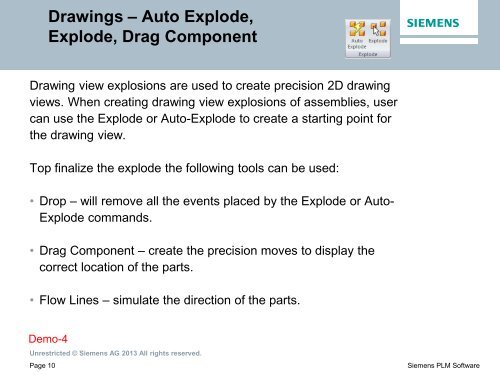411 - Creating Exploded and Animated Assemblies - Solid Edge ...
411 - Creating Exploded and Animated Assemblies - Solid Edge ...
411 - Creating Exploded and Animated Assemblies - Solid Edge ...
You also want an ePaper? Increase the reach of your titles
YUMPU automatically turns print PDFs into web optimized ePapers that Google loves.
Drawings – Auto Explode,Explode, Drag ComponentDrawing view explosions are used to create precision 2D drawingviews. When creating drawing view explosions of assemblies, usercan use the Explode or Auto-Explode to create a starting point forthe drawing view.Top finalize the explode the following tools can be used:• Drop – will remove all the events placed by the Explode or Auto-Explode comm<strong>and</strong>s.• Drag Component – create the precision moves to display thecorrect location of the parts.• Flow Lines – simulate the direction of the parts.Demo-4Unrestricted © Siemens AG 2013 All rights reserved.Page 10Siemens PLM Software