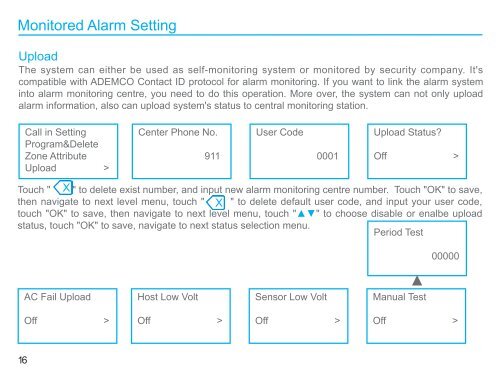Alarm manual in PDF - Burglar Alarm System
Alarm manual in PDF - Burglar Alarm System
Alarm manual in PDF - Burglar Alarm System
Create successful ePaper yourself
Turn your PDF publications into a flip-book with our unique Google optimized e-Paper software.
Monitored <strong>Alarm</strong> Sett<strong>in</strong>gUploadThe system can either be used as self-monitor<strong>in</strong>g system or monitored by security company. It'scompatible with ADEMCO Contact ID protocol for alarm monitor<strong>in</strong>g. If you want to l<strong>in</strong>k the alarm system<strong>in</strong>to alarm monitor<strong>in</strong>g centre, you need to do this operation. More over, the system can not only uploadalarm <strong>in</strong>formation, also can upload system's status to central monitor<strong>in</strong>g station.Call <strong>in</strong> Sett<strong>in</strong>gProgram&DeleteZone AttributeUpload >Center Phone No.911User Code0001Upload Status?Off >Touch " X " to delete exist number, and <strong>in</strong>put new alarm monitor<strong>in</strong>g centre number. Touch "OK" to save,then navigate to next level menu, touch " X " to delete default user code, and <strong>in</strong>put your user code,touch "OK" to save, then navigate to next level menu, touch "▲▼" to choose disable or enalbe uploadstatus, touch "OK" to save, navigate to next status selection menu.Period Test00000AC Fail UploadHost Low VoltSensor Low Volt▲Manual TestOff >Off >Off >Off >16