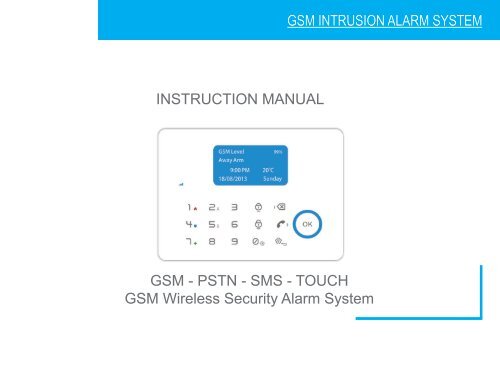Alarm manual in PDF - Burglar Alarm System
Alarm manual in PDF - Burglar Alarm System
Alarm manual in PDF - Burglar Alarm System
Create successful ePaper yourself
Turn your PDF publications into a flip-book with our unique Google optimized e-Paper software.
SECURE YOUR HOME AND BUSINESSPr<strong>in</strong>ted <strong>in</strong> ShenzhenRE: G60-GSM-August-2013
Key Features• Smart touch keypad with 4 l<strong>in</strong>e message LCD display• Quad-band GSM communication, works with SIM card• Calender, five personal emergency phone numbers• One central monitor<strong>in</strong>g station phone number• <strong>Alarm</strong> notification via phone call or SMS• Built-<strong>in</strong> speaker and microphone• Remote two-way <strong>in</strong>tercom• Extra SMS phone number for system's status• <strong>Alarm</strong> memo, entry delay, exit delay• Hybrid alarm, 30 wireless zones, 4 hardwired zones• Advanced zone attribute, user-friendly zone names• Temperature display and relay signal output• Support wireless LCD/LED keypad and wireless siren• Support user code and <strong>in</strong>staller code• 100 alarm log• SMS alert, when system: Arm/Disarmed, sensor's low battery, AC powerfailure, phone l<strong>in</strong>e disconnect• Reset factory design• Built-<strong>in</strong> siren• <strong>Alarm</strong> communication via ADEMCO Contact ID protocol• Backup rechargeable battery, last more than 24 hours• Work with CCTV system, IP camera3
Technical Information• Power supply: AC=100 ~ 230V 50Hz/60Hz• Work<strong>in</strong>g voltage: DC12V 1A• Static current: < 35mA (when not <strong>in</strong> charg<strong>in</strong>g)• <strong>Alarm</strong> current: < 120mA• Backup Battery: 3.7V 800mA• Standby time: Around 24 hours• Charg<strong>in</strong>g time: 8 hours• GSM frequency: 850/900/1800/1900MHz• GSM Transmission power: 2W• Receiv<strong>in</strong>g and emitt<strong>in</strong>g frequency: 433MHz (868MHz optional)• Wireless transmission distance: ≤100 m (Open space)• Work<strong>in</strong>g condition:Temperature: -10ºC ~ 50ºC Humidity:5% ~ 80%4
Font panel Viewqwertasdfyu i oq LCD Display w GSM Signal LED e Fire <strong>Alarm</strong>r <strong>Burglar</strong>y t Medical Help y SpeedDial Buttonu Home/Stay Arm i Down/Disarm o SET/Exita Up/Away Arm s Left/Delete/Log/* d Right/Phone Call/#f Confirm/Save5
Back panel ViewAnti-Tamper SwitchSpeakerInstallation BracketWired Connection| +12V- |31 32 33 34 |-BELL+|No Com|ResetDC 12V <strong>in</strong>put jackON OFFSIM Card Slot6Telephone l<strong>in</strong>e
Arm/Disarm <strong>System</strong>DisarmIn keypad, touch then, <strong>in</strong>put xxxx+OKRemotely via SMS, send SMS content: xxxx0Remotely via phone, make phone call to alarmsystem, after pick up, <strong>in</strong>put xxxx#, you will hear "di"sound, press 3 to disarm.Activate Away ArmIn keypad, touch to activate Away Arm.Remotely via SMS, send SMS content: xxxx1Remotely via phone, make phone call to alarmsystem, after pick up, <strong>in</strong>put xxxx#, you will hear "di"sound, press 1 to activate the Away Arm.Notice"xxxx" is the current user code, default user codeis "1111", and default adm<strong>in</strong>/<strong>in</strong>staller code is "1234"The system is work<strong>in</strong>g with separate wireless LCD/LCD keypads, for activate and deactive operation,please refer to <strong>manual</strong> of wireless keypad.Activate Stay ArmIn keypad, touch to activate the Stay ArmRemotely via phone, make phone call to alarmsystem, after pick up, <strong>in</strong>put xxxx#, you will hear "di"sound, press 2 to active the Stay Arm7
Voice Memo/Phone CallQuick <strong>Alarm</strong>Touch for 2 seconds to trigger fire alarm.Touch for 2 seconds to trigger burglary alarm.Touch for 2 seconds to trigger medical help.Record<strong>in</strong>g Voice MemoWhen system is <strong>in</strong> Disarm status, touchfor 2 seconds for record<strong>in</strong>g memo.Maxim record<strong>in</strong>g time is 10 seconds.OKPlayback Voice MemoWhen system is <strong>in</strong> Disarm status, touchOKthe system will playback the voice memo.Check <strong>System</strong> LogThe system can record 100 pieces event log, youcan touch X to check these log, when systemis not <strong>in</strong> setup status.Make Phone CallWhen alarm system <strong>in</strong> disarm status, you canmake phone call via alarm panel. Touch then<strong>in</strong>put the phone number, touch to makephone call.OKThe function enables alarm system can be used asa portable cell phone.Pick up Phone CallIf there is a phone call to alarm system, the confirmcircle's LED will light up, and you can touchto pickup phone call.OKSpeed Dial FunctionWhen touch " A" or "B" key on the keypad, thealarm system will make the speed dial phone callwith preset phone numbers (eg: the person thatneeds to be notified <strong>in</strong> case of an emergency, acarer, Mum or Dad).8
Basic <strong>Alarm</strong> Sett<strong>in</strong>gEnter <strong>in</strong>to Sett<strong>in</strong>g StatusWhen system is <strong>in</strong> Disarm status, touchthen <strong>in</strong>put adm<strong>in</strong> code, default "1234", touch "OK"for confirm, to enter <strong>in</strong>to sett<strong>in</strong>g status.<strong>Alarm</strong> Receiv<strong>in</strong>g Phone NumberThis alarm system can totally preset up to 5personal emergency phone numbers for alarmreceiv<strong>in</strong>g.<strong>System</strong> Time sett<strong>in</strong>gWhen system is sett<strong>in</strong>g status, choose the "TimeSett<strong>in</strong>g" for modif<strong>in</strong>g the current time. The timewill automatically back to default, once the alarmsystem is complete OFF.Time Sett<strong>in</strong>gPhone No. Sett<strong>in</strong>gSMS Sett<strong>in</strong>gRecord >Phone Groups 1<strong>Alarm</strong> Call >28901540Time Sett<strong>in</strong>gPhone No. Sett<strong>in</strong>gSMS Sett<strong>in</strong>gRecord >Time Sett<strong>in</strong>g04:54:0809/11/2013THU >Touch " ▲▼ " to select and " X " to delete thedefault date, then enter with new time (XX hours,XX m<strong>in</strong>ute, XX second). Do same procedure fordate.Touch " ▼ " and " ◄► " select the week, touch"OK" to confirm all sett<strong>in</strong>gs.Touch "◄► " to select the <strong>Alarm</strong> Call or <strong>Alarm</strong>SMS, then touch "▼ " , you can <strong>in</strong>put the number.1st and 2nd group for sett<strong>in</strong>g <strong>Alarm</strong> SMS, 3rdgroup for sett<strong>in</strong>g <strong>Alarm</strong> SMS or <strong>Alarm</strong> Call, 4th&5thgroups for sett<strong>in</strong>g <strong>Alarm</strong> Call.Touch " X " you can delete the exist<strong>in</strong>g phonenumber.You need touch "OK" to save, and navigate <strong>in</strong>tonext phone number sett<strong>in</strong>g menu.Notice: Maximum digitals for phone number <strong>in</strong>putis 15.9
Basic <strong>Alarm</strong> Sett<strong>in</strong>gSMS Number for <strong>System</strong> StatusThe alarm system can preset one phone numberfor receiv<strong>in</strong>g SMS report of system's status,<strong>in</strong>clud<strong>in</strong>g AC power recover, Arm/Disarm, PSTNOFF, Host Low Voltage, Sensor Low Voltage.Time Sett<strong>in</strong>gPhone No. Sett<strong>in</strong>gSMS Sett<strong>in</strong>gRecord >SMS Phone No.1388888888888AC Power RecoverOFF >Arm/Disarm SMSOFF >PSTN OffOFF >Host Low VoltOFF >Sensor Low VoltOFF >Touch " X " to delete exist phone number, enter new mobile phone number. Touch " OK" to save thephone number, it will navigate to event report selection.Touch "◄►" to select enabled or disable the event report.AC power recover means when external electricity is recover, the alarm system will send SMS.Arm/Disarm SMS means when alarm system is Armed or Disarmed, the system will send SMS.PSTN Off means when fixed phone l<strong>in</strong>e is cut or with trouble, the system will send SMS.Host Low Volt means when backup battery is low, the system will send SMS.Sensor Low Volt means when battteries run out <strong>in</strong> wireless sensors, it will send SMS.10
Advanced <strong>Alarm</strong> Sett<strong>in</strong>gRecord Voice MemoThe system allows user to record up to 10 secondsvoice memo. When alarm phone call is picked up,press "5" to listen the voice memo.<strong>Alarm</strong> Delay/Entry DelayThe alarm delay or entry delay can allow user toset alarm delay zones before system set alarm off.This allow user enter <strong>in</strong>to specific detection area todisarm the system without trigger<strong>in</strong>g alarm.RecordOFF >RecordRecord<strong>in</strong>g Time10Arm Delay<strong>Alarm</strong> DelaySiren Sett<strong>in</strong>gTone Sett<strong>in</strong>g ><strong>Alarm</strong> DelaySeconds10Touch "◄►" to choose "On" to record voice, andtouch "OK" to start voice record<strong>in</strong>g.Arm Delay/Exit DelayThe Arm delay or exit delay can allow user to exitprotected area before system is Armed. The time isadjustabe from 00 to 59 seconds.Arm Delay<strong>Alarm</strong> DelaySiren Sett<strong>in</strong>gTone Sett<strong>in</strong>g >Arm DelaySecondsTouch " X " to delete default data, and enter newtime. Touch "OK" to save.10Touch " X " to delete exist data, and <strong>in</strong>put newseconds e.g 10. It accpet time between 00 - 59.Touch "OK" to save.Notice: You need go to [Zone attribute] to enablewhich zones are belong to this function, therefore itcan work.11
Advanced <strong>Alarm</strong> Sett<strong>in</strong>gSiren Sett<strong>in</strong>gIt allows siren time sett<strong>in</strong>g for each of zones. The sirentime can be set from 00-59 m<strong>in</strong>utes. User can choosewhether use built-<strong>in</strong> siren or not. The function is useful, ifuser want to choose mute alarm.Arm Delay<strong>Alarm</strong> DelaySiren Sett<strong>in</strong>gTone Sett<strong>in</strong>g >Zone No.00Siren TimeM<strong>in</strong>ute01Built-<strong>in</strong> SirenOn >Touch " X " to delete the zone number, and <strong>in</strong>put new zone number from 00-34. Touch "OK" to saveTouch " X " to delete the siren time, and <strong>in</strong>put new siren time, "00" means disable. Default value is 01Touch "◄►" to choose "On" to enable built-<strong>in</strong> siren, and touch "OK" to save.Tone Sett<strong>in</strong>gTone sett<strong>in</strong>g means the alarm system will make"beep" sound, when detects system event, such astelephone l<strong>in</strong>e cut, Arm/Disarm, Temperature Alert.12Arm Delay<strong>Alarm</strong> DelaySiren Sett<strong>in</strong>gTone Sett<strong>in</strong>g >PSTN OFF ToneOff >Arm/Disarm ToneOff >Temp AlertOff >Arm/Disarm BeepOff >▲
Call <strong>in</strong> Sett<strong>in</strong>gCall <strong>in</strong> Sett<strong>in</strong>gThe system can receive the phone call via telephone l<strong>in</strong>e and GSM. It allow user to set the r<strong>in</strong>g timesfrom 1 to 9. When the r<strong>in</strong>g time reach to preset times, it will pick up the phone call for remotely control.Call <strong>in</strong> Sett<strong>in</strong>gProgram&DeleteZone AttributeUpload >PSTN Call <strong>in</strong> Tone9GSM Call <strong>in</strong> Tone3Touch "" to delete exist data, It accpets r<strong>in</strong>g time between1-9. Touch "OK" to save.XProgram&DeleteUse this function to program/delete wireless sensors and accessories (remote keyfob, wireless LED/LCDkeypad). The wireless zone number is from 00-30. Zone 00 is for programm<strong>in</strong>g wireless remote keyfob orkeypads.Call <strong>in</strong> Sett<strong>in</strong>gProgram&DeleteZone AttributeUpload >Zone No.ProgramDelete00Zone No.Programm<strong>in</strong>g00Zone No.SuccessDelete0013
Zone Programm<strong>in</strong>gTouch " X " to delete the zone number, and <strong>in</strong>put new zone number from 00-30. Touch "▲▼" to choose[program], then touch "OK", the LCD will display [Programm<strong>in</strong>g]. Trigger the wireless sensors/accessoriesfor two times, the LCD display [Success], touch "OK" to save, you can cont<strong>in</strong>ue to enroll more sensors.Touch " X " to delete the zone number, and <strong>in</strong>put new zone number from 00-30. Touch "▲▼" to choosedelete, the LCD will display [Success], touch "OK" to save. This will erase the current sensors <strong>in</strong> the zonefrom the alarm system.Zone AttributeThe system has advanced zone attribute, it allow user to choose each of attribute for the zones, it helpsuser to customize the system, which can be more suitable for specific <strong>in</strong>stallation. Ensur<strong>in</strong>g the zones withcorrect attribute, therefore sensors can work properly.Call <strong>in</strong> Sett<strong>in</strong>gProgram&DeleteZone AttributeUpload >Zone No.01Activate >0 Defence L<strong>in</strong>e >00Help ><strong>Alarm</strong> Delay Off >Zone Chime Off >Smart Sensor Off >Touch " X " to delete the zone number, and <strong>in</strong>put new zone number from 00-30. Touch "OK" navigate tonext menu. Touch "OK" you will navigate to last level menu.Bypass Sensor: Touch ""◄►" to choose "Disable" to deactivate/bypass this zone.Zone type: Touch "▲▼" to choose defense l<strong>in</strong>e, touch "◄►" to change the value from <strong>in</strong>clud<strong>in</strong>g 0, 1, 2.Sensor type: Touch "▲▼" to choose sensor type, touch "◄►" to change the sensor type.<strong>Alarm</strong> Delay: Touch "▲▼" to choose alarm delay off, touch "◄►" to enable or disable the alarm delay.Zone Chime: Touch "▲▼" to choose zone chime off, touch "◄►" to enable or disable this function.14
Zone AttributeSmart Sensor Off: Touch "▲▼" to choose smart sensor off, touch "◄►" to enable or disable thisfunction.Notice:[0 Defense l<strong>in</strong>e] means fire, panic alarms, which are belong to 24 hours emergency zone. It will trigger thealarm system, even the system <strong>in</strong> disarm status.[1 Defense l<strong>in</strong>e] means perimeter protection, which is belong to perimeter zone. It will work when alarmsystem <strong>in</strong> both Away Arm and Home Arm modes.[2 Defense l<strong>in</strong>e] means <strong>in</strong>terior protection, which is belong to motion zone. The sensors <strong>in</strong> this zone willbe activated when system is <strong>in</strong> Away Arm mode, but will be de-activated, when system <strong>in</strong> Home Arm/StayArm mode.Default Zone TypeZone Number Zone Type Sensor Type Sensors00 N/A Wireless Remote Keyfob Maximum 10 pcs01 ~ 10 Emergency Zone Wireless Sensors Panic, Smoke, Gas Leak11 ~ 20 Perimeter Zone Door sensor, IR beam21 ~ 30 Motion Zone PIR motion sensor31 ~ 34 Hardwired Zone Hardwired SensorsDefault zone number for sensor and keyfob for standard alarm kitWireless Remote Wireless Door Sensor Wireless PIR motion Wireless Smoke00 12 21 0215
Monitored <strong>Alarm</strong> Sett<strong>in</strong>gUploadThe system can either be used as self-monitor<strong>in</strong>g system or monitored by security company. It'scompatible with ADEMCO Contact ID protocol for alarm monitor<strong>in</strong>g. If you want to l<strong>in</strong>k the alarm system<strong>in</strong>to alarm monitor<strong>in</strong>g centre, you need to do this operation. More over, the system can not only uploadalarm <strong>in</strong>formation, also can upload system's status to central monitor<strong>in</strong>g station.Call <strong>in</strong> Sett<strong>in</strong>gProgram&DeleteZone AttributeUpload >Center Phone No.911User Code0001Upload Status?Off >Touch " X " to delete exist number, and <strong>in</strong>put new alarm monitor<strong>in</strong>g centre number. Touch "OK" to save,then navigate to next level menu, touch " X " to delete default user code, and <strong>in</strong>put your user code,touch "OK" to save, then navigate to next level menu, touch "▲▼" to choose disable or enalbe uploadstatus, touch "OK" to save, navigate to next status selection menu.Period Test00000AC Fail UploadHost Low VoltSensor Low Volt▲Manual TestOff >Off >Off >Off >16
User/Adm<strong>in</strong> Code Sett<strong>in</strong>gUser CodeNavigate to this menu, user can modify the usercode. The user code with authorization for Arm/Disarm the system via keypad, SMS, phone call,mobile applications (APP). The default user codeis "1111".Password Sett<strong>in</strong>gP<strong>in</strong> Sett<strong>in</strong>gResetTime Arm/Disarm >Password Sett<strong>in</strong>g####Adm<strong>in</strong> CodeNavigate to this menu, user can modify the adm<strong>in</strong>code. The adm<strong>in</strong> code with authorization forprogramm<strong>in</strong>g the system. The default adm<strong>in</strong> codeis "1234".ResetNavigate to this menu, user can reset the alarmsystem. The system will reset to factory status.If user have done wrong programm<strong>in</strong>g, can notbe solved, then you can use reset function. It willerase all the user's programm<strong>in</strong>g data.Password Sett<strong>in</strong>gP<strong>in</strong> Sett<strong>in</strong>gResetAuto Arm/Disarm >ResetOff >Touch "◄►" to choose "On" , then touch "OK" toreset the alarm system.Password Sett<strong>in</strong>gP<strong>in</strong> Sett<strong>in</strong>gResetTime Arm/Disarm >P<strong>in</strong> Sett<strong>in</strong>g####17
Auto Arm/DisarmAuto Arm/DisarmThis function can make the alarm system automatically Arm/Disarm <strong>in</strong> preset time foreveryday.Password Sett<strong>in</strong>gP<strong>in</strong> Sett<strong>in</strong>gResetAuto Arm/Disarm >SUN--:-- Away Arm--:-- Stay Arm--:-- DisarmMON--:-- Away Arm--:-- Stay Arm--:-- DisarmTouch " X " to delete the default time, and <strong>in</strong>put new time e.g: 1200, touch "▲▼" navigate to next timesett<strong>in</strong>g, touch "OK" to save, it will navigate next day for auto arm/disarm sett<strong>in</strong>g.Notice:The time format should be 12:00, hours then m<strong>in</strong>utes. Wrong time <strong>in</strong>put can not be saved.Temperature ControlThis system is built-<strong>in</strong> temperature sensor for monitor<strong>in</strong>g onsite temperature. You can set the upper limitand lower limit to make temperature alert (NC. dry contract output).The temperature range can be from00° ~ 70° . If you enabled SMS notification, then it will send the text message alert. If choose output OFF,then the dry contract will be used as alarm output.18Temp ControlSpeed DialTemp Upper limit32Output On >Temp Lower limit15Output Off >
Speed Dial Phone CallSpeed DialThere are two special buttons on the keypad, they are "A, B". User can preset phone number for this twobuttons. When system is <strong>in</strong> Disarm status, the user can touch "A" or "B" for mak<strong>in</strong>g speed dial phone call.The phone number can be the person that needs to be notified <strong>in</strong> case of an emergency, a carer, Mum orDad.Temp ControlSpeed DialA Phone No.1008610086 >B Phone No.10011001 >Notice:After f<strong>in</strong>ish the sett<strong>in</strong>g, you can touch to exit sett<strong>in</strong>g status. The system will automactially exit sett<strong>in</strong>gstatus, when without any operation on keypad.19
<strong>Alarm</strong> Handle for UserReceiv<strong>in</strong>g <strong>Alarm</strong> SMSOnce an alarm occurs, the system will send SMS as long as user choose for alarm SMS notification. Thesystem will send SMS with below content:(0001)<strong>Alarm</strong> <strong>System</strong>: 11 Zone Door Sensor <strong>Alarm</strong><strong>in</strong>gInquiry <strong>System</strong>'s StatusThe system allow user to <strong>in</strong>quiry the system's status, send "User code + C" text message to alarmsystem, alarm will reply text message <strong>in</strong>form you whether it's Armed or Disarmed.SMS Content:XXXXC20
<strong>Alarm</strong> Handle for UserReceiv<strong>in</strong>g <strong>Alarm</strong> Phone CallOnce an alarm occurs, the system will make phone call as long as user choose for alarm call notification.The alarm systems support remotely control via phone call, <strong>in</strong>clud<strong>in</strong>g Away Arm/Stay Arm/Disarm, Onsitevoice monitor<strong>in</strong>g, listen voice message, talk back, two-way <strong>in</strong>tercom, record<strong>in</strong>g meno.When pickup alarm phone call, you will hear the siren sound, after the replay, you can:• Press "1" on the phone to Away Arm (It will hang up immediately, system will be Away Armed)• Press "2" on the phone to Stay Arm (It will hang up immediately, system will be Stay Armed)• Press "3" on the phone to Disarm (It will hang up immediately, system will be Disarmed)• Press "4" on the phone to listen onsite voice (It will hang up, after 20 seconds delay)• Press "5" on the phone to listen voice memo• Press "6" on the phone to talk back (fixed phone number doesn't support this function)• Press "7" on the phone to record voice memo (Maximum 10 seconds, except fixed phone number)• Press "8" on the phone to beg<strong>in</strong> two-way <strong>in</strong>tercom (except fixed phone number)• Press"*" on the phone for alarm confirmation, it will hang up, stop to dial phone call21
How to Use Wireless KeyfobDisarmStay ArmWork<strong>in</strong>g LEDAway ArmSOSProgram&DeleteGo to [Program&Delete] for programm<strong>in</strong>g wirelessremote keyfob, program keyfobs <strong>in</strong> sequence <strong>in</strong>tozone 00Call <strong>in</strong> Sett<strong>in</strong>gProgram&DeleteZone AttributeUpload >Zone No.ProgramDelete00Arm/Disarm/SOSAway Arm the system by press:Stay Arm the system by press:Disarm the system by press:Trigger SOS alarm by press:Touch "◄►" to choose "Program" , thentouch "OK" to confirm, the LCD will display[Programm<strong>in</strong>g]Now press the " " button for two times, the LCDwill display [Success], then touch "OK" to save.Zone No.ProgramDelete00Zone No.SuccessDeleteTouch "◄►" to choose "Delete" , then touch "OK"to confirm, the LCD will display [Success], thentouch "OK" to save.0022
How to Use Wireless Door SensorIntroductionWireless door sensors or entry po<strong>in</strong>t sensors are the most reliable <strong>in</strong>trusion detection device for perimeterprotection. The door sensor is adopt<strong>in</strong>g reed switch theory, it consists of wireless transmitter and magnetictwo parts. When two parts sperate maximum 1cm, the sensor will send alarm signal to alarm system.LED IndicatorProgram&DeleteGo to [Program&Delete] for programm<strong>in</strong>g wirelessremote keyfob, program keyfob <strong>in</strong> sequence <strong>in</strong>tozone 11~20Tamper SwtichTouch "◄►" to choose "Program" , thentouch "OK" to confirm, the LCD will display[Programm<strong>in</strong>g]Now separate door sensor for two times, the LCDwill display [Success], then touch "OK" to save.RF transmitterPanic button MagneticBatteryZone No.ProgramDelete11Zone No.SuccessDelete11Notice:The door sensor <strong>in</strong> the package may differ from<strong>manual</strong>.Touch "◄►" to choose "Delete" , then touch "OK"to confirm, the LCD will display [Success], thentouch "OK" to save.23
How to Use Wireless Door SensorInstallation• Remove the <strong>in</strong>sulat<strong>in</strong>g protect on battery.• Mount the transmitter on the door frame and the magnet on the door• Make sure that the magnet is always on the right side of the transmitter.• Make sure that the magnet will not be more than 1 cm from the transmitter.• Attach the transmitter and the magnet with double-sided tape or the screw.• Avoid plac<strong>in</strong>g the detector <strong>in</strong> areas with large-metallic structures or electrical <strong>in</strong>stallations such as boilerarea or countersTechnical Information• Work<strong>in</strong>g voltage: 1.5V LR6• Static current: ≤30 μA• <strong>Alarm</strong> current: ≤40mA• Emitt<strong>in</strong>g frequency: 433MHz /(868MHz optional)• Transmission distance:≤100 m (Open space)• Lifespan of battery: ≤ 12 monthsNotice:The door sensor <strong>in</strong> the package may differ from <strong>manual</strong>. The specification will change, when use differentmodel of wireless door sensors.24
How to Use Wireless PIR SensorIntroductionPIR motion sensor is one of common <strong>in</strong>trusion sensor for <strong>in</strong>struction detection. It with advantages of largespace protection, lowest energy consumption. It detects <strong>in</strong>frared energy changes which is caused bymovement of human.wqe1. Wide angle fresnel lens2. <strong>Alarm</strong> LED Indicator3. Swivel BracketProgram&DeleteGo to [Program&Delete] for programm<strong>in</strong>g wirelessremote keyfob, program keyfob <strong>in</strong> sequence <strong>in</strong>tozone 21~30Touch "◄►" to choose "Program" , thentouch "OK" to confirm, the LCD will display[Programm<strong>in</strong>g]Now trigger<strong>in</strong>g PIR sensor for two times, the LCDwill display [Success], then touch "OK" to save.Zone No.ProgramDelete21Zone No.SuccessDelete21Touch "◄►" to choose "Delete" , then touch "OK"to confirm, the LCD will display [Success], thentouch "OK" to save.25
How to Use Wireless PIR SensorInstallationDue to the wide coverage angle and the swivel bracket, the motion sensor can easily be <strong>in</strong>stalled:• Indoor environment only!• Wall mounted on the wall and sensor po<strong>in</strong>ts to entry po<strong>in</strong>t of doors• Wall mounted on corridor to detect movementTechnical Information• Work<strong>in</strong>g voltage: 2x1.5V LR6• Static current: ≤50 μA• <strong>Alarm</strong> current: ≤9.5mA• Detection angle: ≤ 110°• Detection distance: ≤ 12 m• Emitt<strong>in</strong>g frequency: 433MHz /(868MHz optional)• Transmission distance:≤100 m (Open space)• Lifespan of battery: ≤ 12 monthsNotice:The PIR sensor <strong>in</strong> the package may differ from <strong>manual</strong>. The specification will change, when use differentmodel of wireless PIR sensor.26
AppendixZone Name & CID CodeItem Zone Name CID Code CID Name00 Help/Medical <strong>Alarm</strong> E100 Medical01 Emergency E121 Duress02 Emergency E120 Panic03 Fire <strong>Alarm</strong> E110 Fire04 Smoke <strong>Alarm</strong> E111 Smoke05 Kitchen E130 <strong>Burglar</strong>y06 Gas Leak <strong>Alarm</strong> E112 Combustion07 Tamper <strong>Alarm</strong> E137 Tamper08 Heat <strong>Alarm</strong> E158 High temp09 Perimeter Zone E131 Perimeter10 Door E134 Entry/Exit11 Front Door E134 Entry/Exit12 Back Door E134 Entry/Exit13 Side Door E134 Entry/Exit14 W<strong>in</strong>dow E131 Perimeter15 Glass Break E131 Perimeter16 Vibration E130 <strong>Burglar</strong>y17 Motion Zone E132 Interior18 Garage E130 <strong>Burglar</strong>y19 Motion E132 Interior27
AppendixItem Zone Name CID Code CID Name20 Lobby/Family room E130 <strong>Burglar</strong>y21 Bedroom E130 <strong>Burglar</strong>y22 Book room E130 <strong>Burglar</strong>y23 Other E140 General <strong>Alarm</strong>24 (Door Bell) N/A N/AHardwired Zone ConnectionNotice:Hardwired zone number from 31~34. All hardwired zones are disabled/de-activated. If you want to usethe hardwired zones, you need go to [Zone attribute] to enable them.EOL resistor must be connected to hardwired sensor for zone protection, it can make hardwired sensorswork properly."A1" means wired zone, "V1" means DC power (either from alarm panel or separate power supply)28
Ma<strong>in</strong>tenance and CareThis alarm system is a Hi-Tech product with outstand<strong>in</strong>g design and sophisticated technology, and shallbe carefully.• To make the alarm to operate for a long term stably and to prolong the service life, it's recommendedthat:• Try to put the alarm panel <strong>in</strong> a dry and well-ventilated location• Do not put the alarm panel and any wireless sensors <strong>in</strong> too cold, too hot or dusty places to prevent it •from curtail<strong>in</strong>g the service lives of electric parts and prevent<strong>in</strong>g the plastic shell from distort<strong>in</strong>g.• Do not put the alarm panel and any wireless sensors <strong>in</strong> low and too exposed places to prevent childrenfrom touch<strong>in</strong>g them or the thieves from f<strong>in</strong>d<strong>in</strong>g them• Reglar test<strong>in</strong>g is necessary for f<strong>in</strong>d<strong>in</strong>g and resolv<strong>in</strong>g probles <strong>in</strong> time.• Regulary check the batteries <strong>in</strong> all wireless sensors. To ensure normal operations of the system,replace with new batteries whenever you feel a sensor is not detect<strong>in</strong>g properly.29
<strong>System</strong> Note: