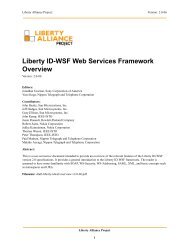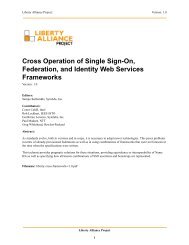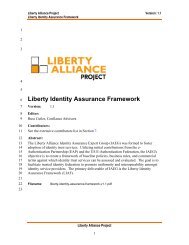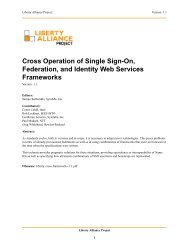Liberty ID-FF Bindings and Profiles Specification - Liberty Alliance
Liberty ID-FF Bindings and Profiles Specification - Liberty Alliance
Liberty ID-FF Bindings and Profiles Specification - Liberty Alliance
Create successful ePaper yourself
Turn your PDF publications into a flip-book with our unique Google optimized e-Paper software.
<strong>Liberty</strong> <strong>Alliance</strong> Project:<strong>Liberty</strong> <strong>ID</strong>-<strong>FF</strong> <strong>Bindings</strong> <strong>and</strong> <strong>Profiles</strong> <strong>Specification</strong>Version: 1.2-errata-v2.06716726736746756766776786796806816826836846853.2.1. Common Interactions <strong>and</strong> Processing RulesThis section defines the set of interactions <strong>and</strong> process rules that are common to all single sign-on profiles.All single sign-on profiles can be described by one interaction diagram, provided that different messages are optionalin different profiles <strong>and</strong> that the actual content of the messages may differ slightly. Where interactions <strong>and</strong> messagesdiffer or are optional, they are designated <strong>and</strong> detailed within the specific single sign-on profiles. Figure 1 representsthe basic template of interactions for achieving single sign-on. This should be used as the baseline for all single sign-onprofiles.In the figure below, steps 1 through 5 can be considered typical but optional. An identity provider MAY initiate aSSO profile by unilaterally creating a or artifact, <strong>and</strong> proceeding with step 6, as discussedin [<strong>Liberty</strong>ProtSchema].It should be noted that multiple identity providers may be involved in the authentication of the Principal. Althougha single identity provider is depicted in the profiles below (Figure 1, that identity provider MAY interact with otheridentity providers to authenticate the Principal using the proxying method described in [<strong>Liberty</strong>ProtSchema] <strong>and</strong> theprofiles as noted below. In such situations these profiles would be used by the identity provider originally contactedby the requesting service provider to communicate with additional identity providers.User AgentService ProviderIdentity Provider1. HTTP Request()2. Obtain <strong>ID</strong>P3. HTTP Response with AuthnRequest()4. HTTP Request with AuthnRequest()6. HTTP Response with AuthnResponse or Artifact()5. ProcessAuthnRequest7. HTTP Request with AuthnResponse or Artifact()8. HTTP Request with Artifact()9. HTTP Response with Assertion()10. Process Assertion11. HTTP Response()686687Figure 1. Basic single sign-on profile.6886896906916926936943.2.1.1. Step 1: HTTP RequestIn step 1, the user agent accesses the intersite transfer service at the service provider with information about the desiredtarget attached to the URL. Typically, access to the intersite transfer service occurs via a redirection by the serviceprovider in response to a user agent request for a restricted resource.It is RECOMMENDED that the HTTP request be made over either SSL 3.0 (see [SSL]) or TLS 1.0 (see [RFC2246])to maintain confidentiality <strong>and</strong> message integrity in step 1.3.2.1.2. Step 2: Obtain Identity Provider<strong>Liberty</strong> <strong>Alliance</strong> Project19