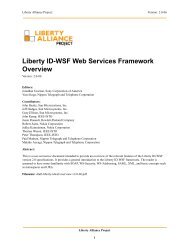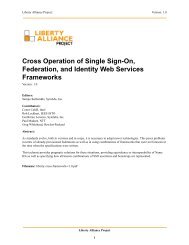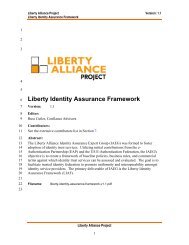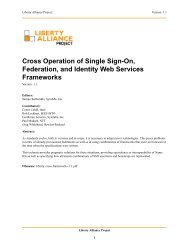Liberty ID-FF Bindings and Profiles Specification - Liberty Alliance
Liberty ID-FF Bindings and Profiles Specification - Liberty Alliance
Liberty ID-FF Bindings and Profiles Specification - Liberty Alliance
Create successful ePaper yourself
Turn your PDF publications into a flip-book with our unique Google optimized e-Paper software.
<strong>Liberty</strong> <strong>Alliance</strong> Project:<strong>Liberty</strong> <strong>ID</strong>-<strong>FF</strong> <strong>Bindings</strong> <strong>and</strong> <strong>Profiles</strong> <strong>Specification</strong>Version: 1.2-errata-v2.01131113211331134113511361137113811391140114111421143Originally the <strong>Liberty</strong>-Agent header was going to be part of the <strong>Liberty</strong>-Enabled header. However, headerlengths in HTTP implementations are limited; therefore, putting this information in its own header wasconsidered the preferred approach.A LECP MAY add a <strong>Liberty</strong>-Enabled entry in the HTTP User-Agent request header. The HTTP User-Agent header isspecified in [RFC2616]. A LECP MAY include in the value of this header the <strong>Liberty</strong>-Enabled string as definedabove for the <strong>Liberty</strong>-Enabled header.Note:The reason for adding information to the User-Agent header is to allow for <strong>Liberty</strong>-enabled client productsthat must rely on a platform that cannot be instructed to insert new headers in each HTTP request.The User-Agent header is often overloaded; therefore, the <strong>Liberty</strong>-Enabled header should be the first choicefor any implementation of a LECP. The entry in the User-Agent header then remains as a last resort.3.2.4.2. InteractionsFigure 5 illustrates the <strong>Liberty</strong>-enabled client <strong>and</strong> proxy profile for single sign-on.User AgentService ProviderIdentity Provider1. HTTP Request ; <strong>Liberty</strong>-Enabled Header()2. Obtain IdP3: 200 OK ; () <strong>Liberty</strong>-Enabled Header4: SOAP POST: ; <strong>Liberty</strong>-Enabled Header()6: 200 OK SOAP: ; <strong>Liberty</strong>-Enabled Header()5. ProcessAuthnRequest7: POST