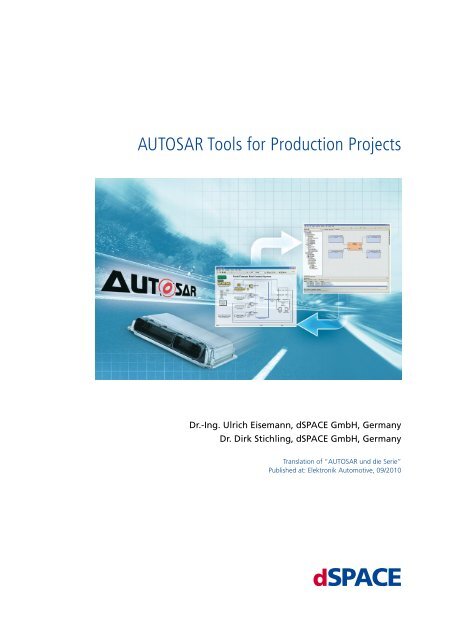AUTOSAR Tools for Production Projects - dSPACE
AUTOSAR Tools for Production Projects - dSPACE
AUTOSAR Tools for Production Projects - dSPACE
Create successful ePaper yourself
Turn your PDF publications into a flip-book with our unique Google optimized e-Paper software.
<strong>AUTOSAR</strong> <strong>Tools</strong> <strong>for</strong> <strong>Production</strong> <strong>Projects</strong>Dr.-Ing. Ulrich Eisemann, <strong>dSPACE</strong> GmbH, GermanyDr. Dirk Stichling, <strong>dSPACE</strong> GmbH, GermanyTranslation of “<strong>AUTOSAR</strong> und die Serie”Published at: Elektronik Automotive, 09/2010
Efficient developmentof <strong>AUTOSAR</strong>-compliantappli cation softwareTo harness the benefits of the AU-TOSAR standard in practical work,precisely coordinated tools are needed.Ideally, these should not only provideimport and export functionalities <strong>for</strong> AU-TOSAR files, but also support the entiredevelopment process, covering differentstages such as design, implementation,integration and testing.Architecture andBehavior ModelingThe endeavors of the <strong>AUTOSAR</strong> developmentpartnership [1] to establisha uni<strong>for</strong>m software architecture andstandard exchange <strong>for</strong>mats have hadnumerous positive impacts on automotiveproduction projects [2], [3], [4]. Todevelop <strong>AUTOSAR</strong>-compliant applicationsoftware, a behavior modeling toolsuch as <strong>dSPACE</strong> TargetLink ® is usuallycombined with a software architecturetool such as <strong>dSPACE</strong> SystemDesk ® , seeFig. 1. This architecture tool not onlyhelps design the <strong>AUTOSAR</strong> softwarearchitecture, it is also used later <strong>for</strong>software integration by generating the<strong>AUTOSAR</strong> run-time environment (RTE)and then <strong>for</strong> software integration tests.Behavior modeling tools like TargetLinkare used to design models of controlfunctions and to implement the functionsas <strong>AUTOSAR</strong> software components(SWCs) by automatic productioncode generation. As is well known, the<strong>AUTOSAR</strong> standard defines exchange<strong>for</strong>mats in ARXML files <strong>for</strong> transferring<strong>AUTOSAR</strong>-related data between developmenttools. Practical experience hasshown that efficient <strong>AUTOSAR</strong>-compliantwork requires coordinated toolsthat all interpret the <strong>AUTOSAR</strong> standardin the same way. <strong>AUTOSAR</strong>-compliantsoftware development involves not onlyARXML files, but also numerous otherfile types that the software architects,component developers, software integratorsand testers need to exchange.For example, the behavior modeling toolgenerates code files <strong>for</strong> implementingcomponents, and these same files arealso used at other points in the developmentprocess, such as componentand software tests. Documentationfiles describing the component designcan also be exchanged, as can A2L files<strong>for</strong> calibration and measurement, evenwhere the <strong>AUTOSAR</strong> standard does notyet sufficiently cover this. These files,and the ARXML <strong>for</strong>mat standardizedby <strong>AUTOSAR</strong>, require special handlingin carrying out the round trips thatare typical of the development of AU-TOSAR-compliant application software.This article will there<strong>for</strong>e describe howcoordinated tools such as SystemDeskand TargetLink support the <strong>AUTOSAR</strong>development process.<strong>AUTOSAR</strong> Round Trips Basedon SWC ContainersIn the top-down approach examinedhere, the development of a softwarecomponent typically begins with thesoftware architect specifying the component,including its ports and interfaces,in SystemDesk. The component is a partof a software architecture consisting ofnumerous nested components dividingthe overall functionality into units thatwill undergo separate development. Topass the specification of a component tothe component developer, the architectexports what is called an SWC containerfrom SystemDesk. The SWC containerholds at least the exported ARXMLfiles, and the architect can add furtherspecification documents to it. SWCcontainers serve to hold all the relevantfiles, and further artifacts are added tothem successively during the <strong>AUTOSAR</strong>round trip.The TargetLink user begins implementationactivities <strong>for</strong> the componentby importing the SWC container suppliedby the architect and the ARXMLfiles that it contains. The specifications<strong>for</strong> the component’s interfaces are initiallyused to generate an <strong>AUTOSAR</strong> framemodel. This then has to be filled with thealgorithms <strong>for</strong> the control function – aprocedure that considerably facilitatesmodel-based component design. Theuser per<strong>for</strong>ms offline simulations inmodel-in-the-loop mode, generates<strong>AUTOSAR</strong>-compliant code, and simulatesthe code in software-in-the-loopand processor-in-the-loop simulationsuntil the desired functionality has beenachieved and software componentimplementation is completed. TargetLinkcompletely covers the design and implementationof individual componentsand the necessary test steps, and makesthe entire spectrum of model-basedtechniques. On completion of theseactivities, an updated SWC containeris exported (see Fig. 1 below), whichnow contains not only the ARXML filesenriched with implementation in<strong>for</strong>mation,but also additional artifacts. Theseparticularly include the source files <strong>for</strong>implementing the components and,if necessary, documentation files orA2L files that will facilitate integrationtests.The software architect or integratorcompletes the first iteration in the developmentprocess by importing the new2Elektronik Automotive 09/2010
SWC Container ExportSystemDeskSWC Container ImportContainerManagerSWC Container.arxml .doc.arxml .doc .a2l.c .h......SWC ContainerSWC Container ImportTargetLinkSWC Container ExportFig. 1: Exchanging SWC containers between SystemDesk, the architecture and integrationtool, and TargetLink, the behavior modeling tool, in the <strong>AUTOSAR</strong>-compliant developmentprocess.the round trip between SystemDeskand TargetLink. The SWC ContainerManager also allows visual comparisonof two SWC containers and the artifactsin them. When different project versionsarise, as is inevitable with round trips,they can be visualized and examined<strong>for</strong> differences. The software architectcompares his or her own SWC containerwith the one sent by the TargetLink userto check whether any specifications inthe ARXML files have been incorrectlymodified. At the other end of the roundtrip, the TargetLink user also uses theSWC Container Manager to makechecks, <strong>for</strong> example, to see whetherthere are interface modifications madeby the architect that necessitate changesto the model-based design. Thus, theSWC container back into SystemDesk.This includes flexibly applying the updatedARXML files. The source and A2Lfiles in the container can be used to testthe interaction between individual componentsin the software architecture. Asimulation target <strong>for</strong> these tests, basedon a generated run-time environmentand the source files of individual components,is generated in a build process.This allows a software integration test tobe carried out extremely conveniently,and also gives the tester read and writeaccess to all the relevant variables.Handling Changes:The SWC Container ManagerIn any real development process,there are always iterations in whichthe round trip outlined in Fig. 1 is runthrough repeatedly. This happens whenmodifications are made to the interfaces,or additional ports are insertedin software components, and so on.The concept behind SWCcontainers and their importand export functionalitiesis specifically designed tominimize the number ofuser interactions neededduring the round trips.The import and export ofSWC containers can beadapted to project- or customer-specificworkflowsby means of configurationfiles. This includes definingwhich users can overwriteor modify which file typesto protect the developmentprocess against unwantedchanges.The SWC containers are managed inthe SWC Container Manager, a specialized,graphics-based tool, see Fig. 2. Thislets users insert additional specificationdocuments or other items in an SWCcontainer and then exchange them inFig. 2: The SWC Container Manager as a user interface<strong>for</strong> comparing two SWC containers and the artifacts theycontain.concept of SWC container exchangebetween SystemDesk and TargetLinkgoes far beyond the mere import/exportof ARXML files, making it considerablyeasier to carry out round trips in the<strong>AUTOSAR</strong> development process.Elektronik Automotive 09/2010 3
Dr. Ulrich Eisemannis Product Manager <strong>for</strong> the TargetLinkproduction code generator at<strong>dSPACE</strong> GmbH in Paderborn,Germany.Dr. Dirk Stichlingis Product Manager <strong>for</strong> the systemdesign tool SystemDesk at<strong>dSPACE</strong> GmbH in Paderborn,Germany.4Elektronik Automotive 09/2010
www.dspace.com© Copyright 2010 by <strong>dSPACE</strong> GmbH.All rights reserved. Written permission is required <strong>for</strong> reproduction of all or parts of this publication. The source mustbe stated in any such reproduction. <strong>dSPACE</strong> is continually improving its products and reserves the right to alter thespecifications of the products contained within this publication at any time without notice.<strong>dSPACE</strong> is a registered trademark of <strong>dSPACE</strong> GmbH in the United States or other countries, or both. See www.dspace.com/goto?trademarks <strong>for</strong> a list of further registered trademarks. Other brand names or product names are trademarksor registered trademarks of their respective companies or organizations.Company Headquartersin Germany<strong>dSPACE</strong> GmbHRathenaustraße 2633102 PaderbornTel.: +49 5251 1638-0Fax: +49 5251 16198-0info@dspace.deChina<strong>dSPACE</strong> Mechatronic ControlTechnology (Shanghai) Co., Ltd.Jinling Haixin Building Unit B, 25F/LFuzhou Road 666200001 ShanghaiTel.: +86 21 6391 7666Fax: +86 21 6391 7445infochina@dspace.comUnited Kingdom<strong>dSPACE</strong> Ltd.Unit B7 . Beech HouseMelbourn Science ParkMelbournHert<strong>for</strong>dshire . SG8 6HBTel.: +44 1763 269 020Fax: +44 1763 269 021info@dspace.co.ukJapan<strong>dSPACE</strong> Japan K.K.10F Gotenyama Trust Tower4-7-35 KitashinagawaShinagawa-kuTokyo 140-0001Tel.: +81 3 5798 5460Fax: +81 3 5798 5464info@dspace.jpFrance<strong>dSPACE</strong> SARL7 Parc BurospaceRoute de Gisy91573 Bièvres CedexTel.: +33 169 355 060Fax: +33 169 355 061info@dspace.frUSA and Canada<strong>dSPACE</strong> Inc.50131 Pontiac TrailWixom . MI 48393-2020Tel.: +1 248 295 4700Fax: +1 248 295 2950info@dspaceinc.com09/2010