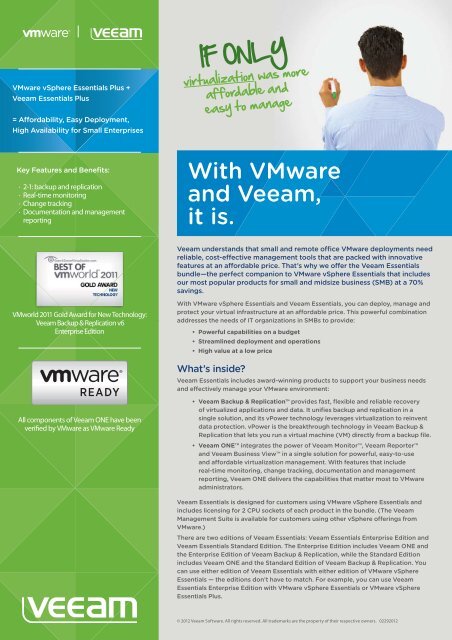Veeam Essentials VMware (PDF)
Veeam Essentials VMware (PDF)
Veeam Essentials VMware (PDF)
Create successful ePaper yourself
Turn your PDF publications into a flip-book with our unique Google optimized e-Paper software.
<strong>VMware</strong> vSphere <strong>Essentials</strong> Plus +<br />
<strong>Veeam</strong> <strong>Essentials</strong> Plus<br />
= Affordability, Easy Deployment,<br />
High Availability for Small Enterprises<br />
Key Features and Benefits:<br />
· 2-1: backup and replication<br />
· Real-time monitoring<br />
· Change tracking<br />
· Documentation and management<br />
reporting<br />
VMworld 2011 Gold Award for New Technology:<br />
<strong>Veeam</strong> Backup & Replication v6<br />
Enterprise Edition<br />
All components of <strong>Veeam</strong> ONE have been<br />
verified by <strong>VMware</strong> as <strong>VMware</strong> Ready<br />
IF ONLY<br />
virtualization was more<br />
affordable and<br />
easy to manage<br />
With <strong>VMware</strong><br />
and <strong>Veeam</strong>,<br />
it is.<br />
<strong>Veeam</strong> understands that small and remote office <strong>VMware</strong> deployments need<br />
reliable, cost-effective management tools that are packed with innovative<br />
features at an affordable price. That’s why we offer the <strong>Veeam</strong> <strong>Essentials</strong><br />
bundle—the perfect companion to <strong>VMware</strong> vSphere <strong>Essentials</strong> that includes<br />
our most popular products for small and midsize business (SMB) at a 70%<br />
savings.<br />
With <strong>VMware</strong> vSphere <strong>Essentials</strong> and <strong>Veeam</strong> <strong>Essentials</strong>, you can deploy, manage and<br />
protect your virtual infrastructure at an affordable price. This powerful combination<br />
addresses the needs of IT organizations in SMBs to provide:<br />
������������������������������������<br />
����������������������������������������<br />
����������������������������<br />
What’s inside?<br />
<strong>Veeam</strong> <strong>Essentials</strong> includes award-winning products to support your business needs<br />
and effectively manage your <strong>VMware</strong> environment:<br />
��������������������������������provides fast, flexible and reliable recovery<br />
of virtualized applications and data. It unifies backup and replication in a<br />
single solution, and its vPower technology leverages virtualization to reinvent<br />
data protection. vPower is the breakthrough technology in <strong>Veeam</strong> Backup &<br />
Replication that lets you run a virtual machine (VM) directly from a backup file.<br />
��������������integrates the power of <strong>Veeam</strong> Monitor, <strong>Veeam</strong> Reporter<br />
and <strong>Veeam</strong> Business View in a single solution for powerful, easy-to-use<br />
and affordable virtualization management. With features that include<br />
real-time monitoring, change tracking, documentation and management<br />
reporting, <strong>Veeam</strong> ONE delivers the capabilities that matter most to <strong>VMware</strong><br />
administrators.<br />
<strong>Veeam</strong> <strong>Essentials</strong> is designed for customers using <strong>VMware</strong> vSphere <strong>Essentials</strong> and<br />
includes licensing for 2 CPU sockets of each product in the bundle. (The <strong>Veeam</strong><br />
Management Suite is available for customers using other vSphere offerings from<br />
<strong>VMware</strong>.)<br />
There are two editions of <strong>Veeam</strong> <strong>Essentials</strong>: <strong>Veeam</strong> <strong>Essentials</strong> Enterprise Edition and<br />
<strong>Veeam</strong> <strong>Essentials</strong> Standard Edition. The Enterprise Edition includes <strong>Veeam</strong> ONE and<br />
the Enterprise Edition of <strong>Veeam</strong> Backup & Replication, while the Standard Edition<br />
includes <strong>Veeam</strong> ONE and the Standard Edition of <strong>Veeam</strong> Backup & Replication. You<br />
can use either edition of <strong>Veeam</strong> <strong>Essentials</strong> with either edition of <strong>VMware</strong> vSphere<br />
<strong>Essentials</strong> — the editions don’t have to match. For example, you can use <strong>Veeam</strong><br />
<strong>Essentials</strong> Enterprise Edition with <strong>VMware</strong> vSphere <strong>Essentials</strong> or <strong>VMware</strong> vSphere<br />
<strong>Essentials</strong> Plus.<br />
© 2012 <strong>Veeam</strong> Software. All rights reserved. All trademarks are the property of their respective owners. 02292012
At a Glance<br />
Designed especially for IT environments<br />
with fewer than 20 physical servers, <strong>VMware</strong><br />
vSphere <strong>Essentials</strong> Plus Edition delivers<br />
enterprise-class capabilities in a cost-effective<br />
package for small organizations that want<br />
to optimize and protect their IT assets with<br />
minimal upfront investment.<br />
Consolidation &<br />
Management<br />
Hypervisor<br />
Patch Manager<br />
Management Agent<br />
Management Server<br />
<strong>Essentials</strong><br />
<strong>VMware</strong> vSphere <strong>Essentials</strong> Editions<br />
Key Benefits<br />
�� Reduce IT hardware and operating costs.<br />
�� Simplify management and boost IT staff<br />
productivity.<br />
�� Ensure business continuity and achieve<br />
always-on IT.<br />
�� Improve service levels and application<br />
quality.<br />
�� Strengthen security and data protection.<br />
Learn More:<br />
Availability<br />
High Availability<br />
Data Protection<br />
Consolidation &<br />
Management<br />
Hypervisor<br />
Patch Manager<br />
Management Agent<br />
Management Server<br />
<strong>Essentials</strong> Plus<br />
For information or to purchase <strong>VMware</strong><br />
products:<br />
�� In North America, call 877-4-VMWARE<br />
�� In EMEA, call 08000 327 597 or 0800 882408<br />
�� In other regions, dial our toll number (011)<br />
1-650-427-5000<br />
�� Visit www.vmware.com/products<br />
�� Search online for an authorized reseller.<br />
For detailed specifications and system<br />
requirements, refer to the <strong>VMware</strong> vSphere<br />
documentation.<br />
What is <strong>VMware</strong> vSphere <strong>Essentials</strong> Plus?<br />
<strong>VMware</strong> vSphere <strong>Essentials</strong> Plus Edition is an integrated virtualization solution<br />
designed to meet the needs of small and growing organizations. By adopting<br />
<strong>VMware</strong> vSphere <strong>Essentials</strong> Plus, customers can use server, network and storage<br />
resources dynamically and more effectively, as a single pool or “private cloud”<br />
to protect business-critical applications and data. The result is an always-on IT<br />
environment that is more cost-effective, resilient and responsive to changing<br />
business needs.<br />
Key Features and Components<br />
<strong>VMware</strong> vSphere <strong>Essentials</strong> Plus includes the following key features and<br />
components:<br />
��������������������������������hypervisor architectures provide a robust,<br />
production-proven, high-performance virtualization layer that allows multiple virtual<br />
machines to share hardware resources with record-breaking performance that can<br />
match and in some cases exceed native throughput.<br />
������������������ Server for <strong>Essentials</strong> provides centralized management and<br />
performance monitoring for all virtual machines and vSphere hosts with built-in<br />
physical-to-virtual (P2V) machine conversion and rapid provisioning, using virtual<br />
machine templates.<br />
��������������������� enables the use of ultra-powerful virtual machines that possess<br />
up to four virtual CPUs.<br />
����������������������������������������������������� allows virtual machines<br />
to access shared storage devices (FibreChanel, iSCSI, etc.), and is a key enabling<br />
technology for other vSphere components such as Storage vMotion.<br />
������������������������������������ provides dynamic allocation of shared storage<br />
capacity, allowing IT organizations to implement a tiered storage strategy while<br />
reducing storage spending by up to 50 percent.<br />
������������������������provide integration with supported third-party data<br />
protection.<br />
���������������������������������automates tracking, patching and updating for<br />
vSphere hosts as well as applications and operating systems running in <strong>VMware</strong><br />
virtual machines.<br />
��������������������������� allows IT administrators to rapidly convert physical<br />
servers and third-party virtual machines into <strong>VMware</strong> virtual machines.<br />
����������������� APIs enable the use of security products that work in conjunction<br />
with the virtualization layer to provide higher levels of security to virtual machines<br />
than even physical servers.<br />
��������������������������is possible with the broadest range of 32- and 64-bit<br />
servers and operating systems, storage and networking equipment, and enterprise<br />
management tools.<br />
�������������������eliminates the need to schedule application downtime due to<br />
scheduled server maintenance through live migration of virtual machines across<br />
servers, with no disruption to users or loss of service.<br />
��������������������������� provides cost-effective, automated restart within minutes<br />
for all applications in the event of hardware or operating system failures.<br />
����������������������� provides simple, cost-effective, agentless backup and<br />
recovery for virtual machines, in smaller environments.<br />
C o m p u t e r G m b H<br />
Carl-Zeiss-Str. 27-29 • D-73230 Kirchheim / Teck<br />
Tel. +49(0)7021-487 200 • Fax +49(0)7021-487 400<br />
www.starline.de