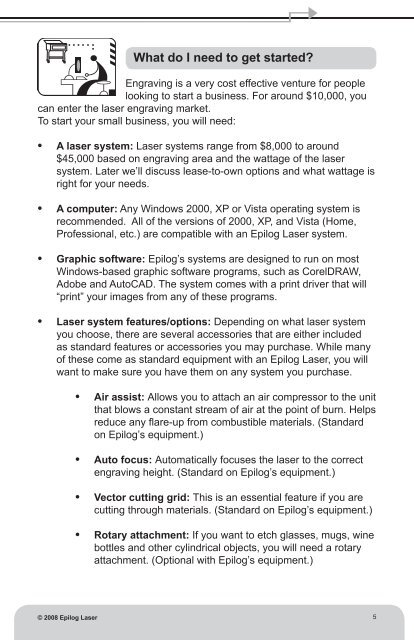Guidebook to Starting Your Own Engraving and Cutting Business
Guidebook to Starting Your Own Engraving and Cutting Business
Guidebook to Starting Your Own Engraving and Cutting Business
Create successful ePaper yourself
Turn your PDF publications into a flip-book with our unique Google optimized e-Paper software.
What do I need <strong>to</strong> get started?<strong>Engraving</strong> is a very cost effective venture for peoplelooking <strong>to</strong> start a business. For around $10,000, youcan enter the laser engraving market.To start your small business, you will need:• A laser system: Laser systems range from $8,000 <strong>to</strong> around$45,000 based on engraving area <strong>and</strong> the wattage of the lasersystem. Later we’ll discuss lease-<strong>to</strong>-own options <strong>and</strong> what wattage isright for your needs.• A computer: Any Windows 2000, XP or Vista operating system isrecommended. All of the versions of 2000, XP, <strong>and</strong> Vista (Home,Professional, etc.) are compatible with an Epilog Laser system.• Graphic software: Epilog’s systems are designed <strong>to</strong> run on mostWindows-based graphic software programs, such as CorelDRAW,Adobe <strong>and</strong> Au<strong>to</strong>CAD. The system comes with a print driver that will“print” your images from any of these programs.• Laser system features/options: Depending on what laser systemyou choose, there are several accessories that are either includedas st<strong>and</strong>ard features or accessories you may purchase. While manyof these come as st<strong>and</strong>ard equipment with an Epilog Laser, you willwant <strong>to</strong> make sure you have them on any system you purchase.• Air assist: Allows you <strong>to</strong> attach an air compressor <strong>to</strong> the unitthat blows a constant stream of air at the point of burn. Helpsreduce any flare-up from combustible materials. (St<strong>and</strong>ardon Epilog’s equipment.)• Au<strong>to</strong> focus: Au<strong>to</strong>matically focuses the laser <strong>to</strong> the correctengraving height. (St<strong>and</strong>ard on Epilog’s equipment.)• Vec<strong>to</strong>r cutting grid: This is an essential feature if you arecutting through materials. (St<strong>and</strong>ard on Epilog’s equipment.)Rotary attachment:• If you want <strong>to</strong> etch glasses, mugs, winebottles <strong>and</strong> other cylindrical objects, you will need a rotaryattachment. (Optional with Epilog’s equipment.)© 2008 Epilog Laser5