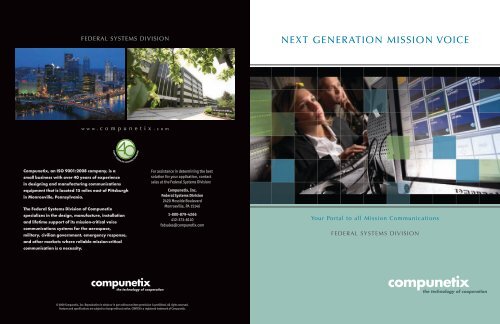Mission Voice CONTEX® GT Touchscreen Interface - Compunetix, Inc.
Mission Voice CONTEX® GT Touchscreen Interface - Compunetix, Inc.
Mission Voice CONTEX® GT Touchscreen Interface - Compunetix, Inc.
You also want an ePaper? Increase the reach of your titles
YUMPU automatically turns print PDFs into web optimized ePapers that Google loves.
Federal sYsteMs diVisioN<br />
w w w . c o m p u n e t i x . c o m<br />
<strong>Compunetix</strong>, an ISO 9001:2008 company, is a<br />
small business with over 40 years of experience<br />
in designing and manufacturing communications<br />
equipment that is located 15 miles east of Pittsburgh<br />
in Monroeville, Pennsylvania.<br />
The Federal Systems Division of <strong>Compunetix</strong><br />
specializes in the design, manufacture, installation<br />
and lifetime support of its mission-critical voice<br />
communications systems for the aerospace,<br />
military, civilian government, emergency response,<br />
and other markets where reliable mission-critical<br />
communication is a necessity.<br />
compunetix<br />
the technology of cooperation<br />
For assistance in determining the best<br />
solution for your application, contact<br />
sales at the Federal Systems Division:<br />
<strong>Compunetix</strong>, <strong>Inc</strong>.<br />
Federal Systems Division<br />
2420 Mosside Boulevard<br />
Monroeville, PA 15146<br />
1-800-879-4266<br />
412-373-8110<br />
fsdsales@compunetix.com<br />
© 2009 <strong>Compunetix</strong>, <strong>Inc</strong>. Reproduction in whole or in part without written permission is prohibited. All rights reserved.<br />
Features and specifications are subject to change without notice. CONTEX is a registered trademark of <strong>Compunetix</strong>.<br />
Next GeNeratioN MissioN <strong>Voice</strong><br />
Your Portal to all <strong>Mission</strong> communications<br />
Federal sYsteMs diVisioN<br />
compunetix<br />
the technology of cooperation
<strong>Mission</strong> <strong>Voice</strong><br />
<strong>Mission</strong> <strong>Voice</strong> is the use of specialized audio teleconferencing<br />
equipment to interconnect all those people who have a role in the<br />
implementation and execution of a mission. The mission may involve<br />
launching a rocket, downloading data from a satellite, supervising<br />
a training mission, or any other activity intended to accomplish a<br />
mission-related goal. The mission voice parties may be supervisors,<br />
coordinators, technicians, specialists, or support personnel.<br />
There are three basic components of a mission voice system:<br />
• <strong>Voice</strong> Switch • <strong>Mission</strong> Consoles • Console Connectivity<br />
<strong>Mission</strong> <strong>Voice</strong> Conferencing Switch<br />
The conferences associated with a mission voice system are created by combining the audio from selected sources. This is done<br />
within the central voice switch. For this task, <strong>Compunetix</strong> offers the fully digital CONTEX ® MVP, an extremely flexible mission<br />
voice switch that has powerful configuration and diagnostic capabilities. With the CONTEX MVP, you can create conferences of<br />
various types to interconnect telephones, mission consoles, and radios in virtually any combination. You can compartmentalize<br />
voice by assigning security levels and domains to resources such as conferences, ports, administrators, and end users. You can<br />
also grant or deny access to console functions such as conference join and conference broadcast.<br />
<strong>Mission</strong> Consoles<br />
End users access mission voice at a mission console. <strong>Compunetix</strong> offers a wide range of full-featured mission consoles,<br />
including rack mount, desktop, and PC-based models. These mission consoles feature the <strong>GT</strong> touchscreen user interface, which<br />
displays multiple pages of soft line keys, soft function buttons, a conference detail panel, and a call queue with a dial pad<br />
and phone book. <strong>Compunetix</strong> also offers the HAI-12, a hazardous area instrument with a traditional user interface. The user<br />
simply taps a line key to select its assigned conference. If granted permission, a mission console user can join conferences<br />
together and break them apart again or broadcast to a number of selected conferences. <strong>Mission</strong> consoles can be independently<br />
configured as either fixed or follow-me positions.<br />
<strong>Mission</strong> Console Connectivity<br />
Within the local CONTEX MVP mission voice system, mission consoles interface with the central switch via a copper or fiberoptic<br />
cable. However, the CONTEX MVP also interfaces with T1 lines and IP/Ethernet. To transport mission voice to a remote location<br />
via T1, <strong>Compunetix</strong> offers the KTMX. To transport mission voice via VoIP, <strong>Compunetix</strong> offers the iKTMX. These products make it<br />
possible to locate a CONTEX MVP system’s mission consoles at virtually any remote location.<br />
<strong>Mission</strong> <strong>Voice</strong> Applications<br />
The mission voice equipment described above is interconnected in a custom configuration to support mission-related activities.<br />
For example, mission voice systems are used by various branches of the military to coordinate shipboard activities, supervise<br />
training exercises, and launch missiles. Various departments of the U.S. Federal government use mission voice to interconnect<br />
offices and administer departments. Private companies use mission voice to support their customers during missions and<br />
coordinate tests associated with research and development projects.<br />
w w w . c o m p u n e t i x . c o m<br />
CONTEX ®<br />
<strong>GT</strong> <strong>Touchscreen</strong> <strong>Interface</strong><br />
<strong>Compunetix</strong> mission consoles employ the <strong>GT</strong> user interface, a touchscreen GUI that is intuitive and efficient. Because the<br />
same user interface is common across all <strong>GT</strong> mission consoles, end users don’t have to relearn a new user interface when their<br />
mission console is upgraded. The <strong>GT</strong> user interface can be configured for different styles of mission consoles with different size<br />
screens. The figure below depicts the <strong>GT</strong> 4x48. The <strong>GT</strong> user interface supports multiple pages of line keys and includes a full<br />
range of mission voice features, including:<br />
Monitor<br />
Simultaneously monitor audio from any conference with<br />
the headset/handset or the front panel loudspeaker.<br />
Join/Unjoin<br />
Join conferences and calls together to create a large talk group,<br />
then Unjoin the talk group to recreate the original conferences<br />
and calls.<br />
Broadcast<br />
Start Broadcast mode, then select multiple conferences in<br />
talk-listen mode. All conferences can hear you, but they<br />
can’t hear one another.<br />
Phone Directory<br />
Display the phone directory and place calls by using the Dial Pad<br />
or by selecting parties from the Phone Book.<br />
Conference Detail<br />
Display all the parties in a conference. Disconnect parties or<br />
change their audio mode between talk-listen, talk only, monitor<br />
only, and mute.<br />
Status Bar<br />
Review the status of your mission console by glancing at the<br />
status bar. The status bar indicates when special functions such as<br />
Broadcast, Speaker Mute, Monitor Mute, and Focus are turned on.<br />
w w w . c o m p u n e t i x . c o m
Conferencing Network<br />
<strong>Voice</strong> Management and Coordination<br />
•Collaboration of VoIP/PSTN, Radio, Cellular, Satellite ...<br />
•Secure/Encrypted Conferencing<br />
Powerful User Positions<br />
•Access to All <strong>Voice</strong> Assets<br />
•Simultaneous Monitor of Conferences<br />
•Red/Black Operations<br />
Conference Types<br />
•Intercom<br />
•VDL (<strong>Voice</strong> Direct Line)<br />
•Admin<br />
•Hotline<br />
•Radio<br />
•Preset<br />
•Meet-me with Enunciation<br />
CONTEX MVP<br />
The MVP is a multimedia processing hub designed for the<br />
mission voice and video conferencing markets.<br />
The MVP is a high performance processing platform that is<br />
capable of performing mission voice and multimedia video<br />
functions in the same <strong>Compunetix</strong> system hardware.<br />
KPI-10 (remote)<br />
TRI-D6 II<br />
SDI-12<br />
iKTMX (IP Gateway)<br />
CONTEX TRI-17 II (remote)<br />
w w w . c o m p u n e t i x . c o m<br />
IP Network<br />
MVP Configuration Client<br />
T1<br />
KTMX (Telephony Gateway)<br />
CONTEX MVP<br />
To learn more, visit www.compunetix.com,<br />
send email to fsdsales@compunetix.com,<br />
or call the FSD sales team at 412-373-8110 or 1-800-879-4266.<br />
RaDIOS<br />
VOICE RECORDERS<br />
Phone<br />
Network<br />
PBX<br />
SaTEllITE PhONES<br />
PaGING SySTEMS<br />
CEll PhONES<br />
POTS PhONES
<strong>Mission</strong> Consoles Console Characteristics<br />
DESKTOP<br />
CDI-17/CDI-17 II SDI-12/SDI-12 II<br />
TDI-17/TDI-17 II<br />
TDI-7/TDI-7 II<br />
RaCK MOuNT<br />
TRI-D6/TRI-D6 II<br />
SRI-12 II<br />
DKS-90<br />
TRI-17/TRI-17 II<br />
KPI-24/KPI-24 II<br />
PC-<strong>GT</strong><br />
KPI-10<br />
haI-12/haI-12 II<br />
w w w . c o m p u n e t i x . c o m<br />
DKS-90<br />
KPI-10<br />
KPI-24<br />
KPI-24 II<br />
HAI-12<br />
HAI-12 II<br />
SDI-12<br />
SDI-12 II<br />
SRI-12 II<br />
TRI-D6<br />
TRI-D6 II<br />
CDI-17<br />
CDI-17 II<br />
TDI-7<br />
TDI-7 II<br />
TDI-17<br />
TDI-17 II<br />
TRI-17<br />
TRI-17 II<br />
PC-<strong>GT</strong><br />
Diagonal Screen Size<br />
Rack Mount<br />
Desktop<br />
<strong>Touchscreen</strong> <strong>Interface</strong><br />
Line Key Pages x Line Keys*<br />
5x18<br />
4x10<br />
4x24<br />
4x24<br />
8x12<br />
8x12<br />
6x16<br />
6x16<br />
6x16<br />
4x24<br />
4x24<br />
4x48<br />
4x48<br />
4x16<br />
4x16<br />
4x48<br />
4x48<br />
4x48<br />
4x48<br />
4x48<br />
--<br />
--<br />
--<br />
--<br />
--<br />
--<br />
12"<br />
12"<br />
12"<br />
6" (2)<br />
6" (2)<br />
17"<br />
17"<br />
7"<br />
7"<br />
17"<br />
17"<br />
17"<br />
17"<br />
17"<br />
2x5<br />
2x5<br />
2x5<br />
2x5<br />
2x10<br />
2x10<br />
3x10<br />
3x10<br />
3x10<br />
3x10<br />
3x10<br />
3x10<br />
3x10<br />
3x10<br />
3x10<br />
3x10<br />
3x10<br />
3x10<br />
3x10<br />
3x10<br />
*For consoles with a graphical interface, additional line key configurations available.<br />
**SDAP=secure digital audio processor.<br />
***DAP=digital audio processor.<br />
Line Key Text (rows x columns)<br />
Red/Black<br />
VoIP Capable<br />
Copper <strong>Interface</strong><br />
Fiber <strong>Interface</strong><br />
Stereo Audio<br />
Foot Switch<br />
Built-in Speaker<br />
LED Ring Indicator<br />
<strong>Compunetix</strong>’ mission consoles support a wide range of voice features, including:<br />
Monitor<br />
Simultaneously monitor audio from any conference with the<br />
headset/handset or the front panel loudspeaker.<br />
Join/Unjoin<br />
Join conferences and calls together to create a large talk group,<br />
then Unjoin the talk group to recreate the original conferences<br />
and calls.<br />
Broadcast<br />
Start Broadcast mode, then select multiple conferences in talklisten<br />
mode. All conferences can hear you, but they can’t hear<br />
one another.<br />
Dimensions (H x W x D)<br />
5.75" x 8.75" x 9.75"<br />
3.50" x 19.00" x 7.00"<br />
3.50" x 19.00" x 8.25"<br />
3.50" x 19.00" x 8.25"<br />
10.50" x 12.75" x 3.75"<br />
10.50" x 12.75" x 3.75"<br />
10.20" x 16.40" x 3.75"<br />
10.20" x 16.40" x 3.75"<br />
8.75" x 19.00" x 10.00"<br />
3.50" x 19.00" x 4.00"<br />
3.50" x 19.00" x 4.00"<br />
--<br />
--<br />
7.25" x 5.00" x 1.25"<br />
7.25" x 5.00" x 1.25"<br />
--<br />
--<br />
16.00" x 19.00" x 14.00"<br />
16.00" x 19.00" x 14.00"<br />
--<br />
External SDAP.**<br />
Internal SDAP.<br />
Comments<br />
Certified for Class I Division II use.<br />
Certified for Class I Division II use.<br />
External DAP,*** PC, touchscreen monitor.<br />
External SDAP, PC, touchscreen monitor.<br />
External DAP, touchscreen monitor.<br />
External SDAP, touchscreen monitor.<br />
External DAP, touchscreen monitor.<br />
External SDAP, touchscreen monitor.<br />
Internal DAP.<br />
Internal SDAP.<br />
VoIP only, soft client on PC.<br />
Focus<br />
Apply Focus to a specific line key or to whichever line key is<br />
selected in talk-listen mode to increase its volume relative to<br />
other audio.<br />
Speaker Mute<br />
Mute the console’s loudspeaker with a single action.<br />
<strong>Voice</strong> Activity Indicator<br />
Shows which line keys have voice activity.
Switching and Transport Equipment Features and Capabilities<br />
CONTEX MVP<br />
Fourteen Slot aTCa Chassis Six Slot aTCa Chassis Two Slot aTCa Chassis<br />
KTMX<br />
iKTMX<br />
Now there is one mission voice system that meets the most demanding mission<br />
critical requirements. The CONTEX MVP mission voice switch utilizes the latest<br />
technology to meet your mission’s requirements. It combines a huge port capacity<br />
with mission-critical reliability, rich features, and a small footprint. The MVP allows<br />
people to meet in a secure fashion at any time, from anywhere in the world, to<br />
support virtually any mission.<br />
The CONTEX MVP is a new class of mission voice equipment. This new platform<br />
combines the mission critical reliability of <strong>Compunetix</strong>’ mission voice hardware<br />
with the scalability and flexibility of a media server to smooth the transition from<br />
circuit-switched to packet-switched telecom networks.<br />
The KTMX provides a means of connecting up to twelve mission consoles via<br />
a T1, E1, or J1 interface. The KTMX can be used as a mission console distribution<br />
point within your facility or across the world. Up to three KTMX units can be<br />
located at remote sites. Each KTMX supports up to twelve mission consoles.<br />
The KTMX supports all of <strong>Compunetix</strong>’ mission consoles.<br />
The iKTMX provides a means of connecting up to twelve mission consoles at a<br />
remote location via an IP/Ethernet interface. The iKTMX can be used as a mission<br />
console distribution point within your facility or across the world. Up to three<br />
iKTMX units can be located at remote sites. Each remote iKTMX supports up to<br />
twelve mission consoles. The iKTMX supports all of <strong>Compunetix</strong>’ mission consoles.<br />
w w w . c o m p u n e t i x . c o m<br />
System highlights<br />
Reliability<br />
• Reliable Compute Engine (RCE)<br />
• Redundant <strong>Mission</strong> Console <strong>Interface</strong><br />
• Hot Swap Components<br />
Security<br />
• Security Levels and Domains<br />
• Multi-level System Administrator Logins<br />
• STE <strong>Interface</strong> with Go Secure Feature<br />
• Audit Logs<br />
Advanced <strong>Mission</strong> Management<br />
• <strong>Mission</strong> Scripting and Scheduling<br />
• Resource Conflict Checking<br />
• Resource Location View<br />
• Customizable Database Queries and Reports<br />
• Radio Control<br />
• Multi-system Administration<br />
<strong>Interface</strong> Types<br />
• VoIP<br />
• ISDN PRI<br />
• T1/E1/J1<br />
Advanced Audio Processing/Management<br />
• Spatial Audio<br />
• Wide Band Audio<br />
• 32 Priority Talker Levels<br />
• System Dial Plan<br />
• Automatic Gain Control<br />
• Definable Ring Groups and Trunk Groups<br />
• Admin <strong>Mission</strong> Console Control for User Assistance<br />
Conference/Call Types<br />
• Preset<br />
• Meet-me with Enunciation<br />
• Intercom and Dial Intercom<br />
• Radio<br />
• Ring Down<br />
• Basic Dial Line<br />
• Zone Page<br />
• Ad Hoc<br />
• Hotline<br />
• Admin/PBX<br />
<strong>Mission</strong> Console highlights<br />
Definable Configurations<br />
• Positional or User (Follow-Me) Logins<br />
• Individual Endpoint/End User Feature Permissions<br />
Security<br />
• Certified Red/Black Endpoints<br />
• User Authentication<br />
• Security Levels and Domains<br />
• STE <strong>Interface</strong> with Go Secure Feature<br />
Functions<br />
• Multiple Pages of Soft Line Keys<br />
• Spatial Audio<br />
• Monitor Mute/Speaker Mute<br />
• Call Queue with Phone Book and Dial Pad<br />
• Conference Detail with Who’s Talking and Audio Control<br />
• Alarm Window<br />
• Join/Unjoin<br />
• Broadcast<br />
• Call Forward/Transfer<br />
• Temporary Gain Adjust (per dial in caller)<br />
• Talk-Listen Focus and Conference Focus<br />
Independent Volume Controls<br />
• Individual Line Key<br />
• Ringer<br />
• Left Headset Jack<br />
• Right Headset Jack<br />
Line Key Indications<br />
• Circuit Name<br />
• Talk-Listen Status<br />
• Headset/Speaker Monitor Status<br />
• Conference/Line Status<br />
• <strong>Voice</strong> Activity and <strong>Voice</strong> Level<br />
• Ring Status<br />
• Join Group<br />
• Security Level and Domains<br />
Status Bar<br />
• <strong>Mission</strong> Console Status<br />
• <strong>Inc</strong>oming Call Count<br />
• Alarm Status<br />
• Microphone Status
application Examples<br />
COMMaND CENTER<br />
lauNCh CENTER<br />
w w w . c o m p u n e t i x . c o m<br />
EaRTh STaTION<br />
MOBIlE<br />
To learn more, visit www.compunetix.com,<br />
send email to fsdsales@compunetix.com,<br />
or call the FSD sales team at 412-373-8110 or 1-800-879-4266.