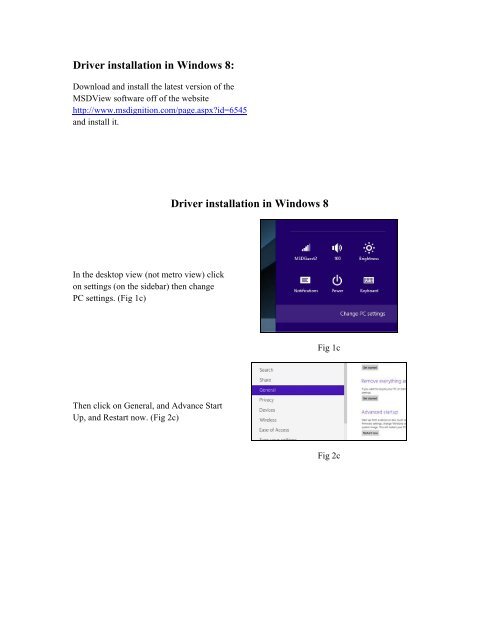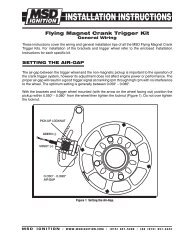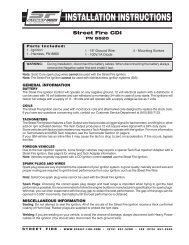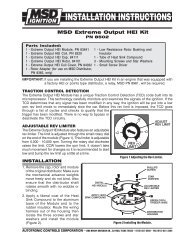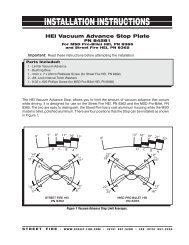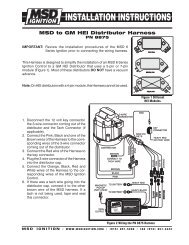Driver installation in Windows 8 - MSD Ignition
Driver installation in Windows 8 - MSD Ignition
Driver installation in Windows 8 - MSD Ignition
Create successful ePaper yourself
Turn your PDF publications into a flip-book with our unique Google optimized e-Paper software.
<strong>Driver</strong> <strong><strong>in</strong>stallation</strong> <strong>in</strong> W<strong>in</strong>dows 8:Download and <strong>in</strong>stall the latest version of the<strong>MSD</strong>View software off of the websitehttp://www.msdignition.com/page.aspx?id=6545and <strong>in</strong>stall it.<strong>Driver</strong> <strong><strong>in</strong>stallation</strong> <strong>in</strong> W<strong>in</strong>dows 8In the desktop view (not metro view) clickon sett<strong>in</strong>gs (on the sidebar) then changePC sett<strong>in</strong>gs. (Fig 1c)Fig 1cThen click on General, and Advance StartUp, and Restart now. (Fig 2c)Fig 2c
After the computer reboots, the screen willprompt “Choose an option.” Choosetroubleshoot. (Fig 3c)Fig 3cThen choose Advanced options. (Fig 4c)Fig 4cClick on Startup Sett<strong>in</strong>gs. (Fig 5c)Fig 5cIn the Startup Sett<strong>in</strong>gs screen click onrestart. (Fig 6c)Fig 6c
When the screen prompts Startup sett<strong>in</strong>gs,press the number 7 key, “Disable driversignature enforcement.” (Fig 7c)Fig 7cIn the Desktop view (not <strong>in</strong> Metro View),click on sett<strong>in</strong>gs on the side bar, thencontrol panel. (Fig 8c)Fig 8cNext click on System and Security. (Fig9c)Fig 9cMove the po<strong>in</strong>ter over to device managerand click on it. (Fig 10c)Fig 10c
Plug the Grid <strong>in</strong>to the computer us<strong>in</strong>g theMicro USB to USB cable. <strong>MSD</strong> VirtualCom Port should pop up under the head<strong>in</strong>g“Other Devices.” (Fig 11c)Fig 11cDouble click on <strong>MSD</strong> Virtual Com Port.Click on Update <strong>Driver</strong>. (Fig 12c)Fig 12CClick Search automatically for updateddriver software. (Fig 13c)Fig 13cW<strong>in</strong>dows security will prompt that thedriver is not digitally signed by Microsoft.Click on Install this driver softwareanyway. (Fig 14c)Fig 14c
Click on close. (Fig 15c)Fig 15cOpen <strong>MSD</strong> View and verify that the Gridis connected. (Fig 16c)Fig 16c