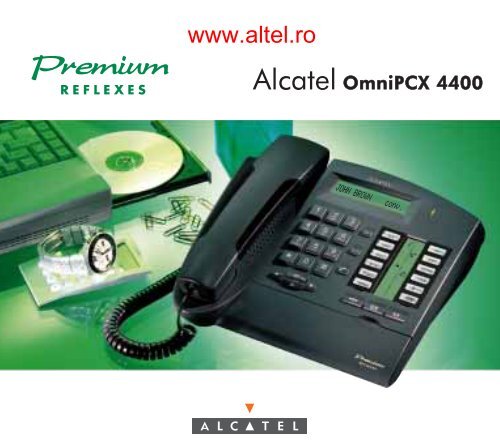Alcatel Premium Reflexes 4020
Alcatel Premium Reflexes 4020
Alcatel Premium Reflexes 4020
You also want an ePaper? Increase the reach of your titles
YUMPU automatically turns print PDFs into web optimized ePapers that Google loves.
<strong>Alcatel</strong> OmniPCX 4400
GETTING TO KNOW YOUR TERMINAL234Menu i5ListenSpeakerMuteENDRedial671 Audio keys:To reduce stationspeaker or handsetvolume1 10 9 8Listen OK: to share a conversation,via the station speakerListen OKSpeakerTo increase stationspeaker or handsetvolumeFor Hands-freeoperationMutekey - to turn off mic, or to setInterphone mode - to leave mic “on” (indicated by flashing light) -to answer an internal call immediately - without lifting the handset.
2 Display - one line display offers several pages of call information.3 Menu - to program your terminal or to display information.4 LED (green) - indicates messages have been received.5 - to call using your personal directory.6 Keys and Corresponding IconsThese keys (symbol ) are either line keys or function keys, with corresponding icons.7 Dial-By-Name using the Alphabetic Keyboard (key symbol α )Open the flap to use the keypad.αSPCEORCtrl+Enter first letters Press key to display number correspondingof name. to run search to name proposed on displayOR OR ORto call if the name is to display to display to modify requestthe one required next name previous name and correctsearch criteria8 Redial to redial the last number dialed.9 to access the various message services.10 END to terminate a call or programming.
Call iconsCall ringing (flashing).Call in progress.Call on hold.Call on common hold.Function iconsFunction activated.Function requiring action.Terminal or line busy (supervision).Pre-programmed keys are used to :LINE : access a line, or enter a feature code while in conversation.STORE # : temporarily store a numberCALL LOG : review the list of identified unanswered external callsFORWARD : forward a call to another terminal (Immediate)CONFERENCE: talk with two other people at the same time (3-Way Conference Call)HOLD : put a call on holdTRANSFER : transfer a call to another terminalINSTALLING THE LABEL ON THE TERMINALA set of printed labels is supplied with the terminal, for installation under each block of keys.LINE 1LINE 2STORE #FORWARDCALL LOGCONFERENCE ISDNHOLD TRANSFERInsert a flat blade into the slot (1 slot per block of keys).‚ Raise the cover.ƒ Slide the printed label into position.„ Replace the cover.
EASE OF USE (setting up)ADJUSTING THE DISPLAY AND ICON VIEWING ANGLEORENDEnter the code for Press key ( + ) or ( - )«Display - adjustment» to adjust visibility. Press END.feature.SELECTING MELODY AND ADJUSTING VOLUMEListenORENDPress key to select Press key ( + ) or ( - )a tune (16 choices). to adjust volume. Press END.PROGRAMMING YOUR PERSONAL DIRECTORYMenu22Enter the number.Press directory key.Select the keyyou want to program:( 1-9, *, 0, or #)Menu‹ “Œ ”‘Ž ’Personal directory numbers*#
YOUR CALLS (making a telephone call)· To make a call · To terminate a callENDORORDial directly. Lift the handset. Dial the number required. Hang up. Press.MAKING AN EXTERNAL CALL9MAKING AN INTERNAL CALLÞ6035551234Press Dial the The number dialed9 number required. is displayed.Dial thenumber required.ÞSmith JohnName of personyou have called is displayed.CALLING USING YOUR PERSONAL DIRECTORY CALLING USING THE SYSTEM DIRECTORYPress key. Enter personal “Speed Dial” No. Enter the system ‘Speed Dial’ No.REDIALING THE LAST NUMBER DIALED (redial)RedialPress REDIAL.6035551234The No. dialed is displayed.
CALLING ANOTHER NUMBER DURING A CALLACCEPTING A SECOND CALLTRANSFERRING A CALLYOUR CALLS (handling several calls)LINEOR α ORÞPress a free Dial Use programmedline key. Dial by name key.Smith JohnCaller’s nameis displayed.LINESWITCHING BETWEEN ONE CALL AND ANOTHER (Broker)While in one conversation (with another call on hold) - to switch to the other call:ÞTHREE-WAY CONFERENCEWhen in conversation with one party, and another call is on hold, you can:( First call isautomatically puton hold )( First call isautomatically puton hold )TRANSFERPress Dial the No. of terminal Pressto receive the transferred call key.CONFERENCELine key correspondingto icon (multi-line terminal)Press the CONFERENCE keyto set up a 3-way call.Line key forflashing icon(multi-line terminal)ÞTo cancel the 3-way call - use thesame procedure...( The alternate call isautomatically put on hold )Þ...and recoverthe first call(only).
IN YOUR ABSENCEAll these features can also be activated by dialing the corresponding code.FORWARDING YOUR CALLS TO ANOTHER NUMBER (immediate forward)FORWARDPress keyÞDial the No. of the terminalreceiving the forward.Forwarding isacknowledged on thedisplay.ENDÞSystem acknowledges forwarding and displays thenumber receiving the forwarding.FORWARDING YOUR CALLS TO A VOICE MESSAGE SYSTEMPress key programmedEnter the No. for thewith type of forward voice mail service. Press END.REVIEWING YOUR MESSAGESLED and corresponding icon· Callback requests· Voice mailENDindicate that you have received messages (or callback requests).ListenListen...display thefirst number toListenPress key to Press Listen OK (two times) be called back. Press keydisplay “xx New Msg.” to display “xx Msg Callbk,” and to... to call.ListenPress key to Press Listen OK and (+) Press Listen OKdisplay xx New Msg. to display xx Msg Voice to access voice mail.ÞListenFollow voiceguideinstructions.
OTHER FEATURESCANCELING FORWARDING FROM YOUR TERMINALFORWARDORPress programmed key, orenter «Forward - cancel» code.ENDREQUESTING CALLBACK (Internal only)If your party does notanswer or theirnumber is busy.ENDEnter the code for «Callback - set request»or press programmed key.PROGRAMMING A FUNCTION ON AN UNASSIGNED KEYThe list of programmable features is given in your user guide.Menu21ÞEnter the selectedcode or numberdirectly( OR )To scroll throughavailable features.unassignedprogrammable keyEND
Name: .............................................. Tel. No.: ................................Fax No.: ............................................ Mobile No.: ................................Email address: ................................... PWT No.: ................................Quick guide - Ref. 3AK 19525 USAB Ed. 01For information regarding compliance, please refer to the corresponding user guide.<strong>Alcatel</strong> ® and the <strong>Alcatel</strong> logo are registered trademarks of <strong>Alcatel</strong>. OmniPCX and REFLEXESare trademarks of ALCATEL.The functionality described in this brochure is subject to change without notice.