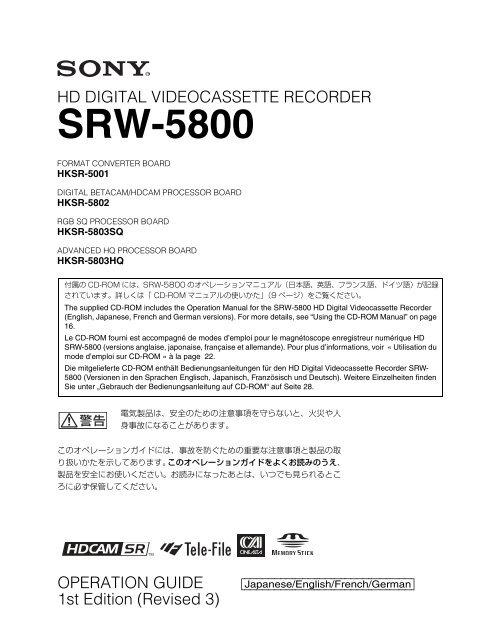SRW-5800 - Video Data
SRW-5800 - Video Data
SRW-5800 - Video Data
Create successful ePaper yourself
Turn your PDF publications into a flip-book with our unique Google optimized e-Paper software.
HD DIGITAL VIDEOCASSETTE RECORDER<strong>SRW</strong>-<strong>5800</strong>FORMAT CONVERTER BOARDHKSR-5001DIGITAL BETACAM/HDCAM PROCESSOR BOARDHKSR-5802RGB SQ PROCESSOR BOARDHKSR-5803SQADVANCED HQ PROCESSOR BOARDHKSR-5803HQ The supplied CD-ROM includes the Operation Manual for the <strong>SRW</strong>-<strong>5800</strong> HD Digital <strong>Video</strong>cassette Recorder(English, Japanese, French and German versions). For more details, see “Using the CD-ROM Manual” on page16.Le CD-ROM fourni est accompagné de modes d’emploi pour le magnétoscope enregistreur numérique HD<strong>SRW</strong>-<strong>5800</strong> (versions anglaise, japonaise, française et allemande). Pour plus d’informations, voir « Utilisation dumode d’emploi sur CD-ROM » à la page 22.Die mitgelieferte CD-ROM enthält Bedienungsanleitungen für den HD Digital <strong>Video</strong>cassette Recorder <strong>SRW</strong>-<strong>5800</strong> (Versionen in den Sprachen Englisch, Japanisch, Französisch und Deutsch). Weitere Einzelheiten findenSie unter „Gebrauch der Bedienungsanleitung auf CD-ROM“ auf Seite 28.OPERATION GUIDE1st Edition (Revised 3)[Japanese/English/French/German]
ma b c m2
JP 3
• • • • • 4
• • • • • • 6
• • • 7
• • • 8
• 1 2 9
• 10
• • 12
EnglishImportant Safety Instructions• Read these instructions.• Keep these instructions.• Heed all warnings.• Follow all instructions.• Do not use this apparatus near water.• Clean only with dry cloth.• Do not block any ventilation openings.Install in accordance with the manufacturer'sinstructions.• Do not install near any heat sources such as radiators,heat registers, stoves, or other apparatus (includingamplifiers) that produce heat.• Do not defeat the safety purpose of the polarized orgrounding-type plug. A polarized plug has two bladeswith one wider than the other. A grounding type plughas two blades and a third grounding prong. The wideblade or the third prong are provided for your safety. Ifthe provided plug does not fit into your outlet, consult anelectrician for replacement of the obsolete outlet.• Protect the power cord from being walked on or pinchedparticularly at plugs, convenience receptacles, and thepoint where they exit from the apparatus.• Only use attachments/accessories specified by themanufacturer.• Use only with the cart, stand, tripod, bracket,or table specified by the manufacturer, or soldwith the apparatus.When a cart is used, use caution when movingthe cart/apparatus combination to avoid injury from tipover.• Unplug this apparatus during lightning storms or whenunused for long periods of time.• Refer all servicing to qualified service personnel.Servicing is required when the apparatus has beendamaged in any way, such as power-supply cord or plugis damaged, liquid has been spilled or objects have falleninto the apparatus, the apparatus has been exposed torain or moisture, does not operate normally, or has beendropped.WARNINGTo reduce the risk of fire or electric shock,do not expose this apparatus to rain ormoisture.To avoid electrical shock, do not open thecabinet. Refer servicing to qualifiedpersonnel only.THIS APPARATUS MUST BE EARTHED.This symbol is intended to alert the user tothe presence of uninsulated “dangerousvoltage” within the product’s enclosurethat may be of sufficient magnitude toconstitute a risk of electric shock topersons.This symbol is intended to alert the user tothe presence of important operating andmaintenance (servicing) instructions inthe literature accompanying theappliance.When installing the installation space must be secured inconsideration of the ventilation and service operation.• Do not block the ventilation slots at the left side and rightside panels, and vents of the fans.• Leave a space around the unit for ventilation.• Leave more than 40 cm of space in the rear of the unit tosecure the operation area.When the unit is installed on the desk or the like, leave atleast 4 cm of space in the left and right sides. Leaving 40cm or more of space above the unit is recommended forservice operation.WARNING: THIS WARNING IS APPLICABLEFOR USA ONLY.If used in USA, use the UL LISTED powercord specified below.DO NOT USE ANY OTHER POWERCORD.Plug Cap Parallel blade with ground pin(NEMA 5-15P Configuration)Cord Type SJT, three 16 or 18 AWGwiresLength Minimum 1.5m (4 ft .11in.),Less than 2.5 m (8 ft .3 in.)Rating Minimum 10A, 125VUsing this unit at a voltage other than 120Vmay require the use of a different line cordor attachment plug, or both. To reduce therisk of fire or electric shock, refer servicingto qualified service personnel.GB13
WARNING: THIS WARNING IS APPLICABLEFOR OTHER COUNTRIES.1. Use the approved Power Cord (3-core mains lead) /Appliance Connector / Plug with earthing-contacts thatconforms to the safety regulations of each country ifapplicable.2. Use the Power Cord (3-core mains lead) / ApplianceConnector / Plug conforming to the proper ratings(Voltage, Ampere).If you have questions on the use of the above Power Cord/ Appliance Connector / Plug, please consult a qualifiedservice personnel.CAUTIONThe apparatus shall not be exposed to dripping orsplashing. No objects filled with liquids, such as vases,shall be placed on the apparatus.CAUTIONThe unit is not disconnected from the AC power source(mains) as long as it is connected to the wall outlet, even ifthe unit itself has been turned off.For the customers in the U.S.A. (for <strong>SRW</strong>-<strong>5800</strong>)This equipment has been tested and found to comply withthe limits for a Class A digital device, pursuant to Part 15of the FCC Rules. These limits are designed to providereasonable protection against harmful interference whenthe equipment is operated in a commercial environment.This equipment generates, uses, and can radiate radiofrequency energy and, if not installed and used inaccordance with the instruction manual, may causeharmful interference to radio communications. Operationof this equipment in a residential area is likely to causeharmful interference in which case the user will berequired to correct the interference at his own expense.You are cautioned that any changes or modifications notexpressly approved in this manual could void yourauthority to operate this equipment.All interface cables used to connect peripherals must beshielded in order to comply with the limits for a digitaldevice pursuant to Subpart B of Part 15 of FCC Rules.This device complies with Part 15 of the FCC Rules.Operation is subject to the following two conditions: (1)this device may not cause harmful interference, and (2) thisdevice must accept any interference received, includinginterference that may cause undesired operation.For the customers in CanadaThis Class A digital apparatus complies with CanadianICES-003.For the customers in EuropeThis product with the CE marking complies with both theEMC Directive and the Low Voltage Directive issued bythe Commission of the European Community.Compliance with these directives implies conformity tothe following European standards:• EN60065 : Product Safety (for <strong>SRW</strong>-<strong>5800</strong>)• EN55103-1 : Electromagnetic Interference (Emission)• EN55103-2 : Electromagnetic Susceptibility (Immunity)This product is intended for use in the followingElectromagnetic Environment: E4 (controlled EMCenvironment, ex. TV studio).For the customers in EuropeThe manufacturer of this product is Sony Corporation, 1-7-1 Konan, Minato-ku, Tokyo, Japan.The Authorized Representative for EMC and productsafety is Sony Deutschland GmbH, Hedelfinger Strasse61, 70327 Stuttgart, Germany.This apparatus shall not be used in the residential area.For kundene i NorgeDette utstyret kan kobles til et IT-strømfordelingssystem.Apparatet må tilkoples jordet stikkontaktSuomessa asuville asiakkailleLaite on liitettävä suojamaadoituskoskettimillavarustettuun pistorasiaanFör kunderna i SverigeApparaten skall anslutas till jordat uttagFor the customers in Europe, Australia and NewZealandWARNINGThis is a Class A product. In a domestic environment, thisproduct may cause radio interference in which case theuser may be required to take adequate measures.WARNINGExcessive sound pressure from earphones and headphonescan cause hearing loss.In order to use this product safely, avoid prolongedlistening at excessive sound pressure levels.For the customers in the U.S.A.This product contains mercury. Disposal of this productmay be regulated if sold in the U.S.A. For disposal orrecycling information, please contact your local authoritiesor the Electronics Industries Alliance(www.eiae.org http://www.eiae.org ).For the customers in Taiwan onlyFor the customers in the USALamp in this product contains mercury. Disposal of thesematerials may be regulated due to environmentalconsiderations. For disposal or recycling information,14
please contact your local authorities or the ElectronicIndustries Alliance (www.eiae.org).Caution on connection to external devices• For safety, do not connect the NETWORK connector forperipheral device wiring that might have excessivevoltage to this port. Follow the instructions in theOperation Manual for this port.• When you connect the NETWORK cable of the unit toperipheral device, use a shielded-type cable to preventmalfunction due to radiation noise.Table of ContentsUsing the CD-ROM Manual .....................16Preparations................................................16Reading the CD-ROM Manual ..................16Specifications...........................................16Note on faulty pixels on the LCD panelThe LCD panel fitted to this unit is manufactured withhigh precision technology, giving a functioning pixelratio of at least 99.99%. Thus a very small proportion ofpixels maybe “stuck”, either always off (black), alwayson (red, green, or blue), or flashing. In addition, over along period of use, because of the physical characteristicsof the liquid crystal display, such “stuck” pixels mayappear spontaneously. These problems are not amalfunction. Note that any such problems have no effecton recorded data.Table of Contents15
Using the CD-ROMManualThe supplied CD-ROM includes operation manuals forthis unit (English, Japanese, French and German versions).PreparationsThe following program must be installed on your computerin order to read the operations manuals contained on theCD-ROM.• Adobe Reader Version 6.0 or higherIf Adobe Reader is not installed, you can download it fromthe following URL:http://www.adobe.com/Adobe and Adobe Reader are trademarks of Adobe Systems Incorporated inthe United States and/or other countries.Reading the CD-ROM ManualTo read the operation manuals contained on the CD-ROM,do the following.1 Insert the CD-ROM in your CD-ROM drive.A cover page appears automatically in your browser.If it does not appear automatically in the browser,double-click on the index.htm file on the CD-ROM.2 Select and click on the operations manuals that youwant to read.This opens the PDF file of the operation manuals.The files may not be displayed properly, depending on theversion of Acrobat Reader. In such a case, install the latestversion you can download from the URL mentioned in“Preparations” above.NoteIf you have lost or damaged the CD-ROM, you canpurchase a new one to replace it. Contact your Sonyservice representative.SpecificationsGeneralRecord format HDCAM-SRPower requirements100 to 240 V AC, 50/60 HzPower consumption380 W (with all option boards installed)Peak inrush current(1) Power ON, current probe method: 21 A (100 V),42 A (240V)(2) Hot switching inrush current, measured inaccordance with European standard EN55103-1:8 A (230 V)Operating temperature+5°C to +40°C (+41°F to + 104°F)Storage temperature–20°C to +60°C (–4°F to + 140°F)Humidity 25% to 80% (relative humidity)Mass 30 kg (66 lb 26 oz)Dimensions 427 × 218 × 544 mm (w/h/d)(16 7 / 8 × 8 5 / 8 × 21 1 / 2 inches)Tape systemTape speed HDCAM-SR: 94.1 mm/s (with the framefrequency of 24 Hz)/98.1 mm/s (withthe frame frequency of 25 Hz)/117.6mm/s (with the frame frequency of29.97 Hz)/196.2 mm/s (with the framefrequency of 50 Hz)/235.2 mm/s (withthe frame frequency of 59.94 Hz)HDCAM: 77.4 mm/s (with the framefrequency of 24 Hz)/80.6 mm/s (withthe frame frequency of 25 Hz)/96.7mm/s (with the frame frequency of29.97 Hz)Digital Betacam: 96.7 mm/sHDCAM-SR recording and playback time (using BCT-124SRL)155 minutes (with the frame frequency of24 Hz)/149 minutes (with the framefrequency of 25 Hz)/124 minutes (withthe frame frequency of 29.97 Hz)/74minutes (with the frame frequency of50 Hz)/62 minutes (with the framefrequency of 59.94 Hz)HDCAM playback time (using BCT-124HDL)155 minutes (with the frame frequency of24 Hz)/149 minutes (with the framefrequency of 25 Hz)/124 minutes (withthe frame frequency of 29.97 Hz)Digital Betacam playback time (using BCT-D124L)124 minutesFast forward/rewind time16 Using the CD-ROM Manual / Specifications
Approx. 4 minutes (using BCT-124SRL)Search speedShuttle modeHDCAM-SR playback: Still to approx.±50 times normal playback speed(with the frame frequency of 24 Hz)Still to approx. ±48 times normalplayback speed (with the framefrequency of 25 Hz)Still to approx. ±40 times normalplayback speed (with the framefrequency of 29.97 Hz)Still to approx. ±24 times normalplayback speed (with the framefrequency of 50 Hz)Still to approx. ±20 times normalplayback speed (with the framefrequency of 59.94 Hz)HDCAM playback: Still to approx. ±50time normal playback speed (with theframe frequency of 29.97 Hz)/ Still toapprox. ±58 time normal playbackspeed (with the frame frequency of 25Hz)Digital Betacam playback: Still toapprox. ±50 times normal playbackspeedVariable modeHDCAM-SR playback: –0.5 to +1 timesnormal playback speedHDCAM playback: –1 to + 2 time normalplayback speedDigital Betacam playback: Still toapprox. –1 to +3 time normal playbackspeedJog mode HDCAM-SR/HDCAM playback: Still to±2 times normal playback speedDigital Betacam playback: Still to ±3times normal playback speedDynamic Tracking rangeHDCAMPlayback: –1 to +2 times normalplayback speedDigital BetacamPlayback: –1 to +3 times normalplayback speedLoad/unload time7 seconds or lessRecommended tapesHDCAM-SR cassette (S, L):BCT-6SR/33SR/40SRBCT-64SRL/94SRL/124SRLHDCAM cassette (S and L, for playbackonly):BCT-6HD/12HD/22HD/32HD/40HDBCT-34HDL/64HDL/94HDL/124HDLDigital video systemDigital Betacam cassettes (S and L, forplayback only)Digital video signal formatSampling frequencyY: 74.25 MHzP B /P R : 37.125 MHzRGB: 74.25 MHzQuantization 10 bits/sampleCompression MPEG-4 Studio ProfileChannel codingS-NRZError correctionReed-Solomon codeAnalog composite outputBandwidth Y: 0 to 5.75 MHz +0.5 dB/–3.0 dBS/N ratio 56 dB or moreY/C delay 15 ns or lessK factor (2T Pulse)1% or lessOutput SCH phaseConforming to RS-170A/CCIR R.624-3Digital audio systemDigital audio signal format (HDCAM-SR: CH-1 toCH-12, HDCAM: CH1 to CH4)Sampling frequency48 kHz (synchronized with video)Quantization 24 bits/sampleWow and flutterBelow measurable levelHeadroom Selectable settings: 20, 18, 16, 15, and 12dBAnalog outputNumber of bits of D/A quantization24 bits/sampleFrequency response20 Hz to 20 kHz +0.5 dB/–1.0 dB(reference level)Dynamic range 96 dB or more (at 1 kHz)DistortionCrosstalk0.05% or less (at 1 kHz, reference level)–80 dB or less (at 1 kHz, betweenchannels)Input connectorsHD SDI INPUTA/INPUT MONITORBNC (2)HD SDI (1.485 Gbps) (conforming toSMPTE 292M/BTA S004B)3G-SDI (2.97 Gbps) (conforming toSMPTE 424M) (when the serialnumber of this unit is 11001 or higherSpecifications17
and the optional HKSR-5803SQ orHKSR-5803HQ is installed)B (OPTION)/INPUT MONITORBNC (2) (when the optional HKSR-5803SQ or HKSR-5803HQ isinstalled)REF. INPUT1, REF. INPUT2 (OPTION)BNC (2 + 2 loop-through)HD Trilevel SYNCSD0.6 Vp-p, 75 Ω, sync negativeBlack burstNTSC: 0.286 Vp-p, 75 Ω, sync negativePAL: 0.3 Vp-p, 75 Ω, sync negativeSelecting HD or SD in a menuDIGITAL I/O (AES/EBU) INPUTBNC (6)CH1/2 to CH11/12AES/EBU format, unbalancedNoteWhen connecting devices for AES/EBU signal input/output, use a cable whose length is less than 300 meters.TIME CODE INXLR 3-pin, female (1)0.5 to 18 Vp-p, 10 kΩ, balancedOutput connectorsHD SDI OUTPUTA BNC (3, MONITOR with superimposedtext)HD SDI (1.485 Gbps) (conforms toSMPTE 292M/BTA S004B)3G-SDI (2.97 Gbps) (conforms toSMPTE 424M) (when the serialnumber of this unit is 11001 or higherand the optional HKSR-5803SQ orHKSR-5803HQ is installed)B (OPTION)BNC (3) (when the optional HKSR-5803SQ or HKSR-5803HQ isinstalled)SD SDI OUTSD OUTCOMPOSITE (SUPER)SYNCBNC (3, MONITOR with superimposedtext)1.0 Vp-p, 75 Ω, sync negativeBlack burst0.286 Vp-p (NTSC)/0.3 Vp-p (PAL), 75Ω, sync negativeFORMAT CONV. OUT (OPTION)HD SDI (1.485 Gbps) (conforms toSMPTE 424M/BTA S004B) (whenthe optional HKSR-5001 is installed)3G-SDI (2.97 Gbps) (conforms toSMPTE 424M) (when the optionalHKSR-5001 with a serial number of15001 or higher is installed)BNC (2, with superimposed text)FC OUT B (OPTION)(when the optional HKSR-5001 isinstalled)BNC (2, with superimposed text)HD REF. OUTBNC (2)1125 SYNCTri-level SYNC0.6 Vp-p, 75 Ω, sync negativeDIGITAL I/O OUTPUT (AES/EBU)BNC (6)CH1/2 to CH11/12AES/EBU format, unbalancedMONITOR OUTPUT L, RXLR, 3-pin, male (2)+4 dBm (with a 600 Ω load), lowimpedance, balancedTIME CODE OUTXLR, 3-pin, male (1)2.2 Vp-p, low impedance, balancedPHONES JM-60 stereo phone jack– ∞ to –12 dBu (with an 8 Ω load),unbalancedRemote connectorsNETWORK 1 RJ-45 modular jackREMOTE 1-IN(9P)D-sub 9-pin, femaleREMOTE 1-I/O(9P)D-sub 9-pin, femaleVIDEO CONTROLD-sub 9-pin, female (for optional HKDV-900)REMOTE 2 PARALLEL I/O(50P)D-sub 50-pin, femaleAccessories suppliedOperation Guide (1)Installation Manual (English version (1), Japanese version(1))Operation Manual (CD-ROM) (1)Optional accessoriesHKSR-5001 Format Converter BoardHKSR-5802 Digital Betacam/HDCAM Processor BoardHKSR-5803SQ RGB SQ Processor BoardHKSR-5803HQ Advanced HQ Processor BoardHKSR-5804 Network Interface BoardRMM-110 Rack Mount AdaptorBCT-HD12CL Cleaning Cassette18 Specifications
Recommended accessoriesFor details about recommended accessories, contact yourSony service representative.Memory card adaptor (when the serial number ofthis unit is lower than 11001)MSAC-PC4 Memory Stick PC Card Adaptor or equivalentFor optionally available AC power cords, refer to thesupplied Installation Manual.Design and specifications are subject to change withoutnotice.Notes• Always make a test recording, and verify that it wasrecorded successfully.SONY WILL NOT BE LIABLE FOR DAMAGES OFANY KIND INCLUDING, BUT NOT LIMITED TO,COMPENSATION OR REIMBURSEMENT ONACCOUNT OF FAILURE OF THIS UNIT OR ITSRECORDING MEDIA, EXTERNAL STORAGESYSTEMS OR ANY OTHER MEDIA ORSTORAGE SYSTEMS TO RECORD CONTENT OFANY TYPE.• Always verify that the unit is operating properly beforeuse. SONY WILL NOT BE LIABLE FORDAMAGES OF ANY KIND INCLUDING, BUTNOT LIMITED TO, COMPENSATION ORREIMBURSEMENT ON ACCOUNT OF THE LOSSOF PRESENT OR PROSPECTIVE PROFITS DUETO FAILURE OF THIS UNIT, EITHER DURINGTHE WARRANTY PERIOD OR AFTEREXPIRATION OF THE WARRANTY, OR FORANY OTHER REASON WHATSOEVER.Specifications19
FrançaisAVERTISSEMENTAfin de réduire les risques d’incendie oud’électrocution, ne pas exposer cetappareil à la pluie ou à l’humidité.Afin d’écarter tout risque d’électrocution,garder le coffret fermé. Ne confierl’entretien de l’appareil qu’à un personnelqualifié.CET APPAREIL DOIT ÊTRE RELIÉ À LATERRE.AVERTISSEMENT1. Utilisez un cordon d’alimentation (câble secteur à 3fils)/fiche femelle/fiche mâle avec des contacts de miseà la terre conformes à la réglementation de sécuritélocale applicable.2. Utilisez un cordon d’alimentation (câble secteur à 3fils)/fiche femelle/fiche mâle avec des caractéristiquesnominales (tension, ampérage) appropriées.Pour toute question sur l’utilisation du cordond’alimentation/fiche femelle/fiche mâle ci-dessus,consultez un technicien du service après-vente qualifié.ATTENTIONEviter d’exposer l’appareil à un égouttement ou à deséclaboussures. Ne placer aucun objet rempli de liquide,comme un vase, sur l’appareil.ATTENTIONCet appareil n’est pas déconnecté de la sourced’alimentation secteur tant qu’il est raccordé à la prisemurale, même si l’appareil lui-même a été mis horstension.Pour les clients au CanadaCet appareil numérique de la classe A est conforme à lanorme NMB-003 du Canada.Pour les clients européensCe produit portant la marque CE est conforme à la fois à laDirective sur la compatibilité électromagnétique (EMC) età la Directive sur les basses tensions émises par laCommission de la Communauté Européenne.La conformité à ces directives implique la conformité auxnormes européennes suivantes :• EN60065 : Sécurité des produits (pour le <strong>SRW</strong>-<strong>5800</strong>)• EN55103-1: Interférences électromagnétiques(émission)• EN55103-2: Sensibilité électromagnétique (immunité)Ce produit est prévu pour être utilisé dans l’environnementélectromagnétique suivants: E4 (environnement EMCcontrôlé, ex. studio de télévision).Pour les clients en EuropeLe fabricant de ce produit est Sony Corporation, 1-7-1Konan, Minato-ku, Tokyo, Japon.Le représentant autorisé pour EMC et la sécurité desproduits est Sony Deutschland GmbH, Hedelfinger Strasse61, 70327 Stuttgart, Allemagne.Ne pas utiliser cet appareil dans une zone résidentielle.Pour les clients en Europe, Australie et Nouvelle-ZélandeAVERTISSEMENTIl s’agit d’un produit de Classe A. Dans un environnementdomestique, cet appareil peut provoquer des interférencesradio, dans ce cas l’utilisateur peut être amené à prendredes mesures appropriées.AVERTISSEMENTUne pression acoustique excessive en provenance desécouteurs ou du casque peut provoquer une baisse del’acuité auditive.Pour utiliser ce produit en toute sécurité, évitez l’écouteprolongée à des pressions sonores excessives.Attention à prendre lors de la connexion à desappareils externes• Par mesure de sécurité, ne raccordez pas le connecteurpour le câblage de périphériques pouvant avoir unetension excessive à ce port. Suivez les instructions pource port.• Lors de la connexion du câble NETWORK de l’appareilau périphérique, utilisez un câble blindé afin d’empêchertout dysfonctionnement dû au bruit de rayonnement.Remarque sur les pixels défectueux de l’écranLCDL’écran LCD intégré à cet appareil est fabriqué avec unetechnologie de haute précision, ce qui permet d’obtenirun taux d’au moins 99,99% de pixels qui fonctionnent.Ainsi, un infime pourcentage de pixels peut être« bloqué », c’est à dire toujours éteint (noir), toujourséclairé (rouge, vert ou bleu), ou clignotant. En outre,après une longue période d’utilisation, en raison descaractéristiques physiques de l’afficheur à cristauxliquides, de tels pixels « bloqués » peuvent apparaîtrespontanément.Ces problèmes ne sont pas graves. Sachez que de telsproblèmes n’ont aucun effet sur les données enregistrées.20
Table des matièresUtilisation du mode d’emploi sur le CD-ROM....................................................21Préparatifs ..................................................21Lecture du manuel sur le CD-ROM...........21Spécifications...........................................22Utilisation du moded’emploi sur le CD-ROMLe CD-ROM fourni est accompagné de modes d’emploipour cet appareil (versions anglaise, japonaise, française etallemande).PréparatifsLe programme suivant doit être installé sur l’ordinateur envue de pouvoir utiliser les manuels d’utilisation contenusdans le CD-ROM.• Adobe Reader Version 6.0 ou supérieureSi Adobe Reader n’est pas installé, vous pouvez letélécharger à l’adresse Web suivante :http://www.adobe.com/Adobe et Adobe Reader sont des marques commerciales de Adobe SystemsIncorporated aux Etats-Unis et/ou dans d’autres pays.FRLecture du manuel sur le CD-ROMPour lire le manuel d’utilisation contenu sur le CD-ROM,procédez de la manière suivante :1 Insérez le CD-ROM dans le lecteur de CD-ROM.Une page de garde s’affiche automatiquement sur lenavigateur. Si toutefois cette page ne s’affiche pas,cliquez deux fois sur le fichier index.htm duCD-ROM.2 Sélectionnez et cliquez sur le manuel d’utilisation quevous voulez consulter.Le fichier au format PDF du manuel d’utilisations’ouvre.Il se peut que les fichiers ne s’affichent pas correctement,selon la version d’Adobe Reader que vous utilisez. Si c’estle cas, installez la dernière version que vous pouveztélécharger de l’URL fournie dans la section “Préparatifs” ci-dessus.RemarqueSi vous avez perdu ou endommagé le CD-ROM, vouspouvez en acheter un nouveau pour le remplacer.Contactez un agent de service Sony.Table des matières / Utilisation du mode d’emploi sur le CD-ROM21
SpécificationsGénéralitésFormat d’enregistrementHDCAM-SRPuissance requise100 à 240 V C.A., 50/60 HzConsommation de courant380 W (avec toutes les cartes en optioninstallées)Courant d’appel de crête(1) Mise sous tension (ON), méthode de sondage ducourant : 21 A (100 V), 42 A (240 V)(2) Courant d’appel de commutation à chaud, mesuréconformément à la norme européenneEN55103-1 : 8 A (230 V)Température de fonctionnement+5°C à +40°C (+41°F à +104°F)Température de stockage–20°C à +60°C (–4°F à +140°F)Humidité 25% à 80% (humidité relative)PoidsDimensionsSystème de bande30 kg (66 lb 26 oz)427 × 218 × 544 mm (l/h/p)(16 7 / 8 × 8 5 / 8 × 21 1 / 2 pouces)Vitesse de bandeHDCAM-SR : 94,1 mm/s (à fréquenced’images de 24 Hz)/98,1 mm/s(à fréquence d’images de 25 Hz)/117,6 mm/s (à fréquence d’images de29,97 Hz)/196,2 mm/s (à fréquenced’images de 50 Hz)/235,2 mm/s (àfréquence d’images de 59,94 Hz)HDCAM : 77,4 mm/s (à fréquenced’images de 24 Hz)/80,6 mm/s(à fréquence d’images de 25 Hz)/96,7 mm/s (à fréquence d’images de29,97 Hz)Digital Betacam : 96,7 mm/sTemps de lecture et d’enregistrement HDCAM-SR(avec BCT-124SRL)155 minutes (à fréquence d’images de24 Hz)/149 minutes (à fréquenced’images de 25 Hz)/124 minutes(à fréquence d’images de 29,97 Hz)/74 minutes (à fréquence d'images de50 Hz)/62 minutes (à fréquenced'images de 59,94 Hz)Temps de lecture HDCAM (avec BCT-124HDL)155 minutes (à fréquence d’images de24 Hz)/149 minutes (à fréquenced’images de 25 Hz)/124 minutes(à fréquence d’images de 29,97 Hz)Temps de lecture Digital Betacam (avec BCT-D124L)124 minutesTemps d’avance rapide/rebobinageEnv. 4 minutes (avec BCT-124SRL)Vitesse de rechercheMode ShuttleLecture HDCAM-SR : Arrêt sur image àenv. ±50 fois la vitesse de lecturenormale (à fréquence d’images de24 Hz)Arrêt sur image à env. ±48 fois lavitesse de lecture normale (à fréquenced’images de 25 Hz)Arrêt sur image à env. ±40 fois lavitesse de lecture normale (à fréquenced’images de 29,97 Hz)Arrêt sur image à env. ± 24 fois lavitesse normale de lecture (à fréquenced’images de 50 Hz)Arrêt sur image à env. ± 20 fois lavitesse normale de lecture (à fréquenced’images de 59,94 Hz)Lecture HDCAM : ±50 fois la vitesse delecture normale (à fréquence d’imagesde 29,97 Hz)/ Arrêt sur image àapprox. ±58 fois la vitesse de lecturenormale (à fréquence d’images de25 Hz)Lecture Digital Betacam : Arrêt surimage à approx. ±50 fois la vitesse delecture normaleMode VariableLecture HDCAM-SR : –0,5 à +1 fois lavitesse de lecture normaleLecture HDCAM : –1 à +2 fois la vitessede lecture normaleLecture Digital Betacam : Arrêt surimage à approx. –1 à +3 fois la vitessede lecture normaleMode JogLecture HDCAM-SR/HDCAM : Arrêtsur image à ±2 fois la vitesse de lecturenormaleLecture Digital Betacam : Arrêt surimage à ±3 fois la vitesse de lecturenormalePlage d’alignement dynamiqueHDCAMLecture : –1 à +2 fois la vitesse de lecturenormaleDigital BetacamLecture : –1 à +3 fois la vitesse de lecturenormaleTemps de chargement/déchargement7 secondes ou moinsCassettes recommandéesCassette HDCAM-SR(S (petite), L (grande)) :22 Spécifications
BCT-6SR/33SR/40SRBCT-64SRL/94SRL/124SRLCassette HDCAM (S (petite) et L(grande) pour la lecture seulement) :BCT-6HD/12HD/22HD/32HD/40HDBCT-34HDL/64HDL/94HDL/124HDLCassettes Digital Betacam (S (petite) et L(grande) pour la lecture seulement)Système vidéo numériqueFormat du signal vidéo numériqueFréquence d’échantillonnageY : 74,25 MHzP B /P R : 37,125 MHzRGB : 74,25 MHzQuantification 10 bits/échantillonCompression MPEG-4 Studio ProfileCodage des canauxS-NRZCorrection d’erreurCode Reed-SolomonSortie composite analogiqueLargeur de bandeY : 0 à 5,75 MHz +0,5 dB/-3,0 dBRapport signal/bruit56 dB ou plusRetard Y/C 15 ns ou moinsFacteur K (impulsion 2T)1% ou moinsPhase SCH de sortieConforme à RS-170A/CCIR R.624-3Système audio numériqueFormat du signal audio numérique (HDCAM-SR :CH-1 à CH-12, HDCAM : CH1 à CH4)Fréquence d’échantillonnage48 kHz (synchronisée à la vidéo)Quantification 24 bits/échantillonPleurage et scintillementAu-dessous du niveau mesurableRéserve de niveauRéglages sélectionnables : 20, 18, 16, 15et 12 dBSortie analogiqueNombre de bits de quantification N/A24 bits/échantillonRéponse en fréquence20 Hz à 20 kHz +0,5 dB/–1,0 dB(niveau de référence)Plage dynamique96 dB ou plus (à 1 kHz)DistorsionDiaphonie0,05% ou moins (à 1 kHz, niveau deréférence)–80 dB ou moins (à 1 kHz, entre deuxcanaux)Connecteurs d’entréeHD SDI INPUTA/INPUT MONITORBNC (2)HD SDI (1,485 Gbps) (conforme àSMPTE 292M/BTA S004B)3G-SDI (2,97 Gbps) (conforme à SMPTE424M) (lorsque le numéro de série decet appareil est 11001 ou supérieur etque la carte HKSR-5803SQ ou HKSR-5803HQ en option est installée)B (OPTION)/INPUT MONITORBNC (2) (quand la carte HKSR-5803SQou HKSR-5803HQ en option estinstallée)REF. INPUT1, REF. INPUT2 (OPTION)BNC (boucle 2 + 2)HD SYNC trois niveaux0,6 Vc-c, 75 Ω, synchro négativeSD Salve du noirNTSC : 0,286 Vc-c, 75 Ω, sync négativePAL : 0,3 Vc-c, 75 Ω, sync négativeSélection de HD ou SD dans un menuDIGITAL I/O (AES/EBU) INPUTBNC (6)CH1/2 à CH11/12Format AES/EBU, asymétriqueRemarqueLors de la connexion d’appareils pour la réception/l’émission AES/EBU, utilisez un câble d’une longueurinférieure à 300 mètres.TIME CODE INXLR 3-broches, femelle (1)0,5 à 18 Vc-c, 10 kΩ, symétriqueConnecteurs de sortieHD SDI OUTPUTA BNC (3, MONITOR avec textesuperposé)HD SDI (1,485 Gbps) (conforme àSMPTE 292M/BTA S004B)3G-SDI (2,97 Gbps) (conforme à SMPTE424M) (lorsque le numéro de série de cetappareil est 11001 ou supérieur et que lacarte HKSR-5803SQ ou HKSR-5803HQ en option est installée)B (OPTION)BNC (3) (quand la carte HKSR-5803SQou HKSR-5803HQ en option estinstallée)Spécifications23
SD SDI OUT BNC (3, MONITOR avec textesuperposé)SD OUTCOMPOSITE (SUPER)SYNC1,0 Vc-c, 75 Ω, synchro négativeSalve du noir0,286 Vc-c (NTSC)/0,3 Vc-c (PAL),75 Ω, synchro négativeFORMAT CONV. OUT (OPTION)HD SDI (1,485 Gbps) (conforme àSMPTE 292M/BTA S004B)(quand lacarte HKSR-5001 en option estinstallée)3G-SDI (2,97 Gbps) (conforme à SMPTE424M) (lorsque la carte HKSR-5001en option présentant le numéro de série15001 ou supérieur est installée)BNC (2, avec texte superposé)FC OUT B (OPTION)(quand la carte HKSR-5001 en option estinstallée)BNC (2, avec texte superposé)HD REF. OUTBNC (2)1125 SYNCSYNC troix niveaux0,6 Vc-c, 75 Ω, synchro négativeDIGITAL I/O OUTPUT (AES/EBU)BNC (6)CH1/2 à CH11/12Format AES/EBU, asymétriqueMONITOR OUTPUT L, RXLR, 3 broches, mâle (2)+4 dBm (sous charge de 600 Ω), faibleimpédance, symétriqueTIME CODE OUTXLR, 3 broches, mâle (1)2,2 Vc-c, faible impédance, symétriquePHONESPrise téléphonique stéréo JM-60– ∞ à –12 dBu (sous charge de 8 Ω),asymétriqueConnecteurs distantsNETWORK 1 Prise modulaire RJ-45REMOTE 1-IN(9P)D-sub, 9 broches, femelleREMOTE 1-I/O(9P)D-sub, 9 broches, femelleVIDEO CONTROLD-sub, 9 broches, femelle (pour HKDV-900 en option)REMOTE 2 PARALLEL I/O(50P)D-sub, 50 broches, femelleManuel d’installation (version anglaise (1), versionjaponaise (1))Manuel d’utilisation (CD-ROM) (1)Accessoires en optionHKSR-5001 Carte de convertisseur de formatHKSR-5802 Carte processeur Digital Betacam/HDCAMHKSR-5803SQ Carte processeur RGB SQHKSR-5803HQ Carte processeur HQ avancéeHKSR-5804 Carte d’interface réseauAdaptateur de montage en rack RMM-110BCT-HD12CL Cassette de nettoyageAccessoires recommandésPour les détails sur les accessoires recommandés,consultez votre agent de service Sony.Adaptateur de carte mémoire (lorsque le numéro desérie de cet appareil est inférieur à 11001)Adaptateur de carte PC de Memory Stick MSAC-PC4 ouéquivalentPour les cordons d’alimentation disponibles C.A.,consultez le Manuel d’installation fourni.Présentation et caractéristiques susceptibles d’êtremodifiées sans préavis préalable.Remarques• Effectuez toujours un essai d’enregistrement pourvérifier que l’enregistrement s’est fait correctement.Sony n’assumera pas de responsabilité pour lesdommages de quelque sorte qu’ils soient, incluantmais ne se limitant pas à la compensation ou auremboursement, suite au manquement de cetappareil ou de son support d’enregistrement, desystèmes de mémoire extérieurs ou de tout autresupport ou système de mémoire à enregistrer uncontenu de tout type.• Vérifiez toujours que l’appareil fonctionnecorrectement avant l’utilisation. Sony n’assumera pasde responsabilité pour les dommages de quelquesorte qu’ils soient, incluant mais ne se limitant pas àla compensation ou au remboursement, à cause dela perte de profits actuels ou futurs suite à ladéfaillance de cet appareil, que ce soit pendant lapériode de garantie ou après son expiration, ou pourtoute autre raison quelle qu’elle soit.Accessoires fournisGuide d’utilisation (1)24 Spécifications
DeutschWARNUNGUm die Gefahr von Bränden oderelektrischen Schlägen zu verringern, darfdieses Gerät nicht Regen oderFeuchtigkeit ausgesetzt werden.Um einen elektrischen Schlag zuvermeiden, darf das Gehäuse nichtgeöffnet werden. Überlassen SieWartungsarbeiten stets nur qualifiziertemFachpersonal.DIESES GERÄT MUSS GEERDETWERDEN.WARNUNG1. Verwenden Sie ein geprüftes Netzkabel (3-adrigesStromkabel)/einen geprüften Geräteanschluss/einengeprüften Stecker mit Schutzkontakten entsprechend denSicherheitsvorschriften, die im betreffenden Land gelten.2. Verwenden Sie ein Netzkabel (3-adriges Stromkabel)/einen Geräteanschluss/einen Stecker mit den geeignetenAnschlusswerten (Volt, Ampere).Wenn Sie Fragen zur Verwendung von Netzkabel/Geräteanschluss/Stecker haben, wenden Sie sich bitte anqualifiziertes Kundendienstpersonal.VORSICHTDas Gerät ist nicht tropf- und spritzwassergeschützt. Esdürfen keine mit Flüssigkeiten gefüllten Gegenstände, z.B. Vasen, darauf abgestellt werden.VORSICHTSolange das Netzkabel an eine Netzsteckdoseangeschlossen ist, bleibt das Gerät auch imausgeschalteten Zustand mit dem Strommetz verbunden.Für Kunden in EuropaDieses Produkt besitzt die CE-Kennzeichnung und erfülltdie EMV-Richtlinie sowie die Niederspannungsrichtlinieder EG-Kommission.Angewandte Normen:• EN60065 : Sicherheitsbestimmungen (für <strong>SRW</strong>-<strong>5800</strong>)• EN55103-1: Elektromagnetische Verträglichkeit(Störaussendung)• EN55103-2: Elektromagnetische Verträglichkeit(Störfestigkeit)Für die folgenden elektromagnetischen Umgebungen: E4(kontrollierter EMV-Bereich, z.B. Fernsehstudio)Für Kunden in EuropaDer Hersteller dieses Produkts ist Sony Corporation, 1-7-1Konan, Minato-ku, Tokyo, Japan.Der autorisierte Repräsentant für EMV undProduktsicherheit ist Sony Deutschland GmbH,Hedelfinger Strasse 61, 70327 Stuttgart, Deutschland.Dieser Apparat darf nicht im Wohnbereich verwendetwerden.Für Kunden in Europa, Australien undNeuseelandWARNUNGDies ist eine Einrichtung, welche die Funk-Entstörungnach Klasse A besitzt. Diese Einrichtung kann imWohnbereich Funkstörungen verursachen; in diesem Fallkann vom Betreiber verlangt werden, angemesseneMaßnahmen durchzuführen und dafür aufzukommen.WARNUNGZu hoher Schalldruck von Ohrhörern und Kopfhörernkann Gehörschäden verursachen.Um dieses Produkt sicher zu verwenden, vermeiden Sielängeres Hören bei sehr hohen Schalldruckpegeln.Achtung zum Anschluss an externe Geräte• Aus Sicherheitsgründen nicht mit einemPeripheriegerät-Anschluss verbinden, der zu starkeSpannung für diese Buchse haben könnte. Folgen Sieden Anweisungen für diese Buchse.• Verwenden Sie beim Anschließen des LAN-Kabels desGeräts an ein Peripheriegerät ein abgeschirmtes Kabel,um Fehlfunktionen aufgrund von Störungen zuvermeiden.Hinweis zu fehlerhaften Pixeln auf der LCD-AnzeigeDie LCD-Anzeige in diesem Geräts wird mitHochpräzisionstechnologie hergestellt und erzielt so eineeffektive Pixelrate von mindestens 99,99 %. Ein sehrgeringer Anteil von Pixeln kann jedoch eventuell„hängenbleiben“, entweder immer aus (schwarz), immeran (rot, grün oder blau) oder blinken. Außerdem könnennach sehr langem Gebrauch diese „hängengebliebenen“Pixel spontan auftreten aufgrund der äußerenEigenschaften der Flüssigkristallanzeige. DieseProbleme stellen keine Fehlfunktion dar. Beachten Siebitte, dass solche Probleme die aufgezeichneten Datennicht betreffen.DE25
InhaltGebrauch der Bedienungsanleitung aufCD-ROM..............................................26Vorbereitungen .......................................... 26Lesen der Bedienungsanleitung auf CD-ROM .............................................. 26Technische Daten.....................................27Gebrauch derBedienungsanleitung aufCD-ROMDie mitgelieferte CD-ROM enthältBedienungsanleitungen für <strong>SRW</strong>-<strong>5800</strong> (Versionen in denSprachen Englisch, Japanisch, Französisch und Deutsch).VorbereitungenZur Nutzung der Bedienungsanleitungen auf der CD-ROM muss folgende Software auf Ihrem Computerinstalliert sein.• Adobe Reader Version 6.0 oder höherWenn der Adobe Reader nicht installiert ist, können Sieihn von folgender URL herunterladen:http://www.adobe.com/Adobe und Adobe Reader sind eingetragene Warenzeichen der AdobeSystems Incorporated in den USA und/oder anderen Ländern.Lesen der Bedienungsanleitung aufCD-ROMUm die auf der CD-ROM enthaltene Bedienungsanleitungzu lesen, gehen Sie wie folgt vor:1 Legen Sie die CD-ROM in das CD-ROM-Laufwerkein.In Ihrem Browser wird automatisch eine Startseiteangezeigt. Wird die Startseite nicht automatisch imBrowser angezeigt, doppelklicken Sie auf die Dateiindex.htm auf der CD-ROM.2 Klicken Sie auf die Bedienungsanleitung, die Siebetrachten möchten.Es wird eine PDF-Datei mit der Bedienungsanleitungangezeigt.Je nach Version des Adobe Reader werden die Dateieneventuell nicht ordnungsgemäß angezeigt. Installieren Siein diesem Fall die neueste Version, die Sie von der in“Vorbereitungen” erwähnten URLherunterladen können.26 Inhalt / Gebrauch der Bedienungsanleitung auf CD-ROM
HinweisWenn die CD-ROM verloren gegangen oder beschädigtist, können Sie eine neue CD-ROM als Ersatz kaufen.Wenden Sie sich an den Sony-Kundendienst.Technische DatenAllgemeinesAufnahmeformatHDCAM-SRStromversorgung100 bis 240 V Wechselspannung,50/60 HzLeistungsaufnahme380 W (mit allen Sonderzubehör-Karteninstalliert)Spitzeneingangsstrom(1) Power ON, Stromprüfmethode: 21 A (100 V),42 A (240 V)(2) Einschaltstrom, gemessen nach EuropäischemStandard EN55103-1: 8 A (230 V)Betriebstemperatur+5 °C bis +40 °CLagertemperatur–20 °C to +60 °CFeuchtigkeit 25 % bis 80 % (relative Feuchtigkeit)Gewicht 30 kgAbmessungen 427 × 218 × 544 mm (B/H/T)BandsystemBandgeschwindigkeitHDCAM-SR: 94,1 mm/s (bei Halbbild-Frequenz 24 Hz)/98,1 mm/s (beiHalbbild-Frequenz 25 Hz)/117,6 mm/s(bei Halbbild-Frequenz 29,97 Hz)/196,2 mm/s (bei Halbbild-Frequenz50 Hz)/235,2 mm/s (bei Halbbild-Frequenz 59,94 Hz)HDCAM: 77,4 mm/s (bei Halbbild-Frequenz 24 Hz)/80,6 mm/s (beiHalbbild-Frequenz 25 Hz)/96,7 mm/s(bei Halbbild-Frequenz 29,97 Hz)Digital Betacam: 96,7 mm/sHDCAM-SR Aufnahme- und Wiedergabezeit(mit BCT-124SRL)155 Minuten (bei Halbbild-Frequenz24 Hz)/ 149 Minuten (bei Halbbild-Frequenz 25 Hz)/ 124 Minuten (beiHalbbild-Frequenz 29,97 Hz)/74Minuten (bei Halbbild-Frequenz50 Hz)/62 Minuten (bei Halbbild-Frequenz 59,94 Hz)HDCAM-Wiedergabezeit (mit BCT-124HDL)155 Minuten (bei Halbbild-Frequenz24 Hz)/ 149 Minuten (bei Halbbild-Frequenz 25 Hz)/ 124 Minuten (beiHalbbild-Frequenz 29,97 Hz)Digital Betacam-Wiedergabezeit (mit BCT-D124L)124 MinutenTechnische Daten27
Umspulzeit Ca. 4 Minuten (mit BCT-124SRL)SuchgeschwindigkeitShuttle-BetriebsartHDCAM-SR-Wiedergabe: Standbild bisca. ±50-fache Normalgeschwindigkeit(bei Halbbild-Frequenz 24 Hz)Standbild bis ca. ±48-facheNormalgeschwindigkeit (bei Halbbild-Frequenz 25 Hz)Standbild bis ca. ±40-facheNormalgeschwindigkeit (bei Halbbild-Frequenz 29,97 Hz)Standbild bis ca. ±24-facheNormalgeschwindigkeit (bei Halbbild-Frequenz 50 Hz)Standbild bis ca. ±20-facheNormalgeschwindigkeit (bei Halbbild-Frequenz 59,94 Hz)HDCAM-Wiedergabe: Standbild bis ca.±50-fache Normalgeschwindigkeit(bei Halbbild-Frequenz 29,97 Hz)/Standbild bis ca. ±58-facheNormalgeschwindigkeit (bei Halbbild-Frequenz 25 Hz)Digital Betacam-Wiedergabe: Standbildbis ca. ±50-fache NormalgeschwindigkeitVariable-BetriebHDCAM-SR-Wiedergabe: –0,5 bis+1-fache NormalgeschwindigkeitHDCAM-Wiedergabe: –1 bis +2-facheNormalgeschwindigkeitDigital Betacam-Wiedergabe: Standbildca. –1 bis + 3-fache NormalgeschwindigkeitJog-Betrieb HDCAM-SR/HDCAM-Wiedergabe:Standbild bis ±2-facheNormalgeschwindigkeitDigital-Betacam-Wiedergabe: Standbildbis ±3-fache NormalgeschwindigkeitDynamischer Spurlagenregelungs-BereichHDCAMWiedergabe: –1- bis +2-facheNormalgeschwindigkeitDigital-BetacamWiedergabe: –1- bis +3-facheNormalgeschwindigkeitLade-/Auswurfzeit7 Sekunden oder wenigerEmpfohlene CassettenHDCAM-SR-Cassetten (Größen Sund L):BCT-6SR/33SR/40SRBCT-64SRL/94SRL/124SRLHDCAM-Cassette (Größen S und L, nurzur Wiedergabe):BCT-6HD/12HD/22HD/32HD/40HDDigitalvideo-SystemBCT-34HDL/64HDL/94HDL/124HDLDigital Betacam-Cassetten (Größen Sund L, nur zur Wiedergabe)Digitalvideo-SystemAbtastfrequenzY: 74,25 MHzP B /P R : 37,125 MHzRGB: 74,25 MHzQuantelung 10 Bit/AbtastungKomprimierungMPEG-4 Studio ProfileKanalcodierungS-NRZFehlerkorrekturReed-Solomon-CodeAnalog-Komposit-BuchseBandbreite Y: 0 bis 5,75 MHz +0,5 dB/-3,0 dBSignal-Rauschabstand56 dB oder mehrY/C-Verzögerung15 ns oder wenigerK-Faktor (2T-Impuls)1 % oder wenigerAusgangs-SCH-PhaseKonform mit RS-170A/CCIR R.624-3Digitalaudio-SystemDigitales Audiosignal-Format (HDCAM-SR: CH-1bis CH-12, HDCAM: CH-1 bis CH-4)Abtastfrequenz48 kHz (synchronisiert mit <strong>Video</strong>signal)Quantelung 24 Bits/AbtastungGleichlaufschwankungenUnterhalb messbarer GrenzeÜbersteuerungsreserveVerfügbare Einstellungen: 20, 18, 16, 15und 12 dBAnaloger AusgangD/A-Quantelung24 Bit/AbtastungFrequenzgang 20 Hz bis 20 kHz +0,5 dB/–1,0 dB(Referenzpegel)Dynamikbereich96 dB (bei 1 kHz) oder mehrKlirrfaktor 0,05 % oder weniger (bei 1 kHz,Referenzpegel)Übersprechen –80 dB oder weniger (bei 1 kHz,zwischen zwei beliebigen Kanälen)28 Technische Daten
EingangsbuchsenHD SDI INPUTA/INPUT MONITORBNC (2)HD SDI (1,485 Gbps) (konform mitSMPTE 292M/BTA S004B)3G-SDI (2,97 Gbps) (entspricht SMPTE424M) (ab einschließlichSeriennummer 11001 des Geräts undbei optionalem Einbau von HKSR-5803SQ oder HKSR-5803HQ)B (OPTION)/INPUT MONITORBNC (2) (bei installierter HKSR-5803SQoder HKSR-5803HQ)REF. INPUT 1, REF. INPUT 2 (OPTION)BNC (2 + 2 in durchgeschleifterSchaltung)HD Dreipegeliges SYNC-Signal0,6 Vp-p, 75 Ω, negativeSDSynchronisierungSchwarzburstNTSC: 0,286 Vp-p, 75 Ω, Sync. negativPAL: 0,3 Vp-p, 75 Ω, Sync. negativMenüwahl von HD oder SDDIGITAL I/O (AES/EBU) INPUTBNC (6)CH1/2 bis CH11/12AES/EBU-Format, unsymmetrischHinweisBeim Anschließen von Geräten für den AES/EBU-Signalein-/ausgang ein Kabel mit einer Mindestlänge von300 Metern verwenden.TIME CODE INXLR, 3-polige Buchse (1)0,5 bis 18 Vp-p, 10 kΩ, symmetrischAusgangsbuchsenHD SDI OUTPUTA BNC (3, einschließlich MONITOR fürZeicheneinblendung)HD SDI (1,485 Gbps) (entsprichtSMPTE 292M/BTA S004B)3G-SDI (2,97 Gbps) (entspricht SMPTE424M) (ab einschließlichSeriennummer 11001 des Geräts undbei optionalem Einbau von HKSR-5803SQ oder HKSR-5803HQ)B (OPTION)BNC (3) (bei installiertemSonderzubehör HKSR-5803SQ oderHKSR-5803HQ)SD SDI OUT BNC (3, einschließlich MONITOR fürZeicheneinblendung)SD OUTCOMPOSITE (SUPER)1,0 Vp-p, 75 Ω, negativeSynchronisierungSYNCSchwarzburst0,286 Vp-p (NTSC)/0,3 Vp-p (PAL),75 Ω, negative SynchronisierungFORMAT CONV. OUT (OPTION)HD SDI (1,485 Gbit/s) (entsprichtSMPTE 292M/BTA S004B) (beiEinbau des optionalen HKSR-5001)3G-SDI (2,97 Gbit/s) (entspricht SMPTE424M) (bei Einbau des optionalenHKSR-5001 ab einschließlichSeriennummer 15001 installiert ist)BNC (2, einschließlichZeicheneinblendung)FC OUT B (OPTION)(bei installiertem Sonderzubehör HKSR-5001)BNC (2, einschließlichZeicheneinblendung)HD REF. OUTBNC (2)1125 SYNCTri-level SYNC0,6 Vp-p, 75 Ω, negativeSynchronisierungDIGITAL I/O OUTPUT (AES/EBU)BNC (6)CH1/2 bis CH11/12AES/EBU-Format, unsymmetrischMONITOR OUTPUT L, RXLR, 3-poliger Stiftstecker (2)+4 dBm (bei 600 Ω Last), niedrigeImpedanz, symmetrischTIME CODE OUTXLR, 3-poliger Stiftstecker (1)2,2 Vp-p, niedrige Impedanz,symmetrischPHONESJM-60 Stereo-Klinkenbuchse– ∞ bis –12 dBu (bei 8 Ω Last),unsymmetrischFernsteuerungsbuchsenNETWORK 1 RJ-45 Modular-BuchseREMOTE 1-IN(9P)9-polige D-sub-BuchseREMOTE 1-I/O(9P)9-polige D-sub-BuchseVIDEO CONTROL9-polige D-sub-Buchse (fürSonderzubehör-Karte HKDV-900)REMOTE 2 PARALLEL I/O(50P)50-polige D-sub-BuchseTechnische Daten29
Mitgeliefertes ZubehörBedienungsanleitung (1)Installationshandbuch (englische Version (1), japanischeVersion (1))Bedienungsanleitung (CD-ROM) (1)SonderzubehörHKSR-5001 Formatwandler-KarteHKSR-5802 Digital Betacam/HDCAM-ProzessorkarteHKSR-5803SQ RGB SQ-ProzessorkarteHKSR-5803HQ Erweiterte HQ-ProzessorkarteHKSR-5804 Netzwerk-SchnittstellenkarteRMM-110 GestellmontageadapterBCT-HD12CL ReinigungscassetteEmpfohlenes ZubehörFür detaillierte Informationen über das empfohleneZubehör wenden Sie sich bitte an Ihren Sony-Kundendienstvertreter.Speicherkartenadapter (bis Seriennummer 11001bei diesem Gerät)MSAC-PC4 Memory Stick PC-Kartenadapter odergleichwertigFür optional erhältliche AC-Kabel siehe mitgeliefertesInstallationshandbuch.Design und Spezifikationen können ohne Vorankündigunggeändert werden.Hinweise• Führen Sie immer eine Probeaufnahme aus, undbestätigen Sie, dass die Aufnahme erfolgreich war.SONY KANN KEINE HAFTUNG FÜR SCHÄDENJEDER ART, EINSCHLIESSLICH ABER NICHTBEGRENZT AUF KOMPENSATION ODERERSTATTUNG, AUFGRUND VONFEHLFUNKTION DIESES GERÄTS ODER SEINERDATENTRÄGER, EXTERNENSPEICHERSYSTEMEN ODER JEGLICHENANDEREN DATENGRÄGERN ODERSPEICHERSYSTEMEN ZUR AUFNAHME VONINHALTEN JEDER ART ÜBERNEHMEN.• Bestätigen Sie vor dem Gebrauch immer, dass dasGerät richtig arbeitet. SONY KANN KEINEHAFTUNG FÜR SCHÄDEN JEDER ART,EINSCHLIESSLICH ABER NICHT BEGRENZTAUF KOMPENSATION ODER ERSTATTUNG,AUFGRUND VON VERLUST VON AKTUELLENODER ERWARTETEN PROFITEN DURCHFEHLFUNKTION DIESES GERÄTS ODER AUSJEGLICHEM ANDEREN GRUND, ENTWEDERWÄHREND DER GARANTIEFRIST ODER NACHABLAUF DER GARANTIEFRIST, ÜBERNEHMEN.30 Technische Daten
The material contained in this manual consists of informationthat is the property of Sony Corporation and is intendedsolely for use by the purchasers of the equipment describedin this manual.Sony Corporation expressly prohibits the duplication of anyportion of this manual or the use thereof for any purposeother than the operation or maintenance of the equipmentdescribed in this manual without the express writtenpermission of Sony Corporation.Le contenu de ce mode d’emploi contient des informationsqui sont la propriété de Sony Corporation et est destinéuniquement à l’utilisation des acheteurs de l’equipementdécrit dans ce mode d’emploi.Sony Corporation interdit formellement la copie de toutepartie de ce mode d’emploi quelle qu’elle soit ou l’utilisationde celle-ci pour tout autre but que des opérations ouentretiens de l’équipement décrit dans ce mode d’emploisans la permission expresse et écrite de Sony Corporation.Das in dieser Anleitung enthaltene Material besteht ausInformationen, die Eigentum der Sony Corporation sind, undausschließlich zum Gebrauch durch den Käufer der in dieserAnleitung beschriebenen Ausrüstung bestimmt sind.Die Sony Corporation untersagt ausdrücklich dieVervielfältigung jeglicher Teile dieser Anleitung oder denGebrauch derselben für irgendeinen anderen Zweck als dieBedienung oder Wartung der in dieser Anleitungbeschriebenen Ausrüstung ohne ausdrückliche schriftlicheErlaubnis der Sony Corporation.• • • Trademarks• Intel and Pentium are registered trademarks of IntelCorporation or its subsidiaries in the United States andother countries.• Microsoft and Windows are registered trademarks ofMicrosoft Corporation in the United States and/or othercountries.• Adobe, Acrobat, and Adobe Reader are trademarks ofAdobe Systems Incorporated in the United States and/orother countries.Marques de fabrique• Intel et Pentium sont des marques de fabrique déposéesd’Intel Corporation ou de ses filiales aux Etats-Unis et dansd’autres pays.• Microsoft et Windows sont des marques de fabriquedéposées de Microsoft Corporation aux Etats-Unis et/oudans d’autres pays.• Adobe, Acrobat et Adobe Reader sont des marques defabrique déposées d’Adobe Systems Incorporated auxEtats-Unis et/ou dans d’autres pays.Warenzeichen• Intel und Pentium sind eingetragene Warenzeichen derIntel Corporation bzw. ihrer Tochterfirmen in den USA undanderen Ländern.• Microsoft und Windows sind eingetragene Warenzeichender Microsoft Corporation in den USA und/oder anderenLändern.• Adobe, Acrobat und Adobe Reader sind Warenzeichen derAdobe Systems Incorporated in den USA und/oderanderen Ländern.
Sony Corporation<strong>SRW</strong>-<strong>5800</strong>(SY)3-286-521-04(1)Printed in Japan2009.07 13© 2007