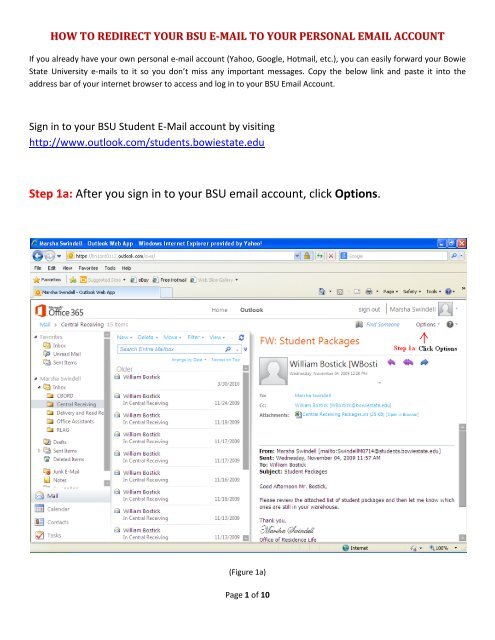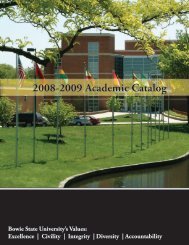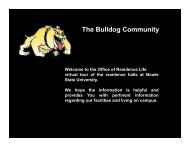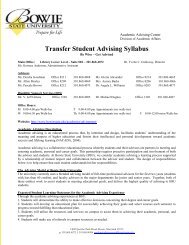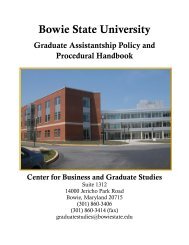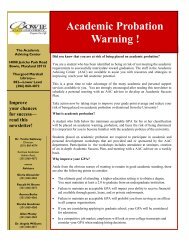How to Redirect your BSU Email - Bowie State University
How to Redirect your BSU Email - Bowie State University
How to Redirect your BSU Email - Bowie State University
Create successful ePaper yourself
Turn your PDF publications into a flip-book with our unique Google optimized e-Paper software.
HOW TO REDIRECT YOUR <strong>BSU</strong> EMAIL TO YOUR PERSONAL EMAIL ACCOUNTIf you already have <strong>your</strong> own personal e‐mail account (Yahoo, Google, Hotmail, etc.), you can easily forward <strong>your</strong> <strong>Bowie</strong><strong>State</strong> <strong>University</strong> e‐mails <strong>to</strong> it so you don’t miss any important messages. Copy the below link and paste it in<strong>to</strong> theaddress bar of <strong>your</strong> internet browser <strong>to</strong> access and log in <strong>to</strong> <strong>your</strong> <strong>BSU</strong> <strong>Email</strong> Account.Sign in <strong>to</strong> <strong>your</strong> <strong>BSU</strong> Student E‐Mail account by visitinghttp://www.outlook.com/students.bowiestate.eduStep 1a: After you sign in <strong>to</strong> <strong>your</strong> <strong>BSU</strong> email account, click Options.(Figure 1a)Page 1 of 10
HOW TO REDIRECT YOUR <strong>BSU</strong> EMAIL TO YOUR PERSONAL EMAIL ACCOUNTStep 1b: Click See All Options….(Figure 1b)Page 2 of 10
HOW TO REDIRECT YOUR <strong>BSU</strong> EMAIL TO YOUR PERSONAL EMAIL ACCOUNTStep 2: Click Organize Mail.(Figure 2)Page 3 of 10
HOW TO REDIRECT YOUR <strong>BSU</strong> EMAIL TO YOUR PERSONAL EMAIL ACCOUNTStep 3: Click New…(Figure 3)Page 4 of 10
HOW TO REDIRECT YOUR <strong>BSU</strong> EMAIL TO YOUR PERSONAL EMAIL ACCOUNTStep 4: Under When the message arrives, select [Apply <strong>to</strong> all messages].Step 5: Under Do the following, select <strong>Redirect</strong> the message <strong>to</strong>…(Figure 4)Page 5 of 10
HOW TO REDIRECT YOUR <strong>BSU</strong> EMAIL TO YOUR PERSONAL EMAIL ACCOUNTStep 6: Enter the address you want <strong>your</strong> mail sent <strong>to</strong> in the To field.Step 7: Click OK <strong>to</strong> save <strong>your</strong> selections and return <strong>to</strong> the new rule window.(Figure 5)Page 6 of 10
HOW TO REDIRECT YOUR <strong>BSU</strong> EMAIL TO YOUR PERSONAL EMAIL ACCOUNTStep 8: Click Save <strong>to</strong> save <strong>your</strong> rule and return <strong>to</strong> the Inbox Rules tab.(Figure 6)Page 7 of 10
HOW TO REDIRECT YOUR <strong>BSU</strong> EMAIL TO YOUR PERSONAL EMAIL ACCOUNTStep 9: Click Yes <strong>to</strong> apply the rule.(Figure 7)Page 8 of 10
HOW TO REDIRECT YOUR <strong>BSU</strong> EMAIL TO YOUR PERSONAL EMAIL ACCOUNTStep 10: Click Sign out <strong>to</strong> sign out of <strong>your</strong> <strong>BSU</strong> email account.(Figure 8)Page 9 of 10
Notes:HOW TO REDIRECT YOUR <strong>BSU</strong> EMAIL TO YOUR PERSONAL EMAIL ACCOUNT You should regularly check <strong>your</strong> non‐<strong>Bowie</strong> <strong>State</strong> <strong>University</strong> account, as it cancause problems if mail is rejected from the other address (ex: if the inbox isfull). These e‐mails go in<strong>to</strong> <strong>your</strong> <strong>Bowie</strong> <strong>State</strong> <strong>University</strong> Deleted Items folder.The <strong>University</strong> can take no responsibility for the functioning of external mailservices, and cannot guarantee that forwarded mail will reach an external service.Page 10 of 10