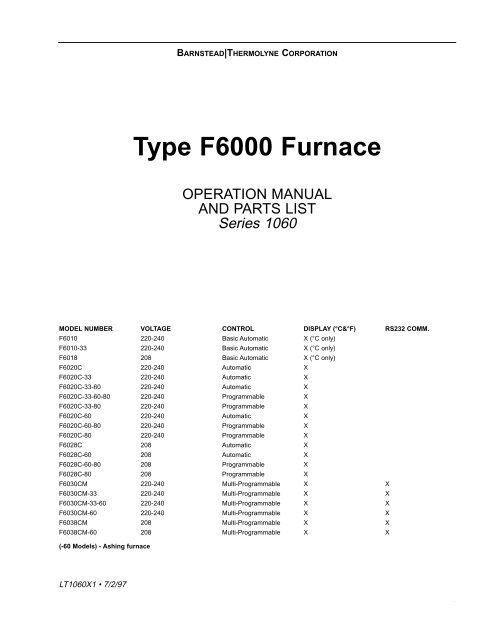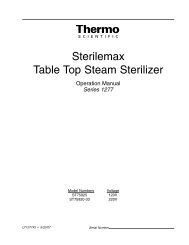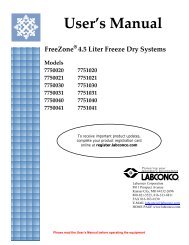Type F6000 Furnace
Type F6000 Furnace
Type F6000 Furnace
Create successful ePaper yourself
Turn your PDF publications into a flip-book with our unique Google optimized e-Paper software.
The FBI reported that an estimated 1.2 million vehicle thefts were reported in 2002. Thenation’s vehicle theft rate per 100,000 people was up slightly, 0.4 percent in 2002, marking thethird consecutive year of increases in the auto theft rate following a ten year decline. Theestimated total value of stolen motor vehicles was $8.2 billion.Note:NICB’s statistics are captured from a mirror image of the National Crime InformationCenter’s (NCIC) vehicle theft database.About NICBThe National Insurance Crime Bureau is a not-for-profit organization that receives supportfrom approximately 1,000 property/casualty insurance companies. The NICB partners withinsurers and law enforcement agencies to facilitate the identification, detection and prosecutionof insurance criminals.The NICB was formed in 1992 from a merger between the National Automobile TheftBureau (NATB) and the Insurance Crime Prevention Institute (ICPI), both of which were notfor-profitorganizations. The NATB — which managed vehicle theft investigations anddeveloped vehicle theft databases for use by the insurance industry — dates to the early 20thcentury, while the ICPI investigated insurance fraud for approximately 20 years before joiningforces with the NATB to form the present National Insurance Crime Bureau.
Safety InformationAlert SignalsWarningWarnings alert you to apossibility of personal injury.CautionCautions alert you to apossibility of damage to the equipment.NoteNotes alert you to pertinent facts andconditions.Hot SurfaceHot surfaces alert you to apossibility of personal injury if youcome in contact with a surface duringuse or for a period of time after use.Hot SurfaceCaution: Hot surface. Avoid Contact.Your Thermolyne <strong>F6000</strong> type furnace has been designedwith function, reliability, and safety in mind. It is your responsibilityto install it in conformance with local electricalcodes. For safe operation, please pay attention to thealert signals throughout the manual.WarningPlease note the following WARNINGS:This warning is presented for compliance with CaliforniaProposition 65 and other regulatory agencies and onlyapplies to the insulation in this product. This product containsrefractory ceramic, refractory ceramic fiber or fiberglassinsulation, which can produce respirable dust orfibers during disassembly. Dust or fibers can cause irritationand can aggravate preexisting respiratory diseases.Refractory ceramic and refractory ceramic fibers (afterreaching 1000°C) contain crystalline silica, which cancause lung damage (silicosis). The International Agencyfor Research on Cancer (IARC) has classified refractoryceramic fiber and fiberglass as possibly carcinogenic(Group 2B), and crystalline silica as carcinogenic tohumans (Group 1).The insulating materials can be located in the door, thehearth collar, in the chamber of the product or under thehot plate top. Tests performed by the manufacturer indicatethat there is no risk of exposure to dust or respirablefibers resulting from operation of this product under normalconditions. However, there may be a risk of exposureto respirable dust or fibers when repairing or maintainingthe insulating materials, or when otherwise disturbingthem in a manner which causes release of dust or fibers.By using proper handling procedures and protectiveequipment you can work safely with these insulatingmaterials and minimize any exposure. Refer to the appropriateMaterial Safety Data Sheets (MSDS) for informationregarding proper handling and recommended protectiveequipment. For additional MSDS copies, or additionalinformation concerning the handling of refractory ceramicproducts, please contact the Customer ServiceDepartment at Barnstead|Thermolyne Corporation at 1-800-553-0039.3
IntroductionIntended UseThe <strong>Type</strong> 6000 Basic Automatic, Automatic and Programmablefurnaces are general laboratory and heat treatingfurnaces. For optimum element life, observe the followingtemperature ranges. These furnace models are intendedfor applications requiring temperatures from 100°C(212°F) to 1093°C (2000°F) for continuous use, or temperaturesfrom 100°C (212°F) to 1200°C (2192°F) for intermittentuse.(-60) Coal Ashing models continuous temperature rangeis from 100°C (212°F) to 975°C (1787°F). Continuous useis operating the furnace for more than 3 hours.The unit consists of: 1) a heating chamber; 2) a basic automaticcontrol without over temperature protection OR anautomatic proportioning-digital set, digital read controlwith over temperature protection; 3) a door interlock relayfor user safety.The <strong>Type</strong> 6000 Programmable furnace is designed tocontrol a programmed temperature profile. The profile isin the format of ramps and dwell segments. The firstramp, RAMP 1, starts at the initial measured furnace temperature.This ramp is positive going at a programmedrate until the programmed level is reached. The set pointwill stay at this level for a period determined by the settingof DWELL 1. Additional positive or negative goingramps are now initiated starting at the level at the end ofDWELL 1. When the second ramp reaches the secondprogrammed level, the set point stays at that level for theduration of the segment. Depending upon the modelordered, additional ramp and dwell segments may beadded. See specific model number for total number ofprogram segments.The <strong>Type</strong> 6000 Programmable Ashing <strong>Furnace</strong> (-60) isdesigned to operate like the programmable type 6000 describedabove plus the ability to inject and control an inertatmosphere. The <strong>Type</strong> 6000 Automatic furnace isdesigned as a single set point automatic temperature controlledfurnace able to reach and maintain one temperaturevalueGeneral UsageDo not use this product for anything other than its intendedusage.4
INTRODUCTIONMODEL DIGITAL NUMBER OF NUMBER OF NUMBER OFNUMBER COMMUM. RAMP DWELL STOREDDIGITAL SEGMENTS SEGMENTS PROGRAMSF6020C-80 NO 4 4 1F6020C-33-60-80 NO 4 4 1F6020C-33-80 NO 4 4 1F6020C-60-80 NO 4 4 1F6028C-60-80 NO 4 4 1F6028C-80 NO 4 4 1F6030CM YES 8 8 4F6030CM-33 YES 8 8 4F6030CM-33-60 YES 8 8 4F6030CM-60 YES 8 8 4F6038CM YES 8 8 4F6038CM-60 YES 8 8 45
General SpecificationsFor <strong>F6000</strong> <strong>Furnace</strong>Model #F6020C F6028C F6010 F6018F6020C-33 F6028C-60 F6010-33F6020C-33-60 F6028C-60-80F6020C-33-60-80 F6028C-80F6020C-33-80 F6038CMF6020C-60F6038CM-60F6020C-60-80F6020C-80F630CMF6030CM-33-60F6030CM-33-60F6030CM-60Dimensions Overall Width 19.25 (48.9) 19.25 (48.9) 19.25 (48.9) 19.25 (48.9)in. (cm) Height 21 (53.3) 21 (53.3) 21 (53.3) 21 (53.3)Depth 20 (50.8) 20 (50.8) 20 (50.8) 20 (50.8)Chamber Width 12.75 (32.4) 12.75 (32.4) 12.75 (32.4) 12.75 (32.4)Height 6.75 (17.1) 6.75 (17.1) 6.75 (17.1) 6.75 (17.1)Depth 10 (25.4) 10 (25.4) 10 (25.4) 10 (25.4)Weight LBS. (kg) 96 (43.5) 96 (43.5) 96 (43.5) 96 (43.5)Electrical Volts 220-240 208 220-240 208Ratings Amps 18.3 19.2 12.9 11.2Watts 4400 4000 3095 2325Freq. 50/60 50/60 50/60 50/60Phase 1 1 1 1Oper. Temp.Range °F(°C) 212-2192°F 212-2192°F 212-2192°F 212-2192°F(100-1200°C) (100-1200°C) (100-1200°C) (100-1200°C)*212-1787°F *212-1787°F(*100-975°C) (*100-975°C)Notes: The maximum ramp rates for this furnace for heat up are: 12°C (22°F) per min. from 25°C - 537°C(75°F-1000°F), 10°C(18°F) per min. from 537°C-1093°C (1000°F-2000°F).* (-60) coal-ashing furnacesEnvironmental ConditionsOperating: 17°C - 27°C; 20% to 80% relative humidity, non-condensing. Installation Category II(over-voltage) in accordance with IEC 664. Pollution Degree 2 in accordance with IEC 664.Altitude limit: 2,000 meters.Storage: -25°C to 65°C; 10% to 85% relative humidity.7
GENERAL SPECIFICATIONSDeclaration of Conformity(-33 Models only)Barnstead|Thermolyne hereby declares under its sole responsibilitythat this product conforms with the technicalrequirements of the following standards:EMC:EN 50081-1 Generic Emission Standard; EN50082-1 Generic Immunity Standard;Safety: IEC 1010-1-92 Safety requirements for electricalequipment for measurement, control, andlaboratory use; Part I: General RequirementsIEC 1010-2-010 Part II: Particular requirementsfor laboratory equipment for the heating ofmaterialsper the provisions of the Electromagnetic CompatibilityDirective 89/336/EEC, as amended by 92/31/EEC and93/68/EEC, and per the provisions of the Low VoltageDirective 73/23/EEC, as amended by 93/68/EEC.The authorized representative located within the EuropeanCommunity is:Electrothermal Engineering Ltd.419 Sutton RoadSouthend On SeaEssex SS2 5PHUnited KingdomCopies of the Declaration of Conformity are availableupon request.8
ON/OFFPower SwitchPush To Set Temperature ButtonCycle LightDigital DisplayTemperature Set pointAdjustment KnobFigure 1: Basic Automatic Controller<strong>Furnace</strong> Chamber TemperatureSecret KeyTemperature Set pointCycle LightAlarm IndicatorDown ButtonUp ButtonScroll ButtonFigure 2: Single Set point Controller9
Output Indicator<strong>Furnace</strong> ChamberTemperatureNon-functionalAlarm IndicatorNon-functionalSet point Temperature"SEL" ButtonDown ButtonUp ButtonEnter ButtonFigure 3: Programmable (4 Ramp & 4 Dwell)Alarm ActiveTemperature Set pointAdaptive or SelfTune Selected (AT)ParameterSelected onSecondary Display:SP = Set pointOP = OutputPowerTime = TimeRemaining inProgramDown ButtonNonfunctional<strong>Furnace</strong> ChamberTemperature(At Startup, DisplaysSoftware VersionNumber)DigitalCommunicationsCondition of Program,Ramp or Dwell and ifProgram is Held, RampDwell Segment CurrentlyRunningUp ButtonRun/Hold ButtonScroll ButtonScrew Retaining Instrument in SleeveFigure 4: Multi-Programmable Control (8 Ramp & 8 Dwell)10
UnpackingNote(-60) Models are supplied with twostainless steel trays, handle andporcelain pegs.NoteThe <strong>Type</strong> 6000 furnaces do not comewith a power cord because currentrequirements are too great to be handledby ordinary power cords andstandard wall supply. (F6010, F6010-33 and F6018 are supplied with cordand plug).Visually check for any physical damage to the shippingcontainer. Inspect the equipment surfaces that are adjacentto any damaged area. Open the furnace door andremove packing material from inside the furnace chamber.Vacuum the chamber prior to use to remove the insulationdust due to shipment.Retain the original packaging material if re-shipment isforeseen or required.11
InstallationCautionBe sure ambient temperature does notexceed 104°F (40°C). Ambients abovethis level may result in damage to thecontroller.Allow at least six inches of spacebetween the furnace and any verticalsurface. This permits the heat from furnacecase to escape so as not to createa possible fire hazard.WarningTo avoid electrical shock, this furnacemust be installed by a competent,qualified electrician who ensures compatibilityamong furnace specifications,power source and grounding coderequirements. (Disregard Step 2 if youhave Model F6010, F6010-33 orF6018.).CautionFor supply connections, use 10 AWGor larger wires suitable for at least90°C. Failure to observe this cautioncould result in damage to furnace.Site SelectionInstall furnace on a sturdy surface and allow space forventilation.Electrical Connections1. The electrical specifications are located on thespecification plate on the back of the furnace.Consult Barnstead/Thermolyne if your electricalservice is different than those listed on the specificationplate. Prior to connecting your <strong>Type</strong>6000 furnace to your electrical supply, be surethe front power switch is in the OFF position.2. Your 6000 furnace may be wired either directlythrough a conduit system or by using a powercord and plug which conforms to the NationalElectrical Codes and electrical code requirementsof your area. The terminal block to beused in wiring is located on the lower rear of thefurnace.NOTE: Please observe the alert signals on the lefthandside of this page before operating yourfurnace.WarningDo not use in the presence of flammableor combustible materials; fire orexplosion may result. This device containscomponents which may ignitesuch material.Hot Surface“Caution: Hot Surface. Avoid Contact.”To avoid burns, this furnace must notbe touched on the exterior or interiorsurfaces during use or for a period oftime after use.12
Basic Automatic TemperatureControl OperationModels F6010, F6010-33, F6018Power SwitchThe On/OFF power switch will illuminate when power isturned ON. Also, the digital display will illuminate.Cycle LightThe amber cycle light will illuminate whenever the poweris being applied to the heating elements. The cycle lightwill turn on and off as furnace reaches set point.WarningTo avoid electrical shock, this furnacemust have the door switch operatingproperly.Door Safety SwitchThe door safety switch removes power from the heatingelements when the door is opened. Open and close thedoor a few times; note that the amber CYCLE light will beout when door is open. This check must be done whenfurnace is heating or when cycle light is illuminated. If thiscondition is not true, consult the Troubleshooting sectionbefore proceeding.Digital ReadoutThe digital readout continuously displays chamber temperatureunless the Push To Set Temperature button isdepressed. Then set point temperature is displayed.Push To Set TemperatureButtonWhen this button is depressed, the digital display will indicateset point temperature. When the button is released,the actual chamber temperature is displayed.Temperature Adjustment KnobTurning this knob clockwise will increase set point temperature.Turning the knob counterclockwise will decreasetemperature.13
BASIC AUTOMATIC TEMPERATURE CONTROL OPERATIONTemperature ControllerThis controller provides accurate control at one singletemperature setting. To set temperature, simply:1. Turn Power switch ON.2. While depressing the Push To Set Temperaturebutton, turn the temperature knob until youreach the desired set point temperature as indicatedon digital display.3. Release the Push To Set Temperature button.NoteIf at any time the TemperatureAdjustment knob is turned in eitherdirection, the set point will change,even if the Push To Set Temperaturebutton is not depressed. To view thecurrent set point temperature, depressthe Push To Set Temperature button.The digital display will now indicate the actual chambertemperature. The furnace will heat to the new set pointtemperature. The CYCLE light will remain on until the furnacetemperature is within 1°C of the set point temperature;then the CYCLE light will turn on and off as the controllermaintains the set point temperature.Sensor Break ProtectionThis controller provides sensor break protection in theevent the thermocouple opens. If an open thermocouplecondition occurs, the digital display will indicate 5 degreesor less and the power to the heating element will be shutoff (CYCLE light will extinguish).14
Automatic ModelsNoteThe temperature control in these modelsis a single set point device. Byusing the UP or DOWN buttons, a specifictemperature can be chosen. Thecontrol will cause the furnace chamberto heat to the chosen temperature andhold it at this temperature until youturn off the power switch or selectanother temperature.Models F6020C, F6020C-33, F6020C-33-60, F6020C-60,F6028C, F6028C-60Controls and DisplaysPower SwitchSwitch power switch to the “ON” position. The controllerwill illuminate when power is on.<strong>Furnace</strong> Power IndicatorThe amber furnace power light will illuminate wheneverthe door is closed. This light will go out only when thedoor is open or when there is an over-temperature condition.WarningTo avoid electrical shock, this furnacemust have the door switch connectedand operating properly. If the furnacepower light does not go out while thedoor is open, consult theTroubleshooting section before proceeding.NoteWhen performing the operations withthe controller remember that if morethan eight to 10 seconds elapse beforethe buttons are used again, the displayscreen will automatically switch backto displaying chamber temperature. Ifthis happens, light up the front panelagain and step through each parameteruntil you reach the point at whichthe interruption occurred. The parametervalues you adjusted earlier, however,will not be lost or altered. Holdingdown the SCROLL button allowslonger viewing time.Door Safety SwitchThe door safety switch removes power from the heatingelements when the door is opened. Open and close thedoor a few times, note that the amber furnace cycle lightwill go out while the door is open. If the furnace cycle lightdoes not go out while the door is open, consult the Troubleshootingsection before proceeding.Control ButtonsTo illuminate the “DOWN” button, “SCROLL” button, and“UP” button, touch anywhere on the front panel.Digital ReadoutThe Digital Readout continuously displays chamber(upper display) and set point (lower display) temperaturesunless the “SCROLL” button is depressed.Startup DisplayWhen the power switch is turned on, the controller willperform a self-test to make sure controller is operatingproperly. (If all four 1’s do not light up or fails to go to“8888” contact Barnstead|Thermolyne.15
AUTOMATIC MODELSCautionDo not exceed limitations for continuousor intermittent operating temperatureshown in the GeneralSpecifications section. Exceedingthese limits will result in severelyreduced heating element life.Adjusting <strong>Furnace</strong> Set pointTemperature• To illuminate the “DOWN” button, “SCROLL”button, and “UP” button, touch anywhere on thefront panel.• Push the “UP” button or the “DOWN” button tomodify the temperature set point (lower digitaldisplay).TuningThis control incorporates a self tuning feature which determinesthe optimum control parameters for the besttemperature accuracy. We recommend that you tune thefurnace to your specific application to obtain the best results.Perform the following procedures when you first setup your furnace and each time you change your load typeor operating temperature.To tune your furnace:1. Load your furnace with a load characteristic ofthose you intend to heat in it.2. Set the furnace’s set point to the temperatureyou intend to use for your application.NoteIf the power to the furnace is turned offor interrupted while in tuning, uponreturning power to the furnace, thecontroller display will indicate, “LinEFAIL” because sampled data could bequestionnable.If the controller cannot maintain temperatureset point, “tunE FAIL” willappear on display.First, correct theproblem responsible for not maintaininigthe temperature set point, thenrestart the tuning procedure.3. Push the “SCROLL” button until ‘tunE” appears.To start the tuning function, push the “UP” button.When the tuning process is started, the lower display willflash ‘tunE” along with the furnace temperature set point.During tuning, the temperature set point cannot bechanged. To change temperature set point ‘tunE” must beturned “OFF.” (To stop the tuning function, push the“DOWN” button.)16
AUTOMATIC MODELSChanging TemperatureIndicationPush “SCROLL” button once, “°C” will appear. This indicatestemperature measurement. (Contact Thermolyne ifcontrol needs to be changed to °F.)NoteHIAL-HIGH ALARM (over temperatureprotection - OTP). The controller is fittedwith a mechanical relay which isde-energized in the alarm mode. Thisrelay, when de-energized, removespower from the heating elements. Ifthe primary control circuit fails, theOTP will control the furnace temperatureat the preset value you haveentered. It does not shut off the furnacebut will maintain the chambertemperature at that value.Setting the High AlarmTemperature Over TemperatureProtection (OTP)Push “SCROLL” button until “AL.SP” (Alarm Set point) appears.The lower display should indicate 1100°C.Depress either the “UP” or “DOWN” button to select theOTP value you desire. Thermolyne recommends that youset the value either at the maximum operating temperatureof the furnace or a value of 20 degrees above yourworking temperature if you desire to provide protection foryour workload.17
Programmable Control Models(4 Ramp & 4 Dwell)F6020C-33-60-80, F6020C-33-80, F6020C-60-80,F6020C-80, F6028C-60-80, F6028C-80WarningTo avoid electrical shock, this furnacemust have the door switch operatingproperly.This controller consists of a microprocessor based threemode(Proportional, Integral, Derivative), programmabletemperature controller with “Fuzzy” logic capability, programmableover-temperature protection and appropriateoutput switching devices to control the furnace. The digitalreadout continuously displays chamber (upper display)and set point (lower display) temperatures unless the“SEL” button is depressed.The programmable control can be used as a single setpoint control or as a programmable control.NoteFor optimum control of a single setpoint operation, set the “CTrL” parametersto “FUZY” to take advantage ofthe controller’s fuzzy logic capabilities.NoteThe furnace will begin to heat to thecurrent set point temperature when youturn the power switch ON.To examinethe control parameters without heatingthe furnace, depress and hold theDOWN button until the set point (lower)display reads “20.”Single Set Point OperationTo use as a single set point control simply push “UP” or“DOWN” button to choose a specific temperature.1. The set point temperature presently set in thecontrol will be read out on the lower display2. To change this set point, depress the “UP” or“DOWN” button until the desired set point valueis displayed, then release the button.3. At this point, the furnace will begin to heat if thenew set point temperature you have chosen ishigher than the present chamber temperature.18NoteWhen examining the parameters, if youdepress and release either the “SEL,”“UP” or “DOWN” buttonbottom andmore than 1 minute elapses before thebuttons are used again, the displayscreen will automatically switch to displayingchamber temperature. If thishappens, you will have to step througheach parameter until you reach thepoint at which the interruptionoccurred. The parameter values youchecked earlier, however, will not belost or altered.Programmed OperationControl ParametersYou can gain access to the control parameters by holdingthe “SEL” button depressed for about 3 seconds. “LoCt”will be displayed in the upper display.Depressing “SEL” once again shows the next parameterand its current value on the display. The parameter valuecan either be modified with the buttons or left unmodified.Pressing the enter button (>) will allow you to modify thecurrent value using the “Up” and “Down” buttons. Press
PROGRAMMABLE CONTROL MODELSthe enter button again to set the new value as the currentvalue. (See “Programming Controller” for information onprogramming.)The control parameters in order are:LoCt - Parameter lock level. Determines the number ofparameters displayed when you press “SEL”. It should beset to “0002.” If it does not, set to “0002.”Nod - Mode. By pushing “UP” or “DOWN” buttons, thiscan be set to “Auto” or “NAn” (Manual). Set to “Auto”. InManual mode, you must enter values to control the furnacechamber temperature.At - Autotuning feature. Will automatically set optimumP.I.D. values for your process. For Tuning, set to “on.” Fornormal operation, set to “oFF.”StAt - Status. Displays current status of program andcannot be changed.Tine - Time. Displays the time remaining in the currentprogram.ProG - Program options. Can be set to one of three options:“oFF”, “rUn” or “hold”. “oFF” will stop any runningprogram and reset the program to the beginning. “rUn”will start a program from the beginning or resume a programfrom “hold” from the point it was held. “hold” willinterrupt a running program without resetting the programto the beginning.Sü-1 - Set point 1. The temperature at which the firstramp is aiming and at which the first dwell will be held.tN1r - Ramp time 1. The time the controller will take tocharge the chamber temperature from its present temperatureto the value of Set point 1. This time may be limitedby the physical capabilities of the furnace.tN1S - Dwell time 1. The length of time the controller willhold the furnace at the Set point 1 temperature.Sü-2 - Set point 2.tN2r - Ramp time 2.19
PROGRAMMABLE CONTROL MODELStN2S - Dwell time 2.Sü-3 - Set point 3.tN3R - Ramp time 3.tN3S - Dwell time 3.Sü-4 - Set point 4.tN4r - Ramp time 4.tN4S - Dwell time 4.P-on - Power-on start. Push the “Up” or “Down” Buttonsto set to “Yes” or “No.” When set to “Yes,” your furnacewill immediately begin running the set program when youpower on your furnace. For most applications, set to“No.”The next three parameters - Proportional band, Integraland Derivative - are the three control parameters of aP.I.D. control system. The values for these parametersare set during the tuning process. You should not changethem; doing so may cause your controller to operateincorrectly.P - Proportional bandi - Integrald - DerivativeNoteOver Temperature Protection (OTP):The controller is fitted with a mechanicalrelay which is de-energized in thealarm mode. This relay, when de-energized,removes power from the heatingelements. If the primary control circuitfails, the OTP will control the furnacetemperature at the value you haveentered for AL11. It does not shut offthe furnace, but will maintain thechamber temperature at that value.AL1T - Alarm type. This parameter determines how thecontroller responds to any alarm input. It should display“0031.” If it does not, set it to “0031.”AL11 - <strong>Furnace</strong> over temperature alarm. This parameterdetermines the absolute upper limit on the furnacechamber temperature. We recommend a setting of“1200°C” since 1200°C is the maximum temperature yourfurnace can obtain without damage to furnace components.You may wish to set the parameter lower if youneed to ensure a crucial process is protected from hightemperature.AL12 - High deviation alarm. This parameter determines20
PROGRAMMABLE CONTROL MODELShow far the furnace chamber temperature can rise aboveyour set point. We recommend a setting of 20; since aP.I.D. control process involves some degree of temperatureovershoot, a setting of less than 20 may interferewith the function of your controller.LooP - Thermocouple break alarm detection time. Forproper operation of your furnace, this parameter shouldbe set to “0.00”. If it is not, set it to “0.00”.CTrL - Control type. Push the “Up” or “Down” buttons toset to “Pid” or “FUZY”. Programmed operation requiresP.I.D. control. Single set point operation will achieve bettercontrol using Fuzzy logic control.CautionRemember that whenever the powerswitch is turned ON, the furnace willbegin to heat at the set point temperaturethat was previously set. Thisvalue will remain unchanged for up toa year without power being supplied tothe control.NoteIf you desire to skip a ramp or dwellsegment, follow this procedure: For adwell segment, enter a setting of “0”minutes; for a ramp segment, enter asetting of “00.00” hour.minutes. Thiswill cause the controller to skip to thenext segment as fast as the furnacecan heat or cool down.Programming ControllerThis controller allows you a maximum of 4 ramp and 4dwell segment combinations, thus enabling 4 different setpoint levels to be achieved. Each ramp is programmed byspecifying the ending temperature level and the requiredtime to ramp to that temperature. The controller thenautomatically calculates the ramp rate required to attainthe ending temperature level based on the desired ramptime. Dwell segments then can be attached to each temperaturelevel to hold that temperature for a specifiedamount of time.To run a program, first determine your ramp times, endingtemperature levels and dwell times. It is helpful to graphyour program out for ease of loading the program into thecontroller.Make sure “ProG” (program options) is set to “oFF” (tostop the program) when entering program values.Push “SEL” button until “Sü-1” is displayed. Push the Enterbutton (>) to select the current value. Push “UP” or“DOWN” button and set Set point 1 in °C. Push the Enterbutton to enter the set value as the current value.Push “SEL” button until “TN1r” is displayed. Push the Enterbutton (>) to select the current value. Push “UP” or“DOWN” button and set Ramp time 1 in hours and minutesin the format “X.XX” (hour.minutes). This is the timeRamp 1 will take to reach Set point 1. Push the Enter but-21
PROGRAMMABLE CONTROL MODELSton to enter the set value as the current value.Push “SEL” button until “TH1S” is displayed. Push the Enterbutton (>) to select the current value. Push“UP” or “DOWN” button and set Dwell time 1 in hours andminutes in the format “X.XX” (hour.minutes). Push theEnter button to enter the set value as the current value.Set “Sü-2” “TN2r” “TN2S” “Sü-3” “TN3r” “TN3S” “Sü-4”“TN4r” and “TN4S” in the same manner as “Sü-1” “TN1r”“TN1S”.Program ExecutionPush “SEL” button until “ProG” is displayed. Pushing “UP”or “DOWN” button, select “run.” When “run” is selected,the program will start from the actual furnace temperatureat that point in time.NoteThe temperature control in these modelsis a programmable and automaticsingle set point device. When the programhas ended, the controller willmaintain the chamber temperature at avalue equal to the last programmedlevel (Set point 4) until the program iscanceled. It will not automatically coolto ambient unless Set point 4 is set atambient. When a program is canceled,the controller will maintain the chambertemperature at a value equal to thesingle set point mode set point.Set pointWhile the program is in “run” or “Hold,” the set pointshown on the bottom display is the current working setpoint.Program EndWhen the program ends, the controller will hold the furnaceat the value of Set point 4 until you stop the programProgram StopTo stop program, push “SEL” button until “ProG” is displayed.Push “UP” or “DOWN” button until “oFF” is displayed.This will terminate program.Self Tuning FeatureThis programmable control has an automatic tuning featurewhich installs optimum tuning parameters to give thebest temperature accuracy with your load and set point orprogram. No manual loading of tuning parameters isneeded. Barnstead|Thermolyne highly recommendsusing this feature to provide the best temperatureaccuracy the controller can attain. Use this feature the22
PROGRAMMABLE CONTROL MODELSfirst time you use your furnace and each time you changeyour set point or program or the type of load you areheating. To use the Tuning feature:1. Select the temperature at which you intend tooperate. If you will be running a program, enterthe value of Set point 1 as a single set point.2. Load your furnace with a characteristic sampleof the load you will be heating.NoteFor processes which cannot toleratethe overshoot naturally generated duringthe tuning process, select “Lo”rather than on for the “AT” setting. The“Lo” setting will tune your furnace at atemperature below your set point, thenapply the result to your set point. Thisapproach prevents the necessary tuningovershoot from exceeding youractual set point.3. Push “SEL” button until “AT” is displayed, thenpush “UP” or “DOWN” button to turn “AT” “on.”During the operation, “TunE” flashes in the lower display.Do not make any adjustments to the controller parametersduring this period. The self tuning is finished when“TunE” no longer flashes in the lower display.Self tuning will calculate values for:Proportional band - PIntegral - IDerivative - d• Self tuning cannot be initiated while running aprogram.• A power failure will cause the AT parameter torevert back to “OFF”. (Reset tune parameter to“ON” using the “UP” button).• In the case of alarm conditions during tuning,those conditions will flash alternately with“TunE.”The next time you use your furnace, push “SEL” buttonuntil “AT” is displayed, then push “UP” or “DOWN” buttonto turn tune “oFF.”23
Multi-Programmable Models(8 ramp & 8 dwell)F6030CM, F6030CM-33, F6030CM-33-60, F6030CM-60,F6038CM, F6038CM-60NoteWhen performing operations with thecontroller, if you depress and releaseeither the SCROLL, Up or DOWNpush button and more than eight secondselapse before the buttons areused again, the display screen willautomatically switch back to displayingset point temperature. If this happens,you will have to step through eachparameter until you reach the point atwhich the interruption occurred, Theparameter values you adjusted earlier,however, will not be lost or altered.NoteTo change from °C indication to °Findication, contactBarnstead|Thermolyne.CautionRemember that whenever the powerswitch is turned ON, the furnace willbegin to heat at the set point temperaturethat was previously set in. Thisvalue will remain unchanged for up toa year without power being applied tothe control.WarningTo avoid electrical shock, this furnacemust have the door switch connectedand operating properly. If the furnacecycle light does not go out while thedoor is open, consult theTroubleshooting section before proceeding.Controls and DisplaysDigital Readout:The digital readout continuously displays chamber (upperdisplay) and set point (lower display) temperatures unlessthe scroll button is depressed.If the scroll button is depressed and released, the lowerdisplay will indicate output power (OP) or set point (SP).This is referred to as the “short scroll.” Continued singlestep action of scroll button will cause lower display to alternatebetween set point (SP) and output power (OP).To enter the main scroll list (list of all controller parametersthat are accessed through front keyboard), the scrollbutton should be held depressed. PR1 (program ramprate 1) will appear. To progress through the parameter list,the scroll button must first be released; subsequent singlestep depression will advance you through the list. Rapidprogression through the parameter list is achieved byholding the scroll button depressed.See Parameters for a list of the controller parameters inorder.Power SwitchTurn power switch to the “ON” position.<strong>Furnace</strong> Power IndicatorThe amber furnace power light will illuminate wheneverthe door is closed. This light will go out only when thedoor is open or when there is an over-temperature condition.Door Safety SwitchThe door safety switch removes power from the heatingelements when the door is opened. Open and close door24
MULTI-PROGRAMMABLE MODELSNoteThe two center push buttons are inactiveand not used.a few times, note that the amber furnace cycle light willgo out while the door is open. If the furnace cycle lightdoes not go out while the door is open, consult theTroubleshooting section before proceeding.ParametersPnr - Program Number. The program number of the programyou are going to work with. By pushing the up ordown button you can select a program numbered from 1to 4.PR1 - Program Ramp Rate. The rate of heat increase ordecrease in °C/minutes. Pushing the up or down buttonwill give current setting of this ramp.PL1 - Program Level. The temperature to which the furnaceneeds to attain. Push up or down button to set.PD1 - Program Dwell 1. Amount of time in minutes tohold PL1 program level temperature entered. Push up ordown button to set.You will use the same descriptions and procedures usedfor PR1, PL1, PD1 for the remaining Program RampRates PR2 - PR8, Program Levels PL2 - PL8, and ProgramDwells PD2 - PD8.Cnt - Continue. Allows linking of programs. You may selectCnt as “y” (yes) or “n” (no) by pushing the up or downbutton.HB - Holdback. Automatically places the programmerinto “Hold” if the measured value deviates more than aspecified amount from programmer set point. When measuredvalue re-enters the holdback band, the timing forthe segment resumes. (Parameter is expressed in °C andonly functions when running a program). Push up or downbutton to set.PLC - Program Loop Count. The number of times a programwill be repeated. Push up or down button to set.SP1 - Set point One. Indicates current set point. Push upor down button to set.25
MULTI-PROGRAMMABLE MODELSSP2 - Set point two. Not configured into control and nonfunctional.Set to “20.”AT - Adaptive Tune. Analyzes and inputs optimum PIDvalues when temperature has reached set point. Thisfunction does not have a value; it is either “ON” or “OFF.”(See <strong>Furnace</strong> Operation for function of Adaptive Tune).ATR - Adaptive Tune Range setting. Determines the operationalband width of the adaptive tuning function. SelfTuning automatically determines this setting.NoteBarnstead|Thermolyne recommendsthat you set the value either at maximumoperating temperature of the furnace(1100°C = 2012°F) or a value of20° above your working temperature ifyou desire to provide protection foryour workload.AL1 - Alarm 1. A full scale alarm which protects load andfurnace when temperature exceeds preset value. <strong>Furnace</strong>will control temperature at the preset temperature value; itwill not shut off furnace. Push up or down button to set.The next three parameters - Proportional (PB) Integral(+i) and Derivative (+d) - are the three control parametersof a P.l.D. control system. These parameters will be setwhen you tune your furnace. (See Self-AdaptiveTuning.)Pb - Proportional.(+i) - Integral.(+d) - Derivative.The next two parameters - cutback low (cbl) and cutbackhigh (cbh) - are to aid the control in preventing temperatureovershoots and undershoots. The point from set pointwhere the power starts “cutting back” is defined as thecutback value. These values are also automaticallyadjusted by the Self Tuning and Adaptive Tuning features.These values cannot be changed by the user; the controllerautomatically installs optimum cutback values whenin Self Tuning and Adaptive Tuning.26HL - Output Power limits the average maximum powerthat is applied to the heating elements. Normal setting is100%. If you plan to use the furnace below 260°C (500°F)the output power may be reduced. This will significantlyshorten the time it takes for stabilization. It will alsoreduce drastic temperature overshoots. ContactBarnstead/Thermolyne Customer Service for advice onthe proper value to use. Remember that this parameterdoes not reduce the voltage to the elements. It reducesthe average power to the elements by cycling power onand off.
MULTI-PROGRAMMABLE MODELSHC - Cycle Time is the rate at which power is supplied topower control switch. Push up or down button to set.Sbr - the percent of power that is supplied to the controloutput terminals if an open thermocouple conditionexists. Push up or down button to check. 0.0 will bedisplayed. This parameter cannot be changed; if 0.0 isnot displayed, contact Barnstead/Thermolyne. The upperdisplay will flash “OR” if an open thermocouple conditionexists.Tuning Your ControllerThe programmable control has automatic tuning featureswhich install optimum tuning parameters to give the besttemperature accuracy. No manual loading of tuning parametersis needed. We highly recommend using thesefeatures to provide the best temperature accuracy thecontroller can attain. Perform the following procedureswhen you first set up your furnace and each time youchange your load type, operating temperature, or program.The following procedure is instruction on how to initiatethe SAT Self and Adaptive Tuning feature. This featurestarts the controller in the Self Tune mode then automaticallyswitches over to the Adaptive Tuning Feature. SelfTuning is a one-time function which permits the user toretune the instrument control parameters to suit new processconditions. Adaptive tuning takes over when the selftune is completed and continuously reevaluates the tunedparameters. Adaptive tuning will then automatically installnew values if a better response could have been attained.To initiate the tuning feature:Load your furnace with a load characteristic of those youintend to heat in it.Depress scroll button until SAT is displayed. Depress theup and down buttons simultaneously to start self tuning.The A-T indicator is then illuminated (upper right handcomer) and the lower display indicates the set point atwhich the self-tune sequence will occur. The “SP” indicatorwill flash for 1 minute, during which time the set pointmay be changed, if it is required to retune at a new set27
MULTI-PROGRAMMABLE MODELSpoint either above or below the process value indicatedon the upper display. (If you will be using the controller asa single Set point Controller, set the furnace’s set point tothe temperature you intend to use for your application. Ifyou will be running a multi-step program, set the furnace’sset point to the value of PL1 (Program Level #1).) At theend of the minute, the “SP” indicator will stop flashing,indicating that the set point can no longer be changed.The A-T indicator will start flashing and continue to flashuntil the self tune has completed. Once the self tune iscompleted, adaptive tune takes over and the A-T indicatorwill remain illuminated.To stop tuning, function scroll until SAT is displayed andsimultaneously push up and down buttons.CautionDo not exceed limitations for continuousor intermittent operating temperatureshown in the GeneralSpecifications section. Exceedingthese limits will result in severelyreduced heating element life.Operating the ControllerSingle Set Point OperationThis programmable control can be used as a single setpoint control or as a programmable control. To use as asingle set point control, simply push up or down buttonsto choose a specific temperature. Temperature set pointor output power is indicated on lower display; single depressionof scroll button will alternate between these twoparameters. The control will cause the furnace chamberto heat to the chosen temperature and hold it at this temperatureuntil you turn off the power switch or selectanother temperature.1. The set point temperature presently set in the controlwill be read out on the lower display.2. To change this set point, depress the “UP” or“DOWN” push button until the desired set point valueis displayed then release the button.3. At this point the furnace will begin to heat if the newset point temperature you have chosen is higher thanthe present chamber temperature.4. The upper display indicates the actual furnace temperature.28
MULTI-PROGRAMMABLE MODELSProgramming ControllerThe multi-programmable controller in these units providesup to 4 separate programs of 8 ramps and 8 dwells each.This controller also allows you to link programs together,which allows you to achieve 64 total segments (4 programsX 16 segments). These functions are controlled bythe controller’s first two programming parameters, “Pnr”and “Cnt.”A maximum of 8 ramp and 8 dwell segment combinationsare available per program, thus enabling eight differentset point levels to be achieved. Each ramp is programmedby specifying the program level (PL) and therequired ramp rate (PR). The programmer then automaticallycalculates the time that is required to attain the programlevel (PL) based on desired ramp rate (PR). Dwellsegments (soak) then can be attached to each programlevel (PL) to hold that temperature for a specified time.To run a program, first determine your ramp rate, dwelltimes, program levels. It is helpful to graph your programout for ease of loading program into controller.To Select Program NumberPush scroll button until “Pnr 1” is displayed. Push the upor down button to select a program number from 1 to 4.NoteOnce the desired parameter has beenselected, depressing either the raise orlower button will cause the parameterto be replaced with the new value. Atthis point, the “top dot” of the least significantdigit of the secondary displaywill flash on and off. Any further use ofthe UP or DOWN buttons will changethe parameter value. In all cases, thevalue shown on the display is the currentworking value of that parameter.Program EntryTo Link Programs TogetherPush scroll button until “Cnt n” is displayed. Press and releasethe up and down buttons to switch between “Cnt y”(continue yes) and “Cnt n” (continue no). The effect ofselecting “Cnt y” is to continue the program to the nextprogram number. For example, if in program #3 you select“Cnt y,” when program #3 is complete, program #4will run automatically. Setting “Cnt y” in program #4 willinitiate the start of program #1 upon the completion ofprogram #4. Each program will complete the selectednumber of loops before continuing (see Loop Count). Ifyou do not want to link programs, set Cnt to “Cnt n” (continueno).29
MULTI-PROGRAMMABLE MODELSSet Ramp Rates1. With the programmer not operating, indicated bythe bottom right hand side of the display extinguished,depress scroll button until PR1 is displayed.Push the up or down button to scroll tothe desired value, which is degrees per minute.Scrolling down below zero will give three other options forthe ramp:NONE-which will force the program to skip tothe next segment;END-which will cause the program to stop or restartif loops remaining is not zero;STEP-which will cause the program to ramp asquickly as possible to the next temperaturelevel.All other ramps in the program are set in a similar fashionby selecting ‘PR’ followed by the relevant ramp number.Set Level Temperatures2. The level to which the first ramp is aiming isentered by scrolling through the main scroll listuntil “PL1” is displayed. By pressing either theup or down button the present value of this levelis indicated in display units. Using the up ordown button will scroll the present value to thenew value required. All other levels in the programare set in a similar fashion by selecting‘PL’ followed by the relevant number.Set Dwell Times3. To set the dwell time for the first level, scrollthrough the main scroll list until “Pd1” is displayed.Pressing the up or down button willreveal the current value of time in minutes.Using the up or down button will scroll the presentvalue to the new value required. Scrollingthis value downscale will allow a setting of“END.” A setting of “END” will terminate the program,or force it to restart if loops remaining arenot zero at the beginning of that dwell.30
MULTI-PROGRAMMABLE MODELSAll other dwells in the program can be set in a similarfashion by selecting “PD” followed by the relevant dwellnumber.Set the Number of Times to Repeat the Program4. Scrolling through the main scroll until the parameter“PLC” is displayed and then depressing theup or down button will reveal the present settingof the loop count. This is the number of timesthat the entered program will be repeated beforea continuous set point at the last level of theprogram is achieved. By pushing the up or downbutton the number of loops can be set at anyvalue from 1 to 999.Set the Holdback Feature5. Scroll through the main scroll list until “HB” isdisplayed. Push the up or down button to revealthe current value of holdback. The up or downbutton can now be depressed to scroll to therequired value. Holdback is set in display unitsand represents the allowable excursion of measuredvalue away from the current set point, eitherabove or below, before the program isforced into hold. The program will remain in holduntil the measured value comes within holdbacklimits. This feature is active the whole time thatthe program is running. When hold is forcedonto the program by holdback, the “HOLD’”legendis not illuminated but either the “RAMP” or“DWELL” legend will flash.NoteBe sure to select the program numberbefore pressing “Run/Hold.”Implementing ProgramsProgram ExecutionOnce the program has been entered it can be set runningby depressing the ‘RUN/HOLD’ push button on the front.With the run initiated, the program will commence and thelegend on the display will indicate if a ramp or dwell isbeing performed. While a program is running the shortscroll will contain a third parameter “TIME.” Push scroll31
MULTI-PROGRAMMABLE MODELSbutton once; time remaining for the current segment, eitherramp or dwell will be indicated. If the loop counterhas been set to any value other than one, then the aboveprocedure will be repeated for each loop.At the end of the complete program, an “E” will appear onthe display.Parameter Change While RunningThe previous parameters can be inspected but notchanged while a program is running. If it is necessary toalter a parameter while a program is running, the programmust be placed into the hold condition. To put programinto hold, push run/hold button once. After modification ofthe parameter, returning the program to the run state willcause the program to continue with the changed value(s)installed. Push run/hold button again to restart program.Loop CountIf the loop count is set to values other than one, then thenumber of loops remaining in a running program can bedisplayed. To determine which loop is being performeddepress scroll button until LR’ is displayed and by pushingeither the up or down button the remaining number ofloops, excluding the one being executed, is displayed.NoteThe temperature control in these modelsis a programmble and automaticsingle set point device. When the programhas ended, the controller willmaintain the chamber temperature at avalue equal to the last programmedlevel (PL), until the program is canceled.It will not automatically cool toambient unless the last programmedlevel (PL) is set at ambient. When aprogram is canceled, the controller willmaintain the chamber temperature at avalue equal to the main set point (SP1or SP). To cancel a program, depressand release the UP or DOWN pushbuttons simultaneously. Be sure singleset point mode is set to 20° or belowas described earlier in this manual.Program HoldA running program can be forced into hold at any stageby depressing the “RUN/HOLD” push button on the front.When a running program is forced into hold, “HOLD” legendwill appear on the display together with the segmenttype and will be flashing. Pushing “RUN/HOLD” buttonagain will return the program to a run situation and extinguishthe “HOLD” legend.Program ResetA running, held or finished program can be reset by depressingthe up and down push buttons together.When the reset has been enabled, the parts of the displayassociated with programming will be extinguished and thecontroller will operate as a single set point control.32
Installation and Operation ofAir ControlNoteCoal ashing furnaces -60 models containa feature to provide air (or inertgas) flow within the furnace chamber.NoteA pressurized air line with a minimumworking pressure range of 0 to 20 psiis required.InstallationCompressed Air Hook-Up1. At the rear of the furnace is located a 0.250 inchtube fitting.2. Using 0.250 inch I.D. rubber tubing, connect alength of tubing from this input fitting to a corresponding0.250 inch fitting located on the regulatedside of a pressurized air service line.3. Prior to making connections at the regulator,ensure that the regulator is turned fully closed (0psi).4. Turn flow control valve located at the bottom ofthe flow meter (front control panel) fully clockwiseto closed position.NoteA flow rate of 40 to 45 liters per minutewill provide three air exchanges of thechamber per minute.NoteIf the furnace is to be used regularly,the airline regulator may be left opento 20 psi.NoteAppropriate exhaust must be providedto remove smoke and gases proceedingan ashing procedure.NoteFailure to connect the exhaust port toan appropriate exhaust system willresult in smoke and gases filling thework area. Without the connection,gases and smoke will escape aroundthe door seal and at the rear of the furnace.5. Turn regulator to maximum output pressure of20 psi. Check for any leaks at connection pointsof connecting tubing.6. Open flow control valve slowly until ball in flowmeter reads between 40 to 45 liters per minuteflow rate.7. Open furnace door and check that air isexhausting from the manifold located at the bottomrear of the chamber.8. Turn flow control valve to off (fully clockwise).Exhaust Tubing Hook-UpUsing accessory stainless steel tubing available fromBarnstead/Thermolyne Corporation (part numberAY408X1A) or equal quality 2.5 inch I.D. stainless steeltubing, connect flexible tubing from vent port at top of furnacecase to an appropriate negative pressure exhaustsystem. This exhaust system must be capable of handlingsmoke and gases produced in an ashing procedure.33
INSTALLATION AND OPERATION OF AIR CONTROL<strong>Furnace</strong> ProgrammingRefer to “Programmable Models” in this manual to programin the following values for performing ASTM specificationD3174.PR1 (Ramp 1) value is 8°C/minutesPL1 (Level 1) value is 500°CPD1 (Dwell 1) value is 0 minutesPR2 (Ramp 2) value is 6°C/minutesPL2 (Level 2) value is 750°CPD2 (Dwell 2) value is 120 minutesPR3 (Ramp 3) value is END (for 8 ramp & 8dwell controller)PLC (Loop Center) value is 1Included with this furnace are two stainless steel trayswhich will hold crucibles of quartz jars. Use the appropriateside for the type of crucible you are using. A removablehandle is also provided to use in loading and unloadingthe trays from the furnace.Shelf Location1. The side walls of the chamber contain twentyfour holes (.250 inch dia.) which allow adjustmentof the two perforated shelves at variousheights within the chamber.2. Using the eight, .250 inch diameter porcelainpegs, insert four pegs in the bottom row ofholes.3. Next insert the remaining four pegs in fourth rowof holes and insert the two perforated shelves .4. Check for proper fit at this point by inserting thecrucible trays.Operation1. Insert crucible trays. One tray per shelf.2. Close the furnace door.34
INSTALLATION AND OPERATION OF AIR CONTROL3. Ensure the exhaust system is operating.4. Set flow control valve so flow indicator reads between40 and 45 liters per minute. (Check regulatorto ensure 20 psi pressure).5. Switch power switch to “ON”.6. Depress run button. Controller will automaticallystep the program through the various steps outlinedearlier.7. When the program has ended, the controller willmaintain the chamber temperature at a valueequal to the last programmed level (PL) until theprogram is cancelled. It will not automaticallycool to ambient unless last programmed level(PL) is set at ambient. When a program is cancelledthe controller will maintain the chambertemperature at a value equal to the main setpoint (SP1 or SP). To cancel a program depressand release the “UP” and “DOWN” push buttonssimultaneously. Be sure single set point mode isset to 20 degrees as described earlier in thismanual.8. At the end of the program, turn the flow controlvalve fully clockwise to the closed position.35
<strong>Furnace</strong> LoadingCautionDo not overload your furnace chamber.If the load is to be heated uniformly,it should not occupy more than twothirdsof the furnace chamber. Failureto observe this caution could result indamage to furnace components.For best results, use only the center two-thirds of the furnacechamber.1. If you are heating a number of small parts,spread them throughout the center of the furnacechamber.2. Keep objects away from thermocouple.3. Use insulated tongs and mittens when loadingand unloading furnace.4. Always wear safety glasses.5. Use Barnstead|Thermolyne hearth plates if youplace load on bottom of chamber. Part #PHX2(three are required).36
Maintenance and ServicingWarningThis warning is presented for compliance with CaliforniaProposition 65 and other regulatory agencies and onlyapplies to the insulation in this product. This product containsrefractory ceramic, refractory ceramic fiber or fiberglassinsulation, which can produce respirable dust orfibers during disassembly. Dust or fibers can cause irritationand can aggravate preexisting respiratory diseases.Refractory ceramic and refractory ceramic fibers (afterreaching 1000°C) contain crystalline silica, which cancause lung damage (silicosis). The International Agencyfor Research on Cancer (IARC) has classified refractoryceramic fiber and fiberglass as possibly carcinogenic(Group 2B), and crystalline silica as carcinogenic tohumans (Group 1).WarningDisconnect from the power supplyprior to maintenance and servicing.WarningRefer servicing to qualified personnel.WarningReplace fuses with same type andrating.Hot Surface“Caution. Hot Surface.Avoid Contact.”To avoid burns, this furnace must notbe touched on the exterior or interiorsurfaces during use or for a period oftime after use.The insulating materials can be located in the door, thehearth collar, in the chamber of the product or under thehot plate top. Tests performed by the manufacturer indicatethat there is no risk of exposure to dust or respirablefibers resulting from operation of this product under normalconditions. However, there may be a risk of exposureto respirable dust or fibers when repairing or maintainingthe insulating materials, or when otherwise disturbingthem in a manner which causes release of dust or fibers.By using proper handling procedures and protectiveequipment you can work safely with these insulatingmaterials and minimize any exposure. Refer to the appropriateMaterial Safety Data Sheets (MSDS) for informationregarding proper handling and recommended protectiveequipment. For additional MSDS copies, or additionalinformation concerning the handling of refractory ceramicproducts, please contact the Customer ServiceDepartment at Barnstead|Thermolyne Corporation at 1-800-553-0039.NotePerform only maintenance described inthis manual. Contact an authorizeddealer or our factory for parts and assitance.37
MAINTENANCE AND SERVICINGPreventative MaintenanceThis unit is equipped with a venting system on the top ofthe furnace. This is for the removal of fumes from thechamber of the unit. Contamination is a major cause of elementfailure, therefore, remove all fume forming materialbefore heating. (e.g. clean cutting oil from tool steel).1. Housekeeping is vital to your electric furnace -KEEP IT CLEAN. Run your furnace up to1600°F empty occasionally to burn off the contaminationthat may exist on the insulation andelements. Maintain 1600°F for at least 4 hoursto ensure complete ashing of foreign materials.2. Element life is reduced somewhat by repeatedheating and cooling. If the furnace is to be usedagain within a few hours, it is best to keep it atthe operating temperature or at a reduced levelsuch as 500°F (260°C).3. Change the thermocouple every six months.General Cleaning InstructionsWipe exterior surfaces with lightly dampened cloth containingmild soap solution.To Replace a Heating Element1. Disconnect furnace from power supply.2. Remove the back terminal cover of the furnace.(Note placement and connections of wires)3. Loosen the nuts on the terminals of the elementto be replaced.4. Open the door and pull the defective elementout. (It may be easiest to turn the furnace sothat the element to be removed is on top).5. Slide the new element into place, threading theleads through the insulating porcelain bushingon the back of the furnace.38
MAINTENANCE AND SERVICING6. Tighten the nuts securely. Cut off any excesslead wire.7. Replace the back terminal cover.8. Reconnect furnace to power supply.9. Test operation of furnace.To Replace a Platinel IIThermocouple in Programmableand Automatic <strong>Furnace</strong>s1. Disconnect furnace from power supply.2. Remove the back terminal cover of the furnace.(Note placement and connection of wires).3. Remove the screws on the thermocouple terminalsand pull the thermocouple straight out.4. Insert the new thermocouple into the furnacewith blue and yellow beaded lead connected tothe positive (+) marked terminal and other leadto negative (-) terminal.5. Secure connections with screws removed instep 3.6. Replace the back terminal cover.7. Reconnect the furnace to power supply.8. Test operation of furnace.To Replace a Chromel/AlumelThermocouple (Basic Automatic<strong>Furnace</strong>s)1. Disconnect furnace from power supply.2. Remove both back covers. (Note placement and39
MAINTENANCE AND SERVICINGconnection of wires).3. Remove clip holding thermocouple in place (1screw) and remove the two screws on the thermocoupleterminals.4. Remove the thermocouple. Pull thermocouplestraight out of hole in the chamber first to avoiddamage to the insulation.5. Guide the looped ends of the new thermocouplethrough the plastic bushings with the red (-) leadto the right as you face the back of the furnace.6. Form a 90° bend, towards the furnace, betweenthe 2" long and 1” long ceramic insulators withthe red (-) lead to the right. Insert the thermocouplestraight through the hole in the chamber.7. Secure the thermocouple with clip and screw.Connect the looped ends of the thermocouple tothe terminals with + to + (yellow wire).Chromel/Alumel thermocouples and lead wireare easily tested with a magnet. The non-magneticwire is positive (+) and the magnetic wireis negative (-).8. Replace both back covers.9. Reconnect to power supply. Test operation offurnace.To Replace Solid State Relay1. Disconnect furnace from power supply.2. Remove back control cover. (Note connectionand placement of wires to relay).NOTE: For basic automatic control models,remove both the back cover and the front controlpanel to provide access to solid state relay.3. Disconnect wires from terminals. Identify ormark wires.40
MAINTENANCE AND SERVICING4. Remove nuts, washers, and screws from relay,then remove relay.5. Install new relay.6. Reconnect the wires identified or marked in step3.7. Replace back control cover.8. Reconnect furnace to power supply.9. Test operation of furnace.To Replace Door Switch (MicroSwitch)1. Disconnect furnace from power supply.2. Remove the four top screws on the front dialand the four bottom screws on the back cover.3. Slide the control section forward. (Do not pullexcessively on the internal wires).4. Disconnect the wires from the door switch.(Note connection and placement of wires tomicro switch). Identify or mark wires.5. Remove the two screws and nuts from the microswitch.6. Insert new micro switch and secure with screwsand nuts removed in Step 5.7. Reconnect wires identified or marked in Step 4to new door switch.8. To realign door switch see below, steps 5through 7.9. Slide control section back and replace thescrews described in Step 2.10. Reconnect to power supply.41
MAINTENANCE AND SERVICING11. Test operation of door switch. (See below, step10.).To Realign Door Switch (MicroSwitch)1. Disconnect furnace from power supply.2. Remove the four top screws on the front dialand the four bottom screws on the back cover.3. Slide the control section forward. (Do not pullexcessively on the internal wires).4. With the door closed loosen the screws on themicroswitch and slide the switch downward, sothat the screws are at the bottom of the slots inthe mounting bracket.5. Finger tighten both screws. While holding downthe rear of the micro switch housing, gently pushup on the front of switch until you hear a click.6. Open and close the door; the switch should clickwhen the door is opened approximately 1" and1/2" to 1" before the door is closed. Slide thefront of the switch up to increase the distance,down to decrease the distance.7. Tighten the two screws to secure the microswitch. Check the operation of the switch asdescribed in Step 6 after tightening the screws.8. Slide control section back and replace thescrews described in Step 2.9. Reconnect to power supply.10. To test the operation of the door switch: turn thepower switch on, set the control setting highenough to keep the control from cycling, openand close the door; the cycle light should turn offwhen the door is opened approximately 1" andon 1/2" to 1" before the door is closed.42
MAINTENANCE AND SERVICINGTo Replace Control ModuleProgrammable Models1. Turn the screw on the control counterclockwise.2. As the control module starts to disengage, pull itstraight out of the control sleeve.Automatic Models1. Grasp top and bottom of control, squeeze andpull straight out.Basic Automatic Control - PC Board1. Disconnect from power supply.2. Remove lower back cover and remove screwsfrom front cover.3. Pull control section out to gain access to PCboard.The Troubleshooting Tips section is intended to aid in definingand correcting possible service problems. When usingthe chart, select the problem category that resemblesthe malfunction. Then proceed to the possible causes categoryand take necessary corrective action.43
TroubleshootingPROBLEM PROBABLE CAUSE CORRECTIVE ACTIONThe power light does not illuminate. The furnace is not connected Check furnace connectionto power supply.to power source.ON and OFF power switch isReplace power switch.defective.Fuses blown.Replace fuses.The furnace does not heat,cycle light illuminated. Heating elements burned out or Replace heating elements orimproper connections.repair connections.The furnace does not heat, No power. Check power source and fuses orcycle light not illuminated.breakers.Two or more heating elements in Replace defective elements.208V or 240V furnaces are burnedout.Thermocouple has oxidized and Replace thermocouple.opened the circuit. Indicated by:a) basic automatic control - 1-5degrees on displayb) automatic control - “OR” ondisplay.c) Prog. 2 ramp & 2 dwell -“SNB” on display.d) Prog. 8 ramp & 8 dwell -“OR” on display.Defective electrical hookup.Repair electrical hookup.Set point set too low.High power limit set to a low level.Door switch malfunction.Defective mechanical door switchrelay coil or contacts.Reset set point to a higher value.Reset level to a higher value.Re-align or replace door safetyswitch.Replace relay.44
TROUBLESHOOTINGPROBLEM PROBABLE CAUSE CORRECTIVE ACTIONNo temperature control. Shorted thermocouple circuit. Check thermocouple connectionand/or replace thermocouple.Shorted solid state relay - over Replace solid state relay.temperature protection maybe activated.Defective control - error message Return control for repairon display may appear.or replace.Thermocouple leads are reversed.Connect leads correctly (see manual).Slow heat-up. One or two heating elements are Replace burned out elements.burned out.Heavy load in chamber.Lighten load in chamberto allow heat to circulate.Low line voltage.Install line of sufficient size andproper voltage (isolate furnacefrom other electrical loads).Incorrect parameter setting “HL” Set “HL” to 100.high power limit.Wired improperly.Check wiring diagram forcorrect wiring of your furnace.Wrong heating element.Install proper element.Door switch does not cut power Door switch is not functioning. Re-align or replace door safetyswitch.to the furnace chamber.Mechanical relay contacts sticking.Replace relay.Repeated element burnout. Chamber improperly loaded. See loading procedures in start-upprocedure.Heating harmful materials.Overheating furnace.Enclose material in container.Clean up spills on chamber.Ventilate chamber by leaving doorcracked slightly open whenheating known harmful reagents.Keep furnace under maximumtemperature. Closer supervisionof control setting.45
TROUBLESHOOTINGPROBLEM PROBABLE CAUSE CORRECTIVE ACTIONRepeated element burnout (cont.) Wrong element. Install proper element.Oxidized thermocouple.Replace thermocouple.Contamination present fromReplace insulation material.previous burnout.Wired improperly.Check wiring diagram for correctwiring of your furnace.Inaccurate temperature display. Oxidized or contaminated Replace thermocouple.thermocouple.Improper loading.Use proper loading procedures.Refer to start-up procedure.Ambient temperature too high.Keep ambient temperature under100°F.Poor thermocouple connection.Solid state relay malfunction.Thermocouple connectionsreversed.Control out of calibration.Tighten connections.Replace solid state relay.Reconnect thermocouple correctly.Contact Barnstead|Thermolyne.46
Replacement Parts ListSERIES 1060Listed below is the common replacement parts for all models of the 6000 furnace. The far left column containsthe letter designation found on the circuit diagrams. Be sure to identify the correct part number withrespect to the exact model number found on your furnace.REPLACEMENT PART DESCRIPTION MODELS USED ONPC750X4A Control Unit - PC Board F6018PC750X2A Control Unit - PC Board F6010, F6010-33CN71X63 Control Unit, Automatic F6020C, (-33), (-33-60) & (-60), F6028C & (-60)CN71X56Multi-Control Unit, Prog.(16 segment)PLX82 Pilot Light All models except F6010, F6010-33, F6018EL408X1 Heating Element, Top F6020C , (-33), (-33-60), (-33-80), (-33-60-80),(-60), (-60-80) & (-80), F6030CM, (-33),(-33-60) & (-60)EL408X10` Heating Element, Top F6010, F6010-33, F6018EL408X2 Heating Element, Top F6028C, (-60), (-60-80) & (-80),F6038CM & (-60)EL408X5 Heating Element, bottom F6020C , (-33), (-33-60), (-33-80), (-33-60-80),(-60), (-60-80) & (-80), F6030CM, (-33),(-33-60) & (-60)EL408X4 Heating Element, bottom F6028C, (-60), (-60-80) & (-80),F6038CM & (-60)EL408X9 Heating Element, bottom F6010, F6010-33, F6018EL205X6 Heating Element, side F6020C , (-33), (-33-60), (-33-80), (-33-60-80),(-60), (-60-80) & (-80), F6030CM, (-33), (-33-60)& (-60)EL408X3 Heating Element, side F6028C, (-60), (-60-80) & (-80), F6038CM& (-60)EL408X11 Heating Element, side F6010, F6010-33, F6018FZX28 Fuse, <strong>Type</strong> ABC, 250 Volt, F6010-3315 AmpRYX57 Relay All models except F6010, F6010-33, F6018RYX34 Solid State Relay All models except F6010, F6010-33, F6018RYX54 Solid State Relay F6010, F6010-33, F6018SWX144 Power Switch All modelsSW356X1A Micro Switch All modelsTC357X1A Thermocouple, <strong>Type</strong> K F6010, F6010-33, F6018TC408X1A Thermocouple, <strong>Type</strong> F All models except F6010, F6010-33, F6018SW745X1A Push To Set Temp. Switch F6010, F6010-33, F6018RS745X1A Temp. Adjustment Rheostat F6010, F6010-33, F6018CAX94 Filter, EMI F6010-33CAX99 Filter, EMI F6020C-33, (-33-60), (-33-60-80) & (-33-80),F6030CM-33 & (-33-60)47
Wiring DiagramsH3H2DIAGRAM COMPONENT LISTREF.DESCRIPTIONNO.CN1 CONTROLDS1 PILOT LIGHTF1 FUSET1H1F2FL1H1H2H3H4FUSEFILTERHEATING ELEMENTHEATING ELEMENTHEATING ELEMENTHEATING ELEMENTR1R2RY1S1RESISTOR, POTRESISTORRELAY, SOLID STATESWITCH, POWERS2S3S4TB1TC1SWITCH, DOORSWITCH, DOORSWITCH, SET POINTTERMINAL BLOCKTHERMOCOUPLEL1L2F6010-33ONLYL1L2GNDFL1H4T2GNDR2F1F2S4S1R1GNDS3S2CN1J7GNDAC HIACSSRLOW + -YEL.J3 J1J2 J5J8 J9+J6J4-REDTB1RY13 +YELLOWREDDS1TC1412Wiring Diagram (F6010, F6010-33, F6018)48
WIRING DIAGRAMSS2123451211678910TC+TC1CN1TC-53+L1431RY21 RY12H1T12L2H4H346T2H2S1DIAGRAM COMPONENT LISTREF.NO.CN1CB1DS1FL1H1H2H3H4RY1RY2S1S2TC1RELAY, DPST, N.O.SWITCHDOOR SWITCHTHERMOCOUPLEDS1CYCLECB1L1L2GGNDL1L2GGNDF6020C-33 &F6020C-33-60LINELOADDESCRIPTIONFL1CONTROLCURCUIT BREAKERPILOT LIGHT, NEONFILTER, EMIHEATING ELEMENTHEATING ELEMENTHEATING ELEMENTHEATING ELEMENTSOLID STATE RELAYLINELINEWiring Diagram (F6020C, -33, -33-60, -60, F6028C & -60)49
WIRING DIAGRAMSS2123DIAGRAM COMPONENT LIST451112678910TC+TC1CN1TC-3 1L151423+RY2RY1H1T12L2H4H346T2H2S1L1L2GGNDL1L2GGNDF6020C-33-80 &H2H3H4RY1RY2S1S2F6020C-33-60-80LINELINELINEDESCRIPTIONREF.TC1NO.CONTROLCN1CURCUIT BREAKERPILOT LIGHT, NEONFILTER, EMIHEATING ELEMENTCB1DS1FL1H1HEATING ELEMENTHEATING ELEMENTHEATING ELEMENTSOLID STATE RELAYRELAY, DPST, N.O.SWITCHDOOR SWITCHTHERMOCOUPLEDS1CYCLECB1LOADFL1Wiring Diagram (F6020C-33-60-80, F6020C-33-80,F6020C-60-80, F6020C-80, F6028C-60-80, F6028C-80)50
WIRING DIAGRAMSS213561825GND313326TC+TC1CN1TC-3 12RY2L154 13 2DESCRIPTIONRY1+H1T1L2H4H3T2H2REF.NO.CURCUIT BREAKERPILOT LIGHT, NEONFILTER, EMIHEATING ELEMENTHEATING ELEMENTHEATING ELEMENTHEATING ELEMENTSOLID STATE RELAYRELAY, DPST, N.O.SWITCHDOOR SWITCHTHERMOCOUPLE46S1L1L2GGNDL1L2GGNDCN1 CONTROLF6030CM-33 &F6030CM-33-60LINECB1DS1LINERY2S1S2TC1LINEDIAGRAM COMPONENT LISTFL1H1H2H3H4RY1DS1CYCLECB1FL1LOADWiring Diagram (F6030CM, -33,-33-60,-60, F6038CM, -60)51
Ordering ProceduresPlease refer to the Specification Plate for the complete model number, serial number, and series numberwhen requesting service, replacement parts or in any correspondence concerning this unit.All parts listed herein may be ordered from the Barnstead|Thermolyne dealer from whom you purchased thisunit or can be obtained promptly from the factory. When service or replacement parts are needed we ask thatyou check first with your dealer. If the dealer cannot handle your request, then contact our Customer ServiceDepartment at 319-556-2241 or 800-553-0039.Prior to returning any materials to Barnstead|Thermolyne Corp., please contact our Customer ServiceDepartment for a “Return Goods Authorization” number (RGA). Material Returned without an RGA number willbe returned.52
Two Year Limited WarrantyBarnstead|Thermolyne Corporation warrants that if a product manufactured byBarnstead|Thermolyne and sold by it within the continental United States or Canadaproves to be defective in material or construction, it will provide you, without charge, for aperiod of ninety (90) days, the labor, and a period of two (2) years, the parts, necessary toremedy any such defect. Outside the continental United States and Canada, the warrantyprovides, for two (2) years, the parts necessary to remedy any such defect. The warrantyperiod shall commence either six (6) months following the date the product is sold byBarnstead|Thermolyne or on the date it is purchased by the original retail consumer,whichever date occurs first.All warranty inspections and repairs must be performed by and parts obtained from anauthorized Barnstead|Thermolyne dealer or Barnstead|Thermolyne (at its own discretion).Heating elements, however, because of their susceptibility to overheating and contamination,must be returned to our factory, and if, upon inspection, it is concluded that failure isnot due to excessive high temperature or contamination, warranty replacement will be providedby Barnstead|Thermolyne. The name of the authorized Barnstead|Thermolynedealer nearest you may be obtained by calling 1-800-446-6060 (319-556-2241) or writingto:Barnstead|ThermolyneP.O. Box 7972555 Kerper BoulevardDubuque, IA 52004-0797USAFAX: (319) 589-0516E-MAIL ADDRESS: mkt@barnstead.comBarnstead|Thermolyne’s sole obligation with respect to its product shall be to repair or(at its own discretion) replace the product. Under no circumstances shall it be liable for incidentalor consequential damage.THE WARRANTY STATED HEREIN IS THE SOLE WARRANTY APPLICABLE TOBarnstead|Thermolyne PRODUCTS. Barnstead|Thermolyne EXPRESSLY DISCLAIMSANY AND ALL OTHER WARRANTIES, EXPRESSED OR IMPLIED, INCLUDINGWARRANTIES OF MERCHANTABILITY OR FITNESS FOR USE.53