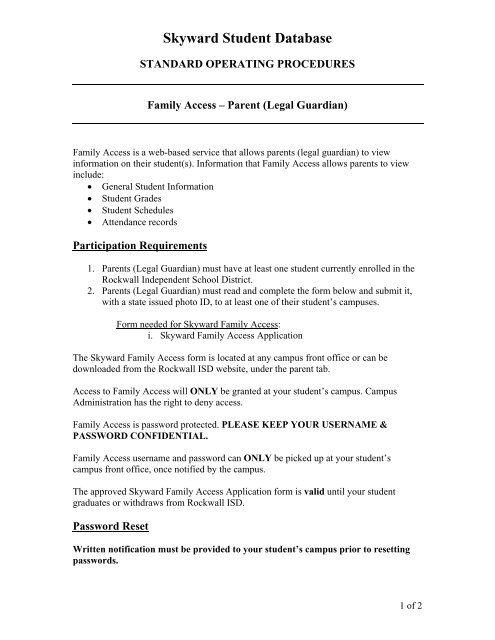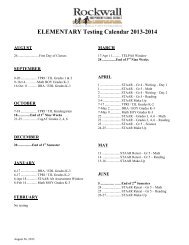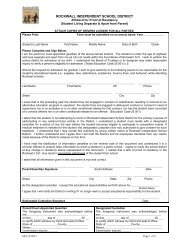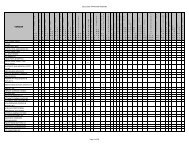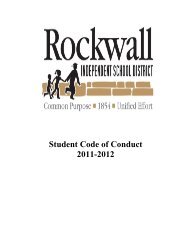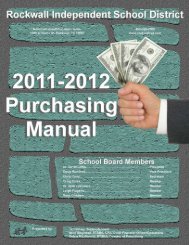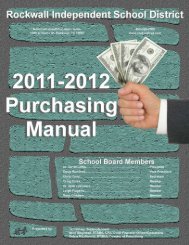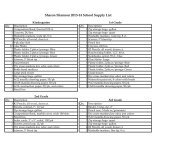Instructions for Family Access - Rockwall ISD
Instructions for Family Access - Rockwall ISD
Instructions for Family Access - Rockwall ISD
You also want an ePaper? Increase the reach of your titles
YUMPU automatically turns print PDFs into web optimized ePapers that Google loves.
Skyward Student DatabaseSTANDARD OPERATING PROCEDURES<strong>Family</strong> <strong>Access</strong> – Parent (Legal Guardian)<strong>Family</strong> <strong>Access</strong> is a web-based service that allows parents (legal guardian) to viewin<strong>for</strong>mation on their student(s). In<strong>for</strong>mation that <strong>Family</strong> <strong>Access</strong> allows parents to viewinclude:• General Student In<strong>for</strong>mation• Student Grades• Student Schedules• Attendance recordsParticipation Requirements1. Parents (Legal Guardian) must have at least one student currently enrolled in the<strong>Rockwall</strong> Independent School District.2. Parents (Legal Guardian) must read and complete the <strong>for</strong>m below and submit it,with a state issued photo ID, to at least one of their student’s campuses.Form needed <strong>for</strong> Skyward <strong>Family</strong> <strong>Access</strong>:i. Skyward <strong>Family</strong> <strong>Access</strong> ApplicationThe Skyward <strong>Family</strong> <strong>Access</strong> <strong>for</strong>m is located at any campus front office or can bedownloaded from the <strong>Rockwall</strong> <strong>ISD</strong> website, under the parent tab.<strong>Access</strong> to <strong>Family</strong> <strong>Access</strong> will ONLY be granted at your student’s campus. CampusAdministration has the right to deny access.<strong>Family</strong> <strong>Access</strong> is password protected. PLEASE KEEP YOUR USERNAME &PASSWORD CONFIDENTIAL.<strong>Family</strong> <strong>Access</strong> username and password can ONLY be picked up at your student’scampus front office, once notified by the campus.The approved Skyward <strong>Family</strong> <strong>Access</strong> Application <strong>for</strong>m is valid until your studentgraduates or withdraws from <strong>Rockwall</strong> <strong>ISD</strong>.Password ResetWritten notification must be provided to your student’s campus prior to resettingpasswords.1 of 2
Skyward Student DatabaseSTANDARD OPERATING PROCEDURES<strong>Family</strong> <strong>Access</strong> – Parent (Legal Guardian)Passwords will be reset to the default password configuration, which is automaticallygenerated.<strong>Family</strong> <strong>Access</strong> username and password can ONLY be picked up at your student’scampus, with prior notification, with a state issues photo ID.Student In<strong>for</strong>mation<strong>Family</strong> <strong>Access</strong> is “real time”, meaning that once your student’s in<strong>for</strong>mation is updated itwill automatically show up to be viewed in <strong>Family</strong> <strong>Access</strong>.Please contact your student’s campus <strong>for</strong> general questions, including grades andassignments, or if any in<strong>for</strong>mation on your student needs to be updated. Due to <strong>Family</strong> <strong>Access</strong> being “real time”, teachers are encouraged to scoreassignments in a timely manner.The campus must be in<strong>for</strong>med, in writing, of any changes needed to your student’sin<strong>for</strong>mation. If you have multiple students attending <strong>Rockwall</strong> <strong>ISD</strong>, you will onlyneed to submit changes, in writing, to one of your student’s campuses.2 of 2