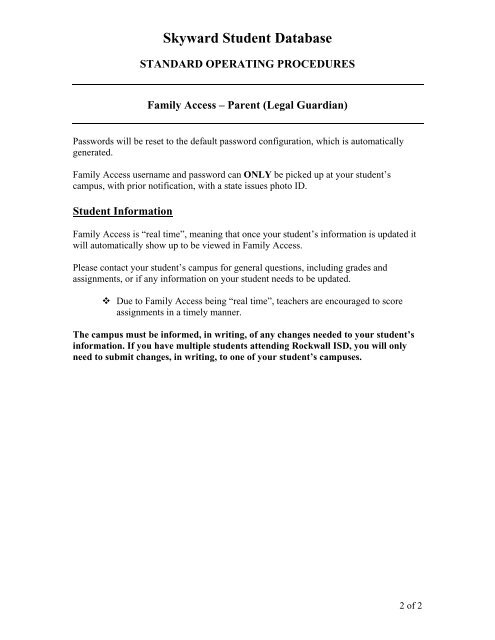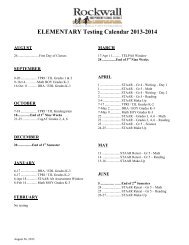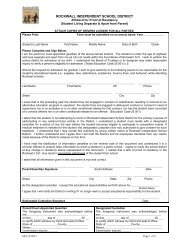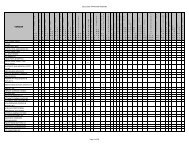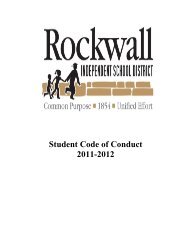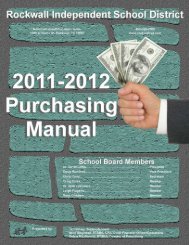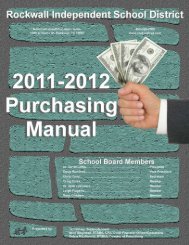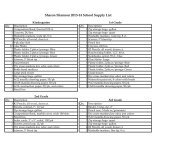Instructions for Family Access - Rockwall ISD
Instructions for Family Access - Rockwall ISD
Instructions for Family Access - Rockwall ISD
Create successful ePaper yourself
Turn your PDF publications into a flip-book with our unique Google optimized e-Paper software.
Skyward Student DatabaseSTANDARD OPERATING PROCEDURES<strong>Family</strong> <strong>Access</strong> – Parent (Legal Guardian)Passwords will be reset to the default password configuration, which is automaticallygenerated.<strong>Family</strong> <strong>Access</strong> username and password can ONLY be picked up at your student’scampus, with prior notification, with a state issues photo ID.Student In<strong>for</strong>mation<strong>Family</strong> <strong>Access</strong> is “real time”, meaning that once your student’s in<strong>for</strong>mation is updated itwill automatically show up to be viewed in <strong>Family</strong> <strong>Access</strong>.Please contact your student’s campus <strong>for</strong> general questions, including grades andassignments, or if any in<strong>for</strong>mation on your student needs to be updated. Due to <strong>Family</strong> <strong>Access</strong> being “real time”, teachers are encouraged to scoreassignments in a timely manner.The campus must be in<strong>for</strong>med, in writing, of any changes needed to your student’sin<strong>for</strong>mation. If you have multiple students attending <strong>Rockwall</strong> <strong>ISD</strong>, you will onlyneed to submit changes, in writing, to one of your student’s campuses.2 of 2