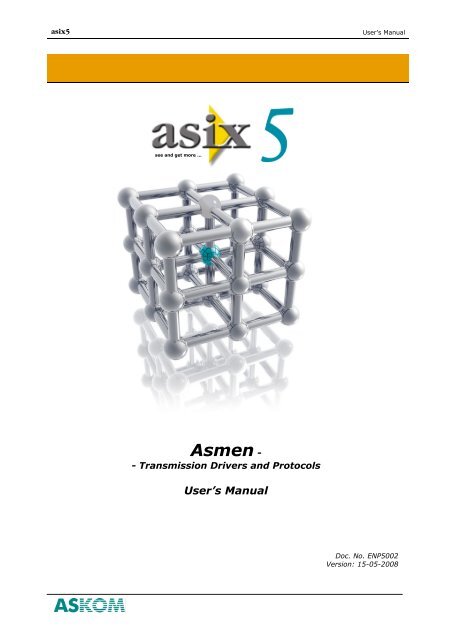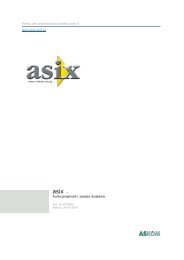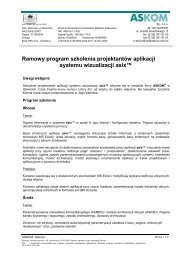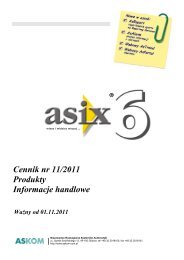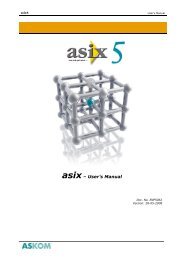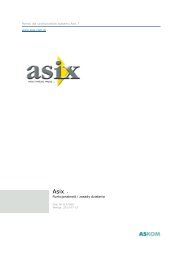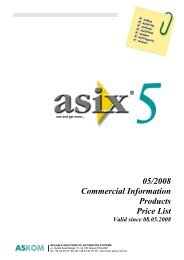Drivers and Communication Protocols - Askom
Drivers and Communication Protocols - Askom
Drivers and Communication Protocols - Askom
You also want an ePaper? Increase the reach of your titles
YUMPU automatically turns print PDFs into web optimized ePapers that Google loves.
User’s Manualasix5ASKOM ® <strong>and</strong> asix ® are registered trademarks of ASKOM Spółka z o.o., Gliwice. Other br<strong>and</strong>names, trademarks, <strong>and</strong> registered trademarks are the property of their respective holders.All rights reserved including the right of reproduction in whole or in part in any form. No part ofthis publication may be reproduced or transmitted in any form or by any means, electronic ormechanical, including photocopying, recording, or by any information storage <strong>and</strong> retrieval system,without prior written permission from the ASKOM.ASKOM sp. z o. o. shall not be liable for any damages arising out of the use of information includedin the publication content.Copyright © 2008, ASKOM Sp. z o. o., GliwiceASKOM Sp. z o. o., ul. Józefa Sowińskiego 13, 44-121 Gliwice,tel. +48 (0) 32 3018100, fax +48 (0) 32 3018101,http://www.askom.com.pl, e-mail: office@askom.com.pl
asix5Table of ContentsTable of Contents1. DRIVERS AND TRANSMISSION PROTOCOLS................................................................ 31.1. DRIVER OF ADAM PROTOCOL......................................................................................................... 71.2. AGGREGATE DRIVER ....................................................................................................................... 131.3. CTAK - DRIVER OF AK PROTOCOL FOR EMERSON MLT2 ANALYZERS..................................... 171.4. AM_SA85 - DRIVER OF MODBUS PLUS PROTOCOL FOR AM-SA85-000 CARD .............. 231.5. AREVA – DRIVER FOR COMMUNICATION WITH MICOM DEVICES........................................... 271.6. AS511 - DRIVER OF AS511 PROTOCOL FOR SIMATIC S5 PLCS......................................... 331.7. AS512 - DRIVER OF AS512 PROTOCOL FOR SIMATIC S5 PLCS......................................... 371.8. AS512S7 - DRIVER OF AS512 PROTOCOL FOR SIMATIC S7 PLCS ................................... 411.9. BAZA - DRIVER FOR ACCESS TO DATABASE............................................................................... 431.10. BUFOR – DRIVER OF GENERAL PURPOSE............................................................................... 491.11. CTCALEC - DRIVER OF CALECMCP DEVICE PROTOCOL....................................................... 511.12. CAN_AC_PCI - DRIVER OF CANBUS PROTOCOL FOR CAN ACX PCI CARD................. 551.13. CANOPEN – DRIVER OF CANBUS PROTOCOL FOR PCI 712 NT CARD........................... 611.14. COMLI - DRIVER OF COMLI PROTOCOL................................................................................ 671.15. CZAZ – DRIVER FOR COMMUNICATION WITH CZAZ-U AND CZAZ-UM.......................... 731.16. DATAPAF - DRIVER OF DATAPAF ENERGY COUNTER PROTOCOL ........................................ 791.17. DDE DRIVER .............................................................................................................................. 891.18. DP - DRIVER OF PROFIBUS DP NETWORK PROTOCOL FOR PROFOBOARD BOARD........ 931.19. DP5412 - DRIVER OF PROFIBUS DP PROTOCOL FOR CP5412 CARD............................ 991.20. DMS285 - DRIVER OF PROTOCOL FOR DURAG DMS 285 ANALYZERS......................... 1051.21. DMS500 - DRIVER OF PROTOCOL FOR DURAG DMS 500 ANALYZERS......................... 1211.22. DSC - DRIVER OF DSC PLC PROTOCOL .............................................................................. 1291.23. DXF351 - DRIVER OF COMPART XF351 DEVICE PROTOCOL ............................................ 1311.24. CTECOMUZ - DRIVER OF ECOMUZ PROTOCOL ................................................................... 1351.25. FESTO - DRIVER OF DIAGNOSTIC INTERFACE FOR FESTO PLCS .................................... 1391.26. FILE2ASIX – DRIVER FOR DATA IMPORT FROM FILES....................................................... 1431.27. FP1001 - DRIVER OF METRONIC MEASURER PROTOCOL................................................ 1471.28. GFCAN - DRIVER OF CANBUS PROTOCOL FOR CANCARD................................................ 1551.29. K3N - DRIVER OF OMRON'S K3N METERS FAMILY PROTOCOL........................................ 1611.30. K-BUS - DRIVER OF PROTOCOL FOR VIESSMANN DECAMATIC BOILER PLCS.............. 1671.31. CTLG - DRIVER OF DEDICATED PROTOCOL OF LG MASTER-K AND GLOFA GM PLCS.... 1731.32. CTLOGO – DRIVER OF LOGO OBA5 CONTROLLERS FROM SIEMENS............................. 1791.33. LUMBUS - DRIVER FOR LUMEL METERS ............................................................................ 1831.34. CTM200 – SPIRAX SARCO M200 FLOW COMPUTER DRIVER.............................................. 1911.35. MACMAT - DRIVER OF GAZ_MODEM PROTOCOL FOR MACMAT STATION.................. 1951.36. MBUS - DRIVER OF M-BUS PROTOCOL............................................................................... 2091.37. MEC - DRIVER OF MEC07 AND MEC08 HEAT METER PROTOCOL ................................... 2151.38. MELSECA - DRIVER OF MITSUBISHI MELSEC-A PLC PROTOCOL.............................. 2211.39. MEVAS - DRIVER OF MEVAS ANALYZERS .......................................................................... 2251.40. MICROSMART – DRIVER FOR DATA EXCHANGE WITH MICROSMART CONTROLLERS FROMIDEC 2391.41. MODBUS - DRIVER OF MODBUS/RTU PROTOCOL FOR MASTER MODE ..................... 2431.42. MODBUS_TCPIP - DRIVER OF MODBUS_TCP/IP PROTOCOL FOR OPENMODBUS/TCP MODE.............................................................................................................................. 2511.43. MODBUSSLV - DRIVER OF MODBUS/RTU PROTOCOL FOR SLAVE MODE ................. 2611.44. MPI - DRIVER OF MPI PROTOCOL FOR SIMATIC S7 PLCS ............................................. 2671.45. MPS - DRIVER OF MPS PROTOCOL FOR POWER NETWORK PARAMETER METERS ............ 2711.46. MSP1X - DRIVER OF PROTOCOL FOR MSP-1X ELMONTEX PLCS.................................. 2751.47. MULTIMUZ – DRIVER FOR MULTIMUZ MICROPROCESSOR-BASED SECURITY DEVICESFROM JM-TRONIK....................................................................................................................................... 2791.48. MUPASZ - DRIVER OF MUPASZ DEVICE PROTOCOL ........................................................ 287©ASKOM, Gliwice May 2008 1
asix5Table of Contents1.49. CTMUS04 – DRIVER FOR DATA EXCHANGE WITH MUS-04 CONTROL DEVICES FROMELEKTROMETAL S.A............................................................................................................................. 2911.50. MUZ - DRIVER OF PROTOCOL FOR MUZ DEVICES .............................................................. 2951.51. CTNCP – DRIVER FOR MN-SERIES DRIVERS FROM INVENSYS ............................................ 3051.52. NETLINK - DRIVER OF MPI/PROFIBUS PROTOCOL FOR SIMATIC S7 BY USING NETLINKLITE SYSTEME HELMHOLZ MODULE .................................................................................................. 3091.53. NETLINKPRO – DRIVER FOR COMMUNICATION WITH THE S7 CONTROLLERS.................... 3131.54. NONE DRIVER ......................................................................................................................... 3171.55. OMRON - DRIVER OF HOSTLINK PROTOCOL.................................................................... 3191.56. OPC DRIVER............................................................................................................................. 3231.57. CTPA5 – PA5 FLOW COUNTER PROTOCOL DRIVER............................................................... 3291.58. CTPMC4000 – POLON 4800 FIRE PROTECTION STATION DRIVER ACCORDING TOPROTOCOL PMC-4000.............................................................................................................................. 3331.59. PPI - DRIVER OF PPI PROTOCOL FOR SIMATIC S7 200 PLCS ...................................... 3391.60. CTPROTHERM300 - DRIVER OF PROTHERM 300 DIFF PLC PROTOCOL....................... 3431.61. PROTRONICPS - DRIVER OF PROTRONICPS REGULATOR PROTOCOL ........................ 3471.62. S700 - DRIVER S700 OF MAIHAK ANALYZER PROTOCOL ............................................... 3511.63. S7_TCPIP – DRIVER FOR DATA EXCHANGE WITH SIMATIC CONTROLLERS WITH USE OFETHERNET 3591.64. SAPIS7 - DRIVER OF SAPIS7 PROTOCOL FOR SIMATIC S7 PLCS............................... 3631.65. S-BUS - DRIVER OF S-BUS PROTOCOL FOR SAIA-BURGESS ELECTRONICS PLCS....... 3671.66. CTSBUSTCPIP - DRIVER OF S-BUS ETHERNET PROTOCOL .................................................. 3751.67. SINECH1 – DRIVER OF ETHERNET NETWORK PROTOCOL FOR SIMATIC S5 PLCS ...... 3791.68. SINECL2 – DRIVER OF PROFIBUS PROTOCOL FOR SIMATIC S5 PLCS...................... 3831.69. CTSI400 - DRIVER OF PROTOCOL FOR SINTONY SI 400 ALARM CENTRAL OF SIEMENS3871.70. CTSNPX - DRIVER OF SNPX PROTOCOL FOR GE FANUC PLCS ...................................... 3951.71. SPA - DRIVER OF SPA PROTOCOL ........................................................................................ 3991.72. SRTP - DRIVER OF SRTP PROTOCOL ................................................................................... 4051.73. TALAS - DRIVER OF TALAS ANALYZER PROTOCOL............................................................ 4091.74. CTTWINCAT - DRIVER OF ADS PROTOCOL FOR TWINCAT SYSTEM................................. 4151.75. ZDARZENIEZMIENNA DRIVER .................................................................................................. 4191.76. CTZXD400 - DRIVER OF PROTOCOL OF LANDYS & GYR ZXD400 ELECTRIC ENERGYCOUNTERS................................................................................................................................................... 423LIST OF FIGURES........................................................................................................................................ 429LIST OF TABLES.......................................................................................................................................... 431©ASKOM, Gliwice May 2008 2
asix5<strong>Drivers</strong> <strong>and</strong> <strong>Protocols</strong>1. <strong>Drivers</strong> <strong>and</strong> Transmission <strong>Protocols</strong>The asix system includes a set of drivers that h<strong>and</strong>le the following types ofdata transfer with controllers of an industrial process.DriverProtocolADAM- protocol for ADAM-4000 modules of ADVANTECHAGGREGATE- the driver allows definition of variables, values ofwhich are generated as a result of calculationsperformed on other variables of the asix system(source variables)CtAK- the AK protocol allows data exchange between asixsystem computers <strong>and</strong> Emerson MLT2 analyzersAM_SA85- protocol for communication with the Modbus Plusnetwork of Schneider AutomationAREVA- allows to exchange data between asix <strong>and</strong> digitalprotection devices MiCOM of AREVA; the list ofserviced devices includes MiCOM P127 <strong>and</strong> MiCOMP34x seriesAS511- protocol using programmer interface of SIMATICPLCs of SIEMENSAS512- protocol of CP524/525 communication processors forSIMATIC PLCs of SIEMENSAS512S7- protocol of CP340 communication processors forSIMATIC S7 PLCs of SIEMENSBAZA- the driver enables data import from databases to theasix systemBUFOR- general purpose protocol for information exchangewith user programs by means of a shared memoryCALEC MCP- Calec MCP driver retrieving the current values ofvariables from CALEC MCP devices of Aquametroaccording to the protocol described in the document„MCP Datenauslesung mit dem lowlevel Protokoll"CAN_AC_PCI- protocol for data exchange between SELECONTROLMAS PLCs of Selectron Lyss AG <strong>and</strong> asix systemcomputersCANOPEN- CANOPEN network protocol of SELECTRON MASPLCs of Selectron Lyss AGCOMLI- protocol (COMunication Link) for communication withABB SattCon, AC 800C, AC 800M, AC 250 PLCs; dataare transferred via RS-232 or RS-485 serialinterfacesCZAZ- allows to exchange data between asix system <strong>and</strong>digital protection devices CZAZ-U <strong>and</strong> CZAZ-UM ofZEG-EnergetykaDATAPAF - protocol for connection with DataPAF energycountersDDE- driver defining a channel of the ASMEN modulereferring to variables shared by a DDE serverDP- protocol for devices compatible with PROFIBUS DPby using a PROFIboard cardDP5412- protocol for devices compatible with PROFIBUS DPby using Siemens cardsDMS285- protocol for emission meter D-MS285 computers©ASKOM, Gliwice May 2008 3
asix5DMS500DSCDXF351CtEcoMUZFESTOFILE2ASIXFP1001GFCANK3NK-BUSCtLGCtLogoLUMBUSCtM200MACMATM-BUSMECMELSECAMEVASMicroSmartMODBUSMODBUS_TCPIPMODBUSSLVMPI<strong>Drivers</strong> <strong>and</strong> <strong>Protocols</strong>- protocol for emission meter D-MS500 computers(previous name – DURAG)- protocol for data exchange between asix systemcomputers <strong>and</strong> DSC 2000 controllers- protocol for communication with Compart DXF351devices of Endress+Hauser- protocol for data exchange between the asix system<strong>and</strong> Microprocessor Protecting ecoMUZ Devices madeby JM Tronik- protocol using a diagnostic interface for FESTO PLCs- the driver enables data import from text files to theasix system- protocol for water <strong>and</strong> steam flow monitors ofMETRONIC Kraków- protocol of CAN network with use of communicationcard of Garz & Fricke Industrieautomation GmbH- protocol for data exchange between K3N metersfamily of OMRON <strong>and</strong> asix system computers- protocol K-BUS used for data exchange betweenVIESSMANN Dekamatic boilers controllers connectedto a Dekatel-G (or Vitocom 200) concentrator <strong>and</strong>asix system computers- protocol of LG Master-K <strong>and</strong> Glofa GM PLCs- driver of Logo OBA5 controllers from SIEMENS- protocol for data exchange between RG72 controllersmanufactured by Lubuskie Zakłady AparatówElektrycznych (Electrical Measuring InstrumentWorks) "LUMEL" in Zielona Góra <strong>and</strong> asix systemcomputers- for data exchange between the asix system <strong>and</strong> theM210G flow computer from Spirax Sarco- GAZ-MODEM protocol used for communication withMACMAT stations- subset of st<strong>and</strong>ard protocol for data reading frommeasuring devices used by MULTICAL heat meters ofKAMSTRUP A/S- protocol of data exchange between asix system <strong>and</strong>MEC07 <strong>and</strong> MEC08 heat meters manufactured byInstytut Techniki Cieplnej (Institute of ThermalTechnology) in Lodz. Data are transferred with use ofa st<strong>and</strong>ard RS-232 interface.- protocol of A1SJ71C24-R2 communication processorfor MELSEC-A PLCs- protocol for data exchange between the MEVASemission meter computer produced by LubuskieZakłady Aparatów Elektrycznych (Electrical MeasuringInstrument Works ) "LUMEL" in Zielona Góra <strong>and</strong> asixsystem computers- driver for data exchange with MicroSmart controllersfrom IDEC- subset of st<strong>and</strong>ard communication protocol used byAEG Modicon GE Fanuc PLCs- protocol of data exchange between asix system <strong>and</strong>computers/devices by means of the MODBUS protocolon the basis of Ethernet with the TCP/IP protocol- MODBUS protocol, in which asix operates as SLAVE- protocol of MPI interface of SIMATIC S7 PLCs ofSIEMENS; a serial interface©ASKOM, Gliwice May 2008 4
asix5<strong>Drivers</strong> <strong>and</strong> <strong>Protocols</strong>MPSMSP1XMultiMuzMUPASZCtMus04MUZCtNCPNONENetLinkNetLinkProOMRONOPCCtPmc4000- serial interface protocol for MPS measuring gaugesof a power network from OBR Metrologii Elektrycznejin Zielona Góra- protocol MSP1X used for data exchange betweenMSP1X PLCs of ELMONTEX <strong>and</strong> asix systemcomputers- used to exchange data between the asix system <strong>and</strong>te MultiMUZ microprocessor-based security devicesmanufactured by Warsaw-based JM-Tronik- hollow (virtual) channel protocol- allows data between the asix system <strong>and</strong> themicroprocessor-based control devices MUS-04manufactured by ELEKTROMETAL S.A. from Cieszyn tobe exchanged- protocol for data exchange between MicroprocessorSecurity Devices of MUZ-RO type;- is used to exchange data between the asix system<strong>and</strong> MN-series controllers from Invensys (formerSatchwell)- NONE protocol enables:- asix application testing in simulation mode,- data exchange between asix programs by meansof process variables;- is used for data exchange between asix computers<strong>and</strong> SIMATIC S7 PLCs by using an MPI/Profibus bus<strong>and</strong> a NetLink Lite SYSTEME HELMHOLZ module- to communicate with the S7 controllers via theNETLink PRO gateway- enables data exchange between OMRON PLCs <strong>and</strong>asix system computers- the driver defining a channel of ASMEN moduleretrieving the variables shared by an OPC server- is used for data exchange between the asix system<strong>and</strong> POLON 4800 fire protection station according toprotocol PMC-4000PPI- protocol for SIEMENS S7-200 PLCsPROTHERM - driver for data exchange between Protherm 300DIFF PLCs of Process-Electronic GmbH <strong>and</strong> asixsystem computersPROTRONICPSS700S7_TCPIPSAPIS7S-BUSCtSbusTcpipSINECH1SINECL2- PROTRONIC PS protocol of Hartmann & Braun- protocol S700 used for data exchange betweenMaihak 3700 gas analyzers <strong>and</strong> asix systemcomputers- is used for data exchange with SIMATIC S7-seriescontrollers through the Ethernet connection with theuse of a st<strong>and</strong>ard computer network card- protocol of SIMATIC S7 PLCs with use of the MPIinterface or PROFIBUS communication processor (animplementation of S7 function)- S-BUS protocol used for data exchange betweenPCD PLCs of SAIA Burgess Electronics <strong>and</strong> asixsystem computers- driver for data exchange between family of PCDSAIA-Burgess PLCs <strong>and</strong> asix system computers- protocol of CP1430 communication processors ofSIMATIC S5 PLCs (Ethernet)- protocol of CP5430 communication processors ofSIMATIC S5 PLCs of SIEMENS©ASKOM, Gliwice May 2008 5
asix5<strong>Drivers</strong> <strong>and</strong> <strong>Protocols</strong>CtSi400- is used for data exchange between asix computers<strong>and</strong> a Sintony Si 400 alarm central of SIEMENSSNPX- driver for data exchange between asix systemcomputers <strong>and</strong> GE Fanuc 90-30 PLCs as well as GEFanuc 90 CMM <strong>and</strong> PCM modulesSPA - protocol used for communication with devicesconnected to SPA bus of the ABB companySRTP- driver used for data exchange between the asixsystem <strong>and</strong> GE Fanuc Automation VersaMaxNano/Micro PPLCs using an IC200SET001 converter<strong>and</strong> WersaMax 90 PLCs using the IC693CMM321communication module; via Ethernet with the TCP/IPprotocolTALAS- protocol of TALAS emission computersCtTwinCAT- driver for data exchange between the asix system<strong>and</strong> the TwinCAT system of Beckhoff IndustrieElektronikZDARZENIE ZMIENNA - driver for generating process variables of WORDtype (16-bit word) on the basis of actual values ofalarm events in the asix systemCtZxD400- driver of protocol of electric energy counters ofZxD400 type manufactured by L<strong>and</strong>ys & GyrThe package of available protocols will be systematically exp<strong>and</strong>ed. The ASKOMcompany is ready to develop on customer request any transmission protocolaccording to the rules defined in the price list of the asix system.©ASKOM, Gliwice May 2008 6
asix5ADAM Driver1.1. Driver of ADAM Protocolo Driver Useo Declaration of Transmission Channelo Exampleo Addressing the Process Variableso Driver Configurationo Default Answer Lengtho Checksumo Timeout for Answero Character TimeoutDriver UseThe ADAM driver is used for data exchange with ADAM-4000 series modulesdeveloped by Advantech. The transmission is performed with use of serialinterfaces via st<strong>and</strong>ard serial ports of a computer (using the converter) or byusing an additional card with an RS485 interface.The only asix system requirement is that the ADAM modules should beconfigured to the following data transfer mode:• number of character bits 10 (1 start bit, 8 character bits, 1 stop bit),• no parity check,• checksum.Parameterization of ADAM driver is performed with the use of Architect module.Declaration of Transmission ChannelDeclaration of the transmission channel using the ADAM driver requires achannel with the following parameters to be added to the Current data module:St<strong>and</strong>ard tab:Adam tab:Name: logical name of the transmission channelDriver: ADAMChannel parameters:Network number of ADAM module - network number of the ADAMmodule;Identifier of ADAM module type - identifier of the ADAM module type.At present the following types are implemented:1 - ADAM-40112 - ADAM-40123 - ADAM-40134 - ADAM-40175 - ADAM-4018©ASKOM, Gliwice May 2008 7
asix5ADAM Driver6 - 8-channel pulse counter Mcom-1 (an equivalent ofADAM-4080D)7 - ADAM-40508 - ADAM-40529 - ADAM-406010 - ADAM-405311 - ADAM-408012 - ADAM-4021Port- serial port name;Transmission speed in bauds - transmission speed.The Transmission speed in bauds parameter is an optional parameter. Itsdefault value is 9600 (Bd).EXAMPLEAn exemplary item which declares the use of transmission channel operatingaccording to the ADAM protocol is given below:Channel / Name: CHAN1Channel / Driver: ADAMNetwork number of ADAM module: 1Identifier of ADAM module type: 5Transmission speed in bauds: 9600 BdAddressing the Process VariablesThe syntax of symbolic address which is used for process variables belonging tothe ADAM driver channel is as follows:VARIABLE_TYPE variable_index [.subchannel_no]where:VARIABLE_TYPEvariable_indexsubchannel_no- string identifying the variable name in the ADAMprotocol;- variable index within a given type;- subchannel number for multichannel modules or a bitnumber for digital in/out modules.The following symbols of process variable types are allowed:R- read only variable;W- write only variable;RW- read/write variable.Depending on the ADAM module type, various ranges of variable_index <strong>and</strong>subchannel_no are allowed. Process variables implemented at present aregiven below:©ASKOM, Gliwice May 2008 8
asix5ADAM DriverTable 1. Types of Implemented Process Variables Serviced by ADAM Modules.Symb.AddressVariable Type in DeviceType of RawVariableDeviceTypeDataFormatVariables Only for ReadingR1 Read analog Input Float ADAM-4011 Eng. unitsR1 Read analog Input Float ADAM-4012 Eng. unitsR1 Read analog Input Float ADAM-4013 Eng. unitsR1 Current readback Float ADAM-4021 Eng. UnitsR1.0 Read analog Input 0 Float ADAM-4017 Eng. unitsR1.1 Read analog Input 1 Float ADAM-4017 Eng. unitsR1.2 Read analog Input 2 Float ADAM-4017 Eng. unitsR1.3 Read analog Input 3 Float ADAM-4017 Eng. unitsR1.4 Read analog Input 4 Float ADAM-4017 Eng. unitsR1.5 Read analog Input 5 Float ADAM-4017 Eng. unitsR1.6 Read analog Input 6 Float ADAM-4017 Eng. unitsR1.7 Read analog Input 7 Float ADAM-4017 Eng. unitsR1.0 Read analog Input 0 Float ADAM-4018 Eng. unitsR1.1 Read analog Input 1 Float ADAM-4018 Eng. unitsR1.2 Read analog Input 2 Float ADAM-4018 Eng. unitsR1.3 Read analog Input 3 Float ADAM-4018 Eng. unitsR1.4 Read analog Input 4 Float ADAM-4018 Eng. unitsR1.5 Read analog Input 5 Float ADAM-4018 Eng. unitsR1.6 Read analog Input 6 Float ADAM-4018 Eng. unitsR1.7 Read analog Input 7 Float ADAM-4018 Eng. unitsR1.0 Read counter/frequency value channel 0 Dword MCom-1 HexR1.1 Read counter/frequency value channel 1 Dword MCom-1 HexR1.2 Read counter/frequency value channel 2 Dword MCom-1 HexR1.3 Read counter/frequency value channel 3 Dword MCom-1 HexR1.4 Read counter/frequency value channel 4 Dword MCom-1 HexR1.5 Read counter/frequency value channel 5 Dword MCom-1 HexR1.6 Read counter/frequency value channel 6 Dword MCom-1 HexR1.7 Read counter/frequency value channel 7 Dword MCom-1 HexR2.0 Read timer interval value channel 0 Dword MCom-1 0.1 sec incr.R2.1 Read timer interval value channel 1 Dword MCom-1 0.1 sec incr.R2.2 Read timer interval value channel 2 Dword MCom-1 0.1 sec incr.R2.3 Read timer interval value channel 3 Dword MCom-1 0.1 sec incr.R2.4 Read timer interval value channel 4 Dword MCom-1 0.1 sec incr.R2.5 Read timer interval value channel 5 Dword MCom-1 0.1 sec incr.R2.6 Read timer interval value channel 6 Dword MCom-1 0.1 sec incr.R2.7 Read timer interval value channel 7 Dword MCom-1 0.1 sec incr.©ASKOM, Gliwice May 2008 9
asix5ADAM DriverTable 2. Types of Implemented Process Variables Serviced by ADAM Modules(continuation).Symb.AddressVariable Type in DeviceType of RawVariableDeviceTypeDataFormatR1.0 Read digital Input 0 Word ADAM-4050 0/1R1.1 Read digital Input 1 Word ADAM-4050 0/1R1.2 Read digital Input 2 Word ADAM-4050 0/1R1.3 Read digital Input 3 Word ADAM-4050 0/1R1.4 Read digital Input 4 Word ADAM-4050 0/1R1.5 Read digital Input 5 Word ADAM-4050 0/1R1.6 Read digital Input 6 Word ADAM-4050 0/1RW1 Analog Data Out/Last value readback Float ADAM-4021 Eng. UnitsRW1.0 Read/Write digital Output 0 Word ADAM-4050 0/1RW1.1 Read/Write digital Output 1 Word ADAM-4050 0/1RW1.2 Read/Write digital Output 2 Word ADAM-4050 0/1RW1.3 Read/Write digital Output 3 Word ADAM-4050 0/1RW1.4 Read/Write digital Output 4 Word ADAM-4050 0/1RW1.5 Read/Write digital Output 5 Word ADAM-4050 0/1RW1.6 Read/Write digital Output 6 Word ADAM-4050 0/1RW1.7 Read/Write digital Output 7 Word ADAM-4050 0/1R1.0 Read digital Input 0 Word ADAM-4052 0/1R1.1 Read digital Input 1 Word ADAM-4052 0/1R1.2 Read digital Input 2 Word ADAM-4052 0/1R1.3 Read digital Input 3 Word ADAM-4052 0/1R1.4 Read digital Input 4 Word ADAM-4052 0/1R1.5 Read digital Input 5 Word ADAM-4052 0/1R1.6 Read digital Input 6 Word ADAM-4052 0/1R1.7 Read digital Input 7 Word ADAM-4052 0/1RW1.0 Read/Write digital Output 0 Word ADAM-4060 0/1RW1.1 Read/Write digital Output 1 Word ADAM-4060 0/1RW1.2 Read/Write digital Output 2 Word ADAM-4060 0/1RW1.3 Read/Write digital Output 3 Word ADAM-4060 0/1R1.0R1.1Read counter/frequency value - channel0 Dword ADAM-4080 HexRead counter/frequency value - channel1 Dword ADAM-4080 HexRW1.0 Read/Write initial counter - channel 0 Dword ADAM-4080 HexRW1.1 Read/Write initial counter - channel 1 Dword ADAM-4080 HexW1.0 Clear counter - channel 0 Dword ADAM-4080 HexW1.1 Clear counter - channel 1 Dword ADAM-4080 Hex©ASKOM, Gliwice May 2008 10
asix5ADAM DriverTable 3. Types of Implemented Process Variables Serviced by ADAM Modules(continuation).Symb.AddressVariable Type in DeviceType of RawVariableDeviceTypeDataFormatR1.0 Read digital Input 0 Word ADAM-4053 0/1R1.1 Read digital Input 1 Word ADAM-4053 0/1R1.2 Read digital Input 2 Word ADAM-4053 0/1R1.3 Read digital Input 3 Word ADAM-4053 0/1R1.4 Read digital Input 4 Word ADAM-4053 0/1R1.5 Read digital Input 5 Word ADAM-4053 0/1R1.6 Read digital Input 6 Word ADAM-4053 0/1R1.7 Read digital Input 7 Word ADAM-4053 0/1R1.8 Read digital Input 8 Word ADAM-4053 0/1R1.9 Read digital Input 9 Word ADAM-4053 0/1R1.10 Read digital Input 10 Word ADAM-4053 0/1R1.11 Read digital Input 11 Word ADAM-4053 0/1R1.12 Read digital Input 12 Word ADAM-4053 0/1R1.13 Read digital Input 13 Word ADAM-4053 0/1R1.14 Read digital Input 14 Word ADAM-4053 0/1R1.15 Read digital Input 15 Word ADAM-4053 0/1The ADAM driver is installed as a DLL automatically.Driver ConfigurationThe driver configuration is defined in the Current Data module, in the channeloperating according to ADAM driver. Default length of replyMeaningDefault value- using the default answer length;YES – waiting for the maximal possible answer length orcharacter timeout;NO – it is used if the answer length is not known in ordernot to wait for a timeout by the answer; otherwise thedefault answer length is used <strong>and</strong> a character timeout iswaited.- NO. ChecksumMeaningDefault value- using the checksum in transfers PC ADAM.- YES.©ASKOM, Gliwice May 2008 11
asix5ADAM Driver Read timeoutMeaningDefault value- timeout for answer as a multiple of 100 milliseconds.- 15, i.e. 1500 ms. Character timeoutMeaning- character timeout as a multiple of 10 ms.Default value - 5, i.e. 50 ms.©ASKOM, Gliwice May 2008 12
asix5Aggregate Driver1.2. Aggregate Drivero Driver Useo Declaration of Transmission Channelo Addressing the Process Variableso ExampleDriver UseThe Aggregate driver allows definition of variables the values of which aregenerated as a result of calculations performed on other variables of the asixsystem (source variables). Archive values of source variables are used for anaggregate calculation. Usage of archive values allows to prevent anydiscontinuities in case of the asix system restart.Parameterization of Aggregate driver is performed with the use of Architectmodule.Declaration of Transmission ChannelDeclaration of the transmission channel utilizing the Aggregate driver requiresa channel with the following parameters to be added to the Current datamodule:St<strong>and</strong>ard tab:Name: logical name of the transmission channelDriver: AggregateAddressing the Process VariablesThe address part of variable declaration for the Aggregate driver takes thefollowing form:aggregate_name aggregate_parameterswhere:aggregate_name - name of the aggregate;aggregate_parameters - aggregate parameters, delimited with whitespace.The driver may realize following aggregates:©ASKOM, Gliwice May 2008 13
asix5Aggregate Driverthreshold correct measurement calculation the source variable valid time istaken into account, according to the parameterization of archiving this variable(sampling period). It means, threshold is calculated as a ratio of the sum of allcorrectness times of measurements <strong>and</strong> calculation period length. In case of anaverage, the calculation result is a weighted average in relation to themeasurement correctness time. Values of variables, for which time stamp isgreater or equal to beginning of the calculation period <strong>and</strong> lower than the endof it, are taken into consideration for calculations of aggregates. The aggregatecalculation occurs after the end of the calculation period.The last, optional parameter A determines the time instance at which anaggregate will be calculated. If the parameter is omitted, the aggregate will becalculated after each reading of the source variable (in stepwise manner). If Ais the last parameter, then the aggregate calculation time is adjusted to amultiplicity of the aggregate calculation period. The aggregate calculation resulttype is adjusted to the type of conversion function given in the variabledeclaration.EXAMPLEAn exemplary variable declaration:Temp_sr, Temp-średnia, SREDNIA Temperatura:B 10 70 A, Srednie, 1, 1,NOTHING_FPThe variable Temperatura_sr declared above is an average value of thevariable Temperatura. The period, over which the variable was averaged, is10 minutes <strong>and</strong> in order to obtain a correct value of the average, at least 70percent of correct measurements are needed. Archive values, placed in the Barchive, of the variable Temperatura are used for the average creation. Theaggregate calculation instant will be adjusted to the calculation periodmultiplicity, i.e. calculations will be performed at 00:00:00, 00:10:00,00:20:00 <strong>and</strong> so on.©ASKOM, Gliwice May 2008 15
asix5Aggregate Driver©ASKOM, Gliwice May 2008 16
asix5CtAK Driver1.3. CtAK - Driver of AK Protocol for Emerson MLT2Analyzerso Driver Useo Declaration of Transmission Channelo Exampleo Addressing the Process Variableso Input/Output States <strong>and</strong> Calibration Stateo Exampleo State of Transmission with the Analyzero Driver Configurationo Exampleo Statement of Comm<strong>and</strong>sDriver UseThe driver of the AK protocol allows data exchange between asix systemcomputers <strong>and</strong> Emerson MLT2 analyzers. <strong>Communication</strong> is realized over theRS-485 serial links.The driver allows only to read the data available by the READ type comm<strong>and</strong>,except comm<strong>and</strong>s assigned to service purposes as well as comm<strong>and</strong>s with theCODE type attribute.Parameterization of CtAK driver is performed with the use of Architect module.Declaration of Transmission ChannelDeclaration of the transmission channel utilizing the CtAK driver requires achannel with the following parameters to be added to the Current data module:St<strong>and</strong>ard tab:CtAK tab:Name: logical name of the transmission channelDriver: CtAKChannel parameters:Port=number [;Baudrate=number] [;RecvTimeout] [;CharTimeout]where:PortBaudrateRecvTimeout- number of a serial port COM;- transmission speed between a computer <strong>and</strong> a device;the following speeds are available: 300, 600,1200,2400,4800, 9600, 19200 Bd; by default - 19200 Bd;- timeout (w milliseconds) between sending the lastcharacter of a query <strong>and</strong> receiving the first character of aresponse; by default - 200 milliseconds;CharTimeout - timeout (w milliseconds) between the successiveresponse characters; by default - 30 milliseconds;©ASKOM, Gliwice May 2008 17
asix5CtAK DriverNOTICE The parameters passed in the channel declaration have to becompatible with the parameters set for communication ports of PLCs h<strong>and</strong>ledby this channel.EXAMPLEAn exemplary declaration of the channel with st<strong>and</strong>ard timeouts on COM2:Channel / Name: CHANNELDriver: CtAKChannel Parameters: Port=2Addressing Process VariablesThe syntax of symbolic address which is used for the variables belonging to theCtAK driver channel is presented below:..[.RangeNo].where:TypeAnalNoChanNoRangeNoIndex- variable type – a name of the comm<strong>and</strong> (CODE) used bythe protocol for reading particular categories of variablesfrom the analyzer are used as Type;- analyzer number;- channel analyzer number;- Range number of a given channel (if it is used whenaddressing the variable - see: statement of comm<strong>and</strong>s);- specific interpretation of Index for the Type parameter isas follows:a/ number of an element in Range (if Range is used whenaddressing the variable - see: statement of comm<strong>and</strong>s),b/ number of elements in the data array returned by thecomm<strong>and</strong> (if the comm<strong>and</strong> returns a data array). Inparticular the array dimension can equal 1./* concentration: analyzer no. 1, channel; 2, index 1JJ_01, concentration, AIKO.1.2.1, CHANNEL, 1, 1, NOTHING_FP/* pressure: analyzer no. 1, channel 3, index 1JJ_02, pressure,ADRU.1.3.1, CHANNEL, 1, 1, NOTHING_FPInput/Output States <strong>and</strong> Calibration StateThe driver allows to read Input/Output states of DIO cards by the servicecomm<strong>and</strong> „ASVC Kn S615 b". The following variable address should be used forreading Input/Output states:ASVC...where:AnalNoChanNoDIONoIndex- analyzer number,- channel analyzer number,- number of a DIO card the calibration status is transferredby,- offset in the array of data read form the DIO card. Thefollowing values are allowable:©ASKOM, Gliwice May 2008 18
asix5CtAK Driver1 – states 8 inputs I1 ... I8 (I1 – the least significant bit)2 – states 8 inputs O1 ... O8 (O1 – the least significant bit)3 – states 8 inputs O9 ... O16 (O9 – the least significant bit)4 – states 8 inputs O17 ... O24 (O17 – the least significant bit)The O24 output state includes the current calibration status.EXAMPLEExamples for reading input/output states:# analyzer no. 1, channel 2, DIO no. 3, input state I1 ... I8JJ_01, state I1...8, ASVC.1.2.3.1, PT3, 1, 1, NOTHING# analyzer no. 3, channel 1, DIO 4, output state O1 ... O24JJ_02, state O1...24, ASVC.3.1.4.2, PT3, 1, 1, NOTHING_DWState of Transmission with the AnalyzerThe driver stores information on the status of the last transmission session <strong>and</strong> onthe value of the Error Code field transferred from the analyzer during the lasttransmission (if the transmission ended properly). Reading this information isrealized by the following symbolic addresses:IERR.< Analnr>.ICOM.< Analnr >where:AnalnrChannr- analyzer number,- number of the analyzer channel.IERR returns the value of the Error Code field of the last transmission session in agiven channel of the analyzer.ICOM returns the status of the last transmission session with a given analyzer (0 -correct, 1 – transmission error).Driver ConfigurationCtAK driver parameters are declared in the Miscellaneous module, the Directlyentered options tab.The driver is parameterized with use of CTAK section. Section name: CTAK Option name: LOG_FILE Option value: log_filenameMeaningDefault value- the item allows to define a file which all the diagnosticmessages of the driver will be written to. The item is usedfor diagnostic purpose.- by default, the log file is not created.©ASKOM, Gliwice May 2008 19
asix5CtAK Driver Section name: CTAK Option name: LOG_FILE_SIZE Option value: numberMeaning- the item allows to define the size of the log file.Default value - by default, the log file is not created.Parameter:number - size of the log file In MB. Section name: CTAK Option name: LOG_OF_TELEGRAMS Option value: YES/NOMeaning - the item allows to write the content of telegramssent/received by the driver to the log file (declared bymeans of the item LOG_FILE). Writing the content ofDefault valueEXAMPLEtelegrams should be used only while the asix start-up.- NO; by default, the driver does not write the content oftelegrams to the log file.An exemplary driver parameterization section: Section name: CTAK Option name: LOG_FILE Option value: d:\tmp\ctAk\ak.log Section name: CTAK Option name: LOG_FILE_SIZE Option value: 3 Section name: CTAK Option name: LOG_OF_TELEGRAMS Option value: YESStatement of Comm<strong>and</strong>sThere are implemented data types (comm<strong>and</strong>s of the AK protocol) <strong>and</strong>parameters used when addressing variables of the particular types below.©ASKOM, Gliwice May 2008 20
asix5CtAK DriverTable 5. List of Implemented Comm<strong>and</strong>s of the AK Protocol for the CtAK Driver.©ASKOM, Gliwice May 2008 21
asix5CtAK Driver©ASKOM, Gliwice May 2008 22
asix5AM_SA85 Driverdiscrete - 120,registers - 120.EXAMPLEThe definition of logical name CHANNEL operating according to the AM_SA85protocol <strong>and</strong> exchanging data with the controller no. 10 (other parameters aredefault ones):Channel / Name: CHANNELDriver: AM_SA85Modbus Plus network address: 10.0.0.0.0The AM_SA85 driver is loaded as a DLL automatically.Addressing the Process VariablesThe symbolic address syntax is compatible to the way of addressing used forthe MODBUS protocol.Driver ConfigurationThe driver configuration is defined in the Current Data module, in the channeloperating according to AM_SA85 driver. Log fileMeaningDefault value- the item allows to define a file to which all the diagnosticmessages of the AM_SA85 driver <strong>and</strong> the informationabout the content of telegrams received by the drive willbe written. If the item doesn’t define a full path, the logfile will be created in the current directory. The log fileshould be used only during the asix system start-up.- by default, the file log isn’t created.EXAMPLELOG_FILE=D:\asix\AM_SA85.LOG Log file sizeMeaningDefault value- it allows to determine a log file size in MB.- by default, 1 MB. Log of telegramsMeaningDefault value- the item allows writing to the log file (declared with useof the LOG_FILE item) the contents of telegramstransmitted during data exchange between asix <strong>and</strong>Modbus Plus network controllers; writing the telegramscontent to the log file should be used only during the asixsystem start-up.- by default, the contents of telegrams isn’t written to thelog file.©ASKOM, Gliwice May 2008 24
asix5AM_SA85 Driver Send timeoutMeaningDefault value- defines timeout for sending a query to a controller; thetimeout is given as a multiple of 0.5 second.- by default, the item is set to 10 (5 seconds). Receive timeoutMeaning - defines timeout for receiving an answer from acontroller; the timeout is given as a multiple of 0.5second.Default value - by default, the item is set to 10 (5 seconds).©ASKOM, Gliwice May 2008 25
asix5AM_SA85 Driver©ASKOM, Gliwice May 2008 26
asix5AREVA Driver1.5. AREVA – Driver for <strong>Communication</strong> withMiCOM Deviceso Driver Useo Declaration of Transmission Channelo Addressing the Process Variableso Driver Configurationo Global alarmso Event check periodo Field numbero Log fileo Transmission delayo Number of repetitions to do a comm<strong>and</strong>o Receiving timeouto Alarm servicing of specified devise serieso Number to be added to the alarm number of a deviceo Numeration of alarms for each deviceDriver UseThe AREVA driver is the extension of MODBUS driver in the area of generatingalarms in the reaction to events proceeded in a device. The current manualfocuses only on this extension. Other information you can find in the MODBUSuser’s manual.Parameterization of AREVA driver is performed with the use of Architect module.Declaration of Transmission ChannelDeclaration of the transmission channel using the AREVA driver requires achannel with the following parameters to be added to the Current data module:St<strong>and</strong>ard tab:Name: logical name of the transmission channelDriver: AREVAAreva tab:Channel parameters:adres,series, port[,baud,character,parity,stop, max_i/o,max_register]where:address - address of a device in a MODBUS network;series - number of device series: 2 lub 4;port- serial port name (maximal number of serviced ports:32);baud- transmission speed expressed in bauds; max: 115 kBd;character - number of bits in a transmitted character;parity- parity check type (even, odd, none);©ASKOM, Gliwice May 2008 27
asix5AREVA <strong>Drivers</strong>topmax_i/omax_register- number of stop bits,- maximal number of inputs/outputs, the value of whichmay be transferred by devices within one cycle (max127*16 i/o states);- maximal number of registers, the state of which may betransferred by the device within one cycle (max 127registers).Parameters baud, character, parity, stop, max_i/o, max_register are optional.Addressing the Process VariablesDeclarations of variables are the same as in MODBUS driver.Driver ConfigurationAREVA driver parameters are declared in the Miscellaneous module, theDirectly entered options tab.The driver parameters can be declared in ‘AREVA’ section as well as in sectionsnamed in the same manner as the transmission channel. The values defined in‘AREVA’ section become global ones for all devices. In other sections there areplaced the parameters concerning individual devices. Some parameters may beused only in ‘AREVA’ section, other may appear in all sections.ExampleAREVA1= AREVA, 10, 4,COM1,57600,8,none,1,32,64AREVA2= AREVA, 10, 4, COM2,57600,8,none,1,32,64AREVA3= AREVA, 10, 4, COM2,57600,8,none,1,32,64Section name: AREVAOption name: Global_alarmsOption value: TAKSection name: AREVAOption name: Recv_timeoutOption value: 500Section name: AREVA1Option name: Recv_timeoutOption value: 1000The Global_alarms parameter refers to all devices. As devices are not individualparameterized, the parameter can be used only in ‘AREVA’ section. TheRecv_timeout parameter placed in ‘AREVA’ section defines 500 milisecondtimeout for all devices with the exception of a device declared in ‘AREVA1’channel (for ‘AREVA1’ the parameter has 1 second declaration).There are parameters for AREVA driver described below. „Global parameter”means that a parameter can be declared only in ‘AREVA’ section.©ASKOM, Gliwice May 2008 28
asix5AREVA Driver Section name: AREVA Option name: Global_alarms Option value: YES|NOMeaning:the item controls the way of transferring alarms read fromdevices to the alarm system of asix; global parameter.Default value: by default, the alarms are transferred to the alarm systemas global alarms (transferred to the alarm system bymeans of the function AsixAddAlarmGlobalMili()). Settingthe value of the item GLOBAL_ALARMS on NO causes thatthe alarms are transferred to the alarm system by meansof the function AsixAddAlarmMili(). Section name: AREVA Option name: Event_check_period Option value: numberMeaning:Default value: 10the option declares the interval (in seconds) betweenchecking the state of events <strong>and</strong> alarm generation in twosubsequent devices connected to the same serial port;global parameter. Section name: AREVA Option name: Field_number Option value: numberMeaning:Default value: -1 Section name: AREVA Option name: Log_file Option value: file_nameMeaning:Default value:the option declares a field number for a given device; it istransmitted as an alarm parameter.the item allows to define a file to which all diagnosticmessages of AREVA driver <strong>and</strong> all messages describingthe telegrams received <strong>and</strong> sent by AREVA driver will bewritten; if LOG_FILE does not define the full path, thenthe log file will be created in the current directory; the logfile should be used only while the asix start-up; globalparameter.by default, the log file is not created. Section name: AREVA Option name: Transmission_delay Option value: numberMeaning:the item allows to determine a time interval (as a multipleof 10 milliseconds) between two successive operations ona communication bus; global parameter.Default value: by default, the item assumes a value of 1 (10milliseconds).©ASKOM, Gliwice May 2008 29
asix5AREVA Driver Section name: AREVA Option name: number_of_repetitions Option value: numberMeaning:Default value: 3 Section name: AREVA Option name: Recv_timeout Option value: numberMeaning:Default value: 1000the item allows to define maximal number of trials to dothe comm<strong>and</strong> in case of transmission errors; globalparameter.allows to specify a waiting time for arriving the firstcharacter of an answer sent from a specified device. Section name: AREVA Option name: Areva2_Alarms / Areva4_Alarms Option value: yes/noMeaning:if the parameter is set to ‘yes’ alarm servicing of specifieddevice series is turned on; global parameter.Default value: yes Section name: AREVA Option name: Alarms2_base / Alarms4_base Option value: numberMeaning:Default value:allows to specify a number to be added to the alarmnumber of a device in order to obtain the alarm number inasix system; global parameter.500 for 2 series; 5000 for 4 series Section name: AREVA Option name: Alarms_base Option value: numberMeaning:allows to specify numeration of alarms for each device.Default value: 500 for 2 series; 5000 for 4 series©ASKOM, Gliwice May 2008 30
asix5Numeration of AlarmsAREVA DriverThe 2 series:Recalculation of the event number into the alarm number:Asix_alarm_number = event_number*16 + bit_number + alarms_baseBits are counted starting with BIT 0.Numeration of bits <strong>and</strong> the meaning of individual bits is described in a devicedocumentation.The 4 series:Numeration is based on the documentation: P34x_EN_GC_H54.pdf „MiCOMP342, P343, P344. Generator Protection Relays. Software Version 0320.Hardware Suffix J” - „Event Record Specification for Courier <strong>and</strong> MODBUSInterfaces” table on page 117.RangeMeaning0 - 199 General events. The list of events isavailable at the end of the table in thementioned above documentation.200 - 231 Relay contact events, it is the numberof bit counted starting with 0.300 - 331 Opto-isolated input events; it is thenumber of bit counted starting with 0.400 - 491 Latched alarms. The number of alarmcan be read form the „Event index3x10011” column.There is the text:„Bit 15=state, bits 0-14=nn“nn” – alarm number.500 – 595 Self reset alarms. Numeration as above.1000 - 2599 Protection events. It is the number ofbit counted starting with 0.Alarm ParametersAlarm parameters:1. number of field2. 16-bits word connected with the event <strong>and</strong> passed by a device©ASKOM, Gliwice May 2008 31
asix5AREVA Driver©ASKOM, Gliwice May 2008 32
asix5AS511 Driver1.6. AS511 - Driver of AS511 Protocol for SIMATICS5 PLCso Driver Useo Declaration of Transmission Channelo Exampleo Addressing the Process Variableso Exampleo Driver Configurationo Reading the Block of DataDriver UseThe AS511 driver is used for data exchange with SIMATIC S5 PLCs by means ofa programmer interface. The transmission is performed with use of serialinterfaces of st<strong>and</strong>ard serial ports of asix system computers provided with theRS232C converter – current loop 20 mA. The operation of asix with PLCs withuse of the AS511 protocol doesn’t require any controller’s program adaptation.The AS511 driver of the asix system may be used for data exchange with thefollowing PLC types: S5-90U, S5-95U, S5-100U, S5-115U, S5-135U.Parameterization of AS511 driver is performed with the use of Architectmodule.Declaration of Transmission ChannelDeclaration of the transmission channel utilizing the AS511 driver requires achannel with the following parameters to be added to the Current data module:St<strong>and</strong>ard tab:AS511 tab:Name: logical name of the transmission channelDriver: AS511Channel parameters:port,[baud,character,parity,stop]where:portbaudcharacterparity- serial port name;- transmission speeds in bauds; the transmission speedmust be equal to 9600 bauds;- number of bits in a transmitted character;- parity check type (even, odd, none).The parameters baud, character, parity, stop i buffer are optional. When theyare omit, the default values are as follows:• transmission speed - 9600 Bd,• number of bits in a character - 8,• parity check type - parity check,©ASKOM, Gliwice May 2008 33
asix5AS511 Driver• number of stop bits - 2.EXAMPLEAn exemplary item defining the use of transmission channel operatingaccording to the AS511 protocol is given below:Channel / Name: CHANNELDriver: AS511Port: COM1The transmission channel with the logical name CHAN1 has the followingparameters defined:• AS511 protocol using a serial interface,• port COM1,• transmission speed of 9600 Bd,• transmitted character length - 8 bits,• parity check,• two stop bits.Addressing the Process VariablesThe syntax of symbolic address which is used for variables belonging to theAS511 driver channel is as follows:variable_type [db_number.]variable_indexwhere:variabletypedb_ numbervariable_index- string identifying the variable type in the controller;- optional number of a data block; it is used only in caseof process variables which map the content of words indata blocks;- variable index within a given type. In case of data blocksit is the word no. in a data block.The following symbols of process variables are allowed:EA- states of outputs, transferred in bytes,EAW- states of outputs, transferred in words,EE- states of inputs, transferred in bytes,EEW- states of inputs, transferred in words,EM- states of marks (flags), transferred in bytes,EMW- states of marks (flags), transferred in words,EZ- states of counters, transferred in words,ET- states of clocks, transferred in words,ED- values of words in data blocks,EL- values of double words in data blocks,EG- values of double words in data blocks, treated as afloating-point number in KG format,EXAMPLESED10.22 - word no. 22 in the data block no. 10EL20.32 - double word placed in words no. 32 <strong>and</strong> no. 33 in thedata block no. 20EZ50 - counter no. 100©ASKOM, Gliwice May 2008 34
asix5AS511 DriverDriver ConfigurationAS511 driver parameters are declared in the Miscellaneous module, theDirectly entered options tab.The driver is parameterized with use of AS511 section. Section name: AS511 Option name: BLOCK Option value: YES/NOMeaning- allows reading the whole data block.Default value - YESNOTE The AS511 driver (from 1.23 version) allows reading words of dataplaced in data blocks by reading the whole block instead of determined part ofcache (like it was in the previous version). It allows data reading from the 115Fcontroller. Reading the whole block is possible if the parameter ‘block’ is placedin the AS511 section.©ASKOM, Gliwice May 2008 35
asix5AS511 Driver©ASKOM, Gliwice May 2008 36
asix5AS512 Driver1.7. AS512 - Driver of AS512 Protocol for SIMATICS5 PLCso Driver Useo Declaration of Transmission Channelo Exampleo Addressing the Process Variableso ExampleDriver UseThe AS512 driver is used for data exchange with SIMATIC S5 PLCs providedwith the CP524/CP525 communication processor. The transmission isperformed with use of serial interfaces of st<strong>and</strong>ard or additional serial ports ofa computer.The controller software must be prepared for cooperation with asix, i.e.• program in a CPU controller must include calls of functional blocks h<strong>and</strong>lingreceiving <strong>and</strong> sending telegrams with use of a CP524/CP525communication processor (SEND_ALL, RECV_ALL). The number of calls ofthese blocks within a controller operation cycle define the number oftelegrams, which may be sent during the cycle between the computer <strong>and</strong>controllers !• software of communication processor must use the 3964R procedure <strong>and</strong>transmission speed must be the same as the rate declared in thetransmission channel of ASMEN.Parameterization of AS512 driver is performed with the use of Architectmodule.Declaration of Transmission ChannelDeclaration of the transmission channel utilizing the AS512driver requires achannel with the following parameters to be added to the Current data module:St<strong>and</strong>ard tab:AS512 tab:Name: logical name of the transmission channelDriver: AS512Channel parameters:port, [,baud,character,parity,stop,cpu]where:portbaudcharacterparitystop- serial port name,- transmission speed in bauds; the transmission speedshould not exceed the value of 38400 bauds,- number of bits in a transmitted character,- parity check type (even,odd,none),- number of stop bits,©ASKOM, Gliwice May 2008 37
asix5AS512 Drivercpu- CPU number in the controller, to which the carried outoperation refers.The parameters baud, character, parity, stop, cpu i buffer are optional. In caseof omitting them the default values are as follows:• transmission speed - 9600 Bd,• number of bits in a character - 8,• parity check type - parity check,• number of stop bits - 1,• CPU number - 0.EXAMPLEAn example item, which defines the use of transmission channel operatingaccording to the AS512 protocol, is given below:Channel / Name: CHAN1Driver: AS512Channel parameters: COM1,4800,8,even,1,2The transmission channel of the logical name CHAN1 has the followingparameters:• AS512 protocol using a serial interface,• port COM1,• transmission speed of 4800 Bd,• transmitted character length - 8 bits,• parity check,• one stop bit,• data exchange concerns the CPU no. 2.Addressing the Process VariablesDuring declaration of process variable its symbolic address is entered. It isused as an unique definition of the controller variable, the value of which willbe assigned to the process variable in asix. The syntax of symbolic addresswhich is used for the variables belonging to the AS512 driver channel, ispresented below:variabke_type [db_number.]variable_indexwhere:variable_typedb_number- string identifying the variable type in the controller;- optional number of a data block; it is used only in caseof process variables which are the content mapping ofwords in data blocks;variable_index - variable index within a given type. In case of datablocks, it is the word no. in a data block.The following symbols of process variables types (following the names ofvariable types used by SIEMENS) are permitted:EA- states of outputs, transferred in bytes,EE- states of inputs, transferred in bytes,EM- states of marks (flags), transferred in bytes,EZ- states of counters, transferred in words,ET- states of clocks, transferred in words,ED- values of words in data blocks,©ASKOM, Gliwice May 2008 38
asix5AS512 DriverELEG- values of double words in data blocks,- values of double words in data blocks, treated asa number in the KG floating-point format.EXAMPLESED10.22 - word no. 22 in the data block no. 10EZ100 - counter no. 100The AS512 driver is loaded as a DLL automatically.©ASKOM, Gliwice May 2008 39
asix5AS512 Driver©ASKOM, Gliwice May 2008 40
asix5AS512S7 Driver1.8. AS512S7 - Driver of AS512 Protocol forSIMATIC S7 PLCso Driver Useo Declaration of Transmission Channelo Exampleo Addressing the Process Variableso ExampleDriver UseThe AS512S7 driver is used for data exchange with SIMATIC S7 PLCs providedwith the CP340 communication processor. The transmission is performed withuse of serial interfaces in st<strong>and</strong>ard serial ports of a computer according to theAS512 protocol.The ASKOM company offers the software for the SIMATIC S7 PLC that enablesdata exchange with asix according to the AS512 protocol.Parameterization of AS512S7 driver is performed with the use of Architectmodule.Declaration of Transmission ChannelDeclaration of the transmission channel utilizing the AS512S7 driver requires achannel with the following parameters to be added to the Current data module:St<strong>and</strong>ard tab:Name: logical name of the transmission channelDriver: AS512S7AS512S7 tab:Channel parameters:port, [,bauds,character,parity,stop,cpu]where:portbaudscharacterparitystopcpu- name of the serial port,- transmission speed in bauds,- number of bits in a transmitted character,- parity check type (even, odd, none),- number of stop bits,- number of the CPU (to which the carried out operationrefers) in the controller.The parameters bauds, character, parity, stop, cpu are optional. When they areomitted, the default values are as follows:• transmission speed - 9600 Bd,• number of bits in a character - 8,• parity check type - parity check,• number of stop bits - 1,• CPU number - 0.©ASKOM, Gliwice May 2008 41
asix5AS512S7 DriverEXAMPLEAn example item, which defines the use of transmission channel operatingaccording to the AS512S7 protocol, is given below:Channel / Name: CHAN1Driver: AS512S7Channel parameters: COM1,4800,8,even,1,2The transmission channel of the logical name CHAN1 has the followingparameters defined:• AS512S7 protocol using a serial interface,• port COM1,• transmission speed of 4800 Bd,• transmitted character length - 8 bits,• parity check,• one stop bit,• data exchange concerns the CPU no. 2.During the declaration of process variable its symbolic address is entered. It isan unique definition of the controller variable, the value of which will beassigned to the process variable in asix.Addressing the Process VariablesThe syntax of symbolic address which is used for the variables belonging to theAS512S7 driver channel is presented below:variabke_type [db_number.]variable_indexwhere:variable_typedb_number- string identifying the variable type in the controller;- optional number of a data block; it is used only in caseof process variables, which are the content mapping ofwords in data blocks;variable_index - variable index within a given type. In case of datablocks, it is the word no. in a data block.In the AS512S7 protocol only the access to words in data blocks isimplemented. For this reason there is only one type of process variablesallowed:ED- values of words in data blocks.EXAMPLESED10.22 - word no. 22 in the data block no. 10The AS512S7 driver is loaded as a DLL automatically.©ASKOM, Gliwice May 2008 42
asix5BAZA Driver1.9. BAZA - Driver for Access to Databaseo Driver Useo Declaration of Transmission Channelo Exampleo Addressing the Variableso Exampleo Driver Configurationo Declaring TOP Frazeo Time Period for Historical Data Readouto Record Optimizeo Ordero Number of Read Recordso UTC Timeo Optimization of Field Number in RecordDriver UseThe BAZA driver allows to import data into the asix system from databases. Theaccess to database is realized on the basis of the ADO technology. BAZA makes all thedata stored in databases available to the asix system. The received data may (butthey needn’t) be stamped with a status <strong>and</strong> time. The driver also allows reading fromother sources like an Excel spreadsheet. If data are stamped with a time, the driverallows to complete historical data in ASPAD archives. When data stored in a databaseare not stamped with a time, the data newly received by the driver are stamped witha current time. If a datum is not stamped with a status, the status proper datum willbe assigned to it.Parameterization of BAZA driver is performed with the use of Architect module.Declaration of Transmission ChannelDeclaration of the transmission channel utilizing the BAZA driver requires achannel with the following parameters to be added to the Current data module:St<strong>and</strong>ard tab:BAZA tab:Name: logical name of the transmission channelDriver: BAZAChannel parameters:databasewhere:database- field that determines a database.It can be:- file name; the name has to allow to distinguish it fromthe database name i.e. it has to include the "." or "\"character; when declaring a file name as database, it isassumed that it is a Microsoft Jet database(Microsoft.Jet.OLEDB.4.0);- database name; in such case the database is assumedto be serviced by an SQL Server on a local station(SQLOLEDB);©ASKOM, Gliwice May 2008 43
asix5BAZA Driver- connection string put in quotation marks; thisspecification form allows to determine an arbitrarydatabase, i.e. to determine the following parameters:database server localization (e.g. remote computer), username, password, timeout of establishing a connectionetc.; this form allows to specify a database as a DSNname;- section name, put in square brackets, in which elements ofthe connection string are placed; this form is used in case ofa long connection string.EXAMPLEAn exemplary declaration of the transmission channel:Microsoft Jet database:Channel / Name: Measurements1Driver: BAZAChannel parameters: c:\Pomiary.mdbDatabase defined by DSN data source (of computer or user):Channel / Name: Measurements2Driver:Channel parameters: "DSN=Pomiary"Database defined by file DSN data source:Channel / Name: Measurements3Driver:Channel parameters: "FILEDSN=C:\BAZA\Pomiary.dsn"Database defined by UDL file (Microsoft Data Link):Channel / Name: Measurements4Driver: BazaChannel parameters: "File Name=C:\BAZA\Pomiary.UDL"SQL database named „Pomiary" on local computer:Channel / Name: Measurements5Driver: BAZAChannel parameters: PomiarySQL database named "Pomiary" on computer "Emisja":Channel / Name: Measurements6Driver: BAZAChannel parameters: "Provider=SQLOLEDB.1;Data Source=Emisja;InitialCatalog = Poiary;Integrated Security=SSPI;"Addressing the VariablesThe syntax of symbolic address which is used for the variables belonging to theBAZA driver channel is presented below:©ASKOM, Gliwice May 2008 44
asix5BAZA Driverarray_declaration[,value_field[.[time_field][.status_field]]]where:array_declaration - expression that determines an array in the database(set of records);value_field - field name (column) containing the datum value;time_field - field name (column) containing the data time(Data/Time type);status_field - field name (column) containing the data status(numerical type – OPC status).Value_field may be omitted if array_declaration determines the arraycontaining one column.If time_field is omitted, a current time is taken.If status_field is omitted, the proper data status is assigned to the variablevalue.Array_declaration can be:• name of the array placed in the database;• query, put in apostrophes or round brackets, sending to the database bythe driver in order to data readout;• symbolic name in the $(name) form. The name determines the query thesyntax of which is defined in the [BAZA] section in an initialization file.In the most simple <strong>and</strong> typical case the array is determined by its name. If, forexample, the database contains the array named Pomiary containingTemperature, Pressure, Time <strong>and</strong> Status columns, then variable addresseswould have the following form:Pomiary.Temperature.Time.StatusPomiary.Pressure.Time.StatusEXAMPLEWhen the more complex rule defining the records is necessary, other addressforms may be used, i.e. with query text, e.g.:(SELECT * FROM Pomiary WHERE ......). Temperature.Time.StatusThe queries have to be constructed to determine a record set ordereddecreasingly according to the time. When reading current data, the drivermodifies the query to read the newest record (the driver adds TOP 1 fraze).When reading historical data (only when address contains time field), thedriver adds or modifies the WHERE fraze to receive data from the specifiedtime range.The other form of using the queries is use of a query name. The query isdefined in the [BAZA] section in an initialization file. The name use allows:• shortening the address in case of using many variables with the samequery but different value fields;• avoidance of errors in case of necessity of using the characters (which areinterpreted by ASMEN in a different manner) in the query;• optimization of a query number, i.e. if the array of many variables is theresult of the query, then the driver sends only one query instead of oneby one for each variable.©ASKOM, Gliwice May 2008 45
asix5BAZA DriverAn exemplary declaration of query name use:Definition of the variable address:Name: TemperatureAddress: $(QUERY1).Temperature.Time.StatusName: PressureAddress: $(QUERY1).Pressure.Time.StatusInitialization file:[BAZA]Query1 = SELECT * FROM Pomiary WHERE .....NOTICE The quotation marks (") should NOT be used in the address.Driver ConfigurationBAZA driver parameters are declared in the Miscellaneous module, theDirectly entered options tab.The BAZA driver may be configured using the BAZA section placed in theapplication initialization file or sections having the same name as channel names.The parameters placed in the BAZA section apply to all driver channels. Theparameters placed in other sections refer to a specified channel. If the parameteris defined both in the BAZA section <strong>and</strong> in the channel section, then theparameter referring to a specified channel has a higher priority. Section name: BAZA Option name: No_TOP Option value: YES/NOMeaningDefault valueLog =log_fileMeaningDefault value- if the item has value NO, then the driver puts in the SQLquery the fraze TOP limiting a number of read records.Some databases don’t allow using the fraze TOP – thenone should declare the value YES.- NO. Section name: BAZA Option name: Max_history Option value: numberMeaningDefault value - 30.Parameter:number- defines a file to which all the diagnostic messages of thedriver <strong>and</strong> the information about the content of telegramsreceived by the driver will be written.- lack.- determines a time period from the current momentbackwards, for which historical data, saved in the stationmemory, will be read.- number in days.©ASKOM, Gliwice May 2008 46
asix5BAZA Driver Section name: BAZA Option name: Record_optimize Option value: numberMeaningDefault value- the parameter refers to variables determined by thename of the array. If the item has the value Yes, thenonly one (common for all variables) SQL query, causingreadout of the record containing only the fields that occurin variable addresses, will be formulated for all variablesplaced in the array. If the parameter has the value No, allfields in array will be read.- yes. Section name: BAZA Option name: Order Option value: yes/noMeaningDefault value- if the parameter has the value Yes, the driver willformulate an SQL query in such way that read records willbe ordered in according to the time fields. If theparameters has the value No, the records will not beordered.- yes. Section name: BAZA Option name: History_records Option value: numberMeaningDefault value - 1000.Parameters:number Section name: BAZA Option name: UTC Option value: yes/noMeaningDefault value- the parameter determines the maximal number ofrecords read from the database once during historical datareading. The parameter has a sense only when No_TOPparameter takes the value No.- number of records.- determines whether the time written in the database isan UTC time (Universal Time Coordinate or GreenwichMean Time). If the parameter has the value Yes, the timeis an UTC time, if the parameter has the value No – thetime is a local time.- no.Optimization of Field Number in a RecordThe driver formulates one SQL query, common for all variables contained in the samearray, causing readout of record including only the fields that occur in variableaddresses. If the address even of one variable includes the name of the field thatdoesn’t occur in the array, then reading of all array variables ends with an error. Todetermine which of variables has an incorrect name, one should declareRecord_optimize=No - thanks to such solution the error will refer only to wronglydeclared variables. If the error reffers to the time field name, one should additionallyset the Order=No parameter - but absence of ordering may cause reading incorrectdata.©ASKOM, Gliwice May 2008 47
asix5BAZA Driver©ASKOM, Gliwice May 2008 48
asix5BUFOR Driver1.10. BUFOR – Driver of General Purposeo Driver Useo Declaration of Transmission Channelo Addressing the Process Variableso Possibility of Mutex Name DeclarationDriver UseThe BUFOR driver allows data exchange between the asix system <strong>and</strong> anyprogram developed by the user to transfer the process variables.The transmission channel based on the BUFOR protocol is created by twoprograms:• driver of the protocol BUFOR for general purpose (included in the asixpackage),• driver of process data transmission developed by the user.The user program must be implemented in the form of a process operating inWindows XP / 2000 / NT 4.0 environments.The data exchange between the BUFOR driver <strong>and</strong> the user program isperformed by means of an exchange file (memory mapped file). Thesynchronization of the access to a memory mapped file is carried out by usinga mutex object.Parameterization of BUFOR driver is performed with the use of Architectmodule.Declaration of Transmission ChannelDeclaration of the transmission channel utilizing the BUFOR driver requires achannel with the following parameters to be added to the Current data module:St<strong>and</strong>ard tab:BUFOR tab:Name: logical name of the transmission channelDriver: BUFORChannel parameters:FILE_MMF,USER,PAR1,PAR2,PAR3where:FILE_MMFUSERPAR1..PAR3- memory mapped file name;- user process name;- parameters which are transferred to the user process.The description of data structures <strong>and</strong> rules of cooperation of a user processwith the BUFOR driver is included in the file DrBufor.hlp.©ASKOM, Gliwice May 2008 49
asix5Addressing the Process VariablesBUFOR DriverThe syntax of symbolic address which is used for process variables belonging tothe BUFOR driver channel is as follows:Ivariable_indexwhere:I- constant element of symbolic address for the BUFORdriver channel;variable_index - variable index in an array of user driver variables. Thefirst variable has the index 1.The other parameters in a process variable declaration have typical meaning.The BUFOR driver is loaded as a DLL automatically.Possibility of Mutex Name DeclarationIt is possible to declare a mutex name in the MUTEX option declared in theMiscellaneous module, the Directly entered options tab: Section name: the same as name of the channel that uses BUFOR driver Option name: MUTEX Option value: mutex_nameExample:Section name: CHANNELOption name: BUFOROption value: TEST_MMF, userebuf, par1 par2 par3Mutex declaration:Section name: CHANNELOption name: MUTEXOption value: TEST_MUTEXWhen a mutex name is declared, the BUFOR driver operates according to thescheme:• the driver creates the user’s process by means of the procedureCreateProcess() <strong>and</strong> expects that the process will create a mutex with thename given in the MUTEX position; while creating a mutex, the processmust occupy it at once!• while giving the mutex name declared in the MUTEX position, the drivercalls the OpenMutex() function; if OpenMutex () returns an error, thedriver will finish the channel initialization with the error;• the driver expects till the user’s program releases mutex <strong>and</strong> after thatrealizes the stage of verification of memory mapped file contents.©ASKOM, Gliwice May 2008 50
asix5CTCalec Driver1.11. CTCalec - Driver of CALECMCP Device Protocolo Driver Useo Declaration of Transmission Channelo Exampleo Addressing the Process Variableso Exampleo Period of Variable Refreshingo Protocol Functions Excluded from ImplementationDriver UseThe CTCalec driver is designed to retrieve current values of variables from theCALEC MCP meter of Aquametro.CTCalec is a dynamic link library (DLL) with an interface meeting therequirements of the UniDriver module. The CTCalec driver together withUniDriver create a driver meeting the requirements of the ASMEN module.Parameterization of CTCalec driver is performed with the use of Architectmodule.Declaration of Transmission ChannelDeclaration of the transmission channel utilizing the CTCalec driver requires achannel with the following parameters to be added to the Current data module:St<strong>and</strong>ard tab:CTCalec tab:Name: logical name of the transmission channelDriver: CTCalecChannel parameters:driver parameterswhere:driver parameters - configuration parameters of CTCalec described in thefurther part of the specification.During loading <strong>and</strong> initialization of an asix application, CTCalec receives fromthe ASMEN module an address of each process variable retrieved from thesource definition of variables (in sequence <strong>and</strong> one time). The variablessupplied by the driver are read-only.Configuration ParametersThe driver supports the following configuration parameters described in thefollowing table.©ASKOM, Gliwice May 2008 51
asix5CTCalec DriverTable 6. Configuration Parameters of CTCalec.Parameter Name Meaning Default ValuePortIndicates the name <strong>and</strong>N/A– parameter requiredparameters of the serial port thedevice is connected to. For detaildescription, see below.ReadingPeriod Indicates the period (in seconds); 10 sa variable value will be updatedevery ReadingPeriod in theinternal driver buffer.ReadingTimeout The maximal time of variablereading from the device (inmilliseconds), it is recommendednot to be less than 1200.1200 msEXAMPLEAn example of the CTCalec channel declaration (all items must be written inone line):Channel / Name: CalecMCPDriver: CTCalecChannel parameters: Port=COM1:9600:8:even:1, ReadingPeriod=10,ReadingTimeout=1200Configuration Parameters of Serial PortThe full syntax of the serial port declaration is as follows:Port=::::where:port nameratecharacterparitystop- serial port name in the operation system, e.g. COM1 orCOM2;- baud rate of serial transmission;- number of bits in a transmitted character;- parity check type (odd, even or none);- number of stop bits, it may be entered 1, 15 (1.5 bits)or 2.The simplified syntax includes port name only:Port = For the other parameters default values are assigned respectively:9600:8:even:1Addressing the Process VariablesA variable address consists of a hexadecimal address of the variable in thedevice <strong>and</strong> of the type of variable value coding separated by a colon. As thetype of variable value it may be assumed FLOAT for floating-point variables <strong>and</strong>FIX for fixed-point variables.©ASKOM, Gliwice May 2008 52
asix5CTCalec DriverEXAMPLE2000:FIX Fixed-point variable to be retrieved from the address 2000in hexadecimal format,2080:FLOAT Floating-point variable to be retrieved from the address2080 in hexadecimal format.For floating-point variables the conversion function NOTHING_FP should beused <strong>and</strong> for fixed-point variables the conversion function NOTHING.Period of Variable Refreshing (Updating)The reading time of one variable is usually in the range from 520 ms to 630 ms(average 570 ms) but for some variables (in a tested device it was themeasurement named Temperaturdifferenz) it may reach 1300 ms. Whendefining a driver reading period <strong>and</strong> variable refreshing period it is necessary totake into consideration that it should be physically possible to read the requiredvariable in the defined refreshing period. Generally the driver reading period<strong>and</strong> the variable refreshing period are the same.Protocol Functions Excluded fromImplementationIn the documentation it is mentioned that there is at least one text typevariable in the device. Because the transmission method of this data type is notdescribed, it is not supported by the driver.©ASKOM, Gliwice May 2008 53
asix5CTCalec Driver©ASKOM, Gliwice May 2008 54
asix5CAN_AC_PCI Driver1.12. CAN_AC_PCI - Driver of CANBUS Protocol forCAN ACx PCI Cardo Driver Useo Declaration of Transmission Channelo Addressing the Process Variableso Exampleo Driver Configurationo Transmission Speed in CAN Networko Frequency of Data Read from PCI 712 NT Cardo Checking Reception of Telegrams from CAN Networko Testing Reception of Telegrams from the CAN Networko Tracing Telegrams Received from CAN Networko Tracing Control Telegramso Log Fileo Updating Driver Buffers by Means of Control Datao Checking Control Variableso Change of Default Settings for Updating Mode of Receiving Buffers byMeans of Control VariablesDriver UseThe CAN_AC_PCI driver is used for data exchange between SELECONTROL MASPLCs of Selectron Lyss AG <strong>and</strong> asix system computers by using the CANnetwork. The asix system computer must be provided with a card ofcommunication processor CAN_AC1 or CAN_AC2 of Softing GmbH.Parameterization of CAN_AC_PCI driver is performed with the use of Architectmodule.Declaration of Transmission ChannelDeclaration of the transmission channel utilizing the CAN_AC_PCI driverrequires a channel with the following parameters to be added to the Currentdata module:St<strong>and</strong>ard tab:Name: logical name of the transmission channelDriver: CAN_AC_PCICAN_AC_PCI tab:Channel parameters:interface_nowhere:interface_no - number identifying the CAN_AC1/CAN_AC2 cardinterface by means of which the transmission with theCAN network is executed. In the CAN_AC1 card theinterface no. 1 may be used exclusively.©ASKOM, Gliwice May 2008 55
asix5CAN_AC_PCI DriverThe CAN_AC_PCI driver is loaded as a DLL automatically.Addressing the Process VariablesValues of process variables are transferred in telegrams sent by CAN basedcontrollers connected to a CAN network. Each telegram consists of at most 8bytes that may be identified as:- bytes indexed 1 – 8 (type BY),- 16-bit numbers indexed 1 – 4 (type WD),- 32-bit numbers indexed 1 – 2 (type (DW).The CAN_AC_PCI driver distinguishes the following types of access to processvariables:- read-only (type R_),- write-only (type W_),- read/write (type RW_).The addressing of process variables consists in indication of:- access type (R_, W_ or RW_);- variable type (BY, WD, DW);- telegram no. (for variables with RW_ access type it is the telegram numberused to read the variable),- index within the telegram (for variables with RW_ access type it is theindex in the telegram used to read the variable),- for variables with RW_ access type it is necessary to declare in addition:a/ telegram no. used to read the variable,b/ index in the telegram used to write variable.The syntax of symbolic address which is used for variables belonging to theCAN_AC_PCI driver channel is as follows:.[..]where:access typeR_W_RW_variable_typeBYWBDWtelindex- access type to the process variable:- read-only,- write-only,- read/write,- process variable type:- variable of the byte type,- variable of the 16-bit number type,- variable of the 32-bit number type,- telegram no.,- index within the telegram.EXAMPLEX1, byte no 2 of telegram 31,R_BY31.2, NONE, 1, 1, NOTHING_BYTEX2, word no 3 of telegram 31,R_WD31.3, NONE, 1, 1, NOTHINGX3, burner state, RW_BY31.1.35.3, NONE, 1, 1, NOTHING_BYTEX4, valve setting,RW_WD32.1.34.1, NONE, 1, 1, NOTINGValue of the variable X3 is transferred to the asix system by means of the byteno. 1 of the telegram no. 31. The transfer of the variable X3 consists in sendingfrom asix a telegram no. 35, the byte no. 3 of which includes the requiredstate of the variable X3.©ASKOM, Gliwice May 2008 56
asix5Driver ConfigurationCAN_AC_PCI DriverCAN_AC_PCI driver parameters are declared in the Miscellaneous module, theDirectly entered options tab.The driver is parameterized with use of CAN_AC_PCI section. Section name: CAN_AC_PCI Option name: TRANSMISSION_SPEED Option value: interface_no,baud_idMeaning- the item is used to declare a transmission speed in theCAN network.Default value - by default, the transmission speed is assumed to be 1MB.Parameter:interface_nobaud_idEXAMPLE- interface no. of the CAN_AC card (for the CAN_AC1 cardalways 1),- identifier of transmission speed in the CAN network:1 - 1 MB2 - 500 kB3 - 250 kB4 - 125 kB5 - 100 kB6 - 50 kB7 - 20 kBAn example of declaration of transmission speed of 20 kB (the CAN networknumbered 1):Section name: CAN_AC_PCIOption name: TRANSMISSION_SPEEDOption value: 1,7 Section name: CAN_AC_PCI Option name: REFRESH_CYCLE Option value: numberMeaning- the item is used to declare a time interval between twosuccessive signals allowing the CAN_AC card driver toread data from the CAN network.Default value - by default, the CAN_AC_PCI driver reads data every 0.5second.Parameter:number - number of 0.5-second intervals, which must passbetween two successive signals allowing the CAN_ACboard driver to read data from the CAN network.EXAMPLEAn example of declaration of data reading every 1 second:Section name: CAN_AC_PCIOption name: REFRESH_CYCLEOption value: 2©ASKOM, Gliwice May 2008 57
asix5CAN_AC_PCI Driver Section name: CAN_AC_PCI Option name: NETWORK_CONTROL Option value: numberMeaning- the item allows to test the reception of telegrams fromthe CAN network. It defines the maximal time (inseconds) between reception of successive telegrams withthe same number. In case of exceeding this time theprocess variables from such telegram will be provided withan error status. If additionally in the same time anytelegram wasn’t received from the CAN network themessage about a lack of telegrams in the network isgenerated in ‘Control Panel’.Default value - by default, the CAN_AC_PCI driver doesn’t checkreception of telegrams.Parameter:numberEXAMPLE- maximal number of seconds, which may pass betweensuccessive telegrams of the same number.An example of checking the reception of telegrams every 5 seconds:Section name: CAN_AC_PCIOption name: NETWORK_CONTROLOption value: 5 Section name: CAN_AC_PCI Option name: TELEGRAM_TRACE Option value: YES|NOMeaningDefault value Section name: CAN_AC_PCI Option name: CONTROL_TRACE Option value: YES|NOMeaningDefault value Section name: CAN_AC_PCI Option name: LOG_FILE Option value: file_nameMeaningDefault value- the item controls transferring to the operator panel themessages about telegrams that have been received fromthe CAN network. A message includes the number of CANnetwork, the number of telegram, number of bytes <strong>and</strong>telegram contents in hexadecimal form.- by default, the contents of telegrams are not displayed.- the item controls transferring to the operator panel themessages about control telegrams that have been sentfrom the asix system computer to controllers. A messageincludes the number of CAN network, the number oftelegram, number of bytes <strong>and</strong> telegram contents inhexadecimal form.- by default, the contents of telegrams are not displayed.- the item allows to define a file to which all messages,describing the telegrams received from the CAN network,will be written. If LOG_FILE does not define the full path,then the log file will be created in the current directory.The log file should be used only while the asix start-up.- by default, the log file is not created.©ASKOM, Gliwice May 2008 58
asix5CAN_AC_PCI Driver Section name: CAN_AC_PCI Option name: USE_CONTROL_VALUE Option value: YES|NOMeaningDefault valueChecking Control Variables- the driver has two pools of telegrams: sending <strong>and</strong>receiving ones. The sending telegrams are used by asix tosend control data whereas the receiving telegrams containactual copies of telegrams sent from controllers <strong>and</strong> are asource of values of process variables for asix.USE_CONTROL_VALUE allows to copy a value of theprocess variable (of W type) from a sending telegramdirectly to a buffer of the receiving telegram. The copyingconcerns the receiving telegram with the same number asthe sending telegram assigned to the control variable <strong>and</strong>is executed only after that have done the controloperation correctly. In this way the values of processvariables are used by driver as actual values of processvariables. This state lasts up to the moment the realvalues of process variables under consideration will beread from a controller.The CONTROL_VAR_CHECK item allows to change thecopying mode of control values.- by default, the control values are not copied to thebuffers of receiving telegrams of the driver.The declaration of W_ type variables (control variables) are checked by default.It is possible to use only one variable of this type in one telegram. Section name: CAN_AC_PCI Option name: CONTROL_VAR_CHECK Option value: YES|NOMeaning- the item permits to change default settings <strong>and</strong> enablesusing telegram to send control value by means of morethan one variable of W_ type. Individual control values aresend sequentially, i.e. by sending a separate telegramtransferring a value of one control variable only, the otherparts of the telegram are filled in with zeroes.Change of Default Settings for Updating Mode of Receiving Buffers byMeans of Control Variables Section name: CAN_AC_PCI Option name: USE_RW_DECLARATION Option value: YES|NOMeaning -the item allows to change the mode of copying control variablesto buffers of driver receiving telegrams. The item isimport for W_ type variables only, <strong>and</strong> is effective if it isused together with the CONTROL_VAR_CHECK=YES item.The result of using the item under consideration is copyingthe control variable to the buffer of receiving telegram(with the number specified in the process variable©ASKOM, Gliwice May 2008 59
asix5Default valueCAN_AC_PCI Driverdeclaration in the position of telegram that is used to readthe variable value).- by default, the driver buffers are not updated accordingto declarations of RW_ type variables.©ASKOM, Gliwice May 2008 60
asix5CANOPEN Driver1.13. CANOPEN – Driver of CANBUS Protocol for PCI712 NT Cardo Driver Usero Declaration of Transmission Channelo Addressing the Process Variableso Exampleo Driver Configurationo Transmission Speed in CAN Networko Frequency of Data Reading from PCI_712 NT Cardo Checking Reception of Telegrams from CAN Networko Tracing Telegrams Received from CAN Networko Tracing Control Telegramso Log FileDriver UseThe CANOPEN driver is used for data exchange between SELECONTROL MASPLCs of Selectron Lyss AG <strong>and</strong> asix system computers by using the CANnetwork. The asix system computers must be provided with the PCI_712 NTcommunication processor board <strong>and</strong> the PCI712 CanLib32 software package ofSelectron Lyss AG.Parameterization of CANOPEN driver is performed with the use of Architectmodule.Declaration of Transmission ChannelDeclaration of the transmission channel utilizing the CANOPEN driver requiresa channel with the following parameters to be added to the Current datamodule:St<strong>and</strong>ard tab:Name: logical name of the transmission channelDriver: CANOPENCANOPEN tab:Channel parameters:card_nowhere:card_no - PCI_712 NT card no., by means of which thetransmission with the CAN network is executed. In thepresent version the CANOPEN driver can operate with onePCI_712 NT board.The CANOPEN driver is loaded as a DLL automatically.©ASKOM, Gliwice May 2008 61
asix5Addressing the Process VariableCANOPEN DriverValues of process variables are transferred in telegrams sent by controllersconnected to the CAN network. Each telegram consists of at most 8 bytes,which can be identified as:bits with indexes 1 – 8(type BY),16-bit numbers with indexes 1 – 4 (type WD),32-bit numbers with indexes 1 – 2 (type (DW).The CANOPEN driver distinguishes the following types of access to processvariables:read-only(type R_),write-only(type W_),read/write(type RW_).Addressing the process variables consists in indication of:• access type (R_, W_ or RW_);• variable type (BY, WD, DW);• telegram no. (for the variables with RW_ access type it is the number oftelegram used to read the variable);• index within the telegram (for the variables with RW_ access type it is theindex of telegram used to read the variable);• for the variables of RW_ access type it is necessary to declareadditionally:• number of telegram used to write the variable,• index of telegram used to write the variable.The syntax of symbolic address which is used for variables belonging to theCANOPEN driver channel is as follows:.[..]where:access_typeR_W_RW_variable_typeBYWBDWTelIndex- type of access to process variables:- read-only,- write-only,- read/write,- type of process variables:- variable of byte type,- variable of 16-bit number type,- variable of 32-bit number type,- telegram no.,- index within the telegram.EXAMPLEX1, byte no 2 of telegram 31, R_BY31.2, NONE, 1, 1, NOTHING_BYTEX2, word no. 3 of telegram 31, R_WD31.3, NONE, 1, 1, NOTHINGX3, state of burners,RW_BY31.1.35.3, NONE, 1, 1, NOTHING_BYTEX4, valve setting,RW_WD32.1.34.1, NONE, 1, 1, NOTHINGThe X3 variable value is transferred to asix in byte no. 3 of the telegram 31.The setting of X3 variable consists in sending from asix the telegram no. 34,the byte no. 3 of which contains required value of X3 variable.©ASKOM, Gliwice May 2008 62
asix5Driver ConfigurationCANOPEN DriverCANOPEN driver parameters are declared in the Miscellaneous module, theDirectly entered options tab.The driver is parameterized with use of CANOPEN section. Section name: CANOPEN Option name: TRANSMISSION_SPEED Option value: network_no,baud_idMeaning- the item is used to declare the transmission speed in theCAN network.Default value - by default, the transmission speed is assumed to be 1MB.Parameter:network_nobaud_idEXAMPLE- CAN network no. (in the present version always thenetwork no. 1),- identifier of transmission speed in the CAN network:1 - 1 MB2 - 500 kB3 - 250 kB4 - 125 kB5 - 100 kB6 - 50 kB7 - 20 kBAn example of declaration of transmission speed of 20 kB (the CAN networknumbered 1):Section name: CANOPENOption name: TRANSMISSION_SPEEDOption value: 1,7Frequency of Data Reading from PCI_712 NT Card Section name: CANOPEN Option name: REFRESH_CYCLE Option value: numberMeaning- the item is used to declare a time interval betweensuccessive signals allowing the PCI_712 NT card driver togenerate information on messages received from the CANnetwork.Default value - by default, the CANOPEN driver send signals every 0.5numberEXAMPLEsec.- equal to 0.5-second intervals, which must pass betweensuccessive signals allowing the PCI_712 NT card driver togenerate information on messages received from the CANnetwork.The declaration of sending a permission signal every 1 sec:©ASKOM, Gliwice May 2008 63
asix5CANOPEN DriverSection name: CANOPENOption name: REFRESH_CYCLEOption value: 2Checking Reception of Telegrams from CAN Network CAN Section name: CANOPEN Option name: NETWORK_CONTROL Option value: numberMeaningDefault valuenumberEXAMPLE- the item allows to test reception of telegrams from theCAN network. It defines the maximal time (in seconds)between receptions of successive telegrams with the samenumber. In case of exceeding this time the processvariables bound with such telegram will be provided withan error status. If additionally in the same time anytelegram wasn’t received from the CAN network amessage about a lack of telegrams in network isgenerated in ‘Control Panel’.- by default, the CANOPEN driver doesn’t check receptionof telegrams.- maximal number of seconds which may pass betweensuccessive telegrams with the same number.An example of checking reception of telegrams every 5 seconds:Section name: CANOPENOption name: NETWORK_CONTROLOption value: 5Tracing Telegrams Received from CAN Network Section name: CANOPEN Option name: TELEGRAM_TRACE Option value: YES|NOMeaningDefault valueEXAMPLE- the item controls transferring to the operator panel themessages about telegrams that have been received fromthe CAN network. A message includes the number of CANnetwork, the number of telegram, number of bytes <strong>and</strong>telegram content in hexadecimal form.- by default, the contents of telegrams are not displayed.The declaration of tracing the received telegrams:Section name: CANOPENOption name: TELEGRAM_TRACEOption value: YES©ASKOM, Gliwice May 2008 64
asix5CANOPEN DriverTracing of Control Telegrams Section name: CANOPEN Option name: CONTROL_TRACE Option value: YES|NOMeaningDefault valueEXAMPLE- the item controls transferring to the operator panel themessages about control telegrams that have been sentfrom the asix system computer to controllers. A messageincludes the number of CAN network, the number oftelegram, number of bytes <strong>and</strong> telegram contents inhexadecimal form.- by default, the contents of telegrams are not displayed.The declaration of tracing the control telegrams:Section name: CANOPENOption name: CONTROL_TRACEOption value: YES Section name: CANOPEN Option name: LOG_FILE Option value: file_nameMeaningDefault valueEXAMPLE- the item allows to define a file to which all themessages, describing telegrams received from the CANnetwork, will be written. If LOG_FILE does not define thefull path, a log file will be created in the current directory.The log file should be used only while the asix systemstart-up.- by default, the log file is not created.Section name: CANOPENOption name: LOG_FILEOption value: D:\asix\CAN.LOG©ASKOM, Gliwice May 2008 65
asix5CANOPEN Driver©ASKOM, Gliwice May 2008 66
asix5COMLI Driver1.14. COMLI - Driver of COMLI Protocolo Driver Useo Declaration of Transmission Channelo Exampleo Types of Process Variableso Addressing the Process Variableo Exampleo Time Synchronizationo Driver Configurationo Receiving Timeouto Log Fileo Log File Sizeo Log of Telegramso Number of RepetitionsDriver UseThe driver is designed for data exchange between the asix system <strong>and</strong>SattConxx <strong>and</strong> other ABB PLCs supporting the COMLI (COMmunication LInk)protocol. The data exchange is performed by means of a serial interface in theRS-232 or RS-485 st<strong>and</strong>ard.In the present driver version the following functions of COMLI protocol areimplemented:• Transfer individual I/O bits,• Transfer I/O bits or a register,• Request individual I/O bits,• Request several I/O bits or registers,• Transfer date <strong>and</strong> time,• Acknowledge.Parameterization of COMLI driver is performed with the use of Architectmodule.Declaration of Transmission ChannelDeclaration of the transmission channel utilizing the COMLI driver requires achannel with the following parameters to be added to the Current data module:St<strong>and</strong>ard tab:COMLI tab:Name: logical name of the transmission channelDriver: COMLIChannel parameters:slave_no, port [, baud] [,parity] [,data_type]where:slave_no - slave no. assigned to the PLC;port- name of the serial port through which the connectionwith the PLC will be executed;baud - option: transmission speed; by default 9600;parity- option: parity check; by default ODD;data_type - option: representation of ASCII data (ASCII) or binary(BINARY); by default it is BINARY.©ASKOM, Gliwice May 2008 67
asix5COMLI DriverEXAMPLEBelow there is an example of declaration of transmission channel namedCHANNEL, that is used for communication with the controller no. 3 through theport COM2 in default mode, i.e. 9600 Bd, 8 bit character, check parity ODD,binary representation of data:Channel / Name: CHANNELDriver: COMLIChannel parameters: 3, COM2Types of Process VariablesIn the driver the following types of process variables are defined:IO- I/O states,RG- values of registers,TM- writing date <strong>and</strong> time to a PLC.The values of IO <strong>and</strong> RG type variables may be read <strong>and</strong> written whereas thevalues of TM type variable may only be written.Addressing the Process VariablesThe syntax of symbolic address which is used for variables belonging to theCOMLI driver channel is as follows:where:TypeIndex- name of variable type,- address of the variable within the Type type of thevariable.Ranges of indexes are following:type IO: 0 – 16383,type REG: 0 – 3071,type TM: no index is given.EXAMPLEExamples of declaration of process variables:JJ_1, state I/O number 1,IO1,CHANNEL,1,1,NOTHINGJJ_2, register number 10,RG10,CHANNEL,1,1,NOTHINGJJ_40, writing date <strong>and</strong> time every 1 minute, TM,CHANNEL,12,60,NOTHING_BYTE©ASKOM, Gliwice May 2008 68
asix5COMLI DriverSynchronization of Date <strong>and</strong> Time with theControllerIn the driver a mechanism of synchronization of date <strong>and</strong> time between asix<strong>and</strong> PLCs is included. The synchronization is activated for each transmissionchannel separately with use of option Time synchronization located in:Architect > Fields <strong>and</strong> Computers > Current data module > channel parametertab > St<strong>and</strong>ard tabParameter:variable- name of an ASMEN variable belonging to the channelchannel <strong>and</strong> using for synchronization of date <strong>and</strong> time.The synchronization of date <strong>and</strong> time consists in writing to a PLC a framecontaining the current date <strong>and</strong> time of asix. The frame is written by using thefunction for writing the date <strong>and</strong> time of the COMLI protocol according to thefrequency assigned to the variable. The variable type must be the type TM(supporting date <strong>and</strong> time), the number of elements assigned to the variablemust be 12 (the size of frame of date <strong>and</strong> time). The function NOTHING_BYTEmust be used as a calculation function.EXAMPLEAn example of the definition of time synchronization every 1 minute for thechannel CHANNEL by using the variable SYNCHRO is given below.Channel declaration:Channel / Name: CHANNELDriver: COMLIChannel parameters: 2, COM1Declaration of the variable SYNCHRO:Section name: ASMENOption name: DATAOption value: COMLI.DATThe declaration of the variable SYNCHRO is found in the file COMLI.DAT <strong>and</strong>has the following form:SYNCHRO, synchronization of date <strong>and</strong> time, TM, CHANNEL,12, 60,NOTHING_BYTESynchronization parameters:Variable: SYNCHRO©ASKOM, Gliwice May 2008 69
asix5Driver ConfigurationCOMLI DriverCOMLI driver parameters are declared in the Miscellaneous module, theDirectly entered options tab.The driver is parameterized with use of COMLI section. Section name: COMLI Option name: RECV_TIMEOUT Option value: slave_no, numberMeaning- for each slave it is possible to define the maximal time,which may elapse between sending query <strong>and</strong> receivingresponse (so-called receiving timeout).Default value - by default, the item has a value of 2000.Parameter:slave_no - slave no. assigned to the controller.number - value of timeout in milliseconds. Section name: COMLI Option name: LOG_FILE Option value: file_nameMeaningDefault value- the item allows to define a file to which all the diagnosticmessages of the driver <strong>and</strong> the information about thecontent of telegrams sent/received by the driver will bewritten. If the item doesn’t define a full path the log filewill be created in the current directory. The log file shouldbe used only while the asix start-up.- by default, the log file is not created. Section name: COMLI Option name: LOG_FILE_SIZE Option value: numberMeaning- the item allows to define the size of the log file in MB.Default value - the default size of the log file amounts 1 MB.Parameter:number - size of the log file in MB Section name: COMLI Option name: LOG_OF_TELEGRAMS Option value: YES|NOMeaningDefault value- the item allows to write the content of telegramssent/received by the driver to the log file (declared bymeans of the item LOG_FILE). Writing the content oftelegrams should be used only while the asix start-up.- by default, the driver does not write the content oftelegrams to the log file.©ASKOM, Gliwice May 2008 70
asix5COMLI Driver Section name: COMLI Option name: NUMBER_OF_REPETITIONS Option value: numberMeaning- the item allows to define maximal number of trials to dothe comm<strong>and</strong> in case of transmission errors.Default value - by default, max. 3 repetitions are executed.Parameter:number - number of repetitions.©ASKOM, Gliwice May 2008 71
asix5COMLI Driver©ASKOM, Gliwice May 2008 72
asix5CZAZ Driver1.15. CZAZ – Driver for <strong>Communication</strong> with CZAZ-U <strong>and</strong> CZAZ-UMo Driver Useo Declaration of Transmission Channelo Exampleo Addressing the Process Variableo Exampleo Time Synchronizationo Generation of Alarmso Driver Configurationo Alarms Baseo Global Alarmso Event Check PFriodo Field Numbero Log fileo Transmission Delayo Number of Repetitionso Receiving Timeouto Time Synchronizationo Time DifferenceDriver UseThe driver of serial link RS-485 that allows to exchange data between asixsystem <strong>and</strong> digital protection devices CZAZ-U <strong>and</strong> CZAZ-UM of ZEG-Energetyka.Parameterization of CZAZ driver is performed with the use of Architect module.Declaration of Transmission ChannelDeclaration of the transmission channel using the CZAZ driver requires a channelwith the following parameters to be added to the Current data module:St<strong>and</strong>ard tab:CZAZ tab:Name: logical name of the transmission channelDriver: CZAZChannel parameters:address, port,[baud,character,parity,stop]where:addressportbaudcharacterparitystop- device address in network;- serial port name;- transmission speed in bauds;- number of bits in a transmitted character;- parity check type (even, odd, none);- number of stop bits,An examplary channel declaration:Name (of channel): ASMENDriver: CZAZChannel parameters: 10, COM1,115200,8,none,1©ASKOM, Gliwice May 2008 73
asix5CZAZ DriverDeclaration of Process VariablesThe syntax of symbolic address which is used for variables belonging to theCZAZ driver channel is as follows:object_id[.element_nr[bit_nr]]where:object_id - hexadecimal identificator of an objectaccording to CZAZ device documentation. Itis also possibile to use the name of anobject instead of the number.element_nr - The number of element within an object.The first element has the number 0. Ifelement_nr is omitted, it is taken 0.bit_nr - The number of bit within an element. Thefirst bit has the number 0.ExampleIn the documentation of CZAZ device there is the 0102 object named Signal,which contains three elements: Signal1, Signal2 i Signal3.Address Meaning102 first element of the object – Signal1 (as 32-bit word)0102 as a/mSignal as a/m102.0 as a/mSignal.0 as a/m102.1 second element of the 102 object – Signal2 (as 32-bitword)102.1.4 Bit named SPZ5 in the second element of 102 objectVariables referring to objects of OB type are 8-bit elements (NOTHING_BYTEconversion function).Variables referring to objects of 2B type are 16-bit words (NOTHING conversionfunction).Variables referring to objects of 4B type are 32-bit words (NOTHING_DWconversion function).Variables referring to individual bits in objects are 8-bit elements(NOTHING_BYTE conversion function).Variables referring to elements of ULONG type objects are 32-bit words(NOTHING_DW conversion function).Variables referring to elements of UWORD type objects are 16-bit words(NOTHING_DW conversion function).The first element of 0110 object (Counter) is 32-bit word (NOTHING_DWconversion function), <strong>and</strong> the rest elements are 16-bit words (NOTHINGconversion function).©ASKOM, Gliwice May 2008 74
asix5CZAZ DriverThe driver allows access to the first element of 0004 object (Time). It is 32-bitnumber (NOTHING_DW conversion function). To display this element onwisualization masks it is possibile to use the NUMBER object with the format%D. The driver permits to write such a variable into a device <strong>and</strong> set (in thisway) its time. The number of 0004 object milliseconds are unavailable.The driver allows access to the following objects: 0001, 0002, 0004, 0011,0012, 0013, 0014, 0100, 0101, 0102, 0105, 0110, 0111, 0112, 0114, 0115,0119, 011B, 011D, 011E, 0120, 0121, 0125, 0126, 0200, 0201, 0202, 0203,0204, 0208, 0209, 020A, 020B, 020D, 020E, 020F, 0210, 0211, 0212, 0213,0221, 0222, 0223, 0224, 0225, 0227, 0228, 0229, 022A, 022C, 022D, 0230,0231, 0232, 0233, 0234, 0235, 0236, 0300, 0311, 0312, 0313, 0314, 031A,0320, 0321, 0330, 0400, 0401, 0402, 0500, 0501, 0502 <strong>and</strong> 0503.Generation of AlarmsThe driver of CZAZ device with the interval defined by the Event_check_periodparameter checks the state of device event lists <strong>and</strong> generates alarms for allnew detected events. The number of asix system alarm is created as the sumof the number of CZAZ device event <strong>and</strong> the value defined by the Alarms_baseparameter. The buffer of CZAZ device events can include up to 500 newevents. For each event the alarm of event beginning / end is generated.Therefore it is possible to generate 1000 alarms at the same time for eachserial link that CZAZ devices are connected to, while the default alarm buffersize of asix system equals 200. To prevent losing alarms, the buffer sizeshould be set with use of the INPUT_BUFFER_SIZE parameter ofALARMS_SYSTEM section (The option is not directly supported by Architectmodule, so to declare it for the application, you should use the Miscellaneousmodule (in Architect), Directly entered options tab.).Driver ConfigurationCZAZ driver parameters are declared in the Miscellaneous module,Directly entered options tab.theThe CZAZ driver may be configured using the ‘CZAZ’ section as well as sectionshaving the same name as channel names. The parameters placed in the‘CZAZ’ section apply to all devices <strong>and</strong> have global meaning. The parametersplaced in other sections refer to a specified device. Some parameters can bedeclared only for the ‘CZAZ’ section, other can be placed in all sections.ExampleChannel declaration:Name: CZAZ1Channel parameters: 10, COM1,57600,8,none,1Name: CZAZ2Channel parameters: 10, COM2,57600,8,none,1Name: CZAZ3Channel parameters: 10, COM2,57600,8,none,1Driver parameters:©ASKOM, Gliwice May 2008 75
asix5CZAZ DriverSection name: CZAZOption name: Global_alarmsOption value: yesSection name: CZAZOption name: Time_syncOption value: 50Section name: CZAZ1Option name: Time_syncOption value: 120The Global_alarms parameter refers to all devices. As devices are not individualparameterized, the parameter can be used only in ‘CZAZ’ section. TheTime_sync parameter placed in ‘CZAZ’ section defines 50 second time intervalto control the time of all devices with the exception of CZAZ1 channel device,as in the ‘CZAZ1’ section one has defined the time interval equaled 120seconds.There are same driver parameters below. The ‘global parameter’ means theparameter declared only in ‘CZAZ’ section. Section name: CZAZ Option name: Alarms_base Option value: numberMeaning:allows to specify numeration of alarms for each device.Default value: -1 (no alarm service). Section name: CZAZ Option name: Global_alarms Option value: yes/noMeaning:Default value:the item controls the way of transferring alarms read fromremote devices to the alarm system of asix; globalparameter.by default, the alarms are transferred to the alarm systemas global alarms (transferred to the alarm system bymeans of the function AsixAddAlarmGlobalMili()). Settingthe value of the item GLOBAL_ALARMS on NO causes thatthe alarms are transferred to the alarm system by meansof the function AsixAddAlarmMili(). Section name: CZAZ Option name: Event_check_period Option value: numberMeaning:Default value: 10the option declares the interval (in seconds) betweenchecking the state of events <strong>and</strong> alarm generation in twosubsequent devices connected to the same serial port;global parameter.©ASKOM, Gliwice May 2008 76
asix5CZAZ Driver Section name: CZAZ Option name: Field_number Option value: numberMeaning:Default value: -1 Section name: CZAZ Option name: Log_file Option value: file_nameMeaning:Default value:the option declares a field number for a given device; it istransmitted as an alarm parameter.the item allows to define a file to which all diagnosticmessages of CZAZ driver <strong>and</strong> all messages describing thetelegrams received <strong>and</strong> sent by CZAZ driver will bewritten; if LOG_FILE does not define the full path, thenthe log file will be created in the current directory; the logfile should be used only while the asix start-up; globalparameter.by default, the log file is not created. Section name: CZAZ Option name: Transmission_delay Option value: numberMeaning:the item allows to determine a time interval (as a multipleof 10 milliseconds) between two successive operations ona communication bus; global parameter.Default value: by default, the item assumes a value of 1 (10milliseconds). Section name: CZAZ Option name: Number_of_repetitions Option value: numberMeaning:Default value: 3the item allows to define maximal number of trials to dothe comm<strong>and</strong> in case of transmission errors; globalparameter. Section name: CZAZ Option name: Recv_timeout Option value: numberMeaning:Default value: 1000allows to specify a waiting time for arriving the firstcharacter of an answer sent from a specified device. Section name: CZAZ Option name: Time_sync Option value: numberMeaning:allows to specify a time (in seconds) between successivetime readouts from a device. If the parameter equals 0,the time is not read <strong>and</strong> all variables get a Windows timestamp.©ASKOM, Gliwice May 2008 77
asix5CZAZ DriverDefault value: 600 Section name: CZAZ Option name: Roznica_Czasu Option value: numberMeaning:Default value:allows to specify the time difference (in milliseconds)between a device time <strong>and</strong> Windows time. After exceedingthe time defined by Time_difference, the time in CZAZdevice will be set <strong>and</strong> equalized with the Windows time.The parameter is taken into consideration only if theTime_sync parameter differs from 0.0 (time in CZAZ device is not changed)©ASKOM, Gliwice May 2008 78
asix5DataPAF Driver1.16. DataPAF - Driver of DataPAF Energy CounterProtocolo Driver useo Declaration of Transmission Channelo Driver Configurationo Exampleo Definition of Variableso Exampleo Historical DataDriver UseThe DataPAF protocol is designed for communication with DataPAF energycounters provided with the EPROM 2.1 13.Aug.96 or later one. For thecommunication a COM interface is used.Parameterization of DataPAF driver is performed with the use of Architectmodule.Declaration of Transmission ChannelDeclaration of the transmission channel utilizing the DataPAF driver requires achannel with the following parameters to be added to the Current data module:St<strong>and</strong>ard tab:Name: logical name of the transmission channelDriver: DataPAFDataPAF tab:Channel parameters:COMnwhere:COMn- number of the serial port to which the DataPAF energycounter is connected.Each defined channel may have its own section, the name of which is a logicalname of the channel. It contains parameters for the given channel. Somechannels may have a common serial port.Also the given port COMn may have its own section named DataPAF:n. Itdefines parameters of the serial port.©ASKOM, Gliwice May 2008 79
asix5Driver ConfigurationDataPAF DriverDataPAF driver parameters are declared in the Miscellaneous module, theDirectly entered options tab.The default values of serial interfaces are retrieved from the section DataPAF,if section exists. This section is used to configure all the channels for theDataPAF protocol, which are declared in this system. Section name: DataPAF Option name: NUMBER Option value: numberOr Section name: DataPAF Option name: serial_Number Option value: numberMeaningDefault value - 1234.Parameter:number Section name: DataPAF Option name: baud Option value: numberOr Section name: DataPAF Option name: bps- determines an identification number of the DataPAFcounter. Input of incorrect number makes thecommunication impossible.- counter number. Option value: numberMeaning- determines transmission speed.Default value - 4800.Parameter:number - transmission speed in Bd. Section name: DataPAF Option name: diagnostics Option value: numberMeaning - declaring this position with value 14 will causeoutputting the diagnostic information connected with timesynchronization to the log file.Default value - 0.Parameter:number - 14.©ASKOM, Gliwice May 2008 80
asix5DataPAF Driver Section name: DataPAF Option name: parity Option value: parity_parameterMeaning- determines parity;Default value - N.Parameter:parity_parameter - allowed value:n - no parity bit,o - odd parity check,e - even parity check,m - mark,s - space. Section name: DataPAF Option name: stop_bits Option value: numberMeaning- determines a number of stop bits.Default value - 1.Parameter:number - allowed values are 1 <strong>and</strong> 2. Section name: DataPAF Option name: word Option value: numberOr Section name: DataPAF Option name: word_length Option value: numberMeaning- determines word length.Default value - 8.Parameter:number - allowed values are from the range of 5 to 8. Section name: DataPAF Option name: time_out Option value: numberOr Section name: DataPAF Option name: timeout Option value: numberMeaning- waiting time for the DataPAF answer.Default value - 1000.Parameter:number - in miliseconds.©ASKOM, Gliwice May 2008 81
asix5DataPAF Driver Section name: DataPAF Option name: repetitions Option value: numberMeaningDefault value - 3.Parameter:number- number of repetitions of communication operationsended with an error.- number of repetitions. Section name: DataPAF Option name: max_Time_Difference Option value: numberMeaningDefault value - 60.Parameter:number- determines the maximal difference between the asixsystem time <strong>and</strong> the DataPAF counter time, after whichwarnings will be generated in ‘Control Panel’. The stationtime can be read with an interval defined by theparameter time_Check.- number in seconds. Section name: DataPAF Option name: time_Check Option value: numberMeaningDefault value - 180.Parameter:number- interval, with which the current time of the counter isread.- number in seconds. Section name: DataPAF Option name: system_sync Option value: numberMeaningDefault value - 0.Parameter:number- maximal difference between the asix system time <strong>and</strong>the DataPAF counter time, after which a system timesynchronization with the counter time will occur. If theparameter value is 0, then the system time is notsynchronized with the counter time.- number in seconds. Section name: DataPAF Option name: period_Check Option value: numberMeaningDefault value - 180.Parameter:number- interval, with which the change of current calculationperiod of the counter is checked.- number in seconds.©ASKOM, Gliwice May 2008 82
asix5DataPAF Driver Section name: DataPAF Option name: max_history Option value: numberMeaningDefault value - 35.Parameter:number- determines a time period from the current momentbackwards, for which historical data, saved in stationmemory, will be read.- number in days. Section name: DataPAF Option name: history_Buffer_Removal Option value: numberMeaningDefault value - 120.Parameter:number Section name: DataPAF Option name: CRC16 Option value: YES/NOMeaningDefault value- the parameter determines a time period, after whichbuffers containing historical data, read for needs of anarchiving module, are removed.- the time is given in minutes.- determines if the CRC16 validity check has to be used inthe communication with the counter. If NO is given, thenthe sum of sequent bytes will be calculated.- YES. Section name: DataPAF Option name: log Option value: file_nameMeaning- the parameter determines the name of file, to whichadditional diagnostic information will be written.Default value - lack. Section name: DataPAF Option name: alarm_Code Option value: numberMeaningDefault value- the parameter determines the number of an alarm,generated by the driver in case of loss <strong>and</strong> re-establishingof connection with the station. The value of -1 (default)causes that alarms are not generated. In a situation of aconnection loss, a number specifying the cause ofconnection loss is transferred together with the alarmcode:0 – complete lack of any answer from the station;1 – timeout;2 – line errors (frame, parity, overrun errors);3 – checksum errors;4,… - other errors.This number determines the end status of the last attemptof connection establishing.- lack.©ASKOM, Gliwice May 2008 83
asix5DataPAF Driver Section name: DataPAF Option name: energy_error Option value: numberMeaningDefault value - 0. Section name: DataPAF Option name: mult Option value: numberMeaningDefault valueParameter:number- determines situations, when the status of the XENvariable value assumes an error value <strong>and</strong> it is the sum ofthe following values:1 error when a short decay of voltage;2 error when a long decay of voltage;4 error when a pause in input line of the impulse counter.- defines a value of all input multipliers. Input multipliersare used for calculating the energy on the basis of theimpulse number. If this parameter is given, then thedriver will not read values of multipliers from the energycounter. If beside the parameter mult, parametersdetermining values of multipliers for individual channels(multn) are also used, then the parameter mult must beplaced before all parameters multn.- lack. Section name: DataPAF Option name: multn Option value: numberMeaningDefault valueParameter:number- the multiplier is a floating-point number.- defines an input multiplier value for a channel with thenumber n (1-31).Input multipliers are used for calculating the energy onthe basis of the impulse number. If this parameter isgiven, then the driver will not read values of multipliersfrom the energy counter. If the parameter mult is alsogiven, then it must be placed before all parameters multn.- lack.- the multiplier is a floating-point number.©ASKOM, Gliwice May 2008 84
asix5Driver Parameterization ExamplesDataPAF DriverEXAMPLEChannel declaration:Channel / Name: KOMIN 2Driver: DataPAFChannel parameters: COM2Driver parameters:Section name: DataPAF:2Option name: baudOption value: 19200Section name: DataPAF:2Option name: NumberOption value: 4800In the above example the station named KOMIN 2, connected to the portCOM2, is defined. The transmission speed of 19200 bps will be used.In case of time synchronization of the asix station with the time of a chosencounter – the definition of this time should be placed in the ini section for thegiven counter. For this purpose the parameter system_sync, to which the valueof allowed difference of times in seconds is assigned, is used.EXAMPLEChannel declaration:Channel / Name: CHAN1Driver: DataPAFChannel parameters: COM2Channel / Name: KANAL2Driver: DataPAFChannel parameters: COM4Driver parameters:Section name: DataPAF:2Option name: baudOption value: 19200Section name: DataPAF:2Option name: NumberOption value: 4800Driver parameters:Section name: CHAN1Option name: system_syncOption value: 5©ASKOM, Gliwice May 2008 85
asix5DataPAF DriverSection name: CHAN1Option name: logOption value: DATAPAF.logSection name: CHAN1Option name: diagnosticsOption value: 14In the example above the system time will be synchronized with the time of anenergy counter connected to the port COM2. By placing the recordsdiagnostics=14 <strong>and</strong> log=DATAPAF.log in the counter section, it is possible toreceive the record of time synchronization diagnostics in the file DATAPAF.log.The time is synchronized with an accuracy of 1 second.Definition of VariablesEXAMPLEAn example of the ASMEN variable definition:3010E15m1, DATAPAF Średnia 15min energii kan. 1, XEN1, CHAN1, 1, 60,NOTHING_FP3010EBDSH, DATAPAF suma energii biernej kanałów w pop.okres, PEN11.8,CHAN1, 1, 3600, NOTHING_FPThe List of All the Variable Types Supported by the DataPAF Driverc – signifies the number of channel 1..30s – time zone 0..8©ASKOM, Gliwice May 2008 86
asix5DataPAF DriverTable 7. The List of All the Variable Types Supported by the DataPAF Driver.NameENc.sPENc.sMMc.sPMMc.sMMIcIMIcIMPcBRKcPOFcXENcIMTcLcPLcTIMDATDTIMALRcGALRINMULcINMULCNTcINMULKUKIcINMULCONSTcINMULDIGcMCHANPNTREGCOLCHANSUMINTEGPPSPPECPSCPETypeFLOATFLOATFLOATFLOATFLOATWORDWORDBYTEBYTEFLOATWORDFLOATFLOATTEXTTEXTTEXTBYTEDWORDFLOATWORDFLOATDWORDWORDWORDWORDWORDWORDWORDWORDWORDDWORDDWORDDWORDDWORDHistorical DataHistorical data are available for the following variable types: POF, IMP, BRK <strong>and</strong>XEN.©ASKOM, Gliwice May 2008 87
asix5DataPAF Driver©ASKOM, Gliwice May 2008 88
asix5DDE Driver1.17. DDE Drivero Driver Useo External Specificationo Exampleo Variable Definitionso Exampleo Driver Parameterso Thread Priority of the Drivero Internal SpecificationDriver UseThe driver DDE is used to define the channel of the ASMEN module referringthe variables shared by the driver of industrial controller implemented as aDDE server (called further shortly a DDE server).In the new version of the driver while defining the ASMEN module channel,besides a DDE server name, also a name of the service registered by the DDEserver <strong>and</strong> a DDE connection name have to be declared. Thanks to associationof a DDE connection with a channel instead of with each variables separately,the way of variable definition is significantly simplified <strong>and</strong> the definitions ofvariables are more legible.Supporting the variable groups allows the DDE driver to receive data from aDDE server in form of groups of variables <strong>and</strong> not only in form of singlevariables. Thanks to such solution the performance of data transmission mayincrease enormously. The maximal transmission performance by using the DDEprotocol amounts up to 150 single-element groups of variables per second (ata computer with PCU Pentium 166 MHz) <strong>and</strong> descends slowly when the groupsize increases. If a group contains only one variable, then it is possible totransfer 150 variables per second whereas the group size amounts e.g. 25variables, then it is possible to transfer 3000 variables per second.A DDE server within each connection may make available a special variable,the value of which defines whether the variables retrieved from this connectionhave correct values, whether the connection with an industrial controller workscorrectly. The DDE driver assumes that such special variable has the Statusname, but it is possible to define such variable separately for each DDEconnection.External SpecificationDeclaration of the transmission channel utilizing the DDE driver requires achannel with the following parameters to be added to the Current data module:St<strong>and</strong>ard tab:DDE tab:Name: logical name of the transmission channelDriver: DDE©ASKOM, Gliwice May 2008 89
asix5DDE <strong>Drivers</strong>ervice, topicChannel parameters:where:servicetopic- service name registered by the DDE server;- topic name of a connection supported by the DDEserver.The names of connection service <strong>and</strong> topic are specific for each driver of theindustrial controller implemented in form of a DDE server <strong>and</strong> their descriptionmay be found in the documentation of a given driver.EXAMPLEExamples of channel definitions.Channel / Name: KanAdamDriver: DDEChannel parameters: Adam, E2018The ASMEN channel named KanAdam is associated with a DDE driver <strong>and</strong> thetopic of connection named E2018, made available by the DDE server namedAdam.Channel / Name: KanGEDriver: DDEChannel parameters: GESNP, GEThe ASMEN channel named KanGE is associated with the DDE driver <strong>and</strong> thetopic of conenction named GE, shared by the DDE server named GENSP.Variable DefinitionsAfter the DDE driver start-up the ASMEN module transfers to the DDE driver aninformation about process variables taken from the definition file of variables.The definition of a variable used by the DDE driver is as follows:asmen_variable, description, „item | number_in_gorup | type", channel_name,quantity, refreshing_frequency, conversion_functionwhere:asmen_nameitem- variable name of the ASMEN module;- name of a variable or a group of variables accessedby the DDE server, maximal length of this nameamounts 255 characters (255 characters, it is themaximal length of text served by the DDE protocol);number_in_group - number of a variable in the group of variables towhich the ASMEN variable refers; the enumerationbegin from 1; if the DDE server as the item sendsvariables individually, then this parameter should havea value of 1;type- type of the ASMEN variable.As the type parameter it may be given the letter:S – short,W – word,©ASKOM, Gliwice May 2008 90
asix5DDE DriverL – long,D – double word,F – float.The variable type definition is necessary to make possible the variableconversion to the binary form, used by the ASMEN module. The data from theDDE server are sent in text form <strong>and</strong> it is not possible to define their typeunambiguously, therefore its type in variable definition is defined as public.If a variable is to be not only read but also written, then the source of suchvariable in a DDE server must be a single variable. If to the ASMEN variable,which is not a part of variables group, you try to give a new value from theapplication level of asix, then an error occurs. If it were possible to give a newvariable to only one variable in the group, the DDE driver while sending thisgroup to the server should send also new values of the other variables in thisgroup. The use of recently sent values of the other variables in the group astheir new values might cause hard perturbations.EXAMPLEExamples of Variable DefinitionsZ1, "O1, 1, W", KanAdam, 1, 1, NOTHINGThe ASMEN variable Z1 is associated with the first variable in the variablegroup named O1 taken from the DDE server specified in the definition of theKanAdam channel.Z2, "%I1, 5, s", KanalGE, 1, 1, NOTHINGThe ASMEN variable Z2 is associated with the fifth variable in the variablegroup named %I1 taken from the DDE server specified in the definition of theKanGE channel.Driver ParametersDDE driver parameters are declared in the Miscellaneous module, the Directlyentered options tab. Section name: DDE Option name: StatusVariable Option value: service, topic, itemMeaningDefault valueParameter:- the item of an initialization file, it defines the name of avariable h<strong>and</strong>led by the DDE server. It allows to monitorthe connection status of the DDE server with an industrialcontroller. If the value of this variable equals 1, theconnection with the controller works correctly; if thevariable value equals 0, the connection with the controlleris broken. In order to define a status variable it isnecessary in the initialization application file to define theitem StatusVariable <strong>and</strong> to give to it a value in the formatservice, topic, item.- by default, it is assumed that there is no status variablewithin the connection.service <strong>and</strong> topic - define the connection;item- is the name of status variable within this connection.©ASKOM, Gliwice May 2008 91
asix5DDE DriverA DDE server may support many DDE connections simultaneously <strong>and</strong> for eachof them a status variable may be defined separately.EXAMPLEExamples of definition of status variable:Section name: DDEOption name: StatusVariableOption value: TPERM, S1, ConnectedWithin the connection TPERM, S1 the name of the status variable is Connected.Thread Priority of the DriverPriData – value of thread priority of the driver sending data to the ASMENmodule, the default value is set to 1.Internal SpecificationThe driver, at the first reference to the DDE server described by a pair ofservice, topic, establishes a connection with this server <strong>and</strong> keeps it oncontinuously up to ending the activity of the driver or of the DDE server. At thefirst reading of the first variable belonging to the variable group a refreshing ofthis variables group begins. The new values are written to the internal buffer ofthe driver <strong>and</strong> transferred to the ASMEN module in case of reading of refreshtype. In case of ordinary reading the data are read directly from the DDEserver. If it is not possible to begin refreshing, the variable value is read ateach reference of the ASMEN module to it. Writing operations are carried outalways synchronously <strong>and</strong> they update the internal buffer of the variable.In case of breaking the connection with a DDE server, the DDE driver tries torebuild this connection.©ASKOM, Gliwice May 2008 92
asix5DP Driver1.18. DP - Driver of PROFIBUS DP Network Protocolfor PROFOboard Boardo Driver Useo Declaration of Transmission Channelo Configuration of DP Deviceso Addressing the Process Variableso Exampleo Driver Configurationo Transmission Speed in PROFIBUS DPo Frequency of Data Reading from PROFIboard NT Cardo Console Windowo Log Fileo Examples of DeclarationsDriver UseThe DP driver is used for data exchange in the PROFIBUS network with devicesoperating according to the PROFIBUS DP st<strong>and</strong>ard. The asix system computermust be provided with the PROFIboard NT communication processor board <strong>and</strong>with the PROFIboard NT v 5.20 software package of Softing GmbH.Parameterization of DP driver is performed with the use of Architect module.Declaration of Transmission ChannelDeclaration of the transmission channel utilizing the DP driver requires achannel with the following parameters to be added to the Current data module:St<strong>and</strong>ard tab:DP tab:Name: logical name of the transmission channelDriver: DPChannel parameters:card_no, address,section_namewhere:board_noaddresssection_name- number of the PROFIboard NT board which is used forcommunication with a given device (DP slave). In thepresent version the DP driver can control only onePROFIboard NT board;- address assigned to the DP device;- name of section in the application INI file, where theconfiguration parameters of the given DP device arecontained.The DP driver is loaded as a DLL automatically.©ASKOM, Gliwice May 2008 93
asix5Configuration of DP DevicesDP DriverConfiguration parameters of each DP device (DP slave) should be declared in aseparate section of the application INI file. These parameters should beaccessible in the device specification or in the GSD file supplied by themanufacturer with the device. The section name is assigned by the user <strong>and</strong>must be unique in the application INI file.The individual configuration parameters are transferred in separate items ofthe section. Each item is as follows:parameter=valuewhere:parameter - type of configuration parameter;value - parameter value (in decimal format !)Types of configuration parameters, which must be transferred by theapplication designer are given below:IDENT_NUMBER device identifier (PNO ident. number)GROUP_IDENT group identifier (group member bits)USER_PRM_DATA(prm_user_data).. variable number of USER_RPM_DATA items.USER_PRM_DATA(prm_user_data)MODULE_ID(cfg_data).. variable number of MODULE_ID items.MODULE_ID(cfg_data)aat_data parameters are optional <strong>and</strong> if not declared they are set to 0.NUMBER_OF_INPUTS(aat_data)NUMBER_OF_OUTPUTS(aat_data)OFFSET_OF_INPUTS(aat_data)OFFSET_OF_OUTPUTS(aat_data)slave_data parameters are optional <strong>and</strong> if not declared they are omitted.SLAVE_DATA(slave_user_data).. variable number of SLAVE_DATA items.SLAVE_DATA(slave_user_data)Addressing the Process VariablesThe values transferred from modules connected to the DP device are written toan I/O buffer of the DP driver, in order resulting from arrangement ofInput/Output modules in the cassette of the DP device. The addressingprocess variables requires an indication of:• buffer type (input buffer or output buffer);• byte no. (in the buffer), where the value of a given input/output is stored;depending on the type of process variable, the variable value occupies onebyte (one-byte type variable) or 2 successive bytes (2-byte type variable);• type of the variable (one-byte or 2-byte).©ASKOM, Gliwice May 2008 94
asix5DP DriverThe syntax of symbolic address which is used for variables belonging to the DPdriver channel is as follows:where:typeIBIWIDWIFPIWMIDWMIFPMOBOWODWOFPOWMODWMOFPMIndex- type of process variables:- byte from the input buffer,- 2 successive bytes from the input buffer treated as afixed-point unsigned number in INTEL format,- 4 successive bytes from the input buffer treated as adouble word in INTEL format,- 4 successive bytes from the input buffer treated as afloating-point number in INTEL format,- 2 successive bytes from the input buffer treated as afixed-point unsigned number in MOTOROLA format,- 4 successive bytes from the input buffer treated as adouble word in MOTOROLA format,- 4 successive bytes from the input buffer treated as afloating-point number in MOTOROLA format,- byte from the output buffer,- 2 successive bytes from the output buffer treated as afixed-point unsigned number in INTEL format,- 4 successive bytes from the output buffer treated as adouble word in INTEL format,- 4 successive bytes from the output buffer treated as afloating-point number in INTEL format,- 2 successive bytes from the output buffer treated as afixed-point unsigned number in MOTOROLA format,- 4 successive bytes from the output buffer treated as adouble word in MOTOROLA format,- 4 successive bytes from the output buffer treated as afloating-point number in MOTOROLA format;- number of the byte in the input/output buffer.EXAMPLEIB9IW2IWM2IDW5IDWM5- 9-th byte from the area of inputs- word created from the 2-nd <strong>and</strong> 3-rd byte of the inputarea (INTEL format)- word created from the 3-rd <strong>and</strong> 2-nd byte of the inputarea (MOTOROLA format)- double word created from the 5-th, 6-th, 7-th <strong>and</strong> 8-thbyte of the input area (INTEL format)- double word created from the 8-th, 7-th, 6-th <strong>and</strong> 5-thbyte of the input area (MOTOROLA format)Driver ConfigurationDP driver parameters are declared in the Miscellaneous module, the Directlyentered options tab.The driver is parameterized with use of DP section.©ASKOM, Gliwice May 2008 95
asix5DP Driver Section name: DP Option name: TRANSMISSION_SPEED Option value: network_no,baud_idMeaning- the item is used to declare the transmission speed in thePROFIBUS DP network.Default value - by default, the transmission speed is set to 1,5 MB.Parameter:network_no - number of the PROFIBUS DP network (in the presentbaud_idEXAMPLEversion always set to 1),- identifier of transmission speed in a PROFIBUS DPnetwork:0 - 9,6 kB1 - 19,2 kB2 - 93,75 kB3 - 187,5 kB4 - 500 kB5 - 750 kB6 - 1,5 MB7 - 3 MB8 - 6 MB9 - 12 MB11 - 45,45 kBA declaration of transmission speed of 750 kB:Section name: DPOption name: TRANSMISSION_SPEEDOption value: 1, 5 Section name: DP Option name: REFRESH_CYCLE Option value: numberMeaningDefault valueParameter:numberEXAMPLE- the item is designed to declare an interval betweensuccessive data readings from buffers of the PROFIboardNT board to the structures of the DP driver.- by default, the DP driver reads data from buffers of thePROFIboard NT board every 0.5 second.- number of 0.5-second intervals, which must passbetween successive data readings from buffers of thePROFIboard NT board.A declaration of data reading every 1 second:Section name: DPOption name: REFRESH_CYCLEOption value: 2©ASKOM, Gliwice May 2008 96
asix5DP Driver Section name: DP Option name: CONSOLE Option value: YES|NOMeaningDefault value Section name: DP Option name: LOG_FILE Option value: file_nameMeaningDefault valueEXAMPLE- the item allows creating a console window where the DPdriver messages, concerning the status of communicationbetween an asix system computer <strong>and</strong> DP devices, aredisplayed.- by default, the console window is not created.- the item allows to define a file where all messages of theDP driver, concerning to the status of communicationbetween an asix system computer <strong>and</strong> DP devices, will bewritten. If the item does not define the full path, then thelog file is created in the current directory.- by default, the log file is not created.An example item declaring a transmission channel using the DP protocol for thecommunication with ET200U no. 7 unit is given below. The followinginput/output boards are connected to the ET200U (in order of theirarrangement in the list):• Digital Output module (8 outputs) 6ES5 461-8MA11 (identifier 32),• Analog Input module (4 inputs) 6ES5 464-8ME11 (identifier 83),• Digital Input module (8 inputs) 6ES5 431-8MA11(identifier 16).• Digital Output module (8 outputs) 6ES5 461-8MA11 (identifier 32).Channel declaration:Channel / Name: CHAN1Driver: DPChannel parameters: 1,7,SIEM8008The transmission channel named CHAN1 has the following parameters defined:• DP protocol,• communication by means of the PROFIboard NT board with the number of1,• DP device has number 7 in the PROFIBUS DP network,• configuration parameters of DP device are contained in the sectionSIEM8008.The content of the section [SIEM8008] defining the sample configuration of theET200U is as follows (all the values are decimal):Section name: SIEM8008Option name: IDENT_NROption value: 32776Section name: SIEM8008Option name: GROUP_IDENTOption value: 0Section name: SIEM8008©ASKOM, Gliwice May 2008 97
asix5DP DriverOption name: USER_PRM_DATAOption value: 0Section name: SIEM8008Option name: MODULE_IDOption value: 32Section name: SIEM8008Option name: MODULE_IDOption value: 83Section name: SIEM8008Option name: MODULE_IDOption value: 32Section name: SIEM8008Option name: MODULE_IDOption value: 16In the configuration under consideration the area of inputs has 9 bytes. Themeaning of the bytes is as follows:bytes 1,2 - analog input 1bytes 3,4 - analog input 2bytes 5,6 - analog input 3bytes 7,8 - analog input 4byte 9 - digital input byteIn the configuration under consideration the area of outputs has 2 bytes. Themeaning of the bytes is as follows:byte 1- digital output byte (the first module 6ES5 451-8MA11)byte 2 - digital output byte (the second module 6ES5 451-8MA11)EXAMPLEExample declarations of process variables are given below:# X1 – digital output – 1-st byte of output bufferX1, OB1, CHAN1, 1, 1, NOTHING_BYTE# X2 – digital output - 2-nd byte of output bufferX2, OB2, CHAN1, 1, 1, NOTHING_BYTE# X3 – digital input - 9-th byte of input bufferX3, IB9, CHAN1, 1, 1, NOTHING_BYTE# X4 – analog input 1 - 1-st <strong>and</strong> 2-nd bytes of input bufferX4, IW1, CHAN1, 1, 1, NOTHING# X5 – analog input 2 - 3-rd <strong>and</strong> 4-th byte of input bufferX5, IW3, CHAN1, 1, 1, NOTHING# X 6 – analog input 3 - 5-th <strong>and</strong> 6-th byte of input bufferX6, IW5, CHAN1, 1, 1, NOTHING# X7 – analog input 4 - 7-th <strong>and</strong> 8-th byte of input bufferX7, IW7, CHAN1, 1, 1, NOTHING©ASKOM, Gliwice May 2008 98
asix5DP5412 Driver1.19. DP5412 - Driver of PROFIBUS DP Protocol forCP5412 Cardo Driver Useo Declaration of Transmission Channelo Configuration of DP Deviceso Addressing the Process Variableso Exampleo Driver Configurationo Frequency of Data Reading from CP5412(A2)/CP5613 Cardo Console Windowo Log Fileo Example of Declaration for DP5412Driver UseThe DP5412 driver is used for data exchange in the PROFIBUS network withdevices operating according to the PROFIBUS DP st<strong>and</strong>ard. The CP5412(A2)communication processor card <strong>and</strong> the DP-5412 software package (version 4.1or higher) or the CP5613 card with the SIEMENS DP-5613 package must beinstalled on the asix system computer.Parameterization of DP5412 driver is performed with the use of Architectmodule.Declaration of Transmission ChannelDeclaration of the transmission channel utilizing the DP5412 driver requires achannel with the following parameters to be added to the Current data module:St<strong>and</strong>ard tab:Name: logical name of the transmission channelDriver: DP5412DP5412 tab:Channel parameters:card_no, addresswhere:board_noaddress- number of the CP5412 (A2) or CP5613 card used forcommunication with the given DP device (DP slave). Inthe present version the DP5412 driver may h<strong>and</strong>le onlyone CP5412(A2) or CP5613 card,- address assigned to the DP device.The DP5412 driver is loaded as a DLL.©ASKOM, Gliwice May 2008 99
asix5Configuration of DP DevicesDP5412 DriverThe DP devices (DP slave) configuration is performed by the COM PROFIBUSprogram included in the DP-5412 package.The application designer must ensure the compatibility of numbers assigned tothe DP devices during the DP network configuration with the programCOM PROFIBUS <strong>and</strong> of DP device numbers declared in the asix application INIfile.Addressing the Process VariablesThe values transferred from modules connected to the DP device are written toan input buffer <strong>and</strong> to an output buffer of the DP5412 driver, in order accordingto the arrangement of Input/Output modules in the DP device cassette. Theaddressing the process variables consists in indication of:• buffer type (input buffer or output buffer);• byte no. (in the buffer), where the value of a given input/output isstored; depending on the type of process variable, the variable valueoccupies one byte (one-byte type variable) or 2 successive bytes (2-bytetype variable);• type of the variable (one-byte or 2-byte).The syntax of symbolic address which is used for variables belonging to theDP5412 driver channel is as follows:where:typeIBIWIDWIFPIWMIDWMIFPMOBOWODWOFPOWMODWMOFPM- type of process variables:- byte from the input buffer,- 2 successive bytes from the input buffer treated as afixed-point unsigned number in INTEL format,- 4 successive bytes from the input buffer treated as adouble word in INTEL format,- 4 successive bytes from the input buffer treated as afloating-point number in INTEL format,- 2 successive bytes from the input buffer treated as afixed-point unsigned number in MOTOROLA format,- 4 successive bytes from the input buffer treated as adouble word in MOTOROLA format,- 4 successive bytes from the input buffer treated as afloating-point number in MOTOROLA format,- byte from the output buffer,- 2 successive bytes from the output buffer treated as afixed-point unsigned number in INTEL format,- 4 successive bytes from the output buffer treated as adouble word in INTEL format,- 4 successive bytes from the output buffer treated as afloating-point number in INTEL format,- 2 successive bytes from the output buffer treated as afixed-point unsigned number in MOTOROLA format,- 4 successive bytes from the output buffer treated as adouble word in MOTOROLA format,- 4 successive bytes from the output buffer treated as afloating-point number in MOTOROLA format;©ASKOM, Gliwice May 2008 100
asix5DP5412 DriverIndex- number of the byte in the input/output buffer.EXAMPLEIB9IW2IWM2IDW5IDWM5- 9-th byte from the area of inputs- word created from the 2-nd <strong>and</strong> 3-rd byte of the area ofinputs (INTEL format)- word created from the 3-rd <strong>and</strong> 2-nd byte of the area ofinputs (MOTOROLA format)- double word created from the 5-th, 6-th, 7-th <strong>and</strong> 8-thbyte of the area of inputs (INTEL format)- double word created from the 8-th, 7-th, 6-th <strong>and</strong> 5-thbyte of the area of inputs (MOTOROLA format)Driver ConfigurationDP5412 driver parameters are declared in the Miscellaneous module, theDirectly entered options tab.The driver is parameterized with use of DP5412 section. Section name: DP5412 Option name: REFRESH_CYCLE Option value: numberMeaningDefault valueParameter:number- the item used to declare an interval between successivedata readings from buffers of the CP5412(A2) or CP5613CARD to the DP5412 driver structures.- by default, the DP5412 driver reads data from buffers ofthe CP5412(A2) or CP5613 card every 0.5 second.- number of 0.5-second intervals, which must passbetween successive data readings from buffers of theCP5412 (A2) or CP5613 card.A declaration of data reading every 1 second:Section name: CTLOGOOption name: REFRESH_CYCLEOption value: 2 Section name: DP5412 Option name: CONSOLE Option value: YES|NOMeaningDefault value- the item allows to create a console window, where theDP5412 driver messages, concerning to status ofcommunication between an asix system computer <strong>and</strong> DPdevices, are displayed.- by default, the console window is not created.©ASKOM, Gliwice May 2008 101
asix5DP5412 Driver Section name: DP5412 Option name: LOG_FILE Option value: file_nameMeaningDefault valueEXAMPLE- the item allows to define a file where all the DP5412driver messages, concerning to the status ofcommunication between an asix system computer <strong>and</strong> DPdevices, will be written. If the item does not define the fullpath, then the log file is created in the current directory.- by default, the log file is not created.An example item declaring a transmission channel using the DP5412 protocolfor the communication with ET200U no. 7 is given below. The followinginput/output modules are connected to the ET200U (in order of theirarrangement in the list):- Digital Output module (8 outputs) 6ES5 461-8MA11,- Analog Input module (4 inputs) 6ES5 464-8ME11,- Digital Input module (8 inputs) 6ES5 431-8MA11.- Digital Output module (8 outputs) 6ES5 461-8MA11.Channel declaration:Channel / Name: CHAN1Driver: DP5412Channel parameters: 1,7The transmission channel named CHAN1 has the following parameters defined:- DP5412 protocol,- communication via the CP5412 (A2) card no. 1,- DP device is assigned no. 7 in the PROFIBUS DP network.In the considered configuration the area of inputs has 9 bytes. The meaning ofthe bytes is as follows:bytes 1,2 - analog input 1 (module 6ES5 431-8ME11),bytes 3,4 - analog input 2 (module 6ES5 431-8ME11),bytes 5,6 - analog input 3 (module 6ES5 431-8ME11),bytes 7,8 - analog input 4 (module 6ES5 431-8ME11),byte 9 - digital input byte (module 6ES5 431-8MA11).In the considered configuration the area of outputs has 2 bytes. The meaningof the bytes is as follows:byte 1 - digital output byte (the first module 6ES5 451-8MA11)byte 2 - digital output byte (the second module 6ES5 451-8MA11)Exemplary declarations of process variables are given below:# X1 – digital output – 1-st byte of output bufferX1, OB1, CHAN1, 1, 1, NOTHING_BYTE# X2 – digital output - 2-nd byte of output bufferX2, OB2, CHAN1, 1, 1, NOTHING_BYTE# X3 – digital input - 9-th byte of input bufferX3, IB9, CHAN1, 1, 1, NOTHING_BYTE# X4 – analog input 1 - 1-st <strong>and</strong> 2-nd bytes of input bufferX4, IW1, CHAN1, 1, 1, NOTHING# X5 – analog input 2 - 3-rd <strong>and</strong> 4-th byte of input bufferX5, IW3, CHAN1, 1, 1, NOTHING©ASKOM, Gliwice May 2008 102
asix5DP5412 Driver# X 6– analog input 3 - 5-th <strong>and</strong> 6-th byte of input bufferX6, IW5, CHAN1, 1, 1, NOTHING# X7 – analog input 4 - 7-th <strong>and</strong> 8-th byte of input bufferX7, IW7, CHAN1, 1, 1, NOTHING©ASKOM, Gliwice May 2008 103
asix5DP5412 Driver©ASKOM, Gliwice May 2008 104
asix5DMS285 Driver1.20. DMS285 - Driver of Protocol for DURAG DMS285 Analyzerso Driver Useo Declaration of Transmission Channelo Driver Configurationo Exampleso Defining the Process Variableso Exampleo Data Timeo Historical Datao List of All Types of Variables Supported by DMS285 DriverDriver UseThe DMS285 protocol driver is designed to establish the communicationbetween an asix system computer <strong>and</strong> a DURAG D-MS285 computer foremission monitoring. The driver operates with devices supporting the protocolof version 1.22.Parameterization of DMS285driver is performed with the use of Architectmodule.Declaration of Transmission ChannelDeclaration of the transmission channel utilizing the DMS285driver requires achannel with the following parameters to be added to the Current data module:St<strong>and</strong>ard tab:Name: logical name of the transmission channelDriver: DMS285DMS285 tab:Channel parameters:COMnwhere:COMn- number of the serial port to which the network ofDMS285 controllers is connected.Driver ConfigurationDMS285 driver parameters are declared in the Miscellaneous module, theDirectly entered options tab.Each defined channel may have its own section, the name of which is thelogical name of the channel. The given COMn port may also have its ownsection named DMS285:n. The values defined in such section become defaultones for particular stations. The default values for particular serial ports are©ASKOM, Gliwice May 2008 105
asix5DMS285 Driverretrieved from the section named DMS285. Parameters of transmission via aserial interface can’t be placed in the sections concerning particular stations,i.e. they may be placed only in the DMS285 <strong>and</strong> DMS285:n sections. Section name: DMS285 Option name: name Option value: station_nameMeaning- name of the DMS285 station.Default value- by default, a logical channel name is assumed as astation name.Parameter:Station_name - name is completed with spaces to the length of 8characters. Section name: DMS285 Option name: baud Option value: numberOr Section name: DMS285 Option name: bps Option value: numberMeaning- determines transmission speed.Default value - 9600.Parameter:number - number in Bd. Section name: DMS285 Option name: parity Option value: parity_parameterMeaning- determines parity.Default value - e.Parameter:parity_parameter - default value:noems Section name: DMS285 Option name: stop_bits- no parity bit,- odd parity check,- even parity check,- mark- space. Option value: numberMeaning- determines number of stop bits.Default value - 1.Parameter:number - admissable values are 1 <strong>and</strong> 2.©ASKOM, Gliwice May 2008 106
asix5DMS285 Driver Section name: DMS285 Option name: word Option value: numberOr Section name: DMS285 Option name: word_length Option value: numberMeaning- word length.Default value -8.Parameter:number - allowed values are from 5 to 8. Section name: DMS285 Option name: time_out Option value: numberOr Section name: DMS285 Option name: timeout Option value: log_filenameMeaning- waiting time for answer from DMS285A.Default value - 10.Parameter:number - number in seconds. Section name: DMS285 Option name: Bad_Data_Classes Option value: class1, class2, ..., classNMeaningDefault value- parameter determines numbers of classes, which causeinvalidity of data 44.5K.n <strong>and</strong> 44.5M.n. The class numberis taken up from the variable 44.1.n (Klassenangabe derKonz.).- lack (-) (class value has no influence on the validity ofread data).Parameter:class1, class2, ..., classN - numbers of classes. Section name: DMS285 Option name: Bad_Data_Status Option value: status1, status2, ..., statusNMeaningDefault value- parameter determines values of the variable 43.3.n(Zust<strong>and</strong> des Kanals – Channel state), for which values ofvariables 43.7K.n, 43.7M.n, 43.9K.n, 43.9M.n, 43.10K.n<strong>and</strong> 43.10M.n are assumed as invalid.- lack (-) (value of the variable 43.3.n has no influence onvalidity of read data).Parameter:status1, status2, ...,statusN - values of the variable 43.3.n (Zust<strong>and</strong> desKanals).©ASKOM, Gliwice May 2008 107
asix5DMS285 Driver Section name: DMS285 Option name: Bad_Data_Classes2 Option value: class1, class2, ..., classNMeaningDefault valueParameter:class1, class2, ..., classN- parameter determines numbers of classes, invalidity ofdata 44.5K.n <strong>and</strong> 44.5M.n while calculating 48-houraverages. The class number is taken up from the variable44.1.n (Klassenangabe der Konz.).- lack (-) (class value has no influence on the validity ofread data).- numbers of classes. Section name: DMS285 Option name: Minimal_Measurements Option value: numberMeaning - minimal number of measurements required forDefault valueParameter:numbercalculation of a 48-hour average.- lack.- number of measurements. Section name: DMS285 Option name: Archive_type Option value: numberMeaning - parameter was deleted in version 1.12.Default value - B.Parameter:number- symbol of archive type. Section name: DMS285 Option name: Max_Time_Difference Option value: numberMeaningDefault value - 60.Parameter:number- determines the maximal difference in seconds betweenthe asix system time <strong>and</strong> DMS295 station time, afterexceeding of which warnings will be output to ‘ControlPanel’. Station time is read only during reading of 43 <strong>and</strong>50 type variables.- number in seconds. Section name: DMS285 Option name: Var_44_1_n Option value: variable_name,channel_numberMeaning- name of the variable 44.1.n <strong>and</strong> archive type, which issaved in the archive <strong>and</strong> used simultaneously forcalculation of 48-hour average 44.105K.n. After thevariable name the archive type should be given after acomma. n signifies the channel number.Default value - lack.Parameter:variable_name - determines the name of 44.1.n variable; n signifies thechannel number.channel_number - number of the channel.©ASKOM, Gliwice May 2008 108
asix5DMS285 DriverNOTE While configuring the variable for ASPAD the option DO_NOT_PACKshould be absolutely given!!! Section name: DMS285 Option name: Var_44_5K_n Option value: variable_name,channel_numberMeaning- name of the variable 44.5K.n <strong>and</strong> archive type, which issaved in the archive <strong>and</strong> used simultaneously forcalculation of 48-hours average 44.105K.n. After thevariable name the archive type should be given after acomma. n signifies the channel number.Default value - lack.Parameter:variable_name - determines the name of 44.5K.n variable; n signifies thechannel number.channel_number - number of the channel.EXAMPLESection name: DMS285Option name: Var_44_5K_3Option value: K3_H_KONC_Pyl, MNOTE While configuring the variable for ASPAD the option DO_NOT_PACKshould be absolutely given!!! Section name: DMS285 Option name: Auto_sync Option value: numberOr Section name: DMS285 Option name: Autosync Option value: numberMeaningDefault valueParameter:number- determines the maximal difference between the asixsystem time <strong>and</strong> the DMS285 station time, afterexceeding of which the driver will set the station time onthe asix system time. Time synchronization occurs onlyduring data reading from the station. The minimal value ofthis parameter equals 10 seconds. If a smaller value isgiven, then 10 seconds will be assumed.- no time synchronization.- number in seconds.©ASKOM, Gliwice May 2008 109
asix5DMS285 Driver Section name: DMS285 Option name: Max_auto_sync Option value: numberOr Section name: DMS285 Option name: MaxAutoSync Option value: numberMeaningDefault value - 6800.Parameter:number Section name: DMS285 Option name: Log Option value: numberMeaningDefault value- determines the maximal value between the asix systemtime <strong>and</strong> the DMS285 station time, after exceeding ofwhich the driver will not synchronise the station timeeven if this difference exceeds the value determined bythe AutoSync parameter.- number in seconds.- parameter determines a file name, to which additionaldiagnostic information will be written. Parameter may beplaced only in [DMS285:n] <strong>and</strong> [DMS285] sections.- lack. Section name: DMS285 Option name: Time_limiter Option value: numberMeaningDefault value - 24.Parameter:number- determines the maximal deviation of data time in hoursin relation to the current system time, whose exceedingcauses a data is found invalid. The time of a data readfrom DURAG computer must be contained in the timeinterval current time +- deviation, so that it might befound valid. If the parameter has a value of 0 then datatime is not checked.- number in hours. Section name: DMS285 Option name: Alarm_Code Option value: alarm_numberMeaning- parameter determines the number of alarm generatedby the driver in case of loss <strong>and</strong> re-establishing theconnection with the station. The value of -1 (default)causes that the alarms are not generated. In case ofconnection loss, one of the following number specifyingthe reason for the dropped connection is relayed with thealarm code:0 - complete lack of any answer from the station,1 - timeout,2 - errors of lines (errors of border, parity, overrun),3 - errors of checksum,4 - other errors.This number determines the status of the end of lastattempt made to establish a connection.©ASKOM, Gliwice May 2008 110
asix5DMS285 DriverDefault value - lack.Parameter:Alarm_number - alarm number. Section name: DMS285 Option name: Max_history Option value: numberMeaningDefault value - 20.Parameter:number- determines a time period, counted from the currentmoment backwards, for which historical data, stored inthe station memory, will be read.- number in days.Examples of Driver ConfigurationEXAMPLE 1Channel declaration:Chanel / Name: KOMIN 2Driver: DMS285Channel parameters: COM2Driver parameters:Section name: DMS285:2Option name: baudOption value: 19200In the above example a station named KOMIN 2 is connected to the COM2port. The transmission speed of 19200 bps will be used.EXAMPLE 2Channel declarations:Chanel / Name: KOMIN 1Driver: DMS285Channel parameters: COM2Chanel / Name: KOMIN 2Driver: DMS285Channel parameters: COM2Chanel / Name: KOMIN 3Driver: DMS285Channel parameters: COM2Chanel / Name: KOMIN 4Driver: DMS285Channel parameters: COM3Chanel / Name: KOMIN 5Driver: DMS285Channel parameters: COM3©ASKOM, Gliwice May 2008 111
asix5DMS285 DriverChanel / Name: KOMIN 6Driver: DMS285Channel parameters: COM4Driver parameters:Default values for all stations:Section name: DMS285Option name: speedOption value: 19200Section name: DMS285Option name: Invalidity_StatusOption value: 1, 6, 14Default values for stations connected to the COM3 port:Section name: DMS285:3Option name: speedOption value: 9600Other parameters:Section name: KOMIN 2Option name: Invalidity_StatusOption value: 5Section name: KOMIN 4Option name: Invalidity_StatusOption value: -In the above example the stations of names from KOMIN 1 up to KOMIN 6 aredefined. The stations KOMIN 1, KOMIN 2 <strong>and</strong> KOMIN 3 are connected to theCOM2 port. The stations KOMIN 4 <strong>and</strong> KOMIN 5 are connected to the COM3port. The station KOMIN 6 is connected to the COM4 port. All the serial portsexcept COM3 will work with a speed of 19200 baud. The COM3 port will workwith a speed of 9600 baud. All the stations except the stations KOMIN 2 <strong>and</strong>KOMIN 4 will use invalidity statuses 1, 6 <strong>and</strong> 14. The station KOMIN 2 uses avalue of 5 as an invalidity status. The station KOMIN 4 does not use anyinvalidity status – setting parameter „-„ was necessary to change the defaultvalues set in the DMS285 section.Defining the Process VariablesThe variable definition is based on the DMS285 protocol description. The list ofall the types of variables is given at the end of this chapter.where:©ASKOM, Gliwice May 2008 112
asix5typesubtypeK,P.idxchannelMxxsubfieldDMS285 Driver- defines information type e.g.:43 - instantaneous values,44 - integrals,17 - parameters;- number of given information, e.g. 43 for instantaneousvalues defines actual current intensity in a givenchannel;- concentation/flow (only if the subtype contains data forboth these categories);- index - only for indexed variables, e.g. classification;index is a number >= 1;- channel number; a channel number may be given onlyfor the values related to the channel; in case of generalinformation it should be omitted.- bit mask; xx is a number in hexadecimal code; on thedatum received from the station, the AND operation withthe number xx is executed;- subfield name; for data representing time the followingsubfields are defined:SEC, MIN, HOUR, DAY, MONTH, YEAR - DWORD type,TIME, DATE, DATETIME- TEXT type.In order to display values TIME, DATE, DATETIME the object STRING may beapplied. The function NOTHING_TEXT must be use as the conversion function.The length of displayed string is given as the counter of elements.EXAMPLEAn example of variable declaration:ACT_TIME, actual date <strong>and</strong> time of the station, 43.1.DATETIME.1,CHANNEL-DMS285, 20,30, NOTHING_TEXTFormat of date <strong>and</strong> time:dd-mm-rrrr gg:mm:ss.EXAMPLE43.11.1 - actual instantaneous value for the analog channel 143.1.DAY - actual time of the station - month day number43.7K.1 - actual concentration for the channel 143.2[2] - digital inputs 16-23Time of DataThe data are transferred by the driver to the asix system together with thetime of their reception (time of the DMS285 station). In case of other typesthan the type 43, which does NOT contain actual time, the time is establishedon the ground of previously received packet of the type 43 (variable 43.1) <strong>and</strong>time of its reading. The time defined by the variable 44.20 is assigned to thevariables 44,1, 44.5K.n <strong>and</strong> 44.5M.n. The time of the variables of the packet48 is rounded down to the hour 00:00. The variables of the packet 48 arrivingat 00:00 +- 2 min are treated as invalid. The variables 44.105M.n <strong>and</strong>44.105K.n have always the time 00:00.©ASKOM, Gliwice May 2008 113
asix5Historical DataDMS285 DriverFor the variables 44.5K <strong>and</strong> 44.5M it is possible to read historical data.List of All the Variable Types Supported byDMS285 DriverSee the following tables.Table 8. List of All the Variable Types Supported by DMS285 Driver.Name0.1.n1.1.n2.1.n3.1.n4.1.n5.1.n6.1.n6.2.n6.3.n6.4.n6.5K.n6.5M.n7.1.n8.1.n9.1.n10.1.n11.1.n12.1.n13.1.n14.1.n15.1.nTypeFLOATFLOATFLOATFLOATFLOATFLOATWORDWORDWORDWORDFLOATFLOATFLOATFLOATFLOATFLOATFLOATFLOATFLOATFLOATWORD16.1.nDWORDc – signifies the channel number 1..32n – signifies the size number (schadstoff) 1..15©ASKOM, Gliwice May 2008 114
asix5DMS285 DriverTable 9. List of All the Variable Types Supported by DMS285 Driver(continuation)Station Parametrieren17.1.nFLOAT: Fehlerzust<strong>and</strong> (x - fehlt)18.1.x18.2.x18.3.x18.4.x18.5.x19.1[x].n20.1[x].n21.1[1].n - 21.1[3].n22.1[1].n - 22.1[3].nWORDWORDWORDWORDWORDWORDWORDFLOATFLOAT23.1[1] - 23.1[16] BYTE38.1.n38.2.n39.1.n39.2.nFLOATFLOATFLOATFLOAT43.1 WORD43.2[1] - 43.2.[8] BYTE43.3.nBYTE43.4.nFLOAT43.5.nFLOAT43.6.nFLOAT43.7K.nFLOAT43.7M.nFLOAT43.8K.nFLOAT43.8M.nFLOAT43.9K.nFLOAT43.9M.nFLOAT43.10.cFLOAT43.11.cFLOAT43.12.nWORD43.13.nWORD43.14.nWORD43.15.nWORD43.16.nBYTE43.17[1] - 43.17[18] BYTE43.18K.nFLOAT43.18M.nFLOAT43.19K.n,FLOAT43.19M.nFLOAT©ASKOM, Gliwice May 2008 115
asix5DMS285 DriverTable 10. List of All the Variable Types Supported by DMS285 Driver(continuation).Aktueller St<strong>and</strong> derKlasseninhalte in Binar46.4.n46.5.n46.6.n46.8[1].n - 48.8[3].n46.9.n46.10[1].n - 48.10[21].n46.11.n46.12.n46.13.n46.14.n46.15.n46.16[1].n - 48.16[22].n46.17.n46.18.n46.19.n46.20.n46.21.n46.22.n46.23.n46.24.n46.25.n46.26.n46.27[1].n - 48.27[21].n46.28.n46.29.n46.30.n46.31.n46.32.n46.33[1].n - 48.33[22].n46.34.n46.35.n46.36.n46.37.n46.38.n46.39.n46.40.n46.41.n46.42.n46.43.nWORDDWORDDWORDWORDWORDWORDWORDWORDWORDWORDWORDWORDWORDWORDWORDWORDWORDWORDWORDWORDWORDWORDWORDWORDWORDWORDWORDWORDWORDWORDWORDWORDWORDWORDFLOATFLOATFLOATFLOATFLOAT©ASKOM, Gliwice May 2008 116
asix5DMS285 DriverTable 11. List of All the Variable Types Supported by DMS285 Driver(continuation).44.1.n,BYTE44.2.n,FLOAT44.3.n,FLOAT44.4.n,FLOAT44.5K.n,FLOAT44.5M.n,FLOAT44.6K.n,FLOAT44.6M.n,FLOAT44.7K.n,FLOAT44.7M.n,FLOAT44.8.nFLOAT44.9.nDWORD44.10.cFLOAT44.11[1] - 44.11[4] BYTE44.12K.nFLOAT44.12M.nFLOAT44.13K.nFLOAT44.13M.nFLOAT44.14K.nFLOAT44.14M.nFLOAT44.15[1] - 44.15[8] BYTE44.16K.nFLOAT44.16M.nFLOAT44.17.nBYTE44.18.nBYTE44.19K.nBYTE44.19M.nBYTE44.20 WORD44.21[1] - 44.21[4] BYTE44.105K.n,FLOAT44.105M.n,FLOAT45.1.n45.2.n45.3.n45.4.n45.5.n45.6.n45.7.n45.8.nFLOATFLOATFLOATFLOATFLOATFLOATFLOATWORD©ASKOM, Gliwice May 2008 117
asix5DMS285 DriverTable 12. List of All the Variable Types Supported by DMS285 Driver(continuation).Klasseninhalte beim lt.Tageswechsel in Binar47.4.n47.5.n47.6.n47.8[1].n - 48.8[3].n47.9.n47.10[1].n - 48.10[21].n47.11.n47.12.n47.13.n47.14.n47.15.n47.16[1].n - 48.16[22].n47.17.n47.18.n47.19.n47.20.n47.21.n47.22.n47.23.n47.24.n47.25.n47.26.n47.27[1].n - 48.27[21].n47.28.n47.29.n47.30.n47.31.n47.32.n47.33[1].n - 48.33[22].n47.34.n47.35.n47.36.n47.37.n47.38.n47.39.n47.40.n47.41.n47.42.n47.43.nWORDDWORDDWORDWORDWORDWORDWORDWORDWORDWORDWORDWORDWORDWORDWORDWORDWORDWORDWORDWORDWORDWORDWORDWORDWORDWORDWORDWORDWORDWORDWORDWORDWORDWORDFLOATFLOATFLOATFLOATFLOAT©ASKOM, Gliwice May 2008 118
asix5DMS285 DriverTable 13. List of All the Variable Types Supported by DMS285 Driver(continuation).Gesamt-Klassinh. b. lt. Tagesw.in Binar48.4.n48.5.n48.6.n48.8[1].n - 48.8[3].n48.9.n48.10[1].n - 48.10[21].n48.11.n48.12.n48.13.n48.14.n48.15.n48.16[1].n - 48.16[22].n48.17.n48.18.n48.19.n48.20.n48.21.n48.22.n48.23.n48.24.n48.25.n48.26.n48.27[1].n - 48.27[21].n48.28.n48.29.n48.30.n48.31.n48.32.n48.33[1].n - 48.33[22].n48.34.n48.35.n48.36.n48.37.n48.38.n48.39.n48.40.n48.41.n48.42.n48.43.nWORDDWORDDWORDWORDWORDWORDWORDWORDWORDWORDWORDWORDWORDWORDWORDWORDWORDWORDWORDWORDWORDWORDWORDWORDWORDWORDWORDWORDWORDWORDWORDWORDWORDWORDFLOATFLOATFLOATFLOATFLOAT©ASKOM, Gliwice May 2008 119
asix5DMS285 Driver©ASKOM, Gliwice May 2008 120
asix5DMS500 Driver1.21. DMS500 - Driver of Protocol for DURAG DMS500 Analyzerso Driver Useo Declaration of Transmission Channelo Addressing the Process Variableso Exampleso REPORT Special Variableo Access to Historical Datao Time of Datao Incorrect Datao Driver Configurationo Name of DMS Computero Transmission Speedo Parity Checko Number of Stop Bitso Number of Bits in a Charactero Waiting Time for Answero Automatic Clock Synchronizationo Removal of History Bufferso Maximal Number of History Bufferso Difference of Clocks of asix <strong>and</strong>DMS Computero Report of DMS Computero Maximal Time of Historical Datao ExamplesDriver UseThe DMS500 driver is designed for data exchange between the D-MS500emission computer <strong>and</strong> the asix system by using serial interfaces. The driversupports devices with implemented company software in versions DMS500 v.1.23, 1.55, 1.59.Parameterization of DMS500 driver is performed with the use of Architectmodule.Declaration of Transmission ChannelDeclaration of the transmission channel utilizing the DMS500 driver requires achannel with the following parameters to be added to the Current data module:St<strong>and</strong>ard tab:Name: logical name of the transmission channelDriver: DMS500DMS500 tab:Channel parameters:COMnwhere:COMn- number of the serial port to which the DURAG emissioncomputer is connected.The DMS500 driver is loaded as a DLL automatically.©ASKOM, Gliwice May 2008 121
asix5Addressing the Process VariablesDMS500 DriverThe definition of process variables is based on the DMS protocol descriptiontitled "Beschreibung der Kommunikation D-EVA mit DMS500".The syntax of symbolic address which is used for variables belonging to theDMS500 driver channel is as follows:type.subtype [K|M] [idx] [.Mxx|.subfield] [.channel]where:type- define the type of information:43 - instantaneous values,44 - integrals,45 - parameters,46 - classification of analog inputs – current results,47 - classification of analog inputs – yearly results,48 - classification of analog inputs – daily results,56 - classification of digital inputs – current results,57 - classification of digital inputs – yearly results,58 - classification of digital inputs – daily results;subtype - number of required information; e.g. 13 forinstantaneous values defines actual current intensity in agiven channel;K,MidxMxxSubfieldChannel- concentration/flow (only when a subtype contains datafor both these categories);- index - only for indexed variables, e.g. classification; anindex is a number bigger or equal to 1;- bit mask; xx is a number in hexadecimal code; on thedata received from a DMS computer the AND operationwith the number of xx is executed;- subfield name; for time values the following subfieldsare defined: SEC, MIN, HOUR, DAY, MONTH, YEAR;- number of the channel; the channel number may begiven only for the variables related to the channel. In caseof general data it should be omitted.EXAMPLES43.14.1 actual instantaneous value of current for the analog channel 143.1.DAY actual time of DMS computer - number of month day43.17K.1 actual concentration for the channel 146.4K[5].1 actual value of the class 5 (concentration) for the channel 1REPORT Special VariableThe special variable REPORT is a pseudo-variable of the 16-bit word type.Writing a given value to the REPORT variable causes reading an appropriatereport (defined by this value) form the DMS computer. The report will be sentto a place defined in the REPORT item.Access to Historical DataThe DMS500 driver enables the ASPAD module to access to the followinghistorical data:44.9K - class number for concentration,©ASKOM, Gliwice May 2008 122
asix5DMS500 Driver44.9M - class number for flow,44.16K - concentration value,44.16M - flow value.Time of DataThe data are transferred to the asix system together with time of theirretrieving. In case of the type 45, for which the data packet does not containcurrent time (field no. 1 or 10 for types 56,57,58), the time is determined onthe ground of previously received packet provided with time <strong>and</strong> on the groundof the time of its reading. Data packets do not contain the time for the type 45.Incorrect DataFor the data 43.14 <strong>and</strong> 43.15, the DMS computer transfers status data(43.13). If any bit (specified in the protocol description) will be set, then suchdata is treated as incorrect.Driver ConfigurationDMS500 driver parameters are declared in the Miscellaneous module, theDirectly entered options tab.Each defined logical channel has its own section, the name of which must bethe same as the logical channel name. The COMn port, used by the givenlogical channel, may also have its own section named DMS500:n. Valuesdefined in such section become the default values for particular DMScomputers. The default values for particular serial interfaces are taken from thesection named DMS500. Transmission parameters through a serial interfacecan’t be placed in sections concerning particular DMS computers. Section name: DMS500 Option name: Name Option value: computer_nameMeaningDefault value Section name: DMS500 Option name: baud- the item is used to declare an 8-bit character name ofthe DMS computer. The name is completed with spaces upto 8-character length.- by default, the name of the logical channel is assumed. Option value: numberMeaning- the item is used to declare a transmission speed. Theitem may be used interchangeably with items: bod, bps.Default value - by default, the transmission speed is equal to 9600 Bd.Parameter:number - transmission speed in bauds. Section name: DMS500 Option name: parity Option value: check_typeMeaning- the item is used to declare the kind of parity check.Default value - by default, the parity check is even.Parameter:©ASKOM, Gliwice May 2008 123
asix5DMS500 Drivercheck_type- identifier of the kind of parity check:n - no parity bit,o - parity odd,e - parity even,m - mark,s - space. Section name: DMS500 Option name: stop Option value: numberMeaning- the item is used to declare a number of stop bits.Default value - by default, it is assumed to be 1 stop bit.Parameter:number - number of stop bits: 1 or 2. Section name: DMS500 Option name: word Option value: numberMeaning- the item is used to declare a number of bits in atransmitted character.Default value - by default, it is assumed that a character is of 8 bits inlength.Parameter:number - number of bits in a character (5 to 8). Section name: DMS500 Option name: timeout Option value: numberMeaning- the item is used to declare waiting time for an answerfrom the DMS computer.Default value - by default, it is assumed 10 seconds.Parameter:number - waiting time for an answer in seconds. Section name: DMS500 Option name: Auto_sync Option value: numberMeaningDefault valueParameter:number- the item is used to declare an automatic synchronizationof an asix system computer clock with a DMS computerclock. The parameter value determines maximal drift oftime. The synchronization occurs when this drift limit isexceeded. The time from the DMS computer is receivedonly during reading other data.- by default, the time is not synchronized.- 0 (no synchronization) or maximal variance of times, (inseconds), after which the synchronization occurs. Section name: DMS500 Option name: History_Buffer_Removal Option value: numberMeaning- the item is used to declare the time, after which bufferscontaining historical data that were read for needs ofASPAD are removed.©ASKOM, Gliwice May 2008 124
asix5DMS500 DriverDefault value - by default, history buffers are removed after 30minutes.Parameter:number- time (in minutes), after which history buffers areremoved. Section name: DMS500 Option name: Max_History_Buffers Option value: numberMeaningDefault valueParameter:number Section name: DMS500 Option name: Time_Difference Option value: numberMeaningDefault valueParameter:number Section name: DMS500 Option name: REPORT Option value: nameMeaningDefault valueParameter:name- the item is used to declare the maximal number ofhistory buffers containing historical data that were readfor needs of ASPAD. One buffer contains historical data forone channel. It is stored in the memory for a perioddefined in the item History_Buffer_Removal. One bufferoccupies 30 bytes of memory. If archived data are storedby the DMS computer each 30 minutes then for 24 hours48 buffers are needed.- by default, 50000 buffers are used.- maximal number of buffers for historical data.- the item is used to declare the time difference betweenclock indication of an asix system computer <strong>and</strong> a DMScomputer. Even if the time displayed on the DMScomputer is the same as the time of the asix systemcomputer the time received by means of a serial interface,as a number of seconds from 01.01.1970, may bedifferent from the actual time of the DMS computer.- by default, this time is equal 3600 seconds.- time difference in seconds.- the item allows to declare a place where the report readfrom a DMS computer will be sent by appropriate settingof pseudo-variable REPORT. As the purpose place of thereport:- printer name,- disk file namemay be entered.- by default, the report transferred from a DMS computeris sent to a printer (LPT1).- printer name or disk file name.©ASKOM, Gliwice May 2008 125
asix5DMS500 Driver Section name: DMS500 Option name: Max_history Option value: numberMeaningDefault valueParameter:number- the item allows to declare a period of time counted fromthe current moment backwards, for which historical datain DMS computer memory will be read.- by default, it is a period of 35 days.- time in days.EXAMPLE 1In the example a DMS computer named SIERSZA is defined. It is connected tothe COM2 port. If the difference between the asix system computer time <strong>and</strong>the DMS computer time will exceed 5 seconds, then a clock synchronizationoccurs.Channel declaration:Chanel / Name: SIERSZADriver: DMS500Chanel parameters: COM2Driver parameters:Section name: SIERSZAOption name: Auto_SyncOption value: 50EXAMPLE 2In the example the DMS computers with the following names are defined:SIERSZA1,SIERSZA2,SIERSZA3,SIERSZA4,SIERSZA5,SIERSZA6.The DMS computers named as follows are connected to the COM2 port of theasix system computer:SIERSZA1,SIERSZA2,SIERSZA3.The DMS computers named as follows are connected to the COM3 port of theasix system computer:SIERSZA4,SIERSZA5.The DMS computer named SIERSZA6 is connected to the COM4 port.The COM2 <strong>and</strong> COM4 ports work with a speed of 19200 baud. The COM3 portworks with a speed of 9600 baud.©ASKOM, Gliwice May 2008 126
asix5DMS500 DriverThe clocks of all DMS computers (except SIERSZA6) are synchronized with theclock of the asix system computer when the time difference exceeds 60seconds. The clock of the DMS computer SIERSZA6 is not synchronized.Report read by means of the pseudo-variable REPORT are printed on theprinter LPT1: An exception is the DMS computer SIERSZA6, the reports ofwhich are stored in the file C:\RAP\SIERSZA6.RAP.Channel declaration:Chanel / Name: SIERSZA1Driver: DMS500Chanel parameters: COM2Chanel / Name: SIERSZA2Driver: DMS500Chanel parameters: COM2Chanel / Name: SIERSZA3Driver: DMS500Chanel parameters: COM2Chanel / Name: SIERSZA4Driver: DMS500Chanel parameters: COM3Chanel / Name: SIERSZA5Driver: DMS500Chanel parameters: COM3Chanel / Name: SIERSZA6Driver: DMS500Chanel parameters: COM4Driver parameters:Default values for all DMS computers:Section name: SIERSZA6Option name: Auto_SyncOption value: 0Section name: SIERSZA6Option name: REPORTOption value: C:\RAP\SIERSZA6.RAP©ASKOM, Gliwice May 2008 127
asix5DMS500 Driver©ASKOM, Gliwice May 2008 128
asix5DSC Driver1.22. DSC - Driver of DSC PLC Protocolo Driver Useo Declaration of Transmission Channelo Exampleo Addressing the Process Variableso ExampleDriver UseThe DSC driver is used for data exchange between an asix system computer<strong>and</strong> the DSC 2000 PLC. The data exchange is performed by means of st<strong>and</strong>ardserial interfaces of the asix system computer.The cooperation of the asix system with the DSC 2000 PLC does not requireany controller’s program adaptation.Parameterization of DSC driver is performed with the use of Architect module.Declaration of Transmission ChannelDeclaration of the transmission channel utilizing the DSC driver requires achannel with the following parameters to be added to the Current data module:St<strong>and</strong>ard tab:DSC tab:Name: logical name of the transmission channelDriver: DSCChannel parameters:id,portwhere:idport- number assigned to the DSC PLC,- name of the serial port e.g. COM1.EXAMPLEAn example declaration of transmission channel based on the DSC Protocol.Channel / Name: CHAN1Driver: DSCChannel parameters: 5,COM3The logical channel named CHAN1 has the following parameters defined:- DSC protocol,- data exchange is performed with the controller no. 5,- COM3 serial port is used for data exchange.©ASKOM, Gliwice May 2008 129
asix5Addressing the Process VariablesDSC DriverThe syntax of symbolic address which is used for variables belonging to theDSC driver channel is as follows:where:II- symbol of the variable type, the same for all processvariables of the DSC protocol;index - number in hexadecimal format identifying theprocess variable. Legal numbers are only those specifiedin the Nummer item in "Beschreibung derRechnerschnittstelle", page 3.All the variables except variables I10 <strong>and</strong> I11 (status of alarms) are variablesthe values of which may be read <strong>and</strong> written. The status of alarms may be readonly.Values of all process variables of the DSC 2000 controller are sent to the asixsystem in the form of 16-bit fix-point unsigned number. This principle is validfor floating-point <strong>and</strong> fixed-point variables. For that reason in order to show afloating-point value of process variable it is necessary to convert the valuereceived from the controller to the floating-point format by means of aconversion function (most often ANALOG_FP).EXAMPLEExamples of declaration of process variables:# set value of chlorine - floating-point number, two decimal placesX1, I17, CHAN1, 1, 1, ANALOG_FP,0,1000,0.0,10.0# set value of pH - floating-point number, two decimal placesX2, I2A, CHAN1, 1, 1, ANALOG_FP,0,1000,0.0,10.0# alarms <strong>and</strong> flags 1 - 16-bit fixed-point numberX3, I10, CHAN1, 1, 1, NOTHING# alarms <strong>and</strong> flags 2 - 16-bit fixed-point numberX4, I11, CHAN1, 1, 1, NOTHING# access code to the operator panel - 16-bit fixed-point numberX5, I15, CHAN1, 1, 1, NOTHINGThe DSC driver is loaded as a DLL automatically.©ASKOM, Gliwice May 2008 130
asix5DXF351 Driver1.23. DXF351 - Driver of Compart XF351 DeviceProtocolo Driver Useo Declaration of Transmission Channelo Exampleo Addressing the Process Variableso Driver Configurationo Log Fileo Timeout Between Characters in Data Block Received from DXF35o Limit of ErrorsDriver UseThe DXF351 driver is used for data exchange between Compart DXF351devices of Endress+Hauser <strong>and</strong> an asix system computer. The communicationis performed by using serial interfaces in the RS232C st<strong>and</strong>ard.Compart DXF351 must be set to the following mode:RS 2323 USAGE - PRINTERDEVICE ID - anyBAUD RATE - 9600PARITY - NONEHANDSHAKE - NONESettings in PRINT LIST:ERRORS - NOALARMS - NOThe other itemsPRINT INTERVAL- freely chosen:- 00:01 (data transfer every 1 minute)Parameterization of DXF351 driver is performed with the use of Architectmodule.Declaration of Transmission ChannelDeclaration of the transmission channel utilizing the DXF351 driver requires achannel with the following parameters to be added to the Current data module:St<strong>and</strong>ard tab:Name: logical name of the transmission channelDriver: DXF351DXF351 tab:Channel parameters:portwhere:©ASKOM, Gliwice May 2008 131
asix5DXF351 Driverport- port name: COM1, COM2 etc.EXAMPLEThe logical channel CHAN1 declaration working according to the DXF351protocol on the COM2 port is as follows:Channel / Name: CHAN1Driver: DXF351Channel parameters: COM2The DXF351 driver is loaded as a DLL automatically.Addressing the Process VariablesThe syntax of symbolic address which is used for variables belonging to theDXF351 driver channel is as follows:Pwhere:index- number of measurement on the list PRINT LIST (see thetable below).Table 14. PRINT LIST.P1 HEAT FLOWP2 HEAT TOTALP3 HEAT GRAND TOTALP4 MASS FLOWP5 MASS TOTALP6 MASS GRAND TOTALP7 COR. VOLUME FLOWP8 COR. VOLUME TOTALP9 COR. VOL. GRANDTOTALP10 VOLUME FLOWP11 VOLUME TOTALP12 VOL. GRAND TOTALP13 TEMPERATURE 1P14 TEMPERATURE 2P15 DELTA TEMPERATUREP16 PROCESS PRESSUREP17 DENSITYP18 SPEC. ENTHALPYP19 VISCOSITYP20 REYNOLDS NUMBERDXF351 transmits only these parameters, which are enclosed to the listPRINT LIST during configuring the Compart DXF351 device (groupCOMMUNICATION).Raw values of all process variables are of FLOAT type.An example of variable declarations:X1, Mass Flow , P4, CHAN1, 1, 1, NOTHING_FPX2, Volume Flow, P10, CHAN1, 1, 1, NOTHING_FPX3, Temperature 1, P13, CHAN1, 1, 1, NOTHING_FP©ASKOM, Gliwice May 2008 132
asix5DXF351 DriverDriver ConfigurationDXF351 driver parameters are declared in the Miscellaneous module, theDirectly entered options tab.The driver is parameterized with use of DXF351 section. Section name: DXF351 Option name: LOG_FILE Option value: file_nameMeaningDefault value- the item allows to define a file where all diagnosticmessages of the DXF351 driver <strong>and</strong> information about thecontent of telegrams received by the SPA driver will bewritten. If the item does not define the full path, then thelog file is created in the current directory. The log fileshould be used only while the asix start-up.- by default, the log file is not created.EXAMPLESection name: DXF351Option name: LOG_FILEOption value: D:\ASIX\DXF.LOG Section name: DXF351 Option name: CHAR_TIMEOUT Option value: numberMeaningDefault valueParameter:number- the item allows to determine the maximal time, whichmay pass between successive characters of a data blockfrom DXF351. After having exceeded this time the DXF351driver assumes that message as finished <strong>and</strong> beginsanalyzing the message content.- by default, the item is set to 600 (millisecond).- number in milliseconds. Section name: DXF351 Option name: LIMIT_OF_ERRORS Option value: numberMeaning- the item allows to define a number of successivetransmission errors, after which an error status ofmeasurement is set.Default value - by default, the item has a value of 3.Parameter:number- number of successive transmission errors, after which anerror status is set.©ASKOM, Gliwice May 2008 133
asix5DXF351 Driver©ASKOM, Gliwice May 2008 134
asix5CtEcoMUZ Driver1.24. CtEcoMUZ - Driver of ecoMUZ Protocolo Driver Useo Declaration of Transmission Channelo Exampleo Addressing the Process Variableso Exampleo Driver Configurationo Log Fileo Log File Sizeo Log of Telegramso Exemplary Driver SectionDriver UseThe CtEcoMUZ driver is used for data exchange between the asix system <strong>and</strong>Microprocessor Protecting ecoMUZ Devices made by JM Tronik. Thetransmission is performed through serial links by means of serial interfaces inthe RS-232 or RS-485 st<strong>and</strong>ard, depending on ecoMUZ’s serial interface type.Parameterization of CtEcoMUZ driver is performed with the use of Architectmodule.Declaration of Transmission ChannelDeclaration of the transmission channel utilizing the CtEcoMUZ driver requiresa channel with the following parameters to be added to the Current datamodule:St<strong>and</strong>ard tab:Name: logical name of the transmission channelDriver: CtEcoMUZCtEcoMUZ tab:Channel parameters:Port=number; Nr=number [;Timeout=number]where:PortNrTimeout- number of the ecoMUZ’s serial port,- number of an ecoMUZ serviced by the channel,- max. timeout for the first character of the controllerresponse (in milliseconds); it is passed 1000 millisecondsby default.The following constant transmission parameters are passed:• transmission speed - 9600 Bd,• number of bits in a character - 8,• parity check,• number of stop bits - 1.©ASKOM, Gliwice May 2008 135
asix5CtEcoMUZ DriverEXAMPLEExemplary declarations of channels for communication with the 1064 <strong>and</strong> 1125ecoMUZs, by means of the COM2 serial port, <strong>and</strong> the 1068 ecoMUZ, by meansof the COM1 serial port:Channel / Name: K1064Driver: CtEcoMUZChannel parameters: Port=2;Nr=1064Channel / Name: K1066Driver: CtEcoMUZChannel parameters: Port=2;Nr=1066Channel / Name: K1068Driver: CtEcoMUZChannel parameters: Port=1;Nr=1068Addressing the Process VariablesThe syntax of symbolic address which is used for variables belonging to theCtEcoMUZ driver channel is as follows:[.]where:typeindex- variable type,- index within the type – for the following types:• measurements,• settings of protections,• device state.Symbolic names of variable types (in parentheses the type of a raw variablevalue is given):Read-only variable types:P - measurements (FLOAT), index range 1- 4,Z - settings of protections (FLOAT), index range 1 – 6,S - device state (BYTE), index range 1 – 3.Write-only variable types:PP - activation of transmitters (WORD),KS - signalling deletion (WORD),ZI - protection test performance I>> i I>,ZZ - performing the test of floating-short-circuit protectionRead-only virtual variable:SK - communication status (WORD) (1 – o.k., 0 – lack orcommunication errors)EXAMPLEExamplary variable declarations – the K1064 channel services the 1064ecoMUZ, the K1066 channel services the 1066 ecoMUZ:JJ_10, value of current I1 MUZ1064,P1, K1064, 1, 1, NOTHING_FP©ASKOM, Gliwice May 2008 136
asix5CtEcoMUZ DriverJJ_20, value of current I3 MUZ1066, P3, K1066, 1, 1, NOTHING _FPJJ_30, setting of short-circuit unit current I>> MUZ1064, Z1, K1064, 1, 1, NOTHING _FPJJ_40, setting of short-circuit unit time I>> MUZ1066,Z4, K1066, 1, 1, NOTHING _FPJJ_50, state of device MUZ1066,S1, K1066, 1, 1, NOTHING _BYTEJJ_60, configuration of device MUZ1064,S2, K1064 1, 1, NOTHING _BYTEJJ_70, activation of transmitter MUZ1064,PP, K1064, 1, 1, NOTHINGJJ_80, deletion of signalling of MUZ1066,KS, K1066, 1, 1, NOTHINGJJ_90, status of communication with MUZ1064, SK, K1064, 1, 1, NOTHINGJJ_91, status of communication with MUZ1066, SK, K1066, 1, 1, NOTHINGDriver ConfigurationCtEcoMUZ driver parameters are declared in the Miscellaneous module, theDirectly entered options tab.The driver is parameterized with use of CtEcoMUZ section. Section name: CtEcoMUZ Option name: LOG_FILE Option value: log_file_nameMeaningDefault valueDefining Section name: CtEcoMUZ Option name: LOG_FILE_SIZE- for diagnostic purposes the text-type log file, whichmessages about driver operation status are written into, isused.- by default, the log file is not created.- manual. Option value: numberMeaning- this item is used to define the size of the log file definedwith use of the LOG_FILE item.Default value - by default, the log file size is 10 MB.Defining- manual. Section name: CtEcoMUZ Option name: LOG_OF_TELEGRAMS Option value: YES | NOMeaningDefault valueDefining- this item allows contents of telegrams transferredbetween the driver <strong>and</strong> controllers to be written into thelog file (declared with use of the LOG_FILE item). Thereferred item should only be used in the asix systemstart-up stage.- by default, value of this item is set to NO.- manual.Exemplary Driver SectionSection name: CtEcoMUZOption name: LOG_FILEOption value: d:\tmp\CtEcoMUZ\muz.logSection name: CtEcoMUZOption name: LOG_FILE_SIZEOption value: 20©ASKOM, Gliwice May 2008 137
asix5CtEcoMUZ DriverSection name: CtEcoMUZOption name: LOG_OF_TELEGRAMSOption value: YES©ASKOM, Gliwice May 2008 138
asix5FESTO Driver1.25. FESTO - Driver of Diagnostic Interface forFESTO PLCso Driver Useo Declaration of Transmission Channelo Exampleo Addressing the Process Variableso ExampleDriver UseThe FESTO driver is used for data exchange with FESTO FST-103, FST-405,FST IPC PLCs by means of a diagnostic interface. Required version of firmware:2.20 or later. The transmission is executed by means of serial interfaces in theV24 (RS232C) st<strong>and</strong>ard by using the st<strong>and</strong>ard serial ports of an asix systemcomputer.The operation of the asix system with FESTO PLCs by using a diagnosticinterface does not require any controller’s program adaptation.Parameterization of FESTO driver is performed with the use of Architectmodule.Declaration of Transmission ChannelDeclaration of the transmission channel utilizing the FESTO driver requires achannel with the following parameters to be added to the Current data module:St<strong>and</strong>ard tab:FESTO tab:Name: logical name of the transmission channelDriver: FESTOChannel parameters:port,[baud,character,parity,stop,cpu_no]where:portbaudcharacterparitystopcpu_no- name of the serial port;- transmission speed in baud;- number of bits in a transmitted character;- parity check type;- number of stop bits,- CPU number in the controller.Parameters baud, character, parity, stop, cpu_no are optional. In case ofomitting them the following default values are assumed:• transmission speed - 9600 Bd,• number of bits in a character - 8,• parity check type - no parity check,• number of stop bits - 1,©ASKOM, Gliwice May 2008 139
asix5FESTO Driver• CPU number - 0.EXAMPLEExample items declaring the use of two transmission channel workingaccording to the protocol of FESTO controller diagnostic interface are givenbelow. In both channels the communication is performed by means of thesame physical interface but the data ara exchanged with other CPUs:Channel / Name: CHAN2Driver: FESTOChannel parameters: COM1,9600,8,none,1,2,8Channel / Name: CHAN3Driver: FESTOChannel parameters: COM1,9600,8,none,1,3,8In the example above the declaration of channels differs only with the numberof CPU. The CHAN2 channel allows for data exchange with the CPU numbered 2whereas the CHAN3 channel with the CPU no. 3. The other parameters in thechannel declarations are identical:• port COM1,• transmission speed of 9600 Bd,• transmitted character length - 8 bits,• no parity check,• one stop bit.Addressing the Process VariablesThe syntax of symbolic address used for process variables supported by theFESTO driver:VARIABLE_TYPE variable_indexwhere:VARIABLE_TYPEvariable_index- string identifying the variable type,- variable index within the given type.The following symbols of process variable types are allowable (range ofvariable indexes is specific for different types of controllers):EW- input words,AW- output words,ESW- words of input statuses,ASW- words of output statuses,MW- words of buffers,TW- current readings of timers,TV- set values of timers,TA- attributes of timers,T- readings of timers,ZW - current readings of counters ,ZV- set values of counters,Z- counter readings,R- registers.©ASKOM, Gliwice May 2008 140
asix5FESTO DriverEXAMPLESR15 - register no. 15EW0 - input word 0AW8 - input output 8All process variables are treated as 16-bit unsigned numbers.The FESTO driver is loaded as a DDL automatically.©ASKOM, Gliwice May 2008 141
asix5FESTO Driver©ASKOM, Gliwice May 2008 142
asix5FILE2ASIX Driver1.26. FILE2ASIX – Driver for Data Import from Fileso Driver Useo Declaration of Transmission Channelo Exampleo Addressing the Process Variableso Exampleo Driver Configurationo Log Fileo Log File Sizeo Data Validity PeriodDriver UseFILE2ASIX is used for importing data into the asix system from text files of thefollowing structure:Opening lineLine containing variable 1 valueLine containing variable 2 value…Line containing variable n valueClosing LineEach line has the following form:P1P2P3P4P5where: - delimiter ‘;’P1- for opening <strong>and</strong> closing line it is the file saving date <strong>and</strong>time in UTC format;- for other lines it is the variable reading time in UTCformat;P2- symbolic address of the variable (it must not containexclamation character ‘!’);P3- quality of the variable in one of forms given below:BAD ,UNCERTAIN ,GOOD;P4 - value of the variable in integer or floating-point form (‘.’-as a delimiter)P5- name of the device path.Fields: P2, P3, P4 <strong>and</strong> P5 have to remain empty for opening <strong>and</strong> closing line.The UTC time format is as follows:YYYY-MM-DDGG:NN:SS,MSwhere:YYYYMMDDSPHHNNSSMS- 4 digits indicating a year,- 2 digits indicating a month,- 2 digits indicating a day,- white space character,- 2 digits indicating an hour,- 2 digits indicating minutes,- 2 digits indicating seconds,- 2 digits indicating milliseconds.©ASKOM, Gliwice May 2008 143
asix5FILE2ASIX DriverNOTICE The file is treated as correct if first <strong>and</strong> last line are exactly the same.Parameterization of FILE2ASIX driver is performed with the use of Architectmodule.Declaration of Transmission ChannelDeclaration of the transmission channel utilizing the FILE2ASIX driver requiresa channel with the following parameters to be added to the Current datamodule:St<strong>and</strong>ard tab:Name: logical name of the transmission channelDriver: FILE2ASIXFILE2ASIX tab:Channel parameters:file_path [, period]where:file_pathperiod- path to file containing variable values;- time (given in seconds) between consecutive file reading(10 seconds are the default value).EXAMPLE# reading from the file \\komp\c$\data\data.csv with 5 second intervalCHANNEL1 = FILE2ASIX, \\KOMP\C$\Data\Data.csv, 5# reading from the file n:Data\data.csv with 10 second inteval (default value)CHANNEL2 = FILE2ASIX, n:Data\Data.csvAddressing the Process VariablesThe ASMEN process variable address may take one of the forms given below:"access_path ! address""address"where:access_pathaddress- generalized path to the device (value of the P5 field),- address of the variable in the path scope (value of theP2 field).The second form of addressing („address") is used when an access path is anempty string (P5 field has no value).Only a single variable may be passed through the file, thus a number ofelements in the ASMEN variable declaration has to be equal to 1.The driver automatically converts the type of the variable read from the file toa raw type, which is required by the conversion function given in thedeclaration of the ASMEN variable.©ASKOM, Gliwice May 2008 144
asix5FILE2ASIX DriverEXAMPLEAn example of the file which passes the values of ZMIENNA_FP <strong>and</strong>ZMIENNA_WORD variables:2002-10-04 12:23:37,004;;;;2002-10-0412:23:26,999;ZMIENNA_FP;GOOD;32.4436;PLC:S7[BEL_SPREZ]2002-10-04 12:23:26,999;ZMIENNA_WORD;GOOD;32;2002-10-04 12:23:37,004;;;;EXAMPLEExamples of the ASMEN variable declaration for the above file:JJ_1, "PLC:S7[BEL_SPREZ] ! ZMIENNA_FP", KANAL, 1, 1, NOTHING_FPJJ_2, "ZMIENNA_WORD", KANAL, 1, 1, NOTHINGDriver ConfigurationFILE2ASIX driver parameters are declared in the Miscellaneous module, theDirectly entered options tab.The driver is parameterized with use of FILE2ASIX section. Section name: FILE2ASIX Option name: LOG_FILE Option value: file_nameMeaningDefault value Section name: FILE2ASIX Option name: LOG_FILE_SIZE- it allows definition of a file in which all diagnosticmessages of the driver will be saved. If position does notdefine full path, then the log file will be created in thecurrent directory. The log file should only be used at thestage of the asix system start-up.- by default, no log file is created. Option value: numberMeaning- it allows to specify the log file size (using MB unit).Default value - by default, 1MB size is assumed.Parameter:number - a size of the log file in MB. Section name: FILE2ASIX Option name: DATA_VALIDITY_PERIOD Option value: numberMeaningDefault valueParameter:number- this entry is used for monitoring cases when a data filewith a given interval reading fail. The entry defines thenumber of consecutive failed readings, after which statusof the variables will be set to BAD.- by default, a period of data validity is equal to two cyclesof data reading from a joint computer.- a number of failed reading cycles, after which an errorstatus is set.©ASKOM, Gliwice May 2008 145
asix5FILE2ASIX Driver©ASKOM, Gliwice May 2008 146
asix5FP1001 Driver1.27. FP1001 - Driver of METRONIC MeasurerProtocolo Driver Useo Declaration of Transmission Channelo Addressing the Process Variableso Driver Configurationo Log Fileo Log of Telegram Contento Pause on Line Between Two Successive Transmissionso Data Update in FP1001 Driver Bufferso Number of Repetitions in Case of Transmission ErrorDriver UseThe FP1001 driver is used for data exchange between FP1001 3.W or FP10013.4 flow monitors manufactured by METRONIC Kraków <strong>and</strong> an asix systemcomputer provided with a serial interface in the RS485 st<strong>and</strong>ard.Parameterization of FP1001 driver is performed with the use of Architectmodule.Declaration of Transmission ChannelDeclaration of the transmission channel utilizing the FP1001 driver requires achannel with the following parameters to be added to the Current data module:St<strong>and</strong>ard tab:FP1001 tab:Name: logical name of the transmission channelDriver: FP1001Channel parameters:Device ID - device no. in the network;Device type - device type:1 – steam flow monitor FP1001 3.4,2 – water flow monitor FP1001 3.W;Port- name of the serial port;Transmission speed in bauds - transmission speed (by default 9600).The FP1001 driver is loaded as a DLL automatically.Addressing the Process VariablesThe way of addressing the process variables is given in the following tables.©ASKOM, Gliwice May 2008 147
asix5FP1001 DriverTable 15. Addressing the FP1001 3.W Meter (Water Monitor).Symb.AddressVariable in FP-1001ConversionTypeAllowedOperationValues of basic measurementsP1 Instantaneous value Fm Byte7->Float ReadingP2 Instantaneous value Q Byte7->Float ReadingP3 Instantaneous value p Byte4->Float ReadingP4 Instantaneous value T Byte3->Float ReadingP5 Instantaneous value Tw Byte3->Float ReadingP6 Calculation value u water Byte6->Float ReadingP7 Adder state Fm Byte10->Float ReadingP8 Adder state Q Byte10->Float ReadingAlarms <strong>and</strong> markersF1 Marker of unit "M" or "G" Byte->Word ReadingF2 Marker of emergency value substitution for T "A" or " " Byte->Word ReadingF3 Marker of emergency value substitution for "A" or " " Byte->Word ReadingF4 State of alarms for Fm : "X", "L" or "H" Byte->Word ReadingF5 State of alarms for Q : "X", "L" or "H" Byte->Word ReadingF6 State of alarms for p : "X", "L" or "H" Byte->Word ReadingF7 State of alarms for T : "X", "L" or "H" Byte->Word ReadingProgrammed discrete parametersND1 Input type F (0-20mA, 4-20mA) Byte->Word ReadingND2 Input type p (0-20mA, 4-20mA) Byte->Word ReadingND3 Characteristic Byte->Word ReadingND4 Measurement unit (kg/h <strong>and</strong> MJ/h or t/h <strong>and</strong> GJ/h) Byte->Word ReadingND5 Measurement of pressure p (absolute or manometer)) Byte->Word ReadingND6 Output 4-20mA (Fm or Q) Byte->Word ReadingND7 Impulse output (Fm or Q) Byte->Word ReadingND8 Alarm Fm (H) (off, on) Byte->Word ReadingND9 Alarm Fm (L) (off, on) Byte->Word ReadingND10 Alarm Q (H) (off, on) Byte->Word ReadingND11 Alarm Q (L) (off, on) Byte->Word ReadingND12 Alarm p (H) (off, on) Byte->Word ReadingND13 Alarm p (L) (off, on) Byte->Word ReadingND14 Alarm T (H) (off, on) Byte->Word ReadingND15 Alarm T (L) (off, on) Byte->Word Reading©ASKOM, Gliwice May 2008 148
asix5FP1001 DriverTable 16. Addressing the FP1001 3.W Meter (Water Monitor) (continuation).Symb.AddressVariable in FP-1001ConversionTypeAllowedOperationProgrammed numeric parametersNL1 Range F max Byte5->Float ReadingNL2 Cut-off level Fc Byte5->Float ReadingNL3 Range p max Byte4->Float ReadingNL4 Emergency temperature TA Byte3->Float ReadingNL5 Emergency water temperature TwA Byte3->Float ReadingNL6 Design temperature To Byte3->Float ReadingNL7 Output current range Byte5->Float ReadingNL8 Alarm level Fm (H) Byte5->Float ReadingNL9 Alarm level Fm (L) Byte5->Float ReadingNL10 Alarm level Q (H) Byte5->Float ReadingNL11 Alarm level Q (L) Byte5->Float ReadingNL12 Alarm level p (H) Byte4->Float ReadingNL13 Alarm level p (L) Byte4->Float ReadingNL14 Alarm level T (H) Byte3->Float ReadingNL15 Alarm level T (L) Byte3->Float ReadingWorking timesT1Working time of deviceByte5+2->DwordReadingConversion of letter <strong>and</strong> digital markers on bitsletter "A" bit 0letter "G" bit 1letter "H" bit 2letter "L" bit 3letter "M" bit 4letter "N" bit 5letter "S" bit 6letter "X" bit 8space bit 9digit "0" bit 0digit "1" bit 1©ASKOM, Gliwice May 2008 149
asix5FP1001 DriverTable 17. Addressing the FP1001 3.4 Meter (Steam Monitor).Symb.AddressVariable in FP-1001Conversion TypeAllowedOperationValues of basic measurementsP1 Instantaneous value Fm Byte7->Float ReadingP2 Instantaneous value Fw Byte6->Float ReadingP3 Instantaneous value Q Byte7->Float ReadingP4 Instantaneous value Qw Byte7->Float ReadingP5 Instantaneous value deltaQ Byte7->Float ReadingP6 Instantaneous value p Byte4->Float ReadingP7 Instantaneous value T Byte3->Float ReadingP8 Calculation value p Byte6->Float ReadingP9 Calculation value u Byte6->Float ReadingP10 Instantaneous value Tw Byte3->Float ReadingP11 Calculation value u water Byte6->Float ReadingP12 Adder state Fm Byte10->Float ReadingP13 Adder state Fw Byte10->Float ReadingP14 Adder state Q Byte10->Float ReadingP15 Adder state Qw Byte10->Float ReadingP16 Adder state delta Q Byte10->Float ReadingAlarms <strong>and</strong> markersF1 Marker of unit "M" or "G" Byte->Word ReadingF2 Marker of emergency value substitution for p "A" or " " Byte->Word ReadingF3 Marker of emergency value substitution for T "A" or " " Byte->Word ReadingF4 Marker of steam type "N", "S" or "A" Byte->Word ReadingF5 State of alarms for Fm : "X", "L" or "H" Byte->Word ReadingF6 State of alarms for Q : "X", "L" or "H" Byte->Word ReadingF7 State of alarms for p : "X", "L" or "H" Byte->Word ReadingF8 State of alarms for T : "X", "L" or "H" Byte->Word Reading©ASKOM, Gliwice May 2008 150
asix5FP1001 DriverTable 18. Addressing the FP1001 3.4 Meter (Steam Monitor) (continuation).Symb.AddressVariable in FP-1001ConversionTypeAllowedOperationValues of conditional addersS1 Fm for saturated steam Byte10->Float ReadingS2 Fm for >Fm (H) Byte10->Float ReadingS3 Fm for Float ReadingS4 Fm for >Q (H) Byte10->Float ReadingS5 Fm for Float ReadingS6 Fm for >p (H) Byte10->Float ReadingS7 Fm for Float ReadingS8 Fm for >T (H) Byte10->Float ReadingS9 Fm for Float ReadingS10 Q for saturated steam Byte10->Float ReadingS11 Q for >Fm (H) Byte10->Float ReadingS12 Q for Float ReadingS13 Q for >Q (H) Byte10->Float ReadingS14 Q for Float ReadingS15 Q for >p (H) Byte10->Float ReadingS16 Q for Float ReadingS17 Q for >T (H) Byte10->Float ReadingS18 Q for Float ReadingProgrammed discrete parametersND1 Steam type (dry or saturated) Byte->Word ReadingND2 Measurement (p or T) Byte->Word ReadingND3 Measuring method (reducer or Vortex) Byte->Word ReadingND4 Return water (lack, only Tw, Tw <strong>and</strong> Fw) Byte->Word ReadingND5 Input type F (0-20mA, 4-20mA,0-10kHz,01kHz) Byte->Word ReadingND6 Input type Fw (0-20mA, 4-20mA,0-10kHz,01kHz) Byte->Word ReadingND7 Input type p (0-20mA, 4-20mA,0-10kHz,01kHz) Byte->Word ReadingND8 Input type T (0-20mA, 4-20mA,Pt100) Byte->Word ReadingND9 Characteristic F Byte->Word ReadingND10 Measurement unit (kg/h <strong>and</strong> MJ/h or t/h <strong>and</strong> GJ/h) Byte->Word ReadingND11 Pressure measurement p (absolute or manometer.) Byte->Word ReadingND12 Output 4-20mA (Fm or delta Q) Byte->Word ReadingND13 Impulse output (Fm or delta Q) Byte->Word ReadingND14 Alarm Fm (H) (off, on) Byte->Word ReadingND15 Alarm Fm (L) (off, on) Byte->Word ReadingND16 Alarm Q (H) (off, on) Byte->Word ReadingND17 Alarm Q (L) (off, on) Byte->Word ReadingND18 Alarm p (H) (off, on) Byte->Word ReadingND19 Alarm p (L) (off, on) Byte->Word ReadingND20 Alarm T (H) (off, on) Byte->Word ReadingND21 Alarm T (L) (off, on) Byte->Word Reading©ASKOM, Gliwice May 2008 151
asix5FP1001 DriverTable 19. Addressing the FP1001 3.4 Meter (Steam Monitor) (continuation).Symb.AddressVariable in FP-1001ConversionTypeAllowedOperationProgrammed Discrete ParametersND22 Conditional adder Fm for saturated steam (off, on) Byte->Word ReadingND23 Conditional adder Fm for >Fm (H) (off, on) Byte->Word ReadingND24 Conditional adder Fm for Word ReadingND25 Conditional adder Fm for >Q (H) (off, on) Byte->Word ReadingND26 Conditional adder Fm for Word ReadingND27 Conditional adder Fm for >p (H) (off, on) Byte->Word ReadingND28 Conditional adder Fm for Word ReadingND29 Conditional adder Fm for >T (H) (off, on) Byte->Word ReadingND30 Conditional adder Fm for Word ReadingND31 Conditional adder Q for saturated steam (off, on) Byte->Word ReadingND32 Conditional adder Q for >Fm (H) (off, on) Byte->Word ReadingND33 Conditional adder Q for Word ReadingND34 Conditional adder Q for >Q (H) (off, on) Byte->Word ReadingND35 Conditional adder Q for Word ReadingND36 Conditional adder Q for >p (H) (off, on) Byte->Word ReadingND37 Conditional adder Q for Word ReadingND38 Conditional adder Q for >T (H) (off, on) Byte->Word ReadingND39 Conditional adder Q for Word ReadingProgrammed Numeric ParametersNL1 Range F max Byte5->Float ReadingNL2 Cut-off level Fc Byte5->Float ReadingNL3 Range Fw max Byte5->Float ReadingNL4 Cut-off level for Fw Byte5->Float ReadingNL5 Range p max Byte4->Float ReadingNL6 Emergency pressure pA Byte4->Float ReadingNL7 Design pressure Byte4->Float ReadingNL8 Range T min Byte3->Float ReadingNL9 Range T max Byte3->Float ReadingNL10 Emergency temperature TA Byte3->Float ReadingNL11 Design temperature Byte3->Float ReadingNL12 Emergency water temperature Byte3->Float ReadingNL13 Output current range Byte5->Float ReadingNL14 Alarm level Fm (H) Byte5->Float ReadingNL15 Alarm level Fm (L) Byte5->Float ReadingNL16 Alarm level Q (H) Byte5->Float ReadingNL17 Alarm level Q (L) Byte5->Float ReadingNL18 Alarm level p (H) Byte4->Float ReadingNL19 Alarm level p (L) Byte4->Float ReadingNL20 Alarm level T (H) Byte3->Float ReadingNL21 Alarm level T (L) Byte3->Float Reading©ASKOM, Gliwice May 2008 152
asix5FP1001 DriverDriver ConfigurationThe driver configuration is defined in the Current Data module, in the channeloperating according to FP1001 driver. Log fileMeaningDefault value Telegrams logMeaningDefault value- the item allows to define a file to which all the diagnosticmessages of the FP1001 driver <strong>and</strong> the information aboutthe content of the telegrams received <strong>and</strong> sent by theFP1001 driver will be written. If the item doesn’t define itsfull path, the log file will be created in the currentdirectory.- by default, the file log isn’t created.- the item allows to write to the log file the content oftelegrams transmitted between asix <strong>and</strong> FP1001 devices.Writing the telegrams content to the log, file should beused only during the asix start-up.- by default, the FP1001 driver does not write the contentof telegrams to the log file. Transmission delayMeaning - the item is used to declare a pause betweentransmissions. The pause is expressed as a number of 10ms intervals.Default value - by default, the item is set to 1 (10 msec). UpdatingMeaning- the item defines a number of seconds, after which thedriver updates the contents of its internal buffers byreading the measure data from FP1001 devices FP1001.Default value - by default, the item is set to 1 (updating every 1second). Number of repetitionsMeaning- the item allows to define a number of repetitions in caseof occurring the transmission error.Default value - by default, the item is set to 0 (no repetitions).©ASKOM, Gliwice May 2008 153
asix5FP1001 Driver©ASKOM, Gliwice May 2008 154
asix5GFCAN Driver1.28. GFCAN - Driver of CANBUS Protocol forCanCardo Driver Useo Declaration of Transmission Channelo Addressing the Process Variableso Driver Configurationo Transmission Speed in CAN Networko Checking Reception of Telegrams from CAN Networko Tracing the Telegrams Received from CAN Networko Tracing the Control Telegramso Log Fileo Conversion of Content of TelegramsDriver UseThe GFCAN driver is used for data exchange between devices with the CANnetwork interface <strong>and</strong> an asix system computer provided with a CAN networkcommunication processor card manufactured by Garz & FrickeIndustrieautomation GmbH <strong>and</strong> provided with the Garz & Fricke‘s CAN driverfor Windows NT" version 1.0.Parameterization of GFCAN driver is performed with the use of Architectmodule.Declaration of Transmission ChannelDeclaration of the transmission channel utilizing the GFCAN driver requires achannel with the following parameters to be added to the Current data module:St<strong>and</strong>ard tab:Name: logical name of the transmission channelDriver: GFCANThe GFCAN driver is loaded as a DLL automatically.Addressing the Process VariablesValues of process variables are transferred in telegrams sent by controllersconnected to the CAN network. Each telegram consists maximally of 8 bytes,which may be identified as:bytes with indexes 1 – 8(type BY),16-bit numbers with indexes 1 – 4(type WD),32-bit numbers with indexes 1 – 2(type DW),32-bit floating-point numbers with indexes 1 – 2 (type FP).The GFCAN driver differs the following access types to process variables:read only(type R_),write only(type W_),write/read(type RW_).©ASKOM, Gliwice May 2008 155
asix5GFCAN DriverThe addressing the process variables consists in the indication of:- access type (R_, W_ or RW_);- variable type (BY, WD, DW, FP);- telegram no. (for variables with RW_ access type it is the telegramnumber that is used to read the variable);- index within the telegram (for variables with RW_ access type it is theindex in the telegram that is used to read the variable);- for variables with RW_ access type it is necessary to declare additionally:a/ telegram number that is used to read the variable,b/ index in the telegram that is used to write the variable.The syntax of symbolic address which is used for variables belonging to theGFCAN driver channel is as follows:.[..]where:access typeR_W_RW_variable_typeBYWBDWFPtelindex- access type to a process variable:- only reading,- only writing,- reading <strong>and</strong> writing,- process variable type:- variable of the byte type,- variable of the 16-bit number type,- variable of the 32-bit number type,- variable of the 32-bit floating-point number type.- telegram number,- index within the telegram.EXAMPLEX1, bytes 1-4 of telegram 31,R_FP31.2, NONE, 1, 1, NOTHING_FPX2, word no. 3 of telegram 31,R_WD31.3, NONE, 1, 1, NOTHINGX3, state of burners, RW_BY31.1.35.3, NONE, 1, 1, NOTHING_BYTEX4, valve setting, RW_WD32.1.34.1, NONE, 1, 1, NOTHINGThe variable X1 is a variable of the 32-bit floating-point number typetransferred to the asix system in bytes 1,2,3 <strong>and</strong> 4 of the telegram no. 31.The variable X2 is a variable of the 16-bit number type, the value of which istransferred to the asix system by bytes 5 <strong>and</strong> 6 (third word) of telegramno.31. The value of the variable can’t be modified by the application (variableonly to read).Value of the variable X3 is transferred to the asix system by means of the byteno. 1 of the telegram no. 31. The value exchange of the variable X3 consists insending from the asix system the telegram no. 35, the byte no. 3 of whichincludes the required value of the variable X3.©ASKOM, Gliwice May 2008 156
asix5Driver ConfigurationGFCAN DriverGFCAN driver parameters are declared in the Miscellaneous module, theDirectly entered options tab.The driver is parameterized with use of GFCAN section. Section name: GFCAN Option name: TRANSMISSION_SPEED Option value: baud_idMeaning- the item is used to declare a transmission speed in theCAN network.Default value - by default, the item is set to 500 kB.Parameter:baud_id- identifier of transmission speed in the CAN network:EXAMPLE1000 - 1 MB800 - 800 kB500 - 500 kB250 - 250 kB125 - 125 kB100 - 100 kB50 - 50 kB20 - 20 kB10 - 10 kBAn exemplary declaration of the transmission speed of 125 kB:Section name: GFCANOption name: TRANSMISSION_SPEEDOption value: 125 Section name: GFCAN Option name: NETWORK_CONTROL Option value: numberMeaningDefault valueParameter:number- the item allows to test the reception of telegrams fromthe CAN network. It defines the maximal time betweenreceptions of successive telegrams with the samenumber. In case of exceeding this time, the processvariables bound with such telegram will be provided withan error status. If additionally in the same time anytelegram was not received from the CAN network, amessage about a lack of telegrams in network isgenerated in ‘Control Panel’.- by default, the GFCAN driver does not check reception oftelegrams.- maximal number of seconds, which may pass betweensuccessive telegrams with the same number.EXAMPLEAn exemplary declaration of checking reception of telegrams every 5 seconds:©ASKOM, Gliwice May 2008 157
asix5GFCAN DriverSection name: GFCANOption name: NETWORK_CONTROLOption value: 5 Section name: GFCAN Option name: TELEGRAM_TRACE Option value: YES|NOMeaningDefault value- the item controls transferring to the operator panel themessages about telegrams that have been received fromthe CAN network. A message includes the number oftelegram, number of bytes <strong>and</strong> content of individualtelegrams in hexadecimal form.- by default, the contents of telegrams are not displayed.EXAMPLEAn exemplary declaration of tracing the content of received telegrams:Section name: GFCANOption name: TELEGRAM_TRACEOption value: YES Section name: GFCAN Option name: CONTROL_TRACE Option value: YES|NOMeaningDefault value- the item controls transferring to the operator panel themessages about control telegrams that have been sentfrom the asix system computer to controllers. A messageincludes the number of control telegram, number of bytes<strong>and</strong> telegram contents in hexadecimal form.- by default, the contents of telegrams are not displayed.EXAMPLEAn example of tracing the control telegrams:Section name: GFCANOption name: CONTROL_TRACEOption value: YES Section name: GFCAN Option name: LOG_FILE Option value: file_nameMeaningDefault value- the item allows to define a file to which all diagnosticmessages of GFCAN driver <strong>and</strong> information about contentof telegrams received <strong>and</strong> sent by the GFCAN driver willbe written. If the item does not define a full path, the logfile will be created in the current directory. The log fileshould be used only while the asix system start-up.- by default, the contents of telegrams are not displayed.©ASKOM, Gliwice May 2008 158
asix5GFCAN Driver Section name: GFCAN Option name: MAX_MOTOROLA_TEL Option value: numberMeaningDefault value- the item allows to specify a maximal number oftelegram, the content of which will be convertedaccording to MOTOROLA format. All the telegrams withnumbers, which are bigger than declared by means of theitem MAX_MOTOROLA_TEL, will be converted according toINTEL format.- by default it is assumed that all telegrams are convertedaccording to INTEL format.EXAMPLEAn example of declaration as a result of which the telegrams with numbers upto 150 inclusive are converted according to MOTOROLA format:Section name: GFCANOption name: MAX_MOTOROLA_TELOption value: 150©ASKOM, Gliwice May 2008 159
asix5GFCAN Driver©ASKOM, Gliwice May 2008 160
asix5K3N Driver1.29. K3N - Driver of OMRON's K3N Meters FamilyProtocolo Driver Useo Declaration of Transmission Channelo Exampleo Addressing the Process Variableso Symbols of Variable Typeso Examples of Variable Declarationso Driver Configurationo Log Fileo Log File Sizeo Log of Contents of Telegramso Maximal Waiting Time for the First Character of Answer from the Metero Maximal Time Between Successive Characters of Answer from the Metero Number of RepetitionsDriver UseThe K3N driver is used for data exchange between the OMRON’s K3N metersfamily <strong>and</strong> asix system computers. The communication is executed accordingto the CompoWay/F protocol from OMRON via st<strong>and</strong>ard serial ports of an asixcomputer.Parameterization of K3N driver is performed with the use of Architect module.Declaration of Transmission ChannelDeclaration of the transmission channel utilizing the K3N driver requires achannel with the following parameters to be added to the Current data module:St<strong>and</strong>ard tab:Name: logical name of the transmission channelDriver: K3NK3N tab:Channel parameters:id, port [, baud, character, parity, stop ]where:id- controller number in the K3N network;port- port name: COM1, COM2 etc.;optional parameters:baud- transmission speed;character- number of bits in a character;parity- parity check type;stop- number of stop bits.©ASKOM, Gliwice May 2008 161
asix5K3N DriverIf the optional parameters are not given, then the factory settings of meter areassumed as default values, i.e.:• transmission speed: 9600 baud,• bits in a character: 7,• parity check: EVEN,• number of stop bits: 2.EXAMPLEThe declaration of the logic channel named CHAN1, which operates accordingto the K3N protocol <strong>and</strong> exchanges data with the meter numbered 1 throughthe COM2 port with default transmission parameters:Channel / Name: CHAN1Driver: K3NChannel parameters: COM2The K3N driver is loaded as a DLL automatically.Addressing the Process VariablesThe syntax of symbolic address which is used for variables belonging to theK3N driver channel is as follows:where:typecategoryindex[..]- variable type;- category within the type (for some types);- index within the category (for some types).Symbols of variable types (in parentheses the type of raw variable value isgiven):VW - values of variables transferred in the form of 16-bit unsignednumbers (WORD). It concerns to Status data variable (category C0,index 3);VL - values of variables transferred in the form of 32-bit signed numbers(LONG). It concerns the variables of the category C0 except thevariable Status data;PW - values of parameters transferred in the form of 16-bit unsignednumbers (WORD). It concerns to all the variables of the category8000 <strong>and</strong> 8824;PL - values of parameters transferred in the form of 32-bit signednumbers (LONG). It concerns to all the variables of the categoryC00C <strong>and</strong> 8824;STAT - status of work mode (WORD);INFO - supplemental information transferred with the status of work mode(WORD);RST - execution of the comm<strong>and</strong> reset of minimal <strong>and</strong> maximal values(WORD);FCLR - execution of the comm<strong>and</strong> clear forced-zero setting (WORD);MODE - setting the operating mode of the meter (Run or Setting Mode)(WORD);CTRL - setting the programming mode of the meter (Remote programmingor Local programming) (WORD).©ASKOM, Gliwice May 2008 162
asix5K3N DriverCategory <strong>and</strong> index must be given for types VW, VL, PW, PL. The list of legalsymbols (numbers) of category <strong>and</strong> index ranges within individual categorycontains the documentation "<strong>Communication</strong> Output-type Intelligent SignalProcessor – OPERATION MANUAL" Cat. No. N96-E1-1 (pkt 1-5‘Memory/Parameters Area Details’).Values of VW, VL, PW or PL type variables may be read <strong>and</strong> modified. Acorrect reading of the VW, VL, PW, PL type variables is possible only whenthe meter is set in the Run mode.Values of INFO, STAT type variables may be only read.The RST, FCLR, MODE, CTRL type variables are used only to executecomm<strong>and</strong>s controlling the operating mode of the meter <strong>and</strong> it is not possible toread them.Sending the control by using a MODE type variable causes:• switching the meter to the Run mode if the control value of the variable isset on 0,• switching the meter to Setting mode if the control value of the variable isdifferent from 0.Sending the control by using a CTRL type variable causes:• switching the meter to the Local programming mode if the control value ofthe variable is set on 0,• switching the meter to the Remote programming mode if the control valueis different from 0.EXAMPLES OF VARIABLE DECLARATIONS# Present value: variable no. 0 from the category C0JJ_0, VL.C0.0, CHAN1, 1, 1, NOTHING_LONG# Maximum value: variable no. 1 from the category C0JJ_1, VL.C0.1, CHAN1, 1, 1, NOTHING_LONG# status value (Status data): variable no 3 from the category C0JJ_2, VW.C0.3, CHAN1, 1, 1, NOTHING# current operating mode of the meter (Run, Setting mode)JJ_10, STAT, CHAN1, 1, 1, NOTHING# supplement information transferred with the meter status# (HOLD status, RESET status, Local/Remote programming)JJ_11, INFO, CHAN1, 1, 1, NOTHING# execution of the comm<strong>and</strong>: reset of minimal <strong>and</strong> maximal values of themeterJJ_12, RST, CHAN1, 1, 1, NOTHING# execution of the comm<strong>and</strong>: Clear forced-zero settingJJ_13, FCLR, CHAN1, 1, 1, NOTHING# execution of the comm<strong>and</strong>: Switch modeJJ_14, MODE, CHAN1, 1, 1, NOTHING# execution of the comm<strong>and</strong>: Remote/Local programming©ASKOM, Gliwice May 2008 163
asix5K3N DriverJJ_14, CTRL,CHAN1, 1, 1, NOTHING# parameter input range of the K3NX meterJJ_20, PW.8000.0, CHAN1, 1, 1, NOTHING# parameter scaling display value 2 of the K3NX meterJJ_21, PL.C00C.1, CHAN1, 1, 1, NOTHING_LONG# parameter power supply frequency of the K3NX meterJJ_22, PW.8824.0, CHAN1, 1, 1, NOTHING# parameter input mode of the K3NC meterJJ_30, PW.8000.0, CHAN1, 1, 1, NOTHING# parameter power failure memory of the K3NC meterJJ_31, PW.8824.1, CHAN1, 1, 1, NOTHING# parameter compensation value of the K3NC meterJJ_32, PW.C82A.0, CHAN1, 1, 1, NOTHING_LONGDriver ConfigurationK3N driver parameters are declared in the Miscellaneous module, the Directlyentered options tab.The driver is parameterized with use of K3N section. Section name: K3N Option name: LOG_FILE Option value: file_nameMeaningDefault value Section name: K3N Option name: LOG_FILE_SIZE- the item allows to define a file where all diagnosticmessages of the K3N driver <strong>and</strong> information about thecontents of telegrams received by the driver will bewritten. If the item does not define its full path, then thelog file is created in the current directory. The log fileshould be used only while the asix start-up.- by default, any log file is not created. Option value: numberMeaning- the item allows to define the log file size in MB.Default value - by default, it is assumed that the log file has a size of 1MB. Section name: K3N Option name: LOG_OF_TELEGRAMS Option value: YES|NOMeaningDefault value- the item allows to write to a log file (declared by usingthe item LOG_FILE) the contents of telegrams sent withinthe communication with the meter. Writing the contentsof telegrams to the log file should be used only while theasix start-up.- by default, the telegrams are not written.©ASKOM, Gliwice May 2008 164
asix5K3N Driver Section name: K3N Option name: RECV_TIMEOUT Option value: id,numberMeaningDefault value- the item allows to determine a maximal waiting time forarriving the first character of the answer from a givenmeter. After overflow of this time it is assumed that theconsidered meter is turned off <strong>and</strong> the transmissionsession ends with an error.- by default, it is assumed that the maximal waiting timefor the first character of the answer is equal to 1000milliseconds.Parameter:id- meter no. in the K3N network,number - time in milliseconds (from 100 up to 5000). Section name: K3N Option name: CHAR_TIMEOUT Option value: id,numberMeaningDefault value- the item allows to determine a maximal time betweensuccessive characters of the answer from a given meter.After having exceeded this time it is assumed that theconsidered meter does not work correctly <strong>and</strong> thetransmission session ends with an error.- by default, it is assumed that the maximal time betweensuccessive characters of the answer is equal 50milliseconds.Parameter:id- number of the meter in the network,number - time in milliseconds (from 10 up to 300). Section name: K3N Option name: NUMBER_OF_REPETITIONS Option value: numberMeaning- the item allows to determine a number of repetitions incase of occurring the transmission error.Default value - by default, the item receives a value of 0 (norepetition).©ASKOM, Gliwice May 2008 165
asix5K3N Driver©ASKOM, Gliwice May 2008 166
asix5K-BUS Driver1.30. K-BUS - Driver of Protocol for VIESSMANNDecamatic Boiler PLCso Driver Useo Declaration of Transmission Channelo Exampleo Addressing the Process Variableso Driver Configurationo Log Fileo Log of Contents of Telegramso Log File Sizeo Maximal Waiting Time for the First Character of Answer from theConcentratoro Maximal Time Between Successive Characters of Answer from theConcentratoro Delay After Hhaving Mapped the Data in Concentrator Dekatel-Go Transferring Global Alarmso Signed_VariableDriver UseThe K-BUS driver is used for data exchange between VIESSMANN Dekamaticboiler controllers connected to the Dekatel-G (Vitocom 200) concentrator <strong>and</strong>an asix system computer. For communication with asix an interface of the RS-232C st<strong>and</strong>ard is used.Parameterization of K-BUS driver is performed with the use of Architectmodule.Declaration of Transmission ChannelDeclaration of the transmission channel utilizing the K-BUS driver requires achannel with the following parameters to be added to the Current data module:St<strong>and</strong>ard tab:Name: logical name of the transmission channelDriver: K-BUSK-BUS tab:Channel parameters:id, port [, alarm_offset]where:idportoptional parameters:alarm_offset- identifier of the regulator,- port name: COM1, COM2 etc.,- offset added to the number of alarm sent from theregulator. By default, the value of offset equals 0.The list of identifiers assigned to individual regulators is given below:1 - Dekamatic-D1/Dekamatic-DE©ASKOM, Gliwice May 2008 167
asix5K-BUS Driver2 - Dekamatic-D2 (Kesselregelung 2. Kessel)3 - Dekamatic-D2 (Kesselregelung 3. Kessel)4 - Dekamatic-HK (1. und 2. Heizkreis)5 - Dekamatic-HK (3. und 4. Heizkreis)6 - Dekamatic-HK (5. und 6. Heizkreis)7 - Dekamatic-HK (7. und 8. Heizkreis)8 - Dekamatic-HK (9. und 10. Heizkreis)9 - Dekamatic-HK (11. und 12. Heizkreis)10 - Dekamatic-HK (13. und 14. Heizkreis)11 - Dekamatic-HK (15. und 16. Heizkreis)Transmission parameters are constant:- 1200 Bd,- 8 bits of a character,- parity check: even,- one stop bit.EXAMPLEA declaration of the logical channel named CHAN1, which works according tothe K-BUS protocol <strong>and</strong> exchanges the data with the regulator Dekamatic-DE(id 1) through the COM2 port is as follows:Channel / Name: CHAN1Driver: K-BUSChannel parameters: 1, COM2The K-BUS driver is loaded as a DLL automatically.Addressing the Process VariablesThe syntax of symbolic address which is used for variables belonging to the K-BUS driver channel is as follows:Vwhere:Vindex- fixed symbol of the variable type,- variable index, compatible to the table of addresses ofvariables for the controller under consideration (given inHEX form).Raw values of the variables are transferred by the driver as numbers of WORDtype.EXAMPLESExamples of declaration of variables:# max boiler temperature (id 12 HEX)JJ_1, V12, CHAN1, 1, 1, NOTHING# external temperature (id 25 HEX )JJ_2, V25, CHAN1, 1, 1, NOTHING©ASKOM, Gliwice May 2008 168
asix5Driver ConfigurationK-BUS DriverK-BUS driver parameters are declared in the Miscellaneous module, the Directlyentered options tab.The driver is parameterized with use of K-BUS section. Section name: K-BUS Option name: LOG_FILE Option value: file_nameMeaningDefault value- the item allows to define a file where all diagnosticmessages of the K-BUS driver <strong>and</strong> information about thecontent of telegrams received by the driver are written. Ifthe item does not define its full path, then the log file iscreated in the current directory. The log file should beused only while the asix start-up.- by default, the log file is not created. Section name: K-BUS Option name: LOG_OF_TELEGRAMS Option value: YES|NOMeaningDefault value Section name: K-BUS Option name: LOG_FILE_SIZE- the item allows to write to the log file (declared by usingthe item LOG_FILE) the contents of telegrams sent withinthe communication with regulators. Writing the contentsof telegrams to the log file should be used only while theasix start-up.- by default, the telegrams are not written. Option value: numberMeaning- the item allows to define the log file size in MB.Default value - by default, it is assumed that the log file has a size of 1MB. Section name: K-BUS Option name: RECV_TIMEOUT Option value: id,numberMeaningDefault valueParameter:- the item allows to determine a maximal waiting time forarriving the first character of the answer from a givenregulator. After this time is over it is assumed that thecontroller under consideration is turned off <strong>and</strong> thetransmission session ends with an error.- by default, it is assumed that the maximal waiting forthe first character of the answer is equal to 1000milliseconds.id- number of the regulator,number - time in milliseconds (from 100 up to 5000).©ASKOM, Gliwice May 2008 169
asix5K-BUS Driver Section name: K-BUS Option name: CHAR_TIMEOUT Option value: id,numberMeaningDefault value- the item allows to determine a maximal time betweensuccessive characters of the answer from a givenregulator. After having exceeded this time it is assumedthat the regulator under consideration does not workcorrectly <strong>and</strong> the transmission session ends with an error.- by default, it is assumed that the maximal time betweensuccessive characters of the answer is equal to 50milliseconds.Parameter:id- number of the regulator,number - time in milliseconds (from 10 up to 300).Delay After Having Mapped the Data in Concentrator Dekatel-G(Vitocom 200)Dekatel-G (Vitocom 200) concentrators allow simultaneous reading 8 variablesmaximally. The work mode with the concentrator consists in successiveexecution of the following functions for the successive group of variables:• transfer of a list of maximally 8 variables to the concentrator (so calledconcentrator mapping),• wait for updating the variables in the concentrator after mapping,• reading the variables from the concentrator. Section name: K-BUS Option name: MAPPING_DELAY Option value: numberMeaning- the item allows to determine the time, which mustelapse between mapping <strong>and</strong> the first reading of datafrom the concentrator so that the read data might beassumed as reliable. In case of too short delay the risk ofreading the values of variables which were registered inthe concentrator before mapping exists.Default value - by default, the parameter assumes a value of 35seconds.Parameter:number- time in seconds.NOTE The protocol specification does not give the formula to calculate thedelay after concentrator mapping, therefore this parameter must bedetermined experimentally by the user. Section name: K-BUS Option name: GLOBAL_ALARMS Option value: YES|NOMeaning- the item controls the way of transferring alarms readfrom regulators to the alarms system of asix start-up.Default value - by default, the alarms are transferred to the alarmssystem as global alarms (transferred to the alarmssystem by means of the functionAsixAddAlarmGlobalMili()). Setting the value of the itemGLOBAL_ALARMS on NO causes that the alarms are©ASKOM, Gliwice May 2008 170
asix5K-BUS Drivertransferred to the alarms system by means of thefunction AsixAddAlarmMili(). Section name: K-BUS Option name: SIGNED_VARIABLE Option value: YES/NOMeaningDefault value- the item determines the way of interpretation of theBYTE variable. Setting the value on NO makes theUNSIGNED CHAR interpretation be given to the variable.- by default, <strong>and</strong> in the case of setting the variable onYES the variable of the BYTE type assumes the SIGNEDCHAR interpretation – it allows transferring the negatives.©ASKOM, Gliwice May 2008 171
asix5K-BUS Driver©ASKOM, Gliwice May 2008 172
asix5CtLG Driver1.31. CtLG - Driver of Dedicated Protocol of LGMaster-K <strong>and</strong> Glofa GM PLCso Intended Use of Drivero Declaration of Transmission Channelo Exampleo Addressing the Process Variableso Addressing the Variables inMaster - K Familyo Exampleo Addressing Variables in Glofa -GM Familyo Exampleo Time Makero Driver Parameterizationo Log Fileo Log File Sizeo Log of Telegramso ExampleDriver UseThe CtLG driver is designed to exchange data between the asix system <strong>and</strong> LGIndustrial Systems Master – K <strong>and</strong> Glofa GM PLCs with use of an RS232 port.The driver enables access to LG PLC data addressed directly by passing theaddress of the variable within the device. The driver allows simultaneoush<strong>and</strong>ling of many LG PLCs.Parameterization of CtLG driver is performed with the use of Architect module.Declaration of Transmission ChannelDeclaration of the transmission channel utilizing the CtLG driver requires achannel with the following parameters to be added to the Current data module:St<strong>and</strong>ard tab:Name: logical name of the transmission channelDriver: CtLGCtLG tab:Channel parameters:Port=port_number; Speed=transmission_speed;StopBits=number_of_stop_bits;ParityBit=control_of_frame_parity;DataBits=number_of_data_bits; NrOfBlocks=number_of_blocks;TimeSynchr=address[:period];where:PortSpeedStopBits- number of the COM serial port;- speed of transmission between computer <strong>and</strong> device;the following speeds are acceptable: 1200, 2400, 4800,9600, 19200, 38400, 56000, 57600, 115200, 128000;every speed is given in bits per second, i.e. bauds; adefault value is 1200 Bd;- number of stop bits: 1 or 2; for the GlofaGM6 PLC thisparameter is built into the controller on a permanent©ASKOM, Gliwice May 2008 173
asix5CtLG Driverbasis <strong>and</strong> amounts to 1; a default value of the parameteris 1;ParityBit - defines the method of frame parity control; availableoptions: no, parity_control, odd_parity_contol; assubstitutes for these options you may use, respectively:0, 1, 2; for GlofaGM6 PLC this parameter is built into thecontroller on a permanent basis <strong>and</strong> amounts to 0, i.e.no; a default value of the parameter is parity_control;DataBits - number of data bits per frame: 7 or 8; for the GlofaGM6PLC this parameter is built into the controller on apermanent basis <strong>and</strong> amounts to 8; a default value of theparameter is 8;NrOfBlocks - max number of blocks specifying variables in a singleread operation; a maximum value of the parameter is 16;the parameter has been introduced because GLOFA PLCproperly executes queries for max 4 blocks (inconsistentlywith specification); a default value of the parameter is16;TimeSynchr - for Glofa PLCs it is a direct address of the table of 9bytes, in the controller that PC's system time is to beentered into. The table will be filled in with BCD-codenumbers as follows:time[0] = two younger digits of yeartime[1] = monthtime[2] = day of monthtime[3] = hourtime[4] = minutestime[5] = secondstime[6] = day of week (Monday - 0, Tuesday – 1,... Sunday - 6)time[7] = two older digits of yeartime[8] = 1e.g. 2001 – 03 – 15 18:30:45 Tuesday: time[0] = 01, time[1] = 03,time[2] = 15, time[3] = 18, time[4] = 30, time[5] = 45, time[6] = 03,time[7] = 20,On Glofa controller's side, you should execute the comm<strong>and</strong> RTC_SETargument. The argument is a symbolic address of the table of 8 bytes. Whendeclaring this variable, in the Memory allocation field select the Assign(AT)option <strong>and</strong> pass the direct address of the variable in the transmission channeldeclaration. Upon the system time is rewritten from the PC to the controller,the value 1 is assigned to the ninth element of the table.In case of the MASTER-K PLC, TimeSynchr is the address of the table of wordtype consisting of five elements, which is available in the controller N. Thetable is filled in with BCD-code numbers as follows:time[0] = older byte = 2 younger digits of year, younger byte = month (1..12)time[1] = older byte = day of month (1..31), younger byte = hourtime[2] = older byte = minutes, younger byte = secondstime[3] = older byte = 2 older digits of year, younger byte = day of week(Sunday – 0, Monday – 1...Saturday – 6)time[4] = 1With the exception of time[4], these words should be rewritten into a specialarea of the memory <strong>and</strong> the appropriate bit should be set.©ASKOM, Gliwice May 2008 174
asix5CtLG Driverperiod- default parameter to define the interval in seconds atwhich time will be rewritten from the PC to the controller.By default, the synchronization time is 60 seconds.EXAMPLEAn example of declaration of channel in which time will be synchronised for thecontroller numbered 6 (GLOFA type) by the write into the area starting withMB10 (every 25 seconds):Channel / Name: PLC1Driver: CtLGChannel parameters: Port=2;Speed=9600; StopBits=1;ParityBit=odd_parity_control; DataBits=8; TimeSynchr=6.MB10:25Addressing the Process VariablesAddressing the Variables in Master – K familyThe following direct address is only acceptable:ControllerNo.TypeOfDevice.Addresswhere:Controller no - number between 0 <strong>and</strong> 31.Type of device - (see: the table below).Table 20. Types of Devices in Master-K Family.Type of Device Range of Device Read/Write Bit/WordP (Input/Output relay) P0 ~ P0031 ( 32 words )Read/WriteBothP0.0 ~ P31.15 ( 32 × 16 bits )M ( auxiliary relay ) M0 ~ M191 ( 192 words )Read/WriteBothM0.0 ~ M191.15 ( 192 × 16bits)K ( keep relay ) K0 ~ K31 ( 32 words )Read/WriteBothK0.0 ~ K31.15 ( 32 × 16 bits )L ( link relay ) L0 ~ L63 ( 64 words )Read/WriteBothL0.0 ~ L63.15 ( 64 × 16 bits )F ( special relay ) F0 ~ F63 ( 64 words )ReadBothF0.0 ~ F63.15 ( 64 × 16 bits )T ( timer contact relay ) T0.0 ~ T0.255 ( 256 bits ) Read/Write BothT ( timer elapsed value ) T0 ~ T255 ( 256 words ) Read/Write BothC ( counter contact relay ) C0.0 ~ C0.255 (256 bits ) Read/Write BothC ( counter elapsed value ) C0 ~ C255 ( 256 words ) Read/Write BothS ( step controller ) S0 ~ S99 ( 100 sets ) Read/Write Word onlyD ( data register ) D0 ~ D4999 ( 5000 words ) Read/Write Word onlyNOTE T <strong>and</strong> C devices should not be used for bit addressing because it doesnot work due to error in the controller's operating system.There are two types of variables:• bit,• word.The variable address may contain up to 8 characters (without device type character<strong>and</strong> ‘.’ character, if any). The address is given in decimal format. When bit is©ASKOM, Gliwice May 2008 175
asix5CtLG Driveraddressed within a word, the bit number (from 0 to 15) is given after a dot. Anexception to this rule is Timer <strong>and</strong> Counter types. As you can see in the abovetable, bits for these types are addressed from 0 to 255.For example, 0. M5 – word with the address 50. M5.10 – eleventh bit in the word with the address 5EXAMPLEExamples of variable declarations:JJ_00, variable of WORD type with address M1, 0.M1, PLC1, 1, 1, NICJJ_01, variable of BIT type with address M5.10, 0.M5.10, PLC1, 1, 1, NICAddressing the Variables in Glofa – GM FamilyThe direct address has the following format:ControllerNo.TypeOfDevice.TypeOfVariable.Addresswhere:ControllerNo - defines the controller number <strong>and</strong> is a number between 0<strong>and</strong> 31;TypeOfDevice - defines the device type; the following types are available:• M (internal memory),• Q (output),• I (Input).The range of addressing for these devices is configurable <strong>and</strong> depends on thetype of device.All of these devices can be both written to <strong>and</strong> read from.TypeOfVariable - defines the variable type. The following types are available:• X – bit,• B – byte• W – word,• D – double word.For the M device the address is given in decimal format <strong>and</strong> may containmaximum 13 characters, without the character of the device <strong>and</strong> variable type,e.g.:3.MW1 - word with the address 1 from the dictionary no 3If you want to address a bit in the M device within a byte, word or doubleword, the bit number (counted from 0) in decimal format should be given aftera dot, for example:4.MW1.14 - fourteenth bit in the word 1 from the dictionary 45.MD2.30 - thirteenth bit in the double word 2 from the dictionary 5Bit can also be addressed directly using the X character, e.g.:0.MX10 - tenth bit.In case of addressing Q <strong>and</strong> I devices, the address is given in decimal format.These are three numbers (base, slot, number) separated with the ‘.’ character,e.g.:2.QX3.1.4 - controller no 2, 3 base, 1 slot, 4 th bit,3.IW2.4.1 - controller no 3, 2 base, 4 slot, 1 st word.©ASKOM, Gliwice May 2008 176
asix5CtLG DriverEXAMPLEExamples of variable declarations:JJ_00, VARIABLE OF WORD TYPE WITH ADDRESS MW1, 0.MW1, PLC1, 1, 1,NICJJ_01, variable of BIT type with address QX3.1.4, 0.QX3.1.4, PLC1, 1, 1, NICTime MarkerValues of variables read from LG are assigned a PC's time stamp.Driver ParameterizationCtLG driver parameters are declared in the Miscellaneous module, the Directlyentered options tab.The driver is parameterized with use of CtLG section. Section name: CtLG Option name: LOG_FILE Option value: log_file_nameMeaningDefault valueDefining- for diagnostic purposes the text-type log file into whichmessages about driver operation status are written isused.- by default, the log file is not created.- manual. Section name: CtLG Option name: LOG_FILE_SIZE Option value: numberMeaning- this item is used to define the size of the log file definedwith use of the LOG_FILE item.Default value - by default, the log file size is 1 MB.Defining- manual. Section name: CtLG Option name: LOG_OF_TELEGRAMS Option value: yes | NoMeaningDefault valueDefiningEXAMPLEAn example of the driver section:- this item allows contents of telegrams transferredbetween the driver <strong>and</strong> controllers to be written into thelog file (declared with use of the LOG_FILE item). Thereferred item should only be used in the asix systemstart-up stage.- by default, value of this item is set to NO.- manual.©ASKOM, Gliwice May 2008 177
asix5CtLG DriverSection name: CtLGOption name: LOG_FILEOption value: d:\tmp\ctLG\LG.logSection name: CtLGOption name: LOG_FILE_SIZEOption value: 3©ASKOM, Gliwice May 2008 178
asix5CtLogo Driver1.32. CtLogo – DRIVER of Logo OBA5 controllersfrom SIEMENS□ Driver Use□ Declaration of TransmissionChannel□ Example□ Variable Declaration□ Example□ Driver Parameters□ Log File□ Log File Size□ Log of Telegrams□ Example of ParameterizationDriver UseCtLogo protocol driver is used to exchange data between ASIX system <strong>and</strong>Logo OBA5 controller from SIEMENS with the use of the programmator link ofthe mentioned controller. The transmission is executed with the use of seriallinks by means of st<strong>and</strong>ard computer serial ports in RS 232 st<strong>and</strong>ard.Parameterization of CtM200 driver is performed with the use of Architectapplication.Declaration of Transmission ChannelDeclaration of the transmission channel utilizing the CtLogo driver requires achannel with the following parameters to be added to the Current data module:St<strong>and</strong>ard tab:CtLg tab:Name: logical name of the transmission channelDriver: CtLogoChannel parameters:Port=number; Type=number [;Timeout=number]where:PortTypeTimeout- serial port number,- Logo controller type ID. At the moment, only Logo OBA5is supported (ID is 1),- max. waiting time for the first character of response (inmilliseconds). By default, it is 1000 milliseconds.Transmission parameters are constant <strong>and</strong> have the following values:- transmission speed 9600 Bd,- 8 character bits,- parity control,- 1 stop bit.©ASKOM, Gliwice May 2008 179
asix5CtLogo DriverEXAMPLEExample of the declaration of the KLOGO transmission channel used tocommunicate with the Logo OBA5 controller through the COM2 serial port:Name: KLOGODriver: CtLogoDriver parameters Port=2;Type=1Variable DeclarationThe symbolic address of the process variable has the following syntax:where:typeindex- variable type,- index within type.The set of types <strong>and</strong> index range are specific for the determined type of Logocontroller.NOTE Variable values can be only read – the protocol does not allowfor the performance of controls.Variable types markings (in the brackets, the raw variable value type is given):Types of variables:DI – digital input (WORD),DQ – digital output (WORD),DM – digital flag (WORD),AI – analog input (WORD),AQ – analog output (WORD),AM – analog flag (WORD).EXAMPLEExamples of variables declaration:DI1, digital input 1, DI1, KLOGO,1,1,NICDQ3, digital output 3, DQ3, KLOGO,1,1,NICDM13,digital flag 13, DM13, KLOGO,1,1,NICAI2, analog input 2, AI2, KLOGO,1,1,NICAQ1, analog output 1, AQ1, KLOGO,1,1,NICAM2, analog flag 2, AM2, KLOGO,1,1,NIC©ASKOM, Gliwice May 2008 180
asix5Driver ParameterizationCtLogo DriverCtLogo driver parameters are declared in the Miscellaneous module, theDirectly entered options tab.The driver is parameterized with use of CTLOGO section. Section name: CTLOGO Option name: LOG_FILE Option value: log_filenameMeaning:the diagnostic purposes are fulfilled by a text log file,where the driver operation status messages are entered.Default value: by default, the log file is not created. Section name: CTLOGO Option name: LOG_FILE_SIZE Option value: numberMeaning:the option is used to determine the log file size.Option value: number - file size in MB.Default value default log file size is 10 MB. Section name: CTLOGO Option name: LOG_OF_TELEGRAMS Option value: YES | NOMeaning:Default value:option allows the contents of telegrams sent between thedriver <strong>and</strong> controllers to the log file to be saved (declaredwith use of LOG_FILE option). The option allows the logfile size to be determined. The subject option should beused only during the start-up of asix system.by default, the option value is set to NO.EXAMPLEExample of driver section:Section name: CTLOGOOption name: LOG_FILEOption value: d:\tmp\CtLogo\logo.logSection name: CTLOGOOption name: LOG_FILE_SIZEOption value: 20Section name: CTLOGOOption name: LOG_OF_TELEGRAMSOption value: YES©ASKOM, Gliwice May 2008 181
asix5CtLogo Driver©ASKOM, Gliwice May 2008 182
asix5LUMBUS Driver1.33. LUMBUS - Driver for LUMEL Meterso Driver Useo Declaration of Transmission Channelo Exampleo Addressing the Process Variableso Exampleo Driver Configurationo Log Fileo Log of Contents of Telegramso Number of Repetitions in Case of Message Erroro List of Symbolic AddressesDriver UseThe LUMBUS driver is used for data exchange between RG72 controllersmanufactured by Lubuskie Zakłady Aparatów Elektrycznych (ElectricalMeasuring Instrument Works) "LUMEL" in Zielona Góra <strong>and</strong> an asix systemcomputer. The communication is executed by means of serial interfaces in theRS485 st<strong>and</strong>ard.Parameterization of LUMBUS driver is performed with the use of Architectmodule.Declaration of Transmission ChannelDeclaration of the transmission channel utilizing the LUMBUS driver requires achannel with the following parameters to be added to the Current data module:St<strong>and</strong>ard tab:Name: logical name of the transmission channelDriver: LUMBUSLUMBUS tab:Channel parameters:number, port, baudwhere:numberportbaud- controller no. in the network,- port name: COM1, COM2 etc.,- transmission speed in the range 1200 – 9600 Bd.By default it is assumed:• transmission speed 9600 Bd,• number of character bits - 8,• without parity check (PARITY NONE),• number of stop bits - 1.©ASKOM, Gliwice May 2008 183
asix5LUMBUS DriverEXAMPLEThe declaration of the logical channel named CHANNEL, which works accordingto the LUMBUS driver protocol <strong>and</strong> exchanges data with the RG72 regulatornumbered 1 through the COM2 port with a speed of 4800 Bd, is as follows:Channel / Name: CHANNELDriver: LUMBUSChannel parameters: 1, COM2, 4800The LUMBUS driver is loaded as a DLL automatically.Addressing the Process VariablesThe syntax of symbolic address which is used for variables belonging to theLUMBUS driver channel is as follows:[.subindex]where:typeindexsubindex- variable type; allowed types:P - single measurement,PT - table of measurements,WT - array of free days,DT - array of holiday’s dates;- according to the specification given in point 3 of the"Serial interface RS-485 in RG7-07/2 controller"documentation;for single measures index takes the index value assignedto the measurement in the table;for the values transferred in the form of arrays indextakes the index value assigned to the array, <strong>and</strong> the itemof the variable under consideration in the array isspecified by subindex;- applies to the specification of variables transferred in theform of arrays <strong>and</strong> determines the variable location in thearray; the subindex of the first element in the array takesa value of 0.The raw value of measure is of FLOAT type.The raw value of free day <strong>and</strong> holiday date is an ASCII string in dd.mm.yyyyformat ended by zero (including 11 character).EXAMPLESExamples of declarations of variables the values of which are transferredindividually:X13, hour of turning on night reduction, P13, CHANNEL, 1, 1, NOTHING_FPX23, set temperature c.w.u, P23, CHANNEL, 1, 1, NOTHING_FPExamples of declarations of variables, the values of which are transferred in form ofarrays:X39, set temperature in control room, PT38.0, CHANNEL, 1, 1, NOTHING_FPX40, ext. temp (A) – initial point of curve, PT38.1, CHANNEL, 1, 1, NOTHING_FPX50, max. allowed temperature of return, PT48.1, CHANNEL, 1, 1, NOTHING_FPX56, dead b<strong>and</strong> of c.h., PT52.3, CHANNEL, 1, 1, NOTHING_FP©ASKOM, Gliwice May 2008 184
asix5LUMBUS DriverX68, economies – holidays day 1, WT67.0, CHANNEL, 11, 1, NOTHING_TEXTX69, economies – holidays day 2, WT67.1, CHANNEL, 11, 1, NOTHING_TEXTX70, economies – holidays day 3, WT67.2, CHANNEL, 11, 1, NOTHING_TEXTX119, first period of vacation – from, DT119.0, CHANNEL, 11, 1,NOTHING_TEXTX120, first period of vacation – from, DT119.1, CHANNEL, 11, 1,NOTHING_TEXTX121, second period of vacation – from, DT121.0, CHANNEL, 11, 1,NOTHING_TEXTX122, second period of vacation – from, DT121.1, CHANNEL, 11, 1,NOTHING_TEXTX123, third period of vacation – from, DT123.0, CHANNEL, 11, 1,NOTHING_TEXTX124, third period of vacation – from, DT123.1, CHANNEL, 11, 1,NOTHING_TEXTDriver ConfigurationLUMBUS driver parameters are declared in the Miscellaneous module, theDirectly entered options tab.The driver is parameterized with use of LUMBUS section. Section name: LUMBUS Option name: LOG_FILE Option value: file_nameMeaningDefault valueEXAMPLESection name: LUMBUSOption name: LOG_FILEOption value: D:\asix\LUMBUS.LOG- the item allows to define a file where all diagnosticmessages of the LUMBUS driver <strong>and</strong> the informationabout the contents of telegrams received by the driverare written. If the item does not define the full path, thenthe LOG_FILE is created in the current directory. The logfile should be used only while the asix start-up.- by default, the log file is not created. Section name: LUMBUS Option name: LOG_OF_TELEGRAMS Option value: YES|NOMeaningDefault value-the item allows to write to the log file (declared by usingthe item LOG_FILE) the contents of telegrams sent withinthe communication with the RG72 regulator. Writing thecontents of telegrams to the log file should be used onlywhile the asix start-up.- by default, telegrams are not written. Section name: LUMBUS Option name: NUMBER_OF_REPETITIONS Option value: numberMeaning- the item allows to determine a number of repetitions incase of an appearance of transmission error.Default value - by default, the item assumes a value of 0 (norepetitions).©ASKOM, Gliwice May 2008 185
asix5LUMBUS DriverTable 21. List of Symbolic Addresses.Symb.AddressIndexDesignation of MeasurementsFrom RG72ConversionTypeAllowedOperationP9 9 Word->Float RP10 10 f.active Byte->Float RWP11 11 Tpwrt Word->Float RWP12 12 DeltaT Float->Float RWP13 13 night hours Char->Float RWP14 14 day hours Char->Float RWP15 15 free days Byte->Float RWP16 16 temp. of summer Float->Float RWP17 17 l. Days Char->Float RWP18 18 hours Pom Char->Float RWP19 19 Pump Byte->Float RWP20 20 cw_oszcz Byte->Float RWP21 21 Tzew Byte->Float RWP22 22 St.pompa Byte->Float RWP23 23 T.zad.cw Float->Float RWP24 24 Priority Byte->Float RWP25 25 t.prio Byte->Float RWP26 26 t_pwrcwu Byte->Float RWP27 27 t_progcwu Byte->Float RWP28 28 Disinfection Byte->Float RWP29 29 clock mode Byte->Float RWPT31.0 31 Lkan Char->Float RPT31.1 31 selection of curve, Sommer_is Char->Float RP36 36 lock_full Bit->Float WP37 37 lock_part Bit->Float Wco – heating functionPT38.0 39 T.zad.pk Float->Float RWPT38.1 40 T.zew(A) Float->Float RWPT38.2 41 T.co(A) Float->Float RWPT38.3 42 tg.alfa Float->Float RWPT38.4 43 T.zew(B) Float->Float RWPT38.5 44 tg.beta Float->Float RWPT38.6 45 T.co_max Float->Float RWPT38.7 46 delta_co Float->Float RWP47 47 T.freeze Float->Float RWco (centr. heat.) – return curve©ASKOM, Gliwice May 2008 186
asix5LUMBUS DriverTable 22. List of Symbolic Addresses (continuation).Symb.AddressIndexDesignation of Measurementsfrom RG72ConversionTypeAllowedOperationPT48.0 49 T.pwr_min Float->Float RWPT48.1 50 T.pwr_max Float->Float RWPT48.2 51 tg (pwrt) Float->Float RWPidPT52.0 53 xp co Int->Float RWPT52.1 54 ti co Int->Float RWPT52.2 55 td co Int->Float RWPT52.3 56 2N co Int->Float RWPT52.4 57 H co Int->Float RWPT52.5 58 to co Int->Float RWPT52.6 59 tp co Int->Float RWPT52.7 60 xp cw Int->Float RWPT52.8 61 ti cw Int->Float RWPT52.9 62 td cw Int->Float RWPT52.10 63 2N cw Int->Float RWPT52.11 64 H cw Int->Float RWPT52.12 65 to cw Int->Float RWPT52.13 66 tp cw Int->Float RWHolidays <strong>and</strong> free daysWT67.0 68 holidays/free no. 1 Word->ASCII(11) RWWT67.1 69 holidays/free no. 2 Word->ASCII(11) RWWT67.2 70 holidays/free no. 3 Word->ASCII(11) RWWT67.3 71 holidays/free no. 4 Word->ASCII(11) RWWT67.4 72 holidays/free no. 5 Word->ASCII(11) RWWT67.5 73 holidays/free no. 6 Word->ASCII(11) RWWT67.6 74 holidays/free no. 7 Word->ASCII(11) RWWT67.7 75 holidays/free no. 8 Word->ASCII(11) RWWT67.8 76 holidays/free no. 9 Word->ASCII(11) RWWT67.9 77 holidays/free no. 10 Word->ASCII(11) RWWT67.10 78 holidays/free no. 11 Word->ASCII(11) RWWT67.11 79 holidays/free no. 12 Word->ASCII(11) RWWT67.12 80 holidays/free no. 13 Word->ASCII(11) RWWT67.13 81 holidays/free no. 14 Word->ASCII(11) RWWT67.14 82 holidays/free no. 15 Word->ASCII(11) RWWT67.15 83 holidays/free no. 16 Word->ASCII(11) RWWT67.16 84 holidays/free no. 17 Word->ASCII(11) RWWT67.17 85 holidays/free no. 18 Word->ASCII(11) RWWT67.18 86 holidays/free no. 19 Word->ASCII(11) RWWT67.19 87 holidays/free no. 20 Word->ASCII(11) RW©ASKOM, Gliwice May 2008 187
asix5LUMBUS DriverTable 23. List of Symbolic Addresses (continuation).Symb.AddressIndexDesignation of Measurementsfrom RG72ConversionTypeWT67.20 88 holidays/free no. 21 Word->ASCII(11) RWWT67.21 89 holidays/free no. 22 Word->ASCII(11) RWWT67.22 90 holidays/free no. 23 Word->ASCII(11) RWWT67.23 91 holidays/free no. 24 Word->ASCII(11) RWWT67.24 92 holidays/free no. 25 Word->ASCII(11) RWWT67.25 93 holidays/free no. 26 Word->ASCII(11) RWWT67.26 94 holidays/free no. 27 Word->ASCII(11) RWWT67.27 95 holidays/free no. 28 Word->ASCII(11) RWWT67.28 96 holidays/free no. 29 Word->ASCII(11) RWWT67.29 97 holidays/free no. 30 Word->ASCII(11) RWWT67.30 98 holidays/free no. 31 Word->ASCII(11) RWWT67.31 99 holidays/free no. 32 Word->ASCII(11) RWWT67.32 100 holidays/free no. 33 Word->ASCII(11) RWWT67.33 101 holidays/free no. 34 Word->ASCII(11) RWWT67.34 102 holidays/free no. 35 Word->ASCII(11) RWWT67.35 103 holidays/free no. 36 Word->ASCII(11) RWWT67.36 104 holidays/free no. 37 Word->ASCII(11) RWWT67.37 105 holidays/free no. 38 Word->ASCII(11) RWWT67.38 106 holidays/free no. 39 Word->ASCII(11) RWWT67.39 107 holidays/free no. 40 Word->ASCII(11) RWWT67.40 108 holidays/free no. 41 Word->ASCII(11) RWWT67.41 109 holidays/free no. 42 Word->ASCII(11) RWWT67.42 110 holidays/free no. 43 Word->ASCII(11) RWWT67.43 111 holidays/free no. 44 Word->ASCII(11) RWWT67.44 112 holidays/free no. 45 Word->ASCII(11) RWWT67.45 113 holidays/free no. 46 Word->ASCII(11) RWWT67.46 114 holidays/free no. 47 Word->ASCII(11) RWWT67.47 115 holidays/free no. 48 Word->ASCII(11) RWWT67.48 116 holidays/free no. 49 Word->ASCII(11) RWWT67.49 117 holidays/free no. 50 Word->ASCII(11) RWHolidays <strong>and</strong> free daysDT119.0 119 first period of vacation (from) Int->ASCII(11) RWDT119.1 120 first period of vacation (from) Int->ASCII(11) RWDT121.0 121 second period of vacation (from) Int->ASCII(11) RWDT121.1 122 second period of vacation (from) Int->ASCII(11) RWDT123.0 123 third period of vacation (from) Int->ASCII(11) RWDT123.1 124 third period of vacation (from) Int->ASCII(11) RWDT125.0 125 forth period of vacation (from) Int->ASCII(11) RWDT125.1 126 forth period of vacation (from) Int->ASCII(11) RWDT127.0 127 fifth period of vacation (from) Int->ASCII(11) RWDT127.1 128 fifth period of vacation (from) Int->ASCII(11) RWpresence or lack of sensorsAllowedOperation©ASKOM, Gliwice May 2008 188
asix5LUMBUS DriverTable 24. List of Symbolic Addresses (continuation).Symb.AddressIndexDesignation of Measurementsfrom RG72ConversionTypePT129.0 130 sensor 1 Byte->Float RWPT129.1 131 sensor 2 Byte->Float RWPT129.2 132 sensor 3 Byte->Float RWPT129.3 133 sensor 4 Byte->Float RWPT129.4 134 sensor 5 Byte->Float RWPT129.5 135 sensor 6 Byte->Float RWtemperature differences for sensorsPT136.0 137 sensor 1 Byte->Float RWPT136.1 138 sensor 2 Byte->Float RWPT136.2 139 sensor 3 Byte->Float RWPT136.3 140 sensor 4 Byte->Float RWPT136.4 141 sensor 5 Byte->Float RWPT136.5 142 sensor 6 Byte->Float RWtime of full valve openingPT143.0 144 Byte->Float RWPT143.1 145 Byte->Float RWstart/stopPT146.0 147 Byte->Float RWPT146.1 148 Byte->Float RWsafety codesPT149.0 150 Word->Float RWPT149.1 151 Word->Float RWPT149.2 152 Word->Float RWcurrent timePT153.0 154 Year Byte->Float RWPT153.1 155 Month Byte->Float RWPT153.2 156 Day Byte->Float RWPT153.3 157 Hour Byte->Float RWPT153.4 158 Minute Byte->Float RWsensor errorPT173.0 174 error of sensor 1 Char->Float RPT173.1 175 error of sensor 2 Char->Float RPT173.2 176 error of sensor 3 Char->Float RPT173.3 177 error of sensor 4 Char->Float RPT173.4 178 error of sensor 5 Char->Float RPT173.5 179 error of sensor 6 Char->Float Rcontrol signalPT180.0 181 Float->Float RPT180.1 182 Float->Float RAllowedOperation©ASKOM, Gliwice May 2008 189
asix5LUMBUS DriverTable 25. List of Symbolic Addresses (continuation).Symb.AddressIndexDesignation of Measurementsfrom RG72measured temperaturesConversionTypePT183.0 184 temperature 1 Float->Float RPT183.1 185 temperature 2 Float->Float RPT183.2 186 temperature 3 Float->Float RPT183.3 187 temperature 4 Float->Float RPT183.4 188 temperature 5 Float->Float RPT183.5 189 temperature 6 Float->Float Ralarm dataPT240.0 241 alarm 1 Float->Float RPT240.1 242 alarm 2 Float->Float RPT240.2 243 alarm 3 Float->Float Rremote control of valve of centr.heat. (co) <strong>and</strong> heat water (cw)PT247.0 248 Char->Float RWPT247.1 249 Char->Float RWremote control of pump of co <strong>and</strong>cwPT250.0 251 Char->Float RWPT250.1 252 Char->Float RWswitching on/off the pump of co<strong>and</strong> cwPT253.0 254 Char->Float WPT253.1 255 Char->Float Wopening the valve of co <strong>and</strong> cwPT256.0 257 Char->Float WPT256.1 258 Char->Float Wclosing the valve of co, cwPT259.0 260 Char->Float WPT259.1 261 Char->Float Wfactory settingsP262 262 Byte->Float WP263 263 fact. settings Co Byte->Float WP264 264 fact. settings Cwu Byte->Float WP265 265 fact. settings Others Byte->Float WAllowedOperation©ASKOM, Gliwice May 2008 190
asix5CtM200 Driver1.34. CtM200 – Spirax Sarco M200 Flow ComputerDriver□ Driver Use□ Declaration of TransmissionChannel□ Example□ Addressing Variables□ Example□ Time Stamp□ Driver parameters□ Log File□ Log File Size□ Log of Telegrams□ Receiving Timeout□ Character TimeoutDriver UseThe CtM200 driver is designed for data exchange between the asix system <strong>and</strong>the M210G flow computer from Spirax Sarco. <strong>Communication</strong> is performed bythe use of serial links in st<strong>and</strong>ard RS-232.Parameterization of the CtM200 driver is performed by theapplication.ArchitectDeclaration of Transmission ChannelThe declaration of the transmission channel utilizing the CtM200 driver requiresthe channel with the following parameters to the Current data module to beadded:St<strong>and</strong>ard tab:CtM200 tab:Name: logical name of the transmission channelDriver: CtM200Channel parameters:Port=number [; Baudrate=number] [;Parity=number][;WordLen=number] [;StopBits=number] [;ServiceType=number][;TimeSynchr=number]where:Port- computer serial port number;Baudrate - transmission speed in Bd; by default, 9600 Bd;Parity- EVEN, ODD or NONE; by default NONE;WordLen - number of character bits (7 or 8); by default 8;StopBits - number of stop bits (1 or 2); by default 1;ServiceType - RS-232 interface (mode 1) or RS-485 interface withADAM-4521 modules (mode 2); default mode is mode 1;TimeSynchr - time (in minutes) between the subsequent recording oftime to the flow computer. It is possible to disable thetime synchronization by setting the TimeSynchr parameterto 0. By default, time synchronization is performed every1 minute.©ASKOM, Gliwice May 2008 191
asix5CtM200 DriverNOTE In the case of the use of addressable ADAM-4521 modules, thefollowing parameters should be set in ADAM-4521 module:a/ delimiter - { (factory preset);b/ add cr - no (factory preset - yes);c/ address in RS-485 network (different address for each module);d/ baud rate - compliant with the speed set in the flow computer.By default, the following transmission parameters are used:• transmission speed 9600 Bd,• number of bits in character – 8,• parity control – NONE,• number of stop bits – 1,• communication through RS-232 link.EXAMPLEAn example of the declaration of a channel utilizing the CtM200 driver on theCOM2 port in RS-232 mode with default settings <strong>and</strong> time synchronizationevery 10 minutes:Name: PLC1Driver: CTM200Driver parameters: Port=2; TimeSynchr=10Addressing VariablesSymbolic address has the following syntax:V.address.idwhere:addressid- address of the addressable ADAM-4251 module, ifoperating in RS-485 mode. In RS-232 mode, the addressis irrelevant, but must be given,- flow computer parameter id. The following ids areallowed:B - pressure(reading),C - temperature (reading),T - total(reading),R - flow-rate (reading),M - set metric units (writing),P - set imperial units (writing).If the heat metering unit is applied, it is also possible tousethe following identifiers:E - net energy (reading),N - net power (reading),W - condensate temperature (reading).All raw variable values are of FLOAT type.©ASKOM, Gliwice May 2008 192
asix5CtM200 DriverEXAMPLEExamples of variables declaration:JJ_01, flowrate,V.1.R, PLC1, 1, 1, NIC_FPJJ_02, Total, V.1.T, PLC1, 1, 1, NIC_FPJJ_03, Pressure,V.1.B, PLC1, 1, 1, NIC_FPJJ_04, Temperature, V.1.C, PLC1, 1, 1, NIC_FPTime StampValues of variables read from the M210G flow computer are marked with a PClocal time stamp.Driver ParametersCtM200 driver parameters are declared in the Miscellaneous module, onDirectly entered options tab.Driver parameterization is performed with the use of a separate section namedCTM200. Section name: CtM200 Option name: LOG_FILE Option value: file_nameMeaning: option allows a file to be defined, where all driverdiagnostic messages will be saved. If the LOG_FILE optiondoes not define a full path, a log file will be created in thecurrent folder. The log file should only be used during theDefault value:start-up of the asix system.by default, a log file is not created. Section name: CtM200 Option name: LOG_FILE_SIZE Option value: numberMeaning:the option allows the log file size to be determined.Option value: number – log file size in MB.Default value: default log file size is 10 MB. Section name: CtM200 Option name: LOG_OF_TELEGRAMS Option value: =YES|NOMeaning:Default value:option allows the contents of telegrams sent <strong>and</strong> receivedfrom the controller to the log file (declared with use ofLOG_FILE option) to be saved. The subject option shouldbe used only during the start-up of the asix system.by default, the option value is set to NO.©ASKOM, Gliwice May 2008 193
asix5CtM200 Driver Section name: CtM200 Option name: RECV_TIMEOUT Option value: numberMeaning:Option value:Default value:option allows the timeout for receiving the first responsecharacter from the flow computer to be set. This option isset globally for all devices managed by the CTM200 driver.number – value expressed in milliseconds.by default the option value is 1000 (milliseconds). Section name: CtM200 Option name: CHAR_TIMEOUT Option value: numberMeaning:Option value:Default value:option allows the timeout between subsequent responsecharacters from the flow computer to be set. This option isset globally for all supported flow computers.number – value expressed in milliseconds.by default the option value is 50 (milliseconds).©ASKOM, Gliwice May 2008 194
asix5MBUS Driver1.35. MACMAT - Driver of GAZ_MODEM Protocol forMACMAT Stationo Driver Useo Declaration of Transmission Channelo Driver Configurationo Defining the Process Variableso Current Measure Datao Access to Registered Valueso Access to the List of Alarmso Access to Twenty-Four-Hours Datao Access to Statistical Datao Access to Historical Datao Cooperation with AsComm Manager of Connectionso Exampleo Definition of Alternative Portso ExampleDriver UseThe MACMAT driver is used for communication with the MACMAT station. Thedriver supports the stations signed as Korektor Impulsowy (Impulse Corrector)01723 CMK 01 97/01/02 manufactured by COMMON Ltd. <strong>and</strong> PKNMiJ 03-03-93 RP T-Zw5-1 manufactured by the PLUM company.Parameterization of MACMAT driver is performed with the use of Architectmodule.Declaration of Transmission ChannelDeclaration of the transmission channel utilizing the MACMAT driver requires achannel with the following parameters to be added to the Current data module:St<strong>and</strong>ard tab:Name: logical name of the transmission channelDriver: MACMATMACMAT tab:Channel parameters:address,COMnwhere:n - number of the serial port to which the network of MACMAT stations isconnected;address - station address.©ASKOM, Gliwice May 2008 195
asix5Driver ConfigurationMBUS DriverMACMAT driver parameters are declared in the Miscellaneous module, theDirectly entered options tab.Each defined channel may have its own section, name of which is its logicalname i.e. logical_name. The COMn port may also have its own section namedMACMAT:n. Values defined in such section become default values for allstations connected to a given port. If in the INI file a section named MACMATis placed, then the values placed in such section become default values for allstations supported by the controller. Values placed in the section of a givenstation (logical_name) have a priority before values placed in the section of agiven serial port <strong>and</strong> the last ones have a priority before values placed in theMACMAT section. If the parameter is not present in any section, then its defaultvalue is taken according to the description below. In particular, the initializationfile may not include any sections parameterizing stations. Only appropriatechannel declaration is required.Parameters of transmission with use of a serial interface cannot be placed insections concerning individual stations. Section name: MACMAT Option name: Auto_sync Option value: numberMeaningDefault valueParameter:number- if the parameter is different from 0, then automaticsynchronization of the computer clock with the MACMATstation clock. The parameter value determines theminimal time between sequent comparisons of station <strong>and</strong>computer clocks. A comparison of clocks is performed onlyduring other data reading from the station.- 3600 (1 hour).- time in seconds. Section name: MACMAT Option name: Alt_port Option value: COMm, metod_of_switching_to_alternative_port,Meaning Section name: MACMAT Option name: AsComm Option value: yes/noMeaningDefault valuemetod_of_switching_to_basic_port- (See: Definition of alternative ports).- if yes is given, then the driver will use AsCommConnection Manager to establish connections withMACMAT stations.- No. Section name: MACMAT Option name: No_Errors Option value: Yes/NoMeaning- if yes is given, then the driver will not output themessages on errors in lines <strong>and</strong> timeout.Default value - No.©ASKOM, Gliwice May 2008 196
asix5MBUS Driver Section name: MACMAT Option name: Max_History_Buffers Option value: numberMeaningDefault value - 5000.Parameter:number- determines the maximal number of buffers containinghistorical data, read for needs of the archiving module.One buffer includes historical data from one time intervalfor one variable. It is stored in the memory within thetime specified by the parameter Max_History_Buffers. Onebuffer occupies about 400 bytes of memory <strong>and</strong> cancontain 50 values. If archive data are saved by the stationevery 15 minutes thus, for 24 hours, 2 buffers for onevariable are necessary. Historical buffers are used by thedata archiving program ASPAD during completing a B typearchive. After the time determined by the parameterHistory_Buffer_Removal buffers are removed from thememory.- number of buffers. Section name: MACMAT Option name: Max_history Option value: numberMeaningDefault value - 35.Parameter:number- determines a time period in days, counted from thecurrent moment backwards, for which historical data,stored in the station memory, will be read.- time in days. Section name: MACMAT Option name: Max_Time_Difference Option value: numberMeaningDefault value - 60.Parameter:number- the maximal time difference between indications of astation clock <strong>and</strong> a computer clock, after exceeding ofwhich synchronization of clocks occurs. The parameter hasa meaning only when the Auto_sync parameter is differentfrom zero.- time in seconds. Section name: MACMAT Option name: Status_Mask Option value: numberMeaning- a number determining which values of the variablestatus cause non-validity of the variable value. Thevariable status is read from the MACMAT station togetherwith its value. This status is a bitmap; meaning of bits isdescribed in the station documentation. The driverexecutes the logical operation AND on the variable statusreceived from the controller <strong>and</strong> on the value of theparameter Status_Mask. If the result of this operation isdifferent from zero, then the data value is invalid. Thedata value is invalid too if the variable status has a valueof 0 (i.e. lack of data).©ASKOM, Gliwice May 2008 197
asix5Default valueParameter:numberMBUS Driver- the default, value of 6 means that values, exceeding themeasuring range, are non-validated. As the parametervalue, an integer, whose individual bits correspond toappropriate bits of the status, should be given.- time in seconds. Section name: MACMAT Option name: Counter_Ratio Option value: numberMeaningDefault value - 10000. Section name: MACMAT Option name: P_Ratio Option value: numberMeaningDefault value - 1000. Section name: MACMAT Option name: baud Option value: numberOr Section name: MACMAT Option name: bps Option value: number- gas flow counter is transmitted in the form of twofloating-point numbers Vn0 <strong>and</strong> Vn1.Protocol specification states that the counter value iscalculated according to the formula:Vn0 + Vn1*10000However, some stations use the formula:Vn0 + Vn1*100000Parameter defines the value, by which the quantity Vn1should be multiplied:Vn0 + Vn1*Counter_Ratio.- according to the MacMAT station specification, thepressure is expressed in kPa. However, some stationstransfer the pressure expressed in MPa. It concerns onlyarchive (register) data. The parameter determines, bywhat factor the pressure, transferred by the station,should be multiplied.Meaning- transmission speed.Default value - 9600.Parameter:number - value passed in Bd. Section name: MACMAT Option name: parity Option value: parity_parameterMeaning- item determines a parity type.Default value - n.©ASKOM, Gliwice May 2008 198
asix5MBUS DriverParameter:number- parity type:n – no parity but,o – odd parity check,e – even parity check,m – mark,s – space. Section name: MACMAT Option name: retries Option value: numberOr Section name: MACMAT Option name: retry Option value: numberMeaning - number of transmission repetitions in case oftransmission errors.Default value - 5. Section name: MACMAT Option name: word Option value: numberOr Section name: MACMAT Option name: word_length Option value: numberMeaning- word length.Default value - 8.Parameter:number Section name: MACMAT Option name: time-out Option value: numberOr Section name: MACMAT Option name: timeout- number from the range from 5 to 8 bits. Option value: numberMeaning- waiting time for station answer in seconds.Default value - 2. Section name: MACMAT Option name: History_Buffer_Removal Option value: numberMeaning - parameter determines time after which bufferscontaining historical data, read for needs of the archivingmodule, are removed.Default value - 30.Parameter:number- the time is given in minutes.©ASKOM, Gliwice May 2008 199
asix5MBUS Driver Section name: MACMAT Option name: AllErrors Option value: yes/noMeaningDefault value- if the parameter has a value of no, then the informationon timeout errors will appear in ‘Control Panel’ only whenthe transmission missed in spite of attempts of itsrepetition. If it has a value of yes, then the information onall errors is transmitted to ‘Control Panel’.- no. Section name: MACMAT Option name: RTS Option value: yes/noMeaningDefault value- if yes is given, then data sending to the station will occurby means of the RTS line set on high state <strong>and</strong> thereception on low state.- no. Section name: MACMAT Option name: RTS_OFF_Delay Option value: yes/noMeaningDefault value - 10.Parameter:number- time after which the RTS line will be zeroed after havingsent data to the station. The parameter has meaning onlywhen the control by means of the RTS line is switched on.- time in milliseconds. Section name: MACMAT Option name: Ignore_Source_Address Option value: yes/noMeaningDefault valueEXAMPLE 1Channel declaration:- each packet sent by the station includes the stationaddress. The station address is verified by the controller.In case of incompatibility to the station number it isrejected. Setting yes will cause the controller to stop thesender address verification.- no.Channel / Name: MACDriver: MACMATChannel parameters: 2,COM2Driver parameters:Section name: MACOption name: Auto_SyncOption value: 60Section name: MACOption name: Max_time_difference©ASKOM, Gliwice May 2008 200
asix5MBUS DriverOption value: 10In the example above the station named MAC connected to the COM2 port isdefined. The synchronization of computer <strong>and</strong> station clocks will be performedevery 1 minute. If the difference is at least 10 seconds, then thesynchronization of clocks occurs.EXAMPLE 2Channel declarations:Channel / Name: MAC1Driver: MACMATChannel parameters: 1,COM2Channel / Name: MAC2Driver: MACMATChannel parameters: 2,COM2Channel / Name: MAC3Driver: MACMATChannel parameters: 3,COM2Channel / Name: MAC4Driver: MACMATChannel parameters: 4,COM3Channel / Name: MAC5Driver: MACMATChannel parameters: 5,COM3Channel / Name: MAC6Driver: MACMATChannel parameters: 6,COM4Driver parameters:Default value for all stations:Section name: MACMATOption name: baudOption value: 19200Default values for stations connected to the COM3 port:Section name: MACMAT:3Option name: baudOption value: 9600Other parameters:Section name: MAC6Option name: Auto_SyncOption value: 0In the example above stations with names from MAC1 to MAC6 are defined.The stations MAC1, MAC2 <strong>and</strong> MAC3 are connected to the COM2 port. The©ASKOM, Gliwice May 2008 201
asix5MBUS <strong>Drivers</strong>tations MAC4 <strong>and</strong> MAC5 are connected to the COM3 port. The station MAC6 isconnected to the COM4 port. All serial ports except COM3 will work with aspeed of 19200 baud. The COM3 port will work with a speed of 9600 baud. Theclock of the station MAC6 will not be synchronized.Defining the Process VariablesCurrent Measure DataVariables allowing to access to current measure data have the following form:BnWhere:n- is the number of a datum according to the stationspecification:B1 - value of a gas flow counterB2 - QnB3 - Qr..... etc.The value of Bn variable is a floating-point number.The variable B0 is not used.Access to Registered ValuesFor measures marked according to the specification with numbers 0/1 <strong>and</strong> from2 to 8, the access to their values remembered by the station as registered dataor twenty-four-hours data (for a flow counter) is possible. The value of aregistered variable is the value remembered by the station in the lastregistration period. An access to older measures is possible by the B typearchiving. The registered variables have the following form:R0 - gas flow counter (in the end of last twenty-four hours)R2 - QnR3 - Qr. .R8 - rez2Access to the list of alarms by using the number of the successive alarm in thelist:Variables allowing to access to the list of alarms have the following form:An.typewhere:ntype- alarm no.- type of information on an alarm according to the tablebelow.©ASKOM, Gliwice May 2008 202
asix5MBUS DriverTable 26. Type of Information on an Alarm.Type Name Meaning Type of ReceivedValuec, code alarm code (according to thestation documentation)integer number(1 byte)v, val increase of counter value intime of alarm durationfloating-pointnumber (4 bytes)sec0 the second of alarm beginning integer number(1 byte)m0, min0 the minute of alarm beginning integer number(1 byte)h0, hour0 the hour of alarm beginning integer number(1 byte)day0 the day of alarm beginning integer number(1 byte)mon0 the month of alarm beginning integer number(1 byte)y0,year0 the year of alarm beginning integer number(2 bytes)sec1 the second of alarm end integer number(1 byte)m1, min1 the minute of alarm end integer number(1 byte)h1, hour1 the hour of alarm end integer number(1 byte)day1 the day of alarm end integer number(1 byte)mon1 the month of alarm end integer number(1 byte)y1,year1 the year of end alarm integer number(2 bytes)Access to the list of alarms by means of a code of alarms:Variables allowing to access to the list of alarms by means of an alarm codehave the following form:En or En.typewhere:ntype- alarm code according to the documentation;- type of information about the alarm according to thetable presented above.Variable E allows to access to the information about the alarm with a given code.If the list of alarms does not include the code of a required alarm, then a valueof 0 (integer type – 1 byte) is returned. If the list contains many alarms with agiven code, then the information about the alarm which occurred as latest of allis returned. If the variable type was omitted, then a value of 1 is returned if thealarm with a given code is active, <strong>and</strong> a value of 0 otherwise. If the variabletype is given, then the value from the table presented above is returned.Access to the List of Alarms as Bit MaskThe variable has the form:EBnwhere:n - number of byte 0-31.©ASKOM, Gliwice May 2008 203
asix5MBUS DriverBy means of the EB variable it is possible to read information about activealarms in groups of 8 alarms:EB0 - alarms with codes 0- 7EB1 - alarms with codes 8-15EB2 - alarms with codes 16-23...EB31 - alarms with codes 248-255The variable value is an integer number of 1 byte length. Individual bytes of avariable value are assigned to adequate alarms. If the bit is set, then the alarmcorresponding with it is active. The EB type variable allows to bind the alarmswith bit strategy of identifying the alarms of asix.Access to Twenty-Four-Hours DataThe variable has the form:Dnwhere:n- is a number of data in accordance to the stationdocumentation.The D0 variable has the same meaning as the R0 variable.Access to Statistical DataThe MACMAT controller enables to access to statistical data referring to thequantity of transmitted data <strong>and</strong> quantity of errors of the transmission.Variables allowing to access to statistical data have the following form (see: thefollowing table).©ASKOM, Gliwice May 2008 204
asix5MBUS DriverTable 27. Variables Allowing to Access to Statistical Data.Address Meaning Type of Received ValueSBS quantity of sent bytes Integer number (4 bytes)SBR quantity of sent bytes Integer number (4 bytes)SFS quantity of sent frames Integer number (4 bytes)SFR quantity of sent frames Integer number (4 bytes)SPE quantity of errors of parity Integer number (4 bytes)SFE (frame errors) quantity of frame errors Integer number (4 bytes)SOE quantity of errors of overrun Integer number (4 bytes)SLEquantity of line errors (the amount of parity errors, frames,overrun <strong>and</strong> etc.)Integer number (4 bytes)STE quantity of timeout errors Integer number (4 bytes)SPRE quantity of protocol errors Integer number (4 bytes)SCE quantity of checksum errors Integer number (4 bytes)SLGESERRquantity of logical errors (lack of data in the controller,incorrect address etc.)amount of all errors (SLE, STE, SPRE, SCE <strong>and</strong> SLGE). Thesaving of any value into ERR variable is causes zeroing thefollowing variables: SBS, SBR, SFS, SFR, SPE, SFE, SOE,SLE, STE, SPRE, SCE <strong>and</strong> SLGE.Integer number (4 bytes)Integer number (4 bytes)TSBS quantity of sent bytes (from the beginning of driver working) Integer number (4 bytes)TSBRTSFSTSFRTSPETSFETSOETSLETSTETSPRETSCETERRquantity of received bytes (from the beginning of driverworking)quantity of sent frames (from the beginning of driverworking)quantity of received frames (from the beginning of driverworking)quantity of errors of the parity (from the beginning of driverworking)quantity of the frame errors (from the beginning of driverworking)quantity of errors of overrun (from the beginning of driverworking)quantity of errors of the line (the amount of errors of parity,frames, overrun <strong>and</strong> etc.)quantity of timeout errors (from the beginning of driverworking)quantity of protocol errors (from the beginning of driverworking)quantity of checksum errors (from the beginning of driverworking)amount of errors determined with following variables: TSLE,TSTE, TSPRE, TSCE, TSOEInteger number (4 bytes)Integer number (4 bytes)Integer number (4 bytes)Integer number (4 bytes)Integer number (4 bytes)Integer number (4 bytes)Integer number (4 bytes)Integer number (4 bytes)Integer number (4 bytes)Integer number (4 bytes)Integer number (4 bytes)Access to Historical Data (for the Version with Access to Historical Data)The MACMAT controller enables the archive ASPAD module to access tohistorical data for variables from B1 to B8 <strong>and</strong> R0 <strong>and</strong> from R2 to R8 as well asfor all variables of D <strong>and</strong> X type:- for variables R0 <strong>and</strong> B1, daily data are read;- for variables B2 <strong>and</strong> B3, registered data of flow increment are read.; thesedata are scaled so that they express a flow per 1 hour; the data are scaled inthe basis of registration frequency read from the station;©ASKOM, Gliwice May 2008 205
asix5MBUS Driver- for variable B4 to B8 <strong>and</strong> R2 to R8, adequate registered historical data areread.Cooperation with AsComm Manager ofConnectionsIn order to use the AsComm manager of connections to establish connectionswith MACMAT stations you should declare the following option in the applicationconfiguration file with use of Architect module:Section name: MACMAT or MACMAT:n, where n is the number of declaredserial portOption name: AsCommOption value: TakOption should be declared in:Architect > Fields <strong>and</strong> Computers > Miscellaneous module > Directly enteredoptions tabIn case of cooperation with the AsComm module, the port number from thechannel declaration is used to create the name, which is used by the driver toexchange data with the AsComm module. The name has a form of MacMAT-n,where n is the number of the serial port from the channel declaration.EXAMPLEChannel declaration:Channel / Name: MACDriver: MACMATChannel parameters: 2,COM2Driver parameters:Section name: MACMATOption name: AsCommOption value: YesThe example above defines driver of the name MacMAT-2 as a client ofAsComm. This name is also the name of the section, in which parameters ofconnections established by the AsComm module such as modem name,telephone number, etc. are placed. The description of parameters, whichshould be placed in such section, may be found in the manual of the AsCommmodule. You should notice that the number of the serial port may refer, but ithas not, to the physical serial port. This number signifies the real serial portonly when in the section (named ‘MacMAT-n’) for parameterization ofconnections established by the AsComm module other records defining trulyused port (e.g. modem name) are not given.An example of configuring the AsComm module for dial-up connections is givenbelow:Channel declaration:Channel / Name: MACDriver: MACMAT©ASKOM, Gliwice May 2008 206
asix5MBUS DriverChannel parameters: 2,COM2Driver parameters:Section name: MACMATOption name: AsCommOption value: YesSection name: MACMAT-2Option name: switched_lineOption value: YesSection name: MACMAT-2Option name: ModemOption value: Sportster FlashSection name: MACMAT-2Option name: IntervalOption value: 5mSection name: MACMAT-2Option name: Max_Connection_TimeOption value: 2mSection name: MACMAT-2Option name: NumberOption value: 12345678In order to establish connections the modem Sportster Flash will be used.Connections will be established every 5 minutes with the number 12345678.Maximal connection duration time is equal to 2 minutes.Definition of Alternative PortsThe MACMAT driver allows using alternative serial ports in case ofcommunication problems occurring when using the basic port (that appears inthe definition of the logical channel). The parameter declaring the alternativeport may be inserted into the ‘MacMAT’ or ‘MacMAT:n’ section <strong>and</strong> has thefollowing form:Alt_port = COMm, metod_of_switching_to_alternative_port,metod_of_switching_to_basic_portOption should be declared with use of Architect module in the following way:Section name: MACMAT or MACMAT:n, where n is the number of declaredserial portOption name: Alt_portOption value: COMm, metod_of_switching_to_alternative_port,metod_of_switching_to_basic_portOption should be declared in:Architect > Fields <strong>and</strong> Computers > Miscellaneous module > Directly enteredoptions tab©ASKOM, Gliwice May 2008 207
asix5MBUS DriverThe parametr defines the COMm serial port used in case of communicationproblems in the COMn port (determined in the logical channel definition). Theparameter may occur only one time (only one alternative port is permissible).The COMm alternative port is not allowed to be declared as the basic port inthe other ASMEN channel definition.Switching to the alternative port occurs after fulfilling the following condition:Errors_number[/time_period]When a number of missed reading attempts determined by Errors_numberoccurs in time_period, switching to the alternative port follows. The quantity oferrors also includes the quantity of the transmission operation repetitionsperformed by the driver. That means, that if the occurrence of 3 errors is thecondition of switching <strong>and</strong> the number of repetitions is 5, switching may occurduring the time of current request performing <strong>and</strong> this request has a chance tobe performed correctly through using the alternative channel. If not, therequest will be performed with an error status <strong>and</strong> the switching to thealternative port will occur during performing next ASMEN requests. Thetime_period parameter may be omitted - in such case, the switching will occurafter Errors_number appearance. The time_period parameter is passed inseconds.The return to using the basic port occurs after a number of seconds determinedby the metod_of_switching_to_basic_port parameter since the moment ofswitching to the alternative channel. It doesn’t mean that the modemconnection will be realized all the time (if the alternative channel is thatconnection). This connection will be served like so far, it means it will bedisconnected as a result of the AsComm module parameterization or when allASMEN requests are realized. The parameters of the serial port should bedefined in the ‘MacMAT’ section if they are supposed to be other than the onesapplied in case of the basic port.EXAMPLEAn example of the alternative channel parametrization:Channel declaration:Channel / Name: MAC1Driver: MACMATChannel parameters: 220,COM1Driver parameters:Section name: MACMATOption name: BaudOption value: 9600Switching to the alternative channel, after 3 following errors have occurred,<strong>and</strong> return switching after 2 minutes:Section name: MACMATOption name: Alt_PortOption value: COM2, 3, 120Section name: MACMATOption name: Alt_PortOption value: COM2, 15/60, 120©ASKOM, Gliwice May 2008 208
asix51.36. MBUS - Driver of M-BUS ProtocolMBUS Drivero Driver Useo Driver Configurationo Defining the Process Variableso Sequential Variableso Addressing by Means of the Variable Nameo Addressing the Manufacturer's Datao Access to Unit Symbol of Measuremento Other Datao Data StatusDriver UseThe M-Bus st<strong>and</strong>ard was developed as a st<strong>and</strong>ard for communication with heatcounters <strong>and</strong> is the most widespread in this branch. This protocol was tested<strong>and</strong> developed in connection with MULTICAL heat meters of KAMSTRUP A/S.Parameterization of M-Bus driver is performed with the use of Architectmodule.Driver ConfigurationDeclaration of the transmission channel utilizing the M-Bus driver requires achannel with the following parameters to be added to the Current data module:St<strong>and</strong>ard tab:Name: logical name of the transmission channelDriver: M-BusM-Bus tab:Channel parameters:Driver_parametersDriver_parameters have the following form:Name=value[,Name=value] .... Address =numberMeaning- determines the address of a given M-BUS device. Theparameter is an obligatory parameter.Default value - lack.Parameter:number - the parameter is a number from a range 1 to 250. Alarmn =alarm_numbersMeaning- is a set of parameters with names from Alarm0 toAlarm7. Each parameter determines a number of asixsystem alarm, which will be generated by the driver after©ASKOM, Gliwice May 2008 209
asix5Default valueMBUS Driverappearance of an analogous alarm in the M-BUS device.The meanings of alarms generated by the M-BUS device isspecified by the manufacturer.- lack. Alarm_Code =alarm_numberMeaning- the parameter determines the alarm number in the asixsystem which is generated by the driver after a lost ofconnection with the M-BUS device.Default value - lack. Port = COMn[:baud[:word[:parity[:stop]]Meaning- determines a serial port used for the communication <strong>and</strong>transmission parameters.Default value - COMn:2400:8:even:1.Parameter:n- serial port number,baud- transmission speed,word- word length,parity- parity (none, even, odd, mark, space),stop- number of stop bits.The parameter Port is obligatory. If transmission parameter was omitted, thenthe default values are taken. The port no. must be always given. Refresh_Period =numberMeaning- determines an interval by means of which the driverreads data from the M-BUS device.Default value - 15.Parameter:number - is passed in seconds. Refresh_Delay =numberMeaning- the parameter determines the minimal time betweensuccessive data readings from the M-BUS device. Somedevices (e.g. MULTICAL) needs a considerable time toprepare data. The parameter determines the timenecessary for preparing data by the M-BUS device.Default value - 12.Parameter:number - is passed in seconds. Double_Read =Yes/NoMeaning- some devices (e.g. MULTICAL) return the data preparedafter a previous reading. If the parameter has a value Yes,then driver will do two successive reading in order toobtain the most actual data.Default value - Yes. Invalid_Statuses =number,number,…MeaningDefault value - +1,+2,+3,+4,+5.Parameter:- the M-BUS device send a status byte with measureddata. Each of bits of this byte determines a specified datavalue. The parameter determines what status bits makethe received data invalid.©ASKOM, Gliwice May 2008 210
asix5MBUS Drivernumber,number,… - the parameter has a form of set of bit numbersseparated with the ‘+’ character. The least significantbit has the number 1. The default value (1,2) meansthat the data are found incorrect if the device signalsthe error „application busy" (1), „application error" (2),„power drop" (3), „constant error" (4) <strong>and</strong> „temporaryerror" (5). The manufacturer may define additionalstatuses. Log =file_nameMeaning- the parameter value is a name of file where diagnosticinformation is written. The parameter may be used onlyfor diagnostic purposes.Default value - lack. timeout =numberMeaning- the parameter determines a maximal waiting time for ananswer. The time is expressed in milliseconds.Default value - the default value is determined on the ground oftransmission parameters according to the M-BUS protocolspecification.Parameter:number - time in miliseconds. Timeout2=numberMeaning- the parameter determines the maximal waiting time toreceive one character.Default value - the default value is determined on the ground oftransmission parameters according to the M-BUS protocolspecification.Parameter:number - time in miliseconds. Dump=file_nameMeaning- the parameter value is a name of the file where the datawill be written. The parameter may be used only fordiagnostic purposes.Default value - lack.Defining the Process VariablesThe set of variables h<strong>and</strong>led by the driver may be divided into several groups:• sequential variables, i.e. the variables the address of which is the numberof the datum transferred by the M-BUS device;• variables, the address of which contains the name of measured variable;• variables, which enable to read the manufacturer's data <strong>and</strong> othervariables.Sequential VariablesThe definition of sequential variables needs the sequence in which the M-BUSdevice sends measured data to be known.The address of sequential variables is as follows:©ASKOM, Gliwice May 2008 211
asix5MBUS DriverPnwhere n is a variable order number.Addressing by Means of Variable NameThe variable address is as follows:Name [.Un][.Tn][.Sn]where:NameUnTnSn- name of a measured variable;n - unit number (if omitted, then it is assumed to be equalto 0). The unit number is applied when the device consistsof several units;n - tariff number (if omitted, then it is assumed to beequal to 0);n - cell number to store historical data (storage) (ifomitted, then it is assumed to be equal to 0).It is allowed to use the following names (see: the following table).Table 28. Set of Acceptable Measured Variable Names.NameACCESSNUMBERACTDURATIONAVGDURATIONBAUDRATEBUSADDCREDITCUSTOMERLOCDEBITDIGINPUTDIGOUTPUTEIDENTELCURRENTENERGYFABRNOFLOWTEMPFVERSIONHVERSIONMANUFACTURERMASSMASSFLOWMEDIUMMODELONTIMEOPERTIMEPARAMSETIDPOWERPRESSRESPDELAYRETTEMPSVERSIONTEMPDIFFTIMEPOINTVOLUMEVOLFLOWXVOLFLOWXTEMPMeaningNext number of data readingDuration time in secondsDuration time in secondsTransmission speedDevice addressCreditLocalization of clientDebitDigital inputDigital outputExtended identificationCurrent in amperesEnergyFactory numberTemperatureFirmware versionEquipment versionManufacturerMassMasse flowCode of measured mediumModelTime from turning onWork timeIdentification of parametersPowerPressureDelay of device responseReturn temperatureSoftware versionDifference of temperaturesTime stampVolumeVolume flowExternal volume flowExternal temperature©ASKOM, Gliwice May 2008 212
asix5MBUS DriverAddressing the Manufacturer’s DataManufacturer’s data are the data, that are not described in the protocoldefinition. To read them, the knowledge of manufacturer’s data structure of agiven device is necessary.The address of a manufacturer’s datum is as follows:Mposition.lengthwhere:positionlength- byte number in the manufacturer’s data block, fromwhich a given value begins; the first byte has the number0;- data length in bytes.The driver assumes that the manufacturer’s data are expressed in the BCDcode.Access to Unit Symbol of MeasurementFor sequential variables <strong>and</strong> variables addressed with a variable name it isallowed to define variables that return the symbol of a measured physical unit(e.g. Wh for energy). To do it, you should add /UNIT to the variable addresse.g. ENERGY/UNIT. As a conversion function you should defineNOTHING_TEXT. In order to display the unit on technological diagram you canuse the object STRING.Other DataData transferred by the M-BUS device may be provided with a header.Variables allowing to access the data in a header:Table 29. Set of Variables Allowing to Access the Data in a Header.Address Meaning TypeH.IDENT Identifier of device DWORDH.MANUFACTURER Manufacturer codeH.VERSION Version DWORDH.MEDIUM Medium code BYTEH.ACCESSNO Next number of reading BYTEH.STATUS Data status BYTEData StatusDevices operating according to the M-BUS protocol make available the datumof 1 byte length, the individual bits of which determine the device status in thefollowing way (see: Table 29):©ASKOM, Gliwice May 2008 213
asix5MBUS DriverTable 30. Data Statuses for M-BUS Devices.Number Meaning Byte Number1 application engaged 02 application error 13 voltage drop 24 constant error 35 temporary error 46 error specific for the device 57 error specific for the device 68 error specific for the device 7Statuses with the successive number from 1 to 5 cause all the data sent by thedevice to be cancelled by the driver i.e. they take the status bad datum. Itdoesn’t apply to the data contained in the header described in point OtherData. This default operation of the driver may be changed by the parameterInvalid_Statuses (see: Driver Configuration). The datum containing the devicestatus may be read by the variable H.STATUS described in point Other Data.The fird column of the above table determines the byte number, whichcorresponds to the specified status, in the variable.Not all the devices make available the statuses 1 <strong>and</strong> 2. The meaning ofstatuses 6,7 <strong>and</strong> 8 is defined by the manufacturer.©ASKOM, Gliwice May 2008 214
asix5MEC Driver1.37. MEC - Driver of MEC07 <strong>and</strong> MEC08 Heat MeterProtocolo Driver Useo Declaration of Transmission Channelo Exampleo Types of Process Variableso Variables Transferred from MEC07 Metero Variables Transferred from MEC08 Metero Examples of Variable Declarationo Driver Configurationo Log Fileo Log_File_Sizeo Log of Telegramso Valid Time of Datao Duration Time of Strobe whenControlling the Multiplexero Waiting Timeout for a Transfer froma MeterDriver UseThe driver is designed for data exchange between the asix system <strong>and</strong> MEC07<strong>and</strong> MEC08 heat meters manufactured by the Instytut Techniki Cieplnej(Institute of Thermal Technology) in Łódź. Data exchange is executed by meansof a serial interface in the RS-232 st<strong>and</strong>ard. For switching serial line betweencounters a multiplexer, controlled by RTS (switching to the first channel) <strong>and</strong>DTR (switching to the next channel) lines, is used.Parameterization of MEC driver is performed with the use of Architect module.Declaration of Transmission ChannelDeclaration of the transmission channel utilizing the MEC driver requires achannel with the following parameters to be added to the Current data module:St<strong>and</strong>ard tab:Name: logical name of the transmission channelDriver: MECMEC tab:Channel parameters:port [,max_no]where:portmax_no- name of the serial port connected to the multiplexer ofMEC heat meters, e.g. COM1,- optional number of multiplexer channels to which theMEC heat meters are connected (by default 5).©ASKOM, Gliwice May 2008 215
asix5MEC DriverEXAMPLEAn exemplary declaration of transmission channel CHANNEL used forcommunication with MEC heat meters connected to the multiplexer channelsnumbered from1 to 8. Data exchange is executed through the serial port COM2.Channel / Name: CHANNELDriver: MECChannel parameters: COM2, 8Types of Process VariablesIn the driver one type of process variables is defined:V- value of transferred measurement.All process variables are of FLOAT type <strong>and</strong> may be only read. A time stamp isgiven by a heat counter <strong>and</strong> sent with values of process variables within acommon telegram. The time stamp is given with the accuracy of one minute.The syntax of symbolic address used for variables belonging to the MEC driverchannel is as follows:V..where:nrFabrnrOdbindex- factory number of the MEC heat meter;- number of the receiver from which the measurement istransferred; allowed value is 1 or 2;- variable number in a table of variables transferred fromthe meter.The list of indexes <strong>and</strong> variables corresponding with them are given in tables 1<strong>and</strong> 2.Raw values of variables read from heat counters should be converted followingthe conversion function NOTHING_FP or FACTOR_FP. The column Factor in bothtables contains factors A of the conversion function FACTOR_FP formeasurements with known conversion method of raw value (factors B areequal to 0). For the other measurements the calculation method of real valueof the measurement should be agreed with the user of heat meters.©ASKOM, Gliwice May 2008 216
asix5MEC DriverTable 31. Variables Transferred from MEC07.Variable Name Index FactorFactory number 1 1Number of receiver 2 1Status 3 1Time of exceeding Max 4Time of exceeding Min 5Time of range exceeding 6Total time 7 0.1Time of damage 8Total masse 9 10Number of exceeding 1011Number of feed decays 12Actual power 13 0.001Current of break. PDP0 14Flux of masse 15 0.01Ordered power 16 0.001Delta of energy 17Qmax (exceeding) 18Qmin (exceeding) 19Qsum (total energy) 20Duration time of exceeding 21Max power of exceeding 22Energy of exceeding 23Volume of exceeding. 24V/Vz of exceeding. 25Air temperature (Tpow) 26 0.01Delta T (Trozn) 27 0.01Average air temp. (Tsrpow) 28 0.01Delta T average (Tsrroz) 29 0.01Temp.of feed. (Tzas) 30 0.01©ASKOM, Gliwice May 2008 217
asix5MEC DriverTable 32. Variables Transferred from MEC08.Variable Name Index FactorFactory number 1 1Receiver number 2 1Status 3 1Pressure 4 0.001Time of exceeding. 5Time in exceeding min. 6Time in feed. 7Time of range exceeding 8Time of range exceed. of condens. 9Total time 10 0.1Time of damage 11Close time 12Close time of feed 13Enthalpy 14 1Enthalpy of condens. 15 0.1Total masse of condens.. 16 0.1Total masse 17 0.1Number of exceedings 18Number of feed decays 19Steam power 20 0.01Current of break. PDP0 21Current of break. PDP1 22Power of condens. 23 0.01Ordered power 24 0.01Energy in exceeding 25Energy in exceeding min. 26Energy in feed.. 27Energy of condens. 28 0.1Total energy 29 0.1Duration time of exceeding. 30Max power of exceeding. 31Energy of exceeding. 32Flux of condens. masse 33 0.01Flux of masse 34 0.01Overheat (delta T) 35 0.1EXAMPLEExamples of declarations of variables.A0, time 7502, V7502.1.00, CHANNEL, 17, 1, DATETIME_MECA1, pressure 7502, V7502.1.04, CHANNEL, 1, 1, FACTOR_FP, 0.001,0A2, temp. of feed 7502, V7502.1.37, CHANNEL, 1, 1, FACTOR_FP, 0.1, 0A3, total time 8502, V8502.1.07, CHANNEL, 1, 1, FACTOR_FP, 0.1, 0A4, factory no 7502, V7502.1.01, CHANNEL, 1, 1, NOTHING_FPDriver ConfigurationMEC driver parameters are declared in the Miscellaneous module, the Directlyentered options tab.The driver is parameterized with use of MEC section.©ASKOM, Gliwice May 2008 218
asix5MEC Driver Section name: MEC Option name: LoG_FILE Option value: file_nameMeaningDefault valueDefining- allows to define a file to which all diagnostic drivermessages <strong>and</strong> information about contents of telegramsreceived by the driver are written. If the item does notdefine the full path, the log file will be created in thecurrent directory. The log file should be used only in thestage of the asix start-up.- log file is not created.- manual. Section name: MEC Option name: LOG_FILE_SIZE Option value: numberMeaning- allows to specify the log file size in MB.Default value - 1MB.Defining- manual. Section name: MEC Option name: LOG_OF_TELEGRAMS Option value: YES|NOMeaningDefault valueDefining- item allows to write to the log file (declared bye use ofthe item LOG_FILE) the contents of telegrams received bythe driver. Writing the contents of telegrams to the log fileshould be used only in the stage of the asix system startup.- NO.- manual. Section name: MEC Option name: DATA_VALID_TIME Option value: numberMeaningDefault valueDefining- for each MEC counter the time of the last reading ischecked. If it exceeds the declared value, then the datafrom the actually read MEC counter receive an errorstatus.- 1min.- manual. Section name: MEC Option name: STROBE_TIME Option value: numberMeaningDefault valueDefining- allows to determine the duration time (in milliseconds)of the RTS <strong>and</strong> DTR strobe while controlling the switchingof multiplexer channels.- 60 ms.- manual. Section name: MEC Option name: NUMBER_OF_REPETITIONS Option value: numberMeaning- allows to determine the number of repetitions for allchannels of multiplexer.©ASKOM, Gliwice May 2008 219
asix5MEC DriverDefault valueDefining- 1 repetition.- manual.©ASKOM, Gliwice May 2008 220
asix5MELSECA Driver1.38. MELSECA - Driver of MITSUBISHI MELSEC-APLC Protocolo Driver Useo Declaration of Transmission Channelo Exampleo Addressing the Process Variableso Exampleo Driver Configurationo Log Fileo Log File Sizeo Log of Telegramso ChecksumDriver UseThe MELSECA driver is used for data exchange between asix computers <strong>and</strong>the A1SJ71C24-R2 communication processor of MITSUBISHI MELSEC-A PLCs.The transmission is executed by means of serial interfaces by using st<strong>and</strong>ardserial ports of an asix system computer.The cooperation of asix with the controller by using the MELSECA protocoldoes not require any controller’s program adaptation.Parameterization of MELSECA driver is performed with the use of Architectmodule.Declaration of Transmission ChannelDeclaration of the transmission channel utilizing the MELSECA driver requires achannel with the following parameters to be added to the Current data module:St<strong>and</strong>ard tab:Name: logical name of the transmission channelDriver: MELSECAMELSECA tab:Channel parameters:type,pc_cpu,port,[baud,character,parity,stop]where:typepc_cpuportbaudcharacterparitystop- set of realized comm<strong>and</strong>s: ACPU or AnCPU;- PC CPU number; in case of connection point-point itshould be given ff (self PC CPU number),- serial port name;- transmission speed in baud;- number of bits in a transmitted character;- parity check type (even,odd,none);- number of stop bits.Parameters baud, character, parity, stop <strong>and</strong> buffer are optional. In case ofomitting them the default values are taken as follows:• transmission speed - 9600 Bd,• number of bits in a character - 8,• parity check type - parity check (none),©ASKOM, Gliwice May 2008 221
asix5MELSECA Driver• number of stop bits - 1.EXAMPLEAn example of declaration of transmission channel operating according to theMELSECA protocol is given below:Channel / Name: CHAN1Driver: MELSECAChannel parameters: AnCPU,ff,COM1,9600,8,even,1Addressing the Process VariablesThe syntax of symbolic address which is used for variables belonging to theMELSECA driver channel is as follows:VARIABLE_TYPE variable_indexwhere:VARIABLE_TYPE - string identifying the variable type in the MELSECAprotocol,variable_index - index within a given type.The following symbol of types of process variables are allowed (in columns onthe right side the range of variable indexes for the ACPU <strong>and</strong> AnCPU sets ofcomm<strong>and</strong>s are given).ACPU AnCPUX - Input X 0 - 7FF 0 - 7FFY - Output Y 0 - 7FF 0 - 7FFM - Internal relay M.0 - 2047 0 - 8191L - Latch relay L 0 - 2047 0 - 8191S - Step relay S 0 - 2047 0 - 8191B - Link relay B 0 - 3FF 0 - 0FFFF - Annunciator F 0 - 255 0 - 2047TS - Timer (contact) T0 - 255 0 - 2047TC - Timer (coil) T 0 - 255 0 - 2047TN - Timer (present value) T0 - 255 0 - 2047CS - Counter (contact) C 0 - 255 0 - 1023CC - Counter (coil) C 0 - 255 0 - 1023CN - Counter (present value) C 0 - 255 0 - 1023MS - Special relay M 9000 - 9255 9000 - 9255D - Data register D 0 - 1023 0 - 6143W - Link register W 0 - 3FF 0 - 0FFFR - File register R 0 - 8191 0 - 8191DS - Special register D9000 - 9255 9000 - 9255The variable index for types X, Y, B <strong>and</strong> W is given in hexadecimal form, at thesame time the indexes beginning with a letter should be preceded by digit 0,e.g. a correct declaration of input no. E has a form of X0E (declaration XE willbe rejected as wrong).Indexes of the other types are given in decimal format.©ASKOM, Gliwice May 2008 222
asix5MELSECA DriverEXAMPLEX0A2- value of input no. A2D1010 - value of register D no. 1010All process variables are treated as 16-bit numbers.A correct operation of a communication processor A1SJ71C24-R2 requiresappropriate setting of switches SW04 - SW12 <strong>and</strong> MODE (work mode) on thefront panel. The MODE switch should be unconditionally set to position 1,because the MELSECA driver is based on the dedicated protocol with number 1.The SW04 switch should be set to ON if the application executes controls (stateON of the switch allows to write data in RUN mode). The SW12 switch shouldbe set to ON (counting <strong>and</strong> verification of a checksum). The state of switchesSW05 - SW11 should be set according to transmission parameters given in theitem declaring a MELSECA transmission channel:(transmission speed, number of characters in a word,number of stop bits,manner of parity check).The cable connecting a communication processor A1SJ71C24-R2 with an asixsystem computer should be made according to the pattern given for theconnection with a device which does not use signals DTR/DTS for transmissioncheck (see: chapter 4.5 External Wiring of documentation 'Computer LinkModule type A1SJ71C24-R2').The MELSECA driver is installed as a DLL automatically.Driver ConfigurationMELSECA driver parameters are declared in the Miscellaneous module, theDirectly entered options tab.The driver is parameterized with use of MELSECA section. Section name: MELSECA Option name: LOG_FILE Option value: file_nameMeaningDefault value Section name: MELSECA Option name: CHECKSUM- allows to define a file where all diagnostic messages ofthe MELSECA driver <strong>and</strong> information about the contents oftelegrams received <strong>and</strong> sent by the MELSECA driver willbe written.- by default, the contents of telegrams are not written tothe log file. Option value: YES|NOMeaning- allows to use a checksum in the protocol.Default value - YES.©ASKOM, Gliwice May 2008 223
asix5MELSECA Driver Section name: MELSECA Option name: LOG_OF_TELEGRAMS Option value: YES|NOMeaningDefault value- allows to write to the log file (declared by using the itemLOG_FILE) the contents of telegrams sent <strong>and</strong> received bythe MELSECA driver within the reading/writing processvariables.- NO. Section name: MELSECA Option name: LOG_FILE_SIZE Option value: numberMeaning- allows to specify the size of log file in MB.Default value - 1 MB.©ASKOM, Gliwice May 2008 224
asix5MEVAS Driver1.39. MEVAS - Driver of MEVAS Analyzerso Driver Useo Declaration of Transmission Channelo Driver Configurationo Exampleso Time Stampo Defining the Process Variableso List of Data Statuseso Historical DataDriver UseThe MEVAS driver is used for data exchange between MEVAS emissioncomputers <strong>and</strong> an asix system computer. The communication is executed bymeans of serial interfaces. The driver realizes the protocol described in„Bedienungsanleitung Rechnerschnittstelle MEVAS (vorlaufige Version 1.00).Telegrammverkehr uber eine serielle Schnittstelle. St<strong>and</strong>: 26.03.1993".Parameterization of MEVAS driver is performed with the use of Architectmodule.Declaration of Transmission ChannelDeclaration of the transmission channel utilizing the MEVAS driver requires achannel with the following parameters to be added to the Current data module:St<strong>and</strong>ard tab:MEVAS tab:Name: logical name of the transmission channelDriver: MEVASChannel parameters:COMn, Mevas_Addresswhere:COMn- number of the serial port to which the network of MEVAScontrollers is connected;Mevas_Address - number identifying the MEVAS emission computer; thenumber is assigned on the stage of the MEVAS emissioncomputer parameterization.©ASKOM, Gliwice May 2008 225
asix5Driver ConfigurationMEVAS DriverMEVAS driver parameters are declared in the Miscellaneous module, theDirectly entered options tab.Each defined channel may have its own section, the name of which is thelogical name of the channel. A given COMn port may also have its own sectionnamed MEVAS:n. Values defined in such section become the default values forindividual stations. The default values for individual serial interfaces are takenfrom the section named MEVAS. Transmission parameters by means of a serialinterface cannot be placed in sections concerning individual stations, i.e. theymay be located only in sections MEVAS <strong>and</strong> MEVAS:n. Section name: MEVAS Option name: baud Option value: numberOr Section name: MEVAS Option name: bps Option value: numberMeaning- determines transmission speed.Default value - 9600Parameter:number Section name: MEVAS Option name: parity- number passed in Bd. Option value: parity_numberMeaning- determines parity.Default value - nParameter:number - allowed values:noems Section name: MEVAS Option name: retries Option value: numberMeaningDefault value - 3 Section name: MEVAS Option name: stop_bits- no parity bit,- odd parity check,- even parity check,- mark,- space.- number of repetitions of missed reading operations froma MEVAS station. Option value: numberMeaning- determines number of stop bits.Default value -1Parameter:number - allowed values are 1 <strong>and</strong> 2.©ASKOM, Gliwice May 2008 226
asix5MEVAS Driver Section name: MEVAS Option name: word Option value: numberOr Section name: MEVAS Option name: word_length Option value: numberMeaning- word length.Default value - 8Parameter:number - allowed values are from interval 5 to 8. Section name: MEVAS Option name: time_out Option value: numberOr Section name: MEVAS Option name: timeout Option value: numberMeaning- waiting time for DMS285 answer.Default value - 10000Parameter:number - number passed in milliseconds. Section name: MEVAS Option name: bad_data_statuses Option value: status1,status2,…,statusNMeaning- determines numbers of data status, for which the dataare found invalid. Status 13 (no data) causes that thedata is always treated as invalid, independently ofparameter value.Default value - 0,13Parameter:- format: status1, status2, ..., statusN Section name: MEVAS Option name: logor the character - (lack of the bad data status, except 13). Option value: log_fileMeaning- parameter determines the name of file to whichadditional diagnostic information will be written.Default value - lack Section name: MEVAS Option name: alarm_code Option value: alarm_numberMeaning- parameter determines a number of alarm generated bythe driver in case of loss <strong>and</strong> re-establishing a connectionwith the station. The value of -1 (by default) causes thatalarms are not generated. In a situation of connection©ASKOM, Gliwice May 2008 227
asix5MEVAS Driverloss, the following number specifying the cause ofconnection loss is transmitted together with an alarmcode:0 – complete lack of any answer from the station;1 – timeout;2 – line errors (frame, parity, overrun errors);3 – checksum errors;4 – other errors;5 - MEVAS was reset;6 - timeout on the MEVAS side;7 – checksum error on the MEVAS side.This number determines the end status of last attempt toestablish the connection.Default value - -1 Section name: MEVAS Option name: simulation Option value: numberMeaningDefault value - 0- if the parameter value is 1, then the driver works insimulation mode <strong>and</strong> does not communicate with thestation. Values of all variables are r<strong>and</strong>om. Section name: MEVAS Option name: Refresh1,...,Refresh10 Option value: numberMeaning- parameters determine how often the driver has totransfer to the MEVAS station requests of preparing a newdata set for later reading. Each parameter corresponds toa definite variable group. The parameter Refresh1 refersto all variables. The parameter has a form of twonumbers. The first number determines frequency ofrequest sending, the second one determines a shift intime of request sending. For instant, if 60s, 10s is given,then requests of preparing new data may be sent athours:12:00:10, 12:01:10, 12:02:10 etc.The parameter determines only the maximal frequency ofrequest sending. If the driver does not receive requests toread new data from the other components of the asixsystem (ASMEN), then requests to prepare new data arenot sent to the MEVAS station.If the parameter Refresh1 <strong>and</strong> one of parametersRefresh2-Refresh10 has a non-zero value, then therequests to prepare a data collection, defined by this lastparameter, will be sent at moments fulfilling criteriadefined by both the parameters simultaneously i.e. with afrequency equal to the minimal value of both theparameters.If the parameter Refresh1 has value 0,0, thencorresponding to them other parameters should have nonzerovalues. Data read from the MEVAS station – exceptthe D28 data (integrals) – receive a time stamp©ASKOM, Gliwice May 2008 228
asix5MEVAS Drivertransferred by the MEVAS station at the moment ofreceiving a request to prepare a new data collection.Default value - Refresh1=60s,10s (other parameters have values 0,00).Parameter:number Section name: MEVAS Option name: Round_28 Option value: yes/noMeaningDefault value - 15 Section name: MEVAS Option name: Round_28_Time Option value: yes/noMeaningDefault value - 15 Section name: MEVAS Option name: Time_Read Option value: numberMeaningDefault value - 3600.Parameter:number- both the numbers have a format nnn[s|m|g|h] wherennn determines the time <strong>and</strong> the letter designationdetermines the base of time (second, minute, hour, hourrespectively). If time unit designation is omitted, then thesecond is assumed.- if the parameter has a value yes, then the time of theD28 data is rounded up to a full hour. The rounding refersonly to data with time in form hh:59:00. Other timevalues are not rounded. To switch off the rounding oneshould give no as the parameter value.- time in minutes determining the time rounding range ofhour integrals. If the integral time is included in therange: the nearest full hour +/- parameter value, then theintegral time will be rounded to the nearest full hour. Byexample, if the parameter value is 15 minutes, then timesof integrals from the range 9:45:00 to 10:15:00 will berounded to 10:00:00. The rounding occurs if the value ofparameter Round_28 is yes.If the parameter value is 0, then the rounding does notoccur.- the parameter determines a time interval in seconds,with which the driver updates the station time. The drivercyclically reads the station time with a given interval. TheMEVAS station time is used for determining the time, atwhich requests to prepare new data should be sent to theMEVAS station.- time in seconds. Section name: MEVAS Option name: Max_D28_Time Option value: numberMeaning- determines the way of driver reaction to lack of the D28data (integrals) during historical data completing. It is thetime of data lack, in seconds, after which the driver willassume that historical data do not exist <strong>and</strong> transfer suchinformation to write in the archive. The parameter is used©ASKOM, Gliwice May 2008 229
asix5MEVAS Driveronly in the situation when the MEVAS station reports alack of any values referring to a definite channel <strong>and</strong> thevalue type (Knr/Wsl). The parameter does not concern asituation when only a part of possible 52 historical valuesis not available. In this last case it is assumed that suchsituation will not change later.Default value - 4200Parameter:number - time in seconds.EXAMPLEExamples of the MEVAS driver configuration.Example 1:Channel declaration:Channel / Name: MVS_1Driver: MEVASChannel parameters: COM2,3Driver parameters:Section name: MEVAS:2Option name: baudOption value: 19200In the example above the station named MVS_1 connected to the COM2 portwas defined. The transmission speed of 19200 bps will be used. The station hasan identifier of 3.Example 2:Channel declarations:Channel / Name: MVS_1Driver: MEVASChannel parameters: COM1,1Channel / Name: MVS_2Driver: MEVASChannel parameters: COM2,2Channel / Name: MVS_2Driver: MEVASChannel parameters: COM3,1Channel / Name: MVS_2Driver: MEVASChannel parameters: COM4,1Channel / Name:Driver: MEVASChannel parameters: COM5,4©ASKOM, Gliwice May 2008 230
asix5MEVAS DriverChannel / Name:Driver: MEVASChannel parameters: COM6,5Driver parameters:Default values for all stations:Section name: MEVASOption name: baudOption value: 19200Section name: MEVASOption name: Invalidity_StatusOption value: 1, 6, 14Default values for stations connected to the COM3 port:Section name: MEVAS:3Option name: baudOption value: 9600Other parameters:Section name: MVS_2Option name: Invalidity_StatusOption value: 5Section name: MVS_3Option name: Invalidity_StatusOption value: 0,13In the example above stations with names form MVS_1 to MVS_6 connected toports from COM1 to COM6 are defined. All serial ports except COM3 will workwith a speed of 19200 baud. The COM3 port will work with a speed of 9600baud. All stations except MVS_2 <strong>and</strong> MVS_3 stations will use invalidity statuses1, 6 <strong>and</strong> 14. The MVS_2 station uses a value of 5 as an invalidity status. TheMVS_3 status does not use any invalidity status – setting parameter „-„ wasnecessary to change the default values set in the MEVAS section.Time StampOther data than D28 are transferred by driver to the asix system together witha time received from the MEVAS station while executing a request from theMEVAS station to prepare new data for reading. The frequency of sendingrequest is specified by parameters Refresh1,..., Refresh10.For data D28 (integrals) the MEVAS stations send a set of maximally 52 values.Each of these values is provided with its own time, which usually has a form ofhh:59 (for 1-hour cycle of integration). This time is rounded up by driver to afull hour. The rounding may be turned off by means of parameter Round_28.Range of rounding defines a parameter Round_Time_28.Although each D28 datum has its own time, for the variables of this type it isalso necessary to send to the MEVAS station a request to prepare new data <strong>and</strong>©ASKOM, Gliwice May 2008 231
asix5MEVAS Driverif the parameter Refresh1 has a value of 0,0 then the parameter Refresh5 musthave a not zero value in order to read data correctly (historical data too).Defining the Process VariablesThe variable definition is based on the MEVAS protocol description.List of all types of variables is given in the end of this point.name [.arg1[.arg2[.arg3]]]where:argn- may be: number, number preceded by text or text.Square brackets [ <strong>and</strong> ] include parts, which may be absent in a variabledefinition.The variable name may be a number of the value described in an appropriatequery (of D type) of the communication protocol with the MEVAS system. Thenumber may be preceded by a letter D. Variables defining data of other queriesof the protocol are the numbers preceded by the query type e.g. X1 to X5 <strong>and</strong>S1 to S5.A record signifies a numerical value from a range n to m. A verticalline „|" signifies that it is allowed to choose one of text on either side of theline.In the table below all the types of variables are placed. The column Number ofparameter Refresh specifies, which of parameters from Refresh2 to Refresh10concerns a given variable. The value of variables from X1 to X10 is a time ofpreparing a specific data group by the MEVAS station as a result of the latelysent request. Writing any value to these variables causes sending to theMEVAS station a request of preparing new data for reading.If the Status column contains Yes, then a given variable is transferred to theasix system with the status defined by the parameter Invalidity_Statuses.Such variable is accessed by the MEVAS station together with the statusdefined by the protocol. This status is converted to a numerical value <strong>and</strong>compared with values defined by the parameter Invalidity_Statuses. If thevalue of converted status is compatible to one of values defined by theparameter Invalidity_Statuses, then the data is regarded as invalid. The datawith a status of 13 (no data) is always regarded as invalid.©ASKOM, Gliwice May 2008 232
asix5MEVAS DriverTable 33. Format of Variable Name.Format of Variable NameTYPENumber ofParameterRefreshStatus Record Example[D]1.[Knr|ch] WORD 2 D1.Knr1[D]2.[Knr|ch] FLOAT 2 Yes D2.Knr1[D]2.[Knr|ch].F|VAL FLOAT 2 D2.Knr1.F[D]2.[Knr|ch].SS|STS|STA WORD 2 D2.Knr1.SS[D]3.[Knr|ch] FLOAT 2 Yes D3.Knr1[D]3.[Knr|ch].[F|VAL] FLOAT 2 D3.Knr1.F[D]3.[Knr|ch].SS|STS|STA WORD 2 D3.Knr1.SS[D]4.[Knr|ch] FLOAT 2 Yes D4.Knr1[D]4.[Knr|ch].F|VAL FLOAT 2 D4.Knr1.F[D]4.[Knr|ch].S|STS|STA WORD 2 D4.Knr1.S[D]4.[Knr|ch].int|i WORD 2 D4.Knr1.int[D]5.[Knr|ch] FLOAT 2 Yes D5.Knr1[D]5.[Knr|ch].F|VAL FLOAT 2 D5.Knr1.F[D]5.[Knr|ch].S|STS|STA WORD 2 D5.Knr1.S[D]5.[Knr|ch].int|i WORD 2 D5.Knr1.int[D]6.[Knr|ch] FLOAT 2 Yes D6.Knr1[D]6.[Knr|ch].F|VAL FLOAT 2 D6.Knr1.F[D]6.[Knr|ch].S|STS|STA WORD 2 D6.Knr1.S[D]6.[Knr|ch].int|i WORD 2 D6.Knr1.int[D]7.[Knr|ch].[int|i|val] WORD 2 D7.Knr1.int[D]8.[Knr|ch] FLOAT 2 Yes D8.Knr1[D]8.[Knr|ch].F|VAL FLOAT 2 D8.Knr1.F[D]8.[Knr|ch].S|STS|STA WORD 2 D8.Knr1.S[D]8.[Knr|ch].int|i WORD 2 D8.Knr1.int[D]9.[Knr|ch] FLOAT 2 Yes D9.Knr1[D]9.[Knr|ch].F|VAL FLOAT 2 D9.Knr1.F[D]9.[Knr|ch].S|STS|STA WORD 2 D9.Knr1.S[D]9.[Knr|ch].int|i WORD 2 D9.Knr1.int[D]10.[Knr|ch] FLOAT 2 Yes D10.Knr1[D]10.[Knr|ch].F|VAL FLOAT 2 D10.Knr1.F[D]10.[Knr|ch].S|STS|STA WORD 2 D10.Knr1.S[D]10.[Knr|ch].int|i WORD 2 D10.Knr1.int[D]11.[Knr|ch] FLOAT 2 Yes D11.Knr1[D]11.[Knr|ch].F|VAL FLOAT 2 D11.Knr1.F[D]11.[Knr|ch].S|STS|STA WORD 2 D11.Knr1.S[D]11.[Knr|ch].int|i WORD 2 D11.Knr1.int[D]12.[Knr|ch].[F|VAL] FLOAT 2 D12.Knr1.F[D]12.[Knr|ch].Ag|cnt WORD 2 D12.Knr1.Ag[D]13.[Knr|ch].[F|VAL] FLOAT 2 D13.Knr1.F[D]13.[Knr|ch].Ag|cnt WORD 2 D13.Knr1.Ag[D]14.[Knr|ch].[F|VAL] FLOAT 2 D14.Knr1.F[D]14.[Knr|ch].Ag|cnt WORD 2 D14.Knr1.Ag[D]15.[Knr|ch].[F|VAL] FLOAT 2 D15.Knr1.F[D]15.[Knr|ch].Ag|cnt WORD 2 D15.Knr1.Ag©ASKOM, Gliwice May 2008 233
asix5MEVAS DriverTable 34. Format of Variable Name (continuation).Format of Variable NameTYPENumber ofParameterRefreshStatus Record Example[D]16.[Knr|ch].[F|VAL] FLOAT 2 D16.Knr1.F[D]16.[Knr|ch].Ag|cnt WORD 2 D16.Knr1.Ag[D]17.[Knr|ch].[F|VAL] FLOAT 2 D17.Knr1.F[D]17.[Knr|ch].Ag|cnt WORD 2 D17.Knr1.Ag[D]18.[Knr|ch].[I|VAL] WORD 6 D18.Knr1.I[D]19.[Knr|ch].[F|VAL] FLOAT 6 D19.Knr1.F[D]20.[Knr|ch].[F|VAL] FLOAT 6 D20.Knr1.F[D]21.[Knr|ch] DWORD 2 D21.Knr1[D]21.[Knr|ch].val|j|jjjjmm|jjjjjjmm DWORD 2 D21.Knr1.val[D]21.[Knr|ch].t|ttttmm|tttttmm DWORD 2 D21.Knr1.t[D]24.[Bnr|Bl].[Bsl|Typ].KL0|CL0|0 WORD 3[D]24.[Bnr|Bl].[Bsl|Typ].KL1|CL1|1 WORD 3[D]24.[Bnr|Bl].[Bsl|Typ].KL2|CL2|2 WORD 3[D]24.[Bnr|Bl].[Bsl|Typ].KL3|CL3|3 WORD 3[D]24.[Bnr|Bl].[Bsl|Typ].KL4|CL4|4 WORD 3[D]24.[Bnr|Bl].[Bsl|Typ].KL5|CL5|5 WORD 3[D]24.[Bnr|Bl].[Bsl|Typ].KL6|CL6|6 WORD 3[D]24.[Bnr|Bl].[Bsl|Typ].KL7|CL7|7 WORD 3[D]24.[Bnr|Bl].[Bsl|Typ].KL8|CL8|8 WORD 3[D]24.[Bnr|Bl].[Bsl|Typ].KL9|CL9|9 WORD 3[D]24.[Bnr|Bl].[Bsl|Typ].KL10|CL10|10 WORD 3[D]24.[Bnr|Bl].[Bsl|Typ].KL11|CL11|11 WORD 3[D]24.[Bnr|Bl].[Bsl|Typ].KL12|CL12|12 WORD 3[D]24.[Bnr|Bl].[Bsl|Typ].KL13|CL13|13 WORD 3[D]24.[Bnr|Bl].[Bsl|Typ].KL14|CL14|14 WORD 3[D]24.[Bnr|Bl].[Bsl|Typ].KL15|CL15|15 WORD 3[D]24.[Bnr|Bl].[Bsl|Typ].KL16|CL16|16 WORD 3D24.Bnr1.Bsl1.KL0D24.Bnr1.Bsl1.KL1D24.Bnr1.Bsl1.KL2D24.Bnr1.Bsl1.KL3D24.Bnr1.Bsl1.KL4D24.Bnr1.Bsl1.KL5D24.Bnr1.Bsl1.KL6D24.Bnr1.Bsl1.KL7D24.Bnr1.Bsl1.KL8D24.Bnr1.Bsl1.KL9D24.Bnr1.Bsl1.KL10D24.Bnr1.Bsl1.KL11D24.Bnr1.Bsl1.KL12D24.Bnr1.Bsl1.KL13D24.Bnr1.Bsl1.KL14D24.Bnr1.Bsl1.KL15D24.Bnr1.Bsl1.KL16©ASKOM, Gliwice May 2008 234
asix5MEVAS DriverTable 35. Format of Variable Name (continuation).Format of Variable NameTYPENumber ofParameter Status Record ExampleRefresh[D]24.[Bnr|Bl].[Bsl|Typ].KL17|CL17|17 WORD 3D24.Bnr1.Bsl1.KL17[D]24.[Bnr|Bl].[Bsl|Typ].KL18|CL18|18 WORD 3D24.Bnr1.Bsl1.KL18[D]24.[Bnr|Bl].[Bsl|Typ].KL19|CL19|19 WORD 3D24.Bnr1.Bsl1.KL19[D]24.[Bnr|Bl].[Bsl|Typ].KL20|CL20|20 WORD 3D24.Bnr1.Bsl1.KL20[D]24.[Bnr|Bl].[Bsl|Typ].KL21|CL21|21 WORD 3D24.Bnr1.Bsl1.KL21[D]24.[Bnr|Bl].[Bsl|Typ].KL22|CL22|22 WORD 3D24.Bnr1.Bsl1.KL22[D]24.[Bnr|Bl].[Bsl|Typ].KL23|CL23|23 WORD 3D24.Bnr1.Bsl1.KL23[D]24.[Bnr|Bl].[Bsl|Typ].KL24|CL24|24 WORD 3D24.Bnr1.Bsl1.KL24[D]24.[Bnr|Bl].[Bsl|Typ].KL25|CL25|25 WORD 3D24.Bnr1.Bsl1.KL25[D]24.[Bnr|Bl].[Bsl|Typ].KL26|CL26|26 WORD 3D24.Bnr1.Bsl1.KL26[D]24.[Bnr|Bl].[Bsl|Typ].KL27|CL27|27 WORD 3D24.Bnr1.Bsl1.KL27[D]24.[Bnr|Bl].[Bsl|Typ].KL28|CL28|28 WORD 3D24.Bnr1.Bsl1.KL28[D]24.[Bnr|Bl].[Bsl|Typ].KL29|CL29|29 WORD 3D24.Bnr1.Bsl1.KL29[D]24.[Bnr|Bl].[Bsl|Typ].KL30|CL30|30 WORD 3D24.Bnr1.Bsl1.KL30[D]24.[Bnr|Bl].[Bsl|Typ].KL31|CL31|31 WORD 3D24.Bnr1.Bsl1.KL31[D]25.[Bnr|Bl].[Bsl|Typ].Kl|cl WORD 3D25.Bnr1.Bsl1.Kl1[D]26.[Bnr|Bl] DWORD 3 D26.Bnr1[D]26.[Bnr|Bl].TOT|TOTAL|h|hhhhmm|hhhhhmm DWORD 3[D]26.[Bnr|Bl].ACT|A|aaaamm|aaaaamm DWORD 3[D]26.[Bnr|Bl].CNT|u|uuu WORD 3D26.Bnr1.TOTD26.Bnr1.ACTD26.Bnr1.CNT[D]27.[Bnr|Bl] DWORD 3 D27.Bnr1[D]28.[Wnr].[Knr|ch].Wsl FLOAT 5 YesD28.Wnr1.Knr1.Wsl1[D]28.[Wnr].[Knr|ch].Wsl.F|VAL FLOAT 5D28.Wnr1.Knr1.Wsl1.F©ASKOM, Gliwice May 2008 235
asix5MEVAS DriverTable 36. Format of Variable Name (continuation).Format of Variable Name TYPENumber ofParameterRefresh[D]28.[Wnr].[Knr|ch].Wsl.TIM|TIME WORD 5[D]28.[Wnr].[Knr|ch].Wsl.SEC WORD 5Status Record ExampleD28.Wnr1.Knr1.Wsl1.TIMD28.Wnr1.Knr1.Wsl1.SEC[D]29..day WORD 4 D29.1.day[D]29..year WORD 4 D29.1.year[D]29..YSEC DWORD 4 D29.1.YSEC[D]29..DSEC DWORD 4 D29.1.DSEC[D]30 DWORD 9 D30[D]31.s WORD Lack D31.s[D]31.p WORD Lack D31.p[D]32.[Egnr].Lnr|no WORD Lack Yes D32.Egnr1.Lnr[D]32.[Egnr].Knr|ch WORD 10 Yes D32.Egnr1.Knr[D]32.[Egnr].Hk WORD 10 Yes D32.Egnr1.Hk[D]32.[Egnr].Gk WORD 10 Yes D32.Egnr1.Gk[D]32.[Egnr].[F|VAL] FLOAT 10 Yes D32.Egnr1.F[D]32.[Egnr].time|t DWORD 10 Yes D32.Egnr1.time[D]33.[Knr|ch].[F|VAL] FLOAT 2 D33.Knr1.F[D]34.[Knr|ch].[F|VAL] FLOAT 2 D34.Knr1.F[D]35.[Knr|ch] FLOAT 2 Yes D35.Knr1[D]35.[Knr|ch].F|VAL FLOAT 2 D35.Knr1.F[D]35.[Knr|ch].S|STS|STA WORD 2 D35.Knr1.S[D]35.[Knr|ch].int|i WORD 2 D35.Knr1.intS1.start WORD N/A S1.startS1.end WORD N/A S1.endS2.start WORD N/A S2.startS2.end WORD N/A S2.endS3.start WORD N/A S3.startS3.end WORD N/A S3.endS4.start WORD N/A S4.startS4.end WORD N/A S4.endS5.start WORD N/A S5.startS5.end WORD N/A S5.endX1 DWORD N/A Yes X1X2 DWORD N/A Yes X2X3 DWORD N/A Yes X3X4 DWORD N/A Yes X4X5 DWORD N/A Yes X5X6 DWORD N/A Yes X6X7 DWORD N/A Yes X7X8 DWORD N/A Yes X8X9 DWORD N/A Yes X9X10 DWORD N/A Yes X10©ASKOM, Gliwice May 2008 236
asix5MEVAS DriverTable 37. List of Data Statuses.NumberStatusCharacterAccordingto ProtocolDescription Following the Protocol0 A Anlage AUS – Device OFF1 S Storung EIN – Failure ON2 W Wartung – Maintenance3 w Wartung manuell – Manual maintenance4 T Test5 P Plausibilitat AUS – Plausibility OFF6 M Verrechnungsfehler – Allocation error7 E Ersatzwertsteuerung EIN – Replacement value control ON8 sErsatzwertsteuerung Storung – Failure of replacement valuecontrol9 u ungultig Anfahrbetrieb – invalid startup10 Uungultig (durch Anlage-AUS oder Klassenblockweschel) –invalid (by device OFF or class block changes)11 * nich belegt – not occupied12 ? unknown status13 ******** No data (only for D28 <strong>and</strong> D32)Historical DataAn access to historical data is possible for the D28 type. The data are availablefrom the current day beginning (maximum 52 values). The data for the lasthour of the previous day are available only in the period 23:59-00:05 (circa). Itmeans that a pause in communication in this period results an irreparable lossof values for the last hour of a day. The current values of the data (integral)should be obtained by using a D28 variable with the parameter Wnr1.©ASKOM, Gliwice May 2008 237
asix5MEVAS Driver©ASKOM, Gliwice May 2008 238
asix5MicroSmart Driver1.40. MicroSmart – driver for data exchange withMicroSmart controllers from IDEC□ Driver Use□ Declaration of Transmission Channel□ EXAMPLE□ Addressing the Process Variables□ EXAMPLEDriver UseThe MicroSmart protocol driver allows data with MicroSmart controllers fromIDEC to be exchanged.The transmission is executed with the use of serial ports by means of st<strong>and</strong>ardasix system computer serial ports. Cooperation of the asix system with theMicroSmart controller does not require any intervention in the driver program.The parameterization of the MicroSmart driver is performed by the Architectapplication.Declaration of Transmission ChannelThe declaration of the transmission channel utilizing the MicroSmart driverrequires a channel with the following parameters to be added to the Currentdata module:St<strong>and</strong>ard tab:Name: logical name of the transmission channelDriver: MicroSmartMicroSmart tab:Network device number – number between 0-31 or 255; number 255can only be used when a device is connectedto the portPort – serial port name (COM1 … COM256)Transmission speed in baudsCharacter bits numberParity control – parity control type:- no control- even control- odd control- mark- spaceStop bits number – values: 1; 1.5; 2Transmission speed in bauds, Character bits number, Parity control <strong>and</strong> Stopbits number are optional. If those are ignored, the following default values areadopted:©ASKOM, Gliwice May 2008 239
asix5MicroSmart Drivertransmission speed - 9600,number of bits in character – - 7,parity control type - parity control,number of stop bits - 1EXAMPLEAn example of channel declaration:Name: MicroSmartDriver: MicroSmartNetwork device number: 5Port: COM1Addressing the Process VariablesThe symbolic address for variables belonging to the MicroSmart channel hasthe following syntax:variable_typevariable_indexwhere:variable_typevariable_index- string identifying the variable type in the controller;- variable index within the given type; in the case of datablocks, this is the word number in the data block.The following marking of the process variables types are allowed:Q - single input statusQB - statuses of outputs, transmitted in bytes,QW - statuses of inputs, transmitted in words,I - single input status,IB - statuses of inputs, transmitted in bytes,IW - statuses of inputs, transmitted in words,M - single flag status,MB - statuses of flags, transmitted in bytes,MW - statuses of flags, transmitted in words,R - status of single shift register bit,RB - statuses of shift registers, transmitted in bytes,RW - statuses of shift registers, transmitted in words,T - clock status as a byte of the following value:0 - when the time is measured1 - when the time measurement is over (timeout)TC - current values of clocks, transmitted in words,TP - setting values for clocks, transmitted in words,TS - clock status bytesTPVCS - byte of value 1, when the clock setting value was changed, <strong>and</strong> ofvalue 0 in the opposite caseC - counter status as a byte of the following value:0 - when the counter is counting1 - when the counting is over (countout)CC - current statuses of counters, transmitted in words,CP - setting values for counters, transmitted in words,CS - counter status bytesCPVCS - byte of value 1, when the counter setting value was changed, <strong>and</strong> ofvalue 0 in the opposite caseD - data word©ASKOM, Gliwice May 2008 240
asix5MicroSmart DriverDD - double data wordE - error code as a word (index may have a value of 0-5)EXAMPLESM0003 - flag no. 3MB0005 - byte containing 8 subsequent flags starting from flag0005T1- status of clock no.1CPVCS7 - byte determining whether the setting value of counter 7was changedNOTEThe last digit of the variable index I,IB,IW,Q,QB,QW,M,MB,MW is an octal digit.©ASKOM, Gliwice May 2008 241
asix5MicroSmart Driver©ASKOM, Gliwice May 2008 242
asix5MODBUS Driver1.41. MODBUS - Driver of MODBUS/RTU Protocol forMASTER Modeo Driver Useo Declaration of Transmission Channelo Addressing the Process Variableso Driver Configurationo Log Fileo Log of Telegramso Number of Repetitionso Transmission Delayo Timeouts of Receive Operationo Timeouts of Receiving SuccessiveCharacterso Block Reado Connection by Means of ModemDriver UseThe MODBUS driver is used for data exchange with controllers or devicesoperating according to the MODBUS protocol. The transmission is executed bymeans of serial interfaces with the use of st<strong>and</strong>ard serial ports of an asixsystem computer.The cooperation of asix with the controller by using the MODBUS protocol doesnot require any controller’s program adaptation for data exchange.(While implementing the MODBUS protocol the RTU mode, which enables alarger capacity of the interface, was used).he driver has the following data types implemented:HR(holding registers),IR(input registers),CS(coil status),IS(input status).<strong>and</strong> the following functions of the MODBUS protocol:Read Coil Status (function 01),Read Input Status (function 02),Read Holding Registers (function 03),Read Input Registers (function 04),Force Single Coil (function 05),Preset Single Register (function 06),Force Multiple Coils (function 15),Preset Multiple Registers (function 16).Parameterization of MODBUS driver is performed with the use of Architectmodule.©ASKOM, Gliwice May 2008 243
asix5Declaration of Transmission ChannelMODBUS DriverDeclaration of the transmission channel utilizing the MODBUS driver requires achannel with the following parameters to be added to the Current data module:St<strong>and</strong>ard tab:Name: logical name of the transmission channelDriver: MODBUSMODBUS tab:Channel parameters:Device identifier - device identifier (slave id);port - serial port name (max number of h<strong>and</strong>led ports: 32);Transmission speed in bauds - transmission speed in baud; maxtransmission speed is equal to 115 kBd;Number of bits in a character - number of bits in a transmitted character;Parity checking - parity check type (even,odd,none);Number of stop bits - number of stop bits;Maximal number of inputs/outputs… - maximal number of inputs/outputs,the value of which may be transferred by devices withinone cycle (max 127*16 i/o states);Maximal number of registers… - maximal number of registers, the state ofwhich may be transferred by the device within one cycle(max 127 registers).Parameters baud, character, parity, stop, max_i/o, max_register <strong>and</strong> buffer areoptional. In case of omitting them the following default values are taken:• transmission speed - 9600 Bd,• number of bits in a character - 8,• type of parity check - parity check,• number of stop bits - 1,• default number of inputs/outputs - 16,• default number of registers - 4.EXAMPLEAn example of declaration of transmission channel working according to theMODBUS protocol is givn below:Channel / Name: CHAN1Driver: MODBUSDevice identifier: 2Port: COM1Transmission speed in bauds: 9600Number of bits in a character: 8Parity checking: parzystośćNumber of stop bits: 1Maximal number of inputs/outputs…: 40Maximal number of registers…: 16The transmission channel with the logical name CHAN1 has the followingparameters defined:• MODBUS protocol using a serial interface;• device identifier (slave id) 2;©ASKOM, Gliwice May 2008 244
asix5MODBUS Driver• port COM1;• transmission speed of 9600 Bd;• transmitted character length - 8 bits;• parity check;• one stop bit.Addressing the Process VariablesThe syntax of symbolic address used for variables belonging to the MODBUSdriver channel is as follows:VARIABLE_TYPE variable_indexwhere:variable_typevariable_index- string identifying the variable type in the MODBUSprotocol;- variable index within a given type.The following symbols of types of process variables are allowable:CS - Coil Status ( 0X reference );IS - Input Status ( 1X reference );HR - Holding Register ( 4X reference );IR - Input Register ( 3X reference );HRL- 2 successive Holding Registers treated as a double wordin INTEL format;HRF- 2 successive Holding Registers treated as a floatingpointnumber in INTEL format;HRLM- 2 successive Holding Registers treated as a double wordin MOTOROLA format;HRFM- 2 successive Holding Registers treated as a floatingpointnumber inMOTOROLA format;IRL- 2 successive Input Registers treated as a double word inINTEL format;IRF- 2 successive Input Registers treated as a floating-pointnumber in INTEL format;IRLM- 2 successive Input Registers treated as a double word inMOTOROLA format;IRFM- 2 successive Input Registers treated as a floating-pointnumber in MOTOROLA format.EXAMPLESCS22 - Coil 22IS197 - Input 197HR118 - Holding Register 118IR25 - Input Register 25The MODBUS driver is loaded as a DLL automatically.Considering the appearance of controllers using 32-bit registers, the MODBUSdriver was extended with the support of 32-bit registers HR <strong>and</strong> IR:HR32L- 32-bit register HR of DWORD type (requires a calculationfunctionbased on DWORD, e.g. NOTHING_DW);©ASKOM, Gliwice May 2008 245
asix5MODBUS DriverHR32FIR32LIR32F- 32-bit register HR of FLOAT type (requires a calculationfunction based on FLOAT, e.g. NOTHING_FP);- 32-bit register of DWORD type (requires a calculationfunction based on DWORD, e.g. NOTHING_DW);- 32-bit register of FLOAT type (requires a calculationfunction based on FLOAT, e.g. NOTHING_FP).EXAMPLEX1, register HR no 10 as DWORD, HR32L10, CHAN32, 1, 1, NOTHING_DWX2, register IR no 20 as FLOAT, IR32F20, CHAN32, 1, 1, NOTHING_FPDriver ConfigurationThe driver configuration is defined in the Current Data module, in the channeloperating according to MODBUS driver. Log fileMeaningDefault value- the item allows to define a file where all diagnosticmessages of MODBUS driver <strong>and</strong> information about thecontents of telegrams received <strong>and</strong> sent by the MODBUSdriver will be written. If the item does not define the fullpath, then the log file will be created in the currentdirectory. The log file should be used only while the asixstart-up.- by default, the log file is not created. Log of telegramsMeaning- the item allows to write to the log file (declared by usingthe item LOG_FILE) the contents of telegrams sent <strong>and</strong>received by the MODBUS driver within the reading/writingprocess variables. Writing the contents of telegrams to thelog file should be used only while the asix start-up.Default value - by default, the contents of telegrams are not written tothe log file. Number of repetitionsMeaningthe item allows to define maximal number of trials to dothe comm<strong>and</strong> in case of transmission errors.Default value - by default, max. 3 repetitions are executed.Parameter:number - number of repetitions. Transmission delayMeaning- the item allows to declare a time interval between theend of receiving the answer <strong>and</strong> sending the successivequery to the remote device.Default value - by default, the item assumes a value of transmissiontime of 3,5 characters.Parameter:number - time; the maximal value is equal to 55 ms.©ASKOM, Gliwice May 2008 246
asix5MODBUS Driver Timeouts of receive operationMeaning- the item allows to specify a maximal waiting time forarriving the first character of an answer from a specifiedremote device. After passage of this time it is assumedthat the device under consideration does not workcorrectly <strong>and</strong> the transmission session ends with an error.Default value - by default, it is assumed that the maximal waiting timefor the first character of an answear is equal to 1000milliseconds.Parameter:slave_no number of slave placed in the declaration of thetransmission channel using the MODBUS protocol;time- ber from a range of 100 - 65000 milliseconds. Timeouts of receiving successive charactersMeaning- the item allows to specify a maximal waiting time forarriving the successive character of the answer from aspecified remote device. After passage of this time it isassumed that the device under consideration does notwork correctly <strong>and</strong> the transmission session ends with anerror.Default value - by default, it is assumed that the maximal waiting timefor the successive character of the answer is equal to 100milliseconds.Parameter:slave_no - slave no. placed in the declaration of transmissionchannel using the MODBUS protocol;time- number from a range of 10 - 2000 milliseconds. Block readOption value: NO/YES[,slave1, slave2, … slaven]Meaning- the item enables to set an operation mode, in whichvalues of registers <strong>and</strong> coils are read individually (thefunction of block data reading is not used). It is valid forALL the variables supported by the driver.Default value - by default, the mode of block data reading is used.Parameters:NO,slave1, slave2, … slaven - numbers of slaves the variable values willbe read from one by one (without blockread);YES,slave1, slave2, … slaven - numbers of slaves the variable values willbe read from by means of block read.Connection by Means of ModemEXAMPLEThe MODBUS protocol may also exchange data by means of a modemconnection.The MODBUS driver channel is a client of server AsComm named MODBUS:n,where n is a number of the serial port.If the channel declaration is as follows:©ASKOM, Gliwice May 2008 247
asix5MODBUS DriverChannel name: logical_nameChannel driver: ModbusDevice identifier: 4Port: COM3the name of client will be ‘MODBUS:3’To establish the communication with AsComm it is important to set up theSwitched line parameter:Architect > Fields <strong>and</strong> Computers > Current data module > declared channelparameters > AsComm server client tabIf the modem is connected to an other port than COMn, then you should givethe number of this port by means of the parameter Define modem by port >port or specify the modem name by means of the parameter Define modem byname. You should also give a telephone number <strong>and</strong> define other parametersrequired. If MODBUS driver has to communicate with many controllers bymeans of the same modem, then one should define suitable number ofchannels assuming the parameter port as a virtual transmission channel <strong>and</strong>specify for each channel an appropriate telephone number.EXAMPLEChannel declarations:Name: Chan1Driver: MODBUSDevice identifier: 1Port: COM11Transmission speed in bauds: 9600Number of bits In a character: 8Parity checking: noneNumber of stop bits: 1Maximal number of inputs/outputs: 16Maximal number o registers: 16Declaration of ‘Chan1’ as AsComm server client:Switched line / Use a modem for connection initialization – the parameter setupDefine modem by name: US RoboticsPhone number: 11111111Name: Chan2Driver: MODBUSDevice identifier: 1Port: COM12Transmission speed in bauds: 9600Number of bits In a character: 8Parity checking: noneNumber of stop bits: 1Maximal number of inputs/outputs: 16Maximal number o registers: 16Declaration of ‘Chan2’ as AsComm server client:©ASKOM, Gliwice May 2008 248
asix5MODBUS DriverSwitched line / Use a modem for connection initialization – the parameter setupDefine modem by name: US RoboticsPhone number: 22222222In the example above Chan1 will communicate with a controller placed underthe telephone number 11111111, <strong>and</strong> the Chan2 with a controller placed underthe telephone number 22222222. The US Robotics modem will be used. TheDefine modem by name parameter may be replaced by the parameter Definemodem by port, which specifies the number of the serial port to which themodem is connected.You should notice the given above description of using the MODBUS driver onswitched links does not include the modem parameterization. The modemconfiguration depends on types of used modems.©ASKOM, Gliwice May 2008 249
asix5MODBUS Driver©ASKOM, Gliwice May 2008 250
asix5MODBUS_TCPIP Driver1.42. MODBUS_TCPIP - Driver of MODBUS_TCP/IPProtocol for OPEN MODBUS/TCP Modeo Driver Useo SLAVE Modeo Declaration of Transmission Channelo SLAVE Driver Configurationo MASTER Modeo Declaration of Transmission Channelo MASTER Mode ConfigurationDriver UseThe driver MODBUS_TCPIP is designed for data exchange between the asixsystem <strong>and</strong> other computers/devices with use of the MODBUS protocol realizedvia an Ethernet network with the TCP/IP protocol. The default operating modeof the MODBUS_TCPIP driver is the Open Modbus/TCP mode, developed on thebase of specification titled: "OPEN MODBUS/TCP Specification" Release 1.0,issued 29.03.1999 by the firm Schneider Electric. The driver allowssimultaneous operation in both SLAVE <strong>and</strong> MASTER modes.Parameterization of MODBUS_TCPIP driver is performed with the use ofArchitect module.SLAVE ModeThe SLAVE mode consists in executing the read/write comm<strong>and</strong>s for theASMEN data sent from other computers/devices, which are defined as MASTERin the MODBUS network. It is allowed to connect many computers operating asMASTER in the network.The ASMEN variables are accessed in the SLAVE mode as MODBUS variablesfrom one of the types specified below:• CS (coil status),• HR (holding registers),• IR (input registers).Declarations of assignment (mapping) of the ASMEN variables to the MODBUSvariables are placed by the application designer in text files, which are read bythe driver during starting the asix system (see: an example on the end of thechapter).To read the ASMEN variables the following functions of the MODBUS protocolare implemented:• Read Coil Status (function 01),• Read Holding Registers (function 03),• Read Input Registers (function 04).To write the ASMEN variables the following functions of the MODBUS protocolare used:• Preset Single Coil (function 05),• Preset Single Register (function 06),• Preset Multiple Coils (function 15),• Preset Multiple Registers (function 16).©ASKOM, Gliwice May 2008 251
asix5MODBUS_TCPIP DriverDeclaration of Transmission ChannelDeclaration of the transmission channel utilizing the MODBUS_TCPIP driverrequires a channel with the following parameters to be added to the Currentdata module:St<strong>and</strong>ard tab:Name: logical name of the transmission channelDriver: MODBUS_TCPIPMODBUS_TCPIP tab:Channel parameters:SLAVE, port [, number]Mode tab: SlaveChannel parameters tab: Port number, Computer numberNOTE It is allowed to declare only one transmission channel executing theSLAVE mode.SLAVE Driver ConfigurationThe driver configuration is defined in the Current Data module, in the channeloperating according to MODBUS_TCPIP driver (Modbus_TCPIP > Driverparameters tab). The Slave mode has to be switched on on Modbus_TCPIP >Mode tab).Refreshing Variables Accessed by the DriverThe driver may use one of two strategies of h<strong>and</strong>ling the variables exportedfrom the asix system.The strategy I (default) assumes that all the variables, the names ofwhich were declared in the file with mapping declarations, are periodicallyread by a separate driver thread from the ASMEN cache <strong>and</strong> placed in acommon accessible driver buffer. Threads supporting connection withclients build response telegrams on the basis of this buffer content, withoutnecessity to access to the ASMEN API.The period of reading from the ASMEN cache to shared driver buffer isconfigured by means of the option: Data buffer update periodMeaning - enables declaring the period of reading from the ASMENcache to shared driver buffer.Default value - by default the period of reading is equal to 1 second.Parameter:number - period of reading from the ASMEN cache in seconds.The strategy II (option) assumes that each thread takes data from theASMEN cache individually in response to the queries sent by the client. As aresult the thread reads from the ASMEN cache only these data, which arerequired by the client at that moment.©ASKOM, Gliwice May 2008 252
asix5MODBUS_TCPIP DriverThe strategy II should be also activated when asix uses the driver only toimport data from an other system. In such mode periodical refreshing ofcontents of driver buffers has no sense.The strategy II is activated by means of the item: Reading on requestValues of variables, which are in the ASMEN cache in the moment ofexecuting the read comm<strong>and</strong>, may be out-of-date because in the periodpreceding the client query the refreshing of variables under considerationmight be inactive (the asix system was just run or none of ASMEN clientswas interested in refreshing these variables). Therefore the threadpreparing a transfer for the client checks the time stamp actually accessedvariables values. If the time stamp value is not contained in the range ofcredibility_time specified in the variable mapping declaration, then thethread reads the variable value directly from the driver <strong>and</strong> just thenreturns the answer to the client.By default, the driver realizes the strategy I with a frequency of updatingthe content of common accessible buffer equal to 1 second. Log fileMeaningDefault valuefile name- the item allows to define a file where all diagnosticmessages of the driver in the SLAVE mode <strong>and</strong> theinformation about contents of telegrams received/sent bythe driver in this mode are written. If the item does notdefine the full path, then the log file is created in thecurrent directory. The log file should be used only whilethe asix start-up.- by default, the log file is not created.- log file name. Log of telegramsMeaning- the item allows to write to the log file the contents oftelegrams sent between the driver working in the SLAVEmode <strong>and</strong> network clients. Writing the contents oftelegrams to the log file should be used only while theasix start-up.Default value - by default, the driver does not write the contents oftelegrams to the log file. Log file sizeMeaningDefault valueParameter:number- the item allows to specify the log file size.- by default, the item assumes that the log file has a sizeof 1 MB.- log file size in MB. IP address with read only optionMeaning- to the asix system only the clients which have an accesspermission may connect.©ASKOM, Gliwice May 2008 253
asix5Default valueParameter:IP addressRead onlyMODBUS_TCPIP Driver- by default, each client may read <strong>and</strong> write asix systemvariables. It is possible to limit clients access only forreading the variables by using the read only option. In thissituation an attempt to write is acknowledged by sendinga response telegram of the exception type with a code 1which signifies an illegal function.- IP address of the client accepted by the driver;- option allowing the client to read data only.Number of client declarations not limited.EXAMPLEA declaration of the client with IP address 10.10.10.84 with unrestricted accessto the asix system:IP address: 10.10.10.84 Declaration of MODBUS RTU operation modeMeaning- the support of stations operating according to thespecification MODBUS RTU requires to use an item.Parameter:IP address - address of the station operating as the master.OVATION Connection timeout declared for individual IP addressMeaning- the maximal time, which may elapse between successivequeries from client (connection timeout), is declared foreach connected client. After exceeding the connectiontimeout, the connection with the client is broken. In caseof clients, for which the timeout declaration of is notdefined, a default value of 5 minutes is assumed.Parameter:IP address - IP address of a client,Timeout- timeout in minutesEXAMPLEThe declaration of 10-minute connection timeout for the client with the addressIP 10.10.10.84:Connection timeout:P address: 10.10.10.84Timeout: 10©ASKOM, Gliwice May 2008 254
asix5MODBUS_TCPIP Driver Transferring Status of Variables in Separate Registers <strong>and</strong> CoilsMeaning- the MODBUS protocol does not use a status withreference to transferred values of registers <strong>and</strong> coils. Forthis reason the status may be joined to the st<strong>and</strong>ardMODBUS transfer only in an artificial way. The driverunder consideration may transfer the asix variable statusby placing it in the next element following one whichcontains the variable value. For registers it is the nextregister, for coils – the next coil. In case of registers thespace for status is sufficient (16 bits), for coils the statusmust be limited to two states (0 - good , 1 - bad).By example, if the variable value is transferred as theregister 10, then the status is transferred as the register11. If the coil state is transferred in the bit no. 5, then thecoil status is transferred in the bit no. 6.The applied method allows to send the variable value <strong>and</strong>its status in the same telegram which ensures the datacompactness.The mode of status transferring is declared individually foreach client, separately for registers <strong>and</strong> for coils.Declarations enable:- transferring status of registers,- transferring status of coils.Default value- by default, the status is not transferred either forregisters or for coils.Parameters:Registers status - transferring status of register,Coils status- transferring status of coils,IP address- client IP address. Transferring Status of Variables Without Using Separate Registersor CoilsMeaning- in case of work without transferring statuses in separateregisters or coils, a problem of transferring theinformation that the variable value is invalid (e.g. errorsof communication with data source) arises. Theconvention is assumed, according to which it is possible todeclare the value transferred in case of incorrect status forregisters (by default, 0xffff).Parameter:IP address - client IP address;Register error status - 16-bit value (HEX), transferred in case of anincorrect variable status.NOTE In case of coils, because of a binary character of a variable, there is nopossibility to transfer the information about the status in such way that itmight differ from the correct variable value. Considering it you should also beassumed as a rule that in the work mode without status transferring theregisters should be used.©ASKOM, Gliwice May 2008 255
asix5MODBUS_TCPIP Driver Declaration of Mapping MODBUS Variables to the ASMEN VariablesBecause the MODBUS protocol does not use any names of variables butnumbers of registers <strong>and</strong> coils, it is necessary to prepare configuration files formapping MODBUS variables to ASMEN variables.The declaration of mapping a MODBUS variable to an ASMEN variable is asfollows:where:asix_name, MODBUS_address [, credibility_time]asix_name - process variable name of the asix system; it musthave its equivalent amongst names of process variablesin ASMEN files;MODBUS_address - type <strong>and</strong> index of a MODBUS variable, by means ofwhich the process variable value is accessed;depending on the MODBUS variable type, its value istransferred as one bit, one register (a variable ofSHORT or USHORT type) or two successive registers (avariable of type FLOAT, LONG or ULONG);validity_time - time interval (in seconds), in which the variable valueis assumed to be correct. This time is defined as adifference between the time stamp of a query fromclient <strong>and</strong> time stamp of an actually accessed variablevalue. By default, it is equal to 5.An accepted format of the MODBUS address is as follows:HR or IR or CSwhere:reg_nocoil_no- number of register HR or IR;- number of coil.The number of MODBUS registers used for transferring the variable value isclosely related to the ASMEN variable type:- for WORD type variables it is one register or one coil;- for INT16 type variables it is one register;- for DWORD, LONG or FLOAT type variables it is two registers;or in case of status transfer:- for WORD type variables it is two registers or two coils;- for INT16 type variables it is two registers;- for DWORD, LONG or FLOAT type variables it is two registers.The method of register content interpretation for FLOAT, LONG <strong>and</strong> ULONGtype numbers of MODBUS:Figure 1. Format FLOAT (IEEE 745).©ASKOM, Gliwice May 2008 256
asix5MODBUS_TCPIP DriverFigure 2. Format LONG.Figure 3. Format ULONG.EXAMPLEIn ASMEN the variables X_WORD, X_INT, X_DWORD, X_LONG, X_FLOAT aredefined as follows:X_WORD, ED120.2, CHAN1, 1, 1, NOTHINGX_INT, ED130.2, CHAN1, 1, 1, NOTHING_INTX_DWORD, EL140.2, CHAN1, 1, 1, NOTHING_DWX_LONG, EL150.2, CHAN1, 1, 1, NOTHING_LONGX_FLOAT, EG160.2, CHAN1, 1, 1, NOTHING_FPMapping the values of these variables to a continuous area of registersbeginning from the register HR1 (without status transferring) is as follows:X_WORD, HR1X_INT, HR2X_DWORD, HR3X_LONG, HR5X_FLOAT, HR7Mapping the values of these variables to a continuous area of registersbeginning from the register HR1 (with status transferring) is as follows:X_WORD, HR1X_INT, HR3X_DWORD, HR5X_LONG, HR8X_FLOAT, HR11Declarations of mappings of MODBUS variables to ASMEN variables are placedin text files. Localization of files with d mapping declarations is specified bymeans of the item:MeaningParameter:IP addressMap file- localization of files with declarations of mappings.- client IP address;- name of a file containing declaration of mappings.The purpose of connection of a file with a client IP address is to enableindividual clients an independent way of mapping.The number of items with declarations of mapping files is unlimited.©ASKOM, Gliwice May 2008 257
asix5MASTER ModeMODBUS_TCPIP DriverThe MASTER mode is the MASTER function implementation in the MODBUSnetwork protocol (in RTU mode) based on ETHERNET with the TCP/IP protocol.The MASTER mode has implemented the following data types:CS- Coil Statuses;IS- Input Statuses;HR- Holding Registers;IR- Input Registers;HRL- 2 successive Holding Registers treated as a double wordin INTEL format;HRF- 2 successive Holding Registers treated as a floatingpointnumber in INTEL format;HRLM- 2 successive Holding Registers treated as a double wordin MOTOROLA format;HRFM- 2 successive Holding Registers treated as a floatingpointnumber in MOTOROLA format;IRL- 2 successive Input Registers treated as a double word inINTEL format;IRF- 2 successive Input Registers treated as a floating-pointnumber in INTEL format;IRLM- 2 successive Input Registers treated as a double word inMOTOROLA format;IRFM- 2 successive Input Registers treated as floating-pointnumber in MOTOROLA format.EXAMPLESCS22 - Coil 22IS197 - Input 197HR118 - Holding Register 118IR25 - Input Register 25<strong>and</strong> the following functions of the MODBUS protocol:Read Coil Statuses (function 01),Read Input Statuses (function 02),Read Holding Registers (function 03),Read Input Registers (function 04),Preset Single Coil (function 05),Preset Single Register (function 06),Preset Multiple Registers (function 16 limited to writing a pair ofregisters).The MODBUS driver is loaded as a DLL automatically.©ASKOM, Gliwice May 2008 258
asix5Declaration of Transmission ChannelMODBUS_TCPIP DriverDeclaration of the transmission channel utilizing the MODBUS_TCPIP driverrequires a channel with the following parameters to be added to the Currentdata module:St<strong>and</strong>ard tab:Name: logical name of the transmission channelDriver: MODBUS_TCPIPMODBUS_TCPIP tab:Channel parameters:Mode tab: MasterChannel parameters tab:Port number - number of the port by means of which the connectionwith a slave typedevice numbered number will be executed;IP_address of the device - IP address of the device;Device number - number of the slave type device supported in thischannel (by default, 1);Maximal number of binary variables… - maximal number of binary signalsin one query (by default, 32*8);Maximal number of registers… - maximal number of registers in one query(by default, 127).For each slave type device supported in the MASTER mode a separatedeclaration of transmission channel is required.MASTER Mode ConfigurationThe driver configuration is defined in the Current Data module, in the channeloperating according to MODBUS_TCPIP driver (Modbus_TCPIP > Driverparameters tab). The Master mode has to be switched on on Modbus_TCPIP >Mode tab).Declaration of Startup TimeEstablishing connections with slaves is executed on the startup stage of thedriver. The default time of startup duration is equal to 3 seconds. It may bemodified by means of the item: Startup timeMeaningDefault value - 3 s.Defining- manual.- startup time of the driver, during which connections areestablished with slaves.©ASKOM, Gliwice May 2008 259
asix5MODBUS_TCPIP Driver Log fileMeaningDefault valueDefiningParameter:file_name- the item allows to define a file to which all diagnosticmessages of the driver generated in the MASTER mode<strong>and</strong> the information about the contents of telegramssent/received in this mode by the driver are written. If theitem does not define the full path, then the log file iscreated in the current directory. The log file should beused only while the asix start-up.- by default, the log file is not created.- manual.- log file name. Log of telegramsMeaning- the item allows to write to the log file (declared bymeans of the item LOG_FILE) the contents of telegramssent between the driver operating in the MASTER mode<strong>and</strong> slave type devices. Writing the contents of telegramsshould be used only while the asix start-up.Default value - by default, the driver does not write the contents oftelegrams to the log file.Defining- manual. Log file sizeMeaningDefault valueParameter:number- the item allows to specify a log file size.- by default, the log file size is equal to 1 MB.- log file size in MB. Declaration of MODBUS RTU operation modeMeaning- the support of stations working according to thespecification MODBUS RTU requires to use the item.Parameter:IP_address - address of the station being a slave.OVATION Declaration of receiving timeoutMeaning- for each slave type device a maximal time, which mayelapse between sending a query <strong>and</strong> receiving an answer(so called receiving timeout) is determined. Afterexceeding the timeout the connection is broken (<strong>and</strong> reestablished).The timeout value is determined individuallyfor each slave type device.Default value - in case of slave type devices, for which any timeoutdeclaration is not defined, it is assumed 5 seconds bydefault.Defining- manual.Parameter:Client IP address - IP address of a slave type device,Timeout- timeout value expressed in seconds.©ASKOM, Gliwice May 2008 260
asix5MODBUSSLV Driver1.43. MODBUSSLV - Driver of MODBUS/RTUProtocol for SLAVE Modeo Driver Useo Declaration of Transmission Channelo Exampleo Addressing the Process Variableso Driver Configurationo Data Fileo Declaration of Transfer of Variable Statuso Casting Variables of FLOAT Type to INT16o Frequency of Refreshing the Contents of Registerso Time of Answer Preparationo Maximal Number of Registers in Queryo Log FileDriver UseThe MODBUSSLV driver is used to access the process variables values of theasix system to other systems by means of a serial interface <strong>and</strong> the MODBUSprotocol operating in RTU mode. In such connection the asix system operatesas a subordinate device (SLAVE) of the MODBUS protocol.The MODBUSSLV protocol has the following types of variables implemented:HR (holding registers),IR (input registers),CS (coil status).<strong>and</strong> the following functions of the MODBUS protocol:Read Coil Status (function 01),Read Holding Registers (function 03),Read Input Registers (function 04),Force Single Coil (function 05),Preset Single Register (function 06),Return Query Data (function 08, subfunction 00 00),Force Multiple Coils (function 15),Preset Multiple Registers (function 16).The function Preset Multiple Registers is limited to write the value of oneprocess variable of the asix system.The function Return Query Data is needed for proper cooperation of asixsystem with Symphony system (ABB).Declaration of Transmission ChannelDeclaration of the transmission channel utilizing the MODBUSSLV driverrequires a channel with the following parameters to be added to the Currentdata module:St<strong>and</strong>ard tab:Name: logical name of the transmission channel©ASKOM, Gliwice May 2008 261
asix5MODBUSSLV DriverDriver: MODBUSSLVMODBUSSLV tab:Channel parameters:Number of remote device of MODBUS network - number of a remotedevice of the MODBUS network assigned to asix;port- name of the serial port;Transmission speed in bauds - transmission speed, max 115 kBd;Number of bits in a character - number of bits in a character;Parity checking - parity check type;Number of stop bits - number of stop bits.EXAMPLEThe declaration of the logical channel named CHAN1, which works according tothe MODBUSSLV protocol <strong>and</strong> with parameters as below:• number - 4• port - COM1• transmission speed - 9600 Bd• number of bits in a character - 8• parity check type - parity check• number of stop bits - 1is as follows:Channel / Name: KANAL1Driver: MODBUSSLVNumber of remote device of MODBUS network: 1Port: COM1Transmission speed in bauds: 9600Number of bits in a character: 8Parity checking: evenNumber of stop bits: 1The MODBUSSLV driver is loaded as a DLL automatically.Addressing the Process VariablesThe syntax of symbolic address which is used for variables belonging to theMODBUSSLV driver channel is as follows:name, address [,scale] [,WITHOUT_STATUS |WITH_STATUS]where:nameaddress- name of the asix process variable; it must have itsequivalent among process variables declared in ASMENfiles;- type <strong>and</strong> number of the register by means of whichthe value of process variable is accessed; depending onthe process variable type its value is transferred bymeans of one register (WORD or INT16 type variable)or two successive registers (FLOAT or DWORD typevariable); there is a possibility to convert FLOAT typevariables to a INT16 type variables;©ASKOM, Gliwice May 2008 262
asix5MODBUSSLV <strong>Drivers</strong>caleWITHOUT_STATUSWITH_STATUSEXAMPLE- scale determines a sort of operation (‘-‘ division) <strong>and</strong>exponent of power of 10 when scalling values (valuescalling is currently available for all variable types); it isused in case of converting the value of FLOAT typevariables to a INT16 type number with simultaneousscaling (multiplication or division by power of 10), forexample;- variable value is transferred without status;- variable value is transferred with the status - thestatus occupies the next register after the registerassigned to the variable.A value of the variable X1 is transferred by means of the register HR1. Thevariable is of FLOAT type <strong>and</strong> its value is converted to INT16. Before theconversion the variable value is multiplied by 100. Independently of the valueof the item WITH_STATUS the status (occupying the RH2 register) istransferred after the variable value.X1, HR1, 2, WITH_STATUSThe value of the variable X2 is transferred by the HR2 register. Depending onthe variable type it occupies only the HR2 register (WORD or INT16 typevariable) or HR2 <strong>and</strong> HR3 registers (FLOAT <strong>and</strong> DWORD type variable). Thevariable value is transferred without the status independently of the value ofthe item WITH_STATUS.X2, HR2, WITHOUT_STATUSThe value of the X3 variable is transferred by means of the HR3 register (if thevariable is of WORD or INT16 type) or HR3 <strong>and</strong> HR4 registers (if the variable isof FLOAT or DWORD type). If the value of the item WITH_STATUS is YES, thenthe variable X3 status is transferred in the register HR4 (WORD or INT16 typevariable) or HR5 (FLOAT or DWORD type variable).X3, HR3Driver ConfigurationThe driver configuration is defined in the Current Data module, in the channeloperating according to ADAM driver. Data fileMeaningDefault value- the item allows to declare a file name in which thedeclarations of mapping the process variables of asix tothe registers HR <strong>and</strong> IR of MODBUS. The section mayinclude many DATA FILE items.- lack of default file.Declaration of Transferring Statuses of Variables Transferring of statusMeaning- the item allows to define globally the way of transferringthe status of asix system process variables. The value ofthe item equal to YES signifies that status is sent with the©ASKOM, Gliwice May 2008 263
asix5Default valueMODBUSSLV Drivervalue of the asix system process variable. The status istransferred in a register following the last registerassigned to the process variable.- by default, the value of the item is equal to NO.If the variable is of DWORD type <strong>and</strong> if the following declaration is given:X1, HR3then the variable status is transferred in the register HR5 (the X1 variablevalue is transferred in HR3 <strong>and</strong> HR4 registers).If the variable X2 is of WORD type <strong>and</strong> if the following declaration is given:X2, HR3then the variable status is transferred in the register HR4 (the X2 variablevalue is transferred in the register HR3).The Transferring of status item value equal to NO signifies that the processvariable status is not transferred. It is possible to force the global settings bygiving the component WITH_STATUS or WITHOUT_STATUS in the declarationof the process variable mapping. The declaration WITH_STATUS signifies that,irrespective of the WITH_STATUS value, the register following registers withthe value of the considered variable contains the variable status. Thedeclaration WITHOUT_STATUS signifies that, irrespective of the WITH_STATUSvalue, the variable status is not transferred.Casting Variables of FLOAT Type to INT16 Data type castMeaningDefault value- the item equal to YES allows converting the values ofFLOAT type to INT16 type. Before converting it is possibleto scale the FLOAT value by multiplication by a power of10. The power value is given optionally in the declarationof the ASMEN variable (component scale) mapping.- by default, the Data type cast item value is equal toNO.The declaration:X1, HR1, -2signifies that the value of X1 process variable will be divided by 100, <strong>and</strong> thenit will be converted to a INT16 type number accessed in the register HR1.The declaration:X2, HR2, 3signifies that the value of the X2 process variable will be multiplied by 1000,<strong>and</strong> then it will be converted to a INT16 type number accessed in the HR2register.©ASKOM, Gliwice May 2008 264
asix5MODBUSSLV DriverFrequency of Refreshing Contents of Registers Data update periodMeaning- the values of registers are currently updated by readingdata from ASMEN. The item determines a refreshing cycle(in seconds).Default value - by default, the refreshing cycle is equal to 1 second.Time of Answer Preparation Reply timeoutMeaning- time of elaborating an answer (in milliseconds) iscontrolled by the value of the item REPLY_TIMEOUT. If inthe time period passed by the REPLY_TIMEOUT item thedriver is not able to prepare data required by the MASTER,then it does not send any reply.Default value - by default, the answer preparation time is set to 200milliseconds.Maximal Number of Registers Given in a Query Number of registers in a telegramMeaning- the item determines a maximal number of registers thatmay be asked by MASTER in one query. If the number ofregisters specified in this item is too large, then the driversends an answer of the EXCEPTION type with the code 4(SLAVE DEVICE FAILURE).Default value - by default, it is allowed to send queries including up to128 registers. Log fileMeaningDefault value- the item allows to define a file to which all diagnosticmessages of the MODBUSSLV driver are written. If theitem does not define the full path, then the log file iscreated in the current directory. The log file should beused only while the asix start-up.- by default, the log file is not created.©ASKOM, Gliwice May 2008 265
asix5MODBUSSLV Driver©ASKOM, Gliwice May 2008 266
asix5MPI Driver1.44. MPI - Driver of MPI Protocol for SIMATIC S7PLCso Driver Useo Declaration of Transmission Channelo Exampleo Addressing the Process Variableso Exampleso Driver ConfigurationDriver UseThe MPI driver is used for data exchange with SIMATIC S7 PLCs by means ofthe MPI interface. The transmission is executed by serial interfaces in the V24(RS232C) st<strong>and</strong>ard with use of st<strong>and</strong>ard serial ports of an asix systemcomputer.Operation of the asix system with the SIMATIC S7 PLCs by using the MPIinterface does not require any controller’s program adaptation in order toperform data exchange.Parameterization of MPI driver is performed with the use of Architect module.Declaration of Transmission ChannelDeclaration of the transmission channel utilizing the MPI driver requires achannel with the following parameters to be added to the Current data module:St<strong>and</strong>ard tab:MPI tab:Name: logical name of the transmission channelDriver: MPIChannel parameters:Port- name of the serial port;PC Address - PC address;Address of controller on MPI bus - controller address on the MPI bus;Transmission speed in bauds - transmission speed in bauds;Number of bits in a character - number of bits in a transmitted character;Parity checking - parity check type,Number of stop bits - number of stop bits.The parameters PCaddress, MPIaddress, baud, character, parity, stop areoptional parameters. In case of omitting them the default values are taken:• transmission speed - 19200 Bd,• number of bits in a character - 8,• type of parity check - odd parity check,• number of stop bits - 1,• address of S7 controller - 2,• address of PC - 0.©ASKOM, Gliwice May 2008 267
asix5MPI DriverEXAMPLEExemplary options declaring the transmission channel operating according tothe MPI protocol are given below:Channel / Name: CHAN2Driver: MPIPort: COM1Adres PC: 0Address of controller on MPI bus: 2Transmission speed in bauds: 19200Number of bits in a character: 8Parity checking: kontrola nieparzystościNumber of stop bits: 1Addressing the Process VariablesThe syntax of symbolic address which is used for variables belonging to theMPI driver channel is as follows:VARIABLE_TYPE variable_indexwhere:VARIABLE_TYPE - string identifying the variable type in the MPI protocol;variable_index - variable index within a given type.The following symbols of process variable types are allowable (the range ofvariable indexes is specific for different types of controllers):EA- output bytes,EAW- output words,EAD- output double words,EE- input bytes,EEW - input words ,EDI- 16-byte words in INTEL convention,EDD- input double words,EM- bytes of flags,EMW- words of flags,EMD- double words of flags,EZ- counter word,ET- timer word,ED- word in a data block,EL- double word in a data block,ER- floating-point number in a data block.In case of data in a data block, after having given the type (EL or ED), youshould give the data block number ended with a dot <strong>and</strong> then the wordnumber.EXAMPLESEMW15 - word of flags 15EE0 - input word 0EAW8 - output word 8©ASKOM, Gliwice May 2008 268
asix5MPI DriverED5.3- word DW3 in data block DB5The MPI driver is loaded as a DLL automatically.Driver ConfigurationThe driver configuration is defined in the Current Data module, in the channeloperating according to MPI driver. Data transferMeaningDefault value- when the value yes is declared, transferring 32-bytedata from DB is realized as a transfer of two 16-bytewords; when the value no is declared, transferring 32-byte data from DB is realized as a transfer of one doubleword.- no.©ASKOM, Gliwice May 2008 269
asix5MPI Driver©ASKOM, Gliwice May 2008 270
asix5MPS Driver1.45. MPS - Driver of MPS Protocol for PowerNetwork Parameter Meterso Driver Useo Declaration of Transmission Channelo Exampleo Names of MPS Controller Variableso Definition of Nominal Valueso Driver ConfigurationDriver UseThe MPS driver is used for communication with MPS power network parametermeters made by OBR Metrologii Elektrycznej in Zielona Góra, by means of aserial interface.Parameterization of MPS driver is performed with the use of Architect module.Declaration of Transmission ChannelDeclaration of the transmission channel utilizing the MPS driver requires achannel with the following parameters to be added to the Current data module:St<strong>and</strong>ard tab:MPS tab:Name: logical name of the transmission channelDriver: MPSChannel parameters:controller address,COMnwhere:COMn- is the number of the serial port to which the MPScontrollers network is connected.EXAMPLEAn example of the channel definition. In this case, the channel is a logicalname of the MPS controller.Channel / Name: MPS1Driver: MPSChannel parameters: 1,COM2Names of MPS Controller VariablesA variable may be defined by means of the name FCnn where nn is a numberof a variable in the controller according to the description of the controller©ASKOM, Gliwice May 2008 271
asix5MPS Drivermanufacturer. It is allowed also to use symbolic names. Letter case does notmatter.Table 38. Symbolic Names of MPS Controller Variables.FC1 - U1FC2 - U2FC3 - U3FC4 - I1FC5 - I2FC6 - I3FC7 - PFC8 - QFC9 - SFC10 - fFC11 - cosFC12 - P15FC13 - P1FC14 - P2FC15 - P3FC16 - Q1FC17 - Q2FC18 - Q3FC19 - S1FC20 - S2FC21 - S3FC22 - cos1FC23 - cos2FC24 - cos3FC25 - sinFC26 - sin1FC27 - sin2FC28 - sin3FC29 - ZFC30 - Z1FC31 - Z2FC32 - Z3FC33 - RFC34 - R1FC35 - R2FC36 - R3FC37 - FIFC38 - FI1FC39 - FI2FC40 - FI3FC41 - P1sFC42 - P2sFC43 - P3sFC44 - U1mFC45 - U2mFC46 - U3mFC47 - I1mFC48 - I2mFC49 - I3mFC50 - KsU1FC51 - KsU2FC52 - KsU3FC53 - KsI1FC54 - KsI2FC55 - KsI3FC56 - HourFC57 - MinFC58 - SecDefinition of Nominal ValuesIn order to improve the reading of measure values you should define nominalvalue of voltage, of current <strong>and</strong> of power (UL, IL, P, Q, S). These values maybe given for each station. To do this you should entered in Architect in theMiscellaneous module, the Directly entered options tab:EXAMPLESection name: ASMENOption name: MPS1Option value: MPS,1,COM2Section name: ASMENOption name: MPS2Option value: MPS,2,COM2Section name: MPS1Option name: ULOption value: 660©ASKOM, Gliwice May 2008 272
asix5MPS DriverSection name: MPS1Option name: ILOption value: 100Section name: MPS2Option name: ULOption value: 380Section name: MPS2Option name: ILOption value: 100Driver ConfigurationMPS driver parameters are declared in the Miscellaneous module, the Directlyentered options tab.The driver is parameterized with use of MPS section.Diagnostic option: Section name: MPS Option name: Sleep Option value: YES/NOMeaningDefault value- yes causes a change of the manner of short time periodtiming.- default value is equal to no.©ASKOM, Gliwice May 2008 273
asix5MPS Driver©ASKOM, Gliwice May 2008 274
asix5MSP1X Driver1.46. MSP1X - Driver of Protocol for MSP-1xELMONTEX PLCso Driver Useo Declaration of Transmission Channelo Exampleo Addressing the Process Variableso Exampleo Driver Configurationo Re-Initiation of Serial Porto Time Interval Between the Data Writingo Time Interval Between the Comm<strong>and</strong>Characterso Time Interval Between Comm<strong>and</strong>Sending to the Controller <strong>and</strong> DTRSettingo Time Interval (in Milliseconds) Betweenthe Next Data ReadingDriver UseThe MSP1X driver is used for data exchange between MSP1X PLCs made byELMONTEX <strong>and</strong> an asix system computer. The communication is executed inthe RS485 st<strong>and</strong>ard according to the protocol developed for MSP1X PLCs byELMONTEX (no official specification).Parameterization of MSP1X driver is performed with the use of Architectmodule.Declaration of Transmission ChannelDeclaration of the transmission channel utilizing the MSP1X driver requires achannel with the following parameters to be added to the Current data module:St<strong>and</strong>ard tab:MSP1X tab:Name: logical name of the transmission channelDriver: MSP1XChannel parameters:group_no, device_no, port [, baud]where:group_no- number of the group to which the controllerbelongs;device_no- number of a controller within the group;port- port name: COM1, COM2 etc.;baud - transmission channel (by default, 9600).Other parameters are default:• 8 bits in a character,• without parity check (NONE),• 1 stop bit.©ASKOM, Gliwice May 2008 275
asix5MSP1X DriverEXAMPLEThe declaration of the logical channel named CHAN1, which works accordingthe MSP1X protocol <strong>and</strong> exchanges data with the controller with the number 1,within the group with the number 5, by means of the COM2 port, with defaulttransmission parameters:Channel / Name: CHAN1Driver: MSP1XChannel parameters: 5, 1, COM2The MSP1X driver is loaded as a DLL automatically.Addressing the Process VariablesThe syntax of symbolic address which is used for variables belonging to theMSP1X driver channel is as follows:where:typeindex- variable type,- index within the type.Symbols of variable types (the raw variable value type is given inparentheses):AI - Analog Input (WORD),AO - Analog Output (WORD),BI - Binary Input (WORD),BO - Binary Output (WORD),PV - Preset Value (WORD),PD - Delta Preset Value (WORD),IS - Binary Input Status (WORD),OS - Binary Output Status (WORD).EXAMPLEExamples of declarations of process variables:X4, analog input nr 1, AI1, CHAN1, 1, 1, NOTHINGX5, binary output nr 15, BO15, CHAN1, 1, 1, NOTHING©ASKOM, Gliwice May 2008 276
asix5Driver ConfigurationMSP1X DriverMSP1X driver parameters are declared in the Miscellaneous module, theDirectly entered options tab.The driver is parameterized with use of MSP1X section. Section name: MSP1X Option name: REINITIALIZATION Option value: YES/NOMeaning - allows to re-initiate a serial port before eachDefault valueDefining Section name: MSP1X Option name: WRITE_DELAY Option value: numberMeaningDefault value - 1200.Defining- manual. Section name: MSP1X Option name: HEADER_DELAY Option value: numberMeaningDefault value - 50.Defining- manual.communication session with the controller.- NO.- manual.- declares a time interval (in milliseconds) between thedata writing to the controller <strong>and</strong> the next session of dataexchange with the controller.- declares a time interval (in milliseconds) between thecharacters of a comm<strong>and</strong> sent to the controller from theasix system. Section name: MSP1X Option name: DTR_DELAY Option value: numberMeaning - declares a time interval (in milliseconds) betweensending a comm<strong>and</strong> to the controller <strong>and</strong> setting DTRsignaling readiness for data receiving by the asix system.Default value - 2.Defining- manual. Section name: MSP1X Option name: UPDATE Option value: numberMeaningDefault value - 5.Defining- manual.- declares a time interval (in milliseconds) between thenext data reading from the controller to internal driverbuffers.©ASKOM, Gliwice May 2008 277
asix5MSP1X Driver©ASKOM, Gliwice May 2008 278
asix5MultiMuz Driver1.47. MultiMuz – Driver for MultiMUZMicroprocessor-Based Security Devices from JM-Tronik□ Driver Use□ Declaration of Transmission Channel□ Example□ Variable Declaration□ Example□ Trouble Logging□ Example□ Event Signaling□ Examples□ Driver Parameters□ Log File□ Log File Size□ Telegram Log□ Event Checking Period□ Logger□ Example of Driver ParameterizationDriver UseThe MultiMuz protocol driver is used to exchange data between the asixsystem <strong>and</strong> te MultiMUZ microprocessor-based security devices manufacturedby Warsaw-based JM-Tronik. <strong>Communication</strong> is executed with the use of serialinterfaces.The driver executes the following functions:- reading current statuses <strong>and</strong> measurements,- reading events <strong>and</strong> reporting them to the asix alarms system,- reading troubles <strong>and</strong> logging them in the database in the format of theDataLogger application, developed by ASKOM Sp. z o.o.The driver supports the following types of MultiMuz devices:CR 001LR 001LR 001LR 064LR 067LZ 001PR 001SR 001SR 067TR 001The support of other MultiMuz devices requires changes in the driver code.The parameterization of the MultiMuz driver is performed by the Architectprogram.©ASKOM, Gliwice May 2008 279
asix5Declaration of Transmission ChannelMultiMuz DriverThe declaration of the transmission channel operating according to MultiMuzprotocol requires a channel with the following parameters to be added to theCurrent data module:St<strong>and</strong>ard tab:Name: logical name of the transmission channelDriver: MultiMuzMultiMuz tab:Device numberDevice type – IDs of the supported types:1 – CR 0012 – LR 0013 – LR 0644 – LR 0675 – LZ 0016 – PR 0017 – SR 0018 – SR 0679 – TR 001Port – serial port number (COM)Value added to the alarm numberName of the variable used for channel status monitoring(0 – transmission status o.k.; 1 – lack ofcommunication/communication errors; 2 – disabling MultiMuzsupport)Name of the variable used for channel disabling(1 – request to disable MultiMuz support; 0 – enabling MultiMuzsupport)Time synchronizing – in seconds; 0 – lack of synchronizationNOTE Variables: a variable used to monitor the channel status <strong>and</strong> thevariable used to disable the channel support must belong to a channel of NONEtype.Parameters of transmission to MultiMuz devices are constant:- transmission speed 9600 Bd,- 8 character bits,- parity control,- 1 stop bit.EXAMPLEBelow is an example of a KSR_67 channel declaration, which served byMultiMuz of network number 5, type SR 067 <strong>and</strong> alarm offset 200. The channelstatus is presented by variable MuzStat05, channel control is possible with theuse of variable MuzCtrl05, time synchronization is performed every 60 seconds.<strong>Communication</strong> is executed through COM2 port:Name: KSR_67Driver: MULTIMUZDevice number: 5Device type: SR 067©ASKOM, Gliwice May 2008 280
asix5MultiMuz DriverPort: COM2Value added to alarm number: 200Name of the variable used for channel status monitoring: MuzStat05Name of the variable used for channel disabling: MuzCtrl05Time synchronizing: 60Variable DeclarationThe driver provides the following variable types of MODBUS protocol:CS - binary value (writing),HR - 16-bit log (reading)HRF - 32-bit log of FLOAT type (reading)<strong>and</strong> internal driver variable:RS - reason for logger triggering (reading)RQ - logger reading request (writing),RT - logger triggering time (reading)MN- network number of MultiMuz, from which the logger is/was read(reading)RN - number of currently/recently read logger (reading)RR - status of currently/recently read logger (reading)SN - number of recently read logger sample (reading)The variable address has the following syntax:Type[Index]where:Type:Index- variable type,- variable index within ‘Type’ variable type.NOTE Variables: the variable used to monitor the channel status <strong>and</strong> thevariable used to disable the channel support must belong to a channel of NONEtype.1/ indexes are not given for types: MN, RN, RR, RQ <strong>and</strong> SN;2/ in the case of RS <strong>and</strong> RT types, the range of indexes depends on thenumber of loggers defined in the device;3/ the parameter of the logger reading request (RQ type) is the loggernumber. Loggers are numbered, starting from 1. If 0 is given as a parameter,it is equivalent to the request of stopping the currently executed loggerreading;4/ ranges for HR <strong>and</strong> HRF types depend on the device type;4/ in order to present the logger triggering time, use the conversion functionDATACZAS_MUZ, which converts the double-type number to a character stringin the following format:yyyy-mm-dd hh:nn:ss.zzzEXAMPLEExamples of variable declaration (variable values are taken from a device ofthe LR 001 type available through the KLR_01 channel):ZM_01, positive active energy meter,HRF5, KLR_01, 1, 1, NIC_FPZM_02, protection triggering 1,HR19, KLR_01, 1, 1, NICZM_03, measurement I1,HRF28, KLR_01,1,1,NIC_FPZM_04, switch control,CS2, KLR_01,1,1, NIC©ASKOM, Gliwice May 2008 281
asix5ZM_05, change of settings bank,ZM_06, logger triggering time 1,MultiMuz DriverCS10, KLR_01,1,1, NICRT1, KLR_01, 1,1, DATACZAS_MUZExamples of variable declaration without parameters (variable values are takenfrom a device of the LR 001 type available through the KLR_01 channel):ZM_07, logger reading request,RQ, KLR_01,1,1,NICZM_08, read logger number,RN, KLR_01,1,1,NICZM_09, logger reading status,RR, KLR_01,1,1,NICZM_10, read logger sample number, SN, KLR_01,1,1,NICZM_11, read device number,MN, KLR_01,1,1,NICTrouble LoggingThe driver enables the automatic logging of troubles in the DataLoggerapplication database. In order to activate the trouble logging mode, declare theoption Logging troubles on SQL server in AsLogger program base, whichdefines:- MS SQL server name,- database name,where the driver will save the read trouble samples.The driver does not perform an automatic trouble logging - the logging must beinitiated by the asix system operator each time by the execution of controlwith the use of the RQ-type variable. As the control value, give the number ofthe logger, whose contents should be read from MultiMuz <strong>and</strong> saved to theDataLogger program base. If the control value is 0, it is interpreted as therequest to stop the currently performed logger reading.During logger reading, it is possible to track the reading status. This isexecuted with the use of the internal driver variables of symbolic addresses:a/ MN - number of read MultiMuz device,b/ RN - number of read logger,c/ RR - logger reading status:- inactive or completed ok.,- reading in progress,- reading terminated with error.d/ SN - number of recently read sample.Trouble logging is performed in accordance to the logging plans. The names ofthe logging plans are not declared in the application (this would be too difficult,due to the number of devices in the switching stations, <strong>and</strong> due to the fact thateach device can log troubles resulting from several causes). The driverassumes that the MultiMuz logging plans names have the following syntax:NrxxxpyyReasonwhere:xxxyyReason- MultiMuz network number,- number of serial port, which MultiMuz is connected to,- abbreviation determining the reason for loggertriggering.©ASKOM, Gliwice May 2008 282
asix5MultiMuz DriverEXAMPLEFor trouble caused by a logger triggering by user logic in MultiMuz no. 2 onport COM11, the logging plan of the following name will be created:Nr002p11log_trig_by_user_logicLogging plans can be created with the use of the DataLogger program, but canalso be created automatically by the driver during its operation. The secondcase occurs when after trouble reading, the driver does not locate the loggingplan of the name appropriate for the read trouble parameters(NoxxxpyyReason) in the database. In this case, the driver automaticallycreates a new logging plan of the name compliant with the syntaxNoxxxpyyReasone, <strong>and</strong> adds to it:a/ full set of plan items, including:currents: I0, I1, I2, I3voltages: U0, U1, U2, U3input states: WE01 ... WE20output states: WY01 ... WY20protection 1 triggering states: PZ01 ... PZ16protection 1 operation states: ZZ01 ... ZZ16The number of plan items related to protection triggering <strong>and</strong> operation statesis specific for each type of MultiMuz,b/ creates a plan archive,c/ sets the maximum <strong>and</strong> minimum values for currents <strong>and</strong> voltages in thelogged trouble – those will be corrected, if necessary, during reading thefurther troubles for the given plan.Event SignalingEvent signaling is checked cyclically, checking the frequency is determined bythe Event checking period parameter. Events read from MultiMuz areconverted to the appropriate asix system alarm numbers. This conversion isperformed on the basis of mapping presented for each MultiMuz type <strong>and</strong> offsetpresented in the ASMENA channel declaration. Two types of asix alarms arepossible:a/ text onlyb/ text <strong>and</strong> one numerical parameterEvents from MultiMuz of type no. 2 are converted to asix alarms of text type,while the remaining MultiMuz events (types 0, 1, 3 <strong>and</strong> 4) are changed to asixalarms of text + one numerical parameter (of float type) type.EXAMPLE 1Event Closing switch from controller in MultiMuz of type LR 001 (text-typeevent) is mapped to the asix alarm number of value 160. If in the declarationof the ASMENA channel supporting MultiMuz LR 001, the alarm offset of value400 is given, the alarm definition in the asix alarm definition file will have theform of (400 + 160 = 560):560, al, closing switch from controller©ASKOM, Gliwice May 2008 283
asix5MultiMuz DriverEXAMPLE 2Event Circuit protection triggering in MultiMuz of type SR 067 (text <strong>and</strong> onenumerical parameter-type event) is mapped to the asix alarm number of value0. If in the declaration of the ASMENA channel supporting MultiMuz SR 067, thealarm offset of value 100 is given, the alarm definition in the the asix alarmdefinition file will have the form of (100 +0 = 100):100, al, circuit protection triggering %fMapping the events of specific MultiMuz types to asix alarm numbers ispresented in the NumeryAlarmowAsixa.xls file.Driver ParametersThe MultiMuz driver parameters are declared in the Current data module onMultiMuz tab of the channel operating on the basis of MultiMuz driver protocol: Log fileMeaningDefault valueDefiningParameter:filename Telegrams logMeaningDefault valueDefining Log file sizeMeaningParameter:numberDefault valueDefining- the diagnostic purposes are fulfilled by a text log file,where the driver operation status messages are entered.- by default, the log file is not created.- manual.- option allows the contents of telegrams sent between thedriver <strong>and</strong> controllers to the log file (declared with use ofLog file option) to be saved. The subject option should beused only during the start-up of the asix system.- by default, the option is disabled.- manual.- option is used to determine the size of the log filedefined with the use of the Log file option.- log file size in MB.- default log file size is 1 MB.- manual. Events checking periodMeaning - option declares the interval (in seconds) betweenreading the event log of the subsequent device connectedto the same serial port supported by the driver.Default value - by default the option value is 10 seconds.Defining- manual. Troubles logging in SQL server’s database of AsLoggerMeaning- the option switches the driver to trouble logging mode.This option defines the server name <strong>and</strong> the databasename, in which the trouble samples will be logged.©ASKOM, Gliwice May 2008 284
asix5MultiMuz DriverDefault valueParameters:ServerNameBaseNameDefining- by default, the troubles are not logged.- MSSQL server name- base name on ServerName server- manual.EXAMPLEExample of driver parameters:Log file: d:\tmp\multimuz\muz.logLog file size: 3Telegrams log: YESTroubles logging in SQL server’s database of AsLogger: SERVER_RO6,BASE_RO6©ASKOM, Gliwice May 2008 285
asix5MultiMuz Driver©ASKOM, Gliwice May 2008 286
asix5MUPASZ Driver1.48. MUPASZ - Driver of MUPASZ Device Protocolo Driver Useo Declaration of Transmission Channelo Exampleo Addressing the Process Variableso Generating Alarmso Driver Configurationo Log Fileo Pause on Line Between Successive Transmissionso Number of Repetitions in Case of Transmission Erroro Period of Updating Data in Driver Bufferso Period of Updating Date <strong>and</strong> Time in Remote Deviceso Transferring Global AlarmsDriver UseThe MUPASZ driver is used for data exchange between MUPASZ orMUPASZ2000 devices <strong>and</strong> an asix system computer. The communication isperformed with use of serial interfaces in the RS232C or RS485 st<strong>and</strong>ard.Parameterization of MUPASZ driver is performed with the use of Architectmodule.Declaration of Transmission ChannelDeclaration of the transmission channel utilizing the MUPASZ driver requires achannel with the following parameters to be added to the Current data module:St<strong>and</strong>ard tab:Name: logical name of the transmission channelDriver: MUPASZMUPASZ tab:Channel parameters:Remote device number - number assigned to the remote device;Serial port - name of the serial port;Signalisation mode… - number added to the event number withsignalization executing mode in order to build a uniquenumber of the alarm transferred to the asix system;Off mode event offset… - number added to the event number withshutdown executing mode in order to build a uniquenumber of the alarm transferred to the asix system;Block mode event offset… - number added to the event number withshutdown with lock executing mode in order to create aunique number of the alarm transferred to the asixsystem.©ASKOM, Gliwice May 2008 287
asix5MUPASZ DriverEXAMPLEThe declaration of the logical channel named CHAN1, which works according tothe MUPASZ protocol <strong>and</strong> has parameters as below:• number of remote device - 4• port - COM1• number added to the number of event signalization - 100• number added to the number of event shutdown - 200• number added to the number of event shutdown with lock - 300is as follows:Channel / Name: CHAN1Driver: MUPASZRemote device number: 4Serial port: COM1Signalisation mode…: 100Off mode event offset… : 200Block mode event offset…: 300The MUPASZ driver is loaded as a DLL automatically.Addressing the Process VariablesThe syntax of symbolic address which is used for variables belonging to theMUPASZ driver channel is as follows:.where:variable_name - process variable type,index- index of a process variable within the type.Types of process variable:P - measurement values (FLOAT),B - state of locks arriving with measures (WORD),L - values of counters (WORD),F - status arriving with measurements <strong>and</strong> events (WORD).EXAMPLEExample of declarations of variables:X1, current Io, P1, CHAN1, 1, 1, NOTHING_FPX2, I1 accum., P31, CHAN1, 1, 1, NOTHING_FPX3, state of blockade no. 1, B1, CHAN1, 1, 1, NOTHINGX4, counter of switch openings, L1, CHAN1, 1, 1, NOTHINGX5, counter of motor startups, L25, CHAN1, 1, 1, NOTHINGX6, switch state, F1, CHAN1, 1, 1, NOTHINGGenerating AlarmsNumbers of events generated by a remote device have the same range ofvariation. In order to be able to uniquely determine which device the eventcomes from, the MUPASZ driver adds to the event number the numberspecified in the channel declaration as AlSygOf (for signalization), AlWyłOf (for©ASKOM, Gliwice May 2008 288
asix5MUPASZ <strong>Drivers</strong>hutdowns) or AlBlokOf (for shutdowns with lock). In such way this number istransferred to the asix system as an alarm number.For some alarms the MUPASZ driver may transfer values coming with events(activation time or current). These values may be read by giving a formattingstring (%3.0f) in the definition of an alarm message.In order to transfer alarms the MUPASZ driver uses the functionAsixAddAlarmGlobalMili( ) by default. The item GLOBAL_ALARMS allows tochange default settings <strong>and</strong> to transfer alarms by means of the functionAsixAddAlarmMili().Driver ConfigurationThe driver configuration is defined in the Current Data module, in the channeloperating according to MUPASZ driver. Log fileMeaningDefault valueDefining- the item allows to define a file to which all diagnosticmessages of the MUPASZ driver <strong>and</strong> information aboutcontents of telegrams received <strong>and</strong> sent by the MUPASZdriver will be written. If the item does not define the fullpath, then the log file is created in the current directory.The log file should be used only while the asix start-up.- by default, the log file is not created.- manual. Transmission delayMeaning- the item allows to specify the time period (as a multipleof 10 msec) between successive operations on theMUPASZ bus.Default value - by default, the item assumes a value of 1 (10 msec).Defining- manual. Number of repetitionsMeaning- the item allows to specify a number of repetitions incase of a transmission error.Default value - by default, the item assume a value of 0 (norepetitions).Defining- manual. Data updateMeaning- the item allows to define the time period (in seconds),after which the driver should update values of processvariables stored in internal driver buffers.Default value - by default, the item assumes a value of 1.Defining- manual.©ASKOM, Gliwice May 2008 289
asix5MUPASZ Driver Current time updateMeaning- the item allows to define a time period (in seconds),after which an actual time should be sent to remotedevices.Default value - by default, the item assumes a value of 60.Defining- manual. Global alarmsMeaningDefault valueDefining- the item controls the way of transferring alarms readfrom remote devices to the asix alarm system.- by default, the alarms are transferred to the alarmsystem as global alarms (transferred by means of thefunction AsixAddAlarmGlobalMili()). Setting theGLOBAL_ALARMS item value causes that alarms aretransferred to the alarm system by means of the functionAsixAddAlarmMili().- manual.©ASKOM, Gliwice May 2008 290
asix5MUPASZ Driver1.49. CtMus04 – driver for data exchange with MUS-04 control devices from ELEKTROMETAL S.A.□ Driver Use□ Declaration of Transmission Channel□ EXAMPLE□ Addressing Variables□ EXAMPLE□ Driver Parameters□ Log File□ Log File Example□ Telegram Log□ EXAMPLEDriver UseThe CtMus04 protocol driver allows data between the asix system <strong>and</strong> themicroprocessor-based control devices MUS-04 manufactured byELEKTROMETAL S.A. from Cieszyn to be exchanged. The transmission isexecuted with the use of serial links by means of st<strong>and</strong>ard computer serialports in RS-485 st<strong>and</strong>ard.Parameterization of the CtMus04 driver is performed with the use of theArchitect module.Declaration of Transmission ChannelDeclaration of the transmission channel operating according to CtMus04protocol requires a channel with the following parameters to be added to theCurrent data module:St<strong>and</strong>ard tab:Name: logical name of the transmission channelDriver: CtMus04CtMus04 tab:where:Channel parameter:Port=number; No=number[[;Timeout=number];CharTimeout=number]PortNoTimeoutCharTimeout- serial port number,- number of Mus04 supported through this channel,- max. waiting time for the first response character (inmilliseconds); by default – 1000 milliseconds;- max. waiting time between the response characters (inmilliseconds); by default – 100 milliseconds;Transmission parameters are constant <strong>and</strong> have the following values:− transmission speed 2400 Bd,− 8 character bits,©ASKOM, Gliwice May 2008 291
asix5MUPASZ Driver−−no parity bit,1 stop bit.EXAMPLEAn example of the declaration of the transmission channel for communicationwith the Mus04 devices no. 1 <strong>and</strong> 2 with the use of the COM2 serial port <strong>and</strong>with Mus04 no. 3 with the use of the COM1 serial port.Name: K1Driver: CtMus04Channel parameters: Port=2;No=1Name: K2Driver: CtMus04Channel parameters: Port=2;No=2Name: K3Driver: CtMus04Channel parameters: Port=1;No=3Addressing VariablesSymbolic address of the process variable has the following syntax:.where:typeindex- variable type,- index within type – in relation to the variable readingoperation.Variable types markings (in the brackets, the raw variable value type is given)are discussed below:Read-only variable types:R1 – information on MUS status, index range 1 – 12, index meanings – as inbox 161,R2 – is not used,R3 – function matrix, index range 1 – 9, index meanings – as in box 163,R4 – delay times, index range 1 – 8, index meanings – as in box 164,R5 – retention times, index range 1 – 8, index meanings – as in box 164,R6 – description of input determined by the index, index range 1 – 8,R7 – description of output determined by the index, index range 1 – 8,R8 - access password, only index 1,R9 – input settings, index range 1 – 8, index meanings – as in box 169,R10 – output settings, index range 1 – 8, index meanings – as in box 170,R11 – MW settings, only index 1,R12 – settings change information, only index 1,R13 – additional settings information, only index 1.Write-only (control) variables types:W1 – RESET,W2 - change of MUS number, it is not implemented,W3 – sending new function matrix – buffer must have frame format of 3,©ASKOM, Gliwice May 2008 292
asix5MUPASZ DriverW3 – sending new delay times – buffer must have frame format of 4,W5 – sending new retention times – buffer must have frame format of 5,W6 – sending new retention times – buffer must have frame format of 6,W7 – sending output description – buffer must have frame format of 7,W8 – sending access password – buffer must have frame format of 8,W9 – sending new input settings – buffer must have frame format of 9,W10 – sending new output settings – buffer must have frame format of 10,W11 – sending new MW settings – buffer has a size of 1 byte,W12 – deleting bits related to settings change – buffer has a size of 1 byte.Writing variables of W6, W7 <strong>and</strong> W8 types can be executed from CAPTIONobjects.Writing variables of W11 <strong>and</strong> W12 types can be executed from NUMBERobjects.Writing variables of the remaining types can be executed with the use ofscripts.EXAMPLESExamples of variable declaration – channel K1 supports the Mus-04 deviceno.1, channel K2 supports the Mus-04 device no.2:JJ_10, IN1 input status of Mus-04 no. 1, R1.1, K1, 1, 1, NICJJ_11, IN8 input status of Mus-04 no. 2, R1.8, K2, 1, 1, NICJJ_12, battery voltage for Mus-04 no. 1, R1.10, K1, 1, 1, NIC_FPJJ_13, supply voltage of Mus-04 no. 2,R1.11, K2, 1, 1, NIC_FPJJ_14, description of input no. 1 of Mus-04 no. 2, R6.1, K2, 1, 1, NIC_TEXTJJ_15, description of output no.5 of Mus-04 no.1, R7.5, K1, 1, 1, NIC_TEXTJJ_16, delay time no. 2 of Mus-04 no. 1, R4.2, K1, 1, 1, NICJJ_16, settings of inputs no. 3 of Mus-04 no. 1, R9.3, K1, 1, 1, NICJJ_17, settings of outputs no. 4 of Mus-04 no. 2, R10.4, K2, 1, 1, NICVariables used only for execution of controls:JJ_20, sending RESET order to Mus-04 no. 2, W1, K2, 1, 1, NICJJ_21, new matrix settings for Mus-04 no. 2, W3, K2, 9, 1, NIC_BYTEJJ_22, new delay times settings for Mus-04 no. 1,W4, K1, 8, 1, NIC_BYTEJJ_23, new input settings for Mus-04 no. 1, W9, K1, 8, 1, NIC_BYTEJJ_24, new output settings for Mus-04 no. 2, W10, K2, 8, 1, NIC_BYTEDriver ParameterizationThe CtMus04 driver parameters are declared in the Miscellaneous module, onDirectly entered options tab. Section name: CtMus04 Option name: LOG_FILE Option value: log_filenameMeaning- a text log file, where the driver operation statusmessages are entered.Default value - by default, the log file is not created.Defining- manual.©ASKOM, Gliwice May 2008 293
asix5MUPASZ Driver Section name: CtMus04 Option name: LOG_FILE_SIZE Option value: numberMeaning- option is used to determine the size of the log filedefined with use of the LOG_FILE option.Default value - default log file size is 10 MB.Parameters:number- log file size in MB.Defining- manual. Section name: CtMus04 Option name: LOG_OF_TELEGRAMS Option value: YES/NOMeaningDefault valueDefining- allows the contents of telegrams sent between thedriver <strong>and</strong> controllers to the log file (declared with use ofLOG_FILE option) to be saved. The discussed option canbe used only during the asix system start-up.- by default, the option value is set to NO.- manual.EXAMPLE OF DRIVER SECTION:Section name: CTMUS04Option name: LOG_FILEOption value: d:\tmp\CtMus04\mus.logSection name: CTMUS04Option name: LOG_FILE_SIZEOption value: 20Section name: CTMUS04Option name: LOG_OF_TELEGRAMSOption value: YES©ASKOM, Gliwice May 2008 294
asix5MUZ Driver1.50. MUZ - Driver of Protocol for MUZ Deviceso Driver Useo Declaration of Transmission Channelo Declaration of Deviceo Syntax of Symbolic Variable Addresso Symbolic Addresses <strong>and</strong> Kinds of Variables Used in Data Exchange withMUZ Deviceso Declaring the Permission for Controlo Driver Configurationo Receiving Timeouto Log File <strong>and</strong> Its Sizeo Data Updateo Time Updateo Log of Telegramso Number of Trials to Do the Comm<strong>and</strong> in Case of Transmission ErrorsDriver UseThe MUZ driver is used for data exchange between Microprocessor ProtectingDevices (MUZ) of the MUZ-RO type made by JMTronik Warsaw <strong>and</strong> an asixsystem computer.In the current driver version logical channels are connected with serial portsthat service MUZ-RO devices, <strong>and</strong> not with each of MUZ-RO devices separately.Parameterization of MUZ driver is performed with the use of Architect module.Declaration of Transmission ChannelDeclaration of the transmission channel utilizing the MUZ driver requires achannel with the following parameters to be added to the Current data module:St<strong>and</strong>ard tab:MUZ tab:Name: logical name of the transmission channelDriver: MUZChannel parameters:portwhere:port- address of the serial port (HEX), which the connectionwith MUZ-RO devices will be realized by.The separate logical channel declaration is dem<strong>and</strong>ed for each serial port usedby the MUZ driver.©ASKOM, Gliwice May 2008 295
asix5Declaration of DeviceMUZ DriverDeclaration of all MUZ-RO devices serviced by the MUZ driver is realized bymeans of the MUZ position set in the separate MUZ section. Each deviceshould have the separate MUZ position.The MUZ position includes the parameters used for logical channel declarationin the previous driver version. The position syntax is given below:where:channel_name,id,type,alarmTxtOff,alarmValOff,var_status,var_controlMUZ- position name;channel_name - name of the logical channel declared in the [ASMEN]section, wchich the given MUZ-RO device will be servicedby;id- number of MUZ-RO in the network;type - identifier of the MUZ type (for MUZ-RO it is 7);alarmTxtOff - number added to the number of a text alarm transferredfrom MUZ-RO;alarmValOff - number added to the alarm number with the valuetransferred from MUZ-RO;var_status - variable that shows the status of transmission with MUZ-RO;var_control - variable that controls the realization of transmission withMUZ-RO.Parameters are declared in the Miscellaneous module, the Directly enteredoptions tab.Syntax of Symbolic Variable AddressThe previous symbolic address of the variable has been extended by the prefixcontaining the MUZ-RO device number. The present address is as follows:Address.IdMUZwhere:AddressIdMUZ- the previous address of the symbolic variable;- number of the MUZ-RO device, which the variable withthe Address address is received from.Symbolic Addresses <strong>and</strong> Kinds of VariablesUsed in Data Exchange with MUZ DevicesIn the operation of data exchange with MUZ devices, the variables are dividedinto groups differing with data kind <strong>and</strong> addressing method. To each group adifferent symbolic address is assigned. The variables are divided into thefollowing groups:• values of analog measures;• binary inputs h<strong>and</strong>led together with measurements (state of single bitsis transferred);©ASKOM, Gliwice May 2008 296
asix5MUZ Driver• binary inputs h<strong>and</strong>led together with measurements (state of 16successive SPi variables is transferred);• rated values <strong>and</strong> settings of protections;• binary inputs related to settings of protections;• variable storing states of events with value;• variable storing states of text events;• control variables.The way of configuring the individual groups of variables is describedbelow.Table 39. Values of Analog Measures.Symb.Addr.Variable in MUZROType ofConversionAllowedOperationP1 Current I0 Byte3->Float ReadingP2 Current I1 Byte3->Float ReadingP3 Current I2 Byte3->Float ReadingP4 Current I3 Byte3->Float ReadingP5 Voltage U0 Byte3->Float ReadingP6 Voltage U1 Byte3->Float ReadingP7 Voltage U2 Byte3->Float ReadingP8 Voltage U3 Byte3->Float ReadingP9 cos(f1) Byte4->Float ReadingP10 cos(f2) Byte4->Float ReadingP11 cos(f3) Byte4->Float ReadingP12 active power Byte3->Float ReadingP13 reactive power Byte3->Float ReadingP14 active energy BCD6->Float ReadingP15 reactive energy BCD6->Float Reading©ASKOM, Gliwice May 2008 297
asix5MUZ DriverTable 40. Binary Inputs H<strong>and</strong>led Together with Measurements (State of SingleBits is Transferred)8Variable in MUZROType ofConversionAllowedOperationSP1 switch status, closed Bit (0/1)->Word ReadingSP2 switch status, closed Bit (0/1)->Word ReadingSP3 freely used by client Bit (0/1)->Word ReadingSP4 freely used by client Bit (0/1)->Word ReadingSP5 local opening of switch Bit (0/1)->Word ReadingSP6 freely used by client Bit (0/1)->Word ReadingSP7 freely used by client Bit (0/1)->Word ReadingSP8 local closing of switch Bit (0/1)->Word ReadingSP9 signal for technological protection Bit (0/1)->Word ReadingSP10 signal for technological protection 10 Bit (0/1)->Word ReadingSP11 signal for technological protection 11 Bit (0/1)->Word ReadingSP12 signal for technological protection 12 Bit (0/1)->Word ReadingSP13 signal for technological protection 13 Bit (0/1)->Word ReadingSP14 signal for technological protection 14 Bit (0/1)->Word ReadingSP15 signal for technological protection 15 Bit (0/1)->Word ReadingSP16 signal for technological protection 16 Bit (0/1)->Word ReadingSP17 signal for technological protection 17 Bit (0/1)->Word ReadingSP18 lock of function of undervoltage protection Bit (0/1)->Word ReadingSP19 not used – 0 Bit (0/1)->Word ReadingSP20 not used – 0 Bit (0/1)->Word ReadingSP21 not used – 0 Bit (0/1)->Word ReadingSP22 not used – 0 Bit (0/1)->Word ReadingSP23 1 – MUZ signals operation of one of protections Bit (0/1)->Word ReadingSP24 not used – 0 Bit (0/1)->Word Reading©ASKOM, Gliwice May 2008 298
asix5MUZ DriverTable 41. Binary Inputs H<strong>and</strong>led Together with Measurements (State of 16Successive SPi Variables is Transferred)Symb.Addr.Variable in MUZROType ofConversionAllowedOperationSPW actual status of variables SP1 (Bit 0) – SP16 WORD ->WORD ReadingSPW actual status of variables SP17 (Bit0) – SP24 WORD->WORD Reading(Bits B8 – B15 are filled with zeroes)Table 42. Specific Variable in MUZRO.Symb.Addr.Variable in MUZROType ofConversionAllowedOperationRP1 Number of not read events (operation of protections) ReadingRP2 event code (1-22) if RP1 ! = 0 ReadingTable 43. Rated Values <strong>and</strong> Settings of Protections.Symb.Addr.Variable in MUZROType ofConversionAllowedOperationZ1 Voltage Uzn Byte3Float Read/WriteZ2 Current Izn Byte3Float Read/WriteZ3 Utilization factor of network Iw Byte3Float Read/WriteZ4 Coefficient kodc – current cutter Byte3Float Read/WriteZ5 Coefficient ki>> - short-circuit protection Byte3Float Read/WriteZ6 Coefficient ti>> - short-circuit protection Byte3Float Read/WriteZ7 Coefficient ki> - independent overload protection Byte3Float Read/WriteZ8 Coefficient ti> - independent overload protection Byte3Float Read/WriteZ9 Coefficient t1.2 - dependent overload protection Byte3Float Read/WriteZ10 Coefficient t1.5 - dependent overload protection Byte3Float Read/WriteZ11 Coefficient t2.0 - dependent overload protection Byte3Float Read/WriteZ12 Coefficient t3.0 - dependent overload protection Byte3Float Read/WriteZ13 Coefficient t6.0 - dependent overload protection Byte3Float Read/WriteZ14 Coefficient ta - dependent overload protection Byte3Float Read/WriteZ15 Coefficient Ii0> - ground-fault protection Byte3Float Read/WriteZ16 Coefficient ti0> - ground-fault protection Byte3Float Read/WriteZ17 Coefficient ku< - undervoltage protection Byte3Float Read/WriteZ18 Coefficient tu< - undervoltage protection Byte3Float Read/WriteZ19 Coefficient tt9 - technological protection 9 Byte3Float Read/WriteZ20 Coefficient tt10 - technological protection 10 Byte3Float Read/WriteZ21 Coefficient tt11 - technological protection 11 Byte3Float Read/WriteZ22 Coefficient tt12 - technological protection 12 Byte3Float Read/WriteZ23 Coefficient tt13 - technological protection 13 Byte3Float Read/WriteZ24 Coefficient tt14 - technological protection 14 Byte3Float Read/WriteZ25 Coefficient tt15 - technological protection 15 Byte3Float Read/WriteZ26 Coefficient tt16 - technological protection 16 Byte3Float Read/WriteZ27 Coefficient tt17 - technological protection 17 Byte3Float Read/WriteZ28 Coefficient tiE - impulse time on output E Byte3Float Read/WriteZ29 Coefficient tiF - impulse time on output F Byte3Float Read/Write©ASKOM, Gliwice May 2008 299
asix5MUZ DriverTable 44. Binary Inputs Related to Settings of Protections.Symb.Addr.Variable in MUZROType ofConversionAllowedOperationSZ1 on/off - current cutter Bit (0/1)Word Read/WriteSZ2 on/off - short-circuit protection Bit (0/1)Word Read/WriteSZ3 op/sign. - overload protection,Bit (0/1)Word Read/WriteSZ4ion/off d d - overload protection,Bit (0/1)Word Read/WriteSZ5i d dop/sign. - overload protection, dependent Bit (0/1)Word Read/WriteSZ6 on/off - overload protection, dependent Bit (0/1)Word Read/WriteSZ7 op/sign. - ground-fault protection Bit (0/1)Word Read/WriteSZ8 on/off - ground-fault protection Bit (0/1)Word Read/WriteSZ9 op/sign. - undervoltage protection Bit (0/1)Word Read/WriteSZ10 on/off - undervoltage protection Bit (0/1)Word Read/WriteSZ11 op/sign. - technological protection 9 Bit (0/1)Word Read/WriteSZ12 dep./indep. - technological protection 9 Bit (0/1)Word Read/WriteSZ13 op/sign. - technological protection 10 Bit (0/1)Word Read/WriteSZ14 dep./indep. - technological protection 10 Bit (0/1)Word Read/WriteSZ15 op/sign. - technological protection 11 Bit (0/1)Word Read/WriteSZ16 dep./indep. - technological protection 11 Bit (0/1)Word Read/WriteSZ17 op/sign. - technological protection 12 Bit (0/1)Word Read/WriteSZ18 dep./indep. - technological protection 12 Bit (0/1)Word Read/WriteSZ19 op/sign. - technological protection 13 Bit (0/1)Word Read/WriteSZ20 dep./indep. - technological protection 13 Bit (0/1)Word Read/WriteSZ21 op/sign. - technological protection 14 Bit (0/1)Word Read/WriteSZ22 dep./indep. - technological protection 14 Bit (0/1)Word Read/WriteSZ23 op/sign. - technological protection 15 Bit (0/1)Word Read/WriteSZ24 dep./indep. - technological protection 15 Bit (0/1)Word Read/WriteSZ25 op/sign. - technological protection 16 Bit (0/1)Word Read/WriteSZ26 dep./indep. - technological protection 16 Bit (0/1)Word Read/WriteSZ27 op/sign. - technological protection 17 Bit (0/1)Word Read/WriteSZ28 dep./indep. - technological protection 17 Bit (0/1)Word Read/Write©ASKOM, Gliwice May 2008 300
asix5MUZ DriverTable 45. Variables Storing States of Events with Value.Symb.Addr.Variable in MUZROType ofConversionAllowedOperationZW8 Current cutter – phase 0 Bit (0/1)->Word Read/WriteZW9 Current cutter – phase 3 Bit (0/1)->Word Read/WriteZW10 Current cutter – phase 2 Bit (0/1)->Word Read/WriteZW11 Current cutter – phases 2 <strong>and</strong> 3 Bit (0/1)->Word Read/WriteZW12 Current cutter – phase 1 Bit (0/1)->Word Read/WriteZW13 Current cutter – phases 1 <strong>and</strong> 3 Bit (0/1)->Word Read/WriteZW14 Current cutter – phases 1 <strong>and</strong> 2 Bit (0/1)->Word Read/WriteZW15 Current cutter – phases 1, 2 <strong>and</strong> 3 Bit (0/1)->Word Read/WriteZW16 Short-circuit protection – phase 0 Bit (0/1)->Word Read/WriteZW17 Short-circuit protection – phase 3 Bit (0/1)->Word Read/WriteZW18 Short-circuit protection – phase 2 Bit (0/1)->Word Read/WriteZW19 Short-circuit protection – phases 2 <strong>and</strong> 3 Bit (0/1)->Word Read/WriteZW20 Short-circuit protection – phase 1 Bit (0/1)->Word Read/WriteZW21 Short-circuit protection – phases 1 <strong>and</strong> 3 Bit (0/1)->Word Read/WriteZW22 Short-circuit protection – phases 1 <strong>and</strong> 2 Bit (0/1)->Word Read/WriteZW23 Short-circuit protection – phases 1, 2 <strong>and</strong> 3 Bit (0/1)->Word Read/WriteZW24 Independent overload protection – phase 0 Bit (0/1)->Word Read/WriteZW25 Independent overload protection – phase 3 Bit (0/1)->Word Read/WriteZW26 Independent overload protection – phase 2 Bit (0/1)->Word Read/WriteZW27 Independent overload protection – phases 2 <strong>and</strong> 3 Bit (0/1)->Word Read/WriteZW28 Independent overload protection – phase 1 Bit (0/1)->Word Read/WriteZW29 Independent overload protection – phases 1 <strong>and</strong> 3 Bit (0/1)->Word Read/WriteZW30 Independent overload protection – phases 1 <strong>and</strong> 2 Bit (0/1)->Word Read/WriteZW31 Independent overload protection – phases 1, 2 <strong>and</strong> Bit (0/1)->Word Read/Write3ZW32 Dependent overload protection – phase 0 Bit (0/1)->Word Read/WriteZW33 Dependent overload protection – phase 3 Bit (0/1)->Word Read/WriteZW34 Dependent overload protection – phase 2 Bit (0/1)->Word Read/WriteZW35 Dependent overload protection – phases 2 <strong>and</strong> 3 Bit (0/1)->Word Read/WriteZW36 Dependent overload protection – phase 1 Bit (0/1)->Word Read/WriteZW37 Dependent overload protection – phases 1 <strong>and</strong> 3 Bit (0/1)->Word Read/WriteZW38 Dependent overload protection – phases 1 <strong>and</strong> 2 Bit (0/1)->Word Read/WriteZW39 Dependent overload protection – phases 1, 2 <strong>and</strong> 3 Bit (0/1)->Word Read/WriteZW40 Ground-fault protection Bit (0/1)->Word Read/WriteZW64 Undervoltage protection – phase 0 Bit (0/1)->Word Read/WriteZW65 Undervoltage protection – phase 3 Bit (0/1)->Word Read/WriteZW66 Undervoltage protection – phase 2 Bit (0/1)->Word Read/WriteZW67 Undervoltage protection – phases 2 <strong>and</strong> 3 Bit (0/1)->Word Read/WriteZW68 Undervoltage protection – phase 1 Bit (0/1)->Word Read/WriteZW69 Undervoltage protection – phases 1 <strong>and</strong> 3 Bit (0/1)->Word Read/WriteZW70 Undervoltage protection – phases 1 <strong>and</strong> 2 Bit (0/1)->Word Read/WriteZW71 Undervoltage protection – phases 1, 2 <strong>and</strong> 3 Bit (0/1)->Word Read/Write©ASKOM, Gliwice May 2008 301
asix5MUZ DriverTable 46. Variable Storing States of Text Events.Symb.Addr.Variable in MUZROType ofConversionAllowedOperationZT1 Short-circuit PDZ (accelerated protections) Bit (0/1)->Word Read/WriteZT4 Failure of shutdown Bit (0/1)->Word Read/WriteZT5 Failure of switching on Bit (0/1)->Word Read/WriteZT7 Opening of remote control Bit (0/1)->Word Read/WriteZT8 Closure of remote control Bit (0/1)->Word Read/WriteZT38 Technological protection 9 Bit (0/1)->Word Read/WriteZT39 Technological protection 10 Bit (0/1)->Word Read/WriteZT40 Technological protection 11 Bit (0/1)->Word Read/WriteZT41 Technological protection 12 Bit (0/1)->Word Read/WriteZT 48 Technological protection 13 Bit (0/1)->Word Read/WriteZT49 Technological protection 14 Bit (0/1)->Word Read/WriteZT50 Technological protection 15 Bit (0/1)->Word Read/WriteZT51 Technological protection 16 Bit (0/1)->Word Read/WriteZT52 Technological protection 17 Bit (0/1)->Word Read/WriteZT116 Bad clock setting Bit (0/1)->Word Read/WriteZT117 Checksum error (MUZ failure) Bit (0/1)->Word Read/WriteTable 47. Control Variables.Symb.Addr.KS1Variable in MUZROQuitting signals of protection activation (writing anyb )<strong>and</strong> zeroing statuses of all variables ZTi <strong>and</strong> ZWiin internal driver bufferType ofConversionWord->WordAllowedOperationWritingSW1 Opening (0) <strong>and</strong> closure of breaker (1) Word->Word WritingKZ1 Zeroing statuses of all variables ZTi <strong>and</strong> ZWi Word->Word Writingin internal driver buffer (writing any number)Meanings of AbbreviationsOn - protection switched on (1),Off - protection switched off (0),Op - protection causes opening of a breaker (1),Sygn - protection causes activation of a signalization (0),Dep. - protection is active when a breaker is closed (0),Indep.- protection is active independently.Declaring the Permission for ControlGroup h<strong>and</strong>ling the MUZ-RO devices has an effect on passing controlpermissions. It results form the fact that the ASMEN positions declaring controlpermissions refer to the individual logical channels. In the previous MUZ driverversion (v 1.3.1.) the logical channel was assigned to the singular MUZ-ROdevice <strong>and</strong> it allowed passing permissions for each of MUZ-ROs individually. Inthe current group version of the driver the logical channel may group a few©ASKOM, Gliwice May 2008 302
asix5MUZ DriverMUZ-RO devices <strong>and</strong> permissions for control refer to all the MUZ-RO devicesh<strong>and</strong>led by the given logical channel.Configuring the DriverMUZ driver parameters are declared in the Miscellaneous module, the Directlyentered options tab. Section name: MUZ Option name: RECV_TIMEOUT Option value: numberMeaningDefault value - 1000.- the item allows to determine a maximal waiting timebetween sending a query <strong>and</strong> receiving an answer (socalled receiving timeout). The parameter value is passedfor all h<strong>and</strong>led MUZ-RO devices globally.DefiningParameters:number- manually.- timeout value in milliseconds. Section name: MUZ Option name: LOG_FILE Option value: file_name, file_sizeMeaningDefault value- allows to define a file to which all diagnostic drivermessages <strong>and</strong> information about the content of telegramssent/received by the driver will be written. If the itemLOG_FILE does not defines the full path then the log filewill be created in the current directory.- log file is not created.DefiningParameters:file_namefile_size- manually.- log file name;- log file size in MB; Section name: MUZ Option name: DATA_UPDATE Option value: numberMeaning- the item allows to specify an acceptable time differencebetween the time stamp of the variable stored in thedriver cache <strong>and</strong> the current system time. After exceedingthe acceptable difference the driver performs reading thevariable from the MUZ-RO device.Default value - by default the item assumes the value of 0.Defining- manual.Parameters:number - time value in seconds; Section name: MUZ Option name: TIME_UPDATE Option value: numberMeaning- the item allows to specify the global period of updatingthe time between the asix system <strong>and</strong> the MUZ-ROdevice.©ASKOM, Gliwice May 2008 303
asix5MUZ DriverDefault value - by default the item assumes the value of 1.Defining- manual.Parameters:number - time value in minutes. Section name: MUZ Option name: LOG_OF_TELEGRAMS Option value: YES/NOMeaningDefault valueDefining- the item allows writing to the log file (declared with useof LOG_FILE item) the contents of telegrams transmittedduring the data exchange between the asix system <strong>and</strong>MUZ-ROs; writing the telegrams content to the log fileshould be used only during starting the asix system.- by default the file is not created.- manual. Section name: MUZ Option name: NUMBER_OF_REPETITIONS Option value: numberMeaning- the item allows to define maximal number of trials to dothe comm<strong>and</strong> in case of transmission errors.Default value - by default the repetitions are not realized.Defining- manual.Parameters:number - number of repetitions in case of transmission error.©ASKOM, Gliwice May 2008 304
asix5CtNCP Driver1.51. CtNCP – Driver for MN-Series <strong>Drivers</strong> fromInvensys□ Driver Use□ Declaration of TransmissionChannel□ Example□ Variable Declaration□ Example□ Driver Parameters□ Log File□ Log File Size□ Telegram Log□ Example of Driver ParameterizationDriver UseThe CtNCP driver is used to exchange data between the asix system <strong>and</strong> MNseriescontrollers from Invensys (former Satchwell). <strong>Communication</strong> isperformed by the use of serial links in st<strong>and</strong>ard RS-485.Parameterization of the CtNCP4 driver is performed by the Architect module.Declaration of Transmission ChannelDeclaration of the transmission channel operating according to CtNCP protocolrequires a channel with the following parameters to be added to the Currentdata module:St<strong>and</strong>ard tab:Name: logical name of the transmission channelDriver: CtNCPCTNCP TAB:Channel parameter:Port=port_number, No.=slave_numberwhere:PortNo- COM serial port number,- MN controller number set on the controller switch.Transmission parameters are constant <strong>and</strong> have the following values:- speed 9600 bps,- 8 data bits,- no parity control,- 1 stop bit.©ASKOM, Gliwice May 2008 305
asix5CtNCP DriverEXAMPLEBelow is an example of the declaration of the CHANNEL channel, where theMN-440 controller with a network number of 5 is supported. Thecommunication is performed through the port COM2:Name: CHANNELDriver: CtNCPChannel parameters: Port=2; No.=5Variable DeclarationThe driver provides the following variable types:B- byte,R- 16-bit number,RL- 32-bit number,RF- floating point number.The variable address has the following syntax:where:TypeArrNoIndex- variable type name,- data array number in the controller,- byte number in the array specified by ‘ArrNo'.EXAMPLEExamples of variables declaration:X11, byte 0 from array 114, B114.0, CHANNEL, 1, 1, NIC_BYTEX12, WORD consisting of bytes 2 <strong>and</strong> 3 of array 110, R110.2, CHANNEL, 1, 1,NICX13, DWORD consisting of bytes from 4 to 7 of array 8, RL8.4, CHANNEL, 1, 1,NIC_DWX14, FLOAT consisting of bytes from 8 to 11 of array 12, RF12.8, CHANNEL, 1,1, NIC_FPDriver ParameterizationThe MUZ driver parameters are declared in the Miscellaneous module, onDirectly entered options tab. Section name: MUZ Option name: LOG_FILE Option value: log_filenameMeaning- the diagnostic purposes are fulfilled by a text log file,where the driver operation status messages are entered.Default value - by default, the log file is not created.©ASKOM, Gliwice May 2008 306
asix5CtNCP Driver Section name: MUZ Option name: LOG_FILE_SIZE Option value: numberMeaning- the option is used to determine the log file size.Parameter:number - log file size in MB.Default value - log file size is 1 MB. Section name: MUZ Option name: LOG_OF_TELEGRAMS Option value: YES | NOMeaningDefault valueEXAMPLE- option allows the contents of telegrams sent between thedriver <strong>and</strong> controllers to the log file (declared with use ofLOG_FILE option) to be saved. The subject option shouldbe used only during the start-up of the asix system.- NO.Example of driver parameterization:Section name: CTNCPOption name: LOG_FILEOption value: d:\tmp\CtNcp\ncp.logSection name: CTNCPOption name: LOG_FILE_SIZEOption value: 3Section name: CTNCPOption name: LOG OF TELEGRAMSOption value: YES©ASKOM, Gliwice May 2008 307
asix5CtNCP Driver©ASKOM, Gliwice May 2008 308
asix5NetLink Driver1.52. NetLink - Driver of MPI/Profibus Protocol forSIMATIC S7 by using NetLink Lite SYSTEMEHELMHOLZ Moduleo Driver Useo Declaration of Transmission Channelo Addressing Process Variableso Driver Configurationo Statisticso Log Fileo Log File Sizeo Telegram Logo Time Synchronizationo Signalization of the Controller’s STOP StateDriver UseThe NetLink driver is used for data exchange between asix computers <strong>and</strong>SIMATIC S7 PLCs by using an MPI/Profibus bus <strong>and</strong> a NetLink Lite SYSTEMEHELMHOLZ module.Limitations of using NetLink Lite:a) the module can h<strong>and</strong>le maximally 2 clients at the same time;b) during communication between a Netlink Lite module <strong>and</strong> PLCs (more thanone) it is necessary to take into account a time needed for the module toswitch over between PLCs (an exemplary configuration having been testedconsisted of 3 PLCs, <strong>and</strong> the time of switching amounted to about 80msec/PLC).The NetLink driver needs ASMEN v. 4.6.8 or newer one.Parameterization of CtM200 driver is performed with the use of Architectmodule.Declaration of Transmission ChannelDeclaration of the transmission channel utilizing the NetLink driver requires achannel with the following parameters to be added to the Current data module:St<strong>and</strong>ard tab:NetLink tab:Name: logical name of the transmission channelDriver: NetLinkChannel parameters:IP, port, address [,contr_var [, alarm_nr] [, error_signal]]where:IP- IP address assigned to the NetLink Lite module;port - port number (1099);©ASKOM, Gliwice May 2008 309
asix5NetLink Driveraddresscontr_varalarm_nrerror_signal- PLC address on the MPI/Profibus Network;- variable name used for control of the PLC’s RUN-STOPstate;- alarm number generated when changing the PLC’s RUN-STOP state; by default the alarm is not generated;- setting an error status for all the variables in a definedchannel in case of switching the PLC to STOP; by default,an error status is set.Addressing Process VariablesThe rules for creating symbolic addresses of variables belonging to the channelthat uses the NetLink driver are the same as for the SAPIS7 driver – see:SAPIS7 - Driver of SAPIS7 Protocol for SIMATIC S7 PLCs.Driver ConfigurationNetLink driver parameters are declared in the Miscellaneous module, theDirectly entered options tab.The driver is parameterized with use of NETLINK section. Section name: NETLINK Option name: STATISTICS Option value: yes/noMeaning- the item allows to display (every 1 minute) informationabout number of transmission sessions that have beencarried-out, average transmission time <strong>and</strong> number oftransmission errors. The item was developed as adesigner support on the stage of the asix system startup.Default value- by default, the transmission statistics is not displayed. Section name: NETLINK Option name: LOG_FILE Option value: file_nameMeaning- the item allows to define a file to which all NetLink drivermessages concerning operations performed by the driverare written. If the item does not define the full name, thenthe log file is created in the current directory.Default value- by default, the log file is not created. Section name: NETLINK Option name: LOG_FILE_SIZE Option value: numberMeaning- declares the log file size.Default valueDefiningParameters:number- 1MB.- manual.- the log file size in MB;©ASKOM, Gliwice May 2008 310
asix5NetLink Driver Section name: NETLINK Option name: TELEGRAM_LOG Option value: YES|NOMeaningDefault value- declaration of writing the contents of telegrams sent <strong>and</strong>received by the NetLink driver within reading/writingprocess variables to the log file declared in the itemLOG_FILE.- NO.Time SynchronizationSee: 1.64. SAPIS7 - Driver of SAPIS7 Protocol for SIMATIC S7 PLCs.Signalization of the Controller’s STOP StateSee: 1.64. SAPIS7 - Driver of SAPIS7 Protocol for SIMATIC S7 PLCs.©ASKOM, Gliwice May 2008 311
asix5NetLink Driver©ASKOM, Gliwice May 2008 312
asix5NetLinkPro Driver1.53. NetLinkPro – Driver for <strong>Communication</strong> withthe S7 Controllerso Driver Useo Declaration of Transmission Channelo Addressing Process Variableso Driver Configurationo Log Fileo Telegram Logo Maximal Buffer Lengtho Consoleo Statisticso Number of Check Readingso Serializingo Without Multiple ReadThe NetLinkPro driver (manufactured by SYSTEME HELMHOLZ <strong>and</strong> distributedin Pol<strong>and</strong> by www.mediotech.pl) task is to communicate with the S7 controllersvia the NETLink PRO gateway (an Ethernet MPI/Profibus gateway).Basic features of the NETLink PRO driver include:a/ at the Ethernet side it may support simultaneously up to 6 PC computersb/ at the MPI/PROFIBUS side it may support simultaneously up to 12controllers.The NetLinkPro driver requires the ASMEN module version 4.13.1 or higher.Parameterization of NetLinkPro driver is performed with the use of Architectmodule.Declaration of Transmission ChannelDeclaration of the transmission channel using the NetLink driver requires achannel with the following parameters to be added to the Current data module:St<strong>and</strong>ard tab:Name: logical name of the transmission channelDriver: NetLinkProNetLinkPro tab:Channel parameters:deviceNr, slaveNr [,contr_var [,alarm_nr [,error_signal]]]where:deviceNrslaveNrcontr_var- number of a NetLink Pro module (with use ofconfiguration software);- number of a controller in MPI/PORFIBUS network;- variable name used for control of a PLC’s RUN-STOPstate;©ASKOM, Gliwice May 2008 313
asix5NetLinkPro Driveralarm_nrerror_signal- alarm number generated when changing the PLC’s RUN-STOP state; by default the alarm is not generated;- setting an error status for all the variables in a definedchannel in case of switching the PLC to STOP.Addressing Process VariablesThe rules for creating symbolic addresses of variables belonging to the channelthat uses the NetLinkPro driver are the same as for the AS512 driver – see:AS512 - Driver of AS512 Protocol for SIMATIC S5 PLCs (in „<strong>Communication</strong><strong>Drivers</strong> – User’s Manual”).The set of process variables types for NetLinkPro driver protocol has beenenriched (compared to AS512 protocol) with the following items:EDI- 16-byte words in INTEL convention,ER -floating-point number in a data block,EB - contents of the data blocks treated as bytes.The NetLinkPro driver is loaded as a DLL automatically.Parameters of NetLinkPro DriverNetLinkPro driver parameters are declared in: Architect > Miscellaneousmodule > Directly entered options tab.The driver is parameterized with use of NETLINKPRO section. Section name: NETLINKPRO Option name: LOG_FILE Option value: file_nameMeaningDefault value Section name: NETLINKPRO Option name: TELEGRAM_LOG Option value: file_nameMeaningDefault value- NO. Section name: NETLINKPRO Option name: MAX_BUFFER_LEN Option value: numberMeaningDefault value- the item allows to define a file to which all NetLinkProdriver messages concerning operations performed by thedriver are written. If the item does not define the fullname, then the log file is created in the current directory.- by default, the log file is not created.- declaration of writing the contents of telegrams sent <strong>and</strong>received by the NetLinkPro driver within reading/writing ofprocess variables to the log file declared in the LOG_FILEitem.- the length of telegrams accepted by an MPI interfacedepends on the CPU type of S7 controllers <strong>and</strong> on aprogram executed by them.- by default, length of a telegram equals 220 bytes.©ASKOM, Gliwice May 2008 314
asix5NetLinkPro DriverParameter:number- length of telegrams passed in bytes. Section name: NETLINKPRO Option name: CONSOLE Option value: YES|NOMeaningDefault value Section name: NETLINKPRO Option name: STATISTICS Option value: YES|NOMeaningDefault value- the item allows to create a console window whereNetLinkPro driver messages concerning operationsexecuted by the driver are displayed currently.- by default, any console window is not created.- the item allows to display (every 1 minute) informationabout number of transmission sessions that have beencarried-out, average transmission time <strong>and</strong> number oftransmission errors. The item was developed as adesigner support on the stage of the asix system startup.- by default, the transmission statistics is not displayed. Section name: NETLINKPRO Option name: NUMBER_OF_CHECK_READINGS Option value: numberMeaning- the item specifying a minimal number of successivereadings of control variable (of a constant value) whichcause a signalization of the controller STOP status.Default value - by default, the item assumes a value of 3. Section name: NETLINKPRO Option name: SERIALISING Option value: YES|NOMeaning- declaration of servicing the transmission from the S7 bytransferring single YES or many NO queries.Default value - YES. Section name: NETLINKPRO Option name: WITHOUT_MULTIPLE_READ Option value: YES|NOMeaning- it allows to block the mode of multiple read creation <strong>and</strong>enables driver operation in the mode of single read.Default value - No; in the current version the s7_multiple_read_reqfunction is used by default (it allows to build a multipleread) for maximal use of the length of the telegram buffersent between PC <strong>and</strong> S7.©ASKOM, Gliwice May 2008 315
asix5NetLinkPro Driver©ASKOM, Gliwice May 2008 316
asix5NONE Driver1.54. NONE Drivero Driver Useo Driver ConfigurationDriver UseThe NONE driver uses the NONE protocol internally served by ASMEN. Thatprotocol doesn’t realize a physical connection with the controller. It may byused for:• application testing in simulation mode,• data exchange between asix applications by means of process variables.Driver ConfigurationNONE driver parameters are declared in the Miscellaneous module, theDirectly entered options tab. Section name: NONE Option name: WRITING_DATE_AND_STATUS Option value: YES[NO]MeaningDefault value- the item allows to determine a time period afterexceeding of which the current time should be sent toremote devices.- NO.The item WRITNG_DATE_AND_STATUS causes that in the channel only writingwith variable value supplemented with date <strong>and</strong> status is possible. At presentthis property is available only from the level of the AsixConnect function(write2()).A status, time <strong>and</strong> variable value are a subject to the following rules:• to the moment of the first writing, while reading, the status AVD_BAD isreturned;• while writing, the time given in writing parameters, new status <strong>and</strong> newvariable value is written to the variable;• the reading following the writing returns parameters of the latelyperformed writing (value, status <strong>and</strong> time);• writing to the variable by using previous writing functions ends with anerror code of 24;• for needs of DEMO (program AS32_demo.exe) objects may performedwrites to variables belonging to the NONE channel with the itemWRITING_DATE_AND_STATUS=YES declared.©ASKOM, Gliwice May 2008 317
asix5NONE Driver©ASKOM, Gliwice May 2008 318
asix5OMRON Driver1.55. OMRON - Driver of HOSTLINK Protocolo Driver Useo Declaration of Transmission Channelo Exampleo Addressing the Process Variableso Driver Configurationo Log Fileo Log File Sizeo Log of Telegramso Maximal Buffer Lengtho ExamplesDriver UseThe OMRON driver protocol is used for data exchange with OMRON PLCs. Thetransmission is executed by means of serial interfaces HOSTLINK by usingst<strong>and</strong>ard serial ports of an asix system computer.The cooperation of asix with the controller by using the OMRON protocol doesnot require any controller’s program adaptation. Before executing controls thedriver switches the controller in MOTOROLA mode (if the controller is in the runmode). After control is ended, the controller is switched to mode, in which wasoperating before executing the control.Parameterization of CtM200 driver is performed with the use of Architectmodule.Declaration of Transmission ChannelDeclaration of the transmission channel utilizing the OMRON driver requires achannel with the following parameters to be added to the Current data module:St<strong>and</strong>ard tab:Name: logical name of the transmission channelDriver: OMRONOMRON tab:Channel parameters: type[,id],port,[baud,character,parity,stop]where:typeidportbaudcharacterparitystop- connection type - SLINK (single link), MLINK (multilink);- controller identifier (unit number), it is used when theconnection type was marked as MLINK (multi link);- name of the serial port (COM1 or COM2);- transmission speed in baud;- number of bits in a transmitted character;- parity check type (even,odd,none0);- number of stop bits.The parameters baud, character, parity, stop are optional. In case of omittingthem the following default values are assumed:©ASKOM, Gliwice May 2008 319
asix5OMRON Driver• transmission speed - 9600 Bd,• number of bits in a character - 7,• parity check type - parity check (even),• number of stop bits - 2.EXAMPLEAn exemplary declaration of transmission channel working according to theOMRON protocol:Channel / Name: CHAN1Driver: OMRONChannel parameters: MLINK,0,COM1,9600,7,even,2The transmission channel with the logical name CHAN1 has the followingparameters defined:• OMRON protocol using a serial interface working in MLINK (multi-link);• identifier of the controller (unit number) 0;• port COM1;• transmission channel of 9600 Bd;• transmitted character length - 7 bits;• parity check;• two stop bits.Addressing the Process VariablesThe syntax of symbolic address which is used for variables belonging to theOMRON driver channel is as follows:variable_type variable_indexwhere:variable_typevariable_index- string identifying the variable type in the OMRONprotocol,- variable index within a given type.The following symbols of process variables types are allowed (in paranthesisthe ranges of variable types are given):IR - Internal Relay, (0 - 235, 300 - 511)HR - Holding Relay, (0 - 99)AR - Auxiliary Relay, (0 - 27)LR - Link Relay, (0 - 63)DM - Data Memory, (0 - 6143)Driver ConfigurationOMRON driver parameters are declared in the Miscellaneous module, theDirectly entered options tab.©ASKOM, Gliwice May 2008 320
asix5OMRON Driver Section name: OMRON Option name: LOG_FILE Option value: file_nameMeaningDefault valueDefining- it allows to define a file to which all diagnostic messagesof the driver <strong>and</strong> the information about the content oftelegrams received by the driver will be written. If theitem does not define the full path, then the log file will becreated in the current directory. The log file should beused only while the asix start-up.- log file is not created.- manual Section name: OMRON Option name: LOG_FILE_SIZE Option value: numberMeaning- it allows to determine a log file size in MB.Default value - 1MBDefining- manual Section name: OMRON Option name: LOG_OF_TELEGRAMS Option value: YES|NOMeaningDefault valueDefining- the item allows to write to the log file (declared by usingan item LOG_FILE) the content of telegrams received bythe driver. Writing the content of telegrams should beused only while the asix start-up.- NO- manual Section name: OMRON Option name: MAX_BUFFER_LEN Option value: numberMeaning- maximal length of answer telegrams (counted in bytes).Maximal value is equal to 118.Default value - 118 bytesDefining- manualEXAMPLESIR22 - Internal Relay number 22HR97 - Holding Relay number 97DM6001 - Data Memory 6001All process variable are treated as 16-bit numbers.The OMRON driver is loaded as a DLL automatically.©ASKOM, Gliwice May 2008 321
asix5OMRON Driver©ASKOM, Gliwice May 2008 322
asix5OPC Driver1.56. OPC Drivero Driver Useo Changes in OPC Driver - Version 2.0o Declaration of Transmission Channelo Exampleo Defining the Process Variableso Type Matchingo Manager of Logical Channels for the OPC Drivero <strong>Communication</strong> TestingDriver UseThe OPC driver is used for data exchange between asix system computers <strong>and</strong>any industrial PLC or SCADA program that has an access to a data servercompatible with the OPC 1.0 or OPC 2.05 specification. (OPC specification isavailable at http://www.opcfoundation.org).The OPC driver h<strong>and</strong>les operations of read/write from/into a controller of:1. simple variables containing scalar values like:a. Byte - 8-bit unsigned number;b. Word - signed or unsigned word (16-bit number);c. Double Word - signed or unsigned double word (32-bit number);d. Single Precision - 32-bit real number;2. single dimension table variables consisting of simple variables (see: 1);3. text variables.Changes in OPC Driver - Version 2.0• Adding the OPC server service compatible with the OPC 2.05specification.• Adding the possibility of specifying the access path for variables in thetransmission channel.• Adding the possibility of blocking the operation of writing to the OPCserver.• Driver extension with read/write operation of text / table variables.• Elimination of large OPC server loading reducing considerably its capacityin case when a variable archiving period was too long in relation to theirsampling period.Declaration of Transmission ChannelThe declaration of the transmission channel operating according to OPCprotocol requires a channel with the following parameters to be added to theCurrent data module:St<strong>and</strong>ard tab:Name: logical name of the transmission channelDriver: OPC©ASKOM, Gliwice May 2008 323
asix5OPC DriverOPC/Channel parameters tab:The basic <strong>and</strong> the only obligatory OPC driver option is Identifier of OPC server inWindows system.OPC Driver Options Used in the Channel DeclarationOPC version - if the option has the value 1 or 2, then communication with theOPC server is realized always according to the OPC specification of the version –properly 1.0 or 2.05. If the option have the value 0, then the driver tries to useboth versions (beginning with 2.05).Blocking of all writes to OPC server - if the option has the value ‘Yes’, then allwrite operations to the OPC server are blocked.Items always active - the option should have the value ‘Yes’ (with the exceptionof case when variables are not archived in the asix system <strong>and</strong> not used inscripts <strong>and</strong> the number of variables read at the same moment should beminimize because of a limited transmission b<strong>and</strong>).Forced Read Rate - it determines the time (in milliseconds) after which anasynchronous read of all active measurements from the OPC server isperformed.EXAMPLEAn exemplary declaration of the channel recalling to the OPC server registeredunder the Matrikon.OPC.Simulation identifier:Channel / Name: MatrikonDriver: OPCIdentifier of OPC Server: Matrikon.OPC.SimulationAn exemplary declaration of the channel using all options:Channel / Name: MatrikonDriver: OPCIdentifier of OPC Server: Matrikon.OPC.SimulationBlocking of all writes to OPC server: yes,Items always active: yes,OPC version: 2Defining the Process VariablesDefining the variables in the asix system is described in asix4, User Manual, inchapter Asmen – <strong>Communication</strong> Manager (see: Declaration of ProcessVariables). When defining the variable (recalling to an OPC server), the variableidentifier from the OPC server variable base should be declared as the variableaddress. The syntax of the identifier depends on the specific OPC server <strong>and</strong> isdescribed in its documentation. If the identifier contains small letters, comma orwhite space, then the identifier (the whole one) should be put in quotationmarks.©ASKOM, Gliwice May 2008 324
asix5Type MatchingOPC DriverWhile initializing the variable in the OPC server, the OPC driver sends arequested type of the variable to it. This type is defined according to theconversion function that has been assigned to the variable in the asixVariableBase. If the variable type requested by the OPC driver differs from thetype declared in the OPC variable base, then the OPC server usually accepts therequested type <strong>and</strong> performs the proper conversion during the datatransmission. If the OPC server is not able to perform the proper conversion,then an error is notified at the moment of variable initialization. This fact is alsosignaled in the list of system messages (in ‘Control Panel’) as the message"Incorrect variable type". The variable the initialization of which finished with anerror will have a bad status.If the error connected with the variable type misfit in the asix system <strong>and</strong> theOPC server occurs, then the other analogical conversion function (but operatingwith the variable type h<strong>and</strong>led by the OPC server) should be used. The variabletypes used by conversion functions are described in the asix systemdocumentation, in chapter ASMEN – <strong>Communication</strong> Manager/ConversionFunctions (the type of variables requested by the OPC server is named type ofPLC variable).The variable type misfit most often occurs when the conversion functions thatoperate on unsigned numbers are used. It is because some OPC servers don’th<strong>and</strong>le such numbers at all. In such case, it is impossible to use the followingfunctions: TIME, CIRCLE1, COUNTER, MASK, FACTOR, FACTOR_DW, NEGBIT,NEGBIT_DW, NOTHING, NOTHING_BYTE, NOTHING_DD, NOTHING_DW,ON/OFF, SHIFT_L, SHIFT_R, SLIODER, SLIDER1, SLIDER1_FP.There are three conversion functions h<strong>and</strong>ling any type of values being receivedfrom the controller: GRADIENT, AVERAGE, TABLE. For these functions, the OPCdriver always requests from the OPC server sending the variable values in theform of floating-point numbers – because the floating-point number is alwaysthese functions’ output type.Manager of Logical Channels for the OPCDriverManager of logical channels enables easy editing the definition of transmissionchannels using the OPC server through simple setting options in the dialogwindow, specially prepared for the OPC driver. The text edition of transmissionchannels using other drivers than the OPC driver is also possible.The manager is placed in the ChannelsManager.exe file in the directory of theasix system (by default c:\asix). More detailed information you can find inManager of the logical channels for the OPC driver.<strong>Communication</strong> TestingThe OPC driver enters on the message list of ‘Control Panel’ information onimportant events like driver loading, driver connection to the OPC server,variable initialization performance. The information on possible errors at thedriver initialization <strong>and</strong> operation stage is also entered on the list.©ASKOM, Gliwice May 2008 325
asix5OPC DriverDetailed information on errors <strong>and</strong> diagnostic information is placed in the OPClog file. The driver log file is named UniDriver,.log <strong>and</strong> is placedin the asix system directory by default. There are two groups of options definingthe kind of information written to the log file. The first group options aredeclared with use of OPC/Driver parameters – UniDriver tab: Path to the directory in which the log file will be createdMeaning- the log file is placed in the defined directory.Default valueParameter:record_track- by default, the log file will be created in the asixdirectory.- path to the directory in which the log file will be created. Diagnostic windowMeaning- if the option has the value YES, then the diagnosticwindow is displayed <strong>and</strong> all the information being writtento the log appears in this window.Default value - NO. Traced namesMeaningDefault valueParameter:variable_list- for each variable, which name is on the list, theinformation on its value, quality <strong>and</strong> stamp will be writtento the log (during the variable processing).- lack.- list of the variable names in the asix system, delimitedwith commas.The second group of options is declared by OPC/Channel parameters 2 tab: Log of successful initializationsMeaning- allows to store in the log the information on successfulinitializations of item on the OPC server.Default value - NO. Log of successful writesMeaning- the information on successful end of the operation ofwriting to the OPC server is placed in the log.Default value - NO. Log of transmitted itemsMeaning- the information on the items transmitted by the server isplaced in the log.Default value - NO. Log of statistics of data changeMeaning- the information on the number of items transmitted bythe server <strong>and</strong> time of data processing by the driver isplaced in the log.Default value - NO.©ASKOM, Gliwice May 2008 326
asix5OPC DriverAll the options concerning the communication test may be changed during theasix system operation. After the modification <strong>and</strong> writing the applicationinitialization file on the disc, the new option values will be retrieved form the logby the OPC driver <strong>and</strong> will begin to have an effect on the range of information tobe written to the log.©ASKOM, Gliwice May 2008 327
asix5OPC Driver©ASKOM, Gliwice May 2008 328
asix5CtPA5 Driver1.57. CtPA5 – PA5 Flow Counter Protocol Driver□ Driver Use□ Declaration of TransmissionChannel□ Example□ Variable Declaration□ Example□ Driver Parameters□ Log File□ log File Size□ Telegram Log□ Example of Driver ConfigurationDriver UseThe CtPa5 protocol driver allows the exchange of data between the asixsystem <strong>and</strong> the PA-5 transducers manufactured by Poznań-based POWOGAZS.A. Water Meter Factory.The communication can be performed in two modes:A/ point-to-point - the asix system <strong>and</strong> the transducer are connected withthe RS-232 link,B/ multidrop – communication with the transducer is performed by using theaddressable ADAM-4251 modules connected into RS-485 network.Parameterization of the CtPA5 driver is performed by theapplication.ArchitectDeclaration of Transmission ChannelThe declaration of the transmission channel operating according to CtPa5protocol requires a channel with the following parameters to be added to theCurrent data module:St<strong>and</strong>ard tab:Name: logical name of the transmission channelDriver: CtPA5CtPa5 tab:Channel parameters:Port=number [;ReceiveTimeout=number] [;ServiceType=number][;ScanPeriod=number] [;CharTimeout=number]where:Port- computer’s COM serial port number,ReceiveTimeout - - waiting time for the first response character (inmilliseconds); by default – 500 milliseconds;CharTimeout - time between response characters (in milliseconds); bydefault – 100 milliseconds;ServiceType - RS-232 interface (mode 1) or RS-485 interface withADAM-4521 modules (mode 2); default mode is mode 2;ScanPeriod - time in milliseconds between subsequent readings of thetransducer; by default – 30 seconds (manufacturer’s©ASKOM, Gliwice May 2008 329
asix5CtPA5 Driverrecommendation). Parameter applies to all transducerssupported in the given channel.NOTE <strong>Communication</strong> with the transducer is performed by using st<strong>and</strong>ardtransmission parameters i.e. speed of 1200 Bd, 8 character bits <strong>and</strong> 1 stopbits.NOTE In the case of the use of addressable ADAM-4521 modules, thefollowing parameters should be set in ADAM-4521 module:a/ delimiter - { (factory preset);b/ add cr - yes (factory preset);c/ address in RS-485 network (different address for each module);d/ baud rate - 1200 Bd (transmission speed used in PA-5 transducer).EXAMPLEAn example of the declaration of the transmission channel using COM2, workmode with addressable ADAM-4521 modules <strong>and</strong> transducer reading every 40seconds:Name: CHANNELDriver: CtPA5Channel parameters: Port=2; ScanPeriod =40Variable DeclarationThe variable address has the following syntax:V..where:Vaddressindex- variable name,- transducer address (important for RS-485 network usingaddressable ADAM-4521 modules. In case of RS-232connections, parameter value can be custom),- values from 1 to 4 are assumed:1 - order no. of the water counter type,2 - current flow percentage value,3 - current A counter status,4 - current B counter status,All variables return values of FLOAT type.EXAMPLEExamples of variables declaration:JJ_01, meter A of transducer no. 1,JJ_02, meter B of transducer no. 2,V.1.3, CHANNEL, 1, 1, NIC_FPV.2.4, CHANNEL, 1, 1, NIC_FPDriver ParametersThe CtPA5 driver parameters are declared in the Miscellaneous module, onDirectly entered options tab.©ASKOM, Gliwice May 2008 330
asix5CtPA5 Driver Section name: CtPA5 Option name: LOG_FILE Option value: log_filenameMeaning- the diagnostic purposes are fulfilled by a text log file,where the driver operation status messages are entered.Default value - by default, the log file is not created. Section name: CtPA5 Option name: LOG_FILE_SIZE Option value: numberMeaning- option is used to determine the size of the log filedefined with use of the LOG_FILE option.Default value - default log file size is 10 MB.Parameter:number - log file size in MB. Section name: CtPA5 Option name: LOG_OF_TELEGRAMS Option value: YES | NOMeaningDefault value- option allows the contents of telegrams sent betweenthe driver <strong>and</strong> controllers to the log file (declared with useof LOG_FILE option) to be saved. The subject optionshould be used only during the start-up of the asixsystem.- by default, the option value is set to NO.EXAMPLEExample of driver parameters:Section name: CtPA5Option name: LOG_FILEOption value: d:\tmp\ctpa5\pa5.logSection name: CtPA5Option name: LOG_FILE_SIZEOption value: 20Section name: CtPA5Option name: LOG_OF_TELEGRAMSOption value: YES©ASKOM, Gliwice May 2008 331
asix5CtPA5 Driver©ASKOM, Gliwice May 2008 332
asix5CtPmc4000 Driver1.58. CtPmc4000 – POLON 4800 Fire ProtectionStation Driver According to Protocol PMC-4000□ Driver Use□ Declaration of Transmission Channel□ Example□ Variable Declaration□ Example□ Driver Parameters□ Log File□ Log File Size□ Telegram Log□ Example of Driver ConfigurationDriver UseThe CtPmc4000 protocol driver is used for data exchange between the asixsystem <strong>and</strong> POLON 4800 fire protection station according to protocol PMC-4000. The communication is executed with the use of a serial link in RS-232st<strong>and</strong>ard.The parameterization of the CtPmc4000 driver is performed by the Architectmodule.Declaration of Transmission ChannelThe declaration of the transmission channel operating according to CtPmc4000protocol requires a channel with the following parameters to be added to theCurrent data module:St<strong>and</strong>ard tab:Name: logical name of the transmission channelDriver: CtPmc4000CtPmc4000 tab:Channel parameters:Port=number; StationNr=number; Baud=numberwhere:PortStationNoBaud- computer’s COM serial port number,- station number,- transmission speed (2400, 4800 or 9600 Bd). By default,9600 Bd.EXAMPLEAn example of the declaration of the transmission channel communicating withthe fire protection station numbered 2 with the use of the COM2 serial port atthe default transmission speed (9600 Bd):Name: CHANNELDriver: CtPmc4000Channel parameters: Port=2; StationNo=2©ASKOM, Gliwice May 2008 333
asix5Variable DeclarationCtPmc4000 DriverThe variable address has the following syntax:V....[.]where:VLineNoElemNoIONoZoneNoAlarmNo- variable name,- line number,- given line element number,- input/output number of the given element,- zone number,- base alarm number.All variables return values of WORD type.Line, element, IO <strong>and</strong> zone numbers are determined by the fire protectionstation configuration.The variable value is the bitmap of the fire protection station’s element statuswhose address was given in the variable declaration. Bits have the followingmeaning:bit 0- fire alarm status;bit 1- control status;bit 2- test status;bit 3- blocking status;bit 4- technical alarm status;bit 5- failure status;bit 6- unmaskable failure status;bits 7 – 15 - are not used.If the bit value is 1, the given bit is active.For each variable the user can define a set of alarms assigned to specificvariable bitmap bits. Alarms are reported, as soon as the status of any bit ischanged. To guarantee the correct driver operation, the aforementionedalarms should occupy a coherent alarm number area, starting frombaseAlarmNo. Subsequent alarm numbers, starting from baseAlarmNo, havethe following meanings:+ 0 - fire alarm;+ 1 - control performed;+ 2 - test;+ 3 - blocking;+ 4 - technical alarm;+ 5 - failure;+ 6 - unmaskable failure;Asix alarms are reported according to the following rule: start (change from 0to 1) <strong>and</strong> end (change from 1 to 0). The time at which the alarm occurred ismarked with a fire protection station timestamp. It is not possible toautomatically pass on the alarm text sent from the fire protection station to theasix alarm. It is recommended that the alarm texts defined in the asix systemshould be compliant with the alarm texts defined in the fire protection station.©ASKOM, Gliwice May 2008 334
asix5CtPmc4000 DriverSpecific supported variablesThe variables of the following addresses are specifically supported:<strong>and</strong>V.0.0.0.0.baseAlarm (line no. 0)V.1.0.0.0.baseAlarm (line no. 1)The status of V.0.0.0.0.baseAlarm contains information about the 2nd levelalarm status.The bits have the following meaning:bit 0- 2 nd level alarm status;The base alarm number of the variable in question is used for generating thefollowing alarms:+ 0 - 2 nd level alarm signaling;+ 1 - receipt of DELETE information from the station,+ 2 - receipt of CONFIRMATION information from the station,The variable can be used to send orders to the fire protection station:- recording the value 1 to the variable results in sending a DELETE order to thestation,- recording the value 2 to the variable results in sending a CONFIRMATIONorder to the station,V.1.0.0.0.baseAlarm variable status is used to pass on alarms about stationfailures.The base alarm number of the variable is used to generate 107 alarmsaccording to the specification given in the station failure code table of POLONunit (“PMC-4000 – Digital monitoring protocol for POLON 4800 st<strong>and</strong>ard”). Thefirst alarm in the specification will be assigned to baseAlarm number, thesecond one – to baseAlarm + 1, <strong>and</strong> so on.The variable value is accidental.EXAMPLESExamples of variables declaration:# variable used to display the 2nd level alarm status <strong>and</strong> to send orders# DELETE <strong>and</strong> CONFIRMATION. It generates alarms of the numbers startingfrom 1JJ_01, , V.0.0.0.0.1, PMC, 1, 1, NIC# line 1001, element 2, I/O 3, zone 4, alarms starting from number 10JJ_02, , V.1001.2.3.4.10, PMC1, 1, 1, NIC# line 3002, element 4, I/O 0, zone 0, alarms starting from number 20JJ_03, , V.3002.4.0.0.20, PMC1, 1, 1, NIC# variable used to pass alarms about station failures:JJ_04, , V.1.0.0.0.1000, PMC, 1, 1, NIC©ASKOM, Gliwice May 2008 335
asix5CtPmc4000 DriverAlarm definitions for JJ_01 variable:1, al, 2nd level fire alarm2, al, information on deleting fire alarm from station3, al, information on confirmation of event or failureAlarm definitions for JJ_02 variable:10, al, fire alarm - line 1001 elem 2 io 3 zone 411, al, control - line 1001 elem 2 io 3 zone 412, al, test - line 1001 elem 2 io 3 zone 413, al, blocking - line 1001 elem 2 io 3 zone 414, al, technical alarm - line 1001 elem 2 io 3 zone 415, al, failure - line 1001 elem 2 io 3 zone 416, al, unmaskable failure - line 1001 elem 2 io 3 zone 4Alarm definitions for JJ_03 variable:20, al, fire alarm - line 3002 elem 4 io 0 zone 021, al, control - line 3002 elem 4 io 0 zone 022, al, test - line 3002 elem 4 io 0 zone 023, al, blocking - line 3002 elem 4 io 0 zone 024, al, technical alarm - line 3002 elem 4 io 0 zone 025, al, failure - line 3002 elem 2 io 0 zone 026, al, unmaskable failure - line 3002 elem 2 io 0 zone 0Alarm definitions for JJ_04 variable:1000, al,uP1 microprocessor system1001,al, uP2 microprocessor system1005,al, uP1 processor EPROM memory1006,al, configuration memory - uP1 setupDriver ParametersThe CtPmc4000 driver parameters are declared in the Miscellaneous module,on Directly entered options tab. Section name: CtPmc4000 Option name: LOG_FILE Option value: log_filenameMeaning- the diagnostic purposes are fulfilled by a text log file,where the driver operation status messages are entered.Default value - by default, the log file is not created. Section name: CtPmc4000 Option name: LOG_FILE_SIZE Option value: numberMeaningParameter:numberDefault value- option is used to determine the size of the log filedefined with the use of LOG_FILE option. When the sizeexceeds the amount declared , the driver keeps thecurrent log file contents in the file namedlog_filename.old (the name is created from log_filenamegiven in the LOG_FILE declarartion <strong>and</strong> extension .old). Inthis manner, the user is always able to view records ofsize equal to at least LOG_FILE_SIZE MB.- log file size in MB.- default log file size is 10 MB.©ASKOM, Gliwice May 2008 336
asix5CtPmc4000 Driver Section name: CtPmc4000 Option name: LOG_OF_TELEGRAMS Option value: YES | NOMeaningDefault valueEXAMPLEExample of driver parameters:- option allows the contents of telegrams sent betweenthe driver <strong>and</strong> controllers to the log file (declared with useof LOG_FILE option) to be saved The subject optionshould be used only during the start-up of the asixsystem.Section name: CtPmc4000Option name: LOG_FILEOption value: d:\tmp\CtPmc4000\pmc.logSection name: CtPmc4000Option name: LOG_FILE_SIZEOption value: 20Section name: CtPmc4000Option name: LOG OF TELEGRAMSOption value: YES- by default, the option value is set to NO.©ASKOM, Gliwice May 2008 337
asix5CtPmc4000 Driver©ASKOM, Gliwice May 2008 338
asix5PPI Driver1.59. PPI - Driver of PPI Protocol for SIMATIC S7200 PLCso Driver Useo Declaration of Transmission Channelo Driver Configurationo Exampleo Defining the Process Variableso Measurement Datao Access to Pseudo-VariablesDriver UseThe communication protocol PPI is used for data exchange between computerswith the asix application <strong>and</strong> SIEMENS S7 200 PLCs.Parameterization of PPI driver is performed with the use of Architect module.Declaration of Transmission ChannelDeclaration of the transmission channel using the PPI driver requires a channelwith the following parameters to be added to the Current data module:St<strong>and</strong>ard tab:Name: logical name of the transmission channelDriver: PPIPPI tab:address,COMnwhere:naddress- number of the serial port to which the controller isconnected;- address of the PLC.Driver ConfigurationThe driver configuration is defined in the Current Data module, in the channeloperating according to PPI driver. Number of repetitionsMeaning- number of transmission repetitions in case oftransmission errors.Default value - 4.Parameter:number- number of repetitions. TimeoutMeaning- timeout for the station answer.©ASKOM, Gliwice May 2008 339
asix5PPI DriverDefault value - 500.Parameter:number- time passed in milliseconds. DelayMeaningDefault value - 25.Parameter:number- minimal time interval in milliseconds betweentransmissions of frames.- time passed in milliseconds. All errorsMeaningDefault value- if the parameter has a value of no, the information ontimeout errors will appear in ‘Control Panel’ only when thetransmission missed in spite of attempts of its repetition.If it has a value of yes, the information on all errors istransmitted to ‘Control Panel’.- no. Send frameMeaning- maximal length of a sending frame.Default value - 117.Parameter:number - number passed in bytes from the range of 10-260. ReceiveMeaning- maximal length of a receiving frame.Default value - 117.Parameter:number - number passed in bytes from the range of 10-260. VariablesMeaning- maximal number of variables transferred once.Default value - 8. SimulationMeaningDefault value- if yes is given, then data reading/writing from/to a PLCwill be simulated.- no. PC adresMeaning- address of a computer.Default value - no.Parameter:number - number passed in bytes from the range of 0-255.EXAMPLE 1Channel / Name: S7_212Driver: PPIPort: COM2Programmable controller address: 5©ASKOM, Gliwice May 2008 340
asix5PPI DriverIn the example above, the station named S7_212 connected to the COM2 portis defined. The communication with the controller is operating on the basis ofdefault parameters.NOTE The PPI protocol driver may act together with the AsComm connectionsmanager. In such case, the driver is registered as a client of the AsCommmodule with a name PPI:n, where n is a number of a serial interface throughwhich the communication with the PLC is executed.Defining the Process VariablesMeasurement DataThe driver executes an access to the following variables.Table 48. Variables Serviced by the PPI Driver.SymbolMn.mMBnMWnMDnIn.mIbnIwnIdnQn.mBNPWNQDnVn.mVBnVWnVDnSn.mSBnSWnSDnSMn.mSMBnSMWnSMDnAIWnAQWnHCnCnCn.mTnTn.mRUNData LengthBYTEBYTEWORDDWORDBYTEBYTEWORDDWORDBYTEBYTEWORDDWORDBYTEBYTEWORDDWORDBYTEBYTEWORDDWORDBYTEBYTEWORDDWORDWORDWORDDWORDWORDBYTEWORDBYTEBYTEMeaning of symbols placed in the left column (except RUN) is described in thedocumentation of S7 controllers.The variable RUN assumes a value of 1 if the controller is in the state RUN, <strong>and</strong>of 0 otherwise. Writing to the variable RUN causes an activation of thecontroller. Writing the value of 0 to the variable RUN causes a transition of thecontroller to the STOP mode. The change of the controller state is possibleonly at a suitable setting of switches on the controller.©ASKOM, Gliwice May 2008 341
asix5PPI DriverThe variables Cn <strong>and</strong> Tn enable to access to an actual value of counters <strong>and</strong>timers. The variables Cn.m <strong>and</strong> Tn enable access to the state (1 or 0) ofcounters <strong>and</strong> timers. The value m.may be any number of the range 0 to 7.The present driver version does not allow to write to the variables Q, AQW,AIW. Writing to other variables is limited by the controller (Cm.n, Tm.n).Access to Pseudo-VariablesThe PPI protocol driver enables access to pseudo-variables. The access topseudo-variables does not cause a physical transmission through a serialinterface. Values of pseudo-variables are related with an actual state of aconnection with the controller.Table 49. Pseudo-Variables Serviced by the PPI Driver.Symbol Meaning LengthSBS number of sent bytes DWORDSBR number of received bytes DWORDSFS number of sent frames DWORDSFR number of received frames DWORDSPE number of parity errors DWORDSFE number of frame errors DWORDSOE number of overrun errors DWORDSLE number of line errors (sum of parity, frame, overrun <strong>and</strong> other errors) DWORDSTE number of timeout errors DWORDSPRE number of protocol errors DWORDSCE number of checksum errors DWORDSFC number of unsuccessful connections (by means of AsComm module) DWORDSBC number of broken connections (established by AsComm module) DWORDSLGE number of logical errors (no data in the controller, faulty address etc.). DWORDERRsum of all errors (SLE, STE, SPRE, SCE, SFC, SBC <strong>and</strong> SLGE). Writing of any DWORDvalue to ERR variable causes zeroing of variables SBS, SBR, SFS, SFR, SPE,SFE, SOE, SLE, STE, SPRE, SCE, SFC, SBC <strong>and</strong> SLGE.TSBS number of sent bytes (from the beginning of driver operation) DWORDTSBR number of received bytes (from the beginning of driver operation) DWORDTSFS number of sent frames (from the beginning of driver operation) DWORDTSFR number of received frames (from the beginning of driver operation) DWORDTSPE number of parity errors (from the beginning of driver operation) DWORDTSFE number of frame errors (from the beginning of driver operation) DWORDTSOE number of overrun errors (from the beginning of driver operation) DWORDTSLE number of line errors (sum of parity, frame, overrun <strong>and</strong> other errors) (from DWORDthe beginning of driver operation)TSTE number of timeout errors (from the beginning of driver operation) DWORDTSPRE number of protocol errors (from the beginning of driver operation) DWORDTSCE number of checksum errors (from the beginning of driver operation) DWORDTSFC number of unsuccessful connections (by means of AsComm module)DWORD(from the beginning of driver operation)TSBC number of broken connections (established by AsComm module)DWORD(from the beginning of driver operation)TSLGE number of logical errors (no data in the controller, faulty address etc.).DWORD(from the beginning of driver operation)TERR sum of errors determined by variables TSLE, TSTE, TSPRE, TSCE, TSFC,DWORDTSBC <strong>and</strong> TSLGE.ONLINE assume a value of 1 if the last attempt to send any frame ended successfully(i.e. an acknowledge from the controller was received) <strong>and</strong> 0 otherwise.BYTE©ASKOM, Gliwice May 2008 342
asix5CtProtherm300 Driver1.60. CtProtherm300 - Driver of PROTHERM 300DIFF PLC Protocolo Driver Useo Declaration of Transmission Channelo Exampleo Addressing the Process Variableso Exampleo Time Stampo Driver Configurationo Log Fileo Log File Sizeo Log of TelegramsDriver UseThe CtProtherm300 driver is used for data exchange between asix systemcomputers <strong>and</strong> Protherm 300 DIFF PLC of Process-Electronic GmbH. The dataare transferred over the RS-422 serial link.Parameterization of CtProtherm300driver is performed with the use of Architectmodule.Declaration of Transmission ChannelDeclaration of the transmission channel using the CtProtherm300driverrequires a channel with the following parameters to be added to the Currentdata module:St<strong>and</strong>ard tab:Name: logical name of the transmission channelDriver: CtProtherm300CtProtherm300 tab:Channel parameters:Port=port_number [;RecvTimeout=ms_number]where:port_numberms_number- number of the serial link (1 is passed for COM1, 2 forCOM2, end so on);- timeout of waiting for the controller response (inmilliseconds); it is passed 1000 milliseconds by default.By default, the following transmission parameters are passed:• transmission speed 9600 Bd;• number of bytes in a character;• parity check –EVEN;• number of stop bytes – 1.EXAMPLEAn exemplary declaration of the channel using the CtProtherm300 driver on theserial port COM2 with receiving timeout that equals 2000 ms is as follows:©ASKOM, Gliwice May 2008 343
asix5CtProtherm300 DriverChannel / Name: PLC1Driver: CTPROTHERM300Channel parameters: Port=2; RecvTimeout=2000Addressing the Process VariablesThe syntax of the variable address is as follows:V.group.unit.indexwhere:group- number of the group to which the controller is assigned(a number form 0 to 9);unit - number assigned to the controller within the group (anumber form 0 to 9);index- number of the variable in the controller, compatible withthe specification ‘Variablen-Liste fuer PT300’ (inProtherm300/ Protherm300 Kommunikationdocumentation).The raw variables may have one of the following type:• byte;• byte table;• float.The type of raw variable is defined in the specification ‘Variablen-Liste fuerPT300’, in Protherm300/Protherm300 Kommunikation documentation with thesymbol R411.0, published by Process-Electronic.EXAMPLEExamples of variable declaration.JJ_00, value CO (FLOAT),V.1.2.6, PLC1, 1, 1, NOTHING_FPJJ_01, status STAT3 (BAJT),V.1.2.18, PLC1, 1, 1, NOTHING_BYTEJJ_02, table of 4 statuses XRELi (BAJT),V.1.2.14,PLC1, 4, 1, NOTHING_BYTETime StampThe variables read from the Protherm300 system are stamped with a local PCtime.Driver ConfigurationCTPROTHERM300 driver parameters are declared in the Miscellaneous module,the Directly entered options tab.The driver is parameterized with use of CTPROTHERM300 section. Section name: CTPROTHERM300 Option name: LOG_FILE Option value: file_nameMeaning- the item allows to define a file to which all the diagnosticmessages of the driver will be written. If the item©ASKOM, Gliwice May 2008 344
asix5Default valueParameter:file_nameCtProtherm300 DriverLOG_FILE doesn’t define a full path, the log file will becreated in the current directory. The log file should beused only during the asix system start-up.- by default, the log file is not created.- name of the log file. Section name: CTPROTHERM300 Option name: LOG_FILE_SIZE Option value: numberMeaning- allows to define the size of the log file in MB.Default valueParameter:number- by default, the item assumes that the log file has a sizeof 1 MB.- size of the log file in MB. Section name: CTPROTHERM300 Option name: LOG_OF_TELEGRAMS Option value: YES/NOMeaningDefault value- the item allows writing to the log file (declared with useof the LOG_FILE item) the contents of telegramstransmitted during the data exchange between the asixsystem <strong>and</strong> Protherm 300 DIFF PLC of Process-ElectronicGmbH company; writing the telegrams content to the logfile should be used only during the asix system start-up- NO.©ASKOM, Gliwice May 2008 345
asix5CtProtherm300 Driver©ASKOM, Gliwice May 2008 346
asix5PROTRONICPS Driver1.61. PROTRONICPS - Driver of PROTRONICPSRegulator Protocolo Driver Useo Declaration of Transmission Channelo Addressing the Process Variableso Exampleo Driver Configurationo Log Fileo Log of Contents of Telegramso Number of Repetitions in Case of Transmission ErrorDriver UseThe PROTRONICPS driver is used for data exchange between PROTRONIC PSregulators of Hartmann & Braun <strong>and</strong> an asix system computer. Thecommunication is performed by means of serial interfaces in the RS422st<strong>and</strong>ard.Parameterization of PROTRONICPS driver is performed with the use of Architectmodule.Declaration of Transmission ChannelDeclaration of the transmission channel using the PROTRONICPS driverrequires a channel with the following parameters to be added to the Currentdata module:St<strong>and</strong>ard tab:Name: logical name of the transmission channelDriver: PROTRONICPSPROTRONICPS tab:id, port, baud [,character, parity, stop]where:idportbaud- device identifier (regulator no. in the network),- name of the serial port,- transmission speed,optional parameters:characterparitystop- number of bits in a character,- parity check type,- number of stop bits.Default values:• 8 bits in a character,• even parity check (EVEN),• number of stop bits 1.©ASKOM, Gliwice May 2008 347
asix5PROTRONICPS DriverThe PROTRONICPS driver is loaded as a DLL automatically.Addressing the Process VariablesThe syntax of symbolic address which is used for variables belonging to thePROTRONICPS driver channel is as follows:where:typeindex- variable type; allowable types are:STAT - controller status,F - status of controller errors,WA - analog value,BV - binary value,Y - controller output;- index within the type (used only for WA, BV <strong>and</strong> Y):WA 0 – 255BV 0 – 255Y 0 – 10Variables of STAT <strong>and</strong> F type may be only read.Variables of Y type may be only written.Variables of WA <strong>and</strong> BV type may be read <strong>and</strong> written.Raw values of STAT, F, WA type variables are of WORD type.Raw values of BV type variables are of BYTE type.Raw values of Y type variables are of SIGNED SHORT type.EXAMPLEAn exemplary declaration of variables:X1, Controller status,STAT, CHAN1, 1, 1, NOTHINGX2, Status of errors,F, CHAN1, 1, 1, NOTHINGX3, Bit BV1,BV1, CHAN1, 1, 1, NOTHING_BYTEX4, Analog WA3,WA3, CHAN1, 1, 1, NOTHINGX5, Controller output no. 0,Y0, CHAN1, 1, 1, NOTHINGX6, Controller output no. 1,Y1, CHAN1, 1, 1, NOTHINGDriver ConfigurationPROTRONICPS driver parameters are declared in the Miscellaneous module, theDirectly entered options tab.The driver is parameterized with use of PROTRONICPS section. Section name: PROTRONICPS Option name: LOG_FILE Option value: file_nameMeaning- the item allows to define a file to which all diagnosticmessages of the PROTRONICPS driver <strong>and</strong> informationabout contents of telegrams received by the driver arewritten. If the item does not define the full path, then thelog file is created in the current directory. The log fileshould be used only while the asix start-up.©ASKOM, Gliwice May 2008 348
asix5PROTRONICPS DriverDefault value- by default, the log file is not created. Section name: PROTRONICPS Option name: LOG_OF_TELEGRAMS Option value: YES|NOMeaningDefault value- the item allows to write to the log file (declared byLOG_FILE) the contents of telegrams sent within thecommunication with the PROTRONIC PS controller.Writing the contents of telegrams to the log file should beused only while the asix start-up.- by default, telegrams are not written. Section name: PROTRONICPS Option name: NUMBER_OF_REPETITIONS Option value: YES|NOMeaning- the item allows to determine a number of repetitions incase of occurrence of transmission error.Default value - by default, telegrams are not written.©ASKOM, Gliwice May 2008 349
asix5PROTRONICPS Driver©ASKOM, Gliwice May 2008 350
asix5S700 Driver1.62. S700 - Driver S700 of MAIHAK AnalyzerProtocolo Driver Useo Declaration of Transmission Channelo Exampleo Addressing the Process Variableso Examples of Variable Declarationso Driver Configurationo Log Fileo Log File Sizeo Log of Telegramso Ignoring of Content of Internal State Byte of Analyzero Maximal Waiting Time for First Character of Answer from Analyzero Maximal Waiting Time Between Successive Characters of Answer fromAnalyzerDriver UseThe S700 driver is used for data exchange between Maihak S700 gas analyzers<strong>and</strong> an asix system computer by use of the AK protocol. The communication isperformed via st<strong>and</strong>ard serial ports of an asix computer <strong>and</strong> the serialinterface no. 1 of the analyzer.NOTE Settings Serial interface # 1of the analyzer must have the followingvalues:1/ RTS/CTS protocol - without RTS/CTS protocol,2/ XON/XOFF protocol - without XON/XOFF protocol.Settings <strong>Communication</strong> # 1 of the analyzer must have the following values:1/ AK-ID active - ON (1).Parameterization of S700 driver is performed with the use of Architect module.Declaration of Transmission ChannelDeclaration of the transmission channel using the S700 driver requires achannel with the following parameters to be added to the Current data module:St<strong>and</strong>ard tab:Name: logical name of the transmission channelDriver: S700S700 tab:Channel parameters:id, port [, baud ,character, parity, stop]where:id- analyzer identifier (number AK-ID),©ASKOM, Gliwice May 2008 351
asix5S700 Driverport- port name: COM1, COM2 etc.,optional parameters:baudcharacterparitystop- transmission speed,- number of bits in a character,- parity check type,- number of stop bits.If optional parameters are not given, then default values are as follows:• transmission speed of 9600 baud,• 8 bits in a character,• no parity check (NONE),• number of stop bits 1.EXAMPLEThe declaration of the logical channel named CHAN1 operating according to theS700 protocol <strong>and</strong> exchanging data with the analyzer no. 1 via the COM2 portis is follows:Channel / Name: CHAN1Driver: S700Channel parameters: 1, COM2The S700 driver is loaded as a DLL automatically.Addressing the Process VariablesThe syntax of symbolic address which is used for variables belonging to theS700 driver channel is as follows:[][.]where:typeindexelement- variable type,- index within the type (for some types of variables),- element within the index (for some types of variables).Types which use no index (in parentheses a type of raw variable value isgiven):CZK- time of calibration measure (WORD),CZO- delay time (WORD),IDA- analyzer identifier (up to 40 characters) (BYTE),MNU- menu language identifier (BYTE),NRS- analyzer serial number (BYTE),PGB- measure (introducing) of tested gas to the analyzer(WORD),SPKK- state of a calibration tray pump (WORD).Types which need to give an index (in parentheses a type of raw variable valueis given):DWK- sensibility drift after calibration (FLOAT),DZK- zero-point drift of measure substance after calibration(FLOAT),©ASKOM, Gliwice May 2008 352
asix5S700 DriverNSKK- rated value of measured substance in calibration tray(FLOAT),PGKW- measuring (introducing) of st<strong>and</strong>ard calibration gas inthe analyzer (WORD),PGKZ- measuring (introducing) of zero calibration gas to theanalyzer (WORD),SKT - compensation of measured substance temperature(WORD),SPKW- status of a st<strong>and</strong>ard calibration gas pump (WORD),SPKZ- status of a zero calibration gas pump (WORD),SPT- name of measure substance (BYTE),SPW- current values of measured substances (FLOAT),SPZ- end value of measuring range of measured substance(FLOAT),STA- actual analyzer state (WORD).Types which need to give an index <strong>and</strong> an element (in parentheses a type ofraw variable value is given):NSPW - rated value of measured substance in st<strong>and</strong>ardcalibration gas (FLOAT),NSPZ - rated value of measured substance in zero calibration gas (FLOAT).Types only for reading :DWK- sensibility drift after calibration,DZK- zero-point drift of calibration substance after calibration,MNU- menu language identifier,NRS- analyzer serial number,NSKK- rated value of measure substance in calibration tray,SPKK- status of a calibration tray pump,SPT- name of measured substance,SPW- current values of measured substance,SPZ- limit range value of measured substance,STA- current analyzer status.Types only for writing:PGB- measuring (introducing) of tested gas in the analyzer,PGKW- measuring (introducing) of st<strong>and</strong>ard calibration gas tothe analyzer,PGKZ- measuring (introducing) of zero calibration gas to theanalyzer.Types for reading <strong>and</strong> writing:CZO- delay time,CZK- time of calibration measurement,IDA- identifier of the analyzer,NSPW - rated value of the measured substance in zerocalibration gas,NSPZ- rated value of measured substance in zero calibrationgas,SKT- compensation of measured substance temperature,SPKW- status of a st<strong>and</strong>ard calibration gas pump,SPKZ- status of a zero calibration gas pump.EXAMPLEExemplary declarations of variables.©ASKOM, Gliwice May 2008 353
asix5S700 Driver# names of types (SPT) <strong>and</strong> ranges (SPZ) of measured substances – with anindexX1, SPT1, CHAN1, 10, 1, NOTHING_TEXTX2, SPZ1, CHAN1, 1, 1, NOTHING_FPX3, SPT2, CHAN1, 10, 1, NOTHING_TEXTX4, SPZ2, CHAN1, 1, 1, NOTHING_FPX5, SPT3, CHAN1, 10, 1, NOTHING_TEXTX6, SPZ3, CHAN1, 1, 1, NOTHING_FPX7, SPT4, CHAN1, 10, 1, NOTHING_TEXTX8, SPZ4, CHAN1, 1, 1, NOTHING_FPX9, SPT5, CHAN1, 10, 1, NOTHING_TEXTX10, SPZ5, CHAN1, 1, 1, NOTHING_FP# state bytes (STA) of analyzer with an indexX11, STA1, CHAN1, 1, 1, NOTHINGX12, STA2, CHAN1, 1, 1, NOTHINGX13, STA3, CHAN1, 1, 1, NOTHINGX14, STA4, CHAN1, 1, 1, NOTHINGX15, STA5, CHAN1, 1, 1, NOTHINGX16, STA6, CHAN1, 1, 1, NOTHINGX17, STA7, CHAN1, 1, 1, NOTHINGX18, STA8, CHAN1, 1, 1, NOTHING# actual values (SPW) of measured substances – with an indexX21, SPW1, CHAN1, 1, 1, NOTHING_FPX22, SPW2, CHAN1, 1, 1, NOTHING_FPX23, SPW3, CHAN1, 1, 1, NOTHING_FPX24, SPW4, CHAN1, 1, 1, NOTHING_FPX25, SPW5, CHAN1, 1, 1, NOTHING_FP# time pauses (CZO <strong>and</strong> CZK) – without an indexX31, CZO, CHAN1, 1, 1, NOTHINGX32, CZK, CHAN1, 1, 1, NOTHING# results after calibration: zero drift (DZK), sensibility drift (DWK) – without anindexX42, DZK1, CHAN1, 1, 1, NOTHING_FPX43, DWK1, CHAN1, 1, 1, NOTHING_FPX44, DZK2, CHAN1, 1, 1, NOTHING_FPX45, DWK2, CHAN1, 1, 1, NOTHING_FP# status of temperature compensation (SKT) – with an indexX51, SKT1, CHAN1, 1, 1, NOTHINGX52, SKT2, CHAN1, 1, 1, NOTHINGX53, SKT3, CHAN1, 1, 1, NOTHINGX54, SKT4, CHAN1, 1, 1, NOTHINGX55, SKT5, CHAN1, 1, 1, NOTHING# identifier of analyzer (IDA) – without an indexX61, IDA, CHAN1, 42, 1, NOTHING_TEXT#serial number of analyzer (IDA) - without an indexesX62, NRS, CHAN1, 20, 1, NOTHING_TEXT# menu language of analyzer (IDA) - without an indexX63, MNU, CHAN1, 1, 1, NOTHING_BYTE©ASKOM, Gliwice May 2008 354
asix5S700 Driver# state of zero calibration gas pump (1 <strong>and</strong> 2) (SPKZ) – with an indexX70, SPKZ1, CHAN1, 1, 1, NOTHINGX80, SPKZ2, CHAN1, 1, 1, NOTHING# nominal values of zero calibration gases (1 <strong>and</strong> 2) (NSPZ) – with an index<strong>and</strong> elementX71, NSPZ1.1, CHAN1, 1, 1, NOTHING_FPX72, NSPZ1.2, CHAN1, 1, 1, NOTHING_FPX73, NSPZ1.3, CHAN1, 1, 1, NOTHING_FPX74, NSPZ1.4, CHAN1, 1, 1, NOTHING_FPX75, NSPZ1.5, CHAN1, 1, 1, NOTHING_FPX81, NSPZ2.1, CHAN1, 1, 1, NOTHING_FPX82, NSPZ2.2, CHAN1, 1, 1, NOTHING_FPX83, NSPZ2.3, CHAN1, 1, 1, NOTHING_FPX84, NSPZ2.4, CHAN1, 1, 1, NOTHING_FPX85, NSPZ2.5, CHAN1, 1, 1, NOTHING_FP# status of st<strong>and</strong>ard calibration gas pump (3 - 6) (SPKW) – with an indexX90, SPKW3, CHAN1, 1, 1, NOTHINGX100, SPKW4, CHAN1, 1, 1, NOTHINGX110, SPKW5, CHAN1, 1, 1, NOTHINGX120, SPKW6, CHAN1, 1, 1, NOTHING# rated values of st<strong>and</strong>ard calibration gases (3 - 6) (NSPW) – with an index<strong>and</strong> elementX91, NSPW3.1, CHAN1, 1, 1, NOTHING_FPX92, NSPW3.2, CHAN1, 1, 1, NOTHING_FPX93, NSPW3.3, CHAN1, 1, 1, NOTHING_FPX94, NSPW3.4, CHAN1, 1, 1, NOTHING_FPX95, NSPW3.5, CHAN1, 1, 1, NOTHING_FPX101, NSPW4.1, CHAN1, 1, 1, NOTHING_FPX102, NSPW4.2, CHAN1, 1, 1, NOTHING_FPX103, NSPW4.3, CHAN1, 1, 1, NOTHING_FPX104, NSPW4.4, CHAN1, 1, 1, NOTHING_FPX105, NSPW4.5, CHAN1, 1, 1, NOTHING_FPX111, NSPW5.1, CHAN1, 1, 1, NOTHING_FPX112, NSPW5.2, CHAN1, 1, 1, NOTHING_FPX113, NSPW5.3, CHAN1, 1, 1, NOTHING_FPX114, NSPW5.4, CHAN1, 1, 1, NOTHING_FPX115, NSPW5.5, CHAN1, 1, 1, NOTHING_FPX121, NSPW6.1, CHAN1, 1, 1, NOTHING_FPX122, NSPW6.2, CHAN1, 1, 1, NOTHING_FPX123, NSPW6.3, CHAN1, 1, 1, NOTHING_FPX124, NSPW6.4, CHAN1, 1, 1, NOTHING_FPX125, NSPW6.5, CHAN1, 1, 1, NOTHING_FP# settings of calibration tray (SPKK) - pump, (NSKK) - ratedX130, SPKK, CHAN1, 1, 1, NOTHINGX131, NSKK1, CHAN1, 1, 1, NOTHING_FPX132, NSKK2, CHAN1, 1, 1, NOTHING_FPX133, NSKK3, CHAN1, 1, 1, NOTHING_FPX134, NSKK4, CHAN1, 1, 1, NOTHING_FPX135, NSKK5, CHAN1, 1, 1, NOTHING_FP©ASKOM, Gliwice May 2008 355
asix5S700 Driver# start of zero calibration gas (1 <strong>and</strong> 2)X201, PGKZ1, CHAN1, 1, 1, NOTHINGX202, PGKZ2, CHAN1, 1, 1, NOTHING# start of st<strong>and</strong>ard calibration gas measuring (3 – 6)X203, PGKW3, CHAN1, 1, 1, NOTHINGX204, PGKW4, CHAN1, 1, 1, NOTHINGX205, PGKW5, CHAN1, 1, 1, NOTHINGX206, PGKW6, CHAN1, 1, 1, NOTHING# start of tested gas measuringX207, PGB, CHAN1, 1, 1, NOTHINGDriver ConfigurationS700driver parameters are declared in the Miscellaneous module, the Directlyentered options tab.The driver is parameterized with use of S700 section. Section name: S700 Option name: LOG_FILE Option value: file_nameMeaningDefault value- the item allows to define a file to which all diagnosticmessages of the S700 driver <strong>and</strong> information aboutcontents of telegrams received by the driver are written. Ifthe item does not define the full path, then the log file iscreated in the current directory. The log file should be usedonly while the asix start-up.- by default, the log file is not created. Section name: S700 Option name: LOG_OF_TELEGRAMS Option value: YES|NOMeaningDefault value Section name: S700 Option name: LOG_FILE_SIZE- the item allows to write to the log file (declared by use ofLOG_FILE) the contents of telegrams transferred within thecommunication with a S700 analyzer. Writing the contentsof telegrams to the log file should be used only while theasix start-up.- by default, telegrams are not written. Option value: numberMeaning- the item allows to specify the log file size in MB.Default value - by default, the item assumes that the log file has a sizeof 1 MB. Section name: S700 Option name: IGNORE_STATUS_CHARACTER Option value: YES|NOMeaning- in each answer from S700 an internal status byte of theanalyzer is transferred. The content of this byte decidesabout the status of data which are transferred in a givenanswer from the analyzer. If the byte has a value of 0,©ASKOM, Gliwice May 2008 356
asix5Default valueS700 Driverthen the variables receive a correct status, otherwise theyreceive an error status. The use of the itemIGNORE_STATUS_CHARACTER with a value of YES causesthat a correct status is assigned to the variables,irrespectively of the status byte content.- by default, the item has a value of NO. Section name: S700 Option name: RECV_TIMEOUT Option value: station_no,numberMeaningDefault value- the item RECV_TIMEOUT allows to specify a waiting timefor arriving the first character of an answer sent from aspecified analyzer. After passage of this time it is assumedthat a given analyzer does not work correctly <strong>and</strong> thetransmission session ends with an error.- by default, it is assumed that the maximal waiting timefor the first character of an answer is equal to 1000milliseconds.Parameter:station_no - number AK-ID of the analyzer,number - time in milliseconds (from 100 to 5000). Section name: S700 Option name: CHAR_TIMEOUT Option value: station_no,numberMeaningDefault value- the item allows to determine a maximal time betweensuccessive characters of answer from a given analyzer.After passage of this time it is assumed that a givenanalyzer does not work correctly <strong>and</strong> transmission sessionends with an error.- by default, it is assumed that the time betweensuccessive characters is equal to 50 millisecond.Parameter:station_no - number AK-ID of analyzer,number - time in milliseconds (from 10 to 300).©ASKOM, Gliwice May 2008 357
asix5S700 Driver©ASKOM, Gliwice May 2008 358
asix5S7_TCPIP Driver1.63. S7_TCPIP – Driver for Data Exchange withSIMATIC Controllers with Use of Ethernet□ Driver Use□ Declaration of Transmission Channel□ Example□ Process Variable Addressing□ Example□ S7-TCPIP Driver Parameters□ Log File□ Log File Size in MB□ Log of Telegrams□ Log of Telegram Content□ StatisticsDriver UseThe S7_TCPIP driver is used for data exchange with SIMATIC S7-seriescontrollers through the Ethernet connection with the use of a st<strong>and</strong>ardcomputer network card.The S7_TCPIP protocol driver does not require the installation of SIMATIC NETsoftware from SIEMENS on the asix system computer, nor the adaptation ofthe controller program for the needs of data exchange.The parameterization of the S7_TCPIP driver is performed by the Architectapplication.Declaration of Transmission ChannelThe declaration of the transmission channel operating according to S7_TCPIPprotocol requires a channel with the following parameters to be added to theCurrent data module:St<strong>and</strong>ard tab:Name: logical name of the logical transmission channelDriver: S7_TCPIPS7_TCPIP tab:Server IP addressLocal TSAP addressRemote TSAP addressControl variable – name of variable used to control the controller’s RUN-STOP status;Alarm number – alarm number generated upon the change of thecontroller’s RUN-STOP status; by default, the alarm is notgenerated;©ASKOM, Gliwice May 2008 359
asix5S7_TCPIP DriverError signal – setting the error status for all variables in the givenchannel; if the controller switches into STOP status; bydefault the error status is set;UTC Synchronization – it is possible to use UTC time for timesynchronization.EXAMPLEBelow is an example of the declaration of the transmission channel utilizingprotocol S7-TCPIP:Name: CHAN1Driver: S7_TCPIPServer IP address: 10.10.10.40Local TSAP address: 10.02Remote TSAP address: 10.03Process Variable AddressingThe rules for creating symbolic variable addresses belonging to thetransmission channel utilizing S7_TCPIP protocol are the same as in the case ofchannel utilizing SAPIS7 protocol.The symbolic address for variables belonging to the S7_TCPIP channel has thefollowing syntax:variable_type[db_number.]variable_indexwhere:variable_typedb_numbervariable_index- string identifying the variable type in the controller;- optional data block number; used only in the case ofprocess variables being the mapping of word contents inthe data blocks;- variable index within the given type; in the case of datablocks, this is the word number in the data block.The following process variable type markings (based on the variable typenames used by SIEMENS) are allowed:EA- statuses of outputs, transmitted in bytes,EE- statuses of inputs, transmitted in bytes,EM- statuses of flags, transmitted in bytes,EZ- statuses of meters, transmitted in words,ET- statuses of clocks, transmitted in words,ED- word values in data blocks,EL- double word values in data blocks,EG- double word values in data blocks, treated as number infloating point format KG,EDI- 16-bit words in INTEL convention,ER- contents of the data blocks treated as floating point numbers,EB- contents of the data blocks treated as bytes.EXAMPLESED10.22 - word number 22 in data block no. 10EZ100 - meter no. 100©ASKOM, Gliwice May 2008 360
asix5S7_TCPIP DriverDriver ParametersDriver parameters are declared in the Current data module on S7_TCPIP tab ofthe channel operating on the basis of S7_TCPIP driver protocol: Log fileMeaningDefault valueParameter:file_name Log file sizeMeaningDefault valueParameter:Number- option allows the definition of a file, where all S7_TCPIPdriver messages related to operations executed by thedriver will be saved. If the LOG_FILE option does notdefine a full path, the log file will be created in the currentfolder.- by default, the log file is not created.- allows log file size in MB to be determined.- by default, option takes the value of 1 MB.- number in MB Log of telegramsMeaning- declaration of writing the contents of telegrams sent <strong>and</strong>received by the S7_TCPIP driver within thereading/writing process variables to the log file, declaredin LOG_FILE option.Default value - by default, the option is disabled. Log of telegram contentsMeaning- writing telegram contents to the log file.Default value - by default, the option is disabled. StatisticsMeaningDefault value- the option allows information on the number ofperformed transmission sessions, average transmissiontime <strong>and</strong> the transmission error number to be displayedevery minute; this option was developed to support thedesigner in the system start-up stage.- by default, transmission statistics are not displayed. Receive timeoutMeaning- maximal waiting time for PLC response.Default value - 1000Parameter:number - number in milliseconds©ASKOM, Gliwice May 2008 361
asix5S7_TCPIP Driver©ASKOM, Gliwice May 2008 362
asix5SAPIS7 Driver1.64. SAPIS7 - Driver of SAPIS7 Protocol forSIMATIC S7 PLCso Driver Useo Declaration of Transmission Channelo Exampleo Driver Configurationo Without multiple reado Maximal length of the buffero Statisticso Consoleo Log fileo Number of check readingso Log of telegramso SerializationDriver UseThe SAPIS7 driver is used for data exchange with SIMATIC S7 PLCs by meansof the MPI interface or a PROFIBUS bus communication processor. In an asixsystem computer the SIEMENS CP5611, CP5412(A2) or CP5613 card is used.The data exchange with use of the SAPIS7 protocol is based on so called S7functions.Operation of the asix system with the SIMATIC S7 PLC by use of the SAPIS7protocol does not require any controller’s program adaptation for dataexchange.Parameterization of SAPIS7 driver is performed with the use of Architectmodule.Declaration of Transmission ChannelDeclaration of the transmission channel using the SAPIS7 driver requires achannel with the following parameters to be added to the Current data module:St<strong>and</strong>ard tab:Name: logical name of the transmission channelDriver: SAPIS7SAPIS7 tab:Channel parameters:Application name - virtual device name (VFD),Connection name - connection name,Control variable - name of a variable used to control the RUN-STOPstate of the PLC,Alarm number - number of the alarm generated when the RUN-STOPstate of the PLC changes; by default, alarms are notgenerated;©ASKOM, Gliwice May 2008 363
asix5SAPIS7 DriverError signal - setting an error status for all variables of a givenchannel in case of the PLC switching over into the STOPstate; by default, an error status is set;UTC Synchronization - use for time synchronization in the UTC format.Names VFD <strong>and</strong> connection name must be compatible to parameters declaredby use of the configuration program COML S7 supplied with the communicationprocessor board.EXAMPLEAn exemplary item declaring use of transmission channel operating accordingto the SAPIS7 protocol is given below:Channel / name: CHAN1Driver: SAPIS7Channel parameters: VFD1, S7_connection1The logical channel named CHAN1 has defined the following parameters:• SAPIS7 protocol,• virtual device name (VFD) - VFD1,• connection name - S7_connection1.Rules of creating the symbolic addresses of variables belonging to thetransmission channel using the SAPIS7 protocol are the same ones as in caseof a channel using the AS512 protocol.The set of process variable types used in the SAPIS7 protocol was extendedwith the following elements in relation to the set offered by the AS512protocol:EDIEREB- 16-byte words in INTEL convention,- content of data blocks, treated as floating-point numbers,- content of data blocks, treated as bytes.The SAPIS7 driver is loaded as a DLL automatically.Driver ConfigurationThe driver configuration is defined in the Current Data module, in the channeloperating according to SAPIS7 driver. Without multiple readMeaning- it allows to block the mode of multiple read creation <strong>and</strong>enables driver operation in the mode of single read.Default value - No, in the current version the s7_multiple_read_reqfunction is used, by default (it allows to build a multipleread), for maximal use of the length of the telegrambuffer sent between PC <strong>and</strong> S7.Parameter:number - length of telegrams passed in bytes.©ASKOM, Gliwice May 2008 364
asix5SAPIS7 Driver Maximal length of the bufferMeaning- the length of telegrams accepted by an MPI interfacedepends on the CPU type of S7 controllers <strong>and</strong> on aprogram executed by them.Default value - the default, length of a telegram is equal to 220 bytes.Parameter:number - length of telegrams passed in bytes. StatisticsMeaningDefault value ConsoleMeaningDefault value Log fileMeaningDefault value- the item allows to display (every 1 minute) informationabout number of transmission sessions that have beencarried-out, average transmission time <strong>and</strong> number oftransmission errors. The item was developed as adesigner support on the stage of the asix system start-up.- by default, the transmission statistics is not displayed.- the item allows to create a console window whereSAPIS7 driver messages concerning operations executedby the driver are displayed currently.- by default, any console window is not created.- the item allows to define a file to which all SAPIS7 drivermessages concerning operations performed by the driverare written. If the item does not define the full name, thenthe log file is created in the current directory.- by default, the log file is not created. Number of check readingsMeaning- the item specifying a minimal number of successivereadings of control variable (of a constant value) whichcause a signalization of the controller STOP status.Default value - by default, the item assumes a value of 3. Log of telegramsMeaning- declaration of writing the contents of telegrams sent <strong>and</strong>received by the SAPIS7 driver within reading/writingprocess variables to the log file declared in the item Logfile.Default value - NO. SerializationMeaningDefault value- declaration of servicing the transmission from the S7 bytransferring single YES or many NO queries.- YES.©ASKOM, Gliwice May 2008 365
asix5SAPIS7 Driver©ASKOM, Gliwice May 2008 366
asix5S-BUS Driver1.65. S-BUS - Driver of S-BUS Protocol for SAIA-Burgess Electronics PLCso Driver Useo Declaration of Transmission Channelo Exampleo Addressing the Process Variableso Exampleso Driver Configurationo Alarmo Log Fileo Log of Contents of Telegramso Log File Sizeo Maximal Waiting Time for the First Character of Answer from PCDo Maximal time Between Successive Characters of Answer from PCDo Timeout After Address Charactero Number of Repetitions in Case of Transmission Erroro Time Synchronization Between asix System <strong>and</strong> SAIA PLCso Modeo Connection by Means of Modemo Example of INI fileDriver UseThe S-BUS driver is used for data exchange between PCD PLCs of SAIA-Burgess Electronics <strong>and</strong> an asix system computer.The S-BUS protocol is compatible to the specification "SAIA S-Bus for the PCDfamily", Edition 26/739 E2-05.96, developed by SAIA-Burgess Electronics.For purposes of communication with the asix system, the following interfacesof PCD PLCs may be used:- the PGU interface (RS-232C);- additional communication interfaces, the number <strong>and</strong> type of which dependon the controller type <strong>and</strong> configuration. These interfaces enable datatransmission in one of the st<strong>and</strong>ards given below:RS-232C,RS-422,RS-485,current loop of 20 mA.NOTE For data exchange you should use a cable made according to thespecification PCD8.K111.©ASKOM, Gliwice May 2008 367
asix5S-BUS DriverFigure 4. Cable Compatible with the PCD8.K111 Specification.Parameterization of S-BUS driver is performed with the use of Architectmodule.Declaration of Transmission ChannelDeclaration of the transmission channel using the S-BUS driver requires achannel with the following parameters to be added to the Current data module:St<strong>and</strong>ard tab:Name: logical name of the transmission channelDriver: S-BUSS-BUS tab:Channel parameters:id, port [, baud]where:idport- number of the controller in the S-BUS network;- port name: COM1, COM2 etc.;optional parameters:baud - transmission channel.If the optional parameters are not given, then by default it is assumed asfollows:transmission speed of 9600 baud.EXAMPLEThe declaration of the logical channel named CHAN1 operating according to theS-BUS protocol <strong>and</strong> exchanging data with the controller numbered 1 throughthe COM2 port with a speed of 9600 baud is as follows:Channel / Name: CHAN1Driver: S-BUSChannel parameters: 1, COM2©ASKOM, Gliwice May 2008 368
asix5S-BUS DriverThe S-BUS driver is loaded as a DLL automatically.Addressing the Process VariablesThe syntax of symbolic address which is used for variables belonging to the S-BUS driver channel is as follows:where:typeindex- variable type,- index within the type.Symbols of variable types (the type of raw variable value is given inparentheses):C- values of counters (DWORD),F- states of flags (WORD),I- values of inputs (WORD),K- current date <strong>and</strong> time in the form of an 8-bit array(BYTE),O- values of outputs (WORD),RI- values of registers treated as 32-bit fixed-point signednumbers (LONG),RF- values of registers treated as 32-bit floating-pointnumbers in SAIA format (FLOAT),S- status (WORD),T- values of timers (DWORD).Values of variables of C, F, O, RI, RF, T that may be read <strong>and</strong> written.Values of variables of I, S type that may be only read.Values of variables of K types are used by the driver for time synchronizationwith a PCD.The structure of K type variable buffer is as follows:byte 0- number of a week in a year,byte 1 - number of a week day (Monday - 1, Sunday - 7),byte 2- two least significant digits of a year,byte 3- month,byte 4- day,byte 5- hour,byte 6- minute,byte 7- second.Range of indexes for the S type is limited to 20 – 27.Variable defining the state of connection with the controllerThe variable is defined by address ON <strong>and</strong> takes value 1 when the lasttransmission is ended properly as well as when the last transmission is endedwith failure. The variable is of WORD type <strong>and</strong> requires the NOTHING conversionfunction to be used.EXAMPLEExamples of variable declaration:©ASKOM, Gliwice May 2008 369
asix5S-BUS Driver# values of registers treated as FLOATJJ_10, RF1, CHAN1, 1, 1, NOTHING_FP# values of registers treated as LONGJJ_11, RI11, CHAN1, 1, 1, NOTHING_LONG# states of flagsJJ_14, F14, CHAN1, 1, 1, NOTHING# values of inputsJJ_14, I14, CHAN1, 1, 1, NOTHING# values of outputsJJ_14, O14, CHAN1, 1, 1, NOTHING# values of countersJJ_21, C21, CHAN1, 1, 1, NOTHING_DW# value of statusJJ_40, S20, CHAN1, 1, 1, NOTHINGDriver ConfigurationS-BUS driver parameters are declared in the Miscellaneous module, theDirectly entered options tab.The driver is parameterized with use of S-BUS section. Section name: S-BUS Option name: ALARM Option value: id,numberMeaningDefault valueParameters:idnumber- driver of the S-BUS protocol may generate an alarm incase of loss <strong>and</strong> re-establishing the connection with thestation. It is necessary in this case to create the itemALARM in the INI file.- by default, the alarm is not generated.- number of the controller in the S-BUS network,- number of the alarm to be generated in case of loss <strong>and</strong>re-establishing the connection. Section name: S-BUS Option name: LOG_FILE Option value: file_nameMeaningDefault value- the item allows to define a file to which all diagnosticmessages of the S-BUS driver <strong>and</strong> the information aboutcontents of telegrams received by the driver are written.If the item does not define the full path, then the log fileis created in the current directory. The log file should beused only while the asix start-up.- by default, the log file is not created.©ASKOM, Gliwice May 2008 370
asix5S-BUS Driver Section name: S-BUS Option name: LOG_OF_TELEGRAMS Option value: YES|NOMeaningDefault value- the item allows to write to the log file (declared by useof the item LOG_FILE) the contents of telegrams sentwithin the communication with the controller. Writing thecontents of telegrams to the log file should be used onlywhile the asix start-up.- by default, the telegrams are not written. Section name: S-BUS Option name: LOG_FILE_SIZE Option value: numberMeaning- the item allows to specify the log file size in MB.Default value - by default, the item assumes that the log file has a sizeof 1 MB. Section name: S-BUS Option name: RECV_TIMEOUT Option value: id,numberMeaningDefault value- the item allows to specify a maximal waiting time forarriving the first character of an answer from a givencontroller. After this time it is assumed that a givencontroller is switched off <strong>and</strong> the transmission sessionends with an error.- by default, it is assumed that the maximal waiting timefor the first character of an answer is equal to 1000milliseconds.Parameters:id- number of the controller in the S-BUS network,number - time in milliseconds (from 100 to 5000). Section name: S-BUS Option name: CHAR_TIMEOUT Option value: id,numberMeaningDefault value- the item allows to specify a maximal time betweensuccessive characters of an answer from a givencontroller. After this time it is assumed that the controllerdoes not work correctly <strong>and</strong> the transmission sessionends by an error.- by default, it is assumed that the maximal time betweensuccessive characters of an answer is equal to 50milliseconds.Parameters:id- number of the controller in the S-BUS network,number - time in milliseconds (from 10 to 300). Section name: S-BUS Option name: ADDRESS_TIMEOUT Option value: numberMeaning- the item allows to determine a time period between thecharacter of address <strong>and</strong> the first character of data in an©ASKOM, Gliwice May 2008 371
asix5Default valueParameters:numberS-BUS Driverorder sent to the PCD. The time period is necessary toswitch over the PGU interface from the mode of addressreceiving to the mode of data receiving.- by default, it is assumed that the time period betweenthe address character <strong>and</strong> the first character of data isequal to 25 milliseconds.- time in milliseconds. Section name: S-BUS Option name: NUMBER_OF_REPETITIONS Option value: numberMeaning- the item allows to specify a number of repetitions incase of a transmission error.Default value - by default, the item assumes a values of 0 (norepetitions).Time Synchronization Between the asix System <strong>and</strong> SAIA ControllersIn the S-BUS driver there is a mechanism of time synchronization between theasix system <strong>and</strong> SAIA controllers. The time synchronization is activated foreach channel separately by means of items placed in the ASMEN section. Section name: S-BUS Option name: TIME_SYNCHRONIZATION Option value: channel, variableParameters:channelvariable- name of a transmission channel used for communicationwith a given SAIA controller;- name of an ASMEN variable belonging to the channelCHANNEL <strong>and</strong> used for time synchronization.The time synchronization consists on cyclic writing to the controller a framecontaining an actual asix time. The frame is written by means of a built-infunction for writing the S_BUS protocol time according to a frequency assignedto variable. The variable type must be the K type (clock support), the numberof elements assigned to variable must accommodate the time frame, i.e. itmust have a size of min. 8 bytes. As a conversion function the NOTHING_BYTEfunction must be used. Section name: S-BUS Option name: MODE Option value: id,mode_nameMeaning- up to now, the S-BUS protocol driver has serviced thePARITY transmission mode; from the version 1.02.000the driver services also BREAK <strong>and</strong> DATA modes; settingsof a proper mode are realized by the MODE parameter.Default value - omission of the item causes the PARITY moderealization.Parameters:idmode_name- number of controllers in the S-BUS network,- one of the following words: PARITY, BREAK or DATA.NOTICE Using a specific mode, one should remember about proper controllerparametrization - the controller should use the same mode.©ASKOM, Gliwice May 2008 372
asix5S-BUS Driver Section name: S-BUS Option name: RTS_MODE Option value: numberMeaning - the option sets RTS control mode; useful forRS232/RS485 converters.Default value - 1Parameter:number- one of the following numbers that indicate RTS controlmode according to API Win32:0 - RTS_CONTROL_DISABLE1 - RTS_CONTROL_ENABLE2 - RTS_CONTROL_HANDSHAKE3 - RTS_CONTROL_TOGGLEConnection by Means of ModemDriver of the S-BUS protocol is also able to exchange the data by means of amodem, also with use of the PGU interface.Connection by means of a modem is possible only by using the DATAtransmission mode.S-BUS driver channel is the client of the AsComm server named S:BUS:nwhere:n- it is the number of the serial port received from theASMEN channel definition,e.g.if channel_name=S=BUS,1,com2,…then a client name is S-BUS:2.To establish a connection on dial-up links by means of the AsComm program,the record given below must be placed in the [MODBUS:n] section:Switched_line = YesIf the modem is connected to the other port than COMn, then you should givethe number of this port by means of the parameter Port or specify the modemname by means of the parameter Modem. You should also give a telephonenumber <strong>and</strong> define other required parameters. If MODBUS driver has tocommunicate with many controllers by means of the same modem, then oneshould define suitable number of channels taking the parameter port as avirtual transmission channel <strong>and</strong> place suitable number of sections in theapplication configuration file, by specifying in them an appropriate telephonenumber.EXAMPLEAn example of the initialization file content:Channel / Name: Chan1©ASKOM, Gliwice May 2008 373
asix5S-BUS DriverDriver: S-BUSChannel parameters: 1,COM11,9600,8,none,1,16,16Channel / Name: Chan2Driver: S-BUSChannel parameters: 1,COM12,9600,8,none,1,16,16Section name: MODBUS:11Option name: Switched_lineOption value: YesSection name: MODBUS:11Option name: ModemOption value: US RoboticsSection name: MODBUS:11Option name: NumberOption value: 11111111Section name: MODBUS:12Option name: Switched_lineOption value: YesSection name: MODBUS:12Option name: ModemOption value: US RoboticsSection name: MODBUS:12Option name: NumberOption value: 22222222In the example above Chan1 will communicate with a controller placed underthe telephone number 11111111, <strong>and</strong> the Chan2 with a controller placed underthe telephone number 22222222. The US Robotics modem will be used. TheModem parameter may be replaced by the parameter Port, which specifies thenumber of the serial port to which the modem is connected.You should notice that the description of application of the MODBUS driver onswitched links does not include any modem configuration guidelines. Themodem configuration depends on modem types.©ASKOM, Gliwice May 2008 374
asix5CtSbusTcpip Driver1.66. CtSbusTcpip - Driver of S-Bus EthernetProtocolo Driver Useo Declaration of Transmission Channelo Exampleo Declaration of Variableso Exampleo Driver Configurationo Log Fileo Log File Sizeo Log of Telegramso PCD Status Verificationo ExampleDriver UseThe CtSbusTcpip driver is used for data exchange between asix systemcomputers <strong>and</strong> PLCs of PCD SAIA-Burgess family by means of the Ethernet S-Bus protocol.Parameterization of CtSbusTcpip driver is performed with the use of Architectmodule.Declaration of Transmission ChannelDeclaration of the transmission channel using the CtSbusTcpip driver requiresa channel with the following parameters to be added to the Current datamodule:St<strong>and</strong>ard tab:Name: logical name of the transmission channelDriver: CtSbusTcpipCtSbusTcpip tab:Device ID in the S-BUS network - number of the controller in the S-BUSnetwork;Serial port - number of the TCPIP port of the controller (by default5050),Device IP address - IP address of the controller,Synchronization interval - period (in seconds) for time synchronization withthe controller – optional;Timeout - timeout (in milliseconds) between sending query <strong>and</strong>receiving response - optional.EXAMPLEAn exemplary declaration of the channel for communication with the controller:a. number in the S-BUS network - 3;b. number of a TCPIP port - 5050;c. IP address - 10.10.10.225;d. time synchronization - every 20 seconds;Channel: CHANNELDriver: CtSbusTcpipDevice ID in the S-BUS network: 3Serial port: 5050©ASKOM, Gliwice May 2008 375
asix5CtSbusTcpip DriverDevice IP address: 10.10.10.225Synchronization interval: 20Declaration of VariablesThe declaration of variables is the same as in the S-BUS driver. The syntax ofthe variable address is as follows:where:typeindex- variable type,- indexes within the framework of the type.The notations of variable types (the raw variable type is put in parentheses):C - counter values (DWORD),F - flag states (WORD),I - input states (WORD),K - current date & time in the form of 8-byte table (BYTE),O - output states (WORD),RI - values of registers treated as a 32-bit signed number (LONG),RF - values of registers treated as a 32-bit floating-point number in SAIAformat (FLOAT),S - statuses (WORD),T - timer values (DWORD).The variable values of the C, F, O, RI, RF, T type may be read <strong>and</strong> written.The variable values of the I, S type may be only read.The range of the indexes for the S type is from 20 to 27.EXAMPLEExamples of variable declarations.# values of registers treated as FLOATJJ_10, , RF1, CHANNEL1, 1, 1, NOTHING_FP# values of registers treated as LONGJJ_11, , RI11, CHANNEL1, 1, 1, NOTHING_LONG# flag statesJJ_14, , F14, CHANNEL1, 1, 1, NOTHING# input statesJJ_14, , I14, CHANNEL1, 1, 1, NOTHING# output statesJJ_14, , O14, CHANNEL1, 1, 1, NOTHING# counter valuesJJ_21, , C21, CHANNEL1, 1, 1, NOTHING_DW# statuses valuesJJ_40, , S20, CHANNEL1, 1, 1, NOTHINGDriver ConfigurationThe driver configuration is defined in the Current Data module, in the channeloperating according to CtSbusTcpip driver.©ASKOM, Gliwice May 2008 376
asix5 Log fileMeaningDefault valueDefining Log file sizeMeaningDefault valueParameter:numberDefining Telegrams logMeaningDefault valueDefiningCtSbusTcpip Driver- it is a text file to which messages about the driveroperation state are written; is used for diagnosticpurposes.- by default, the log file is not created.- manual.- allows to define the size of the log file.- by default, the item assumes that the log file has a sizeof 1 MB.- size of the log file in MB.- manual.- the item allows writing to the log file (declared with useof the LOG_FILE item) the contents of telegramstransmitted during the data exchange between the asixsystem <strong>and</strong> the controllers.- NO.- manual. PCD statusMeaning - the item allows to control the variable statusmodification depending on the current controller status(PCD own status). If the item has the value YES, then thevariable status is not dependent on the current variable ofthe controller status. If the item is set at value NO, thenthe variable status is dependent on the controller status -if it differs from 0x52 (RUN state), then the variablestatus is set at OPC_QUALITY_ COMM_FAILURE.Default value - NO.Defining- manual.©ASKOM, Gliwice May 2008 377
asix5CtSbusTcpip Driver©ASKOM, Gliwice May 2008 378
asix5SINECH1 Driver1.67. SINECH1 – Driver of Ethernet NetworkProtocol for SIMATIC S5 PLCso Driver Useo Declaration of Transmission Channelo Exampleo Addressing the Process Variableso Driver Configurationo Log Fileo Log of Telegramso Log File SizeDriver UseThe SINECH1 driver is used for data exchange between asix computers <strong>and</strong>SIMATIC S5 PLCs provided with the CP 1430, via an Ethernet network. An asixsystem computer must be provided with the SIEMENS CP1413 card.The cooperation of the asix system with the PLC by use of the SINECH1protocol needs developing the controller’s program supporting the CP 1430.Parameterization of SINECH1 driver is performed with the use of Architectmodule.Declaration of Transmission ChannelDeclaration of the transmission channel using the SINECH1 driver requires achannel with the following parameters to be added to the Current data module:St<strong>and</strong>ard tab:Name: logical name of the transmission channelDriver: SINECH1SINECH1 tab:where:fTsapPC, fTsapPLC, rTsapPC, rTsapPLC, MACfTsapPCfTsapPLCrTsapPCrTsapPLCMAC- name of TSAP used for the reading operation (FETCH) inthe asix computer;- name of TSAP used for the reading operation (FETCH) inthe controller;- name of TSAP used for the writing operation (RECEIVE)in the asix computer;- name of TSAP used for the writing operation (RECEIVE)in the controller;- MAC network address assigned to the controller.©ASKOM, Gliwice May 2008 379
asix5SINECH1 DriverNOTE Names of TSAPs are any 8-character strings. Names of TSAPs declaredin the asix system must have their equivalents among TSAPs declared bymeans of COM 1430 on the controller side. Reading <strong>and</strong> writing from/to thecontroller is executed within separate connections.EXAMPLEAn exemplary declaration of transmission channel using the SINECH1 protocolis given below:Channel name: CHAN1Driver: SINECH1Channel parameters: LocFetch,TestFetc,LocRecev,TestRece,08:00:06:01:00:22The logical channel named CHAN1 has the following parameters defined:SINECH1 protocol,LocFetch- name of TSAP used for the reading operation (FETCH) inthe asix system,TestFetc- name of TSAP used for the reading operation (FETCH) inthe controller,LocRecev- name of TSAP used for the writing operation (RECEIVE)in the asix computer,TestRece- name of TSAP used for the writing operation (RECEIVE)in the controller,08:00:06:01:00:22 - MAC network address assigned to the controllerAddressing the Process VariablesThe rules of creating the symbolic addresses of variables belonging to theSINECH1 driver channel are the same as in case of the channel using theAS512 protocolThe SINECH1 driver is loaded as a DLL automatically.Driver ConfigurationSINECH1 driver parameters are declared in the Miscellaneous module, theDirectly entered options tab.The driver is parameterized with use of SINECH1 section. Section name: SINECH1 Option name: LOG_FILE Option value: file_nameMeaningDefault value- the item allows to define a file to which all diagnosticmessages of the SINECH1 driver <strong>and</strong> the information aboutcontents of telegrams received by the driver are written. Ifthe item does not define the full path, then the log file iscreated in the current directory. The log file should be usedonly while the asix start-up.- by default, the log file is not created.©ASKOM, Gliwice May 2008 380
asix5SINECH1 Driver Section name: SINECH1 Option name: LOG_OF_TELEGRAMS Option value: YES|NOMeaningDefault value- the item allows to write to the log file (declared by use ofthe item LOG_FILE) the contents of telegrams sent withinthe communication with the controller. Writing the contentsof telegrams to the log file should be used only while theasix start-up.- by default, the telegrams are not written. Section name: SINECH1 Option name: LOG_FILE_SIZE Option value: numberMeaning- the item allows to specify the log file size in MB.Default value - by default, the item assumes that the log file has a size of1 MB.©ASKOM, Gliwice May 2008 381
asix5SINECH1 Driver©ASKOM, Gliwice May 2008 382
asix5SINECL2 Driver1.68. SINECL2 – Driver of PROFIBUS Protocol forSIMATIC S5 PLCso Driver Useo Declaration of Transmission Channelo Exampleo Addressing the Process Variableso Driver Configurationo Alarm Logo Error Logo Maximal Number of Nodeso Declaration of Mapping the Sapso Statisticso Timeout for Answero Log Fileo Declaration of Type <strong>Communication</strong>Processor Cardo Timeout After an Occurrence ofTelegram Sending ErrorDriver UseThe SINECL2 driver is used for data exchange between asix computers <strong>and</strong>SIEMENS SIMATIC S5 PLCs provided with the CP5430 card, with the aid of theSINEC L2 local network based on the FDL protocol (2-nd level of the PROFIBUSst<strong>and</strong>ard). An asix system computer must be provided with the CP5412 (A2)or CP5613 communication processor <strong>and</strong> system software used to support thisprocessor.The software of the controller dedicated for operation together with the asixsystem must meet the following requirements:- program in the controller must contain calls of function blocks executingreceiving <strong>and</strong> sending telegrams through the CP5430 according to the FDLprotocol;- number of the node given to the CP5430 must be unique within the localSINEC L2 network;- parameters of the CP5430 <strong>and</strong> CP5412(A2) or CP5613 operation must becompatible.In each transmission channel established between any asix system computer<strong>and</strong> any CP5430 communication processor, it is allowed to use 10 subchannels,multiplying in this way a quantity of transferred information.Parameterization of SINECL2 driver is performed with the use of Architectmodule.Declaration of Transmission ChannelDeclaration of the transmission channel using the SINECL2 driver requires achannel with the following parameters to be added to the Current data module:St<strong>and</strong>ard tab:Name: logical name of the transmission channelDriver: SINECL2©ASKOM, Gliwice May 2008 383
asix5SINECL2 DriverSINECL2 tab:Channel parameters:PC_node,PLC_node [,subchannel]where:PC_nodePLC_nodesubchannel- number of the node assigned to the applicationcomputer;- number of the node assigned to the CP5430 processor inthe controller with which the connection is to be executedin a given transmission channel;- numbers of subchannels which are used in a giventransmission channel. An absence of this parametersignifies that all the subchannels (from 1 to 10 inclusive)are used in a given channel.EXAMPLEExemplary items declaring transmission channels working according to theSINEC L2 protocol are given below:Channel name: CHAN2Driver: SINECL2Channel parameters: 5,1,1,2,3,4Channel name: CHAN3Driver: SINECL2Channel parameters: 5,2The transmission channel with the logical name CHAN2 has the followingparameters defined:• SINECL2 protocol using the SINEC L2 local network;• number of the node assigned to the computer - 5;• number of the node assigned to the CP5430 communication processor -1;• used subchannels with numbers 1, 2, 3 <strong>and</strong> 4.The transmission channel with the logical name CHAN3 has the followingparameters defined:• SINECL2 protocol using the SINEC L2 local network;• number of the node assigned to the computer - 5;• number of the node assigned to the CP5430 communication processor -2;• all the subchannels are used.Addressing the Process VariablesThe rules of creating the symbolic addresses belonging to the SINECL2 typechannel are the same ones as for AS512 type channels.The SINECL2 protocol driver requires installing the CP5412(A2) or CP5613 card<strong>and</strong> the driver of this card supplied in the DP-5412/Windows NT packet bySIEMENS.The SINECL2 protocol driver is loaded as a DLL automatically.©ASKOM, Gliwice May 2008 384
asix5SINECL2 DriverDriver ConfigurationSINECL2 driver parameters are declared in the Miscellaneous module, theDirectly entered options tab.The driver is parameterized with use of SINECL2 section. Section name: SINECL2 Option name: ALARM_LOG Option value: YES|NOMeaning- declaration of writing to the log file the messages aboutan arrival of alarm telegrams.Default value - NO.Defining- manual. Section name: SINECL2 Option name: ERROR_LOG Option value: YES|NOMeaning- declaration of writing to the log file the messages abouttransmission errors.Default value - NO.Defining- manual. Section name: SINECL2 Option name: MAX_NOUMBER_OF_NODES Option value: numberMeaningDefault value - 16.Defining- manual.- declaration of maximal number of nodes in the SINECL2network. Section name: SINECL2 Option name: SAP Option value: id, PC_SAP, PLC_SAPMeaning- declaration of mapping the SAPs, creating a logicalchannel named id, on the PC <strong>and</strong> PLC sides;Default value - by default, 10 pairs of SAPs mapped as follows (id,PC_SAP, PLC_SAP) are used:1, 35, 452, 36, 463, 37, 474, 38, 485, 39, 496, 40, 507, 41, 518, 42, 529, 43, 5310, 44, 54Defining- manual.©ASKOM, Gliwice May 2008 385
asix5SINECL2 Driver Section name: SINECL2 Option name: STATISTICS Option value: YES|NOMeaning- transmission statistics writing to the log file everyminute.Default value - NO.Defining- manual. Section name: SINECL2 Option name: TIMEOUT Option value: numberMeaningDefault value - 3.Defining- manual.- timeout for an answer from the controller expressed inticks of duration time equal to 400 ms. Section name: SINECL2 Option name: LOG_FILE Option value: nameMeaning - declaration of the log file name with diagnosticDefault valueDefiningmessages of the SINECL2 driver.- log file is not created.- manual. Section name: SINECL2 Option name: CP_TYPE Option value: numberMeaningDefault valueDefining- declaration of the communication processor card typeused in the asix system computer. Two types areallowable:1/ CP5613 identified by the number 5613;2/ CP4512 (A2) identified by the number 5412.- 5412 (CP5412 (A2) communication processor).- manual. Section name: SINECL2 Option name: DELAY Option value: numberMeaningDefault value - 0.Defining- manual.- timeout declaration (in milliseconds) after an occurrenceof SDA telegram sending error. Section name: SINECL2 Option name: ACTIVE_TELEGRAMS_SAP Option value: numberMeaningDefault value - 0.Defining- manual.- the item allows definition of SAP number that is used forservicing active telegrams.©ASKOM, Gliwice May 2008 386
asix5CtSi400 Driver1.69. CtSi400 - Driver of Protocol for Sintony Si 400Alarm Central of SIEMENSo Driver Useo Declaration of Transmission Channelo EXAMPLEo Addressing Process Variableso Types of Variables Used to Monitoro Types of Variables Used to Controlo EXAMPLARY Variable Declarationso Time Stampo Driver Configurationo Log Fileo Log File Sizeo Log of Telegramso Delay after Open SessionDriver UseThe CtSi400 driver is used for data exchange between asix computers <strong>and</strong> aSintony Si 400 alarm central of SIEMENS. The communication is executed bymeans of serial links in the RS-232 st<strong>and</strong>ard.Additional recommendations:For proper operation of the alarm system it is dem<strong>and</strong>ed to connect only onevisualization computer to a Sintony central (despite the central is equippedwith 3 interfaces, during the system operation it is possible to use only one ofthem). The best solution is to connect a computer to the J7 interface with useof a SAQ11 cable recommended by SIEMENS.Parameterization of CtSi400 driver is performed with the use of Architectmodule.Declaration of Transmission ChannelDeclaration of the transmission channel using the CtSi400 driver requires achannel with the following parameters to be added to the Current data module:St<strong>and</strong>ard tab:Name: logical name of the transmission channelDriver: CtSi400CtSi400 tab:Channel parameters:Port=port_nr [;BaudRate=baud] [;Timeout=ms_number][;AlarmOffset=offset]USERID=user_idwhere:portBaudRateTimeout- serial port number (for COM1 it passed 1, for COM2 ispassed 2, etc.);- transmission speed passed in bauds. By default, it isassumed 9600 Bd;- timeout of waiting for the controller response (inmilliseconds); it is passed 1000 milliseconds by default;©ASKOM, Gliwice May 2008 387
asix5AlarmOffsetUSERIDCtSi400 Driver- offset added to the number of each alarm sent from aSINTONY SI 400 central;- user identifier sent to SINTONY SI 400 in controlframes. Proper values include in the range 0-500.By default, it is assumed:• number of character bits - 8,• without parity check (NONE),• number of stop bits - 1.EXAMPLEAn exemplary declaration of the channel using CtSi400 on the serial port COM2with the receiving timeout that equals 2000 ms <strong>and</strong> the offset, added to eachalarm number, equaling 1500 is as follows:Channel name: PLC1Driver: CTSI400Channel parameters: Port=2; Timeout=2000; OffsetAlarm=1500Addressing Process VariablesThe syntax of the symbolic address for all variables used to monitor the centralstate is given below:<strong>and</strong> for variables used to control:ororwhere:.type- variable type,index- index within the type,p_index - partition number (0-15),r_index - room's number within the partition (0-7).Types of Variables Used to MonitorThe are several types of variables used to monitor, which are listed below. Thedriver permits readout operations to be performed on these variables, while allwrite operations end with the OPC_E_BADRIGHTS error.The bit 0 means the least significant bit in the following list.• IS - input status©ASKOM, Gliwice May 2008 388
asix5CtSi400 DriverPState - bits 7-6Lstate - bits 5-3Reserved - bits 2-0• IP - input parameters:PSL - bits 15-14V.Address - bits 13-8Type - bits 7-4,SubType, - bits 3-1• IA - input addressroom nr - bits 12-9partition nr - bits 4-0• IN - input name• OS - output statusState - bit 7OutInTest - bit6BlinkBit - bit 5NbrPulse - bit 4Reserved - bits 3-0• OP - output parametersLtype - bits 7-0• OA - output addressroom nr - bits 12-9partition nr - bits 4-0• ON - output name• RP - room parametersRset - bits 15-8 (room1 is in the bit no. 15, room2 is in the bit no. 14, etc.)Rarm - bits 7-0 (room1 is in the bit no. 7, room2 is in the bit no. 6, etc.)• RS - room statusroom1 - bits 15-14room2 - bits 13-12etc.• PS - partition statusTAMP - bit 15PA - bit 14Fire - bit 13AM - bit 12Chime - bit 11Mess - bit 10Reserved - bits 9-8©ASKOM, Gliwice May 2008 389
asix5CtSi400 DriverPstate - bits 7-6PFA - bit 5PPA - bit 4PFS - bit 3PPS - bit 2PUS - bit 1BA - bit 0• SS - system statusParamCh - bit 15Evt Overflow - bit 14Avzone - bits 13 - 8Mains - bit 7Batt - bit 6Fuse - bit 5Line - bit 4CMS1 - bit 3CMS2 - bit 2InComm - bit 1Evt queue - bit 0Types of Variables Used to ControlThe are several types of variables used to control, which are listed below. Thedriver permits write operations to be performed on these variables, while allreadout operations end with the OPC_E_BADRIGHTS error.• cIB - input bypass (index = 0..0xFFFF)Writing any value to the variable will cause the performance of the comm<strong>and</strong>for the input with the index number.• cIS - input in soak test (index = 0..0xFFFF)Writing any value to the variable will cause the performance of the comm<strong>and</strong>for the input with the index number.• cOT - set output in test mode (index = 0..0xFFFF)Writing any value to the variable will cause the performance of the comm<strong>and</strong>for the output with the index number.• cTO - toggle output (index = 0..0xFFFF)Writing any value to the variable will cause the performance of the comm<strong>and</strong>for the output with the index number.• cPP - partition part-set (p_index = 0..0xF)Writing any value to the variable will cause the performance of the comm<strong>and</strong>for the partition with the p_index number.• cPF - partition full-set (p_index = 0..0xF)Writing any value to the variable will cause the performance of the comm<strong>and</strong>for the partition with the p_index number.©ASKOM, Gliwice May 2008 390
asix5CtSi400 Driver• cPU - partition unset (p_index = 0..0xF)Writing any value to the variable will cause the performance of the comm<strong>and</strong>for the partition with the p_index number.• cCA - clear alarm memory in partition (p_index = 0..0xF)Writing any value to the variable will cause the performance of the comm<strong>and</strong>for the partition with the p_index number.• cRF. - room full-set (p_index = 0..0xF, r_index =0..0xF)Writing any value to the variable will cause the performance of the comm<strong>and</strong>for the room with the r_index number from the partition with the p_indexnumber.• cRU. - room unset (p_index = 0..0xF, r_index =0..0xF)Writing any value to the variable will cause the performance of the comm<strong>and</strong>for the room with the r_index number from the partition with the p_indexnumber.• cSR - partition reset sounders/bells (p_index = 0..0xF)Writing any value to the variable will cause the performance of the comm<strong>and</strong>for the partition with the p_index number.• cIP - input activation pulse (index = 0..0xFFFF)Writing any value to the variable will cause the performance of the comm<strong>and</strong>for the input with the index number.• cIL - input activation latch (index = 0..0xFFFF)A written value must convert to a double type. If the value 0 is received afterconversion, for the input with the index number there will be performed thecomm<strong>and</strong> with the parameter commutation level equaling 0; otherwise theparameter will be equal to 1.• cAV - new current A/Video zoneA written value must be an integer from the range . Writing the value0 will activate the autoswitch option.• cTC - transmission to CMSA written value must have the value 1 or 2 <strong>and</strong> indicate CMS1 or CMS2suitably.• cER - reset the pending event bufferWriting any value to the variable will cause the performance of the comm<strong>and</strong>.IN <strong>and</strong> ON variables are 16-element BYTE type arrays. Other variables areWORD type values.©ASKOM, Gliwice May 2008 391
asix5CtSi400 DriverAll the variables used to control are of the WORD type.EXAMPLEExemplary variable declarations:JJ_00, input status 1, IS1, PLC1, 1, 1, NICJJ_01, output status 10, OS10, PLC1, 1, 1, NICJJ_02, input 2 name, IN2, PLC1, 16, 1, NIC_BYTEJJ_03, system status, SS1, PLC1, 1, 1, NICcIB3, input 3 bypass, cIB3, PLC1, 1, 1, NICcRU1.2, part 1 room 2 unset, cRU1.2, PLC1, 1, 1, NICcAV, current A/V zone, cAV, PLC1, 1, 1, NICTime StampAll values of variables read from a SINTONY SI 400 central are stamped withthe local PC time.Driver ConfigurationCtSi400 driver parameters are declared in the Miscellaneous module, theDirectly entered options tab.The driver is parameterized with use of CTSI400 section. Section name: CTSI400 Option name: LOG_FILE Option value: file_nameMeaningDefault valueDefining- the item allows to define a file to which all diagnosticmessages of the driver will be written. If the item doesnot define the full path, then the log file is created in thecurrent directory. The log file should be used only whilethe asix system start-up.- by default, the log file is not created.- manual. Section name: CTSI400 Option name: LOG_FILE_SIZE Option value: numberMeaning- allows to specify the log file size.Default value - 1MB.Defining- manual.Paraneter:number - number in MB. Section name: CTSI400 Option name: LOG_OF_TELEGRAMS Option value: YES|NOMeaning- item allows to write to the log file (declared bye use ofthe item LOG_FILE) the contents of telegrams received bythe driver. Writing the contents of telegrams to the log file©ASKOM, Gliwice May 2008 392
asix5Default valueDefiningCtSi400 <strong>Drivers</strong>hould be used only in the stage of the asix system startup.- NO.- manual.Section name: CTSI400Option name: DELAY_AFTER_OPEN_SESSIONOption value: numberMeaning- allows to define a timeout between opening a session<strong>and</strong> sending the first query about data within this session.Default value - by default, the value is set to 100.Defining- manual.Parameter:Number - timeout value in milliseconds.©ASKOM, Gliwice May 2008 393
asix5CtSi400 Driver©ASKOM, Gliwice May 2008 394
asix5CtSNPX Driver1.70. CtSNPX - Driver of SNPX Protocol for GEFanuc PLCso Driver Useo Declaration of Transmission Channelo Exampleo Declaration of Variableso Exampleo Driver Configurationo Log Fileo Log File Sizeo Log of TelegramsDriver UseThe driver of the SNPX protocol (Series Ninety Protocol) is used for dataexchange between asix system computers <strong>and</strong> GE_FANUC 90-30 PLCs as wellas GE_FANUC 90 CMM <strong>and</strong> PCM modules. The communication is executed bymeans of serial links.The driver allows access to the following controller variable types:• Discrete Inputs (%I),• Discrete Outputs (%O),• Discrete Internals (%M),• Analog Inputs (%AI),• Analog Outputs (%AO),• Registers (%R),• Genius Global Data (%G).The driver does not h<strong>and</strong>le the following controller variable types (system <strong>and</strong>temporary types):• %SA Discrete,• %SB Discrete,• %SC Discrete,• %S Discrete,• Discrete Temporary (%T).Parameterization of SNPX driver is performed with the use of Architect module.Declaration of Transmission ChannelDeclaration of the transmission channel using the SNPX driver requires achannel with the following parameters to be added to the Current data module:St<strong>and</strong>ard tab:Name: logical name of the transmission channelDriver: SNPXSNPX tab:Channel parameters:Port=number; [Baudrate=number;] [ParityBit=check_parity_name;][TimeSynchrX=address[:period];] [T4=timeout_break;][T2=response_timeout;] [TBroadCast=timeout_broadcast]©ASKOM, Gliwice May 2008 395
asix5where:PortBaudRateParityBitT4TBroadCastT2SynchrCzasuXCtSNPX Driver- number of the COM serial port;- transmission speed between the computer <strong>and</strong> thecontroller; there are the following acceptable values: 300,600,1200,2400, 4800, 9600, 19200 Bd; a default value –19200 Bd;- determines the method of frame parity check; there arethe following acceptable values: NONE, ODD, EVEN;default value – ODD (odd parity check);- timeout (in milliseconds) between sending BREAK <strong>and</strong>BROADCAST ATTACH; a default value – 50 millisecodns;- timeout between sending BROADCAST ATTACH <strong>and</strong>sending the first request to the controller; a default value– 2000 milliseconds;- timeout (in milliseconds) for receiving the first bit of theresponse; a default value – 2000 milliseconds;- cyclic (every period in seconds) date & time frame writeat the given address in the controller; there are 99positions of time synchronization from the range ofnames from SynchrCzasu1to SynchrCzasu99; if theparameter period is not given, the synchronization isperformed every 60 seconds by default; the date & timeframe synchronization is compatible with SVCREQ 7 – theprocedure of date & time write:struct dateTime{byte Year;byte Month;byte Day;byte Hour;byte Minute;byte Second;byte DayOfWeek;byte NotUsed; // always 0word wSynchr; // set to 1 at new date & time framewrite};NOTICE The parameters given in the channel declaration must be compatiblewith the parameters set for communication ports of the controllers h<strong>and</strong>led bythis channel.EXAMPLEAn exemplary declaration of the channel, in which the controllers withidentifiers A123 <strong>and</strong> B456 are h<strong>and</strong>led, is given below:1/ for the controller with the A123 identifier - time is synchronized by writingto the register area beginning with R10 (every 25 seconds),2/ for the controller with the B456 identifier - time is synchronized by writingto the register area beginning with R10 (with default frequency).The communication with the controllers is performed over COM2 by means ofst<strong>and</strong>ard transmission parameters, i.e. 19200 Bd, odd parity control, the firstbit of stop <strong>and</strong> st<strong>and</strong>ard timeouts of the SNPX protocol.Channel name: CHANNELDriver: CtSNPX©ASKOM, Gliwice May 2008 396
asix5CtSNPX DriverChannel parameters: Port=2; TimeSynchr1=A123.R10:25;TimeSynchr2=B456.R20Declaration of VariablesThe driver makes the following variable types available:I- Discrete Input (%I) in BIT mode,IB- Discrete Input (%I) in BYTE mode,IW- Discrete Input (%I) in WORD mode,Q- Discrete Output (%I) in BIT mode,QB- Discrete Output (%I) in BYTE mode,QW- Discrete Output (%I) in WORD mode,M- Discrete Internal (%I) in BIT mode,MB- Discrete Internal (%I) in BYTE mode,MW- Discrete Internal (%I) in WORD mode,G- Genius Global Data (%G) in BIT mode,GB- Genius Global Data (%G) in BYTE mode,GW- Genius Global Data (%G) in WORD mode,AI- Analog Input (%AI) in WORD mode,AO- Analog Output (%AO) in WORD mode,R- Register (%R) treated as WORD,RL- two following Registers (%R) treated as DWORD,RF- two following Registers (%R) treated as FLOAT,The syntax of the variable address is as follows:[.]where:CpuIDTypeIndex- CPU identifier;- variable type name;- variable address within the framework of the variabletype Type.NOTICE1. CpuID may be omitted in the variable address exclusively when only onecontroller is connected to the serial link. In such case, comm<strong>and</strong>s sent to thecontroller contain the identifier set at NULL (the real identifier set in thecontroller is unimportant).2. Index indicates bit number, from which the range of bits ascribed to thevariable begins, for discrete variables. Index may have one of the followingvalues (by pattern of addressing used in VersaPro), depending on mode ofmaking discrete variables available:a/ for BIT mode - any value w.e.f. 1,b/ for BYTE mode - value 1, 9, 17, etc. (numbers of the first bit ofsuccessive bytes),c/ for WORD mode - value 1, 17, 33, etc. (numbers of the first bit ofsuccessive words).EXAMPLEAn exemplary variable declaration (the variable values come form thecontrollers identified by A123 <strong>and</strong> B456):JJ_01, Register R3, A123.R3, CHANNEL, 1, 1, NOTHINGJJ_02, Analog Input 1, A123.AI1, CHANNEL, 1, 1, NOTHING©ASKOM, Gliwice May 2008 397
asix5CtSNPX DriverJJ_03, Discrete Input 3, B456.I3, CHANNEL, 1, 1, NOTHINGJJ_04, Discrete Output Byte 9 , A123.QB9, CHANNEL,1,1, NOTHING_BYTEJJ_05, Genius Global Word 17 , A123.GW17, CHANNEL, 1, 1, NOTHINGJJ_06, Discrete Internal Word 33, B456.MW33, CHANNEL, 1, 1, NOTHINGDriver ConfigurationSNPX driver parameters are declared in the Miscellaneous module, the Directlyentered options tab.The driver is parameterized with use of SNPX section. Section name: SNPX Option name: LOG_FILE Option value: file_nameMeaning- the item allows to define a file to which all thediagnostic messages of the driver will be written.Default value - by default, the log file is not created. Section name: SNPX Option name: LOG_FILE_SIZE Option value: numberMeaning- the item allows to define the size of the log file in MB.Default value - by default, the item assumes that the log file has a sizeof 1 MB.Parameter:number- size of the log file in MB. Section name: SNPX Option name: LOG_OF_TELEGRAMS Option value: YES | NOMeaningDefault value- the item allows writing to the log file (declared with useof the LOG_FILE item) the contents of telegramstransmitted during the data exchange between the asixsystem <strong>and</strong> controllers.- NO.©ASKOM, Gliwice May 2008 398
asix5SPA Driver1.71. SPA - Driver of SPA Protocolo Driver Useo Declaration of Transmission Channelo Exampleo Addressing the Process Variableso Exampleo Generating the Alarmso Driver Configurationo Log of Fileso Log of Telegramso Pause on Line Between Two SuccessiveTransmissionso Number of Repetitions in Case ofTransmission Erroro Period of Updating Data in DriverBufferso Period of Updating Time in RemoteDeviceso Period of Updating Date in RemoteDeviceso Period of Updating Alarms in RemoteDeviceso Building of Checksum in Sent Telegramso Exclusion of Telegrams from Supporto Transferring Global AlarmsDriver UseThe SPA driver is used for data exchange between devices manufactured by ABBconnected to the SPA bus <strong>and</strong> an asix system computer. The communication isexecuted by means of serial interfaces in the RS232C or RS485 st<strong>and</strong>ard.Parameterization of SPA driver is performed with the use of Architect module.Declaration of Transmission ChannelDeclaration of the transmission channel using the SPA driver requires a channelwith the following parameters to be added to the Current data module:St<strong>and</strong>ard tab:Name: logical name of the transmission channelDriver: SPASPA tab:Channel parameters:number, type, port, baud, AlTxtOff, AlValOff, passwordwhere:numbertype- number assigned to a remote device;- remote device type:1 – SPAJ 141C,2 – SPAM 150C,©ASKOM, Gliwice May 2008 399
asix5portbaudAlTxtOffAlValOffpasswordSPA Driver- serial port name;- transmission speed: 9600 or 4800 – it must becompatible to settings in the remote device;- number added to the number of the text event readfrom the remote device in order to build an unique alarmnumber transferred to the asix system;- number added to the event number in order to build anunique alarm number transferred to the asix system;- password allowing write operations to the remotedevice – it must be compatible to settings in the remotedevice.EXAMPLEThe declaration of the logical channel named CHAN1 operating according to theSPA protocol <strong>and</strong> with parameters as below:• remote device number - 4• device type - SPAM 150 C• port - COM1• transmission speed - 9600 Bd• number added to the number of a text event - 100• number added to the number of an event with a value - 200• password - 123is as follows:Channel name: CHAN1Driver: SPAChannel parameters: 4, 2, COM1, 9600, 100, 200, 123The SPA driver is loaded as a DLL automatically.Addressing the Process VariablesThe syntax of symbolic address which is used for variables belonging to theSPA driver channel is as follows:.where:variable_typechannelindex- type of the process variable;- channel number in the device from which the processvariable is taken;- process variable index within the type.Types of process variables:I- values of I category data,O- values of O category data,S- values of S category data,V- values of V category data.The range of used channels, types of supplied process variables, index rangewithin each of types <strong>and</strong> meaning of individual elements within the type arespecific for the remote device type.A detail specification is included in the documentation of the remote device.©ASKOM, Gliwice May 2008 400
asix5SPA DriverNOTE Raw values of all process variables are of FLOAT type.EXAMPLEAn example of the declaration of variables for the SPAM 150 C device(according to the documentation all the variables are placed in the channel no.0):X1, current in phase L1 , I0.1, CHAN1, 1, 1, NOTHING_FPX2, stimulation of stage Io> , O0.8,CHAN1, 1, 1, NOTHING_FPX3, coefficient p for thermal unit, S0.3, CHAN1, 1, 1, NOTHING_FPX4, current I measured during stimulation,V0.21,CHAN1, 1, 1, NOTHING_FPX5, current I measured during activation,0.41,CHAN1, 1, 1, NOTHING_FPGenerating the AlarmsNumbers of events, generated by remote devices, have the same variationrange. In order to specify unambiguously which device the event underconsideration come from, the SPA driver adds to the event number a numberspecified in the channel declaration as AllTxtOff (for text events) or AllValOff(for events with a value). In this way created number is transferred to the asixsystem as an alarm number.Beside an alarm number, the SPA driver transfers a number of the remotedevice from which a given event comes. The device number may be used in amessage related to the alarm by giving a formatting string (%3.0f) in thecontent of the alarm message.For transferring alarms the SPA driver uses the functionAsixAddAlarmGlobalMili() by default. The item GLOBAL_ALARMS allows tochange the default settings <strong>and</strong> to transfer the alarms by means of the functionAsixAddAlarmMili().Types of SPA remote devices implemented in the SPA driver generate only textevents.Driver ConfigurationSPA driver parameters are declared in the Miscellaneous module, the Directlyentered options tab.The driver is parameterized with use of SPA section. Section name: SPA Option name: LOG_FILE Option value: file_nameMeaningDefault valueDefining- the item allows to define a file to which all diagnosticmessages of the SPA driver <strong>and</strong> information aboutcontents of telegrams received <strong>and</strong> sent by the SPA driverwill be written. If the item does not define the full path,then the log file is created in the current directory. Thelog file should be used only while the asix system startup.- by default, the log file is not created.- manual.©ASKOM, Gliwice May 2008 401
asix5SPA Driver Section name: SPA Option name: LOG_OF_TELEGRAMS Option value: YES|NOMeaningDefault valueDefining- the item allows to write to the log file (declared by useof the item LOG_FILE) the contents of telegrams sent <strong>and</strong>received from the SPA bus within reading the processvariables. Writing the contents of telegrams to the log fileshould be used only while the asix system start-up.- by default, telegrams are not written.- manual. Section name: SPA Option name: TRANSMISSION_DELAY Option value: numberMeaning- the item allows to determine a time interval (as amultiple of 10 milliseconds) between two successiveoperations on the SPA bus.Default value - by default, the item assumes a value of 1 (10Definingmilliseconds).- manual. Section name: SPA Option name: NUMBER_OF_REPETITIONS Option value: numberMeaning- the item allows to specify a number of repetitions incase of a transmission error.Default value - by default, the item assumes a value of 0 (norepetitions).Defining- manual. Section name: SPA Option name: DATA_UPDATE Option value: numberMeaning- the item allows to specify a time period (in seconds)after exceeding of which you should update values ofprocess variables stored in internal buffers of the driver.Default value - by default, the item assumes a value of 5.Defining- manual. Section name: SPA Option name: TIME_UPDATE Option value: numberMeaning- the item allows to specify a time period (in seconds)after exceeding of which you should send an actual timeto remote devices.Default value - by default, the item assumes a value of 1.Defining- manual.©ASKOM, Gliwice May 2008 402
asix5SPA Driver Section name: SPA Option name: DATE_UPDATE Option value: numberMeaning- the item allows to specify a time period (in seconds)after exceeding of which you should send an actual dateto remote devices.Default value - by default, the item assumes a value of 30.Defining- manual. Section name: SPA Option name: ALARM_UPDATE Option value: numberMeaning- the item allows to specify a time period (in seconds)which separates the successive cycles of reading alarmbuffers of all remote devices supported by individualserial interfaces.Default value - by default, the item assumes a value of 1.Defining- manual. Section name: SPA Option name: CHECKSUM Option value: YES|NOMeaning- the itemallows to control the building of checksum in telegrams sent to the SPA bus. Ifthe item has the value NO, then two characters X areinserted in telegram instead of the checksum.Default valueDefining- by default, the checksum is built.- manual. Section name: SPA Option name: TELEGRAM_EXCLUSION Option value: YES|NOMeaningDefault valueDefining- the item allows to exclude, from the list of supportedtelegrams, telegrams which are stamped by anaddressed device with a code N (illegal range of variablesin the telegram or not supported type of variables). Theexclusion of telegrams allows to use interfaces efficiently.- by default, telegrams are excluded.- manual. Section name: SPA Option name: GLOBAL_ALARMS Option value: YES|NOMeaningDefault value- the item controls the way of transferring alarms readfrom remote devices to the alarm system in the asixsystem.- default alarms are transferred to the alarm system asglobal alarms (transferred to the alarm system by meansof the function AsixAddAlarmGlobalMili()). Setting thevalue of the item GLOBAL_ALARMS on NO causes that©ASKOM, Gliwice May 2008 403
asix5DefiningSPA Driveralarms are transferred to the alarm system by means ofthe function AsixAddAlarmMili().- manual.©ASKOM, Gliwice May 2008 404
asix5SRTP Driver1.72. SRTP - Driver of SRTP Protocolo Driver Useo Declaration of Transmission Channelo Types of Process Variableso Addressing the Process Variableso Exampleo Date <strong>and</strong> Time Synchronization withControlleroo Driver Configurationo Log Fileo Log File Sizeo Receiving Timeouto Log of Telegramso Time Provided for Establishing ofNetwork Connectionso MaxON Redundancy ParameterizationDriver UseThe SRTP driver is designed for data exchange between the asix system <strong>and</strong>the GE Fanuc Automation PLCs of VersaMax Nano/Micro, WersaMax <strong>and</strong> 90series, by means of SRTP (Service Request Transfer Protocol) using anEthernet network with the TCP/IP protocol.The data exchange with the VersaMax Nano/Micro PLCs is realized with the aidof the IC200SET001 converter.The communication with the WersaMax <strong>and</strong> 90 PLCs dem<strong>and</strong>s theIC693CMM321 converter.Parameterization of SRTP driver is performed with the use of Architect module.Declaration of Transmission ChannelDeclaration of the transmission channel using the SRTP driver requires achannel with the following parameters to be added to the Current data module:St<strong>and</strong>ard tab:Name: logical name of the transmission channelDriver: SRTPSRTP tab:Channel parameters:IP address…Port number- IP address assigned to theIC693CMM321communication module;- optional port number through which the connection withthe IC693CMM321 communication module is executed (bydefault, 18245).For each IC693CMM321 module a separate transmission channel declaration isrequired.©ASKOM, Gliwice May 2008 405
asix5Types of Process VariablesSRTP DriverIn the driver the following types of process variables are defined:I- Discrete Input (%I) in BIT mode,IB- Discrete Input (%I) in BYTE mode,IW- Discrete Input (%I) in WORD mode,Q- Discrete Output (%Q) in BIT mode,QB- Discrete Output (%Q) in BYTE mode,QW- Discrete Output (%Q) in WORD mode,M- Discrete Internal (%M) in BIT mode,MB- Discrete Internal (%M) in BYTE mode,MW- Discrete Internal (%M) in WORD mode,G- Genius Global Data (%G) in BIT mode,GB- Genius Global Data (%G) in BYTE mode,GW- Genius Global Data (%G) in WORD mode,AI- Analog Input (%AI) in WORD mode,AQ- Analog Output (%AQ) in WORD mode,R- Register (%R) treated as WORD,RL- two successive Registers (%R) treated as DWORD,RF- two successive Registers (%R) treated as FLOAT,TD- current time <strong>and</strong> date of the controller.Values of I, IB, IW <strong>and</strong> AI type variables may be only read whereas values ofthe other variables may be read <strong>and</strong> written.The following types of variables (system, temporary) are NOT supported:• Discrete SA (%SA),• Discrete SB (%SB),• Discrete SC (%SC),• Discrete S (%S),• Discrete Temporary (%T).Addressing the Process VariablesThe syntax of symbolic address which is used for variables belonging to theSRTP driver channel is as follows:where:TypeIndex- name of the variable type;- variable address within the type Type of the variable.For discrete variables (I, IB, IW, Q, QB, QW, M, MB, MW, G, GB, GW) Indexindicates the number of bit from which the range of bits assigned to thevariable begins. Depending on the mode of accessing the discrete variables,Index may assumes the following values:a/ for BIT mode - any value beginning from 1;b/ for BYTE mode - values 1, 9, 17, etc. (numbers of the first bit ofsuccessive bytes);c/ for WORD mode - values 1, 17, 33, etc. (numbers of the first bit ofsuccessive words).EXAMPLEExamples of variable declarations:©ASKOM, Gliwice May 2008 406
asix5SRTP DriverJJ_1, %R1 <strong>and</strong> %R2 as FLOAT, RF1, CHANNEL,1,1,NOTHING_FPJJ_3, %R3 <strong>and</strong> %R4 as DWORD, RF3, CHANNEL,1,1,NOTHING_DWJJ_5, %R5 as WORD, R5, CHANNEL,1,1,NOTHINGJJ_31, single bit %M1, M1, CHANNEL,1,1,NOTHINGJJ_32, bits %Q9 - %Q16 as one byte, QB9, CHANNEL,1,1,NOTHING_BYTEJJ_33, bits %I17 - %I32 as one word, IW17, CHANNEL,1,1,NOTHINGJJ_40, writing date <strong>and</strong> time to PLC, TD, CHANNEL,8,15,NOTHING_BYTEDate <strong>and</strong> Time Synchronization with theControllerA mechanism of date <strong>and</strong> time synchronization between the asix system <strong>and</strong>GE Fanuc PLCs is built in the driver. The synchronization is performed for eachtransmission channel separately by means of option declared in:Architect > Fields <strong>and</strong> Computers > Current data > channel parameter tab >St<strong>and</strong>ard tab TIME_SYNCHRONIZATIONParameters:variable- name of the ASMEN variable, belonging to the channelchannel, used for date <strong>and</strong> time synchronization.The date <strong>and</strong> time synchronization consists in a cyclic writing to the controlleran actual frame containing the current date <strong>and</strong> time of asix. The frame iswritten by use of a built-in SRTP protocol function for writing date <strong>and</strong> timeaccording to the frequency assigned to variable. The variable type must be theTD type (support of date <strong>and</strong> time), number of elements assigned to variablemust have a size of 8 (size of date <strong>and</strong> time frame). The functionNOTHING_BYTE must be used as the conversion function.The declaration of the variable SYNCHRO may be found in the file SRTP.DAT<strong>and</strong> is as follows:SYNCHRO, date <strong>and</strong> time synchronization, TD, CHANNEL, 8, 60,NOTHING_BYTEDriver ConfigurationThe driver configuration is defined in the Current Data module, in the channeloperating according to SRTP driver. Log fileMeaningDefault valueDefining- allows to define a file to which all diagnostic drivermessages <strong>and</strong> information about the content of telegramsreceived by the driver will be written. If the itemLOG_FILE does not define the full path, then the log filewill be created in the current directory. The log file shouldbe used only in the stage of the asix start-up.- log file is not created.- manual.©ASKOM, Gliwice May 2008 407
asix5SRTP Driver Log file sizeMeaningDefault valueDefining- declares a log file size in MB.- 1MB.- manual. Log of telegramsMeaning- allows to write, to the log file (declared by use of theitem LOG_FILE), contents of telegrams sent/received bythe driver. Telegrams content write should be used onlyin the stage of the asix system start-up.Default value - NO.Defining- manual. Start-up timeMeaningDefault value - 3s.Defining- manual.- allows declaring a time (in seconds) provided forestablishing the network connections with all theIC693CMM321 modules on the stage of the asix start-up.MaxON Redundancy Parameterization1. Two Asmen channels should be created <strong>and</strong> assigned to ID_A <strong>and</strong> ID_B PLCsthat make MaxON redundancy.2. The channel directed to ID_A PLC is dedicated to variables of asixapplication, the channel directed to ID_B is used by SRTP driver (<strong>and</strong> shouldnot be used by the application).3. Next, the parameter MaxOn redundancy should be declared in the SRTPdriver parameters:Architekt > Fields <strong>and</strong> Computers > Current data > declaration of thetransmission channel using the SRTP driver > SRTP tab / Driver parameters 2where:ID_AID_B– name of the channel directed to ID_A PLC;– name of the channel directed to ID_B PLC.Principle of operation of SRTP driver during MaxON redundancy h<strong>and</strong>lingconsists in selection of the right channel (ID_A or ID_B) for servicingapplication variables. The selection strategy bases on current state of statusflags read form ID_A <strong>and</strong> ID_B channels.There are the meanings for symbolic addresses of system variables:XN1XN2XN3XN4XN5- status ID_A- status ID_B- status RUN- status MASTER- status SYNC©ASKOM, Gliwice May 2008 408
asix5TALAS Driver1.73. TALAS - Driver of TALAS Analyzer Protocolo Driver Useo Declaration of Transmission Channelo Addressing the Process Variableso Driver Configurationo Transmission Speedo Parity Checko Number of Stop Bitso Number of Bits in Charactero Waiting Time for Answero Interval of Reading Values of Short-Time Averages <strong>and</strong> PartialIntegralso Interval of Reading Values of Half-Hour Integrals <strong>and</strong> Actual Integralso Interval of Reading Values of Distributionso File of Diagnostic InformationDriver UseThe TALAS driver is used for data exchange between TALAS emissioncomputers <strong>and</strong> the asix system by use of serial interfaces. The driver wascreated in order to operate with devices which have a firm software v 2.3(007)22 installed.Parameterization of TALAS driver is performed with the use of Architectmodule.Declaration of Transmission ChannelDeclaration of the transmission channel using the TALAS driver requires achannel with the following parameters to be added to the Current data module:St<strong>and</strong>ard tab:Name: logical name of the transmission channelDriver: TALASTALAS tab:Channel parameters:COMn, baudwhere:COMnbaud- number of the serial port to which the TALAS emissioncomputer is connected;- transmission speed expressed in bauds.The TALAS driver is loaded as a DLL automatically.©ASKOM, Gliwice May 2008 409
asix5Addressing the Process VariablesTALAS DriverThe arrays of data of following categories are read from a TALAS computer:HM- current half-minute data,PI- current partial integrals,AI- current values of half-hour integrals,HI- half-hour integrals for a current day,DIW- daily distribution of half-hour integrals form a previousday,YIW- annual distribution of half-hour integrals from a previousday,DMV- distribution of an average daily value from a previousday.From the arrays above the TALAS driver retrieves process data of the followingtypes:ATM- current time (of half-minute data) of the TALAScomputer, transferred as a number of seconds in DWORDformat;VAL- variable value in float format;STA- variable status in word format;OTM- work time of variable counted in tenths of second,transferred in long format;ITM- integration period in seconds in short format;DCL- classes of classification in word format;DCT - classification table for the variable, contents ofindividual classes in word format, maximal table size – 34elements,IVT- table of half-hour integrals for the variable, element is astructure containing time, value (float) <strong>and</strong> status (word);maximal table size – 48 elements.Allowable sets: type-data category together with waited format of an addressstring are given in the table below, where nn signifies the successive number (notidentifying) of the variable in the variable list of the TALAS computer in the range for HM, PI <strong>and</strong> AI categories <strong>and</strong> for HI, DIW, YIW <strong>and</strong> DMVcategories (see: the table below).©ASKOM, Gliwice May 2008 410
asix5TALAS DriverTable 50. Allowable Sets: Type-Data Category Together with Waited Format ofan Address String for the TALAS Driver.Address state Contents NotesHM.ATM dword actual time of TALAS stationin [s]HM.VAL.nnfloatvariable valuePI.VAL.nnAI.VAL.nnHM.STA.nnwordvariable statusPI.STA.nnAI.STA.nnHI.VAL.nn float half-hour integral of variableHI.STA.nn word status of the abovementionedintegralHI.IVT.nn struct {table; size 48structxtime time;float value;word status;}DIW.VAL.nnfloataverage valueYIW.VAL.nnDMV.VAL.nnDIW.OTM.nnYIW.OTM.nnlongworking time of variable in[0.1s]DMV.OTM.nnDIW.ITM.nnshortintegration period in [s]YIW.ITM.nnDMV.TTM.nnDIW.DCL.nn.mm word mm: class number YIW.DCL.nn.mmDMV.DCL.nn.mmDIW.DCT.nnYIW.DCT.nnDMV.DCT.nnword table; size 34Driver ConfigurationTALAS driver parameters are declared in the Miscellaneous module, theDirectly entered options tab.The driver is parameterized with use of TALAS section. Section name: TALAS Option name: baud (or bod or bps) Option value: numberMeaningDefault valueDefiningParameters:number- the item is used to declare a transmission speed. Theitem value has priority over a transmission speed given inthe definition of the logical channel.- by default, the transmission speed is assumed to beequal to 9600 Bd.- manual.- transmission speed in bauds.©ASKOM, Gliwice May 2008 411
asix5TALAS Driver Section name: TALAS Option name: parity Option value: check_typeMeaning- the item used to declare a method of the parity check.Default value - by default, it is assumed the even parity check.Defining- manual.Parameters:check_type - identifier of the way of parity check: Section name: TALAS Option name: stopnoem - mark,s - space.- no parity bit,- odd parity check,- even parity check, Option value: numberMeaning- the item is used to declare a number of stop bits.Default value - by default, it is assumed 1 stop bit.Defining- manual.Parameters:number - number of stop bits: 1 or 2. Section name: TALAS Option name: word (or word_length) Option value: numberMeaning- the word item is used to declare a number of bits in atransmitted character.Default value - by default, it is assumed that the transmitted characterhas 8 bits.Defining- manual.Parameters:number - number of bits in a character (from 5 to 8). Section name: TALAS Option name: timeout Option value: numberMeaning- the item is used to declare a waiting time for an answerfrom the TALAS computer.Default value - by default, it is assumed 10 seconds.Defining- manual.Parameters:number- waiting time for an answer in seconds. Section name: TALAS Option name: KM_Interval (or Interval) Option value: numberMeaningDefault valueDefiningParameters:number- the item is used to declare a time interval betweenreadings of values of short-time averages <strong>and</strong> partialintegrals from the TALAS computer.- by default, it is assumed to be 30 seconds.- manual.- time interval in seconds.©ASKOM, Gliwice May 2008 412
asix5TALAS Driver Section name: TALAS Option name: IW_Interval Option value: numberMeaningDefault valueDefiningParameters:number Section name: TALAS Option name: FD_Interval Option value: numberMeaningDefault valueDefiningParameters:number Section name: TALAS Option name: log Option value: nameMeaningDefault valueDefiningParameters:name- the item used to declare a time interval betweenreadings of values of half-hour integrals <strong>and</strong> actualintegrals from the TALAS computer. By default it isassumed to be 30 minutes.- by default, it is assumed to be 30 seconds.- manual.- time interval in minutes.- the item used to declare a time interval betweenreadings of values of distributions from the TALAScomputer.- by default, it is assumed to be 60 minutes.- manual.- time interval in minutes.- the item is used to declare a file to which a diagnosticinformation of the TALAS driver are written. The item isdedicated to test purposes.- by default, the file is not created.- manual.- file name.©ASKOM, Gliwice May 2008 413
asix5TALAS Driver©ASKOM, Gliwice May 2008 414
asix5CtTwinCAT Driver1.74. CtTwinCAT - Driver of ADS Protocol forTwinCAT Systemo Driver Useo Declaration of Transmission Channelo Types of Process Variable Addresseso Exampleso Variable Typeo Date & Time Stampo Driver Configurationo Log Fileo Log File Sizeo ADS Request Buffer Sizeo Log of TelegramsDriver UseThe CtTwinCAT driver is designed to exchange data between the asix system<strong>and</strong> the TwinCAT system of Beckhoff Industrie Elektronik. The communicationbetween systems is realized through Ethernet in two modes, depending on thefirmware a Beckhoff controller is delivered with.There are two versions of the CtTwinCAT driver:1. CtTwinCat.dll - uses the TcAdsDll library provided by Beckhoff.2. CtTwinCatTcpip.dll - uses ADS/AMS over TCPIP interfaces (without Beckhofflibraries).CtTwinCAT services the following devices:• controllers of the CX1000 series;• TwinCAT PLC (PC based control system);• controllers of the BC9000 series;• controllers of the BX9000 series.Parameterization of CtTwinCAT driver is performed with the use of Architectmodule.Declaration of Transmission ChannelThe CtTwinCAT driver is loaded by the universal asix driver – UNIDRIVER.The declaration of transmission channel using CtTwinCat.dll has thefollowing form:Declaration of the transmission channel using the CtTwinCAT driver requires achannel with the following parameters to be added to the Current data module:St<strong>and</strong>ard tab:Name: logical name of the transmission channelDriver: CtTwinCATCtTwinCAT tab:Channel parameters:©ASKOM, Gliwice May 2008 415
asix5CtTwinCAT DriverNumber of the TwinCAT system router - port number of the TwinCATsystem router, for example 801 (RTS1), 811 (RTS2);AMS_address - AMS address (4 first elements) of the TwinCATsystem router;The declaration of transmission channel using CtTwinCatTcpip.dll hasthe following form:Declaration of the transmission channel using the CtTwinCatTcpip driverrequires a channel with the following parameters to be added to the Currentdata module:St<strong>and</strong>ard tab:Name: logical name of the transmission channelDriver: CtTwinCatTcpipCtTwinCatTcpip/ Channel parameters tab:Number of the TwinCAT system router - port number of the TwinCAT systemrouter, for example 801 (RTS1), 811 (RTS2);AMS address - AMS address (4 first elements) of the TwinCAT systemrouter;Controller IP address - controller IP address;AmsNetId address - AmsNetId address that identifies together with an asixcomputer IP a connection asix controller; bothaddresses must have their equivalents in the table ofcontroller project routs to make data exchange possible;it is passed that AmsNetId is the same as an asixcomputer IP (for simplification of connectionparameterization);The date & time frame structure is given below:struct dateTime{word wYear;word wMonth;word wDayOfWeek;word wDay;word wHour;word wMinute;word wSecond;word wMilliseconds;word wSynchr;};where:wYear - year 1970 ~ 2106wMonth - month 1 ~ 12 (January = 1, February = 2, etc)wDayOfWeek - day of week 0 ~ 6 (Sunday = 0, Monday = 1, itd.)wDay - day of month 1 ~ 31;wHour - hour 0 ~ 23;wMinute - minute 0 ~ 59;wSecond - second 0 ~ 59;wMilliseconds - millisecond 0 ~ 999;©ASKOM, Gliwice May 2008 416
asix5wSynchrnew data & time frameCtTwinCAT Driver- synchro marker 1 is written with theBuffer size– maximal size (in bytes) of the buffer; this optionoverwrites value of similar option declared among theTwinCATTcpip driver parameters;UTC synchronization - time synchronization in UTC mode.CtTwinCatTcpip/ Channel parameters 2 tab:Timeout- timeout (in milliseconds) for performing an ADSoperation in a given channel;Time synchronization - address in controller to which time frame will be sent;Time synchronization period – time period (in seconds) according to which timeframe will be sent to a controller;Service type - service type;Number of STOP state alarm – it enables generation of alarm when PLCchanges its state to STOP.Types of Process Variable AddressesTwo types of addresses are allowed in the TwinCAT system:• symbolic – variable symbolic address. The form is as follows:[].where:text1, text2- ASCII string.Symbolic addresses of all variables of the project realized in the TwinCATsystem are placed in the project directory, in an XML file with the extension*.tpy – addresses are entered in sections identified by the key word.EXAMPLE.engineMAIN.devUP• direct – address in the form Group:Offset. Both Group <strong>and</strong> Offset aredeclared in HEX format <strong>and</strong> delimited with a colon (:).EXAMPLEF030:03EAEXAMPLEExamples of process variable declarations.JJ_00, variable valFloat (REAL),.valFloat, PLC1, 1, 1, NOTHING_FPJJ_01, variable valWord (WORD),.valWord, PLC1, 1, 1, NOTHINGJJ_02, variable MAIN.engine (BOOL), MAIN.engine, PLC1, 1, 1,NOTHING_BYTEJJ_03, variable with address F030:5 (BYTE), F030:5, PLC1, 1, 1, NOTHING_BYTE©ASKOM, Gliwice May 2008 417
asix5Variable TypeCtTwinCAT DriverFor variables with a symbolic address the raw type of a variable is taken fromthe variable’s type declared in the TwinCAT system. This type is converted intothe type required by the user.For variables with a direct address the raw type of a variable is the real type ofconversion function defined for the variable. Based on this type:• the appropriate number of bytes are read/written from/into the addressspecified by Group:Offset;• the conversion of read bytes, according to the type defined for thevariable, is performed.Data & Time StampData read from the driver is stamped with the PC local date & time, evaluatedat the moment when the ADS request is completed.Driver ConfigurationThe driver configuration is defined in the Current Data module, in the channeloperating according to CtTwinCAT / CtTwinCatTcpip driver. Log fileMeaningDefault valueParametr:file_name Log file sizeMeaningDefault valueParameter:number- the item allows to define a file to which all diagnosticmessages of the driver <strong>and</strong> the information about ADSrequests will be written. If the item doesn’t define a fullpath, the log file will be created in the current directory.The log file should be used only during the asix systemstart-up.- by default, the log file is not created.- name of the log file.- the item allows to define the size of the log file.- by default, the item assumes that the log file has a sizeof 1 MB.- size of the log file in MB. Maximal length of the bufferMeaning- the item allows to define the size of the buffer used toperform ADS read/write requests.Default value - the default size of the buffer is 1800 bytes.Parameter:number- size of the buffer in bytes. Log of telegramsMeaning- the item allows to write the info about performed ADSrequests to the log file. This option should be used onlyduring the asix system start-up.Default value - by default, the driver does not write the info about ADSrequests to the log file.©ASKOM, Gliwice May 2008 418
asix5ZdarzenieZmienna Driver1.75. ZdarzenieZmienna Drivero Driver Useo Declaration of Transmission Channelo Calculating of asix Process Variableso Composition of Alarm Eventso Logical Sum of Alarm Eventso Logical Product of Alarm Eventso Subjection of Values of Alarm Events to Value Statuso Examples of Using the DriverDriver UseThe ZdarzenieZmienna driver is used to generate process variables of WORDtypes (16-bit word) on the basis of current values of alarm events in the asixsystem.Declaration of Transmission ChannelThe ZdarzenieZmienna driver is a dynamic library DLL with an interface meetingrequirements of the ASMEN module. ASMEN activates the driver after havingfound in the application configuration file, a channel definition calling to theZdarzenieZmienna driver.Declaration of the transmission channel using the ZdarzenieZmienna driverrequires a channel with the following parameters to be added to the Currentdata module:St<strong>and</strong>ard tab:Name: logical name of the transmission channelDriver: ZdarzenieZmiennaAfter starting the asix system, the ZdarzenieZmienna driver receives fromASMEN one after the other an algorithm, taken from the definition file,calculating the value of each process variable. This algorithm is executed at eachreading the variable <strong>and</strong> its result becomes a value of the process variable.Variables supplied by the driver are variables only for reading.Calculating the asix Process VariablesThe alarm module of the asix system generates values of individual alarmevents, which are identified by its number in the file of alarm definitions.Two ways of determining values of alarm event exist:• alarm event assumes a value of 1 when the alarm is active, 0 when it isinactive.• alarm event assumes a value of 1 when the alarm is active <strong>and</strong> notacknowledged, 0 when it is active <strong>and</strong> acknowledged or inactive.©ASKOM, Gliwice May 2008 419
asix5ZdarzenieZmienna DriverAlarm events are used to calculate asix process variables identified by meansof their name in the whole system.Definition of ASMEN variables (in database of variables) contains the way ofcalculating values of an individual variable of the asix system.The declaration of each variable has the following form:variable_name,variable_description,algorithm for calculatingvalues,channel,1,frequency,NOTHINGA detailed description of components of this line may be found in chapterDeclaring process variables.The algorithm for calculating values is specific for this described driver. Thereare three algorithms of operations on alarm events that generate a value of theprocess variable:- composition of alarm events,- logical sum of alarm events,- logical product of alarm events.An alarm event is treated as a number of alarm in the alarm file with a suffix N.The N suffix signifies that an alarm event assumes a value of 1 only when thealarm with a given number is active <strong>and</strong> not acknowledged.Composition of Alarm EventsThe algorithm form:orComposition:; ; ...MERGE:; ; ...The interpretation result of this algorithm is a number, the bit no. 0 ofwhich has a value equal to the first alarm variable, bit no. 1 equal to thesecond alarm variable etc. The algorithm may contain maximally 16 alarmvariables.EXAMPLEMERGE: 11; 12; 13NIn the algorithm, the alarm variables may be omitted <strong>and</strong> then the state ofbit corresponding with omitted alarm variable is always equal to 0.EXAMPLEMERGE: 11; ; 13; ;15; 16The bits no. 1 <strong>and</strong> 3 have always a value of zero.Logical Sum of Alarm EventsThe algorithm form:Logical_sum:; ; ...©ASKOM, Gliwice May 2008 420
asix5ZdarzenieZmienna DriverorOR:; ; ...The interpretation result of this algorithm is a value of 1 if at least one ofthe alarm variables has a value of 1, 0 – otherwise. The algorithm maycontain maximally 16 alarm variables.EXAMPLEOR: 11N; 12; 13Logical Product of Alarm EventsThe algorithm form:orLogicalProduct:; ; ...AND:; ; ...The interpretation result of this algorithm is a value of 1 if all alarmvariables have a value of 1, 0 - otherwise. The algorithm may containmaximally 16 alarm variables.EXAMPLEAND: 11; 12N; 13NSubjection of Values of Alarm Events to Value StatusThree algorithm above may also use alarm events, the value of which,taken from the alarm module, is still corrected by the state of the otheralarm event treated as a status. You should use then the writing: alarmevent/status e.g.101/102. When the status is equal to 0, then it does notchange the value of alarm event. Otherwise a measure error for all asixprocess variables is generated. It is calculated on the basis of this status.EXAMPLEAND: 11/110; 12; 13orOR: 11; 12/120; 13/130EXAMPLE OF USING THE DRIVEROur task is to cause a text on synoptic diagram to blink while simultaneousexceeding limits for two temperatures T1 <strong>and</strong> T2. Two-state signals aboutexceeding appropriate temperatures we obtain from the object. We assumethat alarms in the system are already activated <strong>and</strong> a file of alarms definitionsexists.Declarations in the Configuration Application FileIn the configuration file for the application we place a declaration initiating thedriver ZdarzenieZmienna for the channel named EVENT:©ASKOM, Gliwice May 2008 421
asix5ZdarzenieZmienna DriverChannel name: EVENTDriver: ZdarzenieZmiennaComplement of File of Alarms DefinitionsIn the alarm file you should add two alarms, which signals exceeding thetemperatures T1 <strong>and</strong> T2. For example, we place them under numbers: 101 forexceeding the temperature T1 <strong>and</strong> 102 for exceeding the temperature T2:101,AL,Exceeding of temperature T1102,AL,Exceeding of temperature T2Creation of File Defining the Asmen VariablesYou should declare new variable by using VariableBase Manager.The process variable should assume a value of 1 when both alarms 101 <strong>and</strong>102 are active (they assume a value of 1), otherwise the value of processvariable should be equal 0. Let’s name it T1_T2_MAX.The file of the variable definition should contain the following line:T1_T2_MAX,Process variable of exceeding T1 <strong>and</strong>T2,AND:101;102,EVENT,1,1,NOTHINGLocation of a Text Object on the Application Synoptic DiagramAfter having opened the mask under Constructor you should place on it theTEXT object <strong>and</strong> parameterize it on our variable T1_T2_MAX. The object musthave two states. For the value of a monitored variable 0 the text"Temperatures T1 <strong>and</strong> T2" are displayed. For the value 1 a text "Exceeding oftemperatures T1 <strong>and</strong> T2" with a blink attribute.©ASKOM, Gliwice May 2008 422
asix5CtZxD400 Driver1.76. CtZxD400 - Driver of Protocol of L<strong>and</strong>ys & GyrZxD400 Electric Energy Counterso Driver Useo Declaration of TransmissionChannelo Declaring the Process Variableso Exampleo Examples of Sectionso Driver Parameterizationo Log Fileo Log File Sizeo Log of Telegramso Parameterization of Particular Counterso Time Makero Log Book Fileo Log Book File Sizeo Log Book Read Periodo Log Profile Fileo Log Profile File Sizeo Log Profile Read Periodo Write of Book File Parsing Details to the Driver Logo Write of Profile File Parsing Details to the Driver Logo Write of Counters' Read Data Parsing Details to theDriver Logo History Scopeo Examples of SectionsDriver UseThe CtZxD400 driver is used for data exchange between asix <strong>and</strong> electricenergy counters of ZxD400 type manufactured by L<strong>and</strong>ys & Gyr, via the RS-485 interface. The driver is not adapted for data exchange through an opticalconnection, because it dem<strong>and</strong>s the protocol with initial negotiations oftransmission speed to be used.The driver allows readout of register statement of a counter as well asregistration of data (read by comm<strong>and</strong>s Read Log Book or Read Load Profile) infiles.Parameterization of CtZxD400 driver is performed with the use of Architectmodule.Declaration of Transmission ChannelDeclaration of the transmission channel using the CtZxD400 driver requires achannel with the following parameters to be added to the Current data module:St<strong>and</strong>ard tab:Name: logical name of the transmission channelDriver: CtZxD400CtZxD400 tab:Port=number [;Baudrate=number][;Period=number]©ASKOM, Gliwice May 2008 423
asix5CtZxD400 Driverwhere:PortBoudratePeriod- number of the COM serial port;- speed of transmission between computer <strong>and</strong> device;the following speeds are acceptable: 1200,2400, 4800,9600, 19200, 38400 Bd; a default value is 2400 Bd;- timeout (in seconds) between successive readouts ofcounter registers. A default value is 10 seconds.Declaring the Process VariablesThe syntax of the symbolic address of the process variable is as follows:"[counter_name]/register_code"where:counter_name - (option); defines the controller unique name used inmultipoint installations to identify particular controllers;counter_name - it corresponds to Device address according to PN-EN61107; counter_name may be omitted in point-pointconnection;register_code - code <strong>and</strong> index of the counter register compatible with areadout list - that is loaded into the counter by themanufacturer in the parameterization stage.NOTICE All the variable values are of FLOAT type.EXAMPLE/* C.1.0 - identification number of the counter */JJ_01, identification number of the counter, "/C.1.0",CHANNEL, 1, 1, NOTHING_FP/* 1.8.0 - register of consumed active energy*/JJ_03, register of consumed active energy, "/1.8.0",CHANNEL, 1, 1, NOTHING_FP/* C.8.0 - total worktime */JJ_03, total worktime, "/C.8.0",CHANNEL, 1, 1, NOTHING _FPDriver ParameterizationCtZxD400 driver parameters are declared in the Miscellaneous module, theDirectly entered options tab.The driver is parameterized with use of CTZXD400 section. Section name: CTZXD400 Option name: LOG_FILE Option value: log_file_nameMeaning- allows to define a file to which all the diagnosticmessages of the driver will be written.Default value - by default, the log file is not created.Defining- manual.©ASKOM, Gliwice May 2008 424
asix5CtZxD400 Driver Section name: CTZXD400 Option name: LOG_FILE_SIZE Option value: numberMeaning- this item is used to define the size of the log file definedwith use of the LOG_FILE item.Default value - by default, the log file size is 1 MB.Parameter:number- log file size in MB.Defining- manual. Section name: CTZXD400 Option name: LOG_OF_TELEGRAMS Option value: YES | NOMeaningDefault valueDefining- this item allows contents of telegrams transferredbetween driver <strong>and</strong> controllers to be written into the logfile (declared with use of the LOG_FILE item). Thereferred item should only be used in the asix systemstart-up.- by default, value of this item is set to NO.- manual.Parameterization of Particular CountersThe dirver allows the set of individual parameters concerning service ofparticular counters to be transferred in separate sections. The name of suchsection is composite of the following elements:channel_name:counter_namewhere:channel_namecounter_name- ASMEN’s channel name in which the given counter isserviced;- address name of the counter (the name used in avariable address); counter_name may be empty, if pointpointinstallation is used.EXAMPLE 1ASMEN’s channel nameCounter nameSection nameCHANNELcounter1CHANNEL:counter1EXAMPLE 2ASMEN’s channel nameCounter nameSection nameCHANNELis not usedCHANNEL:A parameterization of the counter may be performed by the following items:• time maker,• log book file,• log book file size,• log book read period,• log profile file,©ASKOM, Gliwice May 2008 425
asix5CtZxD400 Driver• log profile file size,• log profile read period. Section name: CTZXD400 Option name: TIME_MAKER Option value: register_code [,register_code]MeaningDefault value Section name: CTZXD400 Option name: LOG_BOOK_FILE Option value: log_file_nameMeaning- it allows to define a register (or two registers), thatincludes the data <strong>and</strong> time stamp transmitted from thecounter. It is assumed that, if one register is declared, itcontains data <strong>and</strong> time in the ‘YY-MM-DD hh:mm:ss’format. If the couple of registers is declared, it isassumed that the first register contains data in the ‘YY-MM-DD’ format, <strong>and</strong> the second one contains time in the‘hh:mm:ss’ format.- by default, it is assumed that the PC’s data <strong>and</strong> timestamp from the moment of the end of data receiving willbe assigned to variables transmitted from the counter.- events read from the counter are written to a text file in‘csv’ format. Each event is written in a separate line.Events in the file are ordered according to the growingtime stamps. An exemplary event form is as follows:P.98;1;2005-05-1008:14:33;0048;;3;;;F.F;;1.8.0;kWh;024;00000000;0000.0000Default valueLOG_BOOK_FILE allows to define a file path in which thebook file will be written.- by default, the log book file is not created. Section name: CTZXD400 Option name: LOG_BOOK_FILE_SIZE Option value: numberMeaning- this item is used to define the size of the log file definedwith use of the LOG_BOOK_FILE item.Deafult value - by default, the log file size is 10 MB.Parameter:number- log file size in MB. Section name: CTZXD400 Option name: LOG_BOOK_READ_PERIOD Option value: numberMeaning- it allows to determine the cycle of the event log readoutfrom the counter.Default value - by default, the event log readout takes place everyhour.Parameter:number- cycle of the event log readout (in hours).©ASKOM, Gliwice May 2008 426
asix5CtZxD400 Driver Section name: CTZXD400 Option name: LOG_PROFILE_FILE Option value: log_file_nameMeaning- profiles read from the counter are entered to a text filein ‘csv’ format. Each profile is written in a separate line.Profiles in the file are ordered according to the growingtime stamps. An exemplary profile form is as follows (theexemplary profile form is broken into two lines to be moreclear):P.01;1;2005-05-10 12:45:00;0008;15;6;1.5.0;kW;5.5.0;kvar;8.5.0;kvar;32.7;V;52.7;V;72.7;V;0.0000;0.0000;0.0000;---.-;---.-;---.-Default valueLOG_PROFILE_FILE allows to define a file path in whichthe profile file will be written.- by default, the profile log file is not created. Section name: CTZXD400 Option name: LOG_PROFILE_FILE_SIZE Option value: numberMeaning- this item is used to define the log file size, defined withuse of the LOG_PROFILE_FILE item.Default value - by default, the log file size is 10 MB.Parameter:number- log file size in MB.Defining- manual. Section name: CTZXD400 Option name: LOG_PROFILE_READ_PERIOD Option value: numberMeaning- it allows to determine the cycle of profile log readoutfrom the counter.Default value - by default, profile log readout takes place every hour.Parameter:number- cycle of profile log readout (in hours).Other driver parameters: Section name: CTZXD400 Option name: LOG_BOOK_DATA Option value: YES/NOMeaningDefault value- it allows to declare whether detailed description ofparsing of particular event log lines should be entered tothe driver log. The log file should be used only while theasix system start-up.- by default, event parsing details are not written to thedriver log.©ASKOM, Gliwice May 2008 427
asix5CtZxD400 Driver Section name: CTZXD400 Option name: LOG_PROFILE_DATA Option value: YES/NOMeaningDefault value Section name: CTZXD400 Option name: METER_DATA Option value: YES/NO- it allows to declare whether detailed description ofparsing of particular profile log lines should be entered tothe driver log. The log file should be used only while theasix system start-up.- by default, event parsing details are not written to thedriver log.MeaningDefault value- it allows to declare whether detailed description ofparsing of particular data (read from the counter) linesshould be entered to the driver log. The log file should beused only while the asix system start-up.- by default, readout data parsing details are not writtento the driver log. Section name: CTZXD400 Option name: HISTORY_SCOPE Option value: numberMeaning- it allows to declare period of profile <strong>and</strong> event historyfor each counter individually.Default value - 0, that means reading since 00:00 of a current day.Parameter:number- time passed in days.©ASKOM, Gliwice May 2008 428
asix5List of FiguresList of FiguresFigure 1. Format FLOAT (IEEE 745). ....................................................................................................................256Figure 2. Format LONG..............................................................................................................................................257Figure 3. Format ULONG...........................................................................................................................................257Figure 4. Cable Compatible with the PCD8.K111 Specification. .................................................................368©ASKOM, Gliwice May 2008 429
asix5List of Figures©ASKOM, Gliwice May 2008 430
asix5List of TablesList of TablesTable 1. Types of Implemented Process Variables Serviced by ADAM Modules.......................................9Table 2. Types of Implemented Process Variables Serviced by ADAM Modules (continuation). ......10Table 3. Types of Implemented Process Variables Serviced by ADAM Modules (continuation). ......11Table 4. Types of Aggregates Executed by the Driver Aggregate...............................................................14Table 5. List of Implemented Comm<strong>and</strong>s of the AK Protocol for the CtAK Driver. ...............................21Table 6. Configuration Parameters of CTCalec. ..................................................................................................52Table 7. The List of All the Variable Types Supported by the DataPAF Driver........................................87Table 8. List of All the Variable Types Supported by DMS285 Driver. .....................................................114Table 9. List of All the Variable Types Supported by DMS285 Driver (continuation) .........................115Table 10. List of All the Variable Types Supported by DMS285 Driver (continuation). .....................116Table 11. List of All the Variable Types Supported by DMS285 Driver (continuation). .....................117Table 12. List of All the Variable Types Supported by DMS285 Driver (continuation). .....................118Table 13. List of All the Variable Types Supported by DMS285 Driver (continuation). .....................119Table 14. PRINT LIST. ................................................................................................................................................132Table 15. Addressing the FP1001 3.W Meter (Water Monitor). ..................................................................148Table 16. Addressing the FP1001 3.W Meter (Water Monitor) (continuation)......................................149Table 17. Addressing the FP1001 3.4 Meter (Steam Monitor)....................................................................150Table 18. Addressing the FP1001 3.4 Meter (Steam Monitor) (continuation). .....................................151Table 19. Addressing the FP1001 3.4 Meter (Steam Monitor) (continuation). .....................................152Table 20. Types of Devices in Master-K Family................................................................................................175Table 21. List of Symbolic Addresses...................................................................................................................186Table 22. List of Symbolic Addresses (continuation). ....................................................................................187Table 23. List of Symbolic Addresses (continuation). ....................................................................................188Table 24. List of Symbolic Addresses (continuation). ....................................................................................189Table 25. List of Symbolic Addresses (continuation). ....................................................................................190Table 26. Type of Information on an Alarm.......................................................................................................203Table 27. Variables Allowing to Access to Statistical Data...........................................................................205Table 28. Set of Acceptable Measured Variable Names. ...............................................................................212Table 29. Set of Variables Allowing to Access the Data in a Header........................................................213Table 30. Data Statuses for M-BUS Devices......................................................................................................214Table 31. Variables Transferred from MEC07....................................................................................................217Table 32. Variables Transferred from MEC08....................................................................................................218Table 33. Format of Variable Name. .....................................................................................................................233Table 34. Format of Variable Name (continuation).........................................................................................234Table 35. Format of Variable Name (continuation).........................................................................................235Table 36. Format of Variable Name (continuation).........................................................................................236Table 37. List of Data Statuses...............................................................................................................................237Table 38. Symbolic Names of MPS Controller Variables................................................................................272Table 39. Values of Analog Measures...................................................................................................................297Table 40. Binary Inputs H<strong>and</strong>led Together with Measurements (State of Single Bits isTransferred) ...................................................................................................................................................................298Table 41. Binary Inputs H<strong>and</strong>led Together with Measurements (State of 16 Successive SPiVariables is Transferred) ...........................................................................................................................................299Table 42. Specific Variable in MUZRO. .................................................................................................................299Table 43. Rated Values <strong>and</strong> Settings of Protections. ......................................................................................299Table 44. Binary Inputs Related to Settings of Protections. ........................................................................300Table 45. Variables Storing States of Events with Value..............................................................................301Table 46. Variable Storing States of Text Events. ...........................................................................................302Table 47. Control Variables......................................................................................................................................302Table 49. Variables Serviced by the PPI Driver................................................................................................341Table 50. Pseudo-Variables Serviced by the PPI Driver................................................................................342Table 51. Allowable Sets: Type-Data Category Together with Waited Format of an AddressString for the TALAS Driver. ....................................................................................................................................411©ASKOM, Gliwice May 2008 431