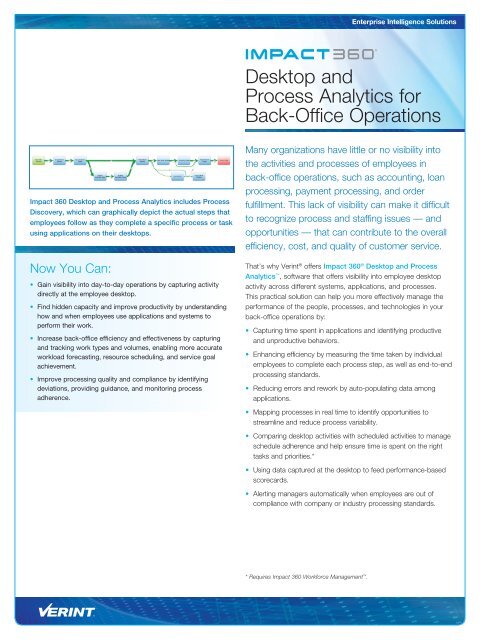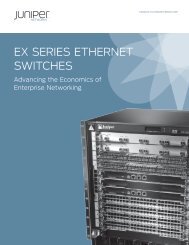Verint Impact 360 - Desktop and Process Analytics ... - Adtech Global
Verint Impact 360 - Desktop and Process Analytics ... - Adtech Global
Verint Impact 360 - Desktop and Process Analytics ... - Adtech Global
Create successful ePaper yourself
Turn your PDF publications into a flip-book with our unique Google optimized e-Paper software.
Enterprise Intelligence Solutions<strong>Desktop</strong> <strong>and</strong><strong>Process</strong> <strong>Analytics</strong> forBack-Office Operations<strong>Impact</strong> <strong>360</strong> <strong>Desktop</strong> <strong>and</strong> <strong>Process</strong> <strong>Analytics</strong> includes <strong>Process</strong>Discovery, which can graphically depict the actual steps thatemployees follow as they complete a specific process or taskusing applications on their desktops.Now You Can:• Gain visibility into day-to-day operations by capturing activitydirectly at the employee desktop.• Find hidden capacity <strong>and</strong> improve productivity by underst<strong>and</strong>inghow <strong>and</strong> when employees use applications <strong>and</strong> systems toperform their work.• Increase back-office efficiency <strong>and</strong> effectiveness by capturing<strong>and</strong> tracking work types <strong>and</strong> volumes, enabling more accurateworkload forecasting, resource scheduling, <strong>and</strong> service goalachievement.• Improve processing quality <strong>and</strong> compliance by identifyingdeviations, providing guidance, <strong>and</strong> monitoring processadherence.Many organizations have little or no visibility intothe activities <strong>and</strong> processes of employees inback-office operations, such as accounting, loanprocessing, payment processing, <strong>and</strong> orderfulfillment. This lack of visibility can make it difficultto recognize process <strong>and</strong> staffing issues — <strong>and</strong>opportunities — that can contribute to the overallefficiency, cost, <strong>and</strong> quality of customer service.That’s why <strong>Verint</strong> ® offers <strong>Impact</strong> <strong>360</strong> ® <strong>Desktop</strong> <strong>and</strong> <strong>Process</strong><strong>Analytics</strong> , software that offers visibility into employee desktopactivity across different systems, applications, <strong>and</strong> processes.This practical solution can help you more effectively manage theperformance of the people, processes, <strong>and</strong> technologies in yourback-office operations by:• Capturing time spent in applications <strong>and</strong> identifying productive<strong>and</strong> unproductive behaviors.• Enhancing efficiency by measuring the time taken by individualemployees to complete each process step, as well as end-to-endprocessing st<strong>and</strong>ards.• Reducing errors <strong>and</strong> rework by auto-populating data amongapplications.• Mapping processes in real time to identify opportunities tostreamline <strong>and</strong> reduce process variability.• Comparing desktop activities with scheduled activities to manageschedule adherence <strong>and</strong> help ensure time is spent on the righttasks <strong>and</strong> priorities.*• Using data captured at the desktop to feed performance-basedscorecards.• Alerting managers automatically when employees are out ofcompliance with company or industry processing st<strong>and</strong>ards.* Requires <strong>Impact</strong> <strong>360</strong> Workforce Management .
Enhance Visibility into Back-Office OperationsIdentify Issues <strong>and</strong> Take Immediate Action<strong>Impact</strong> <strong>360</strong> <strong>Desktop</strong> <strong>and</strong> <strong>Process</strong> <strong>Analytics</strong> provides a broad rangeof available functionality, including:• Advanced <strong>Desktop</strong> <strong>Analytics</strong> — Provides data capture, eventtriggering, <strong>and</strong> analysis of desktop application usage through:– Application Event Trigger — Detects specific “events” on thedesktop, such as opening / closing of windows, starting / stoppingof process steps, <strong>and</strong> input within a particular field. The solutioncan use these events to create volume counts, automatedmessage alerts, <strong>and</strong> email notifications. Detected events<strong>and</strong> time spent on application screens can be converted intovolumes <strong>and</strong> time st<strong>and</strong>ards for use by <strong>Impact</strong> <strong>360</strong> WorkforceManagement to forecast <strong>and</strong> schedule staff.– Application Analysis — Tracks <strong>and</strong> reports on all applicationactivities on the desktop, showing which applications employeesuse — including how they use them, when, <strong>and</strong> for how long.You can compare employees’ adherence to scheduled activities<strong>and</strong> track idle time, helping you distinguish between time spent inproduction-related applications versus non-production activities.You can also observe patterns in workflow through <strong>and</strong> betweensoftware applications or modules of the same application.• Strategic <strong>Desktop</strong> <strong>and</strong> <strong>Process</strong> <strong>Analytics</strong> — Provides thefunctionality of Advanced <strong>Desktop</strong> <strong>Analytics</strong>, along with:– <strong>Process</strong> Analysis — Enables you to define specific processes,then track the volume <strong>and</strong> status of workflow as it movesthrough them using the sequences of trigger data <strong>and</strong> applicationusage patterns from Advanced <strong>Desktop</strong> <strong>Analytics</strong>. When thesoftware recognizes a specified sequence of steps, it recordsthe data. The solution provides graphical timeline reportsshowing which processes have been completed, how longthey took, who performed them, <strong>and</strong> the steps involved. Youcan even spot incomplete processes, transaction values, <strong>and</strong>account data at given steps.– <strong>Process</strong> Discovery — Graphically maps, step by step, howemployees execute business processes based on their actualdesktop activities or based on activity log files. The solution cancapture data <strong>and</strong> create process diagrams in Microsoft Visio ®automatically without interrupting work, interacting with criticalcorporate systems, or requiring predefined process flows orintegration with other applications. You can spot frequentlyfollowed paths, process efficiencies, <strong>and</strong> exceptions, then usethis information to develop best practices, training, <strong>and</strong> more.• Data Propagation <strong>and</strong> <strong>Process</strong> Guidance — Reduces duplicatedata entry by providing the ability to automatically replicate dataelements from one application to others, without applicationor database integration. The solution can deliver personalizedguidance to employees at specific steps within a process, suchas displaying on-screen instructions <strong>and</strong>/or knowledgebasearticles, alerting a supervisor to offer assistance, <strong>and</strong>/or launchinga sequence of steps automatically, based on content displayedon the screen.<strong>Impact</strong> <strong>360</strong> <strong>Desktop</strong> <strong>and</strong> <strong>Process</strong> <strong>Analytics</strong> – Part ofthe <strong>Impact</strong> <strong>360</strong> Workforce Optimization Solution<strong>Impact</strong> <strong>360</strong> <strong>Desktop</strong> <strong>and</strong> <strong>Process</strong> <strong>Analytics</strong> is part of the <strong>Impact</strong> <strong>360</strong>Workforce Optimization suite from <strong>Verint</strong> Systems. This patentprotectedsuite brings together software <strong>and</strong> services for qualitymonitoring <strong>and</strong> recording, Voice of the Customer <strong>Analytics</strong> , desktop<strong>and</strong> process analytics, workforce management, performancemanagement, eLearning, coaching, <strong>and</strong> more into a unified solutionfor analyzing customer interactions, improving workforce performance,<strong>and</strong> optimizing service processes.About <strong>Verint</strong> Enterprise Intelligence Solutions<strong>Verint</strong> ® Enterprise Intelligence Solutions capture <strong>and</strong> analyzecustomer interactions, sentiments, <strong>and</strong> trends across multiplechannels, improve performance, <strong>and</strong> optimize the customer experience.The solution portfolio includes the <strong>Impact</strong> <strong>360</strong> ® Workforce Optimization suite <strong>and</strong> Voice of the Customer software for increasing customersatisfaction <strong>and</strong> loyalty, enhancing products <strong>and</strong> services, reducingoperating costs, <strong>and</strong> driving revenue.<strong>Verint</strong>. Powering Actionable Intelligence ® .<strong>Verint</strong> ® Systems Inc. (NASDAQ: VRNT) is a global leader inActionable Intelligence ® solutions <strong>and</strong> value-added services. Morethan 10,000 organizations in over 150 countries use our solutionsto improve enterprise performance <strong>and</strong> make the world a saferplace. For more information about <strong>Verint</strong>, visit www.verint.com.info@adtechglobal.com1-888-<strong>Adtech</strong>21880 McFarl<strong>and</strong> Parkway, Suite 100Alpharetta, GA 30005www.adtechglobal.cominfo@verint.com1-800-4VERINT330 South Service RoadMelville, NY 11747 USAwww.verint.comUnauthorized use, duplication, or modification of this document in whole or in part without the written consent of <strong>Verint</strong> Systems Inc. is strictly prohibited. By providing this document,<strong>Verint</strong> Systems Inc. is not making any representations regarding the correctness or completeness of its contents <strong>and</strong> reserves the right to alter this document at any time without notice.Features listed in this document are subject to change. Not all functionality is available in all configurations. Please contact <strong>Verint</strong> for current product features <strong>and</strong> specifications. All marksreferenced herein with the ® or TM symbol are registered trademarks or trademarks of <strong>Verint</strong> Systems Inc. or its subsidiaries. All rights reserved. All other marks are trademarks of theirrespective owners.© 2013 <strong>Verint</strong> Systems Inc. All Rights Reserved Worldwide. February 2013