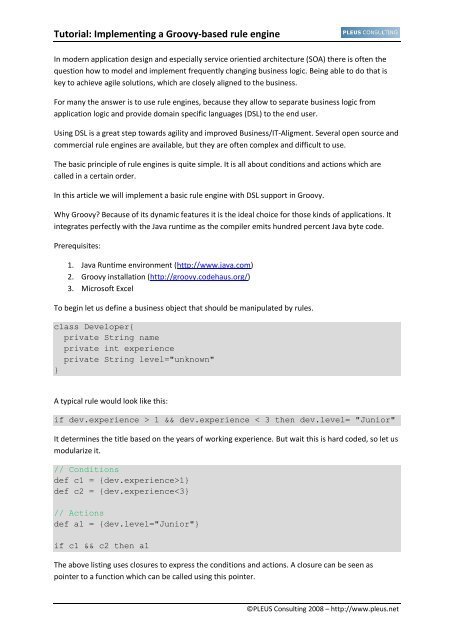Tutorial: Implementing a Groovy-based rule engine - Pleus Consulting
Tutorial: Implementing a Groovy-based rule engine - Pleus Consulting
Tutorial: Implementing a Groovy-based rule engine - Pleus Consulting
You also want an ePaper? Increase the reach of your titles
YUMPU automatically turns print PDFs into web optimized ePapers that Google loves.
<strong>Tutorial</strong>: <strong>Implementing</strong> a <strong>Groovy</strong>-<strong>based</strong> <strong>rule</strong> <strong>engine</strong>In modern application design and especially service orientied architecture (SOA) there is often thequestion how to model and implement frequently changing business logic. Being able to do that iskey to achieve agile solutions, which are closely aligned to the business.For many the answer is to use <strong>rule</strong> <strong>engine</strong>s, because they allow to separate business logic fromapplication logic and provide domain specific languages (DSL) to the end user.Using DSL is a great step towards agility and improved Business/IT-Aligment. Several open source andcommercial <strong>rule</strong> <strong>engine</strong>s are available, but they are often complex and difficult to use.The basic principle of <strong>rule</strong> <strong>engine</strong>s is quite simple. It is all about conditions and actions which arecalled in a certain order.In this article we will implement a basic <strong>rule</strong> <strong>engine</strong> with DSL support in <strong>Groovy</strong>.Why <strong>Groovy</strong>? Because of its dynamic features it is the ideal choice for those kinds of applications. Itintegrates perfectly with the Java runtime as the compiler emits hundred percent Java byte code.Prerequisites:1. Java Runtime environment (http://www.java.com)2. <strong>Groovy</strong> installation (http://groovy.codehaus.org/)3. Microsoft ExcelTo begin let us define a business object that should be manipulated by <strong>rule</strong>s.class Developer{private String nameprivate int experienceprivate String level="unknown"}A typical <strong>rule</strong> would look like this:if dev.experience > 1 && dev.experience < 3 then dev.level= "Junior"It determines the title <strong>based</strong> on the years of working experience. But wait this is hard coded, so let usmodularize it.// Conditionsdef c1 = {dev.experience>1}def c2 = {dev.experience
The closure returns the result of the last executed action. Thereforedef c1={dev.experience>1}would be equivalent todef c1={return dev.experience>1}For the sake of convenience we leave the return out.For our <strong>rule</strong> <strong>engine</strong> the parameters have to be defined outside of the closures in order to separatethem from the actual <strong>rule</strong>.def c1={dev, experience -> dev.experience > experience}def c2={dev, experience -> dev.experience < experience}def a1={dev, level -> dev.level = level}def developer = new Developer(name:"Peter",experience:2)if c1(developer,1) && c2(developer,3) then a1(developer,"Junior")The types of the closure parameters can be left out. They will be determined at runtime. Theparameter list is specified on the left hand side of ->. The actual functionality is specified on the righthand side.A <strong>rule</strong> <strong>engine</strong> allows to define multiple conditions and actions, so it is time to come up with the<strong>engine</strong>.First of all the classes representing a <strong>rule</strong>s are needed. The class Rule represents a single <strong>rule</strong>.Multiple <strong>rule</strong>s are combined in a RuleSet.class Rule{private boolean singlehit = trueprivate conditions = new ArrayList()private actions = new ArrayList()private parameters = new ArrayList()}class RuleSet{private <strong>rule</strong>s = new ArrayList()}As you can see in listing above we have three ArrayLists for the conditions actions and parameters.They will all contain closures to be executed by the <strong>rule</strong> <strong>engine</strong>.The singlehit field affects the runtime behaviour of the <strong>rule</strong> <strong>engine</strong>. Single hit means that the <strong>engine</strong>stops processing <strong>rule</strong>s once all conditions of a single <strong>rule</strong> return true with a given parameter set. Ifsingle hit is false then all parameter sets are processed.The next listing shows the actual <strong>rule</strong> <strong>engine</strong>. It just has one method run which is used to process anarbitrary business object using a given <strong>rule</strong> set.© PLEUS <strong>Consulting</strong> 2008 – http://www.pleus.net
class RulesEngine{def run(RuleSet <strong>rule</strong>set, Object bo){// Iterate over the <strong>rule</strong>s<strong>rule</strong>set.<strong>rule</strong>s.each{ <strong>rule</strong> ->println "Executing <strong>rule</strong> in " +(<strong>rule</strong>.singlehit?"singlehit":"multihit") + " mode."def exit=false // Exit flag for singlehit mode// Iterate over the parameter sets<strong>rule</strong>.parameters.each{ArrayList params ->def pcounter=0 // Points to the current parameterdef success=trueif(!exit){// Check all conditions<strong>rule</strong>.conditions.each{success = success && it(bo,params[pcounter])pcounter++}}}}}}// If all conditions true, perform actionsif(success && !exit){<strong>rule</strong>.actions.each{it(bo,params[pcounter])pcounter++}// If single hit, exit after first condition matchif (<strong>rule</strong>.singlehit){exit=true}}First the run method iterates through the <strong>rule</strong>s. For each <strong>rule</strong> it iterates through all parameters andcarries out the conditions with each parameter set. If all conditions are true it carries out all actionclosures. If singlehit is set to true, it stops after the first parameter set in causes all conditions toresult true.Now let us come up with a complete <strong>rule</strong>.© PLEUS <strong>Consulting</strong> 2008 – http://www.pleus.net
def addRule(RuleSet <strong>rule</strong>set){}// Rule definitiondef <strong>rule</strong> = new Rule()// ****************** CONFIGURATION ******************<strong>rule</strong>.singlehit=true// ***************************************************<strong>rule</strong>.conditions=[// ****************** CONDITIONS *********************{bo, p -> bo.experience>p},{bo, p -> bo.experience bo.level=p}// ***************************************************]<strong>rule</strong>.parameters=[// **************** PARAMETERSETS ********************// Min experience, Max experience, Level[1,3,'Beginner'],[1,3,'Starter'],[4,6,'Junior'],[7,10,'Average'],[11,20,'Senior']// ***************************************************]<strong>rule</strong>set.<strong>rule</strong>s
As you can see the level of the developer has been set <strong>based</strong> on <strong>rule</strong>s. Because singlehit is set to truethe level is Beginner. If it was set to false it would be Starter.Although for a developer the <strong>rule</strong> definition inside of addRule is quite self-explanatory, a businessuser might not understand it.So it is time for some user friendliness in form of a domain specific language (DSL).One of the tools that most business users know is Microsoft Excel. So this is what we give them.The first two rows are meaningful for the <strong>rule</strong>s developer, as they contain the conditions and actions.In order to hide them from the business users they are grouped. By clicking on the minus they can behidden, providing exactly what the business user needs.Now we have to read the <strong>rule</strong> from Excel. Thanks to the Scriptom library this is an easy task in<strong>Groovy</strong>.© PLEUS <strong>Consulting</strong> 2008 – http://www.pleus.net
def addRuleFromExcel(<strong>rule</strong>set, filename){// Start exceldef excel = new ActiveXObject('Excel.Application')def workbook = excel.Workbooks.Open(new File(fme).canonicalPath)def sheet = workbook.ActiveSheet// Create <strong>rule</strong>def <strong>rule</strong> = new Rule()// Read conditions['B3','C3'].each{<strong>rule</strong>.conditions
This article explained the principles of <strong>rule</strong> <strong>engine</strong>s and provided a prototypical implementation<strong>based</strong> on <strong>Groovy</strong>. The source code can be found here:g<strong>rule</strong>s.groovy, g<strong>rule</strong>s.xlsAbout the author:Wolfgang <strong>Pleus</strong> is an independent IT consultant in the area of service-oriented architecture (SOA).His primary interest is the implementation of SOA concepts at the application-, architecture- andstrategy level and is driven by the question how to realize the SOA agility promise with state of theart technologies. He is supporting mission critical enterprise projects for more than 15 years. Asauthor, speaker and trainer he regularly shares his experience nationally and internationally.Contact: wolfgang.pleus@pleus.net© PLEUS <strong>Consulting</strong> 2008 – http://www.pleus.net