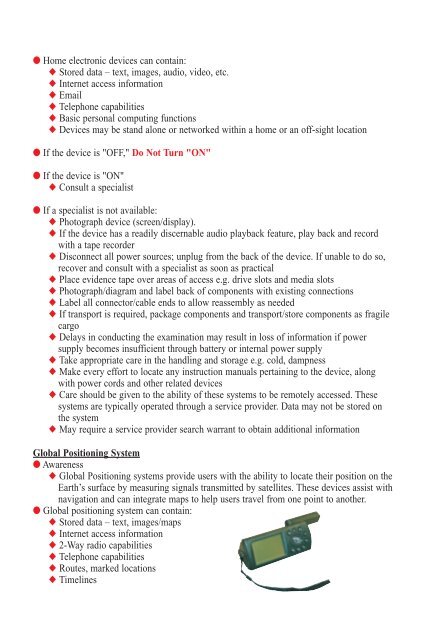Best Practices for Seizing Electronic Evidence - FLETC
Best Practices for Seizing Electronic Evidence - FLETC
Best Practices for Seizing Electronic Evidence - FLETC
Create successful ePaper yourself
Turn your PDF publications into a flip-book with our unique Google optimized e-Paper software.
● Home electronic devices can contain:◆ Stored data – text, images, audio, video, etc.◆ Internet access in<strong>for</strong>mation◆ Email◆ Telephone capabilities◆ Basic personal computing functions◆ Devices may be stand alone or networked within a home or an off-sight location● If the device is "OFF," Do Not Turn "ON"● If the device is "ON"◆ Consult a specialist● If a specialist is not available:◆ Photograph device (screen/display).◆ If the device has a readily discernable audio playback feature, play back and recordwith a tape recorder◆ Disconnect all power sources; unplug from the back of the device. If unable to do so,recover and consult with a specialist as soon as practical◆ Place evidence tape over areas of access e.g. drive slots and media slots◆ Photograph/diagram and label back of components with existing connections◆ Label all connector/cable ends to allow reassembly as needed◆ If transport is required, package components and transport/store components as fragilecargo◆ Delays in conducting the examination may result in loss of in<strong>for</strong>mation if powersupply becomes insufficient through battery or internal power supply◆ Take appropriate care in the handling and storage e.g. cold, dampness◆ Make every ef<strong>for</strong>t to locate any instruction manuals pertaining to the device, alongwith power cords and other related devices◆ Care should be given to the ability of these systems to be remotely accessed. Thesesystems are typically operated through a service provider. Data may not be stored onthe system◆ May require a service provider search warrant to obtain additional in<strong>for</strong>mationGlobal Positioning System● Awareness◆ Global Positioning systems provide users with the ability to locate their position on theEarth’s surface by measuring signals transmitted by satellites. These devices assist withnavigation and can integrate maps to help users travel from one point to another.● Global positioning system can contain:◆ Stored data – text, images/maps◆ Internet access in<strong>for</strong>mation◆ 2-Way radio capabilities◆ Telephone capabilities◆ Routes, marked locations◆ Timelines