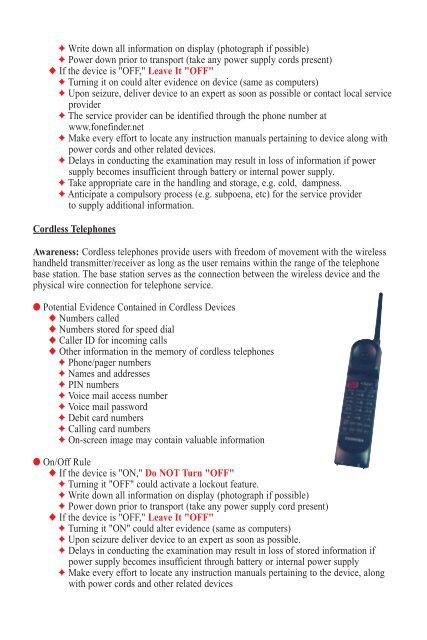Best Practices for Seizing Electronic Evidence - FLETC
Best Practices for Seizing Electronic Evidence - FLETC
Best Practices for Seizing Electronic Evidence - FLETC
Create successful ePaper yourself
Turn your PDF publications into a flip-book with our unique Google optimized e-Paper software.
✦ Write down all in<strong>for</strong>mation on display (photograph if possible)✦ Power down prior to transport (take any power supply cords present)◆ If the device is "OFF," Leave It "OFF"✦ Turning it on could alter evidence on device (same as computers)✦ Upon seizure, deliver device to an expert as soon as possible or contact local serviceprovider✦ The service provider can be identified through the phone number atwww.fonefinder.net✦ Make every ef<strong>for</strong>t to locate any instruction manuals pertaining to device along withpower cords and other related devices.✦ Delays in conducting the examination may result in loss of in<strong>for</strong>mation if powersupply becomes insufficient through battery or internal power supply.✦ Take appropriate care in the handling and storage, e.g. cold, dampness.✦ Anticipate a compulsory process (e.g. subpoena, etc) <strong>for</strong> the service providerto supply additional in<strong>for</strong>mation.Cordless TelephonesAwareness: Cordless telephones provide users with freedom of movement with the wirelesshandheld transmitter/receiver as long as the user remains within the range of the telephonebase station. The base station serves as the connection between the wireless device and thephysical wire connection <strong>for</strong> telephone service.● Potential <strong>Evidence</strong> Contained in Cordless Devices◆ Numbers called◆ Numbers stored <strong>for</strong> speed dial◆ Caller ID <strong>for</strong> incoming calls◆ Other in<strong>for</strong>mation in the memory of cordless telephones✦ Phone/pager numbers✦ Names and addresses✦ PIN numbers✦ Voice mail access number✦ Voice mail password✦ Debit card numbers✦ Calling card numbers✦ On-screen image may contain valuable in<strong>for</strong>mation● On/Off Rule◆ If the device is "ON," Do NOT Turn "OFF"✦ Turning it "OFF" could activate a lockout feature.✦ Write down all in<strong>for</strong>mation on display (photograph if possible)✦ Power down prior to transport (take any power supply cord present)◆ If the device is "OFF," Leave It "OFF"✦ Turning it "ON" could alter evidence (same as computers)✦ Upon seizure deliver device to an expert as soon as possible.✦ Delays in conducting the examination may result in loss of stored in<strong>for</strong>mation ifpower supply becomes insufficient through battery or internal power supply✦ Make every ef<strong>for</strong>t to locate any instruction manuals pertaining to the device, alongwith power cords and other related devices