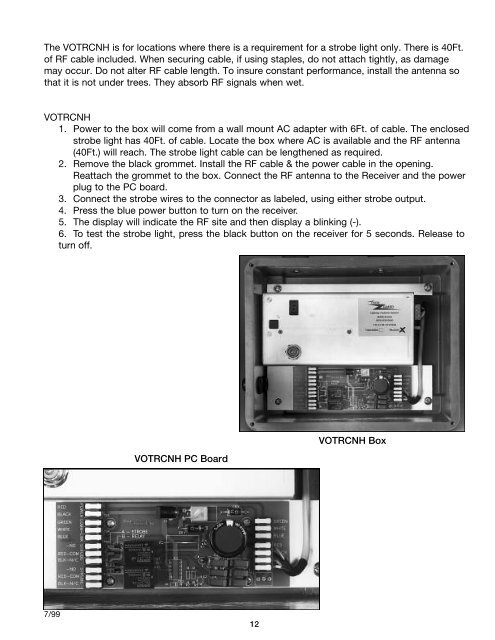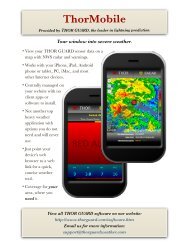HYPERSTATIC SENSOR INSTALLATION MANUAL - Thor Guard, Inc.
HYPERSTATIC SENSOR INSTALLATION MANUAL - Thor Guard, Inc.
HYPERSTATIC SENSOR INSTALLATION MANUAL - Thor Guard, Inc.
You also want an ePaper? Increase the reach of your titles
YUMPU automatically turns print PDFs into web optimized ePapers that Google loves.
The VOTRCNH is for locations where there is a requirement for a strobe light only. There is 40Ft.<br />
of RF cable included. When securing cable, if using staples, do not attach tightly, as damage<br />
may occur. Do not alter RF cable length. To insure constant performance, install the antenna so<br />
that it is not under trees. They absorb RF signals when wet.<br />
VOTRCNH<br />
1. Power to the box will come from a wall mount AC adapter with 6Ft. of cable. The enclosed<br />
strobe light has 40Ft. of cable. Locate the box where AC is available and the RF antenna<br />
(40Ft.) will reach. The strobe light cable can be lengthened as required.<br />
2. Remove the black grommet. Install the RF cable & the power cable in the opening.<br />
Reattach the grommet to the box. Connect the RF antenna to the Receiver and the power<br />
plug to the PC board.<br />
3. Connect the strobe wires to the connector as labeled, using either strobe output.<br />
4. Press the blue power button to turn on the receiver.<br />
5. The display will indicate the RF site and then display a blinking (-).<br />
6. To test the strobe light, press the black button on the receiver for 5 seconds. Release to<br />
turn off.<br />
7/99<br />
VOTRCNH PC Board<br />
12<br />
VOTRCNH Box