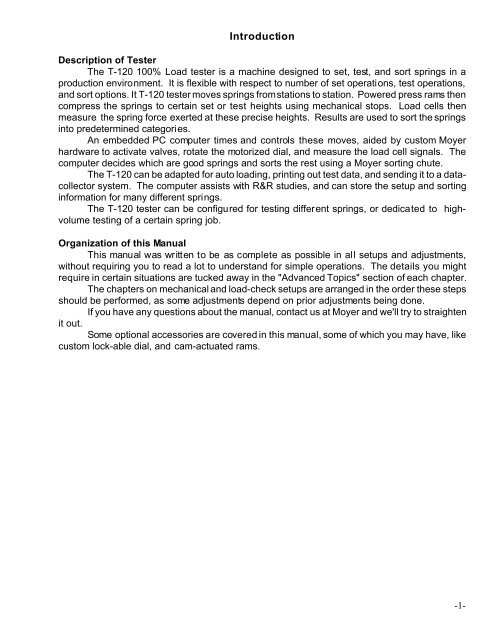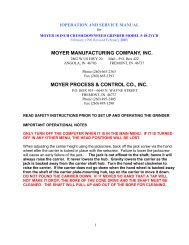T-120 100% Rotary Tester Manual - Moyer Companies
T-120 100% Rotary Tester Manual - Moyer Companies
T-120 100% Rotary Tester Manual - Moyer Companies
You also want an ePaper? Increase the reach of your titles
YUMPU automatically turns print PDFs into web optimized ePapers that Google loves.
The “Escapement” if you have one, is further left or CCW and may have a small air cylinder(with a magnetic prox sensor that plugs into the “Detent” legend.) The cylinder and escapementare activated by the same valve, which plugs into the“Escape” legend. The cable from a 3-waysorting chute (or the 3-pin cable of a <strong>Moyer</strong> 5-way chute) plugs into the “Sort” legend. The “5-way” legend is ONLY for the second 2-pin cord on a <strong>Moyer</strong> 5-way chute.Power Up!Now that the tester and computer are properly attached, you may turn ON the switch underthe keypad on the console. After a few seconds, the “Main Menu” will appear on the screen.You’re now ready to do more detailed press-height adjustments and load calibrations. Thesesteps are detailed in the next chapter, but for now, let’s just see it run and check that all its partsmove.The top line on the“Main Menu” is “AutomaticRun” and should beblinking in yellow.Pressing the “Enter” keywill activate the yellowitem and bring up a newand different screen. Nowpress the “Enter” key onceand bring up a clean“Automatic Run” screenwith no load data on it. Ithas a little Menu on thetop left with the word “Run”highlighted in yellow.Press the “Enter” key andthe tester will run; the dialwill turn, press rams willcome down and uptogether, and the chute willactivate.On the screen, load numbers will appear in various spots. Since no springs are loaded in yetto check, these numbers will be like 0.000 or -0.002, zero or close to it.The tester will stop itself after about a dozen cycles or so with no springs. Of course, youcan stop the tester any time by pressing the “Enter” key again, since now the word “Stop” ishighlighted in yellow on the screen. This is similar to the Cycle Start/Stop knob on othermachines.UsageNow that you’ve seen how it runs and verified that all parts seem to move and are thusconnected, you can perfect the critical adjustments. If you know the machine is adjusted, you canput springs in the dial and actually sort them. Normally, this is what you would do at shift changesand break time. Keep the word “Run” or “Stop” highlighted in yellow and just press “Enter” keyto do your work or take a break.You can even turn OFF the power switch to go home, turn it ON in the morning, press Entertwice and start loading springs.-3-
!! Caution !! - Calibrate FrequentlyChanges in weather or environment, normal wear, and such can adversely affect T-<strong>120</strong>calibration. It should be verified against a known standard on a regular basis.<strong>Companies</strong> have different rules (which could vary from spring to spring) concerning howoften to re-calibrate load and check physical adjustments for wear. Some customers recalibrateat the beginning of every shift and break. Some check a known ‘standard’ spring ora sample checked on a tester with traceability.It’s easy, doesn’t take long, and cheap compared to the investment made in this precisioninstrument. It’s absolutely necessary if you’re enrolled in ISO or QS 9000 type certification!-4-
Mechanical Test Height SetupsThe air-powered press rams will compress the springs to repeatable, precise “checkheights.”This chapter tells you how to adjust or check these heights for our different types of ramdesigns. Also, you can use flow controls on the rams to reduce shock, recoil, and vibration.PreparationFirst, remove the carrier dial from the tester by removing the central ½-20 bolt and washerholding it on. Look at the load cell puck (testing surface) of each load station to check that thepuck is centered in the hole formed by the two neighboring subplates. You can slide a piece ofpaper or thin shim allaround the two gaps freelyto ensure that there is nocontact between the loadcell puck and subplates,which would effectaccuracy. If not centered,loosen the four boltsholding the load columnonto the table and tap itinto place, checking thegaps with the shim, thenre-tighten. Also, the loadcell itself can berepositioned on thecolumn, if needed.At the console,select “Operation Tests”(2 nd line down) on the MainMenu. The screen thatappears has many optionsyou’ll use in this section tomove the press rams up and down and adjust the dial movements. The right half of the screenjust has labels identifying which station will move, and the left half is two columns of menus whichcan Toggle a ram up or down, or cause it to Cycle on its own.Cold-Set Station SetupFor safety, reduce the Set Station Air regulator for 5 to 10 psi, so the ram can be movedeasily by hand. Put a spring under the set ram’s puck to establish a clearance between the puckand spring of 1/16" to 1/4" (1.5mm - 4 mm). To adjust this clearance, loosen, move, and retightenthe lock collar located on the shaft between the puck and cylinder body. You can use themenu item “Toggle” Set Station to move the ram down while you check and make adjustments.If needed, you can move the cylinder mounting block up or down in .5" increments if youneed more upward or downward stroke.Loosen the top lock collar. Toggle the ram down and slowly increase the air pressure untilthe spring is compressed to solid. Now slide the lock collar at the top shaft and re-tighten toprovide a dead-stop against the top cylinder body. Be sure the spring is not compressed soforcibly it’s damage the coils. You can use a shim under the spring when adjusting thisdownstroke to prevent over compression.-5-
With the ram down on the jo-block (or gage plug), slowly increase the air pressure to theinitial setup pressure, as calculated. Gently press down on the top lock collar (on the cylindershaft) and tighten.Set / Check Parallelism: Move the jo-block (or plug) side to side and in to out to checkthat the two pucks are parallel. Inward to outward parallelism can be adjusted by loosening,shimming and tightening the cylinder mount bracket on the top or bottom of the cylinder. If thejo-block gets tighter as it is moved inward to outward from the dial center, then you need toremove shim from the bottom and/or add shim to the top bracket. If the jo-block gets tighter asit is moved outward to inward from the dial center, then you need to remove shim from the topand/or to add shim to the bottom bracket. Side to side out of parallel can be adjusted byloosening, moving and tightening the cylinder mount brackets from side to side. If the jo-blockgets tighter as it is moved from left to right as viewed from the dial center, then you need to movethe bottom bracket a little to the right and/or the top bracket a little to the left. If the jo-block getstighter as it is moved from right to left as viewed from the dial center, then you need to move thebottom bracket a little to the left and/or the top bracket a little to the right.Set Velocity (flow control / snubbers): Toggle the ram back up, place a spring on theload cell under the load ram puck and activate the menu item “Cycle” Set Station to cause it tomove up and down automatically. Increase the air pressure by about 20%. Adjust the cylinderexhaust port flow controls (also called snubbers), so the cylinder comes to a stop with a gentle“click” and not a “bang” or strong shock. Too much flow restriction will cause the ram to move tooslowly. Remove the spring and be sure the downstroke then is not too hard to shock the rest ofthe machine whenever there is an empty hole, or the springs run out testing. Also, it’s okay forthe up stroke to be faster, since these shocks have more time to dampen out before the next loadreadings are taken.Fine Adjustment: (1) With the ram down and a typical spring installed, note the raw loadvalue displayed under the “current status” area of the screen.(2) Toggle the ram up, remove the spring, reinstall the jo-block, and toggle the ram down.(3) Loosen the nylon tipped set screw if needed. Observe the raw load value. Use awrench to adjust the dead-stop fine adjustment screw by small amounts until the reading is veryclose to your earlier noted raw load value. You should make your last adjustment in a counterclockwise direction for best accuracy.(4) Tighten the soft nylon-tipped setscrew on the dead-stop nut.Load Station (<strong>Rotary</strong> Cam)These load stations use a bearing-guided shaft pushed by a precision-ground cam that’srotated up to 180 degrees using an air rotary actuator. This ensures the most repeatable testheight, and can in most cases allow a tester to run at faster production rates. The adjustmentsare different, and are done in a different order. You’ll still need allen wrenches, jo-block(s) ordedicated gage plug, and a typical spring (or two).!! Caution !! - Load Cell Safety(1) When not needed, remove all springs, jo-blocks, tools, or other material from the load cellpuck.(2) When using the jo-blocks, temporarily reduce the air regulator pressure enough to movethe ram easily, but not crush the load cell.(3) Never attempt to forcibly squeeze a jo-block into the space between a ram puck and loadcell puck.(4) Never Cycle or Toggle down a ram with a jo-block under it.(5) Keep fingers out of the way of moving parts.-7-
Set Clearance Height: Setting up-stroke to clear the top of the spring is a matter ofinstalling the correct size cam, since we only adjust test height. Some limited adjustment can bemade using the cushioned adjustable stops on the actuator. MOYER can quickly design camswith required strokes custom to your needs.Air pressure is simpler, since you need enough to turn the cam quickly. 15 to 50 psi shouldsuffice. Little or no snubbing is needed and the snubbers are only used if there is too muchobvious shock felt from the rotary actuator, which has its own internal cushioning.For these next steps, you’ll need to observe the bottom of the “Operation Tests” screen,where load cell results are displayed. You will need to watch the “Loads=” number for the correctload cell you’re adjusting. Ignore the “raw=” value, except that it should never be 0. If the loadcell has not been calibrated, use a random spring to calibrate it now at the “mean” load values.This is not an accurate calibration, it’s just supposed to be close to assist in the next steps.Set Check Height:(1) Toggle the ram down and loosen the lock collar around the ram puck.(2) Rotate the ram puck on its fine threads* CCW so it’s high enough to slide the jo-blockunder it.(3) Rotate the puck * CW until the jo-block is touching on top and bottom.(4) Toggle the ram up, remove the jo-block, install a typical spring, and toggle the ramdown.(5) Note the raw load value for later.(6) Toggle the ram up, remove the spring, install the jo-block, and toggle the ram down.(7) Adust the raw value by rotating the puck CW or CCW. Tighten the lock collar aroundthe top of the ram puck.(*) If more height adjustment height is needed, you can loosen the lock collar around thebrass follower at the top of the shaft, rotate the shaft several times on these threads, and retightenthe collar.Set / Check Parallelism: Move the jo-block (or plug) side to side and in to out to checkthat the two pucks are parallel. Inward to outward parallelism can be adjusted by loosening,shimming and tightening the ram assembly on the top or bottom of the assembly. If the jo-blockgets tighter as it is moved inward to outward from the dial center, then you need to remove shimfrom the bottom and/or add shim to the top of the assembly. If the jo-block gets tighter as it ismoved outward to inward from the dial center, then you need to remove shim from the top and/orto add shim to the bottom of the assembly. Side to side out of parallel can be adjusted byloosening, moving and tightening the assembly from side to side. If the jo-block gets tighter asit is moved from left to right as viewed from the dial center, then you need to move the bottomof the assembly a little to the right and/or the top of the assembly a little to the left. If the jo-blockgets tighter as it is moved from right to left as viewed from the dial center, then you need to movethe bottom of the assembly a little to the left and/or the top of the assembly a little to the right.-8-
pot setting combinations)(4) When instructed to place the spring, carefully place the standard weight on the cell.(5) Press the ‘1' key on the keypad (you should notice a ram coming down). Whenprompted “what is this load?”, use the keypad and type in the value of your standard weight andpress the ‘Enter’ key.(6) The computer will show you a “raw” value. You’re just looking to see that the last digitis fairly stable, and fluctuates very little. Wait about a couple of seconds and press ‘Enter’(7) GENTLY remove the weight, wait a couple seconds until “raw=” is steady, and press‘Enter’(6) Carefully remount the load cell into its station. Be sure that the puck is not touchingthe adjacent platens.You’ll notice that the load cells always give a “raw” reading even when empty, due to theweight of the puck. Also, when a spring is not on a puck, the scaled “Load=” value is a smallnegative value close to the weight of the spring.-11-
Carrier Dial Movement SetupThere are two kinds of dials designed for this tester. A general purpose one with 12 hooksmainly for hand loading, and custom dials of certain thickness and hole diameter, for automaticloading of large dedicated jobs.12-Hook DialWith all 12 hooks installed on the central aluminum hub, will accept springs up to abouta 1.7" diameter. For larger springs up to the size of our standard load cell pucks (2.5") you canremove every other hook and inform the computer it’s a 6-hook dial.This dial is ideal for small sample runs, or families of springs that test on the same loadcell but have differing lengths or diameters. This dial requires that the springs are not too slenderand can reliably stand on their own and remain standing when pushed by a 90-degree “V.”Physical InstallationBe sure all rams are UP and fit the dial hole onto the stub and ledge on the top of the shaftin the gearbox. A ½-20 bolt holds it against the ledge with the aid of ½” SAE washers and maybea jam-nut to decrease the bolt’s threaded length.The dial should be raised approximately 1/8" above the platens Height adjustment is easy.There’s a 3/8-16 bolt on the bottom of the center shaft, accessed through the bottom of the baseplate, inside the bore of the black gearbox. Loosen this bolt with an allen wrench, and the wholedial and shaft assembly can move up and down. Tightening this bolt jams the shaft firmly in placein the gearbox bore. Much like bicycle handlebars are adjusted with one screw.If the dial appears tilted or not level, you can adjust the 1/4-20 nuts supporting the top andbottom of all four corners of the gearbox. It takes a little time, since the supports around it onlypermit small swings of the wrench. If you do adjust these nuts, be careful not to over-tightenthem, as that will squeeze the gearbox and cause damage.Of course, be sure all rams in the UP position clear the top of the dial. The ram pucks cango into the dial between hooks with some clearance. Toggle one of the rams Down into the dialand then turn the dial knob on the motor, in front, to center the two hooks around the ram puck.Movement SetupIn the middle of the “Operation Tests” screen is a menu option called “Dial Set.” Selectthis option and a small boxed menu appears in the center of the screen.The top line is a value for “acceleration” and affects how fast the dial indexes. It’s usuallyfrom 9.0 to 12.0. Values like 15 or larger can throw springs off center puck position a little whenthe dial stops, and values less than 8 would slow down the production rate unnecessarily.The second line, “holes” selects a series of values available for how many holes (orhooks) are in the full 360 degrees of the dial. Available values are 4 and 8 (for a custommachine). 6 and 12 are most used. 18 and 24 are available for custom dials for smaller springsand high indexing rates.The third line “backup” is important to adjust properly, as it tells how much the dial should“back away” from the spring after placing it. The dial must of course, touch the springs to pushthem into position right under the center of the ram pucks, and then must back away so the holeor surrounding hooks are centered around the spring body before the rams come down fortesting. If the dial touches the springs while loads are being measured, the load readings can beincorrect (generally too low).The “cycle” option lets you quickly check the dial setup. Place a spring into the dial atthe loading area, and select “cycle” repeatedly to index the spring through the tester. Watch thatsprings are centered correctly between the pucks of each ram, and not “thrown” forward when thedial stops its movement. Also check that each spring seems centered in its dial hole, with fairlyequal clearance space all around it.-12-
The other menu items let you move the dial in tiny amounts to help you adjust backup toproperly center the springs in the hole. When finished adjusting, select “done” and the boxdisappears. Notice also on the second line of the “Operation Tests” menu is a “Rotate” optionthat will index the dial for you also.Custom Dial with DetentsThese dials are for two reasons. Some springs are too slender and may fall over whenpushed, so they need the containment in a custom sized hole. Also, any spring beingautomatically loaded from an escapement may “bounce” off the loading surface. A hole containsthis bounce and captures the spring.Around the outer edge of the dial are machined “V-grooves” to accept a “poker” nose ona small cylinder usually mounted just below an escapement on the same column. After the dialindexes, when the escapement activates, this “detent cylinder” also activates, to lock the dial sothe current hole is firmly centered below the escapement nozzle. Mis-fed springs can stop thedial, get smashed under the rams, crush a load cell, and even get sorted wrongly.You can check this action with the top line of the “Operation Tests” menu. Be sure that thedetent cylinder does not actually visibly MOVE the dial. Use the knob in front on the motor toadjust the dial by hand back and forth so the detent goes into a V that is already in correctposition, so no final movement is caused which may cause the dial holes to touch correctlypositioned springs.Another feature we’ve provided is a magnetic prox switch on the detent cylinder thatdetects when the nose has completely nestled into the V. Using this signal in the “Edit Sequence”screen ensures the tester will stop running if the dial becomes jammed or seriously off positiona few degrees.After setting up a dial, it’s a good idea to go into the “Automatic Run” screen and “Run” thetester with a few springs to observe that springs are centered under the rams correctly, not thrownpast, centered within the holes at testing, and the detent action does not visibly move the dialcloser to the springs.-13-
Sorting SetupFrom the Main Menu, select “Edit Setup” and you’ll see a new menu on the left side listingthe “testing sensors” in a fully equipped tester. The first couple of lines might never be used,since they’re for Loads 3 and 4, or even exotic sensors like solid-height, which most testers arenot equipped for.“Rate” is the last choice, since some loads must be measured first before Rate can becalculated. Keep in mind that “Rate” is not actually a physical station with a sensor, so think ofit as an imaginary little column sitting between the last load station and the chute.Selecting one of these lines displays a new larger box on the right side that lists setupvalues unique to thatstation. Required forminimum operation is sortlimits, station number, andTASK channel. The rest iscalibration info that isentered for you automatically,as described in aprevious chapter.Editing CellsUse the up anddown arrow keys on theright edge of the keypad tomove the yellow highlightonto the value to edit.Pressing the ‘Enter’ keywill display a little flashingsquare cursor, showing youwhere new digits can beentered. When finished typing a new value, press ‘Enter’ again to accept the value and allowmoving the yellow highlight to a new line.Sort LimitsWhen a sensor takes a reading, it is immediately compared to four values entered into theupper portion of the list. The system defines an 'ok' (a non-sorted) spring as one in which themeasurement for each and every active station falls somewhere between the proper "3way max"and "3way min" values. An ‘ok’ spring is allowed through the center throat of the chute into the“Good Parts bin.”The "mean" value in the middle is for human reference only, and is ignored by thecomputer. It is automatically recalculated if its value is not between the 3way max+min valuesafter you’ve entered them. You can force recalculation by entering 0.00 in its value. For 5-waysorting, enter sorts values into the “5way max” and “5way min” cells, otherwise set them bothto 0.00.High and low limits may be interchanged to place re-workable springs into commoncontainers. The ‘Sort Priority’ is useful in separating re-workable defects. If any test indicates thespring may have fallen over, that test takes priority. ‘Rate’ takes the next higher priority, followedby loads one through four, with load four being the lowest priority.-14-
Station #A station value of ‘0' tells the system to ignore this sensor and NOT take any readingsor compare to any sort values that may be entered on the top lines.Otherwise, this value is used to tell the system how many springs away from the sort chutethis sensor is located. This allows the load or rate measurements for any certain spring to be kepttogether for that spring. Here’s how it works:The chute (or the “exit position” over the funnel where the spring can actually fall out ofthe dial) is ALWAYS considered as Station #1! Then every dial hole or index position wherea spring can sit is numbered sequentially counter-clockwise from the exit hole. So usually the lastLoad checked, mounted near the chute, is then Station #2. Where this is NOT the case, is wherethere is a little platform between the last Load and the chute where a spring can sit before beingindexed over the funnel to fall out to be sorted. In that case, this sitting position is consideredStation #2 and the last Load is Station #3.-15-
The remaining stations are numbered higher according to how many dial holes/indexesthere are between stations. For example, if the last Load is Station #2 and you’re using a 12-hole/hook dial, then there are 2 indexes between stations. So the next to the last Load must beassigned as Station #4. So then “station #3" is not a sensor at all, but a position on the platenbetween the load columns where a spring sits temporarily between these real stations.If using an 18-hole dial, there are 2 resting positions between each load station, so theloads are numbered 3 apart. So going CCW or leftward, the next loads are Station #5 and #8.If using a 6-hook dial, then the load stations are numbered in sequence. There can be no restingstation, so the chute is (always!) Station #1, the last Load is Station #2, more loads are Station#3 and #4.After assigning station #’s to all the loads and Rate, there is an easy way to check if they’reright. From the Main Menu, go into the “Automatic Run” screen, and select “Run” to start themotion. Place only ONE spring into the dial and let go alone through the whole tester and out thechute. Select “Stop” and look at the readings that have scrolled down the bottom half of thescreen. If all the actual (non-zero) readings are all in one row straight across (and the chutesorted it into the correct bin) then you assigned all the station #’s correctly. If any valid readingis diagonal to another, then that station was numbered wrong.Ser.dat.Using this field, you can cause the measurements from this station to be output from anRS-232 serial port, if the 9-pin connector has been supplied on the back of the console. 3 optionsare available:0 = don’t transmit any data from this sensor.1 = transmit data about GOOD springs only, those which get marked as ‘ok’ on the screenand pass through the chute center.2 = transmit data about ALL the springs read by this sensor.The protocol is 9600 baud, no parity, 8 data bits, and 1 stop bit. The format of thecharacters is DataMyte compatible, where each reading must have a decimal point, andseparated by a space. For example: 123.45 124.10 122.96 122.88TASK chRefers to which analog sampling ‘port’ the sensor is actually wired into. The load cell’sshielded cable plugs into a 6-pin connector on the back of the console, then an internal wireharness connects it to a small daughterboard called MIBLOAD, which is plugged into the MIC,or ‘<strong>Moyer</strong> Interface Card,’ which is plugged into the embedded PC’s ISA slot. Enough tech-talk?Typically, most T-<strong>120</strong> testers are equipped for 2 load cells wired into TASK channels 4 and5. So the entry for TASK ch should usually be either 4 or 5. If you have more loads, they wouldusually be connected into a 2 nd MIBLOAD board, into TASK channels 2 and 3.Special Notes for RATE stationSince ‘Rate’ is not really a sensor, but just a calculation based on prior real measurements,it is set up special:(1) Station # must be the same station # as the last load involved in the Rate calculation.(Usually Station #two, last load before the chute.)(2) the ‘scale’ field is used to enter the divisor value (height difference) since Rate is forcechangedivided by length-change. The force is read from the load cells, and the length is usedfrom the entry in the ‘scale’ field.(3) ser.dat. can be used as usual, but ‘zero’, ‘amp gain’ and ‘TASK ch’ are not used and-16-
any values entered are ignored.** Advanced Topic **The other entries in the menu are shown for information, and not meant to be directlychanged by the user. They are automatically set when you calibrate the load cell or sensor.The ‘amp gain’ indicates the relative gain setting for the PGA (programmable gainamplifier) scaled as a number from 0 to 100. The T-<strong>120</strong> automatically calculates the bestvalue for this gain and saves it with the spring setup data for use whenever you test aparticular spring. The greater the gain value, the greater the actual gain.The ‘amp gain’ indicates the relative gain setting for the PGA (programmable gainamplifier) scaled as a number from 0 to 100. The T-<strong>120</strong> automatically calculates the bestvalue for this gain and saves it with the spring setup data for use whenever you test aparticular spring. The greater the gain value, the greater the actual gain.‘Raw zero’ represents the weight of the puck and one spring, and is subtracted fromall load readings as the “Tare value.”‘Scale’ is the multiplier that finally converts the computer’s digital binary readings intohuman units, like Newtons, grams or pounds. (Again, remember this is used differently forthe Rate station.)-17-
Testing Sequence SetupThe repetitive actions that occur when running a batch of springs with "Automatic Run"is controlled by the "sequence" that is programmed via the "Edit Sequence" menu option. Asequence that works well for a particular spring may be saved to the computer's internal storagefor later retrieval and use.In Automatic Run, the computer executes the rows in order, one after another. At eachrow, the computer thinks and acts in the following manner:Compare limit switches and any other of my eight inputs to the "Input" column. Whenthey match (I'll wait until they do) I will proceed, and perform any special custom function thatmight be listed in the "Function" column.When I'm finished with that function, I will look at the "Output" column and change thesettings of the air valves, or any of my eight output relays to match these columns.After I've sent this signal, I will sit, wait and do nothing until time runs out as listed inthe "Delay" column. When this time runs out, I will go to the next row of the sequence, lookat the "Input" column, etc.When I'm done with the very last row of the sequence, I will go back and start all overagain with row #1.Select “Edit Sequence” from the Main Menu to go into the editor, and I'll describe whatyou can do and what each column can accept. At this point, it might be very convenient to havea full alphanumeric PC keyboard attached, which will allow you to write descriptive labels for jobsor certain steps.** Advanced Topic **If you wish to use a full PC keyboard, UNPLUG the power cord from the console,remove the screws around the back, and open the hinged back panel. On the inside, you willfirst encounter the MIC card with the sensor cables plugged into it. Behind and towards thetop edge of the computer, you’ll find the coiled cord from the keypad and the round socket itplugs into.Unplug it and make sure the metal end does not rest on any electronics. Plug the fullPC keyboard into the socket. Note that this is the older “AT-style” larger connector. If youonly have the newer ‘PS/2 style’ keyboard, you’ll need to get a short adaptor cable (atStaples, Radio Shack, most nerd shops.) Replace the power cord and turn the console ON.Some PC keys will have different names that the keypad keys, which we havecustomized. I’ll refer to keys by all their different names, like MENU-/-F2 or UpArrow-F5.Screen CommandsWhen you are in the editor, you can bring up a small menu of aids by pressing the MENU-/-F2 key and a number key as follows:/1 Clear the current screen, replacing it with one that’s a sample of a typical sequencechecking only one load./2 Clear the current screen, replacing it with one that’s a sample of a typical sequencechecking four loads.Those options give you an easy template to work from when you need to set up a new joband are asking yourself “where do I start?” Please note that all setup info for the current job iserased and gone first, so make sure this is just a copied job or one that’s messed up. Anotherconvenient way to start with an easy template is to load a past job (that is most similar) from the“Change Job” menu, then select “Copy Job” to make a new copy at the end. Then edit andre-calibrate the new copy.-18-
3 Insert a new row below the current one. It will be an exact copy of the current row, andmust be edited to be useful./4 Delete the current row./5 Change the title at the top of the page. The title can be a part number, customer, orsuch, to help remind you what setup you’re using.Editing CellsThe editor is styled like a spread sheet, and works in much the same way. The arrow keysmove the currentdata-entry box around tothe various data cells, andyou can type in newinformation over them andpress the Enter key. Thisreplaces the old value withyour new one. Sorry, youcan't enter formulas.Each rowrepresents a slice of timein which certain air valvesare on or off, and certainmeasurement and decisionfunctions are done.During "Automatic Run,"the computer executeseach row in turn, thenstarts all over at thebeginning, for anothercycle.If you have toomany rows to display on one page, you can flip pages by pressing the PgUp and PgDn keys, onlyon a full PC keyboard.I’ll describe the column meanings, in order of simplicity:“Step” columnSimply shows the order in which the rows are processed, and can’t be changed by theoperator."Out" columnsOutput is eight characters, and each character represents the state of a relay containedin the computer console. The relays are connected to air valve coils, 3-way or 5-way chutesolenoids, or practically anything that operates on <strong>120</strong>V AC.For each box, entering a '1' or an 'x' definitely turns the valve ON, extending the press ram.Entering a '0' definitely turns it OFF, retracting the ram. Entering '.' does nothing, leaving thevalve alone in its current state.-19-
As you go LEFT TO RIGHT, the individual boxes in this column represent the following:Box1 - Set Ram2 - Ram for Load1 (usually closest to the chute)3 - Ram for Load24 - Weak Sort5 - Strong Sort6 - Five-way Sort (you will need a <strong>Moyer</strong> 5-way chute for this)7 - Escapement8 - not assigned, but available for your special needs.Boxes 4, 5, and 6 control the chute. You should not turn them on. Leave that decision tothe computer. You will have to turn them all off with ‘000', usually done on the last line of thesequence, to retract the flapper.For testers with 3 to 4 load-check stations, the valve for Box 1 supplies the rams for bothLoad 1&2, and the valve for Box 3 supplies Load 3&4 rams. The escapement and its small detentcylinder, if supplied, are both tied to the valve for Box 7."Fnct" columnAccepts a two-digit number, where the first/left digit is a special “function” for the computerto perform, and the 2 nd digit refers to a certain load or subfunction:0 - Erase the field, make it blank with no function.10 - Measure all load sensors in one step. A very convenient function used often.11, 12, 13, & 14 - Measure only one certain load; (11 checks load1, 12 checks load2, etc.)50 - Calculate spring Rate, using the last 2 loads that were measured.51, 52, & 53 - With a tester equipped with more than 2 load stations, calculate rate usingthe last load and a load further back; the second digit defines how many previous loads to skip(and not use for calculation).60 - Zero/Tare all load sensors in one step. A very convenient function used often. Thisfunction is used just before activating the load rams down, to weigh each spring and subtract itfrom its force reading.61, 62, 63, & 64 - Zero only one certain load sensor; (61 zeroes load1, and 62 zeroesload2, etc.)90 - Rotate and Sort. Apply all sorting rules to the loads measured for the spring at exit,and activate the chute flappers as needed to sort it. Then index the dial to drop it and move theother springs forward one station.Functions beginning with 2, 3, 4, 7, 8 are reserved for future expansion, and have noeffect now.“Delay” columnA number goes in here to specify a delay time in milliseconds to wait before executing thenext step. It allows time for snubbed air rams to move down, or move up and clear the springsbefore indexing the carrier dial.The “Faster” and “Slower” options in the "Operation Tests" menu and “Automatic Run”menu affects all these delays temporarily when used.-20-
“Descript” columnUsed for comments to inform the human operators what a certain step does. This field isoptional, and ignored by the computer itself. To modify this field, you must attach a PC keyboardto the inside of the console. Or you can edit job files at a typical desktop PC using a “DEMO”version of our T-<strong>120</strong> software. Then you would have to use a floppy disk to transfer the file“P&W.DAT”** Advanced Topics ** - "In" columnsIt's possible to equip the tester with up to eight limit switches or proxes connected toan “input card” inside the console above the relay card. This can allow you some freedomfrom figuring delays before a certain critical step.The "Input" column can then be used, for example, to delay a ‘Rams Down’ step toexecute until a limit switch on a detent cylinder indicated that the dial plate has indexedcorrectly under the rams. Or to not index the dial until a spring has completely dropped froman escapement. Or to synchronize the tester with another machine.Normally by default, all these columns are ‘.’ meaning to ignore them; execute all stepsnormally, separated only by timed Delays. A ‘1' or ‘x’ in a column means that column’sswitch must be ON before that row’s step can execute. A ‘0' means the switch must be OFFbefore the step will execute.-21-
Automatic RunThis Main Menu selection actually runs the tester for production use. It allows the machineto sort springs according to the sequence you have provided, to collect data for R&R studies, andto speed/slow the cycle rate of the tester.Run/Stop optionThe most used option of the "Automatic Run" menu will say "Run" at first. When youactivate this option, it will change to say "Stop" and the tester will start going through thesequence. You may stop the tester by activating "Stop." This will change to "Run," allowing youto start the tester againwhere it left off. The"Quit" selection halts thesequence, clears thescreen, and returns you tothe "Main Menu.”Displayed ResultsA s e a c hmeasurement is taken, itis displayed at theappropriate location ont h e s c r e e n .Measurements for aspecific spring are in thesame row. Missingsprings are indicated onthe display as havingclose to 0 readings, andcolored dark.When a spring is about to drop, the sorting decision is displayed in the last column. An'ok' means the spring is within limits for all sensors used, and will drop straight through the chute.Other symbols indicate what sort has occurred. LO is low/short/weak, HI is high/long/strong.Lowercase means 3-way and uppercase means 5-way sort, total rejection. Colors are used toclarify good & bad springs. Good readings within all limits are colored white, and any one readingoutside any limits is colored red.** Advanced Topics **The "Faster" and "Slower" options let you speed up or slow down the wholesequence by 5% increments. Be aware that the air snubbers will not speed up, so these mayhave to be adjusted a bit. The speed change comes by varying the ‘delay’ values. A"CycTime" of <strong>100%</strong> means you are using delays exactly as they appear in the "Delay" columnin the "Sequence Editor."The "Start R&R" or "Trial:#" option, in conjunction with "Run/Stop" lets you setbreakpoints between trials of an R&R study. See that chapter for details on how to run astudy.The "Printer" option is a toggle that turns the printer output of the measurements on oroff.-22-
Change JobThe "Change Job" selection from the Main Menu displays the “Job Menu” which allowsyou to choose from a number of different jobs set up and stored earlier. Jobs can be deleted tomake more room, copied, or printed out.The top line displays the part number or name of the job for your information to help inselecting the job you want. (This job name is entered at the top of the “Edit Sequence” screenusing the F2 5 command.)Selecting Jobs - using ‘Job x1 of x2’ option:Lets you switch over to the next job in storage. The first number x1 is the current jobnumber the tester is using, and x2 is the total number of jobs you currently have in internalstorage. It can store 6 or 7 jobs for older testers, and much more with newer testers equippedwith a hard drive.Selecting this menu option merely increments x1 and loads its setup and sequence intothe tester's main memory for it to use. If you increment past x2, it will start over at Job #1.When a job is selected and loaded from internal storage, all Edit screens are automaticallyupdated, like the sequence, sort limits, sensor calibration and setup values, and the carrier dialsetup. But good/bad part counts, history of prior measurements, or R&R results are NOT saved.Loading setups helps you quickly change from running one spring job to another. It’sstrongly advised that you check the calibration of each load cell before you begin running a newjob. It doesn't take much time, and ensures accuracy.Copy JobThis is the method used for easily adding a brand-new job into a new “space” to give youa convenient template to edit while still preserving the old. If you have blank room in the storage,this option will copy all of the current job's information into the next available job number, increasethe total number of jobs by 1, and make this new job the current job.For example, you have 4 jobs stored now. You wish to make a new job similar to Job #2.You would change the current job to 2, if it isn't already, then Copy Job. Now, the current jobbecomes 5, which is an exact copy of Job #2. You then use "Edit Setup,” "Edit Sequence,” and"Operation Test" to fine-tune your new job’s setup.Delete JobThis option erases the information in the current job, and renumbers all the higher jobsdown one number. If you have 4 jobs and delete #2, then #3 becomes #2, and #4 becomes #3.You will then have 3 jobs total, and your current job will be set at #2. You will be prompted by thecomputer before all this happens, in case you select this option by mistake.Print JobLets you print the job setups on paper to give you a hard-copy for your records, in case theinternal storage gets erased or corrupted from events that affect any computer.If the console is not equipped with a standard 25-pin parallel data connector, you canattach the cord to the connector inside the console behind the MIC card.Please note that only “DOS-compatible” or “Epson compatible” printers will work. Most ofthe newer bubble-jets can only be used with Windows 95/98 desktop computers.-23-
Tooling for New JobsCarrier DialThe stock 12-hook dial is designed to fit and move a variety of spring sizes and shapes.Different heights of hooks have been designed and can be ordered from <strong>Moyer</strong> on a new hub.Custom dials with holes can also be ordered to help contain springs on escapement, or keepslender springs from falling over when indexed. Contact <strong>Moyer</strong> for custom dials or help indesigning them.Press Rams and PucksWe design and supply these column assemblies in different strokes and load capacitiesto test or cold-set almost any spring.This puck should have a diameter at least 10-20% larger than the spring diameter, toforgive minute spring position errors. Its height should be at least 3/4" to allow mounting on theshaft, and a reasonable effort should be made to make its bottom face perpendicular to the shaft.Small errors in this regard can be compensated for by shimming the ram mount, as explained inthe "Load cell parallelism" section of "Mechanical Setup." The stock puck should be adequatefor most applications.Air CylindersShould be a model with a double-ended rod so there’s bearing support at both ends tomaintain squareness. They should be non-rotating or made so with extra parts, as we do. Theyshould have exhaust port snubbers to control speed and minimize shock at the end of stroke.The size of stroke and bore diameter are less specific. A large cylinder will press a widerrange of loads, and long strokes can be limited with lock collars on the rods. However, you’ll usemore air, snubbing is more difficult and less effective, and there’s more delay waiting for largervolumes to pressurize. So there are advantages to sizing a cylinder down to better match acertain spring application.Load Cell SelectionThe load cell we recommend for this tester is the Super-Mini (SMT) series. They arereasonably priced and available in the capacities of 1.1, 2.2, 5.6, 11, 22, and 56 lbs for the SMT1Series, and 112, 225, and 450 lbs for the larger SMT2 Series. Metric labeled versions are alsoavailable. It's safer to order a load cell that's too strong, than one that's just right, depending onthe model’s ‘safe overload’, listed below:Interface Safe Mounting Logo label 1½" Puck 2½” PuckModel # Overload Screw Orientation <strong>Moyer</strong> # <strong>Moyer</strong> #SM 150 % ¼-28 x 7/8" right-side-up 39-F931 39-F929SMT1 1000 % ¼-28 x 7/8" upside-down 39-F931 39-F929SMT2 500 % ½-20 x 7/8" upside-down 39-F932 39-F930For example, to measure a test load of 20 lbs, it's conceivable that some springs may beso bad they would measure at say, 25 lbs. The SMT1-22 load cell would not be as accurate asan SMT1-56. Please also refer to the "Handling Precautions" section of "Load Cell Calibration."Lighter load cells and SM models are delicate, and should be handled carefully.-24-
New Load Cell MountingThe pucks have a stud on the bottom that screws onto the top end of the load cell. Handtighten it, supporting the body of the load cell very near the puck, to avoid torque on the mainbody.Clean the other end and the column foot where it mounts using the proper screw listedabove. A screw too long will bottom out in the load cell and damage it. Mount with the logo labelplate oriented as listed, to avoid the signal cable from pulling down the active end.Load cell cable and plug pinout. (Interface)for a 4-wire load cellPin A Red + Power (or "Excitation")B Black - PowerC jumper to pin A ("Sense" not supplied)D jumper to pin BE Green + Signal (or "Out")F White - Signalfor a 6-wire load cellPin A Red + Power (or "Excitation")B Black - PowerC ? + Feedback (or "Sense")D ? - FeedbackE Green + Signal (or "Out")F White - SignalThe shield on the load cell cable should be folded back and secured under the metal strainrelief of the connector's shell. At the end of this manual is a drawing showing cable assembly.For your information: Inside the computer cabinet, the female 6-pin sockets have cablesthat are plugged into the MIBLOAD, the small 3x4" amplifier board that in turn plugs into thelarger MIC card. The MIBLOAD has two, 6 pin gold-plated IDC connectors near the top, allowingconnection of two load cells at once. With the MIBLOAD components facing you, theseconnectors the top edge, and going left to right, pads 1 to 6 are wired to pins A to F on theindustrial connector.-25-
R & R Studies(under revision)As the springs are being tested in the "Automatic Run" mode, a running history is kept inmemory of the last 256 springs. We take advantage of this data collection to allow this programto calculate figures for R&R studies.Doing an R&R study consists of running the same small batch of springs a few times,keeping the springs in the same order, and noting the differences in measurements of the SAMEspring.In order for the computer to look at the history and match up the correct springs, you mustindicate a break between each trial. The following section illustrates the whole procedure.Running the TrialsSince the history has been updated to hold 256 springs, you can run many trials of manysprings. Here, I will illustrate running 4 trials of the same 15 springs.1. Collect 10 to 15 typical springs, and identify them by number. Scratch the number ona flat surface on the end, or have a second person responsible for collecting the springs leavingthe tester, and place them in order in numbered cups of a muffin pan.2. Go into the "Automatic Run" menu. Activate "Start R&R,” then "Run" these 10 to 15springs in order. You may wish to keep the same end up, or randomly flip them over, accordingto the QC spec for the spring.3. When the last spring has been ejected, and its judgement has been displayed in the"Srt" column of the screen, "Stop" the run from the menu.4. Activate the "Trial:1" option on the menu, and it will increment to "Trial:2."5. Be sure the trial springs are in the original order. If not, sort the springs into theiroriginal order.6. Activate the tester with the "Run" option, and run the springs through again. When thelast spring is ejected, stop the tester, and repeat the last three steps until you have finished"Trial:4".7. When you have finished "Trial:4" do not advance it to "Trial:5," but simply "Quit" theAutomatic Run menu. Don't worry about the blank spots in the spring history table, as theseblanks will be ignored.History Table -You can view readings for the last 256 springs tested by selecting "Data History" from themain menu.R&R StudyTo calculate R&R, select "R&R Study" from the main menu. The first screen shown givesthe ranges in measurements taken for each spring for each particular station. Each row is aspring, and each column is a station. For a tester delivered to measure only two loads, only themiddle two columns are of any use. Press any key to view the next screen, which gives theR&R figures and some other stats used in their calculation. The last group of figures is of mostinterest, and I'll explain them:Tolerance: These figures are calculated as a percentage of the tolerance, which is, thedifference between the "3way max" and "3way min" that you specified in the "Edit Setup" menu.%EV: Equipment variation, due to the ability of the tester in combination with this spring.%A.V.: Appraiser variation, is this case due to the passage of time from trial to trial. Thiscould be due to progressive setting of the spring or drift in the tester.-26-
%R&R: Repeatability and Reproducibility, combines EV and AV.R&R = Square_Root( EV*EV + AV*AV )%GRR: Gage R&R, is another, simpler type of R&R measurement calculatedindependently of the others, and may be used in many cases instead of the "%R&R.”Caution on cold-setting the springsWe have found in our trials of running R&R studies that repeated cold-setting of thesprings is a bad idea. It seemed to cause some of the springs we used for tests to be veryunpredictable, and/or seemed to make their loads drop a little after each set.We would recommend that you pretest your springs with the set on, then disable the setstation while you're running the R&R study. You can disable the station by simply unplugging itscable from the back of the console. Remember to plug it back in when you are ready to runproduction testing again.
Regular Service & Preventive MaintenanceAir Supply and Lubrication PointsEach air regulator on the back brace of the tester has a little tank for water and a filter.Drain any water by pushing in the pin on the very bottom of the tank. Disconnect air pressure toremove the tank and inspect the filter for grease or obvious clogs. Clean or replace it if dirty.Attached to the right side of each regulator is another little tank for pneumatic tool oil,which will keep the cylinder pistons moving smoothly and completely to a stop. Proper oil to useis air tool oil or 3-in-1 oil. Please do not use paraffin-based oil like WD-40, since its solventsevaporate after time, leaving behind the stiff caked paraffin which can actually be harmful.Mechanical WearWith the air supply disconnected, push each press ram up and down by hand to feel thatthe piston slides smoothly, and push on the ram pucks side to side to check for play and wear ofthe end bushings. These cylinders are reasonably priced and easy to replace, so you don’t needto live with one that’s worn.For cam-actuated press rams, re-grease the cam and brass follower, and oil the push shaftand its guide bearings. Also check that the return spring is still strong and keeps the followerfirmly on the cam.The sorting chute should have a drop of oil on each flapper bushing. If the chute loudlybuzzes when activating, that flapper’s solenoid mount can be loosened and readjusted a bit soit’s completely closed when the flapper is at the end of travel. This also prolongs the life of thesolenoid and linkage.Surface Wear(1) Check calibration or Re-Calibrate each load cell or other sensors.(2) Load-check heights for cylinder-based press rams.(3) Drain water separators on air filters and check oil levels in the lubricators.Check Daily: After time, springs will wear the hardened load cell pucks and ram pucks andtracks. Of course, this can affect the precision of your test heights and can even make ‘puckparallelism’ and ‘load cell deflection’ adjustments impossible to perform correctly. If you re-grindthese surfaces yourself, please demagnetize the non-stainless parts afterward and use shimwashers to compensate for the amount ground off. Preferably, please feel free to contact <strong>Moyer</strong>Process & Control for reasonably priced replacement parts or dimensional requirements for thearts.Check Weekly: Give a good overall cleaning followed by a wipe down with a light oil.-Check puck parallelism, and the height compensation for load cell deflection. Adjust if needed.-Check air pressure and port snubber settings. Adjust if needed.-Check mechanical tightness and for air leaks on cylinder end seals. Replace if worn excessively.-Gap in the sorting chute if a flapper does not actuate fully. Adjust flapper if needed.-Check for surface wear, re-grind or replace as needed Wear should not affect test heights.-Make sure the tester is level and setting on all 4 feet. Adjust feet if needed.-Apply a few drops of light machine oil to the top shaft seal of all air cylinders.-Apply a few drops of light machine oil to the top shaft seal of the dial drive gear reducer.-Apply a few drops of light machine oil to chute flapper bushings. Clean as needed.-28-
Repair & MaintenanceAir Valve or Regulator Replacement:The tester commonly uses A211, A212, and A213 sized air valves with industry standardcoils. On occasion, other industry standard valves may be used. Industry standard air regulatorsare used as well. To replace these valves (or regulators): (1) Remove the air supply and ACpower. (2) Remove mounting hardware from the valve (or regulator). (3) Remove fittings (andair lines)from the old valve (or regulator) and place them on the new valve (or regulator). (4)Unplug the electrical connection from the old valve (or regulator) and re-connect to the new valve(or regulator). (5) Remove the old valve (or regulator) and install the new valve (or regulator)using the hardware removed in step 1. (6) Re-apply air supply and AC power. (7) Test thevalve (or regulator) using the “Operational Tests” section of the software.Set Cylinder Replacement:The T-<strong>120</strong> tester generally uses custom cylinders. On occasion, other industry standardcylinders may be used. To replace these cylinders: (1) Remove the air supply and AC power.(2) Remove mounting hardware and puck from the old cylinder. (3) Remove fittings (and airlines) from the old cylinder and place them on the new cylinder. (4) Remove the old cylinderand install the new cylinder using the hardware and puck removed in step 1. (5) Re-apply airsupply and AC power. (6) Test and adjust the cylinder using the “Operational Tests” section ofthe software.Load Cylinder Replacement:The T-<strong>120</strong> tester generally uses custom cylinders. On occasion, other industry standardcylinders may be used. To replace these cylinders: (1) Remove the air supply and AC power.(2) Remove the fine height adjustment nut and set aside. (3) Remove mounting hardware andpuck from the old cylinder. (4) Remove fittings (and air lines) from the old cylinder and placethem on the new cylinder. (5) Remove the old cylinder and install the new cylinder using thehardware and puck removed in step 1. (6) Re-install the fine height adjustment nut. (7) Re-applyair supply and AC power. (8) Test and adjust the cylinder using the “Operational Tests” sectionof the software.OUT board repair / replacement:The T-<strong>120</strong> uses a MOYER OUT2 board (internally) to drive valves and electrical outputs.It is equipped with socketed industry standard relays. With the supplied schematic, the menudriven test procedures, and simple test equipment, a qualified electrician should be able totrouble shoot and replace a defective relay. More complicated repairs should be referred toMOYER approved technicians for service.-29-
MOYER T-<strong>120</strong> ROTARY <strong>100%</strong>SPRING LOAD TESTERBuilt by:<strong>Moyer</strong> Process and Control Company Inc.P.O. Box 935105 North Wayne StreetFremont Indiana 46737 (USA)Phone: (260) 495-2405Fax: (260) 495-1290info@moyercompanies.com
Table of Contents Page #--------------------------------------------------------------------------------Introduction 1Description of <strong>Tester</strong> 1Organization of this <strong>Manual</strong> 1Erection and Setup 2Placement 2Power 2Power Up 3Usage 3Mechanical Test Height Setups 5Preparation 5Cold-Set Station Setup 5Load Station (Standard Air Cylinder) 6Set Clearance Height 6Set Check Height 6Set / Check Parallelism 7Set Velocity (flow control / snubbers) 7Fine Adjustment 7Load Station (<strong>Rotary</strong> Cam) 7Set Clearance Height 8Set Check Height 8Set / Check Parallelism 8Load Cell Calibration 9Using a Calibration Spring 10Using a Standard Weight 10Carrier Dial Movement Setup 1212-Hook Dial 12Physical Installation 12Movement Setup 12Custom Dial with Detents 13Sorting Setup 14Sort Limits 14Station # 15Ser.dat. 16TASK ch 16Special Notes for RATE station 16Testing Sequence Setup 18Screen Commands 18Editing Cells 19“Step” column 19"Fnct" column 20“Delay” column 20“Descript” column 21Automatic Run 22Run/Stop option 22Displayed Results 22
Faster, Slower, R&R 22Change Job 23Selecting Jobs 23Copy Job 23Delete Job 23Print Job 23Tooling for New Jobs 24Carrier Dial 24Press Rams and Pucks 24Air Cylinders 24Load Cell Selection 24New Load Cell Mounting 25Load cell cable and plug pinout. (Interface) 25R & R Studies 26Regular Service & Preventive Maintenance 28Air Supply and Lubrication Points 28Mechanical Wear 28Surface Wear 28Check Daily 28Check Weekly 28. Repair & Maintenance 29Air Valve or Regulator Replacement 29Set Cylinder Replacement 29Load Cylinder Replacement 29OUT board repair / replacement 29--------------------------------------------------------------------------------