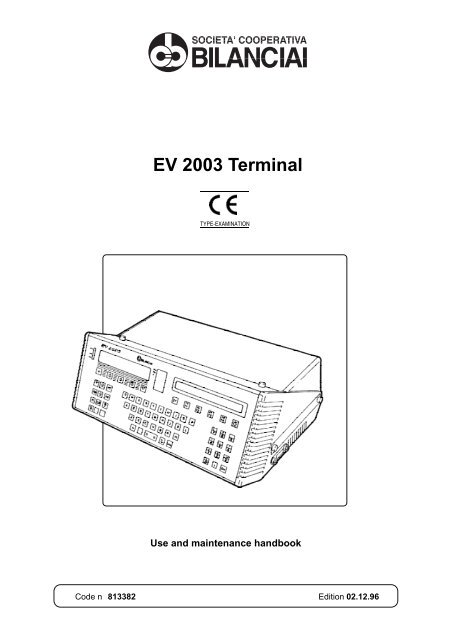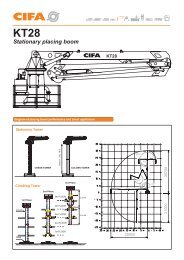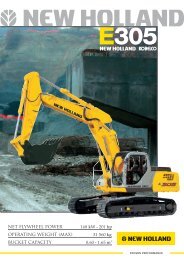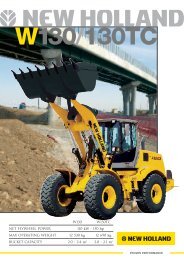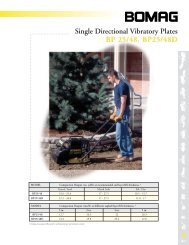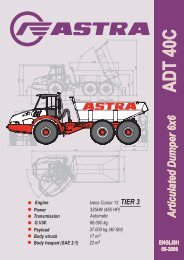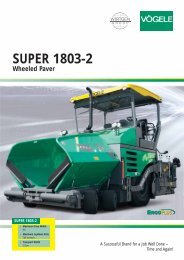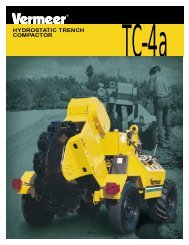EV 2003 Terminal - Attrans Commercials Ltd.
EV 2003 Terminal - Attrans Commercials Ltd.
EV 2003 Terminal - Attrans Commercials Ltd.
Create successful ePaper yourself
Turn your PDF publications into a flip-book with our unique Google optimized e-Paper software.
<strong>EV</strong> <strong>2003</strong>6.10 Optional functions.................................................................................816.10.1 Pre-determinate tare.................................................................................826.10.2 How to store or to modify the pre-determinate tare values.................836.10.3 How to recall and to display a pre-determinate tare........................... 846.10.4 How to display the pre-determinate tare being used.......................... 856.10.5 How to delete the pre-determinate tare.............................................. 856.10.6 Self-deletion of the tare when unloading............................................ 856.10.7 Pre-determinate weight (only for double weighing operation)........... 876.10.8 How to store and to change a pre-determinate weight....................... 876.10.9 How to recall and to display a pre-determinate weight....................... 906.10.10 Coefficient associated to the product code (only for single weighingoperation)............................................................................................916.10.11 Associating the coefficient to the product code...................................916.10.12 Deletion of the coefficient or of the description associated to theproduct code.......................................................................................936.11 Pre-setting or weight range entering..................................................946.11.1 Enter a pre-setting SET-POINT............................................................ 946.11.2 Display of the SET-POINT value...........................................................956.11.3 Set the operation of the outputs with weight RANGE........................... 966.11.4 Display of the weight RANGE value..................................................... 976.12 Memory reset procedures..................................................................986.12.1 Memory reset........................................................................................996.13 Transmission protocols......................................................................1016.13.1 Bilanciai standard transmission protocol...............................................1016.13.2 Protocol for RE 25 display.................................................................... 1026.13.3 Transmission protocol in extended size................................................1036.13.4 "ACK - NAK" transmission protocol.......................................................1056.14 Customized serial string.................................................................... 1066.14.1 General data......................................................................................... 1066.14.2 Serial string customizing.......................................................................1076.15 Remote controls.................................................................................1086.15.1 Controls on serial line............................................................................1086.15.2 Control list.............................................................................................1106.15.3 When to use the remote controls ND and XI.........................................1187. Options........................................................................................................ 1197.1 Option connection................................................................................. 1197.2 5V TTL parallel BCD weight output....................................................... 1217.3 Source current 24V parallel BCD weight output (common positive)..... 1237.4 4 input 4 output card............................................................................. 1257.4.1 Output contacts.......................................................................................1277.4.2 Input contacts..........................................................................................1287.5 8 input 23 output card........................................................................... 1297.5.1 Output contacts.......................................................................................1297.5.2 Input contacts..........................................................................................1307.6 8-relay card on omega guide................................................................ 1327.7 Double serial card................................................................................. 132-V-
<strong>EV</strong> <strong>2003</strong>7.7.1 Connectors on the card......................................................................... 1337.7.2 Maximum use conditions for "RS 232 C" output.................................. 1347.7.3 Maximum use conditions for "current loop" output............................... 1347.7.4 Maximum use conditions for "RS 422" output...................................... 1347.7.5 Maximum use conditions for "RS 485" output...................................... 1357.7.6 Connection examples.......................................................................... 1367.8 Analog output card................................................................................ 1377.9 LPT1 serial printer................................................................................. 1398. Technical data............................................................................................ 1418.1 Overall dimensions and weights of the standard terminal.....................1418.2 Technical data...................................................................................... 1438.3 Use range of the available parameters................................................ 1458.4 <strong>Terminal</strong> memory capacity................................................................... 1468.5 Spare part list....................................................................................... 1479. Maintenance............................................................................................... 1499.1 Introduction........................................................................................... 1499.2 Checks performed in Coop. Bilanciai works......................................... 1499.3 Checks to be performed during installation.......................................... 1509.4 Periodical checks................................................................................. 1509.5 How to perform the required checks.................................................... 1509.6 How to replace the fuses...................................................................... 1519.7 How to replace the ink-ribbon of the label printer................................. 1529.8 How to replace the ink-ribbon of the tape printer................................. 1539.9 How to replace the tape of the tape printer.......................................... 1549.9.1 Label printer specifications.......................................................... 1559.9.2 Tape printer specifications.......................................................... 15510. Trouble-shooting....................................................................................... 15710.1 Temporary error message coding....................................................... 15710.2 Permanent error message coding............................................................. 16211. Glossary..................................................................................................... 16411.1 Glossary of the non-common technical terms..................................... 164-VI-
<strong>EV</strong> <strong>2003</strong>CONFORMITY DECLARATIONManufacturer’s name:SOCIETA’ COOPERATIVA BILANCIAIAddress: Via S. Ferrari 1641011 CAMPOGALLIANO (MO) ITALYdeclares that the product:electronic terminal, model: <strong>EV</strong> <strong>2003</strong>with options:all those included in this handbookcomplies with:• norms EN45501, EN50081-1 according to the provisions of the directive 89/336 EEC(Electro-magnetic compatibility)• norm EN60950 according to the provisions of the directive 73/23 EEC (Low voltagedirective).The terminal is further suitable for realizing weighing instruments with non-automaticoperation approved by the “CE-type approval certificate” in compliance with the directive90/384 EEC.The CE mark has been applied on the product.Campogalliano, 2 nd December 1996The technical directorEng. Luciano DiacciDeclaration issued in compliance with EN45014.-1-
<strong>EV</strong> <strong>2003</strong>IntroductionThis handbook is aimed at making the operator acquainted with explanationtexts and pictures, the provisions and the essential criteria for installation,correct use of the instrument and careful maintenance.The operator is completely responsible for the operating safety of thesystem; therefore he must know in detail how to use it properly.The user has to make sure that the installation complies with the regulationsin force about the system.The equipment must be installed only by skilled personnel who haspreviously read and understood this handbook.Always keep it at hand!!!!Always observe the instructions!!!!Important!!"Skilled personnel" is the personnel who, because of his professionalknowledge and experience, has been expressly authorized by the "personresponsible for the system safety" to execute installation, use and maintenanceof the terminal.Important!!For no reason the user must tamper with the plant.For any failure turn to the nearest Service Centre.Any disassembling trial or modification by the user or non-authorizedpersonnel shall invalidate the guarantee and the Manufacturer shall not beresponsible for any damage to persons or things.The information and the pictures below are up-dated at the edition date.Coop. Bilanciai works for the continuous optimization of its products withpossible modifications to some parts of the system.The technical data contained in this handbook are exclusive property of thecompany COOP. BILANCIAI and must be considered as confidential.Therefore no - even partial - reproducing and publishing of this handbook isallowed without written authorization by the manufacturer.Moreover, this handbook shall not be used for purposes other than thoseconnected to installation, use and maintenance of the terminal.In order to explain in detail and clearly the operation and the adjustmentsrequired, some pictures may show the terminal without protection safeguards.Do not use the terminal in these conditions, but remove the protectionsafeguards for the period necessary for the required repair or maintenanceoperations, then restore the terminal.-2-
<strong>EV</strong> <strong>2003</strong>DefinitionsThe symbols used in the handbook for making the user aware of the differentdanger levels in the "Use and maintenance" operations of the instrument aregiven below.DANGER!!Information or procedurethat, if not properlyexecuted, causes deathor serious person's injuries.ATTENTION!!Information or procedurethat, if not properlyexecuted, may causedeath or serious person'sinjuries.CAUTION!!Information or procedurethat, if not properlyexecuted, might causeslight person's injuriesor damages to the instrument.WARNINGNOTEInformation or procedurethat gives the operatoradvice on the bestutilization of the systemso that it can last longer,avoid damages or programmingloss. In thisway the work can beoptimized in accordancewith the metricstandards.Important information orprocedure.-3-
<strong>EV</strong> <strong>2003</strong>Prohibited usesIf there are any variances between the instructions of this handbook and theequipment in your hands, please ask the Reseller or the After-Sale Serviceof Coop. Bilanciai for explanations.The terminal or the complete system supplied must not work on movingmachines or systems.Different uses are allowed only if they are expressly authorized by Coop.Bilanciai.WARNINGThe use conditions of the electronic terminal forweighing instruments are ruled by the regulationsin force in the country where they are used.Utilization under conditions that do not complywith these regulations is not allowed.-4-
<strong>EV</strong> <strong>2003</strong>1 Identificationdata1.1Description of"<strong>EV</strong> <strong>2003</strong>""<strong>EV</strong> <strong>2003</strong> MD"and "<strong>EV</strong> <strong>2003</strong> ME"terminals“<strong>EV</strong> <strong>2003</strong>” terminal is a high accuracy electronic weighing instrument,expressly designed for this purpose.It guarantees extremely precise weighing and enables the connection withany external devices.The terminal can be connected to strain gage loading cells which receive -directly or through a lever system - the weight transmitted by the weighingplatform.This terminal is also provided in the “<strong>EV</strong> <strong>2003</strong> MD" and "<strong>EV</strong> <strong>2003</strong> ME"versions, also called multi-interval (MD) and multi-extension (ME).They are characterized by the possibility to operate in manifold weighingranges, each one having its own resolution (interval).These instruments display the weight value by automatically selecting theresolution as a function of the range corresponding to the concerned weight.The terminal allows max. three ranges with 3000 intervals each to bedisplayed.The instrument features, i.e. its operation with one or more weighing ranges,are given on the plate containing the technical metrological data of theinstrument (see par. 1.4).The data concerning these features are given as shown in the example intable 1.1.1 and described below.<strong>EV</strong> <strong>2003</strong>1 single weighingrange<strong>EV</strong> <strong>2003</strong> MD - <strong>EV</strong> <strong>2003</strong> MEtwo weighing ranges1 0 3000 kg int. e = 1 kg2 3000 6000 kg int. e = 2 kgMaximum capacity (Max) 6000 kg 3000/6000 kgMinimum capacity (Min) 40 kg 20 kginterval (e) 2 kg 1/2 kg-5-tab 1.1.1 - weighing ranges
<strong>EV</strong> <strong>2003</strong>- "<strong>EV</strong> <strong>2003</strong>" terminal displayConnect the electronic terminal to a weighing platform.The minimum interval of terminal reading is always the same for the wholeweighing range for any mass deposited on the platform.The interval is 2 kg.- "<strong>EV</strong> <strong>2003</strong> MD" displayConnect the “<strong>EV</strong> <strong>2003</strong> MD“ (multi-interval) terminal to a weighing platformand put a mass on it within the second extension, then unload the platformslowly.Passing from the second to the first extension, the display will show the updatedvalue of the minimum interval which passes from 2 kg to 1 kg (see “<strong>EV</strong><strong>2003</strong>” terminal).- "<strong>EV</strong> <strong>2003</strong> ME" displayWith “<strong>EV</strong> <strong>2003</strong> ME” (multi-extension) terminal, connected to theweighing platform and with a weight within the second extension, theplatform can be slowly unloaded.The weight displayed on the terminal will always have the interval ofthe extension obtained.In our example it will always have the interval of 2 kg even passing tothe lower extension.1.2Front panelFig.1.2.1 shows the front panel of <strong>EV</strong> <strong>2003</strong> in order to help the immediateidentification of the terminal described in this handbook.Basic <strong>EV</strong><strong>2003</strong> front panel in the table-type and rack-type versions-6-fig. 1.2.1 - front panel
<strong>EV</strong> <strong>2003</strong>1.3Identification dataAn exact description of the type, the serial number and the production yearwill make it easier for our After-Sale Service to answer all your questions inthe best way.Always give these data whenever you contact our technical assistancedepartment.We suggest you note down the data concerning your instrument in the formbelow.Serial number no...............................................Production year.................................................Maximum capacity Max=.................................Interval e=..........................................................Figures 1.3.1 and 1.3.2 show the possible configurations of the terminal.<strong>EV</strong> <strong>2003</strong> terminals in single table-type versionand duplex with no connected printer-7-fig. 1.3.1 - terminals
<strong>EV</strong> <strong>2003</strong><strong>EV</strong> <strong>2003</strong> terminal in table-type versionwith tape printer<strong>EV</strong> <strong>2003</strong> terminal in table-type versionwith label printer<strong>EV</strong> <strong>2003</strong> terminal in rack-type versionLabel printer mod. “ELETTA”Tape printer mod. “TM-267”Labelling machine mod. “ST-140”Z-fold paper printer mod. “LX-400”-8-fig. 1.3.2 - terminals and printers
<strong>EV</strong> <strong>2003</strong>1.4Location and descriptionof theidentificationplatesEach terminal is provided with a plate with the metrological features of theinstrument.Fig. 1.4.1 shows an example of standard plate.Plate key1 - Accuracy class of the instrument2 - Maximum capacity or full scale of the instrument3 - Minimum weighing. Under this value the weighing accuracy is not guaranteed4 - Value of the interval or intervals (<strong>EV</strong><strong>2003</strong> MD, <strong>EV</strong><strong>2003</strong> ME)5 - Maximum tare that can be zero-set6 - S/N serial number7 - Instrument production year8 - Lever reduction ratio9 - Data concerning the loading cells used in the weighing instrument10- Conformity mark M (where required):M on green background = instrument subject to metrological checkNo mark = instrument not subject to metrological checkM (M marked with an X, on red background)= additional equipment notsubject to metrological checks connected to an "CE" instrument beingsupervised11- Instrument seals or fixed plates (where required by the standard)12- Maximum capacity, minimum weighing and possible conformity mark M (seefig. 1.4.2).fig. 1.4.1 - identification plateWARNINGThe data on the plate, the closing and certifyingseals of the terminal must no way be modified orremoved.If they are impaired or removed, the guaranteeimmediately falls off and the manufacturer is nolonger responsible for any material and economicdamage.Fig. 1.4.2 shows the location of the identification plate and seals concerningsome instruments.-9-
<strong>EV</strong> <strong>2003</strong>Identificationplate<strong>EV</strong> <strong>2003</strong> table-typeIdentificationplate<strong>EV</strong> <strong>2003</strong> rack-typefig. 1.4.2 - identification plates and seals-10-
<strong>EV</strong> <strong>2003</strong>1.5Main partsFor an easier understanding of this handbook the main parts of the systemare given below.1 - Weighing platform2 - Weight display terminal3 - Mains cable4 - <strong>Terminal</strong>-weighing platform connecting cable5 - Possible connecting cables for external devices (PLC, PC, I/O, etc.).-11-fig. 1.5.1 - main parts
-12-<strong>EV</strong> <strong>2003</strong>
<strong>EV</strong> <strong>2003</strong>2Safety rules2.1Warning and dangerplatesATTENTION!!Observe the warnings on the plates carefully.Make sure all plates are present and can be read;if this is not the case, stick or replace them askingthe After-Sale Service.Keep the terminal and all the connections withexternal devices perfectly efficient.During operation the instrument is subject to dangerousvoltages, so the maintenance operationsmust be performed only by skilled personnel.2.2Plate location12ATTENTIONBefore opening the terminal disconnectthe mains cable!fuses F1 A 250V1Società Cooperativa Bilanciai<strong>EV</strong> <strong>2003</strong>220V 500mA 50/60 Hz21- Manufacturer plate. It shows the voltage and theconnecting frequency.2- Danger plate “dangerous voltages”. It signalsthat inside the terminal some elements aresupplied with 220VAC or 110 VAC. The fusetype is described as well.-13-fig. 2.2.1 - voltage danger plate
<strong>EV</strong> <strong>2003</strong>2.3GeneralsafetyrulesRead this handbook carefully before starting and using the terminal andbefore any maintenance or other intervention.Do not allow non-authorized personnel to intervene on the instrument.Do not press the terminal control keys with pointed objects.2.4Safety rules for theinstallersDuring the installation always connect the system to a socket with a singlephasevoltage corresponding to the value on the label at the back of theinstrument (110/220 VAC - 15% + 10%); the socket must be provided witha suitable earth pole with resistance at least lower than 1 W. Also make surethat between earth and neutral there is no potential difference.The lack of earth connection causes a wrong and dangerous working of theinstrument.The power supply line must be privileged. If existing, use the power supplyline of the computers. When the line is not stable, introduce a continuity unitor mains stabilizer. Particularly for the "stainless steel" versions it isadvisable to install a suitable bipolar switch on the line, upstream of theterminal. If the terminal is to be connected to other devices such ascomputers etc., before executing the connections disconnect them from theelectric mains.The terminal has been designed to bear temperature changes between - 10 Cand + 40 C and for moisture not exceeding 85% (see also the technical data onpage 65).For environments with lot of dust or moisture use the stainless steel versionor put the terminal into a suitable protection case.DANGER!!In case of installation of the stainless steel terminal,the plug for the connection to the mains (110/220 VAC) must be used only in dry rooms.If necessary, the Customer shall replace the plugwith one provided with a protection degree suitablefot the installation type.Failing to observe this recommendation may causeelectrocution danger.2.5Rules for the maintenancepersonnelEach maintenance and repair intervention must be executed only by skilledpersonnel.Before opening the terminal do disconnect it from the power supply mainsand wait a few minutes before intervening on the inner parts.-14-
<strong>EV</strong> <strong>2003</strong>3 Testing,deliveryand installation3.1TestingAll the terminals produced by Coop. Bilanciai are carefully checked andtested in every part.During testing the terminals undergo a series of complete working cycles.In this step any failures due to defective components are shown.This procedure guarantees a properly working and reliable product in all itsparts.3.2Delivery of theterminalCAUTION!!Carefully observe the instructions on the instrumentpackage. It may be impaired by moisture orstrong impacts as its components are electronic.Therefore, both transport and storage must beperformed with particular care.Never overlap more than 15 boxes in order not todamage the underlying packages.The whole material delivered by Coop. Bilanciai has been checked beforethe shipment.The terminal is delivered suitably protected in a carton package, if nototherwise agreed.-15-
<strong>EV</strong> <strong>2003</strong>When you receive the terminal, check if there are any damages occurredduring transport; if this is the case, please make a complaint to the carrier.3.3Packagedimensionsand weightFor stainless steel and special versions, weight and dimensions may bedifferent (check weight and dimensions in the accompanying documents).Package weight = 17 kgAll measures are expressedin millimetres.fig. 3.3.1 - instrument package3.4List of thesupplied materialWith the “<strong>EV</strong> <strong>2003</strong>” terminal, in the package there is an envelope containingthe following material:-No. 2 spare fuses;-No. 1 connecting mains cable of the terminal to the power supply line;-No. 1 9-pole male connector for the serial interface connection;-No. 1 cover for the terminal;-No. 3 paper rolls for the tape printer or 200 labels depending on the printer linkedto the terminal;-No. 1 ink ribbon;-No. 1 “Use and maintenance” handbook.3.5<strong>Terminal</strong> handlingCAUTION!!The terminal must be handled with extreme caution,particularly if it has no package.Coop. Bilanciai is not responsible for any damagesdue to a wrong terminal handling.-16-
<strong>EV</strong> <strong>2003</strong>3.6Installationof the table-typeterminalCAUTION!!In the table-type installation, leave enough spacearound the terminal, in particular leave a space ofat least 100 mm in the rear part.This prevents the cables from being incorrectlypressed, what might cause their breaking.Do not put the terminal connecting cables next topower supply cables which may impair the instrumentworking.If the cable is short, do not extend it with joints, butplease contact the manufacturer.Connect the terminal to the weighing instrument through the suitable cableintroducing the connector by rotating fixing.Check the power supply mains as described in paragraph 2.4.3.7Rack-typeinstallationIn the event of rack-type installation the panel on which the terminal isinstalled must have holes as shown in fig. 3.7.1.-Drilling dimension for the rack-type application of the terminalThe dimensions are expressed in millimetresfig. 3.7.1 - drilling for rack-type installationFor the rack-type fixing of the terminal operate as follows:- in the instrument application point drill as shown in fig. 3.7.1;- introduce the terminal in the hole and fix it with the screws "1" (see fig.3.7.2).For a proper installation, the supporting wall should be 3 mm thick.-17-
<strong>EV</strong> <strong>2003</strong>In particularly adverse environments, in order to obtain a good cooling of theterminal, provide for a forced ventilation.The volume of the board in which the terminal is installed must guaranteea sufficient air circulation.All air intakes must be protected with filters.During the installation do not let metal drilling chips, electric cables or otherfall into the terminal.fig. 3.7.2 - rack-type installation of the instrument3.8“<strong>EV</strong> <strong>2003</strong>”standard terminalconnectionDANGER!!The power supply line of the terminal must havevoltage and frequency as indicated at the back ofthe terminal.Always connect the terminal to an efficient earthplate.Any installation, maintenance and repair interventionmust be performed only by skilled personneland only if the terminal is disconnected fromthe power supply mains.-18-
<strong>EV</strong> <strong>2003</strong>For a correct electrical connection operate as follows:- press the switch "1" on “0” (zero);- connect the female end "2" to the socket and plug the male end of themains cable in the suitable power socket;- the end "2" is provided with a connecting pole to a safety earth;- screw the male connector of the connecting cable of the weighing platformto the connector "5" of the instrument;- plug the connecting cables of the terminal into the external devices followingthe instructions given in par. 3.11 “Example of connection” and in chapter 7“Options”.- Only for installation with weighbridges:a) connect the clamp "4" to the measurement ground cable (yellow-greencable with 16 mm 2 section connected to the rods positioned around theweighbridge);b) connect the clamp "4" to a safety ground cable (coming from the safetyground system); this cable must be yellow-green with a section of at least16 mm 2 and the customer has to provide for its installation;c) carefully tighten the nut "4" so that the measurement ground (rods aroundthe weighbridge) and the safety ground (system ground) can join in this point.fig. 3.8.1- terminal connectionATTENTION!!A wrong earthing in particular environments or useconditions may be highly dangerous.- Position the key switch “6” on “0” and remove the key.- Finally, press the power switch “1” on “I”. Now the terminal is ready for use.-19-ATTENTION!!The key must be kept by the person responsible forthe system.Only authorized people may use it and performadvanced interventions inside the terminal, modifyingthe operation parameters (codes, descriptions,totalizations, date and time).
<strong>EV</strong> <strong>2003</strong>3.9Connection to theweighing platformThe circular connector (fig. 3.9.1) on the back of the instrument (detail"5" fig. 3.8.1) must be connected to the weighing platform.A cable suitable for this purpose is supplied with the terminal.The instructions for the use of each pole are given below.power supply -signal -signal +power supply +sense +sense -screen7-pole female circular connectorof the terminal.Extension for the terminalconnection to theweighing platform.fig. 3.9.1 - connector to the weighing platform3.10StandardserialoutputOn the back of the CPU card (fig. 3.10.1), the instrument must have a serialchannel “RS232” on a 9-pole female connector (EIA 1).EIA1-20-fig. 3.10.1 - back side of CPU card
<strong>EV</strong> <strong>2003</strong>not connectednot connectedRX (receiver)not connectedTX (transmitter)CTS (clear to send)DTR (data terminal ready)reserved not to be usedGND (signal ground)9-pole female box connector(placed on the terminal)Output for the serial connectionto the various devicesfig. 3.10.2 - connector, standard serial outputCAUTION!!For this connection use a high quality serial cablefollowing the recommendations of the transmissionstandard “RS232”.In particular, the cable must not be longer than 15metres and the screening braid must be connectedto the terminal frame.3.11Exampleof serialconnection to thePersonal ComputerIt is possible to connect the instrument to a serial terminal in “RS232”.Through the remote controls it is possible to communicate with the “<strong>EV</strong><strong>2003</strong>” terminal.Fig. 3.11.1 shows the connection diagramme of the “<strong>EV</strong> <strong>2003</strong>” terminal tothe serial port of a personal computer.-21-
<strong>EV</strong> <strong>2003</strong><strong>EV</strong> <strong>2003</strong>DRS (data set ready)Rx (receiver)Tx (transmitter)CTS (Clear to send)DTR (data termin. ready)GNDGND (Signal ground)9-pole box connector(terminalside)9-pole box connector(PC side)fig. 3.11.1 - example of serial connectionWith the following “BASIC” language programme it is possible to display 100weight readings.Note line 10 for the PC serial line configuration for receiving from “<strong>EV</strong> <strong>2003</strong>”terminal with Bilanciai standard transmission (see par. 6.13.1).10 OPEN “COM1:4800,E,7,2,PE,CS,DS” AS #115 I=120 LINE INPUT #1,A$30 PRINT A$,I32 I=I+135 IF I
<strong>EV</strong> <strong>2003</strong>4 Controls ATTENTION!!Only authorized personnel may intervene on the terminal.The operator must be sure that the terminal is completewith all covering and protecting crank-cases andcheck that the cables are undamaged and correctlyconnected.When the weighing instrument is introduced into complexsystems so as to cause danger for the plantoperators, perform many idle manoeuvres with theassistance of skilled personnel in order to achieve thenecessary experience for a safe operation.4.1Keyboardand displaydescriptionThe front panel consists of:- one or two FIP (Fluorescent Indicator Panel) displays including all themain symbols in accordance with the metric regulations in force.In the duplex version the upper display shows the weight on the instrument“A”, the lower display shows the weight on the instrument “B”.- Beside each display there is a luminous bar on the left side which displaysthe weighing range (for multi-extension version), see par. 4.2.On the right side of the display there is a plate with the metrological data ofthe relevant instrument, see par. 4.5.On the right side there is a LCD display which shows messages andinformation for the terminal use.The keys on the instrument panel can be divided in five groups dependingon their use:- metrological keys “C” fig. 4.1.1;- function keys “F” and “G”;- alpha-numeric keys “H” and “I”.-23-
<strong>EV</strong> <strong>2003</strong>A - Luminous bar indicating the operation range.B - Weight and additional signal display.C - Metrological keys.D - Metrological data and conformity mark “M”.E - Data and comment display.F - Function keys available for the user.G - Dedicated function keys.H - Alphabetic keyboard.I - Keypad.L - Key selector.M - <strong>Terminal</strong> power switch.fig. 4.1.1 - keyboard and display4.2Bar indicating theoperation range"A" fig. 4.2.1It is available in the “<strong>EV</strong> <strong>2003</strong> ME” versions and signals the terminaloperation range.Next to each of the symbols “W1”, “W2” and “W3” there are three couplesof luminous leds, respectively green, yellow and red.Depending on the operation range, both green leds “W1” light up if theweight detected by the balance is within the first range; both yellow leds“W2” light up if the operation range is the second one and both red leds “W3”light up if the weight is within the third range.fig. 4.2.1 - range indicatingbar-24-
<strong>EV</strong> <strong>2003</strong>4.3Weight "B" displaydescriptionfig. 4.1.1The display (fig. 4.3.1) shows the following information:fig. 4.3.1- display messages1) kgMeasure unit of the displayed weight.The symbol blinks if the weight is within theminimum weighing range.Besides the measure unit “kg” it is possible todisplay other measure units, i.e. “t”, “g”, “lb”.2)Weight display digits (seven decimal digits).3)4)"Minus" sign.If lightened, it indicates that the displayed weightis negative."Center zero” symbol.It signals that the weight detected by the platform isapproximately zero, within the partition - 1/4 1/4 ofthe interval.5)Stable weight symbol.If lightened, it indicates that the weight is stableand can be acquired.6)Self-weighed tare symbol.The lightened symbolstored through acquisition.(tare) shows a tare6)Tare symbol.It signals the operator that the indicated value isa tare stored through acquisition.-25-
<strong>EV</strong> <strong>2003</strong>7)Symbol of tare entered from the keyboard.The symbol (pre-determinate tare) on thedisplay signals the operator the acquisition of thevalue of the tare entered from the keyboard.8)9)Tare symbol.It indicates the operator that the displayed valueis a value of tare entered by the numeric keys ofthe keyboard.Gross weight symbol.(if the measure unit is expressed in “lb”). Whenthe symbol “G” (gross) lights up, the weight displayedby the terminal is the gross weight.10)11)Gross weight symbol.The illumination of the symbol “B” (BRUTTO)indicates a gross weighing.Net weight symbol.The lightened symbol “NET” indicates that thedisplayed value is the net weight.4.4White metrologicalkeys"C" fig. 4.2.1Weighing platform reset key.Press the key to reset the weight. For furtherinformation see par. 6.4.Tare entering key.Press to acquire the weight on the platform as tarevalue. For further details see par. 6.4.Key for tare value deletion.Press the key to recall the tare value previouslyentered and to delete it from the terminal memory.-26-
<strong>EV</strong> <strong>2003</strong>Display and setting key of the tare value.Press to display the tare value previously entered.<strong>Terminal</strong> test execution key.Press the key to activate the following check andcontrol procedures of the terminal correct working,i.e.:- check of every luminescent segment of thedisplay.- RAM and EPROM memory control.- Control of the amplifications and conversionsof the weighing platform signal.The test does not alter the terminal operation anddoes not lose the value of the displayed weight.During the testing the operator will see all thedisplay segments illuminated for three secondsand not illuminated for one second.4.5Plate of theinstrumentmetrologicalfeatures "D"fig. 4.1.1e =kgkgfig. 4.5.1 -plate of metrological featuresIt shows the main metrological data of the instrument, in particular:1- it is the maximum full scale capacity of the instrument.2- Minimum weighing. Under this value the weighing accuracy is notguaranteed.3- Value of the minimum interval.In the “<strong>EV</strong> <strong>2003</strong> MD” and “<strong>EV</strong> <strong>2003</strong> ME” versions the value of theminimum interval of each weighing range is given.4- Conformity mark “M”.No mark = instrument not subject to metrological control.M- on green background = instrument subject to metrological control.M (M marked with an X) on red background = additional equipment notsubject to metrological controls and connected to an “EC” instrumentthat must be supervised.-27-
<strong>EV</strong> <strong>2003</strong>4.6“LCD” displaywith 80alpha-numericcharacters“E” fig 4.1.1.It consists of two lines with 40 alpha-numeric characters each.The lower line of the display is aimed at displaying the last value, forexample, the last product code entered or recalled or the last “RCD”selected.In case of DUPLEX configuration, the last upper characters on the right areaimed at displaying the presently selected balance: “A, B, A + B”.4.7Function keys“F” fig. 4.1.1In the lower part grey, in the upper part yellow.You can enter the functions “F1, F2, F3, F4” bysimply pressing the relevant key.To enter the functions “F5, F6, F7, F8” first pressthe key , then press the relevant key.For further details see par. 6.3.1.Second function key.Pressing this key, then one of the function keys,the above described functions are selected.Pressing the key and then the characterthe meaning of the function keys is displayed asfollows: for 3 seconds the functions “F1 F4”appear with the relevant meanings, then thefunctions “F5 F8”.Lighting key.Press the key until you achieve the correct lightingof the LCD display.-28-
<strong>EV</strong> <strong>2003</strong>4.8Function keys"G" fig. 4.1.1Input printing key.Press it to print the weight if the system operateswith single weighing.In double-weighing operation, press the key toprint the 1st weight.Product code key.Press it to enable the entering of the productcode.For further details see par. 6.7.Pre-determinate tare key.Press the key to display the value of a possiblepre-determinate tare.Key for data recall.It is active only if the system is set for doubleweighing.Press the key to recall the data concerning thefirst weighing and, if enabled, the pre-determinateweight values.Output printing key.It is active only if the system is set for doubleweighing.Press the key to print the second weight.Paper feed key.Press the key to feed the Z-fold paper.Balance selection key.It is available only in the duplex version.It allows the balance "A", the balance "B" or theaddition "A+B" to be selected, if it is enabled forthe operation with joined weighings. For furtherinformation see par. 6.3.2.-29-
<strong>EV</strong> <strong>2003</strong>4.9Alphabetickeyboard“H” fig. 4.1.1.It is white.It has all alphabetic keys necessary to enter an alphabetic string.Press the keys directly if you want to set the correspondent upper casecharacters.If you want to enter lower case characters, first press the keyalphabetic key required., then theUpper-lower case key (Shift).To set the characters that are in the upper part ofsome keys, first press the keyrequired key., then theCursor shift key.It allows the cursor to be shifted inside the displayedrange, thus some characters can be modified.To shift the cursor on the left press the keyand the key .To shift the cursor on the right just press the key.Deletion key.Press it to delete the last entered characters.Space bar.Press it to introduce a space in the string.In the double balance versions the space barlooks like this.-30-
<strong>EV</strong> <strong>2003</strong>4.10Keypad"I" fig. 4.1.1.Keys for entering the numeric values.Press the keys numbered from 0 to 9 to enter thevalues from the keyboard (for example, the tare).Decimal point for numeric data with decimal part.It must not be used when entering a tare value.Enter key or confirmation key of the set value.4.11Controls at theback of theinstrumentfig. 4.7.1 - power switch andselectorL -Selector with enabling key."I" - Only if the selector is positioned on “I” the following proceduresare enabled:- product description setting.- Setting of progressive number.- Deletion of the grand total, of the total for product code and the totalfor generic code to be executed after printing."0" - The above mentioned procedures are inhibited.M -<strong>Terminal</strong> power switch.Pos. = "0", the terminal is switched offPos. = "I", the terminal is supplied by the mains current.-31-
<strong>EV</strong> <strong>2003</strong>5Switchingon/off5.1<strong>Terminal</strong>switching onATTENTION!!Before switching on the terminal, check:- the voltage and frequency correspondence withthose required by the terminal;- the presence and the integrity of the protectingcrankcases;- the presence of warning and danger plates.If this is not the case, contact the maintenanceoperator or directly our Assistance Service.1 - Press the switch “1” in position “I” (fig. 5.1.1).2 - Wait until the initial check test (lamp-test) of the proper working of allthe segments of display “2” is completed.3 - Wait for the instruction “lock” (only for instruments subject to metrologicalcheck).4 - When the operations are completed, if the display shows a value otherthan zero, press the keyto reset the reading.-32-
<strong>EV</strong> <strong>2003</strong>If, pressing the key, the value does not reset:- check that the platform is really unloaded, switch the instrument off andrepeat the switching-on procedure;- if the trouble persists, contact the Assistance Service.fig. 5.1.1 - power switch and display5.2<strong>Terminal</strong>switching off1 - Press the key “1” fig. 5.1.1 on “O” to interrupt the power supply to theterminal and any other operation.In the stainless steel versions act on the bipolar switch.CAUTION!!If there is a connection to computer or otherremote unit, before switching off the terminalmake sure no data transmission is in progress, inorder not to lose the data transmitted to the unitsconnected to the terminal nor to acquire wrongdata from them. Therefore you have to wait untilthe transmission is completed and then to transmitthese units the connection interruption.-33-
-34-<strong>EV</strong> <strong>2003</strong>
<strong>EV</strong> <strong>2003</strong>6 Howto usethe terminal6.1WeighingoperationsATTENTION!!Before switching on the terminal, check:- the voltage and frequency correspondence withthose required by the terminal;- the presence and the integrity of the protectingcrankcases;- the presence of warning and danger plates.If this is not the case, contact the maintenanceoperator or directly our Assistance Service.6.1.1Minimum time fordata settingNote:during all data setting operations described in thefollowing paragraphs DO NOT WAIT MORETHAN 4 SECONDS between the pressing of twokeys, because in this case the weighing terminalwould exit from the entering procedure to displaythe weight again.-35-
<strong>EV</strong> <strong>2003</strong>6.2Setting of alphanumericvaluesIf not otherwise specified, an alpha-numeric value is entered as follows:1- when pressing a function key, the display shows the name of thefunction and, beside it, the presently entered value.2 - Use the alpha-numeric keys and, in case, a point to modify the value onthe display.3 - Press the key to acquire the new value.Note:if an error is made when entering by means of thethe last entered characters can be de-keyleted.Calling a previously set value by the key it ispossible to shift the cursor inside the range and tomodify some characters.6.2.1Setting of specialcharactersThe terminal, besides allowing the alpha-numeric data to be entered bymeans of the alphabetic keyboard and the keypad, enables the setting ofspecial characters that are in the upper part of some keys.For example, to write the character “=” press the following keys in sequence:keys: .- Pressing the key and a numeric code at the same time, the function“Alternate” is activated, reproducing the ASCII character.The table of the decimal numbers to be pressed while pressing the keyto obtain the special characters is given below.For example, to write "%" press the keyand, keeping it pressed, pressthe keys and .-36-
<strong>EV</strong> <strong>2003</strong>DecimalnumbercharacterDecimalnumbercharacterDecimalnumbercharacter33 !34 “35 #36 $37 %38 &39 ’40 (41 )42 *43 +44 ,45 -46 .47 /48 049 150 251 352 453 554 655 756 857 958 :59 ;60 63 ?64 @65 A66 B67 C68 D69 E70 F71 G72 H73 I74 J75 K76 L77 M78 N79 O80 P81 Q82 R83 S84 T85 U86 V87 W88 X89 Y90 Z91 [92 ¥93 ]94 ^95 _96 ‘97 a98 b99 c100 d101 e102 f103 g104 h105 i106 j107 k108 l109 m110 n111 o112 p113 q114 r115 s116 t117 u118 v119 w120 x121 y122 z123 {124 I125 }126 -127 DEL-37-
<strong>EV</strong> <strong>2003</strong>6.3Display andkeyboard useThe display on the right side of the terminal is an LCD display.The first line of the display is aimed at displaying the last entered value, forexample the last product code or RCD selected.In case of duplex configuration, the right upper part of the display shows whichbalance is presently selected: “SEL A”, “SEL B”, “SEL A+B”.The display on the left is a FIP display and shows the weight on the platformof the instrument as well as its status, displaying the relevant metric symbols.In case of terminal for duplex configuration, the terminal has two FIP displayswith the relevant metrological keys concerning the balance “A” (upper display)and the balance “B” (lower display).6.3.1Use of the function keysthat can be customizedOn the terminal there are eight function keys: “F1 F8”.You can have direct access to the first four ones “F1 F4”; to have accessto the other four keys “F5 F8” press the key .In the standard programme, this key is used toenter the “coefficient”.Only in terminals with double-weighing configuration,this is used to set the "licence plate" of themotor vehicle.In the other terminals the key can be customized.These keys can be customized by the user.Customization allows a determined value to be associated with one of thefunction keys, for example the customer's code.Then, when using the terminal, you only have to press that key and thedisplay will show the entered description.Further, it is possible to set an alpha-numeric value to be printed.How to customize the function keys.1 - Switch the instrument on with the key on theback in position “0” pressing the key ; thefollowing message will be displayed:***** Custom *****Function keys2 - Press and the display shows the first keythat can be customized.***** Custom *****F2-38-
<strong>EV</strong> <strong>2003</strong>Description_3 - Press the key until the concerned functionis recalled and confirm with .The instrument displays the current meaning ofthe key if it has already been used.Otherwise enter the description with max. 9 charactersand confirm with .- If the instrument has single weighing operationthe display calls the next function key.- If the instrument has double weighing operationthe display shows the request of printingposition.Description Phone no.Printing : InputIt is possible to choose among the followingprinting conditions:Input = it prints only at the first weighingsOutputs = it prints only at the second weighingsAlways = it prints both weighingsPressPressif you want to confirm.if you want to say no.At the following request the terminalasks if you want to store the value of thiskey, too.Description Phone no.Storing in rcd? EN=Yes 2F=NOIf, for example, “print always” is selected and F3 = telephone number (PHONENO.) is associated, during the first weighing, selecting F3 = TelephoneNumber = 828075, re-calling the same weighing for the output weighing, nomatter what current value the data item “F3” has, the value: 828075 is loadedagain.This storing function is available only in the "double weighing" operation.Note:enabling the function keys, the printing form usuallysupplied with the instrument does not containthe whole printing.Therefore you have to ask the manufacturer forthe special forms.To exit from the customizing procedure of the function keys, press the keytwice, then press .-39-
<strong>EV</strong> <strong>2003</strong>6.3.2DUPLEX operationThe <strong>EV</strong> <strong>2003</strong> terminal can be supplied in two versions: single balance ordouble balance.In the double balance configuration, also called DUPLEX, each balance hasa FIP display, which shows the weight and the balance state, and a keyboardto be used for the relevant weighing operations.By means of the key it is possible to select the balance “A”, the balance“B” or the addition of both weight values “A+B” and the LCD display in theright upper part steadily indicates the balance type: SEL A, SEL B, SEL A+B.The balance operation “A+B” only appears if the operation with combinedweighings has been enabled.In this case the LCD display shows the addition of both net values A+B.However, it may also happen that, pressing the key , it is not possibleto select one of both balances, for example the balance “B”.In this case the correspondent balance card inside the terminal is notconnected.It is also impossible to select the operation A+B in the MD and ME versions.Remember that with a duplex-set instrument some remote controls changetheir syntax.For further information see par. 6.15.1 concerning the remote controls.-40-
<strong>EV</strong> <strong>2003</strong>6.4Most commonweighingoperationsThe most common weighing and terminal use operations are given below.6.4.1Weight resetPressing the key causes the weight reset with an accuracy of one fourthof the minimum instrument interval.This reset must meet the following requirements:- the weight must be stable;- the weighing platform must be unloaded;- no tare must have been entered.6.4.2Tare value settingTwo different tare acquisition systems are possible on the terminal:1 - self-weighed tare.In this case, the weight on the instrument is acquired as tare value.2 - Set tare.In this case the operator must enter the tare value to be stored by meansof the numeric keys.Note:after entering the tare, the instrument display willshow the net weight directly calculated by theterminal.When the gross weight exceeds the maximumcapacity of the instrument, the terminal activatesthe overload indication, even if the net weightdisplayed is lower.6.4.3Self-weighed tareAfter positioning the tare on the instrument, press the keyweight as self-weighed tare value.The operation is accepted provided that:- the weight is stable;- the weight has a positive value;- the weight does not exceed the maximum capacity.to acquire itsPressing the key , the display is reset andshows the following symbols:-41-
<strong>EV</strong> <strong>2003</strong>Loading the instrument more and more, the value of the displayed weightincreases and represents the net value.Note:on <strong>EV</strong> <strong>2003</strong> MD terminals, after acquiring the tarevalue automatically, the weight indication will bere-activated, using the lower range interval.On <strong>EV</strong> <strong>2003</strong> ME terminals, the net weight isdisplayed with the interval concerning the grossweight range.An example of label printing of a weighing operation with tare automaticallyacquired by self-weighing is given below.NOTESDate 17/01/93 Time 16:40:17Progressive 32Generic code 123456Product code 0102Description Apples 0TARENET1710 kg580 kgSelf-weighedtare valueSIGNATUREfig. 6.4.1.1 - label with automatically acquired tare-42-
<strong>EV</strong> <strong>2003</strong>6.4.4Set tareThe operator must set the tare value by entering it through the numeric keys.Follow the procedure below:Note:do not wait more than 4 seconds between thepressing of two keys.Otherwise the terminal will exit from the tareacquisition procedure and display the weight onthe instrument.OperationDisplayed value- Suppose you have a weight of 984 kg on theinstrument and you want to enter a tare of 130 kg.- Press the key .- Enter the tare values by means of the numerickeys, in the example 130 kg, and the display willshow the tare value entered.- Press the key- After 4 secondsthe net value will be displayed.-43-
<strong>EV</strong> <strong>2003</strong>Note:- the tare value is automatically rounded to thescale interval indicated on the plate where thereare all the metrological features: a tare valueexceeding the maximum capacity will not beaccepted.- If the weighing interval includes weight valueswith decimal numbers, it is not necessary to usethe key , as on the display it is always in afixed position.- If the operation with unlocked tare is selected, inorder to set a tare value the instrument must notbe at a zero or negative value, but it must beloaded.- Only with the “<strong>EV</strong> <strong>2003</strong> MD” (multi-interval)terminals the maximum manual tare value islimited to the maximum capacity of the firstweighing extension (max. 1), value indicated onthe plate containing the metrological features ofthe instrument.- For the “<strong>EV</strong> <strong>2003</strong> MD” (multi-interval) terminalsthe net weight indication will use the interval ofthe range in which the net value is located; onthe contrary, for the “<strong>EV</strong> <strong>2003</strong> ME” (multi-extension)terminals the net weight interval will bethat related to the gross weight range.- The printing with set tare is completely similar tothat with self-weighed tare, apart from somemessages which communicate how the tareweight is set, i.e. entered from the keyboard.- In the double weighing operation it is not possibleto enter the tare from the keyboard.6.4.5How to display the tarevaluePress the key to recall the value of the tare present in the terminal memoryon the display, no matter if it has been entered as self-weighed tare or set.The display will show the tare value for a few seconds and then it will displaythe net weight again.-44-
<strong>EV</strong> <strong>2003</strong>6.4.6Tare deletionThe tare value - no matter what the storing system (manually set or acquiredthrough self-weighing) may be - can be deleted by pressing the key .After pressing the key, the display will show thegross weight again and the signals of entered taredisappear.6.4.7Tare self-reset whileunloadingIf the terminal is configurated with "locked tare", this value can only bedeleted by pressing the key .This condition is called "locked tare reset", as to obtain this reset theoperator must intervene by pressing that key.It is possible to achieve the automatic tare reset whenever the instrumentis unloaded and the weight returns to “0” (zero).This condition is called "unlocked tare reset".To obtain this second operation mode, act as follows:Note:remember that you must not wait longer than fourseconds between the pressing of two keys, otherwisethe terminal exits from the started procedureand displays the weight again.OperationDisplayed valuePress the key twice on end.The display signals that the terminal operates in"locked tare reset".In four seconds press the key and thedisplay shows the signal of terminal operation in"unlocked tare reset".After four seconds the weight value reappears.-45-
<strong>EV</strong> <strong>2003</strong>6.5Examples of useSome simple examples of standard use of the terminal are given below.6.5.1Gross weight reading1 - With the weighing platform unloaded, checkthat the terminal display shows the value 0(zero). Otherwise press the reset keyof the terminal.2 - Lay the object to be weighed on the weighingplatform.3 - Wait until the symbol (stable weight)is displayed and read the gross weightvalue.6.5.2Net weight reading1 - With the weighing platform unloaded, checkthat the terminal display shows the value 0(zero). Otherwise press the reset key .2 - Lay the tare on the weighing platform (forexample, empty box, pallet, etc...).3 - Press the tare key . The value will beacquired and the display is reset.4 - Load the goods in the container or on thepallet.5 - Read the net weight value in the display.It is possible to read the stored tare value byTpressing the key and the tare will bedisplayed for 4 seconds.6 - Press the key to display the grossweight. In this way, the gross weight isdisplayed but, at the same time, the tarevalue previously entered is deleted.-47-
<strong>EV</strong> <strong>2003</strong>6.5.3Net weight reading withknown tare1 - With the weighing instrument unloaded,check that the displayed value is 0 (zero);otherwise press the reset key .2 - Load the instrument.3 - Enter the value of the known weight of thecontainer (tare).4 - Press the key for tare value acquisition.5 - Read the net weight value displayed.-48-
<strong>EV</strong> <strong>2003</strong>6.6General dataOn your terminal it is possible to control some functions which can make theinstrument use easier.The functions and their correct use are described below.6.6.1Progressive numberThe “<strong>EV</strong> <strong>2003</strong>” terminal controls a progressive number of max. six digitswhich allows the executed weighing operations to be counted: this valuestarts from the unit and is automatically increased by "1" (one) after anyprinting.So it indicates the value that will appear in the next printing.To detect the value press the key and the"LCD" display will show the writing “progressive”and then the numeric value that will be printed inthe next printing.Progressive 4In the example, the present value of the progressivenumber is “4”.To change this value, follow the procedure below considering that:the progressive number can only be modified with the key selector “1”,placed on the back of the instrument, in position “I”, see fig. 6.6.1.fig. 6.6.1 -key selectorOperation1 - Press the key of the progressive numberand the display shows the writing "progressive"followed by the present value.2 - By means of the numeric keys enter the newvalue of the progressive number.In our example the value “50”.Displayed valueProgressive 4Progressive 503 - Then press the key for value acquisition.-49-
<strong>EV</strong> <strong>2003</strong>Note:after setting the progressive number = 0 (zero),this is no longer increased and disappears fromthe printing data.Its maximum value is 999999.Once this value has been reached, the numberingre-starts from the value “1”.6.6.2Generic codeIt is an alpha-numeric value consisting of max. six digits, which is printed withthe weight data and can be used as a generic code whose meaning must begiven by the operator.After entering a certain value, the terminal will continue printing it for all thefollowing weighing operations, without changing its value.The operator has to intervene for changing it.Press the key .The display will show the words “generic code” and the relevant value thatwill be always printed.To change this value observe the following procedure:Operation1 - Press the key of the generic code and, onthe "LCD" display, the words “generic code”and the code present in the memory willappear.Displayed valueGeneric code A282 - By means of the alpha-numeric keys enterthe new value of the generic code consistingof max. six characters. In our example “B52”.3 - Then press the key for value acquisition.Generic codeB52Note:setting the value of the generic code = spacethis is no longer printed or used for thetotalization.-50-
<strong>EV</strong> <strong>2003</strong>6.6.3Dateand timeInside the terminal there is a clock with date indication which is operatingeven when the instrument is switched off for max. two months.This is due to an emergency power supply unit.Both date and time are printed with the weight and the total amounts.To display date and time press the key andthe display will show the date values expressed in“day, month, year” and then the time expressed in“hours, minutes, seconds”.Date 07/04/94 Time15:43:316.6.4Correctionof dateand timeWhen you need to change the time or date values just act as follows:Operation1 - Switch the terminal on by pressing the key. The display communicates to the operatorthat he has entered the date settingprocedure.Displayed value*******Date.Time********Set. Date2 - Press the key for confirmation, and thevalue of the presently stored date appears.*******Date.Time********Current date 0704933 - Enter the correct date and remember that:- the first two digits represent the “day”;- the second two digits represent the “month”;- the third couple of digits represents the“year”.4 - Press the key for the value acquisition,press once again and the following writing isdisplayed:*******Date.Time********Set. Time5 - Press the key for confirmation and thevalue of the presently stored time appears.*******Date.Time********Current time 154351-51-
<strong>EV</strong> <strong>2003</strong>6 - Enter the correct time expressed in: hours,minutes, seconds.Then press for confirmation.To exit from the time setting procedure pressthe key and the terminal will ask for exitconfirmation.*******Date.Time********Exit? EN = Yes 2F = NOTo confirm press and the terminal will returnto standard operation.6.6.5CoefficientNote:this function is valid only if enabled.The “<strong>EV</strong> <strong>2003</strong>” terminal can multiply the value of the detected weight by acertain value set by the operator.This value, called “coefficient”, consists of max. six digits and can be printedwith the weight, the total amounts, etc...This function is useful for the following reasons.If we have to weigh some containers full of liquid whose specific gravity is,for example, 0.8 kg/dm 3 , using the “coefficient” function it is possible todisplay and to print the number of litres in the container by simply setting the"coefficient" to the value of “0.8”.ATTENTION!!The terminal only controls the numeric value.Measurement units are not controlled.In our example, in the printing the litre measurementunit will not appear.The practical description of this procedure is given on the following page:-52-
<strong>EV</strong> <strong>2003</strong>OperationDisplayed value1 - Press the function key and, after thestring “coeffic”, the present value of the coefficientappears.In the example its value is “4”.Coeff. 4 -Result 396.8002 - In four seconds, enter the new "coefficient"value from the keyboard.3 - Then press the key for value acquisition.The string “coeffic” will be displayed, followedby the stored value.Coeff. 0.8 -Result 793.6004 - After four seconds the value of the weight onthe instrument re-appears.Note:- if the association of the “coefficient” with the“product code” is enabled, the above describedfunction is not enabled (see par. 6.10.10).- If not modified, the coefficient value remainsunchanged until the operator intervenes repeatingthe above described procedure.- Setting the coefficient value = "0" (zero), this isno longer controlled and it does not appear inthe printing.- In the "double weighing" operation the coefficientis not controlled.- If the coefficient set in relation to the balancecapacity and to the required rounding off is toohigh, the display shows the message "max.coeff. that can be set" for two seconds.The set value is accepted by the terminal, but thecalculated result may be subject to rounding offerrors on the least significant digits.- With negative net weight instead of the resultsome hyphens "_ _ _ _ _ _ _ _ _" are displayed.6.7ProductcodeThe “<strong>EV</strong> <strong>2003</strong>” terminal allows a product code to be managed and to beassociated with a description which will be printed with the weight value.Some descriptive examples are given in the table below:-53-
<strong>EV</strong> <strong>2003</strong>Product code Product description1 GOLDEN APPLES2 KEISER APPLES50 WILLIAMS PEARSWINE 10WINE 20WINE 30RE 01TN 02MERLOT GRAPESCABERNET GRAPESTEROLDEGO GRAPESPARMESANASIAGO CHEESEThe product code is of the alpha-numeric type with max. six characters.It can also be used as generic code as described in par. 6.6.2.The product code is always associated with a description so as to make itsuse easier. This description consists of max. 22 characters.It can be used during printing and can totalize the weighings divided perproduct code.Before using the product codes in the standard utilization of the terminal,you have to enter the codes with the relevant alpha-numeric descriptions.Note:the terminal is provided with an inner emergencypower supply unit which keeps the codes andtheir descriptions stored even if the terminal isswitched off.The storing is guaranteed for max. two months.Thus, if the terminal is not used for a long time,switch it on about every month and keep it on forat least 24 hours.The quantity of product codes that can be entered is calculated when initiallysetting the terminal configuration.Usually this number is 100.After reaching this limit, the terminal signals that it is not possible to storeother product codes with the message "Full library".Note:- the product codes can have the values within “1”and “999999”.- During installation the max. value of productcodes that can be set by the operator is fixed.Usually this value is 100.- Setting the value of the product code = space, this is no longer printed or used for thetotalization.-54-
<strong>EV</strong> <strong>2003</strong>6.7.1Setting or changing ofan alpha-numericdescriptionThe setting procedure of a new description is the following:1 - Press the key and the presently enteredproduct code will appear.ME:10 SHIRT GB EC 37Product code 10_2 - Enter the new code, for example “M18”.Then pressand the display shows:ME:M18DescriptionIn this case the recalled code is not entered,as the description is empty.3- Then enter the description, see par 6.2.Then press the key .ME:M18 Blouse lady Size XLProduct code M184 - Now, if you ask for printing by pressing thekey , the label appears as describedbelow:NOTESDate 31/03/93 Time 14:42:37Progressive 5Generic code A 28Product codeM18Description Blouse lady Size XL1.Weight1370 kgProgressive no. ofweighingsGeneric code presentlyusedProduct code presentlyusedDescription of the productassociated to theproduct code “M18”Notes:Plate4587TM---------------------------------------------fig. 6.5.2 - label printing-55-
<strong>EV</strong> <strong>2003</strong>6.7.2How to change theproduct codeWhenever a product code is selected, all the next printings, besides theweight, will also indicate this product code with the relevant description.To replace the product code operate as follows:1 - Press the key and the display shows theproduct code presently set:ME:C10 SHIRT ROD EC 41Product code C10_2 - Enter the new product code:ME:C10 SHIRT ROD EC 41Product code TROUS 130_Then pressfor confirmation.ME:TROUS 130Description_3 - Enter the description:ME:TROUS 130Description Wool trousers EC48Remember that the terminal accepts max. 22 alpha-numeric characters.Then press the keyfor confirmation.Note:when setting different product codes with therelevant descriptions, it is advisable to make atable in which the various product codes and thedescriptions can be noted down.This is aimed at making the data recall operationseasier.The same result is achieved by printing all the product codes stored asdescribed in par. 6.9.8.If you want to cancel the description associated to a determinate code, recallit, press the space key and confirm with .-56-
<strong>EV</strong> <strong>2003</strong>6.8Printingof the weighingdataThe weighing data printing consists in two different operations and, consequently,different use of the keyboard.To know the configuration type of your terminal just press the keydata recall:for- if the display shows no variation, the operation is on single weighing;- if “rcd” or “1 weight” is displayed, the terminal is preset for the doubleweighing operation.Note:during the weight printing the display and thekeyboard are locked.When the printing key is pressed, if the weightresults to be unstable, the terminal stores therequest waiting for the weight to become stable.After a few seconds, if theinstrument has not becomestable, the weight isnot printed and the message“Unstable weight"Unstable weightappears.When the printing key ispressed, if the label is notcorrectly inserted, themessage “Insert new label”appears.Insert new labelIf the label is correctly positioned before themessage disappears, the printing occurs automatically.Otherwise press the printing key again.6.8.1Printing with operationon single weighing“Operation on single weighing” means that all weight values (gross, netweight and tare) are reported on single printing.The data concerning the weighing operation in progress can be printed-57-
<strong>EV</strong> <strong>2003</strong>pressing the key: the printing request is accepted only if:- the weight is stable;- the weight is not negative or higher than the maximum capacity;- the weight is higher than the minimum weighing.Before printing the terminal checks if there is paper:- for a label printer, the presence of the label on the plate is checked;- for a Z-fold printer it is checked that there is still enough paper. Otherwisethe terminal ignores the printing instruction.An example of single printing on label is given below:NOTESDate 20/12/91 Time 10:28:43Progressive 26Progressive no. ofweighingsGROSSTARENET17380 kg10000 kg7380 kgfig. 6.8.1 - example of label printingIf one or more data controlled by the terminal have to appear on the printing,they should be set.In particular, it is possible to set:- the generic code (see par. 6.6.2);- the product code (see par. 6.7.1);- the coefficient (see par. 6.6.5).Finally, press the printing key and a single printing with all the set datawill appear (see example in fig. 6.8.2).-58-
<strong>EV</strong> <strong>2003</strong>NOTESDate 20/12/91 Time 11:09:47Progressive 27Generic code 333333Product code 0011DescriptionABGROSSTARENET17380 kg10000 kg7380 kgNOTES:Coefficient 4Result 29520fig. 6.8.2 - example of label printingNote:the set data will be printed for all the next printingoperations until they are changed.6.8.2Printing with doubleweighing operation(input/output)Two weighing types are possible with the terminal operating in doubleweighing:1 - first weighing, or input weighing;2 - second weighing, or output weighing.Both weighing steps do not need to be consecutive and on the second oneit is possible to calculate the difference between both input and outputweighing operations.Moreover, all data are printed in a single sheet.The terminal can be programmed according to the customer's requirements.This leads to the double weighing operation of two types:1 - with code for data recall.The terminal gives a code to every input printing and prints it. If the code isnewly set before the second weighing, it recalls the initial data of the firstweighing (weight, product code, generic code, etc...).-59-
<strong>EV</strong> <strong>2003</strong>Press the key . The display of the writing “rcd”warns about the double weighing operation withcode for data recall.RcD 8 7440RcD 8The data concerning the first weighing are kept in the memory until theprinting of the second weighing; after that, they are eliminated with the datarecall code.2 - With setting of the first weighing.The weight detected by the first printing must be entered by the operatorbefore executing the second weighing.Press the key for data recall. The display ofthe string “1. weight” indicates that the terminalhas been set for double weighing operation withmanual setting of the 1st weight.1. Weight 174406.8.3Example of printing withcode for data recallHere is an explanation of how to print a double weighing.- Input weighing or first weighing.Insert the label on the printer plate and press the key to obtain theprinting of the first weight.The printing request is accepted only if:- the weight is stable;- the weight is not negative or higher than the maximum capacity;- the weight is higher than the minimum weighing;- the label is correctly positioned on the printer plate.The printing of the first weighing with data recall code is given below.NOTESDate 11/01/93 Time 08:25:22Progressive 18RcD 00081. Weight 17440 kg-----------------------------------------------Data recall code towhich the first weighingis associated-60-fig. 6.8.3 - example of first weighing printing with data recall
<strong>EV</strong> <strong>2003</strong>Note:the code for "data recall" is a number givenautomatically by the terminal.- Output weighing or second weighing.The terminal is enabled to print the second weighing only after the operatorhas entered the reference data of the first weighing. The label printing isshown on page 62.The procedure is as follows:Operation1 - Press the key .The display shows "RcD" with the number ofthe last data recall occupied. In the exampleit is number "10".Displayed valueRcD 102 - Through the keypad, enter the code for datarecall read on the label of the first weighing.3 - Press the key for confirmation and theweight printed on the label of the first weighingwill be displayed, for example "8".1. Weight 174404 - Take the same label where the first weighingis printed and insert it on the printer plate.Then press the key for second weighingprinting.The printing request is accepted only if:- the weight is stable;- the weight is not negative or higher than themaximum capacity;- the weight is higher than the minimum weighing;- the label is correctly positioned on the printerplate.-61-
<strong>EV</strong> <strong>2003</strong>NOTESDate 11/01/93 Time 08:22:25Progressive 18RcD 00081. Weight 17440 kg-----------------------------------------------Date 11/01/93 Time 09:12:23Progressive 21RcD 00082. Weight 10000 kg------------------------------------------------WEIGHING NET 7440 kgfig. 6.8.4 - example of second weighing label printingNote:with terminals that are connected to tape printersit is not possible to execute double weighing.6.8.4Double weighing printingwith further dataIf one or more data controlled by the terminal have to appear on the printing,they should be set in the first weighing.In fact, it is possible to acquire the tare value and to set the product code andthe generic code (see par. 6.4.3, 6.6 and 6.7).Then press the key of first weighing printingas in fig. 6.8.5.and the label will appear-62-
<strong>EV</strong> <strong>2003</strong>NOTESDate 11/01/93 Time 09:27:22Progressive 40Generic code 333333Product code 0011DescriptionABRcD 00091. Weight 16440 kg-----------------------------------------------fig. 6.8.5 - example of label printingNote:if the set data are not modified, they remainunchanged for all the next printings of the firstweighing operations.The second weighing is printed by entering the code for data recall, whichcan be detected on the label of the first weighing.In the example of fig. 6.8.6 , the code “9”. Then press the key for secondweighing printing .Besides the value of the first weight, also the values of the generic code, ofthe product code with the product description related to the first weighing willbe recalled.If you want the tare value, before pressing the printing key enter this value.When the printing is finished, the label appears as in the example of fig.6.8.6.Note:the generic code and the product code with therelevant description printed on the second weighingare those concerning the first weighing andnot those possibly set.-63-
<strong>EV</strong> <strong>2003</strong>NOTESDate 11/01/93 Time 09:27:22Progressive 40Generic code 333333Product code 0011DescriptionABRcD 00091. Weight 16440 kg-----------------------------------------------Date 11/01/93 Time 09:30:41Progressive 43Generic code 333333Product code 0011DescriptionABRcD 00092. Weight 8700 kg------------------------------------------------WEIGHING NET 7740 kgSIGNATUREfig. 6.8.6 - example of second weighing label printing withrecall codes and tare6.8.5Double weighing printingwith setting of the firstweightIf, during the installation, the terminal has been preset for double weighingoperation with manual setting of the first weight as described in par. 6.8.2,operate as follows:input weighing or first weighing.Insert the label on the printer plate and press the key to obtain theprinting of the first weight.The printing request is accepted only if:- the weight is stable;- the weight is not negative or higher than the maximum capacity;- the weight is higher than the minimum weighing;- the label is correctly positioned on the printer plate.-64-
<strong>EV</strong> <strong>2003</strong>NOTESDate 11/01/93 Time 10:25:57Progressive 241. Weight 13270 kg-----------------------------------------------1 weight valueOutput weighing or second weighing.fig. 6.8.7 - example of first weighing printing with data recallThe terminal is enabled to print the second weighing only after the operatorhas entered the reference data of the first weighing. Then go on as follows:Operation1 - Press the key and the display will showthe value of the weight stored in this moment.Displayed value1.Weight 164102 - By means of the numeric keys set the valueof the weight of the first weighing taken fromthe label.1.Weight 132703 - Press the key for value acquisition.4 - The value of the weight on the instrument stillappears on the display on the left.5 - Take the same label where the first weighingis printed and insert it on the printer plate.Then press the key for second weighingprinting.The printing request is accepted only if:- the weight is stable;- the weight is not negative or higher than themaximum capacity;- the weight is higher than the minimum weighing;- the label is correctly positioned on the printerplate.-65-
<strong>EV</strong> <strong>2003</strong>An example of second weighing printing with setting of the value of the firstweight is given below.NOTESDate 11/01/93 Time 10:25:57Progressive 241. Weight 13270 kg-----------------------------------------------Date 11/01/93 Time 10:27:36Progressive 27Rec. 1. Weight 13270 kg2.Weight18270 kg------------------------------------------------WEIGHING NET 5000 kgfig. 6.8.6 - example of second weighing label printing withsetting of the 1. weight6.8.6Double weighing printingwith setting of the firstweight and withadditional set dataShould further data be printed with the weight, they must be entered fromthe keyboard.The available data are:- the value of self-weighed tares only (see par. 6.4.3).- the generic code (see par. 6.6).After setting these data, press the printing keyas in the example of fig. 6.8.7:and the printing occursNOTESDate 11/01/93 Time 11:34:35Progressive 29Generic code 3333331. Weight 12270 kg-66-fig. 6.8.7 - example of first weighing label printing with settingof the 1. weight and additional data
<strong>EV</strong> <strong>2003</strong>Note:if the set data are not modified, they will remainunchanged also in the next printing operations.To print the second weight act as follows:- set the value of the first weight as described in par. 6.8.5;- set the value of the generic code (see par. 6.6);- press the key for second weighing printing .After printing the second weighing, the label will appear as in fig. 6.8.8.NOTESDate 11/01/93 Time 11:34:35Progressive 29Generic code 3333331. Weight 12270 kg----------------------------------------------Date 11/01/93 Time 11:35:43Progressive 30Generic code 333333Rec. 1. Weight 12270 kg2. Weight 21270 kg------------------------------------------------WEIGHING NET 9000 kgfig. 6.8.8 - example of second weighing label printing withsetting of the 1. weight and additional dataNote:if the set data are not modified, they will remainunchanged also in the next printing operations.-67-
<strong>EV</strong> <strong>2003</strong>6.9Totalization andsummary printingcontrolThe terminal can control different totalization forms depending on the user'srequirements; the totalization always occurs after printing and the summedupvalues are those reported in the printing. Thus, if the totalization optionis enabled, to print the exact totalization values it is absolutely necessary touse both the product code and the generic code correctly. All totalizationforms given below are independent and can be used at the same time.During a weighing operation, if a failure of the printer occurs, the totalizationis not executed; in this case, probably the operator will repeat the printingoperation. The terminal controls and can print 4 totalization types and threesummary printing types, i.e.:1 - Grand total2 - Subtotal3 - Total for product code4 - Total for generic code (if enabled)5 - Product description printing6 - Pre-determinate tare printing7 - RcD and pre-determinate weight printing.6.9.1How to ask for theprinting of the totals orof the product code listTo print the data of one of the available totalizations or of the summaryprintings operate as follows:1 - press the key and the display will showa message consisting of a number and theindication of a total printing or summary printing;**** TOTALS ***1) Grand total2 - by means of the key it is possible to choose among the differenttotal amounts;3 - press the key for confirmation.At this point there are two possibilities:A) if a grand total or a subtotal has been selected: the required total is printed.B) If the total for product code or the total for generic code (if enabled) orthe summary printing of the descriptions for product code has beenselected:the procedure is described in the following example.1 - The display shows the message "from code"and waits for the code number from which itbegins to print.The value of the present code is proposed.Change through the numeric keys and pressthe key , or press the key to confirmthe proposed code.**** TOTALS ***3) Total for prod. code3) Total for prod. codeFrom product code A28-68-
<strong>EV</strong> <strong>2003</strong>2 - The display shows the message "to code"and waits for the value of the final code to beprinted.Anyway, the terminal suggests the value ofthe present code.If you want to change, write the required codeby means of the numeric keys and press the3) Total for prod. codeTo product code A28key , or press the key to confirm thecode suggested by the terminal.3 - Pressing the key both times, the singlepresent code (in the example the code “A28”)is printed.Note:if you want to print a single code different from theone proposed, you have to set the same value ofthe code both when the message "from code"appears and when the message "to code" isdisplayed.6.9.2Grand totalAsking for the printing of the grand total the following data are given:- date and time - when the totalization has been printed;- tare total - i.e. the sum of all tare values printed since the last datareset or the grand total reset;- net total - i.e. the sum of all net weight values printed since thelast grand total reset;- weighing number - i.e. the sum of the number of printing operationsexecuted since the last data reset or grand total reset.The example of printing of a grand total on label is given below.NOTESGRAND TOTALDateTime11/01/93 11:34:35Tare total6000 kgNet total54000 kgWeighing number 6fig. 6.9.1 - example of "grand total" label printing-69-
<strong>EV</strong> <strong>2003</strong>Note:when the printing has finished, the totalizationvalues are reset only if the key selector on theback of the instrument has been positioned on “I”before asking for printing.How to print.To print operate as follows:Operation1 - Press the key and the display shows thefollowing strings:Displayed value******* Totals*******1) Grand total2 - Insert the printing label.3 - Press the key .-70-
<strong>EV</strong> <strong>2003</strong>6.9.3SubtotalAsking for the subtotal printing, we obtain the following data:- date and time - when the instruction of totalization printing has beenactivated;- tare total - i.e. the sum of all tare values printed since the lastsubtotal reset;- net total - i.e. the sum of all net weight values printed since thelast data reset or subtotal reset;- weighing number - i.e. the sum of the number of printing operationsexecuted since the last data reset or subtotal reset.The example of printing of a subtotal on label is given below.NOTESSUBTOTALDateTime11/01/93 15:02:23Tare total7220 kgNet total92790 kgWeighing number 10fig. 6.9.2 - example of "subtotal" label printingNote:after printing the values are always reset.For this reason it is advisable to use this kind oftotal to require a daily subtotal.On the contrary, the "grand total", which alsoindicates the sum of the subtotals, is better forlong-term totalizations, for example every month.-71-
<strong>EV</strong> <strong>2003</strong>6.9.4How to ask for thesubtotal printingTo print the subtotal operate as follows:Operation1 - Press the key for total printing and thedisplay shows the strings "totals" of "grandtotal".Displayed value**** TOTALS ***1) Grand total2 - Press the key of the second function togo to the next totalization, i.e. the "subtotal".**** TOTALS ***2) Subtotal3 - Press the consent key for subtotal printingstart.See the example of label printing in fig. 6.9.2.6.9.5Totalization forproduct codeThe weighing terminal associates every product code with the totalizationregisters of the net weight and of the number of executed printings: theprinting of these data can be required for a single code or for all the codesincluded between two values required by the terminal before printing.Asking for the printing of the product code total, as described in par. 6.9.6,the following data are given:- date and time of the period in which the totalization printing instruction isactivated;- codes with the relevant alpha-numeric value and alpha-numeric description,in sequence.The following is indicated for the required code:- net total, i.e. the sum of all the net weight values printed with the productcode value required up to the last data reset or up to the reset of the productcode total;- weighing number, i.e. the sum of the number of printings executed withthat product code up to the last data reset or up to the reset of the productcode total.Note:setting the product code 0 (zero) during the weighingoperations, any totalization is excluded.The printed product codes are only those containingsome totalizations.-72-
<strong>EV</strong> <strong>2003</strong>Note:for terminals with label printer, if it is necessary toprint a number of product codes that cannot becontained in a single printed form, the terminalwill autonomously require more labels.An example of label printing of a product code totalization is given below.NOTESTOTAL FOR PRODUCT CODEDateTime17/01/93 16:29:30Code 1: HAMNet total:18000 kgweighings: 2Code 2: SALAMINet total:3530 kgweighings: 3Code 3: PORK SAUSAGENet total:7420 kgweighings: 2fig. 6.9.3 - example of label printing for "product code"Note:when the printing has finished, the totalizationvalues are reset only if the key selector on theback of the instrument has been positioned on“ON” before asking for printing.If the function associating a coefficient to theproduct code for any printed code is enabledduring the totalization step a line with the word"result" will be added; the sum of all the printedvalues obtained from the multiplication of theweight by the coefficient will appear on this line.-73-
<strong>EV</strong> <strong>2003</strong>6.9.6How to print the total forproduct codeOperation1 - Press the key for total amount printingand the terminal selects the first total, i.e. the"grand total".2 - Press the function key to select the nexttotal, i.e. the "subtotal".Displayed value**** TOTALS ***1) Grand total**** TOTALS ***2) Subtotal3 - Press the function key to select the nexttotal, i.e. the "product code total".**** TOTALS ***3) Product code total4 - Press the key to confirm the "productcode total" and the display shows the valuejust set on the terminal of the product codefrom which the printing can begin.3) Product code totalFrom product code A285 - Using the keypad, enter the product codevalue from which the printing can begin, forexample the value “4”.3) Product code totalFrom product code 46 - Press the key for code confirmation andthe display suggests the product code valuepresently stored, up to which the printingmust be executed.7 - By means of the keypad, enter the productvalue up to which the printing must be executed,for example the value “100”.8 - Press the confirmation key for printing.If the key on the back was in position "I", afterprinting the terminal displays:Answer with or according to therequirements.3) Product code totalTo product code A283) Product code totalTo product code 100Reset printed totalsSure ? EN=YES, 2F=NONote:1) if the value from which the printing mustbegin, displayed in point "4", is the requiredvalue, then go to point “6”;2) if the value up to which the printing must beexecuted, displayed in point "6", is the requiredvalue, go to point “8”.-74-
<strong>EV</strong> <strong>2003</strong>6.9.7Totalization for genericcode (if enabled)While customizing the terminal, it is possible to select the totalizationfunction of all weighing operations related to the same generic code.Even in this case, before printing it is possible to ask for the printing of thedata concerning a single code, or all the codes included between two valuesrequired by the terminal.Asking for the printing of the generic code total, we will obtain the followingdata:- date and time since the totalization printing instruction is activated;- generic codes with the relevant alpha-numeric values, in sequence.For every required generic code the following is indicated:- net total, i.e. the sum of all net weight values printed with the requiredgeneric code value up to the last data reset or up to the generic code totalreset;- weighing number, i.e. the number of printing operations executed with thatgeneric code up to the last data reset or up to the generic code total reset.Note:setting the generic code "space" any totalizationis excluded.The printed generic codes are only those containingsome totalizations.Note:for terminals with label printer, if it is necessary toprint a number of generic codes that cannot becontained in a single printed form, the terminal willautonomously require more labels.The example of label printing of a generic code totalization is given on thefollowing page.-75-
<strong>EV</strong> <strong>2003</strong>NOTESTOTAL FOR GENERIC CODEDateTime17/01/93 17:38:08Generic code 111Net total:13530 kgweighings: 2Generic code 222Net total:15880 kgweighings: 7Generic code 333Net total:7520 kgweighings: 1SIGNATUREfig. 6.9.4 - example of total printing for "generic code" on labelNote:when the printing has finished, the totalizationvalues are reset only if the key selector on theback of the instrument has been positioned on “I”before asking for printing.The printing is executed as follows.-76-
<strong>EV</strong> <strong>2003</strong>Operation1 - Press the key for total amount printingand the terminal selects the first total.Displayed value**** TOTALS ***1) Grand total2 - Press the key consecutively for threetimes to select the generic code total.**** TOTALS ***2) Subtotal**** TOTALS ***4) Generic code total3 - Press the key to confirm the "genericcode total" and the display shows the valuepresently set on the terminal of the genericcode from which the printing can begin.**** TOTALS ***4) Generic code total4) Generic code totalFrom generic code FRM104 - Using the alpha-numeric keyboard, enter the"generic code" value from which the printingcan start, for example 4.4) Generic code totalFrom generic code 45 - Press the key for code confirmation andthe display suggests the generic code valuepresently stored, where the printing must bestopped.4) Generic code totalTo generic code FRM106 - Through the alpha-numeric keyboard enterthe new "generic code" value up to which theprinting must be executed, for example 8.4) Generic code totalTo generic code 87 - Press the confirmation key for printing.If the key on the back was in position "I", afterthe printing the terminal displaysAnswer with or according to therequirements.Reset printed totalsSure ? EN=YES, 2F=NO-77-Note:if the product code values of printing start and end(see point “3" and point “5”) correspond to thedisplayed values, just press the key forconfirmation and go to points “5” and “7” respectively.
<strong>EV</strong> <strong>2003</strong>6.9.8Description list printingfor product codeIt can be useful to execute the summary printing of some or all the productdescriptions entered; this operation does not modify any data item stored by theterminal and it has been introduced to make it easier for the operator to use theproduct codes.Besides showing the exactness of the entered alpha-numeric descriptions, thissummary printing can be used as a table to recall the required product codeduring printing.The printing of these data can be required for a single code or for all the codesincluded between two values required by the terminal before printing.Asking for the printing of the descriptions associated to the product codes, thefollowing data will be given:- date and time of the moment in which the list printing instruction is activated;- product codes with the relevant alpha-numeric value and alpha-numericdescription, in sequence.Note:all the product codes to which some descriptionsare really associated are printed, although noweight totalization have been executed.Note:for terminals with label printer, if it is necessary toprint a number of product codes that cannot becontained in a single printed form, the terminal willautonomously require more labels.The example of label printing of a product code totalization is given below. Theprinting procedure is explained in the next paragraph.NOTESDESCRIPTIONS FOR PRODUCT CODEDateTime17/01/93 17:38:08-78-Code 1: HAMCode 2: LARDCode 3: BACONCode 10:SALAMICode 12:BOLOGNA SAUSAGEfig. 6.9.5 - example of total printing "description for product code" on labelNote:if the function associating the product code to therelevant coefficient is enabled, a printing line withthe word "coefficient" is added for each printed codeand, beside it, the value of the coefficient associatedto the product code.
<strong>EV</strong> <strong>2003</strong>To print proceed as described in the following example:Operation1 - Press the key for total amount printingand the terminal selects the first total.Displayed value**** TOTALS ***1) Grand total2 - Press the key consecutively for fourtimes to select the product code descriptionlist.**** TOTALS ***5) Product description printing3 - Press the key to confirm the "productcode total" and the display shows the valuepresently set on the terminal of the productcode from which the printing can begin.5) Product description printingFrom product code 84 - Using the alpha-numeric keyboard, enter the"product code" value from which the printingcan start, for example 4.5) Product description printingFrom product code 45 - Press the key for code confirmation andthe display suggests the product code valuepresently stored, where the printing must bestopped.5) Product description printingTo product code 86 - By means of the keypad enter the new "genericcode" value up to which the printingmust be executed, for example "9999".5) Product description printingTo code 99997 - Press the confirmation key for printing.Note:if the product code values of printing start and end(see point “3” and point “5”) correspond to thedisplayed values, just press the key for confirmationand go to points “5” and “7” respectively.-79-
<strong>EV</strong> <strong>2003</strong>6.9.9Pre-determinate tare listprintingTo make the setting of new tare values easier or to require the values storedby the instrument, use the printing function of all pre-determinate tares.Press the key and with the key select the function “Predeterminatetare printing".If the function is enabled, press and the terminal asks which interval youwant to print.If you are not sure set from “0” to “9999” so as to print all pre-determinate tares.If the function is not enabled, the terminal signalappears.6) Pre-determinate tare printingDisabled function6.9.10Printing of the list of thepre-determinate weightsand the firstunsuccessful weighings(only double weighingoperation)To make the setting step of the new pre-determinate weights easier or tocheck the presence of any unsuccessful weighings, of which only the firstone has been executed, there is the printing function for the whole library ofthe data recalls.Press the key , then press the keyrepeatedily until the relevant item is selected:**** TOTALS ***7) RcD/pre-determ. wght prntIf the function is enabled, press and theterminal asks which interval you want to print.If there are any doubts, set from “0” (zero) to“9999” and the terminal prints all pre-determinateor unsuccessful weights indicating - foreach one - the number, the weight, any generaldata associated and if they are data recall or predeterminateweights.If the function is not enabled, the terminal signalappears:7) RcD/pre-determ. wght prntDisabled function-80-
<strong>EV</strong> <strong>2003</strong>6.9.11Short procedure forprinting the totalsAny kind of total that can be printed like any other summary printing can bequickly recalled by pressing the key of printing requestand then theassociated numeric key.The list is given below:CodeDescription1 Grand total2 Subtotal3 Total for product code4 Total for generic code5 Description printing6 Pre-determinate tare printing7 RCD and pre-determinate weight printingAfter selecting the kind of total or printing concerned, just press the keyto confirm.If the request concerns the code “3, 4, 5, 6, 7” the terminal will ask for thearea of printing start and end.In these cases, proceed as described in par. 6.9.6.6.10OptionalfunctionsThe terminal operations described in the list below are optional, as they areenabled only upon request by the customer (before the installation).They are:1 - Pre-determinate tare (only for single weighing operation):- tare storing and change;- recall on display;- tare deletion;- self-deletion when unloading.2 - Pre-determinate weight (only for double weighing operation);- weight storing and change;- recall on display.3 - Coefficient associated to the product code (only for single weighingoperation):- coefficient setting and change;- change of the product code being used;- display of the coefficient being used and relevant result;- display of the description associated to the product code being used;- deletion of the description or of the coefficient associated to theproduct code.Their correct use is explained hereinafter.-81-
<strong>EV</strong> <strong>2003</strong>6.10.1Pre-determinate tare(only for single weighingoperation)On the “<strong>EV</strong> <strong>2003</strong>” terminal it is possible to associate numeric codes to thesame number of tare values.Thus, you only have to recall a certain code so that the associated tare valuebecomes the tare of the weighing terminal.Once this pre-determinate tare value has been recalled, the display willshow the net weight with the symbols and “NET” (see the nextexample).This operation type results to be similar to the operation with preset tare.The only difference consists in the possibility of storing the tare valuescombining them with numeric codes, in order to make the recall operationeasier.Note:- the set tare value is automatically rounded tothe weighing interval of the terminal.- The set tare value must not exceed the maximumcapacity of the instrument.When the operation with unlocked tare is selected,in order to recall a pre-determinate tare thebalance must be loaded, neither on 0 nor negative.The number of tares that can be stored dependson the terminal programming.- For the “<strong>EV</strong> <strong>2003</strong> MD” (multi-interval) terminals,the maximum tare value is defined by the maximumcapacity of the first weighing extension(max 1). For the value indicated on the platewith the metrological data of the instrument seepar. 1.4.Thus, only for the “<strong>EV</strong> <strong>2003</strong> MD” (multi-interval)terminals, if a pre-determinate tare is recalledthe weight display re-starts using the lowerinterval.On the contrary, for the “<strong>EV</strong> <strong>2003</strong> ME” (multiextension)terminals the display of the net weightwill be the one related to the range of the grossweight.-82-
<strong>EV</strong> <strong>2003</strong>6.10.2How to store or tomodify the pre-determinatetare valuesAn example is given below:Operation1 - With the terminal switched on, press the keyof pre-determinate tare and the lastentered tare code value appears.Displayed valuePT 0 0Tare code 02 - By means of the keyboard enter the new tarecode to be associated to the pre-determinatetare.The tare code must have max. four numericcharacters.PT 0 0Tare code 1013 - Press the key for code acquisition andthe display will indicate the possible tarevalue already stored and associated to thecode “101”.PT 101 0Pre-determ. tare 04 - By means of the keypad enter the new tarevalue.PT 101 0Pre-determ. tare10005 - Then press the key for storing and thedisplay will show the tare code to which thejust entered pre-determinate tare is associated.PT 101 1000Pre-determ. tare1016 - The "FIP" weight display will show the netweight.An example of label printing of "pre-determinate tares" is given below.NOTESDate 12/01/93 Time 14:17:46Progressive 29Generic code 333333Product code 0066DescriptionSALAMIP. Tare 1000 kgNet20050 kgfig. 6.9.6 - example of "pre-determinate tare" printing on label-83-
<strong>EV</strong> <strong>2003</strong>6.10.3How to recall and todisplay a pre-determinatetareThe example below shows how it is possible to recall the value of a predeterminatetare previously stored on the terminal display:Operation1 - With the terminal switched on, press the keyof pre-determinate tare and the lastentered tare code value appears.Displayed valuePT 101 1000Tare code 1012 - By means of the keypad enter the new tarecode to be recalled.PT 101 1000Tare code 943 - Then press the key to confirm.The display will show the tare value associatedto the code “94”.PT 94 275Pre-determ. tare275From now on the terminal will use the tare of275 kg corresponding to the code “94” justrecalled.This value will be present until one of thefollowing operations is executed:- replacing or deletion of the tare associatedto the code “94”;- terminal switching off. When switching it onagain, enter the code of the required predeterminatetare once more;- in the event of operation with unlocked tarejust unload the instrument and reset theweight.-84-
<strong>EV</strong> <strong>2003</strong>6.10.4How to display the predeterminatetare beingusedTo display the value of the pre-determinate tare being used, just press thekey and the display will show the value of theused tare.After four seconds the display shows again thevalue of the net weight on the instrument.6.10.5How to delete the predeterminatetareThe deletion procedure of the pre-determinate tare consists in resetting bymeans of the deletion key.Press the key for tare deletion.The displayed value is again the gross weight.Please note the symbols on the left of the display:the first one indicates the net weight, the secondone indicates the gross weight.6.10.6Self-deletion of the tarewhen unloadingThe normal configuration of the terminal provides for the pre-determinatetare deletion only by pressing the key for tare deletion, or the terminalswitching off.This condition is called "locked tare reset".It is possible to modify this operation so that the tare is automatically resetwhen unloading the instrument, i.e. when the weight returns to 0; thiscondition is called "unlocked tare reset".To change the operation proceed as follows:-85-
<strong>EV</strong> <strong>2003</strong>OperationDisplayed value1 - Press the key for tare recall twice on endand the string “lock t” appears, warning theoperator that the terminal is set in "locked tarereset".2 - Press the key for tare reset and the string“unlock t” appears, warning that now theterminal is set in "unlocked tare reset".3 - After four seconds the display shows theweight again.To return to the operation "locked tare reset",proceed as follows:1 - Press the key for tare recall twice on endand the string “unlock t” appears, warning theoperator that the terminal is set in "unlockedtare reset".2 - Press the key for tare acquisition and thestring “lock t” appears warning that the terminalis set in "locked tare reset".3 - After four seconds the display shows theweight again.-86-
<strong>EV</strong> <strong>2003</strong>6.10.7Pre-determinate weight(only for doubleweighing operation)To make the weighing operations of the instrument with double weighingfaster, it is possible to store weight values that can be recalled several timesthrough a code without repeating the first weighing (for example the tarevalue of a vehicle that must be weighed several times with different loads).For this purpose, data recall registers similar to those used for storing thedata of the first weighing are used; the difference is only the fact that, in theregisters, the data cannot be set and after the output printing they aredeleted in order to be used again.Besides the weight value, it is also possible to store a series of general dataof the instrument, such as the product code and the generic code, in orderto make the weighing and totalization operations easier.The use of pre-determinate weights does not affect the standard input/output weighing operation of the terminal.While customizing the instrument, indicate which data recall codes areenabled to be used for this purpose.Therefore, if you require the output printing after recalling a pre-determinateweight, you will obtain a complete printing, i.e. with a first weighing wherethe pre-determinate weight appears, followed by the second weighingwhere the gross and the net weights of the mass on the instrument appear.6.10.8How to store and tochange apre-determinateweightA storing procedure of a pre-determinate weight is given below:OperationDisplayed value1 - Press the key and the display shows thelast entered data recall code.RcD 0 0RcD 02 - Through the keypad enter the data recallcode to which the value of the pre-determinateweight has to be combined (e.g.: 1).RcD 0 0RcD 13 - Press the confirmation key and the displayindicates the last entered value of predeterminateweight (e.g.: 0).4 - Through the keypad enter the pre-determinateweight value (e.g.: 10000).This must not exceed the maximum capacityof the instrument.RcD 1 0Pre-determinate weight 0RcD 1 0Pre-determinate weight10000-87-
<strong>EV</strong> <strong>2003</strong>5 - Press the key to confirm.At this point, the terminal allows the predeterminateweight to be associated to aproduct code and to a generic code.6 - Enter the product code by means of thealpha-numeric keyboard.It can have maximum six characters.RcD 1 10000Product codeRcD 1 10000Product code 57 - Press the key to confirm.The display shows the last entered value ofthe generic code.8 - Enter the new generic code by means of thealpha-numeric keyboard.This code must have max. six characters.RcD 1 10000 5Generic codeRcD 1 10000 5Generic code 99 - Then press the confirmation key and thevalue of the data recall code reappears.RcD 1 10000 5 9RcD 1Note:the value of the data recall code entered in point “2”must be within the range fixed by the programming.The value of pre-determinate weight entered inpoint “4” is automatically rounded to the weighinginterval of the terminal.If you are not interested in combining the predeterminateweight to the product code, do notenter anything in point "6" and go to point "7".If you are not interested in combining the predeterminateweight to the generic code, do notenter anything in point "8" and go to point "9".To obtain the printing of the product descriptionassociated to the entered product code, the abovementioned description must have been entered(see par. 6.7).After entering or recalling a pre-determinate weight, press the keyand-88-
<strong>EV</strong> <strong>2003</strong>you will obtain a printing as shown in the example in fig. 6.10.2:NOTESDate 14/01/93 Time 16:52:06Progressive 5Generic code 444444Product code 0014DescriptionABCRcD 00101. Weight (*) 10000 kg*Pre-determinate weight----------------------------------------------Date 14/01/93 Time 16:52:06Progressive 5Generic code 444444Product code 0014DescriptionABCRcD 00102. Weight 21420 kg------------------------------------------------WEIGHING NET 11420 kgValue of the pre-determinateweight associated to the datarecall code "RcD 10"; associatedto the product code"14" with description "ABC"and associated to the genericcode "444444".SIGNATUREfig. 6.10.2 - example of label printing-89-
<strong>EV</strong> <strong>2003</strong>6.10.9How to recall and todisplay apre-determinateweightThe recall and display procedure for a pre-determinate weight and therelevant data is given below:OperationDisplayed value1 - Press the key for data recall and the lastvalue of the data recall code used appears.2 - By means of the keypad enter the data recallcode that you want to recall and which hasbeen stored previously (for example “12”).RcD 10 10000 23 25RcD 1023 = product code25 = generic codeRcD 10 10000 23 25RcD 1223 = product code25 = generic code3 - Press the confirmation key and the valueof the pre-determinate weight associated tothe data recall code “12” is displayed.RcD 12 15000 91 15Pre-determinate weight 1500091 = product code15 = generic code6 - The weight on the instrument is still shown onthe left "FIP" display.From now on, after any printing request bypressing the key, the weight value willbe printed with the relevant product code andgeneric code associated to the data recallcode entered (in the example the code “12”).-90-
<strong>EV</strong> <strong>2003</strong>6.10.10Coefficient associated tothe product code (onlyfor single weighingoperation)For the correct use of the coefficient see par. 6.6.5.If the instrument being installed has been enabled, it is possible to associatethe coefficient to the product code.In this case you should not operate with the key (see note in par. 6.6.5).Using the coefficient allows a numeric value called "coefficient" to becombined with a certain product code, so that, calling the above mentionedcode, the terminal during printing will automatically multiply the weight bythe coefficient value associated.The operation is similar to the descriptions in paragraph 6.6.5; the onlydifference consists in the fact that the coefficient is automatically recalled bymeans of the product code instead of setting it at each weighing.6.10.11Associating thecoefficient tothe product codeThe setting and changing sequence of the data associated to a certainproduct code is given below:Operation1 - With the terminal switched on, press the keyof the product code and the last usedcode is displayed.Displayed valueAp: Apple001Product code Apple0012 - Enter the product code by means of thealpha-numeric keyboard.The code must have max. six characters.3 - Press the key to confirm and the requestof the description to be associated to the setproduct code "GOLDEN" appears.If no description is associated to this code,the display waits for the description.Ap: Apple001Product code Apple0014 - By means of the alpha-numeric keyboard,enter the description required. It must havemax. 22 characters.-91-
<strong>EV</strong> <strong>2003</strong>5 - Then press the key to confirm and thepresently set coefficient is displayed.If it has not been used yet, the value “0” (zero)appears.Ap: Apple001 GoldenCoefficient 1.56 - By means of the keypad enter the requiredvalue, in our example 1.5, corresponding tothe absolute weight of the apples.7 - Finally press the key to confirm and thedisplay will show the product code to whichthe coefficient 1.5 has been associated andthe relevant description.Ap: Apple001 Golden 1.5Product code Apple0018 - On the left display the weight is still displayed.Note:if you want to replace only the coefficient value,you only have to bypass the step “4” pressing thekey without entering any value from thekeypad.If you want to replace only the description associatedto the product code, after entering the newwords as described in point “4”, press the keytwice so as to bypass the step “6”.Asking for the label printing, it will be as described in fig. 6.10.3.-92-
<strong>EV</strong> <strong>2003</strong>NOTESDate 17/01/93 Time 10:08:56Progressive 11Product code 001DescriptionAPPLETARENET0 kg9820 kgNOTES:Coefficient 1.5Result 14730.000fig. 6.10.3 - label printingNote:the selected code will be printed with the relevantdescription until another product code is selected.6.10.12Deletion of the coefficientor of thedescription associatedto the product codeTo delete the coefficient related to a precise product code, just enter thevalue “0” (zero) and then press the key to confirm point “6” of the settingand changing procedure of the data described in par. 6.10.11.To delete the description related to the product code, a "space" must beentered, then press the key to confirm point “4” of the setting andchanging procedure of the data described in par. 6.10.11.-93-
<strong>EV</strong> <strong>2003</strong>6.11Pre-setting orweight range enteringThe “<strong>EV</strong> <strong>2003</strong>” terminal has four outputs on the optional input/output card.When the net weight on the instrument results to be equal to a value enteredby the operator, an output contact can be closed or opened.Note:it is possible to set this function at any time, but toobtain the closing and the opening of the outputcontacts it is absolutely necessary that the input/output card is installed.Depending on the kind of setting during installation, the output contacts canhave two different operation modes.1 - Output as SET-POINT.In this case, the output is activated when the weight reaches a predeterminatevalue called pre-setting.2 - Output as RANGE.In this case, the output is activated when the weight is within a predeterminateinterval.6.11.1Enter a pre-settingSET-POINTThe procedure of SET-POINT value setting for the operation of the outputcontacts with weight pre-setting is described below.OperationDisplayed value1 - With the terminal switched on, press the keyand the display shows the word “sel”.2 - By means of the keypad, press the number ofthe output concerned where you want toenter the pre-setting value. The outputs arefour, from 1 to 4.The terminal will display the present value ofpre-determinate weight (e.g. 2).Selkey A for help on fun. keysPres. no. 2:50003 - Through the keypad enter the new SET-POINT weight value.Note:if the value “0” (zero) is entered, the function is notdisabled, but there will be a signal at the output “2”when the negative net weight becomes positive.4 - Press the key to confirm.Pres. no. 2:4000-94-
<strong>EV</strong> <strong>2003</strong>Note:if your display does not show the words as listedin this example, that means that the terminal hasbeen programmed for the outputs as RANGE, notas SET-POINT.6.11.2Display of theSET-POINT valueThe display procedure of a SET-POINT value for the operation of the outputcontacts with weight pre-setting is described below.Please remember that you must not wait more than four seconds betweenthe pressing of two keys, otherwise the terminal displays the weight again.Operation1 - With the terminal on press the key .2 - Through the keypad recall the output youwant to display.The display will show the pre-setting value ofthe recalled output.Displayed valueSelkey A for help on fun. keysPres. no. 2:5000Note:if your display does not show the words as listedin this example, that means that the terminal hasbeen programmed for the outputs as RANGE, notas SET-POINT.-95-
<strong>EV</strong> <strong>2003</strong>6.11.3Set the operation of theoutputs with weightRANGEThe value setting procedure for the operation of the outputs with weightRANGE is described below.OperationDisplayed value1 - With the terminal on press the key .Rangekey A for help on fun. keys2 - By means of the keypad select the outputwhere you want to enter the RANGE value.The outputs are four, from 1 to 4.The display shows the present lower RANGEvalue associated to the called output.3 - Through the keypad enter the new lowervalue.4 - Press the key to confirm the enteredvalue.5 - By means of the keypad enter the new highervalue.Range no. 1:From 1500 To 5000Note:if, during this step, a value equal to the weightentered in point “3” is set, in the example “2000”,at the output no. 2 there will be a signal when theweight reaches the set value, i.e. “2000 kg”.6 - Press the key to confirm.Note:if your display does not show the words as listedin this example, that means that the terminal hasbeen programmed for the outputs as SET-POINT,not as RANGE.-96-
<strong>EV</strong> <strong>2003</strong>6.11.4Display of the weightRANGE valueThe value display procedure for the operation of the outputs with weightRANGE is described below.OperationDisplayed value1 - With the terminal switched on press the key.2 - By means of the keypad select the outputwhose RANGE value has to be recalled.The outputs are four, from 1 to 4.The display shows the present RANGE valuesassociated to the called output.Selkey A for help on fun. keysRange no. 1:From 1500 To 5000Note:if your display does not show the words as listedin this example, that means that the terminal hasbeen programmed for the outputs as SET-POINT,not as RANGE.-97-
<strong>EV</strong> <strong>2003</strong>6.12Memory resetproceduresThe “<strong>EV</strong> <strong>2003</strong>” terminal is provided with a memory area divided in severalzones.It is possible to reset the data contained in specific zones, or to reset thewhole memory.The various possible reset types are listed below:**** Reset ***- resets the partial totalization;Subtot.- resets the general totalization;**** Reset ***Grand tot.- resets the totals for the product codes;**** Reset ***Prod. tot.- resets the totals for the generic codes;**** Reset ***Code tot.- resets all product codes with the alpha-numericdescriptions and associated coefficients;**** Reset ***product- resets all pre-determinate tares;**** Reset ***Known t.- resets all weight values associated to the datarecall codes and the pre-determinate weights.**** Reset ***data rec.- resets all data contained in the memory.**** Reset ***memory-98-
<strong>EV</strong> <strong>2003</strong>6.12.1Memory resetThe memory reset procedure is described in the following flow diagramme:Key= IKey pressedwhen switching onRESETPAR. TOTRESETSUBTOTAL RESETGEN. TOTRESETGRAND TOTAL RESETPROD. TOTRESETRESET OF TOTAL AMOUNTSDISTINGUISHED FORPRODUCT CODECOD. TOTRESETRESET OF TOTAL AMOUNTSDISTINGUISHED FORGENERIC CODEPRODUCTRESETCANCEL DESCRIPTIONS OF THE PRODUCT CODESKNOWN TRESETRESET OF KNOWNTARESDATAREC.RESETCANCEL DATA RECALL REGISTERSMEMORYRESETEXECUTE ALL THE REQUIRED RESET2FEXITENRETURN TO THE STANDARD OPERATIONfig. 6.12.1 - flow diagrammeAs you can see from the diagramme, the followingoperations are needed:1 - Move the rear lock key in position “I”.2 - Switch the terminal on by pressing the key.subtot.**** Reset ***After the initial test, the display shows thewriting “Reset” and “Subtot”.**** Reset ***Reset?-99-
<strong>EV</strong> <strong>2003</strong>3 - Pressing the key the terminal asks forconfirmation “Reset ?”.Pressing the key again, in this case youwill obtain the reset of the partial totalization.4 - Pressing the key you go to the nextrequest without resetting the previous area,and so on.5 - To exit from the reset function, press the keyand then the key .The terminal performs the lamp-test, then itre-starts with the standard operation.**** Reset ***Grand tot.**** Reset ***Exit? EN = YES 2F = NOWARNINGEven with the terminal off, the data contained in thememories remain stored thanks to an emergencypower supply unit.But if the terminal is not used for several months,the emergency power supply unit can discharge,thus causing the stored data to get lost.In these cases, it is advisable to switch on theterminal about every month and to leave it on for atleast 24 hours.If, despite this, using the terminal, strange charactersappear or previously entered data cannot befound, you have to replace the emergency powersupply unit.In this case contact the Assistance Service ofCoop. Bilanciai.-100-
<strong>EV</strong> <strong>2003</strong>6.13TransmissionprotocolsThe “<strong>EV</strong> <strong>2003</strong>” terminal can be provided with suitable outputs to the relevantconnectors for the connection with other remote units.The possible transmissions are the following:- Bilanciai standard;- in extended size;- for RE25 display;- ACK - NAK;- customized serial string.The relevant protocols are given below.6.13.1Bilanciai standardtransmission protocolThe transmitted weight is net.Bilanciai standard protocol has to send a data string for 10 times a second,in case of unstable weight, and 5 times a second in case of stable weight.The string is made as follows:1 character $ (24H) string beginning character2 character s=stabilitys=0 stable weights=1 unstable weights=3 weight not valid (negative or overloaded)3 character ten thousand weight4 character thousand weight5 character hundred weight6 character ten weight7 character weight unit8 character CR (0DH) string end character.Serialization:1 start bit7 data biteven parity2 stop bitsspeed 4800Note:if the maximum capacity of the instrument is a sixdigitnumber, the least significant digit is eliminated.Note:the dot next to the numbers indicates an ordinalnumber.-101-
<strong>EV</strong> <strong>2003</strong>6.13.2Protocolfor RE 25 displayThe transmitted weight is net.The RE25 protocol must send the following data string for 10 times a second:1 character $ (24H) string beginning character2 character fixed = "Ø" (30H)3 character s=stabilitys=0 stable weights=1 unstable weights=3 weight not valid (negative or overloaded)4 character ten thousand weight5 character thousand weight6 character hundred weight7 character ten weight8 character weight unit9 character CR (0DH) string end character.Between the characters for the weight representation, a point indicating thedecimal values can be introduced.In these cases the string increases by 1 character.Serialization:1 start bit7 data biteven parity2 stop bitsspeed 4800Note:if the maximum capacity of the instrument is a sixdigitnumber, the least significant digit is eliminated.-102-
<strong>EV</strong> <strong>2003</strong>6.13.3Transmission protocol inextended sizeThe protocol has to send a data string for 3 times a second; the string ismade as follows:1 character $ (24H) string beginning character2 character3 character4 character5 character6 character7 character8 character9 character10 character11 character space (20H)12 character13 character14 character15 character16 character17 character18 character19 character20 character21 character space (20H)22 character measurement unit23 character measurement unitNet weight with signand possible decimalpointTare with possibledecimal point24 character space (20H)25 character S126 character S227 character S328 character S429 character CR (0DH)30 character LF (0AH) last characterSerialization:1 start bit7 data biteven parity2 stop bitsspeed 4800-103-
<strong>EV</strong> <strong>2003</strong>S1, S2, S3 and S4 are ASCII characters that must be considered ashexadecimal value and represent 4 bits with different meaning; for examplethe character "A" in hexadecimal becomes:1 0 1 0bit3 bit2 bit1 bit0When a bit takes the value 1, that means that the corresponding signal is inactual condition; here is the meaning of the signals:S1bit 0 = minimum weighing signalbit 1 = locked tare signalbit 2 = pre-determinate tare signalbit 3 = center of zero signalS2bit 0 = not usedbit 1 = stable weight signalbit 2 = overload signalbit 3 = not usedS3bit 0 = not usedbit 1 = not usedbit 2 = not usedbit 3 = not usedS4bit 0 = legal instrumentbit 1 = converter failurebit 2 = error on the instrument configuration parametersbit 3 = calibration errorSerialization as per novram parameters.-104-
<strong>EV</strong> <strong>2003</strong>6.13.4“ACK-NAK”transmission protocolThe transmitted string is that selected during installation.It is sent only upon request by the user through:- printing request key- activation of a pre-set input.After the weight transmission the instrument behaves as follows:- if it receives the “ACK” (06H) character, it waits for a new request;- if it receives the “NAK” (15H) character or if it does not receive anythingwithin 3 seconds, it transmits the string again for max. 3 times because theprevious transmission was not successful.-105-
<strong>EV</strong> <strong>2003</strong>6.14Customized serialstring6.14.1General dataThe terminal can be programmed for transmitting a data string whose formatcan be defined and changed by the customer; this operation is optional andmust be provided when customizing the terminal.This string can be transmitted periodically or upon request and can consist of:- fixed texts: they can be entered directly through the alpha-numeric keyboardand the table of number-character coding;- general data: they can be indicated through the number shown in the generaldata table, included between the characters “{“ and “}” (see par. 6.14.1);- control characters: they indicate the value as per ASCII table (seefollowing pages), included between the characters “”.When setting the string, it is necessary to have the table with the generaldata at hand (see par. “GENERAL DATA”).The general data of an instrument are all the data that can be displayed and/or printed by the instrument itself: for example, the date and time or theproduct code or the net weight.All this data are gathered in a table and can be called from outside by meansof the controls on the serial line through a number indicating the dataposition inside the table.Any customized programme could add or eliminate data from this table; nowwe only consider those of the standard programme.✱✱✱ General data that can be recalled ✱✱✱Progressive no. Data description1 Date2 Time3 Progressive no.4 Generic code5 Coefficient6 Result7 Product code8 Description9 Tare code10 Pre-determinate tare11 Rcd12 1 weight13 Gross14 Tare15 Net16 Status17 Gross (B)18 Tare (B)19 Net (B)20 Status (B)21 Gross (A+B)22 Tare (A+B)23 Net (A+B)24 Status (A+B)-106-
<strong>EV</strong> <strong>2003</strong>For example, to call the present product code value from outside, thenumber 7 must be used.There are two systems for checking the data table contained in the terminal:A) 1 - switch the instrument on pressing the key and with the key onthe back in position “I”.2 - The message "CUSTOM" will appear to indicate that you are in thecustomizing menu.PressThe submenu DATA appears.Pressingthe printer begins to print the table of the general data.When the printing has finished, press : EXIT ? appears, press .B) Connect a PC with a serial connection programme, or a video-terminaland send the remote control “ND”.6.14.2Serial string customizingThe customizing of the string is stored in the memory and if the memory isreset, the customizing gets lost.To set the format follow this procedure:a) switch the instrument on pressing the key and with the key on theback in position “I”; the message “CUSTOM” is displayed for a fewseconds.Press .b) The message DATA appears, press .c) The display shows the message STRING; pressing the key youenter the setting step of the data string format, whereas pressing the keyyou return to point b).The display will show the presently entered format; the display may beoff if there is no format.d) Set the format of the serial data string as shown in the next paragraph;after setting, the terminal shows the string format in a translated format.e) Press the key and the display will show the message EXIT ?; pressto restore the terminal to the standard operation, or press the keyto repeat the operations from point b).-107-
<strong>EV</strong> <strong>2003</strong>Examples: you want a string in the following format:$ product code net weight $ {7} {15} See par. 6.2 to set the characters and the following table for the controlcharacters.On the serial channel the following string will be transmitted:$ 0 0 0 0 1 2 0 0 0 0 1 2 5 .3 k g $ {7} {15} ASCII standard control code table:Character Decimal Character DecimalNUL 0 DLE 16SOH 1 DC1 17STX 2 DC2 18ETX 3 DC3 19EOT 4 DC4 20ENQ 5 NAK 21ACK 6 SYN 22BEL 7 ETB 23BS 8 CAN 24HT 9 EM 25LF 10 SUB 26VT 11 ESC 27FF 12 FS 28CR 13 GS 29SO 14 RS 30SI 15 US 316.15Remote controls6.15.1Controls on serial lineIt is possible to communicate with the “<strong>EV</strong> <strong>2003</strong>” terminal through a serialterminal (PC) using the controls listed below.The positions of the single ASCII characters are indicated in every string.The control characters are put in brackets (for example: ).If necessary, the hexadecimal value is indicated (for example: 0OH).The connection must be executed with a standard serial cable RS232 and-108-
<strong>EV</strong> <strong>2003</strong>it is also necessary to create a transmission and reception programmewhich observes the communication protocol set in the terminal.If the terminal is in the duplex version, some controls change their syntaxin order to indicate which balance is referred to.The controls in question are:XN, XT, XB, XS, AT, CT, XZ, and TSAt the end of the control, before the character "CR", the balance must beindicated by a character.Example:X N A 1 2 3 4X B B 1 2 3 4If the RS485 protocol has been selected, at the end of each remote controland before there must be two characters specifying the number of theinstrument the master unit is going to poll.X B 0 1 1 2 3 4 5The instrument sends the remote unit a signal of non-accepted instructionif the instruction has not been received correctly or if the instruction cannotbe executed; the answer format is as follows:? ? 1 2 3 4If the instruction is accepted and if a data item has to be transmitted, this requirementis met; otherwise the instrument simply answers with the following string:O K 1 2 3 4WARNINGThe remote controls are not executed if the cyclicserial transmission is in progress; in this case it isnecessary to interrupt it with the control "EX" beforegiving other remote controls.In the "<strong>EV</strong> <strong>2003</strong>" terminal the remote controls areactive only if, during the instrument configuration,the parameter "TIPO" has been set at the value"ESTESA". I.e. the parameter has been set inextended format (see par. 6.13.3).-109-Note:in the answers of the “<strong>EV</strong> <strong>2003</strong>” terminal the “u” and “m”characters mean “measurement unit” (kg, g, lb, t ).The characters 0000.000 indicate the weight valuerequested by the control.
<strong>EV</strong> <strong>2003</strong>6.15.2Control listThe implemented remote controls are listed below, with the description ofthe synthetic control and the following answer of the terminal.- Interruption of the cyclic transmissionE X 1 2 3This control is not available with the protocol RS485 where the transmissionis always and exclusively on request.- Re-activation of the cyclic transmissionS X 1 2 3If positive, the terminal begins to transmit cyclically (about every 100 ms) inthe previously selected format.- Gross weight transmission requestX B 1 2 3If positive, the terminal answers with the following string: 0 0 0 0 , 0 0 0 u m B 1 2 3 4 5 6 7 8 9 10 11 12 13 14 15 16- Net weight transmission requestX N 1 2 3If positive, the terminal answers with the following string: 0 0 0 0 , 0 0 0 u m N T 1 2 3 4 5 6 7 8 9 10 11 12 13 14 15 16 17- Tare transmission requestX T 1 2 3 0 0 0 0 , 0 0 0 u m T E 1 2 3 4 5 6 7 8 9 10 11 12 13 14 15 16 17The 15 character has the value:E = if the tare has been entered manuallyR = if the tare is self-weighed- Instrument state transmission request, reduced typeX S 1 2 3-110-
<strong>EV</strong> <strong>2003</strong>If positive, the terminal answers with the following string:S1 S2 1 2 3 4“S1” is an “ASCII “ character that must be translated in hexadecimal.The 4 most significant bits are always at “0”, the other ones identify theinstrument state.bit 0=”1" in rangebit 1=”1" stable weightbit 2=”1" center of zerobit 3=”1" displayed netExample:the coming “ASCII” “0AH” character is written as hexadecimal digit A:0 0 0 0 1 0 1 0bit7 bit6 bit5 bit4 bit3 bit2 bit1 bit0bit1 = “1” indicates the stable weightbit3 = “1” indicates the displayed net“S2” is an “ASCII” character that must be translated in hexadecimal and read“bit by bit” with the following meaning:bit 0=”0"bit 1=”0"bit 2=”0"bit 3=”1"thebit 4=”0"bit 5=”0"bit 6=”0"bit 7=”0"not usednot usednot usedPrint-Request (either the PRINT input has been pressed orinput no. 3 is active).not usednot usednot usednot used- Instrument state transmission requestX Z 1 2 3If positive, the terminal answers with the following string:S1 S2 S3 S4 1 2 3 4 5 6S1, S2, S3 and S4 are ASCII characters that must be considered ashexadecimal value and represent 4 bits with different meaning; for example,the character “A” translated in hexadecimal becomes:1 0 1 0bit3 bit2 bit1 bit0When a bit has value 1, this means that the corresponding signal is in actual-111-
<strong>EV</strong> <strong>2003</strong>condition; the meaning of the signals is as follows:S1S2S3S4bit 0 = minimum weighing signalbit 1 = locked tare signalbit 2 = pre-determinate tare signalbit 3 = center of zero signalbit 0 = not usedbit 1 = stable weight signalbit 2 = overload signalbit 3 = not usedbit 0 = not usedbit 1 = not usedbit 2 = not usedbit 3 = not usedbit 0 = legal instrumentbit 1 = converter failurebit 2 = error on the instrument configuration parametersbit 3 = calibration error- Instrument resetA Z 1 2 3The transmission of this control has the same effect as the pressing of theinstrument reset key.Transducer: if you have got a transducer instrument, this control is notavailable, therefore it will always answer ??.- Self-weighed tare acquisitionA T 1 2 3The transmission of this control has the same effect as the pressing of thetare enter key for acquisition.- Enter a taren n n n n n n A T 1 2 3 4 5 6 7 8 9 10The transmission of this control has the same effect as the tare settingthrough the numeric keys.The value nnnnnnnn is a weight value expressed with max. 7 numeric-112-
<strong>EV</strong> <strong>2003</strong>characters including the decimal point character.It is advisable to check the tare value after entering, to find out possibleproblems that may occur in the control execution.- Deletion of the entered tareC T 1 2 3The transmission of this control has the same effect as the pressing of thetare deletion key.- Request for transmission of the set-point value of the pre-setting orweight range; y may have the values from 1 to 4.S P y 1 2 3 4Where y indicates the pre-setting number.The answer is as follows:n n n n n n n n n n n n n n 1 2 3 4 5 6 7 8 9 10 11 12 13 14 15 16 17The first sequence of numbers indicates the minimum value of the interval,the second one the maximum value.In the event of simple pre-setting the second value will be -1.Example:001.300 - 000001003.000 - 005.000Entering of the set-point value for the pre-setting y=from 1 to 4.The pre-setting value can also be entered through remote control.n n n n n n n n n n n n n n S P y1 2 3 4 5 6 7 8 9 10 11 12 13 14 15 16 17 18minimum thresholdmaximum thresholdExample of set-point pre-setting003.000 0000000 SP1This range is ignored as it is a simple pre-setting.Example: weight range setting003.000 005.000 SP1-113-
<strong>EV</strong> <strong>2003</strong>- Keyboard lockL K 1 2 3The transmission of this control locks the operation of the whole keyboard.This control is useful when you want to remote-control the instrument andto disable any damages by unskilled personnel.This control is stored by the instrument until the switching off or the receptionof the UK control.- Keyboard unlockU K 1 2 3This control cancels a previous LK control, then it enables all keys for theiroperation.- Input printing requestP I 1 2 3This control simulates the pressing of the key .- Output printing requestP U 1 2 3This control simulates the pressing of the key .These controls can be used to print by remote control, without the operator'sintervention; they are very useful if there is a Z-fold paper printer.Request of instrument test execution and calibration checkT S 1 2 3The instrument performs an inner test as if the key had been pressed,thus executing an inner calibration check.Unlike the others, this control is executed even if there are errors in progressor the transmission is cyclic and has not been previously interrupted with theEX control: in this case the terminal does not send any answer to the remoteterminal.-114-
<strong>EV</strong> <strong>2003</strong>- Request for transmission of the table of the instrument general datathat are progressively numberedN D 1 2 3The “ND” control causes the transmission of the general data table withrecord layout that can change depending on the data description; everystring, however, finishes with the characters .1 D A T A 1 2 3 4 5 6 7 81 0 T A R A P R E D E T E R 1 2 3 4 5 6 7 8 9 10 11 12 13 14 15 16 17 18The first two characters indicate the position of the following descriptionreferred to the "general data" table given in par. 6.14.1.The string is transmitted at the end of all strings.O K 1 2 3 4- Request for transmission of the general data item indicated with n.X I n 1 2 3 4Through this control it is possible to read the current value of any of thegeneral data and to enter a new value. This possibility is clearly disabled forthe metrological weight values.Example of request of the progressive numberX I 3 1 2 3 4The answer will be:0 0 0 1 2 5 1 2 3 4 5 6 7 8The presently entered progressive number is 125.The answer formats of each data item in the standard programme are givenbelow.1 - DateD D / M M / Y Y / 1 2 3 4 5 6 7 8 9 10 112 - TimeM M / H H / S S 1 2 3 4 5 6 7 8 9 10-115-
<strong>EV</strong> <strong>2003</strong>3 - Progressiven n n n n n 1 2 3 4 5 6 7 84 - Generic coden n n n n n 1 2 3 4 5 6 7 85 - Coefficientn n n n n n n 1 2 3 4 5 6 7 8 96 - ResultString with changeable length as a function of the result of the multiplicationbetween net weight and coefficient and the rounding off applied.0 . 0 0 0 1 2 3 4 5 6 77 - Product coden n n n 1 2 3 4 5 68 - Descriptionn n n n n n n n n n n n n n n n 1 2 3 4 5 6 7 8 9 10 11 12 13 14 15 16 17 189 - Tare coden n n n 1 2 3 4 5 610 - Pre-determinate taren n n n n n n u m 1 2 3 4 5 6 7 8 9 10 11 1211- RcD coden n n n 1 2 3 4 5 6-116-
<strong>EV</strong> <strong>2003</strong>12 - 1. Weightn n n n n n n u m 1 2 3 4 5 6 7 8 9 10 11 1213 - Gross14 - Tare15 - Netn n n n n n n n n u m 1 2 3 4 5 6 7 8 9 10 11 12 13 1416 - Statusn n n n 1 2 3 4 5 6Note:to interprete this answer see remote control XZ- Request for setting of the y value in the general data item indicatedwith nConcerning the possibility of setting a general data item by “XI” remorecontrol, the syntax is as follows:Y Y . . . . . Y Y X I n 1 2 . . . . . . . . . . . . . . . . . . . .Where yyyy is the value you want to give to the general data item n.Obviously, the value to be set must be coherent with the data format.For example, it is not possible to send characters to the progressive numberitem.The answer is generally sent with 1-second delay. In fact, the instrumentsimulates the pressing of the setting keys to warn the machine operator, whocan see the same messages on the display as if he had entered that value.E.g.: to set the product code 125125the following string will be sent:Ø 1 2 5 X I 7 < C R > < L F >1 2 3 4 5 6 7 8 9-117-
<strong>EV</strong> <strong>2003</strong>6.15.3When to use the remotecontrolsND and XILike the other controls, also these can be used particularly to send data tothe instrument by a remote PC.For example, the recall of a product code or the setting of its description.You could even connect a wand to a serial channel of the instrument; bymeans of another printer (for example, an office-type printer) you could printall product codes on a tabulation in form of bar code, code “39” in thefollowing format:nnnnXI7When the operator reads a code through the wand, this will transmit thecharacter sequence (e.g. 321XI7) recalling the product code 321.Note:when you use the remote controls for the firsttime, it is advisable to send the ND control in orderto require the general data table of the instrument,as customized versions or up-datings of the basicprogramme may modify the general data table.This table can be checked by asking the instrumentto print it (see paragraph “serial string customizing”).To test all remote control functions you have toconnect a PC with a serial dialogue programme tothe serial port of the instrument.-118-
<strong>EV</strong> <strong>2003</strong>7 Options7.1OptionconnectionOn the “<strong>EV</strong> <strong>2003</strong>” terminal it is possible to connect the options listed below.To connect the options it is necessary to connect to the connectors of thesuitable slot (see fig. 7.1.1)Back side of the standard table-type terminalCPUSerial output card403291Module 4 I/0460629Output cardBCD 403261Analog output card403291Neutral plate291271Cell balance403251Serial outputcard 403291Module 4 I/0460629Output cardBCD 403261Analog outputcard403291Neutral plate291271Cellbalance403251CPU403241Supply unit460627SerialLPTI403261Neutralplate291271CPUslot 6 slot 5 slot 4 slot 3 slot 2 slot 1Back side of rack-type terminal-119-fig. 7.1.1 - connection to the slot connectors
<strong>EV</strong> <strong>2003</strong>In particular, the cards:- power supply, CPU, balance and serial LPT1 always occupy the sameslot.When you have to connect to the options, always refer to the plate of theoptional card, not only to the slot.In fact, the names of the connectors to be used for the connections toexternal devices are indicated on the plate.INDICATION OF THE CARD POSITIONCard typeOccupied slotSerial LPT1 (code 403561)Only on rack-type version 1Supply unit (code 460627) 2CPU (code 403241) 3Cell balance (code 403251) 4Optional serial (code 403291)Other cards (optional)slot following the balancefree slotsCAUTION!!Connect the peripheral devices by means ofscreened cables for the connections to the 9 and25 pin connectors, connecting the screen bothfrom the <strong>EV</strong><strong>2003</strong> and from the device outside themetal case of the connector (do not connect thescreen braid to any pin of the box connectors).-120-
<strong>EV</strong> <strong>2003</strong>7.25 V TTL parallelBCD weight outputOn the 25-pole box connector (fig. 7.2.2), we can detect the BCD signals ofthe weight as it is shown by the instrument display, i.e. the interval numberper interval value.Max. use conditionsV out Max= +5 Vl out Max= +/- 10 mACAUTION!!fig. 7.2.1 - back side of parallel BCD cardNote:carefully check the output type crossed on thecard plate.In this way the user can learn how the card hasbeen set by the manufacturer.-121-
<strong>EV</strong> <strong>2003</strong>J BCDU1U2 BCD unit OUTPUTU4(binary- coded decimal)U8DE1DE2 OUTPUTDE4ten BCDDE8C1C2 OUTPUTC4hundred BCDC8M1M2 OUTPUTM4thousand BCDM8DM1DM2 OUTPUTDM4ten thousand BCDDM8CM1 (OUTPUT) hundred thousand BCDDVALID (OUTPUT)NEGATIVE (OUTPUT)free (not to be connected)DGND common for signal reference25-pole female box connector(terminal side)fig. 7.2.2 - 5 V TTL parallel BCD weight output connectorwhere:DVALID = (OUTPUT) can have the following meaning:0: the data will be valid after 10 ms1: the data will remain valid for at least further 5 msNEGATIVE = (OUTPUT). It has the value “0” (zero) when the weightbecomes negative.The example of a connection between the <strong>EV</strong><strong>2003</strong> terminal and an externaldevice in BCD code 5 V is given below.<strong>EV</strong> <strong>2003</strong>external devicefig. 7.2.3 - example of connection between the terminal and the external device in BCD 5 V-122-
<strong>EV</strong> <strong>2003</strong>7.3Source current24 V parallel BCDweight output(common positive)On the 25-pole box connector (fig. 7.3.2) we can detect the BCD signals ofthe weight as it is shown by the instrument display, i.e. the interval numberper interval value.CAUTION!!The max. use conditions for this output are thefollowing:V out max.= +24 VI out max.= + 10 mAfig. 7.3.1 - back side of the parallel BCD cardNote:carefully check the output type crossed on thecard plate.In this way the user can learn how the card hasbeen set by the manufacturer.-123-
<strong>EV</strong> <strong>2003</strong>BCD25-pole female boxconnector(terminal side)U1U2 BCD unit OUTPUT (binarycodeddecimal)U4U8DE1DE2 OUTPUTDE4ten BCDDE8C1C2 OUTPUTC4hundred BCDC8M1M2OUTPUTM4thousand BCDM8DM1DM2 OUTPUTDM4ten thousand BCDDM8CM1 (OUTPUT) hundred thousand BCDDVALID (OUTPUT)NEGATIVE (OUTPUT)external voltage (+24 V)DGND common for signal referencefig. 7.3.2 - source current 24 V BCD weight output connectorwhere:DVALID = (OUTPUT) can have the following values:0 (open transistor): the data will be valid after 10 ms1 (closed transistor): the data will remain valid for at least further 5 msNEGATIVE = (OUTPUT) has the value “0” (zero) when the weight becomesnegative.The example of a connection between the “<strong>EV</strong><strong>2003</strong>” terminal and anexternal device in “BCD” 24 V “source current” is given below.<strong>EV</strong> <strong>2003</strong>external devicegenericloadfig. 7.3.3 - example of 24V source current connection-124-
<strong>EV</strong> <strong>2003</strong>7.44 input4 output cardWith this optional card we can have 4 output contacts (OUTPUT) in orderto control external devices and 4 inputs (INPUT) to manage the samenumber of external contacts.fig. 7.4.1 - 4 input 4 output card back sideThe basic version has the following meanings for the four input signals:- balance reset. Same function as the key ;- tare entering. It's the same function as the key ;- tare deletion. It's the same function as the key ;- tare entering and deletion. If the tare is present, this input deletes it;otherwise, if the tare is not present, it enters the self-weighed tare;- weight printing. It's the same function as the key ;- transmission on the enabled serial lines;- SET-POINTS or weight RANGE disabling. The outputs are positioned innon-active condition.-125-
<strong>EV</strong> <strong>2003</strong>Note:when the input lines are active, they can be openor closed depending on the parameter enteredduring the customizing step.The output lines can be enabled for:- output as SET-POINT.When the weight reaches a pre-fixed threshold (pre-setting), the output isactivated;- output as RANGE.When the weight is within a pre-fixed interval, the output is activated;- output as signal of successful printing.After the printing the output is activated;- output as signal of data transmission; after the transmission the output isactivated.Note:when the input lines are active, they can be openor closed depending on the parameter enteredduring the customizing step.10-pin, 4 input 4 output terminal boardClamp Description1 common output2 output13 output24 output35 output46 input17 input28 input39 input410 common input-126-
<strong>EV</strong> <strong>2003</strong>7.4.1Output contactsThe contacts available in output are of the relay type.With them the interface relays can be controlled towards the remote controlswitches.If inductive loads are controlled, it is advisable to introduce circulationdiodes or similar devices on them, in order not to overcharge the outputswith very high voltages.CAUTION!!The max. use conditions of these output contactsare as follows:in case of direct current (DC)V out max.= +24VI out max.= 500 mAin case of alternated current (AC)V out max.= 110VI out max.= 200 mAClamp no.descriptionOUT 1COM OUT21AC or DCgenerator(COM OUT = common for OUTPUTS)fig. 7.4.2 - example of output contact connection-127-
<strong>EV</strong> <strong>2003</strong>7.4.2Input contactsMoreover, the card allows 4 external inputs to be read.When the circuit is closed, the external devices must be able to absorb 10mA (for example, they can be a closed relay contact).When the circuit is open, the external devices must not absorb more than10 µA (for example, they can be an open relay contact).CAUTION!!The max. use conditions of these input contactsare as follows:- direct current- V out max.= +24Vclamp no.IN 1COM IN(COM IN = common for inputs)fig. 7.4.3-128-
<strong>EV</strong> <strong>2003</strong>7.58 input23 output cardWith the optional card it is possible to have 23 output contacts (OUTPUT)in order to control external devices and 8 inputs (INPUT) to manage thesame number of external contacts.The input/output contacts can be configurated according to proposedvalues that have been stored.The card is aimed at controlling the relay card on a support for omega guideor for the connection to PLC.The connection must be executed with two screened cables connecting:- for the outputs the 25-pin connector with the 25-pin connector of the relaycard on omega guide;- for the inputs the 9-pin connector with the terminal board of the relay cardon omega guide.fig. 7.5.1 - 8 input 23 output card7.5.1Output contactsThe contacts available in output are of the solid-state type PNP (sourcecurrent).With them the interface relays can be controlled towards remote controlswitches.If inductive loads are controlled, it is advisable to introduce circulationdiodes, in order not to overcharge the outputs with high voltages.CAUTION!!Max. use conditions- Direct current- V out max.= +24V- I out max= 30 mA-129-
<strong>EV</strong> <strong>2003</strong>output 1output 2output 3output 4output 5output 6output 7output 8output 9output 10output 11output 12output 13output 14output 15output 16output 17output 18output 19output 20output 21output 22output 23+ 24 V externaldgndfig. 7.5.2 - 25-pole box connector7.5.2Input contactsMoreover, the card allows 8 external inputs to be read.When the circuit is closed, the external devices must be able to absorb atleast 10 mA (for example, they can be a closed relay contact).When the circuit is open, the external devices must not absorb more than10 microA (for example, they can be an open relay contact).CAUTION!!Max. use conditions- Direct current- V out max.= +24V-130-
<strong>EV</strong> <strong>2003</strong>input 1input 2input 3input 4input 5input 6input 7input 8common inputfig. 7.5.2 - 9-pole box connectorExample of connection to PLC.<strong>EV</strong> 2002outputconnectorinputconnectorfig. 7.5.3 - PLC connection diagrammeFor the connection with the 8 input/8 output card fixed on omega guides,please refer to the specific documents of the order.-131-
<strong>EV</strong> <strong>2003</strong>7.68-relay cardon omega guide124AC224AC3TERRA4FUSE1A567OUTMAXAC110V200mA8OUTMAXDC24V500mA91011121314151617181920MAX50mAGND+5VINMAX24VAC-DC1234567891011121314151617181920fig. 7.6.1 - flow diagrammeThe 8-relay card is to be combined with the 23 output/8 input card.Up to three cards can be connected at the same time for the outputs and acard for the inputs.Technical features:DC power supply:Technical features:AC power supply:CAUTION!!V SUPP.= min10V; max 24VI max= 500 mAV SUPP.= min10V; max 14VI max= 500 mAdirect current inputsClean contact: V OUT max= +24VAC relay outputs:V max= 110VI max= 200 mA7.7Double serial cardDC relay outputs:V max= 110VI max= 500 mAFor the connection examples refer to fig. 7.4.2 and 7.4.3 except for thecontact numeration which is enclosed herein.With this optional card it is possible to have twoadditional serial outputs.The outputs can be programmed to have differentstring formats and different kinds of transmission.The use and installation features for each outputtype are given below.With this card it is possible to have 4 types of serialoutput and to customize the format of the transmittedstring, setting the set-up parameters concerningthe serial transmissions as required.Check on the back side of the card which item hasbeen crossed, as it identifies the kind of utilizationfor which the card had been pre-set by the manufacturer.-132-fig. 7.7.1 - back side of thedouble serial card
<strong>EV</strong> <strong>2003</strong>7.7.1Connectors on the cardThe double serial card has two box connectors, a 25-pole one and a 9-poleone.On the 25-pole connector the serial line can be of the type:- rs232 with dtr and cts- rs422- rs485- current loop 4-20 mA (active or passive).not connectedTx- RS422 (RS485)Tx RS 232Tx+ RS422 (RS485)Rx RS232not connectednot connectednot connectedCTS (input) RS 232Rx- RS422 (RS485)not connectedRx+ RS422 (RS485)GND signal reference RS232 current loopDTR (output) RS232not connectedRx+ current loopTx+ current loopRx- current loopTx- current loop+5V for internal diode active current loop+5V for external diode active current loopnot connectedreservedreservedreservedfig. 7.7.2 - 25-pole box connectorOn the 9-pole connector the serial line can be of the type:- rs232 with dtr and cts- rs422- rs485Rx- RS422 (RS485)Rx+ RS422 (RS485)Rx RS232Tx- RS422 (RS485)Tx RS232CTS RS232 (input)DTR RS232 (output)Tx+ RS422 (RS485)GND-133-fig. 7.7.3 - 9-pole box connector
<strong>EV</strong> <strong>2003</strong>7.7.2Maximum useconditions for“RS232C”outputCAUTION!!The max. use conditions are:V in max= ± 12V referred to GNDScreened cablesMax. length = 15 m.7.7.3Max. useconditionsfor "current loop” outputCAUTION!!The max. use conditions are:Direct currentFor the output (transistor Tx+, Tx-)V out max= +24VI out max= 20 mAFor the input (diode Rx+, Rx-)V in max= +24VI in max= 20 mAScreened cableMax. length = 500 m.7.7.4Max. use conditionsfor "RS 422" outputCAUTION!!Max. use conditionsV in max= ± 12V on the two-wire lineLine max. length = 1200 mConnecting cableTwisted screened double-wire (screenedbraid+aluminum bus bar+earth wire)Characteristic impedance = 120 ohmCapacity
<strong>EV</strong> <strong>2003</strong>7.7.5Max. use conditionsfor "RS 485"outputMax. use conditionsCAUTION!!V in max.= ±12V on the two-wire lineMax. device number (receiver+transmitter)=32Line max. length = 1200 mConnecting cableTwisted screened double-wire (screened braid+aluminum bus bar+earthwire)Characteristic impedance = 120 ΩCapacity
<strong>EV</strong> <strong>2003</strong>7.7.6Connection examplesSome connection examples showing the signal location on the outputconnector are given below.9102122<strong>EV</strong> <strong>2003</strong>external devicefig. 7.7.4 - passive current loop connection- Example of active current loop connection11910232122<strong>EV</strong> <strong>2003</strong>-136-external devicefig. 7.7.5 - active current loop connection
<strong>EV</strong> <strong>2003</strong>- Example of RS 485 output connectionfig. 7.7.6 - example of RS 485 serial output connectionNote:for the RS485 connection the same poles asthose of the RS 422 connection signals are used.7.8Analog outputcardThe feature of the analog outputs available on theconnector on the card is as follows:Outputs: 4-20 mA, 0-10VResolution:0.025% FSAccuracy:0.5% FS (max. errorfrom -10 C to + 40 C)External load:250 ohm not insulatedcurrent output (only onrequest)500 ohm insulated currentoutput and V ext =30V (standard)External power supply: +24V
<strong>EV</strong> <strong>2003</strong>common for analog outputsoutput 4-20 mAoutput 0-10V-V external+V externalnot to be connectednot to be connectednot to be connectednot to be connected9-pole female box connector(placed on the terminal)Analog outputsfig. 7.8.2 - analog output connectorCAUTION!!When connecting to these outputs, disconnectthe negative pole of the external power supplyfrom the common pin of the analog signal “pin1”.For this purpose, connect as in the example below with insulated voltageoutput.OUTPUTANALOGINPUTCOMMON<strong>EV</strong> <strong>2003</strong>external devicefig. 7.8.3 - example of analog output connection-138-
<strong>EV</strong> <strong>2003</strong>7.9LPT1 serial printerIn the rack-type version an external serial printerof the label or tape type can be connected (seechapter about the overall dimensions).It is connected to this card by means of a screenedcable of max 15 m.not connectednot connectedRx (receiver)not connectedTx (transmitter)CLS (clear to send)RTS (request to send)not to be usedGND (signal ground)9-pole female box connector(placed on the terminal)fig. 7.9.1 - LPT1 serial output connectorWARNINGFor this connection use a high quality serial cablefollowing the recommendations of the transmissionstandard “RS232”.In particular, the cable must not be longer than 15metres and the screening pole must be connectedto the terminal frame.-139-
-140-<strong>EV</strong> <strong>2003</strong>
<strong>EV</strong> <strong>2003</strong>8 Technicaldata8.1Overalldimensions andweights of thestandard terminal<strong>EV</strong><strong>2003</strong> “table-type version with label printer”<strong>Terminal</strong> weight: kg 9.7<strong>EV</strong><strong>2003</strong> “version with tape printer”<strong>Terminal</strong> weight: kg 11Note: the dimensions are expressed in millimetresfig. 8.1.1 - dimensions and weights of table-type <strong>EV</strong><strong>2003</strong>-141-
<strong>EV</strong> <strong>2003</strong>rack-type <strong>EV</strong><strong>2003</strong><strong>Terminal</strong> weight: kg 8Note: the dimensions are expressed in millimetresfig. 8.1.2 - dimensions and weights of rack-type <strong>EV</strong><strong>2003</strong>- Drilling dimension for the rack-type application of the terminal457475The dimensions are expressed in millimetresfig. 8.1.3 - drilling for rack-type assembly-142-
<strong>EV</strong> <strong>2003</strong>8.2Technical dataCell input:-max. input signal37mV-sensitivity1 microV/interval-input impedance10Mohm-zero stability
<strong>EV</strong> <strong>2003</strong>Technical dataPermanent storing devices.Dynamic memory control with indication of the used capacity.Storing indicating capacity: over 500 codes with the relevant description.<strong>Terminal</strong> provided with EIA RS 232 C 24V serial output.OptionsLaser scanner or wandsIt allows the data to be acquired by the instrument through bar code reading;no manual input of the data.Connections to computers.Signal-stations or bars.Management of devices for the regulation of the weighing steps.Possibility of mains connection for data transfer.Digital outputs: second serial interface RS232 or RS422 or RS485 orCurrent Loop.Analog outputs: 0...10V, 4...20 mA.I/O card no. 4 inputs, no. 4 outputs.BCD parallel card for weight data output 24 V, common positive.BCD parallel card for weight data output 5 V.-144-
<strong>EV</strong> <strong>2003</strong>8.3Use range of theavailableparametersThe list of the parameters that can be used by the operator is given below,with the available number; moreover, it explains how they can be excludedand there is also a paragraph where they are described in detail.Parameter Minimum Maximum Exclud. Seevalue value paragraphProgress. number 1 999999 Ø 6.6.1Generic code Ø zzzzzz space 6.6.2Date and time - - - 6.6.3Coefficient 1 99999 Ø 6.6.5Product code Ø zzzzzz space 6.7.1Entered tare one Max. balanceinterval capacity 6.4.4Predeter. tare one Max. balance6.10.1interval capacity or firstextension( ifMD version)Predeter. weight one Max. balance 6.10.8interval capacityProduct code Ø 22 charac. space 6.7.1descriptionmax.ØThe number of the parameters that can be used depends on the configurationset during the terminal installation.If it is not possible to enter other data, check the free memory, see par. 8.4.-145-
<strong>EV</strong> <strong>2003</strong>8.4<strong>Terminal</strong> memorycapacityThe terminal stores the following data tables permanently:- the product codes with the descriptions and the total amounts differentiatedfor this code;- the pre-determinate tares;- the data associated to the data recall code or the pre-determinate weights;- the total amounts differentiated for generic code.Each of these tables can be disabled when customizing the terminal, inorder not to fill the memory if it is not used.In this step it is also possible to pre-determine what the maximum numberof elements for each one will be; if the operator tries to enter more elementsthan it is defined, the terminal will show that the maximum number hasbeen exceeded and, thus, it can no longer store other data.The maximum number of the data that can be stored in the terminal is givenby the whole memory capacity, besides the number of tables used andthe maximum number of elements defined for each one.The alpha-numeric descriptions fill the memory according to the length;therefore shorter descriptions allow more data to be stored.Pressing the key and then it is possible to display the percentageof free memory.-146-
<strong>EV</strong> <strong>2003</strong>8.5Spare part listCode no. Description403241 cpu card (specify programme code)460627 power supply unit card (220 VAC version)460665 power supply unit card (special 110 VAC version)403251 cell input card403231 <strong>EV</strong> <strong>2003</strong> motherboard403271 fip display card403261 bcd parallel card with weight output 5 V403262 bcd parallel card with weight output 24 V, commonpositive (source current)403263 8 input, 23 output card403281 LCD display card460629 4 output /4 input card403471 8 output relay card on omega guide403291 additional serial output card403301 analog output card403561 serial external printer interface card403331 label printer interface403321 tape printer interface563061 tape printer563062 label printer564124 ink ribbon for tape printer564117 ink ribbon for label printer282332 tape for tape printer282344 neutral spare labels183485 keyboard single (table-type version)183486 keyboard double (table-type version)290074 keyboard (RACK-type version)403561 external printer serial interface523606 fuses T 630 mA 250 V (220 VAC version)523617 fuses T 1,25 A 250 V (110 VAC version)543629+545230 9-pin male connector with cap to be welded543613+545206 25-pin male connector with cap to be welded541527 7-pin cylindrical connector for male loose cell548602 mains cable515828 10-pin terminal board for female input output563056 external Z-fold printer, mod. “LX-400”564118 ink ribbon for external printer, mod. “LX-400”563070 external tape printer, mod. “TM267” for rack-type terminal-147-
<strong>EV</strong> <strong>2003</strong>Code no. Description563069 external label printer, mod. “ELETTA” for rack-type terminal563064 80 column printer Oki 380563073 80 column printer Epson LX-300563079 80 column printer Mannesmann Tally T2016563514 external labelling machine, mod. “ST 140”563521 bench thermal lebelling machine Witty 260 Italora563523 thermal treansfer lebelling machine Smart 830 Italora-148-
<strong>EV</strong> <strong>2003</strong>9 Maintenance9.1IntroductionDANGER!!Any cleaning and maintenance intervention mustbe executed with the terminal disconnected fromthe power supply line.To guarantee constant and proper operation of the terminal and to preventthe guarantee from being null, any part replacement must be performedexclusively with original spare parts. Only technicians who have beenexpressly authorized by Coop. Bilanciai have to care for the maintenance.WARNINGThe data on the plate, the closing and certifyingseals of the terminal must no way be modified orremoved.If they are impaired or removed, the guaranteeimmediately falls off and the manufacturer is nolonger responsible for any material and economicdamage.9.2Checks performedin Coop. BilanciaiworksThe weighing system you purchased has been carefully tested andchecked in our works in order to be properly set in every part (platform,electronic terminal), in accordance with the metric regulations.-149-
<strong>EV</strong> <strong>2003</strong>9.3Checks to beperformed duringinstallationWhen installing the terminal, to check that it has not been damaged duringtransport, carefully perform the checks listed below:- make sure the power supply voltage corresponds to that of the terminal.- Check the presence and the integrity of the warning and danger plates andthat containing all identification data of the instrument.- Check the integrity of the front panel, the electronic component case andthe rear connectors, as an incorrect transport might have damaged them.- Test the operation in order to check the integrity and the correct working ofall inner components of the terminal and the integrity of the luminoussegments of the display.9.4Periodical checksBesides what above described, make regular checks on the basis ofthe indicated terms.Before every working shift- Check the perfect operation of the display segments pressing the key .Periodically- Check the correct power supply- Check the integrity of all the keys of the terminal and of the connectingcables to the external devices.- Check the correct weight display with known weights. The term variesdepending on the use frequency of the weighing system.9.5How to performthe requiredchecksBesides the periodical checks the electronic terminal does not needparticular maintenance operations; however, for cleaning the painted orplastic parts do use a wet cloth with a non-toxic, non-corrosive and nonabrasivecleaning agent.-150-
<strong>EV</strong> <strong>2003</strong>9.6How to replacethe fusesfig. 9.6.1 - fusesDANGER!!Disconnect the cable of the INPUT/OUTPUT cardand the mains cable.When replacing a fuse, operate as follows:- put the switch “3” in position “O” and disconnect the mains cable fromconnector “2”.- Pushing from inside the mains connector “2”, remove the fuse holder “1”from its seat.- Then remove the defective fuse and replace it with another one with thesame value.- Close the fuse holders, re-connect the mains cable and put the switch “3”in position “I”.DANGER!!Only use fuses of the type: T 630 mA 250 V (timelag) (for 220 VAC version), T 1,25 A 250 V (timelag) (for special 110 VAC version).If, when switching on the instrument, the fusesburn once more, stop replacing them and contactthe After-Sale Service for intervention.-151-
<strong>EV</strong> <strong>2003</strong>9.7How to replace theink-ribbon of thelabel printer(fig. 9.7.1)A too clear printing indicates that the ink ribbon is finished.To replace it operate as follows:1 - disconnect the terminal from the power supply.2 - Lift the case “1” covering the printer as shown by the arrow “A”.3 - Seize the central projecting part of the ink-ribbon holding group “2” andremove it from its seat pulling as shown by the arrow “B”.4 - Replace it with a new group, making sure the ribbon is kept properlystretched and introduce both pins “3” completely in their seat, until youhear the click indicating the correct positioning.3fig. 9.7.1 - label printer ink-ribbon replacing-152-
<strong>EV</strong> <strong>2003</strong>9.8How to replace theink-ribbon of thetape printer(fig. 9.8.1)A too clear printing indicates that the ink ribbon is finished.To replace it operate as follows:1 - disconnect the terminal from the power supply.2 - Lift the case “1” covering the printer as shown by the arrows “A”.3 - Seize the ink-ribbon holding group “2” sideways and remove it from itsseat pushing it upward as shown by the arrow “B”.4 - Replace it with a new group, making sure the ribbon is kept properlystretched and introduce the pins completely in their seat, until you hearthe click indicating the correct positioning.Ink-ribboninsertiondiagramfig. 9.8.1 - tape printer ink-ribbon replacing-153-
<strong>EV</strong> <strong>2003</strong>9.9How to replace thetape of the tapeprinter (fig. 9.9.1)When, on printing request, the terminal displays the message “tape almostover”, replace as follows:1 -disconnect the terminal from the mains power supply.2 -Lift the case “1” covering the printer acting as indicated by the arrow “A”.3 -Seize the disc “2” sideways from the rewinding fork, then remove it bypulling as shown by the arrow “B”.4 - Take the new tape and cut sharply the initial hem so as to make it easier tointroduce the writing group.5 -Lay the tape inside the protecting cover and introduce the paper in thesuitable slot of the printer.6 -Switch the terminal on, then press the key for paper feeding.Note:never draw the paper with the hands.The paper would tear improperly and the printerwill become full of paper fragments that couldbe hardly removed.fig. 9.9.1 - tape printer tape replacing-154-
<strong>EV</strong> <strong>2003</strong>7 - Introduce the tape in the suitable pin and lock it with the bracket “3”previously lifted as shown by the arrow “C”.8 - Wind the paper on the rewinding roller and lock it with the fork “2”.9 - Finally check if the introduction has been properly executed byrepeatedly pressing the paper feeding key .Then close the printer protecting case “1”.Note:to detect the paper path refer to the drawing underthe printer door (see fig. 9.8.1).9.9.1LabelprinterspecificationsInk-ribbon:standard:approx. dimens.:ERC-27-P;114.5 x 135 x 43.7 mmPaper:standard size of the CB label:4 noncarbon paper copies;max. total thickness:230 x 103 mm;0.35 mm9.9.2TapeprinterspecificationsInk-ribbon:standard:approx. dimens.:ERC-23;122 x 64 x 208 mmPaper:tape width: 76 ± 0.5 mmdiameter: 64 mm;substance: 58 g/mm 2max. allowed thickness: 0.2 mm.-155-
-156-<strong>EV</strong> <strong>2003</strong>
<strong>EV</strong> <strong>2003</strong>10 Trouble-shooting10.1Temporary errormessage codingFailureCauseRemedyTemporary errors are due to a wrong weighing operation.blinking- Display offThe balance isoverloaded.No power supply.Unload it immediatelyand reduce the weightto a lower value thanthe max. capacity, inorder to take it to theweighing range andto avoid structuraldistorsions of the instrument.Check the correctpower supply of theterminal.Check the fuseintegrity.Check the mainscable integrity.Check the correctconnection of thedevices outside theterminal.-157-
<strong>EV</strong> <strong>2003</strong>FailureCauseThere is a load on theplatform when switchingon.RemedyRemove the load fromthe platform and switchon the terminal again.Unstable platform whenswitching on.Check the presence ofvibrations and air flowson the weighingplatform.Full libraryThe library being usedis full (product code descriptions,data recall,etc.).3 free areas left There are only 3 freeregisters left to store inthe library being used(pre-determinate tarefiles, pre-determinateweight values, productcodes, data recall).Check the size of thelibrary. If necessary,enlarge it or up-dateits content.Delete any data thatare no longer used inthe library being used.Printer failure Paper jam. Position the paperproperly.Disabled functionPrinter failure.An operation has beenrequested or a disabledkey has been pressed,e.g. RCD in the "singleweighing" operation.Wait about a minutewith the terminalswitched off, thenswitch it on again. Ifthe error persists, contactthe AssistanceService.Unstable weightMax coeff. that can be setRCD errAt printing request theweight has not becomestable within 5 secondsas per manufacturer'sinstructions.The entered coefficientis not correct.The data recall registeris empty.Wait for the balanceto become stable,then ask for printing.Enter a new coefficient.Recall a new register.-158-
<strong>EV</strong> <strong>2003</strong>FailureCauseRemedyPaper almost run out The paper in the Z-fold printer is almostfinished.Finish the printing inprogress by pressingthe key .Then replacethe paper.Set data by key RCDThe key for secondprinting has beenpressed, but the dataof the first weighinghave not been recalled.Recall the data of thefirst weighing, thenask for printing.No code in the set intervalThe content of anempty interval hasbeen requested.Change the data of therequired interval. Incase, require the wholeinterval: 0 (zero)999999.Balance in min. weighingTare setting on balance XWeight not validCheck valid weightInsert labelA printing operationhas been requested,but the weight on thebalance is lower thantwenty intervals.The key for settinga pre-determinatetare has been pressed.At printing request thebalance signals the errorcondition due to oneof the following reasons:- balance not connected- ERR 01- balance overloadedPrinting has been requestedand the instrumentis checking all themetrological conditionsfor printing.Paper improperly positionedor not presenton the printer plate.Increase the weight onthe balance.Enter the new tarevalue from the keyboard.After checking the errorcause, proceed asfollows:- connect the balance- see par. 10.3- reduce the weight onthe balance.Wait for the check end.Introduce paper or positionit properly on theplate of the printer withsingle sheet.-159-
<strong>EV</strong> <strong>2003</strong>FailureError in controlling thetemporary data of thememory, signalled whenswitching on the terminal.The terminal has lostthe data presently used.CauseThe terminal wasswitched off during adata change operation,e.g. as during printing ordata setting.RemedyPress and set thegeneral data of the instrumentagain, suchas the product code,the generic code, theprogressive number,etc... before printing(see chapter 6).Full terminal memory.No more space availableto contain furtherdata.Setting of a productcode description.Setting of a predeterminatetare value.Setting of a predeterminateweight value orgeneral data (in caseof double weighing operation).Press and free apart of the memory followingone of thesemethods.1 Print and cancel thetotal amounts differentiatedbetweenproduct code andgeneric code.2 Cancel the descriptionsof the productcodes that are nolonger used.3 If enabled, cancelthe pre-determinatetares that are nolonger used.4 In the double weighingoperation print inoutput the data recallcodes that hadbeen printed in input,or, if present,cancel the pre-determinateweights thatare no longer used.-160-
<strong>EV</strong> <strong>2003</strong>FailureCauseRemedyError in controlling thegeneral data of thememory, signalled whenswitching on the terminal.(The terminal has lost"all" the data stored inthe files: product descriptions,pre-determinatetares, totals, etc...)The terminal wasswitched off during adata change operation,e.g. as during printing ordata setting.Press twice andset all data again: if thefailure persists, contactour Assistance Service.Generic error n.nn,where n.nn is the errorcode.Wrong terminal use orinner malfunctioning.Switch the terminal offand on. If the error persists,contact the AssistanceService, exactly indicatingthe numeric code(n.nn)displayed and theuse conditions of the terminalwhen the error occurs.-161-
<strong>EV</strong> <strong>2003</strong>FailureCauseRemedy10.2PermanenterrormessagecodingWith permanent errors the display goes off and only an error code isdisplayed; switch the terminal off and on again to erase the error.-01-Converter failureBalance connector disconnectedor interruptedSwitch off the terminaland check the correctconnection of the balanceconnector. If necessary,disconnect andre-connect it, thenswitch on the terminalagain.-03-Balance card calibrationerrorConversion card failureWait until the terminalreaches the operatingtemperature and pressthe “test” key. If theerror persists, contactthe Assistance Servicefor the possible recalibrationor replacementof the conversioncard.-nn-Failure of inner devicesVoltage drop, lightningor inner failures.Switch the terminal offand on. If the error persists,contact the AssistanceService, exactlyindicating the numericcode (n.nn) displayedand the useconditions of the terminalwhen the error occurs.Reading error from NOVRAMNOVRAM memory cannotbe read.Contact the AssistanceService.Writing error from NOVRAMNOVRAM memory cannotbe written.Contact the AssistanceService.-162-
<strong>EV</strong> <strong>2003</strong>State of the options in the event of errorsError Error Error Error Error01 02 03 04 05REMOTECONTROLS ?? ?? ?? NO NOINPUT NO NO NO NO NOTRANSM. NO NO NO NO NOBCD FFFFF FFFFF FFFFF NO NOCALC. neg=1 neg=1 neg=1BCD FFFFF FFFFF FFFFF NO NOAUX. neg=1 neg=1 neg=1ACTIVE NOT NOT NOT NO NOOUTPUT ACTIVE ACTIVE ACTIVEANALOG 0 0 0 NO NONote: "NO" means "not managed"."??" is the answer on the serial line."FFFFF" is the state of the hexadecimal outputs.-163-
-164-<strong>EV</strong> <strong>2003</strong>
<strong>EV</strong> <strong>2003</strong>11 Glossary11.1Glossary of thenon-commontechnical termsAUTOZEROBAUD RATEBRAIDAutomatic reset function of the terminal under certainconditions.Data transmission speed.Sheath on the wires for their protection against any electricor magnetic interferences.CENTER ZERO The weight partition is defined around zero within ± 1/4of interval.CONNECTORPlug or socket for the terminal connection to the externalequipment.DATATRANSMISSION Data exchange between two or more devices throughelectric cables.DEFAULTDISPLAYENTERINGValue given by the data memory if there is no entry fromthe keyboard.The data entered by the manufacturer are recalled asdefault value.Light screen in which the numeric data and the symbolsas system outputs are displayed and can be read immediately.Press the key you want to activate or the symbol tobe displayed.-165-
<strong>EV</strong> <strong>2003</strong>FULL SCALEINTERFACEINTERVALIP--LAMP-TESTIt is the maximum weighing capacity of the instrument, butit does not necessarily correspond to the max. structuralcapacity of the weighing platform.Group of circuits and channels connecting the terminal tothe external devices.Minimum variation of the detectable weight.Protection degree for cases and enclosures containingelectric or electronic parts. It indicates the protection ofelectronic systems against the penetration of solid foreignmatter (the first digit) and of liquids (the second digit).Test automatically executed when switching on or whenpressing the “TEST” key to check the complete efficiency ofthe terminal.LUMINESCENT Able to give out light due to a chemical effect.MASKMINIMUMWEIGHINGGraphic representation of the display - according to themanufacturer’s provisions - of data, figures or symbols.It corresponds to the partition between 0 (zero) and a predeterminednumber of intervals.In this area there is a high relative error.MULTIPLICATION Interval value (for example, a multiplication by 10; thismeans that the minimum interval is 10).NOVRAMOPERATOROPTIONPINPLCPOLEPRE-SETTINGElectronic device where the terminal configuration is stored.The data are kept even in case of power supply lack.Person who uses the system. He must have read thishandbook and be fully acquainted with the operating controls.Whatever not included in the standard supply.Foot, rheophore, pole to which the cable is connected.Freely programmable electronic component inside whichthere is the machine control programme where it isinstalled.See PIN.See “set point”.RACKWall installation for electronic instruments.-166-
<strong>EV</strong> <strong>2003</strong>RANGESCANNERSCANNINGSENSESee “weighing range”.Bar code reader.Check of the data one by one.Control signal of the cell power supply.SERIALIZATION Data transmission character by character.SET-POINTSLOTSTRINGWeight reference values included in the weighing range ofthe instrument and used in the next checks and operations.Position or location of the card inside the terminal.Sequence of alpha-numeric characters which areexchanged between the terminal and the externaldevice during the serial transmission.TRANSMISSIONPROTOCOL Data coding and sorting system in a transmission towardsan external device.WEIGHINGPLATFORMWEIGHINGRANGEPart of the supply for laying the goods to be weighed.Weighing range within the minimum weighing and themaximum capacity.-167-
-168-<strong>EV</strong> <strong>2003</strong>
SOC. COOP. BILANCIAI CAMPOGALLIANO A.R.L.41011 Campogalliano (MO) via Ferrari,16tel. (059) 893611, telefax (059) 527079AFTER-SALE SERVICE tel (059) 893612, telefax (059) 527294