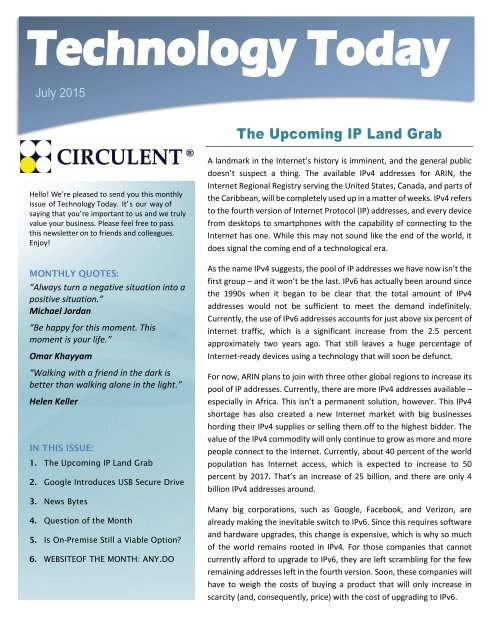Technology Today
Create successful ePaper yourself
Turn your PDF publications into a flip-book with our unique Google optimized e-Paper software.
<strong>Technology</strong> <strong>Today</strong><br />
July 2015<br />
The Upcoming IP Land Grab<br />
Hello! We’re pleased to send you this monthly<br />
issue of <strong>Technology</strong> <strong>Today</strong>. It’ s our way of<br />
saying that you’re important to us and we truly<br />
value your business. Please feel free to pass<br />
this newsletter on to friends and colleagues.<br />
Enjoy!<br />
MONTHLY QUOTES:<br />
“Always turn a negative situation into a<br />
positive situation.”<br />
Michael Jordan<br />
“Be happy for this moment. This<br />
moment is your life.”<br />
Omar Khayyam<br />
“Walking with a friend in the dark is<br />
better than walking alone in the light.”<br />
Helen Keller<br />
IN THIS ISSUE:<br />
1. The Upcoming IP Land Grab<br />
2. Google Introduces USB Secure Drive<br />
3. News Bytes<br />
4. Question of the Month<br />
5. Is On-Premise Still a Viable Option?<br />
6. WEBSITEOF THE MONTH: ANY.DO<br />
A landmark in the Internet’s history is imminent, and the general public<br />
doesn’t suspect a thing. The available IPv4 addresses for ARIN, the<br />
Internet Regional Registry serving the United States, Canada, and parts of<br />
the Caribbean, will be completely used up in a matter of weeks. IPv4 refers<br />
to the fourth version of Internet Protocol (IP) addresses, and every device<br />
from desktops to smartphones with the capability of connecting to the<br />
Internet has one. While this may not sound like the end of the world, it<br />
does signal the coming end of a technological era.<br />
As the name IPv4 suggests, the pool of IP addresses we have now isn’t the<br />
first group – and it won’t be the last. IPv6 has actually been around since<br />
the 1990s when it began to be clear that the total amount of IPv4<br />
addresses would not be sufficient to meet the demand indefinitely.<br />
Currently, the use of IPv6 addresses accounts for just above six percent of<br />
internet traffic, which is a significant increase from the 2.5 percent<br />
approximately two years ago. That still leaves a huge percentage of<br />
Internet-ready devices using a technology that will soon be defunct.<br />
For now, ARIN plans to join with three other global regions to increase its<br />
pool of IP addresses. Currently, there are more IPv4 addresses available –<br />
especially in Africa. This isn’t a permanent solution, however. This IPv4<br />
shortage has also created a new Internet market with big businesses<br />
hording their IPv4 supplies or selling them off to the highest bidder. The<br />
value of the IPv4 commodity will only continue to grow as more and more<br />
people connect to the Internet. Currently, about 40 percent of the world<br />
population has Internet access, which is expected to increase to 50<br />
percent by 2017. That’s an increase of 25 billion, and there are only 4<br />
billion IPv4 addresses around.<br />
Many big corporations, such as Google, Facebook, and Verizon, are<br />
already making the inevitable switch to IPv6. Since this requires software<br />
and hardware upgrades, this change is expensive, which is why so much<br />
of the world remains rooted in IPv4. For those companies that cannot<br />
currently afford to upgrade to IPv6, they are left scrambling for the few<br />
remaining addresses left in the fourth version. Soon, these companies will<br />
have to weigh the costs of buying a product that will only increase in<br />
scarcity (and, consequently, price) with the cost of upgrading to IPv6.
Google Introduces USB Secure Drive<br />
Google has recently made available its newest security<br />
device, which is simultaneously high and low-tech. As the<br />
number of security breaches continues to increase,<br />
developers have been scrambling to find new ways to protect<br />
sensitive data from prying eyes. This has led to the rise of<br />
features like two-step verification, but this did not<br />
completely solve the need for protection from cyber<br />
criminals.<br />
Now, Google has turned to an old-school idea of physical<br />
security with virtual enhancements. Although that may<br />
sound like an oxymoron, that’s an apt description for the new<br />
Security Key, a tangible USB drive used to verify identity<br />
before gaining access to Google accounts.<br />
The individual Security Keys start at about $6 each, but that’s<br />
a small investment for a security measure that yields results.<br />
Users simply plug in the USB key into the device they plan to<br />
use, and it sends an encrypted signature to verify identity<br />
instead of a code that could be intercepted by hackers and<br />
later used maliciously. Unlike other security features<br />
unveiled in the past, a Security Key doesn’t place a burden<br />
on the user to hand-type any passwords or remember<br />
complicated strings of text. When further verification<br />
beyond plugging the USB device into a slot is required, the<br />
user merely has to tap the Security Key to continue.<br />
There are other features to recommend the use of Security<br />
Keys than just improved identity verification. The use of<br />
these USB devices also makes administrators’ jobs easier<br />
because the keys easily track and report how they are being<br />
used. When keys get lost or damaged, disabling them is a<br />
cinch and setting up new means of access for employees is<br />
relatively fuss-free. Places like Woolworth’s and Yelp have<br />
already implemented Security Keys and are pleased with<br />
the ease of use and heightened security, and we expect to<br />
see them used on a wider scale in the near future.<br />
News Bytes<br />
● This fall, the newest Apple operating system, iOS 9, will be released. The latest version will make new features available<br />
to iPhone and iPad users, and it also promises enhanced performance and functionality. The design tweaks, however, will<br />
be subtle in order to make the switch from previous versions like iOS 7 and 8 as painless as possible. In fact, a lot of the<br />
new features will make themselves known effortlessly because much of iOS 9’s focus is on improving its overall intelligence<br />
and proactivity. This means that Apple devices running the new operating system will be better able to predict users’ needs<br />
based on past behaviors, opening programs and making suggestions before users even realize they need them. Other<br />
exciting features include split-screen multitasking and a two-finger swiping gesture.<br />
● Recently, there was a security scare for LastPass users when suspicious activity was detected, which compromised much<br />
of the service’s operations, including email addresses and authentication hashes. LastPass is one of several online services<br />
that makes creating and keeping up with secure passwords across sites a thing of ease. Account holders simply remember<br />
one master password and allow services like LastPass create strong passwords for various online accounts, changing them<br />
regularly, and complete sign-in without bothering the user to keep up with or input individual passwords. Fortunately,<br />
LastPass has assured the public that no user accounts were affected, but the company is encouraging its clients to change<br />
their master passwords as a precaution.<br />
● A security flaw in Samsung Galaxy phones has recently come to light. The vulnerability, which is present as far back as in<br />
the Galaxy 6, stems from the pre-installed Swift keyboard software. The software itself is fine, but there is a potential for<br />
abuse in how Samsung applies updates it. The British virtual keyboard company SwiftKey provides periodic updates that<br />
reflect what users talk about most in an effort to improve typing performance (i.e. autocorrect and word suggestions).<br />
When Samsung applies that data to the software in Galaxy devices, however, it provides would-be hackers a window of<br />
opportunity to gain access to users’ devices and install malicious code. This vulnerability only exists when the updates are<br />
performed on an unsecure network, and a fix has not yet been developed; in the meantime, Samsung users are encouraged<br />
to use only secure networks and should disable automatic wireless logins in the settings to prevent inadvertent unsecure<br />
connections.
Question: Should I install the Windows 10 Preview?<br />
Question of the Month<br />
Answer: In short, no. While the Windows 10 Technical Preview is free of charge, there are too many dangers in downloading<br />
what is essentially the Beta release of Microsoft’s newest operating system. There’s a reason why the preview is available,<br />
and it’s not to generate excitement about its coming release this fall. The preview exists for Microsoft to discover bugs and<br />
glitches that are present in this version, so they can fix them before Windows 10 officially hits the market. Unless you just<br />
enjoy being part of that process, it’s best to leave the testing to others.<br />
It is especially important to wait for the official Windows 10 release if you only have one PC or mobile device. Since all the<br />
kinks have not yet been worked out, you could find yourself unable to use accessories like printers or scanners if you make<br />
the premature jump into the new operating system. You also can’t be assured that the Windows 10 preview is safe for your<br />
devices, and it’s simply not worth the risk of incurring problems that can not only be costly moneywise but in the ill use of<br />
your time trying to correct any damage.<br />
Furthermore, the technical preview isn’t complete. The features you most anxiously await may not even be included. For<br />
example, the Spartan web browser and Holograph feature are missing from the Windows 10 preview. So, even if the test<br />
version of the operating system functions seamlessly, you’re apt to be disappointed. Although you may be chomping at the<br />
bit to get rid of your old operating system, the wise thing to do is wait until Microsoft perfects Windows 10 and then fully<br />
explore it when it’s finally released.<br />
Is On-Premise Still a Viable Option?<br />
With all the buzz concerning cloud storage solutions,<br />
businesses may overlook the option of continuing to store<br />
their files and data on site. A major appeal of using cloud<br />
storage is how it frees up space on users’ PCs and other devices<br />
while making it easy to collaborate on projects with others, but<br />
there are drawbacks to the cloud as well. This is causing many<br />
to re-evaluate the viability of on-premise storage. Ultimately,<br />
in making the decision on whether to stash your business’ vital<br />
information locally or in the cloud, it depends on your<br />
particular practices, budget, and needs.<br />
As with all other aspects of business, cost plays a major role in<br />
the bottom line. On-premise storage does not typically incur<br />
recurring fees but can be expensive initially if there is a need<br />
to upgrade hardware or put systems in place to handle the<br />
demand of storing large quantities of data. Cloud storage costs<br />
can vary widely based on the provider and the nature of the<br />
contract. For instance, there may be surcharges for the<br />
amount of data stored and transferred in addition to a monthly<br />
or annual fee. Hidden costs are also a possibility with both local<br />
and cloud storage solutions, such as extra charges when you<br />
and your employees require technical support.<br />
After all, every time a file is transferred, there is the risk of it<br />
being intercepted. Once data reaches its final destination –<br />
whether locally or in the cloud – security threats don’t simply<br />
disappear. Unless you are considering dedicated cloud<br />
storage, you have little control over where your data<br />
ultimately resides. It could be placed in multiple sites or in a<br />
data center location completely unbeknownst to you, for<br />
instance. With on-premise storage, you know exactly where<br />
your information is and are in control of its security.<br />
Lastly, you should weigh how latency, or how long it takes to<br />
transfer data back and forth between your devices and the<br />
cloud, can affect your business practices. While individual<br />
transfers only take a few moments, those moments can add<br />
up and potentially have an adverse effect on the quality of<br />
your business services and operations. With these<br />
considerations in mind, the decision between local and cloud<br />
storage becomes simpler. Despite the emphasis on cloudbased<br />
solutions, the use of on-premise storage is alive and<br />
well. If there is still doubt regarding which type of storage is<br />
best for your business, don’t hesitate to consult with us to<br />
weigh the pros and cons.<br />
The privacy of your stored data is another prime concern when<br />
making the decision between cloud and on-premise solutions.
<strong>Technology</strong> <strong>Today</strong><br />
OFFER OF THE MONTH<br />
Circulent, LLC<br />
3 Thorndal Circle<br />
Darien, CT 06820<br />
203-655-2900<br />
info@circulent.com<br />
www.circulent.com<br />
Are you tired of your office computers constantly being infected by<br />
viruses or malware? What about employees constantly wasting time on<br />
Facebook or Twitter? Well, we have a solution…<br />
At the beginning of this year we launched our Predictive Security service,<br />
and it’s been a hit! It’s reduced infections by up to 80%, and allows us to<br />
whitelist or blacklist any website of your choosing.<br />
For a limited time we’re offering this service free for 30 days. Go to<br />
www.circulent.com/managed-predictive-security for<br />
details.<br />
A MONTHLY NEWSLETTER TO INFORM AND ENTERTAIN OUR CLIENTS JULY 2015<br />
WEBSITE OF THE MONTH: ANY.DO<br />
Available on the web, iPhones, Android devices, Chrome, and<br />
Macs, the recently released third version of Any.do – a virtual<br />
to-do list – is better than ever. Although there are scores of<br />
such planning applications available, what sets Any.do apart is<br />
its “moment” feature, which provides users with a run-down of<br />
their schedules first thing in the morning to facilitate in<br />
planning the day. Users can sort their to-do lists according to<br />
priority, so they can knock out the most important tasks first to<br />
improve overall productivity. The app is free but it also comes<br />
with a premium tier that offers more features.<br />
FROM THE DESK OF:<br />
Marcus Lee<br />
(Your Logo Here)<br />
If you don’t have a Managed IT Service agreement in place<br />
(unlimited IT support at a fixed cost), please let me know and<br />
we’ll conduct a needs analysis and provide you with a proposal<br />
free of charge!<br />
This is particularly effective if you are uneasy about the state<br />
of your network. Not sure if your current technology partner is<br />
doing their job? This is a great way to make sure they are as<br />
advertised!<br />
Email: marcus.lee@circulent.com<br />
Phone: 203-655-2900 ext. 201<br />
All data and information provided in this newsletter is for informational purposes only. Circulent, LLC makes no representations as to accuracy, completeness, correctness, suitability, or<br />
validity of any information in this newsletter and will not be liable for any errors, omissions, or delays in this information or any losses, injuries, or damages arising from its display or use. All<br />
information is provided on an as-is basis.