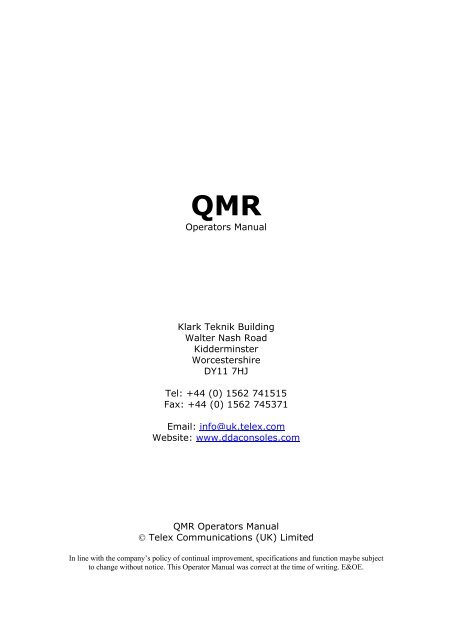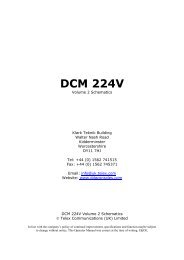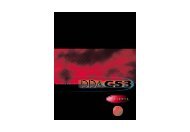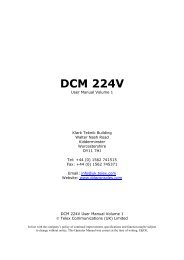Operators Manual Klark Teknik Building Walter Nash Road ... - DDA
Operators Manual Klark Teknik Building Walter Nash Road ... - DDA
Operators Manual Klark Teknik Building Walter Nash Road ... - DDA
Create successful ePaper yourself
Turn your PDF publications into a flip-book with our unique Google optimized e-Paper software.
QMR<strong>Operators</strong> <strong>Manual</strong><strong>Klark</strong> <strong>Teknik</strong> <strong>Building</strong><strong>Walter</strong> <strong>Nash</strong> <strong>Road</strong>KidderminsterWorcestershireDY11 7HJTel: +44 (0) 1562 741515Fax: +44 (0) 1562 745371Email: info@uk.telex.comWebsite: www.ddaconsoles.comQMR <strong>Operators</strong> <strong>Manual</strong>© Telex Communications (UK) LimitedIn line with the company’s policy of continual improvement, specifications and function maybe subjectto change without notice. This Operator <strong>Manual</strong> was correct at the time of writing. E&OE.
ContentsDECLARATION OF CONFORMITY............................................................................................ 3GENERAL INFORMATION ........................................................................................................... 4WARRANTY...................................................................................................................................... 5SPECIFICATIONS ........................................................................................................................... 7INSTALLATION ............................................................................................................................... 8POWER SUPPLY CONNECTIONS AND SETTINGS ................................................................ 8AUDIO WIRING ............................................................................................................................... 9CONSIDERATIONS ......................................................................................................................... 9ATTENTION ................................................................................................................................... 10THE INPUT MODULE .................................................................................................................. 11EQUALISER.................................................................................................................................... 12AUXILIARIES ................................................................................................................................ 13INPUT MODULE BLOCK DIAGRAM ....................................................................................... 16OUTPUT MODULE ....................................................................................................................... 17OUTPUT MODULE BLOCK DIAGRAM ................................................................................... 19MASTER MODULE ....................................................................................................................... 20MASTER MODULE BLOCK DIAGRAM................................................................................... 24NORMAL MULTITRACK RECORDING AND MONITORING .......................................................... 25EFFECTS SENDS FROM THE MODULE ............................................................................................. 25METHODS OF OPERATION ....................................................................................................... 25ADDING EQ TO AN EFFECTS SEND OR HEADPHONE SEND ....................................................... 27BRINGING EFFECTS BACK ONTO A MODULE ................................................................................ 28TRACK BOUNCING ............................................................................................................................... 29SUB-GROUPING ..................................................................................................................................... 30OVERDUBBING ...................................................................................................................................... 30OUTPUT MODULE ................................................................................................................................. 31MASTER MODULE MAIN PCB ............................................................................................................ 31MASTER MODULESUB-PCB (AUXES) ................................................................................................................................. 31USER-PROGRAMMABLE FUNCTIONS ................................................................................... 31METER FEED SELECT ........................................................................................................................... 32INPUT AND OUTPUT MODULES ........................................................................................................ 32SOLO BUS SIGNAL FEED INPUTS AND OUTPUTS ......................................................................... 32AUXILIARY SIGNAL FEEDS ................................................................................................................ 32CUT BUTTON ILLUMINATION ............................................................................................................ 33CUT SWITCH OUTPUT (TO MIDI MUTE OR AUTOMATION SYSTEMS) ..................................... 33PATCHBAY CONNECTIONS ....................................................................................................... 34QMR PATCHBAY LAYOUT ......................................................................................................... 35PATCHBAY EDAC CONNECTOR .............................................................................................. 36MODULE REMOVAL .............................................................................................................................. 37GENERAL ALIGNMENTS ..................................................................................................................... 37SERVICING INFORMATION ...................................................................................................... 37OUTPUT BALANCE ............................................................................................................................... 38CALIBRATION ........................................................................................................................................ 38CIRCUIT DIAGRAMS .................................................................................................................. 39QMR User <strong>Manual</strong> Issue 9601 Page 2
Declaration of ConformityThe Manufacturer of the Products covered by this Declaration is<strong>Klark</strong> <strong>Teknik</strong> <strong>Building</strong>, <strong>Walter</strong> <strong>Nash</strong> <strong>Road</strong>, Kidderminster, Worcestershire, DY11 7HJ.The Directives Covered by this Declaration.89/336/EEC Electromagnetic Compatibility Directive, amended by 92/31/EEC & 93/68/EEC73/23/EEC Low Voltage Equipment Directive, amended by 93/68/EEC.The Products Covered by this Declaration.Equipment type Product Name VariantsAudio Mixing Console Q2 Q2 VCAAudio Mixing Console Q2 Monitor MeterbridgeAudio Mixing Console QMR MeterbridgeAudio Mixing ConsoleFMRAudio Mixing Console Forum PA,Matrix,MuteAudio Mixing Console Forum Monitor MeterbridgeAudio Mixing ConsoleXL200Audio Mixing ConsoleXL250The Basis on which Conformity is being DeclaredThe products identified above comply with the protection requirements of the EMC Directive and with the principal elements ofthe safety objectives of the Low Voltage Directive, and the manufacturer has applied the following standards:EN 55013 : 1990Limits and methods of measurement of radio disturbance characteristics of Broadcast Receivers and Associated Equipment.EN 50082-1 : 1992Electromagnetic Compatibility - Generic Immunity Standard Part 1. Residential, commercial and light industry.EN 60065 : 1994Safety requirements for mains operated electronic related apparatus for household and similar general use.The technical documentation required to demonstrate that the products meet the requirements of the Low Voltage Directive hasbeen compiled by the signatory below and is available for inspection by the relevant enforcement authorities. The CE mark wasfirst applied in 1996.Signed: ................................ G.M.SquiresAuthority: Product Support Manager.Date: 1st, January 1997.AttentionThe attention of the specifier, purchaser, installer, or user is drawn to special measures and limitations to use which must beobserved when these products are taken into service to maintain compliance with the above directive. Details of these specialmeasures and limitations to use are available on request, and are also contained in product manuals.QMR User <strong>Manual</strong> Issue 9601 Page 3
GENERALINFORMATIONYour QMR console has been designed to meet exactingperformance specifications, offering very flexible facilities butretaining easy operation.In addition, the QMR can grow as you do,through a number ofexpansion possibilities:To the standard frame, you can retrofit:1. A meterbridge2. A patchbay3. An Expansion Chassis containing a further 8 inputs4. Midi Mute Automation, or VCA Fader AutomationThe patchbay addition requires no electronic modification, nor doesit entail any studio re-wiring, as it simply bolts onto the chassis, andconnects to the modules via ribbon cables. By pressing a switch oneach module, all input and output connections are routed via thepatchbay, with tie-lines being provided on EDAC multiwayconnectors.The QMR is a 12 Bus console, with 6 Auxiliary buses, and 24Track monitoring. A very flexible Auxiliary system allows a singlecontrolled effects send from a channel, and an effects return to berouted to the stereo mix bus on the same module, with or without 2band EQ in circuit.Both Mic and Line inputs may be utilised simultaneously, using theFX RETURN function to route one signal to the mix, as mentionedabove.Both the equaliser and auxiliary sections may be split to providethis second input with EQ and Aux feeds. Further details on thesepossibilities may be found in the section on operating practices.QMR User <strong>Manual</strong> Issue 9601 Page 4
WARRANTY1. If within the period of twelve months from the date of delivery ofthe equipment to the End User it shall prove defective by reasononly of faulty materials and/or workmanship (but no faulty design)to such an extent that the effectiveness and/or the usability thereofis materially affected, the Equipment or the faulty component shallbe returned to the Distributor or <strong>DDA</strong> and subject to the followingconditions the Distributor or <strong>DDA</strong> will repair or at its optionreplace the defective components. Any components replaced willbecome the property of <strong>DDA</strong>.2. Any Equipment or component returned will be at the risk of theEnd User whilst in transit (both to and from the Distributor or<strong>DDA</strong>) and postage and/or freight charges must be prepaid.3. This Warranty shall only be available if:-i) The Equipment has been properly installed in accordance withthe instructions contained in this manual; andii) The End User has notified the Distributor or <strong>DDA</strong> in writingwithin 14 days of the defect appearing; andiii) No persons other than authorised representatives of <strong>DDA</strong> or theDistributor have effected any replacement of parts, maintenanceadjustments or repairs to the Equipment; andiv) The End User has used the Equipment for such purposes as<strong>DDA</strong> recommends with only such operating supplies as meet<strong>DDA</strong>’s specifications or approval and otherwise in all respects inaccordance with <strong>DDA</strong>’s recommendations.4. Defects arising as a result of the following are not covered bythis Warranty: faulty or negligent handling, chemical or electrochemicalor electrical influences, accidental damage, Acts of God,neglect, deficiency in electrical power, air conditioning or humiditycontrol.5. Benefit of this Warranty may not be assigned by the End User.QMR User <strong>Manual</strong> Issue 9601 Page 5
6. End Users who are consumers should note that their rights underthis Warranty are in addition to and do not affect any other rights towhich they may be entitled against the seller of the Equipment.7. <strong>DDA</strong> shall not be liable for any damage caused to persons orproperty due to :-i) Incorrect usage of the Equipmentii) Other equipment attached to the Equipment, which is notapproved by <strong>DDA</strong>iii) Modifications made by non-authorised persons, or by usingnon-recommended parts, or incorrectly made.QMR User <strong>Manual</strong> Issue 9601 Page 6
SPECIFICATIONSThe following specifications are common to all QMR consoles, andare minimum specifications normally exceeded by all units.<strong>DDA</strong> reserves the right to alter the design of the unit or change thespecification without notice in the interest of product development.Frequency ResponseMic to Mix (gain=55dB)Line to Mix (gain=0dB)20Hz -0.5dB20kHz-0.1dB20Hz -0.5dB20kHz-0.1dBNoise (DIN Audio)Microphone (gain=76dB, EIN ref 150 ohm)Line (gain=0dB, 24 inputs)
INSTALLATIONPOWERSUPPLYCONNECTIONSANDSETTINGSThis section deals with the input and output connections, and thepower supply details. Careful attention must be paid to the earthingarrangements in your studio, otherwise ground loops may beformed which will seriously affect the performance of all yourequipment.The QMR Power Supply is a fan-cooled Rack-mountable unit,which occupies 3U (5.25") of rack space. Adequate ventilationshould be provided and the airflow around the unit must not berestricted in any way. Ideally, at least 1U (1.75") of space bothabove and below the Power Supply should be kept clear.The PSU will operate with AC Mains input voltages of 100, 120,220 and 240 volts. The DC outputs to the console are +18 Volts, -18 Volts, and +48 Volts. LEDs mounted on the front panel indicatewhen these outputs are present. Each DC line is fuse protected, andthe fuse is located next to its indicator LED on the front panel.The operating voltage is selected by the rear-panel mounted fuseholder.To set the voltage for different local conditions from thatalready set, first remove the IEC Mains cable and then remove thefuse-holder carefully with a flat-bladed screwdriver. Align therequired voltage with the arrow mark on the body of the connector,and replace the fuse-holder. Ensure that the correct rating of fusefor the local supply voltage is fitted. This value is labelled on thePSU by the fuse holder.The PSU connects to the mains by a standard IEC lead, suppliedwith your console. DO NOT disconnect the mains earth. The PSUconnects to the console via a single multiway cable, which is nonreversible.To take full advantage of the excellent audio performance of <strong>DDA</strong>mixing consoles, it is essential that the installation is carried outwith care and attention. All audio signals are referenced to thesystem earth, which must be clean and noise-free, and essentiallyequipotential. In addition, the earth system integrity is absolutelynecessary for safety. Do not disconnect the mains earth wire fromeach piece of equipment as this could create a hazardous situation.If in doubt consult a competent engineer and your local electricitysupply company to ensure that safety regulations are not infringedor negated.QMR User <strong>Manual</strong> Issue 9601 Page 8
AUDIOWIRING1. Decide on a central point for the main earth system and star feedto all mains outlets and equipment racks from this point. Commonelectrical wiring practice is to daisy-chain earth wires from outlet tooutlet, but this is not recommended for audio installations. Thelocation of the earth system star point should be in a convenient,easily accessible position, such as the main equipment rack. Thestar point must then be connected to the incoming mains earth or inextreme cases to a totally separate technical earth (if localregulations permit).2. Install separate clean and dirty mains outlets, wired individuallyto the mains distribution box. Use the clean supply for all audioequipment, and the dirty supply for all lighting, vending machinesetc. Do not mix the two systems.3. It may be necessary to install an isolating transformer for theclean supply to ensure adequate isolation from mains-borne interference.The isolating transformer must be of adequate currentcapability and should incorporate a Faraday Shield, connected tothe incoming mains earth.4. All audio connecting cables should be good quality twinscreened cable. Do not use single screened cable.5. It is very important that the screen is not used as the signalreturn. Therefore connect the screen at one end only. Connectingthe screen at both ends will cause an earth loop into which externalhum fields will be induced.6. In areas where high levels of radio frequency interference arepresent the open end of the screen can be connected to earththrough a 0.01 microfarad capacitor. This will appear as a shortcircuit at high frequencies, and lower the effective shieldimpedance to earth. However at audio frequencies the reactance ofthe capacitor will be sufficiently high to not cause an earth loop.7. In general, the screen should be connected at the signal source,and not at the signal destination. The exception to this rule ofthumb is when connecting to an unbalanced input or to anelectronically balanced input. In these cases the wires beingscreened are referenced to the destination earth.QMR User <strong>Manual</strong> Issue 9601 Page 9
8. Electronically balanced outputs which are to be operated in theunbalanced mode should be unbalanced at the output connector, notat the signal destination so that the signal current returns to earthvia the shortest, least reactive route.9. Rack mounted equipment which has unbalanced inputs andoutputs may need to be electrically isolated from the equipmentrack and/or other equipment to avoid earth loops.DO NOT DISCONNECT THE MAINS EARTH.Connect all equipment in a logical sequence, starting with themonitor systems, followed by the multitrack and then the stereomachines and the peripheral devices and isolate any earth loopproblems as they occur. It is very difficult to rectify a problematicalinstallation after everything has been connected due to interactionbetween the various earth loops.ATTENTIONCABLESThis product should only be used with high quality, screenedtwisted pair audio cables, terminated with metal bodied 3-pin XLRconnectors. The cable shield should be connected to Pin 1. Anyother cable type or configuration for the audio signals may result indegraded performance due to electromagnetic interference.ELECTRIC FIELDSShould this product be used in an electromagnetic field that isamplitude modulated by an audio frequency signal (20Hz - 20Khz),the signal to noise ratio may be degraded. Degradation of up to60dB at a frequency corresponding to the modulation signal may beexperienced under extreme conditions (3V/m, 90% modulation).No permanent damage or degradation of performance will becaused by these conditions.QMR User <strong>Manual</strong> Issue 9601 Page 10
THE INPUT MODULEThe Alternate Input Switch stage makes maximum use of theavailable signals so that while one is active on the main signal path,the other can be routed to the effects return path to the stereo mix,doubling the console’s capacity in mixdown. The second path isreferred to below as the alternate input signal. This input switchingis totally automatic, and easy to monitor. The return path is enabledwhen Aux 1/2 are selected as FX return. Further options for the useof the FX Return include adding EQ, and an aux send.<strong>DDA</strong>’s Aux Direct facility is of course provided on the QMR,giving each channel the capability of having a dedicated controlledeffects send of its own.+48VThis switches 48 Volts phantom power to the microphone input.DO NOT use this function while Dynamic Mics are connected tothe input.-20dBSwitches in a 20dB attenuator, for use with high-levelmicrophones, or to enable the mic input for use with a line levelsource.LINEWhen pressed, routes the LINE input signal to the main signal pathin the module. The non-selected input is available for the FXRETURN function.Phase reverse operates on the selected input, to correct formicrophone placement problems or incorrect wiring.High Pass FilterInserts a high pass filter, of slope 12dB per octave at a turning pointof 100Hz, into circuit.GAINAdjusts the gain of the selected input signal, Mic or Line. The gainrange of the Mic input is 2dB to 76dB, while the Line input isadjustable between 10dB attenuation and 20dB gain.QMR User <strong>Manual</strong> Issue 9601 Page 11
EQUALISERHFShelving equaliser section, with a break-frequency of 12kHz. Thegain is adjustable from +/-15dB.HI MIDSweepable peaking equaliser section, with gain adjustable from +/-15dB, and centre frequencies adjustable from 470Hz to 15kHz.LO MIDSweepable peaking equaliser section, with gain adjustable from +/-15dB, and centrefrequencies adjustable from 70Hz to 2.2kHz.LFShelving equaliser section, with a breakfrequencyof 50Hz. The gain is adjustablefrom +/-15dB.EQ INSwitches the equaliser into circuit, with ledindication.HF/LF TO AUX (SPLIT EQ)The mid-band section is always located in the main channel signalpath. The HF/LF section may be placed in the path containing theauxiliary 1/2 controls using this switch, whether they are beingused as aux sends or for an effects return, so that a headphone sendmay be EQ’d, for example, or an effects return.QMR User <strong>Manual</strong> Issue 9601 Page 12
AUXILIARIESAUX 1/2This pair of controls (level and pan) are used to feed the signal tothe Aux 1 and 2 buses. If these buses are used as a headphone feed,you may add 2 bands of EQ using the SPLIT EQ function above.RETThis enables the Aux 1/2 controls for use as the second, orAlternate input. When pressed, the non-selected input is routed viathese controls to the stereo mix bus, allowing an effects return, oradditional tape input. As above, 2 bands of EQ may be added usingthe SPLIT EQ function.AUX 3This adjusts the level of channel signal sent to Aux bus 3. WhenFX RET is pressed, the signal is fed from the signal present on thealternate input.FX RETWhen pressed, this feeds the Aux 3 bus from the alternate input,allowing this input to have an aux send.PREThis selects the Aux 3 send to be pre-fader, rather than post-fader.AUX 4Apart from feeding the Aux 4 bus, this control can be optionallyused to control the channel’s direct output (via DIR), to use thesingle channel as an effects send, so keeping the Aux 4 bus free formultiple signal sends.PREThis selects the Aux 4 send to be prefader, rather than post-fader.AUX 5/6This single control adjusts the level of the signal feed to both theAux 5 and Aux 6 buses.The switches alongside act as mutes for each of the 2 sends. Whenboth are on, the pot may be used as a stereo level send to an effectsdevice.QMR User <strong>Manual</strong> Issue 9601 Page 13
PANPans the signal between the Left and Right stereo mix buses, andbetween odd and even group buses, when selected.ONEnables the channel output, with LED indication.LED MeterIndicates presence of signal above the threshold of -13dBu, up tothe peak indication of +17dBu. Signals illuminating this top led areapproximately 4dB below clipping.SOLOThis button is PFL (Pre-Fade Listen), and solo’s the signal to themonitoring outputs only, the main stereo mix output isunaffected. Internal links allow this SOLO to be AFL if desired.ROUTINGRouting to the 12 buses is in pairs. Selection of any routingdestination automatically inserts the PAN control into circuit.QMR User <strong>Manual</strong> Issue 9601 Page 14
CONNECTORS AND PIN OUTSThe main Inputs are electronically balanced, while the insert send/return are unbalanced, and the direct output is ground-sensingunbalanced.Mic Input: 3-pin XLR type, balancedNominal Input Level : -72dBu to -2dBuPin 2 : Signal +ve (hot)Pin 3 : Signal -ve (cold)Pin 1 : GroundInput Impedance : > 2kOhmLine Input : 1/4" TRS Jack, 'A' Gauge, balancedNominal Input Level : -16dBu to +14dBuTip : Signal +ve (hot)Ring : Signal -ve (cold)Sleeve : GroundInput Impedance : > 10kOhmInsert Send/Return : 1/4" TRS Jack, 'A' Gauge, unbalancedNominla Input / Output Levels : -2dBuTip : Insert SendRing : Insert ReturnSleeve : GroundSend Output Impedance : 10kOhmDirect Output : 1/4" TRS Jack, 'A' Gauge, Ground CompensatedNominal Output Level : -2dBuTip : SignalRing : Compensated GroundSleeve : Ground (0V Audio)Output Impedance :
INPUT MODULE BLOCK DIAGRAMMICLINEDIRECTMIC/LINEGAINPHASE HPFMID EQ'sINSERTS RMID EQ'sHF/LF EQSPLIT EQPre/PostPost-GainINPUTMETERPre-Gain +17+100Pre-Fader-7-13Post-FaderDIRONFADERFX RTNAUX 1/2PRE/POSTPre/PostPFL/AFLSSA A A A A Au u u u u ux x x x x xo oo oPAN ROUTING1 1 11 2 3 4 5 6A ELR1234567 89 0 1 2AUX 1/2 / FX RTNMIX L/RPANAUX 1/2FX RTNAUX 3CHANAUX 4DIRAUX 5/6ON 5ON 6SOLOLR1234567 891 1 1 A A A A A A S S0 1 2 u u u u u u o ox x x x x xo o1 2 3 4 5 6A Eundaboe<strong>DDA</strong> LTD, HOUNSLOW, MIDDX. TW3 2EB, ENGLAND.TEL: (0)81-570-7161 FAX: (0)81-577-3677TitleQMR INPUT BLOCK DIAGRAMSize Document Number REVB BK1022-1 ADate: May 9, 1994 Sheet 1 of 1llilllQMR User <strong>Manual</strong> Issue 9601 Page 16
OUTPUT MODULEDiffering from the input module only in that there is no Mic input,but a tape input, the group module contains the summing amplifierfor the group, and its output level trim control. All other functions,including the FX return and splittable EQ, are identical to the inputmodule. As tape/bus metering is provided on these modules, onlypeak and signal present leds are required.Only the different functions are described in this section. Refer tothe Input module for descriptions of the common functions.METER ADJUSTThis is used only for calibration of the 12 segment LED meters.You should not need to adjust this under normal conditions.Modules with integral meters have two presets, one to set the 0dBpoint and one to set the -20dB point.BUS TRIMThis is used to adjust the overall group output level. On themodules with integral LED metering, this is a sub-panel preset. Onmeterbridge versions, this is a full pot with a control knob.PEAKRather than duplicate the full meter provided on the input module apeak led indicates when the signal is close to clipping.SIGNALThis is used to indicated the presence of signal above about -20dBu.QMR User <strong>Manual</strong> Issue 9601 Page 17
CONNECTORS AND PIN OUTSAlthough the outputs and tape inputs are factory set for nominal+4dBu operating levels, you may, by changing links on the module,have these operate at -10dBV to match tapemachines which operate at this level.Group Output : 3-pin XLR type, balancedNominal Output Level : +4dBu (-10dBV)Pin 2 : Signal +ve (hot)Pin 3 : Signal -ve (cold)Pin 1 : GroundOutput Impedance : 10kOhmInsert Send/Return : 1/4" TRS Jack, 'A' Gauge, unbalancedNominal Input/Output Level : -2dBuTip : Insert SendRing : Insert ReturnSleeve : GroundSend Output Impedance : 10kOhmQMR User <strong>Manual</strong> Issue 9601 Page 18
OUTPUT MODULE BLOCK DIAGRAMTAPEBUS MON1/4" JackBUS OUTDIRECTBUS/TAPEGAINBUS TRIMPHASE HPFMID EQ'sINSERTS RMID EQ'sHF/LF EQSPLIT EQPre/PostPost-GainINPUTMETERPre-Gain PEAKPre-FaderSIGPost-FaderDIRMETERONFADERFX RTNAUX 1/2PRE/POSTPre/PostPFL/AFLSSA A A A A Au u u u u ux x x x x xo oo oPAN ROUTING1 1 1 1 2 3 4 5 6 A ELR1234567 890 1 2AUX 1/2 / FX RTNMIX L/RPANAUX 1/2FX RTNAUX 3CHANAUX 4DIRBus SumAUX 5/6ON 5ON 6SOLOLR1234567 891 1 1 A A A A A A S S0 1 2 u u u u u u o ox x x x x xo o1 2 3 4 5 6A Eu ndaboe<strong>DDA</strong> LTD, HOUNSLOW, MIDDX. TW3 2EB, ENGLAND.TEL: (0)81-570-7161 FAX: (0)81-577-3677TitleQMR GROUP/RETURN BLOCK DIAGRAMSize Document Number REVB BK1023-1 ADate: May 9, 1994 Sheet 1 of 1llilllQMR User <strong>Manual</strong> Issue 9601 Page 19
MASTER MODULEThe master level controls for the six Aux masters each have soloand on buttons, and the solo level may be adjusted. In addition, themain control room speakers are supplemented by an alternate pairof speaker outputs which have their own level control. This controlalso adjusts the headphone level (socket on the module). A 1kHztest oscillator and talkback mic input complete the facilities on thismodule.On consoles with integral metering, left and right master meters areprovided on the master module. On meterbridge versions, a SOLOlevel meter is provided on the master module.TALKBACK MICROPHONEAn integral condenser microphone is provided for talkbackfacilities.T/BACK LEVELAdjusts the gain of the talkback mic.1/2Routes the talkback signal to Aux Buses 1 and 2, useful for whenthese buses are used as a headphone/foldback send.ALLRoutes the talkback signal to all aux buses,and all the group buses.AUX 1-2Adjusts the level of the Aux 1/2 output.AUX 1/2 SOLOPFL solo of the Aux 1/2 output.AUX 1/2 ONEnables the Aux 1/2 output.Auxes 3-6 have the same level, solo and on functions.QMR User <strong>Manual</strong> Issue 9601 Page 20
OSCAdjusts the level of the internal 1kHz oscillator.ONSwitches on the internal oscillator. When switched on, theoscillatoris routed to all Aux and group buses.PHONES/ALT LEVELAdjusts the level of either the headphone output or AlternateSpeaker output, whichever is selected.PHONESSelects the headphone output (front panel jack socket).ALTSelects the alternate monitor speaker output, switching off the mainspeaker outputs.MAIN LEVELAdjusts the level of the main monitor speaker outputs.2 TRKNormally, the monitor output is fed from the stereo mix bus or anySOLO’ed source. When 2 TRK is pressed, the monitor outputs arefed from an external stereo input, for example a stereo tapemachine return.SOLO LEVELThis adjusts the level of the SOLO’ed signal fed to the monitors,useful when PFL signals are at high levels. The LED indicates thata channel or Aux has been SOLO’ed.QMR User <strong>Manual</strong> Issue 9601 Page 21
CONNECTORS AND PIN OUTSThe Master Module provides connectors for the main stereo output,and two pairs of monitor outputs. Input connectors are provided fora stereo tape machine return, for monitoring.The Stereo Mix Output and Stereo Tape Return input areelectronically balanced, while the Main and Alternate Monitoroutputs are ground-sensing unbalanced. The Mix Insert Send andReturns are unbalanced.The table below gives the pin-outs of each connector, together withtheir nominal operating levels.Mix Output : 3-pin XLR type, balancedNominal Output Level : +4dBu (-10dBV)Pin 2 : Signal +ve (hot)Pin 3 : Signal -ve (cold)Pin 1 : GroundOutput Impedance : 10 kOhmMain and Alternate Monitor Outputs : 1/4" TRS Jack, 'A' Gauge,ground-compensated unbalancedNominal Output Level : +4dBu (-10dBV)Tip : SignalRing : Compensated Ground (sense)Sleeve : GroundOutput Impedance :
A separate panel on the chassis provides the output connectors forall the Auxiliary outputs, which are all electronically balanced, on1/4" jacks.The table below gives the pin-outs of each connector, together withtheir nominal operating levels.Auxiliary Output : 1/4" TRS Jack, 'A' Gauge, balancedNominal Output Level : +4dBu (-10dBV)Tip : Signal +ve (hot)Ring : Signal -ve (cold)Sleeve : GroundOutput Impedance :
MASTER MODULE BLOCK DIAGRAM1 1 1LR1234567890 1 2A A A A A Au u u u u ux x x x x xS So oo o1 2 3 4 5 6A ESoloTAPE L+TAPE L-TAPE R+TAPE R-Aux 1/2ONSoloSoloS RInsertS RInsertMainAltMICOSCONON(and AUXES 4-6)PhonesAux 1+Aux 1-Aux 2+Aux 2-Aux 3+Aux 3-MIX L+MIX L-MIX R+MIX R-MAIN LMAIN RALT LALT RPHONES LPHONES RMETERS<strong>DDA</strong> LTD, HOUNSLOW, MIDDX. TW3 2EB, ENGLAND.TEL: (0)81-570-7161 FAX: (0)81-577-3677TitleQMR MASTER BLOCK DIAGRAMSize Document Number REVB BK1024-1 ADate: May 9, 1994 Sheet 1 of 1llQMR User <strong>Manual</strong> Issue 9601 Page 24
METHODS OF OPERATIONNORMALMULTITRACKRECORDING ANDMONITORINGThis section has been written to explain how some of the functionsare used in practice, and with the aid of simple block diagramsshows the signal routing when certain switches are pressed.In the normal course of recording using the QMR, a signal appliedto a mic or line input will be fed via the routing to the tapemachine. The tape return for the track will be monitored using theoutput module for that track, using a long-throw fader, of course.No special switches have to be pressed to use these basic functions.The advantage of monitoring on the output modules becomesevident when it comes to mixdown, as there is now no need tomove from one side of the console to the other - all the EQ and auxsettings are already in place.The block diagram below shows the general signal flow.INPUTMULTITRACKOUTPUTTAPE RECORDER(MONITOR)MIXFOLDBAEFFECTTYPICAL RECORDING CONFIGURATIONEFFECTS SENDSFROM THE MODULEThe standard method of sending a signal to an effects device is ofcourse to use an aux bus. There are times, however, where there isa need to send just a single microphone to a reverb unit, forexample. In this situation using an entire aux bus works, but meansyou now have one less bus for all your other effects sends, orfoldback feeds.QMR User <strong>Manual</strong> Issue 9601 Page 25
Using the DIRECT output, you can send that channel signalthrough the channel’s direct output, with control through the Aux 4pot, and keep the Aux 4 bus free for a group of signalswhich require that facility.RoutingTO AUX BUSES 1/2Aux1/2TO AUX BUS 3Aux3TO DIRECT OUTPUTAux4TO AUX BUSES 5/6Aux5/6USING AUX 4 AS A DIRECT OUTPUTThis function could also be used to save your multitrack groups, asagain if you needed all 12 buses for grouped signals, you could usethe direct output for a single signal and route it to tape that way.QMR User <strong>Manual</strong> Issue 9601 Page 26
ADDING EQ TO ANEFFECTS SEND ORHEADPHONE SENDAux buses 1/2 are configured so that they can be used as a stereosend to an effects device or foldback feed to artists, with level andpan controls. You may add some EQ if desired bypressing the SPLIT EQ button, which puts the HF and LF controlsin the feed to the Aux 1/2 buses, leaving the two mid band sectionsin your main channel path.On the output module, you could use this facility to set up twodifferent stereo mixes if required, perhaps for multi-lingual productionswhere different vocal tracks could bemixed simultaneously.EQ MidRoutingSPLIT EQEQ HF/LFF/BSPLITTING THE EQFOR FOLDBACK SENDEQ MidRoutingSPLIT EQRET4A /u 5x /6EQ HF/LFA 1u /x 2MIXFX RETAu3xSPLITTING AUXESQMR User <strong>Manual</strong> Issue 9601 Page 27
BRINGING EFFECTSBACK ONTO AMODULEHaving used the DIRECT output to send a signal off to a device, itis easy now to bring the effect return back onto the same moduleusing the RET function. Pressing RET converts the function of theAux 1/2 controls, and instead of feeding the channel signal to theAux buses, they now feed the alternate input directly to the stereomix bus. As an example:The Mic input is being fed into the normal channel path, andthrough the EQ and auxes to the routing section and off totape.Press RET, and the Line input is fed to the Aux 1/2 controls, andfrom there is routed directly to the stereo mix bus.You can even add EQ as mentioned above for foldback sends, sothat the return may be EQ’d, and even feed the Aux 3 bus with thissignal by pressing FX RET (located by the Aux 3 control).EQ MidsRoutingSPLIT EQEQHF/LFA 1U/X 2MIXRETUSING THE AUX 1/2AS AN EFFECTS RETURNQMR User <strong>Manual</strong> Issue 9601 Page 28
TRACK BOUNCINGIf you start to run out of available tracks on the tape machine, it iseasy to free some up by mixing a few tracks together and rerecordingthem on another track, with very fewbutton presses. For example, to mix tracks 1, 2, 3, and 4 together,and record the sum on track 7:On the output/monitor modules of tracks 1, 2, 3, and 4, press therouting button for track 7-8. Select TAPE, and pan the signal hardleft.Use the faders on these modules to create a mix of these tracks, andmonitor the resulting mix on output module 7 by using the fader inBUS input mode, or in TAPE mode by using the effects returnmethod above. The Bus Trim on output module 7 is the overalllevel of your mixed sub-group going to tape.QMR User <strong>Manual</strong> Issue 9601 Page 29
SUB-GROUPINGFollowing the previous method, route the mixed group to MIX,and the overall level of the sub-group going to the mix is controlledby the long fader when used in BUS monitor mode.If you want to keep the fader free for a tape return, use the TAPEinput mode, and use the RET function to bring the sub-group backon the Aux 1/2 controls.OVERDUBBINGWhen overdubbing, it is often handy to monitor both the recorded(tape) signal and the new signal simultaneously for drop-in timing.With the QMR, its easy.Use the RET facility to bring the tape signal back on the Aux 1/2controls, leaving the TAPE/BUS switch up. Monitor your BUSsignal on the fader. You can adjust both levels easily andindependently, and know exactly when to drop-in to record.QMR User <strong>Manual</strong> Issue 9601 Page 30
USER-PROGRAMMABLE FUNCTIONSThere are a few options which it is possible for you to configureyourself. If you are in any doubt as to whether you can performthese changes, please refer to your Dealer.The main option is that the main outputs and tape returns may beset to work with nominal levels of -10dBV instead of the factorysetnominal +4dBu . This means level matching ispossible with machines such as Tascam or Fostex, which normallyoperate at -10 levels.There are links on the PCB’s of the output modules and mastermodules, which when removed or added allow the console tooperate at these levels.OUTPUT MODULEBus Input - To operate at -10dBV, add link LK29Tape Monitor Input - To operate at -10dBV, add link LK3Bus Output - To operate at -10dBV, add link LK15MASTER MODULEMAIN PCBMASTER MODULESUB-PCB (AUXES)Mix/Tape Output - To operate at -10dBV, remove LK3 and LK4Stereo Tape Input - To operate at -10dBV, add links LK1 and LK2Aux Outputs - To operate at -10dBV, remove all the following:LK1, LK21, LK41, LK61, LK81, LK101QMR User <strong>Manual</strong> Issue 9601 Page 31
METER FEEDSELECTINPUT AND OUTPUTMODULESThe LED meters may be fed from any one of four signals, taken atvarious points in the signal chain.The feed is selected by links on the PCB. Only ONE link may beused at any time.For a pre-gain control feed, add link LK30For a post-gain control feed, add link LK31For a pre-fader feed, add link LK32For a post-fader feed, add link LK33SOLO BUS SIGNALFEED INPUTS ANDOUTPUTSLinks on the PCB allow the SOLO signal to be pre-fader (PFL) orpost-fader (AFL).Again, only one link is needed, as follows:For PFL, add link LK9For AFL, add link LK8AUXILIARY SIGNALFEEDSAuxes 3 and 4 have front panel switches to allow Pre or Post fadersignal feeds.Auxes 1/2 and 5/6 may be fed either pre or post fader by links onthe PCB. Only one link is necessary for each auxiliary feed.For Aux 1/2 Pre-Fader, add link LK5For Aux 1/2 Post-Fader, add link LK4For Aux 5/6 Pre-Fader, add link LK7For Aux 5/6 Post-Fader, add link LK8QMR User <strong>Manual</strong> Issue 9601 Page 32
CUT BUTTONILLUMINATIONThe CUT (or MUTE button), may have its led indicate either whenthe channel is muted, or when the channel is ON. The factorydefault is CUT.Links on the PCB allow the LED to be illuminated either for CUTor ON as above. The functionality of the switch remains unaltered.To light the LED when the channel is cut, add link LK14To light the LED when the channel is ON, add link LK13CUT SWITCHOUTPUT (TO MIDIMUTE ORAUTOMATIONSYSTEMS)The CUT switch can be configured to give any one of three outputstates for use by the <strong>DDA</strong> MIDI-MUTE system, or anotherproprietary Automation system.Links on the PCB select which output will be given when theswitch is pressed.Link LK10 - Gives a high output (TTL +5V) as long as the CUTbutton is pressed._Link LK11 - A latched output, taken from the Q output of a 4013flip-flop, giving a low (TTL +0V) signal when a channel is muted,reverting to a high (TTL +5v) when the channel isunmuted.Link LK12 - A latched output, taken from the Q output of the 4013flip-flop, giving a high (TTL +5V) signal when a channel is muted,reverting to a low (TTL 0V) when the channel is unmuted.For further information, please contact <strong>DDA</strong>.QMR User <strong>Manual</strong> Issue 9601 Page 33
PATCHBAYCONNECTIONSThe only extra connections for the QMR patchbay are the tie-lines.All inputs and outputs remain connected to the channel XLR's andJack's.If retrofitting a patchbay, make sure to press the switch on eachmodule to enable the link to the patchbay.When a patchbay is fitted, outputs 13-24 are automaticallyparalleled with outputs 1-12.EDAC TABLE FOR : TIELINE INTERFACE 1-112PAIR + , - DESCRIPTION1 D,K 1 17 33 49 65 81 972 B,C 2 18 34 50 66 82 983 A,E 3 19 35 51 67 83 994 L,R 4 20 36 52 68 84 1005 W,a 5 21 37 53 69 85 1016 b.e 6 22 38 54 70 86 1027 h,k 7 21 39 55 71 87 1038 p,u 8 24 40 56 72 88 1049 z,DD 9 25 41 57 73 89 10510 EE,KK 10 26 42 58 74 90 10611 LL,MM 11 27 43 59 75 91 10712 HH,NN 12 28 44 60 76 92 10813 CC,JJ 13 29 45 61 77 93 10914 t,y 14 30 46 62 78 94 11015 j,n 15 31 47 63 79 95 11116 c,f 16 32 48 64 80 96 112QMR User <strong>Manual</strong> Issue 9601 Page 34
QMR PATCHBAY LAYOUTQMR User <strong>Manual</strong> Issue 9601 Page 35
PATCHBAY EDAC CONNECTOR++ -+ABCD2-31-EFHJK++LMNP-418-RSTUV+517+WXYZ- + 616+-abcd--ef++hj- 715-klmn++prst-814-uvwxy+913+ABCzABC-+1012+-DEFHJDEFHJ-+ 11 --KLMNKLMNVIEWED FROM THE MATING SURFACE OF FEMALE CONNECTOR.N.B.Pins labelled + correspond to XLR pin 2.Pins labelled - correspond to XLR pin 3.The Bus Link connects all grounds togetherat the console.Prepared by <strong>DDA</strong> Ltd., Hounslow, Middx.TitleEDAC 56 PIN FEMALE - STANDARD CONFIGURATIONSize Document Number REVE 56STDFF 02Date: February 13, 1992 Sheet 1 of 1QMR User <strong>Manual</strong> Issue 9601 Page 36
SERVICING INFORMATIONMODULE REMOVALThe modules are secured by three screws, two on the front face anda third on the rear panel. To remove a module first of all removethe upper and lower identification strips then remove the 3 screws.The module can now be lifted from the console and the bus cableremoved before lifting it totally clear. Beware of any externalconnections to the module which may prevent it from beingremoved. Meter wiring is connected via the rear panel and shouldbe disconnected from a module prior to its removal.GENERALALIGNMENTSThere are very few adjustments on the QMR console and wherepossible meter alignments are accessible from the front panel.Meter alignments are very simple. Measure the required output onan external meter and set it to 0VU (+4dBu) and adjust the 0VU potto just illuminate the LED at the scale marking for 0VU.Then adjust the audio output level to be -17dBu and adjust so thatthe bottom LED is just on. Re-check the zero point and then the -17point again adjusting if required. Normally the only adjustmentrequired will be the 0dB pot.QMR User <strong>Manual</strong> Issue 9601 Page 37
OUTPUT BALANCEThe output balance can be set by using a pair of accurately matched1k resistors across the output and measuring the centre point.Adjustment is made by finding the smallest possible signal at thenull point. See drawing CD1008.CALIBRATIONThere are no adjustments to calibrate the gain at any point, howeverchecks can be made by using the insert sends. The nominal levelhere for an external signal of +4dbu is -2dBu, that is 6dB lowerthan you might expect. The insert return can also be used to insert asignal of -2dBu to check the signal path to the routing or to thedirect output for example.QMR User <strong>Manual</strong> Issue 9601 Page 38
CIRCUIT DIAGRAMSCD1151CD1152CD1156CD1154CD1166CD1167CD1164CD1219CD1173CD1183CD1182CD1181CD1174CD1155STANDARD INPUTSTANDARD OUTPUTMASTER MODULE12 SEGMENT METER12 CHANNEL BARGRAPH16 CHANNEL BARGRAPHTIE PATCHAUDIO PSUMIDI MUTE PCBMASTER PATCHOUTPUT PATCHINPUT PATCHPOWER DISTRIBUTIONAUX MASTERQMR User <strong>Manual</strong> Issue 9601 Page 39
QMR User <strong>Manual</strong> Issue 9601 Page 40