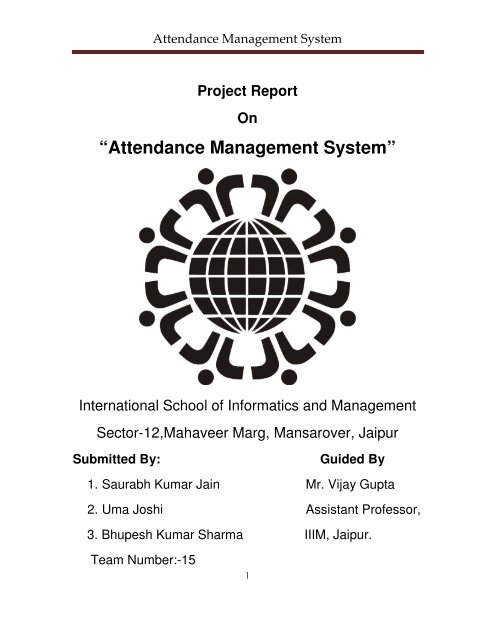“Attendance Management System”
You also want an ePaper? Increase the reach of your titles
YUMPU automatically turns print PDFs into web optimized ePapers that Google loves.
Attendance <strong>Management</strong> System<br />
Project Report<br />
On<br />
<strong>“Attendance</strong> <strong>Management</strong> <strong>System”</strong><br />
International School of Informatics and <strong>Management</strong><br />
Sector-12,Mahaveer Marg, Mansarover, Jaipur<br />
Submitted By:<br />
Guided By<br />
1. Saurabh Kumar Jain Mr. Vijay Gupta<br />
2. Uma Joshi Assistant Professor,<br />
3. Bhupesh Kumar Sharma IIIM, Jaipur.<br />
Team Number:-15<br />
1
Attendance <strong>Management</strong> System<br />
CERTIFICATE<br />
This is to certify that this report embodies the original work<br />
done by Saurebh Kumar Jain, Uma Joshi and Bhupesh<br />
Kumar Sharma during this project submission as a partial<br />
fulfillment of the requirement for the System Design Project<br />
of Masters of Computer Application IV Semester, of the<br />
Rajasthan Technical University, Kota.<br />
Swati V. Chande<br />
Principal<br />
(MCA Department)<br />
International School of<br />
Informatics and <strong>Management</strong><br />
Mr. Vijay Gupta<br />
Assistant Professor<br />
International School of<br />
Informatics and <strong>Management</strong><br />
2
Attendance <strong>Management</strong> System<br />
ACKNOWLEDGEMENT<br />
The satisfaction that accompanies that the successful<br />
completion of any task would be incomplete without the<br />
mention of people whose ceaseless cooperation made it<br />
possible, whose constant guidance and encouragement<br />
crown all efforts with success.<br />
We are grateful to our project guide Mr. Vijay Gupta Sir for<br />
the guidance, inspiration and constructive suggestions that<br />
helpful us in the preparation of this project.<br />
We also thank our colleagues who have helped in successful<br />
completion of the project.<br />
Saurabh Kumar Jain<br />
Uma Joshi<br />
Bhupesh Kumar Sharma<br />
3
Attendance <strong>Management</strong> System<br />
Table of Contents<br />
1. Synopsis 5<br />
2. Feasibility Study 8<br />
3. Working Of Present System 10<br />
4. Characteristics of The Proposed System 11<br />
5. Data Tables 12<br />
6. Data Flow Diagrams 15<br />
7. Entity Relationship Diagram 19<br />
8. Screen Shots Of Form 21<br />
9. Conclusion 31<br />
10.Bibliography 32<br />
4
Attendance <strong>Management</strong> System<br />
5
Attendance <strong>Management</strong> System<br />
Attendance <strong>Management</strong> System<br />
Introduction:-<br />
Attendance <strong>Management</strong> System is a software<br />
developed for daily student attendance in schools, collages<br />
and institutes. If facilitates to access the attendance<br />
information of a particular student in a particular class. The<br />
information is sorted by the operators, which will be provided<br />
by the teacher for a particular class. This system will also<br />
help in evaluating attendance eligibility criteria of a student.<br />
Purpose:-<br />
The purpose of developing attendance<br />
management system is to computerized the tradition way of<br />
taking attendance. Another purpose for developing this<br />
software is to generate the report automatically at the end of<br />
the session or in the between of the session<br />
Scope:-<br />
The scope of the project is the system on which<br />
the software is installed, i.e. the project is developed as a<br />
desktop application, and it will work for a particular institute.<br />
But later on the project can be modified to operate it online.<br />
6
Attendance <strong>Management</strong> System<br />
Technology Used:-<br />
Language:-VB.NET<br />
Backend:-MS-Access<br />
System Requirement:-<br />
Overview:-<br />
Minimum RAM:-256 MB<br />
Hard Disk:-40 GB<br />
Processor:-Intel Pentium 4<br />
Operating System:-Windows XP Service Pack2<br />
Attendance <strong>Management</strong> System basically has<br />
two main modules for proper functioning<br />
• First module is admin which has right for creating space<br />
for new batch. Any entry of new faculty, Updation in<br />
subject if necessary, and sending notice.<br />
• Second module is handled by the user which can be a<br />
faulty or an operator. User has a right of making daily<br />
attendance, generating report.<br />
Attendance can be taken in two ways:<br />
• On the basis of Subject and month.<br />
7
Attendance <strong>Management</strong> System<br />
• On the basis of Class.<br />
8
Attendance <strong>Management</strong> System<br />
Economically Feasibility:<br />
The system being developed is economic with<br />
respect to School or Collage’s point of view. It is cost<br />
effective in the sense that has eliminated the paper work<br />
completely.<br />
The system is also time effective because the<br />
calculations are automated which are made at the end of the<br />
month or as per the user requirement.<br />
The result obtained contains minimum errors and<br />
are highly accurate as the data is required.<br />
Technical feasibility:<br />
The technical requirement for the system is<br />
economic and it does not use any other additional Hardware<br />
and software.<br />
Behavioral Feasibility:<br />
The system working is quite easy to use and learn<br />
due to its simple but attractive interface. User requires no<br />
special training for operating the system.<br />
9
Attendance <strong>Management</strong> System<br />
Working Of Present System<br />
In the present system all work is done on paper. The whole session<br />
attendance is stored in register and at the and of the session the reports<br />
are generated. We are not interested in generating report in the middle<br />
of the session or as per the requirement because it takes more time in<br />
calculation. At the end of session the students who don’t have 75%<br />
attendance get a notice.<br />
DISADVANTAGES OF PRESENT WORKING<br />
SYSTEM<br />
• Not User Friendly: The existing system is not user friendly<br />
because the retrieval of data is very slow and data is not<br />
maintained efficiently.<br />
• Difficulty in report generating: We require more calculations to<br />
generate the report so it is generated at the end of the session.<br />
And the student not get a single chance to improve their<br />
attendance<br />
• Manual control: All calculations to generate report is done<br />
manually so there is greater chance of errors.<br />
• Lots of paperwork: Existing system requires lot of paper work.<br />
Loss of even a single register/record led to difficult situation<br />
because all the papers are needed to generate the reports.<br />
• Time consuming: Every work is done manually so we cannot<br />
generate report in the middle of the session or as per the<br />
requirement because it is very time consuming.<br />
10
Attendance <strong>Management</strong> System<br />
CHAREACTERSTIC OF THE PROPOSED<br />
SYSTEM<br />
• User Friendly:- The proposed system is user friendly<br />
because the retrieval and storing of data is fast and data is<br />
maintained efficiently. Moreover the graphical user interface<br />
is provided in the proposed system, which provides user to<br />
deal with the system very easily.<br />
• Reports are easily generated: reports can be easily<br />
generated in the proposed system so user can generate the<br />
report as per the requirement (monthly) or in the middle of<br />
the session. User can give the notice to the students so he/she<br />
become regular.<br />
• Very less paper work: The proposed system requires<br />
very less paper work. All the data is feted into the computer<br />
immediately and reports can be generated through computers.<br />
Moreover work become very easy because there is no need to<br />
keep data on papers.<br />
• Computer operator control: Computer operator control<br />
will be there so no chance of errors. Moreover storing and<br />
retrieving of information is easy. So work can be done<br />
speedily and in time.<br />
11
Attendance <strong>Management</strong> System<br />
12
Attendance <strong>Management</strong> System<br />
Admin Table:<br />
S.No. Field name Data Type Description<br />
1. User name Text Store user name for checking correct<br />
username<br />
2. Password Text Store password corresponding to username<br />
3. User Type Text User Type Administrator or User<br />
Teacher Table:<br />
S.No. Field name Data Type Description<br />
1. Teacher Id Number Unique key for Every Teacher<br />
2. Teacher Name Text Name of Teacher<br />
Attendance Table:<br />
S.No. Field name<br />
Data<br />
Type<br />
Description<br />
1. Student Name Text Name of Student<br />
2. Status Number Total number classes attended by particular<br />
Student<br />
3. Semester Text In which Semester Student is Studying<br />
4. Subject Text The Subject Wise Attendance Is maintained<br />
5. Month Text The Month Wise Attendance is maintained<br />
where total working days in month=20<br />
13
Attendance <strong>Management</strong> System<br />
Subject Table:<br />
S.No. Field name<br />
Data<br />
Type<br />
Description<br />
1. Code Number Subject code a unique key<br />
2. Subject Name Text Name of Subjects in all semester<br />
3. Semester Text In which Semester student is studying<br />
Student Table:<br />
S.No. Field name<br />
Data<br />
Type<br />
Description<br />
1. Student ID Number This is the roll no of the student<br />
2. Student Name Text This is the name of student<br />
3. Course Text This is the course in which the students are<br />
studying .By default course is MCA<br />
4. Semester Text This is the semester in which Students are<br />
Studying. By default Semester is IV sem<br />
14
Attendance <strong>Management</strong> System<br />
15
Attendance <strong>Management</strong> System<br />
0-level DFD:<br />
User/Administrator<br />
System<br />
Output<br />
1-level DFD:<br />
Login<br />
Process<br />
Report<br />
Generation<br />
Teacher<br />
Entry<br />
Student<br />
Entry<br />
Attendance<br />
Entry<br />
16
Attendance <strong>Management</strong> System<br />
2-level DFD:<br />
2.1:<br />
Administrator<br />
Login<br />
Process<br />
After login<br />
After login<br />
Login<br />
Data Stored<br />
Student<br />
Entry<br />
Teacher<br />
Entry<br />
Data Stored<br />
Teacher<br />
Studen<br />
t<br />
Data Entry<br />
Data Entry<br />
Administrator<br />
17
Attendance <strong>Management</strong> System<br />
2.2<br />
User<br />
Login<br />
Process<br />
After login<br />
After login<br />
Login<br />
Report<br />
Attendance<br />
Data Stored<br />
Attendan<br />
ce<br />
Generation<br />
Report<br />
Entry<br />
Data Entry<br />
Attendance<br />
User<br />
18
Attendance <strong>Management</strong> System<br />
19
Attendance <strong>Management</strong> System<br />
Name<br />
Teacher<br />
Id<br />
Month<br />
Student Id<br />
Subject<br />
Status<br />
Semes<br />
Teacher<br />
Attendance<br />
S.Code<br />
Teaches<br />
Subject<br />
Studied<br />
Belongs<br />
to<br />
S.Name<br />
Teacher id<br />
Student<br />
Student Id<br />
Semester<br />
Name<br />
Course<br />
20
Attendance <strong>Management</strong> System<br />
21
Attendance <strong>Management</strong> System<br />
1. Login Form<br />
This login Form is made For Security purpose. So only<br />
Authenticated User only Access in to the Project. There are<br />
two Type of persons can enter in the project<br />
1. Administrator<br />
2. User<br />
22
Attendance <strong>Management</strong> System<br />
2. Add Information Form<br />
This form is showed when authorized administrator enters<br />
his correct User Name and Password. This Form gives the<br />
option to fill the name of Students and the name of Teacher<br />
if a new faculty has joined.<br />
23
Attendance <strong>Management</strong> System<br />
3. Student Information Form<br />
This form enables the Administrator to fill the name of<br />
Students and there Semester where the Student Id will<br />
change automatically when a Student is saved in the<br />
Database. And course Will Be remain same because this<br />
System is made for MCA Students.<br />
24
Attendance <strong>Management</strong> System<br />
4. Teacher Information Form<br />
This Form is made for Administrator to fill up the name of<br />
teachers when teacher Id is changed automatically. If a new<br />
teacher joined the collage its name also is included in the<br />
System<br />
25
Attendance <strong>Management</strong> System<br />
5. User Form<br />
This form is opened when user fill up his correct User Name<br />
and Password and User Type Is user. This form enables the<br />
user to fill up attendance of every student and see whish<br />
student is short listed and what is the total attendance of<br />
each individual attendance in a particular Subject and in a<br />
particular month<br />
26
Attendance <strong>Management</strong> System<br />
6. Semester Form<br />
This form facilitates the user to choose a semester in which<br />
attendance is to be filled. In this system we are using the<br />
Fourth Semester so when the user clicks on Semester4 the<br />
list of Semester 4 students is come.<br />
27
Attendance <strong>Management</strong> System<br />
7. Attendance Form<br />
This Form is used to choose subjects and the month for<br />
which attendance is to be filled up and show a list of<br />
students. When a User click to corresponding Check box<br />
and click on save the students will be stated present and<br />
their attendance is added.<br />
28
Attendance <strong>Management</strong> System<br />
8. Report Form<br />
8.1. Short List Form<br />
This form shows the list of Short listed students. We can see<br />
this list according to Subject wise and month wise. When<br />
user click on view, then list is shown accordingly.<br />
29
Attendance <strong>Management</strong> System<br />
8.2. Attendance Status Form<br />
This form shows the status of the students or we can say<br />
number of classes attended in a particular subject in a<br />
particular month. When user click on the ‘View Status’ button<br />
of short list form then this form will appear with the status.<br />
30
Attendance <strong>Management</strong> System<br />
Conclusion<br />
The Attendance <strong>Management</strong> System is developed using<br />
Visual Basic.NET fully meets the objectives of the system<br />
which it has been developed. The system has reached a<br />
steady state where all bugs have been eliminated. The<br />
system is operated at a high level of efficiency and all the<br />
teachers and user associated with the system understands<br />
its advantage. The system solves the problem. It was<br />
intended to solve as requirement specification.<br />
31
Attendance <strong>Management</strong> System<br />
Bibliography<br />
1. The complete Reference Visual Basic.NET<br />
2. Beginning VB.NET (Wrox Publication)<br />
3. System Analysis and Design – Alias M. Awad<br />
4. Software Engineering – Roger Pressman<br />
Websites<br />
1. www.microsoft.com<br />
2. www.w3schools.com<br />
3. www.dotnetspider.com<br />
32
Attendance <strong>Management</strong> System<br />
Future Scope<br />
Attendance <strong>Management</strong> System has many<br />
33