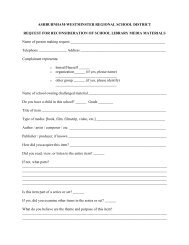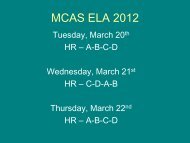MMS Parent Portal Instructions
MMS Parent Portal Instructions
MMS Parent Portal Instructions
You also want an ePaper? Increase the reach of your titles
YUMPU automatically turns print PDFs into web optimized ePapers that Google loves.
WELCOMEPARENTS!
Introducing the<strong>MMS</strong> <strong>Parent</strong> <strong>Portal</strong> !!!
Why the <strong>MMS</strong> <strong>Parent</strong> <strong>Portal</strong>?* Provides 24/7 Access to YourStudent’s Records:- Attendance- Discipline- Grades* Improves Information SharingBetween Home and School
Acceptable Use (Handbook pg. 9)• If you have a question or concern, speak with yourstudent first. Ask him/her to request clarification fromthe teacher.• If your question or concern isn’t resolved, please sendone e-mail message to the teacher.• Teachers will update grades in accordance with theircourse syllabi• Please keep user names and passwords confidential• Privileges may be revoked for misuse of information.
Getting Started• You will receive an email message (see below) on Monday September 30, 2013that contains the information you will need to create an account for the parentportal. Download the pdf document and follow the instructions.•To: sweethome2@verizon.netSent: Friday, September 13, 2013 11:16 AMSubject: Access to the AWRSD <strong>Parent</strong> <strong>Portal</strong>•The attached document contains information you will need to establish an accounton the AWRSD <strong>Parent</strong> <strong>Portal</strong>.Access to the parent portal will allow you to view and print Attendance, Discipline andGrading information for your student(s) throughout the school year. The parent portal willbe available for use on October 1, 2013.1GKTEST_C1.PDF10K View Download
Getting Started - <strong>Instructions</strong>
Getting Started – Creating an Account
Getting Started – Create an Account
Getting Started – Create an Account
Getting Started – Follow the <strong>Instructions</strong>
Getting Started – Temporary Password
Getting Started – Log In WithTemporary Password
Getting Started – Reset Your Password
Getting Started – Access to the <strong>Portal</strong>
Getting Started – Access the <strong>Portal</strong>
Helpful Hints• Please be sure to enter all information EXACTLY as itappears on the e-mail you receive on September 30 th .• Note that names are case sensitive. Do not include Mr.,Mrs., or Ms.• You can set up one account for all the students in yourfamily.• You only have three login attempts before you’relocked out. If you get locked out, contactsupport@awrsd.org• Please be patient. This is a new system and we’re alllearning how it works together.
If You Get Into Trouble…For Questions or Problems, theBest, Quickest, and Only Way toGet Help is:support@awrsd.org