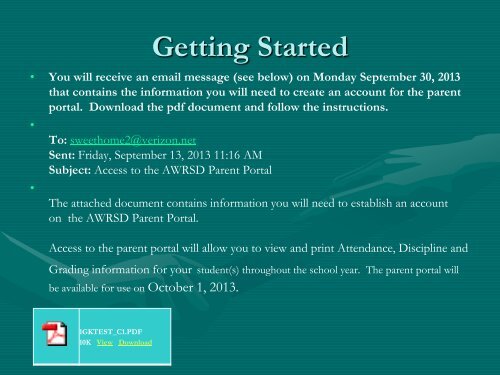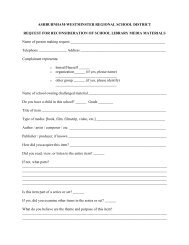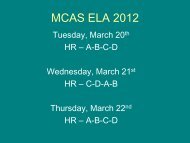MMS Parent Portal Instructions
MMS Parent Portal Instructions
MMS Parent Portal Instructions
Create successful ePaper yourself
Turn your PDF publications into a flip-book with our unique Google optimized e-Paper software.
Getting Started• You will receive an email message (see below) on Monday September 30, 2013that contains the information you will need to create an account for the parentportal. Download the pdf document and follow the instructions.•To: sweethome2@verizon.netSent: Friday, September 13, 2013 11:16 AMSubject: Access to the AWRSD <strong>Parent</strong> <strong>Portal</strong>•The attached document contains information you will need to establish an accounton the AWRSD <strong>Parent</strong> <strong>Portal</strong>.Access to the parent portal will allow you to view and print Attendance, Discipline andGrading information for your student(s) throughout the school year. The parent portal willbe available for use on October 1, 2013.1GKTEST_C1.PDF10K View Download