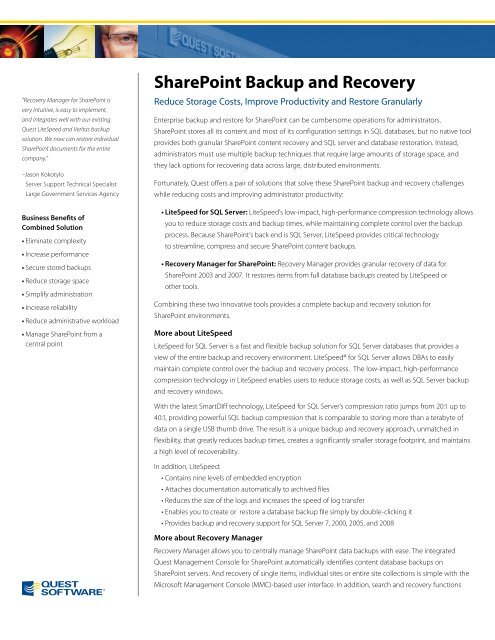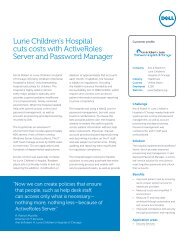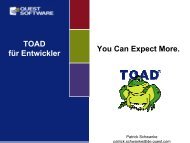SharePoint Backup and Recovery - Quest Software
SharePoint Backup and Recovery - Quest Software
SharePoint Backup and Recovery - Quest Software
You also want an ePaper? Increase the reach of your titles
YUMPU automatically turns print PDFs into web optimized ePapers that Google loves.
“<strong>Recovery</strong> Manager for <strong>SharePoint</strong> is<br />
very intuitive, is easy to implement,<br />
<strong>and</strong> integrates well with our existing<br />
<strong>Quest</strong> LiteSpeed <strong>and</strong> Veritas backup<br />
solution. We now can restore individual<br />
<strong>SharePoint</strong> documents for the entire<br />
company.”<br />
–Jason Kokotylo<br />
Server Support Technical Specialist<br />
Large Government Services Agency<br />
Business Benefits of<br />
Combined Solution<br />
• Eliminate complexity<br />
• Increase performance<br />
• Secure stored backups<br />
• Reduce storage space<br />
• Simplify administration<br />
• Increase reliability<br />
• Reduce administrative workload<br />
• Manage <strong>SharePoint</strong> from a<br />
central point<br />
<strong>SharePoint</strong> <strong>Backup</strong> <strong>and</strong> <strong>Recovery</strong><br />
Reduce Storage Costs, Improve Productivity <strong>and</strong> Restore Granularly<br />
Enterprise backup <strong>and</strong> restore for <strong>SharePoint</strong> can be cumbersome operations for administrators.<br />
<strong>SharePoint</strong> stores all its content <strong>and</strong> most of its configuration settings in SQL databases, but no native tool<br />
provides both granular <strong>SharePoint</strong> content recovery <strong>and</strong> SQL server <strong>and</strong> database restoration. Instead,<br />
administrators must use multiple backup techniques that require large amounts of storage space, <strong>and</strong><br />
they lack options for recovering data across large, distributed environments.<br />
Fortunately, <strong>Quest</strong> offers a pair of solutions that solve these <strong>SharePoint</strong> backup <strong>and</strong> recovery challenges<br />
while reducing costs <strong>and</strong> improving administrator productivity:<br />
• LiteSpeed for SQL Server: LiteSpeed’s low-impact, high-performance compression technology allows<br />
you to reduce storage costs <strong>and</strong> backup times, while maintaining complete control over the backup<br />
process. Because <strong>SharePoint</strong>’s back end is SQL Server, LiteSpeed provides critical technology<br />
to streamline, compress <strong>and</strong> secure <strong>SharePoint</strong> content backups.<br />
• <strong>Recovery</strong> Manager for <strong>SharePoint</strong>: <strong>Recovery</strong> Manager provides granular recovery of data for<br />
<strong>SharePoint</strong> 2003 <strong>and</strong> 2007. It restores items from full database backups created by LiteSpeed or<br />
other tools.<br />
Combining these two innovative tools provides a complete backup <strong>and</strong> recovery solution for<br />
<strong>SharePoint</strong> environments.<br />
More about LiteSpeed<br />
LiteSpeed for SQL Server is a fast <strong>and</strong> flexible backup solution for SQL Server databases that provides a<br />
view of the entire backup <strong>and</strong> recovery environment. LiteSpeed® for SQL Server allows DBAs to easily<br />
maintain complete control over the backup <strong>and</strong> recovery process. The low-impact, high-performance<br />
compression technology in LiteSpeed enables users to reduce storage costs, as well as SQL Server backup<br />
<strong>and</strong> recovery windows.<br />
With the latest SmartDiff technology, LiteSpeed for SQL Server‘s compression ratio jumps from 20:1 up to<br />
40:1, providing powerful SQL backup compression that is comparable to storing more than a terabyte of<br />
data on a single USB thumb drive. The result is a unique backup <strong>and</strong> recovery approach, unmatched in<br />
flexibility, that greatly reduces backup times, creates a significantly smaller storage footprint, <strong>and</strong> maintains<br />
a high level of recoverability.<br />
In addition, LiteSpeed:<br />
• Contains nine levels of embedded encryption<br />
• Attaches documentation automatically to archived files<br />
• Reduces the size of the logs <strong>and</strong> increases the speed of log transfer<br />
• Enables you to create or restore a database backup file simply by double-clicking it<br />
• Provides backup <strong>and</strong> recovery support for SQL Server 7, 2000, 2005, <strong>and</strong> 2008<br />
More about <strong>Recovery</strong> Manager<br />
<strong>Recovery</strong> Manager allows you to centrally manage <strong>SharePoint</strong> data backups with ease. The integrated<br />
<strong>Quest</strong> Management Console for <strong>SharePoint</strong> automatically identifies content database backups on<br />
<strong>SharePoint</strong> servers. And recovery of single items, individual sites or entire site collections is simple with the<br />
Microsoft Management Console (MMC)-based user interface. In addition, search <strong>and</strong> recovery functions
are available as PowerShell cmdlets. This integration of <strong>Recovery</strong> Manager into the existing infrastructure<br />
provides greater flexibility <strong>and</strong> enables customization.<br />
<strong>Recovery</strong> Manager offers:<br />
• Auto-discovery of SQL, LiteSpeed, DPM , TSM, <strong>and</strong> Net<strong>Backup</strong> backups<br />
• Analysis of backups <strong>and</strong> Recycle Bins that includes searching, filtering <strong>and</strong> sorting<br />
• Preview of documents before restoration<br />
• Complete flexibility on the granularity of restores<br />
• <strong>Recovery</strong> of lost or deleted items in <strong>SharePoint</strong> without a full disaster recovery or site- or item-level<br />
backup<br />
• Restoration to alternate locations<br />
• Emergency access to critical data in <strong>SharePoint</strong><br />
• Complete farm restoration, with the Disaster <strong>Recovery</strong> Advisor component<br />
• Support of <strong>SharePoint</strong> 2003 <strong>and</strong> 2007 technologies<br />
How LiteSpeed <strong>and</strong> <strong>Recovery</strong> Manager Work Together<br />
When <strong>Quest</strong> LiteSpeed is used to back up SQL databases, <strong>Recovery</strong> Manager for <strong>SharePoint</strong> can<br />
automatically identify <strong>and</strong> analyze new backups as they become available. To perform a restore, <strong>SharePoint</strong><br />
administrators do not have to know the backup plans or the backup file location; <strong>Recovery</strong> Manager<br />
shows content database backups relevant to a <strong>SharePoint</strong> web application, <strong>and</strong> allows you to browse <strong>and</strong><br />
search within backup content or even across multiple backups. As a result, only one backup is created <strong>and</strong><br />
used to restore individual <strong>SharePoint</strong> items <strong>and</strong> sites, as well as entire databases. LiteSpeed’s additional<br />
backup compression capability yields significant savings in storage costs.<br />
In addition, role separation can be maintained for environments where SQL DBAs are responsible for<br />
database maintenance <strong>and</strong> backup, while <strong>SharePoint</strong> administrators perform <strong>SharePoint</strong> operational duties<br />
<strong>and</strong> respond to content recovery requests.<br />
Encrypted LiteSpeed <strong>Backup</strong>s<br />
LiteSpeed for SQL Server can create encrypted backups without affecting performance. To recover data<br />
from an encrypted LiteSpeed backup, you must supply the backup password. The backup password is<br />
encrypted <strong>and</strong> stored in the <strong>Recovery</strong> Manager cache.<br />
LiteSpeed <strong>Backup</strong>s on Tivoli Storage Manager<br />
LiteSpeed can back up databases to disk or into IBM Tivoli Storage Manager (TSM), ensuring better space<br />
management <strong>and</strong> additional cost savings. <strong>Recovery</strong> Manager fully supports LiteSpeed backups stored<br />
in TSM <strong>and</strong> can granularly restore <strong>SharePoint</strong> data from TSM archives, even after the file is moved to the<br />
second-tier storage within TSM.<br />
About <strong>Quest</strong> <strong>Software</strong>, Inc.<br />
<strong>Quest</strong> <strong>Software</strong>, Inc., a leading enterprise systems management vendor, delivers innovative products that<br />
help organizations get more performance <strong>and</strong> productivity from their applications, databases, Windows<br />
infrastructure <strong>and</strong> virtual environments. Through a deep expertise in IT operations <strong>and</strong> a continued focus<br />
on what works best, <strong>Quest</strong> helps more than 100,000 customers worldwide meet higher expectations<br />
for enterprise IT. <strong>Quest</strong> provides customers with client management as well as server <strong>and</strong> desktop<br />
virtualization solutions through its subsidiaries, ScriptLogic <strong>and</strong> Vizioncore. <strong>Quest</strong> <strong>Software</strong> can be found<br />
in offices around the globe <strong>and</strong> at www.quest.com.<br />
<strong>Quest</strong> <strong>Software</strong> Incorporated. • To learn more about our solutions, contact your local sales representative<br />
or visit www.quest.com • Headquarters: 5 Polaris Way, Aliso Viejo, CA 92656, USA<br />
© 2009 <strong>Quest</strong> <strong>Software</strong> Incorporated. ALL RIGHTS RESERVED. <strong>Quest</strong> <strong>Software</strong>, Lite Speed <strong>and</strong> <strong>Recovery</strong> Manager are trademarks <strong>and</strong><br />
registered trademarks of <strong>Quest</strong> <strong>Software</strong>, Inc. in the U.S.A. <strong>and</strong>/or other countries. All other trademarks <strong>and</strong> registered trademarks<br />
are property of their respective owners.<br />
DSW-<strong>SharePoint</strong>-<strong>Backup</strong><strong>Recovery</strong>-US-MJ-060909