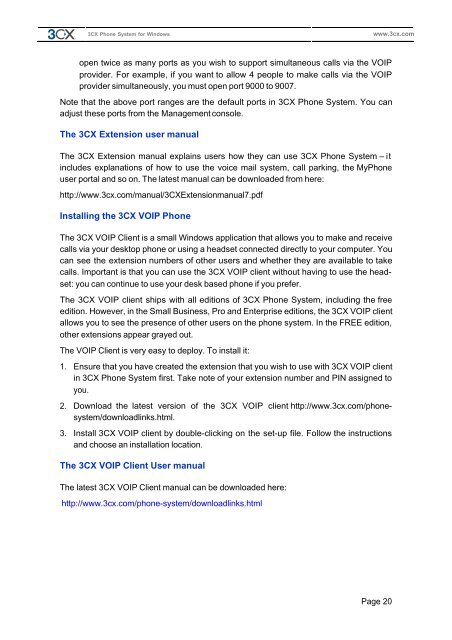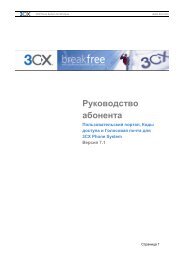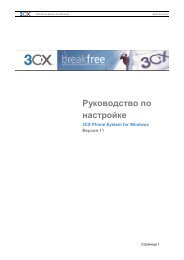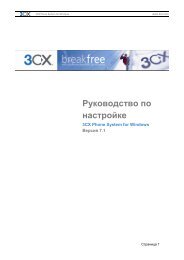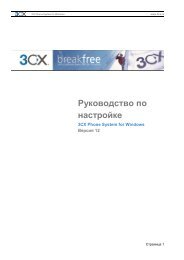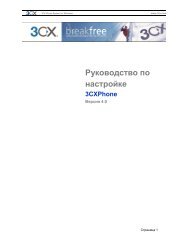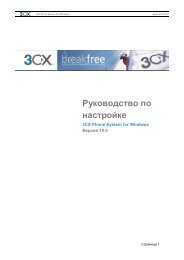3CX Phone System for Windows Manual - ICE Partners
3CX Phone System for Windows Manual - ICE Partners
3CX Phone System for Windows Manual - ICE Partners
You also want an ePaper? Increase the reach of your titles
YUMPU automatically turns print PDFs into web optimized ePapers that Google loves.
<strong>3CX</strong> <strong>Phone</strong> <strong>System</strong> <strong>for</strong> <strong>Windows</strong> <strong>System</strong> <strong>for</strong> <strong>Windows</strong>www.3cx.comopen twice as many ports as you wish to support simultaneous calls via the VOIPprovider. For example, if you want to allow 4 people to make calls via the VOIPprovider simultaneously, you must open port 9000 to 9007.Note that the above port ranges are the default ports in <strong>3CX</strong> <strong>Phone</strong> <strong>System</strong>. You canadjust these ports from the Management console.The <strong>3CX</strong> Extension user manualThe <strong>3CX</strong> Extension manual explains users how they can use <strong>3CX</strong> <strong>Phone</strong> <strong>System</strong> – itincludes explanations of how to use the voice mail system, call parking, the My<strong>Phone</strong>user portal and so on. The latest manual can be downloaded from here:http://www.3cx.com/manual/<strong>3CX</strong>Extensionmanual7.pdfInstalling the <strong>3CX</strong> VOIP <strong>Phone</strong>The <strong>3CX</strong> VOIP Client is a small <strong>Windows</strong> application that allows you to make and receivecalls via your desktop phone or using a headset connected directly to your computer. Youcan see the extension numbers of other users and whether they are available to takecalls. Important is that you can use the <strong>3CX</strong> VOIP client without having to use the headset:you can continue to use your desk based phone if you prefer.The <strong>3CX</strong> VOIP client ships with all editions of <strong>3CX</strong> <strong>Phone</strong> <strong>System</strong>, including the freeedition. However, in the Small Business, Pro and Enterprise editions, the <strong>3CX</strong> VOIP clientallows you to see the presence of other users on the phone system. In the FREE edition,other extensions appear grayed out.The VOIP Client is very easy to deploy. To install it:1. Ensure that you have created the extension that you wish to use with <strong>3CX</strong> VOIP clientin <strong>3CX</strong> <strong>Phone</strong> <strong>System</strong> first. Take note of your extension number and PIN assigned toyou.2. Download the latest version of the <strong>3CX</strong> VOIP client http://www.3cx.com/phonesystem/downloadlinks.html.3. Install <strong>3CX</strong> VOIP client by double-clicking on the set-up file. Follow the instructionsand choose an installation location.The <strong>3CX</strong> VOIP Client User manualThe latest <strong>3CX</strong> VOIP Client manual can be downloaded here:http://www.3cx.com/phone-system/downloadlinks.htmlPage 20