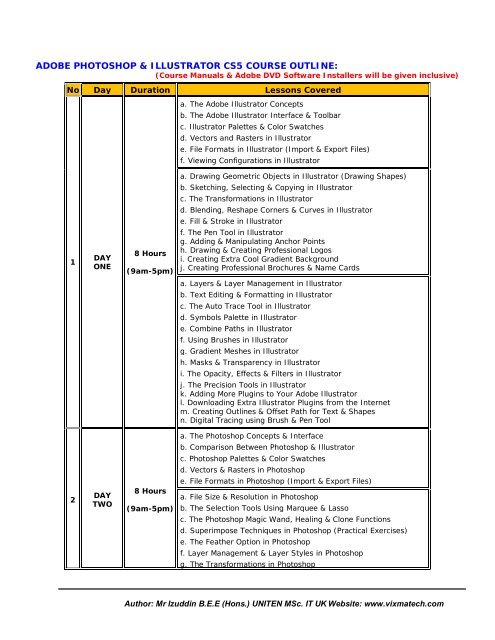The Company Profile - Interior Design Course | Interior Design ...
The Company Profile - Interior Design Course | Interior Design ...
The Company Profile - Interior Design Course | Interior Design ...
Create successful ePaper yourself
Turn your PDF publications into a flip-book with our unique Google optimized e-Paper software.
ADOBE PHOTOSHOP & ILLUSTRATOR CS5 COURSE OUTLINE:(<strong>Course</strong> Manuals & Adobe DVD Software Installers will be given inclusive)No Day Duration Lessons Covereda. <strong>The</strong> Adobe Illustrator Conceptsb. <strong>The</strong> Adobe Illustrator Interface & Toolbarc. Illustrator Palettes & Color Swatchesd. Vectors and Rasters in Illustratore. File Formats in Illustrator (Import & Export Files)f. Viewing Configurations in Illustratora. Drawing Geometric Objects in Illustrator (Drawing Shapes)b. Sketching, Selecting & Copying in Illustratorc. <strong>The</strong> Transformations in Illustratord. Blending, Reshape Corners & Curves in Illustratore. Fill & Stroke in Illustrator1DAYONE8 Hours(9am-5pm)f. <strong>The</strong> Pen Tool in Illustratorg. Adding & Manipulating Anchor Pointsh. Drawing & Creating Professional Logosi. Creating Extra Cool Gradient Backgroundj. Creating Professional Brochures & Name Cardsa. Layers & Layer Management in Illustratorb. Text Editing & Formatting in Illustratorc. <strong>The</strong> Auto Trace Tool in Illustratord. Symbols Palette in Illustratore. Combine Paths in Illustratorf. Using Brushes in Illustratorg. Gradient Meshes in Illustratorh. Masks & Transparency in Illustratori. <strong>The</strong> Opacity, Effects & Filters in Illustratorj. <strong>The</strong> Precision Tools in Illustratork. Adding More Plugins to Your Adobe Illustratorl. Downloading Extra Illustrator Plugins from the Internetm. Creating Outlines & Offset Path for Text & Shapesn. Digital Tracing using Brush & Pen Toola. <strong>The</strong> Photoshop Concepts & Interfaceb. Comparison Between Photoshop & Illustratorc. Photoshop Palettes & Color Swatchesd. Vectors & Rasters in Photoshop2DAYTWO8 Hours(9am-5pm)e. File Formats in Photoshop (Import & Export Files)a. File Size & Resolution in Photoshopb. <strong>The</strong> Selection Tools Using Marquee & Lassoc. <strong>The</strong> Photoshop Magic Wand, Healing & Clone Functionsd. Superimpose Techniques in Photoshop (Practical Exercises)e. <strong>The</strong> Feather Option in Photoshopf. Layer Management & Layer Styles in Photoshopg. <strong>The</strong> Transformations in PhotoshopAuthor: Mr Izuddin B.E.E (Hons.) UNITEN MSc. IT UK Website: www.vixmatech.com