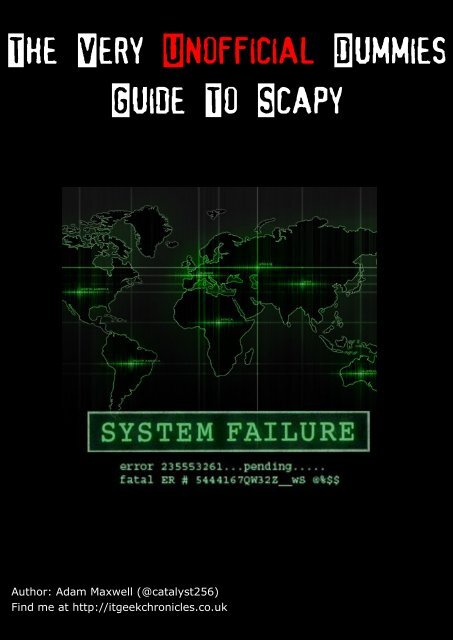scapyguide1
scapyguide1
scapyguide1
Create successful ePaper yourself
Turn your PDF publications into a flip-book with our unique Google optimized e-Paper software.
The Very Unofficial DummiesGuide To ScapyAuthor: Adam Maxwell (@catalyst256)Find me at http://itgeekchronicles.co.uk
Table of ContentsChapter 1 - Introduction ...................................................................................................................... 1Chapter 2 - Installing Scapy ................................................................................................................. 2Chapter 3 - Creating a packet .............................................................................................................. 4Chapter 4 – Sending & Receiving Packets .......................................................................................... 6Chapter 5 – Getting more out of your packets ................................................................................ 13Chapter 6 – Reading & Writing Packets to pcap .............................................................................. 20Chapter 7 – Layering Packets ............................................................................................................ 26Chapter 8 – Even more uses for Scapy ............................................................................................. 30Chapter 9 – And now the end is near and so I face the final chapter ........................................... 32Appendix A – Common Scapy Commands ....................................................................................... 34Appendix B – ICMP Types .................................................................................................................. 42Appendix C – TCP Header Information ............................................................................................ 44Appendix D – DNS Record Types ...................................................................................................... 45Appendix E – BPF (Berkeley Packet Filter) ........................................................................................ 47Disclaimer: This is by no means an expert’s guide to Scapy in fact until recentlyI had never used Scapy before. The aim of this guide is to provide people whohave no experience/knowledge of Scapy with some guidance to creating packetsand giving them the confidence to go further. Some of the details in here mightbe wrong, but I will do my best to ensure that information is correct and whereexamples are provided that they have been tested.Chapter 1 - IntroductionHello and welcome to this very unofficial dummies guide to Scapy, and when I use the term“dummies” I mean no offence, as I am referring more to myself than you (honest). I started gettingmore into InfoSec in January 2012 after spending 15 years working in IT (mostly infrastructure typeroles), as part of my on-going development I started to look into this tool called Scapy.What is Scapy??“Scapy is a powerful interactive packet manipulation program. It is able to forge or decode packets of a widenumber of protocols, send them on the wire, capture them, match requests and replies, and much more. It caneasily handle most classical tasks like scanning, tracerouting, probing, unit tests, attacks or network discovery(it can replace hping, 85% of nmap, arpspoof, arp-sk, arping, tcpdump, tethereal, p0f, etc.). It also performsvery well at a lot of other specific tasks that most other tools can't handle, like sending invalid frames, injectingyour own 802.11 frames, combining techniques (VLAN hopping+ARP cache poisoning, VOIP decoding on WEPencrypted channel ...), etc.” (Sourced from https://www.secdev.org/projects/Scapy/).Sound interesting? well it did to me but then at the same time it kind of scared me, the information Icould find on the internet was “involved” and I couldn’t find any kind of guides that made it easy fora beginner (like me) to get comfortable using Scapy. So I decided to write one, both as a learningtool for myself but maybe for other people who are interested in learning more about this seriouslycool tool.Now bear in mind this is my first guide so it might be a bit disjointed but it’s a work in progress so itshould get better over time.So I guess you want to know what you might be able to find in this guide?? Here is an overview ofsome of the topics we are going to cover through the course of the guide;●Installing Scapy (the pre-reqs and any other helpful software)By Adam Maxwell (@catalyst256) 1 http://itgeekchronicles.co.uk
●●●●●●Creating a packetSend/Receiving packetsBasic Scapy commandsCapturing packets (and reading packet capture files into Scapy)Layering packetsMore ExamplesThroughout this guide I will provide examples (that I’ve tried and tested) as well as output fromWireshark so you can “see” what the packets look like. At the end of the guide I’m going to include asection of appendixes that you might found useful, ranging from DNS record types to Scapycommands.Throughout this guide anything that is in italics is a command to type or run. I’ve also used somefunky icons in order to provide some pleasing visuals. Below is a table showing the icons and theirmeanings.Wonder what this could mean?? If you spot this icon it’s a warning, either that I’m not 100%sure what I’m writing about or I’ve encountered an issue with something along the way.Information only people, I’ve used this to denote pieces of information you might finduseful.So you ready to start creating some packets??? Let’s get Scapy installed and see what all the fuss isabout..Chapter 2 - Installing ScapyI am only going to cover installing Scapy on Ubuntu (I’ve followed this same process of Ubuntu 10.xthrough to 12.x). If you want to know how to install it on other version of nix or windows you can findthe instructions at http://www.secdev.org/projects/Scapy/doc/installation.htmlIf you experience issues installing Scapy, you can boot a vanilla Backtrack 5 R2 install that comes withScapy 2.0.1 pre-installed.You might also want to install Wireshark on the same machine as Scapy, this will allow you to capturepackets as you create them so you can actually see the results as you go (this guide won’t cover howto use Wireshark).The main prerequisite to run Scapy is Python 2.5, one of the cool things about Scapy is that once youget the hang of creating packets within the application you can then use it in python scripts/codeand have even more fun with it. So this is what you need to get started with Scapy;1. Install Python 2.5+2. Download and install Scapy3. (Optional): Install additional software for special features.4. Run Scapy with root privileges.1. Install Python 2.5+ - The official documentation for Scapy states Python 2.5 to run Scapy 2.x, I’mcurrently running Python 2.7 and never had a problem with it. If you are unsure what version ofPython you are using then from a terminal type:max@dumbass:~$ python -VPython 2.7.3If you haven’t got Python 2.5+ already installed then from Ubuntu you can simply type:By Adam Maxwell (@catalyst256) 2 http://itgeekchronicles.co.uk
max@dumbass:~$ sudo apt-get install python2. Download and install Scapy - Once you have python installed you need to get scapy. now thereare a few ways you can do this so I will go through the ones I’ve used:max@dumbass:~$ sudo apt-get install python-scapymax@dumbass:~$ cd /tmp$ wget scapy.net$unzip scapy-latest.zip$ cd scapy-2.*$ sudo python setup.py install3. (Optional): Install additional software for special features - Now by this point you shouldhave Scapy installed, you can test this by simply typing this in a terminal:max@dumbass:~$ sudo scapyWARNING: No route found for IPv6 destination :: (no default route?)Welcome to Scapy (2.2.0)To exit out of Scapy, just type:Welcome to Scapy (2.2.0)>>> exit()Version 2.2.0 seems to be latest stable build and for the remainder of this guide that’s the versionwe will use. Now when you just ran Scapy you might have noticed some errors about componentsmissing, Scapy can do a lot of extra things such as providing 3D maps, graphs, charts etc but youneed some extra packages. Here’s the command to get all those extra goodies:max@dumbass:~$ sudo apt-get install tcpdump graphviz imagemagick python-gnuplot pythoncryptopython-pyx (this is all one line)4. Run Scapy with root privileges - Now this is the easy one, and if fact if you’ve already done thisbut nevertheless the command is this:max@dumbass:~$ sudo scapyAnd this time you should hopefully see this:WARNING: No route found for IPv6 destination :: (no default route?)Welcome to Scapy (2.2.0)>>>So that covers the install of Scapy, hopefully it was painless and you are all set to get started, if youhave had some “issues” let me know and I will try and help, or you could use the oracle that isGOOGLE.By Adam Maxwell (@catalyst256) 3 http://itgeekchronicles.co.uk
Chapter 3 - Creating a packetAppendix A towards the back of the guide will provide a list of “common” Scapy functions andprotocols.The examples throughout this guide should work (and they have been tested) against Scapy version2.x.That’s right it’s time to play.. so to start with we are going to jump straight in and write your very firstpacket. Now you might be thinking “Don’t I need to understand more about Scapy??” well maybeyou do but I learn best by doing and this is my guide. For each packet we create I will provide abreakdown of what and why we use the commands listed. Hopefully as we work through the guideyou will slowly build your knowledge and start experimenting yourself (with Scapy that is).So packet number 1 is going to be....... a simple (yet useful) ICMP packet. To start with we are goingto create a single ICMP packet with the well-known message “HelloWorld” contained as the payload.The IP addresses used in this guide are only relevant to my home network, you need to change themto the appropriate local addresses you use. Please also make sure you only send packets to devicesyou own or allowed to poke at.Welcome to Scapy (2.2.0)>>> send(IP(dst="10.1.99.2")/ICMP()/"HelloWorld").Sent 1 packets.>>>So let’s break this down shall we;send - this tells Scapy that you want to send a packet (just a single packet)IP - the type of packet you want to create, in this case an IP packet(dst=”10.1.99.2”) - the destination to send the packet to (in this case my router)/ICMP() - you want to create an ICMP packet with the default values provided by Scapy/”HelloWorld”) - the payload to include in the ICMP packet (you don’t have to provide this in orderfor it to work.Now I’ve explained that a bit quick, so let’s put it into some context by seeing what Wireshark saw:No. Time Source Destination Protocol Length Info5 2012-05-16 21:25:34.306827 10.1.99.22 10.1.99.2 ICMP 52 Echo (ping) request id=0x0000, seq=0/0, ttl=64Frame 5: 52 bytes on wire (416 bits), 52 bytes captured (416 bits)Arrival Time: May 16, 2012 21:25:34.306827000 BSTEpoch Time: 1337199934.306827000 seconds[Time delta from previous captured frame: 50.948599000 seconds][Time delta from previous displayed frame: 50.948599000 seconds][Time since reference or first frame: 77.326326000 seconds]Frame Number: 5Frame Length: 52 bytes (416 bits)Capture Length: 52 bytes (416 bits)[Frame is marked: False][Frame is ignored: False][Protocols in frame: eth:ip:icmp:data][Coloring Rule Name: ICMP][Coloring Rule String: icmp || icmpv6]Ethernet II, Src: Dell_e7:90:ae (00:22:19:e7:90:ae), Dst: Netgear_83:ab:70 (30:46:9a:83:ab:70)Destination: Netgear_83:ab:70 (30:46:9a:83:ab:70)Address: Netgear_83:ab:70 (30:46:9a:83:ab:70).... ...0 .... .... .... .... = IG bit: Individual address (unicast).... ..0. .... .... .... .... = LG bit: Globally unique address (factory default)Source: Dell_e7:90:ae (00:22:19:e7:90:ae)Address: Dell_e7:90:ae (00:22:19:e7:90:ae).... ...0 .... .... .... .... = IG bit: Individual address (unicast)By Adam Maxwell (@catalyst256) 4 http://itgeekchronicles.co.uk
.... ..0. .... .... .... .... = LG bit: Globally unique address (factory default)Type: IP (0x0800)Internet Protocol Version 4, Src: 10.1.99.22 (10.1.99.22), Dst: 10.1.99.2 (10.1.99.2)Version: 4Header length: 20 bytesDifferentiated Services Field: 0x00 (DSCP 0x00: Default; ECN: 0x00: Not-ECT (Not ECN-Capable Transport))0000 00.. = Differentiated Services Codepoint: Default (0x00).... ..00 = Explicit Congestion Notification: Not-ECT (Not ECN-Capable Transport) (0x00)Total Length: 38Identification: 0x0001 (1)Flags: 0x000... .... = Reserved bit: Not set.0.. .... = Don't fragment: Not set..0. .... = More fragments: Not setFragment offset: 0Time to live: 64Protocol: ICMP (1)Header checksum: 0xa0bc [correct][Good: True][Bad: False]Source: 10.1.99.22 (10.1.99.22)Destination: 10.1.99.2 (10.1.99.2)Internet Control Message ProtocolType: 8 (Echo (ping) request)Code: 0Checksum: 0xf7ff [correct]Identifier (BE): 0 (0x0000)Identifier (LE): 0 (0x0000)Sequence number (BE): 0 (0x0000)Sequence number (LE): 0 (0x0000)[Response In: 6]Data (10 bytes)Data: 48656c6c6f576f726c64[Length: 10]0000 30 46 9a 83 ab 70 00 22 19 e7 90 ae 08 00 45 00 0F...p."......E.0010 00 26 00 01 00 00 40 01 a0 bc 0a 01 63 16 0a 01 .&....@.....c...0020 63 02 08 00 f7 ff 00 00 00 00 48 65 6c 6c 6f 57 c.........HelloW0030 6f 72 6c 64 orldFor this first packet I’ve included everything from Wireshark, in future I won’t (the guide would behuge), but what I have done is bold some parts of the Wireshark dump that relate to the packet wejust created.Let’s see the original packet we just wrote again, matched against the bold sections above:send(IP(dst="10.1.99.2")/ICMP()/"HelloWorld")Internet Protocol Version 4, Src: 10.1.99.22 (10.1.99.22), Dst: 10.1.99.2 (10.1.99.2)Protocol: ICMPData: 48656c6c6f576f726c64 or “HelloWorld”Do you notice how the packet we created appears as you would expect with any normal ICMPpacket when using something like Wireshark? Can we take this further? Let’s look at another ICMPpacket but with an extra option:send(IP(src="10.1.99.100", dst="10.1.99.2")/ICMP()/"HelloWorld")Notice the difference? Yes that’s right we “spoofed” the source address, if we look at Wireshark nowwe see this:Internet Protocol Version 4, Src: 10.1.99.100 (10.1.99.100), Dst: 10.1.99.2 (10.1.99.2)Protocol: ICMPHelloWorldWhat you didn’t see (and I didn’t show you) is that in the first packet we got a corresponding PingReply packet for our original Ping Request, in this second example we didn’t (because we spoofedthe IP source address).By Adam Maxwell (@catalyst256) 5 http://itgeekchronicles.co.uk
Having fun yet???So what else can we add into this simple packet without making it too complicated?? How aboutchanging the TTL (Time to Live) for the ICMP packet?? In the original Wireshark dump I highlightedTime to live: 64 which is the default TTL, but what if we wanted to change that? Is that possible?? Wellwith Scapy yes, yes it is and here how:send(IP(src="10.1.99.100", dst="10.1.99.2", ttl=128)/ICMP()/"HelloWorld")Can this be any easier?? and what does that look like to wireshark??Internet Protocol Version 4, Src: 10.1.99.100 (10.1.99.100), Dst: 10.1.99.2 (10.1.99.2)Time to live: 128Anyway back to these ICMP packets, so before we call it quits on these bad boys, let’s just exploreone last option (I promise it will get more exciting soon).OK so what do you think this ICMP packet does??send(IP(src="10.1.99.100", dst="10.1.99.2", ttl=128)/ICMP(type=0)/"HelloWorld")Well if you are thinking that it’s just sent a Ping Reply (ICMP Type 0) to 10.1.99.2 then you arecorrect, here are the Wireshark highlights.Internet Protocol Version 4, Src: 10.1.99.100 (10.1.99.100), Dst: 10.1.99.2 (10.1.99.2)Internet Control Message ProtocolType: 0 (Echo (ping) reply)For reference I've included a list of the other ICMP types in Appendix B (which you can find at theback of the book).Hopefully by now you are realising how powerful Scapy is, the method I’ve shown you here is notthe only way you can create packets, because Scapy is based on Python what you can do with Scapyis only limited by your imagination (and some limitations of the application).In chapter 7 I will provide you with another way to write Scapy packets in a different way but for thetime being we will continue using the same format as we have done with the ICMP packets.SummaryIn this chapter we have looked at creating a simple ICMP packet, then modifying some of the packetheaders. Out of the box Scapy (thanks to the developers) will use default values based on the packettype if you don't supply them thus enabling you to focus on the parts you want to change ratherthan having to include all the options yourself.In the next chapter we will look at Sending & Receiving Scapy packets.Chapter 4 – Sending & Receiving PacketsSo you all set to move onto the next level of Scapy?? Well here we go then, in this chapter we aregoing to look at sending and receiving packets via Scapy. The “send”n”receive” functions are theheart of Scapy (after all you won't get far just sending packets), and they work as a “couple” andreturn two lists. The first element is a list of couples (packet sent, answer), and the second elementis the list of unanswered packets. Both of these two elements are lists, but Scapy wraps them up inan object to present them better, and to provide them with some methods that do the mostfrequently needed actions.There are 3 main functions to s&r (sending and receiving) these are:By Adam Maxwell (@catalyst256) 6 http://itgeekchronicles.co.uk
● sr() - The sr() function is for sending packets and receiving answers. The function returnsa couple of packet and answers, and the unanswered packets.● sr1() - This function is a variant that only returns one packet that answered the sentpacket (or the packet set) sent.When using sr() or sr1() the packets must be layer 3 packets (IP, ARP, etc.)● srp() - The function srp() does the same for layer 2 packets (Ethernet, 802.3, etc).Throughout this chapter we are going to use both the sr() function and the sr1() function and wewill again be using the ICMP packet for the exercises.So this is how you write a simple ICMP packet in Scapy using the sr() function.h=sr1(IP(dst="10.1.99.2")/ICMP())So most of this should familiar to you from the previous chapter, let’s look at the differences;h – This is the name of my packet, if you are familiar with Python this is how you declare a name(name=)sr1– This is the Scapy function that we discussed at the start of the chapter.>>> h=sr1(IP(dst="10.1.99.2")/ICMP())Begin emission:.Finished to send 1 packets.*Received 2 packets, got 1 answers, remaining 0 packetsNow that we have sent a packet (yes, yes I know ICMP isn't very “sexy”), let’s start to look at what thesr1() function allows us to do.To see the “answered” packet (remember the sr functions can show the answered and unansweredpackets, but sr1() is only interested in the first answered packet), simply type:>>> h (remember h is the name we gave our packet)You should see something like this:>>> hNow if you remember back to the previous chapter this is the same information that Wiresharkshowed us, if you want a slightly better formatted version you can type:>>> h.show()This will return you something similar to this:>>> h.show()###[ IP ]###version= 4LBy Adam Maxwell (@catalyst256) 7 http://itgeekchronicles.co.uk
Let's move onto another example, this time using the sr() function so that we can see the“unanswered” packets as well.In Scapy type this command; notice that we have moved away from ICMP packets.>>> p=sr(IP(dst="10.1.99.2")/TCP(dport=23))Now things are getting more interesting.. Let’s break this down again so we can see the changes:p – This time I've called my packet p (no real reason, just fancied a change)sr – We changed to the sr() function so we can see the unanswered packets as well/TCP – Yes that's right we moved onto TCP packets instead of ICMPdport=23 - A TCP packet needs a destination, so you can use dport to specify one and I've chosenport 23 (Telnet) as my example.The commands for showing a packet using sr() are different because we have the opportunity tolook at both the answered and unanswered packets. If you type:>>> pYou will notice that you get a different output.. shall we have a look?>>> p=sr(IP(dst="10.1.99.2")/TCP(dport=23))Begin emission:.Finished to send 1 packets.*Received 2 packets, got 1 answers, remaining 0 packets>>> p(, )>>>If you try and use p.show() you now get an error message:>>> p.show()Traceback (most recent call last):File "", line 1, in AttributeError: 'tuple' object has no attribute 'show'>>>Don't worry you haven't broken it, we just need to get at the information in a different way with thesr() function. In order to see the returned packets you need to do this with Scapy:>>> ans,unans=_In Python _ (underscore) is the latest result.>>> ans.summary()You get the following back from Scapy:>>> ans.summary()IP / TCP 10.1.99.25:ftp_data > 10.1.99.2:telnet S ==> IP / TCP 10.1.99.2:telnet > 10.1.99.25:ftp_dataRA / PaddingBy Adam Maxwell (@catalyst256) 9 http://itgeekchronicles.co.uk
Retry:If retry is 3, Scapy will try to resend unanswered packets 3 times. If retry is -3, scaly will resendunanswered packets until no more answers are given for the same set of unanswered packets 3times in a row.Timeout:The timeout parameter specifies the time to wait after the last packet has been sent.Now if you have just run through the example above, you might notice something different. If youtype p Scapy responds with this:>>> p(, )Notice all the packets are “unanswered”, well that’s because we spoofed the source IP address sothe packets went back to the “fake” IP address, if we want to see the unanswered packets we needto do the following:>>> ans,unans=_>>> unans.show()0000 IP / TCP 10.1.99.100:4087 > 10.1.99.2:http S0001 IP / TCP 10.1.99.100:1794 > 10.1.99.2:3389 S0002 IP / TCP 10.1.99.100:9637 > 10.1.99.2:ftp_data S0003 IP / TCP 10.1.99.100:4522 > 10.1.99.2:ftp SNotice the random source port??Summary:We have covered a lot in this chapter; hopefully most of it makes sense to you? In this chapter wehave covered sending and receiving packets using the sr1() function, how to view the information inthe response and then we moved onto the sr() function which allows us to send multiple packets.We also looked at the methods for retrieving the reply packets as well as ways to change the packetvalues, in a similar way to how we did with the ICMP packets earlier on.This is by no means the most you can get out of Scapy, the examples I’ve provided are just thebasics so it gives you a foundation to build on.In the next chapter we will look at some of the other “basic” tasks you can accomplish with Scapy,hopefully these examples will build on what you have already learnt and give you a betterunderstanding of how flexible and powerful Scapy can be.Chapter 5 – Getting more out of your packetsSo feeling the love for Scapy yet? Well if you are good; if you are still a doubter then let’s see whatwe can do to resolve that. In this chapter we are going to look at some of the other things Scapy cando in terms of packets. These examples are again written in the same way as throughout the guideand I will break them down for you as we go.The humble DNS Query:We are going to start with a simple DNS query, again most of this should look familiar, as all we aredoing is changing some of the packet information to handle DNS queries. So here is the code:>>> sr1(IP(dst="10.1.99.2")/UDP()/DNS(rd=1,qd=DNSQR(qname="www.citrix.com")))So let’s look at this in more detail. The first part you should be familiar with:By Adam Maxwell (@catalyst256) 13 http://itgeekchronicles.co.uk
sr1 - This is the send & receives function that only returns the first answered packet(IP(dst=”10.1.99.2”) - Again we are using an IP packet and the destination IP is my router (which isalso my DNS provider)/UDP() - Well as you may or may not know, DNS is a UDP packet (port 53) so we need to specify thatin our packet./DNS - This is telling Scapy that we want to create a DNS packet.rd=1 - Is telling Scapy that recursion is desiredqd=DNSQR(qname=”www.citrix.com”) - Now I’m not a 100% sure but qd= I believe means QueryDomain and DNSQR is DNS Question Record, qname=”” is the name of what you are querying.The response back from Scapy looks a little like this:>>>The parts I’ve highlighted in bold are the parts we specified in our DNS packet, if you look to theright of the DNSQR section you will see the an=
To execute a Scapy traceroute all you need to do is this:>>> traceroute (["www.google.com"], maxttl=20)Nothing fancy in this really, if you were to run this you would see something like this (and veryquickly as well).Begin emission:..*Finished to send 20 packets.*****************Received 20 packets, got 18 answers, remaining 2 packets74.125.132.99:tcp801 10.1.99.2 113 80.3.129.161 114 212.43.163.221 115 62.252.192.157 116 62.253.187.178 117 212.43.163.70 118 212.250.14.158 119 209.85.240.61 1110 209.85.253.94 1111 66.249.95.173 1112 209.85.252.83 1114 74.125.132.99 SA15 74.125.132.99 SA16 74.125.132.99 SA17 74.125.132.99 SA18 74.125.132.99 SA19 74.125.132.99 SA20 74.125.132.99 SA(, )>>>Have you noticed anything odd?? Well that’s my fault for not mentioning that this traceroutefunction in Scapy is actually a TCP traceroute and not an ICMP one.. Whoops.. Notice this section?Received 20 packets, got 18 answers, remaining 2 packets 74.125.132.99:tcp80 see how itresolved www.google.com to 74.125.132.99 tcp 80 as in the HTTP port? Then if you look at response14 and below see the SA at the end of the line, could that be a SYN-ACK response? Remember youare performing a TCP traceroute so you are sending a SYN packet and expecting a SYN-ACKresponse.What if we changed the packet and sent it to my router on a port we knew was closed? (Yes I knowthe traceroute will be short, that’s not the point).>>> traceroute (["10.1.99.2"], maxttl=20)Begin emission:.*******************Finished to send 20 packets.*Received 21 packets, got 20 answers, remaining 0 packets10.1.99.2:tcp801 10.1.99.2 SA2 10.1.99.2 SA3 10.1.99.2 SA4 10.1.99.2 SA5 10.1.99.2 SA6 10.1.99.2 SABy Adam Maxwell (@catalyst256) 15 http://itgeekchronicles.co.uk
7 10.1.99.2 SA8 10.1.99.2 SA9 10.1.99.2 SA10 10.1.99.2 SA11 10.1.99.2 SA12 10.1.99.2 SA13 10.1.99.2 SA14 10.1.99.2 SA15 10.1.99.2 SA16 10.1.99.2 SA17 10.1.99.2 SA18 10.1.99.2 SA19 10.1.99.2 SA20 10.1.99.2 SA(, )Oh wait that’s used port 80 again, that’s the Scapy default when using a TCP traceroute, I wonder ifwe can change that??>>> traceroute (["10.1.99.2"],dport=23,maxttl=20)Yep that seemed to work, let’s have a look at the results:Begin emission:*******************Finished to send 20 packets.*Received 20 packets, got 20 answers, remaining 0 packets10.1.99.2:tcp231 10.1.99.2 RA2 10.1.99.2 RA3 10.1.99.2 RA4 10.1.99.2 RA5 10.1.99.2 RA6 10.1.99.2 RA7 10.1.99.2 RA8 10.1.99.2 RA9 10.1.99.2 RA10 10.1.99.2 RA11 10.1.99.2 RA12 10.1.99.2 RA13 10.1.99.2 RA14 10.1.99.2 RA15 10.1.99.2 RA16 10.1.99.2 RA17 10.1.99.2 RA18 10.1.99.2 RA19 10.1.99.2 RA20 10.1.99.2 RA(, )By Adam Maxwell (@catalyst256) 16 http://itgeekchronicles.co.uk
Notice the change to tcp23 and how all the responses were RA (Reset & Acknowledge). OK so why20 packets each time? Unlike other traceroute programs that wait for each node to reply beforegoing to the next, Scapy sends all the packets at the same time. This has the disadvantage that itcan’t know when to stop (thus the maxttl parameter).So what does this really mean?? Well what happens if we want to traceroute multiple destinations?Let’s give it a try:>>> traceroute (["10.1.99.2", "www.google.com","www.citrix.com"],maxttl=20)So I’ve removed the dport= option as I’m happy to send this out on port 80, and I’ve also added 2other destinations. So have you run it yet? Was it quick? Let’s see the results from my packets:Begin emission:*******************************************Finished to send 60 packets.****************Received 59 packets, got 59 answers, remaining 1 packets10.1.99.2:tcp80 66.165.176.15:tcp80 74.125.132.106:tcp801 10.1.99.2 SA 10.1.99.2 11 10.1.99.2 112 10.1.99.2 SA 10.167.160.1 11 10.167.160.1 113 10.1.99.2 SA 80.3.129.61 11 80.3.129.33 114 10.1.99.2 SA 212.43.163.217 11 212.43.163.217 115 10.1.99.2 SA 213.105.159.30 11 213.105.64.22 116 10.1.99.2 SA 62.253.185.81 11 212.43.163.70 117 10.1.99.2 SA 80.81.192.190 11 212.250.14.158 118 10.1.99.2 SA 85.112.0.78 11 209.85.240.61 119 10.1.99.2 SA 85.112.0.89 11 209.85.253.90 1110 10.1.99.2 SA 85.112.0.102 11 72.14.232.134 1111 10.1.99.2 SA 66.165.161.13 11 216.239.49.45 1112 10.1.99.2 SA 66.165.161.5 11 -13 10.1.99.2 SA 66.165.161.1 11 74.125.132.106 SA14 10.1.99.2 SA 66.165.161.82 11 74.125.132.106 SA15 10.1.99.2 SA 66.165.163.26 11 74.125.132.106 SA16 10.1.99.2 SA 66.165.176.15 SA 74.125.132.106 SA17 10.1.99.2 SA 66.165.176.15 SA 74.125.132.106 SA18 10.1.99.2 SA 66.165.176.15 SA 74.125.132.106 SA19 10.1.99.2 SA 66.165.176.15 SA 74.125.132.106 SA20 10.1.99.2 SA 66.165.176.15 SA 74.125.132.106 SA(, )If the target IP answers an ICMP time exceeded in transit (ICMP Type 11)before answering to the handshake, there is a Destination NAT happening first.Notice that all the results for each of the different destinations all lined up next to each other,granted it’s a bit messy on the screen above, but it gives you the idea. That’s 60 packets it sent, thenreturned and displayed each response in probably less than 5 seconds. If you have ever tried anICMP traceroute you know it goes from slow, to painfully slow.Before we close this section down on traceroute, notice the line at the bottom? , Yes that means you can viewthe answered and unanswered packets the same way as we did in Chapter 4. Here’s the recap:By Adam Maxwell (@catalyst256) 17 http://itgeekchronicles.co.uk
ans,unans=_>>> unans>>> unans.show()0000 IP / TCP 10.1.99.25:10664 > 74.125.132.106:http SThis is just the unanswered packets; the answered ones are the ones you see in the results. Want tosee them again? Then just type:>>> ans.show()So let’s move onto something else.The Ping Collection, by Scapy:I’ve shown you the SYN scan earlier, Scapy being what is allows you perform a whole host ofdifferent scans, rather than bore you with a section for each, in this part I will provide you with thecode for each and that’s about it (after all it should be making a bit more sense by now). So here wego:In order to save a bit of time I’ve started each packet with ans,unans= which basically saves timeafter you’ve sent your packet.The ACK Scan:>>> ans,unans=sr(IP(dst="10.1.99.2")/TCP(dport=[80,666],flags="A"))Begin emission:.*Finished to send 2 packets.*Received 3 packets, got 2 answers, remaining 0 packets>>> ans.show()0000 IP / TCP 10.1.99.25:ftp_data > 10.1.99.2:http A ==> IP / TCP 10.1.99.2:http > 10.1.99.25:ftp_dataR / Padding0001 IP / TCP 10.1.99.25:ftp_data > 10.1.99.2:666 A ==> IP / TCP 10.1.99.2:666 > 10.1.99.25:ftp_dataR / PaddingUnfiltered ports will appear in the answered packets and filtered ports can be found withunanswered packets.The IP Scan:>>> ans,unans=sr(IP(dst="10.1.99.2",proto=(0,255))/"SCAPY",retry=2)Now this one took forever to run on my laptop, so much so I cancelled it. Give it a try if you want butI’m not 100% convinced with the results.The ARP Ping:This is another one of Scapy’s built in functions, to perform an ARP scan on your network range, justrun the following:By Adam Maxwell (@catalyst256) 18 http://itgeekchronicles.co.uk
arping("10.1.99.*")The output (which obviously depends on your network) will look similar to this:***Finished to send 256 packets.*Received 4 packets, got 4 answers, remaining 252 packets30:46:9a:83:ab:70 10.1.99.200:25:64:8b:ed:1a 10.1.99.1800:26:55:00:fc:fe 10.1.99.12d8:9e:3f:b1:29:9b 10.1.99.22(, )The ICMP Ping:The ICMP, TCP and UDP ping shown below, all generate warnings about MAC addressdestination not found. These errors seem to be generated when the hosts don’t respond toan ARP request for the IP. If you are scanning a large range then you will see a lot of theseerrors (even though they are not really errors).Everyone’s favourite scan, the foundation for network discovery everywhere:>>> ans,unans=sr(IP(dst="10.1.99.1-254")/ICMP())This one went a bit bonkers on my laptop, I got a lot of “WARNING: MAC address to reachdestination not found. Using broadcast” errors, that could just be my laptop, give it try.TIP: If you need to exit out of a packet run, you can use CTRL+c.The TCP Ping:This is a simple TCP ping against a subnet using port 80 (HTTP) and sending just a SYN flag.>>>ans,unans=sr( IP(dst=”10.1.99.*”)/TCP(dport=80, flags=”S”) )Again on this one I got a lot of “WARNING: Mac address to reach destination not found. Usingbroadcast” error messages during the scan.The UDP Ping:This simple one liner will produce ICMP port unreachable errors from live hosts. You can pick anyport which is most likely to be closed, so I went with port 0.>>> ans,unans=sr( IP(dst="10.1.99.*"/UDP(dport=0) )Again on this one I got a lot of “WARNING: Mac address to reach destination not found. UsingBy Adam Maxwell (@catalyst256) 19 http://itgeekchronicles.co.uk
oadcast” error messages during the scan..Summary:In this chapter we have looked at some of the basic uses of Scapy, DNS queries, TCP traceroute andmore are available to you and enable you to get more out of Scapy. Remember Scapy is all aboutenabling you to have greater control over the packets you send and tailoring them to your needs.All the examples in this chapter have been based on the sr() and sr1() functions, so by now youshould be able to write simple Scapy packets and display the results. We also added the“ans,unans=” to the start of some of the later examples, which again is the same output just adifferent way to writing packets.In this next chapter we are going to look at reading and writing pcap files in Scapy and some of thebasic tasks we can accomplish.Chapter 6 – Reading & Writing Packets to pcapOne of the nice features about Scapy (yes I keep saying that, but there are a lot) is its ability toimport and export the packets you created to pcap files. Now if you are thinking that pcap is just afile extension then you would be wrong (as I was until I wrote this). pcap is actually an API forcapturing network traffic.Below is a subset of the Wikipedia definition of pcap (well worth a read):In the field of computer network administration, pcap (packet capture) consists of an application programminginterface (API) for capturing network traffic. Unix-like systems implement pcap in the libpcap library; Windows uses aport of libpcap known as WinPcap.Monitoring software may use libpcap and/or WinPcap to capture packets travelling over a network and, in newerversions, to transmit packets on a network at the link layer, as well as to get a list of network interfaces for possibleuse with libpcap or WinPcap.libpcap and WinPcap provide the packet-capture and filtering engines of many open source and commercial networktools, including protocol analyzers (packet sniffers), network monitors, network intrusion detection systems, trafficgeneratorsand network-testers.libpcap and WinPcap also support saving captured packets to a file, and reading files containing saved packets;applications can be written, using libpcap or WinPcap, to be able to capture network traffic and analyze it, or to read asaved capture and analyze it, using the same analysis code.A capture file saved in the format that libpcap and WinPcap use can be read by applications that understand thatformat, such as tcpdump, Wireshark, CA NetMaster, or Microsoft Network Monitor 3.x.The MIME type for the file format created and read by libpcap and WinPcap is application/vnd.tcpdump.pcap. Thetypical file extension is .pcap, although .cap and .dmp are also in common use. (sourced from:http://en.wikipedia.org/wiki/Pcap)In this chapter we are going to cover a few areas that deal with the reading and writing of packetsinto and out of pcap files. These are;• Sniffing packetsBy Adam Maxwell (@catalyst256) 20 http://itgeekchronicles.co.uk
• Reading pcap files• Writing pcap files• Viewing packets with Wireshark• Replaying a pcap fileSniffing Packets:So let’s start with some good old fashion packet sniffing, Scapy comes with a built-in sniffer functionthat we are going to explore first.So to do a simple sniff across all interfaces (this is the default action if you don’t define a interface)simply type:>>>sniff()Give it a few seconds and then press CTRL+c and you should see something similar to this:Because we didn’t define any kind of parameters for the sniff command it’s just gone off sniffingeverything (as you would expect), now let’s see how we can view what it’s collected:These commands are similar to what we have used before:>>> a=_>>> a.nsummary()Once you’ve executed the a.nsummary() command you will see a list of all the packets collected, thisis the output of some of mine:0003 Ether / IP / UDP / DNS Qry "daisy.ubuntu.com."0004 Ether / IP / UDP / DNS Qry "daisy.ubuntu.com."0005 Ether / IP / UDP / DNS Qry "daisy.ubuntu.com."0006 Ether / IP / UDP / DNS Qry "daisy.ubuntu.com."0007 Ether / IP / UDP / DNS Qry "daisy.ubuntu.com."0008 Ether / IP / UDP / DNS Ans "91.189.95.54"0009 Ether / IP / UDP / DNS Ans "91.189.95.54"0010 Ether / IP / UDP / DNS Ans "91.189.95.54"0011 Ether / IP / UDP / DNS Ans "91.189.95.55"Each “sniffed” packet in this view (remember it’s a summary view) is displayed in this format:packet number (0000), frame type (Ether), internet layer (IP), transport layer (TCP), application layer(DNS), packet data (daisy.ubuntu.com)If you want to see the specific details about a packet you can type the following:By Adam Maxwell (@catalyst256) 21 http://itgeekchronicles.co.uk
a[3]Which will show us the third packet from the summary:See nice and simple way to sniff packets, now what if we wanted to be a bit more specific aboutwhat we sniff? Well let’s try another simple example.The options to filter traffic are based on the BPF (Berkeley Packet Filter), Appendix E will containsome BPF variables you can use.This example will filter based on icmp traffic going out of my eth0 interface (LAN connection).>>> sniff(iface="eth0", filter="icmp", count=10)So this command has a few more options, so let’s break it down for you:iface=”eth0” - nice simple one, I’m defining the interface to sniff on (remember by default it’s allinterfaces that Scapy will sniff packets from).filter=”icmp” - This is telling the sniff() function to only look for ICMP packetscount=10 - If you only want to collect a certain amount of packets, you can use the count option todefine that number, in this case I told it to collect 10 ICMP packets and then stop.Now let’s look at the output from this:>>> a=_>>> a.nsummary()0000 Ether / IP / ICMP / IPerror / UDPerror / DNS Ans "91.189.95.55"0001 Ether / IP / ICMP / IPerror / UDPerror / DNS Ans "91.189.95.54"0002 Ether / IP / ICMP 10.1.99.25 > 74.125.132.103 echo-request 0 / Raw0003 Ether / IP / ICMP 74.125.132.103 > 10.1.99.25 echo-reply 0 / Raw0004 Ether / IP / ICMP 10.1.99.25 > 74.125.132.103 echo-request 0 / Raw0005 Ether / IP / ICMP 74.125.132.103 > 10.1.99.25 echo-reply 0 / Raw0006 Ether / IP / ICMP 10.1.99.25 > 74.125.132.103 echo-request 0 / Raw0007 Ether / IP / ICMP 74.125.132.103 > 10.1.99.25 echo-reply 0 / Raw0008 Ether / IP / ICMP / IPerror / UDPerror / DNS Ans "wb-in-f103.1e100.net."0009 Ether / IP / ICMP / IPerror / UDPerror / DNS Ans "wb-in-f103.1e100.net."That’s 10 ICMP packets collected and again if you want to see an individual packet you can just type:>>> a[2]
options=[] |
dst=10.1.99.25 options=[] |>>So let’s move on to how to write pcap files in Scapy.Writing pcap filesI will cover this from the start, just so you understand the whole process. First of lets collect a fewpackets that we will later write to a pcap file.>>> pkts=sniff(iface="eth0",filter="tcp and port 80",count=10)Again we are using the sniff() function within Scapy and writing the collected packets in pkts. I’vechanged it slightly so that this time we are collecting http traffic. What we need to do next is writethose packets into a pcap file so we can use Wireshark to dissect them better.>>> wrpcap("/tmp/write1.pcap",pkts)Let’s breakdown this command for you, wrpcap is the Scapy function for writing files to pcap,“/tmp/write1.pcap” is the filename and pkts is what to write to the pcap file.If I do an ls -ll *.pcap on my /tmp folder you can see the 2 files I’ve used today.-rw------- 1 root root 11292 May 27 12:41 read1.pcap-rw-r--r-- 1 root root 2291 May 27 13:08 write1.pcapAlthough I can’t show you, I have loaded the write1.pcap into Wireshark and it does only show methe 10 http packets that I collected using sniff().Viewing packets with WiresharkOnce again there is a nifty little function already coded into Scapy, that will allow you to view yourgenerated packets directly in Wireshark (which does have more advanced packet dissectionabilities).Wireshark works with Layer 2 packets (usually called “frames”), in order to avoid strange results withWireshark we are going to add an Ether() header to the ICMP packets used in this example. TheEther() header will be covered in more detail in the next chapter (Layering packets).So first off let’s generate some packets:>>> packets=Ether()/IP(dst="www.google.com")/ICMP()By Adam Maxwell (@catalyst256) 24 http://itgeekchronicles.co.uk
So let’s break this down for you:packets= Again this is the name we are creating for the packets we are generating.Ether() - This is adding an Ether() heading to the ICMP packets./IP-This is the internet layer we need to use.dst= - Is the destination for the packets (in this case google.com)./ICMP() - Generate some default ICMP packets (default as in let Scapy fill in the necessaryinformation).Then let’s show them with Wireshark:>>> wireshark(packets)When you have run this command Wireshark will load in a separate window and display the packetor packets (in this case just 1 packet as that is all we sent).This next section shows you an awesome feature which for InfoSec professionals can come inhandy.Replaying a pcap fileSo you have a pcap file that contains the packet output of an attack, you want to replay that outputso you can test it in your lab to see the effects for yourself, well here’s how you can do this withScapy.>>>pkts=rdpcap(“/tmp/attack.pcap”)>>>for pkt in pkts:>>> send(pkt)>>>The first command reads the stored pcap file from “/tmp/attack.pcap” and stores it in the namepkts. Then we tell Scapy (remember it’s based on Python), that for each pkt (packet) in pkts (ourstored pcap file) send those packets, send(pkt).In reality you can use these commands for things other than replaying “attacks”, if you want to testsomething repeatedly without having to retype the commands it can come in useful. The same forstoring packets in pcap files, it just makes going back to things a bit easier (especially when like meyou are still learning lots).Summary:This chapter has been all about reading, writing and viewing pcap files, whether it’s creating themyourself or viewing ones you have saved from other sources. We’ve looked at rdpcap() which allowsyou to read pcap files and wrpcap() which allows you to write generated packets to a pcap file forlater use or examination. We have had a quick look at the wireshark() function which allows you toleverage the packet dissection abilities of Wireshark and then we finished off looking at how toreplay a pcap file.By Adam Maxwell (@catalyst256) 25 http://itgeekchronicles.co.uk
It might have seemed like a chapter missing substance and one that I’ve skipped through quickly,but remember I am still new to Scapy and this guide is just to provide the basics.In the next chapter we are going to look at how you can layer packets to create all manner of weirdand wonderful things.Chapter 7 – Layering PacketsIn reality you have been creating layered packets throughout this guide; Scapy at its core is all aboutthe layering of protocols together to make custom packets. This chapter will go through some ofwhat, hopefully you are already comfortable with but putting it a clearer picture (or not, justdepends really).Within Scapy the / operator has been used as a composition operator between two layers, whendoing so, the lower layer can have one or more of its default fields overloaded according to theupper layer.So you confused yet?? (well that makes two of us) Let’s go back to the start and look at creating apacket from the start.First off let’s view the section of a IP packet within Scapy.>>> IP()>>>Simple enough now we are going to “layer” TCP over it.>>> IP()/TCP()>>>So that’s a IP packet using TCP layered together. Now let’s add another layer.>>> Ether()/IP()/TCP()>>>Notice how the / indicates a new layer? So what else can we do?>>> IP()/TCP()/"GET / HTTP/1.0\r\n\r\n">>>Ok so now we’ve layered a HTTP GET request into the TCP layer, but notice we’ve stripped out theBy Adam Maxwell (@catalyst256) 26 http://itgeekchronicles.co.uk
Ether() part because we didn’t specify it.Remember that each command we type at this point is changing the original values we might haveset earlier, this is because we are not storing this anywhere (yet).Let’s try something else.>>> Ether()/IP()/IP()/UDP()>>>Ok so I’ve just created a double /IP packet, no idea why, but then Scapy lets you create packetshowever you want (that’s part of the fun). So let’s look at another way to build these packets so wecan send them.So first off lets create some layers, we are going to do this the “long” way because I hope you willlearn a bit more about the power of Scapy and it’s close relation to Python.>>> a=Ether()>>> b=IP()>>> c=TCP()So we’ve created 3 variables, each one a different protocol type. Scapy will by default provide valuesfor each of the protocols. To see what they are for each we simply type the following commands:>>>a.show()>>>b.show()>>>c.show()Let’s work through these one at a time:>>> a.show()###[ Ethernet ]###WARNING: Mac address to reach destination not found. Using broadcast.dst= ff:ff:ff:ff:ff:ffsrc= 00:00:00:00:00:00type= 0x0>>>Ok looks like a standard default Ether() layer, but remember the Ether() layer is what provides theMAC address information, remember those error messages I got when I tried some of the scans? Itseems that they are because the dst MAC address is set to ff:ff:ff:ff:ff:ff (broadcast). I wonder if wecan change any of these??>>> a=Ether(src="00:22:19:e7:90:ae")By Adam Maxwell (@catalyst256) 27 http://itgeekchronicles.co.uk
So this command should change the source MAC address of my Ether() layer, let’s see if it worked.>>> a.show()###[ Ethernet ]###WARNING: Mac address to reach destination not found. Using broadcast.dst= ff:ff:ff:ff:ff:ffsrc= 00:22:19:e7:90:aetype= 0x0>>>Yes that worked, getting the idea?? Let’s move onto the next layer.>>>b.show()###[ IP ]###version= 4ihl= Nonetos= 0x0len= Noneid= 1flags=frag= 0ttl= 64proto= ipchksum= Nonesrc= 127.0.0.1dst= 127.0.0.1\options\>>>Again this looks familiar, let’s see if we can change some of the fields to new values.>>> b=IP(ttl=10, src="10.1.99.25", dst="10.1.99.2")So for this layer, we have changed the TTL for the packet, changed the SRC IP address to my laptopand then specified a DST IP address (my router). Let’s have a look at the IP layer now.>>> b.show()###[ IP ]###version= 4ihl= Nonetos= 0x0len= Noneid= 1flags=frag= 0ttl= 10proto= ipchksum= Nonesrc= 10.1.99.25By Adam Maxwell (@catalyst256) 28 http://itgeekchronicles.co.uk
dst= 10.1.99.2\options\>>>So now for the last layer, the TCP layer, let’s have a look at its default fields.###[ TCP ]###sport= ftp_datadport= httpseq= 0ack= 0dataofs= Nonereserved= 0flags= Swindow= 8192chksum= Noneurgptr= 0options= {}>>>From this we can see that the Scapy default (as we discussed earlier in the guide) for the sport isftp_data and the dport is http. Let’s change those values shall we.>>> c=TCP(sport=22, dport=22, flags="A")I also changed the flag to A (or ACK) so it will make it easier to spot when we send this packet.We will just double check to make sure our new values have been updated.>>> c.show()###[ TCP ]###sport= sshdport= sshseq= 0ack= 0dataofs= Nonereserved= 0flags= Awindow= 8192chksum= Noneurgptr= 0options= {}What’s next of this great adventure? Well lets join all the layers up together and send them on theirmerry way.>>> d=sendp(a/b/c).By Adam Maxwell (@catalyst256) 29 http://itgeekchronicles.co.uk
Sent 1 packets.We have gone back to the sendp() function as we created a layer 3 packet (the Ether() function) andas you can see the packet was sent, but was it our packet? Well let’s find out, we will use Wiresharkfor the capture.55 2012-05-27 15:29:27.220051 10.1.99.25 10.1.99.2 TCP 54 [TCP DupACK 2#1] ssh > ssh [ACK] Seq=1 Ack=1 Win=8192 Len=0That looks like the right packet, the flag is set to ACK and the dport is 22 as we configured within theTCP() layer. Just to confirm this I’ve added some more output below:Transmission Control Protocol, Src Port: ssh (22), Dst Port: ssh (22), Seq: 1, Ack: 1, Len: 0Summary:This chapter has hopefully given you a better understanding of what we have in reality been doingthroughout the guide, each packet that we wrote were layered thus creating one packet built to ourown design.Look back at some of the other packets we wrote and you will start to see each layer, for examplethis packet below which is from the very start of the guide is a layered packet, I just didn’t call it thator explain layering to you (cruel I know).send(IP(src="10.1.99.100", dst="10.1.99.2", ttl=128)/ICMP(type=0)/"HelloWorld")I’ve only showed you a fraction of what is possible with Scapy but I hope it’s enough to get youinterested and writing your own packets. Chapter 8 will cover some of the other example uses ofScapy.Chapter 8 – Even more uses for ScapySome of the following examples may have an adverse effect against machines you decide to runthem against. The author of this guide accepts no responsibility for any damage to your own or otherpeople's computer systems that you decide to “target”.Fuzzing:Scapy comes with a handy Fuzzing function, which allows you to quickly build fuzzing templates andsend the fuzzed packets in a loop. Below is the Wikipedia definition of fuzzing.Fuzz testing or fuzzing is a software testing technique, often automated or semi-automated, that involvesproviding invalid, unexpected, or random data to the inputs of a computer program. The program is thenmonitored for exceptions such as crashes, or failing built-in code assertions or for finding potential memoryleaks. Fuzzing is commonly used to test for security problems in software or computer systems.Fuzz testing is often employed as a black-box testing methodology in large software projects where a budgetexists to develop test tools. Fuzz testing is one of the techniques that offer a high benefit-to-cost ratio (sourcedBy Adam Maxwell (@catalyst256) 30 http://itgeekchronicles.co.uk
from: http://en.wikipedia.org/wiki/Fuzzing).In this example we are going to write a “fuzzed” packet that consists of a normal IP layer, then a“fuzzed” UDP and NTP layer. In this example the UDP checksum will be correct, the UDP destinationport will be overloaded by NTP to be 123 and the NTP version will be forced to version 4. All theother ports will be randomised.>>>send(IP(dst=”your_target”)/fuzz(UDP()/NTP(version=4)(loop=1)................^CSent 16 packets.You will need to perform a CTRL+c to break the transmissions of the packets.ARP Cache PoisoningNow for this to work, you also have to perform a VLAN hopping attack, this is essentially the classicARP cache poisoning attack that will prevent a client from joining the gateway.The classic ARP cache poisoning looks something like this:>>>send( Ether(dst=clientMAC)/ARP(op=”who-has”, psrc=gateway, pdst=client).inter=RandNum(10,40), loop=1)ARP cache poisoning with double 802.1q encapsulation:>>> send( Ether(dst=clientMAC)/Dot1Q(vlan=1)/Dot1Q(vlan=2)/ARP(op="who-has", psrc=gateway, pdst=client),inter=RandNum(10,40), loop=1 )There is also a Scapy function called arpcachepoison() that you can use, the code is below and willsend a ARP response to the target with your MAC address and the victim’s IP address.>>>arpcachepoison(target, victim, interval=60)VLAN HoppingThe Scapy documentation states that this will only work in very specific conditions, but a double802.1q encapsulation will make a packet jump to another VLAN:>>> sendp(Ether()/Dot1Q(vlan=2)/Dot1Q(vlan=7)/IP(dst=target)/ICMP())The first VLAN is your current VLAN and the second VLAN (vlan=7) is the destination VLAN. This isone of the Scapy tricks that I’m going to try out soon.By Adam Maxwell (@catalyst256) 31 http://itgeekchronicles.co.uk
Before we close this chapter I’m just going to show you how you can include Scapy functions intoyour Python code. I’ve seen this being used in different applications and it’s something that I’mgoing to look to at working with as well.So now a nice simple bit of Python code for you.#! /usr/bin/env pythonimport sysfrom scapy.all import sr1,IP,ICMPp=sr1(IP(dst=sys.argv[1])/ICMP())if p:p.show()If you are familiar with Python, then this might make sense to you already. If you aren’t then let meexplain how it works.The first line is standard in all (well almost all) Python scripts, it allows your computer to knowwhere Python is installed when you run the script. After that we import sys which is a Python libraryfor certain functions. We then import some of the Scapy functions we want to use from scapy.allimport sr1, IP, ICMP. What this means is that we are enabling ourselves to use the sr1() function,the IP() function and the ICMP() functions from Scapy (all make sense).The next line is the same as we have used in this guide, we are creating a ICMP packet to send andreceive the first response back (that’s the sr1 function). The sys.argv[1] indicates that when we savethis code you would enter the IP address as the argument i.e. scapy-ping.py 10.1.99.2 the last 2lines of code print the response out using the p.show() function as we have done before.Summary:Well that’s it for this chapter, I hope this has fuelled your imagination and interest in what elseScapy can do. There is a saying which I like that goes “You are only limited by your imagination”,so please imagine the possibilities and make it happen. I know I am going to.Chapter 9 – And now the end is near and so I face the final chapterSo we are at the end of this my first how-to guide, I hope you have enjoyed reading this as much as Ienjoyed writing it, which considering how much I hate writing documentation at work it isn’t a badachievement (well for me anyway).The whole purpose of this guide was to provide people with little or no knowledge of Scapy (whichinclude me), a place to start learning about this fantastic tool. It’s certainly something that I’m goingto continue to use and I will update this guide as I learn new things you can do.This is by no means an “experts” guide, the topics I’ve covered only scratch the surface of whatBy Adam Maxwell (@catalyst256) 32 http://itgeekchronicles.co.uk
Scapy can do, but I’ve only been using Scapy since I started writing this guide, which at this point intime is about 2 weeks.I would like to take this opportunity to thank Philippe Biondi (the creator of Scapy) and the teamover at secdev.org for the work and effort they have put in to make this application what it is.Without people like them, people like us would have to find something else to do with our sparetime.. :)I would also like to thank Nick Barron (@hvcco) for giving up some of his spare time to proof readthis document in an attempt to ensure I make less of a fool of myself by publishing a steaming bagof poo (yes I used the word poo, it is my guide remember).Finally I would like to thank you, the people that read this guide for taking a chance on me andsitting through this guide (unless you just skipped to the last page).I would love to hear any comments or feedback you may have about this guide, or indeed if youwant to share some of your experiences with Scapy so that I can learn as much as possible.Happy packet crafting..By Adam Maxwell (@catalyst256) 33 http://itgeekchronicles.co.uk
Appendix A – Common Scapy CommandsSome may argue that I have should have included this earlier in the guide, but I didn’t want tooverload you with lots of commands, some of which we won’t have used. In this appendix, I willprovide a dump of the protocols and commands available within Scapy so that you can go forth andexperiment. It may be easier to get these out of Scapy yourself but I’m trying to build a completeguide here.These are the two most important commands in Scapy, they are ls() and lsc(). Actually they arePython functions, which is why they must be called with ending parentheses.The command ls() will display all of the available protocols (see below, it’s a long list). If you want toview the detail of what you can change in any of these protocols then you can simply type:>>>ls(protocol)So typing ls(ARP) would show you this output.hwtype : XShortField = (1)ptype : XShortEnumField = (2048)hwlen : ByteField = (6)plen : ByteField = (4)op : ShortEnumField = (1)hwsrc : ARPSourceMACField = (None)psrc : SourceIPField = (None)hwdst : MACField = ('00:00:00:00:00:00')pdst : IPField = ('0.0.0.0')ARPASN1_PacketBOOTPCookedLinuxDHCPDHCP6DHCP6OptAuthDHCP6OptBCMCSDomainsDHCP6OptBCMCSServersDHCP6OptClientFQDNDHCP6OptClientIdDHCP6OptDNSDomainsDHCP6OptDNSServersDHCP6OptElapsedTimeDHCP6OptGeoConfDHCP6OptIAAddressDHCP6OptIAPrefixDHCP6OptIA_NADHCP6OptIA_PDDHCP6OptIA_TADHCP6OptIfaceIdDHCP6OptInfoRefreshTimeARPNoneBOOTPcooked linuxDHCP optionsDHCPv6 Generic Message)DHCP6 Option - AuthenticationDHCP6 Option - BCMCS Domain Name ListDHCP6 Option - BCMCS Addresses ListDHCP6 Option - Client FQDNDHCP6 Client Identifier OptionDHCP6 Option - Domain Search List optionDHCP6 Option - DNS Recursive Name ServerDHCP6 Elapsed Time OptionDHCP6 IA Address Option (IA_TA or IA_NA suboption)DHCP6 Option - IA_PD Prefix optionDHCP6 Identity Association for Non-temporary Addresses OptionDHCP6 Option - Identity Association for Prefix DelegationDHCP6 Identity Association for Temporary Addresses OptionDHCP6 Interface-Id OptionDHCP6 Option - Information Refresh TimeBy Adam Maxwell (@catalyst256) 34 http://itgeekchronicles.co.uk
DHCP6OptNISDomainDHCP6 Option - NIS Domain NameDHCP6OptNISPDomainDHCP6 Option - NIS+ Domain NameDHCP6OptNISPServersDHCP6 Option - NIS+ ServersDHCP6OptNISServersDHCP6 Option - NIS ServersDHCP6OptOptReqDHCP6 Option Request OptionDHCP6OptPrefDHCP6 Preference OptionDHCP6OptRapidCommitDHCP6 Rapid Commit OptionDHCP6OptReconfAcceptDHCP6 Reconfigure Accept OptionDHCP6OptReconfMsgDHCP6 Reconfigure Message OptionDHCP6OptRelayAgentERODHCP6 Option - RelayRequest OptionDHCP6OptRelayMsgDHCP6 Relay Message OptionDHCP6OptRemoteIDDHCP6 Option - Relay Agent Remote-IDDHCP6OptSIPDomainsDHCP6 Option - SIP Servers Domain Name ListDHCP6OptSIPServersDHCP6 Option - SIP Servers IPv6 Address ListDHCP6OptSNTPServersDHCP6 option - SNTP ServersDHCP6OptServerIdDHCP6 Server Identifier OptionDHCP6OptServerUnicastDHCP6 Server Unicast OptionDHCP6OptStatusCodeDHCP6 Status Code OptionDHCP6OptSubscriberIDDHCP6 Option - Subscriber IDDHCP6OptUnknownUnknown DHCPv6 OPtionDHCP6OptUserClassDHCP6 User Class OptionDHCP6OptVendorClassDHCP6 Vendor Class OptionDHCP6OptVendorSpecificInfoDHCP6 Vendor-specific Information OptionDHCP6_AdvertiseDHCPv6 Advertise MessageDHCP6_ConfirmDHCPv6 Confirm MessageDHCP6_DeclineDHCPv6 Decline MessageDHCP6_InfoRequestDHCPv6 Information Request MessageDHCP6_RebindDHCPv6 Rebind MessageDHCP6_ReconfDHCPv6 Reconfigure MessageDHCP6_RelayForwardDHCPv6 Relay Forward Message (Relay Agent/Server Message)DHCP6_RelayReplyDHCPv6 Relay Reply Message (Relay Agent/Server Message)DHCP6_ReleaseDHCPv6 Release MessageDHCP6_RenewDHCPv6 Renew MessageDHCP6_ReplyDHCPv6 Reply MessageDHCP6_RequestDHCPv6 Request MessageDHCP6_SolicitDHCPv6 Solicit MessageDNSDNSDNSQRDNS Question RecordDNSRRDNS Resource RecordDUID_ENDUID - Assigned by Vendor Based on Enterprise NumberDUID_LLDUID - Based on Link-layer AddressDUID_LLTDUID - Link-layer address plus timeDot11 802.11Dot11ATIM802.11 ATIMDot11AssoReq802.11 Association RequestDot11AssoResp802.11 Association ResponseDot11Auth802.11 AuthenticationDot11Beacon802.11 BeaconDot11Deauth802.11 DeauthenticationDot11Disas802.11 DisassociationDot11Elt802.11 Information ElementDot11ProbeReq802.11 Probe RequestDot11ProbeResp802.11 Probe ResponseDot11QoS802.11 QoSBy Adam Maxwell (@catalyst256) 35 http://itgeekchronicles.co.uk
Dot11ReassoReq802.11 Reassociation RequestDot11ReassoResp802.11 Reassociation ResponseDot11WEP802.11 WEP packetDot1Q 802.1QDot3 802.3EAPEAPEAPOLEAPOLEtherEthernetGPRSGPRSdummyGREGREGREroutingGRE routing informationsHAOHome Address OptionHBHOptUnknownScapy6 Unknown OptionHCI_ACL_HdrHCI ACL headerHCI_HdrHCI headerHDLCNoneHSRPHSRPICMPICMPICMPerrorICMP in ICMPICMPv6DestUnreachICMPv6 Destination UnreachableICMPv6EchoReplyICMPv6 Echo ReplyICMPv6EchoRequestICMPv6 Echo RequestICMPv6HAADReplyICMPv6 Home Agent Address Discovery ReplyICMPv6HAADRequestICMPv6 Home Agent Address Discovery RequestICMPv6MLDoneMLD - Multicast Listener DoneICMPv6MLQueryMLD - Multicast Listener QueryICMPv6MLReportMLD - Multicast Listener ReportICMPv6MPAdvICMPv6 Mobile Prefix AdvertisementICMPv6MPSolICMPv6 Mobile Prefix SolicitationICMPv6MRD_AdvertisementICMPv6 Multicast Router Discovery AdvertisementICMPv6MRD_SolicitationICMPv6 Multicast Router Discovery SolicitationICMPv6MRD_TerminationICMPv6 Multicast Router Discovery TerminationICMPv6NDOptAdvIntervalICMPv6 Neighbor Discovery - Interval AdvertisementICMPv6NDOptDstLLAddrICMPv6 Neighbor Discovery Option - Destination Link-Layer AddressICMPv6NDOptEFAICMPv6 Neighbor Discovery Option - Expanded Flags OptionICMPv6NDOptHAInfoICMPv6 Neighbor Discovery - Home Agent InformationICMPv6NDOptIPAddrICMPv6 Neighbor Discovery - IP Address Option (FH for MIPv6)ICMPv6NDOptLLAICMPv6 Neighbor Discovery - Link-Layer Address (LLA) Option (FH for MIPv6)ICMPv6NDOptMAPICMPv6 Neighbor Discovery - MAP OptionICMPv6NDOptMTUICMPv6 Neighbor Discovery Option - MTUICMPv6NDOptNewRtrPrefixICMPv6 Neighbor Discovery - New Router Prefix Information Option (FH for MIPv6)ICMPv6NDOptPrefixInfoICMPv6 Neighbor Discovery Option - Prefix InformationICMPv6NDOptRDNSSICMPv6 Neighbor Discovery Option - Recursive DNS Server OptionICMPv6NDOptRedirectedHdrICMPv6 Neighbor Discovery Option - Redirected HeaderICMPv6NDOptRouteInfoICMPv6 Neighbor Discovery Option - Route Information OptionICMPv6NDOptShortcutLimitICMPv6 Neighbor Discovery Option - NBMA Shortcut LimitICMPv6NDOptSrcAddrListICMPv6 Inverse Neighbor Discovery Option - Source Address ListICMPv6NDOptSrcLLAddrICMPv6 Neighbor Discovery Option - Source Link-Layer AddressICMPv6NDOptTgtAddrListICMPv6 Inverse Neighbor Discovery Option - Target Address ListICMPv6NDOptUnknownICMPv6 Neighbor Discovery Option - Scapy UnimplementedICMPv6ND_INDAdvICMPv6 Inverse Neighbor Discovery AdvertisementICMPv6ND_INDSolICMPv6 Inverse Neighbor Discovery SolicitationICMPv6ND_NAICMPv6 Neighbor Discovery - Neighbor AdvertisementICMPv6ND_NSICMPv6 Neighbor Discovery - Neighbor SolicitationBy Adam Maxwell (@catalyst256) 36 http://itgeekchronicles.co.uk
ICMPv6ND_RAICMPv6ND_RSICMPv6ND_RedirectICMPv6NIQueryIPv4ICMPv6NIQueryIPv6ICMPv6NIQueryNOOPICMPv6NIQueryNameICMPv6NIReplyIPv4ICMPv6NIReplyIPv6ICMPv6NIReplyNOOPICMPv6NIReplyNameICMPv6NIReplyRefuseICMPv6NIReplyUnknownICMPv6PacketTooBigICMPv6ParamProblemICMPv6TimeExceededICMPv6UnknownIPIPOptionIPOption_Address_ExtensionIPOption_EOLIPOption_LSRRIPOption_MTU_ProbeIPOption_MTU_ReplyIPOption_NOPIPOption_RRIPOption_Router_AlertIPOption_SDBMIPOption_SSRRIPOption_SecurityIPOption_Stream_IdIPOption_TracerouteIPerrorIPerror6IPv6IPv6ExtHdrDestOptIPv6ExtHdrFragmentIPv6ExtHdrHopByHopIPv6ExtHdrRoutingISAKMPISAKMP_classISAKMP_payloadISAKMP_payload_HashISAKMP_payload_IDISAKMP_payload_KEISAKMP_payload_NonceISAKMP_payload_ProposalISAKMP_payload_SAISAKMP_payload_TransformISAKMP_payload_VendorIDIrLAPCommandIrLAPHeadIrLMPJumboICMPv6 Neighbor Discovery - Router AdvertisementICMPv6 Neighbor Discovery - Router SolicitationICMPv6 Neighbor Discovery - RedirectICMPv6 Node Information Query - IPv4 Address QueryICMPv6 Node Information Query - IPv6 Address QueryICMPv6 Node Information Query - NOOP QueryICMPv6 Node Information Query - IPv6 Name QueryICMPv6 Node Information Reply - IPv4 addressesICMPv6 Node Information Reply - IPv6 addressesICMPv6 Node Information Reply - NOOP ReplyICMPv6 Node Information Reply - Node NamesICMPv6 Node Information Reply - Responder refuses to supply answerICMPv6 Node Information Reply - Qtype unknown to the responderICMPv6 Packet Too BigICMPv6 Parameter ProblemICMPv6 Time ExceededScapy6 ICMPv6 fallback classIPNoneIP Option Address ExtensionNoneIP Option Loose Source and Record RouteIP Option MTU ProbeIP Option MTU ReplyNoneIP Option Record RouteIP Option Router AlertIP Option Selective Directed Broadcast ModeIP Option Strict Source and Record RouteNoneIP Option Stream IDNoneIP in ICMPIPv6 in ICMPv6IPv6IPv6 Extension Header - Destination Options HeaderIPv6 Extension Header - Fragmentation headerIPv6 Extension Header - Hop-by-Hop Options HeaderIPv6 Option Header RoutingISAKMPNoneISAKMP payloadISAKMP HashISAKMP IdentificationISAKMP Key ExchangeISAKMP NonceIKE proposalISAKMP SAIKE TransformISAKMP Vendor IDIrDA Link Access Protocol CommandIrDA Link Access Protocol HeaderIrDA Link Management ProtocolJumbo PayloadBy Adam Maxwell (@catalyst256) 37 http://itgeekchronicles.co.uk
L2CAP_CmdHdrL2CAP_CmdRejL2CAP_ConfReqL2CAP_ConfRespL2CAP_ConnReqL2CAP_ConnRespL2CAP_DisconnReqL2CAP_DisconnRespL2CAP_HdrL2CAP_InfoReqL2CAP_InfoRespL2TPLLCLLMNRQueryLLMNRResponseMGCPMIP6MH_BAMIP6MH_BEMIP6MH_BRRMIP6MH_BUMIP6MH_CoTMIP6MH_CoTIMIP6MH_GenericMIP6MH_HoTMIP6MH_HoTIMIP6OptAltCoAMIP6OptBRAdviceMIP6OptBindingAuthDataMIP6OptCGAParamsMIP6OptCGAParamsReqMIP6OptCareOfTestMIP6OptCareOfTestInitMIP6OptHomeKeygenTokenMIP6OptLLAddrMIP6OptMNIDMIP6OptMobNetPrefixMIP6OptMsgAuthMIP6OptNonceIndicesMIP6OptReplayProtectionMIP6OptSignatureMIP6OptUnknownMobileIPMobileIPRRPMobileIPRRQMobileIPTunnelDataNBNSNodeStatusResponseNBNSNodeStatusResponseEndNBNSNodeStatusResponseServiceNBNSQueryRequestNBNSQueryResponseNBNSQueryResponseNegativeNBNSRequestNBNSWackResponseNBTDatagramL2CAP command headerL2CAP Command RejL2CAP Conf ReqL2CAP Conf RespL2CAP Conn ReqL2CAP Conn RespL2CAP Disconn ReqL2CAP Disconn RespL2CAP headerL2CAP Info ReqL2CAP Info RespNoneLLCLink Local Multicast Node Resolution - QueryLink Local Multicast Node Resolution - ResponseMGCPIPv6 Mobility Header - Binding ACKIPv6 Mobility Header - Binding ErrorIPv6 Mobility Header - Binding Refresh RequestIPv6 Mobility Header - Binding UpdateIPv6 Mobility Header - Care-of TestIPv6 Mobility Header - Care-of Test InitIPv6 Mobility Header - Generic MessageIPv6 Mobility Header - Home TestIPv6 Mobility Header - Home Test InitMIPv6 Option - Alternate Care-of AddressMobile IPv6 Option - Binding Refresh AdviceMIPv6 Option - Binding Authorization DataMIPv6 option - CGA ParametersMIPv6 option - CGA Parameters RequestMIPv6 option - Care-of TestMIPv6 option - Care-of Test InitMIPv6 option - Home Keygen TokenMIPv6 Option - Link-Layer Address (MH-LLA)MIPv6 Option - Mobile Node IdentifierNEMO Option - Mobile Network PrefixMIPv6 Option - Mobility Message AuthenticationMIPv6 Option - Nonce IndicesMIPv6 option - Replay ProtectionMIPv6 option - SignatureScapy6 - Unknown Mobility OptionMobile IP (RFC3344)Mobile IP Registration Reply (RFC3344)Mobile IP Registration Request (RFC3344)Mobile IP Tunnel Data Message (RFC3519)NBNS Node Status ResponseNBNS Node Status ResponseNBNS Node Status Response ServiceNBNS query requestNBNS query responseNBNS query response (negative)NBNS requestNBNS Wait for Acknowledgement ResponseNBT Datagram PacketBy Adam Maxwell (@catalyst256) 38 http://itgeekchronicles.co.uk
NBTSessionNTPNetBIOS_DSNetflowHeaderNetflowHeaderV1NetflowRecordV1NoPayloadPPIPPPPPP_ECPPPP_ECP_OptionPPP_ECP_Option_OUIPPP_IPCPPPP_IPCP_OptionPPP_IPCP_Option_DNS1PPP_IPCP_Option_DNS2PPP_IPCP_Option_IPAddressPPP_IPCP_Option_NBNS1PPP_IPCP_Option_NBNS2PPPoEPPPoEDPacketPad1PadNPaddingPrismHeaderPseudoIPv6RIPRIPAuthRIPEntryRTPRadioTapRadiusRawRouterAlertSCTPSCTPChunkAbortSCTPChunkCookieAckSCTPChunkCookieEchoSCTPChunkDataSCTPChunkErrorSCTPChunkHeartbeatAckSCTPChunkHeartbeatReqSCTPChunkInitSCTPChunkInitAckSCTPChunkParamAdaptationLayerSCTPChunkParamCookiePreservativeSCTPChunkParamECNCapableSCTPChunkParamFwdTSNSCTPChunkParamHearbeatInfoSCTPChunkParamHostnameSCTPChunkParamIPv4AddrSCTPChunkParamIPv6AddrSCTPChunkParamStateCookieNBT Session PacketNTPNetBIOS datagram serviceNetflow HeaderNetflow Header V1Netflow RecordNonePer-Packet Information header (partial)PPP Link LayerNonePPP ECP OptionPPP ECP OptionNonePPP IPCP OptionPPP IPCP OptionPPP IPCP OptionPPP IPCP OptionPPP IPCP OptionPPP IPCP OptionPPP over EthernetPPP over Ethernet DiscoveryNonePad1PadNPaddingPrism headerPseudo IPv6 HeaderRIP headerRIP authenticationRIP entryRTPRadioTap dummyRadiusRawRouter AlertNoneNoneNoneNoneNoneNoneNoneNoneNoneNoneNoneNoneNoneNoneNoneNoneNoneNoneNoneBy Adam Maxwell (@catalyst256) 39 http://itgeekchronicles.co.uk
SCTPChunkParamSupportedAddrTypesSCTPChunkParamUnrocognizedParamSCTPChunkSACKSCTPChunkShutdownSCTPChunkShutdownAckSCTPChunkShutdownCompleteSMBMailSlotSMBNegociate_Protocol_Request_HeaderSMBNegociate_Protocol_Request_TailSMBNegociate_Protocol_Response_Advanced_SecuritySMBNegociate_Protocol_Response_No_SecuritySMBNegociate_Protocol_Response_No_Security_No_KeySMBNetlogon_Protocol_Response_HeaderSMBNetlogon_Protocol_Response_Tail_LM20SMBNetlogon_Protocol_Response_Tail_SAMSMBSession_Setup_AndX_RequestSMBSession_Setup_AndX_ResponseSNAPSNMPSNMPbulkSNMPgetSNMPinformSNMPnextSNMPresponseSNMPsetSNMPtrapv1SNMPtrapv2SNMPvarbindSTPSebekHeadSebekV1SebekV2SebekV2SockSebekV3SebekV3SockSkinnyTCPTCPerrorTFTPTFTP_ACKTFTP_DATATFTP_ERRORTFTP_OACKTFTP_OptionTFTP_OptionsTFTP_RRQTFTP_WRQUDPUDPerrorUSER_CLASS_DATAVENDOR_CLASS_DATAVENDOR_SPECIFIC_OPTIONVRRPX509CertNoneNoneNoneNoneNoneNoneNoneSMBNegociate Protocol Request HeaderSMB Negociate Protocol Request TailSMBNegociate Protocol Response Advanced SecuritySMBNegociate Protocol Response No SecurityNoneSMBNetlogon Protocol Response HeaderSMB Netlogon Protocol Response Tail LM20SMB Netlogon Protocol Response Tail SAMSession Setup AndX RequestSession Setup AndX ResponseSNAPNoneNoneNoneNoneNoneNoneNoneNoneNoneNoneSpanning Tree ProtocolSebek headerSebek v1Sebek v3Sebek v2 socketSebek v3Sebek v2 socketSkinnyTCPTCP in ICMPTFTP opcodeTFTP AckTFTP DataTFTP ErrorTFTP Option AckNoneNoneTFTP Read RequestTFTP Write RequestUDPUDP in ICMPuser class datavendor class datavendor specific option dataNoneNoneBy Adam Maxwell (@catalyst256) 40 http://itgeekchronicles.co.uk
X509RDNX509v3Ext_DHCP6GuessPayload_DHCP6OptGuessPayload_ICMPv6_ICMPv6Error_ICMPv6ML_IPOption_HDR_IPv6ExtHdr_MobilityHeaderNoneNoneNoneNoneICMPv6 dummy classICMPv6 errors dummy classICMPv6 dummy classNoneAbstract IPV6 Option HeaderDummy IPv6 Mobility HeaderI know it’s a bit of a space filler but I wanted you to have the information available in this guide. Theother command lsc() will display all the Scapy command functions (see below, it’s a shorter list thistime).arpcachepoison Poison target's cache with (your MAC,victim's IP) couplearpingSend ARP who-has requests to determine which hosts are upbind_layers Bind 2 layers on some specific fields' valuescorrupt_bits Flip a given percentage or number of bits from a stringcorrupt_bytes Corrupt a given percentage or number of bytes from a stringdefragdefrag(plist) -> ([not fragmented], [defragmented],defragment defrag(plist) -> plist defragmented as much as possibledyndns_add Send a DNS add message to a nameserver for "name" to have a new "rdata"dyndns_del Send a DNS delete message to a nameserver for "name"etherleakExploit Etherleak flawfragmentFragment a big IP datagramfuzzTransform a layer into a fuzzy layer by replacing some default values by random objectsgetmacbyip Return MAC address corresponding to a given IP addresshexdiffShow differences between 2 binary stringshexdump --hexedit --is_promisc Try to guess if target is in Promisc mode. The target is provided by its ip.linehexdump --lsList available layers, or infos on a given layerpromiscping Send ARP who-has requests to determine which hosts are in promiscuous moderdpcapRead a pcap file and return a packet listsend Send packets at layer 3sendp Send packets at layer 2sendpfastSend packets at layer 2 using tcpreplay for performancesniffSniff packetssplit_layers Split 2 layers previously boundsr Send and receive packets at layer 3sr1Send packets at layer 3 and return only the first answersrbtsend and receive using a bluetooth socketsrbt1send and receive 1 packet using a bluetooth socketsrflood Flood and receive packets at layer 3srloopSend a packet at layer 3 in loop and print the answer each timesrp Send and receive packets at layer 2srp1Send and receive packets at layer 2 and return only the first answersrpflood Flood and receive packets at layer 2srploopSend a packet at layer 2 in loop and print the answer each timetracerouteInstant TCP traceroutetsharkSniff packets and print them calling pkt.show(), a bit like text wiresharkwiresharkRun wireshark on a list of packetswrpcapWrite a list of packets to a pcap fileSome of these functions we have used others I will let you play around with yourself.By Adam Maxwell (@catalyst256) 41 http://itgeekchronicles.co.uk
Appendix B – ICMP TypesEarlier in the guide we started building some basic ICMP packets, during one of the exercises wechanged the ICMP Type, the code we used at the time was this:send(IP(src="10.1.99.100", dst="10.1.99.2", ttl=128)/ICMP(type=0)/"HelloWorld")Below is a list of the different ICMP types that you can change within Scapy.Type Code Description0 – Echo Reply 0 Echo reply (used to ping)1 and 2 Reserved3 – Destination Unreachable0 Destination network unreachable1 Destination host unreachable2 Destination protocol unreachable3 Destination port unreachable4 Fragmentation required, and DF flag set5 Source route failed6 Destination network unknown7 Destination host unknown8 Source host isolated9 Network administratively prohibited10 Host administratively prohibited11 Network unreachable for TOS12 Host unreachable for TOS13 Communication administratively prohibited14 Host Precedence Violation15 Precedence cutoff in effect4 – Source Quench 0 Source quench (congestion control)5 – Redirect Message0 Redirect Datagram for the Network1 Redirect Datagram for the Host2 Redirect Datagram for the TOS & network3 Redirect Datagram for the TOS & host6 Alternate Host Address7 Reserved8 – Echo Request 0 Echo request (used to ping)9 – Router Advertisement 0 Router Advertisement10 – Router Solicitation 0 Router discovery/selection/solicitation11 – Time Exceeded12 – Parameter Problem: Bad IP header0 TTL expired in transit1 Fragment reassembly time exceeded0 Pointer indicates the error1 Missing a required option2 Bad length13 – Timestamp 0 Timestamp14 – Timestamp Reply 0 Timestamp reply15 – Information Request 0 Information Request16 – Information Reply 0 Information Reply17 – Address Mask Request 0 Address Mask Request18 – Address Mask Reply 0 Address Mask Reply19 Reserved for security20 through 29 Reserved for robustness experiment30 – Traceroute 0 Information Request31 Datagram Conversion ErrorBy Adam Maxwell (@catalyst256) 42 http://itgeekchronicles.co.uk
32 Mobile Host Redirect33 Where-Are-You (originally meant for IPv6)34 Here-I-Am (originally meant for IPv6)35 Mobile Registration Request36 Mobile Registration Reply37 Domain Name Request38 Domain Name Reply39 SKIP Algorithm Discovery Protocol, Simple Key-Management for Internet Protocol40 Photuris, Security failures41 ICMP for experimental mobility protocols such as Seamoby [RFC4065]42 through 255 ReservedBy Adam Maxwell (@catalyst256) 43 http://itgeekchronicles.co.uk
Appendix C – TCP Header InformationLISTEN - In case of a server, waiting for a connection request from any remote client.SYN-SENT - waiting for the remote peer to send back a TCP segment with the SYN and ACK flags set. ('SYN-SENT' state isusually set by TCP clients).SYN-RECEIVED - waiting for the remote peer to send back an acknowledgment after having sent back a connectionacknowledgment to the remote peer. ('SYN-RECEIVED' state is usually set by TCP servers).ESTABLISHED -The port is ready to receive/send data from/to the remote peer.FIN-WAIT-1 - Indicated that the server is waiting for the application process on its end to signal that it is ready to close.FIN-WAIT-2 - Indicates that the client is waiting for the server's fin segment (which indicates the server's application processis ready to close and the server is ready to initiate its side of the connection termination).CLOSE-WAIT - The server receives notice from the local application that it is done. The server sends its fin to the client.LAST-ACK - Indicates that the server is in the process of sending its own fin segment (which indicates the server's applicationprocess is ready to close and the server is ready to initiate its side of the connection termination).TIME-WAIT - Represents waiting for enough time to pass to be sure the remote peer received the acknowledgment of itsconnection termination request. According to RFC 793 a connection can stay in TIME-WAIT for a maximum of four minutesknown as a MSL (maximum segment lifetime).CLOSED - Connection is closedBy Adam Maxwell (@catalyst256) 44 http://itgeekchronicles.co.uk
Appendix D – DNS Record TypesType Value (decimal) Description FunctionA 1 address recordAAAA 28IPv6 address recordAFSDB 18 AFS database recordReturns a 32-bit IPv4 address, most commonly used tomap hostnames to an IP address of the host, but also usedforDNSBLs, storing subnet masks in RFC 1101, etc.Returns a 128-bit IPv6 address, most commonly used tomap hostnames to an IP address of the host.Location of database servers of an AFS cell. This record iscommonly used by AFS clients to contact AFS cells outside theirlocal domain. A subtype of this record is used by theobsolete DCE/DFS file system.APL 42 Address Prefix List Specify lists of address ranges, e.g. in CIDR format, for variousaddress families. Experimental.CERT 37 Certificate record Stores PKIX, SPKI, PGP, etc.Alias of one name to another: the DNS lookup will continue by5CNAMECanonical name record retrying the lookup with the new name.DHCID 49 DHCP identifier Used in conjunction with the FQDN option to DHCPDLV 32769 DNSSEC Lookaside Validation recordDNAME39 delegation nameFor publishing DNSSEC trust anchors outside of the DNSdelegation chain. Uses the same format as the DS record. RFC5074 describes a way of using these records.DNAME creates an alias for a name and all its subnames, unlikeCNAME, which aliases only the exact name in its label. Like theCNAME record, the DNS lookup will continue by retrying thelookup with the new name.DNSKEY 48 DNS Key record The key record used in DNSSEC. Uses the same format as theKEY record.The record used to identify the DNSSEC signing key of aDS 43 Delegation signerdelegated zone55 Host Identity Protocol Method of separating the end-point identifier and locator rolesHIPof IP addresses.IPSECKEY 45 IPSEC Key Key record that can be used with IPSECKEY 25 key recordUsed only for SIG(0) (RFC 2931) and TKEY (RFC 2930). [5] RFC3445 eliminated their use for application keys and limited theiruse to DNSSEC. [6] RFC 3755 designates DNSKEY as thereplacement within DNSSEC. [7] RFC 4025designates IPSECKEY asthe replacement for use with IPsec. [8]KX 36 Key eXchanger recordUsed with some cryptographic systems (not including DNSSEC)to identify a key management agent for the associated domainname.Note that this has nothing to do with DNS Security. It isInformational status, rather than being on the IETF standardstrack.It has always had limited deployment, but is still in use.LOCMXNAPTR29 Location recordSpecifies a geographical location associated with a domainname15 mail exchange record Maps a domain name to a list of message transfer agents forthat domain35 Naming Authority PointerNS 2 name server recordNSEC 47 Next-Secure recordNSEC3 50 NSEC record version 3Allows regular expression based rewriting of domain nameswhich can then be used as URIs, further domain names tolookups, etc.Delegates a DNS zone to use the given authoritative nameserversPart of DNSSEC—used to prove a name does not exist. Uses thesame format as the (obsolete) NXT record.An extension to DNSSEC that allows proof of nonexistence for aname without permitting zonewalkingNSEC3PARAM 51 NSEC3 parameters Parameter record for use with NSEC3By Adam Maxwell (@catalyst256) 45 http://itgeekchronicles.co.uk
PTR 12 pointer recordRRSIG 46 DNSSEC signatureRP 17 Responsible personSIG 24 SignatureSOA 6 start of [a zone of] authority record99 Sender Policy FrameworkSPFPointer to a canonical name. Unlike a CNAME, DNS processingdoes NOT proceed, just the name is returned. The mostcommon use is for implementing reverse DNS lookups, butother uses include such things as DNS-SD.Signature for a DNSSEC-secured record set. Uses the sameformat as the SIG record.Information about the responsible person(s) for the domain.Usually an email address with the @ replaced by a .Signature record used in SIG(0) (RFC 2931) and TKEY (RFC2930). [7] RFC 3755 designated RRSIG as the replacement for SIGfor use within DNSSEC. [7]Specifies authoritative information about a DNS zone, includingthe primary name server, the email of the domainadministrator, the domain serial number, and several timersrelating to refreshing the zone.Specified as part of the SPF protocol as an alternative to ofstoring SPF data in TXT records. Uses the same format as theearlier TXT record.SRV33 Service locatorGeneralized service location record, used for newer protocolsinstead of creating protocol-specific records such as MX.SSHFP 44 SSH Public Key FingerprintResource record for publishing SSH public host key fingerprintsin the DNS System, in order to aid in verifying the authenticity ofthe host. RFC 6594 defines ECC SSH keys and SHA-256 hashes.See the IANA SSHFP RR parameters registry for details.TA 32768 DNSSEC Trust AuthoritiesPart of a deployment proposal for DNSSEC without a signedDNS root. See the IANA database and Weiler Spec for details.Uses the same format as the DS record.TKEY249 secret key recordA method of providing keying material to be used with TSIG thatis encrypted under the public key in an accompanying KEY RR. [9]TSIG250 Transaction SignatureTXT 16 Text recordCan be used to authenticate dynamic updates as coming froman approved client, or to authenticate responses as comingfrom an approved recursive name server [10] similar to DNSSEC.Originally for arbitrary human-readable text in a DNS record.Since the early 1990s, however, this record more often carriesmachine-readable data, such as specified by RFC1464, opportunistic encryption, Sender PolicyFramework, DKIM,DMARC DNS-SD, etc.By Adam Maxwell (@catalyst256) 46 http://itgeekchronicles.co.uk
Appendix E – BPF (Berkeley Packet Filter)These examples were sourced from http://biot.com/capstats/bpf.htmlTo capture all packets arriving at or departing from laptop:"host laptop"To capture traffic between helios and either hot or ace: "host helios and \( hot or ace \)"To capture all IP packets between ace and any host except helios: "ip host ace and not helios"To capture all traffic between local hosts and hosts at Berkeley:"net ucb-ether"To capture all ftp traffic through internet gateway snup: (note that the "gateway snup and (port ftp or ftp-data)"expression is quoted to prevent the shell from (mis-)interpreting theparentheses):To capture traffic neither sourced from nor destined for local hosts (if "ip and not net localnet"you gateway to one other net, this stuff should never make it onto yourlocal net).To capture the start and end packets (the SYN and FIN packets) of each "tcp[tcpflags] & (tcp-syn|tcp-fin) != 0 and not src and dst netTCP conversation that involves a non-local host.localnet"To capture all IPv4 HTTP packets to and from port 80, i.e. print only "tcp port 80 and (((ip[2:2] - ((ip[0]&0xf)2))packets that contain data, not, for example, SYN and FIN packets and != 0)"ACK-only packets. (IPv6 is left as an exercise for the reader.)To capture IP packets longer than 576 bytes sent through gateway snup: "gateway snup and ip[2:2] > 576"To capture IP broadcast or multicast packets that were not sent via "ether[0] & 1 = 0 and ip[16] >= 224"Ethernet broadcast or multicast:To capture all ICMP packets that are not echo requests/replies (i.e., notping packets):"icmp[icmptype] != icmp-echo and icmp[icmptype] != icmpechoreply"By Adam Maxwell (@catalyst256) 47 http://itgeekchronicles.co.uk