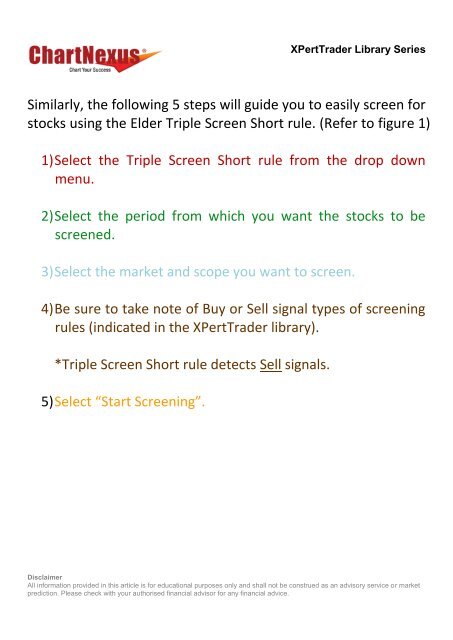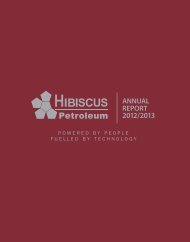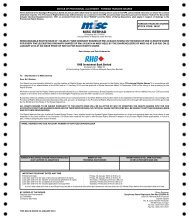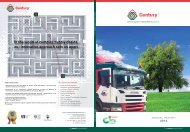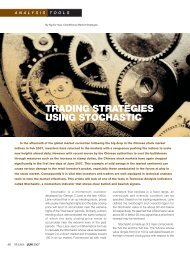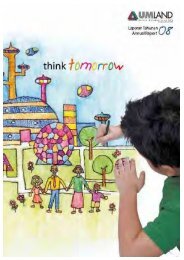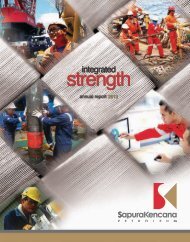Elder's Triple Screen Rule for ChartNexus XPertTrader
Elder's Triple Screen Rule for ChartNexus XPertTrader
Elder's Triple Screen Rule for ChartNexus XPertTrader
You also want an ePaper? Increase the reach of your titles
YUMPU automatically turns print PDFs into web optimized ePapers that Google loves.
<strong>XPertTrader</strong> Library SeriesSimilarly, the following 5 steps will guide you to easily screen <strong>for</strong>stocks using the Elder <strong>Triple</strong> <strong>Screen</strong> Short rule. (Refer to figure 1)1) Select the <strong>Triple</strong> <strong>Screen</strong> Short rule from the drop downmenu.2) Select the period from which you want the stocks to bescreened.3) Select the market and scope you want to screen.4) Be sure to take note of Buy or Sell signal types of screeningrules (indicated in the <strong>XPertTrader</strong> library).*<strong>Triple</strong> <strong>Screen</strong> Short rule detects Sell signals.5) Select “Start <strong>Screen</strong>ing”.DisclaimerAll in<strong>for</strong>mation provided in this article is <strong>for</strong> educational purposes only and shall not be construed as an advisory service or marketprediction. Please check with your authorised financial advisor <strong>for</strong> any financial advice.