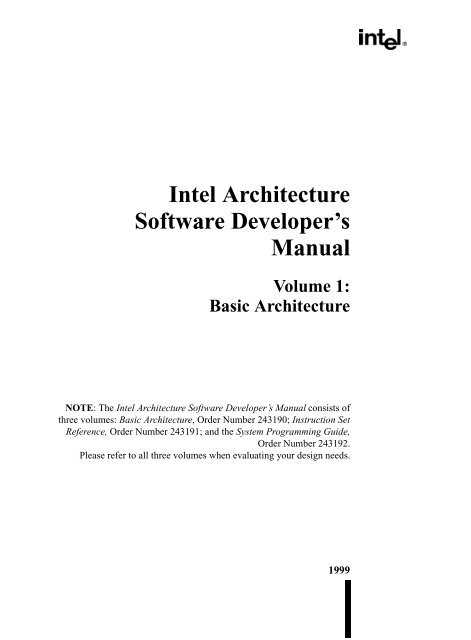Intel Architecture Software Developer's Manual
Intel Architecture Software Developer's Manual
Intel Architecture Software Developer's Manual
Create successful ePaper yourself
Turn your PDF publications into a flip-book with our unique Google optimized e-Paper software.
<strong>Intel</strong> <strong>Architecture</strong><strong>Software</strong> Developer’s<strong>Manual</strong>Volume 1:Basic <strong>Architecture</strong>NOTE: The <strong>Intel</strong> <strong>Architecture</strong> <strong>Software</strong> Developer’s <strong>Manual</strong> consists ofthree volumes: Basic <strong>Architecture</strong>, Order Number 243190; Instruction SetReference, Order Number 243191; and the System Programming Guide,Order Number 243192.Please refer to all three volumes when evaluating your design needs.1999
Information in this document is provided in connection with <strong>Intel</strong> products. No license, express or implied, by estoppelor otherwise, to any intellectual property rights is granted by this document. Except as provided in <strong>Intel</strong>’s Terms andConditions of Sale for such products, <strong>Intel</strong> assumes no liability whatsoever, and <strong>Intel</strong> disclaims any express or impliedwarranty, relating to sale and/or use of <strong>Intel</strong> products including liability or warranties relating to fitness for a particularpurpose, merchantability, or infringement of any patent, copyright or other intellectual property right. <strong>Intel</strong> products arenot intended for use in medical, life saving, or life sustaining applications.<strong>Intel</strong> may make changes to specifications and product descriptions at any time, without notice.Designers must not rely on the absence or characteristics of any features or instructions marked “reserved” or“undefined.” <strong>Intel</strong> reserves these for future definition and shall have no responsibility whatsoever for conflicts orincompatibilities arising from future changes to them.<strong>Intel</strong>’s <strong>Intel</strong> <strong>Architecture</strong> processors (e.g., Pentium®, Pentium® II, Pentium® III, and Pentium® Pro processors) maycontain design defects or errors known as errata which may cause the product to deviate from publishedspecifications. Current characterized errata are available on request.Contact your local <strong>Intel</strong> sales office or your distributor to obtain the latest specifications and before placing yourproduct order.Copies of documents which have an ordering number and are referenced in this document, or other <strong>Intel</strong> literature,may be obtained by calling 1-800-548-4725, or by visiting <strong>Intel</strong>'s literature center at http://www.intel.com.COPYRIGHT © INTEL CORPORATION 1999*THIRD-PARTY BRANDS AND NAMES ARE THE PROPERTY OF THEIR RESPECTIVE OWNERS.
TABLE OF CONTENTSCHAPTER 1ABOUT THIS MANUAL1.1. OVERVIEW OF THE INTEL ARCHITECTURE SOFTWARE DEVELOPER’S MANUAL,VOLUME 1: BASIC ARCHITECTURE 1-11.2. OVERVIEW OF THE INTEL ARCHITECTURE SOFTWARE DEVELOPER’S MANUAL,VOLUME 2: INSTRUCTION SET REFERENCE 1-31.3. OVERVIEW OF THE INTEL ARCHITECTURE SOFTWARE DEVELOPER’S MANUAL,VOLUME 3: SYSTEM PROGRAMMING GUIDE 1-31.4. NOTATIONAL CONVENTIONS. . . . . . . . . . . . . . . . . . . . . . . . . . . . . . . . . . . . . . . . 1-51.4.1. Bit and Byte Order. . . . . . . . . . . . . . . . . . . . . . . . . . . . . . . . . . . . . . . . . . . . . . . . .1-51.4.2. Reserved Bits and <strong>Software</strong> Compatibility . . . . . . . . . . . . . . . . . . . . . . . . . . . . . .1-61.4.3. Instruction Operands . . . . . . . . . . . . . . . . . . . . . . . . . . . . . . . . . . . . . . . . . . . . . . .1-71.4.4. Hexadecimal and Binary Numbers . . . . . . . . . . . . . . . . . . . . . . . . . . . . . . . . . . . .1-71.4.5. Segmented Addressing . . . . . . . . . . . . . . . . . . . . . . . . . . . . . . . . . . . . . . . . . . . . .1-71.4.6. Exceptions. . . . . . . . . . . . . . . . . . . . . . . . . . . . . . . . . . . . . . . . . . . . . . . . . . . . . . .1-81.5. RELATED LITERATURE . . . . . . . . . . . . . . . . . . . . . . . . . . . . . . . . . . . . . . . . . . . . . 1-9CHAPTER 2INTRODUCTION TO THE INTEL ARCHITECTURE2.1. BRIEF HISTORY OF THE INTEL ARCHITECTURE . . . . . . . . . . . . . . . . . . . . . . . . 2-12.2. INCREASING INTEL ARCHITECTURE PERFORMANCE AND MOORE’S LAW . 2-42.3. BRIEF HISTORY OF THE INTEL ARCHITECTURE FLOATING-POINT UNIT. . . . 2-62.4. INTRODUCTION TO THE P6 FAMILY PROCESSOR’SADVANCED MICROARCHITECTURE 2-62.5. DETAILED DESCRIPTION OF THE P6 FAMILY PROCESSORMICROARCHITECTURE 2-92.5.1. Memory Subsystem. . . . . . . . . . . . . . . . . . . . . . . . . . . . . . . . . . . . . . . . . . . . . . . .2-92.5.2. Fetch/Decode Unit. . . . . . . . . . . . . . . . . . . . . . . . . . . . . . . . . . . . . . . . . . . . . . . .2-112.5.3. Instruction Pool (Reorder Buffer). . . . . . . . . . . . . . . . . . . . . . . . . . . . . . . . . . . . .2-112.5.4. Dispatch/Execute Unit . . . . . . . . . . . . . . . . . . . . . . . . . . . . . . . . . . . . . . . . . . . . .2-122.5.5. Retirement Unit . . . . . . . . . . . . . . . . . . . . . . . . . . . . . . . . . . . . . . . . . . . . . . . . . .2-13CHAPTER 3BASIC EXECUTION ENVIRONMENT3.1. MODES OF OPERATION . . . . . . . . . . . . . . . . . . . . . . . . . . . . . . . . . . . . . . . . . . . . 3-13.2. OVERVIEW OF THE BASIC EXECUTION ENVIRONMENT . . . . . . . . . . . . . . . . . 3-23.3. MEMORY ORGANIZATION. . . . . . . . . . . . . . . . . . . . . . . . . . . . . . . . . . . . . . . . . . . 3-23.4. MODES OF OPERATION . . . . . . . . . . . . . . . . . . . . . . . . . . . . . . . . . . . . . . . . . . . . 3-43.5. 32-BIT VS. 16-BIT ADDRESS AND OPERAND SIZES. . . . . . . . . . . . . . . . . . . . . . 3-43.6. REGISTERS. . . . . . . . . . . . . . . . . . . . . . . . . . . . . . . . . . . . . . . . . . . . . . . . . . . . . . . 3-53.6.1. General-Purpose Data Registers . . . . . . . . . . . . . . . . . . . . . . . . . . . . . . . . . . . . .3-63.6.2. Segment Registers . . . . . . . . . . . . . . . . . . . . . . . . . . . . . . . . . . . . . . . . . . . . . . . .3-73.6.3. EFLAGS Register . . . . . . . . . . . . . . . . . . . . . . . . . . . . . . . . . . . . . . . . . . . . . . . .3-103.6.3.1. Status Flags . . . . . . . . . . . . . . . . . . . . . . . . . . . . . . . . . . . . . . . . . . . . . . . . . .3-123.6.3.2. DF Flag. . . . . . . . . . . . . . . . . . . . . . . . . . . . . . . . . . . . . . . . . . . . . . . . . . . . . .3-133.6.4. System Flags and IOPL Field . . . . . . . . . . . . . . . . . . . . . . . . . . . . . . . . . . . . . . .3-133.7. INSTRUCTION POINTER . . . . . . . . . . . . . . . . . . . . . . . . . . . . . . . . . . . . . . . . . . . 3-143.8. OPERAND-SIZE AND ADDRESS-SIZE ATTRIBUTES. . . . . . . . . . . . . . . . . . . . . 3-14iii
TABLE OF CONTENTSCHAPTER 6INSTRUCTION SET SUMMARY6.1. NEW INTEL ARCHITECTURE INSTRUCTIONS. . . . . . . . . . . . . . . . . . . . . . . . . . . 6-16.1.1. New Instructions Introduced with the Streaming SIMD Extensions. . . . . . . . . . . 6-16.1.2. New Instructions Introduced with the MMX Technology . . . . . . . . . . . . . . . . . 6-16.1.3. New Instructions in the Pentium® Pro Processor . . . . . . . . . . . . . . . . . . . . . . . . 6-26.1.4. New Instructions in the Pentium® Processor . . . . . . . . . . . . . . . . . . . . . . . . . . . 6-26.1.5. New Instructions in the <strong>Intel</strong>486 Processor . . . . . . . . . . . . . . . . . . . . . . . . . . . 6-36.2. INSTRUCTION SET LIST . . . . . . . . . . . . . . . . . . . . . . . . . . . . . . . . . . . . . . . . . . . . 6-36.2.1. Integer Instructions . . . . . . . . . . . . . . . . . . . . . . . . . . . . . . . . . . . . . . . . . . . . . . . 6-36.2.1.1. Data Transfer Instructions. . . . . . . . . . . . . . . . . . . . . . . . . . . . . . . . . . . . . . . . 6-36.2.1.2. Binary Arithmetic Instructions . . . . . . . . . . . . . . . . . . . . . . . . . . . . . . . . . . . . . 6-56.2.1.3. Decimal Arithmetic . . . . . . . . . . . . . . . . . . . . . . . . . . . . . . . . . . . . . . . . . . . . . 6-56.2.1.4. Logic Instructions . . . . . . . . . . . . . . . . . . . . . . . . . . . . . . . . . . . . . . . . . . . . . . 6-56.2.1.5. Shift and Rotate Instructions. . . . . . . . . . . . . . . . . . . . . . . . . . . . . . . . . . . . . . 6-56.2.1.6. Bit and Byte Instructions . . . . . . . . . . . . . . . . . . . . . . . . . . . . . . . . . . . . . . . . . 6-66.2.1.7. Control Transfer Instructions. . . . . . . . . . . . . . . . . . . . . . . . . . . . . . . . . . . . . . 6-76.2.1.8. String Instructions . . . . . . . . . . . . . . . . . . . . . . . . . . . . . . . . . . . . . . . . . . . . . . 6-86.2.1.9. Flag Control Instructions . . . . . . . . . . . . . . . . . . . . . . . . . . . . . . . . . . . . . . . . . 6-96.2.1.10. Segment Register Instructions . . . . . . . . . . . . . . . . . . . . . . . . . . . . . . . . . . . . 6-96.2.1.11. Miscellaneous Instructions . . . . . . . . . . . . . . . . . . . . . . . . . . . . . . . . . . . . . . . 6-96.2.2. MMX Technology Instructions . . . . . . . . . . . . . . . . . . . . . . . . . . . . . . . . . . . . 6-106.2.2.1. MMX Data Transfer Instructions . . . . . . . . . . . . . . . . . . . . . . . . . . . . . . . . 6-106.2.2.2. MMX Conversion Instructions . . . . . . . . . . . . . . . . . . . . . . . . . . . . . . . . . . 6-106.2.2.3. MMX Packed Arithmetic Instructions. . . . . . . . . . . . . . . . . . . . . . . . . . . . . 6-106.2.2.4. MMX Comparison Instructions . . . . . . . . . . . . . . . . . . . . . . . . . . . . . . . . . 6-116.2.2.5. MMX Logic Instructions . . . . . . . . . . . . . . . . . . . . . . . . . . . . . . . . . . . . . . . 6-116.2.2.6. MMX Shift and Rotate Instructions . . . . . . . . . . . . . . . . . . . . . . . . . . . . . . 6-116.2.2.7. MMX State Management. . . . . . . . . . . . . . . . . . . . . . . . . . . . . . . . . . . . . . 6-126.2.3. Floating-Point Instructions . . . . . . . . . . . . . . . . . . . . . . . . . . . . . . . . . . . . . . . . . 6-126.2.3.1. Data Transfer . . . . . . . . . . . . . . . . . . . . . . . . . . . . . . . . . . . . . . . . . . . . . . . . 6-126.2.3.2. Basic Arithmetic . . . . . . . . . . . . . . . . . . . . . . . . . . . . . . . . . . . . . . . . . . . . . . 6-136.2.3.3. Comparison. . . . . . . . . . . . . . . . . . . . . . . . . . . . . . . . . . . . . . . . . . . . . . . . . . 6-146.2.3.4. Transcendental . . . . . . . . . . . . . . . . . . . . . . . . . . . . . . . . . . . . . . . . . . . . . . . 6-146.2.3.5. Load Constants. . . . . . . . . . . . . . . . . . . . . . . . . . . . . . . . . . . . . . . . . . . . . . . 6-156.2.3.6. FPU Control . . . . . . . . . . . . . . . . . . . . . . . . . . . . . . . . . . . . . . . . . . . . . . . . . 6-156.2.4. System Instructions . . . . . . . . . . . . . . . . . . . . . . . . . . . . . . . . . . . . . . . . . . . . . . 6-166.2.5. Streaming SIMD Extensions . . . . . . . . . . . . . . . . . . . . . . . . . . . . . . . . . . . . . . . 6-176.2.5.1. Streaming SIMD Extensions Data Transfer Instructions. . . . . . . . . . . . . . . . 6-176.2.5.2. Streaming SIMD Extensions Conversion Instructions. . . . . . . . . . . . . . . . . . 6-176.2.5.3. Streaming SIMD Extensions Packed Arithmetic Instructions . . . . . . . . . . . . 6-186.2.5.4. Streaming SIMD Extensions Comparison Instructions . . . . . . . . . . . . . . . . . 6-186.2.5.5. Streaming SIMD Extensions Logical Instructions . . . . . . . . . . . . . . . . . . . . . 6-186.2.5.6. Streaming SIMD Extensions Data Shuffle Instructions. . . . . . . . . . . . . . . . . 6-196.2.5.7. Streaming SIMD Extensions Additional SIMD-Integer Instructions. . . . . . . . 6-196.2.5.8. Streaming SIMD Extensions Cacheability Control Instructions. . . . . . . . . . . 6-196.2.5.9. Streaming SIMD Extensions State Management Instructions . . . . . . . . . . . 6-196.3. DATA MOVEMENT INSTRUCTIONS . . . . . . . . . . . . . . . . . . . . . . . . . . . . . . . . . . 6-206.3.1. General-Purpose Data Movement Instructions . . . . . . . . . . . . . . . . . . . . . . . . . 6-206.3.1.1. Move Instruction . . . . . . . . . . . . . . . . . . . . . . . . . . . . . . . . . . . . . . . . . . . . . . 6-206.3.1.2. Conditional Move Instructions. . . . . . . . . . . . . . . . . . . . . . . . . . . . . . . . . . . . 6-206.3.1.3. Exchange Instructions. . . . . . . . . . . . . . . . . . . . . . . . . . . . . . . . . . . . . . . . . . 6-21v
TABLE OF CONTENTS6.3.2. Stack Manipulation Instructions. . . . . . . . . . . . . . . . . . . . . . . . . . . . . . . . . . . . . .6-236.3.2.1. Type Conversion Instructions . . . . . . . . . . . . . . . . . . . . . . . . . . . . . . . . . . . . .6-256.3.2.2. Simple Conversion . . . . . . . . . . . . . . . . . . . . . . . . . . . . . . . . . . . . . . . . . . . . .6-256.3.2.3. Move and Convert . . . . . . . . . . . . . . . . . . . . . . . . . . . . . . . . . . . . . . . . . . . . .6-266.4. BINARY ARITHMETIC INSTRUCTIONS . . . . . . . . . . . . . . . . . . . . . . . . . . . . . . . . 6-266.4.1. Addition and Subtraction Instructions . . . . . . . . . . . . . . . . . . . . . . . . . . . . . . . . .6-266.4.2. Increment and Decrement Instructions . . . . . . . . . . . . . . . . . . . . . . . . . . . . . . . .6-266.4.3. Comparison and Sign Change Instruction. . . . . . . . . . . . . . . . . . . . . . . . . . . . . .6-276.4.4. Multiplication and Divide Instructions . . . . . . . . . . . . . . . . . . . . . . . . . . . . . . . . .6-276.5. DECIMAL ARITHMETIC INSTRUCTIONS . . . . . . . . . . . . . . . . . . . . . . . . . . . . . . 6-276.5.1. Packed BCD Adjustment Instructions . . . . . . . . . . . . . . . . . . . . . . . . . . . . . . . . .6-286.5.2. Unpacked BCD Adjustment Instructions . . . . . . . . . . . . . . . . . . . . . . . . . . . . . . .6-286.6. LOGICAL INSTRUCTIONS . . . . . . . . . . . . . . . . . . . . . . . . . . . . . . . . . . . . . . . . . . 6-296.7. SHIFT AND ROTATE INSTRUCTIONS. . . . . . . . . . . . . . . . . . . . . . . . . . . . . . . . . 6-296.7.1. Shift Instructions . . . . . . . . . . . . . . . . . . . . . . . . . . . . . . . . . . . . . . . . . . . . . . . . .6-296.7.2. Double-Shift Instructions . . . . . . . . . . . . . . . . . . . . . . . . . . . . . . . . . . . . . . . . . . .6-316.7.3. Rotate Instructions. . . . . . . . . . . . . . . . . . . . . . . . . . . . . . . . . . . . . . . . . . . . . . . .6-326.8. BIT AND BYTE INSTRUCTIONS. . . . . . . . . . . . . . . . . . . . . . . . . . . . . . . . . . . . . . 6-346.8.1. Bit Test and Modify Instructions . . . . . . . . . . . . . . . . . . . . . . . . . . . . . . . . . . . . .6-346.8.2. Bit Scan Instructions . . . . . . . . . . . . . . . . . . . . . . . . . . . . . . . . . . . . . . . . . . . . . .6-346.8.3. Byte Set on Condition Instructions . . . . . . . . . . . . . . . . . . . . . . . . . . . . . . . . . . .6-346.8.4. Test Instruction . . . . . . . . . . . . . . . . . . . . . . . . . . . . . . . . . . . . . . . . . . . . . . . . . .6-356.9. CONTROL TRANSFER INSTRUCTIONS . . . . . . . . . . . . . . . . . . . . . . . . . . . . . . . 6-356.9.1. Unconditional Transfer Instructions. . . . . . . . . . . . . . . . . . . . . . . . . . . . . . . . . . .6-356.9.1.1. Jump Instruction . . . . . . . . . . . . . . . . . . . . . . . . . . . . . . . . . . . . . . . . . . . . . . .6-356.9.1.2. Call and Return Instructions . . . . . . . . . . . . . . . . . . . . . . . . . . . . . . . . . . . . . .6-366.9.1.3. Return From Interrupt Instruction . . . . . . . . . . . . . . . . . . . . . . . . . . . . . . . . . .6-366.9.2. Conditional Transfer Instructions. . . . . . . . . . . . . . . . . . . . . . . . . . . . . . . . . . . . .6-366.9.2.1. Conditional Jump Instructions. . . . . . . . . . . . . . . . . . . . . . . . . . . . . . . . . . . . .6-376.9.2.2. Loop Instructions . . . . . . . . . . . . . . . . . . . . . . . . . . . . . . . . . . . . . . . . . . . . . .6-386.9.2.3. Jump If Zero Instructions . . . . . . . . . . . . . . . . . . . . . . . . . . . . . . . . . . . . . . . .6-386.9.3. <strong>Software</strong> Interrupts . . . . . . . . . . . . . . . . . . . . . . . . . . . . . . . . . . . . . . . . . . . . . . .6-396.10. STRING OPERATIONS . . . . . . . . . . . . . . . . . . . . . . . . . . . . . . . . . . . . . . . . . . . . . 6-396.10.1. Repeating String Operations . . . . . . . . . . . . . . . . . . . . . . . . . . . . . . . . . . . . . . . .6-406.11. I/O INSTRUCTIONS. . . . . . . . . . . . . . . . . . . . . . . . . . . . . . . . . . . . . . . . . . . . . . . . 6-416.12. ENTER AND LEAVE INSTRUCTIONS . . . . . . . . . . . . . . . . . . . . . . . . . . . . . . . . . 6-416.13. EFLAGS INSTRUCTIONS . . . . . . . . . . . . . . . . . . . . . . . . . . . . . . . . . . . . . . . . . . . 6-426.13.1. Carry and Direction Flag Instructions . . . . . . . . . . . . . . . . . . . . . . . . . . . . . . . . .6-426.13.2. Interrupt Flag Instructions . . . . . . . . . . . . . . . . . . . . . . . . . . . . . . . . . . . . . . . . . .6-426.13.3. EFLAGS Transfer Instructions. . . . . . . . . . . . . . . . . . . . . . . . . . . . . . . . . . . . . . .6-426.13.4. Interrupt Flag Instructions . . . . . . . . . . . . . . . . . . . . . . . . . . . . . . . . . . . . . . . . . .6-436.14. SEGMENT REGISTER INSTRUCTIONS . . . . . . . . . . . . . . . . . . . . . . . . . . . . . . . 6-436.14.1. Segment-Register Load and Store Instructions. . . . . . . . . . . . . . . . . . . . . . . . . .6-436.14.2. Far Control Transfer Instructions. . . . . . . . . . . . . . . . . . . . . . . . . . . . . . . . . . . . .6-446.14.3. <strong>Software</strong> Interrupt Instructions. . . . . . . . . . . . . . . . . . . . . . . . . . . . . . . . . . . . . . .6-446.14.4. Load Far Pointer Instructions . . . . . . . . . . . . . . . . . . . . . . . . . . . . . . . . . . . . . . .6-446.15. MISCELLANEOUS INSTRUCTIONS. . . . . . . . . . . . . . . . . . . . . . . . . . . . . . . . . . . 6-446.15.1. Address Computation Instruction . . . . . . . . . . . . . . . . . . . . . . . . . . . . . . . . . . . .6-446.15.2. Table Lookup Instructions . . . . . . . . . . . . . . . . . . . . . . . . . . . . . . . . . . . . . . . . . .6-456.15.3. Processor Identification Instruction . . . . . . . . . . . . . . . . . . . . . . . . . . . . . . . . . . .6-456.15.4. No-Operation and Undefined Instructions . . . . . . . . . . . . . . . . . . . . . . . . . . . . . .6-45vi
TABLE OF CONTENTSCHAPTER 7FLOATING-POINT UNIT7.1. COMPATIBILITY AND EASE OF USE OF THE INTEL ARCHITECTURE FPU . . . 7-17.2. REAL NUMBERS AND FLOATING-POINT FORMATS. . . . . . . . . . . . . . . . . . . . . . 7-27.2.1. Real Number System. . . . . . . . . . . . . . . . . . . . . . . . . . . . . . . . . . . . . . . . . . . . . . 7-37.2.2. Floating-Point Format . . . . . . . . . . . . . . . . . . . . . . . . . . . . . . . . . . . . . . . . . . . . . 7-47.2.2.1. Normalized Numbers . . . . . . . . . . . . . . . . . . . . . . . . . . . . . . . . . . . . . . . . . . . 7-47.2.2.2. Biased Exponent. . . . . . . . . . . . . . . . . . . . . . . . . . . . . . . . . . . . . . . . . . . . . . . 7-57.2.3. Real Number and Non-number Encodings . . . . . . . . . . . . . . . . . . . . . . . . . . . . . 7-57.2.3.1. Signed Zeros. . . . . . . . . . . . . . . . . . . . . . . . . . . . . . . . . . . . . . . . . . . . . . . . . . 7-67.2.3.2. Normalized and Denormalized Finite Numbers . . . . . . . . . . . . . . . . . . . . . . . 7-67.2.3.3. Signed Infinities. . . . . . . . . . . . . . . . . . . . . . . . . . . . . . . . . . . . . . . . . . . . . . . . 7-87.2.3.4. NaNs . . . . . . . . . . . . . . . . . . . . . . . . . . . . . . . . . . . . . . . . . . . . . . . . . . . . . . . . 7-87.2.4. Indefinite . . . . . . . . . . . . . . . . . . . . . . . . . . . . . . . . . . . . . . . . . . . . . . . . . . . . . . . 7-87.3. FPU ARCHITECTURE . . . . . . . . . . . . . . . . . . . . . . . . . . . . . . . . . . . . . . . . . . . . . . . 7-87.3.1. FPU Data Registers. . . . . . . . . . . . . . . . . . . . . . . . . . . . . . . . . . . . . . . . . . . . . . . 7-97.3.1.1. Parameter Passing with the FPU Register Stack . . . . . . . . . . . . . . . . . . . . . 7-117.3.2. FPU Status Register . . . . . . . . . . . . . . . . . . . . . . . . . . . . . . . . . . . . . . . . . . . . . 7-127.3.2.1. Top of Stack (TOP) Pointer. . . . . . . . . . . . . . . . . . . . . . . . . . . . . . . . . . . . . . 7-127.3.2.2. Condition Code Flags . . . . . . . . . . . . . . . . . . . . . . . . . . . . . . . . . . . . . . . . . . 7-127.3.2.3. Exception Flags . . . . . . . . . . . . . . . . . . . . . . . . . . . . . . . . . . . . . . . . . . . . . . 7-147.3.2.4. Stack Fault Flag . . . . . . . . . . . . . . . . . . . . . . . . . . . . . . . . . . . . . . . . . . . . . . 7-157.3.3. Branching and Conditional Moves on FPU Condition Codes . . . . . . . . . . . . . . 7-157.3.4. FPU Control Word . . . . . . . . . . . . . . . . . . . . . . . . . . . . . . . . . . . . . . . . . . . . . . . 7-167.3.4.1. Exception-Flag Masks. . . . . . . . . . . . . . . . . . . . . . . . . . . . . . . . . . . . . . . . . . 7-177.3.4.2. Precision Control Field . . . . . . . . . . . . . . . . . . . . . . . . . . . . . . . . . . . . . . . . . 7-177.3.4.3. Rounding Control Field . . . . . . . . . . . . . . . . . . . . . . . . . . . . . . . . . . . . . . . . . 7-187.3.5. Infinity Control Flag . . . . . . . . . . . . . . . . . . . . . . . . . . . . . . . . . . . . . . . . . . . . . . 7-207.3.6. FPU Tag Word. . . . . . . . . . . . . . . . . . . . . . . . . . . . . . . . . . . . . . . . . . . . . . . . . . 7-207.3.7. FPU Instruction and Operand (Data) Pointers. . . . . . . . . . . . . . . . . . . . . . . . . . 7-217.3.8. Last Instruction Opcode. . . . . . . . . . . . . . . . . . . . . . . . . . . . . . . . . . . . . . . . . . . 7-217.3.9. Saving the FPU’s State . . . . . . . . . . . . . . . . . . . . . . . . . . . . . . . . . . . . . . . . . . . 7-217.4. FLOATING-POINT DATA TYPES AND FORMATS. . . . . . . . . . . . . . . . . . . . . . . . 7-247.4.1. Real Numbers . . . . . . . . . . . . . . . . . . . . . . . . . . . . . . . . . . . . . . . . . . . . . . . . . . 7-257.4.2. Binary Integers. . . . . . . . . . . . . . . . . . . . . . . . . . . . . . . . . . . . . . . . . . . . . . . . . . 7-277.4.3. Decimal Integers . . . . . . . . . . . . . . . . . . . . . . . . . . . . . . . . . . . . . . . . . . . . . . . . 7-297.4.4. Unsupported Extended-Real Encodings . . . . . . . . . . . . . . . . . . . . . . . . . . . . . . 7-307.5. FPU INSTRUCTION SET. . . . . . . . . . . . . . . . . . . . . . . . . . . . . . . . . . . . . . . . . . . . 7-317.5.1. Escape (ESC) Instructions. . . . . . . . . . . . . . . . . . . . . . . . . . . . . . . . . . . . . . . . . 7-327.5.2. FPU Instruction Operands . . . . . . . . . . . . . . . . . . . . . . . . . . . . . . . . . . . . . . . . . 7-327.5.3. Data Transfer Instructions . . . . . . . . . . . . . . . . . . . . . . . . . . . . . . . . . . . . . . . . . 7-327.5.4. Load Constant Instructions . . . . . . . . . . . . . . . . . . . . . . . . . . . . . . . . . . . . . . . . 7-347.5.5. Basic Arithmetic Instructions . . . . . . . . . . . . . . . . . . . . . . . . . . . . . . . . . . . . . . . 7-357.5.6. Comparison and Classification Instructions. . . . . . . . . . . . . . . . . . . . . . . . . . . . 7-367.5.6.1. Branching on the FPU Condition Codes . . . . . . . . . . . . . . . . . . . . . . . . . . . . 7-387.5.7. Trigonometric Instructions . . . . . . . . . . . . . . . . . . . . . . . . . . . . . . . . . . . . . . . . . 7-387.5.8. Pi . . . . . . . . . . . . . . . . . . . . . . . . . . . . . . . . . . . . . . . . . . . . . . . . . . . . . . . . . . . . 7-397.5.9. Logarithmic, Exponential, and Scale . . . . . . . . . . . . . . . . . . . . . . . . . . . . . . . . . 7-407.5.10. Transcendental Instruction Accuracy. . . . . . . . . . . . . . . . . . . . . . . . . . . . . . . . . 7-407.5.11. FPU Control Instructions . . . . . . . . . . . . . . . . . . . . . . . . . . . . . . . . . . . . . . . . . . 7-417.5.12. Waiting Vs. Non-waiting Instructions . . . . . . . . . . . . . . . . . . . . . . . . . . . . . . . . . 7-427.5.13. Unsupported FPU Instructions. . . . . . . . . . . . . . . . . . . . . . . . . . . . . . . . . . . . . . 7-43vii
TABLE OF CONTENTS7.6. OPERATING ON NANS. . . . . . . . . . . . . . . . . . . . . . . . . . . . . . . . . . . . . . . . . . . . . 7-437.6.1. Operating on NaNs with Streaming SIMD Extensions . . . . . . . . . . . . . . . . . . . .7-447.6.2. Uses for Signaling NANs. . . . . . . . . . . . . . . . . . . . . . . . . . . . . . . . . . . . . . . . . . .7-457.6.3. Uses for Quiet NANs . . . . . . . . . . . . . . . . . . . . . . . . . . . . . . . . . . . . . . . . . . . . . .7-457.7. FLOATING-POINT EXCEPTION HANDLING . . . . . . . . . . . . . . . . . . . . . . . . . . . . 7-467.7.1. Arithmetic vs. Non-arithmetic Instructions . . . . . . . . . . . . . . . . . . . . . . . . . . . . . .7-467.7.2. Automatic Exception Handling. . . . . . . . . . . . . . . . . . . . . . . . . . . . . . . . . . . . . . .7-477.7.3. <strong>Software</strong> Exception Handling . . . . . . . . . . . . . . . . . . . . . . . . . . . . . . . . . . . . . . .7-497.7.3.1. Native Mode . . . . . . . . . . . . . . . . . . . . . . . . . . . . . . . . . . . . . . . . . . . . . . . . . .7-497.7.3.2. MS-DOS* Compatibility Mode . . . . . . . . . . . . . . . . . . . . . . . . . . . . . . . . . . . .7-497.7.3.3. Typical Floating-Point Exception Handler Actions . . . . . . . . . . . . . . . . . . . . .7-507.8. FLOATING-POINT EXCEPTION CONDITIONS . . . . . . . . . . . . . . . . . . . . . . . . . . 7-517.8.1. Invalid Operation Exception. . . . . . . . . . . . . . . . . . . . . . . . . . . . . . . . . . . . . . . . .7-517.8.1.1. Stack Overflow or Underflow Exception (#IS). . . . . . . . . . . . . . . . . . . . . . . . .7-527.8.1.2. Invalid Arithmetic Operand Exception (#IA) . . . . . . . . . . . . . . . . . . . . . . . . . .7-527.8.2. Divide-By-Zero Exception (#Z) . . . . . . . . . . . . . . . . . . . . . . . . . . . . . . . . . . . . . .7-537.8.3. Denormal Operand Exception (#D) . . . . . . . . . . . . . . . . . . . . . . . . . . . . . . . . . . .7-547.8.4. Numeric Overflow Exception (#O). . . . . . . . . . . . . . . . . . . . . . . . . . . . . . . . . . . .7-547.8.5. Numeric Underflow Exception (#U) . . . . . . . . . . . . . . . . . . . . . . . . . . . . . . . . . . .7-567.8.6. Inexact Result (Precision) Exception (#P) . . . . . . . . . . . . . . . . . . . . . . . . . . . . . .7-577.8.7. Exception Priority. . . . . . . . . . . . . . . . . . . . . . . . . . . . . . . . . . . . . . . . . . . . . . . . .7-577.9. FLOATING-POINT EXCEPTION SYNCHRONIZATION . . . . . . . . . . . . . . . . . . . . 7-58CHAPTER 8PROGRAMMING WITH THE INTELMMX TECHNOLOGY8.1. OVERVIEW OF THE MMX TECHNOLOGY PROGRAMMING ENVIRONMENT 8-18.1.1. MMX Registers . . . . . . . . . . . . . . . . . . . . . . . . . . . . . . . . . . . . . . . . . . . . . . . . .8-28.1.2. MMX Data Types . . . . . . . . . . . . . . . . . . . . . . . . . . . . . . . . . . . . . . . . . . . . . . . .8-38.1.3. Single Instruction, Multiple Data (SIMD) Execution Model . . . . . . . . . . . . . . . . . .8-48.1.4. Memory Data Formats. . . . . . . . . . . . . . . . . . . . . . . . . . . . . . . . . . . . . . . . . . . . . .8-48.1.5. Data Formats for MMX Registers . . . . . . . . . . . . . . . . . . . . . . . . . . . . . . . . . . .8-58.2. MMX INSTRUCTION SET . . . . . . . . . . . . . . . . . . . . . . . . . . . . . . . . . . . . . . . . . . 8-58.2.1. Saturation Arithmetic and Wraparound Mode . . . . . . . . . . . . . . . . . . . . . . . . . . . .8-68.2.2. Instruction Operands . . . . . . . . . . . . . . . . . . . . . . . . . . . . . . . . . . . . . . . . . . . . . . .8-78.3. OVERVIEW OF THE MMX INSTRUCTION SET . . . . . . . . . . . . . . . . . . . . . . . . . 8-78.3.1. Data Transfer Instructions . . . . . . . . . . . . . . . . . . . . . . . . . . . . . . . . . . . . . . . . . . .8-78.3.2. Arithmetic Instructions . . . . . . . . . . . . . . . . . . . . . . . . . . . . . . . . . . . . . . . . . . . . . .8-98.3.2.1. Packed Addition and Subtraction . . . . . . . . . . . . . . . . . . . . . . . . . . . . . . . . . . .8-98.3.2.2. Packed Multiplication . . . . . . . . . . . . . . . . . . . . . . . . . . . . . . . . . . . . . . . . . . . .8-98.3.2.3. Packed Multiply Add . . . . . . . . . . . . . . . . . . . . . . . . . . . . . . . . . . . . . . . . . . . . .8-98.3.3. Comparison Instructions . . . . . . . . . . . . . . . . . . . . . . . . . . . . . . . . . . . . . . . . . . . .8-98.3.4. Conversion Instructions . . . . . . . . . . . . . . . . . . . . . . . . . . . . . . . . . . . . . . . . . . . .8-108.3.5. Logical Instructions . . . . . . . . . . . . . . . . . . . . . . . . . . . . . . . . . . . . . . . . . . . . . . .8-108.3.6. Shift Instructions . . . . . . . . . . . . . . . . . . . . . . . . . . . . . . . . . . . . . . . . . . . . . . . . .8-108.3.7. EMMS (Empty MMX State) Instruction . . . . . . . . . . . . . . . . . . . . . . . . . . . . . .8-108.4. COMPATIBILITY WITH FPU ARCHITECTURE . . . . . . . . . . . . . . . . . . . . . . . . . . 8-118.4.1. MMX Instructions and the Floating-Point Tag Word . . . . . . . . . . . . . . . . . . . .8-118.4.2. Effect of Instruction Prefixes on MMX Instructions . . . . . . . . . . . . . . . . . . . . .8-118.5. WRITING APPLICATIONS WITH MMX CODE . . . . . . . . . . . . . . . . . . . . . . . . . 8-118.5.1. Detecting Support for MMX Technology Using the CPUID Instruction . . . . . .8-128.5.2. Using the EMMS Instruction . . . . . . . . . . . . . . . . . . . . . . . . . . . . . . . . . . . . . . . .8-12viii
TABLE OF CONTENTSE.3.3.1. Exception Synchronization: What, Why and When. . . . . . . . . . . . . . . . . . . . E-14E.3.3.2. Exception Synchronization Examples. . . . . . . . . . . . . . . . . . . . . . . . . . . . . . E-15E.3.3.3. Proper Exception Synchronization in General . . . . . . . . . . . . . . . . . . . . . . . E-16E.3.3.4. FPU Exception Handling Examples . . . . . . . . . . . . . . . . . . . . . . . . . . . . . . . E-16E.3.4. Need for Storing State of IGNNE# Circuit If Using FPU and SMM . . . . . . . . . . E-20E.3.5. Considerations When FPU Shared Between Tasks . . . . . . . . . . . . . . . . . . . . . E-21E.3.5.1. Speculatively Deferring FPU Saves, General Overview . . . . . . . . . . . . . . . . E-21E.3.5.2. Tracking FPU Ownership . . . . . . . . . . . . . . . . . . . . . . . . . . . . . . . . . . . . . . . E-22E.3.5.3. Interaction of FPU State Saves and Floating-point Exception Association. . E-22E.3.5.4. Interrupt Routing From the Kernel . . . . . . . . . . . . . . . . . . . . . . . . . . . . . . . . E-25E.3.5.5. Special Considerations for Operating Systems that SupportStreaming SIMD Extensions . . . . . . . . . . . . . . . . . . . . . . . . . . . . . . . . . . . . . E-25E.4. DIFFERENCES FOR HANDLERS USING NATIVE MODE. . . . . . . . . . . . . . . . . . E-26E.4.1. Origin with the <strong>Intel</strong> 286 and <strong>Intel</strong> 287, and <strong>Intel</strong>386 and<strong>Intel</strong> 387 Processors . . . . . . . . . . . . . . . . . . . . . . . . . . . . . . . . . . . . . . . . . . . . . E-26E.4.2. Changes with <strong>Intel</strong>486, Pentium®, and P6 Family Processorswith CR0.NE=1 . . . . . . . . . . . . . . . . . . . . . . . . . . . . . . . . . . . . . . . . . . . . . . . . . E-27E.4.3. Considerations When FPU Shared Between Tasks Using Native Mode. . . . . . E-27APPENDIX FGUIDELINES FOR WRITING SIMD FLOATING-POINT EXCEPTION HANDLERSF.1. TWO OPTIONS FOR HANDLING NUMERIC EXCEPTIONS . . . . . . . . . . . . . . . . . F-1F.2. SOFTWARE EXCEPTION HANDLING . . . . . . . . . . . . . . . . . . . . . . . . . . . . . . . . . . F-1F.3. EXCEPTION SYNCHRONIZATION . . . . . . . . . . . . . . . . . . . . . . . . . . . . . . . . . . . . . F-3F.4.SIMD FLOATING-POINT EXCEPTIONS AND THE IEEE-754 STANDARD FORBINARY FLOATING-POINT COMPUTATIONS F-4F.4.1. Floating-Point Emulation . . . . . . . . . . . . . . . . . . . . . . . . . . . . . . . . . . . . . . . . . . . F-4F.4.2. Streaming SIMD Extensions Response To Floating-Point Exceptions . . . . . . . . F-6F.4.2.1. Numeric Exceptions . . . . . . . . . . . . . . . . . . . . . . . . . . . . . . . . . . . . . . . . . . . . F-7F.4.2.2. Results of Operations with NaN Operands or a NaN Result forStreaming SIMD Extensions Numeric Instructions . . . . . . . . . . . . . . . . . . . . . F-7F.4.2.3. Condition Codes, Exception Flags, and Response for Masked andUnmasked Numeric Exceptions . . . . . . . . . . . . . . . . . . . . . . . . . . . . . . . . . . F-10F.4.3. SIMD Floating-Point Emulation Implementation Example . . . . . . . . . . . . . . . . . F-13xi
TABLE OF CONTENTSxii
TABLE OF FIGURESFigure 1-1. Bit and Byte Order . . . . . . . . . . . . . . . . . . . . . . . . . . . . . . . . . . . . . . . . . . . . . .1-6Figure 2-1. The Processing Units in the P6 Family Processor Microarchitectureand Their Interface with the Memory Subsystem . . . . . . . . . . . . . . . . . . . . . . .2-7Figure 2-2. Functional Block Diagram of the P6 Family Processor Microarchitecture . . .2-10Figure 3-1. P6 Family Processor Basic Execution Environment. . . . . . . . . . . . . . . . . . . . .3-2Figure 3-2. Three Memory Management Models . . . . . . . . . . . . . . . . . . . . . . . . . . . . . . . .3-3Figure 3-3. Application Programming Registers . . . . . . . . . . . . . . . . . . . . . . . . . . . . . . . . .3-6Figure 3-4. Alternate General-Purpose Register Names . . . . . . . . . . . . . . . . . . . . . . . . . .3-7Figure 3-5. Use of Segment Registers for Flat Memory Model. . . . . . . . . . . . . . . . . . . . . .3-8Figure 3-6. Use of Segment Registers in Segmented Memory Model . . . . . . . . . . . . . . . .3-9Figure 3-7. EFLAGS Register . . . . . . . . . . . . . . . . . . . . . . . . . . . . . . . . . . . . . . . . . . . . . .3-11Figure 4-1. Stack Structure . . . . . . . . . . . . . . . . . . . . . . . . . . . . . . . . . . . . . . . . . . . . . . . . .4-2Figure 4-2. Stack on Near and Far Calls. . . . . . . . . . . . . . . . . . . . . . . . . . . . . . . . . . . . . . .4-6Figure 4-3. Protection Rings . . . . . . . . . . . . . . . . . . . . . . . . . . . . . . . . . . . . . . . . . . . . . . . .4-9Figure 4-4. Stack Switch on a Call to a Different Privilege Level . . . . . . . . . . . . . . . . . . .4-11Figure 4-5. Stack Usage on Transfers to Interrupt and Exception Handling Routines . . .4-15Figure 4-6. Nested Procedures. . . . . . . . . . . . . . . . . . . . . . . . . . . . . . . . . . . . . . . . . . . . .4-20Figure 4-7. Stack Frame after Entering the MAIN Procedure . . . . . . . . . . . . . . . . . . . . . .4-21Figure 4-8. Stack Frame after Entering Procedure A . . . . . . . . . . . . . . . . . . . . . . . . . . . .4-22Figure 4-9. Stack Frame after Entering Procedure B . . . . . . . . . . . . . . . . . . . . . . . . . . . .4-23Figure 4-10. Stack Frame after Entering Procedure C . . . . . . . . . . . . . . . . . . . . . . . . . . . .4-24Figure 5-1. Fundamental Data Types . . . . . . . . . . . . . . . . . . . . . . . . . . . . . . . . . . . . . . . . .5-1Figure 5-2. SIMD Floating-Point Data Type . . . . . . . . . . . . . . . . . . . . . . . . . . . . . . . . . . . .5-1Figure 5-3. Bytes, Words, Doublewords and Quadwords in Memory . . . . . . . . . . . . . . . . .5-2Figure 5-4. Numeric, Pointer, and Bit Field Data Types . . . . . . . . . . . . . . . . . . . . . . . . . . .5-4Figure 5-5. Memory Operand Address . . . . . . . . . . . . . . . . . . . . . . . . . . . . . . . . . . . . . . . .5-7Figure 5-6. Offset (or Effective Address) Computation . . . . . . . . . . . . . . . . . . . . . . . . . . . .5-9Figure 6-1. Operation of the PUSH Instruction . . . . . . . . . . . . . . . . . . . . . . . . . . . . . . . . .6-23Figure 6-2. Operation of the PUSHA Instruction. . . . . . . . . . . . . . . . . . . . . . . . . . . . . . . .6-24Figure 6-3. Operation of the POP Instruction . . . . . . . . . . . . . . . . . . . . . . . . . . . . . . . . . .6-24Figure 6-4. Operation of the POPA Instruction . . . . . . . . . . . . . . . . . . . . . . . . . . . . . . . . .6-25Figure 6-5. Sign Extension . . . . . . . . . . . . . . . . . . . . . . . . . . . . . . . . . . . . . . . . . . . . . . . .6-25Figure 6-6. SHL/SAL Instruction Operation. . . . . . . . . . . . . . . . . . . . . . . . . . . . . . . . . . . .6-29Figure 6-7. SHR Instruction Operation . . . . . . . . . . . . . . . . . . . . . . . . . . . . . . . . . . . . . . .6-30Figure 6-8. SAR Instruction Operation . . . . . . . . . . . . . . . . . . . . . . . . . . . . . . . . . . . . . . .6-31Figure 6-9. SHLD and SHRD Instruction Operations . . . . . . . . . . . . . . . . . . . . . . . . . . . .6-32Figure 6-10. ROL, ROR, RCL, and RCR Instruction Operations . . . . . . . . . . . . . . . . . . . .6-33Figure 6-11. Flags Affected by the PUSHF, POPF, PUSHFD, and POPFD instructions . .6-43Figure 7-1. Binary Real Number System . . . . . . . . . . . . . . . . . . . . . . . . . . . . . . . . . . . . . .7-3Figure 7-2. Binary Floating-Point Format . . . . . . . . . . . . . . . . . . . . . . . . . . . . . . . . . . . . . .7-4Figure 7-3. Real Numbers and NaNs . . . . . . . . . . . . . . . . . . . . . . . . . . . . . . . . . . . . . . . . .7-6Figure 7-4. Relationship Between the Integer Unit and the FPU . . . . . . . . . . . . . . . . . . . .7-9Figure 7-5. FPU Execution Environment. . . . . . . . . . . . . . . . . . . . . . . . . . . . . . . . . . . . . .7-10Figure 7-6. FPU Data Register Stack . . . . . . . . . . . . . . . . . . . . . . . . . . . . . . . . . . . . . . . .7-10Figure 7-7. Example FPU Dot Product Computation . . . . . . . . . . . . . . . . . . . . . . . . . . . .7-12Figure 7-8. FPU Status Word . . . . . . . . . . . . . . . . . . . . . . . . . . . . . . . . . . . . . . . . . . . . . .7-13Figure 7-9. Moving the FPU Condition Codes to the EFLAGS Register. . . . . . . . . . . . . .7-16Figure 7-10. FPU Control Word . . . . . . . . . . . . . . . . . . . . . . . . . . . . . . . . . . . . . . . . . . . . .7-17Figure 7-11. FPU Tag Word . . . . . . . . . . . . . . . . . . . . . . . . . . . . . . . . . . . . . . . . . . . . . . . .7-20xiii
TABLE OF FIGURESFigure 7-12. Contents of FPU Opcode Registers . . . . . . . . . . . . . . . . . . . . . . . . . . . . . . . .7-22Figure 7-13. Protected Mode FPU State Image in Memory, 32-Bit Format . . . . . . . . . . . .7-22Figure 7-14. Real Mode FPU State Image in Memory, 32-Bit Format . . . . . . . . . . . . . . . .7-23Figure 7-15. Protected Mode FPU State Image in Memory, 16-Bit Format . . . . . . . . . . . .7-23Figure 7-16. Real Mode FPU State Image in Memory, 16-Bit Format . . . . . . . . . . . . . . . .7-24Figure 7-17. Floating-Point Unit Data Type Formats . . . . . . . . . . . . . . . . . . . . . . . . . . . . .7-25Figure 8-1. MMX Register Set. . . . . . . . . . . . . . . . . . . . . . . . . . . . . . . . . . . . . . . . . . . . .8-2Figure 8-2. MMX Data Types . . . . . . . . . . . . . . . . . . . . . . . . . . . . . . . . . . . . . . . . . . . . .8-3Figure 8-3. Eight Packed Bytes in Memory (at address 1000H). . . . . . . . . . . . . . . . . . . . .8-4Figure 9-1. SIMD Floating-Point Registers . . . . . . . . . . . . . . . . . . . . . . . . . . . . . . . . . . . . .9-3Figure 9-2. Packed Single-FP. . . . . . . . . . . . . . . . . . . . . . . . . . . . . . . . . . . . . . . . . . . . . . .9-3Figure 9-3. Four Packed FP Data in Memory (at address 1000H) . . . . . . . . . . . . . . . . . . .9-5Figure 9-4. SIMD Floating-Point Control/Status Register Format . . . . . . . . . . . . . . . . . . . .9-7Figure 9-5. Packed Operations . . . . . . . . . . . . . . . . . . . . . . . . . . . . . . . . . . . . . . . . . . . . . .9-9Figure 9-6. Scalar Operations. . . . . . . . . . . . . . . . . . . . . . . . . . . . . . . . . . . . . . . . . . . . . .9-10Figure 9-7. Packed Shuffle Operation. . . . . . . . . . . . . . . . . . . . . . . . . . . . . . . . . . . . . . . .9-15Figure 9-8. Unpack High Operation . . . . . . . . . . . . . . . . . . . . . . . . . . . . . . . . . . . . . . . . .9-16Figure 9-9. Unpack Low Operation . . . . . . . . . . . . . . . . . . . . . . . . . . . . . . . . . . . . . . . . . .9-16Figure 10-1. Memory-Mapped I/O. . . . . . . . . . . . . . . . . . . . . . . . . . . . . . . . . . . . . . . . . . . .10-3Figure 10-2. I/O Permission Bit Map. . . . . . . . . . . . . . . . . . . . . . . . . . . . . . . . . . . . . . . . . .10-5Figure 11-1. EAX Return Values. . . . . . . . . . . . . . . . . . . . . . . . . . . . . . . . . . . . . . . . . . . . .11-6Figure 11-2. CPUID Feature Field Information Bits . . . . . . . . . . . . . . . . . . . . . . . . . . . . . .11-6Figure 11-3. CR4 Register Extensions . . . . . . . . . . . . . . . . . . . . . . . . . . . . . . . . . . . . . . . .11-7Figure E-1.Recommended Circuit for MS-DOS* Compatibility FPUException Handling. . . . . . . . . . . . . . . . . . . . . . . . . . . . . . . . . . . . . . . . . . . . . E-6Figure E-2. Behavior of Signals During FPU Exception Handling. . . . . . . . . . . . . . . . . . . E-7Figure E-3. Timing of Receipt of External Interrupt . . . . . . . . . . . . . . . . . . . . . . . . . . . . . . E-8Figure E-4. Arithmetic Example Using Infinity . . . . . . . . . . . . . . . . . . . . . . . . . . . . . . . . . E-12Figure E-5. General Program Flow for DNA Exception Handler . . . . . . . . . . . . . . . . . . . E-24Figure E-6. Program Flow for a Numeric Exception Dispatch Routine . . . . . . . . . . . . . . E-24Figure F-1. Control Flow for Handling Unmasked Floating-Point Exceptions . . . . . . . . . . .F-6xiv
TABLE OF TABLESTable 2-1. Processor Performance Over Time and Other <strong>Intel</strong> <strong>Architecture</strong>Key Features . . . . . . . . . . . . . . . . . . . . . . . . . . . . . . . . . . . . . . . . . . . . . . . . . .2-5Table 3-1. Effective Operand- and Address-Size Attributes . . . . . . . . . . . . . . . . . . . . . .3-15Table 4-1. Exceptions and Interrupts. . . . . . . . . . . . . . . . . . . . . . . . . . . . . . . . . . . . . . . .4-14Table 5-1. Default Segment Selection Rules. . . . . . . . . . . . . . . . . . . . . . . . . . . . . . . . . . .5-8Table 6-1. Move Instruction Operations. . . . . . . . . . . . . . . . . . . . . . . . . . . . . . . . . . . . . .6-21Table 6-2. Conditional Move Instructions. . . . . . . . . . . . . . . . . . . . . . . . . . . . . . . . . . . . .6-22Table 6-3. Bit Test and Modify Instructions . . . . . . . . . . . . . . . . . . . . . . . . . . . . . . . . . . .6-34Table 6-4. Conditional Jump Instructions. . . . . . . . . . . . . . . . . . . . . . . . . . . . . . . . . . . . .6-37Table 6-5. Information Provided by the CPUID Instruction . . . . . . . . . . . . . . . . . . . . . . .6-45Table 7-1. Real Number Notation . . . . . . . . . . . . . . . . . . . . . . . . . . . . . . . . . . . . . . . . . . .7-5Table 7-2. Denormalization Process . . . . . . . . . . . . . . . . . . . . . . . . . . . . . . . . . . . . . . . . .7-7Table 7-3. FPU Condition Code Interpretation. . . . . . . . . . . . . . . . . . . . . . . . . . . . . . . . .7-14Table 7-4. Precision Control Field (PC) . . . . . . . . . . . . . . . . . . . . . . . . . . . . . . . . . . . . . .7-17Table 7-5. Rounding Control Field (RC) . . . . . . . . . . . . . . . . . . . . . . . . . . . . . . . . . . . . .7-18Table 7-6. Rounding of Positive Numbers with Masked Overflow. . . . . . . . . . . . . . . . . .7-19Table 7-7. Rounding of Negative Numbers with Masked Overflow . . . . . . . . . . . . . . . . .7-19Table 7-8. Length, Precision, and Range of FPU Data Types. . . . . . . . . . . . . . . . . . . . .7-26Table 7-9. Real Number and NaN Encodings . . . . . . . . . . . . . . . . . . . . . . . . . . . . . . . . .7-27Table 7-10. Binary Integer Encodings . . . . . . . . . . . . . . . . . . . . . . . . . . . . . . . . . . . . . . . .7-28Table 7-11. Packed Decimal Integer Encodings . . . . . . . . . . . . . . . . . . . . . . . . . . . . . . . .7-29Table 7-12. Unsupported Extended-Real Encodings. . . . . . . . . . . . . . . . . . . . . . . . . . . . .7-31Table 7-13. Data Transfer Instructions . . . . . . . . . . . . . . . . . . . . . . . . . . . . . . . . . . . . . . .7-32Table 7-14. Floating-Point Conditional Move Instructions . . . . . . . . . . . . . . . . . . . . . . . . .7-33Table 7-15. Setting of FPU Condition Code Flags for Real Number Comparisons . . . . . .7-37Table 7-16. Setting of EFLAGS Status Flags for Real Number Comparisons. . . . . . . . . .7-37Table 7-17. TEST Instruction Constants for Conditional Branching . . . . . . . . . . . . . . . . .7-38Table 7-18. Rules for Generating QNaNs . . . . . . . . . . . . . . . . . . . . . . . . . . . . . . . . . . . . .7-44Table 7-19. Results of Operations with NaN Operands. . . . . . . . . . . . . . . . . . . . . . . . . . .7-45Table 7-20. Arithmetic and Non-arithmetic Instructions. . . . . . . . . . . . . . . . . . . . . . . . . . .7-48Table 7-21. Invalid Arithmetic Operations and the Masked Responses to Them . . . . . . .7-53Table 7-22. Divide-By-Zero Conditions and the Masked Responses to Them . . . . . . . . .7-54Table 7-23. Masked Responses to Numeric Overflow. . . . . . . . . . . . . . . . . . . . . . . . . . . .7-55Table 8-1. Data Range Limits for Saturation . . . . . . . . . . . . . . . . . . . . . . . . . . . . . . . . . . .8-6Table 8-2. MMX Instruction Set Summary . . . . . . . . . . . . . . . . . . . . . . . . . . . . . . . . . . .8-8Table 8-3. Effect of Prefixes on MMX Instructions . . . . . . . . . . . . . . . . . . . . . . . . . . . .8-11Table 9-1. Precision and Range of SIMD Floating-point Datatype . . . . . . . . . . . . . . . . . .9-5Table 9-2. Real Number and NaN Encodings . . . . . . . . . . . . . . . . . . . . . . . . . . . . . . . . . .9-6Table 9-3. Rounding Control Field (RC) . . . . . . . . . . . . . . . . . . . . . . . . . . . . . . . . . . . . . .9-8Table 9-4. Streaming SIMD Extensions Behavior with Prefixes . . . . . . . . . . . . . . . . . . .9-20Table 9-5. SIMD Integer Instructions Behavior with Prefixes. . . . . . . . . . . . . . . . . . . . . .9-20Table 9-6. Cacheability Control Instruction Behavior with Prefixes . . . . . . . . . . . . . . . . .9-20Table 9-7. Cache Hints . . . . . . . . . . . . . . . . . . . . . . . . . . . . . . . . . . . . . . . . . . . . . . . . . .9-24Table 10-1. I/O Instruction Serialization. . . . . . . . . . . . . . . . . . . . . . . . . . . . . . . . . . . . . . .10-7Table 11-1. EAX Input Value and CPUID Return Values . . . . . . . . . . . . . . . . . . . . . . . . .11-5Table 11-2. New P6-Family Processor Feature Information Returned byCPUID in EDX . . . . . . . . . . . . . . . . . . . . . . . . . . . . . . . . . . . . . . . . . . . . . . . .11-6Table A-1. EFLAGS Cross-Reference . . . . . . . . . . . . . . . . . . . . . . . . . . . . . . . . . . . . . . . A-1Table B-1. EFLAGS Condition Codes . . . . . . . . . . . . . . . . . . . . . . . . . . . . . . . . . . . . . . . B-1xv
TABLE OF TABLESTable C-1. Floating-Point Exceptions Summary. . . . . . . . . . . . . . . . . . . . . . . . . . . . . . . . C-1Table D-1. Streaming SIMD Extensions Instruction Set Summary . . . . . . . . . . . . . . . . . D-2Table F-1. ADDPS, ADDSS, SUBPS, SUBSS, MULPS, MULSS, DIVPS, DIVSS . . . . . .F-8Table F-2. CMPPS.EQ, CMPSS.EQ, CMPPS.ORD, CMPSS.ORD . . . . . . . . . . . . . . . . .F-8Table F-3. CMPPS.NEQ, CMPSS.NEQ, CMPPS.UNORD, CMPSS.UNORD. . . . . . . . . .F-8Table F-4. CMPPS.LT, CMPSS.LT, CMPPS.LE, CMPSS.LE . . . . . . . . . . . . . . . . . . . . . .F-8Table F-5. CMPPS.NLT, CMPSS.NLT, CMPSS.NLT, CMPSS.NLE . . . . . . . . . . . . . . . . .F-8Table F-6. COMISS . . . . . . . . . . . . . . . . . . . . . . . . . . . . . . . . . . . . . . . . . . . . . . . . . . . . . .F-9Table F-7. UCOMISS. . . . . . . . . . . . . . . . . . . . . . . . . . . . . . . . . . . . . . . . . . . . . . . . . . . . .F-9Table F-8. CVTPS2PI, CVTSS2SI, CVTTPS2PI, CVTTSS2SI . . . . . . . . . . . . . . . . . . . . .F-9Table F-9. MAXPS, MAXSS, MINPS, MINSS . . . . . . . . . . . . . . . . . . . . . . . . . . . . . . . . . .F-9Table F-10. SQRTPS, SQRTSS . . . . . . . . . . . . . . . . . . . . . . . . . . . . . . . . . . . . . . . . . . . . .F-9Table F-11. #I - Invalid Operations. . . . . . . . . . . . . . . . . . . . . . . . . . . . . . . . . . . . . . . . . . .F-10Table F-12. #Z - Divide-by-Zero. . . . . . . . . . . . . . . . . . . . . . . . . . . . . . . . . . . . . . . . . . . . .F-11Table F-13. #D - Denormal Operand . . . . . . . . . . . . . . . . . . . . . . . . . . . . . . . . . . . . . . . . .F-12Table F-14. #0 - Numeric Overflow . . . . . . . . . . . . . . . . . . . . . . . . . . . . . . . . . . . . . . . . . .F-12Table F-15. #U - Numeric Underflow . . . . . . . . . . . . . . . . . . . . . . . . . . . . . . . . . . . . . . . . .F-13Table F-16. #P - Inexact Result (Precision) . . . . . . . . . . . . . . . . . . . . . . . . . . . . . . . . . . . .F-13xvi
About This <strong>Manual</strong>1
CHAPTER 1ABOUT THIS MANUALThe <strong>Intel</strong> <strong>Architecture</strong> <strong>Software</strong> Developer’s <strong>Manual</strong>, Volume 1: Basic <strong>Architecture</strong> (OrderNumber 243190) is part of a three-volume set that describes the architecture and programmingenvironment of all <strong>Intel</strong> <strong>Architecture</strong> (IA) processors. The other two volumes in this set are:• The <strong>Intel</strong> <strong>Architecture</strong> <strong>Software</strong> Developer’s <strong>Manual</strong>, Volume 2: Instruction Set Reference(Order Number 243191).• The <strong>Intel</strong> <strong>Architecture</strong> <strong>Software</strong> Developer’s <strong>Manual</strong>, Volume 3: System ProgrammingGuide (Order Number 243192).The <strong>Intel</strong> <strong>Architecture</strong> <strong>Software</strong> Developer’s <strong>Manual</strong>, Volume 1, describes the basic architectureand programming environment of an IA processor; the <strong>Intel</strong> <strong>Architecture</strong> <strong>Software</strong> Developer’s<strong>Manual</strong>, Volume 2, describes the instruction set of the processor and the opcode structure. Thesetwo volumes are aimed at application programmers who are writing programs to run underexisting operating systems or executives. The <strong>Intel</strong> <strong>Architecture</strong> <strong>Software</strong> Developer’s <strong>Manual</strong>,Volume 3 describes the operating-system support environment of an IA processor, includingmemory management, protection, task management, interrupt and exception handling, andsystem management mode. It also provides IA processor compatibility information. Thisvolume is aimed at operating-system and BIOS designers and programmers.1.1. OVERVIEW OF THE INTEL ARCHITECTURE SOFTWAREDEVELOPER’S MANUAL, VOLUME 1: BASICARCHITECTUREThe contents of this manual are as follows:Chapter 1 — About This <strong>Manual</strong>. Gives an overview of all three volumes of the <strong>Intel</strong> <strong>Architecture</strong><strong>Software</strong> Developer’s <strong>Manual</strong>. It also describes the notational conventions in thesemanuals and lists related <strong>Intel</strong> manuals and documentation of interest to programmers and hardwaredesigners.Chapter 2 — Introduction to the <strong>Intel</strong> <strong>Architecture</strong>. Introduces the IA and the families of<strong>Intel</strong> processors that are based on this architecture. It also gives an overview of the commonfeatures found in these processors and brief history of the IA.Chapter 3 — Basic Execution Environment. Introduces the models of memory organizationand describes the register set used by applications.Chapter 4 — Procedure Calls, Interrupts, and Exceptions. Describes the procedure stackand the mechanisms provided for making procedure calls and for servicing interrupts and exceptions.1-1
ABOUT THIS MANUALChapter 5 — Data Types and Addressing Modes. Describes the data types and addressingmodes recognized by the processor.Chapter 6 — Instruction Set Summary. Gives an overview of all the IA instructions exceptthose executed by the processor’s floating-point unit. The instructions are presented in functionallyrelated groups.Chapter 7 — Floating-Point Unit. Describes the IA floating-point unit, including the floatingpointregisters and data types; gives an overview of the floating-point instruction set; anddescribes the processor’s floating-point exception conditions.Chapter 8 — Programming with <strong>Intel</strong> MMX Technology. Describes the <strong>Intel</strong> MMXtechnology, including MMX registers and data types, and gives an overview of the MMXinstruction set.Chapter 9 — Programming with the Streaming SIMD Extensions. Describes the <strong>Intel</strong>Streaming SIMD Extensions, including the registers and data types.Chapter 10 — Input/Output. Describes the processor’s I/O architecture, including I/O portaddressing, the I/O instructions, and the I/O protection mechanism.Chapter 11 — Processor Identification and Feature Determination. Describes how to determinethe CPU type and the features that are available in the processor.Appendix A — EFLAGS Cross-Reference. Summarizes how the IA instructions affect theflags in the EFLAGS register.Appendix B — EFLAGS Condition Codes. Summarizes how the conditional jump, move, andbyte set on condition code instructions use the condition code flags (OF, CF, ZF, SF, and PF) inthe EFLAGS register.Appendix C — Floating-Point Exceptions Summary. Summarizes the exceptions that can beraised by floating-point instructions.Appendix D — SIMD Floating-Point Exceptions Summary. Provides the Streaming SIMDExtensions mnemonics, and the exceptions that each instruction can cause.Appendix E — Guidelines for Writing FPU Exception Handlers. Describes how to designand write MS-DOS* compatible exception handling facilities for FPU and SIMD floating-pointexceptions, including both software and hardware requirements and assembly-language codeexamples. This appendix also describes general techniques for writing robust FPU exceptionhandlers.Appendix F — Guidelines for Writing SIMD-FP Exception Handlers. Provides guidelinesfor the Streaming SIMD Extensions instructions that can generate numeric (floating-point)exceptions, and gives an overview of the necessary support for handling such exceptions.1-2
ABOUT THIS MANUAL1.2. OVERVIEW OF THE INTEL ARCHITECTURE SOFTWAREDEVELOPER’S MANUAL, VOLUME 2: INSTRUCTION SETREFERENCEThe contents of the <strong>Intel</strong> <strong>Architecture</strong> <strong>Software</strong> Developer’s <strong>Manual</strong>, Volume 2 are as follows:Chapter 1 — About This <strong>Manual</strong>. Gives an overview of all three volumes of the <strong>Intel</strong> <strong>Architecture</strong><strong>Software</strong> Developer’s <strong>Manual</strong>. It also describes the notational conventions in thesemanuals and lists related <strong>Intel</strong> manuals and documentation of interest to programmers and hardwaredesigners.Chapter 2 — Instruction Format. Describes the machine-level instruction format used for allIA instructions and gives the allowable encodings of prefixes, the operand-identifier byte(ModR/M byte), the addressing-mode specifier byte (SIB byte), and the displacement andimmediate bytes.Chapter 3 — Instruction Set Reference. Describes each of the IA instructions in detail,including an algorithmic description of operations, the effect on flags, the effect of operand- andaddress-size attributes, and the exceptions that may be generated. The instructions are arrangedin alphabetical order. The FPU, MMX, and Streaming SIMD Extensions instructions areincluded in this chapter.Appendix A — Opcode Map. Gives an opcode map for the IA instruction set.Appendix B — Instruction Formats and Encodings. Gives the binary encoding of each formof each IA instruction.Appendix C — Compiler Intrinsics and Functional Equivalents. Gives the <strong>Intel</strong> C/C++compiler intrinsics and functional equivalents for the MMX Technology instructions andStreaming SIMD Extensions.1.3. OVERVIEW OF THE INTEL ARCHITECTURE SOFTWAREDEVELOPER’S MANUAL, VOLUME 3: SYSTEMPROGRAMMING GUIDEThe contents of the <strong>Intel</strong> <strong>Architecture</strong> <strong>Software</strong> Developer’s <strong>Manual</strong>, Volume 3 are as follows:Chapter 1 — About This <strong>Manual</strong>. Gives an overview of all three volumes of the <strong>Intel</strong> <strong>Architecture</strong><strong>Software</strong> Developer’s <strong>Manual</strong>. It also describes the notational conventions in thesemanuals and lists related <strong>Intel</strong> manuals and documentation of interest to programmers and hardwaredesigners.Chapter 2 — System <strong>Architecture</strong> Overview. Describes the modes of operation of an IAprocessor and the mechanisms provided in the IA to support operating systems and executives,including the system-oriented registers and data structures and the system-oriented instructions.The steps necessary for switching between real-address and protected modes are also identified.1-3
ABOUT THIS MANUALChapter 3 — Protected-Mode Memory Management. Describes the data structures, registers,and instructions that support segmentation and paging and explains how they can be used toimplement a “flat” (unsegmented) memory model or a segmented memory model.Chapter 4 — Protection. Describes the support for page and segment protection provided inthe IA. This chapter also explains the implementation of privilege rules, stack switching, pointervalidation, user and supervisor modes.Chapter 5 — Interrupt and Exception Handling. Describes the basic interrupt mechanismsdefined in the IA, shows how interrupts and exceptions relate to protection, and describes howthe architecture handles each exception type. Reference information for each IA exception isgiven at the end of this chapter.Chapter 6 — Task Management. Describes the mechanisms the IA provides to support multitaskingand inter-task protection.Chapter 7 — Multiple Processor Management. Describes the instructions and flags thatsupport multiple processors with shared memory, memory ordering, and the advanced programmableinterrupt controller (APIC).Chapter 8 — Processor Management and Initialization. Defines the state of an IA processorand its floating-point and SIMD floating-point units after reset initialization. This chapter alsoexplains how to set up an IA processor for real-address mode operation and protected-modeoperation, and how to switch between modes.Chapter 9 — Memory Cache Control. Describes the general concept of caching and thecaching mechanisms supported by the IA. This chapter also describes the memory type rangeregisters (MTRRs) and how they can be used to map memory types of physical memory.MTRRs were introduced into the IA with the Pentium ® Pro processor. It also presents informationon using the new cache control and memory streaming instructions introduced with thePentium ® III processor.Chapter 10 — MMX Technology System Programming. Describes those aspects of the<strong>Intel</strong> MMX technology that must be handled and considered at the system programming level,including task switching, exception handling, and compatibility with existing system environments.The MMX technology was introduced into the IA with the Pentium ® processor.Chapter 11 — Streaming SIMD Extensions System Programming. Describes those aspectsof Streaming SIMD Extensions that must be handled and considered at the system programminglevel, including task switching, exception handling, and compatibility with existing systemenvironments. Streaming SIMD Extensions were introduced into the IA with the Pentium ®processor.Chapter 12 — System Management Mode (SMM). Describes the IA’s system managementmode (SMM), which can be used to implement power management functions.Chapter 13 — Machine-Check <strong>Architecture</strong>. Describes the machine-check architecture,which was introduced into the IA with the Pentium ® processor.Chapter 14 — Code Optimization. Discusses general optimization techniques for programmingan IA processor.1-4
ABOUT THIS MANUALChapter 15 — Debugging and Performance Monitoring. Describes the debugging registersand other debug mechanism provided in the IA. This chapter also describes the time-stampcounter and the performance-monitoring counters.Chapter 16 — 8086 Emulation. Describes the real-address and virtual-8086 modes of the IA.Chapter 17 — Mixing 16-Bit and 32-Bit Code. Describes how to mix 16-bit and 32-bit codemodules within the same program or task.Chapter 18 — <strong>Intel</strong> <strong>Architecture</strong> Compatibility. Describes the programming differencesbetween the <strong>Intel</strong> 286, <strong>Intel</strong>386, <strong>Intel</strong>486, Pentium ® , and P6 family processors. The differencesamong the 32-bit IA processors (the <strong>Intel</strong>386, <strong>Intel</strong>486, Pentium ® , and P6 familyprocessors) are described throughout the three volumes of the <strong>Intel</strong> <strong>Architecture</strong> <strong>Software</strong> Developer’s<strong>Manual</strong>, as relevant to particular features of the architecture. This chapter provides acollection of all the relevant compatibility information for all IA processors and also describesthe basic differences with respect to the 16-bit IA processors (the <strong>Intel</strong> 8086 and <strong>Intel</strong> 286processors).Appendix A — Performance-Monitoring Events. Lists the events that can be counted withthe performance-monitoring counters and the codes used to select these events. Both Pentium ®processor and P6 family processor events are described.Appendix B — Model-Specific Registers (MSRs). Lists the MSRs available in the Pentium ®and P6 family processors and their functions.Appendix C — Dual-Processor (DP) Bootup Sequence Example (Specific to Pentium ®Processors). Gives an example of how to use the DP protocol to boot two Pentium ® processors(a primary processor and a secondary processor) in a DP system and initialize their APICs.Appendix D — Multiple-Processor (MP) Bootup Sequence Example (Specific to P6 FamilyProcessors). Gives an example of how to use of the MP protocol to boot two P6 family processorsin a MP system and initialize their APICs.Appendix E — Programming the LINT0 and LINT1 Inputs. Gives an example of how toprogram the LINT0 and LINT1 pins for specific interrupt vectors.1.4. NOTATIONAL CONVENTIONSThis manual uses special notation for data-structure formats, for symbolic representation ofinstructions, and for hexadecimal numbers. A review of this notation makes the manual easierto read.1.4.1. Bit and Byte OrderIn illustrations of data structures in memory, smaller addresses appear toward the bottom of thefigure; addresses increase toward the top. Bit positions are numbered from right to left. Thenumerical value of a set bit is equal to two raised to the power of the bit position. IA processorsare “little endian” machines; this means the bytes of a word are numbered starting from the leastsignificant byte. Figure 1-1 illustrates these conventions.1-5
ABOUT THIS MANUALData StructureHighest31 24 23 16 15 8 7 0Address28Byte 3Byte 2 Byte 1 Byte 024201612840Bit offsetLowestAddressFigure 1-1. Bit and Byte OrderByte Offset1.4.2. Reserved Bits and <strong>Software</strong> CompatibilityIn many register and memory layout descriptions, certain bits are marked as reserved. Whenbits are marked as reserved, it is essential for compatibility with future processors that softwaretreat these bits as having a future, though unknown, effect. The behavior of reserved bits shouldbe regarded as not only undefined, but unpredictable. <strong>Software</strong> should follow these guidelinesin dealing with reserved bits:• Do not depend on the states of any reserved bits when testing the values of registers whichcontain such bits. Mask out the reserved bits before testing.• Do not depend on the states of any reserved bits when storing to memory or to a register.• Do not depend on the ability to retain information written into any reserved bits.• When loading a register, always load the reserved bits with the values indicated in thedocumentation, if any, or reload them with values previously read from the same register.NOTEAvoid any software dependence upon the state of reserved bits in IA registers.Depending upon the values of reserved register bits will make softwaredependent upon the unspecified manner in which the processor handles thesebits. Programs that depend upon reserved values risk incompatibility withfuture processors.1-6
ABOUT THIS MANUAL1.4.3. Instruction OperandsWhen instructions are represented symbolically, a subset of the IA assembly language is used.In this subset, an instruction has the following format:label: mnemonic argument1, argument2, argument3where:• A label is an identifier which is followed by a colon.• A mnemonic is a reserved name for a class of instruction opcodes which have the samefunction.• The operands argument1, argument2, and argument3 are optional. There may be fromzero to three operands, depending on the opcode. When present, they take the form ofeither literals or identifiers for data items. Operand identifiers are either reserved names ofregisters or are assumed to be assigned to data items declared in another part of theprogram (which may not be shown in the example).When two operands are present in an arithmetic or logical instruction, the right operand is thesource and the left operand is the destination.For example:LOADREG: MOV EAX, SUBTOTALIn this example, LOADREG is a label, MOV is the mnemonic identifier of an opcode, EAX isthe destination operand, and SUBTOTAL is the source operand. Some assembly languages putthe source and destination in reverse order.1.4.4. Hexadecimal and Binary NumbersBase 16 (hexadecimal) numbers are represented by a string of hexadecimal digits followed bythe character H (for example, F82EH). A hexadecimal digit is a character from the followingset: 0, 1, 2, 3, 4, 5, 6, 7, 8, 9, A, B, C, D, E, and F.Base 2 (binary) numbers are represented by a string of 1s and 0s, sometimes followed by thecharacter B (for example, 1010B). The “B” designation is only used in situations where confusionas to the type of number might arise.1.4.5. Segmented AddressingThe processor uses byte addressing. This means memory is organized and accessed as asequence of bytes. Whether one or more bytes are being accessed, a byte address is used tolocate the byte or bytes memory. The range of memory that can be addressed is called anaddress space.The processor also supports segmented addressing. This is a form of addressing where aprogram may have many independent address spaces, called segments. For example, a programcan keep its code (instructions) and stack in separate segments. Code addresses would always1-7
ABOUT THIS MANUALrefer to the code space, and stack addresses would always refer to the stack space. The followingnotation is used to specify a byte address within a segment:Segment-register:Byte-addressFor example, the following segment address identifies the byte at address FF79H in the segmentpointed by the DS register:DS:FF79HThe following segment address identifies an instruction address in the code segment. The CSregister points to the code segment and the EIP register contains the address of the instruction.CS:EIP1.4.6. ExceptionsAn exception is an event that typically occurs when an instruction causes an error. For example,an attempt to divide by zero generates an exception. However, some exceptions, such as breakpoints,occur under other conditions. Some types of exceptions may provide error codes. Anerror code reports additional information about the error. An example of the notation used toshow an exception and error code is shown below.#PF(fault code)This example refers to a page-fault exception under conditions where an error code naming atype of fault is reported. Under some conditions, exceptions which produce error codes may notbe able to report an accurate code. In this case, the error code is zero, as shown below for ageneral-protection exception.#GP(0)Refer to Chapter 5, Interrupt and Exception Handling, in the <strong>Intel</strong> <strong>Architecture</strong> <strong>Software</strong> Developer’s<strong>Manual</strong>, Volume 3, for a list of exception mnemonics and their descriptions.1-8
ABOUT THIS MANUAL1.5. RELATED LITERATUREThe following books contain additional material related to <strong>Intel</strong> processors:• <strong>Intel</strong> Pentium ® II Processor Specification Update, Order Number 243337-010.• <strong>Intel</strong> Pentium ® Pro Processor Specification Update, Order Number 242689.• <strong>Intel</strong> Pentium ® Processor Specification Update, Order Number 242480.• AP-485, <strong>Intel</strong> Processor Identification and the CPUID Instruction, Order Number 241618.• AP-578, <strong>Software</strong> and Hardware Considerations for FPU Exception Handlers for <strong>Intel</strong><strong>Architecture</strong> Processors, Order Number 242415-001.• Pentium ® Pro Processor Family Developer’s <strong>Manual</strong>, Volume 1: Specifications, OrderNumber 242690-001.• Pentium ® Processor Family Developer’s <strong>Manual</strong>, Order Number 241428.• <strong>Intel</strong>486 Microprocessor Data Book, Order Number 240440.• <strong>Intel</strong>486 SX CPU/<strong>Intel</strong>487 SX Math Coprocessor Data Book, Order Number 240950.• <strong>Intel</strong>486 DX2 Microprocessor Data Book, Order Number 241245.• <strong>Intel</strong>486 Microprocessor Product Brief Book, Order Number 240459.• <strong>Intel</strong>386 Processor Hardware Reference <strong>Manual</strong>, Order Number 231732.• <strong>Intel</strong>386 Processor System <strong>Software</strong> Writer's Guide, Order Number 231499.• <strong>Intel</strong>386 High-Performance 32-Bit CHMOS Microprocessor with Integrated MemoryManagement, Order Number 231630.• 376 Embedded Processor Programmer’s Reference <strong>Manual</strong>, Order Number 240314.• 80387 DX User’s <strong>Manual</strong> Programmer’s Reference, Order Number 231917.• 376 High-Performance 32-Bit Embedded Processor, Order Number 240182.• <strong>Intel</strong>386 SX Microprocessor, Order Number 240187.• Microprocessor and Peripheral Handbook (Vol. 1), Order Number 230843.• AP-528, Optimizations for <strong>Intel</strong>’s 32-Bit Processors, Order Number 242816-001.1-9
ABOUT THIS MANUAL1-10
Introduction to the<strong>Intel</strong> <strong>Architecture</strong>2
CHAPTER 2INTRODUCTION TO THE INTEL ARCHITECTUREA strong case can be made that the exponential growth of both the power and breadth of usageof the computer has made it the most important force that is reshaping human technology, business,and society in the second half of the twentieth century. Further, the computer promises tocontinue to dominate technological growth well into the twenty-first century, in part since otherpowerful technological forces that are just emerging are strongly dependent on the growth ofcomputing power for their own existence and growth (such as the Internet, and genetics developmentslike recombinant DNA research and development). The <strong>Intel</strong> <strong>Architecture</strong> (IA) isclearly today’s preferred computer architecture, as measured by number of computers in use andtotal computing power available in the world. Thus it is hard to overestimate the importance ofthe IA.2.1. BRIEF HISTORY OF THE INTEL ARCHITECTUREThe developments leading to the IA can be traced back through the 8085 and 8080 microprocessorsto the 4004 microprocessor (the first microprocessor, designed by <strong>Intel</strong> in 1969). However,the first actual processor in the IA family is the 8086, quickly followed by a more cost effectiveversion for smaller systems, the 8088. The object code programs created for these processorsstarting in 1978 will still execute on the latest members of the IA family.The 8086 has 16-bit registers and a 16-bit external data bus, with 20-bit addressing giving a 1-MByte address space. The 8088 is identical except for a smaller external data bus of 8 bits.These processors introduced IA segmentation, but only in “Real Mode”; 16-bit registers can actas pointers to address into segments of up to 64 KBytes in size. The four segment registers holdthe (effectively) 20-bit base addresses of the currently active segments; up to 256 KBytes canbe addressed without switching between segments, and a total address range of 1 MByte is available.The <strong>Intel</strong> 80286 processor introduced the Protected Mode into the IA. This new mode uses thesegment register contents as selectors or pointers into descriptor tables. The descriptors provide24-bit base addresses, allowing a maximum physical memory size of up to 16 MBytes, supportfor virtual memory management on a segment swapping basis, and various protection mechanisms.These include segment limit checking, read-only and execute-only segment options, andup to four privilege levels to protect operating system code (in several subdivisions, if desired)from application or user programs. Furthermore, hardware task switching and the localdescriptor tables allow the operating system to protect application or user programs from eachother.The <strong>Intel</strong>386 processor introduced 32-bit registers into the architecture, for use both as operandsfor calculations and for addressing. The lower half of each 32-bit register retained the propertiesof one of the 16-bit registers of the earlier two generations, to provide complete upwardcompatibility. A new virtual-8086 mode was provided to yield greater efficiency when2-1
INTRODUCTION TO THE INTEL ARCHITECTUREexecuting programs created for the 8086 and 8088 processors on the new 32-bit machine. The32-bit addressing was supported with an external 32-bit address bus, giving a 4-GByte addressspace, and also allowed each segment to be as large as 4 GBytes. The original instructions wereenhanced with new 32-bit operand and addressing forms, and completely new instructions wereprovided, including those for bit manipulation. The <strong>Intel</strong>386 processor also introduced paginginto the IA, with the fixed 4-KByte page size providing a method for virtual memory managementthat was significantly superior compared to using segments for the purpose (it was muchmore efficient for operating systems, and completely transparent to the applications withoutsignificant sacrifice of execution speed). Furthermore, the ability to define segments as large asthe 4 GBytes physical address space, together with paging, allowed the creation of protected“flat model” 1 addressing systems in the architecture, including complete implementations of thewidely used mainframe operating system UNIX.The IA has been and is committed to the task of maintaining backward compatibility at theobject code level to preserve our customers’ very large investment in software, but at the sametime, in each generation of the architecture, the latest most effective microprocessor architectureand silicon fabrication technologies have been used to produce the fastest, most powerfulprocessors possible. <strong>Intel</strong> has worked over the generations to adapt and incorporate increasinglysophisticated techniques from mainframe architecture into microprocessor architecture. Variousforms of parallel processing have been the most performance enhancing of these techniques, andthe <strong>Intel</strong>386 processor was the first IA processor to include a number of parallel stages: six.These are the Bus Interface Unit (accesses memory and I/O for the other units), the CodePrefetch Unit (receives object code from the Bus Unit and puts it into a 16-byte queue), theInstruction Decode Unit (decodes object code from the Prefetch unit into microcode), theExecution Unit (executes the microcode instructions), the Segment Unit (translates logicaladdresses to linear addresses and does protection checks), and the Paging Unit (translates linearaddresses to physical addresses, does page based protection checks, and contains a cache withinformation for up to 32 most recently accessed pages).The <strong>Intel</strong>486 processor added more parallel execution capability by (basically) expanding the<strong>Intel</strong>386 processor’s Instruction Decode and Execution Units into five pipelined stages, whereeach stage (when needed) operates in parallel with the others on up to five instructions indifferent stages of execution. Each stage can do its work on one instruction in one clock, and sothe <strong>Intel</strong>486 processor can execute as rapidly as one instruction per CPU clock. An 8-KByteon-chip L1 cache was added to the <strong>Intel</strong>486 processor to greatly increase the percent ofinstructions that could execute at the scalar rate of one per clock: memory access instructionswere now included if the operand was in the L1 cache. The <strong>Intel</strong>486 processor also for thefirst time integrated the floating-point math Unit onto the same chip as the CPU (refer to Section2.3., “Brief History of the <strong>Intel</strong> <strong>Architecture</strong> Floating-Point Unit”) and added new pins, bits, andinstructions to support more complex and powerful systems (L2 cache support and multiprocessorsupport).Late in the <strong>Intel</strong>486 processor generation, <strong>Intel</strong> incorporated features designed to supportenergy savings and other system management capabilities into the IA mainstream with the<strong>Intel</strong>486 SL Enhanced processors. These features were developed in the <strong>Intel</strong>386 SL and<strong>Intel</strong>486 SL processors, which were specialized for the rapidly growing battery-operated1. Requires only one 32-bit address component to access anywhere in the address space.2-2
INTRODUCTION TO THE INTEL ARCHITECTUREnotebook PC market. The features include the new System Management Mode, triggered by itsown dedicated interrupt pin, which allows complex system management features (such as powermanagement of various subsystems within the PC), to be added to a system transparently to themain operating system and all applications. The Stop Clock and Auto Halt Powerdown featuresallow the CPU itself to execute at a reduced clock rate to save power, or to be shut down (withstate preserved) to save even more power.The <strong>Intel</strong> Pentium ® processor added a second execution pipeline to achieve superscalar performance(two pipelines, known as u and v, together can execute two instructions per clock). Theon-chip L1 cache has also been doubled, with 8 KBytes devoted to code, and another 8 KBytesdevoted to data. The data cache uses the MESI protocol to support the more efficient write-backmode, as well as the write-through mode that is used by the <strong>Intel</strong>486 processor. Branch predictionwith an on-chip branch table has been added to increase performance in looping constructs.Extensions have been added to make the virtual-8086 mode more efficient, and to allow for 4-MByte as well as 4-KByte pages. The main registers are still 32 bits, but internal data paths of128 and 256 bits have been added to speed internal data transfers, and the burstable external databus has been increased to 64 bits. The Advanced Programmable Interrupt Controller (APIC) hasbeen added to support systems with multiple Pentium ® processors, and new pins and a specialmode (dual processing) has been designed in to support glueless two processor systems.The <strong>Intel</strong> Pentium ® Pro processor introduced “Dynamic Execution.” It has a three-way superscalararchitecture, which means that it can execute three instructions per CPU clock. It does thisby incorporating even more parallelism than the Pentium ® processor. The Pentium ® Proprocessor provides Dynamic Execution (micro-data flow analysis, out-of-order execution, superiorbranch prediction, and speculative execution) in a superscalar implementation. Threeinstruction decode units work in parallel to decode object code into smaller operations called“micro-ops.” These go into an instruction pool, and (when interdependencies don’t prevent) canbe executed out of order by the five parallel execution units (two integer, two FPU and onememory interface unit). The Retirement Unit retires completed micro-ops in their originalprogram order, taking account of any branches. The power of the Pentium ® Pro processor isfurther enhanced by its caches: it has the same two on-chip 8-KByte L1 caches as does thePentium ® processor, and also has a 256-KByte L2 cache that is in the same package as, andclosely coupled to, the CPU, using a dedicated 64-bit (“backside”) full clock speed bus. The L1cache is dual-ported, the L2 cache supports up to 4 concurrent accesses, and the 64-bit externaldata bus is transaction-oriented, meaning that each access is handled as a separate request andresponse, with numerous requests allowed while awaiting a response. These parallel features fordata access work with the parallel execution capabilities to provide a “non-blocking” architecturein which the processor is more fully utilized and performance is enhanced. The Pentium ®Pro processor also has an expanded 36-bit address bus, giving a maximum physical addressspace of 64 GBytes.The Pentium ® II processor added MMX instructions to the Pentium ® Pro processor architecture,incorporating the new slot 1 and slot 2 packaging techniques. These new packaging techniquesmoved the L2 cache “off-chip” or “off-die”. The slot 1 and slot 2 package uses a singleedgeconnector instead of a socket. The Pentium ® II processor expanded the L1 data cache andL1 instruction cache to 16 KBytes each. The Pentium ® II processor has L2 cache sizes of 256KBytes, 512 KBytes and 1 MByte or 2 MByte (slot 2 only). The slot 1 processor uses a “halfclock speed” backside bus while the slot 2 processor uses a “full clock speed” backside bus. The2-3
INTRODUCTION TO THE INTEL ARCHITECTUREPentium ® II processors utilize multiple low-power states such as AutoHALT, Stop-Grant, Sleep,and Deep Sleep to conserve power during idle times.The newest processor in the IA is the Pentium ® III processor. It is based on the Pentium ® Proand Pentium ® II processors architectures. The Pentium ® III processor introduces 70 new instructionsto the IA instruction set. These instructions target existing functional units within the architectureas well as the new SIMD-floating-point unit. More detailed discussion of the newfeatures in the Pentium ® Pro, Pentium ® II, and Pentium ® III processors is provided in Section2.4., “Introduction to the P6 Family Processor’s Advanced Microarchitecture” and Section 2.5.,“Detailed Description of the P6 FaMILY Processor Microarchitecture”. More detailed hardwareand architectural information on each of the generations of the IA family is available in the separatedata books for the processor generations (Section 1.5., “Related Literature” in Chapter 1,About This <strong>Manual</strong>).2.2. INCREASING INTEL ARCHITECTURE PERFORMANCE ANDMOORE’S LAWIn the mid-1960s, <strong>Intel</strong> Chairman of the Board Gordon Moore deduced a principle or “law”which has continued to be true for over three decades: the computing power and the complexity(or roughly, the number of transistors per CPU chip) of the silicon integrated circuit microprocessordoubles every one to two years, and the cost per CPU chip is cut in half. This law is themain explanation for the computer revolution, in which the IA plays such a significant role.2-4
INTRODUCTION TO THE INTEL ARCHITECTUREThe table below shows the dramatic increases in performance and transistor count of the IAprocessors over their history, as predicted by Moore’s Law, and also summarizes the evolutionof other key features of the architecture.Table 2-1. Processor Performance Over Time and Other <strong>Intel</strong> <strong>Architecture</strong> Key Features<strong>Intel</strong>ProcessorDate ofProductIntroductionPerform-ancein MIPs 1Max. CPUFrequencyat IntroductionNo. ofTransis-tors onthe DieMainCPURegisterSize 2Extern.DataBusSize 2Max.Extern.Addr.SpaceCachesin CPUPackage38086 1978 0.8 8 MHz 29 K 16 16 1 MB None<strong>Intel</strong> 286 1982 2.7 12.5 MHz 134 K 16 16 16 MB Note 3<strong>Intel</strong>386DX<strong>Intel</strong>486DX1985 6.0 20 MHz 275 K 32 32 4 GB Note 31989 20 25 MHz 1.2 M 32 32 4 GB 8KB L1Pentium ® 1993 100 60 MHz 3.1 M 32 64 4 GB 16KB L1Pentium ®Pro1995 440 200 MHz 5.5 M 32 64 64 GB 16KB L1;256KB or512KB L2Pentium II ® 1997 466 266 7 M 32 64 64 GB 32KB L1;256KB or512KB L2Pentium ®III1999 1000 500 8.2 M 32 GP128SIMD-FP64 64 GB 32KB L1;512KB L2NOTES:1. Performance here is indicated by Dhrystone MIPs (Millions of Instructions per Second) because eventhough MIPs are no longer considered a preferred measure of CPU performance, they are the onlybenchmarks that span all six generations of the IA. The MIPs and frequency values given here correspondto the maximum CPU frequency available at product introduction.2. Main CPU register size and external data bus size are given in bits. Note also that there are 8 and 16-bitdata registers in all of the CPUs, there are eight 80-bit registers in the FPUs integrated into the <strong>Intel</strong>386chip and beyond, and there are internal data paths that are 2 to 4 times wider than the external data busfor each processor.3. In addition to the large general-purpose caches listed in the table for the <strong>Intel</strong>486 processor (8 KBytesof combined code and data) and the <strong>Intel</strong> Pentium ® and Pentium ® Pro processors (8 KBytes each forseparate code cache and data cache), there are smaller special purpose caches. The <strong>Intel</strong> 286 has 6byte descriptor caches for each segment register. The <strong>Intel</strong>386 has 8 byte descriptor caches for eachsegment register, and also a 32-entry, 4-way set associative Translation Lookaside Buffer (cache) tostore access information for recently used pages on the chip. The <strong>Intel</strong>486 has the same cachesdescribed for the <strong>Intel</strong>386, as well as its 8K L1 general-purpose cache. The <strong>Intel</strong> Pentium ® and Pentium® Pro processors have their general-purpose caches, descriptor caches, and two Translation LookasideBuffers each (one for each 8K L1 cache). The Pentium ® II and Pentium ® III processors have thesame cache structure as the Pentium ® Pro processor except that the size of each cache is 16K.2-5
INTRODUCTION TO THE INTEL ARCHITECTURE2.3. BRIEF HISTORY OF THE INTEL ARCHITECTURE FLOATING-POINT UNITThe IA Floating-Point Units (FPUs) before the <strong>Intel</strong>486 lack the added efficiency of integrationinto the CPU, but have provided the option of greatly enhanced floating-point performancesince the beginning of the family. (Since the earlier FPUs were on separate chips, they wereoften referred to as numeric processor extensions (NPXs) or math coprocessors (MCPs).) Witheach succeeding generation, <strong>Intel</strong> has made significant increases in the power and flexibility ofthe FPU, and yet has maintained complete upward compatibility. The Pentium ® Pro Processoroffers compatibility with object code for 8087, <strong>Intel</strong> 287, <strong>Intel</strong> 387 DX, <strong>Intel</strong> 387 SX, and <strong>Intel</strong>487 DX math coprocessors and the <strong>Intel</strong>486 DX and Pentium ® processors.The 8087 numeric processor extension (NPX) was designed for use in 8086-family systems. The8086 was the first microprocessor family to partition the processing unit to permit high-performancenumeric capabilities. The 8087 NPX for this processor family implemented a completenumeric processing environment in compliance with an early proposal for IEEE Standard 754for Binary Floating-Point Arithmetic.With the <strong>Intel</strong> 287 coprocessor NPX, high-speed numeric computations were extended to 80286high-performance multitasking and multi-user systems. Multiple tasks using the numericprocessor extension were afforded the full protection of the 80286 memory management andprotection features.The <strong>Intel</strong> 387 DX and SX math coprocessors are <strong>Intel</strong>’s third generation numeric processors.They implement the final IEEE Standard 754, adding new trigonometric instructions, and usinga new design and CHMOS-III process to allow higher clock rates and require fewer clocks perinstruction. Together, the <strong>Intel</strong> 387 math coprocessor with additional instructions and theimproved standard brought even more convenience and reliability to numeric programming andmade this convenience and reliability available to applications that need the high-speed andlarge memory capacity of the 32-bit environment of the <strong>Intel</strong>386 microprocessor.The <strong>Intel</strong>486 processor FPU is an on-chip equivalent of the <strong>Intel</strong> 387 DX math coprocessorconforming to both IEEE Standard 754 and the more recent, generalized IEEE Standard 854.Having the FPU on-chip results in a considerable performance improvement in numeric-intensivecomputation.The Pentium ® processor FPU has been completely redesigned over the <strong>Intel</strong>486 processorFPU while maintaining conformance to both the IEEE Standard 754 and 854. Faster algorithmsprovide at least three times the performance over the <strong>Intel</strong>486 processor FPU for commonoperations including ADD, MUL, and LOAD. Many applications can achieve five times theperformance of the <strong>Intel</strong>486 processor FPU or more with instruction scheduling and pipelinedexecution.2.4. INTRODUCTION TO THE P6 FAMILY PROCESSOR’SADVANCED MICROARCHITECTUREThe P6 Family processors (introduced by <strong>Intel</strong> in 1995) represent the earliest implementation ofmost recent processor in the IA family. Like its predecessor, the Pentium ® processor (introduced2-6
INTRODUCTION TO THE INTEL ARCHITECTUREby <strong>Intel</strong> in 1993), the Pentium ® Pro processor, with its advanced superscalar microarchitecture,sets an impressive performance standard. In designing the P6 Family processors, one of theprimary goals of the <strong>Intel</strong> chip architects was to exceed the performance of the Pentium ®processor significantly while still using the same 0.6-micrometer, four-layer, metal BICMOSmanufacturing process. Using the same manufacturing process as the Pentium ® processor meantthat performance gains could only be achieved through substantial advances in the microarchitecture.The resulting P6 Family processor microarchitecture is a three-way superscalar, pipelined architecture.The term “three-way superscalar” means that using parallel processing techniques, theprocessor is able on average to decode, dispatch, and complete execution of (retire) threeinstructions per clock cycle. To handle this level of instruction throughput, the P6 Familyprocessors use a decoupled, 12-stage superpipeline that supports out-of-order instruction execution.Figure 2-1 shows a conceptual view of this pipeline, with the pipeline divided into fourprocessing units (the fetch/decode unit, the dispatch/execute unit, the retire unit, and the instructionpool). Instructions and data are supplied to these units through the bus interface unit.System BusL2 CacheCache BusBus Interface UnitL1 InstructionCacheL1 Data CacheFetch Load StoreFetch/DecodeUnitDispatch/Execute UnitRetire Unit<strong>Intel</strong><strong>Architecture</strong>RegistersInstructionPoolFigure 2-1. The Processing Units in the P6 Family Processor Microarchitectureand Their Interface with the Memory SubsystemTo insure a steady supply of instructions and data to the instruction execution pipeline, the P6Family processor microarchitecture incorporates two cache levels. The L1 cache provides an 8-2-7
INTRODUCTION TO THE INTEL ARCHITECTUREKByte instruction cache and an 8-KByte data cache, both closely coupled to the pipeline. TheL2 cache is a 256-KByte, 512-KByte, or 1-MByte static RAM that is coupled to the coreprocessor through a full clock-speed 64-bit cache bus.The centerpiece of the P6 Family processor microarchitecture is an innovative out-of-orderexecution mechanism called “dynamic execution.” Dynamic execution incorporates three dataprocessingconcepts:• Deep branch prediction.• Dynamic data flow analysis.• Speculative execution.Branch prediction is a concept found in most mainframe and high-speed microprocessor architectures.It allows the processor to decode instructions beyond branches to keep the instructionpipeline full. In the P6 Family processors, the instruction fetch/decode unit uses a highly optimizedbranch prediction algorithm to predict the direction of the instruction stream throughmultiple levels of branches, procedure calls, and returns.Dynamic data flow analysis involves real-time analysis of the flow of data through the processorto determine data and register dependencies and to detect opportunities for out-of-order instructionexecution. The P6 Family processors dispatch/execute unit can simultaneously monitormany instructions and execute these instructions in the order that optimizes the use of theprocessor’s multiple execution units, while maintaining data integrity. This out-of-order executionkeeps the execution units busy even when cache misses and data dependencies amonginstructions occur.Speculative execution refers to the processor’s ability to execute instructions ahead of theprogram counter but ultimately to commit the results in the order of the original instructionstream. To make speculative execution possible, the P6 Family processors microarchitecturedecouples the dispatching and executing of instructions from the commitment of results. Theprocessor’s dispatch/execute unit uses data-flow analysis to execute all available instructions inthe instruction pool and store the results in temporary registers. The retirement unit then linearlysearches the instruction pool for completed instructions that no longer have data dependencieswith other instructions or unresolved branch predictions. When completed instructions arefound, the retirement unit commits the results of these instructions to memory and/or the IAregisters (the processor’s eight general-purpose registers and eight floating-point unit data registers)in the order they were originally issued and retires the instructions from the instructionpool.Through deep branch prediction, dynamic data-flow analysis, and speculative execution,dynamic execution removes the constraint of linear instruction sequencing between the traditionalfetch and execute phases of instruction execution. It allows instructions to be decodeddeep into multi-level branches to keep the instruction pipeline full. It promotes out-of-orderinstruction execution to keep the processor’s six instruction execution units running at fullcapacity. And finally, it commits the results of executed instructions in original program orderto maintain data integrity and program coherency.The following section describes the P6 Family processor microarchitecture in greater detail. ThePentium ® Pro processor architecture is the base architecture for the processors that followed it.2-8
INTRODUCTION TO THE INTEL ARCHITECTUREThe Pentium ® II processor and now the Pentium ® III processor are based on the Pentium ® Proprocessor architecture. Changes or enhancements to the Pentium ® Pro processor architecture arenoted where appropriate.2.5. DETAILED DESCRIPTION OF THE P6 FAMILY PROCESSORMICROARCHITECTUREFigure 2-2 shows a functional block diagram of the P6 Family processor microarchitecture. Inthis diagram, the following blocks make up the four processing units and the memory subsystemshown in Figure 2-1:• Memory subsystem—System bus, L2 cache, bus interface unit, instruction cache (L1),data cache unit (L1), memory interface unit, and memory reorder buffer.• Fetch/decode unit—Instruction fetch unit, branch target buffer, instruction decoder,microcode sequencer, and register alias table.• Instruction pool—Reorder buffer• Dispatch/execute unit—Reservation station, two integer units, one x87 floating-point unit,two address generation units, and two SIMD floating-point units.• Retire unit—Retire unit and retirement register file.2.5.1. Memory SubsystemThe memory subsystem for the P6 Family processor consists of main system memory, theprimary cache (L1), and the secondary cache (L2). The bus interface unit accesses systemmemory through the external system bus. This 64-bit bus is a transaction-oriented bus, meaningthat each bus access is handled as separate request and response operations. While the bus interfaceunit is waiting for a response to one bus request, it can issue numerous additional requests.The bus interface unit accesses the close-coupled L2 cache through a 64-bit cache bus. This busis also transactional oriented, supporting up to four concurrent cache accesses, and operates atthe full clock speed of the processor.Access to the L1 caches is through internal buses, also at full clock speed. The 8-KByte L1instruction cache is four-way set associative; the 8-KByte L1 data cache is dual-ported and twowayset associative, supporting one load and one store operation per cycle.Coherency between the caches and system memory are maintained using the MESI (modified,exclusive, shared, invalid) cache protocol. This protocol fosters cache coherency in single- andmultiple-processor systems. It is also able to detect coherency problems created by self-modifyingcode.Memory requests from the processor’s execution units go through the memory interface unit andthe memory order buffer. These units have been designed to support a smooth flow of memoryaccess requests through the cache and system memory hierarchy to prevent memory access2-9
INTRODUCTION TO THE INTEL ARCHITECTUREblocking. The L1 data cache automatically forwards a cache miss on to the L2 cache, and then,if necessary, the bus interface unit forwards an L2 cache miss to system memory.System Bus (External)L2 CacheCache BusBus Interface UnitInstruction Fetch UnitInstruction Cache (L1)Next IPUnitSimpleInstuctionDecoderInstruction DecoderSimpleInstuctionDecoderComplexInstuctionDecoderBranchTargetBufferMicrocodeInstructionSequencerFromIntegerUnitMemoryReorderBufferRegister Alias TableRetirement UnitReorder Buffer (Instruction Pool)RetirementRegister File(<strong>Intel</strong> Arch.Registers)Data CacheUnit (L1)Reservation StationExecution UnitSIMD FPUnit(FPU)Floating-Point Unit(FPU)IntegerUnitIntegerUnitMemoryInterfaceUnitInternal Data-Results BusesFigure 2-2. Functional Block Diagram of the P6 Family Processor MicroarchitectureMemory requests to the L2 cache or system memory go through the memory reorder buffer,which functions as a scheduling and dispatch station. This unit keeps track of all memoryrequests and is able to reorder some requests to prevent blocks and improve throughput. Forexample, the memory reorder buffer allows loads to pass stores. It also issues speculative loads.(Stores are always dispatched in order, and speculative stores are never issued.)2-10
INTRODUCTION TO THE INTEL ARCHITECTURE2.5.2. Fetch/Decode UnitThe fetch/decode unit reads a stream of IA instructions from the L1 instruction cache anddecodes them into a series of micro-operations called “micro-ops.” This micro-op stream (stillin the order of the original instruction stream) is then sent to the instruction pool.The instruction fetch unit fetches one 32-byte cache line per clock from the instruction cache. Itmarks the beginning and end of the IA instructions in the cache lines and transmits 16 alignedbytes to the decoder.The instruction fetch unit computes the instruction pointer, based on inputs from the branchtarget buffer, the exception/interrupt status, and branch-misprediction indications from theinteger execution units. The most important part of this process is the branch predictionperformed by the branch target buffer. Using an extension of Yeh’s algorithm, the 512-entrybranch target buffer looks many instructions ahead of the retirement program counter. Withinthis instruction window there may be numerous branches, procedure calls, and returns that mustbe correctly predicted if the dispatch/execute unit is to do useful work.The instruction decoder contains three parallel decoders: two simple-instruction decoders andone complex instruction decoder. Each decoder converts an IA instruction into one or moretriadic micro-ops (two logical sources and one logical destination per micro-op). Micro-ops areprimitive instructions that are executed by the processor’s six parallel execution units.Many IA instructions are converted directly into single micro-ops by the simple instructiondecoders, and some instructions are decoded into from one to four micro-ops. The morecomplex IA instructions are decoded into sequences of preprogrammed micro-ops obtainedfrom the microcode instruction sequencer. The instruction decoders also handle the decoding ofinstruction prefixes and looping operations. The instruction decoder can generate up to sixmicro-ops per clock cycle (one each for the simple instruction decoders and four for the complexinstruction decoder).The IA’s register set can cause resource stalls due to register dependencies. To solve thisproblem, the processor provides 40 internal, general-purpose registers, which are used for theactual computations. These registers can handle both integer and floating-point values. To allocatethe internal registers, the enqueued micro-ops from the instruction decoder are sent to theregister alias table unit, where references to the logical IA registers are converted into internalphysical register references.In the final step of the decoding process, the allocator in the register alias table unit adds statusbits and flags to the micro-ops to prepare them for out-of-order execution and sends the resultingmicro-ops to the instruction pool.2.5.3. Instruction Pool (Reorder Buffer)Prior to entering the instruction pool (known formally as the reorder buffer), the micro-opinstruction stream is in the same order as the IA instruction stream that was sent to the instructiondecoder. No reordering of instructions has taken place.The reorder buffer is an array of content-addressable memory, arranged into 40 micro-op registers.It contains micro-ops that are waiting to be executed, as well as those that have already been2-11
INTRODUCTION TO THE INTEL ARCHITECTUREexecuted but not yet committed to machine state. The dispatch/execute unit can execute instructionsfrom the reorder buffer in any order.2.5.4. Dispatch/Execute UnitThe dispatch/execute unit is an out-of-order unit that schedules and executes the micro-opsstored in the reorder buffer according to data dependencies and resource availability and temporarilystores the results of these speculative executions.The scheduling and dispatching of micro-ops from the reorder buffer is handled by the reservationstation. It continuously scans the reorder buffer for micro-ops that are ready to be executed(that is, all the source operands are available) and dispatches them to the available executionunits. The results of a micro-op execution are returned to the reorder buffer and stored alongwith the micro-op until it is retired. This scheduling and dispatching process supports classicout-of-order execution, where micro-ops are dispatched to the execution units strictly accordingto data-flow constraints and execution resource availability, without regard to the originalordering of the instructions. When two or more micro-ops of the same type (for example, integeroperations) are available at the same time, they are executed in a pseudo FIFO order in thereorder buffer.Execution of micro-ops is handled by two integer units, two floating-point units, and onememory-interface unit, allowing up to five micro-ops to be scheduled per clock.The two integer units can handle two integer micro-ops in parallel. One of the integer units isdesigned to handle branch micro-ops. This unit has the ability to detect branch mispredictionsand signal the branch target buffer to restart the pipeline. This operation is handled as follows.The instruction decoder tags each branch micro-op with both branch destination addresses (thepredicted destination and the fall-through destination). When the integer unit executes thebranch micro-op, it is able to determine whether the predicted or the fall-through destination wastaken. If the predicted branch is taken, then speculatively executed micro-ops are marked usableand execution continues along the predicted instruction path. If the predicted branch was nottaken, a jump execution unit in the integer unit changes the status of all of the micro-opsfollowing the branch to remove them from the instruction pool. It then provides the properbranch destination to the branch target buffer, which in turn restarts the pipeline from the newtarget address.The memory interface unit handles load and store micro-ops. A load access only needs tospecify the memory address, so it can be encoded in one micro-op. A store access needs tospecify both an address and the data to be written, so it is encoded in two micro-ops. The part ofthe memory interface unit that handles stores has two ports allowing it to process the addressand the data micro-op in parallel. The memory interface unit can thus execute both a load and astore in parallel in one clock cycle.The floating-point execution units are similar to those found in the Pentium ® processor. Severalnew floating-point instructions have been added to the P6 Family processor to streamline conditionalbranches and moves.2-12
INTRODUCTION TO THE INTEL ARCHITECTURE2.5.5. Retirement UnitThe retirement unit commits the results of speculatively executed micro-ops to permanentmachine state and removes the micro-ops from the reorder buffer. Like the reservation station,the retirement unit continuously checks the status of micro-ops in the reorder buffer, looking forones that have been executed and no longer have any dependencies with other micro-ops in theinstruction pool. It then retires completed micro-ops in their original program order, taking intoaccounts interrupts, exceptions, breakpoints, and branch mispredictions.The retirement unit can retire three micro-ops per clock. In retiring a micro-op, it writes theresults to the retirement register file and/or memory. The retirement register file contains the IAregisters (eight general-purpose registers and eight floating-point data registers). After theresults have been committed to machine state, the micro-op is removed from the reorder buffer.2-13
INTRODUCTION TO THE INTEL ARCHITECTURE2-14
Basic ExecutionEnvironment3
CHAPTER 3BASIC EXECUTION ENVIRONMENTThis chapter describes the basic execution environment of an <strong>Intel</strong> <strong>Architecture</strong> (IA) processoras seen by assembly-language programmers. It describes how the processor executes instructionsand how it stores and manipulates data. The parts of the execution environment describedhere include memory (the address space), the general-purpose data registers, the segment registers,the EFLAGS register, and the instruction pointer register.The execution environment for the floating-point unit (FPU) is described in Chapter 7, Floating-Point Unit.3.1. MODES OF OPERATIONThe IA supports three operating modes: protected mode, real-address mode, and systemmanagement mode. The operating mode determines which instructions and architecturalfeatures are accessible:• Protected mode. The native state of the processor. In this mode all instructions and architecturalfeatures are available, providing the highest performance and capability. This isthe recommended mode for all new applications and operating systems.Among the capabilities of protected mode is the ability to directly execute “real-addressmode” 8086 software in a protected, multitasking environment. This feature is calledvirtual-8086 mode, although it is not actually a processor mode. Virtual-8086 mode isactually a protected mode attribute that can be enabled for any task.• Real-address mode. Provides the programming environment of the <strong>Intel</strong> 8086 processorwith a few extensions (such as the ability to switch to protected or system managementmode). The processor is placed in real-address mode following power-up or a reset.• System management mode. A standard architectural feature unique to all <strong>Intel</strong>processors, beginning with the <strong>Intel</strong>386 SL processor. This mode provides an operatingsystem or executive with a transparent mechanism for implementing platform-specificfunctions such as power management and system security. The processor enters SMMwhen the external SMM interrupt pin (SMI#) is activated or an SMI is received from theadvanced programmable interrupt controller (APIC). In SMM, the processor switches to aseparate address space while saving the entire context of the currently running program ortask. SMM-specific code may then be executed transparently. Upon returning from SMM,the processor is placed back into its state prior to the system management interrupt.The basic execution environment is the same for each of these operating modes, as is describedin the remaining sections of this chapter.3-1
BASIC EXECUTION ENVIRONMENT3.2. OVERVIEW OF THE BASIC EXECUTION ENVIRONMENTAny program or task running on an IA processor is given a set of resources for executing instructionsand for storing code, data, and state information. These resources (shown in Figure 3-1)include an address space of up to 2 36 bytes, a set of general data registers, a set of segment registers,and a set of status and control registers. When a program calls a procedure, a procedurestack is added to the execution environment. (Procedure calls and the procedure stack implementationare described in Chapter 4, Procedure Calls, Interrupts, and Exceptions.)2 36 −1Eight 32-bitRegistersGeneral-PurposeRegistersSix 16-bitRegisters32-bits32-bitsSegment RegistersEFLAGS RegisterEIP (InstructionPointer Register)AddressSpace**The address space can be flat or segmented.Figure 3-1. P6 Family Processor Basic Execution Environment03.3. MEMORY ORGANIZATIONThe memory that the processor addresses on its bus is called physical memory. Physicalmemory is organized as a sequence of 8-bit bytes. Each byte is assigned a unique address, calleda physical address. The physical address space ranges from zero to a maximum of 2 36 – 1(4 gigabytes).Virtually any operating system or executive designed to work with an IA processor will use theprocessor’s memory management facilities to access memory. These facilities provide featuressuch as segmentation and paging, which allow memory to be managed efficiently and reliably.Memory management is described in detail in Chapter 3, Protected-Mode Memory Management,of the <strong>Intel</strong> <strong>Architecture</strong> <strong>Software</strong> Developer’s <strong>Manual</strong>, Volume 3. The following paragraphsdescribe the basic methods of addressing memory when memory management is used.When employing the processor’s memory management facilities, programs do not directlyaddress physical memory. Instead, they access memory using any of three memory models: flat,segmented, or real-address mode.With the flat memory model (refer to Figure 3-2), memory appears to a program as a single,continuous address space, called a linear address space. Code (a program’s instructions), data,3-2
BASIC EXECUTION ENVIRONMENTand the procedure stack are all contained in this address space. The linear address space is byteaddressable, with addresses running contiguously from 0 to 2 36 − 1. An address for any byte inthe linear address space is called a linear address.Linear AddressFlat ModelLinearAddressSpace*Segmented ModelSegmentsLogicalAddressOffsetSegment SelectorLinearAddressSpace*LogicalAddressReal-Address Mode ModelLinear AddressOffsetSpace DividedInto EqualSized SegmentsSegment Selector* The linear address spacecan be paged when using theflat or segmented model.Figure 3-2. Three Memory Management ModelsWith the segmented memory model, memory appears to a program as a group of independentaddress spaces called segments. When using this model, code, data, and stacks are typicallycontained in separate segments. To address a byte in a segment, a program must issue a logicaladdress, which consists of a segment selector and an offset. (A logical address is often referredto as a far pointer.) The segment selector identifies the segment to be accessed and the offsetidentifies a byte in the address space of the segment. The programs running on an IA processorcan address up to 16,383 segments of different sizes and types, and each segment can be as largeas 2 36 bytes.Internally, all the segments that are defined for a system are mapped into the processor’s linearaddress space. The processor translates each logical address into a linear address to access amemory location. This translation is transparent to the application program.3-3
BASIC EXECUTION ENVIRONMENTThe primary reason for using segmented memory is to increase the reliability of programs andsystems. For example, placing a program’s stack in a separate segment prevents the stack fromgrowing into the code or data space and overwriting instructions or data, respectively. Placingthe operating system’s or executive’s code, data, and stack in separate segments also protectsthem from the application program and vice versa.With either the flat or segmented model, the IA provides facilities for dividing the linear addressspace into pages and mapping the pages into virtual memory. If an operating system/executiveuses the IA’s paging mechanism, the existence of the pages is transparent to an applicationprogram.The real-address mode model uses the memory model for the <strong>Intel</strong> 8086 processor, the first IAprocessor. It was provided in all the subsequent IA processors for compatibility with existingprograms written to run on the <strong>Intel</strong> 8086 processor. The real-address mode uses a specificimplementation of segmented memory in which the linear address space for the program and theoperating system/executive consists of an array of segments of up to 64 Kbytes in size each. Themaximum size of the linear address space in real-address mode is 2 20 bytes. (Refer to Chapter16, 8086 Emulation, in the <strong>Intel</strong> <strong>Architecture</strong> <strong>Software</strong> Developer’s <strong>Manual</strong>, Volume 3, for moreinformation on this memory model.)3.4. MODES OF OPERATIONWhen writing code for the Pentium ® Pro processor, a programmer needs to know the operatingmode the processor is going to be in when executing the code and the memory model being used.The relationship between operating modes and memory models is as follows:• Protected mode. When in protected mode, the processor can use any of the memorymodels described in this section. (The real-addressing mode memory model is ordinarilyused only when the processor is in the virtual-8086 mode.) The memory model useddepends on the design of the operating system or executive. When multitasking is implemented,individual tasks can use different memory models.• Real-address mode. When in real-address mode, the processor only supports the realaddressmode memory model.• System management mode. When in SMM, the processor switches to a separate addressspace, called the system management RAM (SMRAM). The memory model used toaddress bytes in this address space is similar to the real-address mode model. (Refer toChapter 12, System Management Mode (SMM), in the <strong>Intel</strong> <strong>Architecture</strong> <strong>Software</strong>Developer’s <strong>Manual</strong>, Volume 3, for more information on the memory model used inSMM.)3.5. 32-BIT VS. 16-BIT ADDRESS AND OPERAND SIZESThe processor can be configured for 32-bit or 16-bit address and operand sizes. With 32-bitaddress and operand sizes, the maximum linear address or segment offset is FFFFFFFFH (2 32 ),and operand sizes are typically 8 bits or 32 bits. With 16-bit address and operand sizes, the3-4
BASIC EXECUTION ENVIRONMENTmaximum linear address or segment offset is FFFFH (2 16 ), and operand sizes are typically 8 bitsor 16 bits.When using 32-bit addressing, a logical address (or far pointer) consists of a 16-bit segmentselector and a 32-bit offset; when using 16-bit addressing, it consists of a 16-bit segment selectorand a 16-bit offset.Instruction prefixes allow temporary overrides of the default address and/or operand sizes fromwithin a program.When operating in protected mode, the segment descriptor for the currently executing codesegment defines the default address and operand size. A segment descriptor is a system datastructure not normally visible to application code. Assembler directives allow the defaultaddressing and operand size to be chosen for a program. The assembler and other tools then setup the segment descriptor for the code segment appropriately.When operating in real-address mode, the default addressing and operand size is 16 bits. Anaddress-size override can be used in real-address mode to enable 32-bit addressing; however, themaximum allowable 32-bit address is still 0000FFFFH (2 16 ).3.6. REGISTERSThe processor provides 16 registers for use in general system and application programing. Asshown in Figure 3-3, these registers can be grouped as follows:• General-purpose data registers. These eight registers are available for storing operandsand pointers.• Segment registers. These registers hold up to six segment selectors.• Status and control registers. These registers report and allow modification of the state ofthe processor and of the program being executed.3-5
BASIC EXECUTION ENVIRONMENT3.6.1. General-Purpose Data RegistersThe 32-bit general-purpose data registers EAX, EBX, ECX, EDX, ESI, EDI, EBP, and ESP areprovided for holding the following items:• Operands for logical and arithmetic operations• Operands for address calculations• Memory pointersAlthough all of these registers are available for general storage of operands, results, andpointers, caution should be used when referencing the ESP register. The ESP register holds thestack pointer and as a general rule should not be used for any other purpose.31General-Purpose Registers0EAXEBXECXEDXESIEDIEBPESP31Segment Registers150CSDSSSESFSGSStatus and Control Registers0EFLAGS31 0EIPFigure 3-3. Application Programming RegistersMany instructions assign specific registers to hold operands. For example, string instructionsuse the contents of the ECX, ESI, and EDI registers as operands. When using a segmentedmemory model, some instructions assume that pointers in certain registers are relative to3-6
BASIC EXECUTION ENVIRONMENTspecific segments. For instance, some instructions assume that a pointer in the EBX registerpoints to a memory location in the DS segment.The special uses of general-purpose registers by instructions are described in Chapter 6, InstructionSet Summary, in this volume, and Chapter 3, Instruction Set Reference in the <strong>Intel</strong> <strong>Architecture</strong><strong>Software</strong> Developer’s <strong>Manual</strong>, Volume 2. The following is a summary of these special uses:• EAX—Accumulator for operands and results data.• EBX—Pointer to data in the DS segment.• ECX—Counter for string and loop operations.• EDX—I/O pointer.• ESI—Pointer to data in the segment pointed to by the DS register; source pointer for stringoperations.• EDI—Pointer to data (or destination) in the segment pointed to by the ES register;destination pointer for string operations.• ESP—Stack pointer (in the SS segment).• EBP—Pointer to data on the stack (in the SS segment).As shown in Figure 3-4, the lower 16 bits of the general-purpose registers map directly to theregister set found in the 8086 and <strong>Intel</strong> 286 processors and can be referenced with the namesAX, BX, CX, DX, BP, SP, SI, and DI. Each of the lower two bytes of the EAX, EBX, ECX, andEDX registers can be referenced by the names AH, BH, CH, and DH (high bytes) and AL, BL,CL, and DL (low bytes).General-Purpose Registers31 16 15 8 7AH ALBH BLCH CLDH DLBPSIDISP016-bitAXBXCXDX32-bitEAXEBXECXEDXEBPESIEDIESPFigure 3-4. Alternate General-Purpose Register Names3.6.2. Segment RegistersThe segment registers (CS, DS, SS, ES, FS, and GS) hold 16-bit segment selectors. A segmentselector is a special pointer that identifies a segment in memory. To access a particular segment3-7
BASIC EXECUTION ENVIRONMENTin memory, the segment selector for that segment must be present in the appropriate segmentregister.When writing application code, programmers generally create segment selectors with assemblerdirectives and symbols. The assembler and other tools then create the actual segment selectorvalues associated with these directives and symbols. If writing system code, programmers mayneed to create segment selectors directly. (A detailed description of the segment-selector datastructure is given in Chapter 3, Protected-Mode Memory Management, of the <strong>Intel</strong> <strong>Architecture</strong><strong>Software</strong> Developer’s <strong>Manual</strong>, Volume 3.)How segment registers are used depends on the type of memory management model that theoperating system or executive is using. When using the flat (unsegmented) memory model, thesegment registers are loaded with segment selectors that point to overlapping segments, each ofwhich begins at address 0 of the linear address space (as shown in Figure 3-5). These overlappingsegments then comprise the linear address space for the program. (Typically, two overlappingsegments are defined: one for code and another for data and stacks. The CS segmentregister points to the code segment and all the other segment registers point to the data and stacksegment.)When using the segmented memory model, each segment register is ordinarily loaded with adifferent segment selector so that each segment register points to a different segment within thelinear address space (as shown in Figure 3-6). At any time, a program can thus access up to sixsegments in the linear-address space. To access a segment not pointed to by one of the segmentregisters, a program must first load the segment selector for the segment to be accessed into asegment register.Linear AddressSpace for ProgramSegment RegistersCSDSSSESFSGSThe segment selector ineach segment registerpoints to an overlappingsegment in the linearaddress space.OverlappingSegmentsof up to4G BytesBeginning atAddress 0Figure 3-5. Use of Segment Registers for Flat Memory Model3-8
BASIC EXECUTION ENVIRONMENTSegment RegistersCSDSSSESFSGSCodeSegmentDataSegmentStackSegmentDataSegmentDataSegmentDataSegmentAll segmentsare mappedto the samelinear-addressspaceFigure 3-6. Use of Segment Registers in Segmented Memory ModelEach of the segment registers is associated with one of three types of storage: code, data, orstack). For example, the CS register contains the segment selector for the code segment, wherethe instructions being executed are stored. The processor fetches instructions from the codesegment, using a logical address that consists of the segment selector in the CS register and thecontents of the EIP register. The EIP register contains the linear address within the code segmentof the next instruction to be executed. The CS register cannot be loaded explicitly by an applicationprogram. Instead, it is loaded implicitly by instructions or internal processor operationsthat change program control (such as, procedure calls, interrupt handling, or task switching).The DS, ES, FS, and GS registers point to four data segments. The availability of four datasegments permits efficient and secure access to different types of data structures. For example,four separate data segments might be created: one for the data structures of the current module,another for the data exported from a higher-level module, a third for a dynamically created datastructure, and a fourth for data shared with another program. To access additional data segments,the application program must load segment selectors for these segments into the DS, ES, FS, andGS registers, as needed.The SS register contains the segment selector for a stack segment, where the procedure stack isstored for the program, task, or handler currently being executed. All stack operations use theSS register to find the stack segment. Unlike the CS register, the SS register can be loadedexplicitly, which permits application programs to set up multiple stacks and switch among them.Refer to Section 3.3., “Memory Organization” for an overview of how the segment registers areused in real-address mode.3-9
BASIC EXECUTION ENVIRONMENTThe four segment registers CS, DS, SS, and ES are the same as the segment registers found inthe <strong>Intel</strong> 8086 and <strong>Intel</strong> 286 processors and the FS and GS registers were introduced into the IAwith the <strong>Intel</strong>386 family of processors.3.6.3. EFLAGS RegisterThe 32-bit EFLAGS register contains a group of status flags, a control flag, and a group ofsystem flags. Figure 3-7 defines the flags within this register. Following initialization of theprocessor (either by asserting the RESET pin or the INIT pin), the state of the EFLAGS registeris 00000002H. Bits 1, 3, 5, 15, and 22 through 31 of this register are reserved. <strong>Software</strong> shouldnot use or depend on the states of any of these bits.Some of the flags in the EFLAGS register can be modified directly, using special-purposeinstructions (described in the following sections). There are no instructions that allow the wholeregister to be examined or modified directly. However, the following instructions can be used tomove groups of flags to and from the procedure stack or the EAX register: LAHF, SAHF,PUSHF, PUSHFD, POPF, and POPFD. After the contents of the EFLAGS register have beentransferred to the procedure stack or EAX register, the flags can be examined and modified usingthe processor’s bit manipulation instructions (BT, BTS, BTR, and BTC).When suspending a task (using the processor’s multitasking facilities), the processor automaticallysaves the state of the EFLAGS register in the task state segment (TSS) for the task beingsuspended. When binding itself to a new task, the processor loads the EFLAGS register withdata from the new task’s TSS.When a call is made to an interrupt or exception handler procedure, the processor automaticallysaves the state of the EFLAGS registers on the procedure stack. When an interrupt or exceptionis handled with a task switch, the state of the EFLAGS register is saved in the TSS for the taskbeing suspended.3-10
BASIC EXECUTION ENVIRONMENT31 30 29 28 27 26 25 24 23 22 21 20 19 18 17 16 15 14 13 12 11 10 9 8 7 6 5 4 3 2 1 000 0 0 0 0 0 0 0 0IDV VI IP FAC V MRF0NTIOPLOFDFIFT SF FZF0AF0PF 1CFX ID Flag (ID)X Virtual Interrupt Pending (VIP)X Virtual Interrupt Flag (VIF)X Alignment Check (AC)X Virtual-8086 Mode (VM)X Resume Flag (RF)X Nested Task (NT)X I/O Privilege Level (IOPL)S Overflow Flag (OF)C Direction Flag (DF)X Interrupt Enable Flag (IF)X Trap Flag (TF)S Sign Flag (SF)S Zero Flag (ZF)S Auxiliary Carry Flag (AF)S Parity Flag (PF)S Carry Flag (CF)S Indicates a Status FlagC Indicates a Control FlagX Indicates a System FlagReserved bit positions. DO NOT USE.Always set to values previously read.Figure 3-7. EFLAGS RegisterAs the IA has evolved, flags have been added to the EFLAGS register, but the function andplacement of existing flags have remained the same from one family of the IA processors to thenext. As a result, code that accesses or modifies these flags for one family of IA processorsworks as expected when run on later families of processors.3-11
BASIC EXECUTION ENVIRONMENT3.6.3.1. STATUS FLAGSThe status flags (bits 0, 2, 4, 6, 7, and 11) of the EFLAGS register indicate the results of arithmeticinstructions, such as the ADD, SUB, MUL, and DIV instructions. The functions of thestatus flags are as follows:CF (bit 0)Carry flag. Set if an arithmetic operation generates a carry or aborrow out of the most-significant bit of the result; cleared otherwise.This flag indicates an overflow condition for unsigned-integer arithmetic.It is also used in multiple-precision arithmetic.PF (bit 2)Parity flag. Set if the least-significant byte of the result contains aneven number of 1 bits; cleared otherwise.AF (bit 4)Adjust flag. Set if an arithmetic operation generates a carry or aborrow out of bit 3 of the result; cleared otherwise. This flag is usedin binary-coded decimal (BCD) arithmetic.ZF (bit 6)Zero flag. Set if the result is zero; cleared otherwise.SF (bit 7)Sign flag. Set equal to the most-significant bit of the result, which isthe sign bit of a signed integer. (0 indicates a positive value and 1indicates a negative value.)OF (bit 11)Overflow flag. Set if the integer result is too large a positive numberor too small a negative number (excluding the sign-bit) to fit in thedestination operand; cleared otherwise. This flag indicates an overflowcondition for signed-integer (two’s complement) arithmetic.Of these status flags, only the CF flag can be modified directly, using the STC, CLC, and CMCinstructions. Also the bit instructions (BT, BTS, BTR, and BTC) copy a specified bit into the CFflag.The status flags allow a single arithmetic operation to produce results for three different datatypes: unsigned integers, signed integers, and BCD integers. If the result of an arithmetic operationis treated as an unsigned integer, the CF flag indicates an out-of-range condition (carry ora borrow); if treated as a signed integer (two’s complement number), the OF flag indicates acarry or borrow; and if treated as a BCD digit, the AF flag indicates a carry or borrow. The SFflag indicates the sign of a signed integer. The ZF flag indicates either a signed- or an unsignedintegerzero.When performing multiple-precision arithmetic on integers, the CF flag is used in conjunctionwith the add with carry (ADC) and subtract with borrow (SBB) instructions to propagate a carryor borrow from one computation to the next.The condition instructions Jcc (jump on condition code cc), SETcc (byte set on condition codecc), LOOPcc, and CMOVcc (conditional move) use one or more of the status flags as conditioncodes and test them for branch, set-byte, or end-loop conditions.3-12
BASIC EXECUTION ENVIRONMENT3.6.3.2. DF FLAGThe direction flag (DF, located in bit 10 of the EFLAGS register) controls the string instructions(MOVS, CMPS, SCAS, LODS, and STOS). Setting the DF flag causes the string instructions toauto-decrement (that is, to process strings from high addresses to low addresses). Clearing theDF flag causes the string instructions to auto-increment (process strings from low addressesto high addresses).The STD and CLD instructions set and clear the DF flag, respectively.3.6.4. System Flags and IOPL FieldThe system flags and IOPL field in the EFLAGS register control operating-system or executiveoperations. They should not be modified by application programs. The functions of thesystem flags are as follows:IF (bit 9)Interrupt enable flag. Controls the response of the processor tomaskable interrupt requests. Set to respond to maskable interrupts;cleared to inhibit maskable interrupts.TF (bit 8)Trap flag. Set to enable single-step mode for debugging; clear todisable single-step mode.IOPL (bits 12, 13) I/O privilege level field. Indicates the I/O privilege level of the currentlyrunning program or task. The current privilege level (CPL) of thecurrently running program or task must be less than or equal to theI/O privilege level to access the I/O address space. This field can onlybe modified by the POPF and IRET instructions when operating at aCPL of 0.NT (bit 14)Nested task flag. Controls the chaining of interrupted and calledtasks. Set when the current task is linked to the previously executedtask; cleared when the current task is not linked to another task.RF (bit 16)Resume flag. Controls the processor’s response to debug exceptions.VM (bit 17)Virtual-8086 mode flag. Set to enable virtual-8086 mode; clear toreturn to protected mode.AC (bit 18)Alignment check flag. Set this flag and the AM bit in the CR0register to enable alignment checking of memory references; clearthe AC flag and/or the AM bit to disable alignment checking.VIF (bit 19)Virtual interrupt flag. Virtual image of the IF flag. Used inconjunction with the VIP flag. (To use this flag and the VIP flag thevirtual mode extensions are enabled by setting the VME flag incontrol register CR4.)VIP (bit 20)Virtual interrupt pending flag. Set to indicate pending interrupts;or clear when no interrupts are pending. (<strong>Software</strong> sets and clears this3-13
BASIC EXECUTION ENVIRONMENTflag; the processor only reads it.) Used in conjunction with the VIFflag.ID (bit 21)Identification flag. The ability of a program to set or clear this flagindicates support for the CPUID instruction.Refer to Chapter 3, Protected-Mode Memory Management, in the <strong>Intel</strong> <strong>Architecture</strong> <strong>Software</strong>Developer’s <strong>Manual</strong>, Volume 3, for a detail description of these flags.3.7. INSTRUCTION POINTERThe instruction pointer (EIP) register contains the offset in the current code segment for the nextinstruction to be executed. It is advanced from one instruction boundary to the next in straightlinecode or it is moved ahead or backwards by a number of instructions when executing JMP,Jcc, CALL, RET, and IRET instructions.The EIP register cannot be accessed directly by software; it is controlled implicitly by controltransferinstructions (such as JMP, Jcc, CALL, and RET), interrupts, and exceptions. The onlyway to read the EIP register is to execute a CALL instruction and then read the value of thereturn instruction pointer from the procedure stack. The EIP register can be loaded indirectly bymodifying the value of a return instruction pointer on the procedure stack and executing a returninstruction (RET or IRET). Refer to Section 4.2.4.2., “Return Instruction Pointer” in Chapter 4,Procedure Calls, Interrupts, and Exceptions.All IA processors prefetch instructions. Because of instruction prefetching, an instructionaddress read from the bus during an instruction load does not match the value in the EIP register.Even though different processor generations use different prefetching mechanisms, the functionof EIP register to direct program flow remains fully compatible with all software written to runon IA processors.3.8. OPERAND-SIZE AND ADDRESS-SIZE ATTRIBUTESWhen the processor is executing in protected mode, every code segment has a default operandsizeattribute and address-size attribute. These attributes are selected with the D (default size)flag in the segment descriptor for the code segment (refer to Chapter 3, Protected-Mode MemoryManagement, in the <strong>Intel</strong> <strong>Architecture</strong> <strong>Software</strong> Developer’s <strong>Manual</strong>, Volume 3). When the Dflag is set, the 32-bit operand-size and address-size attributes are selected; when the flag is clear,the 16-bit size attributes are selected. When the processor is executing in real-address mode,virtual-8086 mode, or SMM, the default operand-size and address-size attributes are always 16bits.The operand-size attribute selects the sizes of operands that instructions operate on. When the16-bit operand-size attribute is in force, operands can generally be either 8 bits or 16 bits, andwhen the 32-bit operand-size attribute is in force, operands can generally be 8 bits or 32 bits.The address-size attribute selects the sizes of addresses used to address memory: 16 bits or 32bits. When the 16-bit address-size attribute is in force, segment offsets and displacements are 16bits. This restriction limits the size of a segment that can be addressed to 64 KBytes. When the3-14
BASIC EXECUTION ENVIRONMENT32-bit address-size attribute is in force, segment offsets and displacements are 32 bits, allowingsegments of up to 4 GBytes to be addressed.The default operand-size attribute and/or address-size attribute can be overridden for a particularinstruction by adding an operand-size and/or address-size prefix to an instruction (refer toChapter 17, Mixing 16-Bit and 32-Bit Code of the <strong>Intel</strong> <strong>Architecture</strong> <strong>Software</strong> Developer’s<strong>Manual</strong>, Volume 3). The effect of this prefix applies only to the instruction it is attached to.Table 3-1 shows effective operand size and address size (when executing in protected mode)depending on the settings of the D/B flag and the operand-size and address-size prefixes.Table 3-1. Effective Operand- and Address-Size AttributesD Flag in Code SegmentDescriptor 0 0 0 0 1 1 1 1Operand-Size Prefix 66H N N Y Y N N Y YAddress-Size Prefix 67H N Y N Y N Y N YEffective Operand Size 16 16 32 32 32 32 16 16Effective Address Size 16 32 16 32 32 16 32 16NOTES:Y Yes, this instruction prefix is present.N No, this instruction prefix is not present.3-15
BASIC EXECUTION ENVIRONMENT3-16
Procedure Calls,Interrupts, andExceptions4
CHAPTER 4PROCEDURE CALLS, INTERRUPTS, ANDEXCEPTIONSThis chapter describes the facilities in the <strong>Intel</strong> <strong>Architecture</strong> (IA) for executing calls to proceduresor subroutines. It also describes how interrupts and exceptions are handled from theperspective of an application programmer.4.1. PROCEDURE CALL TYPESThe processor supports procedure calls in the following two different ways:• CALL and RET instructions.• ENTER and LEAVE instructions, in conjunction with the CALL and RET instructions.Both of these procedure call mechanisms use the procedure stack, commonly referred to simplyas “the stack,” to save the state of the calling procedure, pass parameters to the called procedure,and store local variables for the currently executing procedure.The processor’s facilities for handling interrupts and exceptions are similar to those used by theCALL and RET instructions.4.2. STACKThe stack (refer to Figure 4-1) is a contiguous array of memory locations. It is contained in asegment and identified by the segment selector in the SS register. (When using the flat memorymodel, the stack can be located anywhere in the linear address space for the program.) A stackcan be up to 4 gigabytes long, the maximum size of a segment.The next available memory location on the stack is called the top of stack. At any given time,the stack pointer (contained in the ESP register) gives the address (that is the offset from the baseof the SS segment) of the top of the stack.Items are placed on the stack using the PUSH instruction and removed from the stack using thePOP instruction. When an item is pushed onto the stack, the processor decrements the ESPregister, then writes the item at the new top of stack. When an item is popped off the stack, theprocessor reads the item from the top of stack, then increments the ESP register. In this manner,the stack grows down in memory (towards lesser addresses) when items are pushed on the stackand shrinks up (towards greater addresses) when the items are popped from the stack.A program or operating system/executive can set up many stacks. For example, in multitaskingsystems, each task can be given its own stack. The number of stacks in a system is limited bythe maximum number of segments and the available physical memory. When a system sets up4-1
PROCEDURE CALLS, INTERRUPTS, AND EXCEPTIONSmany stacks, only one stack—the current stack—is available at a time. The current stack is theone contained in the segment referenced by the SS register.Stack SegmentBottom of Stack(Initial ESP Value)Local Variablesfor CallingProcedureThe Stack Can Be16 or 32 Bits WideParametersPassed toCalledProcedureFrame BoundaryReturn InstructionPointerTop of StackThe EBP register istypically set to pointto the returninstruction pointer.EBP RegisterESP RegisterPushes Move theTop Of Stack toLower AddressesPops Move theTop Of Stack toHigher AddressesFigure 4-1. Stack StructureThe processor references the SS register automatically for all stack operations. For example,when the ESP register is used as a memory address, it automatically points to an address in thecurrent stack. Also, the CALL, RET, PUSH, POP, ENTER, and LEAVE instructions all performoperations on the current stack.4-2
PROCEDURE CALLS, INTERRUPTS, AND EXCEPTIONS4.2.1. Setting Up a StackTo set a stack and establish it as the current stack, the program or operating system/executivemust do the following:1. Establish a stack segment.2. Load the segment selector for the stack segment into the SS register using a MOV, POP, orLSS instruction.3. Load the stack pointer for the stack into the ESP register using a MOV, POP, or LSSinstruction. (The LSS instruction can be used to load the SS and ESP registers in oneoperation.)Refer to Chapter 3, Protected-Mode Memory Management of the <strong>Intel</strong> <strong>Architecture</strong> <strong>Software</strong>Developer’s <strong>Manual</strong>, Volume 3, for information on how to set up a segment descriptor andsegment limits for a stack segment.4.2.2. Stack AlignmentThe stack pointer for a stack segment should be aligned on 16-bit (word) or 32-bit (double-word)boundaries, depending on the width of the stack segment. The D flag in the segment descriptorfor the current code segment sets the stack-segment width (refer to Chapter 3, Protected-ModeMemory Management of the <strong>Intel</strong> <strong>Architecture</strong> <strong>Software</strong> Developer’s <strong>Manual</strong>, Volume 3). ThePUSH and POP instructions use the D flag to determine how much to decrement or incrementthe stack pointer on a push or pop operation, respectively. When the stack width is 16 bits, thestack pointer is incremented or decremented in 16-bit increments; when the width is 32 bits, thestack pointer is incremented or decremented in 32-bit increments.The processor does not check stack pointer alignment. It is the responsibility of the programs,tasks, and system procedures running on the processor to maintain proper alignment of stackpointers. Misaligning a stack pointer can cause serious performance degradation and in someinstances program failures.4.2.3. Address-Size Attributes for Stack AccessesInstructions that use the stack implicitly (such as the PUSH and POP instructions) have twoaddress-size attributes each of either 16 or 32 bits. This is because they always have the implicitaddress of the top of the stack, and they may also have an explicit memory address (for example,PUSH Array1[EBX]). The attribute of the explicit address is determined by the D flag of thecurrent code segment and the presence or absence of the 67H address-size prefix, as usual.The address-size attribute of the top of the stack determines whether SP or ESP is used for thestack access. Stack operations with an address-size attribute of 16 use the 16-bit SP stack pointerregister and can use a maximum stack address of FFFFH; stack operations with an address-sizeattribute of 32 bits use the 32-bit ESP register and can use a maximum address of FFFFFFFFH.The default address-size attribute for data segments used as stacks is controlled by the B flag of4-3
PROCEDURE CALLS, INTERRUPTS, AND EXCEPTIONSthe segment’s descriptor. When this flag is clear, the default address-size attribute is 16; whenthe flag is set, the address-size attribute is 32.4.2.4. Procedure Linking InformationThe processor provides two pointers for linking of procedures: the stack-frame base pointer andthe return instruction pointer. When used in conjunction with a standard software procedure-calltechnique, these pointers permit reliable and coherent linking of procedures4.2.4.1. STACK-FRAME BASE POINTERThe stack is typically divided into frames. Each stack frame can then contain local variables,parameters to be passed to another procedure, and procedure linking information. The stackframebase pointer (contained in the EBP register) identifies a fixed reference point within thestack frame for the called procedure. To use the stack-frame base pointer, the called proceduretypically copies the contents of the ESP register into the EBP register prior to pushing any localvariables on the stack. The stack-frame base pointer then permits easy access to data structurespassed on the stack, to the return instruction pointer, and to local variables added to the stack bythe called procedure.Like the ESP register, the EBP register automatically points to an address in the current stacksegment (that is, the segment specified by the current contents of the SS register).4.2.4.2. RETURN INSTRUCTION POINTERPrior to branching to the first instruction of the called procedure, the CALL instruction pushesthe address in the EIP register onto the current stack. This address is then called the returninstructionpointer and it points to the instruction where execution of the calling procedureshould resume following a return from the called procedure. Upon returning from a calledprocedure, the RET instruction pops the return-instruction pointer from the stack back into theEIP register. Execution of the calling procedure then resumes.The processor does not keep track of the location of the return-instruction pointer. It is thus upto the programmer to insure that stack pointer is pointing to the return-instruction pointer on thestack, prior to issuing a RET instruction. A common way to reset the stack pointer to the pointto the return-instruction pointer is to move the contents of the EBP register into the ESP register.If the EBP register is loaded with the stack pointer immediately following a procedure call, itshould point to the return instruction pointer on the stack.The processor does not require that the return instruction pointer point back to the calling procedure.Prior to executing the RET instruction, the return instruction pointer can be manipulatedin software to point to any address in the current code segment (near return) or another codesegment (far return). Performing such an operation, however, should be undertaken verycautiously, using only well defined code entry points.4-4
PROCEDURE CALLS, INTERRUPTS, AND EXCEPTIONS4.3. CALLING PROCEDURES USING CALL AND RETThe CALL instructions allows control transfers to procedures within the current code segment(near call) and in a different code segment (far call). Near calls usually provide access to localprocedures within the currently running program or task. Far calls are usually used to accessoperating system procedures or procedures in a different task. Refer to Chapter 3, InstructionSet Reference of the <strong>Intel</strong> <strong>Architecture</strong> <strong>Software</strong> Developer’s <strong>Manual</strong>, Volume 2, for a detaileddescription of the CALL instruction.The RET instruction also allows near and far returns to match the near and far versions of theCALL instruction. In addition, the RET instruction allows a program to increment the stackpointer on a return to release parameters from the stack. The number of bytes released from thestack is determined by an optional argument (n) to the RET instruction. Refer to Chapter 3,Instruction Set Reference of the <strong>Intel</strong> <strong>Architecture</strong> <strong>Software</strong> Developer’s <strong>Manual</strong>, Volume 2, fora detailed description of the RET instruction.4.3.1. Near CALL and RET OperationWhen executing a near call, the processor does the following (refer to Figure 4-2):1. Pushes the current value of the EIP register on the stack.2. Loads the offset of the called procedure in the EIP register.3. Begins execution of the called procedure.When executing a near return, the processor performs these actions:1. Pops the top-of-stack value (the return instruction pointer) into the EIP register.2. (If the RET instruction has an optional n argument.) Increments the stack pointer by thenumber of bytes specified with the n operand to release parameters from the stack.3. Resumes execution of the calling procedure.4-5
PROCEDURE CALLS, INTERRUPTS, AND EXCEPTIONSStackFrameBeforeCallStackFrameAfterCallStack DuringNear CallStack DuringFar CallStackFrameBeforeParam 1CallParam 1Param 2Param 2Param 3 ESP Before CallParam 3Calling EIP ESP After CallCalling CSCalling EIPStack DuringNear ReturnStackFrameAfterCallStack DuringFar ReturnESP Before CallESP After CallParam 1Param 2Param 3Calling EIPESP After ReturnESP Before ReturnParam 1Param 2Param 3Calling CSCalling EIPESP After ReturnESP Before ReturnNote: On a near or far return, parameters arereleased from the stack if the correctvalue is given for the n operand inthe RET n instruction.Figure 4-2. Stack on Near and Far Calls4.3.2. Far CALL and RET OperationWhen executing a far call, the processor performs these actions (refer to Figure 4-2):1. Pushes current value of the CS register on the stack.2. Pushes the current value of the EIP register on the stack.3. Loads the segment selector of the segment that contains the called procedure in the CSregister.4. Loads the offset of the called procedure in the EIP register.5. Begins execution of the called procedure.4-6
PROCEDURE CALLS, INTERRUPTS, AND EXCEPTIONSWhen executing a far return, the processor does the following:1. Pops the top-of-stack value (the return instruction pointer) into the EIP register.2. Pops the top-of-stack value (the segment selector for the code segment being returned to)into the CS register.3. (If the RET instruction has an optional n argument.) Increments the stack pointer by thenumber of bytes specified with the n operand to release parameters from the stack.4. Resumes execution of the calling procedure.4.3.3. Parameter PassingParameters can be passed between procedures in any of three ways: through general-purposeregisters, in an argument list, or on the stack.4.3.3.1. PASSING PARAMETERS THROUGH THE GENERAL-PURPOSEREGISTERSThe processor does not save the state of the general-purpose registers on procedure calls. Acalling procedure can thus pass up to six parameter to the called procedure by copying theparameters into any of these registers (except the ESP and EBP registers) prior to executing theCALL instruction. The called procedure can likewise pass parameters back to the calling procedurethrough general-purpose registers.4.3.3.2. PASSING PARAMETERS ON THE STACKTo pass a large number of parameters to the called procedure, the parameters can be placed onthe stack, in the stack frame for the calling procedure. Here, it is useful to use the stack-framebase pointer (in the EBP register) to make a frame boundary for easy access to the parameters.The stack can also be used to pass parameters back from the called procedure to the callingprocedure.4.3.3.3. PASSING PARAMETERS IN AN ARGUMENT LISTAn alternate method of passing a larger number of parameters (or a data structure) to the calledprocedure is to place the parameters in an argument list in one of the data segments in memory.A pointer to the argument list can then be passed to the called procedure through a generalpurposeregister or the stack. Parameters can also be passed back to the calling procedure in thissame manner.4.3.4. Saving Procedure State InformationThe processor does not save the contents of the general-purpose registers, segment registers, orthe EFLAGS register on a procedure call. A calling procedure should explicitly save the values4-7
PROCEDURE CALLS, INTERRUPTS, AND EXCEPTIONSin any of the general-purpose registers that it will need when it resumes execution after a return.These values can be saved on the stack or in memory in one of the data segments.The PUSHA and POPA instruction facilitates saving and restoring the contents of the generalpurposeregisters. PUSHA pushes the values in all the general-purpose registers on the stack inthe following order: EAX, ECX, EDX, EBX, ESP (the value prior to executing the PUSHAinstruction), EBP, ESI, and EDI. The POPA instruction pops all the register values saved with aPUSHA instruction (except the ESI value) from the stack to their respective registers.If a called procedure changes the state of any of the segment registers explicitly, it should restorethem to their former value before executing a return to the calling procedure.If a calling procedure needs to maintain the state of the EFLAGS register it can save and restoreall or part of the register using the PUSHF/PUSHFD and POPF/POPFD instructions. ThePUSHF instruction pushes the lower word of the EFLAGS register on the stack, while thePUSHFD instruction pushes the entire register. The POPF instruction pops a word from thestack into the lower word of the EFLAGS register, while the POPFD instruction pops a doubleword from the stack into the register.4.3.5. Calls to Other Privilege LevelsThe IA’s protection mechanism recognizes four privilege levels, numbered from 0 to 3, wheregreater numbers mean lesser privileges. The primary reason to use these privilege levels is toimprove the reliability of operating systems. For example, Figure 4-3 shows how privilegelevels can be interpreted as rings of protection.In this example, the highest privilege level 0 (at the center of the diagram) is used for segmentsthat contain the most critical code modules in the system, usually the kernel of an operatingsystem. The outer rings (with progressively lower privileges) are used for segments that containcode modules for less critical software.Code modules in lower privilege segments can only access modules operating at higher privilegesegments by means of a tightly controlled and protected interface called a gate. Attemptsto access higher privilege segments without going through a protection gate and without havingsufficient access rights causes a general-protection exception (#GP) to be generated.4-8
PROCEDURE CALLS, INTERRUPTS, AND EXCEPTIONSProtection RingsOperatingSystemKernelOperating SystemServices (DeviceDrivers, Etc.)ApplicationsHighestLowest0 1 2 3Level 0Level 1Level 2Level 3Privilege LevelsFigure 4-3. Protection RingsIf an operating system or executive uses this multilevel protection mechanism, a call to a procedurethat is in a more privileged protection level than the calling procedure is handled in asimilar manner as a far call (refer to Section 4.3.2., “Far CALL and RET Operation”). Thedifferences are as follows:• The segment selector provided in the CALL instruction references a special data structurecalled a call gate descriptor. Among other things, the call gate descriptor provides thefollowing:— Access rights information.— The segment selector for the code segment of the called procedure.— An offset into the code segment (that is, the instruction pointer for the calledprocedure).• The processor switches to a new stack to execute the called procedure. Each privilege levelhas its own stack. The segment selector and stack pointer for the privilege level 3 stack arestored in the SS and ESP registers, respectively, and are automatically saved when a call toa more privileged level occurs. The segment selectors and stack pointers for the privilegelevel 2, 1, and 0 stacks are stored in a system segment called the task state segment (TSS).The use of a call gate and the TSS during a stack switch are transparent to the calling procedure,except when a general-protection exception is raised.4-9
PROCEDURE CALLS, INTERRUPTS, AND EXCEPTIONS4.3.6. CALL and RET Operation Between Privilege LevelsWhen making a call to a more privileged protection level, the processor does the following (referto Figure 4-2):1. Performs an access rights check (privilege check).2. Temporarily saves (internally) the current contents of the SS, ESP, CS, and EIP registers.3. Loads the segment selector and stack pointer for the new stack (that is, the stack for theprivilege level being called) from the TSS into the SS and ESP registers and switches tothe new stack.4. Pushes the temporarily saved SS and ESP values for the calling procedure’s stack onto thenew stack.5. Copies the parameters from the calling procedure’s stack to the new stack. (A value in thecall gate descriptor determines how many parameters to copy to the new stack.)6. Pushes the temporarily saved CS and EIP values for the calling procedure to the new stack.7. Loads the segment selector for the new code segment and the new instruction pointer fromthe call gate into the CS and EIP registers, respectively.8. Begins execution of the called procedure at the new privilege level.When executing a return from the privileged procedure, the processor performs these actions:1. Performs a privilege check.2. Restores the CS and EIP registers to their values prior to the call.3. (If the RET instruction has an optional n argument.) Increments the stack pointer by thenumber of bytes specified with the n operand to release parameters from the stack. If thecall gate descriptor specifies that one or more parameters be copied from one stack to theother, a RET n instruction must be used to release the parameters from both stacks. Here,the n operand specifies the number of bytes occupied on each stack by the parameters. Ona return, the processor increments ESP by n for each stack to step over (effectivelyremove) these parameters from the stacks.4. Restores the SS and ESP registers to their values prior to the call, which causes a switchback to the stack of the calling procedure.5. (If the RET instruction has an optional n argument.) Increments the stack pointer by thenumber of bytes specified with the n operand to release parameters from the stack (refer tothe explanation in step 3).6. Resumes execution of the calling procedure.4-10
PROCEDURE CALLS, INTERRUPTS, AND EXCEPTIONSStack forCalling ProcedureStack forCalled ProcedureStack FrameBefore CallCalling SSCalling ESPParam 1Param 2Param 3 ESP Before CallParam 1Param 2Param 3Calling CSESP After Call Calling EIPStack FrameAfter CallParam 1Param 2Param 3ESP After ReturnESP Before ReturnCalling SSCalling ESPParam 1Param 2Param 3Calling CSCalling EIPNote: On a return, parameters arereleased on both stacks if thecorrect value is given for the noperand in the RET n instruction.Figure 4-4. Stack Switch on a Call to a Different Privilege LevelRefer to Chapter 4, Protection of the <strong>Intel</strong> <strong>Architecture</strong> <strong>Software</strong> Developer’s <strong>Manual</strong>, Volume3, for detailed information on calls to privileged levels and the call gate descriptor.4.4. INTERRUPTS AND EXCEPTIONSThe processor provides two mechanisms for interrupting program execution: interrupts andexceptions:• An interrupt is an asynchronous event that is typically triggered by an I/O device.• An exception is a synchronous event that is generated when the processor detects one ormore predefined conditions while executing an instruction. The IA specifies three classesof exceptions: faults, traps, and aborts.The processor responds to interrupts and exceptions in essentially the same way. When an interruptor exception is signaled, the processor halts execution of the current program or task andswitches to a handler procedure that has been written specifically to handle the interrupt orexception condition. The processor accesses the handler procedure through an entry in the inter-4-11
PROCEDURE CALLS, INTERRUPTS, AND EXCEPTIONSrupt descriptor table (IDT). When the handler has completed handling the interrupt or exception,program control is returned to the interrupted program or task.The operating system, executive, and/or device drivers normally handle interrupts and exceptionsindependently from application programs or tasks. Application programs can, however,access the interrupt and exception handlers incorporated in an operating system or executivethrough assembly-language calls. The remainder of this section gives a brief overview of theprocessor’s interrupt and exception handling mechanism. Refer to Chapter 5, Interrupt andException Handling of the <strong>Intel</strong> <strong>Architecture</strong> <strong>Software</strong> Developer’s <strong>Manual</strong>, Volume 3, for adetailed description of this mechanism.The IA defines 17 predefined interrupts and exceptions and 224 user defined interrupts, whichare associated with entries in the IDT. Each interrupt and exception in the IDT is identified witha number, called a vector. Table 4-1 lists the interrupts and exceptions with entries in the IDTand their respective vector numbers. Vectors 0 through 8, 10 through 14, and 16 through 19 arethe predefined interrupts and exceptions, and vectors 32 through 255 are the user-defined interrupts,called maskable interrupts.Note that the processor defines several additional interrupts that do not point to entries in theIDT; the most notable of these interrupts is the SMI interrupt. Refer to Chapter 5, Interrupt andException Handling of the <strong>Intel</strong> <strong>Architecture</strong> <strong>Software</strong> Developer’s <strong>Manual</strong>, Volume 3, for moreinformation about the interrupts and exceptions that the IA supports.When the processor detects an interrupt or exception, it does one of the following things:• Executes an implicit call to a handler procedure.• Executes an implicit call to a handler task.The Pentium ® III processor can generate two types of exceptions:• Numeric exceptions• Non-numeric exceptionsWhen numeric exceptions occur, a processor supporting Streaming SIMD Extensions takes oneof two possible courses of action:• The processor can handle the exception by itself, producing the most reasonable result andallowing numeric program execution to continue undisturbed (i.e., masked exceptionresponse).• A software exception handler can be invoked to handle the exception (i.e., unmaskedexception response).Each of the numeric exception conditions has corresponding flag and mask bits in the MXCSR(Streaming SIMD Extensions control status register). If an exception is masked (the correspondingmask bit in MXCSR = 1), the processor takes an appropriate default action andcontinues with the computation. If the exception is unmasked (mask bit = 0) and the OS supportsSIMD floating-point exceptions (i.e. CR4.OSXMMEXCPT = 1), a software exception handleris invoked immediately through SIMD floating-point exception interrupt vector 19. If the exceptionis unmasked (mask bit = 0) and the OS does not support SIMD floating-point exceptions(i.e. CR4.OSXMMEXCPT = 0), an invalid opcode exception is signaled instead of a SIMD4-12
PROCEDURE CALLS, INTERRUPTS, AND EXCEPTIONSfloating-point exception. Refer to Section 9.5.5., “Exception Handling in Streaming SIMDExtensions”, in Chapter 9, Programming with the Streaming SIMD Extensions for more informationon handling STREAMING SIMD Extensions exceptions.Note that because SIMD floating-point exceptions are precise and occur immediately, the situationdoes not arise where an x87-FP instruction, an FWAIT instruction, or another StreamingSIMD Extensions instruction will catch a pending unmasked SIMD floating-point exception.4.4.1. Call and Return Operation for Interrupt or ExceptionHandling ProceduresA call to an interrupt or exception handler procedure is similar to a procedure call to anotherprotection level (refer to Section 4.3.6., “CALL and RET Operation Between Privilege Levels”).Here, the interrupt vector references one of two kinds of gates: an interrupt gate or a trap gate.Interrupt and trap gates are similar to call gates in that they provide the following information:• Access rights information.• The segment selector for the code segment that contains the handler procedure.• An offset into the code segment to the first instruction of the handler procedure.The difference between an interrupt gate and a trap gate is as follows. If an interrupt or exceptionhandler is called through an interrupt gate, the processor clears the interrupt enable (IF) flag inthe EFLAGS register to prevent subsequent interrupts from interfering with the execution of thehandler. When a handler is called through a trap gate, the state of the IF flag is not changed.If the code segment for the handler procedure has the same privilege level as the currentlyexecuting program or task, the handler procedure uses the current stack; if the handler executesat a more privileged level, the processor switches to the stack for the handler’s privilege level.4-13
PROCEDURE CALLS, INTERRUPTS, AND EXCEPTIONSTable 4-1. Exceptions and InterruptsVector No.MnemonicDescriptionSource0 #DE Divide Error DIV and IDIV instructions.1 #DB Debug Any code or data reference.2 NMI Interrupt Non-maskable external interrupt.3 #BP Breakpoint INT 3 instruction.4 #OF Overflow INTO instruction.5 #BR BOUND Range Exceeded BOUND instruction.6 #UD Invalid Opcode (UnDefinedOpcode)7 #NM Device Not Available (No MathCoprocessor)UD2 instruction or reserved opcode. 1Floating-point or WAIT/FWAIT instruction.8 #DF Double Fault Any instruction that can generate anexception, an NMI, or an INTR.9 CoProcessor Segment Overrun(reserved)Floating-point instruction. 210 #TS Invalid TSS Task switch or TSS access.11 #NP Segment Not Present Loading segment registers or accessingsystem segments.12 #SS Stack Segment Fault Stack operations and SS register loads.13 #GP General Protection Any memory reference and otherprotection checks.14 #PF Page Fault Any memory reference.15 (<strong>Intel</strong> reserved. Do not use.)16 #MF Floating-Point Error (Math Fault) Floating-point or WAIT/FWAIT instruction.17 #AC Alignment Check Any data reference in memory. 318 #MC Machine Check Error codes (if any) and source are modeldependent. 419 #XF Streaming SIMD Extensions SIMD floating-point numeric exceptions. 520-31 (<strong>Intel</strong> reserved. Do not use.)32-255 Maskable Interrupts External interrupt from INTR pin or INT ninstruction.1. The UD2 instruction was introduced in the Pentium ® Pro processor.2. IA processors after the <strong>Intel</strong>386 processor do not generate this exception.3. This exception was introduced in the <strong>Intel</strong>486 processor.4. This exception was introduced in the Pentium ® processor and enhanced in the Pentium ® Pro processor.5. This exception was introduced in the Pentium ® III processor.4-14
PROCEDURE CALLS, INTERRUPTS, AND EXCEPTIONSIf no stack switch occurs, the processor does the following when calling an interrupt or exceptionhandler (refer to Figure 4-5):1. Pushes the current contents of the EFLAGS, CS, and EIP registers (in that order) on thestack.2. Pushes an error code (if appropriate) on the stack.3. Loads the segment selector for the new code segment and the new instruction pointer(from the interrupt gate or trap gate) into the CS and EIP registers, respectively.4. If the call is through an interrupt gate, clears the IF flag in the EFLAGS register.5. Begins execution of the handler procedure at the new privilege level.Interrupted Procedure’sand Handler’s StackStack Usage with NoPrivilege-Level ChangeEFLAGSCSEIPError CodeESP BeforeTransfer to HandlerESP AfterTransfer to HandlerInterrupted Procedure’sStackStack Usage withPrivilege-Level ChangeESP BeforeTransfer to HandlerESP AfterTransfer to HandlerHandler’s StackSSESPEFLAGSCSEIPError CodeFigure 4-5. Stack Usage on Transfers to Interrupt and Exception Handling Routines4-15
PROCEDURE CALLS, INTERRUPTS, AND EXCEPTIONSIf a stack switch does occur, the processor does the following:1. Temporarily saves (internally) the current contents of the SS, ESP, EFLAGS, CS, and EIPregisters.2. Loads the segment selector and stack pointer for the new stack (that is, the stack for theprivilege level being called) from the TSS into the SS and ESP registers and switches tothe new stack.3. Pushes the temporarily saved SS, ESP, EFLAGS, CS, and EIP values for the interruptedprocedure’s stack onto the new stack.4. Pushes an error code on the new stack (if appropriate).5. Loads the segment selector for the new code segment and the new instruction pointer(from the interrupt gate or trap gate) into the CS and EIP registers, respectively.6. If the call is through an interrupt gate, clears the IF flag in the EFLAGS register.7. Begins execution of the handler procedure at the new privilege level.A return from an interrupt or exception handler is initiated with the IRET instruction. The IRETinstruction is similar to the far RET instruction, except that it also restores the contents of theEFLAGS register for the interrupted procedure:When executing a return from an interrupt or exception handler from the same privilege level asthe interrupted procedure, the processor performs these actions:1. Restores the CS and EIP registers to their values prior to the interrupt or exception.2. Restores the EFLAGS register.3. Increments the stack pointer appropriately4. Resumes execution of the interrupted procedure.When executing a return from an interrupt or exception handler from a different privilege levelthan the interrupted procedure, the processor performs these actions:1. Performs a privilege check.2. Restores the CS and EIP registers to their values prior to the interrupt or exception.3. Restores the EFLAGS register.4. Restores the SS and ESP registers to their values prior to the interrupt or exception,resulting in a stack switch back to the stack of the interrupted procedure.5. Resumes execution of the interrupted procedure.4-16
PROCEDURE CALLS, INTERRUPTS, AND EXCEPTIONS4.4.2. Calls to Interrupt or Exception Handler TasksInterrupt and exception handler routines can also be executed in a separate task. Here, an interruptor exception causes a task switch to a handler task. The handler task is given its own addressspace and (optionally) can execute at a higher protection level than application programs ortasks.The switch to the handler task is accomplished with an implicit task call that references a taskgate descriptor. The task gate provides access to the address space for the handler task. As partof the task switch, the processor saves complete state information for the interrupted program ortask. Upon returning from the handler task, the state of the interrupted program or task isrestored and execution continues. Refer to Chapter 5, Interrupt and Exception Handling, of the<strong>Intel</strong> <strong>Architecture</strong> <strong>Software</strong> Developer’s <strong>Manual</strong>, Volume 3, for a detailed description of theprocessor’s mechanism for handling interrupts and exceptions through handler tasks.4.4.3. Interrupt and Exception Handling in Real-Address ModeWhen operating in real-address mode, the processor responds to an interrupt or exception withan implicit far call to an interrupt or exception handler. The processor uses the interrupt orexception vector number as an index into an interrupt table. The interrupt table contains instructionpointers to the interrupt and exception handler procedures.The processor saves the state of the EFLAGS register, the EIP register, the CS register, and anoptional error code on the stack before switching to the handler procedure.A return from the interrupt or exception handler is carried out with the IRET instruction.Refer to Chapter 16, 8086 Emulation, of the <strong>Intel</strong> <strong>Architecture</strong> <strong>Software</strong> Developer’s <strong>Manual</strong>,Volume 3, for more information on handling interrupts and exceptions in real-address mode.4.4.4. INT n, INTO, INT 3, and BOUND InstructionsThe INT n, INTO, INT 3, and BOUND instructions allow a program or task to explicitly call aninterrupt or exception handler. The INT n instruction uses an interrupt vector as an argument,which allows a program to call any interrupt handler.The INTO instruction explicitly calls the overflow exception (#OF) handler if the overflow flag(OF) in the EFLAGS register is set. The OF flag indicates overflow on arithmetic instructions,but it does not automatically raise an overflow exception. An overflow exception can only beraised explicitly in either of the following ways:• Execute the INTO instruction.• Test the OF flag and execute the INT n instruction with an argument of 4 (the vectornumber of the overflow exception) if the flag is set.Both the methods of dealing with overflow conditions allow a program to test for overflow atspecific places in the instruction stream.The INT 3 instruction explicitly calls the breakpoint exception (#BP) handler.4-17
PROCEDURE CALLS, INTERRUPTS, AND EXCEPTIONSThe BOUND instruction explicitly calls the BOUND-range exceeded exception (#BR) handlerif an operand is found to be not within predefined boundaries in memory. This instruction isprovided for checking references to arrays and other data structures. Like the overflowexception, the BOUND-range exceeded exception can only be raised explicitly with theBOUND instruction or the INT n instruction with an argument of 5 (the vector number of thebounds-check exception). The processor does not implicitly perform bounds checks and raisethe BOUND-range exceeded exception.4.5. PROCEDURE CALLS FOR BLOCK-STRUCTUREDLANGUAGESThe IA supports an alternate method of performing procedure calls with the ENTER (enterprocedure) and LEAVE (leave procedure) instructions. These instructions automatically createand release, respectively, stack frames for called procedures. The stack frames have predefinedspaces for local variables and the necessary pointers to allow coherent returns from called procedures.They also allow scope rules to be implemented so that procedures can access their ownlocal variables and some number of other variables located in other stack frames.The ENTER and LEAVE instructions offer two benefits:• They provide machine-language support for implementing block-structured languages,such as C and Pascal.• They simplify procedure entry and exit in compiler-generated code.4.5.1. ENTER InstructionThe ENTER instruction creates a stack frame compatible with the scope rules typically used inblock-structured languages. In block-structured languages, the scope of a procedure is the set ofvariables to which it has access. The rules for scope vary among languages. They may be basedon the nesting of procedures, the division of the program into separately compiled files, or someother modularization scheme.The ENTER instruction has two operands. The first specifies the number of bytes to be reservedon the stack for dynamic storage for the procedure being called. Dynamic storage is the memoryallocated for variables created when the procedure is called, also known as automatic variables.The second parameter is the lexical nesting level (from 0 to 31) of the procedure. The nestinglevel is the depth of a procedure in a hierarchy of procedure calls. The lexical level is unrelatedto either the protection privilege level or to the I/O privilege level of the currently runningprogram or task.The ENTER instruction in the following example, allocates 2 Kbytes of dynamic storage on thestack and sets up pointers to two previous stack frames in the stack frame for this procedure.ENTER 2048,34-18
PROCEDURE CALLS, INTERRUPTS, AND EXCEPTIONSThe lexical nesting level determines the number of stack frame pointers to copy into the newstack frame from the preceding frame. A stack frame pointer is a doubleword used to access thevariables of a procedure. The set of stack frame pointers used by a procedure to access thevariables of other procedures is called the display. The first doubleword in the display is apointer to the previous stack frame. This pointer is used by a LEAVE instruction to undo theeffect of an ENTER instruction by discarding the current stack frame.After the ENTER instruction creates the display for a procedure, it allocates the dynamic localvariables for the procedure by decrementing the contents of the ESP register by the number ofbytes specified in the first parameter. This new value in the ESP register serves as the initial topof-stackfor all PUSH and POP operations within the procedure.To allow a procedure to address its display, the ENTER instruction leaves the EBP registerpointing to the first doubleword in the display. Because stacks grow down, this is actually thedoubleword with the highest address in the display. Data manipulation instructions that specifythe EBP register as a base register automatically address locations within the stack segmentinstead of the data segment.The ENTER instruction can be used in two ways: nested and non-nested. If the lexical level is0, the non-nested form is used. The non-nested form pushes the contents of the EBP register onthe stack, copies the contents of the ESP register into the EBP register, and subtracts the firstoperand from the contents of the ESP register to allocate dynamic storage. The non-nested formdiffers from the nested form in that no stack frame pointers are copied. The nested form of theENTER instruction occurs when the second parameter (lexical level) is not zero.The following pseudo code shows the formal definition of the ENTER instruction. STORAGEis the number of bytes of dynamic storage to allocate for local variables, and LEVEL is thelexical nesting level.PUSH EBP;FRAME_PTR ← ESP;IF LEVEL > 0THENDO (LEVEL − 1) timesEBP ← EBP − 4;PUSH Pointer(EBP); (* doubleword pointed to by EBP *)OD;PUSH FRAME_PTR;FI;EBP ← FRAME_PTR;ESP ← ESP − STORAGE;The main procedure (in which all other procedures are nested) operates at the highest lexicallevel, level 1. The first procedure it calls operates at the next deeper lexical level, level 2. A level2 procedure can access the variables of the main program, which are at fixed locations specifiedby the compiler. In the case of level 1, the ENTER instruction allocates only the requesteddynamic storage on the stack because there is no previous display to copy.A procedure which calls another procedure at a lower lexical level gives the called procedureaccess to the variables of the caller. The ENTER instruction provides this access by placing apointer to the calling procedure’s stack frame in the display.4-19
PROCEDURE CALLS, INTERRUPTS, AND EXCEPTIONSA procedure which calls another procedure at the same lexical level should not give access toits variables. In this case, the ENTER instruction copies only that part of the display from thecalling procedure which refers to previously nested procedures operating at higher lexical levels.The new stack frame does not include the pointer for addressing the calling procedure’s stackframe.The ENTER instruction treats a re-entrant procedure as a call to a procedure at the same lexicallevel. In this case, each succeeding iteration of the re-entrant procedure can address only its ownvariables and the variables of the procedures within which it is nested. A re-entrant procedurealways can address its own variables; it does not require pointers to the stack frames of previousiterations.By copying only the stack frame pointers of procedures at higher lexical levels, the ENTERinstruction makes certain that procedures access only those variables of higher lexical levels, notthose at parallel lexical levels (refer to Figure 4-6).Main (Lexical Level 1)Procedure A (Lexical Level 2)Procedure B (Lexical Level 3)Procedure C (Lexical Level 3)Procedure D (Lexical Level 4)Figure 4-6. Nested ProceduresBlock-structured languages can use the lexical levels defined by ENTER to control access to thevariables of nested procedures. In Figure 4-6, for example, if procedure A calls procedure Bwhich, in turn, calls procedure C, then procedure C will have access to the variables of theMAIN procedure and procedure A, but not those of procedure B because they are at the samelexical level. The following definition describes the access to variables for the nested proceduresin Figure 4-6.1. MAIN has variables at fixed locations.2. Procedure A can access only the variables of MAIN.3. Procedure B can access only the variables of procedure A and MAIN. Procedure B cannotaccess the variables of procedure C or procedure D.4. Procedure C can access only the variables of procedure A and MAIN. procedure C cannotaccess the variables of procedure B or procedure D.5. Procedure D can access the variables of procedure C, procedure A, and MAIN. ProcedureD cannot access the variables of procedure B.4-20
PROCEDURE CALLS, INTERRUPTS, AND EXCEPTIONSIn Figure 4-7, an ENTER instruction at the beginning of the MAIN procedure creates threedoublewords of dynamic storage for MAIN, but copies no pointers from other stack frames. Thefirst doubleword in the display holds a copy of the last value in the EBP register before theENTER instruction was executed. The second doubleword holds a copy of the contents of theEBP register following the ENTER instruction. After the instruction is executed, the EBPregister points to the first doubleword pushed on the stack, and the ESP register points to the lastdoubleword in the stack frame.When MAIN calls procedure A, the ENTER instruction creates a new display (refer to Figure4-8). The first doubleword is the last value held in MAIN’s EBP register. The second doublewordis a pointer to MAIN’s stack frame which is copied from the second doubleword in MAIN’sdisplay. This happens to be another copy of the last value held in MAIN’s EBP register. ProcedureA can access variables in MAIN because MAIN is at level 1. Therefore the base addressfor the dynamic storage used in MAIN is the current address in the EBP register, plus four bytesto account for the saved contents of MAIN’s EBP register. All dynamic variables for MAIN areat fixed, positive offsets from this value.DisplayOld EBPMain’s EBPEBPDynamicStorageESPFigure 4-7. Stack Frame after Entering the MAIN Procedure4-21
Old EBPMain’s EBPDisplayDynamicStorageMain’s EBPMain’s EBPProcedure A’s EBPEBPESPFigure 4-8. Stack Frame after Entering Procedure AWhen procedure A calls procedure B, the ENTER instruction creates a new display (refer toFigure 4-9). The first doubleword holds a copy of the last value in procedure A’s EBP register.The second and third doublewords are copies of the two stack frame pointers in procedure A’sdisplay. Procedure B can access variables in procedure A and MAIN by using the stack framepointers in its display.
PROCEDURE CALLS, INTERRUPTS, AND EXCEPTIONSOld EBPMain’s EBPMain’s EBPMain’s EBPProcedure A’s EBPDisplayDynamicStorageProcedure A’s EBPMain’s EBPProcedure A’s EBPProcedure B’s EBPEBPESPFigure 4-9. Stack Frame after Entering Procedure BWhen procedure B calls procedure C, the ENTER instruction creates a new display for procedureC (refer to Figure 4-10). The first doubleword holds a copy of the last value in procedureB’s EBP register. This is used by the LEAVE instruction to restore procedure B’s stack frame.The second and third doublewords are copies of the two stack frame pointers in procedure A’sdisplay. If procedure C were at the next deeper lexical level from procedure B, a fourth doublewordwould be copied, which would be the stack frame pointer to procedure B’s local variables.Note that procedure B and procedure C are at the same level, so procedure C is not intended toaccess procedure B’s variables. This does not mean that procedure C is completely isolated fromprocedure B; procedure C is called by procedure B, so the pointer to the returning stack frameis a pointer to procedure B's stack frame. In addition, procedure B can pass parameters to procedureC either on the stack or through variables global to both procedures (that is, variables in thescope of both procedures).4-23
PROCEDURE CALLS, INTERRUPTS, AND EXCEPTIONSOld EBPMain’s EBPMain’s EBPMain’s EBPProcedure A’s EBPProcedure A’s EBPMain’s EBPProcedure A’s EBPProcedure B’s EBPDisplayDynamicStorageProcedure B’s EBPMain’s EBPProcedure A’s EBPProcedure C’s EBPEBPESPFigure 4-10. Stack Frame after Entering Procedure C4.5.2. LEAVE InstructionThe LEAVE instruction, which does not have any operands, reverses the action of the previousENTER instruction. The LEAVE instruction copies the contents of the EBP register into the ESPregister to release all stack space allocated to the procedure. Then it restores the old value of theEBP register from the stack. This simultaneously restores the ESP register to its original value.A subsequent RET instruction then can remove any arguments and the return address pushed onthe stack by the calling program for use by the procedure.4-24
Data Types andAddressing Modes5
CHAPTER 5DATA TYPES AND ADDRESSING MODESThis chapter describes data types and addressing modes available to programmers of the <strong>Intel</strong><strong>Architecture</strong> (IA) processors.5.1. FUNDAMENTAL DATA TYPESThe fundamental data types of the IA are bytes, words, doublewords, and quadwords (refer toFigure 5-1). A byte is eight bits, a word is 2 bytes (16 bits), a doubleword is 4 bytes (32 bits),and a quadword is 8 bytes (64 bits).63High DoublewordN+43132 31High WordN+2Figure 5-1. Fundamental Data Types70N15 8 7 0HighByteLowByteN+1 N16 150Low DoublewordLow WordNN0ByteWordDoublewordQuadwordThe Pentium ® III processor introduced a new data type, a 128-bit packed data type. It is packedsingle precision (32 bits) floating-point numbers. These values are the operands for the SIMDfloating-point operations. They are also the operands for the scalar equivalents of these instructions.Refer to Chapter 5-2, SIMD Floating-Point Data Type for a description of this data type.127 96 95 6463 32 310Figure 5-2. SIMD Floating-Point Data Type5-1
DATA TYPES AND ADDRESSING MODESFigure 5-2 shows the byte order of each of the fundamental data types when referenced as operandsin memory. The low byte (bits 0 through 7) of each data type occupies the lowest addressin memory and that address is also the address of the operand.5.1.1. Alignment of Words, Doublewords, and QuadwordsWords, doublewords, and quadwords do not need to be aligned in memory on natural boundaries.(The natural boundaries for words, double words, and quadwords are even-numberedaddresses, addresses evenly divisible by four, and addresses evenly divisible by eight, respectively.)However, to improve the performance of programs, data structures (especially stacks)should be aligned on natural boundaries whenever possible. The reason for this is that theprocessor requires two memory accesses to make an unaligned memory access; whereas,aligned accesses require only one memory access. A word or doubleword operand that crossesa 4-byte boundary or a quadword operand that crosses an 8-byte boundary is consideredunaligned and requires two separate memory bus cycles to access it; a word that starts on an oddaddress but does not cross a word boundary is considered aligned and can still be accessed inone bus cycle.EH7AHDHWord at Address BHContains FE06HFEH06HCHBHDoubleword at Address AHContains 7AFE0636HByte at Address 9HContains 1FH36H1FHA4HAH9H8HQuadword at Address 6HContains 7AFE06361FA4230BHWord at Address 6HContains 230BH23H0BH7H6H5HWord at Address 2HContains 74CBHWord at Address 1HContains CB31H74HCBH31H4H3H2H1H0HFigure 5-3. Bytes, Words, Doublewords and Quadwords in MemoryWhen accessing 128 bit data for the Pentium ® III processor, data must be aligned on 16-byteboundaries. There are instructions that allow for unaligned access, but additional time isrequired to receive the data into the cache. If an instruction that expects aligned data is used toaccess unaligned data, a general protection fault will occur.5-2
DATA TYPES AND ADDRESSING MODES5.2. NUMERIC, POINTER, BIT FIELD, AND STRING DATA TYPESAlthough bytes, words, and doublewords are the fundamental data types of the IA, some instructionssupport additional interpretations of these data types to allow operations to be performedon numeric data types (signed and unsigned integers and BCD integers). Refer to Figure 5-4.Also, some instructions recognize and operate on additional pointer, bit field, and string datatypes. The following sections describe these additional data types.5.2.1. IntegersIntegers are signed binary numbers held in a byte, word, or doubleword. All operations assumea two’s complement representation. The sign bit is located in bit 7 in a byte integer, bit 15 in aword integer, and bit 31 in a doubleword integer. The sign bit is set for negative integers andcleared for positive integers and zero. Integer values range from –128 to +127 for a byte integer,from –32,768 to +32,767 for a word integer, and from –2 31 to +2 31 – 1 for a doubleword integer.5-3
DATA TYPES AND ADDRESSING MODESSign31 30Byte Signed IntegerSign7 6 0Word Signed IntegerSign15 140Doubleword Signed Integer0Byte Unsigned Integer7Word Unsigned Integer015Doubleword Unsigned Integer04731X BCDBCD BCD0BCD Integers. . . . X BCD X BCD7 4 3 0Packed BCD Integers. . . . BCD BCD BCD BCD7 4 3 0Near PointerOffset or Linear Address310Far Pointer or Logical AddressSegment SelectorOffset32 310Bit FieldField LengthLeastSignificantBitFigure 5-4. Numeric, Pointer, and Bit Field Data Types5-4
DATA TYPES AND ADDRESSING MODES5.2.2. Unsigned IntegersUnsigned integers are unsigned binary numbers contained in a byte, word, or doubleword.Unsigned integer values range from 0 to 255 for an unsigned byte integer, from 0 to 65,535 foran unsigned word integer, and from 0 to 2 32 – 1 for an unsigned doubleword integer. Unsignedintegers are sometimes referred to as ordinals.5.2.3. BCD IntegersBinary-coded decimal integers (BCD integers) are unsigned 4-bit integers with valid valuesranging from 0 to 9. BCD integers can be unpacked (one BCD digit per byte) or packed (twoBCD digits per byte). The value of an unpacked BCD integer is the binary value of the low halfbyte(bits 0 through 3). The high half-byte (bits 4 through 7) can be any value during additionand subtraction, but must be zero during multiplication and division.Packed BCD integers allow two BCD digits to be contained in one byte. Here, the digit in thehigh half-byte is more significant than the digit in the low half-byte.5.2.4. PointersPointers are addresses of locations in memory. The Pentium ® Pro processor recognizes two typesof pointers: a near pointer (32 bits) and a far pointer (48 bits). A near pointer is a 32-bit offset(also called an effective address) within a segment. Near pointers are used for all memory referencesin a flat memory model or for references in a segmented model where the identity of thesegment being accessed is implied. A far pointer is a 48-bit logical address, consisting of a 16-bitsegment selector and a 32-bit offset. Far pointers are used for memory references in a segmentedmemory model where the identity of a segment being accessed must be specified explicitly.5.2.5. Bit FieldsA bit field is a contiguous sequence of bits. It can begin at any bit position of any byte inmemory and can contain up to 32 bits.5.2.6. StringsStrings are continuous sequences of bits, bytes, words, or doublewords. A bit string can beginat any bit position of any byte and can contain up to 2 32 – 1 bits. A byte string can contain bytes,words, or doublewords and can range from zero to 2 32 – 1 bytes (4 gigabytes).5-5
DATA TYPES AND ADDRESSING MODES5.2.7. Floating-Point Data TypesThe processor’s floating-point instructions recognize a set of real, integer, and BCD integer datatypes. Refer to Section 7.4., “Floating-Point Data Types and Formats” in Chapter 7, Floating-Point Unit for a description of FPU data types.5.2.8. MMX Technology Data TypesIA processors that implement the <strong>Intel</strong> MMX technology recognize a set of packed 64-bit datatypes. Refer to Section 8.1.2., “MMX Data Types” in Chapter 8, Programming with the <strong>Intel</strong>MMX Technology for a description of the MMX data types.5.2.9. Streaming SIMD Extensions Data TypesIA processors that implement the <strong>Intel</strong> Streaming SIMD Extensions recognize a set of 128-bitdata types. Refer to Section 9.1.2., “SIMD Floating-Point Data Types” in Chapter 9, Programmingwith the Streaming SIMD Extensions for a description of the SIMD floating-point datatypes.5.3. OPERAND ADDRESSINGAn IA machine-instruction acts on zero or more operands. Some operands are specified explicitlyin an instruction and others are implicit to an instruction. An operand can be located in anyof the following places:• The instruction itself (an immediate operand).• A register.• A memory location.• An I/O port.5.3.1. Immediate OperandsSome instructions use data encoded in the instruction itself as a source operand. These operandsare called immediate operands (or simply immediates). For example, the following ADDinstruction adds an immediate value of 14 to the contents of the EAX register:ADD EAX, 14All the arithmetic instructions (except the DIV and IDIV instructions) allow the source operandto be an immediate value. The maximum value allowed for an immediate operand varies amonginstructions, but can never be greater than the maximum value of an unsigned doublewordinteger (2 32 ).5-6
DATA TYPES AND ADDRESSING MODES5.3.2. Register OperandsSource and destination operands can be located in any of the following registers, depending onthe instruction being executed:• The 32-bit general-purpose registers (EAX, EBX, ECX, EDX, ESI, EDI, ESP, or EBP).• The 16-bit general-purpose registers (AX, BX, CX, DX, SI, DI, SP, or BP).• The 8-bit general-purpose registers (AH, BH, CH, DH, AL, BL, CL, or DL).• The segment registers (CS, DS, SS, ES, FS, and GS).• The EFLAGS register.• System registers, such as the global descriptor table (GDTR) or the interrupt descriptortable register (IDTR).Some instructions (such as the DIV and MUL instructions) use quadword operands containedin a pair of 32-bit registers. Register pairs are represented with a colon separating them. Forexample, in the register pair EDX:EAX, EDX contains the high order bits and EAX contains thelow order bits of a quadword operand.Several instructions (such as the PUSHFD and POPFD instructions) are provided to load andstore the contents of the EFLAGS register or to set or clear individual flags in this register. Otherinstructions (such as the Jcc instructions) use the state of the status flags in the EFLAGS registeras condition codes for branching or other decision making operations.The processor contains a selection of system registers that are used to control memory management,interrupt and exception handling, task management, processor management, and debuggingactivities. Some of these system registers are accessible by an application program, theoperating system, or the executive through a set of system instructions. When accessing asystem register with a system instruction, the register is generally an implied operand of theinstruction.5.3.3. Memory OperandsSource and destination operands in memory are referenced by means of a segment selector andan offset (refer to Figure 5-5). The segment selector specifies the segment containing theoperand and the offset (the number of bytes from the beginning of the segment to the first byteof the operand) specifies the linear or effective address of the operand.15SegmentSelector0310Offset (or Linear Address)Figure 5-5. Memory Operand Address5-7
DATA TYPES AND ADDRESSING MODES5.3.3.1. SPECIFYING A SEGMENT SELECTORThe segment selector can be specified either implicitly or explicitly. The most common methodof specifying a segment selector is to load it in a segment register and then allow the processorto select the register implicitly, depending on the type of operation being performed. Theprocessor automatically chooses a segment according to the rules given in Table 5-1.Type ofReferenceRegisterUsedTable 5-1. Default Segment Selection RulesSegmentUsedDefault Selection RuleInstructions CS Code Segment All instruction fetches.Stack SS Stack Segment All stack pushes and pops.Any memory reference which uses the ESP or EBPregister as a base register.Local Data DS Data Segment All data references, except when relative to stack orstring destination.DestinationStringsESData Segmentpointed to withthe ES registerDestination of string instructions.When storing data in or loading data from memory, the DS segment default can be overriddento allow other segments to be accessed. Within an assembler, the segment override is generallyhandled with a colon “:” operator. For example, the following MOV instruction moves a valuefrom register EAX into the segment pointed to by the ES register. The offset into the segment iscontained in the EBX register:MOV ES:[EBX], EAX;(At the machine level, a segment override is specified with a segment-override prefix, which isa byte placed at the beginning of an instruction.) The following default segment selectionscannot be overridden:• Instruction fetches must be made from the code segment.• Destination strings in string instructions must be stored in the data segment pointed to bythe ES register.• Push and pop operations must always reference the SS segment.Some instructions require a segment selector to be specified explicitly. In these cases, the 16-bitsegment selector can be located in a memory location or in a 16-bit register. For example, thefollowing MOV instruction moves a segment selector located in register BX into segmentregister DS:MOV DS, BXSegment selectors can also be specified explicitly as part of a 48-bit far pointer in memory. Here,the first doubleword in memory contains the offset and the next word contains the segmentselector.5-8
DATA TYPES AND ADDRESSING MODES5.3.3.2. SPECIFYING AN OFFSETThe offset part of a memory address can be specified either directly as an static value (called adisplacement) or through an address computation made up of one or more of the followingcomponents:• Displacement—An 8-, 16-, or 32-bit value.• Base—The value in a general-purpose register.• Index—The value in a general-purpose register.• Scale factor—A value of 2, 4, or 8 that is multiplied by the index value.The offset which results from adding these components is called an effective address. Each ofthese components can have either a positive or negative (2s complement) value, with the exceptionof the scaling factor. Figure 5-6 shows all the possible ways that these components can becombined to create an effective address in the selected segment.BaseEAXEBXECXEDXESPEBPESIEDIIndex Scale DisplacementEAXEBXECXEDXEBPESIEDI*1 None+ +2348-bit16-bit32-bitOffset = Base + (Index ∗ Scale) + DisplacementFigure 5-6. Offset (or Effective Address) ComputationThe uses of general-purpose registers as base or index components are restricted in the followingmanner:• The ESP register cannot be used as an index register.• When the ESP or EBP register is used as the base, the SS segment is the default segment.In all other cases, the DS segment is the default segment.The base, index, and displacement components can be used in any combination, and any of thesecomponents can be null. A scale factor may be used only when an index also is used. Eachpossible combination is useful for data structures commonly used by programmers in high-levellanguages and assembly language. The following addressing modes suggest uses for commoncombinations of address components.DisplacementA displacement alone represents a direct (uncomputed) offset to the operand. Because thedisplacement is encoded in the instruction, this form of an address is sometimes called an absoluteor static address. It is commonly used to access a statically allocated scalar operand.5-9
DATA TYPES AND ADDRESSING MODESBaseA base alone represents an indirect offset to the operand. Since the value in the base register canchange, it can be used for dynamic storage of variables and data structures.Base + DisplacementA base register and a displacement can be used together for two distinct purposes:• As an index into an array when the element size is not 2, 4, or 8 bytes—The displacementcomponent encodes the static offset to the beginning of the array. The base register holdsthe results of a calculation to determine the offset to a specific element within the array.• To access a field of a record—The base register holds the address of the beginning of therecord, while the displacement is an static offset to the field.An important special case of this combination is access to parameters in a procedure activationrecord. A procedure activation record is the stack frame created when a procedure is entered.Here, the EBP register is the best choice for the base register, because it automatically selectsthe stack segment. This is a compact encoding for this common function.(Index ∗ Scale) + DisplacementThis address mode offers an efficient way to index into a static array when the element size is 2,4, or 8 bytes. The displacement locates the beginning of the array, the index register holds thesubscript of the desired array element, and the processor automatically converts the subscriptinto an index by applying the scaling factor.Base + Index + DisplacementUsing two registers together supports either a two-dimensional array (the displacement holds theaddress of the beginning of the array) or one of several instances of an array of records (thedisplacement is an offset to a field within the record).Base + (Index ∗ Scale) + DisplacementUsing all the addressing components together allows efficient indexing of a two-dimensionalarray when the elements of the array are 2, 4, or 8 bytes in size.5.3.3.3. ASSEMBLER AND COMPILER ADDRESSING MODESAt the machine-code level, the selected combination of displacement, base register, indexregister, and scale factor is encoded in an instruction. All assemblers permit a programmer touse any of the allowable combinations of these addressing components to address operands.High-level language (HLL) compilers will select an appropriate combination of these componentsbased on the HHL construct a programmer defines.5-10
DATA TYPES AND ADDRESSING MODES5.3.4. I/O Port AddressingThe processor supports an I/O address space that contains up to 65,536 8-bit I/O ports. Ports thatare 16-bit and 32-bit may also be defined in the I/O address space. An I/O port can be addressedwith either an immediate operand or a value in the DX register. Refer to Chapter 10,Input/Output for more information about I/O port addressing.5-11
DATA TYPES AND ADDRESSING MODES5-12
Instruction SetSummary6
CHAPTER 6INSTRUCTION SET SUMMARYThis chapter lists all the instructions in the <strong>Intel</strong> <strong>Architecture</strong> (IA) instruction set, divided intothree functional groups: integer, floating-point, and system. It also briefly describes each of theinteger instructions.Brief descriptions of the floating-point instructions are given in Chapter 7, Floating-Point Unit;brief descriptions of the system instructions are given in the <strong>Intel</strong> <strong>Architecture</strong> <strong>Software</strong> Developer’s<strong>Manual</strong>, Volume 3.Detailed descriptions of all the IA instructions are given in the <strong>Intel</strong> <strong>Architecture</strong> <strong>Software</strong>Developer’s <strong>Manual</strong>, Volume 2. Included in this volume are a description of each instruction’sencoding and operation, the effect of an instruction on the EFLAGS flags, and the exceptions aninstruction may generate.6.1. NEW INTEL ARCHITECTURE INSTRUCTIONSThe following sections give the IA instructions that were new in the Streaming SIMD Extensions,MMX Technology and in the Pentium ® Pro, Pentium ® , and <strong>Intel</strong>486 processors.6.1.1. New Instructions Introduced with the Streaming SIMDExtensionsThe <strong>Intel</strong> Streaming SIMD Extensions introduced a new set of instructions to the IA, designedto enhance the performance of multimedia applications, 3D games and other 3D applications, aswell as other applications. These instructions are recognized by all IA processors that implementthe Streaming SIMD Extensions that are listed in Section 6.2.5., “Streaming SIMD Extensions”.6.1.2. New Instructions Introduced with the MMX TechnologyThe <strong>Intel</strong> MMX technology introduced a new set of instructions to the IA, designed toenhance the performance of multimedia applications. These instructions are recognized by allIA processors that implement the MMX technology. The MMX instructions are listed inSection 6.2.2., “MMX Technology Instructions”.6-1
INSTRUCTION SET SUMMARY6.1.3. New Instructions in the Pentium ® Pro ProcessorThe following instructions are new in the Pentium ® Pro processor:• CMOVcc—Conditional move (refer to Section 6.3.1.2., “Conditional Move Instructions”).• FCMOVcc—Floating-point conditional move on condition-code flags in EFLAGS register(refer to Section 7.5.3., “Data Transfer Instructions” in Chapter 7, Floating-Point Unit).• FCOMI/FCOMIP/FUCOMI/FUCOMIP—Floating-point compare and set condition-codeflags in EFLAGS register (refer to Section 7.5.6., “Comparison and Classification Instructions”in Chapter 7, Floating-Point Unit).• RDPMC—Read performance monitoring counters (refer to Chapter 3, Instruction SetReference of the <strong>Intel</strong> <strong>Architecture</strong> <strong>Software</strong> Developer’s <strong>Manual</strong>, Volume 2). (Thisinstruction is also available in all Pentium ® processors that implement the MMXtechnology.)• UD2—Undefined instruction (refer to Section 6.15.4., “No-Operation and UndefinedInstructions”).6.1.4.New Instructions in the Pentium ® ProcessorThe following instructions are new in the Pentium ® processor:• CMPXCHG8B (compare and exchange 8 bytes) instruction.• CPUID (CPU identification) instruction. (This instruction was introduced in the Pentium ®processor and added to later versions of the <strong>Intel</strong>486 processor.)• RDTSC (read time-stamp counter) instruction.• RDMSR (read model-specific register) instruction.• WRMSR (write model-specific register) instruction.• RSM (resume from SMM) instruction.The form of the MOV instruction used to access the test registers has been removed on thePentium ® and future IA processors.6-2
INSTRUCTION SET SUMMARY6.1.5. New Instructions in the <strong>Intel</strong>486 ProcessorThe following instructions are new in the <strong>Intel</strong>486 processor:• BSWAP (byte swap) instruction.• XADD (exchange and add) instruction.• CMPXCHG (compare and exchange) instruction.• ΙNVD (invalidate cache) instruction.• WBINVD (write-back and invalidate cache) instruction.• INVLPG (invalidate TLB entry) instruction.6.2. INSTRUCTION SET LISTThis section lists all the IA instructions divided into three major groups: integer, MMX technology,floating-point, and system instructions. For each instruction, the mnemonic and descriptivenames are given. When two or more mnemonics are given (for example,CMOVA/CMOVNBE), they represent different mnemonics for the same instruction opcode.Assemblers support redundant mnemonics for some instructions to make it easier to read codelistings. For instance, CMOVA (Conditional move if above) and CMOVNBE (Conditionalmove is not below or equal) represent the same condition.6.2.1. Integer InstructionsInteger instructions perform the integer arithmetic, logic, and program flow control operationsthat programmers commonly use to write application and system software to run on an IAprocessor. In the following sections, the integer instructions are divided into several instructionsubgroups.6.2.1.1. DATA TRANSFER INSTRUCTIONSMOVMoveCMOVE/CMOVZ Conditional move if equal/Conditional move if zeroCMOVNE/CMOVNZ Conditional move if not equal/Conditional move if not zeroCMOVA/CMOVNBE Conditional move if above/Conditional move if not belowor equalCMOVAE/CMOVNB Conditional move if above or equal/Conditional move ifnot belowCMOVB/CMOVNAE Conditional move if below/Conditional move if not aboveor equalCMOVBE/CMOVNA Conditional move if below or equal/Conditional move if not above6-3
INSTRUCTION SET SUMMARYCMOVG/CMOVNLECMOVGE/CMOVNLCMOVL/CMOVNGECMOVLE/CMOVNGCMOVCCMOVNCCMOVOCMOVNOCMOVSCMOVNSCMOVP/CMOVPECMOVNP/CMOVPOXCHGBSWAPXADDCMPXCHGCMPXCHG8BPUSHPOPPUSHA/PUSHADPOPA/POPADINOUTCWD/CDQCBW/CWDEMOVSXMOVZXConditional move if greater/Conditional move if not less or equalConditional move if greater or equal/Conditional move if not lessConditional move if less/Conditional move if not greater or equalConditional move if less or equal/Conditional move if not greaterConditional move if carryConditional move if not carryConditional move if overflowConditional move if not overflowConditional move if sign (negative)Conditional move if not sign (non-negative)Conditional move if parity/Conditional move if parity evenConditional move if not parity/Conditional move if parity oddExchangeByte swapExchange and addCompare and exchangeCompare and exchange 8 bytesPush onto stackPop off of stackPush general-purpose registers onto stackPop general-purpose registers from stackRead from a portWrite to a portConvert word to doubleword/Convert doubleword to quadwordConvert byte to word/Convert word to doubleword in EAX registerMove and sign extendMove and zero extend6-4
INSTRUCTION SET SUMMARY6.2.1.2. BINARY ARITHMETIC INSTRUCTIONSADDInteger addADCAdd with carrySUBSubtractSBBSubtract with borrowIMULSigned multiplyMULUnsigned multiplyIDIVSigned divideDIVUnsigned divideINCIncrementDECDecrementNEGNegateCMPCompare6.2.1.3. DECIMAL ARITHMETICDAADecimal adjust after additionDASDecimal adjust after subtractionAAAASCII adjust after additionAASASCII adjust after subtractionAAMASCII adjust after multiplicationAADASCII adjust before division6.2.1.4. LOGIC INSTRUCTIONSANDAndOROrXORExclusive orNOTNot6.2.1.5. SHIFT AND ROTATE INSTRUCTIONSSARShift arithmetic rightSHRShift logical rightSAL/SHLShift arithmetic left/Shift logical left6-5
INSTRUCTION SET SUMMARYSHRDSHLDRORROLRCRRCLShift right doubleShift left doubleRotate rightRotate leftRotate through carry rightRotate through carry left6.2.1.6. BIT AND BYTE INSTRUCTIONSBTBit testBTSBit test and setBTRBit test and resetBTCBit test and complementBSFBit scan forwardBSRBit scan reverseSETE/SETZSet byte if equal/Set byte if zeroSETNE/SETNZ Set byte if not equal/Set byte if not zeroSETA/SETNBE Set byte if above/Set byte if not below or equalSETAE/SETNB/SETNC Set byte if above or equal/Set byte if not below/Set byte if not carrySETB/SETNAE/SETC Set byte if below/Set byte if not above or equal/Set byte if carrySETBE/SETNA Set byte if below or equal/Set byte if not aboveSETG/SETNLE Set byte if greater/Set byte if not less or equalSETGE/SETNL Set byte if greater or equal/Set byte if not lessSETL/SETNGE Set byte if less/Set byte if not greater or equalSETLE/SETNG Set byte if less or equal/Set byte if not greaterSETSSet byte if sign (negative)SETNSSet byte if not sign (non-negative)SETOSet byte if overflowSETNOSet byte if not overflowSETPE/SETPSet byte if parity even/Set byte if paritySETPO/SETNP Set byte if parity odd/Set byte if not parityTESTLogical compare6-6
INSTRUCTION SET SUMMARY6.2.1.7. CONTROL TRANSFER INSTRUCTIONSJMPJumpJE/JZJump if equal/Jump if zeroJNE/JNZJump if not equal/Jump if not zeroJA/JNBEJump if above/Jump if not below or equalJAE/JNBJump if above or equal/Jump if not belowJB/JNAEJump if below/Jump if not above or equalJBE/JNAJump if below or equal/Jump if not aboveJG/JNLEJump if greater/Jump if not less or equalJGE/JNLJump if greater or equal/Jump if not lessJL/JNGEJump if less/Jump if not greater or equalJLE/JNGJump if less or equal/Jump if not greaterJCJump if carryJNCJump if not carryJOJump if overflowJNOJump if not overflowJSJump if sign (negative)JNSJump if not sign (non-negative)JPO/JNPJump if parity odd/Jump if not parityJPE/JPJump if parity even/Jump if parityJCXZ/JECXZJump register CX zero/Jump register ECX zeroLOOPLoop with ECX counterLOOPZ/LOOPE Loop with ECX and zero/Loop with ECX and equalLOOPNZ/LOOPNE Loop with ECX and not zero/Loop with ECX and not equalCALLCall procedureRETReturnIRETReturn from interruptINT<strong>Software</strong> interruptINTOInterrupt on overflowBOUNDDetect value out of rangeENTERHigh-level procedure entryLEAVEHigh-level procedure exit6-7
INSTRUCTION SET SUMMARY6.2.1.8. STRING INSTRUCTIONSMOVS/MOVSB Move string/Move byte stringMOVS/MOVSW Move string/Move word stringMOVS/MOVSD Move string/Move doubleword stringCMPS/CMPSB Compare string/Compare byte stringCMPS/CMPSW Compare string/Compare word stringCMPS/CMPSD Compare string/Compare doubleword stringSCAS/SCASB Scan string/Scan byte stringSCAS/SCASW Scan string/Scan word stringSCAS/SCASD Scan string/Scan doubleword stringLODS/LODSB Load string/Load byte stringLODS/LODSW Load string/Load word stringLODS/LODSD Load string/Load doubleword stringSTOS/STOSB Store string/Store byte stringSTOS/STOSW Store string/Store word stringSTOS/STOSD Store string/Store doubleword stringREPRepeat while ECX not zeroREPE/REPZRepeat while equal/Repeat while zeroREPNE/REPNZ Repeat while not equal/Repeat while not zeroINS/INSBInput string from port/Input byte string from portINS/INSWInput string from port/Input word string from portINS/INSDInput string from port/Input doubleword string from portOUTS/OUTSB Output string to port/Output byte string to portOUTS/OUTSW Output string to port/Output word string to portOUTS/OUTSD Output string to port/Output doubleword string to port6-8
INSTRUCTION SET SUMMARY6.2.1.9. FLAG CONTROL INSTRUCTIONSSTCSet carry flagCLCClear the carry flagCMCComplement the carry flagCLDClear the direction flagSTDSet direction flagLAHFLoad flags into AH registerSAHFStore AH register into flagsPUSHF/PUSHFD Push EFLAGS onto stackPOPF/POPFD Pop EFLAGS from stackSTISet interrupt flagCLIClear the interrupt flag6.2.1.10. SEGMENT REGISTER INSTRUCTIONSLDSLoad far pointer using DSLESLoad far pointer using ESLFSLoad far pointer using FSLGSLoad far pointer using GSLSSLoad far pointer using SS6.2.1.11. MISCELLANEOUS INSTRUCTIONSLEALoad effective addressNOPNo operationUB2Undefined instructionXLAT/XLATB Table lookup translationCPUIDProcessor Identification6-9
INSTRUCTION SET SUMMARY6.2.2. MMX Technology InstructionsThe MMX instructions execute on those IA processors that implement the <strong>Intel</strong> MMX technology.These instructions operate on packed-byte, packed-word, packed-doubleword, andquadword operands. As with the integer instructions, the following list of MMX instructionsis divided into subgroups.6.2.2.1. MMX DATA TRANSFER INSTRUCTIONSMOVDMove doublewordMOVQMove quadword6.2.2.2. MMX CONVERSION INSTRUCTIONSPACKSSWBPack words into bytes with signed saturationPACKSSDWPack doublewords into words with signed saturationPACKUSWBPack words into bytes with unsigned saturationPUNPCKHBW Unpack high-order bytes from wordsPUNPCKHWD Unpack high-order words from doublewordsPUNPCKHDQ Unpack high-order doublewords from quadwordPUNPCKLBW Unpack low-order bytes from wordsPUNPCKLWD Unpack low-order words from doublewordsPUNPCKLDQ Unpack low-order doublewords from quadword6.2.2.3. MMX PACKED ARITHMETIC INSTRUCTIONSPADDBAdd packed bytesPADDWAdd packed wordsPADDDAdd packed doublewordsPADDSBAdd packed bytes with saturationPADDSWAdd packed words with saturationPADDUSBAdd packed unsigned bytes with saturationPADDUSWAdd packed unsigned words with saturationPSUBBSubtract packed bytesPSUBWSubtract packed wordsPSUBDSubtract packed doublewordsPSUBSBSubtract packed bytes with saturation6-10
INSTRUCTION SET SUMMARYPSUBSWPSUBUSBPSUBUSWPMULHWPMULLWPMADDWDSubtract packed words with saturationSubtract packed unsigned bytes with saturationSubtract packed unsigned words with saturationMultiply packed words and store high resultMultiply packed words and store low resultMultiply and add packed words6.2.2.4. MMX COMPARISON INSTRUCTIONSPCMPEQBCompare packed bytes for equalPCMPEQWCompare packed words for equalPCMPEQDCompare packed doublewords for equalPCMPGTBCompare packed bytes for greater thanPCMPGTWCompare packed words for greater thanPCMPGTDCompare packed doublewords for greater than6.2.2.5. MMX LOGIC INSTRUCTIONSPANDBitwise logical andPANDNBitwise logical and notPORBitwise logical orPXORBitwise logical exclusive or6.2.2.6. MMX SHIFT AND ROTATE INSTRUCTIONSPSLLWShift packed words left logicalPSLLDShift packed doublewords left logicalPSLLQShift packed quadword left logicalPSRLWShift packed words right logicalPSRLDShift packed doublewords right logicalPSRLQShift packed quadword right logicalPSRAWShift packed words right arithmeticPSRADShift packed doublewords right arithmetic6-11
INSTRUCTION SET SUMMARY6.2.2.7. MMX STATE MANAGEMENTEMMSEmpty MMX state6.2.3. Floating-Point InstructionsThe floating-point instructions are those that are executed by the processor’s floating-point unit(FPU). These instructions operate on floating-point (real), extended integer, and binary-codeddecimal (BCD) operands. As with the integer instructions, the following list of floating-pointinstructions is divided into subgroups.6.2.3.1. DATA TRANSFERFLDLoad realFSTStore realFSTPStore real and popFILDLoad integerFISTStore integerFISTPStore integer and popFBLDLoad BCDFBSTPStore BCD and popFXCHExchange registersFCMOVEFloating-point conditional move if equalFCMOVNEFloating-point conditional move if not equalFCMOVBFloating-point conditional move if belowFCMOVBEFloating-point conditional move if below or equalFCMOVNBFloating-point conditional move if not belowFCMOVNBEFloating-point conditional move if not below or equalFCMOVUFloating-point conditional move if unorderedFCMOVNUFloating-point conditional move if not unordered6-12
INSTRUCTION SET SUMMARY6.2.3.2. BASIC ARITHMETICFADDAdd realFADDPAdd real and popFIADDAdd integerFSUBSubtract realFSUBPSubtract real and popFISUBSubtract integerFSUBRSubtract real reverseFSUBRPSubtract real reverse and popFISUBRSubtract integer reverseFMULMultiply realFMULPMultiply real and popFIMULMultiply integerFDIVDivide realFDIVPDivide real and popFIDIVDivide integerFDIVRDivide real reverseFDIVRPDivide real reverse and popFIDIVRDivide integer reverseFPREMPartial remainderFPREMIIEEE Partial remainderFABSAbsolute valueFCHSChange signFRNDINTRound to integerFSCALEScale by power of twoFSQRTSquare rootFXTRACTExtract exponent and significand6-13
INSTRUCTION SET SUMMARY6.2.3.3. COMPARISONFCOMCompare realFCOMPCompare real and popFCOMPPCompare real and pop twiceFUCOMUnordered compare realFUCOMPUnordered compare real and popFUCOMPPUnordered compare real and pop twiceFICOMCompare integerFICOMPCompare integer and popFCOMICompare real and set EFLAGSFUCOMIUnordered compare real and set EFLAGSFCOMIPCompare real, set EFLAGS, and popFUCOMIPUnordered compare real, set EFLAGS, and popFTSTTest realFXAMExamine real6.2.3.4. TRANSCENDENTALFSINSineFCOSCosineFSINCOSSine and cosineFPTANPartial tangentFPATANPartial arctangentF2XM1 2 x − 1FYL2Xy∗log 2 xFYL2XP1y∗log 2 (x+1)6-14
INSTRUCTION SET SUMMARY6.2.3.5. LOAD CONSTANTSFLD1 Load +1.0FLDZ Load +0.0FLDPILoad πFLDL2ELoad log 2 eFLDLN2 Load log e 2FLDL2T Load log 2 10FLDLG2 Load log 10 26.2.3.6. FPU CONTROLFINCSTPIncrement FPU register stack pointerFDECSTPDecrement FPU register stack pointerFFREEFree floating-point registerFINITInitialize FPU after checking error conditionsFNINITInitialize FPU without checking error conditionsFCLEXClear floating-point exception flags after checking for errorconditionsFNCLEXClear floating-point exception flags without checking for errorconditionsFSTCWStore FPU control word after checking error conditionsFNSTCWStore FPU control word without checking error conditionsFLDCWLoad FPU control wordFSTENVStore FPU environment after checking error conditionsFNSTENVStore FPU environment without checking error conditionsFLDENVLoad FPU environmentFSAVESave FPU state after checking error conditionsFNSAVESave FPU state without checking error conditionsFRSTORRestore FPU stateFSTSWStore FPU status word after checking error conditionsFNSTSWStore FPU status word without checking error conditionsWAIT/FWAIT Wait for FPUFNOPFPU no operation6-15
INSTRUCTION SET SUMMARY6.2.4. System InstructionsThe following system instructions are used to control those functions of the processor that areprovided to support for operating systems and executives.LGDTLoad global descriptor table (GDT) registerSGDTStore global descriptor table (GDT) registerLLDTLoad local descriptor table (LDT) registerSLDTStore local descriptor table (LDT) registerLTRLoad task registerSTRStore task registerLIDTLoad interrupt descriptor table (IDT) registerSIDTStore interrupt descriptor table (IDT) registerMOVLoad and store control registersLMSWLoad machine status wordSMSWStore machine status wordCLTSClear the task-switched flagARPLAdjust requested privilege levelLARLoad access rightsLSLLoad segment limitVERRVerify segment for readingVERWVerify segment for writingMOVLoad and store debug registersINVDInvalidate cache, no writebackWBINVDInvalidate cache, with writebackINVLPGInvalidate TLB EntryLOCK (prefix) Lock BusHLTHalt processorRSMReturn from system management mode (SSM)6-16
INSTRUCTION SET SUMMARYRDMSRWRMSRRDPMCRDTSCSYSENTERSYSEXITRead model-specific registerWrite model-specific registerRead performance monitoring countersRead time stamp counterFast System Call, transfers to a flat protected mode kernel at CPL=0.Fast System Call, transfers to a flat protected mode kernel at CPL=3.6.2.5. Streaming SIMD ExtensionsThe Streaming SIMD Extensions execute on those IA processors that implement the <strong>Intel</strong>Streaming SIMD Extensions. These instructions operate on packed single precision floatingpointoperands. As with the MMX instructions, the following list of Streaming SIMD Extensionsis divided into subgroups.6.2.5.1. STREAMING SIMD EXTENSIONS DATA TRANSFER INSTRUCTIONSMOVAPSMove aligned packed single-precision floating-pointMOVUPSMove unaligned packed single-precision floating-pointMOVHPSMove unaligned high packed single-precision floating-pointMOVHLPSMove aligned high packed single-precision floating-point to lowpacked single-precision floating-pointMOVLPSMove unaligned low packed single-precision floating-pointMOVLHPSMove aligned low packed single-precision floating-point to highpacked single-precision floating-pointMOVMSKPSMove mask packed single-precision floating-pointMOVSSMove scalar single-precision floating-point6.2.5.2. STREAMING SIMD EXTENSIONS CONVERSION INSTRUCTIONSCVTPI2PSConvert packed 32-bit integer to packed single-precision floating-pointCVTSI2SSConvert scalar 32-bit integer to scalar single-precision floating-pointCVTPS2PIConvert packed single-precision floating-point to packed 32-bit integerCVTTPS2PIConvert truncate packed single-precision floating-point to packed 32-bitintegerCVTSS2SIConvert scalar single-precision floating-point to a 32-bit integerCVTTSS2SIConvert truncate scalar single-precision floating-point to scalar 32-bitinteger6-17
INSTRUCTION SET SUMMARY6.2.5.3. STREAMING SIMD EXTENSIONS PACKED ARITHMETICINSTRUCTIONSADDPSAdd packed single-precision floating-pointSUBPSSubtract packed single-precision floating-pointADDSSAdd scalar single-precision floating-pointSUBSSSubtract scalar single-precision floating-pointMULPSMultiply packed single-precision floating-pointMULSSMultiply scalar single-precision floating-pointDIVPSDivide packed single-precision floating-pointDIVSSDivide scalar single-precision floating-pointSQRTPSSquare root packed single-precision floating-pointSQRTSSSquare root scalar single-precision floating-pointMAXPSMaximum packed single-precision floating-pointMAXSSMaximum scalar single-precision floating-pointMINPSMinimum packed single-precision floating-pointMINSSMinimum scalar single-precision floating-point6.2.5.4. STREAMING SIMD EXTENSIONS COMPARISON INSTRUCTIONSCMPPSCompare packed single-precision floating-pointCMPSSCompare scalar single-precision floating-pointCOMISSCompare scalar single-precision floating-point ordered and setEFLAGSUCOMISSUnordered compare scalar single-precision floating-point orderedand set EFLAGS6.2.5.5. STREAMING SIMD EXTENSIONS LOGICAL INSTRUCTIONSANDPSBit-wise packed logical AND for single-precision floating-pointANDNPSBit-wise packed logical AND NOT for single-precision floatingpointORPSBit-wise packed logical OR for single-precision floating-pointXORPSBit-wise packed logical XOR for single-precision floating-point6-18
INSTRUCTION SET SUMMARY6.2.5.6. STREAMING SIMD EXTENSIONS DATA SHUFFLE INSTRUCTIONSSHUFPSShuffle packed single-precision floating-pointUNPCKHPSUnpacked high packed single-precision floating-pointUNPCKLPSUnpacked low packed single-precision floating-point6.2.5.7. STREAMING SIMD EXTENSIONS ADDITIONAL SIMD-INTEGERINSTRUCTIONSPAVGB/PAVGW Average unsigned source sub-operands, without incurring a loss in precisionPEXTRWExtract 16-bit word from MMX registerPINSRWInsert 16-bit word into MMX registerPMAXUB/PMAXSW Maximum of packed unsigned integer bytes or signed integer wordsPMINUB/PMINSW Minimum of packed unsigned integer bytes or signed integer wordsPMOVMSKB Move Byte Mask from MMX registerPMULHUWUnsigned high packed integer word multiply in MMX registerPSADBWSum of absolute differencesPSHUFWShuffle packed integer word in MMX register6.2.5.8. STREAMING SIMD EXTENSIONS CACHEABILITY CONTROLINSTRUCTIONSMASKMOVQ Non-temporal byte mask store of packed integer in a MMX registerMOVNTQMOVNTPSPREFETCHSFENCENon-temporal store of packed integer in a MMX registerNon-temporal store of packed single-precision floating-pointLoad 32 or greater number of bytesStore Fence6.2.5.9. STREAMING SIMD EXTENSIONS STATE MANAGEMENTINSTRUCTIONSLDMXCSRLoad SIMD Floating-Point Control and Status RegisterSTMXCSRStore SIMD Floating-Point Control and Status RegisterFXSAVESaves floating-point and MMX state and SIMD Floating-Pointstate to memoryFXRSTORLoads FP and MMX state and SIMD Floating-Point state frommemory6-19
INSTRUCTION SET SUMMARY6.3. DATA MOVEMENT INSTRUCTIONSThe data movement instructions move bytes, words, doublewords, or quadwords both betweenmemory and the processor’s registers and between registers. These instructions are divided intofour groups:• General-purpose data movement.• Exchange.• Stack manipulation.• Type-conversion.6.3.1. General-Purpose Data Movement InstructionsThe MOV (move) and CMOVcc (conditional move) instructions transfer data between memoryand registers or between registers.6.3.1.1. MOVE INSTRUCTIONThe MOV instruction performs basic load data and store data operations between memory andthe processor’s registers and data movement operations between registers. It handles data transfersalong the paths listed in Table 6-1. (Refer to “MOV—Move to/from Control Registers” and“MOV—Move to/from Debug Registers” in Chapter 3, Instruction Set Reference of the <strong>Intel</strong><strong>Architecture</strong> <strong>Software</strong> Developer’s <strong>Manual</strong>, Volume 2, for information on moving data to andfrom the control and debug registers.)The MOV instruction cannot move data from one memory location to another or from onesegment register to another segment register. Memory-to-memory moves can be performed withthe MOVS (string move) instruction (refer to Section 6.10., “String Operations”).6.3.1.2. CONDITIONAL MOVE INSTRUCTIONSThe CMOVcc instructions are a group of instructions that check the state of the status flags inthe EFLAGS register and perform a move operation if the flags are in a specified state (or condition).These instructions can be used to move a 16- or 32-bit value from memory to a generalpurposeregister or from one general-purpose register to another. The flag state being tested foreach instruction is specified with a condition code (cc) that is associated with the instruction. Ifthe condition is not satisfied, a move is not performed and execution continues with the instructionfollowing the CMOVcc instruction.6-20
INSTRUCTION SET SUMMARYType of Data MovementFrom memory to a registerFrom a register to memoryBetween registersImmediate data to a registerImmediate data to memoryTable 6-1. Move Instruction OperationsSource → DestinationMemory location → General-purpose registerMemory location → Segment registerGeneral-purpose register → Memory locationSegment register → Memory locationGeneral-purpose register → General-purpose registerGeneral-purpose register → Segment registerSegment register → General-purpose registerGeneral-purpose register → Control registerControl register → General-purpose registerGeneral-purpose register → Debug registerDebug register → General-purpose registerImmediate → General-purpose registerImmediate → Memory locationTable 6-4 shows the mnemonics for the CMOVcc instructions and the conditions being testedfor each instruction. The condition code mnemonics are appended to the letters “CMOV” toform the mnemonics for the CMOVcc instructions. The instructions listed in Table 6-4 as pairs(for example, CMOVA/CMOVNBE) are alternate names for the same instruction. The assemblerprovides these alternate names to make it easier to read program listings.The CMOVcc instructions are useful for optimizing small IF constructions. They also help eliminatebranching overhead for IF statements and the possibility of branch mispredictions by theprocessor.These instructions may not be supported on some processors in the Pentium ® Pro processorfamily. <strong>Software</strong> can check if the CMOVcc instructions are supported by checking theprocessor’s feature information with the CPUID instruction (refer to “CPUID—CPU Identification”in Chapter 3, Instruction Set Reference of the <strong>Intel</strong> <strong>Architecture</strong> <strong>Software</strong> Developer’s<strong>Manual</strong>, Volume 2).6.3.1.3. EXCHANGE INSTRUCTIONSThe exchange instructions swap the contents of one or more operands and, in some cases,performs additional operations such as asserting the LOCK signal or modifying flags in theEFLAGS register.The XCHG (exchange) instruction swaps the contents of two operands. This instruction takesthe place of three MOV instructions and does not require a temporary location to save thecontents of one operand location while the other is being loaded. When a memory operand isused with the XCHG instruction, the processor’s LOCK signal is automatically asserted. Thisinstruction is thus useful for implementing semaphores or similar data structures for processsynchronization. (Refer to Section 7.1.2., “Bus Locking” of the <strong>Intel</strong> <strong>Architecture</strong> <strong>Software</strong>Developer’s <strong>Manual</strong>, Volume 3, for more information on bus locking.)The BSWAP (byte swap) instruction reverses the byte order in a 32-bit register operand. Bitpositions 0 through 7 are exchanged with 24 through 31, and bit positions 8 through 15 are6-21
INSTRUCTION SET SUMMARYexchanged with 16 through 23. Executing this instruction twice in a row leaves the register withthe same value as before. The BSWAP instruction is useful for converting between “big-endian”and “little-endian” data formats. This instruction also speeds execution of decimal arithmetic.(The XCHG instruction can be used two swap the bytes in a word.)Table 6-2. Conditional Move InstructionsInstruction Mnemonic Status Flag States Condition DescriptionUnsigned Conditional MovesCMOVA/CMOVNBE (CF or ZF)=0 Above/not below or equalCMOVAE/CMOVNB CF=0 Above or equal/not belowCMOVNC CF=0 Not carryCMOVB/CMOVNAE CF=1 Below/not above or equalCMOVC CF=1 CarryCMOVBE/CMOVNA (CF or ZF)=1 Below or equal/not aboveCMOVE/CMOVZ ZF=1 Equal/zeroCMOVNE/CMOVNZ ZF=0 Not equal/not zeroCMOVP/CMOVPE PF=1 Parity/parity evenCMOVNP/CMOVPO PF=0 Not parity/parity oddSigned Conditional MovesCMOVGE/CMOVNL (SF xor OF)=0 Greater or equal/not lessCMOVL/CMOVNGE (SF xor OF)=1 Less/not greater or equalCMOVLE/CMOVNG ((SF xor OF) or ZF)=1 Less or equal/not greaterCMOVO OF=1 OverflowCMOVNO OF=0 Not overflowCMOVS SF=1 Sign (negative)CMOVNS SF=0 Not sign (non-negative)The XADD (exchange and add) instruction swaps two operands and then stores the sum of thetwo operands in the destination operand. The status flags in the EFLAGS register indicate theresult of the addition. This instruction can be combined with the LOCK prefix (refer to“LOCK—Assert LOCK# Signal Prefix” in Chapter 3, Instruction Set Reference of the <strong>Intel</strong><strong>Architecture</strong> <strong>Software</strong> Developer’s <strong>Manual</strong>, Volume 2) in a multiprocessing system to allowmultiple processors to execute one DO loop.The CMPXCHG (compare and exchange) and CMPXCHG8B (compare and exchange 8 bytes)instructions are used to synchronize operations in systems that use multiple processors. TheCMPXCHG instruction requires three operands: a source operand in a register, another sourceoperand in the EAX register, and a destination operand. If the values contained in the destinationoperand and the EAX register are equal, the destination operand is replaced with the value ofthe other source operand (the value not in the EAX register). Otherwise, the original value of thedestination operand is loaded in the EAX register. The status flags in the EFLAGS register6-22
INSTRUCTION SET SUMMARYreflect the result that would have been obtained by subtracting the destination operand from thevalue in the EAX register.The CMPXCHG instruction is commonly used for testing and modifying semaphores. It checksto see if a semaphore is free. If the semaphore is free it is marked allocated, otherwise it gets theID of the current owner. This is all done in one uninterruptible operation. In a single-processorsystem, the CMPXCHG instruction eliminates the need to switch to protection level 0 (to disableinterrupts) before executing multiple instructions to test and modify a semaphore. For multipleprocessor systems, CMPXCHG can be combined with the LOCK prefix to perform the compareand exchange operation atomically. (Refer to Section 7.1., “Locked Atomic Operations” of the<strong>Intel</strong> <strong>Architecture</strong> <strong>Software</strong> Developer’s <strong>Manual</strong>, Volume 3, for more information on atomicoperations.)The CMPXCHG8B instruction also requires three operands: a 64-bit value in EDX:EAX, a64-bit value in ECX:EBX, and a destination operand in memory. The instruction compares the64-bit value in the EDX:EAX registers with the destination operand. If they are equal, the 64-bitvalue in the ECX:EBX register is stored in the destination operand. If the EDX:EAX registerand the destination are not equal, the destination is loaded in the EDX:EAX register. TheCMPXCHG8B instruction can be combined with the LOCK prefix to perform the operationatomically.6.3.2. Stack Manipulation InstructionsThe PUSH, POP, PUSHA (push all registers), and POPA (pop all registers) instructions movedata to and from the stack. The PUSH instruction decrements the stack pointer (contained in theESP register), then copies the source operand to the top of stack (refer to Figure 6-1). It operateson memory operands, immediate operands, and register operands (including segment registers).The PUSH instruction is commonly used to place parameters on the stack before calling a procedure.It can also be used to reserve space on the stack for temporary variables.StackAfter Pushing Doubleword310Before Pushing DoublewordStackGrowth 310nn − 4n − 8ESPDoubleword ValueESPFigure 6-1. Operation of the PUSH InstructionThe PUSHA instruction saves the contents of the eight general-purpose registers on the stack(refer to Figure 6-2). This instruction simplifies procedure calls by reducing the number ofinstructions required to save the contents of the general-purpose registers. The registers arepushed on the stack in the following order: EAX, ECX, EDX, EBX, the initial value of ESPbefore EAX was pushed, EBP, ESI, and EDI.6-23
INSTRUCTION SET SUMMARYStackStackGrowthnn - 4n - 8n - 12n - 16n - 20n - 24n - 28n - 32n - 36Before Pushing Registers310ESPAfter Pushing Registers31EAXECXEDXEBXOld ESPEBPESIEDI0ESPFigure 6-2. Operation of the PUSHA InstructionThe POP instruction copies the word or doubleword at the current top of stack (indicated by theESP register) to the location specified with the destination operand, and then increments the ESPregister to point to the new top of stack (refer to Figure 6-3). The destination operand mayspecify a general-purpose register, a segment register, or a memory location.StackStackGrowthBefore Popping Doubleword310After Popping Doubleword310nn - 4n - 8Doubleword ValueESPESPFigure 6-3. Operation of the POP InstructionThe POPA instruction reverses the effect of the PUSHA instruction. It pops the top eight wordsor doublewords from the top of the stack into the general-purpose registers, except for the ESPregister (refer to Figure 6-4). If the operand-size attribute is 32, the doublewords on the stack aretransferred to the registers in the following order: EDI, ESI, EBP, ignore doubleword, EBX,EDX, ECX, and EAX. The ESP register is restored by the action of popping the stack. If theoperand-size attribute is 16, the words on the stack are transferred to the registers in thefollowing order: DI, SI, BP, ignore word, BX, DX, CX, and AX.6-24
INSTRUCTION SET SUMMARYStackGrowthnn - 4n - 8n - 12n - 16n - 20n - 24n - 28n - 32n - 36Before Popping Registers0 31EAXECXEDXEBXIgnoredEBPESIEDIStackESPAfter Popping Registers0 31ESPFigure 6-4. Operation of the POPA Instruction6.3.2.1. TYPE CONVERSION INSTRUCTIONSThe type conversion instructions convert bytes into words, words into doublewords, and doublewordsinto quadwords. These instructions are especially useful for converting integers to largerinteger formats, because they perform sign extension (refer to Figure 6-5).Two kinds of type conversion instructions are provided: simple conversion and move andconvert.15 0Before SignS N N N N N N N N N N N N N N N Extension31S S S15 0S S S S S S S S S S S S S S N N N N N N N N N N N N N N NAfter SignExtensionFigure 6-5. Sign Extension6.3.2.2. SIMPLE CONVERSIONThe CBW (convert byte to word), CWDE (convert word to doubleword extended), CWD(convert word to doubleword), and CDQ (convert doubleword to quadword) instructionsperform sign extension to double the size of the source operand.6-25
INSTRUCTION SET SUMMARYThe CBW instruction copies the sign (bit 7) of the byte in the AL register into every bit positionof the upper byte of the AX register. The CWDE instruction copies the sign (bit 15) of the wordin the AX register into every bit position of the high word of the EAX register.The CWD instruction copies the sign (bit 15) of the word in the AX register into every bit positionin the DX register. The CDQ instruction copies the sign (bit 31) of the doubleword in theEAX register into every bit position in the EDX register. The CWD instruction can be used toproduce a doubleword dividend from a word before a word division, and the CDQ instructioncan be used to produce a quadword dividend from a doubleword before doubleword division.6.3.2.3. MOVE AND CONVERTThe MOVSX (move with sign extension) and MOVZX (move with zero extension) instructionsmove the source operand into a register then perform the sign extension.The MOVSX instruction extends an 8-bit value to a 16-bit value or an 8- or 16-bit value to 32-bitvalue by sign extending the source operand, as shown in Figure 6-5. The MOVZX instructionextends an 8-bit value to a 16-bit value or an 8- or 16-bit value to 32-bit value by zero extendingthe source operand.6.4. BINARY ARITHMETIC INSTRUCTIONSThe binary arithmetic instructions operate on 8-, 16-, and 32-bit numeric data encoded as signedor unsigned binary integers. Operations include the add, subtract, multiply, and divide as wellas increment, decrement, compare, and change sign (negate). The binary arithmetic instructionsmay also be used in algorithms that operate on decimal (BCD) values.6.4.1. Addition and Subtraction InstructionsThe ADD (add integers), ADC (add integers with carry), SUB (subtract integers), and SBB(subtract integers with borrow) instructions perform addition and subtraction operations onsigned or unsigned integer operands.The ADD instruction computes the sum of two integer operands.The ADC instruction computes the sum of two integer operands, plus 1 if the CF flag is set. Thisinstruction is used to propagate a carry when adding numbers in stages.The SUB instruction computes the difference of two integer operands.The SBB instruction computes the difference of two integer operands, minus 1 if the CF flag isset. This instruction is used to propagate a borrow when subtracting numbers in stages.6.4.2. Increment and Decrement InstructionsThe INC (increment) and DEC (decrement) instructions add 1 to or subtract 1 from an unsignedinteger operand, respectively. A primary use of these instructions is for implementing counters.6-26
INSTRUCTION SET SUMMARY6.4.3. Comparison and Sign Change InstructionThe CMP (compare) instruction computes the difference between two integer operands andupdates the OF, SF, ZF, AF, PF, and CF flags according to the result. The source operands arenot modified, nor is the result saved. The CMP instruction is commonly used in conjunction witha Jcc (jump) or SETcc (byte set on condition) instruction, with the latter instructions performingan action based on the result of a CMP instruction.The NEG (negate) instruction subtracts a signed integer operand from zero. The effect of theNEG instruction is to change the sign of a two’s complement operand while keeping itsmagnitude.6.4.4. Multiplication and Divide InstructionsThe processor provides two multiply instructions, MUL (unsigned multiply) and IMUL signedmultiply), and two divide instructions, DIV (unsigned divide) and IDIV (signed divide).The MUL instruction multiplies two unsigned integer operands. The result is computed to twicethe size of the source operands (for example, if word operands are being multiplied, the result isa doubleword).The IMUL instruction multiplies two signed integer operands. The result is computed to twicethe size of the source operands; however, in some cases the result is truncated to the size of thesource operands (refer to Chapter 3, Instruction Set Reference of the <strong>Intel</strong> <strong>Architecture</strong> <strong>Software</strong>Developer’s <strong>Manual</strong>, Volume 2).The DIV instruction divides one unsigned operand by another unsigned operand and returns aquotient and a remainder.The IDIV instruction is identical to the DIV instruction, except that IDIV performs a signeddivision.6.5. DECIMAL ARITHMETIC INSTRUCTIONSDecimal arithmetic can be performed by combining the binary arithmetic instructions ADD,SUB, MUL, and DIV (discussed in Section 6.4., “Binary Arithmetic Instructions”) with thedecimal arithmetic instructions. The decimal arithmetic instructions are provided to carry outthe following operations:• To adjust the results of a previous binary arithmetic operation to produce a valid BCDresult.• To adjust the operands of a subsequent binary arithmetic operation so that the operationwill produce a valid BCD result.These instructions operate only on both packed and unpacked BCD values.6-27
INSTRUCTION SET SUMMARY6.5.1. Packed BCD Adjustment InstructionsThe DAA (decimal adjust after addition) and DAS (decimal adjust after subtraction) instructionsadjust the results of operations performed on packed BCD integers (refer to Section 5.2.3.,“BCD Integers” in Chapter 5, Data Types and Addressing Modes). Adding two packed BCDvalues requires two instructions: an ADD instruction followed by a DAA instruction. The ADDinstruction adds (binary addition) the two values and stores the result in the AL register. TheDAA instruction then adjusts the value in the AL register to obtain a valid, 2-digit, packed BCDvalue and sets the CF flag if a decimal carry occurred as the result of the addition.Likewise, subtracting one packed BCD value from another requires a SUB instruction followedby a DAS instruction. The SUB instruction subtracts (binary subtraction) one BCD value fromanother and stores the result in the AL register. The DAS instruction then adjusts the value inthe AL register to obtain a valid, 2-digit, packed BCD value and sets the CF flag if a decimalborrow occurred as the result of the subtraction.6.5.2. Unpacked BCD Adjustment InstructionsThe AAA (ASCII adjust after addition), AAS (ASCII adjust after subtraction), AAM (ASCIIadjust after multiplication), and AAD (ASCII adjust before division) instructions adjust theresults of arithmetic operations performed in unpacked BCD values (refer to Section 5.2.3.,“BCD Integers” in Chapter 5, Data Types and Addressing Modes). All these instructions assumethat the value to be adjusted is stored in the AL register or, in one instance, the AL and AH registers.The AAA instruction adjusts the contents of the AL register following the addition of twounpacked BCD values. It converts the binary value in the AL register into a decimal value andstores the result in the AL register in unpacked BCD format (the decimal number is stored in thelower 4 bits of the register and the upper 4 bits are cleared). If a decimal carry occurred as a resultof the addition, the CF flag is set and the contents of the AH register are incremented by 1.The AAS instruction adjusts the contents of the AL register following the subtraction of twounpacked BCD values. Here again, a binary value is converted into an unpacked BCD value. Ifa borrow was required to complete the decimal subtract, the CF flag is set and the contents ofthe AH register are decremented by 1.The AAM instruction adjusts the contents of the AL register following a multiplication of twounpacked BCD values. It converts the binary value in the AL register into a decimal value andstores the least significant digit of the result in the AL register (in unpacked BCD format) andthe most significant digit, if there is one, in the AH register (also in unpacked BCD format).The AAD instruction adjusts a two-digit BCD value so that when the value is divided with theDIV instruction, a valid unpacked BCD result is obtained. The instruction converts the BCDvalue in registers AH (most significant digit) and AL (least significant digit) into a binary valueand stores the result in register AL. When the value in AL is divided by an unpacked BCD value,the quotient and remainder will be automatically encoded in unpacked BCD format.6-28
INSTRUCTION SET SUMMARY6.6. LOGICAL INSTRUCTIONSThe logical instructions AND, OR, XOR (exclusive or), and NOT perform the standard Booleanoperations for which they are named. The AND, OR, and XOR instructions require two operands;the NOT instruction operates on a single operand.6.7. SHIFT AND ROTATE INSTRUCTIONSThe shift and rotate instructions rearrange the bits within an operand. These instructions fall intothe following classes:• Shift.• Double shift.• Rotate.6.7.1. Shift InstructionsThe SAL (shift arithmetic left), SHL (shift logical left), SAR (shift arithmetic right), SHR (shiftlogical right) instructions perform an arithmetic or logical shift of the bits in a byte, word, ordoubleword.The SAL and SHL instructions perform the same operation (refer to Figure 6-6). They shift thesource operand left by from 1 to 31 bit positions. Empty bit positions are cleared. The CF flagis loaded with the last bit shifted out of the operand..Initial StateCFXOperand1 0 0 0 1 0 0 0 1 0 0 0 1 0 0 0 1 0 0 0 1 0 0 0 1 0 0 0 1 1 1 1After 1-bit SHL/SAL Instruction10 0 0 1 0 0 0 1 0 0 0 1 0 0 0 1 0 0 0 1 0 0 0 1 0 0 0 1 1 1 1 00After 10-bit SHL/SAL Instruction00 0 1 0 0 0 1 0 0 0 1 0 0 0 1 0 0 0 1 1 1 1 0 0 0 0 0 0 0 0 0 00Figure 6-6. SHL/SAL Instruction OperationThe SHR instruction shifts the source operand right by from 1 to 31 bit positions (refer to Figure6-7). As with the SHL/SAL instruction, the empty bit positions are cleared and the CF flag isloaded with the last bit shifted out of the operand.6-29
INSTRUCTION SET SUMMARYInitial StateOperandCF1 0 0 0 1 0 0 0 1 0 0 0 1 0 0 0 1 0 0 0 1 0 0 0 1 0 0 0 1 1 1 1 XAfter 1-bit SHR Instruction00 1 0 0 0 1 0 0 0 1 0 0 0 1 0 0 0 1 0 0 0 1 0 0 0 1 0 0 0 1 1 1 1After 10-bit SHR Instruction00 0 0 0 0 0 0 0 0 0 1 0 0 0 1 0 0 0 1 0 0 0 1 0 0 0 1 0 0 0 1 0 0Figure 6-7. SHR Instruction OperationThe SAR instruction shifts the source operand right by from 1 to 31 bit positions (refer to Figure6-8). This instruction differs from the SHR instruction in that it preserves the sign of the sourceoperand by clearing empty bit positions if the operand is positive or setting the empty bits if theoperand is negative. Again, the CF flag is loaded with the last bit shifted out of the operand.The SAR and SHR instructions can also be used to perform division by powers of 2 (refer toChapter 3, Instruction Set Reference of the <strong>Intel</strong> <strong>Architecture</strong> <strong>Software</strong> Developer’s <strong>Manual</strong>,Volume 2).6-30
INSTRUCTION SET SUMMARYInitial State (Positive Operand) OperandCF0 1 0 0 0 1 0 0 0 1 0 0 0 1 0 0 0 1 0 0 0 1 0 0 0 1 0 0 0 1 1 1 XAfter 1-bit SAR Instruction0 0 1 0 0 0 1 0 0 0 1 0 0 0 1 0 0 0 1 0 0 0 1 0 0 0 1 0 0 0 1 1 1Initial State (Negative Operand)1 1 0 0 0 1 0 0 0 1 0 0 0 1 0 0 0 1 0 0 0 1 0 0 0 1 0 0 0 1 1 1 XCFAfter 1-bit SAR Instruction1 1 1 0 0 0 1 0 0 0 1 0 0 0 1 0 0 0 1 0 0 0 1 0 0 0 1 0 0 0 1 1 1Figure 6-8. SAR Instruction Operation6.7.2. Double-Shift InstructionsThe SHLD (shift left double) and SHRD (shift right double) instructions shift a specifiednumber of bits from one operand to another (refer to Figure 6-9). They are provided to facilitateoperations on unaligned bit strings. They can also be used to implement a variety of bit stringmove operations.6-31
INSTRUCTION SET SUMMARYCFSHLD Instruction31 0Destination (Memory or Register)31 0Source (Register)SHRD Instruction31 0Source (Register)31 0Destination (Memory or Register)CFFigure 6-9. SHLD and SHRD Instruction OperationsThe SHLD instruction shifts the bits in the destination operand to the left and fills the empty bitpositions (in the destination operand) with bits shifted out of the source operand. The destinationand source operands must be the same length (either words or doublewords). The shift count canrange from 0 to 31 bits. The result of this shift operation is stored in the destination operand, andthe source operand is not modified. The CF flag is loaded with the last bit shifted out of the destinationoperand.The SHRD instruction operates the same as the SHLD instruction except bits are shifted to theleft in the destination operand, with the empty bit positions filled with bits shifted out of thesource operand.6.7.3. Rotate InstructionsThe ROL (rotate left), ROR (rotate right), RCL (rotate through carry left) and RCR (rotatethrough carry right) instructions rotate the bits in the destination operand out of one end andback through the other end (refer to Figure 6-10). Unlike a shift, no bits are lost during a rotation.The rotate count can range from 0 to 31.6-32
INSTRUCTION SET SUMMARYROL Instruction31 0CFDestination (Memory or Register)31ROR InstructionDestination (Memory or Register)0CFRCL Instruction31 0CFDestination (Memory or Register)RCR Instruction31 0Destination (Memory or Register)CFFigure 6-10. ROL, ROR, RCL, and RCR Instruction OperationsThe ROL instruction rotates the bits in the operand to the left (toward more significant bit locations).The ROR instruction rotates the operand right (toward less significant bit locations).The RCL instruction rotates the bits in the operand to the left, through the CF flag). This instructiontreats the CF flag as a one-bit extension on the upper end of the operand. Each bit whichexits from the most significant bit location of the operand moves into the CF flag. At the sametime, the bit in the CF flag enters the least significant bit location of the operand.The RCR instruction rotates the bits in the operand to the right through the CF flag.For all the rotate instructions, the CF flag always contains the value of the last bit rotated out ofthe operand, even if the instruction does not use the CF flag as an extension of the operand. Thevalue of this flag can then be tested by a conditional jump instruction (JC or JNC).6-33
INSTRUCTION SET SUMMARY6.8. BIT AND BYTE INSTRUCTIONSThe bit and byte instructions operate on bit or byte strings. They are divided into four groups:• Bit test and modify instructions.• Bit scan instructions.• Byte set on condition.• Test.6.8.1. Bit Test and Modify InstructionsThe bit test and modify instructions (refer to Table 6-3) operate on a single bit, which can be inan operand. The location of the bit is specified as an offset from the least significant bit of theoperand. When the processor identifies the bit to be tested and modified, it first loads the CF flagwith the current value of the bit. Then it assigns a new value to the selected bit, as determinedby the modify operation for the instruction.Table 6-3. Bit Test and Modify InstructionsInstruction Effect on CF Flag Effect on Selected BitBT (Bit Test) CF flag ← Selected Bit No effectBTS (Bit Test and Set) CF flag ← Selected Bit Selected Bit ← 1BTR (Bit Test and Reset) CF flag ← Selected Bit Selected Bit ← 0BTC (Bit Test and Complement) CF flag ← Selected Bit Selected Bit ← NOT (Selected Bit)6.8.2. Bit Scan InstructionsThe BSF (bit scan forward) and BSR (bit scan reverse) instructions scan a bit string in a sourceoperand for a set bit and store the bit index of the first set bit found in a destination register. Thebit index is the offset from the least significant bit (bit 0) in the bit string to the first set bit. TheBSF instruction scans the source operand low-to-high (from bit 0 of the source operand towardthe most significant bit); the BSR instruction scans high-to-low (from the most significant bittoward the least significant bit).6.8.3. Byte Set on Condition InstructionsThe SETcc (set byte on condition) instructions set a destination-operand byte to 0 or 1,depending on the state of selected status flags (CF, OF, SF, ZF, and PF) in the EFLAGS register.The suffix (cc) added to the SET mnemonic determines the condition being tested for. Forexample, the SETO instruction tests for overflow. If the OF flag is set, the destination byte is setto 1; if OF is clear, the destination byte is cleared to 0. Appendix B, EFLAGS Condition Codeslists the conditions it is possible to test for with this instruction.6-34
INSTRUCTION SET SUMMARY6.8.4. Test InstructionThe TEST instruction performs a logical AND of two operands and sets the SF, ZF, and PF flagsaccording to the results. The flags can then be tested by the conditional jump or loop instructionsor the SETcc instructions. The TEST instruction differs from the AND instruction in that it doesnot alter either of the operands.6.9. CONTROL TRANSFER INSTRUCTIONSThe processor provides both conditional and unconditional control transfer instructions to directthe flow of program execution. Conditional transfers are taken only for specified states of thestatus flags in the EFLAGS register. Unconditional control transfers are always executed.6.9.1. Unconditional Transfer InstructionsThe JMP, CALL, RET, INT, and IRET instructions transfer program control to another location(destination address) in the instruction stream. The destination can be within the same codesegment (near transfer) or in a different code segment (far transfer).6.9.1.1. JUMP INSTRUCTIONThe JMP (jump) instruction unconditionally transfers program control to a destination instruction.The transfer is one-way; that is, a return address is not saved. A destination operand specifiesthe address (the instruction pointer) of the destination instruction. The address can be arelative address or an absolute address.A relative address is a displacement (offset) with respect to the address in the EIP register. Thedestination address (a near pointer) is formed by adding the displacement to the address in theEIP register. The displacement is specified with a signed integer, allowing jumps either forwardor backward in the instruction stream.An absolute address is a offset from address 0 of a segment. It can be specified in either of thefollowing ways:• An address in a general-purpose register. This address is treated as a near pointer, whichis copied into the EIP register. Program execution then continues at the new address withinthe current code segment.• An address specified using the standard addressing modes of the processor. Here, theaddress can be a near pointer or a far pointer. If the address is for a near pointer, the addressis translated into an offset and copied into the EIP register. If the address is for a farpointer, the address is translated into a segment selector (which is copied into the CSregister) and an offset (which is copied into the EIP register).In protected mode, the JMP instruction also allows jumps to a call gate, a task gate, and a taskstatesegment.6-35
INSTRUCTION SET SUMMARY6.9.1.2. CALL AND RETURN INSTRUCTIONSThe CALL (call procedure) and RET (return from procedure) instructions allow a jump fromone procedure (or subroutine) to another and a subsequent jump back (return) to the callingprocedure.The CALL instruction transfers program control from the current (or calling procedure) toanother procedure (the called procedure). To allow a subsequent return to the calling procedure,the CALL instruction saves the current contents of the EIP register on the stack before jumpingto the called procedure. The EIP register (prior to transferring program control) contains theaddress of the instruction following the CALL instruction. When this address is pushed on thestack, it is referred to as the return instruction pointer or return address.The address of the called procedure (the address of the first instruction in the procedure beingjumped to) is specified in a CALL instruction the same way as it is in a JMP instruction (referto Section 6.9.1.1., “Jump Instruction”). The address can be specified as a relative address or anabsolute address. If an absolute address is specified, it can be either a near or a far pointer.The RET instruction transfers program control from the procedure currently being executed (thecalled procedure) back to the procedure that called it (the calling procedure). Transfer of controlis accomplished by copying the return instruction pointer from the stack into the EIP register.Program execution then continues with the instruction pointed to by the EIP register.The RET instruction has an optional operand, the value of which is added to the contents of theESP register as part of the return operation. This operand allows the stack pointer to be incrementedto remove parameters from the stack that were pushed on the stack by the callingprocedure.Refer to Section 4.3., “Calling Procedures Using CALL and RET” in Chapter 4, ProcedureCalls, Interrupts, and Exceptions for more information on the mechanics of making procedurecalls with the CALL and RET instructions.6.9.1.3. RETURN FROM INTERRUPT INSTRUCTIONWhen the processor services an interrupt, it performs an implicit call to an interrupt-handlingprocedure. The IRET (return from interrupt) instruction returns program control from an interrupthandler to the interrupted procedure (that is, the procedure that was executing when theinterrupt occurred). The IRET instruction performs a similar operation to the RET instruction(refer to Section 6.9.1.2., “Call and Return Instructions”) except that it also restores theEFLAGS register from the stack. The contents of the EFLAGS register are automatically storedon the stack along with the return instruction pointer when the processor services an interrupt.6.9.2. Conditional Transfer InstructionsThe conditional transfer instructions execute jumps or loops that transfer program control toanother instruction in the instruction stream if specified conditions are met. The conditions forcontrol transfer are specified with a set of condition codes that define various states of the statusflags (CF, ZF, OF, PF, and SF) in the EFLAGS register.6-36
INSTRUCTION SET SUMMARY6.9.2.1. CONDITIONAL JUMP INSTRUCTIONSThe Jcc (conditional) jump instructions transfer program control to a destination instruction ifthe conditions specified with the condition code (cc) associated with the instruction are satisfied(refer to Table 6-4). If the condition is not satisfied, execution continues with the instructionfollowing the Jcc instruction. As with the JMP instruction, the transfer is one-way; that is, areturn address is not saved.Table 6-4. Conditional Jump InstructionsInstruction Mnemonic Condition (Flag States) DescriptionUnsigned Conditional JumpsJA/JNBE (CF or ZF)=0 Above/not below or equalJAE/JNB CF=0 Above or equal/not belowJB/JNAE CF=1 Below/not above or equalJBE/JNA (CF or ZF)=1 Below or equal/not aboveJC CF=1 CarryJE/JZ ZF=1 Equal/zeroJNC CF=0 Not carryJNE/JNZ ZF=0 Not equal/not zeroJNP/JPO PF=0 Not parity/parity oddJP/JPE PF=1 Parity/parity evenJCXZ CX=0 Register CX is zeroJECXZ ECX=0 Register ECX is zeroSigned Conditional JumpsJG/JNLE ((SF xor OF) or ZF) =0 Greater/not less or equalJGE/JNL (SF xor OF)=0 Greater or equal/not lessJL/JNGE (SF xor OF)=1 Less/not greater or equalJLE/JNG ((SF xor OF) or ZF)=1 Less or equal/not greaterJNO OF=0 Not overflowJNS SF=0 Not sign (non-negative)JO OF=1 OverflowJS SF=1 Sign (negative)The destination operand specifies a relative address (a signed offset with respect to the addressin the EIP register) that points to an instruction in the current code segment. The Jcc instructionsdo not support far transfers; however, far transfers can be accomplished with a combination ofa Jcc and a JMP instruction (refer to “Jcc—Jump if Condition Is Met” in Chapter 3, InstructionSet Reference of the <strong>Intel</strong> <strong>Architecture</strong> <strong>Software</strong> Developer’s <strong>Manual</strong>, Volume 2).6-37
INSTRUCTION SET SUMMARYTable 6-4 shows the mnemonics for the Jcc instructions and the conditions being tested for eachinstruction. The condition code mnemonics are appended to the letter “J” to form the mnemonicfor a Jcc instruction. The instructions are divided into two groups: unsigned and signed conditionaljumps. These groups correspond to the results of operations performed on unsigned andsigned integers, respectively. Those instructions listed as pairs (for example, JA/JNBE) are alternatenames for the same instruction. The assembler provides these alternate names to make iteasier to read program listings.The JCXZ and JECXZ instructions test the CX and ECX registers, respectively, instead of oneor more status flags. Refer to Section 6.9.2.3., “Jump If Zero Instructions” for more informationabout these instructions.6.9.2.2. LOOP INSTRUCTIONSThe LOOP, LOOPE (loop while equal), LOOPZ (loop while zero), LOOPNE (loop while notequal), and LOOPNZ (loop while not zero) instructions are conditional jump instructions thatuse the value of the ECX register as a count for the number of times to execute a loop. All theloop instructions decrement the count in the ECX register each time they are executed and terminatea loop when zero is reached. The LOOPE, LOOPZ, LOOPNE, and LOOPNZ instructionsalso accept the ZF flag as a condition for terminating the loop before the count reaches zero.The LOOP instruction decrements the contents of the ECX register (or the CX register, if theaddress-size attribute is 16), then tests the register for the loop-termination condition. If thecount in the ECX register is non-zero, program control is transferred to the instruction addressspecified by the destination operand. The destination operand is a relative address (that is, anoffset relative to the contents of the EIP register), and it generally points to the first instructionin the block of code that is to be executed in the loop. When the count in the ECX registerreaches zero, program control is transferred to the instruction immediately following theLOOP instruction, which terminates the loop. If the count in the ECX register is zero when theLOOP instruction is first executed, the register is pre-decremented to FFFFFFFFH, causing theloop to be executed 2 32 times.The LOOPE and LOOPZ instructions perform the same operation (they are mnemonics for thesame instruction). These instructions operate the same as the LOOP instruction, except that theyalso test the ZF flag. If the count in the ECX register is not zero and the ZF flag is set, programcontrol is transferred to the destination operand. When the count reaches zero or the ZF flag isclear, the loop is terminated by transferring program control to the instruction immediatelyfollowing the LOOPE/LOOPZ instruction.The LOOPNE and LOOPNZ instructions (mnemonics for the same instruction) operate thesame as the LOOPE/LOOPPZ instructions, except that they terminate the loop if the ZF flagis set.6.9.2.3. JUMP IF ZERO INSTRUCTIONSThe JECXZ (jump if ECX zero) instruction jumps to the location specified in the destinationoperand if the ECX register contains the value zero. This instruction can be used in combinationwith a loop instruction (LOOP, LOOPE, LOOPZ, LOOPNE, or LOOPNZ) to test the ECXregister prior to beginning a loop. As described in Section 6.9.2.2., “Loop Instructions”, the loop6-38
INSTRUCTION SET SUMMARYinstructions decrement the contents of the ECX register before testing for zero. If the value inthe ECX register is zero initially, it will be decremented to FFFFFFFFH on the first loop instruction,causing the loop to be executed 2 32 times. To prevent this problem, a JECXZ instructioncan be inserted at the beginning of the code block for the loop, causing a jump out the loop ifthe EAX register count is initially zero. When used with repeated string scan and compareinstructions, the JECXZ instruction can determine whether the loop terminated because thecount reached zero or because the scan or compare conditions were satisfied.The JCXZ (jump if CX is zero) instruction operates the same as the JECXZ instruction when the16-bit address-size attribute is used. Here, the CX register is tested for zero.6.9.3. <strong>Software</strong> InterruptsThe INT n (software interrupt), INTO (interrupt on overflow), and BOUND (detect value out ofrange) instructions allow a program to explicitly raise a specified interrupt or exception, whichin turn causes the handler routine for the interrupt or exception to be called.The INT n instruction can raise any of the processor’s interrupts or exceptions by encoding thevector number or the interrupt or exception in the instruction. This instruction can be used tosupport software generated interrupts or to test the operation of interrupt and exception handlers.The IRET instruction (refer to Section 6.9.1.3., “Return From Interrupt Instruction”) allowsreturns from interrupt handling routines.The INTO instruction raises the overflow exception, if the OF flag is set. If the flag is clear,execution continues without raising the exception. This instruction allows software to access theoverflow exception handler explicitly to check for overflow conditions.The BOUND instruction compares a signed value against upper and lower bounds, and raisesthe “BOUND range exceeded” exception if the value is less than the lower bound or greater thanthe upper bound. This instruction is useful for operations such as checking an array index tomake sure it falls within the range defined for the array.6.10. STRING OPERATIONSThe MOVS (Move String), CMPS (Compare string), SCAS (Scan string), LODS (Load string),and STOS (Store string) instructions permit large data structures, such as alphanumeric characterstrings, to be moved and examined in memory. These instructions operate on individualelements in a string, which can be a byte, word, or doubleword. The string elements to be operatedon are identified with the ESI (source string element) and EDI (destination string element)registers. Both of these registers contain absolute addresses (offsets into a segment) that point toa string element.By default, the ESI register addresses the segment identified with the DS segment register. Asegment-override prefix allows the ESI register to be associated with the CS, SS, ES, FS, or GSsegment register. The EDI register addresses the segment identified with the ES segmentregister; no segment override is allowed for the EDI register. The use of two different segmentregisters in the string instructions permits operations to be performed on strings located indifferent segments. Or by associating the ESI register with the ES segment register, both the6-39
INSTRUCTION SET SUMMARYsource and destination strings can be located in the same segment. (This latter condition can alsobe achieved by loading the DS and ES segment registers with the same segment selector andallowing the ESI register to default to the DS register.)The MOVS instruction moves the string element addressed by the ESI register to the locationaddressed by the EDI register. The assembler recognizes three “short forms” of this instruction,which specify the size of the string to be moved: MOVSB (move byte string), MOVSW (moveword string), and MOVSD (move doubleword string).The CMPS instruction subtracts the destination string element from the source string elementand updates the status flags (CF, ZF, OF, SF, PF, and AF) in the EFLAGS register according tothe results. Neither string element is written back to memory. The assembler recognizes three“short forms” of the CMPS instruction: CMPSB (compare byte strings), CMPSW (compareword strings), and CMPSD (compare doubleword strings).The SCAS instruction subtracts the destination string element from the contents of the EAX,AX, or AL register (depending on operand length) and updates the status flags according to theresults. The string element and register contents are not modified. The following “short forms”of the SCAS instruction specifies the operand length: SCASB (scan byte string), SCASW (scanword string), and SCASD (scan doubleword string).The LODS instruction loads the source string element identified by the ESI register into theEAX register (for a doubleword string), the AX register (for a word string), or the AL register(for a byte string). The “short forms” for this instruction are LODSB (load byte string), LODSW(load word string), and LODSD (load doubleword string). This instruction is usually used in aloop, where other instructions process each element of the string after they are loaded into thetarget register.The STOS instruction stores the source string element from the EAX (doubleword string), AX(word string), or AL (byte string) register into the memory location identified with the EDIregister. The “short forms” for this instruction are STOSB (store byte string), STOSW (storeword string), and STOSD (store doubleword string). This instruction is also normally used in aloop. Here a string is commonly loaded into the register with a LODS instruction, operatedon by other instructions, and then stored again in memory with a STOS instruction.The I/O instructions (refer to Section 6.11., “I/O Instructions”) also perform operations onstrings in memory.6.10.1. Repeating String OperationsThe string instructions described in Section 6.10., “String Operations” perform one iteration ofa string operation. To operate strings longer than a doubleword, the string instructions can becombined with a repeat prefix (REP) to create a repeating instruction or be placed in a loop.When used in string instructions, the ESI and EDI registers are automatically incremented ordecremented after each iteration of an instruction to point to the next element (byte, word, ordoubleword) in the string. String operations can thus begin at higher addresses and work towardlower ones, or they can begin at lower addresses and work toward higher ones. The DF flag in6-40
INSTRUCTION SET SUMMARYthe EFLAGS register controls whether the registers are incremented (DF=0) or decremented(DF=1). The STD and CLD instructions set and clear this flag, respectively.The following repeat prefixes can be used in conjunction with a count in the ECX register tocause a string instruction to repeat:• REP—Repeat while the ECX register not zero.• REPE/REPZ—Repeat while the ECX register not zero and the ZF flag is set.• REPNE/REPNZ—Repeat while the ECX register not zero and the ZF flag is clear.When a string instruction has a repeat prefix, the operation executes until one of the terminationconditions specified by the prefix is satisfied. The REPE/REPZ and REPNE/REPNZ prefixesare used only with the CMPS and SCAS instructions. Also, note that a A REP STOS instructionis the fastest way to initialize a large block of memory.6.11. I/O INSTRUCTIONSThe IN (input from port to register), INS (input from port to string), OUT (output from registerto port), and OUTS (output string to port) instructions move data between the processor’s I/Oports and either a register or memory.The register I/O instructions (IN and OUT) move data between an I/O port and the EAX register(32-bit I/O), the AX register (16-bit I/O), or the AL (8-bit I/O) register. The I/O port being reador written to is specified with an immediate operand or an address in the DX register.The block I/O instructions (INS and OUTS) instructions move blocks of data (strings) betweenan I/O port and memory. These instructions operate similar to the string instructions (refer toSection 6.10., “String Operations”). The ESI and EDI registers are used to specify stringelements in memory and the repeat prefixes (REP) are used to repeat the instructions to implementblock moves. The assembler recognizes the following alternate mnemonics for theseinstructions: INSB (input byte), INSW (input word), and INSD (input doubleword), and OUTB(output byte), OUTW (output word), and OUTD (output doubleword).The INS and OUTS instructions use an address in the DX register to specify the I/O port to beread or written to.6.12. ENTER AND LEAVE INSTRUCTIONSThe ENTER and LEAVE instructions provide machine-language support for procedure calls inblock-structured languages, such as C and Pascal. These instructions and the call and returnmechanism that they support are described in detail in Section 4.5., “Procedure Calls for Block-Structured Languages” in Chapter 4, Procedure Calls, Interrupts, and Exceptions.6-41
INSTRUCTION SET SUMMARY6.13. EFLAGS INSTRUCTIONSThe EFLAGS instructions allow the state of selected flags in the EFLAGS register to be read ormodified.6.13.1. Carry and Direction Flag InstructionsThe STC (set carry flag), CLC (clear carry flag), and CMC (complement carry flag) instructionsallow the CF flags in the EFLAGS register to be modified directly. They are typically used toinitialize the CF flag to a known state before an instruction that uses the flag in an operation isexecuted. They are also used in conjunction with the rotate-with-carry instructions (RCL andRCR).The STD (set direction flag) and CLD (clear direction flag) instructions allow the DF flag in theEFLAGS register to be modified directly. The DF flag determines the direction in which indexregisters ESI and EDI are stepped when executing string processing instructions. If the DF flagis clear, the index registers are incremented after each iteration of a string instruction; if the DFflag is set, the registers are decremented.6.13.2. Interrupt Flag InstructionsThe STI (set interrupt flag) and CTI (clear interrupt flag) instructions allow the interrupt IF flagin the EFLAGS register to be modified directly. The IF flag controls the servicing of hardwaregeneratedinterrupts (those received at the processor’s INTR pin). If the IF flag is set, theprocessor services hardware interrupts; if the IF flag is clear, hardware interrupts are masked.6.13.3. EFLAGS Transfer InstructionsThe EFLAGS transfer instructions allow groups of flags in the EFLAGS register to be copiedto a register or memory or be loaded from a register or memory.The LAHF (load AH from flags) and SAHF (store AH into flags) instructions operate on five ofthe EFLAGS status flags (SF, ZF, AF, PF, and CF). The LAHF instruction copies the status flagsto bits 7, 6, 4, 2, and 0 of the AH register, respectively. The contents of the remaining bits in theregister (bits 5, 3, and 1) are undefined, and the contents of the EFLAGS register remainunchanged. The SAHF instruction copies bits 7, 6, 4, 2, and 0 from the AH register into the SF,ZF, AF, PF, and CF flags, respectively in the EFLAGS register.The PUSHF (push flags), PUSHFD (push flags double), POPF (pop flags), and POPFD (popflags double) instructions copy the flags in the EFLAGS register to and from the stack. ThePUSHF instruction pushes the lower word of the EFLAGS register onto the stack (refer toFigure 6-11). The PUSHFD instruction pushes the entire EFLAGS register onto the stack (withthe RF and VM flags read as clear).6-42
INSTRUCTION SET SUMMARYPUSHFD/POPFDPUSHF/POPF31 30 29 28 27 26 25 24 23 22 21 20 19 18 17 16 15 14 13 12 11 10 9 8 7 6 5 4 3 2 1 000 0 0 0 0 0 0 0 0IDVIPVIFAC V MRFFigure 6-11. Flags Affected by the PUSHF, POPF, PUSHFD, and POPFD instructions0NTIOPLOFDFIFTFSFZF0AF0PF 1CFThe POPF instruction pops a word from the stack into the EFLAGS register. Only bits 11, 10,8, 7, 6, 4, 2, and 0 of the EFLAGS register are affected with all uses of this instruction. If thecurrent privilege level (CPL) of the current code segment is 0 (most privileged), the IOPL bits(bits 13 and 12) also are affected. If the I/O privilege level (IOPL) is greater than or equal to theCPL, numerically, the IF flag (bit 9) also is affected.The POPFD instruction pops a doubleword into the EFLAGS register. This instruction canchange the state of the AC bit (bit 18) and the ID bit (bit 21), as well as the bits affected by aPOPF instruction. The restrictions for changing the IOPL bits and the IF flag that were given forthe POPF instruction also apply to the POPFD instruction.6.13.4. Interrupt Flag InstructionsThe CLI (clear interrupt flag) and STI (set interrupt flag) instructions clear and set the interruptflag (IF) in the EFLAGS register, respectively. Clearing the IF flag causes external interrupts tobe ignored. The ability to execute these instructions depends on the operating mode of theprocessor and the current privilege level (CPL) of the program or task attempting to executethese instructions.6.14. SEGMENT REGISTER INSTRUCTIONSThe processor provides a variety of instructions that address the segment registers of theprocessor directly. These instructions are only used when an operating system or executive isusing the segmented or the real-address mode memory model.6.14.1. Segment-Register Load and Store InstructionsThe MOV instruction (introduced in Section 6.3.1., “General-Purpose Data Movement Instructions”)and the PUSH and POP instructions (introduced in Section 6.3.2., “Stack ManipulationInstructions”) can transfer 16-bit segment selectors to and from segment registers (DS, ES, FS,GS, and SS). The transfers are always made to or from a segment register and a general-purposeregister or memory. Transfers between segment registers are not supported.6-43
INSTRUCTION SET SUMMARYThe POP and MOV instructions cannot place a value in the CS register. Only the far controltransferversions of the JMP, CALL, and RET instructions (refer to Section 6.14.2., “Far ControlTransfer Instructions”) affect the CS register directly.6.14.2. Far Control Transfer InstructionsThe JMP and CALL instructions (refer to Section 6.9., “Control Transfer Instructions”) bothaccept a far pointer as a source operand to transfer program control to a segment other than thesegment currently being pointed to by the CS register. When a far call is made with the CALLinstruction, the current values of the EIP and CS registers are both pushed on the stack.The RET instruction (refer to Section 6.9.1.2., “Call and Return Instructions”) can be used toexecute a far return. Here, program control is transferred from a code segment that contains acalled procedure back to the code segment that contained the calling procedure. The RETinstruction restores the values of the CS and EIP registers for the calling procedure from thestack.6.14.3. <strong>Software</strong> Interrupt InstructionsThe software interrupt instructions INT, INTO, BOUND, and IRET (refer to Section 6.9.3.,“<strong>Software</strong> Interrupts”) can also call and return from interrupt and exception handler proceduresthat are located in a code segment other than the current code segment. With these instructions,however, the switching of code segments is handled transparently from the application program.6.14.4. Load Far Pointer InstructionsThe load far pointer instructions LDS (load far pointer using DS), LES (load far pointer usingES), LFS (load far pointer using FS), LGS (load far pointer using GS), and LSS (load far pointerusing SS) load a far pointer from memory into a segment register and a general-purpose generalregister. The segment selector part of the far pointer is loaded into the selected segment registerand the offset is loaded into the selected general-purpose register.6.15. MISCELLANEOUS INSTRUCTIONSThe following instructions perform miscellaneous operations that are of interest to applicationsprogrammers.6.15.1. Address Computation InstructionThe LEA (load effective address) instruction computes the effective address in memory (offsetwithin a segment) of a source operand and places it in a general-purpose register. This instructioncan interpret any of the Pentium ® Pro processor’s addressing modes and can perform anyindexing or scaling that may be needed. It is especially useful for initializing the ESI or EDI6-44
INSTRUCTION SET SUMMARYregisters before the execution of string instructions or for initializing the EBX register before anXLAT instruction.6.15.2. Table Lookup InstructionsThe XLAT and XLATB (table lookup) instructions replace the contents of the AL register witha byte read from a translation table in memory. The initial value in the AL register is interpretedas an unsigned index into the translation table. This index is added to the contents of the EBXregister (which contains the base address of the table) to calculate the address of the table entry.These instructions are used for applications such as converting character codes from onealphabet into another (for example, an ASCII code could be used to look up its EBCDIC equivalentin a table).6.15.3. Processor Identification InstructionThe CPUID (processor identification) instruction provides information about the processor onwhich the instruction is executed. To obtain processor information, a value of from 0 to 2 isloaded in the EAX register and then the CPUID instruction is executed. The resulting processorinformation is placed in the EAX, EBX, ECX, and EDX registers. Table 6-5 shows the informationthat is provided depending on the value initially entered in the EAX register. Refer toSection 11.1., “Processor Identification” in Chapter 11, Processor Identification and FeatureDetermination for detailed information on the output of the CPUID instruction.Table 6-5. Information Provided by the CPUID InstructionInitial EAX ValueInformation Provided about the Processor0 Maximum CPUID input value.Vendor identification string (“Genuine<strong>Intel</strong>”).1 Version information (family ID, model ID, and stepping ID).Feature information (identifies the feature set for the processor model).2 Cache information (about the processor’s internal cache memory).6.15.4. No-Operation and Undefined InstructionsThe NOP (no operation) instruction increments the EIP register to point at the next instruction,but affects nothing else.The UD2 (undefined) instruction generates an invalid opcode exception. <strong>Intel</strong> reserves theopcode for this instruction for this function. The instruction is provided to allow software to testan invalid opcode exception handler.6-45
INSTRUCTION SET SUMMARY6-46
Floating-Point Unit7
CHAPTER 7FLOATING-POINT UNITThe <strong>Intel</strong> <strong>Architecture</strong> (IA) Floating-Point Unit (FPU) provides high-performance floatingpointprocessing capabilities. It supports the real, integer, and BCD-integer data types and thefloating-point processing algorithms and exception handling architecture defined in the IEEE754 and 854 Standards for Floating-Point Arithmetic. The FPU executes instructions from theprocessor’s normal instruction stream and greatly improves the efficiency of IA processors inhandling the types of high-precision floating-point processing operations commonly found inscientific, engineering, and business applications.This chapter describes the data types that the FPU operates on, the FPU’s execution environment,and the FPU-specific instruction set. Detailed descriptions of the FPU instructions aregiven in Chapter 3, Instruction Set Reference, in the <strong>Intel</strong> <strong>Architecture</strong> <strong>Software</strong> Developer’s<strong>Manual</strong>, Volume 2.7.1. COMPATIBILITY AND EASE OF USE OF THE INTELARCHITECTURE FPUThe architecture of the IA FPU has evolved in parallel with the architecture of early IA processors.The first <strong>Intel</strong> Math Coprocessors (the <strong>Intel</strong> 8087, <strong>Intel</strong> 287, and <strong>Intel</strong> 387) were companionprocessors to the <strong>Intel</strong> 8086/8088, <strong>Intel</strong> 286, and <strong>Intel</strong>386 processors, respectively, and weredesigned to improve and extend the numeric processing capability of the IA. The <strong>Intel</strong>486 DXprocessor for the first time integrated the CPU and the FPU architectures on one chip. ThePentium ® processor’s FPU offered the same architecture as the <strong>Intel</strong>486 DX processor’s FPU,but with improved performance. The Pentium ® Pro processor’s FPU further extended thefloating-point processing capability of IA family of processors and added several new instructionsto improve processing throughput.Throughout this evolution, compatibility among the various generations of FPUs and mathcoprocessors has been maintained. For example, the Pentium ® Pro processor’s FPU is fullycompatible with the Pentium ® and <strong>Intel</strong>486 DX processors’s FPUs.Each generation of the IA FPUs have been explicitly designed to deliver stable, accurate resultswhen programmed using straightforward “pencil and paper” algorithms, bringing the functionalityand power of accurate numeric computation into the hands of the general user. The IEEE754 standard specifically addresses this issue, recognizing the fundamental importance ofmaking numeric computations both easy and safe to use.For example, some processors can overflow when two single-precision floating-point numbersare multiplied together and then divided by a third, even if the final result is a perfectly valid 32-bit number. The IA FPUs deliver the correctly rounded result. Other typical examples of undesirablemachine behavior in straightforward calculations occur when computing financial rateof return, which involves the expression (1 + i) n or when solving for roots of a quadratic equation:7-1
FLOATING-POINT UNIT– b ± b 2 – 4ac--------------------------------------2aIf a does not equal 0, the formula is numerically unstable when the roots are nearly coincidentor when their magnitudes are wildly different. The formula is also vulnerable to spuriousover/underflows when the coefficients a, b, and c are all very big or all very tiny. When singleprecision(4-byte) floating-point coefficients are given as data and the formula is evaluated inthe FPU’s normal way, keeping all intermediate results in its stack, the FPU produces impeccablesingle-precision roots. This happens because, by default and with no effort on theprogrammer’s part, the FPU evaluates all those sub-expressions with so much extra precisionand range as to overwhelm almost any threat to numerical integrity.If double-precision data and results were at issue, a better formula would have to be used, andonce again the FPU’s default evaluation of that formula would provide substantially enhancednumerical integrity over mere double-precision evaluation.On most machines, straightforward algorithms will not deliver consistently correct results (andwill not indicate when they are incorrect). To obtain correct results on traditional machinesunder all conditions usually requires sophisticated numerical techniques that go beyond typicalprogramming practice. General application programmers using straightforward algorithms willproduce much more reliable programs using the IAs. This simple fact greatly reduces the softwareinvestment required to develop safe, accurate computation-based products.Beyond traditional numeric support for scientific applications, the IA processors have built-infacilities for commercial computing. They can process decimal numbers of up to 18 digitswithout round-off errors, performing exact arithmetic on integers as large as 2 64 (or 10 18 ).Exact arithmetic is vital in accounting applications where rounding errors may introduce monetarylosses that cannot be reconciled.The <strong>Intel</strong> FPU’s contain a number of optional numerical facilities that can be invoked by sophisticatedusers. These advanced features include directed rounding, gradual underflow, andprogrammed exception-handling facilities.These automatic exception-handling facilities permit a high degree of flexibility in numericprocessing software, without burdening the programmer. While performing numeric calculations,the processor automatically detects exception conditions that can potentially damage acalculation (for example, X ÷ 0 or X when X < 0). By default, on-chip exception logic handlesthese exceptions so that a reasonable result is produced and execution may proceed withoutprogram interruption. Alternatively, the processor can invoke a software exception handler toprovide special results whenever various types of exceptions are detected.7.2. REAL NUMBERS AND FLOATING-POINT FORMATSThis section describes how real numbers are represented in floating-point format in the IA FPU.It also introduces terms such as normalized numbers, denormalized numbers, biased exponents,signed zeros, and NaNs. Readers who are already familiar with floating-point processing techniquesand the IEEE standards may wish to skip this section.7-2
FLOATING-POINT UNIT7.2.1. Real Number SystemAs shown in Figure 7-1, the real-number system comprises the continuum of real numbers fromminus infinity (−∞) to plus infinity (+∞).ςςBinary Real Number System-100 -10 -1 0 1 10 100ςςςςSubset of binary real-numbers that can be represented withIEEE single-precision (32-bit) floating-point format-100 -10 -1 0 1 10 100ςς+10Precision10.00000000000000000000001.1111111111111111111111124 Binary DigitsNumbers within this rangecannot be represented.Figure 7-1. Binary Real Number SystemBecause the size and number of registers that any computer can have is limited, only a subset ofthe real-number continuum can be used in real-number calculations. As shown at the bottom ofFigure 7-1, the subset of real numbers that a particular FPU supports represents an approximationof the real number system. The range and precision of this real-number subset is determinedby the format that the FPU uses to represent real numbers.7-3
FLOATING-POINT UNIT7.2.2. Floating-Point FormatTo increase the speed and efficiency of real-number computations, computers or FPUs typicallyrepresent real numbers in a binary floating-point format. In this format, a real number has threeparts: a sign, a significand, and an exponent. Figure 7-2 shows the binary floating-point formatthat the IA FPU uses. This format conforms to the IEEE standard.The sign is a binary value that indicates whether the number is positive (0) or negative (1).The significand has two parts: a 1-bit binary integer (also referred to as the J-bit) and a binaryfraction. The J-bit is often not represented, but instead is an implied value. The exponent is abinary integer that represents the base-2 power that the significand is raised to.SignExponentSignificandFractionInteger or J-BitFigure 7-2. Binary Floating-Point FormatTable 7-1 shows how the real number 178.125 (in ordinary decimal format) is stored in floatingpointformat. The table lists a progression of real number notations that leads to the single-real,32-bit floating-point format (which is one of the floating-point formats that the FPU supports).In this format, the significand is normalized (refer to Section 7.2.2.1., “Normalized Numbers”)and the exponent is biased (refer to Section 7.2.2.2., “Biased Exponent”). For the single-realformat, the biasing constant is +127.7.2.2.1. NORMALIZED NUMBERSIn most cases, the FPU represents real numbers in normalized form. This means that except forzero, the significand is always made up of an integer of 1 and the following fraction:1.fff...ffFor values less than 1, leading zeros are eliminated. (For each leading zero eliminated, the exponentis decremented by one.)7-4
FLOATING-POINT UNITTable 7-1. Real Number NotationNotationValueOrdinary Decimal 178.125Scientific Decimal 1.78125E 10 2Scientific Binary 1.0110010001E 2 111Scientific Binary1.0110010001E 2 10000110(Biased Exponent)Single-Real Format Sign Biased Exponent Normalized Significand0 10000110 011001000100000000000001. (Implied)Representing numbers in normalized form maximizes the number of significant digits that canbe accommodated in a significand of a given width. To summarize, a normalized real numberconsists of a normalized significand that represents a real number between 1 and 2 and an exponentthat specifies the number’s binary point.7.2.2.2. BIASED EXPONENTThe FPU represents exponents in a biased form. This means that a constant is added to the actualexponent so that the biased exponent is always a positive number. The value of the biasingconstant depends on the number of bits available for representing exponents in the floating-pointformat being used. The biasing constant is chosen so that the smallest normalized number canbe reciprocated without overflow.(Refer to Section 7.4.1., “Real Numbers” for a list of the biasing constants that the FPU uses forthe various sizes of real data-types.)7.2.3. Real Number and Non-number EncodingsA variety of real numbers and special values can be encoded in the FPU’s floating-point format.These numbers and values are generally divided into the following classes:• Signed zeros.• Denormalized finite numbers.• Normalized finite numbers.• Signed infinities.• NaNs.• Indefinite numbers.(The term NaN stands for “Not a Number.”)7-5
FLOATING-POINT UNITFigure 7-3 shows how the encodings for these numbers and non-numbers fit into the real numbercontinuum. The encodings shown here are for the IEEE single-precision (32-bit) format, wherethe term “S” indicates the sign bit, “E” the biased exponent, and “F” the fraction. (The exponentvalues are given in decimal.)The FPU can operate on and/or return any of these values, depending on the type of computationbeing performed. The following sections describe these number and non-number classes.7.2.3.1. SIGNED ZEROSZero can be represented as a +0 or a −0 depending on the sign bit. Both encodings are equal invalue. The sign of a zero result depends on the operation being performed and the roundingmode being used. Signed zeros have been provided to aid in implementing interval arithmetic.The sign of a zero may indicate the direction from which underflow occurred, or it may indicatethe sign of an ∞ that has been reciprocated.7.2.3.2. NORMALIZED AND DENORMALIZED FINITE NUMBERSNon-zero, finite numbers are divided into two classes: normalized and denormalized. Thenormalized finite numbers comprise all the non-zero finite values that can be encoded in anormalized real number format between zero and ∞. In the single-real format shown in Figure7-3, this group of numbers includes all the numbers with biased exponents ranging from 1 to254 10 (unbiased, the exponent range is from −126 10 to +127 10 ).NaN−Denormalized Finite +Denormalized Finite−∞ −Normalized Finite−0 +0+Normalized Finite +∞Real Number and NaN Encodings For 32-Bit Floating-Point FormatS E FS E F1 0 0 −0+0 0 0 01 01 1...254 Any Value−Denormalized +Denormalized0.XXX 2 FiniteFinite0 0 0.XXX 21 255 0 −∞−NormalizedFinite+NormalizedFinite+∞NaN0 1...254 Any Value0 255 0X 1255 1.0XX 2 −SNaN+SNaNX 1 255 1.0XX 2X 1255 1.1XX −QNaN+QNaN X 1255 1.1XXNOTES:1. Sign bit ignored.2. Fractions must be non-zero.Figure 7-3. Real Numbers and NaNs7-6
FLOATING-POINT UNITWhen real numbers become very close to zero, the normalized-number format can no longer beused to represent the numbers. This is because the range of the exponent is not large enough tocompensate for shifting the binary point to the right to eliminate leading zeros.When the biased exponent is zero, smaller numbers can only be represented by making theinteger bit (and perhaps other leading bits) of the significand zero. The numbers in this range arecalled denormalized (or tiny) numbers. The use of leading zeros with denormalized numbersallows smaller numbers to be represented. However, this denormalization causes a loss of precision(the number of significant bits in the fraction is reduced by the leading zeros).When performing normalized floating-point computations, an FPU normally operates onnormalized numbers and produces normalized numbers as results. Denormalized numbersrepresent an underflow condition.A denormalized number is computed through a technique called gradual underflow. Table 7-2gives an example of gradual underflow in the denormalization process. Here the single-realformat is being used, so the minimum exponent (unbiased) is −126 10 . The true result in thisexample requires an exponent of −129 10 in order to have a normalized number. Since −129 10is beyond the allowable exponent range, the result is denormalized by inserting leading zerosuntil the minimum exponent of −126 10 is reached.NOTE:* Expressed as an unbiased, decimal number.Table 7-2. Denormalization ProcessOperation Sign Exponent* SignificandTrue Result 0 −129 1.01011100000...00Denormalize 0 −128 0.10101110000...00Denormalize 0 −127 0.01010111000...00Denormalize 0 −126 0.00101011100...00Denormal Result 0 −126 0.00101011100...00In the extreme case, all the significant bits are shifted out to the right by leading zeros, creatinga zero result.The FPU deals with denormal values in the following ways:• It avoids creating denormals by normalizing numbers whenever possible.• It provides the floating-point underflow exception to permit programmers to detect caseswhen denormals are created.• It provides the floating-point denormal operand exception to permit procedures orprograms to detect when denormals are being used as source operands for computations.When a denormal number in single- or double-real format is used as a source operand and thedenormal exception is masked, the FPU automatically normalizes the number when it isconverted to extended-real format.7-7
FLOATING-POINT UNIT7.2.3.3. SIGNED INFINITIESThe two infinities, +∞ and −∞, represent the maximum positive and negative real numbers,respectively, that can be represented in the floating-point format. Infinity is always representedby a zero significand (fraction and integer bit) and the maximum biased exponent allowed in thespecified format (for example, 255 10 for the single-real format).The signs of infinities are observed, and comparisons are possible. Infinities are always interpretedin the affine sense; that is, –∞ is less than any finite number and +∞ is greater than anyfinite number. Arithmetic on infinities is always exact. Exceptions are generated only when theuse of an infinity as a source operand constitutes an invalid operation.Whereas denormalized numbers represent an underflow condition, the two infinity numbersrepresent the result of an overflow condition. Here, the normalized result of a computation hasa biased exponent greater than the largest allowable exponent for the selected result format.7.2.3.4. NANSSince NaNs are non-numbers, they are not part of the real number line. In Figure 7-3, theencoding space for NaNs in the FPU floating-point formats is shown above the ends of the realnumber line. This space includes any value with the maximum allowable biased exponent anda non-zero fraction. (The sign bit is ignored for NaNs.)The IEEE standard defines two classes of NaN: quiet NaNs (QNaNs) and signaling NaNs(SNaNs). A QNaN is a NaN with the most significant fraction bit set; an SNaN is a NaN withthe most significant fraction bit clear. QNaNs are allowed to propagate through most arithmeticoperations without signaling an exception. SNaNs generally signal an invalid operation exceptionwhenever they appear as operands in arithmetic operations. Exceptions are discussed inSection 7.7., “Floating-Point Exception Handling”.Refer to Section 7.6., “Operating on NaNs”, for detailed information on how the FPU handlesNaNs.7.2.4. IndefiniteFor each FPU data type, one unique encoding is reserved for representing the special valueindefinite. For example, when operating on real values, the real indefinite value is a QNaN(refer to Section 7.4.1., “Real Numbers”). The FPU produces indefinite values as responsesto masked floating-point exceptions.7.3. FPU ARCHITECTUREFrom an abstract, architectural view, the FPU is a coprocessor that operates in parallel with theprocessor’s integer unit (refer to Figure 7-4). The FPU gets its instructions from the sameinstruction decoder and sequencer as the integer unit and shares the system bus with the integerunit. Other than these connections, the integer unit and FPU operate independently and inparallel. (The actual microarchitecture of an IA processor varies among the various families ofprocessors. For example, the Pentium ® Pro processor has two integer units and two FPUs;7-8
FLOATING-POINT UNITwhereas, the Pentium ® processor has two integer units and one FPU, and the <strong>Intel</strong>486processor has one integer unit and one FPU.)InstructionDecoder andSequencerIntegerUnitFPUData BusFigure 7-4. Relationship Between the Integer Unit and the FPUThe instruction execution environment of the FPU (refer to Figure 7-5) consists of 8 data registers(called the FPU data registers) and the following special-purpose registers:• The status register.• The control register.• The tag word register.• Instruction pointer register.• Last operand (data pointer) register.• Opcode register.These registers are described in the following sections.7.3.1. FPU Data RegistersThe FPU data registers (shown in Figure 7-5) consist of eight 80-bit registers. Values are storedin these registers in the extended-real format shown in Figure 7-17. When real, integer, orpacked BCD integer values (in any of the formats shown in Figure 7-17) are loaded frommemory into any of the FPU data registers, the values are automatically converted intoextended-real format (if they are not already in that format). When computation results aresubsequently transferred back into memory from any of the FPU registers, the results can be leftin the extended-real format or converted back into one of the other FPU formats (real, integer,or packed BCD integers) shown in Figure 7-17.The FPU instructions treat the eight FPU data registers as a register stack (refer to Figure 7-6).All addressing of the data registers is relative to the register on the top of the stack. The registernumber of the current top-of-stack register is stored in the TOP (stack TOP) field in the FPUstatus word. Load operations decrement TOP by one and load a value into the new top-of-stackregister, and store operations store the value from the current TOP register in memory and then7-9
FLOATING-POINT UNITincrement TOP by one. (For the FPU, a load operation is equivalent to a push and a store operationis equivalent to a pop.)Sign 79 78 64 63R7 ExponentR6R5R4R3R2R1R0FPU Data RegistersSignificand015ControlRegister047FPU Instruction Pointer0StatusRegisterFPU Operand (Data) PointerTagRegister10 0OpcodeFigure 7-5. FPU Execution EnvironmentIf a load operation is performed when TOP is at 0, register wraparound occurs and the new valueof TOP is set to 7. The floating-point stack-overflow exception indicates when wraparoundmight cause an unsaved value to be overwritten (refer to Section 7.8.1.1., “Stack Overflow orUnderflow Exception (#IS)”).FPU Data Register Stack7GrowthStack65432ST(2)ST(1)ST(0)Top011B10Figure 7-6. FPU Data Register Stack7-10
FLOATING-POINT UNITMany floating-point instructions have several addressing modes that permit the programmer toimplicitly operate on the top of the stack, or to explicitly operate on specific registers relative tothe TOP. Assemblers supports these register addressing modes, using the expression ST(0), orsimply ST, to represent the current stack top and ST(i) to specify the ith register from TOP inthe stack (0 ≤ i ≤ 7). For example, if TOP contains 011B (register 3 is the top of the stack), thefollowing instruction would add the contents of two registers in the stack (registers 3 and 5):FADD ST, ST(2);Figure 7-7 shows an example of how the stack structure of the FPU registers and instructionsare typically used to perform a series of computations. Here, a two-dimensional dot product iscomputed, as follows:1. The first instruction (FLD value1) decrements the stack register pointer (TOP) and loadsthe value 5.6 from memory into ST(0). The result of this operation is shown in snap-shot(a).2. The second instruction multiplies the value in ST(0) by the value 2.4 from memory andstores the result in ST(0), shown in snap-shot (b).3. The third instruction decrements TOP and loads the value 3.8 in ST(0).4. The fourth instruction multiplies the value in ST(0) by the value 10.3 from memory andstores the result in ST(0), shown in snap-shot (c).5. The fifth instruction adds the value and the value in ST(1) and stores the result in ST(0),shown in snap-shot (d).The style of programming demonstrated in this example is supported by the floating-pointinstruction set. In cases where the stack structure causes computation bottlenecks, the FXCH(exchange FPU register contents) instruction can be used to streamline a computation.7.3.1.1. PARAMETER PASSING WITH THE FPU REGISTER STACKLike the general-purpose registers in the processor’s integer unit, the contents of the FPU dataregisters are unaffected by procedure calls, or in other words, the values are maintained acrossprocedure boundaries. A calling procedure can thus use the FPU data registers (as well as theprocedure stack) for passing parameter between procedures. The called procedure can referenceparameters passed through the register stack using the current stack register pointer (TOP) andthe ST(0) and ST(i) nomenclature. It is also common practice for a called procedure to leave areturn value or result in register ST(0) when returning execution to the calling procedure orprogram.7-11
FLOATING-POINT UNITComputationDot Product = (5.6 x 2.4) + (3.8 x 10.3)Code:FLD value1 ;(a) value1=5.6FMUL value2 ;(b) value2=2.4FLD value3 ; value3=3.8FMUL value4 ;(c)value4=10.3FADD ST(1) ;(d)(a)(b)(c)(d)R7R6R5R4R3R25.6ST(0)R7R6R5R4R3R213.44ST(0)R7R6R5R4R3R213.4439.14ST(1)ST(0)R7R6R5R4R3R213.4452.58ST(1)ST(0)R1R0R1R0R1R0R1R0Figure 7-7. Example FPU Dot Product Computation7.3.2. FPU Status RegisterThe 16-bit FPU status register (refer to Figure 7-8) indicates the current state of the FPU. Theflags in the FPU status register include the FPU busy flag, top-of-stack (TOP) pointer, conditioncode flags, error summary status flag, stack fault flag, and exception flags. The FPU sets theflags in this register to show the results of operations.The contents of the FPU status register (referred to as the FPU status word) can be stored inmemory using the FSTSW/FNSTSW, FSTENV/FNSTENV, and FSAVE/FNSAVE instructions.It can also be stored in the AX register of the integer unit, using the FSTSW/FNSTSWinstructions.7.3.2.1. TOP OF STACK (TOP) POINTERA pointer to the FPU data register that is currently at the top of the FPU register stack iscontained in bits 11 through 13 of the FPU status word. This pointer, which is commonlyreferred to as TOP (for top-of-stack), is a binary value from 0 to 7. Refer to Section 7.3.1.,“FPU Data Registers”, for more information about the TOP pointer.7.3.2.2. CONDITION CODE FLAGSThe four FPU condition code flags (C0 through C3) indicate the results of floating-pointcomparison and arithmetic operations. Table 7-3 summarizes the manner in which the floating-7-12
FLOATING-POINT UNITpoint instructions set the condition code flags. These condition code bits are used principally forconditional branching and for storage of information used in exception handling (refer toSection 7.3.3., “Branching and Conditional Moves on FPU Condition Codes”).FPU BusyTop of Stack Pointer15 14 13 11 10 9 8 7 6 5 4 3 2 1 0BC3TOPC2C1C0ESSFPEU OE EZED EIEConditionCodeError Summary StatusStack FaultException FlagsPrecisionUnderflowOverflowZero DivideDenormalized OperandInvalid OperationFigure 7-8. FPU Status WordAs shown in Table 7-3, the C1 condition code flag is used for a variety of functions. When boththe IE and SF flags in the FPU status word are set, indicating a stack overflow or underflowexception (#IS), the C1 flag distinguishes between overflow (C1=1) and underflow (C1=0).When the PE flag in the status word is set, indicating an inexact (rounded) result, the C1 flag isset to 1 if the last rounding by the instruction was upward. The FXAM instruction sets C1 to thesign of the value being examined.The C2 condition code flag is used by the FPREM and FPREM1 instructions to indicate anincomplete reduction (or partial remainder). When a successful reduction has been completed,the C0, C3, and C1 condition code flags are set to the three least-significant bits of the quotient(Q2, Q1, and Q0, respectively). Refer to “FPREM1—Partial Remainder” in Chapter 3, InstructionSet Reference, of the <strong>Intel</strong> <strong>Architecture</strong> <strong>Software</strong> Developer’s <strong>Manual</strong>, Volume 2, for moreinformation on how these instructions use the condition code flags.The FPTAN, FSIN, FCOS, and FSINCOS instructions set the C2 flag to 1 to indicate that thesource operand is beyond the allowable range of ±2 63 .Where the state of the condition code flags are listed as undefined in Table 7-3, do not rely onany specific value in these flags.7-13
FLOATING-POINT UNITTable 7-3. FPU Condition Code InterpretationInstruction C0 C3 C2 C1FCOM, FCOMP, FCOMPP,FICOM, FICOMP, FTST,FUCOM, FUCOMP,FUCOMPPFCOMI, FCOMIP, FUCOMI,FUCOMIPResult of ComparisonOperandsare notComparableUndefined. (These instructions set thestatus flags in the EFLAGS register.)0 or #ISFXAM Operand class SignFPREM, FPREM1 Q2 Q1 0=reductioncomplete1=reductionincompleteQ0 or #ISF2XM1, FADD, FADDP,FBSTP, FCMOVcc, FIADD,FDIV, FDIVP, FDIVR,FDIVRP, FIDIV, FIDIVR,FIMUL, FIST, FISTP, FISUB,FISUBR,FMUL, FMULP,FPATAN, FRNDINT,FSCALE, FST, FSTP, FSUB,FSUBP, FSUBR,FSUBRP,FSQRT, FYL2X,FYL2XP1FCOS, FSIN, FSINCOS,FPTANFABS, FBLD, FCHS,FDECSTP, FILD, FINCSTP,FLD, Load Constants, FSTP(ext. real), FXCH, FXTRACTFLDENV, FRSTORFFREE, FLDCW,FCLEX/FNCLEX, FNOP,FSTCW/FNSTCW,FSTENV/FNSTENV,FSTSW/FNSTSW,FINIT/FNINIT,FSAVE/FNSAVEUndefinedUndefinedUndefined1=sourceoperand out ofrange.Each bit loaded from memoryUndefined7.3.2.3. EXCEPTION FLAGSThe six exception flags (bits 0 through 5) of the status word indicate that one or more floatingpointexceptions has been detected since the bits were last cleared. The individual exceptionflags (IE, DE, ZE, OE, UE, and PE) are described in detail in Section 7.7., “Floating-PointException Handling”, Each of the exception flags can be masked by an exception mask bit inthe FPU control word (refer to Section 7.3.4., “FPU Control Word”). The exception summarystatus (ES) flag (bit 7) is set when any of the unmasked exception flags are set. When the ES#ISRoundup or #ISRoundup or #IS(Undefined ifC2=1)0 or #IS0 0 0 07-14
FLOATING-POINT UNITflag is set, the FPU exception handler is invoked, using one of the techniques described inSection 7.7.3., “<strong>Software</strong> Exception Handling”. (Note that if an exception flag is masked, theFPU will still set the flag if its associated exception occurs, but it will not set the ES flag.)The exception flags are “sticky” bits, meaning that once set, they remain set until explicitlycleared. They can be cleared by executing the FCLEX/FNCLEX (clear exceptions) instructions,by reinitializing the FPU with the FINIT/FNINIT or FSAVE/FNSAVE instructions, or by overwritingthe flags with an FRSTOR or FLDENV instruction.The B-bit (bit 15) is included for 8087 compatibility only. It reflects the contents of the ES flag.7.3.2.4. STACK FAULT FLAGThe stack fault flag (bit 6 of the FPU status word) indicates that stack overflow or stack underflowhas occurred. The FPU explicitly sets the SF flag when it detects a stack overflow or underflowcondition, but it does not explicitly clear the flag when it detects an invalid-arithmeticoperandcondition. When this flag is set, the condition code flag C1 indicates the nature of thefault: overflow (C1 = 1) and underflow (C1 = 0). The SF flag is a “sticky” flag, meaning thatafter it is set, the processor does not clear it until it is explicitly instructed to do so (for example,by an FINIT/FNINIT, FCLEX/FNCLEX, or FSAVE/FNSAVE instruction).Refer to Section 7.3.6., “FPU Tag Word” for more information on FPU stack faults.7.3.3. Branching and Conditional Moves on FPU ConditionCodesThe IA FPU (beginning with the Pentium ® Pro processor) supports two mechanisms forbranching and performing conditional moves according to comparisons of two floating-pointvalues. These mechanism are referred to here as the “old mechanism” and the “new mechanism.”The old mechanism is available in FPU’s prior to the Pentium ® Pro processor and in thePentium ® Pro processor. This mechanism uses the floating-point compare instructions (FCOM,FCOMP, FCOMPP, FTST, FUCOMPP, FICOM, and FICOMP) to compare two floating-pointvalues and set the condition code flags (C0 through C3) according to the results. The contentsof the condition code flags are then copied into the status flags of the EFLAGS register using atwo step process (refer to Figure 7-9):1. The FSTSW AX instruction moves the FPU status word into the AX register.2. The SAHF instruction copies the upper 8 bits of the AX register, which includes thecondition code flags, into the lower 8 bits of the EFLAGS register.When the condition code flags have been loaded into the EFLAGS register, conditional jumpsor conditional moves can be performed based on the new settings of the status flags in theEFLAGS register.7-15
FLOATING-POINT UNITConditionCodeC0C1C2C3StatusFlagCF(none)PFZF15C3FPU Status WordC2C1C0FSTSW AX Instruction15AX Register00C3C2C1C0SAHF Instruction31 EFLAGS Register7ZFPFC1F0Figure 7-9. Moving the FPU Condition Codes to the EFLAGS RegisterThe new mechanism is available only in the Pentium ® Pro processor. Using this mechanism, thenew floating-point compare and set EFLAGS instructions (FCOMI, FCOMIP, FUCOMI, andFUCOMIP) compare two floating-point values and set the ZF, PF, and CF flags in the EFLAGSregister directly. A single instruction thus replaces the three instructions required by the oldmechanism.Note also that the FCMOVcc instructions (also new in the Pentium ® Pro processor) allow conditionalmoves of floating-point values (values in the FPU data registers) based on the setting ofthe status flags (ZF, PF, and CF) in the EFLAGS register. These instructions eliminate the needfor an IF statement to perform conditional moves of floating-point values.7.3.4. FPU Control WordThe 16-bit FPU control word (refer to Figure 7-10) controls the precision of the FPU androunding method used. It also contains the exception-flag mask bits. The control word is cachedin the FPU control register. The contents of this register can be loaded with the FLDCW instructionand stored in memory with the FSTCW/FNSTCW instructions.When the FPU is initialized with either an FINIT/FNINIT or FSAVE/FNSAVE instruction, theFPU control word is set to 037FH, which masks all floating-point exceptions, sets rounding tonearest, and sets the FPU precision to 64 bits.7-16
FLOATING-POINT UNITInfinity ControlRounding ControlPrecision Control15 14 13 12 11 10 9 8 7 6 5 4 3 2 1 0XRCPCPMU O ZM M M D MIMException MasksPrecisionUnderflowOverflowZero DivideDenormalized OperandInvalid OperationReservedFigure 7-10. FPU Control Word7.3.4.1. EXCEPTION-FLAG MASKSThe exception-flag mask bits (bits 0 through 5 of the FPU control word) mask the 6 exceptionflags in the FPU status word (also bits 0 through 5). When one of these mask bits is set, its correspondingfloating-point exception is blocked from being generated.7.3.4.2. PRECISION CONTROL FIELDThe precision-control (PC) field (bits 8 and 9 of the FPU control word) determines the precision(64, 53, or 24 bits) of floating-point calculations made by the FPU (refer to Table 7-4). Thedefault precision is extended precision, which uses the full 64-bit significand available with theextended-real format of the FPU data registers, but is configurable by the user, compiler, or operatingsystem. This setting is best suited for most applications, because it allows applications totake full advantage of the precision of the extended-real format.Table 7-4. Precision Control Field (PC)PrecisionSingle Precision (24-Bits * )ReservedDouble Precision (53-Bits * )Extended Precision (64-Bits)PC Field00B01B10B11BNOTE:*Includes the implied integer bit.7-17
FLOATING-POINT UNITThe double precision and single precision settings, reduce the size of the significand to 53 bitsand 24 bits, respectively. These settings are provided to support the IEEE standard and to allowexact replication of calculations which were done using the lower precision data types. Usingthese settings nullifies the advantages of the extended-real format’s 64-bit significand length.When reduced precision is specified, the rounding of the significand value clears the unused bitson the right to zeros.The precision-control bits only affect the results of the following floating-point instructions:FADD, FADDP, FSUB, FSUBP, FSUBR, FSUBRP, FMUL, FMULP, FDIV, FDIVP, FDIVR,FDIVRP, and FSQRT.7.3.4.3. ROUNDING CONTROL FIELDThe rounding control (RC) field of the FPU control register (bits 10 and 11) controls how theresults of floating-point instructions are rounded. Four rounding modes are supported (refer toTable 7-5): round to nearest, round up, round down, and round toward zero. Round to nearest isthe default rounding mode and is suitable for most applications. It provides the most accurateand statistically unbiased estimate of the true result.RoundingModeRound tonearest (even)Round down(toward −∞)Round up(toward +∞)Round towardzero (Truncate)RC FieldSetting00B01B10B11BTable 7-5. Rounding Control Field (RC)DescriptionRounded result is the closest to the infinitely precise result. If two valuesare equally close, the result is the even value (that is, the one with theleast-significant bit of zero).Rounded result is close to but no greater than the infinitely preciseresult.Rounded result is close to but no less than the infinitely precise result.Rounded result is close to but no greater in absolute value than theinfinitely precise result.The round up and round down modes are termed directed rounding and can be used to implementinterval arithmetic. Interval arithmetic is used to determine upper and lower bounds for thetrue result of a multistep computation, when the intermediate results of the computation aresubject to rounding.The round toward zero mode (sometimes called the “chop” mode) is commonly used whenperforming integer arithmetic with the FPU.Whenever possible, the FPU produces an infinitely precise result in the destination format(single, double, or extended real). However, it is often the case that the infinitely precise resultof an arithmetic or store operation cannot be encoded exactly in the format of the destinationoperand.7-18
FLOATING-POINT UNITFor example, the following value (a) has a 24-bit fraction. The least-significant bit of this fraction(the underlined bit) cannot be encoded exactly in the single-real format (which has only a23-bit fraction):(a) 1.0001 0000 1000 0011 1001 0111E 2 101To round this result (a), the FPU first selects two representable fractions b and c that mostclosely bracket a in value (b < a < c).(b) 1.0001 0000 1000 0011 1001 011E 2 101(c) 1.0001 0000 1000 0011 1001 100E 2 101The FPU then sets the result to b or to c according to the rounding mode selected in the RC field.Rounding introduces an error in a result that is less than one unit in the last place to which theresult is rounded.The rounded result is called the inexact result. When the FPU produces an inexact result, thefloating-point precision (inexact) flag (PE) is set in the FPU status word.When the overflow exception is masked and the infinitely precise result is between the largestpositive finite value allowed in a particular format and +∞, the FPU rounds the result as shownin Table 7-6.Table 7-6. Rounding of Positive Numbers with Masked OverflowRounding ModeResultRounding to nearest (even) +∞Rounding toward zero (Truncate)Maximum, positive finite valueRounding up (toward +∞) +∞Rounding down) (toward −∞)Maximum, positive finite valueWhen the overflow exception is masked and the infinitely precise result is between the largestnegative finite value allowed in a particular format and −∞, the FPU rounds the result as shownin Table 7-7.Table 7-7. Rounding of Negative Numbers with Masked OverflowRounding ModeRounding to nearest (even)Rounding toward zero (Truncate)Rounding up (toward +∞)Rounding down) (toward −∞)Result−∞Maximum, negative finite valueMaximum, negative finite value−∞The rounding modes have no effect on comparison operations, operations that produce exactresults, or operations that produce NaN results.7-19
FLOATING-POINT UNIT7.3.5. Infinity Control FlagThe infinity control flag (bit 12 of the FPU control word) is provided for compatibility with the<strong>Intel</strong> 287 Math Coprocessor; it is not meaningful for the Pentium ® Pro processor FPU or for thePentium ® processor FPU, the <strong>Intel</strong>486 processor FPU, or <strong>Intel</strong> 387 processor NPX. Refer toSection 7.2.3.3., “Signed Infinities”, for information on how the IA FPUs handle infinity values.7.3.6. FPU Tag WordThe 16-bit tag word (refer to Figure 7-11) indicates the contents of each the 8 registers in theFPU data-register stack (one 2-bit tag per register). The tag codes indicate whether a registercontains a valid number, zero, or a special floating-point number (NaN, infinity, denormal, orunsupported format), or whether it is empty. The FPU tag word is cached in the FPU in the FPUtag word register. When the FPU is initialized with either an FINIT/FNINIT orFSAVE/FNSAVE instruction, the FPU tag word is set to FFFFH, which marks all the FPU dataregisters as empty..15TAG(7)TAG(6) TAG(5) TAG(4) TAG(3) TAG(2) TAG(1) TAG(0)0TAG Values00 — Valid01 — Zero10 — Special: invalid (NaN, unsupported), infinity, or denormal11 — EmptyFigure 7-11. FPU Tag WordEach tag in the FPU tag word corresponds to a physical register (numbers 0 through 7). Thecurrent top-of-stack (TOP) pointer stored in the FPU status word can be used to associate tagswith registers relative to ST(0).The FPU uses the tag values to detect stack overflow and underflow conditions. Stack overflowoccurs when the TOP pointer is decremented (due to a register load or push operation) to pointto a non-empty register. Stack underflow occurs when the TOP pointer is incremented (due to asave or pop operation) to point to an empty register or when an empty register is also referencedas a source operand. A non-empty register is defined as a register containing a zero (01), a validvalue (00), or an special (10) value.Application programs and exception handlers can use this tag information to check the contentsof an FPU data register without performing complex decoding of the actual data in the register.To read the tag register, it must be stored in memory using either the FSTENV/FNSTENV orFSAVE/FNSAVE instructions. The location of the tag word in memory after being saved withone of these instructions is shown in Figures 7-13 through 7-16.7-20
FLOATING-POINT UNIT<strong>Software</strong> cannot directly load or modify the tags in the tag register. The FLDENV and FRSTORinstructions load an image of the tag register into the FPU; however, the FPU uses those tagvalues only to determine if the data registers are empty (11B) or non-empty (00B, 01B, or 10B).If the tag register image indicates that a data register is empty, the tag in the tag register for thatdata register is marked empty (11B); if the tag register image indicates that the data register isnon-empty, the FPU reads the actual value in the data register and sets the tag for the registeraccordingly. This action prevents a program from setting the values in the tag register to incorrectlyrepresent the actual contents of non-empty data registers.7.3.7. FPU Instruction and Operand (Data) PointersThe FPU stores pointers to the instruction and operand (data) for the last non-control instructionexecuted in two 48-bit registers: the FPU instruction pointer and FPU operand (data) pointerregisters (refer to Figure 7-5). (This information is saved to provide state information for exceptionhandlers.)The contents of the FPU instruction and operand pointer registers remain unchanged when anyof the control instructions (FINIT/FNINIT, FCLEX/FNCLEX, FLDCW, FSTCW/FNSTCW,FSTSW/FNSTSW, FSTENV/FNSTENV, FLDENV, FSAVE/FNSAVE, FRSTOR, andWAIT/FWAIT) are executed. The contents of the FPU operand register are undefined if the priornon-control instruction did not have a memory operand.The pointers stored in the FPU instruction and operand pointer registers consist of an offset(stored in bits 0 through 31) and a segment selector (stored in bits 32 through 47).These registers can be accessed by the FSTENV/FNSTENV, FLDENV, FINIT/FNINIT,FSAVE/FNSAVE and FRSTOR instructions. The FINIT/FNINIT and FSAVE/FNSAVE instructionsclear these registers.For all the IA FPUs and NPXs except the 8087, the FPU instruction pointer points to anyprefixes that preceded the instruction. For the 8087, the FPU instruction pointer points only tothe actual opcode.7.3.8. Last Instruction OpcodeThe FPU stores the opcode of the last non-control instruction executed in an 11-bit FPU opcoderegister. (This information provides state information for exception handlers.) Only the first andsecond opcode bytes (after all prefixes) are stored in the FPU opcode register. Figure 7-12 showsthe encoding of these two bytes. Since the upper 5 bits of the first opcode byte are the same forall floating-point opcodes (11011B), only the lower 3 bits of this byte are stored in the opcoderegister.7.3.9. Saving the FPU’s StateThe FSTENV/FNSTENV and FSAVE/FNSAVE instructions store FPU state information inmemory for use by exception handlers and other system and application software. The7-21
FLOATING-POINT UNITFSTENV/FNSTENV instruction saves the contents of the status, control, tag, FPU instructionpointer, FPU operand pointer, and opcode registers. The FSAVE/FNSAVE instruction stores thatinformation plus the contents of the FPU data registers. Note that the FSAVE/FNSAVE instructionalso initializes the FPU to default values (just as the FINIT/FNINIT instruction does) afterit has saved the original state of the FPU.1st Instruction Byte7 2072nd Instruction Byte0108 70FPU Opcode RegisterFigure 7-12. Contents of FPU Opcode RegistersThe manner in which this information is stored in memory depends on the operating mode ofthe processor (protected mode or real-address mode) and on the operand-size attribute in effect(32-bit or 16-bit). Refer to Figures 7-13 through 7-16. In virtual-8086 mode or SMM, the realaddressmode formats shown in Figure 7-16 is used. Refer to Chapter 12, System ManagementMode (SMM) of the <strong>Intel</strong> <strong>Architecture</strong> <strong>Software</strong> Developer’s <strong>Manual</strong>, Volume 3, for specialconsiderations for using the FPU while in SMM.310 0 0 032-Bit Protected Mode Format16 150Control WordStatus WordTag WordFPU Instruction Pointer OffsetOpcode 10...00 FPU Instruction Pointer SelectorFPU Operand Pointer OffsetFPU Operand Pointer Selector04812162024ReservedFigure 7-13. Protected Mode FPU State Image in Memory, 32-Bit Format7-22
FLOATING-POINT UNIT310 0 0 00 0 0 032-Bit Real-Address Mode Format16 150Control Word0Status Word4Tag Word8FPU Instruction Pointer 15...00 12FPU Instruction Pointer 31...16 0 Opcode 10...00 16ReservedFPU Operand Pointer 15...00 20FPU Operand Pointer 31...16 0 0 0 0 0 0 0 0 0 0 0 0 24ReservedFigure 7-14. Real Mode FPU State Image in Memory, 32-Bit Format16-Bit Protected Mode Format150Control Word0Status Word2Tag Word4FPU Instruction Pointer Offset 6FPU Instruction Pointer Selector 8FPU Operand Pointer Offset 10FPU Operand Pointer Selector 12Figure 7-15. Protected Mode FPU State Image in Memory, 16-Bit Format7-23
FLOATING-POINT UNIT16-Bit Real-Address Mode andVirtual-8086 Mode Format150Control WordStatus WordTag WordFPU Instruction Pointer 15...000246IP 19..16 0 Opcode 10...00 8FPU Operand Pointer 15...00 10OP 19..16 0 0 0 0 0 0 0 0 0 0 0 0 12Figure 7-16. Real Mode FPU State Image in Memory, 16-Bit FormatThe FLDENV and FRSTOR instructions allow FPU state information to be loaded frommemory into the FPU. Here, the FLDENV instruction loads only the status, control, tag, FPUinstruction pointer, FPU operand pointer, and opcode registers, and the FRSTOR instructionloads all the FPU registers, including the FPU stack registers.7.4. FLOATING-POINT DATA TYPES AND FORMATSThe IA FPU recognizes and operates on seven data types, divided into three groups: reals, integers,and packed BCD integers. Figure 7-17 shows the data formats for each of the FPU datatypes. Table 7-8 gives the length, precision, and approximate normalized range that can be representedof each FPU data type. Denormal values are also supported in each of the real types, asrequired by IEEE Standard 854.With the exception of the 80-bit extended-real format, all of these data types exist in memoryonly. When they are loaded into FPU data registers, they are converted into extended-real formatand operated on in that format.7-24
FLOATING-POINT UNITSignSingle RealExp.Fraction3130 23 22 Implied Integer0Double RealSign Exponent Fraction63 62 52 51 Implied Integer0SignExtended RealExponentFraction79 78 6463 62Integer0Word IntegerSign15 140Short IntegerSign31300Long IntegerSignSign63 620Packed BCD IntegersX D17 D16 D15 D14 D13 D12 D11 D10 D9 D8 D7 D6 D5 D4 D3 D2 D1 D079 78 72 714 Bits = 1 BCD Digit0Figure 7-17. Floating-Point Unit Data Type FormatsWhen stored in memory, the least significant byte of an FPU data-type value is stored at theinitial address specified for the value. Successive bytes from the value are then stored in successivelyhigher addresses in memory. The floating-point instructions load and store memory operandsusing only the initial address of the operand.7.4.1. Real NumbersThe FPU’s three real data types (single-real, double-real, and extended-real) correspond directlyto the single-precision, double-precision, and double-extended-precision formats in the IEEEstandard. The extended-precision format is the format used by the data registers in the FPU.Table 7-8 gives the precision and range of these data types and Figure 7-17 gives the formats.For the single-real and double-real formats, only the fraction part of the significand is encoded.The integer is assumed to be 1 for all numbers except 0 and denormalized finite numbers. Forthe extended-real format, the integer is contained in bit 63, and the most-significant fraction bit7-25
FLOATING-POINT UNITis bit 62. Here, the integer is explicitly set to 1 for normalized numbers, infinities, and NaNs,and to 0 for zero and denormalized numbers.Table 7-8. Length, Precision, and Range of FPU Data TypesData Type Length Precision(Bits)Approximate Normalized RangeBinaryDecimalBinary RealSingle real 32 24 2 –126 to 2 127 1.18 × 10 –38 to 3.40 × 10 38Double real 64 53 2 –1022 to 2 1023 2.23 × 10 –308 to 1.79 × 10 308Extended real 80 64 2 –16382 to 2 16383 3.37 × 10 –4932 to 1.18 × 10 4932Binary IntegerWord integer 16 15 –2 15 to 2 15 – 1 –32,768 to 32,767Short integer 32 31 –2 31 to 2 31 – 1 –2.14 × 10 9 to 2.14 × 10 9Long integer 64 63 –2 63 to 2 63 – 1 –9.22 × 10 18 to 9.22 × 10 18Packed BCDIntegers80 18 (decimaldigits)Not Pertinent (–10 18 + 1) to (10 18 – 1)The exponent of each real data type is encoded in biased format. The biasing constant is 127 forthe single-real format, 1023 for the double-real format, and 16,383 for the extended-real format.Table 7-9 shows the encodings for all the classes of real numbers (that is, zero, denormalizedfinite,normalized-finite, and ∞) and NaNs for each of the three real data-types. It also gives theformat for the real indefinite value.When storing real values in memory, single-real values are stored in 4 consecutive bytes inmemory; double-real values are stored in 8 consecutive bytes; and extended-real values arestored in 10 consecutive bytes.As a general rule, values should be stored in memory in double-real format. This formatprovides sufficient range and precision to return correct results with a minimum of programmerattention. The single-real format is appropriate for applications that are constrained by memory;however, it provides less precision and a greater chance of overflow. The single-real format isalso useful for debugging algorithms, because rounding problems will manifest themselvesmore quickly in this format. The extended-real format is normally reserved for holding intermediateresults in the FPU registers and constants. Its extra length is designed to shield final resultsfrom the effects of rounding and overflow/underflow in intermediate calculations. However,when an application requires the maximum range and precision of the FPU (for data storage,computations, and results), values can be stored in memory in extended-real format.The real indefinite value is a QNaN encoding that is stored by several floating-point instructionsin response to a masked floating-point invalid operation exception (refer to Table 7-21).7-26
FLOATING-POINT UNITTable 7-9. Real Number and NaN EncodingsClass Sign Biased Exponent SignificandInteger 1FractionPositive +∞ 0 11..11 1 00..00+Normals 0..011..10..00..011..111..11..00..00+Denormals 0..000..00..00..000..011.11..00..01+Zero 0 00..00 0 00..00Negative −Zero 1 00..00 0 00..00−Denormals 1..100..00..00..000..000..01..11..11−Normals 1..100..01..11..101..100..00..11..11−∞ 1 11..11 1 00..00NaNs SNaN X 11..11 1 0X..XX 2QNaN X 11..11 1 1X..XXReal Indefinite(QNaN)Single-Real:Double-Real:Extended-Real1 11..11 1 10..00← 8 Bits →← 11 Bits →← 15 Bits →← 23 Bits →← 52 Bits →← 63 Bits →NOTES:1. Integer bit is implied and not stored for single-real and double-real formats.2. The fraction for SNaN encodings must be non-zero.7.4.2. Binary IntegersThe FPU’s three binary integer data types (word, short, and long) have identical formats, exceptfor length. Table 7-8 gives the precision and range of these data types and Figure 7-17 gives theformats. Table 7-10 gives the encodings of the three binary integer types.7-27
FLOATING-POINT UNITTable 7-10. Binary Integer EncodingsClass Sign MagnitudePositive Largest 0 11..11. .. .. .Smallest 0 00..01Zero 0 00..00Negative Smallest 1 11..11. .. .. .. .Largest 1 00..00Integer Indefinite 1 00..00Word Integer:Short Integer:Long Integer:← 15 bits →← 31 Bits →← 63 Bits →The most significant bit of each format is the sign bit (0 for positive and 1 for negative). Negativevalues are represented in standard two’s complement notation. The quantity zero is representedwith all bits (including the sign bit) set to zero. Note that the FPU’s word-integer datatype is identical to the word-integer data type used by the processor’s integer unit and the shortintegerformat is identical to the integer unit’s doubleword-integer data type.Word-integer values are stored in 2 consecutive bytes in memory; short-integer values are storedin 4 consecutive bytes; and long-integer values are stored in 8 consecutive bytes. When loadedinto the FPU’s data registers, all the binary integers are exactly representable in the extendedrealformat.The binary integer encoding 100..00B represents either of two things, depending on the circumstancesof its use:• The largest negative number supported by the format (–2 15 , –2 31 , or –2 63 ).• The integer indefinite value.If this encoding is used as a source operand (as in an integer load or integer arithmetic instruction),the FPU interprets it as the largest negative number representable in the format being used.If the FPU detects an invalid operation when storing an integer value in memory with anFIST/FISTP instruction and the invalid operation exception is masked, the FPU stores theinteger indefinite encoding in the destination operand as a masked response to the exception. Insituations where the origin of a value with this encoding may be ambiguous, the invalid operationexception flag can be examined to see if the value was produced as a response to anexception.7-28
FLOATING-POINT UNITIf the integer indefinite is stored in memory and is later loaded back into an FPU data register,it is interpreted as the largest negative number supported by the format.7.4.3. Decimal IntegersDecimal integers are stored in a 10-byte, packed BCD format. Table 7-8 gives the precision andrange of this data type and Figure 7-17 shows the format. In this format, the first 9 bytes hold18 BCD digits, 2 digits per byte (refer to Section 5.2.3., “BCD Integers” in Chapter 5, DataTypes and Addressing Modes). The least-significant digit is contained in the lower half-byte ofbyte 0 and the most-significant digit is contained in the upper half-byte of byte 9. The mostsignificant bit of byte 10 contains the sign bit (0 = positive and 1 = negative). (Bits 0 through 6of byte 10 are don’t care bits.) Negative decimal integers are not stored in two's complementform; they are distinguished from positive decimal integers only by the sign bit.Table 7-11 gives the possible encodings of value in the decimal integer data type.Table 7-11. Packed Decimal Integer EncodingsMagnitudeClass Sign digit digit digit digit ... digitPositiveLargest 0 0000000 1001 1001 1001 1001 ... 1001. . .. . .Smallest0 0000000 0000 0000 0000 0000 ... 0001Zero 0 0000000 0000 0000 0000 0000 ... 0000NegativeZero 1 0000000 0000 0000 0000 0000 ... 0000Smallest1 0000000 0000 0000 0000 0000 ... 0001. . .. . .Largest 1 0000000 1001 1001 1001 1001 ... 1001DecimalIntegerIndefinite1 1111111 1111 1111 UUUU* UUUU ... UUUU← 1 byte →← 9 bytes →NOTE:* UUUU means bit values are undefined and may contain any value.The decimal integer format exists in memory only. When a decimal integer is loaded in a dataregister in the FPU, it is automatically converted to the extended-real format. All decimal integersare exactly representable in extended-real format.7-29
FLOATING-POINT UNITThe packed decimal indefinite encoding is stored by the FBSTP instruction in response to amasked floating-point invalid operation exception. Attempting to load this value with the FBLDinstruction produces an undefined result.7.4.4. Unsupported Extended-Real EncodingsThe extended-real format permits many encodings that do not fall into any of the categoriesshown in Table 7-9. Table 7-12 shows these unsupported encodings. Some of these encodingswere supported by the <strong>Intel</strong> 287 math coprocessor; however, most of them are not supported bythe <strong>Intel</strong> 387 math coprocessor, or the internal FPUs in the <strong>Intel</strong>486, Pentium ® , or Pentium ®Pro processors. These encodings are no longer supported due to changes made in the finalversion of IEEE Standard 754 that eliminated these encodings.The categories of encodings formerly known as pseudo-NaNs, pseudo-infinities, and un-normalnumbers are not supported. The <strong>Intel</strong> 387 math coprocessor and the internal FPUs in the<strong>Intel</strong>486, Pentium ® , and Pentium ® Pro processors generate the invalid operation exceptionwhen they are encountered as operands.The encodings formerly known as pseudo-denormal numbers are not generated by the <strong>Intel</strong> 387math coprocessor and the internal FPUs in the <strong>Intel</strong>486, Pentium ® , and Pentium ® Pro processors;however, they are used correctly when encountered as operands. The exponent is treatedas if it were 00..01B and the mantissa is unchanged. The denormal exception is generated.7-30
FLOATING-POINT UNITPositivePseudo-NaNsTable 7-12. Unsupported Extended-Real EncodingsClass Sign Biased Exponent SignificandInteger FractionQuietSignaling0.00.011..11.11..1111..11.11..110 11..11.10..000 01..11.00..01Positive Reals Pseudo-infinity 0 11..11 0 00..000Unnormals.0Pseudo-denormals 0.0Negative Reals Pseudo-denormals 1.1NegativePseudo-NaNsUnnormals1.111..10.00..0100..00.00..0000..00.00..0011..10.00..010 11..11.00..001 11..11.00..001 11..11.00..000 11..01.00..00Pseudo-infinity 1 11..11 0 00..00SignalingQuiet1.11.111..11.11..1111..11.11..11← 15 bits →0 01..11.00..010 11..11.10..00← 63 bits →7.5. FPU INSTRUCTION SETThe floating-point instructions that the IA FPU supports can be grouped into six functional categories:• Data transfer instructions• Basic arithmetic instructions• Comparison instructions• Transcendental instructions• Load constant instructions• FPU control instructions7-31
FLOATING-POINT UNITRefer to Section 6.2.3., “Floating-Point Instructions” in Chapter 6, Instruction Set Summary, fora list of the floating-point instructions by category.The following section briefly describes the instructions in each category. Detailed descriptionsof the floating-point instructions are given in Chapter 3, Instruction Set Reference, in the <strong>Intel</strong><strong>Architecture</strong> <strong>Software</strong> Developer’s <strong>Manual</strong>, Volume 2.7.5.1. Escape (ESC) InstructionsAll of the instructions in the FPU instruction set fall into a class of instructions known as escape(ESC) instructions. All of these instructions have a common opcode format, which is slightlydifferent from the format used by the integer and operating-system instructions.7.5.2. FPU Instruction OperandsMost floating-point instructions require one or two operands, located on the FPU data-registerstack or in memory. (None of the floating-point instructions accept immediate operands.)When an operand is located in a data register, it is referenced relative to the ST(0) register (theregister at the top of the register stack), rather than by a physical register number. Often theST(0) register is an implied operand.Operands in memory can be referenced using the same operand addressing methods availablefor the integer and system instructions.7.5.3. Data Transfer InstructionsThe data transfer instructions (refer to Table 7-13) perform the following operations:• Load real, integer, or packed BCD operands from memory into the ST(0) register.• Store the value in the ST(0) register in memory in real, integer, or packed BCD format.• Move values between registers in the FPU register stack.Table 7-13. Data Transfer InstructionsReal Integer Packed DecimalFLD Load Real FILD Load Integer FBLD Load PackedDecimalFST Store Real FIST Store IntegerFSTPStore Real andPopFISTP Store Integerand PopFBSTP Store PackedDecimal and PopFXCH Exchange RegisterContentsFCMOVcc Conditional Move7-32
FLOATING-POINT UNITOperands are normally stored in the FPU data registers in extended-real format (refer to Section7.3.4.2., “Precision Control Field”). The FLD (load real) instruction pushes a real operand frommemory onto the top of the FPU data-register stack. If the operand is in single- or double-realformat, it is automatically converted to extended-real format. This instruction can also be usedto push the value in a selected FPU data register onto the top of the register stack.The FILD (load integer) instruction converts an integer operand in memory into extended-realformat and pushes the value onto the top of the register stack. The FBLD (load packed decimal)instruction performs the same load operation for a packed BCD operand in memory.The FST (store real) and FIST (store integer) instructions store the value in register ST(0) inmemory in the destination format (real or integer, respectively). Again, the format conversion iscarried out automatically.The FSTP (store real and pop), FISTP (store integer and pop), and FBSTP (store packed decimaland pop) instructions store the value in the ST(0) registers into memory in the destination format(real, integer, or packed BCD), then performs a pop operation on the register stack. A pop operationcauses the ST(0) register to be marked empty and the stack pointer (TOP) in the FPUcontrol work to be incremented by 1. The FSTP instruction can also be used to copy the valuein the ST(0) register to another FPU register [ST(i)].The FXCH (exchange register contents) instruction exchanges the value in a selected register inthe stack [ST(i)] with the value in ST(0).The FCMOVcc (conditional move) instructions move the value in a selected register in the stack[ST(i)] to register ST(0). These instructions move the value only if the conditions specified witha condition code (cc) are satisfied (refer to Table 7-14). The conditions being tested with theFCMOVcc instructions are represented by the status flags in the EFLAGS register. The conditioncode mnemonics are appended to the letters “FCMOV” to form the mnemonic for aFCMOVcc instruction.Table 7-14. Floating-Point Conditional Move InstructionsInstruction Mnemonic Status Flag States Condition DescriptionFCMOVB CF=1 BelowFCMOVNB CF=0 Not belowFCMOVE ZF=1 EqualFCMOVNE ZF=0 Not equalFCMOVBE (CF or ZF)=1 Below or equalFCMOVNBE (CF or ZF)=0 Not below nor equalFCMOVU PF=1 UnorderedFCMOVNU PF=0 Not unordered7-33
FLOATING-POINT UNITLike the CMOVcc instructions, the FCMOVcc instructions are useful for optimizing small IFconstructions. They also help eliminate branching overhead for IF operations and the possibilityof branch mispredictions by the processor.NOTEThe FCMOVcc instructions may not be supported on some processors in thePentium ® Pro processor family. <strong>Software</strong> can check if the FCMOVcc instructionsare supported by checking the processor’s feature information with theCPUID instruction (refer to “CPUID—CPU Identification” in Chapter 3,Instruction Set Reference, of the <strong>Intel</strong> <strong>Architecture</strong> <strong>Software</strong> Developer’s<strong>Manual</strong>, Volume 2).7.5.4. Load Constant InstructionsThe following instructions push commonly used constants onto the top [ST(0)] of the FPUregister stack:FLDZ Load +0.0FLD1 Load +1.0FLDPILoad πFLDL2T Load log 2 10FLDL2ELoad log 2 eFLDLG2 Load log 10 2FLDLN2 Load log e 2The constant values have full extended-real precision (64 bits) and are accurate to approximately19 decimal digits. They are stored internally in a format more precise than extended real. Whenloading the constant, the FPU rounds the more precise internal constant according to the RC(rounding control) field of the FPU control word. Refer to Section 7.5.8., “Pi”, for informationon the π constant.7-34
FLOATING-POINT UNIT7.5.5. Basic Arithmetic InstructionsThe following floating-point instructions perform basic arithmetic operations on real numbers.Where applicable, these instructions match IEEE Standard 754:FADD/FADDP Add realFIADDAdd integer to realFSUB/FSUBP Subtract realFISUBSubtract integer from realFSUBR/FSUBRP Reverse subtract realFISUBRReverse subtract real from integerFMUL/FMULP Multiply realFIMULMultiply integer by realFDIV/FDIVPDivide realFIDIVDivide real by integerFDIVR/FDIVRP Reverse divideFIDIVRReverse divide integer by realFABSAbsolute valueFCHSChange signFSQRTSquare rootFPREMPartial remainderFPREM1IEEE partial remainderFRNDINTRound to integral valueFXTRACTExtract exponent and significandThe add, subtract, multiply and divide instructions operate on the following types of operands:• Two FPU register values.• A register value and a real or integer value in memory.Operands in memory can be in single-real, double-real, short-integer, or word-integer format.They are converted to extended-real format automatically.Reverse versions of the subtract and divide instructions are provided to foster efficient coding.For example, the FSUB instruction subtracts the value in a specified FPU register [ST(i)] fromthe value in register ST(0); whereas, the FSUBR instruction subtracts the value in ST(0) fromthe value in ST(i). The results of both operations are stored in register ST(0). These instructionseliminate the need to exchange values between register ST(0) and another FPU register toperform a subtraction or division.The pop versions of the add, subtract, multiply and divide instructions pop the FPU registerstack following the arithmetic operation.The FPREM instruction computes the remainder from the division of two operands in themanner used by the <strong>Intel</strong> 8087 and <strong>Intel</strong> 287 math coprocessors; the FPREM1 instructionscomputes the remainder is the manner specified in the IEEE specification.The FSQRT instruction computes the square root of the source operand.The FRNDINT instructions rounds a real value to its nearest integer value, according to thecurrent rounding mode specified in the RC field of the FPU control word. This instruction7-35
FLOATING-POINT UNITperforms a function similar to the FIST/FISTP instructions, except that the result is saved in areal format.The FABS, FCHS, and FXTRACT instructions perform convenient arithmetic operations. TheFABS instruction produces the absolute value of the source operand. The FCHS instructionchanges the sign of the source operand. The FXTRACT instruction separates the source operandinto its exponent and fraction and stores each value in a register in real format.7.5.6. Comparison and Classification InstructionsThe following instructions compare or classify real values:FCOM/FCOMP/FCOMPP Compare real and set FPU condition code flags.FUCOM/FUCOMP/FUCOMPP Unordered compare real and set FPU condition code flags.FICOM/FICOMPCompare integer and set FPU condition code flags.FCOMI/FCOMIPCompare real and set EFLAGS status flags.FUCOMI/FUCOMIPUnordered compare real and set EFLAGS status flags.FTST Test (compare real with 0.0).FXAMExamine.Comparison of real values differ from comparison of integers because real values have four(rather than three) mutually exclusive relationships: less than, equal, greater than, andunordered.The unordered relationship is true when at least one of the two values being compared is a NaNor in an undefined format. This additional relationship is required because, by definition, NaNsare not numbers, so they cannot have less than, equal, or greater than relationships with otherreal values.The FCOM, FCOMP, and FCOMPP instructions compare the value in register ST(0) with a realsource operand and set the condition code flags (C0, C2, and C3) in the FPU status wordaccording to the results (refer to Table 7-15). If an unordered condition is detected (one or bothof the values is a NaN or in an undefined format), a floating-point invalid operation exceptionis generated.The pop versions of the instruction pop the FPU register stack once or twice after the comparisonoperation is complete.The FUCOM, FUCOMP, and FUCOMPP instructions operate the same as the FCOM, FCOMP,and FCOMPP instructions. The only difference is that with the FUCOM, FUCOMP, andFUCOMPP instructions, if an unordered condition is detected because one or both of the operandsis a QNaN, the floating-point invalid operation exception is not generated.7-36
FLOATING-POINT UNITTable 7-15. Setting of FPU Condition Code Flags for Real Number ComparisonsCondition C3 C2 C0ST(0) > Source Operand 0 0 0ST(0) < Source Operand 0 0 1ST(0) = Source Operand 1 0 0Unordered 1 1 1The FICOM and FICOMP instructions also operate the same as the FCOM and FCOMP instructions,except that the source operand is an integer value in memory. The integer value is automaticallyconverted into an extended real value prior to making the comparison. The FICOMPinstruction pops the FPU register stack following the comparison operation.The FTST instruction performs the same operation as the FCOM instruction, except that thevalue in register ST(0) is always compared with the value 0.0.The FCOMI and FCOMIP instructions are new in the <strong>Intel</strong> Pentium ® Pro processor. Theyperform the same comparison as the FCOM and FCOMP instructions, except that they set thestatus flags (ZF, PF, and CF) in the EFLAGS register to indicate the results of the comparison(refer to Table 7-16) instead of the FPU condition code flags. The FCOMI and FCOMIP instructionsallow condition branch instructions (Jcc) to be executed directly from the results of theircomparison.Table 7-16. Setting of EFLAGS Status Flags for Real Number ComparisonsComparison Results ZF PF CFST0 > ST(i) 0 0 0ST0 < ST(i) 0 0 1ST0 = ST(i) 1 0 0Unordered 1 1 1The FUCOMI and FUCOMIP instructions operate the same as the FCOMI and FCOMIPinstructions, except that they do not generate a floating-point invalid operation exception if theunordered condition is the result of one or both of the operands being a QNaN. The FCOMIPand FUCOMIP instructions pop the FPU register stack following the comparison operation.The FXAM instruction determines the classification of the real value in the ST(0) register (thatis, whether the value is zero, a denormal number, a normal finite number, ∞, a NaN, or an unsupportedformat) or that the register is empty. It sets the FPU condition code flags to indicate theclassification (refer to “FXAM—Examine” in Chapter 3, Instruction Set Reference, of the <strong>Intel</strong><strong>Architecture</strong> <strong>Software</strong> Developer’s <strong>Manual</strong>, Volume 2). It also sets the C1 flag to indicate the signof the value.7-37
FLOATING-POINT UNIT7.5.6.1. BRANCHING ON THE FPU CONDITION CODESThe processor does not offer any control-flow instructions that branch on the setting of thecondition code flags (C0, C2, and C3) in the FPU status word. To branch on the state of theseflags, the FPU status word must first be moved to the AX register in the integer unit. TheFSTSW AX (store status word) instruction can be used for this purpose. When these flags arein the AX register, the TEST instruction can be used to control conditional branching as follows:1. Check for an unordered result. Use the TEST instruction to compare the contents of theAX register with the constant 0400H (refer to Table 7-17). This operation will clear the ZFflag in the EFLAGS register if the condition code flags indicate an unordered result;otherwise, the ZF flag will be set. The JNZ instruction can then be used to transfer control(if necessary) to a procedure for handling unordered operands.Table 7-17. TEST Instruction Constants for Conditional BranchingOrder Constant BranchST(0) > Source Operand 4500H JZST(0) < Source Operand 0100H JNZST(0) = Source Operand 4000H JNZUnordered 0400H JNZ2. Check ordered comparison result. Use the constants given in Table 7-17 in the TESTinstruction to test for a less than, equal to, or greater than result, then use the correspondingconditional branch instruction to transfer program control to the appropriate procedure orsection of code.If a program or procedure has been thoroughly tested and it incorporates periodic checks forQNaN results, then it is not necessary to check for the unordered result every time a comparisonis made.Refer to Section 7.3.3., “Branching and Conditional Moves on FPU Condition Codes”, foranother technique for branching on FPU condition codes.Some non-comparison FPU instructions update the condition code flags in the FPU status word.To ensure that the status word is not altered inadvertently, store it immediately following acomparison operation.7.5.7. Trigonometric InstructionsThe following instructions perform four common trigonometric functions:FSINSineFCOSCosineFSINCOSSine and cosineFPTANTangentFPATANArctangent7-38
FLOATING-POINT UNITThese instructions operate on the top one or two registers of the FPU register stack and theyreturn their results to the stack. The source operands must be given in radians.The FSINCOS instruction returns both the sine and the cosine of a source operand value. It operatesfaster than executing the FSIN and FCOS instructions in succession.The FPATAN instruction computes the arctangent of ST(1) divided by ST(0). It is useful forconverting rectangular coordinates to polar coordinates.7.5.8. PiWhen the argument (source operand) of a trigonometric function is within the range of the function,the argument is automatically reduced by the appropriate multiple of 2π through the samereduction mechanism used by the FPREM and FPREM1 instructions. The internal value of πthat the IA FPU uses for argument reduction and other computations is as follows:π = 0.f ∗ 2 2where:f = C90FDAA2 2168C234 C(The spaces in the fraction above indicate 32-bit boundaries.)This internal π value has a 66-bit mantissa, which is 2 bits more than is allowed in the significandof an extended-real value. (Since 66 bits is not an even number of hexadecimal digits, twoadditional zeros have been added to the value so that it can be represented in hexadecimalformat. The least-significant hexadecimal digit (C) is thus 1100B, where the two leastsignificantbits represent bits 67 and 68 of the mantissa.)This value of π has been chosen to guarantee no loss of significance in a source operand,provided the operand is within the specified range for the instruction.If the results of computations that explicitly use π are to be used in the FSIN, FCOS, FSINCOS,or FPTAN instructions, the full 66-bit fraction of π should be used. This insures that the resultsare consistent with the argument-reduction algorithms that these instructions use. Using arounded version of π can cause inaccuracies in result values, which if propagated throughseveral calculations, might result in meaningless results.A common method of representing the full 66-bit fraction of π is to separate the value into twonumbers (highπ and lowπ) that when added together give the value for π shown earlier in thissection with the full 66-bit fraction:π = highπ + lowπFor example, the following two values (given in scientific notation with the fraction in hexadecimaland the exponent in decimal) represent the 33 most-significant and the 33 least-significantbits of the fraction:highπ (unnormalized)= 0.C90FDAA20 * 2 +2lowπ (unnormalized) = 0.42D184698 * 2 −317-39
FLOATING-POINT UNITThese values encoded in standard IEEE double-real format are as follows:highπ = 400921FB 54400000lowπ = 3DE0B461 1A600000(Note that in the IEEE double-real format, the exponents are biased (by 1023) and the fractionsare normalized.)Similar versions of π can also be written in extended-real format.When using this two-part π value in an algorithm, parallel computations should be performedon each part, with the results kept separate. When all the computations are complete, the tworesults can be added together to form the final result.The complications of maintaining a consistent value of π for argument reduction can be avoided,either by applying the trigonometric functions only to arguments within the range of theautomatic reduction mechanism, or by performing all argument reductions (down to a magnitudeless than π/4) explicitly in software.7.5.9. Logarithmic, Exponential, and ScaleThe following instructions provide two different logarithmic functions, an exponential function,and a scale function.FYL2X Compute log: (y ∗ log 2 x)FYL2XP1 Compute log epsilon: (y ∗ log 2 (x + 1))F2XM1 Compute exponential: (2 x – 1)FSCALEScaleThe FYL2X and FYL2XP1 instructions perform two different base 2 logarithmic operations.The FYL2X instruction computes the log of (y ∗ log2(x)). This operation permits the calculationof the log of any base using the following equation:log b x = (1/log 2 b) ∗ log 2 xThe FYL2XP1 instruction computes the log epsilon of (y ∗ log2(x + 1)). This operation providesoptimum accuracy for values of x that may be very close to 0.The F2XM1 instruction computes the exponential (2x − 1). This instruction only operates onsource values in the range −1.0 to +1.0.The FSCALE instruction multiplies the source operand by a power of 2.7.5.10. Transcendental Instruction AccuracyThe algorithms that the Pentium ® and Pentium ® Pro processors use for the transcendentalinstructions (FSIN, FCOS, FSINCOS, FPTAN, FPATAN, F2XM1, FYL2X, and FYL2XP1)allow a higher level of accuracy than was possible in earlier IA math coprocessors and FPUs.The accuracy of these instructions is measured in terms of units in the last place (ulp). For a7-40
FLOATING-POINT UNITgiven argument x, let f(x) and F(x) be the correct and computed (approximate) function values,respectively. The error in ulps is defined to be:error=fx ( )–Fx ( )--------------------------2 k – 63where k is an integer such that 1 ≤ 2 – k fx ( ) < 2 .With the Pentium ® and Pentium ® Pro processors, the worst case error in the transcendentalinstructions is less than 1 ulp when rounding to nearest and less than 1.5 ulps when roundingin other modes. (The instructions fyl2x and fyl2xp1 are two operand instructions and are guaranteedto be within 1 ulp only when y = 1.When y != 1, the maximum ulp error is always within 1.35 ulps in round to nearest mode. Thetrigonometricinstructions may use a 66-bit approximation to the true value of pi to reduce the magnitude ofthe input argument.In this case, the final computed result can vary considerably from the true mathematicallyprecise result.) The instructions are guaranteed to be monotonic, with respect to the input operands,throughout the domain supported by the instruction. (For the two operand functions,monotonicity was proved by holding one of the operands constant.)With the <strong>Intel</strong>486 processor and <strong>Intel</strong> 387 math coprocessor, the worst-case, transcendentalfunctionerror is typically 3 or 3.5 ulps, but is sometimes as large as 4.5 ulps.7.5.11. FPU Control InstructionsThe following instructions control the state and modes of operation of the FPU. They also allowthe status of the FPU to be examined:FINIT/FNINIT Initialize FPUFLDCWLoad FPU control wordFSTCW/FNSTCW Store FPU control wordFSTSW/FNSTSW Store FPU status wordFCLEX/FNCLEX Clear FPU exception flagsFLDENVLoad FPU environmentFSTENV/FNSTENV Store FPU environmentFRSTORRestore FPU stateFSAVE/FNSAVE Save FPU stateFINCSTPIncrement FPU register stack pointerFDECSTPDecrement FPU register stack pointerFFREEFree FPU registerFNOPNo operationWAIT/FWAIT Check for and handle pending unmasked FPU exceptionsThe FINIT/FNINIT instructions initialize the FPU and its internal registers to default values.7-41
FLOATING-POINT UNITThe FLDCW instructions loads the FPU control word register with a value from memory. TheFSTCW/FNSTCW and FSTSW/FNSTSW instructions store the FPU control and status words,respectively, in memory (or for an FSTSW/FNSTSW instruction in a general-purpose register).The FSTENV/FNSTENV and FSAVE/FNSAVE instructions save the FPU environment andstate, respectively, in memory. The FPU environment includes all the FPU’s control and statusregisters; the FPU state includes the FPU environment and the data registers in the FPU registerstack. (The FSAVE/FNSAVE instruction also initializes the FPU to default values, like theFINIT/FNINIT instruction, after it saves the original state of the FPU.)The FLDENV and FRSTOR instructions load the FPU environment and state, respectively,from memory into the FPU. These instructions are commonly used when switching tasks orcontexts.The WAIT/FWAIT instructions are synchronization instructions. (They are actually mnemonicsfor the same opcode.) These instructions check the FPU status word for pending unmasked FPUexceptions. If any pending unmasked FPU exceptions are found, they are handled before theprocessor resumes execution of the instructions (integer, floating-point, or system instruction)in the instruction stream. The WAIT/FWAIT instructions are provided to allow synchronizationof instruction execution between the FPU and the processor’s integer unit. Refer to Section 7.9.,“Floating-Point Exception Synchronization” for more information on the use of theWAIT/FWAIT instructions.7.5.12. Waiting Vs. Non-waiting InstructionsAll of the floating-point instructions except a few special control instructions perform a waitoperation (similar to the WAIT/FWAIT instructions), to check for and handle pending unmaskedFPU exceptions, before they perform their primary operation (such as adding two real numbers).These instructions are called waiting instructions. Some of the FPU control instructions, suchas FSTSW/FNSTSW, have both a waiting and a non-waiting versions. The waiting version (withthe “F” prefix) executes a wait operation before it performs its primary operation; whereas, thenon-waiting version (with the “FN” prefix) ignores pending unmasked exceptions. Non-waitinginstructions allow software to save the current FPU state without first handling pending exceptionsor to reset or reinitialize the FPU without regard for pending exceptions.NOTEWhen operating a Pentium ® or <strong>Intel</strong>486 processor in MS-DOS compatibilitymode, it is possible (under unusual circumstances) for a non-waitinginstruction to be interrupted prior to being executed to handle a pending FPUexception. The circumstances where this can happen and the resulting actionof the processor are described in Section E.2.1.3., “No-Wait FPU InstructionsCan Get FPU Interrupt in Window” in Appendix E, Guidelines for WritingFPU Exceptions Handlers. When operating a Pentium ® Pro processor in MS-DOS compatibility mode, non-waiting instructions can not be interrupted inthis way (refer to Section E.2.2., “MS-DOS* Compatibility Mode in the P6Family Processors” in Appendix E, Guidelines for Writing FPU ExceptionsHandlers).7-42
FLOATING-POINT UNIT7.5.13. Unsupported FPU InstructionsThe <strong>Intel</strong> 8087 instructions FENI and FDISI and the <strong>Intel</strong> 287 math coprocessor instructionFSETPM perform no function in the <strong>Intel</strong> 387 math coprocessor, or the <strong>Intel</strong>486, Pentium ® ,or Pentium ® Pro processors. If these opcodes are detected in the instruction stream, the FPUperforms no specific operation and no internal FPU states are affected.7.6. OPERATING ON NANSAs was described in Section 7.2.3.4., “NaNs”, the FPU supports two types of NaNs: SNaNs andQNaNs. An SNaN is any NaN value with its most-significant fraction bit set to 0 and at leastone other fraction bit set to 1. (If all the fraction bits are set to 0, the value is an ∞.) A QNaN isany NaN value with the most-significant fraction bit set to 1. The sign bit of a NaN is not interpreted.As a general rule, when a QNaN is used in one or more arithmetic floating-point instructions, itis allowed to propagate through a computation. An SNaN on the other hand causes a floatingpointinvalid operation exception to be signaled. SNaNs are typically used to trap or invoke anexception handler. They must be inserted by software; that is, the FPU never generates an SNaNas a result.The floating-point invalid operation exception has a flag and a mask bit associated with it in theFPU status and control registers, respectively (refer to Section 7.7., “Floating-Point ExceptionHandling”). The mask bit determines how the FPU handles an SNaN value. If the floating-pointinvalid operation mask bit is set, the SNaN is converted to a QNaN by setting the most-significantfraction bit of the value to 1. The result is then stored in the destination operand and thefloating-point invalid operation flag is set. If the invalid operation mask is clear, a floating-pointinvalid operation fault is signaled and no result is stored in the destination operand.When a real operation or exception delivers a QNaN result, the value of the result depends onthe source operands, as shown in Table 7-18.Except for the rules given at the beginning of this section for encoding SNaNs and QNaNs, softwareis free to use the bits in the significand of a NaN for any purpose. Both SNaNs and QNaNscan be encoded to carry and store data, such as diagnostic information.7-43
FLOATING-POINT UNITSource OperandsAn SNaN and a QNaN.Two SNaNs.Two QNaNs.An SNaN and a real value.A QNaN and a real value.Neither source operand is a NaN and a floatingpointinvalid operation exception is signaled.Table 7-18. Rules for Generating QNaNsQNaN ResultThe QNaN source operand.The SNaN with the larger significand convertedinto a QNaN.The QNaN with the larger significand.The SNaN converted into a QNaN.The QNaN source operand.The default QNaN real indefinite.7.6.1. Operating on NaNs with Streaming SIMD ExtensionsThe information presented in Section 7.6., “Operating on NaNs”, is applicable to the floatingpointoperations in the Streaming SIMD Extensions which operate on data in the floating-pointregisters. Specific differences are noted in this section.The invalid operation exception has a flag and a mask bit associated with it in MXCSR. Themask bit determines how the an SNaN value is handled. If the invalid operation mask bit is set,the SNaN is converted to a QNaN by setting the most-significant fraction bit of the value to 1.The result is then stored in the destination operand and the invalid operation flag is set. If theinvalid operation mask is clear, an invalid operation fault is signaled and no result is stored inthe destination operand.When a real operation or exception delivers a QNaN result, the value of the result depends onthe source operands, as shown in Table 7-19. The exceptions to the behavior described inTable 7-19 are the MINPS and MAXPS instructions. If only one source is a NaN for theseinstructions, the Src2 operand (either NaN or real value) is written to the result; this differs fromthe behavior for other instructions as defined in Table 7-19, which is to always write the NaN tothe result, regardless of which source operand contains the NaN. This approach forMINPS/MAXPS allows NaN data to be screened out of the bounds-checking portion of an algorithm.If instead of this behavior, it is required that the NaN source operand be returned, themin/max functionality can be emulated using a sequence of instructions: comparison followedby AND, ANDN and OR.In general Src1 and Src2 relate to an Katmai New Instruction instruction as follows:ADDPS Src1, Src2/m128Except for the rules given at the beginning of this section for encoding SNaNs and QNaNs, softwareis free to use the bits in the significand of a NaN for any purpose. Both SNaNs and QNaNscan be encoded to carry and store data, such as diagnostic information.7-44
FLOATING-POINT UNITTable 7-19. Results of Operations with NaN OperandsSource OperandsNaN Result(invalid operation exception is masked)An SNaN and a QNaN.Src1 NaN (converted to QNaN if Src1 is an SNaN).Two SNaNs. Src1 NaN (converted to QNaN )Two QNaNs.Src1 QNaNAn SNaN and a real value.The SNaN converted into a QNaN.A QNaN and a real value.The QNaN source operand.An SNaN/QNaN value ( for instructions which take The SNaN converted into a QNaN/the source QNaN.only one operand ie. RCPPS, RCPSS,RSQRTPS, RSQRTSS)Neither source operand is a NaN and a floatingpointinvalid operation exception is signaled.The default QNaN real indefinite.7.6.2. Uses for Signaling NANsBy unmasking the invalid operation exception, the programmer can use signaling NaNs to trapto the exception handler. The generality of this approach and the large number of NaN valuesthat are available provide the sophisticated programmer with a tool that can be applied to avariety of special situations.For example, a compiler can use signaling NaNs as references to uninitialized (real) arrayelements. The compiler can preinitialize each array element with a signaling NaN whose significandcontained the index (relative position) of the element. Then, if an application programattempts to access an element that it had not initialized, it can use the NaN placed there by thecompiler. If the invalid operation exception is unmasked, an interrupt will occur, and the exceptionhandler will be invoked. The exception handler can determine which element has beenaccessed, since the operand address field of the exception pointers will point to the NaN, and theNaN will contain the index number of the array element.7.6.3. Uses for Quiet NANsQuiet NaNs are often used to speed up debugging. In its early testing phase, a program oftencontains multiple errors. An exception handler can be written to save diagnostic information inmemory whenever it was invoked. After storing the diagnostic data, it can supply a quiet NaNas the result of the erroneous instruction, and that NaN can point to its associated diagnostic areain memory. The program will then continue, creating a different NaN for each error. When theprogram ends, the NaN results can be used to access the diagnostic data saved at the time theerrors occurred. Many errors can thus be diagnosed and corrected in one test run.In embedded applications which use computed results in further computations, an undetectedQNaN can invalidate all subsequent results. Such applications should therefore periodicallycheck for QNaNs and provide a recovery mechanism to be used if a QNaN result is detected.7-45
FLOATING-POINT UNIT7.7. FLOATING-POINT EXCEPTION HANDLINGThe FPU detects six classes of exception conditions while executing floating-point instructions:• Invalid operation (#I)— Stack overflow or underflow (#IS)— Invalid arithmetic operation (#IA)• Divide-by-zero (#Z)• Denormalized operand (#D)• Numeric overflow (#O)• Numeric underflow (#U)• Inexact result (precision) (#P)The nomenclature of “#” symbol followed by one or two letters (for example, #IS) is used in thismanual to indicate exception conditions. It is merely a short-hand form and is not related toassembler mnemonics.Each of the six exception classes has a corresponding flag bit in the FPU status word and a maskbit in the FPU control word (refer to Section 7.3.2., “FPU Status Register” and Section 7.3.4.,“FPU Control Word”, respectively). In addition, the exception summary (ES) flag in the statusword indicates when any of the exceptions has been detected, and the stack fault (SF) flag (alsoin the status word) distinguishes between the two types of invalid operation exceptions.When the FPU detects a floating-point exception, it sets the appropriate flags in the FPU statusword, then takes one of two possible courses of action:• Handles the exception automatically, producing a predefined (and often times usableresult), while allowing program execution to continue undisturbed.• Invokes a software exception handler to handle the exception.The following sections describe how the FPU handles exceptions (either automatically or bycalling a software exception handler), how the FPU detects the various floating-point exceptions,and the automatic (masked) response to the floating-point exceptions.7.7.1. Arithmetic vs. Non-arithmetic InstructionsWhen dealing with floating-point exceptions, it is useful to distinguish between arithmeticinstructions and non-arithmetic instructions. Non-arithmetic instructions have no operandsor do not make substantial changes to their operands. Arithmetic instructions do make significantchanges to their operands; in particular, they make changes that could result in a floatingpointexception being signaled. Table 7-20 lists the non-arithmetic and arithmetic instructions.It should be noted that some non-arithmetic instructions can signal a floating-point stack (fault)exception, but this exception is not the result of an operation on an operand.7-46
FLOATING-POINT UNIT7.7.2. Automatic Exception HandlingIf the FPU detects an exception condition for a masked exception (an exception with its maskbit set), it sets the exception flag for the exception and delivers a predefined (default) responseand continues executing instructions. The masked (default) responses to exceptions have beenchosen to deliver a reasonable result for each exception condition and are generally satisfactoryfor most floating-point applications. By masking or unmasking specific floating-point exceptionsin the FPU control word, programmers can delegate responsibility for most exceptions tothe FPU and reserve the most severe exception conditions for software exception handlers.Because the exception flags are “sticky,” they provide a cumulative record of the exceptions thathave occurred since they were last cleared. A programmer can thus mask all exceptions, run acalculation, and then inspect the exception flags to see if any exceptions were detected duringthe calculation.7-47
FLOATING-POINT UNITTable 7-20. Arithmetic and Non-arithmetic InstructionsNon-arithmetic InstructionsArithmetic InstructionsFABSF2XM1FCHSFADD/FADDPFCLEXFBLDFDECSTPFBSTPFFREEFCOM/FCOMP/FCOMPPFINCSTPFCOSFINIT/FNINITFDIV/FDIVP/FDIVR/FDIVRPFLD (register-to-register)FIADDFLD (extended format from memory)FICOM/FICOMPFLD constantFIDIV/FIDIVRFLDCWFILDFLDENVFIMULFNOPFIST/FISTPFRSTORFISUB/FISUBRFSAVE/FNSAVEFLD (conversion)FST/FSTP (register-to-register)FMUL/FMULPFSTP (extended format to memory)FPATANFSTCW/FNSTCWFPREM/FPREM1FSTENV/FNSTENVFPTANFSTSW/FNSTSWFRNDINTWAIT/FWAITFSCALEFXAMFSINFXCHFSINCOSFSQRTFST/FSTP (conversion)FSUB/FSUBP/FSUBR/FSUBRPFTSTFUCOM/FUCOMP/FUCOMPPFXTRACTFYL2X/FYL2XP17-48
FLOATING-POINT UNITNote that when exceptions are masked, the FPU may detect multiple exceptions in a singleinstruction, because it continues executing the instruction after performing its masked response.For example, the FPU can detect a denormalized operand, perform its masked response to thisexception, and then detect numeric underflow.7.7.3. <strong>Software</strong> Exception HandlingThe FPU in the Pentium ® Pro, Pentium ® , and <strong>Intel</strong>486 processors provides two differentmodes of operation for invoking a software exception handler for floating-point exceptions:native mode and MS-DOS compatibility mode. The mode of operation is selected with the NEflag of control register CR0. (Refer to Chapter 2, System <strong>Architecture</strong> Overview, in the <strong>Intel</strong><strong>Architecture</strong> <strong>Software</strong> Developer’s <strong>Manual</strong>, Volume 3, for more information about the NE flag.)7.7.3.1. NATIVE MODEThe native mode for handling floating-point exceptions is selected by setting the NE flag incontrol register CR0 to 1. In this mode, if the FPU detects an exception condition whileexecuting a floating-point instruction and the exception is unmasked (the mask bit for the exceptionis cleared), the FPU sets the flag for the exception and the ES flag in the FPU status word.It then invokes the software exception handler through the floating-point-error exception (#MF,vector 16), immediately before execution of any of the following instructions in the processor’sinstruction stream:• The next floating-point instruction, unless it is one of the non-waiting instructions(FNINIT, FNCLEX, FNSTSW, FNSTCW, FNSTENV, and FNSAVE).• The next WAIT/FWAIT instruction.• The next MMX instruction.If the next floating-point instruction in the instruction stream is a non-waiting instruction, theFPU executes the instruction without invoking the software exception handler.7.7.3.2. MS-DOS* COMPATIBILITY MODEIf the NE flag in control register CR0 is set to 0, the MS-DOS compatibility mode for handlingfloating-point exceptions is selected. In this mode, the software exception handler for floatingpointexceptions is invoked externally using the processor’s FERR#, INTR, and IGNNE# pins.This method of reporting floating-point errors and invoking an exception handler is provided tosupport the floating-point exception handling mechanism used in PC systems that are runningthe MS-DOS or Windows* 95 operating system.7-49
FLOATING-POINT UNITThe MS-DOS compatibility mode is typically used as follows to invoke the floating-pointexception handler:1. If the FPU detects an unmasked floating-point exception, it sets the flag for the exceptionand the ES flag in the FPU status word.2. If the IGNNE# pin is deasserted, the FPU then asserts the FERR# pin either immediately,or else delayed (deferred) until just before the execution of the next waiting floating-pointinstruction or MMX instruction. Whether the FERR# pin is asserted immediately ordelayed depends on the type of processor, the instruction, and the type of exception.3. If a preceding floating-point instruction has set the exception flag for an unmasked FPUexception, the processor freezes just before executing the next WAIT instruction, waitingfloating-point instruction, or MMX instruction. Whether the FERR# pin was asserted atthe preceding floating-point instruction or is just now being asserted, the freezing of theprocessor assures that the FPU exception handler will be invoked before the new floatingpoint(or MMX) instruction gets executed.4. The FERR# pin is connected through external hardware to IRQ13 of a cascaded, programmableinterrupt controller (PIC). When the FERR# pin is asserted, the PIC is programmedto generate an interrupt 75H.5. The PIC asserts the INTR pin on the processor to signal the interrupt 75H.6. The BIOS for the PC system handles the interrupt 75H by branching to the interrupt 2(NMI) interrupt handler.7. The interrupt 2 handler determines if the interrupt is the result of an NMI interrupt or afloating-point exception.8. If a floating-point exception is detected, the interrupt 2 handler branches to the floatingpointexception handler.If the IGNNE# pin is asserted, the processor ignores floating-point error conditions. This pin isprovided to inhibit floating-point exceptions from being generated while the floating-pointexception handler is servicing a previously signaled floating-point exception.Appendix E, Guidelines for Writing FPU Exceptions Handlers, describes the MS-DOS compatibilitymode in much greater detail. This mode is somewhat more complicated in the <strong>Intel</strong>486and Pentium ® processor implementations, as described in Appendix E, Guidelines for WritingFPU Exceptions Handlers.7.7.3.3. TYPICAL FLOATING-POINT EXCEPTION HANDLER ACTIONSAfter the floating-point exception handler is invoked, the processor handles the exception in thesame manner that it handles non-FPU exceptions. (The floating-point exception handler isnormally part of the operating system or executive software.) A typical action of the exceptionhandler is to store FPU state information in memory (with the FSTENV/FNSTENV orFSAVE/FNSAVE instructions) so that it can evaluate the exception and formulate an appropriateresponse (refer to Section 7.3.9., “Saving the FPU’s State”).7-50
FLOATING-POINT UNITOther typical exception handler actions include:• Examining stored FPU state information (control, status, and tag words, and FPUinstruction and operand pointers) to determine the nature of the error.• Correcting the condition that caused the error.• Clearing the exception bits in the status word.• Returning to the interrupted program and resuming normal execution.If the faulting floating-point instruction is followed by one or more non-floating-point instructions,it may not be useful to re-execute the faulting instruction. Refer to Section 7.9., “Floating-Point Exception Synchronization”, for more information on synchronizing floating-point exceptions.In cases where the handler needs to restart program execution with the faulting instruction, theIRET instruction cannot be used directly. The reason for this is that because the exception is notgenerated until the next floating-point or WAIT/FWAIT instruction following the faultingfloating-point instruction, the return instruction pointer on the stack may not point to the faultinginstruction. To restart program execution at the faulting instruction, the exception handler mustobtain a pointer to the instruction from the saved FPU state information, load it into the returninstruction pointer location on the stack, and then execute the IRET instruction.In lieu of writing recovery procedures, the exception handler can do the following:• Increment an exception counter for later display or printing.• Print or display diagnostic information (such as, the FPU environment and registers).• Halt further program execution.Refer to Section E.3.3.4., “FPU Exception Handling Examples” in Appendix E, Guidelines forWriting FPU Exceptions Handlers for general examples of floating-point exception handlersand for specific examples of how to write a floating-point exception handler when using the MS-DOS compatibility mode.7.8. FLOATING-POINT EXCEPTION CONDITIONSThe following sections describe the various conditions that cause a floating-point exception tobe generated and the masked response of the FPU when these conditions are detected. Chapter3, Instruction Set Reference, in the <strong>Intel</strong> <strong>Architecture</strong> <strong>Software</strong> Developer’s <strong>Manual</strong>, Volume 2,lists the floating-point exceptions that can be signaled for each floating-point instruction.7.8.1. Invalid Operation ExceptionThe floating-point invalid operation exception occurs in response to two general types of operations:• Stack overflow or underflow (#IS).• Invalid arithmetic operand (#IA).7-51
FLOATING-POINT UNITThe flag for this exception (IE) is bit 0 of the FPU status word, and the mask bit (IM) is bit 0 ofthe FPU control word. The stack fault flag (SF) of the FPU status word indicates the type ofoperation caused the exception. When the SF flag is set to 1, a stack operation has resulted instack overflow or underflow; when the flag is cleared to 0, an arithmetic instruction has encounteredan invalid operand. Note that the FPU explicitly sets the SF flag when it detects a stackoverflow or underflow condition, but it does not explicitly clear the flag when it detects aninvalid-arithmetic-operand condition. As a result, the state of the SF flag can be 1 following aninvalid-arithmetic-operation exception, if it was not cleared from the last time a stack overflowor underflow condition occurred. Refer to Section 7.3.2.4., “Stack Fault Flag”, for more informationabout the SF flag.7.8.1.1. STACK OVERFLOW OR UNDERFLOW EXCEPTION (#IS)The FPU tag word keeps track of the contents of the registers in the FPU register stack (refer toSection 7.3.6., “FPU Tag Word”). It then uses this information to detect two different types ofstack faults:• Stack overflow—an instruction attempts to write a value into a non-empty FPU register• Stack underflow—an instruction attempts to read a value from an empty FPU register.When the FPU detects stack overflow or underflow, it sets the IE flag (bit 0) and the SF flag (bit6) in the FPU status word to 1. It then sets condition-code flag C1 (bit 9) in the FPU status wordto 1 if stack overflow occurred or to 0 if stack underflow occurred.If the invalid operation exception is masked, the FPU then returns the real, integer, or BCDintegerindefinite value to the destination operand, depending on the instruction being executed.This value overwrites the destination register or memory location specified by the instruction.If the invalid operation exception is not masked, a software exception handler is invoked (referto Section 7.7.3., “<strong>Software</strong> Exception Handling”) and the top-of-stack pointer (TOP) andsource operands remain unchanged.The term stack overflow comes from the condition where the a program has pushed eight valuesonto the FPU register stack and the next value pushed on the stack causes a stack wraparoundto a register that already contains a value. The term stack underflow refers to the opposite conditionfrom stack overflow. Here, a program has popped eight values from the FPU register stackand the next value popped from the stack causes stack wraparound to an empty register.7.8.1.2. INVALID ARITHMETIC OPERAND EXCEPTION (#IA)The FPU is able to detect a variety of invalid arithmetic operations that can be coded in aprogram. These operations generally indicate a programming error, such as dividing ∞ by ∞.Table 7-21 lists the invalid arithmetic operations that the FPU detects. This group includes theinvalid operations defined in IEEE Standard 854.When the FPU detects an invalid arithmetic operand, it sets the IE flag (bit 0) in the FPU statusword to 1. If the invalid operation exception is masked, the FPU then returns an indefinite valueto the destination operand or sets the floating-point condition codes, as shown in Table 7-21. Ifthe invalid operation exception is not masked, a software exception handler is invoked (refer to7-52
FLOATING-POINT UNITSection 7.7.3., “<strong>Software</strong> Exception Handling”) and the top-of-stack pointer (TOP) and sourceoperands remain unchanged.Table 7-21. Invalid Arithmetic Operations and the Masked Responses to ThemConditionAny arithmetic operation on an operand that is in anunsupported format.Any arithmetic operation on a SNaN.Compare and test operations: one or both operandsare NaNs.Addition: operands are opposite-signed infinities.Subtraction: operands are like-signed infinities.Multiplication: ∞ by 0; 0 by ∞.Division: ∞ by ∞; 0 by 0.Remainder instructions FPREM, FPREM1: modulus(divisor) is 0 or dividend is ∞.Trigonometric instructions FCOS, FPTAN, FSIN,FSINCOS: source operand is ∞.FIST/FISTP instruction when input operand MAXINT for destination operand size.FSQRT: negative operand (except FSQRT (–0) = –0);FYL2X: negative operand (except FYL2X (–0) = –∞);FYL2XP1: operand more negative than –1.FBSTP: source register is empty or it contains a NaN,∞, or a value that cannot be represented in 18decimal digits.FXCH: one or both registers are tagged empty.Masked ResponseReturn the real indefinite value to the destinationoperand.Return a QNaN to the destination operand (referto Section 7.6., “Operating on NaNs”).Set the condition code flags (C0, C2, and C3) inthe FPU status word to 111B (not comparable).Return the real indefinite value to the destinationoperand.Return the real indefinite value to the destinationoperand.Return the real indefinite value to the destinationoperand.Return the real indefinite; clear condition codeflag C2 to 0.Return the real indefinite; clear condition codeflag C2 to 0.Return MAXNEG to destination operand.Return the real indefinite value to the destinationoperand.Store BCD integer indefinite value in thedestination operand.Load empty registers with the real indefinitevalue, then perform the exchange.7.8.2. Divide-By-Zero Exception (#Z)The FPU reports a floating-point zero-divide exception whenever an instruction attempts todivide a finite non-zero operand by 0. The flag (ZE) for this exception is bit 2 of the FPU statusword, and the mask bit (ZM) is bit 2 of the FPU control word. The FDIV, FDIVP, FDIVR,FDIVRP, FIDIV, and FIDIVR instructions and the other instructions that perform division internally(FYL2X and FXTRACT) can report the divide-by-zero exception.When a divide-by-zero exception occurs and the exception is masked, the FPU sets the ZE flagand returns the values shown in Table 7-21. If the divide-by-zero exception is not masked, theZE flag is set, a software exception handler is invoked (refer to Section 7.7.3., “<strong>Software</strong> ExceptionHandling”), and the top-of-stack pointer (TOP) and source operands remain unchanged.7-53
FLOATING-POINT UNITTable 7-22. Divide-By-Zero Conditions and the Masked Responses to ThemConditionDivide or reverse divide operationwith a 0 divisor.FYL2X instruction.FXTRACT instruction.Masked ResponseReturns an ∞ signed with the exclusive OR of the sign of the twooperands to the destination operand.Returns an ∞ signed with the opposite sign of the non-zerooperand to the destination operand.ST(1) is set to –∞; ST(0) is set to 0 with the same sign as thesource operand.7.8.3. Denormal Operand Exception (#D)The FPU signals the denormal operand exception under the following conditions:• If an arithmetic instruction attempts to operate on a denormal operand (refer to Section7.2.3.2., “Normalized and Denormalized Finite Numbers”).• If an attempt is made to load a denormal single- or double-real value into an FPU register.(If the denormal value being loaded is an extended-real value, the denormal operandexception is not reported.)The flag (DE) for this exception is bit 1 of the FPU status word, and the mask bit (DM) is bit 1of the FPU control word.When a denormal operand exception occurs and the exception is masked, the FPU sets the DEflag, then proceeds with the instruction. The denormal operand in single- or double-real formatis automatically normalized when converted to the extended-real format. Operating on denormalnumbers will produce results at least as good as, and often better than, what can be obtainedwhen denormal numbers are flushed to zero. In fact, subsequent operations will benefit from theadditional precision of the internal extended-real format. Most programmers mask this exceptionso that a computation may proceed, then analyze any loss of accuracy when the final resultis delivered.When a denormal operand exception occurs and the exception is not masked, the DE flag is setand a software exception handler is invoked (refer to Section 7.7.3., “<strong>Software</strong> ExceptionHandling”). The top-of-stack pointer (TOP) and source operands remain unchanged. Whendenormal operands have reduced significance due to loss of low-order bits, it may be advisableto not operate on them. Precluding denormal operands from computations can be accomplishedby an exception handler that responds to unmasked denormal operand exceptions.7.8.4. Numeric Overflow Exception (#O)The FPU reports a floating-point numeric overflow exception (#O) whenever the rounded resultof an arithmetic instruction exceeds the largest allowable finite value that will fit into the realformat of the destination operand. For example, if the destination format is extended-real (80bits), overflow occurs when the rounded result falls outside the unbiased range of −1.0 ∗ 2 16384to 1.0 ∗ 2 16384 (exclusive). Numeric overflow can occur on arithmetic operations where the resultis stored in an FPU data register. It can also occur on store-real operations (with the FST and7-54
FLOATING-POINT UNITFSTP instructions), where a within-range value in a data register is stored in memory in a singleordouble-real format. The overflow threshold range for the single-real format is −1.0 ∗ 2 128 to1.0 ∗ 2 128 ; the range for the double-real format is −1.0 ∗ 2 1024 to 1.0 ∗ 2 1024 .The numeric overflow exception cannot occur when overflow occurs when storing values in aninteger or BCD integer format. Instead, the invalid-arithmetic-operand exception is signaled.The flag (OE) for the numeric overflow exception is bit 3 of the FPU status word, and the maskbit (OM) is bit 3 of the FPU control word.When a numeric overflow exception occurs and the exception is masked, the FPU sets the OEflag and returns one of the values shown in Table 7-23. The value returned depends on thecurrent rounding mode of the FPU (refer to Section 7.3.4.3., “Rounding Control Field”)..Table 7-23. Masked Responses to Numeric OverflowRounding Mode Sign of True Result ResultTo nearest + +∞– –∞Toward –∞ + Largest finite positive number– –∞Toward +∞ + +∞– Largest finite negative numberToward zero + Largest finite positive number– Largest finite negative numberThe action that the FPU takes when numeric overflow occurs and the numeric overflow exceptionis not masked, depends on whether the instruction is supposed to store the result in memoryor on the register stack.If the destination is a memory location, the OE flag is set and a software exception handler isinvoked (refer to Section 7.7.3., “<strong>Software</strong> Exception Handling”). The top-of-stack pointer(TOP) and source and destination operands remain unchanged.If the destination is the register stack, the exponent of the rounded result is divided by 2 24576 andthe result is stored along with the significand in the destination operand. Condition code bit C1in the FPU status word (called in this situation the “round-up bit”) is set if the significand wasrounded upward and cleared if the result was rounded toward 0. After the result is stored, theOE flag is set and a software exception handler is invoked.The scaling bias value 24,576 is equal to 3 ∗ 2 13 . Biasing the exponent by 24,576 normally translatesthe number as nearly as possible to the middle of the extended-real exponent range so that,if desired, it can be used in subsequent scaled operations with less risk of causing furtherexceptions.When using the FSCALE instruction, massive overflow can occur, where the result is too largeto be represented, even with a bias-adjusted exponent. Here, if overflow occurs again, after theresult has been biased, a properly signed ∞ is stored in the destination operand.7-55
7.8.5. Numeric Underflow Exception (#U)The FPU reports a floating-point numeric underflow exception (#U) whenever the roundedresult of an arithmetic instruction is “tiny” (that is, less than the smallest possible normalized,finite value that will fit into the real format of the destination operand). For example, if the destinationformat is extended-real (80 bits), underflow occurs when the rounded result falls in theunbiased range of −1.0 ∗ 2 −16382 to 1.0 ∗ 2 −16382 (exclusive). Like numeric overflow, numericunderflow can occur on arithmetic operations where the result is stored in an FPU data register.It can also occur on store-real operations (with the FST and FSTP instructions), where a withinrangevalue in a data register is stored in memory in a single- or double-real format. The underflowthreshold range for the single-real format is −1.0 ∗ 2 −126 to 1.0 ∗ 2 −126 ; the range for thedouble-real format is −1.0 ∗ 2 −1022 to 1.0 ∗ 2 −1022 . (The numeric underflow exception cannotoccur when storing values in an integer or BCD integer format.)The flag (UE) for the numeric-underflow exception is bit 4 of the FPU status word, and the maskbit (UM) is bit 4 of the FPU control word.When a numeric-underflow exception occurs and the exception is masked, the FPU denormalizesthe result (refer to Section 7.2.3.2., “Normalized and Denormalized Finite Numbers”). Ifthe denormalized result is exact, the FPU stores the result in the destination operand, withoutsetting the UE flag. If the denormal result is inexact, the FPU sets the UE flag, then goes on tohandle the inexact result exception condition (refer to Section 7.8.6., “Inexact Result (Precision)Exception (#P)”). It is important to note that if numeric-underflow is masked, a numeric-underflowexception is signaled only if the denormalized result is inexact. If the denormalized resultis exact, no flags are set and no exceptions are signaled.The action that the FPU takes when numeric underflow occurs and the numeric-underflowexception is not masked, depends on whether the instruction is supposed to store the result inmemory or on the register stack.If the destination is a memory location, the UE flag is set and a software exception handler isinvoked (refer to Section 7.7.3., “<strong>Software</strong> Exception Handling”). The top-of-stack pointer(TOP) and source and destination operands remain unchanged.If the destination is the register stack, the exponent of the rounded result is multiplied by2 24576 and the product is stored along with the significand in the destination operand. Conditioncode bit C1 in the FPU the status register (acting here as a “round-up bit”) is set if the significandwas rounded upward and cleared if the result was rounded toward 0. After the result is stored,the UE flag is set and a software exception handler is invoked.The scaling bias value 24,576 is the same as is used for the overflow exception and has the sameeffect, which is to translate the result as nearly as possible to the middle of the extended-realexponent range.When using the FSCALE instruction, massive underflow can occur, where the result is too tinyto be represented, even with a bias-adjusted exponent. Here, if underflow occurs again, after theresult has been biased, a properly signed 0 is stored in the destination operand.
FLOATING-POINT UNIT7.8.6. Inexact Result (Precision) Exception (#P)The inexact result exception (also called the precision exception) occurs if the result of an operationis not exactly representable in the destination format. For example, the fraction 1/3 cannotbe precisely represented in binary form. This exception occurs frequently and indicates thatsome (normally acceptable) accuracy has been lost. The exception is supported for applicationsthat need to perform exact arithmetic only. Because the rounded result is generally satisfactoryfor most applications, this exception is commonly masked. Note that the transcendental instructions[FSIN, FCOS, FSINCOS, FPTAN, FPATAN, F2XM1, FYL2X, and FYL2XP1] by natureproduce inexact results.The inexact result exception flag (PE) is bit 5 of the FPU status word, and the mask bit (PM) isbit 5 of the FPU control word.If the inexact result exception is masked when an inexact result condition occurs and a numericoverflow or underflow condition has not occurred, the FPU sets the PE flag and stores therounded result in the destination operand. The current rounding mode determines the methodused to round the result (refer to Section 7.3.4.3., “Rounding Control Field”). The C1 (roundup)bit in the FPU status word indicates whether the inexact result was rounded up (C1 is set) or“not rounded up” (C1 is cleared). In the “not rounded up” case, the least-significant bits of theinexact result are truncated so that the result fits in the destination format.If the inexact result exception is not masked when an inexact result occurs and numeric overflowor underflow has not occurred, the FPU performs the same operation described in the previousparagraph and, in addition, invokes a software exception handler (refer to Section 7.7.3., “<strong>Software</strong>Exception Handling”).If an inexact result occurs in conjunction with numeric overflow or underflow, one of thefollowing operations is carried out:• If an inexact result occurs along with masked overflow or underflow, the OE or UE flagand the PE flag are set and the result is stored as described for the overflow or underflowexceptions (refer to Section 7.8.4., “Numeric Overflow Exception (#O)” or Section 7.8.5.,“Numeric Underflow Exception (#U)”). If the inexact result exception is unmasked, theFPU also invokes the software exception handler.• If an inexact result occurs along with unmasked overflow or underflow and the destinationoperand is a register, the OE or UE flag and the PE flag are set, the result is stored asdescribed for the overflow or underflow exceptions, and the software exception handler isinvoked.• If an inexact result occurs along with unmasked overflow or underflow and the destinationoperand is a memory location, the inexact result condition is ignored.7.8.7. Exception PriorityThe processor handles exceptions according to a predetermined precedence. When an instructiongenerates two or more exception conditions, the exception precedence sometimes results inthe higher-priority exception being handled and the lower-priority exceptions being ignored. For7-57
FLOATING-POINT UNITexample, dividing an SNaN by zero can potentially signal an invalid-arithmetic-operand exception(due to the SNaN operand) and a divide-by-zero exception. Here, if both exceptions aremasked, the FPU handles the higher-priority exception only (the invalid-arithmetic-operandexception), returning a real indefinite to the destination. Alternately, a denormal operand orinexact result exception can accompany a numeric underflow or overflow exception, with bothexceptions being handled.The precedence for floating-point exceptions is as follows:1. Invalid operation exception, subdivided as follows:a. Stack underflow.b. Stack overflow.c. Operand of unsupported format.d. SNaN operand.2. QNaN operand. Though this is not an exception, the handling of a QNaN operand hasprecedence over lower-priority exceptions. For example, a QNaN divided by zero resultsin a QNaN, not a zero-divide exception.3. Any other invalid operation exception not mentioned above or a divide-by-zero exception.4. Denormal operand exception. If masked, then instruction execution continues, and alower-priority exception can occur as well.5. Numeric overflow and underflow exceptions in conjunction with the inexact resultexception.6. Inexact result exception.Invalid operation, zero divide, and denormal operand exceptions are detected before a floatingpointoperation begins, whereas overflow, underflow, and precision errors are not detected untila true result has been computed. When a pre-operation exception is detected, the FPU registerstack and memory have not yet been updated, and appear as if the offending instructions has notbeen executed. When a post-operation exception is detected, the register stack and memorymay be updated with a result (depending on the nature of the error).For more information on the order in which multiple exceptions or interrupts are serviced, referto Section 5.7., “Priority Among Simultaneous Exceptions and Interrupts”, in Chapter 5, Interruptand Exception Handling, of the <strong>Intel</strong> <strong>Architecture</strong> <strong>Software</strong> Developer’s <strong>Manual</strong>, Volume 3.7.9. FLOATING-POINT EXCEPTION SYNCHRONIZATIONBecause the integer unit and FPU are separate execution units, it is possible for the processor toexecute floating-point, integer, and system instructions concurrently. No special programmingtechniques are required to gain the advantages of concurrent execution. (Floating-point instructionsare placed in the instruction stream along with the integer and system instructions.)However, concurrent execution can cause problems for floating-point exception handlers.7-58
FLOATING-POINT UNITThis problem is related to the way the FPU signals the existence of unmasked floating-pointexceptions. (Special exception synchronization is not required for masked floating-point exceptions,because the FPU always returns a masked result to the destination operand.)When a floating-point exception is unmasked and the exception condition occurs, the FPU stopsfurther execution of the floating-point instruction and signals the exception event. On the nextoccurrence of a floating-point instruction or a WAIT/FWAIT instruction in the instructionstream, the processor checks the ES flag in the FPU status word for pending floating-pointexceptions. It floating-point exceptions are pending, the FPU makes an implicit call (traps) tothe floating-point software exception handler. The exception handler can then execute recoveryprocedures for selected or all floating-point exceptions.Synchronization problems occur in the time frame between when the exception is signaled andwhen it is actually handled. Because of concurrent execution, integer or system instructions canbe executed during this time frame. It is thus possible for the source or destination operands fora floating-point instruction that faulted to be overwritten in memory, making it impossible forthe exception handler to analyze or recover from the exception.To solve this problem, an exception synchronizing instruction (either a floating-point instructionor a WAIT/FWAIT instruction) can be placed immediately after any floating-point instructionthat might present a situation where state information pertaining to a floating-point exceptionmight be lost or corrupted. Floating-point instructions that store data in memory are prime candidatesfor synchronization. For example, the following three lines of code have the potential forexception synchronization problems:FILD COUNT ; Floating-point instructionINC COUNT ; Integer instructionFSQRT ; Subsequent floating-point instructionIn this example, the INC instruction modifies the result of a floating-point instruction (FILD).If an exception is signaled during the execution of the FILD instruction, the result stored in theCOUNT memory location might be overwritten before the exception handler is called.Rearranging the instructions, as follows, so that the FSQRT instruction follows the FILDinstruction, synchronizes the exception handling and eliminates the possibility of the exceptionbeing handled incorrectly.FILD COUNTFSQRTINC COUNT; Floating-point instruction; Subsequent floating-point instruction synchronizes; any exceptions generated by the FILD instruction.; Integer instructionThe FSQRT instruction does not require any synchronization, because the results of this instructionare stored in the FPU data registers and will remain there, undisturbed, until the nextfloating-point or WAIT/FWAIT instruction is executed. To absolutely insure that any exceptionsemanating from the FSQRT instruction are handled (for example, prior to a procedure call), aWAIT instruction can be placed directly after the FSQRT instruction.Note that some floating-point instructions (non-waiting instructions) do not check for pendingunmasked exceptions (refer to Section 7.5.11., “FPU Control Instructions”). They include theFNINIT, FNSTENV, FNSAVE, FNSTSW, FNSTCW, and FNCLEX instructions. When an7-59
FLOATING-POINT UNITFNINIT, FNSTENV, FNSAVE, or FNCLEX instruction is executed, all pending exceptions areessentially lost (either the FPU status register is cleared or all exceptions are masked). TheFNSTSW and FNSTCW instructions do not check for pending interrupts, but they do notmodify the FPU status and control registers. A subsequent “waiting” floating-point instructioncan then handle any pending exceptions.7-60
Programming Withthe <strong>Intel</strong> MMXTechnology8
CHAPTER 8PROGRAMMING WITH THE INTELMMX TECHNOLOGYThe <strong>Intel</strong> MMX technology comprises a set of extensions to the <strong>Intel</strong> <strong>Architecture</strong> (IA) thatare designed to greatly enhance the performance of advanced media and communications applications.These extensions (which include new registers, data types, and instructions) arecombined with a single-instruction, multiple-data (SIMD) execution model to accelerate theperformance of applications such as motion video, combined graphics with video, imageprocessing, audio synthesis, speech synthesis and compression, telephony, video conferencing,and 2D and 3D graphics, which typically use compute-intensive algorithms to perform repetitiveoperations on large arrays of simple, native data elements.The MMX technology defines a simple and flexible software model, with no new mode oroperating-system visible state. All existing software will continue to run correctly, withoutmodification, on IA processors that incorporate the MMX technology, even in the presenceof existing and new applications that incorporate this technology.The following sections of this chapter describe the MMX technology’s basic programmingenvironment, including the MMX register set, data types, and instruction set. Detaileddescriptions of the MMX instructions are provided in Chapter 3, Instruction Set Reference, ofthe <strong>Intel</strong> <strong>Architecture</strong> <strong>Software</strong> Developer’s <strong>Manual</strong>, Volume 2. The manner in which theMMX technology is integrated into the IA system programming model is described inChapter 10, MMX Technology System Programming, in the <strong>Intel</strong> <strong>Architecture</strong> <strong>Software</strong> Developer’s<strong>Manual</strong>, Volume 3.8.1. OVERVIEW OF THE MMX TECHNOLOGY PROGRAMMINGENVIRONMENTMMX technology provides the following new extensions to the IA programming environment.• Eight MMX registers (MM0 through MM7).• Four MMX data types (packed bytes, packed words, packed doublewords, andquadword).• The MMX instruction set.The MMX registers and data types are described in the following sections. Refer to Section8.3., “Overview of the MMX Instruction Set”, for an overview of the MMX instructions.8-1
PROGRAMMING WITH THE INTEL MMX TECHNOLOGY8.1.1. MMX RegistersThe MMX register set consists of eight 64-bit registers (refer to Figure 8-1). The MMXinstructions access the MMX registers directly using the register names MM0 through MM7.These registers can only be used to perform calculations on MMX data types; they cannot beused to address memory. Addressing of MMX instruction operands in memory is handled byusing the standard IA addressing modes and general-purpose registers (EAX, EBX, ECX, EDX,EBP, ESI, EDI, and ESP).63 0MM7MM6MM5MM4MM3MM2MM1MM0Figure 8-1. MMX Register Set3006044Although the MMX registers are defined in the IA as separate registers, they are aliased to theregisters in the FPU data register stack (R0 through R7). (Refer to Chapter 10, MMX TechnologySystem Programming, in the <strong>Intel</strong> <strong>Architecture</strong> <strong>Software</strong> Developer’s <strong>Manual</strong>, Volume 3,for a more detailed discussion of the aliasing of MMX registers.)8-10
PROGRAMMING WITH THE INTEL MMX TECHNOLOGY8.1.2. MMX Data TypesThe MMX technology defines the following new 64-bit data types (refer to Figure 8-2):Packed bytesEight bytes packed into one 64-bit quantity.Packed wordsFour (16-bit) words packed into one 64-bit quantity.Packed doublewords Two (32-bit) doublewords packed into one 64-bit quantity.QuadwordOne 64-bit quantity.The bytes in the packed bytes data type are numbered 0 through 7, with byte 0 being containedin the least significant bits of the data type (bits 0 through 7) and byte 7 being contained in themost significant bits (bits 56 through 63). The words in the packed words data type arenumbered 0 through 4, with word 0 being contained in the bits 0 through 15 of the data type andword 4 being contained in bits 48 through 63. The doublewords in a packed doublewords datatype are numbered 0 and 1, with doubleword 0 being contained in bits 0 through 31 and doubleword1 being contained in bits 32 through 63.Packed bytes (8x8 bits)63 56 55 48 47 40 39 32 31 24 23 16 15 8 7 0Packed word (4x16 bits)6348 47 32 31 16 15 0Packed doublewords (2x32 bits)6332 31 0Quadword (64 bits)630Figure 8-2. MMX Data Types3006002The MMX instructions move the packed data types (packed bytes, packed words, or packeddoublewords) and the quadword data type to-and-from memory or to-and-from the IA generalpurposeregisters in 64-bit blocks. However, when performing arithmetic or logical operationson the packed data types, the MMX instructions operate in parallel on the individual bytes,8-11
PROGRAMMING WITH THE INTEL MMX TECHNOLOGYwords, or doublewords contained in a 64-bit MMX register, as described in the followingsection (Section 8.1.3., “Single Instruction, Multiple Data (SIMD) Execution Model”).When operating on the bytes, words, and doublewords within packed data types, the MMXinstructions recognize and operate on both signed and unsigned byte integers, word integers, anddoubleword integers.8.1.3. Single Instruction, Multiple Data (SIMD) Execution ModelThe MMX technology uses the single instruction, multiple data (SIMD) technique forperforming arithmetic and logical operations on the bytes, words, or doublewords packed into64-bit MMX registers. For example, the PADDSB instruction adds 8 signed bytes from thesource operand to 8 signed bytes in the destination operand and stores 8 byte-results in the destinationoperand. This SIMD technique speeds up software performance by allowing the sameoperation to be carried out on multiple data elements in parallel. The MMX technologysupports parallel operations on byte, word, and doubleword data elements when contained inMMX registers.The SIMD execution model supported in the MMX technology directly addresses the needsof modern media, communications, and graphics applications, which often use sophisticatedalgorithms that perform the same operations on a large number of small data types (bytes, words,and doublewords). For example, most audio data is represented in 16-bit (word) quantities. TheMMX instructions can operate on 4 of these words simultaneously with one instruction. Videoand graphics information is commonly represented as palletized 8-bit (byte) quantities. Here,one MMX instruction can operate on 8 of these bytes simultaneously.8.1.4. Memory Data FormatsWhen stored in memory the bytes, words, and doublewords in the packed data types are storedin consecutive addresses, with the least significant byte, word, or doubleword being stored inthe lowest address and the more significant bytes, words, or doubleword being stored at consecutivelyhigher addresses (refer to Figure 8-3). The ordering bytes, words, or doublewords inmemory is always little endian. That is, the bytes with the lower addresses are less significantthan the bytes with the higher addresses.63 56 55 48 47 40 39 32 31 24 23 16 15 8 7 0Byte 7 Byte 6 Byte 5 Byte 4 Byte 3 Byte 2 Byte 1 Byte 0Memory Address 1008hMemory Address 1000h3006045Figure 8-3. Eight Packed Bytes in Memory (at address 1000H)8-10
PROGRAMMING WITH THE INTEL MMX TECHNOLOGY8.1.5. Data Formats for MMX RegistersValues in MMX registers have the same format as a 64-bit quantity in memory. MMXregisters have two data access modes: 64-bit access mode and 32-bit access mode.The 64-bit access mode is used for 64-bit memory access, 64-bit transfer between MMXregisters, all pack, logical and arithmetic instructions, and some unpack instructions.The 32-bit access mode is used for 32-bit memory access, 32-bit transfer between integer registersand MMX registers, and some unpack instructions.8.2. MMX INSTRUCTION SETThe MMX instruction set consists of 57 instructions, grouped into the following categories:• Data transfer instructions• Arithmetic instructions• Comparison instructions• Conversion instructions• Logical instructions• Shift instructions• Empty MMX state instruction (EMMS)When operating on packed data within an MMX register, the data is cast by the type specifiedby the instruction. For example, the PADDB (add packed bytes) instruction treats the packeddata in an MMX register as 8 packed bytes; whereas, the PADDW (add packed words)instruction treats the packed data as 4 packed words. Refer to Section 9.3.6., “Additional SIMDInteger Instructions”, in Chapter 9, Programming with the Streaming SIMD Extensions, foradditional SIMD integer instructions added with the Streaming SIMD Extensions.8-11
PROGRAMMING WITH THE INTEL MMX TECHNOLOGY8.2.1. Saturation Arithmetic and Wraparound ModeThe MMX technology supports a new arithmetic capability known as saturating arithmetic.Saturation is best defined by contrasting it with wraparound mode.In wraparound mode, results that overflow or underflow are truncated and only the lower (leastsignificant) bits of the result are returned; that is, the carry is ignored.In saturation mode, results of an operation that overflow or underflow are clipped (saturated) toa data-range limit for the data type (refer to Table 8-1). The result of an operation that exceedsthe range of a data-type saturates to the maximum value of the range. A result that is less thanthe range of a data type saturates to the minimum value of the range. This method of handlingoverflow and underflow is useful in many applications, such as color calculations.Table 8-1. Data Range Limits for SaturationData Type Lower Limit Upper LimitHexadecimal Decimal Hexadecimal DecimalSigned Byte 80H -128 7FH 127Signed Word 8000H -32,768 7FFFH 32,767Unsigned Byte 00H 0 FFH 255Unsigned Word 0000H 0 FFFFH 65,535For example, when the result exceeds the data range limit for signed bytes, it is saturated to 7FH(FFH for unsigned bytes). If a value is less than the data range limit, it is saturated to 80H forsigned bytes (00H for unsigned bytes).Saturation provides a useful feature of avoiding wraparound artifacts. In the example of colorcalculations, saturation causes a color to remain pure black or pure white without allowing forand inversion.MMX instructions do not indicate overflow or underflow occurrence by generating exceptionsor setting flags.8-10
PROGRAMMING WITH THE INTEL MMX TECHNOLOGY8.2.2. Instruction OperandsAll MMX instructions, except the EMMS instruction, reference and operate on two operands:the source and destination operands. The first operand is the destination and the second operandis the source. The destination operand may also be a second source operand for the operation.The instruction overwrites the destination operand with the result.For example, a two-operand instruction would be decoded as:DEST (first operand) ← DEST (first operand) OPERATION SRC (second operand)The source operand for all the MMX instructions (except the data transfer instructions), canreside either in memory or in an MMX register. The destination operand resides in anMMX register.For data transfer instructions, the source and destination operands can also be an integer register(for the MOVD instruction) or memory location (for both the MOVD and MOVQ instructions).8.3. OVERVIEW OF THE MMX INSTRUCTION SETTable 8-2 shows the instructions in the MMX instruction set. The following sections give abrief overview of each group of instructions in the MMX instruction set and the instructionswithin each group. Refer to Section 9.3.6., “Additional SIMD Integer Instructions”, in Chapter9, Programming with the Streaming SIMD Extensions, for additional SIMD integer instructionsadded with the Streaming SIMD Extensions.8.3.1. Data Transfer InstructionsThe MOVD (Move 32 Bits) instruction transfers 32 bits of packed data from memory toMMX registers and visa versa, or from integer registers to MMX registers and visa versa.The MOVQ (Move 64 Bits) instruction transfers 64-bits of packed data from memory toMMX registers and vise versa, or transfers data between MMX registers.8-11
PROGRAMMING WITH THE INTEL MMX TECHNOLOGYArithmeticComparisonConversionLogicalShiftData TransferEmptyMMX StateTable 8-2. MMX Instruction Set SummaryCategory Wraparound SignedSaturationAdditionSubtractionMultiplicationMultiply and AddCompare for EqualCompare forGreater ThanPackUnpack HighUnpack LowAndAnd NotOrExclusive ORShift Left LogicalShift Right LogicalShift RightArithmeticRegister to RegisterLoad from MemoryStore to MemoryPADDB, PADDW,PADDDPSUBB, PSUBW,PSUBDPMULL, PMULHPMADDPCMPEQB,PCMPEQW,PCMPEQDPCMPGTPB,PCMPGTPW,PCMPGTPDPUNPCKHBW,PUNPCKHWD,PUNPCKHDQPUNPCKLBW,PUNPCKLWD,PUNPCKLDQPackedPSLLW, PSLLDPSRLW, PSRLDPSRAW, PSRADPADDSB,PADDSWPSUBSB,PSUBSWDoubleword TransfersMOVDMOVDMOVDEMMSPACKSSWB,PACKSSDWPANDPANDNPORPXORPSLLQPSRLQUnsignedSaturationPADDUSB,PADDUSWPSUBUSB,PSUBUSWPACKUSWBFull QuadwordQuadword TransfersMOVQMOVQMOVQ8-10
PROGRAMMING WITH THE INTEL MMX TECHNOLOGY8.3.2. Arithmetic InstructionsThe arithmetic instructions perform addition, subtraction, multiplication, and multiply/add operationson packed data types.8.3.2.1. PACKED ADDITION AND SUBTRACTIONThe PADDSB, PADDSW, and PADDWD (packed add) and PSUBB, PSUBW, and PSUBD(packed subtract) instructions add or subtract the signed or unsigned data elements of the sourceoperand to or from the destination operand in wrap- around mode. These instructions supportpacked byte, packed word, and packed doubleword data types.The PADDSB and PADDSW (packed add with saturation) and PSUBSB and PSUBSW (packedsubtract with saturation) instructions add or subtract the signed data elements of the sourceoperand to or from the signed data elements of the destination operand and saturate the result tothe limits of the signed data-type range. These instructions support packed byte and packed worddata types.The PADDUSB and PADDUSW (packed add unsigned with saturation) and PSUBUSB andPSUBUSW (packed subtract unsigned with saturation) instructions add or subtract the unsigneddata elements of the source operand to or from the unsigned data elements of the destinationoperand and saturate the result to the limits of the unsigned data-type range. These instructionssupport packed byte and packed word data types.8.3.2.2. PACKED MULTIPLICATIONPacked multiplication instructions perform four multiplications on pairs of signed 16-bit operands,producing 32-bit intermediate results. Users may choose the low-order or high-order partsof each 32-bit result.The PMULHW (packed multiply high) and PMULLW (packed multiply low) instructionsmultiply the signed words of the source and destination operands and write the high-order orlow-order 16 bits of each of the results to the destination operand.8.3.2.3. PACKED MULTIPLY ADDThe PMADDWD (packed multiply and add) instruction calculates the products of the signedwords of the source and destination operands. The four intermediate 32-bit doubleword productsare summed in pairs to produce two 32-bit doubleword results.8.3.3. Comparison InstructionsThe PCMPEQB, PCMPEQW, and PCMPEQD (packed compare for equal) and PCMPGTB,PCMPGTW, and PCMPGTD (packed compare for greater than) instructions compare the correspondingdata elements in the source and destination operands for equality or value greater than,respectively. These instructions generate a mask of ones or zeros which are written to the destinationoperand. Logical operations can use the mask to select elements. This can be used to8-11
PROGRAMMING WITH THE INTEL MMX TECHNOLOGYimplement a packed conditional move operation without a branch or a set of branch instructions.No flags are set.These instructions support packed byte, packed word and packed doubleword data types.8.3.4. Conversion InstructionsThe conversion instructions convert the data elements within a packed data type.The PACKSSWB and PACKSSDW (packed with signed saturation) instruction converts signedwords into signed bytes or signed doublewords into signed words, in signed saturation mode.The PACKUSWB (packed with unsigned saturation) instruction converts signed words intounsigned bytes, in unsigned saturation mode.The PUNPCKHBW, PUNPCKHWD, and PUNPCKHDQ (unpack high packed data) andPUNPCKLBW, PUNPCKLWD, and PUNPCKLDQ (unpack low packed data) instructionsconvert bytes to words, words to doublewords, or doublewords to quadwords.8.3.5. Logical InstructionsThe PAND (bitwise logical AND), PANDN (bitwise logical AND NOT), POR (bitwise logicalOR), and PXOR (bitwise logical exclusive OR) instructions perform bitwise logical operationson 64-bit quantities.8.3.6. Shift InstructionsThe logical shift left, logical shift right and arithmetic shift right instructions shift each elementby a specified number of bits. The logical left and right shifts also enable a 64-bit quantity (quadword)to be shifted as one block, assisting in data type conversions and alignment operations.The PSLLW and PSLLD (packed shift left logical) and PSRLW and PSRLD (packed shift rightlogical) instructions perform a logical left or right shift, and fill the empty high or low order bitpositions with zeros. These instructions support packed word, packed doubleword, and quadworddata types.The PSRAW and PSRAD (packed shift right arithmetic) instruction performs an arithmetic rightshift, copying the sign bit into empty bit positions on the upper end of the operand. This instructionsupports packed word and packed doubleword data types.8.3.7. EMMS (Empty MMX State) InstructionThe EMMS instruction empties the MMX state. This instruction must be used to clear theMMX state (empty the floating-point tag word) at the end of an MMX routine beforecalling other routines that can execute floating-point instructions.8-10
PROGRAMMING WITH THE INTEL MMX TECHNOLOGY8.4. COMPATIBILITY WITH FPU ARCHITECTUREThe MMX state is aliased upon the IA floating-point state. No new state or mode is added tosupport the MMX technology. The same floating-point instructions that save and restore thefloating-point state also handle the MMX state (for example, during context switching).MMX technology uses the same interface techniques between the floating-point architectureand the operating system (primarily for task switching purposes). For more details, refer toChapter 10, MMX Technology System Programming, in the <strong>Intel</strong> <strong>Architecture</strong> <strong>Software</strong> Developer’s<strong>Manual</strong>, Volume 3.8.4.1. MMX Instructions and the Floating-Point Tag WordAfter each MMX instruction, the entire floating-point tag word is set to Valid (00s). TheEmpty MMX state (EMMS) instruction sets the entire floating-point tag word to Empty (11s).Chapter 10, MMX Technology System Programming, in the <strong>Intel</strong> <strong>Architecture</strong> <strong>Software</strong> Developer’s<strong>Manual</strong>, Volume 3, describes the effects of floating-point and MMX instructions on thefloating-point tag word. For details on floating-point tag word, refer to Section 7.3.6., “FPU TagWord” in Chapter 7, Floating-Point Unit.8.4.2. Effect of Instruction Prefixes on MMX InstructionsTable 8-3 details the effect of an instruction prefix on an MMX instruction.Prefix TypeAddress size (67H)Operand size (66H)Segment overrideRepeatLock (F0H)Table 8-3. Effect of Prefixes on MMX InstructionsEffect of PrefixAffects MMX instructions with a memory operand.Ignored by MMX instructions without a memory operand.Reserved.Affects MMX instructions with a memory operand.Ignored by MMX instructions without a memory operand.Reserved.Generates an invalid opcode exception.Refer to Section 2.2., “Instruction Prefixes” in Chapter 2, Instruction Format of the <strong>Intel</strong> <strong>Architecture</strong><strong>Software</strong> Developer’s <strong>Manual</strong>, Volume 2, for detailed information on prefixes.8.5. WRITING APPLICATIONS WITH MMX CODEThe following sections give guidelines for writing applications code using the MMX technology.8-11
PROGRAMMING WITH THE INTEL MMX TECHNOLOGY8.5.1. Detecting Support for MMX Technology Using theCPUID InstructionUse the CPUID instruction to determine whether the processor supports the MMX instructionset (refer to Section 3.2., “Instruction Reference” in Section 3, “Instruction Set Reference” ofthe <strong>Intel</strong> <strong>Architecture</strong> <strong>Software</strong> Developer’s <strong>Manual</strong>, Volume 2, for a detailed description of theCPUID instruction). When the support for MMX technology is detected by the CPUIDinstruction, it is signaled by setting bit 23 (MMX technology bit) in the feature flags to 1. Ingeneral, two versions of the routine can be created: one with scalar instructions and one withMMX instructions. The application will call the appropriate routine depending on the resultsof the CPUID instruction. If support for MMX technology is detected, then the MMXroutine is called; if no support for the MMX technology exists, the application calls the scalarroutine.NOTEThe CPUID instruction will continue to report the existence of the MMXtechnology if the CR0.EM bit is set (which signifies that the CPU isconfigured to generate exception interrupt 7 that can be used to emulatefloating-point instructions). In this case, executing an MMX instructionresults in an invalid opcode exception.Example 8-1 illustrates how to use the CPUID instruction. This example does not represent theentire CPUID sequence, but shows the portion used for detection of MMX technology.Example 8-1. Partial Routine for Detecting MMX Technology with the CPUID Instruction; identify existence of CPUID instruction; identify <strong>Intel</strong> processormovEAX, 1; request for feature flagsCPUID ; 0Fh, 0A2h CPUID instructiontestEDX, 00800000h; Is IA MMX technology bit (Bit 23 of EDX); in feature flags set?jnz MMX_Technology_Found8.5.2. Using the EMMS InstructionWhen integrating an MMX routine into an application running under an existing operatingsystem, programmers need to take special precautions, similar to those when writing floatingpointcode.When an MMX instruction executes, the floating-point tag word is marked valid (00s). Subsequentfloating-point instructions that will be executed may produce unexpected results becausethe floating-point stack seems to contain valid data. The EMMS instruction marks the floating-8-10
PROGRAMMING WITH THE INTEL MMX TECHNOLOGYpoint tag word as empty. Therefore, it is imperative to use the EMMS instruction at the end ofevery MMX routine, if the next routine may contain FPU code.The EMMS instruction must be used in each of the following cases:• When an application using the floating-point instructions calls an MMX technologylibrary/DLL. (Use the EMMS instruction at the end of the MMX code.)• When an application using MMX instructions calls a floating-point library/DLL. (Usethe EMMS instruction before calling the floating-point code.)• When a switch is made between MMX code in a task/thread and other tasks/threads incooperative operating systems, unless it is certain that more MMX instructions will beexecuted before any FPU code.If the EMMS instruction is not used when trying to execute a floating-point instruction, thefollowing may occur:• Depending on the exception mask bits of the floating-point control word, a floating- pointexception event may be generated.• A “soft exception” may occur. In this case floating-point code continues to execute, butgenerates incorrect results. This happens when the floating-point exceptions are maskedand no visible exceptions occur. The internal exception handler (microcode, not uservisible) loads a NaN (Not a Number) with an exponent of 11..11B onto the floating-pointstack. The NaN is used for further calculations, yielding incorrect results.• A potential error may occur only if the operating system does NOT manage floating-pointcontext across task switches. These operating systems are usually cooperative operatingsystems. It is imperative that the EMMS instruction execute at the end of all the MMXroutines that may enable a task switch immediately after they end execution (explicit yieldAPI or implicit yield API).• The EMMS instruction is not returned when mixing MMX technology instructions andStreaming SIMD Extensions. Refer to Section 9.4., “Compatibility with FPU <strong>Architecture</strong>”in Chapter 9.4., Compatibility with FPU <strong>Architecture</strong>, of the <strong>Intel</strong> <strong>Architecture</strong><strong>Software</strong> Developer’s <strong>Manual</strong>, Volume 3, for more detailed information.8.5.3. Interfacing with MMX CodeThe MMX technology enables direct access to all the MMX registers. This means that allexisting interface conventions that apply to the use of the processor’s general-purpose registers(EAX, EBX, etc.) also apply to use of MMX register.An efficient interface to MMX routines might pass parameters and return values through theMMX registers or through a combination of memory locations (via the stack) and MMXregisters. Such an interface would have to be written in assembly language since passing parametersthrough MMX registers is not currently supported by any existing C compilers. Do notuse the EMMS instruction when the interface to the MMX code has been defined to retainvalues in the MMX register.8-11
PROGRAMMING WITH THE INTEL MMX TECHNOLOGYIf a high-level language, such as C, is used, the data types could be defined as a 64-bit structurewith packed data types.When implementing usage of MMX instructions in high-level languages other approachescan be taken, such as:• Passing parameters to an MMX routine by passing a pointer to a structure via the integerstack.• Returning a value from a function by returning the pointer to a structure.8.5.4. Writing Code with MMX and Floating-Point InstructionsThe MMX technology aliases the MMX registers on the floating-point registers. The mainreason for this is to enable MMX technology to be fully compatible and transparent to existingsoftware environments (operating systems and applications). This way operating systems willbe able to include new applications and drivers that use the MMX technology.An application can contain both floating-point and MMX code. However, the user is discouragedfrom causing frequent transitions between MMX and floating-point instructions bymixing MMX code and floating-point code.8.5.4.1. RECOMMENDATIONS AND GUIDELINESDo not mix MMX code and floating-point code at the instruction level for the followingreasons:• The TOS (top of stack) value of the floating-point status word is set to 0 after eachMMX instruction. This means that the floating-point code loses its pointer to itsfloating-point registers if the code mixes MMX instructions within a floating-pointroutine.• An MMX instruction write to an MMX register writes ones (11s) to the exponent partof the corresponding floating-point register.• Floating-point code that uses register contents that were generated by the MMX instructionsmay cause floating-point exceptions or incorrect results. These floating-pointexceptions are related to undefined floating-point values and floating-point stack usage.• All MMX instructions (except EMMS) set the entire tag word to the valid state (00s inall tag fields) without preserving the previous floating-point state.• Frequent transitions between the MMX and floating-point instructions may result insignificant performance degradation in some implementations.8-10
If the application contains floating-point and MMX instructions, follow these guidelines:• Partition the MMX technology module and the floating-point module into separateinstruction streams (separate loops or subroutines) so that they contain only instructions ofone type.• Do not rely on register contents across transitions.• When the MMX state is not required, empty the MMX state using the EMMSinstruction.• Exit the floating-point code section with an empty stack.Example 8-2. Floating-point (FP) and MMX CodeFP_code:.... (*leave the FPU stack empty*)MMX_code:..EMMS (*mark the FPU tag word as empty*)FP_code 1:.... (*leave the FPU stack empty*)8.5.5. Using MMX Code in a Multitasking Operating SystemEnvironmentAn application needs to identify the nature of the multitasking operating system on which itruns. Each task retains its own state which must be saved when a task switch occurs. Theprocessor state (context) consists of the general-purpose registers and the floating-point andMMX registers.Operating systems can be classified into two types:• Cooperative multitasking operating system.• Preemptive multitasking operating system.The behavior of the two operating-system types in context switching is described in Section10.4., “Designing Operating System Task and Context Switching Facilities” in Chapter 10,MMX Technology System Programming, of the <strong>Intel</strong> <strong>Architecture</strong> <strong>Software</strong> Developer’s<strong>Manual</strong>, Volume 3.
PROGRAMMING WITH THE INTEL MMX TECHNOLOGY8.5.5.1. COOPERATIVE MULTITASKING OPERATING SYSTEMCooperative multitasking operating systems do not save the FPU or MMX state whenperforming a context switch. Therefore, the application needs to save the relevant state beforerelinquishing direct or indirect control to the operating system.8.5.5.2. PREEMPTIVE MULTITASKING OPERATING SYSTEMPreemptive multitasking operating systems are responsible for saving and restoring the FPU andMMX state when performing a context switch. Therefore, the application does not have tosave or restore the FPU and MMX state.8.5.6. Exception Handling in MMX CodeMMX instructions generate the same type of memory-access exceptions as other IA instructions.Some examples are: page fault, segment not present, and limit violations. Existing exceptionhandlers can handle these types of exceptions. They do not have to be modified.Unless there is a pending floating-point exception, MMX instructions do not generatenumeric exceptions. Therefore, there is no need to modify existing exception handlers or addnew ones.If a floating-point exception is pending, the subsequent MMX instruction generates a numericerror exception (interrupt 16 and/or FERR#). The MMX instruction resumes execution uponreturn from the exception handler.8.5.7. Register MappingThe MMX registers and their tags are mapped to physical locations of the floating-point registersand their tags. Register aliasing and mapping is described in more detail in Chapter 10,MMX Technology System Programming Model, in the <strong>Intel</strong> <strong>Architecture</strong> <strong>Software</strong> Developer’s<strong>Manual</strong>, Volume 3.8-10
Programming Withthe Streaming SIMDExtensions9
CHAPTER 9PROGRAMMING WITH THE STREAMING SIMDEXTENSIONSThe <strong>Intel</strong> Streaming SIMD Extensions comprise a set of extensions to the <strong>Intel</strong> <strong>Architecture</strong> (IA)that is designed to greatly enhance the performance of advanced media and communicationsapplications. These extensions (which include new registers, data types, and instructions) arecombined with a single-instruction, multiple-data (SIMD) execution model to accelerate theperformance of applications. Applications that typically use compute-intensive algorithms toperform repetitive operations on large arrays of simple, native data elements benefit the most.Applications that require regular access to large amount of data also benefit from the StreamingSIMD Extensions prefetching and streaming stores capabilities.Examples of these types of applications include:• motion video• combined graphics with video• image processing• audio synthesis• speech recognition, synthesis, and compression• telephony• video conferencing• 2D and 3D graphics.The Streaming SIMD Extensions define a simple and flexible software model. This new modeintroduces a new operating-system visible state. To enhance performance and yield moreconcurrent execution, a new set of registers has been added. All existing software will continueto run correctly without modification on IA processors that incorporate the Streaming SIMDExtensions, even in the presence of existing and new applications that incorporate this technology.The following sections of this chapter describe the Streaming SIMD Extensions’ basic programmingenvironment, including the SIMD floating-point register set, data types, and instructionset. Detailed descriptions of the Streaming SIMD Extensions are provided in Chapter 3, InstructionSet Reference, of the <strong>Intel</strong> <strong>Architecture</strong> <strong>Software</strong> Developer’s <strong>Manual</strong>, Volume 2. Themanner in which the Streaming SIMD Extensions are integrated into the IA system programmingmodel is described in Chapter 10, MMX Technology System Programming, in the <strong>Intel</strong><strong>Architecture</strong> <strong>Software</strong> Developer’s <strong>Manual</strong>, Volume 3.9-1
PROGRAMMING WITH THE STREAMING SIMD EXTENSIONS9.1. OVERVIEW OF THE STREAMING SIMD EXTENSIONSThe Streaming SIMD Extensions introduce new, general-purpose, floating-point instructions,that operate on a new set of eight 128-bit SIMD floating-point registers. This set enables theprogrammer to develop algorithms that can finely-mix packed, single-precision, floating-pointand integer using both Streaming SIMD Extensions and MMX instructions respectively. Inaddition to these instructions, Streaming SIMD Extensions also provide new instructions tocontrol cacheability of all MMX technology and 32-bit IA data types. These instructionsinclude the ability to stream data to memory without polluting the caches, and the ability toprefetch data before it is actually used.The Streaming SIMD Extensions provide the following new extensions to the IA programmingenvironment:• Eight SIMD floating-point registers (XMM0 through XMM7).• SIMD floating-point data type - 128-bit, packed floating-point.• The Streaming SIMD Extensions set.The SIMD floating-point registers and data types are described in the following sections. Referto Section 9.3., “Overview of the Streaming SIMD Extensions Set”, for an overview of theStreaming SIMD Extensions.9.1.1. SIMD Floating-Point RegistersThe IA Streaming SIMD Extensions provide eight 128-bit general-purpose registers, each ofwhich can be directly addressed. These registers are new, and require support from the operatingsystem to use them.The SIMD floating-point registers hold packed 128-bit data. The Streaming SIMD Extensionsaccess the SIMD floating-point registers directly using the register names XMM0 to XMM7(Figure 9-1). SIMD floating-point registers can be used to perform calculations on data; theycannot be used to address memory. Addressing is accomplished by using the integer registersand standard IA addressing modes and general-purpose registers (EAX, EBX, ECX, EDX, EBP,ESI, EDI, and ESP).There is a new control/status register MXCSR, that is used to mask/unmask numerical exceptionhandling, to set rounding modes, to set flush-to-zero mode, and to view status flags.9-2
PROGRAMMING WITH THE STREAMING SIMD EXTENSIONSXMM7XMM6XMM5XMM4XMM3XMM2XMM1XMM0Figure 9-1. SIMD Floating-Point RegistersMMX registers are mapped onto the floating-point registers. Transitioning from MMXoperations to floating-point operations required executing the EMMS instruction. Since SIMDfloating-point registers are a separate register file, MMX instructions and floating-pointinstructions can be mixed with Streaming SIMD Extensions without execution of a specialinstruction such as EMMS.9.1.2. SIMD Floating-Point Data TypesThe principal data type of the IA Streaming SIMD Extensions is a packed, single-precision,floating-point operand, specifically:• Four 32-bit single-precision (SP), floating-point numbers (Figure 9-2)The new SIMD-integer instructions will operate on the packed byte, word or doubleword datatypes. The new prefetch instruction works on typeless data of size 32 bytes or greater.127 96 95 65 63 32 31 0Packed Single-FPFigure 9-2. Packed Single-FP9-3
PROGRAMMING WITH THE STREAMING SIMD EXTENSIONSThe 32-bit, single-precision, floating-point numbers (doublewords) are numbered 0 through 3,with 0 being contained in the least significant 32-bits (doubleword) of the register.The Streaming SIMD Extensions move the packed data types (single-precision, floating-point -doublewords) to-and-from memory in 64-bit or 128-bit blocks. However, when performingarithmetic or logical operations on the packed data types, the Streaming SIMD Extensionsoperate in parallel on the individual doublewords contained in the SIMD floating-point registers,as described in the following, Section 9.1.3., “Single Instruction, Multiple Data (SIMD)Execution Model”.The new SIMD-integer instructions follow the conventions of the MMX instructions andoperate on data in the MMX registers, not the SIMD floating-point 128-bit registers (refer toSection 8.1.1., “MMX Registers” and Section 8.1.2., “MMX Data Types” in Chapter 8,Programming with the <strong>Intel</strong> MMX Technology).9.1.3. Single Instruction, Multiple Data (SIMD) Execution ModelThe Streaming SIMD Extensions use the Single Instruction, Multiple Data (SIMD) techniquefor performing arithmetic and logical operations on the single-precision, floating-point valuesin the 128-bit SIMD floating-point registers. This technique speeds up software performance byprocessing multiple data elements in parallel, using a single instruction. The Streaming SIMDExtensions support operations on packed, single-precision, floating-point data types, and theadditional SIMD Integer instructions support operations on packed quadrate data types (byte,word, or doubleword).This approach was chosen because most media processing applications have the following characteristics:• inherently parallel;• wide dynamic range, hence floating-point based;• regular and re-occurring memory access patterns;• localized re-occurring operations performed on the data;• data independent control flow.The Streaming SIMD Extensions are 100% compatible with the IEEE Standard 754 for BinaryFloating-Point Arithmetic. The Streaming SIMD Extensions are accessible from all IA executionmodes: Protected mode, Real-address mode, and Virtual 8086 mode.9.1.4. Pentium ® III Processor Single Precision Floating-PointFormatThe Pentium ® III processor’s SIMD floating-point instructions operate on a 32-bit single precisionfloating-point number. For specific information and details on real numbers and specialvalues represented by the IEEE single precision (32-bit) format, and how the Pentium ® III9-4
PROGRAMMING WITH THE STREAMING SIMD EXTENSIONSprocessor operates on these values, refer to Section 7.2., “Real Numbers and Floating-PointFormats” in Chapter 7, Floating-Point Unit.9.1.5. Memory Data FormatsThe IA Streaming SIMD Extensions introduces a new packed 128-bit data type that consists offour, single-precision, floating-point numbers. The 128 bits are numbered 0 through 127. Bit 0is the least significant bit (LSB), and bit 127 is the most significant bit (MSB). Bytes in the newdata type format have consecutive memory addresses. The ordering is always little endian, thatis, the bytes with the lower addresses are less significant than the bytes with the higher addresses(Figure 9-3).Byte 15Byte 015 1413 12 11 109 876 5 4 32 10Memory Address 1016dMemory Address 1000dFigure 9-3. Four Packed FP Data in Memory (at address 1000H)9.1.6. SIMD Floating-Point Register Data FormatsValues in SIMD floating-point registers have the same format as a 128-bit quantity in memory.They have two data access modes: 128-bit access mode and 32-bit access mode. The data typecorresponds directly to the single-precision format in the IEEE standard. Table 9-1 gives theprecision and range of this data type. Only the fraction part of the significand is encoded. Theinteger is assumed to be 1 for all numbers, except 0 and denormalized finite numbers. The exponentof the single-precision data type is encoded in biased format. The biasing constant is 127for the single-precision format.Table 9-1. Precision and Range of SIMD Floating-point DatatypeData Type Length Precision(Bits)Approximate Normalized RangeBinaryDecimalsingle-precision 32 24 2 –126 to 2 127 1.18 × 10 –38 to 1.70 × 10 38Table 9-2 shows the encodings for all the classes of real numbers (that is, zero, denormalizedfinite,normalized-finite, and ∞) and NaNs for the single-real data-type. It also gives the formatfor the real indefinite value, which is a QNaN encoding that is generated by several StreamingSIMD Extensions in response to a masked, floating-point, invalid operation exception.9-5
PROGRAMMING WITH THE STREAMING SIMD EXTENSIONSWhen storing real values in memory, single-real values are stored in 4 consecutive bytes inmemory. The 128-bit access mode is used for 128-bit memory accesses, 128-bit transfersbetween SIMD floating-point registers, and all logical, unpack and arithmetic instructions. The32-bit access mode is used for 32-bit memory access, 32-bit transfers between SIMD floatingpointregisters, and all arithmetic instructions.Table 9-2. Real Number and NaN EncodingsClass Sign Biased Exponent SignificandInteger 1FractionPositive +∞ 0 11..11 1 00..00+Normals 0..011..10..00..011..111..11..00..00+Denormals 0..000..00..00..000..011.11..00..01+Zero 0 00..00 0 00..00Negative −Zero 1 00..00 0 00..00−Denormals 1..100..00..00..000..000..01..11..11−Normals 1..100..01..11..101..100..00..11..11-∞ 1 11..11 1 00..00NaNs SNaN X 11..11 1 0X..XX 2QNaN X 11..11 1 1X..XXReal Indefinite(QNaN)1 11..11 1 10..00Single ←⎯ 8 Bits ⎯→ ←⎯ 23 Bits ⎯→NOTES:1. Integer bit is implied and not stored for single-real and double-real formats.2. The fraction for SNaN encodings must be non-zero.9-6
PROGRAMMING WITH THE STREAMING SIMD EXTENSIONS9.1.7. SIMD Floating-Point Control/Status RegisterThe control/status register is used to enable masked/unmasked numerical exception handling, toset rounding modes, to set flush-to-zero mode, and to view status flags. The contents of thisregister can be loaded with the LDMXCSR and FXRSTOR instructions and stored in memorywith the STMXCSR and FXSAVE instructions. Figure 9-4 shows the format and encoding ofthe fields in the MXCSR.31-16 15 10 5 0Reserved F R R P U O Z D I R P U O Z D IZ C C M M M M M M svdE E E E E EFigure 9-4. SIMD Floating-Point Control/Status Register FormatBits 5-0 indicate whether a SIMD floating-point numerical exception has been detected. Theyare “sticky” flags, and can be cleared by using the LDMXCSR instruction to write zeroes tothese fields. If an LDMXCSR instruction clears a mask bit and sets the corresponding exceptionflag bit, an exception will not be immediately generated. The exception will occur only upon thenext Streaming SIMD Extensions to cause this type of exception. Streaming SIMD Extensionsuse only one exception flag for each exception. There is no provision for individual exceptionreporting within a packed data type. In situations where multiple identical exceptions occurwithin the same instruction, the associated exception flag is updated and indicates that at leastone of these conditions happened. These flags are cleared upon reset.Bits 12-7 configure numerical exception masking; an exception type is masked if the correspondingbit is set, and it is unmasked if the bit is clear. These enables are set upon reset,meaning that all numerical exceptions are masked.Bits 14-13 encode the rounding control, which provides for the common round to nearest mode,as well as directed rounding and true chop (refer to Section 9.1.8., “Rounding Control Field”).The rounding control is set to round to nearest upon reset.Bit 15 (FZ) is used to turn on the Flush-To-Zero mode (refer to Section 9.1.9., “Flush-To-Zero”).This bit is cleared upon reset, disabling the Flush-To-Zero mode.The other bits of MXCSR (bits 31-16 and bit 6) are defined as reserved and cleared; attemptingto write a non-zero value to these bits, using either the FXRSTOR or LDMXCSR instructions,will result in a general protection exception.9-7
PROGRAMMING WITH THE STREAMING SIMD EXTENSIONS9.1.8. Rounding Control FieldThe rounding control (RC) field of MXCSR (bits 13 and 14) controls how the results of floatingpointinstructions are rounded. Four rounding modes are supported: round to nearest, round up,round down, and round toward zero (refer to Table 9-3). Round to nearest is the default roundingmode and is suitable for most applications. It provides the most accurate and statistically unbiasedestimate of the true result.Table 9-3. Rounding Control Field (RC)RoundingModeRound tonearest (even)Round down(toward −∞)Round up(toward +∞)Round towardzero (Truncate)RC FieldSetting00B01B10B11BDescriptionRounded result is the closest to the infinitely precise result. If two valuesare equally close, the result is the even value (that is, the one with theleast-significant bit of zero).Rounded result is close to but no greater than the infinitely preciseresult.Rounded result is close to but no less than the infinitely precise result.Rounded result is close to but no greater in absolute value than theinfinitely precise result.The round up and round down modes are termed directed rounding and can be used to implementinterval arithmetic. Interval arithmetic is used to determine upper and lower bounds for thetrue result of a multistep computation, when the intermediate results of the computation aresubject to rounding.The round toward zero mode (sometimes called the “chop” mode) is commonly used whenperforming integer arithmetic with the processor.9.1.9. Flush-To-ZeroTurning on the Flush-To-Zero mode has the following effects during underflow situations:• Zero results are returned with the sign of the true result• Precision and underflow exception flags are setThe IEEE mandated masked response to underflow is to deliver the denormalized result (i.e.,gradual underflow); consequently, the Flush-To-Zero mode is not compatible with IEEE Standard754. It is provided primarily for performance reasons. At the cost of a slight precision loss,faster execution can be achieved for applications where underflows are common. Underflow forFlush-To-Zero is defined to occur when the exponent for a computed result, prior to denormalizationscaling, falls in the denormal range; this is regardless of whether a loss of accuracy hasoccurred. Unmasking the underflow exception takes precedence over Flush-To-Zero mode; thismeans that an exception handler will be invoked for a Streaming SIMD Extensions instructionthat generates an underflow condition while this exception is unmasked, regardless of whetherFlush-To-Zero is enabled.9-8
PROGRAMMING WITH THE STREAMING SIMD EXTENSIONS9.2. STREAMING SIMD EXTENSIONS SETThe Streaming SIMD Extensions set consists of 70 instructions, grouped into the following categories:• Data movement instructions• Arithmetic instructions• Comparison instructions• Conversion instructions• Logical instructions• Additional SIMD integer instructions• Shuffle instructions• State management instructions• Cacheability control instructions9.2.1. Instruction OperandsThe IA Streaming SIMD Extensions supply a rich set of instructions that operate on either all orthe least significant pairs of packed data operands in parallel. The packed instructions operateon a pair of operands as shown in Figure 9-5 while scalar instructions always operate on the leastsignificant pair of the two operands as shown in Figure 9-6; for scalar operations, the three uppercomponents from the first operand are passed through to the destination. In general, the addressof a memory operand has to be aligned on a 16-byte boundary for all instructions, except forunaligned loads and stores.X1 (SP) X2 (SP) X3 (SP) X4 (SP)Y1 (SP) Y2 (SP) Y3 (SP) Y4 (SP)OPOPOPOPX1 op Y1 (SP) X2 op Y2 (SP) X3 op Y3 (SP) X4 op Y4 (SP)Figure 9-5. Packed Operations9-9
PROGRAMMING WITH THE STREAMING SIMD EXTENSIONSX1 (SP) X2 (SP) X3 (SP) X4 (SP)Y1 (SP) Y2 (SP) Y3 (SP) Y4 (SP)OPX1 (SP) X2 (SP) X3 (SP) X4 op Y4 (SP)Figure 9-6. Scalar Operations9.3. OVERVIEW OF THE STREAMING SIMD EXTENSIONS SETAppendix D, SIMD Floating-Point Exceptions Summary shows the instructions in theStreaming SIMD Extensions set. The following sections give a brief overview of each group ofinstructions in the Streaming SIMD Extensions set and the instructions within each group.9.3.1. Data Movement InstructionsThe MOVAPS (Move aligned packed, single-precision, floating-point) instruction transfers 128bits of packed data from memory to SIMD floating-point registers and vice versa, or betweenSIMD floating-point registers. The memory address is aligned to 16-byte boundary; otherwise,a general protection exception will occur.The MOVUPS (Move unaligned packed, single-precision, floating-point) instruction transfers128 bits of packed data from memory to SIMD floating-point registers and vice versa, orbetween SIMD floating-point registers. No assumption is made for alignment.The MOVHPS (Move unaligned, high packed, single-precision, floating-point) instructiontransfers 64 bits of packed data from memory to the upper two fields of a SIMD floating-pointregister and vice versa. The lower two fields are left unchanged.The MOVHLPS (Move high to low packed, single-precision, floating-point) instruction transfersthe upper 64-bits of the source register into the lower 64-bits of the 128-bit destinationregister. The upper 64-bits of the destination register are left unchanged.The MOVLHPS (Move low to high packed, single-precision, floating-point) instruction transfersthe lower 64-bits of the source register into the upper 64-bits of the 128-bit destinationregister. The lower 64-bits of the destination register are left unchanged.9-10
PROGRAMMING WITH THE STREAMING SIMD EXTENSIONSThe MOVLPS (Move unaligned, low packed, single-precision, floating-point) instruction transfers64 bits of packed data from memory to the lower two fields of a SIMD floating-pointregister and vice versa. The upper two fields are left unchanged.The MOVMSKPS (Move mask packed, single-precision, floating-point) instruction transfersthe most significant bit of each of the four, packed, single-precision, floating-point numbers toan IA integer register. This 4-bit value can then be used as a condition to perform branching.The MOVSS (Move scalar single-precision, floating-point) instruction transfers the least significant32 bits from memory to a SIMD floating-point register or vice versa, and between registers.9.3.2. Arithmetic Instructions9.3.2.1. PACKED/SCALAR ADDITION AND SUBTRACTIONThe ADDPS (Add packed, single-precision, floating-point) and SUBPS (Subtract packed,single-precision, floating-point) instructions add or subtract four pairs of packed, single-precision,floating-point operands.The ADDSS (Add scalar single-precision, floating-point) and SUBSS (Subtract scalar singleprecision,floating-point) instructions add or subtract the least significant pair of packed, singleprecision,floating-point operands; the upper three fields are passed through from the sourceoperand.9.3.2.2. PACKED/SCALAR MULTIPLICATION AND DIVISIONThe MULPS (Multiply packed, single-precision, floating-point) instruction multiplies four pairsof packed, single-precision, floating-point operands.The MULSS (Multiply scalar single-precision, floating-point) instruction multiplies the leastsignificant pair of packed, single-precision, floating-point operands; the upper three fields arepassed through from the source operand.The DIVPS (Divide packed, single-precision, floating-point) instruction divides four pairs ofpacked, single-precision, floating-point operands.The DIVSS (Divide scalar single-precision, floating-point) instruction divides the least significantpair of packed, single-precision, floating-point operands; the upper three fields are passedthrough from the source operand.9.3.2.3. PACKED/SCALAR SQUARE ROOTThe SQRTPS (Square root packed, single-precision, floating-point) instruction returns thesquare root of the packed four single-precision, floating-point numbers from the source to adestination register.9-11
PROGRAMMING WITH THE STREAMING SIMD EXTENSIONSThe SQRTSS (Square root scalar single-precision, floating-point) instruction returns the squareroot of the least significant component of the packed, single-precision, floating-point numbersfrom source to a destination register; the upper three fields are passed through from the sourceoperand.9.3.2.4. PACKED MAXIMUM/MINIMUMThe MAXPS (Maximum packed, single-precision, floating-point) instruction returns themaximum of each pair of packed, single-precision, floating-point numbers into the destinationregister. (destreg = {MAX xmm1[1], xmm2[1]; MAX xmm1[2], xmm2[2]; MAX xmm1[3],xmm2[3]; MAX xmm1[4], xmm2[4]})The MAXSS (Maximum scalar single-precision, floating-point) instructions returns themaximum of the least significant pair of packed, single-precision, floating-point numbers intothe destination register; the upper three fields are passed through from the source operand, to thedestination register.The MINPS (Minimum packed, single-precision, floating-point) instruction returns theminimum of each pair of packed, single-precision, floating-point numbers into the destinationregister. (destreg = {MIN xmm1[1], xmm2[1]; MIN xmm1[2], xmm2[2]; MIN xmm1[3],xmm2[3]; MIN xmm1[4], xmm2[4]})The MINSS (Minimum scalar single-precision, floating-point) instruction returns the minimumof the least significant pair of packed, single-precision, floating-point numbers into the destinationregister; the upper three fields are passed through from the source operand, to the destinationregister.9.3.3. Comparison InstructionsThe CMPPS (Compare packed, single-precision, floating-point) instruction compares four pairsof packed, single-precision, floating-point numbers using the immediate operand as a predicate,returning per SP field an all "1" 32-bit mask or an all "0" 32-bit mask as a result. The instructionsupports a full set of 12 conditions: equal, less than, less than equal, greater than, greater than orequal, unordered, not equal, not less than, not less than or equal, not greater than, not greaterthan or equal, ordered.The CMPSS (Compare scalar single-precision, floating-point) instruction compares the leastsignificant pairs of packed, single-precision, floating-point numbers using the immediateoperand as a predicate (same as CMPPS), returning per SP field an all "1" 32-bit mask or an all"0" 32-bit mask as a result.The COMISS (Compare scalar single-precision, floating-point ordered and set EFLAGS)instruction compares the least significant pairs of packed, single-precision, floating-pointnumbers, and sets the ZF, PF, and CF bits in the EFLAGS register (the OF, SF, and AF bits arecleared).The UCOMISS (Unordered compare scalar single-precision, floating-point ordered and setEFLAGS) instruction compares the least significant pairs of packed, single-precision, floating-9-12
PROGRAMMING WITH THE STREAMING SIMD EXTENSIONSpoint numbers, and sets the ZF, PF, and CF bits in the EFLAGS register as described above (theOF, SF, and AF bits are cleared).9.3.4. Conversion InstructionsThese instructions support packed and scalar conversions between 128-bit SIMD floating-pointregisters and either 64-bit integer MMX registers or 32-bit integer IA32 registers. The packedversions behave identically to original MMX instructions, in the presence of x87-FP instructions,including:• Transition from x87-FP to MMX technology (TOS=0, FP valid bits set to all valid).• MMX instructions write ones (1s) to the exponent part of the corresponding x87-FPregister.• Use of EMMS for transition from MMX technology to x87-FP.The CVTPI2PS (Convert packed 32-bit integer to packed, single-precision, floating-point)instruction converts two 32-bit signed integers in an MMX register to the two least significantsingle-precision, floating-point numbers. When the conversion is inexact, the rounded valueaccording to the rounding mode in MXCSR is returned. The upper two significant numbers inthe destination register are retained.The CVTSI2SS (Convert scalar 32-bit integer to scalar single-precision, floating-point) instructionconverts a 32-bit signed integer in an MMX register to the least significant single-precision,floating-point number. When the conversion is inexact, the rounded value according to therounding mode in MXCSR is returned. The upper three significant numbers in the destinationregister are retained.The CVTPS2PI (Convert packed, single-precision, floating-point to packed 32-bit integer)instruction converts the two least significant single-precision, floating-point numbers to two 32-bit signed integers in an MMX register. When the conversion is inexact, the rounded valueaccording to the rounding mode in MXCSR is returned. The CVTTPS2PI (Convert truncatepacked, single-precision, floating-point to packed 32-bit integer) instruction is similar toCVTPS2PI, except if the conversion is inexact, in which case the truncated result is returned.The CVTSS2SI (Convert scalar single-precision, floating-point to a 32-bit integer) instructionconverts the least significant single-precision, floating-point number to a 32-bit signed integerin an IA 32-bit integer register. When the conversion is inexact, the rounded value according tothe rounding mode in MXCSR is returned. The CVTTSS2SI (Convert truncate scalar singleprecision,floating-point to scalar 32-bit integer) instruction is similar to CVTSS2SI, except ifthe conversion is inexact, the truncated result is returned.9.3.5. Logical InstructionsThe ANDPS (Bit-wise packed logical AND for single-precision, floating-point) instructionreturns a bitwise AND between the two operands.9-13
PROGRAMMING WITH THE STREAMING SIMD EXTENSIONSThe ANDNPS (Bit-wise packed logical AND NOT for single-precision, floating-point) instructionreturns a bitwise AND NOT between the two operands.The ORPS (Bit-wise packed logical OR for single-precision, floating-point) instruction returnsa bitwise OR between the two operands.The XORPS (Bit-wise packed logical XOR for single-precision, floating-point) instructionreturns a bitwise XOR between the two operands.9.3.6. Additional SIMD Integer InstructionsSimilar to the conversion instructions discussed in Section 9.3.4., “Conversion Instructions”,these SIMD Integer instructions also behave identically to original MMX instructions, in thepresence of x87-FP instructions.The PAVGB/PAVGW (Average unsigned source sub-operands, without incurring a loss in precision)instructions add the unsigned data elements of the source operand to the unsigned dataelements of the destination register. The results of the add are then each independently shiftedright by one bit position. The high order bits of each element are filled with the carry bits of thesums. To prevent cumulative round-off errors, an averaging is performed. The low order bit ofeach final shifted result is set to 1 if at least one of the two least significant bits of the intermediateunshifted shifted sum is 1.The PEXTRW (Extract 16-bit word from MMX register) instruction moves the word in anMMX register selected by the two least significant bits of the immediate operand to the lowerhalf of a 32-bit integer register; the upper word in the integer register is cleared.The PINSRW (Insert 16-bit word into MMX register) instruction moves the lower word in a32-bit integer register or 16-bit word from memory into one of the four word locations in anMMX register, selected by the two least significant bits of the immediate operand.The PMAXUB/PMAXSW (Maximum of packed unsigned integer bytes or signed integerwords) instructions return the maximum of each pair of packed elements into the destinationregister.The PMINUB/PMINSW (Minimum of packed unsigned integer bytes or signed integer words)instructions return the minimum of each pair of packed data elements into the destinationregister.The PMOVMSKB (Move Byte Mask from MMX register) instruction returns an 8-bit maskformed of the most significant bits of each byte of its source operand in an MMX register toan IA integer register.The PMULHUW (Unsigned high packed integer word multiply in MMX register) instructionperforms an unsigned multiply on each word field of the two source MMX registers, returningthe high word of each result to an MMX register.The PSADBW (Sum of absolute differences) instruction computes the absolute difference foreach pair of sub-operand byte sources, and then accumulates the eight differences into a single16-bit result.9-14
PROGRAMMING WITH THE STREAMING SIMD EXTENSIONSThe PSHUFW (Shuffle packed integer word in MMX register) instruction performs a fullshuffle of any source word field to any result word field, using an 8-bit immediate operand.9.3.7. Shuffle InstructionsThe SHUFPS (Shuffle packed, single-precision, floating-point) instruction is able to shuffle anyof the packed four single-precision, floating-point numbers from one source operand to thelower two destination fields; the upper two destination fields are generated from a shuffle of anyof the four SP FP numbers from the second source operand (Figure 9-7). By using the sameregister for both sources, SHUFPS can return any combination of the four SP FP numbers fromthis register.X4 X3 X2 X1Y4 Y3 Y2 Y1{Y4 ... Y1} {Y4 ... Y1} {X4 ... X1} {X4 ... X1}Figure 9-7. Packed Shuffle OperationThe UNPCKHPS (Unpacked high packed, single-precision, floating-point) instruction performsan interleaved unpack of the high-order data elements of first and second packed, single-precision,floating-point operands. It ignores the lower half part of the sources (Figure 9-8). Whenunpacking from a memory operand, the full 128-bit operand is accessed from memory, but onlythe high order 64 bits are utilized by the instruction.9-15
PROGRAMMING WITH THE STREAMING SIMD EXTENSIONSX4 X3 X2 X1Y4 Y3 Y2 Y1Y4 X4 Y3 X3Figure 9-8. Unpack High OperationThe UNPCKLPS (Unpacked low packed, single-precision, floating-point) instruction performsan interleaved unpack of the low-order data elements of first and second packed, single-precision,floating-point operands. It ignores the higher half part of the sources (Figure 9-9). Whenunpacking from a memory operand, the full 128-bit operand is accessed from memory, but onlythe low order 64 bits are utilized by the instruction.X4 X3 X2 X1Y4 Y3 Y2 Y1Y2 X2 Y1 X1Figure 9-9. Unpack Low Operation9.3.8. State Management InstructionsThe LDMXCSR (Load SIMD Floating-Point Control and Status Register) instruction loads theSIMD floating-point control and status register from memory. STMXCSR (Store SIMD9-16
PROGRAMMING WITH THE STREAMING SIMD EXTENSIONSFloating-Point Control and Status Register) instruction stores the Streaming SIMD Extensionscontrol and status word to memory.The FXSAVE instruction saves FP and MMX state and SIMD floating-point state to memory.Unlike FSAVE, FXSAVE it does not clear the x87-FP state. FXRSTOR loads FP and MMXstate and SIMD floating-point state from memory.9.3.9. Cacheability Control InstructionsData referenced by a programmer can have temporal (data will be used again) or spatial (datawill be in adjacent locations, e.g. same cache line) locality. Some multimedia data types, suchas the display list in a 3D graphics application, are referenced once and not reused in the immediatefuture. We will refer to this data type as non-temporal data. Thus, the programmer does notwant the application’s cached code and data to be overwritten by this non-temporal data. Thecacheability control instructions enable the programmer to control caching so that non-temporalaccesses will minimize cache pollution.In addition, the execution engine needs to be fed such that it does not become stalled waiting fordata. Streaming SIMD Extensions allow the programmer to prefetch data long before its finaluse. These instructions are not architectural since they do not update any architectural state andare specific to each implementation. The programmer may have to tune his application for eachimplementation to take advantage of these instructions. These instructions merely provide a hintto the hardware, and they will not generate exceptions or faults. Excessive use of prefetchinstructions may degrade processor performance due to resource allocation.The following three instructions provide programmatic control for minimizing cache pollutionwhen writing data to memory from either the MMX registers or the SIMD floating-point registers.• The MASKMOVQ (Non-temporal byte mask store of packed integer in an MMXregister) instruction stores data from an MMX register to the location specified by the(DS) EDI register. The most significant bit in each byte of the second MMX maskregister is used to selectively write the data of the first register on a per-byte basis. Theinstruction is implicitly weakly-ordered, with all of the characteristics of the WC memorytype; successive non-temporal stores may not write memory in program-order, do notwrite-allocate (i.e., the processor will not fetch the corresponding cache line into the cachehierarchy, prior to performing the store), write combine/collapse, and minimize cachepollution.• The MOVNTQ (Non-temporal store of packed integer in an MMX register) instructionstores data from an MMX register to memory. The instruction is implicitly weaklyordered,does not write-allocate, and minimizes cache pollution.• The MOVNTPS (Non-temporal store of packed, single-precision, floating-point)instruction stores data from a SIMD floating-point register to memory. The memoryaddress must be aligned to a 16-byte boundary; if it is not aligned, a general protectionexception will occur. The instruction is implicitly weakly-ordered, does not write-allocate,and minimizes cache pollution.9-17
PROGRAMMING WITH THE STREAMING SIMD EXTENSIONSThe non-temporal store instructions (MOVNTPS, MOVNTQ, and MASKMOVQ) minimizecache pollution while writing data. The main difference between a non-temporal store and aregular cacheable store is in the write-allocation policy. The memory type of the region beingwritten to can override the non-temporal hint, leading to the following considerations. If theprogrammer specifies a non-temporal store to:• Uncacheable memory, the store behaves like an uncacheable store; the non-temporal hint isignored, and the memory type for the region is retained. Uncacheable as referred to heremeans that the region being written to has been mapped with either a UC or WP memorytype. If the memory region has been mapped as WB, WT, or WC, the non-temporal storewill implement weakly-ordered (WC) semantic behavior.• Cacheable memory, two cases may result. If the data is:• Present in the cache hierarchy, the hint is ignored and the cache line is updatednormally. A given processor may choose different ways to implement this; someexamples include: updating data in-place in the cache hierarchy while preservingthe memory type semantics assigned to that region, or evicting the data from thecaches and writing the new non-temporal data to memory (with WC semantics).• Not present in the cache hierarchy, and the destination region is mapped as WB,WT, or WC, the transaction will be weakly-ordered, and is subject to all WCmemory semantics; consequently, the programmer is responsible for maintainingcoherency. The non-temporal store will not write allocate (i.e., the processor willnot fetch the corresponding cache line into the cache hierarchy, prior toperforming the store). Different implementations may choose to collapse andcombine these stores prior to issuing them to memory.In general, WC semantics require software to ensure coherency, with respect to other processorsand other system agents (such as graphics cards). Appropriate use of synchronization and afencing operation (refer to SFENCE, below) must be performed for producer-consumer usagemodels. Fencing ensures that all system agents have global visibility of the stored data. Forinstance, failure to fence may result in a written cache line staying within a processor, and theline would not be visible to other agents. For processors that implement non-temporal stores byupdating data in-place that already resides in the cache hierarchy, the destination region shouldalso be mapped as WC. Otherwise, if mapped as WB or WT, there is the potential for speculativeprocessor reads to bring the data into the caches. In this case, non-temporal stores would thenupdate in place, and data would not be flushed from the processor by a subsequent fencing operation.The memory type visible on the bus in the presence of memory type aliasing is implementationspecific.As one possible example, the memory type written to the bus may reflect the memorytype for the first store to this line, as seen in program order; other alternatives are possible. Thisbehavior should be considered reserved, and dependence on the behavior of any particularimplementation risks future incompatibility.The PREFETCH (Load 32 or greater number of bytes) instructions load either non-temporaldata or temporal data in the specified cache level. This access and the cache level are specifiedas a hint. The prefetch instructions do not affect functional behavior of the program and will beimplementation-specific.9-18
PROGRAMMING WITH THE STREAMING SIMD EXTENSIONSFor more information on prefetch hints, refer to Section 9.5.3.1., “Cacheability Hint Instructions”.For even more detailed information, refer to Chapter 6, “Optimizing Cache Utilizationfor Pentium ® III Processors”, in the <strong>Intel</strong> <strong>Architecture</strong> Optimization Reference <strong>Manual</strong> (OrderNumber 245127-001).The SFENCE (Store Fence) instruction guarantees that every store instruction that precedes thestore fence instruction in program order is globally visible before any store instruction thatfollows the fence. The SFENCE instruction provides an efficient way of ensuring orderingbetween routines that produce weakly-ordered results and routines that consume this data.The use of weakly-ordered memory types can be important under certain data sharing relationships,such as a producer-consumer relationship. The use of weakly-ordered memory can makethe assembling of data more efficient, but care must be taken to ensure that the consumer obtainsthe data that the producer intended it to see.9.4. COMPATIBILITY WITH FPU ARCHITECTUREThe Streaming SIMD Extensions introduce a new state in the architecture. It is not aliased ontothe floating-point registers as are the MMX instructions. New instructions must be used tosave/restore the state of a Pentium ® III processor.The interface for context switching is discussed in detail in Section 11.5., “Saving and Restoringthe Streaming SIMD Extensions state” and Section 11.6., “Designing Operating System Taskand Context Switching Facilities” in Chapter 11, Streaming SIMD Extensions System Programming,of the <strong>Intel</strong> <strong>Architecture</strong> <strong>Software</strong> Developer’s <strong>Manual</strong>, Volume 3.9.4.1. Effect of Instruction Prefixes on Streaming SIMDExtensionsThe Streaming SIMD Extensions use prefixes as specified in Table 9-4, Table 9-5, and Table9-6. The effect of multiple prefixes (more than one prefix from a group) is unpredictable andmay vary from processor to processor. Applying a prefix, in a manner not defined in this document,is considered reserved behavior. For example, Table 9-4 shows general behavior for mostStreaming SIMD Extensions; however, the application of a prefix (Repeat, Repeat NE, OperandSize) is reserved for the following instructions: ANDPS, ANDNPS, COMISS, FXRSTOR,FXSAVE, ORPS, LDMXCSR, MOVAPS, MOVHPS, MOVLPS, MOVMSKPS, MOVNTPS,MOVUPS, SHUFPS, STMXCSR, UCOMISS, UNPCKHPS, UNPCKLPS, XORPS.9-19
PROGRAMMING WITH THE STREAMING SIMD EXTENSIONSPrefix TypeAddress Size Prefix (67H)Table 9-4. Streaming SIMD Extensions Behavior with PrefixesOperand Size (66H)Segment Override(2EH,36H,3EH,26H,64H,65H)Repeat Prefix (F3H)Repeat NE Prefix(F2H)Lock Prefix (0F0H)Effect on Streaming SIMD ExtensionsAffects Streaming SIMD Extensions with memory operand.Ignored by Streaming SIMD Extensions without memory operand.Reserved and may result in unpredictable behavior.Affects Streaming SIMD Extensions with memory operand.Ignored by Streaming SIMD Extensions without memory operand.Affects Streaming SIMD Extensions.Reserved and may result in unpredictable behavior.Generates invalid opcode exception.Prefix TypeAddress Size Prefix (67H)Operand Size (66H)Segment Override(2EH,36H,3EH,26H,64H,65H)Repeat Prefix (F3H)Repeat NE Prefix(F2H)Lock Prefix (0F0H)Table 9-5. SIMD Integer Instructions Behavior with PrefixesEffect on MMX InstructionsAffects MMX instructions with mem. operand.Ignored by MMX instructions without mem. operand.Reserved and may result in unpredictable behavior.Affects MMX instructions with mem. operand.Ignored by MMX instructions without mem operand.Reserved and may result in unpredictable behavior.Reserved and may result in unpredictable behavior.Generates invalid opcode exception.Table 9-6. Cacheability Control Instruction Behavior with PrefixesPrefix TypeAddress Size Prefix (67H)Operand Size (66H)Segment Override(2EH,36H,3EH,26H,64H,65H)Repeat Prefix(F3H)Repeat NE Prefix(F2H)Lock Prefix (0F0H)Effect on Streaming SIMD ExtensionsAffects cacheability control instruction with a mem. operand.Ignored by cacheability control instruction w/o a mem. operand.Reserved and may result in unpredictable behavior.Affects cacheability control instructions with mem. operand.Ignored by cacheability control instruction without mem operand.Reserved and may result in unpredictable behavior.Reserved and may result in unpredictable behavior.Generates an invalid opcode exception for all cacheabilityinstructions.9-20
PROGRAMMING WITH THE STREAMING SIMD EXTENSIONS9.5. WRITING APPLICATIONS WITH STREAMING SIMDEXTENSIONS CODEThe following sections give guidelines for writing applications code using the Streaming SIMDExtensions.9.5.1. Detecting Support for Streaming SIMD Extensions Usingthe CPUID InstructionUse the CPUID instruction to determine whether the processor supports the Streaming SIMDExtensions set (refer to Section 3.2., “Instruction Reference” in Chapter 3, Instruction Set Referenceof the <strong>Intel</strong> <strong>Architecture</strong> <strong>Software</strong> Developer’s <strong>Manual</strong>, Volume 2, for a detailed descriptionof the CPUID instruction). When support for the Streaming SIMD Extensions is detected by theCPUID instruction, it is signaled by setting bit 25 (Streaming SIMD Extensions bit) in thefeature flags to 1. This only determines the Streaming SIMD Extensions are present. There areother support considerations related to Streaming SIMD Extensions.The Streaming SIMD Extensions extensions can be divided into four categories:• Single-precision, packed/scalar floating-point• Additional SIMD Integer Instructions• State management (i.e., FXSAVE/FXRSTOR)• Cacheability control, further subdivided as:• streaming stores for both packed FP (MOVNTPS) and integer MMX(MASKMOVQ and MOVNTQ) instructions.• PREFETCH and SFENCE, which are not constrained to work with any specificdata type.In order for an application to use SIMD floating-point extensions, the following conditions mustexist, otherwise an invalid opcode exception (Int 6) is generated:• CR0.EM(bit 2) = 0 (emulation disabled)• CR4.OSFXSR(bit 9) = 1 (OS supports saving SIMD floating-point state during contextswitches)• CPUID.XMM(EDX bit 25) = 1 (processor supports Streaming SIMD Extensions)To verify support for the additional SIMD Integer instructions, including the correspondingcacheability control instructions, the application needs only to check that CPUID.XMM is setto 1. The SIMD integer instructions behave otherwise identically to the original MMXinstructions; this implies that they will generate an invalid opcode exception if CR0.EM is set,but will not generate an exception if CR4.OSFXSR is disabled/cleared.To verify support for the PREFETCH and SFENCE instructions, the application needs only tocheck that CPUID.XMM is set to 1; these instructions are not affected by CR0.EM orCR4.OSFXSR.9-21
PROGRAMMING WITH THE STREAMING SIMD EXTENSIONSFor full details on how to determine what support is present for the Streaming SIMD Extensions,please refer to the <strong>Intel</strong> Processor Identification and the CPUID Instruction Application Note(AP-485), order number 241618-008.9.5.2. Interfacing with Streaming SIMD Extensions Proceduresand FunctionsThe Streaming SIMD Extensions allow direct access to all SIMD floating-point registers. Allexisting interface conventions that apply to the use of other general registers (for example: EAX,EBX) will also apply to SIMD floating-point register usage.An efficient interface to the Streaming SIMD Extensions routines might pass parameters andreturn values through the SIMD floating-point registers or through a combination of memorylocations (view the stack) and SIMD floating-point registers. The three common IA-32 callingconventions (cdecl, stdcall, and fastcall) have been extended to support the new register set forStreaming SIMD Extensions in the following ways:• The first three __m128 parameters are passed in registers xmm0, xmm1, and xmm2 (“argsin registers”). Additional __m128 parameters are passed on the stack as usual.• __m128 return values are passed in xmm0.• Registers xmm0 through xmm7 are caller-save.The caller must reserve the space in the argument block where the first three __m128 parameterswould normally appear. These locations are generally left empty by the caller, but can be usedby the callee as “homes” for the xmm0, xmm1, and xmm2 registers if necessary.New versions of the stdarg.h and varargs.h headers are provided with the <strong>Intel</strong> C/C++ compiler.These new implementations support variable argument lists containing __m128 data (i.e., wherepadding may have been inserted as required for aligned parameters as described above). Thenew convention requires that functions with variable argument lists be prototyped before callsare made to them, and that, for this case only, the caller must fill the locations on the stack fordata in registers xmm0, xmm1, and xmm2. Callers to non-prototyped functions with variableargument lists with __m128 data must pass parameters both on the stack and in registers.9.5.3. Writing Code with MMX, Floating-Point, and StreamingSIMD ExtensionsThe SIMD floating-point registers are separate from the FP / MMX registers. An applicationcan use Streaming SIMD Extensions and MMX instructions or Streaming SIMD Extensionsand x87-FP instructions simultaneously, without any penalty. An application can use x87-FP foroperations that need double or extended precision arithmetic, or for accessing any of the x87-FPtrigonometric instructions.The restrictions on the simultaneous use of x87-FP and MMX instructions continue to exist,because they share the same architectural registers. The user still needs to perform an EMMSinstruction when switching from MMX code to x87-FP code. However, the EMMS instruc-9-22
PROGRAMMING WITH THE STREAMING SIMD EXTENSIONStion is not necessary when integrating a Streaming SIMD Extensions module with existingMMX technology modules or existing x87-FP modules. Streaming SIMD Extensions also donot affect the floating-point tag word (FTW), floating-point control word (FCW), floating-pointstatus word (FSW) or floating-point exception state (FIP, FOP, FCS, FDS and FDP).The SIMD integer instructions that are included in Streaming SIMD Extensions behave identicallyto original MMX instructions, in the presence of x87-FP instructions; this includes:• Transition from x87-FP to MMX technology (TOS=0, FP valid bits set to all valid).• MMX instructions write ones (1s) to the exponent part of the corresponding x87-FPregister.• Use of EMMS for transition from MMX technology to x87-FP.The Streaming SIMD Extensions that follow this behavior are: CVTPI2PS, CVTPS2PI,CVTTPS2PI, MASKMOVQ, MOVNTQ, PEXTRW, PINSRW, PMOVMSKB, PMULHUW,PSHUFW.9.5.3.1. CACHEABILITY HINT INSTRUCTIONSThe Pentium ® III processor’s cacheability control instructions enable the programmer to controlcaching and prefetching of data. When correctly used, these instructions can significantlyimprove application performance.The PREFETCH instruction can minimize the latency of data access in performance-criticalsections of application code by allowing data to be fetched in advance of actual usage. Theinstruction fetches 32 aligned bytes (or more, depending on the implementation) containing theaddressed byte, to a location in the processor cache hierarchy as specified by the temporallocality hint (Table 9-7). In this table, cache level 0 is closest to the processor and cache level 2is farthest from the processor. The hints specify fetch of either temporal or non-temporal data.Subsequent accesses to temporal data are treated like normal accesses, while those to nontemporaldata will continue to minimize cache pollution. If the data is already present in a levelof the cache hierarchy that is closer to the processor, the PREFETCH instruction will not resultin any data movement.9-23
PROGRAMMING WITH THE STREAMING SIMD EXTENSIONSHINTST0T1T2NTATable 9-7. Cache HintsACTIONSTemporal data - fetch data into all levels of cache hierarchy(L1 or L2 on Pentium® III)Temporal data - fetch data into level 2 cache and higher(L2 on Pentium® III)Temporal data - fetch data into level 2 cache and higher(L2 on Pentium® III)Non-temporal data - fetch data into location close to the processor, minimizing cachepollution (for level 1 cache)(L1 on Pentium® III)The PREFETCH instruction does not change the user-visible semantics of a program, althoughit may affect the performance of a program. The operation of this instruction is implementationdependentand can be overloaded to a subset of the hints (for example, T0, T1, and T2 may havethe same behavior) or altogether ignored by an implementation. The programmer will have totune his application for each implementation to take advantage of these instructions. Theseinstructions do not generate exceptions or faults. Excessive usage of prefetch instructions maybe throttled by the processor. For more detailed information on prefetch hints, refer to Chapter6, “Optimizing Cache Utilization for Pentium ® III Processors”, in the <strong>Intel</strong> <strong>Architecture</strong> OptimizationReference <strong>Manual</strong> (Order Number 245127-001).Some common usage models that may be affected in this way by weakly-ordered stores are:• library functions, which use weakly-ordered memory to write results• compiler-generated code, which also benefit from writing weakly-ordered results• hand-crafted codeThe degree to which a consumer of data knows that the data is weakly-ordered can vary for thesecases. As a result, the SFENCE instruction should be used to ensure ordering between routinesthat produce weakly-ordered data and routines that consume this data. The SFENCE instructionprovides a performance-efficient way to ensure ordering, by guaranteeing that every storeinstruction that precedes the store fence instruction in program order is globally visible beforeany store instruction that follows the fence.9-24
PROGRAMMING WITH THE STREAMING SIMD EXTENSIONS9.5.3.2. RECOMMENDATIONS AND GUIDELINESFor more specific information relating to these recommendations and guidelines, such as portassignments, prefetch instruction details, etc, refer to the <strong>Intel</strong> <strong>Architecture</strong> Optimization Reference<strong>Manual</strong> (Order Number 245127-001).• Balance the limitations of the architecture.a. Schedule instructions to resolve dependencies.b. Intermix SIMD floating-point operations that utilize port 0 and port 1.c. Do not issue consecutive instructions that utilize the same port.• Use the reciprocal instructions followed by iteration for increased accuracy. These instructionsyield reduced accuracy but execute much faster. If reduced accuracy is acceptable,use them with no iteration. If near full accuracy is needed, use a Newton-Raphsoniteration. If full accuracy is needed, divide and square root provides this but slows downperformance.• Exceptionsa. Mask exceptions to achieve higher performance. Unmasked exceptions may cause areduction in the retirement rate.b. Utilize the Flush-to-Zero mode for higher performance to avoid the penalty of dealingwith denormals and underflows.• Incorporate the prefetch instruction whenever possible.• Try to emulate conditional moves by masked compares and logicals instead of usingconditional jumps.• Utilize MMX instructions if the computations can be done in SIMD-integer, or forshuffling data or copying data that is not used later in SIMD floating-point computations.• If the algorithm requires extended precision, conversion to SIMD floating-point code is notadvised, because the SIMD floating-point instructions are single-precision.9.5.4. Using Streaming SIMD Extensions Code in a MultitaskingOperating System EnvironmentAn application needs to identify the nature of the multitasking operating system on which itruns. Each task retains its own state that must be saved when a task switch occurs. The processorstate (context) consists of the integer registers, floating-point unit registers, and SIMD floatingpointregisters. The STMXCSR and FXSAVE instructions store SIMD floating-point state inmemory for use by exception handlers and other system and application software. TheSTMXCSR instruction saves the contents of the SIMD floating-point control/status register. TheFXSAVE instruction saves the x87-FP state (status, control, tag, instruction pointer, data pointer,opcode and stack registers) and SIMD floating-point state (status/control, tag and data registers).An application needs to verify that the processor supports FXSAVE prior to using this instruction.For a processor that implements FXSAVE but not Streaming SIMD Extensions, this can be9-25
PROGRAMMING WITH THE STREAMING SIMD EXTENSIONSdone by checking the CPUID.FXSR bit; for a processor that does implement Streaming SIMDExtensions, use the approach described in Section 9.5.1., “Detecting Support for StreamingSIMD Extensions Using the CPUID Instruction”. For even more detailed information, refer tothe <strong>Intel</strong> Processor Identification and the CPUID Instruction Application Note (AP-485), ordernumber 241618-008 and Identifying Support for Streaming SIMD Extensions in the Processorand Operating System (AP-900).The operating systems can be classified into two types:• Cooperative multitasking operating systems• Preemptive multitasking operating systems9.5.4.1. COOPERATIVE MULTITASKING OPERATING SYSTEMThis type of multitasking operating system does not save the FP and MMX state and SIMDfloating-point state when performing a context switch. Therefore, the application needs to savethe relevant state before relinquishing direct or indirect control to the operating system.9.5.4.2. PREEMPTIVE MULTITASKING OPERATING SYSTEMThis type of multitasking operating system saves the FP and MMX state and SIMD floatingpointstate when performing a context switch. Therefore, the application does not have to saveor restore SIMD floating-point state.9.5.5. Exception Handling in Streaming SIMD ExtensionsStreaming SIMD Extensions can generate two kinds of exceptions:• Non-numeric exceptions• Numeric exceptionsStreaming SIMD Extensions can generate the same type of memory access exceptions as the IAinstructions do. Some examples are: page fault, segment not present, and limit violations.Existing exception handlers can handle these types of exceptions without any code modification.The Streaming SIMD Extensions PREFETCH instruction hints will not generate any kindof exception and instead will be ignored.Streaming SIMD Extensions can generate the same six numeric exceptions that x87-FP instructionscan generate. All SIMD floating-point numeric exceptions are reported independently ofx87-FP numeric exceptions. Independent masking and unmasking of SIMD floating-pointnumeric exceptions is achieved by setting/resetting specific bits in the MXCSR register.The application must ensure that the OS can support unmasked SIMD floating-point exceptionsbefore unmasking them. (Use the approach described in Section 9.5.1., “Detecting Support forStreaming SIMD Extensions Using the CPUID Instruction”. For even more detailed information,refer to the <strong>Intel</strong> Processor Identification and the CPUID Instruction Application Note(AP-485), order number 241618-008 and Identifying Support for Streaming SIMD Extensions9-26
PROGRAMMING WITH THE STREAMING SIMD EXTENSIONSin the Processor and Operating System (AP-900).) If an application unmasks exceptions usingeither FXRSTOR or LDMXCSR without the required OS support being enabled, an invalidopcode fault, instead of a SIMD floating-point exception, will be generated on the first faultingStreaming SIMD Extensions.SIMD floating-point numeric exceptions are precise and occur as soon as the instructioncompletes execution. They will not catch pending x87 floating-point exceptions and will notcause assertion of FERR# (independent of the value of CR0.NE). In addition, they ignore theassertion/de-assertion of IGNNE#.For more details on SIMD floating-point exceptions and exception handlers, refer to Section4.4., “Interrupts and Exceptions”, in Chapter 4, Procedure Calls, Interrupts, and Exceptions,Appendix D, SIMD Floating-Point Exceptions Summary, and Appendix E, Guidelines forWriting FPU Exceptions Handlers.9-27
PROGRAMMING WITH THE STREAMING SIMD EXTENSIONS9-28
Input/Output10
CHAPTER 10INPUT/OUTPUTIn addition to transferring data to and from external memory, <strong>Intel</strong> <strong>Architecture</strong> (IA) processorscan also transfer data to and from input/output ports (I/O ports). I/O ports are created in systemhardware by circuity that decodes the control, data, and address pins on the processor. These I/Oports are then configured to communicate with peripheral devices. An I/O port can be an inputport, an output port, or a bidirectional port. Some I/O ports are used for transmitting data, suchas to and from the transmit and receive registers, respectively, of a serial interface device. OtherI/O ports are used to control peripheral devices, such as the control registers of a disk controller.This chapter describes the processor’s I/O architecture. The topics discussed include:• I/O port addressing.• I/O instructions.• I/O protection mechanism.10.1. I/O PORT ADDRESSINGThe processor allows I/O ports to be accessed in either of two ways:• Through a separate I/O address space.• Through memory-mapped I/O.Accessing I/O ports through the I/O address space is handled through a set of I/O instructionsand a special I/O protection mechanism. Accessing I/O ports through memory-mapped I/O ishandled with the processors general-purpose move and string instructions, with protectionprovided through segmentation or paging. I/O ports can be mapped so that they appear in theI/O address space or the physical-memory address space (memory mapped I/O) or both.One benefit of using the I/O address space is that writes to I/O ports are guaranteed to becompleted before the next instruction in the instruction stream is executed. Thus, I/O writes tocontrol system hardware cause the hardware to be set to its new state before any other instructionsare executed. Refer to Section 10.6. for more information on serializing of I/O operations.10.2. I/O PORT HARDWAREFrom a hardware point of view, I/O addressing is handled through the processor’s address lines.For Pentium ® Pro, Pentium II, and Pentium ® III processors, a special memory-I/O transactionon the system bus indicates whether the address lines are being driven with a memory addressor an I/O address; for Pentium and earlier IA processors, the M/IO pin indicates a memoryaddress (1) or an I/O address (0). When the separate I/O address space is selected, it is theresponsibility of the hardware to decode the memory-I/O bus transaction to select I/O portsrather than memory.Data is transmitted between the processor and an I/O device through the data lines.10-1
INPUT/OUTPUT10.3. I/O ADDRESS SPACEThe processor’s I/O address space is separate and distinct from the physical-memory addressspace. The I/O address space consists of 2 16 (64K) individually addressable 8-bit I/O ports,numbered 0 through FFFFH. I/O port addresses 0F8H through 0FFH are reserved. Do not assignI/O ports to these addresses. The result of an attempt to address beyond the I/O address spacelimit of FFFFH is implementation-specific; refer to the Developer’s <strong>Manual</strong>s for specificprocessors for more details.Any two consecutive 8-bit ports can be treated as a 16-bit port, and any four consecutive portscan be a 32-bit port. In this manner, the processor can transfer 8, 16, or 32 bits to or from a devicein the I/O address space. Like words in memory, 16-bit ports should be aligned to even addresses(0, 2, 4, ...) so that all 16 bits can be transferred in a single bus cycle. Likewise, 32-bit portsshould be aligned to addresses that are multiples of four (0, 4, 8, ...). The processor supports datatransfers to unaligned ports, but there is a performance penalty because one or more extra buscycle must be used.The exact order of bus cycles used to access unaligned ports is undefined and is not guaranteedto remain the same in future IA processors. If hardware or software requires that I/O ports bewritten to in a particular order, that order must be specified explicitly. For example, to load aword-length I/O port at address 2H and then another word port at 4H, two word-length writesmust be used, rather than a single doubleword write at 2H.Note that the processor does not mask parity errors for bus cycles to the I/O address space.Accessing I/O ports through the I/O address space is thus a possible source of parity errors.10.3.1. Memory-Mapped I/OI/O devices that respond like memory components can be accessed through the processor’sphysical-memory address space (refer to Figure 10-1). When using memory-mapped I/O, anyof the processor’s instructions that reference memory can be used to access an I/O port locatedat a physical-memory address. For example, the MOV instruction can transfer data between anyregister and a memory-mapped I/O port. The AND, OR, and TEST instructions may be used tomanipulate bits in the control and status registers of a memory-mapped peripheral devices.When using memory-mapped I/O, caching of the address space mapped for I/O operations mustbe prevented. With the Pentium ® Pro, Pentium II, and Pentium ® III processors, caching of I/Oaccesses can be prevented by using memory type range registers (MTRRs) to map the addressspace used for the memory-mapped I/O as uncacheable (UC). Refer to Chapter 9, MemoryCache Control, in the <strong>Intel</strong> <strong>Architecture</strong> <strong>Software</strong> Developer’s <strong>Manual</strong>, Volume 3, for a completediscussion of the MTRRs.The Pentium and <strong>Intel</strong>486 processors do not support MTRRs. Instead, they provide the KEN#pin, which when held inactive (high) prevents caching of all addresses sent out on the systembus. To use this pin, external address decoding logic is required to block caching in specificaddress spaces.10-2
INPUT/OUTPUTPhysical MemoryFFFF FFFFHEPROMI/O PortI/O PortI/O PortRAMFigure 10-1. Memory-Mapped I/O0All the IA processors that have on-chip caches also provide the PCD (page-level cache disable)flag in page table and page directory entries. This flag allows caching to be disabled on a pageby-pagebasis. Refer to Chapter 3.6.4., Page-Directory and Page-Table Entries in Chapter 3,Protected-Mode Memory Management, in the <strong>Intel</strong> <strong>Architecture</strong> <strong>Software</strong> Developer’s <strong>Manual</strong>,Volume 3.10.4. I/O INSTRUCTIONSThe processor’s I/O instructions provide access to I/O ports through the I/O address space.(These instructions cannot be used to access memory-mapped I/O ports.) There are two groupsof I/O instructions:• Those which transfer a single item (byte, word, or doubleword) between an I/O port and ageneral-purpose register.• Those which transfer strings of items (strings of bytes, words, or doublewords) between anI/O port and memory.The register I/O instructions IN (input from I/O port) and OUT (output to I/O port) move databetween I/O ports and the EAX register (32-bit I/O), the AX register (16-bit I/O), or the AL(8-bit I/O) register. The address of the I/O port can be given with an immediate value or a valuein the DX register.The string I/O instructions INS (input string from I/O port) and OUTS (output string to I/O port)move data between an I/O port and a memory location. The address of the I/O port beingaccesses is given in the DX register; the source or destination memory address is given in theDS:ESI or ES:EDI register, respectively.10-3
INPUT/OUTPUTWhen used with one of the repeat prefixes (such as REP), the INS and OUTS instructionsperform string (or block) input or output operations. The repeat prefix REP modifies the INSand OUTS instructions to transfer blocks of data between an I/O port and memory. Here, the ESIor EDI register is incremented or decremented (according to the setting of the DF flag in theEFLAGS register) after each byte, word, or doubleword is transferred between the selected I/Oport and memory.Refer to the individual references for the IN, INS, OUT, and OUTS instructions in Chapter 3,Instruction Set Reference, of the <strong>Intel</strong> <strong>Architecture</strong> <strong>Software</strong> Developer’s <strong>Manual</strong>, Volume 2, formore information on these instructions.10.5. PROTECTED-MODE I/OWhen the processor is running in protected mode, the following protection mechanisms regulateaccess to I/O ports:• When accessing I/O ports through the I/O address space, two protection devices controlaccess:— The I/O privilege level (IOPL) field in the EFLAGS register.— The I/O permission bit map of a task state segment (TSS).• When accessing memory-mapped I/O ports, the normal segmentation and pagingprotection and the MTRRs (in processors that support them) also affect access to I/O ports.Refer to Chapter 4, Protection, and Chapter 9, Memory Cache Control, in the <strong>Intel</strong> <strong>Architecture</strong><strong>Software</strong> Developer’s <strong>Manual</strong>, Volume 3, for a complete discussion of memoryprotection.The following sections describe the protection mechanisms available when accessing I/O portsin the I/O address space with the I/O instructions.10.5.1. I/O Privilege LevelIn systems where I/O protection is used, the IOPL field in the EFLAGS register controls accessto the I/O address space by restricting use of selected instructions. This protection mechanismpermits the operating system or executive to set the privilege level needed to perform I/O. In atypical protection ring model, access to the I/O address space is restricted to privilege levels 0and 1. Here, kernel and the device drivers are allowed to perform I/O, while less privilegeddevice drivers and application programs are denied access to the I/O address space. Applicationprograms must then make calls to the operating system to perform I/O.The following instructions can be executed only if the current privilege level (CPL) of theprogram or task currently executing is less than or equal to the IOPL: IN, INS, OUT, OUTS, CLI(clear interrupt-enable flag), and STI (set interrupt-enable flag). These instructions are calledI/O sensitive instructions, because they are sensitive to the IOPL field. Any attempt by a lessprivileged program or task to use an I/O sensitive instruction results in a general-protection10-4
INPUT/OUTPUTexception (#GP) being signaled. Because each task has its own copy of the EFLAGS register,each task can have a different IOPL.The I/O permission bit map in the TSS can be used to modify the effect of the IOPL on I/O sensitiveinstructions, allowing access to some I/O ports by less privileged programs or tasks (referto Section 10.5.2.).A program or task can change its IOPL only with the POPF and IRET instructions; however,such changes are privileged. No procedure may change the current IOPL unless it is running atprivilege level 0. An attempt by a less privileged procedure to change the IOPL does not resultin an exception; the IOPL simply remains unchanged.The POPF instruction also may be used to change the state of the IF flag (as can the CLI andSTI instructions); however, the POPF instruction in this case is also I/O sensitive. A proceduremay use the POPF instruction to change the setting of the IF flag only if the CPL is less than orequal to the current IOPL. An attempt by a less privileged procedure to change the IF flag doesnot result in an exception; the IF flag simply remains unchanged.10.5.2. I/O Permission Bit MapThe I/O permission bit map is a device for permitting limited access to I/O ports by less privilegedprograms or tasks and for tasks operating in virtual-8086 mode. The I/O permission bitmap is located in the TSS (refer to Figure 10-2) for the currently running task or program. Theaddress of the first byte of the I/O permission bit map is given in the I/O map base address fieldof the TSS. The size of the I/O permission bit map and its location in the TSS are variable.Last byte of bitmap must befollowed by a bytewith all bits setTask State Segment (TSS)31 24 23 01 1 1 1 1 1 1 1I/O Permission Bit MapI/O base map mustnot exceed DFFFH.I/O Map Base64HFigure 10-2. I/O Permission Bit Map0Because each task has its own TSS, each task has its own I/O permission bit map. Access to individualI/O ports can thus be granted to individual tasks.10-5
INPUT/OUTPUTIf in protected mode and the CPL is less than or equal to the current IOPL, the processor allowsall I/O operations to proceed. If the CPL is greater than the IOPL or if the processor is operatingin virtual-8086 mode, the processor checks the I/O permission bit map to determine if access toa particular I/O port is allowed. Each bit in the map corresponds to an I/O port byte address. Forexample, the control bit for I/O port address 29H in the I/O address space is found at bit position1 of the sixth byte in the bit map. Before granting I/O access, the processor tests all the bits correspondingto the I/O port being addressed. For a doubleword access, for example, the processorstests the four bits corresponding to the four adjacent 8-bit port addresses. If any tested bit is set,a general-protection exception (#GP) is signaled. If all tested bits are clear, the I/O operation isallows to proceed.Because I/O port addresses are not necessarily aligned to word and doubleword boundaries, theprocessor reads two bytes from the I/O permission bit map for every access to an I/O port. Toprevent exceptions from being generated when the ports with the highest addresses are accessed,an extra byte needs to included in the TSS immediately after the table. This byte must have allof its bits set, and it must be within the segment limit.It is not necessary for the I/O permission bit map to represent all the I/O addresses. I/O addressesnot spanned by the map are treated as if they had set bits in the map. For example, if the TSSsegment limit is 10 bytes past the bit-map base address, the map has 11 bytes and the first 80 I/Oports are mapped. Higher addresses in the I/O address space generate exceptions.If the I/O bit map base address is greater than or equal to the TSS segment limit, there is no I/Opermission map, and all I/O instructions generate exceptions when the CPL is greater than thecurrent IOPL. The I/O bit map base address must be less than or equal to DFFFH.10.6. ORDERING I/OWhen controlling I/O devices it is often important that memory and I/O operations be carriedout in precisely the order programmed. For example, a program may write a command to an I/Oport, then read the status of the I/O device from another I/O port. It is important that the statusreturned be the status of the device after it receives the command, not before.When using memory-mapped I/O, caution should be taken to avoid situations in which theprogrammed order is not preserved by the processor. To optimize performance, the processorallows cacheable memory reads to be reordered ahead of buffered writes in most situations.Internally, processor reads (cache hits) can be reordered around buffered writes. When usingmemory-mapped I/O, therefore, is possible that an I/O read might be performed before thememory write of a previous instruction. The recommended method of enforcing programordering of memory-mapped I/O accesses with the Pentium ® Pro, Pentium II, and Pentium ® IIIprocessors is to use the MTRRs to make the memory mapped I/O address space uncacheable;for the Pentium and <strong>Intel</strong>486 processors, either the #KEN pin or the PCD flags can be usedfor this purpose (refer to Section 10.3.1.). When the target of a read or write is in an uncacheableregion of memory, memory reordering does not occur externally at the processor’s pins (that is,reads and writes appear in-order). Designating a memory mapped I/O region of the addressspace as uncacheable insures that reads and writes of I/O devices are carried out in program10-6
INPUT/OUTPUTorder. Refer to Chapter 9, Memory Cache Control, in the <strong>Intel</strong> <strong>Architecture</strong> <strong>Software</strong> Developer’s<strong>Manual</strong>, Volume 3, for more information on using MTRRs.Another method of enforcing program order is to insert one of the serializing instructions, suchas the CPUID instruction, between operations. Refer to Chapter 7, Multiple-Processor Management,in the <strong>Intel</strong> <strong>Architecture</strong> <strong>Software</strong> Developer’s <strong>Manual</strong>, Volume 3, for more information onserialization of instructions.It should be noted that the chip set being used to support the processor (bus controller, memorycontroller, and/or I/O controller) may post writes to uncacheable memory which can lead to outof-orderexecution of memory accesses. In situations where out-of-order processing of memoryaccesses by the chip set can potentially cause faulty memory-mapped I/O processing, code mustbe written to force synchronization and ordering of I/O operations. Serializing instructions canoften be used for this purpose.When the I/O address space is used instead of memory-mapped I/O, the situation is different intwo respects:• The processor never buffers I/O writes. Therefore, strict ordering of I/O operations isenforced by the processor. (As with memory-mapped I/O, it is possible for a chip set topost writes in certain I/O ranges.)• The processor synchronizes I/O instruction execution with external bus activity (refer toTable 10-1).Instruction BeingExecutedTable 10-1. I/O Instruction SerializationProcessor Delays Execution of …Until Completion of …CurrentInstruction? Next Instruction? Pending Stores? Current Store?IN Yes YesINS Yes YesREP INS Yes YesOUT Yes Yes YesOUTS Yes Yes YesREP OUTS Yes Yes Yes10-7
ProcessorIdentificationand FeatureDetermination11
CHAPTER 11PROCESSOR IDENTIFICATION AND FEATUREDETERMINATIONWhen writing software intended to run on several different types of <strong>Intel</strong> <strong>Architecture</strong> (IA)processors, it is generally necessary to identify the type of processor present in a system and theprocessor features that are available to an application. This chapter describes how to identify theprocessor that is executing the code and determine the features the processor supports. It alsoshows how to determine if an FPU or NPX is present. For more information about processoridentification and supported features, refer to the following documents:• AP-485, <strong>Intel</strong> Processor Identification and the CPUID Instruction• For a complete list of the features that are available for the different IA processors, refer toChapter 18, <strong>Intel</strong> <strong>Architecture</strong> Compatibility of the <strong>Intel</strong> <strong>Architecture</strong> <strong>Software</strong> Developer’s<strong>Manual</strong>, Volume 3: System Programming Guide.11-1
PROCESSOR IDENTIFICATION AND FEATURE DETERMINATION11.1. PROCESSOR IDENTIFICATIONThe CPUID instruction returns the processor type for the processor that executes the instruction.It also indicates the features that are present in the processor, including the existence of anon-chip FPU. The following information can be obtained with this instruction:• The highest operand value the instruction responds to (2 for the Pentium ® Pro processorsand 1 for the Pentium ® processors and recent <strong>Intel</strong>486 processors).• The processor’s family identification (ID) number, model ID, and stepping ID.• The presence of an on-chip FPU.• Support for or the presence of the following architectural extensions and enhancements:— Virtual-8086 mode enhancements.— Debugging extensions.— Page-size extensions.— Read time stamp counter (RDTSC) instruction.— Read model specific registers (RDMSR) and write model specific registers (WRMSR)instructions.— Physical address extension.— Machine check exceptions.— Compare and exchange 8 bytes instruction (CMPXCHG8B).— On-chip, advanced programmable interrupt controller (APIC).— Memory-type range registers (MTRRs).— Page global flag.— Machine check architecture.— Conditional move instruction (CMOVcc).— MMX technology.• Cache and TLB information.To use this instruction, a source operand value of 0, 1, or 2 is placed in the EAX register.Processor identification and feature information is then returned in the EAX, EBX, ECX, andEDX registers. Refer to Section 3.2., “Instruction Reference” in Chapter 3, Instruction SetReference of the <strong>Intel</strong> <strong>Architecture</strong> <strong>Software</strong> Developer’s <strong>Manual</strong>, Volume 2, for more detailedinformation about the instruction.11-2
PROCESSOR IDENTIFICATION AND FEATURE DETERMINATIONAP-485, <strong>Intel</strong> Processor Identification and the CPUID Instruction (Order Number 241618),provides additional information and example source code for use in identifying IA processors.It also contains guidelines for using the CPUID instruction to help maintain the widest range ofsoftware compatibility. The following guidelines are among the most important, and shouldalways be followed when using the CPUID instruction to determine available features:• Always begin by testing for the “Genuine<strong>Intel</strong>,” message in the EBX, EDX, and ECXregisters when the CPUID instruction is executed with EAX equal to 0. If the processor isnot genuine <strong>Intel</strong>, the feature identification flags may have different meanings than aredescribed in “CPUID—CPU Identification” in Chapter 3, Instruction Set Reference of the<strong>Intel</strong> <strong>Architecture</strong> <strong>Software</strong> Developer’s <strong>Manual</strong>, Volume 2.• Do not assume a value of 1 in a feature identification flag indicates that a given feature ispresent. For future feature identification flags, a value of 1 may indicate that the specificfeature is not present.• Test feature identification flags individually and do not make assumptions about undefinedbits.Note that the CPUID instruction will cause the invalid opcode exception (#UD) if executed ona processor that does not support it. The CPUID instruction application note provides a codesequence to test the validity of the CPUID instruction. Also, this test code (for CPUID valid) isnot reliable when executed in virtual-8086 mode. To avoid this, if the test code is written to runin real-address mode, the SMSW instruction must be used to read the PE bit from the MSW(lower half of CR0). If PE flag is set to 1, the Real Mode code is actually being executed invirtual-8086 mode, and the test sequence cannot be guaranteed to return reliable information.(Note that the new version of the CPUID application note (AP-485, <strong>Intel</strong> Processor Identificationand the CPUID Instruction (Order Number 241618-005)), explains this virtual-8086problem, but the older versions of the application note do not.)11-3
11.2. IDENTIFICATION OF EARLIER INTEL ARCHITECTUREPROCESSORSThe CPUID instruction is only available in the Pentium ® Pro, Pentium ® , and recent <strong>Intel</strong>486processors. For the earlier IA processors (including the earlier <strong>Intel</strong>486 processors), severalother architectural features can be exploited to identify the processor.The settings of bits 12 and 13 (IOPL), 14 (NT), and 15 (reserved) in the EFLAGS register (referto Figure 3-7, Section 3.6.3., “EFLAGS Register”, in Chapter 3, Basic Execution Environment)is different for <strong>Intel</strong>’s 32-bit processors than for the <strong>Intel</strong> 8086 and <strong>Intel</strong> 286 processors. Byexamining the settings of these bits (with the PUSHF/PUSHFD and POP/POPFD instructions),an application program can determine whether the processor is an 8086, <strong>Intel</strong>286, or one of the<strong>Intel</strong> 32-bit processors:• 8086 processor — Bits 12 through 15 of the EFLAGS register are always set.• <strong>Intel</strong> 286 processor — Bits 12 through 15 are always clear in real-address mode.• 32-bit processors — In real-address mode, bit 15 is always clear and bits 12 through 14have the last value loaded into them. In protected mode, bit 15 is always clear, bit 14 hasthe last value loaded into it, and the IOPL bits depends on the current privilege level(CPL). The IOPL field can be changed only if the CPL is 0.Other EFLAG register bits that can be used to differentiate between the 32-bit processors:• Bit 18 (AC) — Implemented only on the Pentium ® Pro, Pentium ® , and <strong>Intel</strong>486processors. The inability to set or clear this bit distinguishes an <strong>Intel</strong>386 processor fromthe other <strong>Intel</strong> 32-bit processors.• Bit 21 (ID) — Determines if the processor is able to execute the CPUID instruction. Theability to set and clear this bit indicates that the processor is a Pentium ® Pro, Pentium ® , orlater version <strong>Intel</strong>486 processor.To determine whether an FPU or NPX is present in a system, applications can write to theFPU/NPX status and control registers using the FNINIT instruction and then verify the correctvalues are read back using the FNSTENV instruction.After determining that an FPU or NPX is present, its type can then be determined. In most cases,the processor type will determine the type of FPU or NPX; however, an <strong>Intel</strong>386 processor iscompatible with either an <strong>Intel</strong> 287 or <strong>Intel</strong> 387 math coprocessor. The method the coprocessoruses to represent ∞ (after the execution of the FINIT, FNINIT, or RESET instruction) indicateswhich coprocessor is present. The <strong>Intel</strong> 287 math coprocessor uses the same bit representationfor +∞ and −∞; whereas, the <strong>Intel</strong> 387 math coprocessor uses different representations for +∞and −∞.
PROCESSOR IDENTIFICATION AND FEATURE DETERMINATION11.3. CPUID INSTRUCTION EXTENSIONSThe CPUID instructions of all P6-family processors behave identically. The CPUID instructionis described in detail in the application note, AP-485, <strong>Intel</strong> Processor Identification and theCPUID Instruction. This section describes processor-specific information returned by theCPUID instruction.The CPUID instruction’s behavior varies depending upon the contents of the EAX register whenthe instruction is executed. Table 11-1 shows the interaction between the value in EAX beforethe call to CPUID and the value that CPUID returns.EAX0 EAXTable 11-1. EAX Input Value and CPUID Return ValuesCPUID Return ValuesMaximum CPUID input valueEBXECX756E6547H6C65746EH‘uneG’ (G in BL)‘letn’ (n in CL)EDX1 EAXEBXECXEDX2 EAXEBXECXEDX49656E69H‘leni’ (i in DL)Version information (Type, Family, Model, Stepping)ReservedReservedFeature InformationCache InformationCache InformationCache InformationCache InformationRefer to the CPUID application note, AP-485, for details on cache information. AP-485 is availablefrom the following web site: http://developer.intel.com/design/pro/applnots/ap485.htm.In addition, the following two new cache descriptors are defined for P6-family processors withModel > 3:1M L2 Cache 4-way set associative 32-byte line size 44h2M L2 Cache 4-way set associative 32-byte line size 45h11.3.1. Version InformationWhen the CPUID instruction is executed with a 1 in EAX, it returns version and feature information.Figure 11-1 shows the version information bit fields returned by CPUID in EAX. The233, 266, and 300 MHz Pentium ® II processors are indicated by a “6” in the Family ID and a11-5
PROCESSOR IDENTIFICATION AND FEATURE DETERMINATION“3” in the Model ID field. Future P6-family processors are indicated by a “6” in the Family IDand a value greater than “3” in the Model ID field.31 12 11 08 07 04 03 00Reserved (0) Family ID Model ID Stepping IDFigure 11-1. EAX Return ValuesFigure 11-2 shows the feature information bit fields returned by CPUID in EAX.3 26 25 24 23 22-1918 17 16 15 14 13 12 11 10 09 08 07 06 05 04 03 02 01 00Reserved(0)XMMFXSRMMXrsvdPNPSE-36PATCMOVMCAPGEMTRRSEPrsvdAPICCX8MCEPAEMSRTSCPSEDEVMEFPUFigure 11-2. CPUID Feature Field Information BitsTable 11-2 describes the bit representations for the new P6-family processor features.Table 11-2. New P6-Family Processor Feature Information Returned by CPUID in EDXBit Feature Value Description Notes11 SEP 1 Fast System Call Indicates whether the processor supports the FastSystem Call instructions SYSENTER and SYSEXIT.16 PAT 1 Page AttributeTable17 PSE-36 1 36-bit Page SizeExtension18 PN 1 ProcessorNumberIndicates whether the processor supports the PageAttribute Table. This feature augments the MemoryType Range Registers (MTRRs), allowing anoperating system to specify attributes of memory on apage granularity through a linear address.Indicates whether the processor supports 4 MB pagesthat are capable of addressing physical memorybeyond 4 GB. This feature indicates that the up-perfour bits of the physical address of the 4-MB page isencoded by bits 13-16 of the page directory entry.Indicates whether the processor supports the 96-bitProcessor Number feature.19-22 rsvd 0 Reserved These bits are reserved for future use. The contents ofthese fields are not defined and should not be reliedupon or altered.23 MMX 1 MMX-technology Indicates whether the processor supports the MMXtechnology instruction set and architecture.24 FXSR 1 Fast floatingpointsave andrestore25 XMM 1 Streaming SIMDExtensionIndicates whether the processor supports theFXSAVE and FXRSTOR instructions for fast save andrestore of the floating-point context. Presence of thisbit also indicates that CR4.OSFXSR is available,allowing an operating system to indicate that it usesthe fast save/restore instructions.Indicates whether the processor supports theStreaming SIMD Extensions instruction set.11-6
PROCESSOR IDENTIFICATION AND FEATURE DETERMINATION11.3.2. Control Register ExtensionsThe control registers (CR0, CR1, CR2, CR3, and CR4) determine the operating mode of theprocessor and the characteristics of the currently executing task. A new field has been added toCR4, which contains a group of flags used to enable several architectural extensions as depictedin Figure 11-3.31 10 09 08 07 06 05 04 03 02 01 00Reserved (set to 0) OSFXSR PCE PGE MCE PAE PSE DE TSD PVI VMEFigure 11-3. CR4 Register ExtensionsThe new field at bit 9 (OSFXSR) is set by the operating system to indicate that it uses theFXSAVE/FXRSTOR instructions for saving/restoring FP/MMX state during contextswitches. This bit defaults to clear (zero) at processor initialization.11-7
PROCESSOR IDENTIFICATION AND FEATURE DETERMINATION11-8
EFLAGSCross-ReferenceA
APPENDIX AEFLAGS CROSS-REFERENCEThe cross-reference in Table A-1 summarizes how the flags in the processor’s EFLAGS registerare affected by each instruction. For detailed information on how flags are affected, refer toChapter 3, Instruction Set Reference of the <strong>Intel</strong> <strong>Architecture</strong> <strong>Software</strong> Developer’s <strong>Manual</strong>, Volume2. The following codes describe how the flags are affected:T Instruction tests flag.M Instruction modifies flag (either sets or resets depending on operands).0 Instruction resets flag.1 Instruction sets flag.— Instruction’s effect on flag is undefined.R Instruction restores prior value of flag.Blank Instruction does not affect flag.Table A-1. EFLAGS Cross-ReferenceInstruction OF SF ZF AF PF CF TF IF DF NT RFAAA — — — TM — MAAD — M M — M —AAM — M M — M —AAS — — — TM — MADC M M M M M TMADD M M M M M MAND 0 M M — M 0ARPLMBOUNDBSF/BSR — — M — — —BSWAPBT/BTS/BTR/BTC — — — — — MA-1
EFLAGS CROSS-REFERENCETable A-1. EFLAGS Cross-Reference (Contd.)Instruction OF SF ZF AF PF CF TF IF DF NT RFCALLCBWCLC 0CLD 0CLI 0CLTSCMCMCMOVcc T T T T TCMP M M M M M MCMPS M M M M M M TCMPXCHG M M M M M MCMPXCHG8BMCPUIDCOMISS 1 1 1 1 1 1CWDDAA — M M TM M TMDAS — M M TM M TMDEC M M M M MDIV — — — — — —ENTERESCFCMOVcc T T TFCOMI, FCOMIP,FUCOMI, FUCOMIPM M MHLTIDIV — — — — — —IMUL M — — — — MININC M M M M MINSTINT 0 0INTO T 0 0INVDA-2
EFLAGS CROSS-REFERENCETable A-1. EFLAGS Cross-Reference (Contd.)Instruction OF SF ZF AF PF CF TF IF DF NT RFINVLPGIRET R R R R R R R R R TJcc T T T T TJCXZJMPLAHFLARMLDS/LES/LSS/LFS/LGSLEALEAVELGDT/LIDT/LLDT/LMSWLOCKLODSTLOOPLOOPE/LOOPNETLSLMLTRMOVMOV control, debug, test — — — — — —MOVSTMOVSX/MOVZXMUL M — — — — MNEG M M M M M MNOPNOTOR 0 M M — M 0OUTOUTSTPOP/POPAPOPF R R R R R R R R R RPUSH/PUSHA/PUSHFRCL/RCR 1 M TMRCL/RCR count — TMA-3
EFLAGS CROSS-REFERENCETable A-1. EFLAGS Cross-Reference (Contd.)Instruction OF SF ZF AF PF CF TF IF DF NT RFRDMSRRDPMCRDTSCREP/REPE/REPNERETROL/ROR 1 M MROL/ROR count — MRSM M M M M M M M M M M MSAHF R R R R RSAL/SAR/SHL/SHR 1 M M M — M MSAL/SAR/SHL/SHR count — M M — M MSBB M M M M M TMSCAS M M M M M M TSETcc T T T T TSGDT/SIDT/SLDT/SMSWSHLD/SHRD — M M — M MSTC 1STD 1STI 1STOSTSTRSUB M M M M M MTEST 0 M M — M 0UCOMISS 1 1 1 1 1 1UD2VERR/VERRWMWAITWBINVDWRMSRXADD M M M M M MXCHGXLATXOR 0 M M — M 0A-4
EFLAGSCondition CodesB
APPENDIX BEFLAGS CONDITION CODESTable B-1 gives all the condition codes that can be tested for by the CMOVcc, FCMOVcc, Jccand SETcc instructions. The condition codes refer to the setting of one or more status flags (CF,OF, SF, ZF, and PF) in the EFLAGS register. The “Mnemonic” column gives the suffix (cc) addedto the instruction to specific the test condition. The “Condition Tested For” column describesthe condition specified in the “Status Flags Setting” column. The “Instruction Subcode” columngives the opcode suffix added to the main opcode to specify a test condition.Table B-1. EFLAGS Condition CodesMnemonic (cc)Condition Tested ForInstructionSubcodeStatus Flags SettingO Overflow 0000 OF = 1NO No overflow 0001 OF = 0BNAENBAEEZNENZBENANBEABelowNeither above nor equalNot belowAbove or equalEqualZeroNot equalNot zeroBelow or equalNot aboveNeither below nor equalAbove0010 CF = 10011 CF = 00100 ZF = 10101 ZF = 00110 (CF OR ZF) = 10111 (CF OR ZF) = 0S Sign 1000 SF = 1NS No sign 1001 SF = 0PPENPPOMnemonicLNGENLGEParityParity evenNo parityParity oddMeaningLessNeither greater nor equalNot lessGreater or equal1010 PF = 11011 PF = 0InstructionSubcodeCondition Tested1100 (SF xOR OF) = 11101 (SF xOR OF) = 0B-1
EFLAGS CONDITION CODESTable B-1. EFLAGS Condition Codes (Contd.)Mnemonic (cc)Condition Tested ForInstructionSubcodeStatus Flags SettingLENGNLEGLess or equalNot greaterNeither less nor equalGreater1110 ((SF XOR OF) OR ZF) = 11111 ((SF XOR OF) OR ZF) = 0Many of the test conditions are described in two different ways. For example, LE (less or equal)and NG (not greater) describe the same test condition. Alternate mnemonics are provided tomake code more intelligible.The terms “above” and “below” are associated with the CF flag and refer to the relation betweentwo unsigned integer values. The terms “greater” and “less” are associated with the SF and OFflags and refer to the relation between two signed integer values.B-2
Floating-PointExceptions SummaryC
APPENDIX CFLOATING-POINT EXCEPTIONS SUMMARYTable C-1 lists the floating-point instruction mnemonics in alphabetical order. For eachmnemonic, it summarizes the exceptions that the instruction may cause. Refer to Section 7.8.,“Floating-Point Exception Conditions” in Chapter 7, Floating-Point Unit for a detailed discussionof the floating-point exceptions. The following codes indicate the floating-point exceptions:#IS Invalid operation exception for stack underflow or stack overflow.#IA Invalid operation exception for invalid arithmetic operands andunsupported formats.#D Denormal operand exception.#Z Divide-by-zero exception.#O Numeric overflow exception.#U Numeric underflow exception.#P Inexact result (precision) exception.Table C-1. Floating-Point Exceptions SummaryMnemonic Instruction #IS #IA #D #Z #O #U #PF2XM1 2 X –1 Y Y Y Y YFABS Absolute value YFADD(P) Add real Y Y Y Y Y YFBLD BCD load YFBSTP BCD store and pop Y Y YFCHS Change sign YFCLEXClear exceptionsFCMOVcc Floating-point conditional move YFCOM, FCOMP, FCOMPP Compare real Y Y YFCOMI, FCOMIP, FUCOMI,FUCOMIPCompare real and set EFLAGS Y YFCOS Cosine Y Y Y Y YFDECSTPDecrement stack pointerFDIV(R)(P) Divide real Y Y Y Y Y Y YC-1
FLOATING-POINT EXCEPTIONS SUMMARYTable C-1. Floating-Point Exceptions Summary (Contd.)Mnemonic Instruction #IS #IA #D #Z #O #U #PFFREEFree registerFIADD Integer add Y Y Y Y Y YFICOM(P) Integer compare Y Y YFIDIV Integer divide Y Y Y Y Y YFIDIVR Integer divide reversed Y Y Y Y Y Y YFILD Integer load YFIMUL Integer multiply Y Y Y Y Y YFINCSTPIncrement stack pointerFINITInitialize processorFIST(P) Integer store Y Y YFISUB(R) Integer subtract Y Y Y Y Y YFLD extended or stack Load real YFLD single or double Load real Y Y YFLD1 Load + 1.0 YFLDCW Load Control word Y Y Y Y Y Y YFLDENV Load environment Y Y Y Y Y Y YFLDL2E Load log 2 e YFLDL2T Load log 2 10 YFLDLG2 Load log 10 2 YFLDLN2 Load log e 2 YFLDPI Load π YFLDZ Load + 0.0 YFMUL(P) Multiply real Y Y Y Y Y YFNOPNo operationFPATAN Partial arctangent Y Y Y Y YFPREM Partial remainder Y Y Y YFPREM1 IEEE partial remainder Y Y Y YFPTAN Partial tangent Y Y Y Y YFRNDINT Round to integer Y Y Y YFRSTOR Restore state Y Y Y Y Y Y YFSAVESave stateFSCALE Scale Y Y Y Y Y YFSIN Sine Y Y Y Y YC-2
FLOATING-POINT EXCEPTIONS SUMMARYTable C-1. Floating-Point Exceptions Summary (Contd.)Mnemonic Instruction #IS #IA #D #Z #O #U #PFSINCOS Sine and cosine Y Y Y Y YFSQRT Square root Y Y Y YFST(P) stack or extended Store real YFST(P) single or double Store real Y Y Y Y Y YFSTCWStore control wordFSTENVStore environmentFSTSW (AX)Store status wordFSUB(R)(P) Subtract real Y Y Y Y Y YFTST Test Y Y YFUCOM(P)(P) Unordered compare real Y Y YFWAITCPU WaitFXAMExamineFXCH Exchange registers YFXTRACT Extract Y Y Y YFYL2X Y ⋅ log 2 X Y Y Y Y Y Y YFYL2XP1 Y ⋅ log 2 (X + 1) Y Y Y Y YC-3
SIMD Floating-PointExceptions SummaryD
APPENDIX DSIMD FLOATING-POINT EXCEPTIONS SUMMARYTable D-1 lists the Streaming SIMD Extensions mnemonics in alphabetical order. For eachmnemonic, it summarizes the exceptions that the instruction may cause. Refer to Section 9.5.5.,“Exception Handling in Streaming SIMD Extensions” in Chapter 9, Programming with theStreaming SIMD Extensions for a detailed discussion of the various exceptions that can occurwhen executing Streaming SIMD Extensions.The following codes indicate the exceptions associated with execution of an instruction that utilizesthe 128-bit Streaming SIMD Extensions registers.#I Invalid operation exception for invalid arithmetic operands andunsupported formats.#D Denormal operand exception.#Z Divide-by-zero exception.#O Numeric overflow exception.#U Numeric underflow exception.#P Inexact result (precision) exception.D-1
SIMD FLOATING-POINT EXCEPTIONS SUMMARYTable D-1. Streaming SIMD Extensions Instruction Set SummaryMnemonic Instruction #I #D#Z#O#U#PADDPS Packed add Y Y Y Y YADDSS Scalar add Y Y Y Y YANDNPSPacked logical INVERT andANDANDPSPacked logical ANDCMPPS Packed compare Y YCMPSS Scalar compare Y YCOMISSScalar ordered compare lowerSP FP numbers and set thestatus flagsY YCVTPI2PSCVTPS2PICVTSI2SSCVTSS2SICVTTPS2PICVTTSS2SIConvert two 32-bit signedintegers from MM2/Mem to twoSP FP.Convert lower 2 SP FP fromXMM/Mem to 2 32-bit signedintegers in MM using roundingspecified by MXCSR.Convert one 32-bit signedinteger from Integer Reg/Memto one SP FP.Convert one SP FP fromXMM/Mem to one 32-bit signedinteger using rounding modespecified by MXCSR, and movethe result to an integer register.Convert lower 2 SP FP fromXMM2/Mem to 2 32-bit signedintegers in MM1 using truncate.Convert lowest SP FP fromXMM/Mem to one 32-bit signedinteger using truncate, andmove the result to an integerregister.DIVPS Packed divide Y Y Y Y Y YDIVSS Scalar divide Y Y Y Y Y YFXRSTORLoad FP and Streaming SIMDExtensions stateFXSAVEStore FP and Streaming SIMDExtensions stateLDMXCSRLoad control/status wordMAXPS Packed maximum Y YMAXSS Scalar maximum Y YMINPS Packed minimum Y YMINSS Scalar minimum Y YYYYYYYYYYYD-2
SIMD FLOATING-POINT EXCEPTIONS SUMMARYMnemonic Instruction #I #D#Z#O#U#PMOVAPSMOVHPSMove aligned packed dataMove high 64 bitsMOVLPSMove low 64 bitsMOVMSKPSMove mask to r32MOVSSMove scalarMOVUPSMove unaligned packed dataMULPS Packed multiply Y Y Y Y YMULSS Scalar multiply Y Y Y Y YORPSPacked ORRCPPSPacked reciprocalRCPSSScalar reciprocalRSQRTPSPacked reciprocal square rootRSQRTSSScalar reciprocal square rootSHUFPSShuffleSQRTPSSquare Root of the packed SP Y Y YFP numbersSQRTSS Scalar square root Y Y YSTMXCSRStore control/status wordSUBPS Packed subtract Y Y Y Y YSUBSS Scalar subtract Y Y Y Y YUCOMISSUnordered compare lower SPFP numbers and set the statusflagsY YUNPCKHPSUNPCKLPSXORPSInterleave SP FP numbersInterleave SP FP numbersPacked XORD-3
SIMD FLOATING-POINT EXCEPTIONS SUMMARYD-4
Guidelines forWriting FPUException HandlersE
APPENDIX EGUIDELINES FOR WRITING FPUEXCEPTIONS HANDLERSAs described in Chapter 7, Floating-Point Unit, the <strong>Intel</strong> <strong>Architecture</strong> (IA) supports two mechanismsfor accessing exception handlers to handle unmasked FPU exceptions: native mode andMS-DOS compatibility mode. The primary purpose of this appendix is to provide detailed informationto help software engineers design and write FPU exception-handling facilities to runon PC systems that use the MS-DOS compatibility modeI for handling FPU exceptions. Someof the information in this appendix will also be of interest to engineers who are writing nativemodeFPU exception handlers. The information provided is as follows:•Discussion of the origin of the MS-DOS* FPU exception handling mechanism and itsrelationship to the FPU’s native exception handling mechanism.•Description of the IA flags and processor pins that control the MS-DOS FPU exceptionhandling mechanism.•Description of the external hardware typically required to support MS-DOS exceptionhandling mechanism.•Description of the FPU’s exception handling mechanism and the typical protocol for FPUexception handlers.•Code examples that demonstrate various levels of FPU exception handlers.•Discussion of FPU considerations in multitasking environments.•Discussion of native mode FPU exception handling.The information given is oriented toward the most recent generations of IA processors, startingwith the <strong>Intel</strong>486. It is intended to augment the reference information given in Chapter 7,Floating-Point Unit.A more extensive version of this appendix is available in the application note AP-578, <strong>Software</strong>and Hardware Considerations for FPU Exception Handlers for <strong>Intel</strong> <strong>Architecture</strong> Processors(Order Number 242415-001), which is available from <strong>Intel</strong>.NOTESI Microsoft Windows* 95 and Windows* 3.1 (and earlier versions) operating systems use almost the sameFPU exception handling interface as the operating system. The recommendations in this appendix for aMS-DOS* compatible exception handler thus apply to all three operating systems.E-1
GUIDELINES FOR WRITING FPU EXCEPTIONS HANDLERSE.1.ORIGIN OF THE MS-DOS* COMPATIBILITY MODE FORHANDLING FPU EXCEPTIONSThe first generations of IA processors (starting with the <strong>Intel</strong> 8086 and 8088 processors and goingthrough the <strong>Intel</strong> 286 and <strong>Intel</strong>386 processors) did not have an on-chip floating-point unit.Instead, floating-point capability was provided on a separate numeric coprocessor chip. The firstof these numeric coprocessors was the <strong>Intel</strong> 8087, which was followed by the <strong>Intel</strong> 287 and <strong>Intel</strong>387 numeric coprocessors.To allow the 8087 to signal floating-point exceptions to its companion 8086 or 8088, the 8087has an output pin, INT, which it asserts when an unmasked floating-point exception occurs. Thedesigners of the 8087 recommended that the output from this pin be routed through a programmableinterrupt controller (PIC) such as the <strong>Intel</strong> 8259A to the INTR pin of the 8086 or 8088.The accompanying interrupt vector number could then be used to access the floating-point exceptionhandler.However, the original IBM PC design and MS-DOS operating system used a different mechanismfor handling the INT output from the 8087. It connected the INT pin directly to the NMIinput pin of the 8086 or 8088. The NMI interrupt handler then had to determine if the interruptwas caused by a floating-point exception or another NMI event. This mechanism is the originof what is now called the “MS-DOS compatibility mode.” The decision to use this latter floating-pointexception handling mechanism came about because when the IBM PC was first designed,the 8087 was not available. When the 8087 did become available, other functions hadalready been assigned to the eight inputs to the PIC. One of these functions was a BIOS videointerrupt, which was assigned to interrupt number 16 for the 8086 and 8088.The <strong>Intel</strong> 286 processor created the “native mode” for handling floating-point exceptions by providinga dedicated input pin (ERROR#) for receiving floating-point exception signals and a dedicatedinterrupt number, 16. Interrupt 16 was used to signal floating-point errors (also calledmath faults). It was intended that the ERROR# pin on the <strong>Intel</strong> 286 be connected to a correspondingERROR# pin on the <strong>Intel</strong> 287 numeric coprocessor. When the <strong>Intel</strong> 287 signals a floating-pointexception using this mechanism, the <strong>Intel</strong> 286 generates an interrupt 16, to invoke thefloating-point exception handler.To maintain compatibility existing PC software, the native floating-point exception handlingmode of the <strong>Intel</strong> 286 and 287 was not used in the IBM PC AT* system design. Instead, the ER-ROR# pin on the <strong>Intel</strong> 286 was tied permanently high, and the ERROR# pin from the <strong>Intel</strong> 287was routed to a second (cascaded) PIC. The resulting output of this PIC was routed through anexception handler and eventually caused an interrupt 2 (NMI interrupt). Here the NMI interruptwas shared with PC AT’s new parity checking feature. Interrupt 16 remained assigned to theBIOS video interrupt handler. The external hardware for the MS-DOS compatibility mode mustprevent the <strong>Intel</strong> 286 processor from executing past the next FPU instruction when an unmaskedexception has been generated. To do this, it asserts the BUSY# signal into the <strong>Intel</strong> 286 whenthe ERROR# signal is asserted by the <strong>Intel</strong> 287.The <strong>Intel</strong>386 processor and its companion <strong>Intel</strong> 387 numeric coprocessor provided the samehardware mechanism for signaling and handling floating-point exceptions as the <strong>Intel</strong> 286 and287 processors. And again, to maintain compatibility with existing MS-DOS software, basicallyE-2
GUIDELINES FOR WRITING FPU EXCEPTIONS HANDLERSthe same MS-DOS compatibility floating-point exception handling mechanism that was used inthe PC AT was used in PCs based on the <strong>Intel</strong>386.E.2.IMPLEMENTATION OF THE MS-DOS* COMPATIBILITY MODEIN THE INTEL486, PENTIUM ® , AND P6 FAMILYPROCESSORSBeginning with the <strong>Intel</strong>486 processor, the IA provided a dedicated mechanism for enablingthe MS-DOS compatibility mode for FPU exceptions and for generating external FPU-exceptionsignals while operating in this mode. The following sections describe the implementationof the MS-DOS compatibility mode in <strong>Intel</strong>486, Pentium ® processors, and P6 family processors.Also described is the recommended external hardware to support this mode of operation.E.2.1.MS-DOS* Compatibility Mode in the <strong>Intel</strong>486 andPentium ® ProcessorsIn the <strong>Intel</strong>486, several things were done to enhance and speed up the numeric coprocessor,now called the floating-point unit (FPU). The most important enhancement was that the FPUwas included in the same chip as the processor, for increased speed in FPU computations andreduced latency for FPU exception handling. Also, for the first time, the MS-DOS compatibilitymode was built into the chip design, with the addition of the NE bit in control register CR0 andthe addition of the FERR# (Floating-point ERRor) and IGNNE# (IGNore Numeric Error) pins.The NE bit selects the native FPU exception handling mode (NE = 1) or the MS-DOS compatibilitymode (NE = 0). When native mode is selected, all signaling of floating-point exceptionsis handled internally in the <strong>Intel</strong>486 chip, resulting in the generation of an interrupt 16.When MS-DOS compatibility mode is selected the FERRR# and IGNNE# pins are used to signalfloating-point exceptions. The FERR# output pin, which replaces the ERROR# pin from theprevious generations of IA numeric coprocessors, is connected to a PIC. A new input signal,IGNNE#, is provided to allow the FPU exception handler to execute FPU instructions, if desired,without first clearing the error condition and without triggering the interrupt a secondtime. This IGNNE# feature is needed to replicate the capability that was provided on MS-DOScompatible <strong>Intel</strong> 286 and <strong>Intel</strong> 287 and <strong>Intel</strong>386 and <strong>Intel</strong> 387 systems by turning off theBUSY# signal, when inside the FPU exception handler, before clearing the error condition.Note that <strong>Intel</strong>, in order to provide <strong>Intel</strong>486 processors for market segments which had noneed for an FPU, created the “SX” versions. These <strong>Intel</strong>486 SX processors did not contain thefloating-point unit. <strong>Intel</strong> also produced <strong>Intel</strong> 487 SX processors for end users who later decidedto upgrade to a system with an FPU. These <strong>Intel</strong> 487 SX processors are similar to standard<strong>Intel</strong>486 processors with a working FPU on board. Thus, the external circuitry necessary tosupport the MS-DOS compatibility mode for <strong>Intel</strong> 487 SX processors is the same as for standard<strong>Intel</strong>486 DX processors.The Pentium ® and P6 family processors offer the same mechanism (the NE bit and the FERR#and IGNNE# pins) as the <strong>Intel</strong>486 processors for generating FPU exceptions in MS-DOSE-3
GUIDELINES FOR WRITING FPU EXCEPTIONS HANDLERScompatibility mode. The actions of these mechanisms are slightly different and more straightforwardfor the P6 family processors, as described in Section E.2.2., “MS-DOS* CompatibilityMode in the P6 Family Processors”.For Pentium ® and P6 family processors, it is important to note that the special DP (Dual Processing)mode for Pentium ® processors and also the more general <strong>Intel</strong> MultiProcessor Specificationfor systems with multiple Pentium ® or P6 family processors support FPU exceptionhandling only in the native mode. <strong>Intel</strong> does not recommend using the MS-DOS compatibilityFPU mode for systems using more than one processor.E.2.1.1. BASIC RULES: WHEN FERR# IS GENERATEDWhen MS-DOS compatibility mode is enabled for the <strong>Intel</strong>486 or Pentium ® processors (NEbit is set to 0) and the IGNNE# input pin is de-asserted, the FERR# signal is generated as follows:1. When an FPU instruction causes an unmasked FPU exception, the processor (in mostcases) uses a “deferred” method of reporting the error. This means that the processor doesnot respond immediately, but rather freezes just before executing the next WAIT or FPUinstruction (except for “no-wait” instructions, which the FPU executes regardless of anerror condition).2. When the processor freezes, it also asserts the FERR# output.3. The frozen processor waits for an external interrupt, which must be supplied by externalhardware in response to the FERR# assertion.4. In MS-DOS* compatibility systems, FERR# is fed to the IRQ13 input in the cascaded PIC.The PIC generates interrupt 75H, which then branches to interrupt 2, as described earlier inthis appendix for systems using the <strong>Intel</strong> 286 and <strong>Intel</strong> 287 or <strong>Intel</strong>386 and <strong>Intel</strong> 387processors.The deferred method of error reporting is used for all exceptions caused by the basic arithmeticinstructions (including FADD, FSUB, FMUL, FDIV, FSQRT, FCOM and FUCOM), for precisionexceptions caused by all types of FPU instructions, and for numeric underflow and overflowexceptions caused by all types of FPU instructions except stores to memory.Some FPU instructions with some FPU exceptions use an “immediate” method of reporting errors.Here, the FERR# is asserted immediately, at the time that the exception occurs. The immediatemethod of error reporting is used for FPU stack fault, invalid operation and denormalexceptions caused by all transcendental instructions, FSCALE, FXTRACT, FPREM and others,and all exceptions (except precision) when caused by FPU store instructions. Like deferred errorreporting, immediate error reporting will cause the processor to freeze just before executing thenext WAIT or FPU instruction if the error condition has not been cleared by that time.Note that in general, whether deferred or immediate error reporting is used for an FPU exceptiondepends both on which exception occurred and which instruction caused that exception. A completespecification of these cases, which applies to both the Pentium ® and the <strong>Intel</strong>486 processors,is given in Section 5.1.2.1., “Program-Error Exceptions”, in Chapter 5, Interrupt andException Handling, of the <strong>Intel</strong> <strong>Architecture</strong> <strong>Software</strong> Developer’s <strong>Manual</strong>, Volume 3.E-4
GUIDELINES FOR WRITING FPU EXCEPTIONS HANDLERSIf NE=0 but the IGNNE# input is active while an unmasked FPU exception is in effect, the processordisregards the exception, does not assert FERR#, and continues. If IGNNE# is then deassertedand the FPU exception has not been cleared, the processor will respond as describedabove. (That is, an immediate exception case will assert FERR# immediately. A deferred exceptioncase will assert FERR# and freeze just before the next FPU or WAIT instruction.) The assertionof IGNNE# is intended for use only inside the FPU exception handler, where it is neededif one wants to execute non-control FPU instructions for diagnosis, before clearing the exceptioncondition. When IGNNE# is asserted inside the exception handler, a preceding FPU exceptionhas already caused FERR# to be asserted, and the external interrupt hardware has responded,but IGNNE# assertion still prevents the freeze at FPU instructions. Note that if IGNNE# is leftactive outside of the FPU exception handler, additional FPU instructions may be executed aftera given instruction has caused an FPU exception. In this case, if the FPU exception handler everdid get invoked, it could not determine which instruction caused the exception.To properly manage the interface between the processor’s FERR# output, its IGNNE# input, andthe IRQ13 input of the PIC, additional external hardware is needed. A recommended configurationis described in the following section.E.2.1.2. RECOMMENDED EXTERNAL HARDWARE TO SUPPORT THEMS-DOS* COMPATIBILITY MODEFigure E-1 provides an external circuit that will assure proper handling of FERR# and IGNNE#when an FPU exception occurs. In particular, it assures that IGNNE# will be active only insidethe FPU exception handler without depending on the order of actions by the exception handler.Some hardware implementations have been less robust because they have depended on the exceptionhandler to clear the FPU exception interrupt request to the PIC (FP_IRQ signal) beforethe handler causes FERR# to be de-asserted by clearing the exception from the FPU itself. FigureE-2 shows the details of how IGNNE# will behave when the circuit in Figure E-1 is implemented.The temporal regions within the FPU exception handler activity are described asfollows:1. The FERR# signal is activated by an FPU exception and sends an interrupt request throughthe PIC to the processor’s INTR pin.2. During the FPU interrupt service routine (exception handler) the processor will need toclear the interrupt request latch (Flip Flop #1). It may also want to execute non-controlFPU instructions before the exception is cleared from the FPU. For this purpose theIGNNE# must be driven low. Typically in the PC environment an I/O access to Port 0F0Hclears the external FPU exception interrupt request (FP_IRQ). In the recommended circuit,this access also is used to activate IGNNE#. With IGNNE# active the FPU exceptionhandler may execute any FPU instruction without being blocked by an active FPUexception.3. Clearing the exception within the FPU will cause the FERR# signal to be deactivated andthen there is no further need for IGNNE# to be active. In the recommended circuit, thedeactivation of FERR# is used to deactivate IGNNE#. If another circuit is used, thesoftware and circuit together must assure that IGNNE# is deactivated no later than the exitfrom the FPU exception handler.E-5
GUIDELINES FOR WRITING FPU EXCEPTIONS HANDLERS*FF #1<strong>Intel</strong>486,Pentium®, orPentium ProprocessorFF #2FP_IRQLegend:FF #n Flip Flop #nCLR Clear or ResetFigure E-1. Recommended Circuit for MS-DOS* Compatibility FPU Exception HandlingIn the circuit in Figure E-1, when the FPU exception handler accesses I/O port 0F0H it clearsthe IRQ13 interrupt request output from Flip Flop #1 and also clocks out the IGNNE# signal(active) from Flip Flop #2. So the handler can activate IGNNE#, if needed, by doing this 0F0Haccess before clearing the FPU exception condition (which de-asserts FERR#). However, theE-6
GUIDELINES FOR WRITING FPU EXCEPTIONS HANDLERScircuit does not depend on the order of actions by the FPU exception handler to guarantee thecorrect hardware state upon exit from the handler. Flip Flop #2, which drives IGNNE# to theprocessor, has its CLEAR input attached to the inverted FERR#. This ensures that IGNNE# cannever be active when FERR# is inactive. So if the handler clears the FPU exception conditionbefore the 0F0H access, IGNNE# does not get activated and left on after exit from the handler.0F0H AddressDecodeFigure E-2. Behavior of Signals During FPU Exception HandlingE.2.1.3. NO-WAIT FPU INSTRUCTIONS CAN GET FPU INTERRUPT INWINDOWThe Pentium ® and <strong>Intel</strong>486 processors implement the “no-wait” floating-point instructions(FNINIT, FNCLEX, FNSTENV, FNSAVE, FNSTSW, FNSTCW, FNENI, FNDISI orFNSETPM) in the MS-DOS compatibility mode in the following manner. (Refer to Section7.5.11., “FPU Control Instructions” and Section 7.5.12., “Waiting Vs. Non-waiting Instructions”in Chapter 7, Floating-Point Unit, for a discussion of the no-wait instructions.)If an unmasked numeric exception is pending from a preceding FPU instruction, a member ofthe no-wait class of instructions will, at the beginning of its execution, assert the FERR# pin inresponse to that exception just like other FPU instructions, but then, unlike the other FPU instructions,FERR# will be de-asserted. This de-assertion was implemented to allow the no-waitclass of instructions to proceed without an interrupt due to any pending numeric exception.However, the brief assertion of FERR# is sufficient to latch the FPU exception request into mosthardware interface implementations (including <strong>Intel</strong>’s recommended circuit).All the FPU instructions are implemented such that during their execution, there is a window inwhich the processor will sample and accept external interrupts. If there is a pending interrupt,the processor services the interrupt first before resuming the execution of the instruction. Consequently,it is possible that the no-wait floating-point instruction may accept the external interruptcaused by it’s own assertion of the FERR# pin in the event of a pending unmasked numericE-7
GUIDELINES FOR WRITING FPU EXCEPTIONS HANDLERSexception, which is not an explicitly documented behavior of a no-wait instruction. This processis illustrated in Figure E-3.Exception GeneratingFloating-PointInstructionAssertion of FERR#by the ProcessorAssertion of INTR Pinby the SystemSystemDependentDelayCase 1Case 2Start of the “No-Wait”Floating-PointInstructionExternal InterruptSampling WindowWindow ClosedFigure E-3. Timing of Receipt of External InterruptFigure E-3 assumes that a floating-point instruction that generates a “deferred” error (as definedin the Section E.2.1.1., “Basic Rules: When FERR# Is Generated”), which asserts the FERR#pin only on encountering the next floating-point instruction, causes an unmasked numeric exception.Assume that the next floating-point instruction following this instruction is one of theno-wait floating-point instructions. The FERR# pin is asserted by the processor to indicate thepending exception on encountering the no-wait floating-point instruction. After the assertion ofthe FERR# pin the no-wait floating-point instruction opens a window where the pending externalinterrupts are sampled.Then there are two cases possible depending on the timing of the receipt of the interrupt via theINTR pin (asserted by the system in response to the FERR# pin) by the processor.Case 1 If the system responds to the assertion of FERR# pin by the no-wait floating-pointinstruction via the INTR pin during this window then the interrupt is serviced first,before resuming the execution of the no-wait floating-point instruction.Case 2 If the system responds via the INTR pin after the window has closed then the interruptis recognized only at the next instruction boundary.There are two other ways, in addition to Case 1 above, in which a no-wait floating-point instructioncan service a numeric exception inside its interrupt window. First, the first floating-pointerror condition could be of the “immediate” category (as defined in Section E.2.1.1., “BasicRules: When FERR# Is Generated”) that asserts FERR# immediately. If the system delay beforeE-8
GUIDELINES FOR WRITING FPU EXCEPTIONS HANDLERSasserting INTR is long enough, relative to the time elapsed before the no-wait floating-point instruction,INTR can be asserted inside the interrupt window for the latter. Second, consider twono-wait FPU instructions in close sequence, and assume that a previous FPU instruction hascaused an unmasked numeric exception. Then if the INTR timing is too long for an FERR# signaltriggered by the first no-wait instruction to hit the first instruction’s interrupt window, itcould catch the interrupt window of the second.The possible malfunction of a no-wait FPU instruction explained above cannot happen if the instructionis being used in the manner for which <strong>Intel</strong> originally designed it. The no-wait instructionswere intended to be used inside the FPU exception handler, to allow manipulation of theFPU before the error condition is cleared, without hanging the processor because of the FPU errorcondition, and without the need to assert IGNNE#. They will perform this function correctly,since before the error condition is cleared, the assertion of FERR# that caused the FPU errorhandler to be invoked is still active. Thus the logic that would assert FERR# briefly at a no-waitinstruction causes no change since FERR# is already asserted. The no-wait instructions may alsobe used without problem in the handler after the error condition is cleared, since now they willnot cause FERR# to be asserted at all.If a no-wait instruction is used outside of the FPU exception handler, it may malfunction as explainedabove, depending on the details of the hardware interface implementation and whichparticular processor is involved. The actual interrupt inside the window in the no-wait instructionmay be blocked by surrounding it with the instructions: PUSHFD, CLI, no-wait, thenPOPFD. (CLI blocks interrupts, and the push and pop of flags preserves and restores the originalvalue of the interrupt flag.) However, if FERR# was triggered by the no-wait, its latched valueand the PIC response will still be in effect. Further code can be used to check for and correctsuch a condition, if needed. Section E.3.5., “Considerations When FPU Shared Between Tasks”discusses an important example of this type of problem and gives a solution.E.2.2.MS-DOS* Compatibility Mode in the P6 Family ProcessorsWhen bit NE=0 in CR0, the MS-DOS compatibility mode of the P6 family processors providesFERR# and IGNNE# functionality that is almost identical to the <strong>Intel</strong>486 and Pentium ® processors.The same external hardware described in Section E.2.1.2., “Recommended ExternalHardware to Support the MS-DOS* Compatibility Mode” is recommended for the P6 familyprocessors as well as the two previous generations. The only change to MS-DOS compatibilityFPU exception handling with the P6 family processors is that all exceptions for all FPU instructionscause immediate error reporting. That is, FERR# is asserted as soon as the FPU detects anunmasked exception; there are no cases in which error reporting is deferred to the next FPU orWAIT instruction. (As is discussed in Section E.2.1.1., “Basic Rules: When FERR# Is Generated”,most exception cases in the <strong>Intel</strong>486 and Pentium ® processors are of the deferred type.)Although FERR# is asserted immediately upon detection of an unmasked FPU error, this certainlydoes not mean that the requested interrupt will always be serviced before the next instructionin the code sequence is executed. To begin with, the P6 family processors executes severalinstructions simultaneously. There also will be a delay, which depends on the external hardwareimplementation, between the FERR# assertion from the processor and the responding INTR assertionto the processor. Further, the interrupt request to the PICs (IRQ13) may be temporarilyblocked by the operating system, or delayed by higher priority interrupts, and processor re-E-9
GUIDELINES FOR WRITING FPU EXCEPTIONS HANDLERSsponse to INTR itself is blocked if the operating system has cleared the IF bit in EFLAGS. Notethat Streaming SIMD Extensions numeric exceptions will not cause assertion of FERR# (independentof the value of CR0.NE). In addition they ignore the assertion /de-assertion of IGNNE#.However, just as with the <strong>Intel</strong>486 and Pentium ® processors, if the IGNNE# input is inactive,a floating-point exception which occurred in the previous FPU instruction and is unmaskedcauses the processor to freeze immediately when encountering the next WAIT or FPU instruction(except for no-wait instructions). This means that if the FPU exception handler has not alreadybeen invoked due to the earlier exception (and therefore, the handler not has cleared thatexception state from the FPU), the processor is forced to wait for the handler to be invoked andhandle the exception, before the processor can execute another WAIT or FPU instruction.As explained in Section E.2.1.3., “No-Wait FPU Instructions Can Get FPU Interrupt in Window”,if a no-wait instruction is used outside of the FPU exception handler, in the <strong>Intel</strong>486and Pentium ® processors, it may accept an unmasked exception from a previous FPU instructionwhich happens to fall within the external interrupt sampling window that is opened near the beginningof execution of all FPU instructions. This will not happen in the P6 family processors,because this sampling window has been removed from the no-wait group of FPU instructions.E.3.RECOMMENDED PROTOCOL FOR MS-DOS*COMPATIBILITY HANDLERSThe activities of numeric programs can be split into two major areas: program control and arithmetic.The program control part performs activities such as deciding what functions to perform,calculating addresses of numeric operands, and loop control. The arithmetic part simply adds,subtracts, multiplies, and performs other operations on the numeric operands. The processor isdesigned to handle these two parts separately and efficiently. An FPU exception handler, if a systemchooses to implement one, is often one of the most complicated parts of the program controlcode.E.3.1.Floating-Point Exceptions and Their DefaultsThe FPU can recognize six classes of floating-point exception conditions while executing floating-pointinstructions:1. #I — Invalid operation#IS — Stack fault#IA — IEEE standard invalid operation2. #Z — Divide-by-zero3. #D — Denormalized operand4. #O — Numeric overflow5. #U — Numeric underflow6. #P — Inexact result (precision)E-10
GUIDELINES FOR WRITING FPU EXCEPTIONS HANDLERSFor complete details on these exceptions and their defaults, refer to Section 7.7., “Floating-PointException Handling” and Section 7.8., “Floating-Point Exception Conditions” in Chapter 7,Floating-Point Unit.E.3.2.Two Options for Handling Numeric ExceptionsDepending on options determined by the software system designer, the processor takes one oftwo possible courses of action when a numeric exception occurs:•The FPU can handle selected exceptions itself, producing a default fix-up that isreasonable in most situations. This allows the numeric program execution to continueundisturbed. Programs can mask individual exception types to indicate that the FPU shouldgenerate this safe, reasonable result whenever the exception occurs. The default exceptionfix-up activity is treated by the FPU as part of the instruction causing the exception; noexternal indication of the exception is given (except that the instruction takes longer toexecute when it handles a masked exception.) When masked exceptions are detected, aflag is set in the numeric status register, but no information is preserved regarding where orwhen it was set.•Alternatively, a software exception handler can be invoked to handle the exception. Whena numeric exception is unmasked and the exception occurs, the FPU stops furtherexecution of the numeric instruction and causes a branch to a software exception handler.The exception handler can then implement any sort of recovery procedures desired for anynumeric exception detectable by the FPU.E.3.2.1. AUTOMATIC EXCEPTION HANDLING: USING MASKEDEXCEPTIONSEach of the six exception conditions described above has a corresponding flag bit in the FPUstatus word and a mask bit in the FPU control word. If an exception is masked (the correspondingmask bit in the control word = 1), the processor takes an appropriate default action and continueswith the computation. The processor has a default fix-up activity for every possibleexception condition it may encounter. These masked-exception responses are designed to besafe and are generally acceptable for most numeric applications.For example, if the Inexact result (Precision) exception is masked, the system can specifywhether the FPU should handle a result that cannot be represented exactly by one of four modesof rounding: rounding it normally, chopping it toward zero, always rounding it up, or alwaysdown. If the Underflow exception is masked, the FPU will store a number that is too small to berepresented in normalized form as a denormal (or zero if it’s smaller than the smallest denormal).Note that when exceptions are masked, the FPU may detect multiple exceptions in a singleinstruction, because it continues executing the instruction after performing its masked response.For example, the FPU could detect a denormalized operand, perform its masked response to thisexception, and then detect an underflow.As an example of how even severe exceptions can be handled safely and automatically using thedefault exception responses, consider a calculation of the parallel resistance of several valuesusing only the standard formula (refer to Figure E-4). If R1 becomes zero, the circuit resistanceE-11
GUIDELINES FOR WRITING FPU EXCEPTIONS HANDLERSbecomes zero. With the divide-by-zero and precision exceptions masked, the processor will producethe correct result. FDIV of R1 into 1 gives infinity, and then FDIV of (infinity +R2 +R3)into 1 gives zero.R 2 R 3R 11Equivalent Resistance =111+ +R 1 R 2 R 3Figure E-4. Arithmetic Example Using InfinityBy masking or unmasking specific numeric exceptions in the FPU control word, programmerscan delegate responsibility for most exceptions to the processor, reserving the most severe exceptionsfor programmed exception handlers. Exception-handling software is often difficult towrite, and the masked responses have been tailored to deliver the most reasonable result for eachcondition. For the majority of applications, masking all exceptions yields satisfactory resultswith the least programming effort. Certain exceptions can usefully be left unmasked during thedebugging phase of software development, and then masked when the clean software is actuallyrun. An invalid operation exception for example, typically indicates a program error that mustbe corrected.The exception flags in the FPU status word provide a cumulative record of exceptions that haveoccurred since these flags were last cleared. Once set, these flags can be cleared only by executingthe FCLEX/FNCLEX (clear exceptions) instruction, by reinitializing the FPU withFINIT/FNINIT or FSAVE/FNSAVE, or by overwriting the flags with an FRSTOR or FLDENVinstruction. This allows a programmer to mask all exceptions, run a calculation, and then inspectthe status word to see if any exceptions were detected at any point in the calculation.E.3.2.2. SOFTWARE EXCEPTION HANDLINGIf the FPU in or with an IA processor (<strong>Intel</strong> 286 and onwards) encounters an unmasked exceptioncondition, with the system operated in the MS-DOS compatibility mode and with IGNNE#not asserted, a software exception handler is invoked through a PIC and the processor’s INTRpin. The FERR# (or ERROR#) output from the FPU that begins the process of invoking the exceptionhandler may occur when the error condition is first detected, or when the processor encountersthe next WAIT or FPU instruction. Which of these two cases occurs depends on theprocessor generation and also on which exception and which FPU instruction triggered it, as dis-E-12
GUIDELINES FOR WRITING FPU EXCEPTIONS HANDLERScussed earlier in Section E.1., “Origin of the MS-DOS* Compatibility Mode for Handling FPUExceptions” and Section E.2., “Implementation of the MS-DOS* Compatibility Mode in the<strong>Intel</strong>486, Pentium®, and P6 family processors” The elapsed time between the initial error signaland the invocation of the FPU exception handler depends of course on the external hardwareinterface, and also on whether the external interrupt for FPU errors is enabled. But the architectureensures that the handler will be invoked before execution of the next WAIT or floating-pointinstruction since an unmasked floating-point exception causes the processor to freeze just beforeexecuting such an instruction (unless the IGNNE# input is active, or it is a no-wait FPU instruction).The frozen processor waits for an external interrupt, which must be supplied by external hardwarein response to the FERR# (or ERROR#) output of the processor (or coprocessor), usuallythrough IRQ13 on the “slave” PIC, and then through INTR. Then the external interrupt invokesthe exception handling routine. Note that if the external interrupt for FPU errors is disabledwhen the processor executes an FPU instruction, the processor will freeze until some other (enabled)interrupt occurs if an unmasked FPU exception condition is in effect. If NE = 0 but theIGNNE# input is active, the processor disregards the exception and continues. Error reportingvia an external interrupt is supported for MS-DOS compatibility. Chapter 18, <strong>Intel</strong> <strong>Architecture</strong>Compatibility of the <strong>Intel</strong> <strong>Architecture</strong> <strong>Software</strong> Developer’s <strong>Manual</strong>, Volume 3, contains furtherdiscussion of compatibility issues.The references above to the ERROR# output from the FPU apply to the <strong>Intel</strong> 387 and <strong>Intel</strong> 287math coprocessors (NPX chips). If one of these coprocessors encounters an unmasked exceptioncondition, it signals the exception to the <strong>Intel</strong> 286 or <strong>Intel</strong>386 processor using the ERROR#status line between the processor and the coprocessor. Refer to Section E.1., “Origin of the MS-DOS* Compatibility Mode for Handling FPU Exceptions”, in this appendix, and Chapter 18,<strong>Intel</strong> <strong>Architecture</strong> Compatibility, in the <strong>Intel</strong> <strong>Architecture</strong> <strong>Software</strong> Developer’s <strong>Manual</strong>, Volume3 for differences in FPU exception handling.The exception-handling routine is normally a part of the systems software. The routine mustclear (or disable) the active exception flags in the FPU status word before executing any floating-pointinstructions that cannot complete execution when there is a pending floating-point exception.Otherwise, the floating-point instruction will trigger the FPU interrupt again, and thesystem will be caught in an endless loop of nested floating-point exceptions, and hang. In anyevent, the routine must clear (or disable) the active exception flags in the FPU status word afterhandling them, and before IRET(D). Typical exception responses may include:•Incrementing an exception counter for later display or printing.•Printing or displaying diagnostic information (e.g., the FPU environment and registers).•Aborting further execution, or using the exception pointers to build an instruction that willrun without exception and executing it.Applications programmers should consult their operating system’s reference manuals for the appropriatesystem response to numerical exceptions. For systems programmers, some details onwriting software exception handlers are provided in Chapter 5, Interrupt and Exception Handling,in the <strong>Intel</strong> <strong>Architecture</strong> <strong>Software</strong> Developer’s <strong>Manual</strong>, Volume 3, as well as in SectionE.3.3.4., “FPU Exception Handling Examples” in this appendix.E-13
GUIDELINES FOR WRITING FPU EXCEPTIONS HANDLERSAs discussed in Section E.2.1.2., “Recommended External Hardware to Support the MS-DOS*Compatibility Mode”, some early FERR# to INTR hardware interface implementations are lessrobust than the recommended circuit. This is because they depended on the exception handlerto clear the FPU exception interrupt request to the PIC (by accessing port 0F0H) before the handlercauses FERR# to be de-asserted by clearing the exception from the FPU itself. To eliminatethe chance of a problem with this early hardware, <strong>Intel</strong> recommends that FPU exception handlersalways access port 0F0H before clearing the error condition from the FPU.E.3.3.Synchronization Required for Use of FPU ExceptionHandlersConcurrency or synchronization management requires a check for exceptions before letting theprocessor change a value just used by the FPU. It is important to remember that almost any numericinstruction can, under the wrong circumstances, produce a numeric exception.E.3.3.1. EXCEPTION SYNCHRONIZATION: WHAT, WHY AND WHENException synchronization means that the exception handler inspects and deals with the exceptionin the context in which it occurred. If concurrent execution is allowed, the state of the processorwhen it recognizes the exception is often not in the context in which it occurred. Theprocessor may have changed many of its internal registers and be executing a totally differentprogram by the time the exception occurs. If the exception handler cannot recapture the originalcontext, it cannot reliably determine the cause of the exception or to recover successfully fromthe exception. To handle this situation, the FPU has special registers updated at the start of eachnumeric instruction to describe the state of the numeric program when the failed instruction wasattempted. This provides tools to help the exception handler recapture the original context, butthe application code must also be written with synchronization in mind. Overall, exception synchronizationmust ensure that the FPU and other relevant parts of the context are in a well definedstate when the handler is invoked after an unmasked numeric exception occurs.When the FPU signals an unmasked exception condition, it is requesting help. The fact that theexception was unmasked indicates that further numeric program execution under the arithmeticand programming rules of the FPU will probably yield invalid results. Thus the exception mustbe handled, and with proper synchronization, or the program will not operate reliably.For programmers in higher-level languages, all required synchronization is automatically providedby the appropriate compiler. However, for assembly language programmers exceptionsynchronization remains the responsibility of the programmer. It is not uncommon for a programmerto expect that their numeric program will not cause numeric exceptions after it hasbeen tested and debugged, but in a different system or numeric environment, exceptions mayoccur regularly nonetheless. An obvious example would be use of the program with some numbersbeyond the range for which it was designed and tested. Example E-1 and Example E-2 inSection E.3.3.2., “Exception Synchronization Examples” shows a more subtle way in which unexpectedexceptions can occur.E-14
GUIDELINES FOR WRITING FPU EXCEPTIONS HANDLERSAs described in Section E.3.1., “Floating-Point Exceptions and Their Defaults”, depending onoptions determined by the software system designer, the processor can perform one of two possiblecourses of action when a numeric exception occurs.•The FPU can provide a default fix-up for selected numeric exceptions. If the FPU performsits default action for all exceptions, then the need for exception synchronization is notmanifest. However, code is often ported to contexts and operating systems for which it wasnot originally designed. Example E-1 and Example E-2, below, illustrate that it is safest toalways consider exception synchronization when designing code that uses the FPU.•Alternatively, a software exception handler can be invoked to handle the exception. Whena numeric exception is unmasked and the exception occurs, the FPU stops furtherexecution of the numeric instruction and causes a branch to a software exception handler.When an FPU exception handler will be invoked, synchronization must always beconsidered to assure reliable performance.Example E-1 and Example E-2, below, illustrate the need to always consider exception synchronizationwhen writing numeric code, even when the code is initially intended for execution withexceptions masked.E.3.3.2. EXCEPTION SYNCHRONIZATION EXAMPLESIn the following examples, three instructions are shown to load an integer, calculate its squareroot, then increment the integer. The synchronous execution of the FPU will allow both of theseprograms to execute correctly, with INC COUNT being executed in parallel in the processor, aslong as no exceptions occur on the FILD instruction. However, if the code is later moved to anenvironment where exceptions are unmasked, the code in Example E-1 will not work correctly:Example E-1. Incorrect Error SynchronizationFILD COUNT; FPU instructionINC COUNT; integer instruction alters operandFSQRT; subsequent FPU instruction -- error; from previous FPU instruction detected hereExample E-2. Proper Error SynchronizationFILD COUNT; FPU instructionFSQRT; subsequent FPU instruction -- error from; previous FPU instruction detected hereINC COUNT; integer instruction alters operandIn some operating systems supporting the FPU, the numeric register stack is extended to memory.To extend the FPU stack to memory, the invalid exception is unmasked. A push to a fullregister or pop from an empty register sets SF (Stack Fault flag) and causes an invalid operationexception. The recovery routine for the exception must recognize this situation, fix up the stack,then perform the original operation. The recovery routine will not work correctly in ExampleE-1. The problem is that the value of COUNT is incremented before the exception handler isE-15
GUIDELINES FOR WRITING FPU EXCEPTIONS HANDLERSinvoked, so that the recovery routine will load an incorrect value of COUNT, causing the programto fail or behave unreliably.E.3.3.3. PROPER EXCEPTION SYNCHRONIZATION IN GENERALAs explained in Section E.2.1.2., “Recommended External Hardware to Support the MS-DOS*Compatibility Mode”, if the FPU encounters an unmasked exception condition a software exceptionhandler is invoked before execution of the next WAIT or floating-point instruction. Thisis because an unmasked floating-point exception causes the processor to freeze immediately beforeexecuting such an instruction (unless the IGNNE# input is active, or it is a no-wait FPUinstruction). Exactly when the exception handler will be invoked (in the interval between whenthe exception is detected and the next WAIT or FPU instruction) is dependent on the processorgeneration, the system, and which FPU instruction and exception is involved.To be safe in exception synchronization, one should assume the handler will be invoked at theend of the interval. Thus the program should not change any value that might be needed by thehandler (such as COUNT in Example E-1 and Example E-2) until after the next FPU instructionfollowing an FPU instruction that could cause an error. If the program needs to modify such avalue before the next FPU instruction (or if the next FPU instruction could also cause an error),then a WAIT instruction should be inserted before the value is modified. This will force the handlingof any exception before the value is modified. A WAIT instruction should also be placedafter the last floating-point instruction in an application so that any unmasked exceptions willbe serviced before the task completes.E.3.3.4. FPU EXCEPTION HANDLING EXAMPLESThere are many approaches to writing exception handlers. One useful technique is to considerthe exception handler procedure as consisting of “prologue,” “body,” and “epilogue” sections ofcode.In the transfer of control to the exception handler due to an INTR, NMI, or SMI, external interruptshave been disabled by hardware. The prologue performs all functions that must be protectedfrom possible interruption by higher-priority sources. Typically, this involves saving registersand transferring diagnostic information from the FPU to memory. When the critical processinghas been completed, the prologue may re-enable interrupts to allow higher-priority interrupthandlers to preempt the exception handler. The standard “prologue” not only saves the registersand transfers diagnostic information from the FPU to memory but also clears the floating-pointexception flags in the status word. Alternatively, when it is not necessary for the handler to bere-entrant, another technique may also be used. In this technique, the exception flags are notcleared in the “prologue” and the body of the handler must not contain any floating-point instructionsthat cannot complete execution when there is a pending floating-point exception. (Theno-wait instructions are discussed in Section 7.5.12., “Waiting Vs. Non-waiting Instructions” inChapter 7, Floating-Point Unit.) Note that the handler must still clear the exception flag(s) beforeexecuting the IRET. If the exception handler uses neither of these techniques the system willbe caught in an endless loop of nested floating-point exceptions, and hang.The body of the exception handler examines the diagnostic information and makes a responsethat is necessarily application-dependent. This response may range from halting execution, toE-16
GUIDELINES FOR WRITING FPU EXCEPTIONS HANDLERSdisplaying a message, to attempting to repair the problem and proceed with normal execution.The epilogue essentially reverses the actions of the prologue, restoring the processor so that normalexecution can be resumed. The epilogue must not load an unmasked exception flag into theFPU or another exception will be requested immediately.The following code examples show the ASM386/486 coding of three skeleton exception handlers,with the save spaces given as correct for 32-bit protected mode. They show how prologuesand epilogues can be written for various situations, but the application dependent exception handlingbody is just indicated by comments showing where it should be placed.The first two are very similar; their only substantial difference is their choice of instructions tosave and restore the FPU. The trade-off here is between the increased diagnostic informationprovided by FNSAVE and the faster execution of FNSTENV. (Also, after saving the originalcontents, FNSAVE re-initializes the FPU, while FNSTENV only masks all FPU exceptions.)For applications that are sensitive to interrupt latency or that do not need to examine registercontents, FNSTENV reduces the duration of the “critical region,” during which the processordoes not recognize another interrupt request. (Refer to Section 7, “Floating-Point Unit” in Chapter7, Floating-Point Unit, for a complete description of the FPU save image.) If the processorsupports Streaming SIMD Extensions and the operating system supports it, the FXSAVE instructionshould be used instead of FNSAVE. If the FXSAVE instruction is used, the save areashould be increased to 512 bytes and aligned to 16 bytes to save the entire state. These steps willensure that the complete context is saved.After the exception handler body, the epilogues prepare the processor to resume execution fromthe point of interruption (i.e., the instruction following the one that generated the unmasked exception).Notice that the exception flags in the memory image that is loaded into the FPU arecleared to zero prior to reloading (in fact, in these examples, the entire status word image iscleared).Example E-3 and Example E-4 assume that the exception handler itself will not cause an unmaskedexception. Where this is a possibility, the general approach shown in Example E-5 canbe employed. The basic technique is to save the full FPU state and then to load a new controlword in the prologue. Note that considerable care should be taken when designing an exceptionhandler of this type to prevent the handler from being reentered endlessly.Example E-3. Full-State Exception HandlerSAVE_ALLPROC;; SAVE REGISTERS, ALLOCATE STACK SPACE FOR FPU STATE IMAGEPUSHEBP..MOV EBP, ESPSUB ESP, 108 ; ALLOCATES 108 BYTES (32-bit PROTECTED MODE SIZE);SAVE FULL FPU STATE, RESTORE INTERRUPT ENABLE FLAG (IF)FNSAVE[EBP-108]PUSH [EBP + OFFSET_TO_EFLAGS] ; COPY OLD EFLAGS TO STACK TOPPOPFD ; RESTORE IF TO VALUE BEFORE FPU EXCEPTIONE-17
GUIDELINES FOR WRITING FPU EXCEPTIONS HANDLERS;; APPLICATION-DEPENDENT EXCEPTION HANDLING CODE GOES HERE;; CLEAR EXCEPTION FLAGS IN STATUS WORD (WHICH IS IN MEMORY); RESTORE MODIFIED STATE IMAGEMOVBYTE PTR [EBP-104], 0HFRSTOR[EBP-108]; DE-ALLOCATE STACK SPACE, RESTORE REGISTERSMOVESP, EBP..POPEBP;; RETURN TO INTERRUPTED CALCULATIONIRETDSAVE_ALLENDPExample E-4. Reduced-Latency Exception HandlerSAVE_ENVIRONMENTPROC;; SAVE REGISTERS, ALLOCATE STACK SPACE FOR FPU ENVIRONMENTPUSHEBP..MOV EBP, ESPSUB ESP, 28 ; ALLOCATES 28 BYTES (32-bit PROTECTED MODE SIZE);SAVE ENVIRONMENT, RESTORE INTERRUPT ENABLE FLAG (IF)FNSTENV[EBP-28]PUSH [EBP + OFFSET_TO_EFLAGS] ; COPY OLD EFLAGS TO STACK TOPPOPFD ; RESTORE IF TO VALUE BEFORE FPU EXCEPTION;; APPLICATION-DEPENDENT EXCEPTION HANDLING CODE GOES HERE;; CLEAR EXCEPTION FLAGS IN STATUS WORD (WHICH IS IN MEMORY); RESTORE MODIFIED ENVIRONMENT IMAGEMOV BYTE PTR [EBP-24], 0HFLDENV[EBP-28]; DE-ALLOCATE STACK SPACE, RESTORE REGISTERSMOV ESP, EBP..POP EBP;; RETURN TO INTERRUPTED CALCULATIONIRETDE-18
GUIDELINES FOR WRITING FPU EXCEPTIONS HANDLERSSAVE_ENVIRONMENT ENDPExample E-5. Reentrant Exception Handler..LOCAL_CONTROL DW ?; ASSUME INITIALIZED..REENTRANTPROC;; SAVE REGISTERS, ALLOCATE STACK SPACE FOR FPU STATE IMAGEPUSH EBP..MOV EBP, ESPSUB ESP, 108 ; ALLOCATES 108 BYTES (32-bit PROTECTED MODE SIZE); SAVE STATE, LOAD NEW CONTROL WORD, RESTORE INTERRUPT ENABLE FLAG (IF)FNSAVE[EBP-108]FLDCW LOCAL_CONTROLPUSH [EBP + OFFSET_TO_EFLAGS] ; COPY OLD EFLAGS TO STACK TOPPOPFD ; RESTORE IF TO VALUE BEFORE FPU EXCEPTION..;; APPLICATION-DEPENDENT EXCEPTION HANDLING CODE GOES HERE. ANUNMASKED EXCEPTION; GENERATED HERE WILL CAUSE THE EXCEPTION HANDLER TO BE REENTERED.; IF LOCAL STORAGE IS NEEDED, IT MUST BE ALLOCATED ON THE STACK.;..; CLEAR EXCEPTION FLAGS IN STATUS WORD (WHICH IS IN MEMORY); RESTORE MODIFIED STATE IMAGEMOV BYTE PTR [EBP-104], 0HFRSTOR[EBP-108]; DE-ALLOCATE STACK SPACE, RESTORE REGISTERSMOV ESP, EBP..POP EBP;; RETURN TO POINT OF INTERRUPTIONIRETDREENTRANT ENDPE-19
GUIDELINES FOR WRITING FPU EXCEPTIONS HANDLERSE.3.4.Need for Storing State of IGNNE# Circuit If Using FPU andSMMThe recommended circuit (refer to Figure E-1) for MS-DOS compatibility FPU exception handlingfor <strong>Intel</strong>486 processors and beyond contains two flip flops. When the FPU exceptionhandler accesses I/O port 0F0H it clears the IRQ13 interrupt request output from Flip Flop #1and also clocks out the IGNNE# signal (active) from Flip Flop #2. The assertion of IGNNE#may be used by the handler if needed to execute any FPU instruction while ignoring the pendingFPU errors. The problem here is that the state of Flip Flop #2 is effectively an additional (buthidden) status bit that can affect processor behavior, and so ideally should be saved upon enteringSMM, and restored before resuming to normal operation. If this is not done, and also theSMM code saves the FPU state, AND an FPU error handler is being used which relies onIGNNE# assertion, then (very rarely) the FPU handler will nest inside itself and malfunction.The following example shows how this can happen.Suppose that the FPU exception handler includes the following sequence:FNSTSWsave_sw ; save the FPU status word; using a no-wait FPU instructionOUT0F0H, AL; clears IRQ13 & activates IGNNE#. . . .FLDCW new_cw; loads new CW ignoring FPU errors,; since IGNNE# is assumed active; or any; other FPU instruction that is not a no-wait; type will cause the same problem. . . .FCLEX ; clear the FPU error conditions & thus turn off FERR# & reset the IGNNE# FFThe problem will only occur if the processor enters SMM between the OUT and the FLDCWinstructions. But if that happens, AND the SMM code saves the FPU state using FNSAVE, thenthe IGNNE# Flip Flop will be cleared (because FNSAVE clears the FPU errors and thus de-assertsFERR#). When the processor returns from SMM it will restore the FPU state with FR-STOR, which will re-assert FERR#, but the IGNNE# Flip Flop will not get set. Then when theFPU error handler executes the FLDCW instruction, the active error condition will cause theprocessor to re-enter the FPU error handler from the beginning. This may cause the handler tomalfunction.To avoid this problem, <strong>Intel</strong> recommends two measures:1. Do not use the FPU for calculations inside SMM code. (The normal power management,and sometimes security, functions provided by SMM have no need for FPU calculations; ifthey are needed for some special case, use scaling or emulation instead.) This eliminatesthe need to do FNSAVE/FRSTOR inside SMM code, except when going into a 0 Vsuspend state (in which, in order to save power, the CPU is turned off completely, requiringits complete state to be saved.)2. The system should not call upon SMM code to put the processor into 0 V suspend whilethe processor is running FPU calculations, or just after an interrupt has occurred. Normalpower management protocol avoids this by going into power down states only after timedintervals in which no system activity occurs.E-20
GUIDELINES FOR WRITING FPU EXCEPTIONS HANDLERSE.3.5.Considerations When FPU Shared Between TasksThe IA allows speculative deferral of floating-point state swaps on task switches. This featureallows postponing an FPU state swap until an FPU instruction is actually encountered in anothertask. Since kernel tasks rarely use floating-point, and some applications do not use floating-pointor use it infrequently, the amount of time saved by avoiding unnecessary stores of the floatingpointstate is significant. Speculative deferral of FPU saves does, however, place an extra burdenon the kernel in three key ways:1. The kernel must keep track of which thread owns the FPU, which may be different fromthe currently executing thread.2. The kernel must associate any floating-point exceptions with the generating task. Thisrequires special handling since floating-point exceptions are delivered asynchronous withother system activity.3. There are conditions under which spurious floating-point exception interrupts aregenerated, which the kernel must recognize and discard.E.3.5.1. SPECULATIVELY DEFERRING FPU SAVES, GENERAL OVERVIEWIn order to support multitasking, each thread in the system needs a save area for the general-purposeregisters, and each task that is allowed to use floating-point needs an FPU save area largeenough to hold the entire FPU stack and associated FPU state such as the control word and statusword. (Refer to Section 7.3.9., “Saving the FPU’s State” in Chapter 7, Floating-Point Unit, fora complete description of the FPU save image.) If the processor and the operating system supportStreaming SIMD Extensions, the save area should be large enough and aligned correctly tohold FPU and Streaming SIMD Extensions state.On a task switch, the general-purpose registers are swapped out to their save area for the suspendingthread, and the registers of the resuming thread are loaded. The FPU state does not needto be saved at this point. If the resuming thread does not use the FPU before it is itself suspended,then both a save and a load of the FPU state has been avoided. It is often the case that severalthreads may be executed without any usage of the FPU.The processor supports speculative deferral of FPU saves via interrupt 7 “Device Not Available”(DNA), used in conjunction with CR0 bit 3, the “Task Switched” bit (TS). (Refer to Section 2.5.,“Control Registers”, in Chapter 2, System <strong>Architecture</strong> Overview of the <strong>Intel</strong> <strong>Architecture</strong> <strong>Software</strong>Developer’s <strong>Manual</strong>, Volume 3.) Every task switch via the hardware supported task switchingmechanism (refer to Section 6.3., “Task Switching” in Chapter 6, Task Management of the<strong>Intel</strong> <strong>Architecture</strong> <strong>Software</strong> Developer’s <strong>Manual</strong>, Volume 3) sets TS. Multi-threaded kernels thatuse software task switchingI can set the TS bit by reading CR0, ORing a “1” intoII bit 3, andwriting back CR0. Any subsequent floating-point instructions (now being executed in a newthread context) will fault via interrupt 7 before execution. This allows a DNA handler to savethe old floating-point context and reload the FPU state for the current thread. The handler shouldNOTESI In a software task switch, the operating system uses a sequence of instructions to save the suspendingthread’s state and restore the resuming thread’s state, instead of the single long non-interruptible taskswitch operation provided by the IA.E-21
GUIDELINES FOR WRITING FPU EXCEPTIONS HANDLERSclear the TS bit before exit using the CLTS instruction. On return from the handler the faultingthread will proceed with its floating-point computation.Some operating systems save the FPU context on every task switch, typically because they alsochange the linear address space between tasks. The problem and solution discussed in the followingsections apply to these operating systems also.E.3.5.2. TRACKING FPU OWNERSHIPSince the contents of the FPU may not belong to the currently executing thread, the thread identifierfor the last FPU user needs to be tracked separately. This is not complicated; the kernelshould simply provide a variable to store the thread identifier of the FPU owner, separate fromthe variable that stores the identifier for the currently executing thread. This variable is updatedin the DNA exception handler, and is used by the DNA exception handler to find the FPU saveareas of the old and new threads. A simplified flow for a DNA exception handler is then:1. Use the “FPU Owner” variable to find the FPU save area of the last thread to use the FPU.2. Save the FPU contents to the old thread’s save area, typically using an FNSAVE orFXSAVE instruction.3. Set the FPU Owner variable to the identify the currently executing thread.4. Reload the FPU contents from the new thread’s save area, typically using an FRSTOR orFXRSTOR instruction.5. Clear TS using the CLTS instruction and exit the DNA exception handler.While this flow covers the basic requirements for speculatively deferred FPU state swaps, thereare some additional subtleties that need to be handled in a robust implementation.E.3.5.3. INTERACTION OF FPU STATE SAVES AND FLOATING-POINTEXCEPTION ASSOCIATIONRecall these key points from earlier in this document: When considering floating-point exceptionsacross all implementations of the IA, and across all floating-point instructions, an floatingpointexception can be initiated from any time during the excepting floating-point instruction,up to just before the next floating-point instruction. The “next” floating-point instruction maybe the FNSAVE used to save the FPU state for a task switch. In the case of “no-wait:” instructionssuch as FNSAVE, the interrupt from a previously excepting instruction (NE=0 case) mayarrive just before the no-wait instruction, during, or shortly thereafter with a system dependentdelay. Note that this implies that an floating-point exception might be registered during the stateswap process itself, and the kernel and floating-point exception interrupt handler must be preparedfor this case.NOTESII Although CR0, bit 2, the emulation flag (EM), also causes a DNA exception, do not use the EM bit as asurrogate for TS. EM means that no floating-point unit is available and that floating-point instructionsmust be emulated. Using EM to trap on task switches is not compatible with IA MMX technology. If theEM flag is set, MMX instructions raise the invalid opcode exception.E-22
GUIDELINES FOR WRITING FPU EXCEPTIONS HANDLERSA simple way to handle the case of exceptions arriving during FPU state swaps is to allow thekernel to be one of the FPU owning threads. A reserved thread identifier is used to indicate kernelownership of the FPU. During an floating-point state swap, the “FPU owner” variable shouldbe set to indicate the kernel as the current owner. At the completion of the state swap, the variableshould be set to indicate the new owning thread. The numeric exception handler needs tocheck the FPU owner and discard any numeric exceptions that occur while the kernel is the FPUowner. A more general flow for a DNA exception handler that handles this case is shown in FigureE-5.Numeric exceptions received while the kernel owns the FPU for a state swap must be discardedin the kernel without being dispatched to a handler. A flow for a numeric exception dispatch routineis shown in Figure E-6.It may at first glance seem that there is a possibility of floating-point exceptions being lost becauseof exceptions that are discarded during state swaps. This is not the case, as the exceptionwill be re-issued when the floating-point state is reloaded. Walking through state swaps bothwith and without pending numeric exceptions will clarify the operation of these two handlers.Case #1: FPU State Swap Without Numeric ExceptionAssume two threads A and B, both using the floating-point unit. Let A be the thread to have mostrecently executed a floating-point instruction, with no pending numeric exceptions. Let B be thecurrently executing thread. CR0.TS was set when thread A was suspended. When B starts to executea floating-point instruction the instruction will fault with the DNA exception because TSis set.At this point the handler is entered, and eventually it finds that the current FPU Owner is not thecurrently executing thread. To guard the FPU state swap from extraneous numeric exceptions,the FPU Owner is set to be the kernel. The old owner’s FPU state is saved with FNSAVE, andthe current thread’s FPU state is restored with FRSTOR. Before exiting, the FPU owner is set tothread B, and the TS bit is cleared.On exit, thread B resumes execution of the faulting floating-point instruction and continues.Case #2: FPU State Swap with Discarded Numeric ExceptionAgain, assume two threads A and B, both using the floating-point unit. Let A be the thread tohave most recently executed a floating-point instruction, but this time let there be a pending numericexception. Let B be the currently executing thread. When B starts to execute a floatingpointinstruction the instruction will fault with the DNA exception and enter the DNA handler.(If both numeric and DNA exceptions are pending, the DNA exception takes precedence, in orderto support handling the numeric exception in its own context.)E-23
GUIDELINES FOR WRITING FPU EXCEPTIONS HANDLERSDNA Handler EntryCurrent Threadsame asFPU Owner?YesNoFPU Owner = KernelUse FNSAVE or FXSAVE to OldThread’s FP Save Area(may cause numeric exception)Use FRSTOR or FXRSTOR fromCurrent Thread’s FP Save AreaCLTS (clears CR0.TS)Exit DNA HandlerFPU Owner = Current ThreadFigure E-5. General Program Flow for DNA Exception HandlerNumeric Exception EntryIs KernelFPU Owner?YesNoNormal Dispatch toNumeric Exception HandlerExitFigure E-6. Program Flow for a Numeric Exception Dispatch RoutineWhen the FNSAVE starts, it will trigger an interrupt via FERR# because of the pending numericexception. After some system dependent delay, the numeric exception handler is entered. It mayE-24
GUIDELINES FOR WRITING FPU EXCEPTIONS HANDLERSbe entered before the FNSAVE starts to execute, or it may be entered shortly after execution ofthe FNSAVE. Since the FPU Owner is the kernel, the numeric exception handler simply exits,discarding the exception. The DNA handler resumes execution, completing the FNSAVE of theold floating-point context of thread A and the FRSTOR of the floating-point context for threadB.Thread A eventually gets an opportunity to handle the exception that was discarded during thetask switch. After some time, thread B is suspended, and thread A resumes execution. Whenthread A starts to execute a floating-point instruction, once again the DNA exception handler isentered. B’s FPU state is stored, and A’s FPU state is restored. Note that in restoring the FPUstate from A’s save area, the pending numeric exception flags are reloaded in to the floatingpointstatus word. Now when the DNA exception handler returns, thread A resumes executionof the faulting floating-point instruction just long enough to immediately generate a numeric exception,which now gets handled in the normal way. The net result is that the task switch andresulting FPU state swap via the DNA exception handler causes an extra numeric exceptionwhich can be safely discarded.E.3.5.4. INTERRUPT ROUTING FROM THE KERNELIn MS-DOS, an application that wishes to handle numeric exceptions hooks interrupt 16 by placingits handler address in the interrupt vector table, and exiting via a jump to the previous interrupt16 handler. Protected mode systems that run MS-DOS programs under a subsystem canemulate this exception delivery mechanism. For example, assume a protected mode O.S. thatruns with CR.NE = 1, and that runs MS-DOS programs in a virtual machine subsystem. TheMS-DOS program is set up in a virtual machine that provides a virtualized interrupt table. TheMS-DOS application hooks interrupt 16 in the virtual machine in the normal way. A numericexception will trap to the kernel via the real INT 16 residing in the kernel at ring 0. The INT 16handler in the kernel then locates the correct MS-DOS virtual machine, and reflects the interruptto the virtual machine monitor. The virtual machine monitor then emulates an interrupt by jumpingthrough the address in the virtualized interrupt table, eventually reaching the application’snumeric exception handler.E.3.5.5. SPECIAL CONSIDERATIONS FOR OPERATING SYSTEMS THATSUPPORT STREAMING SIMD EXTENSIONSOperating systems that support Streaming SIMD Extensions instructions introduced with thePentium ® III processor should use the FXSAVE and FXRSTOR instructions to save and restorethe new SIMD floating-point instruction register state as well as the floating-point state. Suchoperating systems must consider the following issues:1. Enlarged state save area: the FNSAVE/FRSTOR instructions operate on a 94-byte or108-byte memory region, depending on whether they are executed in 16-bit or 32-bitmode. The FXSAVE/FXRSTOR instructions operate on a 512-byte memory region.2. Alignment requirements: the FXSAVE/FXRSTOR instructions require the memoryregion on which they operate to be 16-byte aligned (refer to the individual instructioninstructions descriptions in Chapter 3, Instruction Set Reference, in the <strong>Intel</strong> <strong>Architecture</strong>E-25
GUIDELINES FOR WRITING FPU EXCEPTIONS HANDLERS<strong>Software</strong> Developer’s <strong>Manual</strong>, Volume 2, for information about exceptions generated if thememory region is not aligned).3. Maintaining compatibility with legacy applications/libraries: The operating systemchanges to support Streaming SIMD Extensions must be invisible to legacy applications orlibraries that deal only with floating-point instructions. The layout of the memory regionoperated on by the FXSAVE/FXRSTOR instructions is different from the layout for theFNSAVE/FRSTOR instructions. Specifically, the format of the FPU tag word and thelength of the various fields in the memory region is different. Care must be taken to returnthe FPU state to a legacy application (e.g., when reporting FP exceptions) in the format itexpects.4. Instruction semantic differences: There are some semantic differences between the waythe FXSAVE and FSAVE/FNSAVE instructions operate. The FSAVE/FNSAVE instructionsclear the FPU after they save the state while the FXSAVE instruction saves theFPU/Streaming SIMD Extensions state but does not clear it. Operating systems that useFXSAVE to save the FPU state before making it available for another thread (e.g., duringthread switch time) should take precautions not to pass a “dirty” FPU to another application.E.4.DIFFERENCES FOR HANDLERS USING NATIVE MODEThe 8087 has a pin INT which it asserts when an unmasked exception occurs. But there is nointerrupt input pin in the 8086 or 8088 dedicated to its attachment, nor an interrupt vector numberin the 8086 or 8088 specific for an FPU error assertion. But beginning with the <strong>Intel</strong> 286 and<strong>Intel</strong> 287 hardware connections were dedicated to support the FPU exception, and interrupt vector16 assigned to it.E.4.1.Origin with the <strong>Intel</strong> 286 and <strong>Intel</strong> 287, and <strong>Intel</strong>386 and<strong>Intel</strong> 387 ProcessorsThe <strong>Intel</strong> 286 and <strong>Intel</strong> 287, and <strong>Intel</strong>386 and <strong>Intel</strong> 387 processor/coprocessor pairs are eachprovided with ERROR# pins that are recommended to be connected between the processor andFPU. If this is done, when an unmasked FPU exception occurs, the FPU records the exception,and asserts its ERROR# pin. The processor recognizes this active condition of the ERROR# statusline immediately before execution of the next WAIT or FPU instruction (except for the nowaittype) in its instruction stream, and branches to the routine at interrupt vector 16. Thus anFPU exception will be handled before any other FPU instruction (after the one causing the error)is executed (except for no-wait instructions, which will be executed without triggering the FPUexception interrupt, but it will remain pending).Using the dedicated interrupt 16 for FPU exception handling is referred to as the native mode.It is the simplest approach, and the one recommended most highly by <strong>Intel</strong>.E-26
GUIDELINES FOR WRITING FPU EXCEPTIONS HANDLERSE.4.2.Changes with <strong>Intel</strong>486, Pentium ® , and P6 FamilyProcessors with CR0.NE=1With these latest three generations of the IA, more enhancements and speedup features havebeen added to the corresponding FPUs. Also, the FPU is now built into the same chip as the processor,which allows further increases in the speed at which the FPU can operate as part of theintegrated system. This also means that the native mode of FPU exception handling, selected bysetting bit NE of register CR0 to 1, is now entirely internal.If an unmasked exception occurs during an FPU instruction, the FPU records the exception internally,and triggers the exception handler through interrupt 16 immediately before executionof the next WAIT or FPU instruction (except for no-wait instructions, which will be executed asdescribed in Section E.4.1., “Origin with the <strong>Intel</strong> 286 and <strong>Intel</strong> 287, and <strong>Intel</strong>386 and <strong>Intel</strong>387 Processors”).An unmasked numerical exception causes the FERR# output to be activated even with NE=1,and at exactly the same point in the program flow as it would have been asserted if NE werezero. However, the system would not connect FERR# to a PIC to generate INTR when operatingin the native, internal mode. (If the hardware of a system has FERR# connected to trigger IRQ13in order to support MS-DOS, but an O/S using the native mode is actually running the system,it is the O/S’s responsibility to make sure that IRQ13 is not enabled in the slave PIC.) With thisconfiguration a system is immune to the problem discussed in Section E.2.1.3., “No-Wait FPUInstructions Can Get FPU Interrupt in Window”, where for <strong>Intel</strong>486 and Pentium ® processorsa no-wait FPU instruction can get an FPU exception.E.4.3.Considerations When FPU Shared Between Tasks UsingNative ModeThe protocols recommended in Section E.3.5., “Considerations When FPU Shared BetweenTasks” for MS-DOS compatibility FPU exception handlers that are shared between tasks maybe used without change with the native mode. However, the protocols for a handler written specificallyfor native mode can be simplified, because the problem of a spurious floating-point exceptioninterrupt occurring while the kernel is executing cannot happen in native mode.The problem as actually found in practical code in a MS-DOS compatibility system happenswhen the DNA handler uses FNSAVE to switch FPU contexts. If an FPU exception is active,then FNSAVE triggers FERR# briefly, which usually will cause the FPU exception handler tobe invoked inside the DNA handler. In native mode, neither FNSAVE nor any other no-wait instructionscan trigger interrupt 16. (As discussed above, FERR# gets asserted independent of thevalue of the NE bit, but when NE=1, the O/S should not enable its path through the PIC.) Anotherpossible (very rare) way a floating-point exception interrupt could occur while the kernelis executing is by an FPU immediate exception case having its interrupt delayed by the externalhardware until execution has switched to the kernel. This also cannot happen in native mode becausethere is no delay through external hardware.Thus the native mode FPU exception handler can omit the test to see if the kernel is the FPUowner, and the DNA handler for a native mode system can omit the step of setting the kernel asthe FPU owner at the handler’s beginning. Since however these simplifications are minor andE-27
GUIDELINES FOR WRITING FPU EXCEPTIONS HANDLERSsave little code, it would be a reasonable and conservative habit (as long as the MS-DOS compatibilitymode is widely used) to include these steps in all systems.Note that the special DP (Dual Processing) mode for Pentium ® Processors, and also the moregeneral <strong>Intel</strong> MultiProcessor Specification for systems with multiple Pentium ® or P6 family processors,support FPU exception handling only in the native mode. <strong>Intel</strong> does not recommend usingthe MS-DOS compatibility mode for systems using more than one processor.E-28
Guidelines forWriting SIMDFloating-PointException HandlersF
GUIDELINES FOR WRITING SIMD FLOATING-POINT EXCEPTIONAPPENDIX FGUIDELINES FOR WRITING SIMD FLOATING-POINT EXCEPTION HANDLERSMost of the information on Streaming SIMD Extensions instructions can be found in Chapter 9,Programming with the Streaming SIMD Extensions. Exceptions in Streaming SIMD Extensionsare specifically presented in Section 9.5.5., “Exception Handling in Streaming SIMD Extensions”This appendix considers only the Streaming SIMD Extensions instructions that can generate numeric(floating-point) exceptions, and gives an overview of the necessary support for handlingsuch exceptions. This appendix does not address RSQRTSS, RSQRTPS, RCPSS, RCPPS, orany unlisted instruction. For detailed information on which instructions generate numeric exceptions,and a listing of those exceptions, refer to Appendix D, SIMD Floating-Point ExceptionsSummary. Non-numeric exceptions are handled in a way similar to that for the standard IA-32instructions.F.1.TWO OPTIONS FOR HANDLING NUMERIC EXCEPTIONSJust as for FPU floating-point exceptions, the processor takes one of two possible courses of actionwhen a Streaming SIMD Extensions instruction raises a floating-point exception.•If the exception being raised is masked (by setting the corresponding mask bit in theMXCSR to 1), then a default result is produced, which is acceptable in most situations. Noexternal indication of the exception is given, but the corresponding exception flags in theMXCSR are set, and may be examined later. Note though that for packed operations, anexception flag that is set in the MXCSR will not tell which of the four sets of sub-operandscaused the event to occur.•If the exception being raised is not masked (by setting the corresponding mask bit in theMXCSR to 0), a software exception handler previously registered by the user will beinvoked through the SIMD floating-point exception vector 19. This case is discussedbelow in Section F.2., “<strong>Software</strong> Exception Handling”.F.2.SOFTWARE EXCEPTION HANDLINGThe exception handling routine reached via interrupt vector 19 is usually part of the system software(the operating system kernel). Note that an interrupt descriptor table (IDT) entry must havebeen previously set up for this vector (refer to Chapter 5, Interrupt and Exception Handling, inthe <strong>Intel</strong> <strong>Architecture</strong> <strong>Software</strong> Developer’s <strong>Manual</strong>, Volume 3). Some compilers use specificrun-time libraries to assist in floating-point exception handling. If any FPU floating-point operationsare going to be performed that might raise floating-point exceptions, then the exceptionhandling routine must either disable all floating-point exceptions (for example, loading a localF-1
GUIDELINES FOR WRITING SIMD FLOATING-POINT EXCEPTIONcontrol word with FLDCW), or it must be implemented as re-entrant (for the case of FPU exceptions,refer to Example E-5 in Appendix E, Guidelines for Writing FPU Exceptions Handlers).If this is not the case, the routine has to clear the status flags for FPU exceptions, or tomask all FPU floating-point exceptions. For Streaming SIMD Extensions floating-point exceptionsthough, the exception flags in MXCSR do not have to be cleared, even if they remain unmasked(they may still be cleared). Exceptions are in this case precise and occur immediately,and a Streaming SIMD Extensions exception status flag that is set when the corresponding exceptionis unmasked will not generate an exception.Typical actions performed by this low-level exception handling routine are:•incrementing an exception counter for later display or printing•printing or displaying diagnostic information (e.g. the MXCSR and XMM registers)•aborting further execution, or using the exception pointers to build an instruction that willrun without exception and executing it•storing information about the exception in a data structure that will be passed to a higherlevel user exception handlerIn most cases (and this applies also to the Streaming SIMD Extensions instructions), there willbe three main components of a low-level floating-point exception handler: a “prologue”, a“body”, and an “epilogue”.The prologue performs functions that must be protected from possible interruption by higherprioritysources - typically saving registers and transferring diagnostic information from the processorto memory. When the critical processing has been completed, the prologue may re-enableinterrupts to allow higher-priority interrupt handlers to preempt the exception handler (assumingthat the interrupt handler was called through an interrupt gate, meaning that the processorcleared the interrupt enable (IF) flag in the EFLAGS register - refer to Section 4.4.1., “Call andReturn Operation for Interrupt or Exception Handling Procedures” in Chapter 4, ProcedureCalls, Interrupts, and Exceptions).The body of the exception handler examines the diagnostic information and makes a responsethat is application-dependent. It may range from halting execution, to displaying a message, toattempting to fix the problem and then proceeding with normal execution, to setting up a datastructure, calling a higher-level user exception handler and continuing execution upon returnfrom it. This latter case will be assumed in Section F.4., “SIMD Floating-Point Exceptions andthe IEEE-754 Standard for Binary Floating-Point Computations” below.Finally, the epilogue essentially reverses the actions of the prologue, restoring the processorstate so that normal execution can be resumed.The following example represents a typical exception handler. To link it with Example F-2 thatwill follow in Section F.4.3., “SIMD Floating-Point Emulation Implementation Example”, assumethat the body of the handler (not shown here in detail) passes the saved state to a routinethat will examine in turn all the sub-operands of the excepting instruction, invoking a user floating-pointexception handler if a particular set of sub-operands raises an unmasked (enabled) exception,or emulating the instruction otherwise.F-2
GUIDELINES FOR WRITING SIMD FLOATING-POINT EXCEPTIONSIMD_FP_EXC_HANDLER PROC;;;; PROLOGUE; SAVE REGISTERSPUSH EBPPUSH EAX...MOV EBP, ESPSUB ESP, 512AND ESP, 0fffffff0hFXSAVE [ESP]PUSH [EBP+EFLAGS_OFFSET]POPDExample F-1. SIMD Floating-Point Exception Handler; SAVE EBP; SAVE EAX; SAVE ESP in EBP; ALLOCATE 512 BYTES; MAKE THE ADDRESS 16-BYTE ALIGNED; SAVE FP, MMX, AND SIMD FP STATE; COPY OLD EFLAGS TO STACK TOP;RESTORE THE INTERRUPT ENABLE FLAG IF;TO VALUE BEFORE SIMD FP EXCEPTION;;;; BODY; APPLICATION-DEPENDENT EXCEPTION HANDLING CODE GOES HERELDMXCSR LOCAL_MXCSR......;;;; EPILOGUEFXRSTOR [ESP]MOV ESP, EBP...POP EAXPOP EBPIRETSIMD_FP_EXC_HANDLER ENDP; LOAD LOCAL FPU CW IF NEEDED; RESTORE MODIFIED STATE IMAGE; DE-ALLOCATE STACK SPACE; RESTORE EAX; RESTORE EBP; RETURN TO INTERRUPTED CALCULATIONF.3.EXCEPTION SYNCHRONIZATIONA Streaming SIMD Extensions instruction can execute in parallel with other similar instructions,with integer instructions, and with floating-point or MMX instructions. Exception synchronizationmay therefore be necessary, similarly to the situation described in Section E.3.3.,“Synchronization Required for Use of FPU Exception Handlers” in Appendix E, Guidelines forWriting FPU Exceptions Handlers). Careful coding will ensure proper synchronization in casea floating-point exception handler is invoked, and will lead to reliable performance.F-3
GUIDELINES FOR WRITING SIMD FLOATING-POINT EXCEPTIONF.4.SIMD FLOATING-POINT EXCEPTIONS AND THE IEEE-754STANDARD FOR BINARY FLOATING-POINTCOMPUTATIONSThe Streaming SIMD Extensions are 100% compatible with the ANSI/IEEE Standard 754-1985, IEEE Standard for Binary Floating-Point Arithmetic, satisfying all of its mandatory requirements(when the flush-to-zero mode is not enabled). But a programming environment thatincludes the Streaming SIMD Extensions instructions will comply with both the obligatory andthe strongly recommended requirements of the IEEE Standard 754 regarding floating-point exceptionhandling, only as a combination of hardware and software (which is acceptable). Thestandard states that a user should be able to request a trap on any of the five floating-point exceptions(note that the denormal exception is an IA addition), and it also specifies the values (operandsor result) to be delivered to the exception handler.The main issue is that for Streaming SIMD Extensions instructions that raise post-computationexceptions (traps: overflow, underflow, or inexact), unlike for IA-32 FPU instructions, the processordoes not provide the result recommended by the IEEE standard to the user handler. If auser program needs the result of an instruction that generated a post-computation exception, itis the responsibility of the software to produce this result by emulating the faulting StreamingSIMD Extensions instruction. Another issue is that the standard does not specify explicitly howto handle multiple floating-point exceptions that occur simultaneously. For packed operations,a logical OR of the flags that would be set by each sub-operation is used to set the exceptionflags in the MXCSR. The following subsections present one possible way to solve these problems.F.4.1.Floating-Point EmulationEvery operating system must provide a kernel level floating-point exception handler (a templatewas presented in Section F.2., “<strong>Software</strong> Exception Handling” above). In the following, assumethat a user mode floating-point exception filter is supplied for Streaming SIMD Extensions exceptions(for example as part of a library of C functions), that a user program can invoke in orderto handle unmasked exceptions. The user mode floating-point exception filter (not shown here)has to be able to emulate the subset of Streaming SIMD Extensions instructions that can generatenumeric exceptions, and has to be able to invoke a user provided floating-point exceptionhandler for floating-point exceptions. When a floating-point exception that is not masked israised by a Streaming SIMD Extensions instruction, the low-level floating-point exception handlerwill be called. This low-level handler may in turn call the user mode floating-point exceptionfilter. The filter function receives the original operands of the excepting instruction, as noresults are provided by the hardware, whether a pre-computation or a post-computation exceptionhas occurred. The filter will unpack the operands into up to four sets of sub-operands, andwill submit them one set at a time to an emulation function (that will be presented in ExampleF-2 in Section F.4.3., “SIMD Floating-Point Emulation Implementation Example”, below). Theemulation function will examine the sub-operands, and will possibly redo the necessary calculation.F-4
GUIDELINES FOR WRITING SIMD FLOATING-POINT EXCEPTIONTwo cases are possible:•If an unmasked (enabled) exception occurs in this process, the emulation function willreturn to its caller (the filter function) with the appropriate information. The filter willinvoke a (previously registered) user floating-point exception handler for this set of suboperands,and will record the result upon return from the user handler (provided the userhandler allows continuation of the execution).•If no unmasked (enabled) exception occurs, the emulation function will determine and willreturn to its caller the result of the operation for the current set of sub-operands (it has tobe IEEE compliant). The filter function will record the result (plus any new flag settings).The user level filter function will then call the emulation function for the next set of sub-operands(if any). When done, the partial results will be packed (if the excepting instruction has apacked floating-point result, which is true for most Streaming SIMD Extensions numeric instructions)and the filter will return to the low-level exception handler, which in turn will returnfrom the interruption, allowing execution to continue. Note that the instruction pointer (EIP) hasto be altered to point to the instruction following the excepting instruction, in order to continueexecution correctly.If a user mode floating-point exception filter is not provided, then all the work for decoding theexcepting instruction, reading its operands, emulating the instruction for the components of theresult that do not correspond to unmasked floating-point exceptions, and providing the compoundedresult will have to be performed by the user provided floating-point exception handler.Actual emulation will have to take place for one operand or pair of operands for scalar operations,and for all four operands or pairs of operands for packed operations. The steps to performare the following:•the excepting instruction has to be decoded and the operands have to be read from thesaved context•the instruction has to be emulated for each (pair of) sub-operand(s); if no floating-pointexception occurs, the partial result has to be saved; if a masked floating-point exceptionoccurs, the masked result has to be produced through emulation and saved, and theappropriate status flags have to be set; if an unmasked floating-point exception occurs, theresult has to be generated by the user provided floating-point exception handler, and theappropriate status flags have to be set•the four partial results have to be combined and written to the context that will be restoredupon application program resumptionF-5
GUIDELINES FOR WRITING SIMD FLOATING-POINT EXCEPTIONA diagram of the control flow in handling an unmasked floating-point exception is presentedbelow.User ApplicationLow-Level Floating-Point Exception HandlerUser Level Floating-Point Exception FilterUser Floating-Point Exception HandlerFigure F-1. Control Flow for Handling Unmasked Floating-Point ExceptionsFrom the user level floating-point filter, Example F-2 in Section F.4.3., “SIMD Floating-PointEmulation Implementation Example”will present only the floating-point emulation part. In orderto understand the actions involved, the expected response to exceptions has to be known forall the Streaming SIMD Extensions numeric instructions in two situations: with exceptions enabled(unmasked result), and with exceptions disabled (masked result). The latter can be foundin Section 4.4., “Interrupts and Exceptions”, in Chapter 4, Procedure Calls, Interrupts, and Exceptions.The response to NaN operands that do not raise an exception is specified in Section9.1.6., “SIMD Floating-Point Register Data Formats”. Operating on NaNs from the samesource. It is also given in more detail in the next subsection, along with the unmasked andmasked responses to floating-point exceptions.F.4.2.Streaming SIMD Extensions Response To Floating-PointExceptionsThis subsection specifies the unmasked response expected from the Streaming SIMD Extensionsinstructions that raise floating-point exceptions. The masked response is given in parallel,as it is necessary in the emulation process of the instructions that raise unmasked floating-pointexceptions. The response to NaN operands is also included in more detail than in Section 9.1.6.,“SIMD Floating-Point Register Data Formats”. For floating-point exception priority, refer toF-6
GUIDELINES FOR WRITING SIMD FLOATING-POINT EXCEPTIONSection 5.7., “Priority Among Simultaneous Exceptions and Interrupts” in Chapter 5, Interruptand Exception Handling.Note that some floating-point instructions (non-waiting instructions) do not check for pendingunmasked exceptions (refer to Section 7.5.11., “FPU Control Instructions”, in Chapter 7,Floating-Point Unit). They include the FNINIT, FNSTENV, FNSAVE, FNSTSW, FNSTCW,and FNCLEX instructions. When an FNINIT, FNSTENV, FNSAVE, or FNCLEX instruction isexecuted, all pending exceptions are essentially lost (either the FPU status register is cleared orall exceptions are masked). The FNSTSW and FNSTCW instructions do not check for pendinginterrupts, but they do not modify the FPU status and control registers. A subsequent “waiting”floating-point instruction can then handle any pending exceptions.F.4.2.1. NUMERIC EXCEPTIONSThere are six classes of numeric (floating-point) exception conditions that can occur: Invalid operation(#I), Divide-by-Zero (#Z), Denormal Operand (#D), Numeric Overflow (#O), NumericUnderflow (#U), and Inexact Result (precision) (#P). #I, #Z, #D are pre-computation exceptions(floating-point faults), detected before the arithmetic operation. #O, #U, #P are post-computationexceptions (floating-point traps).Users can control how the exceptions are handled by setting the mask/unmask bits in MXCSR.Masked exceptions are handled by the processor or by software if they are combined with unmaskedexceptions occurring in the same instruction. Unmasked exceptions are usually handledby the low-level exception handler, in conjunction with user-level software.F.4.2.2. RESULTS OF OPERATIONS WITH NAN OPERANDS OR A NANRESULT FOR STREAMING SIMD EXTENSIONS NUMERICINSTRUCTIONSThe tables below specify the response of the Streaming SIMD Extensions technology instructionsto NaN inputs, or to other inputs that lead to NaN results.These results will be referenced by subsequent tables. Most operations do not raise an invalidexception for quiet NaN operands, but even so, they will have higher precedence over raisingsome exception.Note that the single-precision QNaN Indefinite value is 0xffc00000, and the Integer Indefinitevalue is 0x80000000 (not a floating-point number, but it can be the result of a conversion instructionfrom floating-point to integer).For an unmasked exception, no result will be provided to the user handler. If a user registeredfloating-point exception handler is invoked, it may provide a result for the excepting instruction,that will be used if execution of the application code is continued after returning from the interruption.In Tables F-1 through Table F-10, the specified operands cause an invalid exception, unless theunmasked result is marked with ‘(not an exception)’. In this latter case, the unmasked andmasked results are the same.F-7
GUIDELINES FOR WRITING SIMD FLOATING-POINT EXCEPTIONTable F-1. ADDPS, ADDSS, SUBPS, SUBSS, MULPS, MULSS, DIVPS, DIVSSSource Operands Masked Result Unmasked ResultSNaN1 op SNaN2 SNaN1 | 0x00400000 NoneSNaN1 op QNaN2 SNaN1 | 0x00400000 NoneQNaN1 op SNaN2 QNaN1 NoneQNaN1 op QNaN2 QNaN1 QNaN1 (not an exception)SNaN op real value SNaN | 0x00400000 NoneReal value op SNaN SNaN | 0x00400000 NoneQNaN op real value QNaN QNaN (not an exception)Real value op QNaN QNaN QNaN (not an exception)Neither source operand is SNaN,but #I is signaled (e.g. for Inf - Inf,Inf * 0, Inf / Inf, 0/0)Single-Precision QNaN IndefiniteNoneNote 1. SNaN | 0x00400000 is a quiet NaN obtained from the signaling NaN given as inputNote 2. Operations involving only quiet NaNs do not raise a floating-point exceptionTable F-2. CMPPS.EQ, CMPSS.EQ, CMPPS.ORD, CMPSS.ORDSource Operands Masked Result Unmasked ResultNaN op Opd2 (any Opd2) 0x00000000 0x00000000 (not an exception)Opd1 op NaN (any Opd1) 0x00000000 0x00000000 (not an exception)Table F-3. CMPPS.NEQ, CMPSS.NEQ, CMPPS.UNORD, CMPSS.UNORDSource Operands Masked Result Unmasked ResultNaN op Opd2 (any Opd2) 0x11111111 0x11111111 (not an exception)Opd1 op NaN (any Opd1) 0x11111111 0x11111111 (not an exception)Table F-4. CMPPS.LT, CMPSS.LT, CMPPS.LE, CMPSS.LESource Operands Masked Result Unmasked ResultNaN op Opd2 (any Opd2) 0x00000000 NoneOpd1 op NaN (any Opd1) 0x00000000 NoneTable F-5. CMPPS.NLT, CMPSS.NLT, CMPSS.NLT, CMPSS.NLESource Operands Masked Result Unmasked ResultNaN op Opd2 (any Opd2) 0x11111111 NoneOpd1 op NaN (any Opd1) 0x11111111 NoneF-8
GUIDELINES FOR WRITING SIMD FLOATING-POINT EXCEPTIONTable F-6. COMISSSource Operands Masked Result Unmasked ResultSNaN op Opd2 (any Opd2) OF,SF,AF=000 ZF,PF,CF=111 NoneOpd1 op SNaN (any Opd1) OF,SF,AF=000 ZF,PF,CF=111 NoneQNaN op Opd2 (any Opd2) OF,SF,AF=000 ZF,PF,CF=111 NoneOpd1 op QNaN (any Opd1) OF,SF,AF=000 ZF,PF,CF=111 NoneTable F-7. UCOMISSSource Operands Masked Result Unmasked ResultSNaN op Opd2 (any Opd2) OF,SF,AF=000 ZF,PF,CF=111 NoneOpd1 op SNaN (any Opd1) OF,SF,AF=000 ZF,PF,CF=111 NoneQNaN op Opd2(any Opd2 ≠ SNaN) OF,SF,AF=000 ZF,PF,CF=111 OF,SF,AF=000 ZF,PF,CF=111(not an exception)Opd1 op QNaN(any Opd1 ≠ SNaN) OF,SF,AF=000 ZF,PF,CF=111 OF,SF,AF=000 ZF,PF,CF=111(not an exception)Table F-8. CVTPS2PI, CVTSS2SI, CVTTPS2PI, CVTTSS2SISource Operand Masked Result Unmasked ResultSNaN 0x80000000 (Integer Indefinite) NoneQNaN 0x80000000 (Integer Indefinite) NoneTable F-9. MAXPS, MAXSS, MINPS, MINSSSource Operands Masked Result Unmasked ResultOpd1 op NaN2 (any Opd1) NaN2 NoneNaN1 op Opd2 (any Opd2) Opd2 NoneNote: SNaN and QNaN operands raise an Invalid Operand faultTable F-10. SQRTPS, SQRTSSSource Operand Masked Result Unmasked ResultQnaN QNaN QNaN (not an exception)SNaN SNaN | 0x00400000 NoneSource operand is not SNaN, but#I is signaled(e.g. for sqrt (-1.0)) Single-Precision QNaN Indefinite NoneNote: SNaN | 0x00400000 is a quiet NaN obtained from the signaling NaN given as inputF-9
GUIDELINES FOR WRITING SIMD FLOATING-POINT EXCEPTIONF.4.2.3. CONDITION CODES, EXCEPTION FLAGS, AND RESPONSE FORMASKED AND UNMASKED NUMERIC EXCEPTIONSIn the following, the masked response is what the processor provides when a masked exceptionis raised by a Streaming SIMD Extensions numeric instruction. The same response is providedby the floating-point emulator for Streaming SIMD Extensions numeric instructions, when certaincomponents of the quadruple input operands generate exceptions that are masked (the emulatoralso generates the correct answer, as specified by the IEEE standard wherever applicable,in the case when no floating-point exception occurs). The unmasked response is what the emulatorprovides to the user handler for those components of the quadruple input operands of theStreaming SIMD Extensions instructions that raise unmasked exceptions. Note that for precomputationexceptions (floating-point faults), no result is provided to the user handler. Forpost-computation exceptions (floating-point traps), a result is also provided to the user handler,as specified below.In the following tables, the result is denoted by ’res’, with the understanding that for the actualinstruction, the destination coincides with the first source operand (except for COMISS andUCOMISS, whose destination is the EFLAGS register).Table F-11. #I - Invalid OperationsInstruction Condition Masked Response UnmaskedResponse andException CodeADDPS src1 or src2 = SNaN Refer to Table F-1 for NaNoperands, #IA=1ADDSSsrc1=+Inf, src2 = -Inf orsrc1=-Inf, src2 = +Infres = QNaN Indefinite,#IA=1SUBPS src1 or src2 = SNaN Refer to Table F-1 for NaNoperands, #IA=1SUBSSsrc1=+Inf, src2 = +Inf orsrc1=-Inf, src2 = -Infres = QNaN Indefinite,#IA=1MULPS src1 or src2 = SNaN Refer to Table F-1 for NaNoperands, #IA=1MULSSsrc1=±Inf, src2 = ±0 orsrc1=±0, src2 = ±Infres = QNaN Indefinite,#IA=1DIVPS src1 or src2 = SNaN Refer to Table F-1 for NaNoperands, #IA=1DIVSSsrc1=±Inf, src2 = ±Inf orsrc1=±0, src2 = ±0res = QNaN Indefinite,#IA=1src1, src2unchanged, #IA=1src1, src2unchanged, #IA=1src1, src2unchanged, #IA=1src1, src2unchanged, #IA=1F-10
GUIDELINES FOR WRITING SIMD FLOATING-POINT EXCEPTIONSQRTPS src = SNaN Refer to Table F-10 for NaNoperands, #IA=1SQRTSS src < 0(note that -0 < 0 is false)MAXPSMAXSSMINPMINSSCMPPS.LTCMPPS.LECMPPS.NLTCMPPS.NLECMPSS.LTCMPSS.LECMPSS.NLTCMPSS.NLEres = QNaN Indefinite,#IA=1src unchanged,#IA=1src1 = NaN or src2 = NaN res = src2, #IA=1 src1, src2unchanged, #IA=1src1 = NaN or src2 = NaN res = src2, #IA=1 src1, src2unchanged, #IA=1src1 = NaN or src2 = NaNRefer to Table F-4 andTable F-5 for NaNoperands, #IA=1COMISS src1 = NaN or src2 = NaN Refer to Table F-6 for NaNoperandsUCOMISS src1 = SNaN or src2 = SNaN Refer to Table F-7 for NaNoperandsCVTPS2PICVTSS2SICVTTPS2PICVTTSS2SIsrc = NaN, ±Inf,|(src) rnd | > 0x7fffffffsrc = NaN, ±Inf,|(src) rz | > 0x7fffffffTable F-11. #I - Invalid OperationsInstruction Condition Masked Response UnmaskedResponse andException Coderes = Integer Indefinite#IA=1res = Integer Indefinite#IA=1src1, src2unchanged, #IA=1src1, src2, EFLAGSunchanged,#IA=1src1, src2, EFLAGSunchanged,#IA=1src unchanged,#IA=1src unchanged,#IA=1Note 1. rnd signifies the user rounding mode from MXCSR, and rz signifies the rounding mode toward zero(truncate), when rounding a floating-point value to an integer. For more information, refer to Table 9-3 inSection 9.1.8., “Rounding Control Field”, of Chapter 9, Programming with the Streaming SIMD Extensions.Note 2. For NAN encodings, see Table 9-2, Chapter 9, Programming with the Streaming SIMD Extensions.Table F-12. #Z - Divide-by-ZeroInstruction Condition Masked Response UnmaskedResponse andException CodeDIVPSDIVSSsrc1 = finite non-zero (normal, ordenormal)src2 = ±0res = ±Inf#ZE=1src1, src2unchanged, #ZE=1F-11
GUIDELINES FOR WRITING SIMD FLOATING-POINT EXCEPTIONTable F-13. #D - Denormal OperandInstruction Condition Masked Response Unmasked Response andException CodeADDPSSUBPSMULPSDIVPSSQRTPSMAXPSMINPSCMPPSADDSSSUBSSMULSSDIVSSSQRTSSMAXSSMINSSCMPSSCOMISSUCOMISSsrc1 = denormal orsrc2 = denormal#DE=1res = result rounded to thedestination precision andusing the boundedexponent, but only if nounmasked postcomputationexceptionoccurssrc1, src2 unchanged,#DE=1(SQRT only has 1 src)Note: For denormal encodings, see Table 9-2, Chapter 9, Programming with the Streaming SIMD Extensions.Table F-14. #0 - Numeric OverflowInstruction Condition Masked Response Unmasked Response andException CodeADDPSSUBPSMULPSDIVPSADDSSSUBSSMULSSDIVSSrounded result> largest singleprecisionfinitenormal valueRoundingTonearestToward +–∞Sign Result & Status Flags res = (result calculated withunbounded exponent and+ #OE=1, #PE=1 rounded to the destination- res = + ∞precision) / 2 192res = –∞#OE=1#PE=1 if the result is#OE=1, #PE=1 inexact- res = 1.11…1 * 2 127res = –∞Toward + #OE=1, #PE=1+ ∞ - res = + ∞res = -1.11…1 * 2 127Toward0+-#OE=1, #PE=1res = 1.11…1 * 2 127res = -1.11…1 * 2 127F-12
GUIDELINES FOR WRITING SIMD FLOATING-POINT EXCEPTIONTable F-15. #U - Numeric UnderflowInstruction Condition Masked Response Unmasked Responseand Exception CodeADDPSSUBPSMULPSDIVPSADDSSSUBSSMULSSDIVSSresult calculated withunbounded exponent androunded to the destinationprecision < smallest singleprecisionfinite normal value#UE=1 and #PE=1,but only if the result isexactres = ±0, denormal, ornormalTable F-16. #P - Inexact Result (Precision)res = (result calculated withunbounded exponent androunded to the destinationprecision) * 2 192#UE=1#PE=1 if the result isinexactInstruction Condition Masked Response Unmasked Response and ExceptionCodeADDPSSUBPSMULPSDIVPSSQRTPSCVTPI2PSCVTPS2PICVTTPS2PIADDSSSUBSSMULSSDIVSSSQRTSSCVTSI2SSCVTSS2SICVTTSS2SIthe result is notexactlyrepresentable in thedestination formatres = result roundedto the destinationprecision and usingthe boundedexponent, but only ifno unmaskedunderflow or overflowconditions occur (Thisexception can occurin the presence of amasked underflow oroverflow)#PE=1only if no underflow/overflow conditionoccurred, or if the correspondingexceptions are masked:set #OE if masked overflow and set resultas described above for masked overflow;set #UE if masked underflow and setresult as described above for maskedunderflow;if neither underflow nor overflow, res = theresult rounded to the destination precisionand using the bounded exponentset #PE=1F.4.3.SIMD Floating-Point Emulation Implementation ExampleThe sample code listed below may be considered as being part of a user-level floating-point exceptionfilter for Streaming SIMD Extensions numeric instructions. It is assumed that the filterfunction is invoked by a low-level exception handler (reached via interrupt vector 19 when anunmasked floating-point exception occurs), and that it operates as explained in Section F.4.1.,“Floating-Point Emulation” The sample code does the emulation for the add, subtract, multiply,and divide operations. For this, it uses C code and IA-32 FPU operations (readability, and notefficiency was the primary goal). Operations corresponding to other Streaming SIMD Extensionsnumeric instructions have to be emulated, but only place holders for them are included.The example assumes that the emulation function receives a pointer to a data structure specifyinga number of input parameters: the operation that caused the exception, a set of two sub-operands(unpacked, of type float), the rounding mode (the precision is always single), exceptionmasks (having the same relative bit positions as in the MXCSR but starting from bit 0 in an unsignedinteger), and a flush-to-zero indicator. The output parameters are a floating-point result(of type float), the cause of the exception (identified by constants not explicitly defined below),and the exception status flags. The corresponding C definition is:F-13
GUIDELINES FOR WRITING SIMD FLOATING-POINT EXCEPTIONtypedef struct {unsigned int operation; // Streaming SIMD Extensions operation: ADDPS, ADDSS, ...float operand1_fval; // first operand valuefloat operand2_fval; // second operand value (if any)float result_fval; // result value (if any)unsigned int rounding_mode; // rounding modeunsigned int exc_masks; // exception masks, in the order P, U, O, Z, D, Iunsigned int exception_cause; // exception causeunsigned int status_flag_inexact; // inexact status flagunsigned int status_flag_underflow; // underflow status flagunsigned int status_flag_overflow; // overflow status flagunsigned int status_flag_divide_by_zero; // divide by zero status flagunsigned int status_flag_denormal_operand; // denormal operand status flagunsigned int status_flag_invalid_operation; // invalid operation status flagunsigned int ftz; // flush-to-zero flag} EXC_ENV;The arithmetic operations exemplified are emulated as follows:1. Perform the operation using IA-32 FPU instructions, with exceptions disabled, the originaluser rounding mode, and single precision; this will reveal invalid, denormal, or divide-byzeroexceptions (if there are any); store the result in memory as a double precision value(whose exponent range is large enough to look like “unbounded” to the result of the singleprecision computation).2. If no unmasked exceptions were detected, determine if the result is tiny (less than thesmallest normal number that can be represented in single precision format), or huge(greater than the largest normal number that can be represented in single precision format);if an unmasked overflow or underflow occur, calculate the scaled result that will be handedto the user exception handler, as specified by the IEEE-754 Standard for Binary Floating-Point Computations.3. If no exception was raised above, calculate the result with “bounded” exponent; if theresult was tiny, it will require denormalization (shifting right the significand while incrementingthe exponent to bring it into the admissible range of [-126,+127] for singleprecision floating-point numbers); the result obtained in step A above cannot be usedbecause it might incur a double rounding error (it was rounded to 24 bits in step A, andmight have to be rounded again in the denormalization process); the way to overcome thisis to calculate the result as a double precision value, and then to store it to memory insingle precision format - rounding first to 53 bits in the significand, and then to 24 willnever cause a double rounding error (exact properties exist that state when doubleroundingerror does not occur, but for the elementary arithmetic operations, the rule ofthumb is that if we round an infinitely precise result to 2p+1 bits and then again to p bits,the result is the same as when rounding directly to p bits, which means that no doublerounding error occurs).4. If the result is inexact and the inexact exceptions are unmasked, the result calculated instep C will be delivered to the user floating-point exception handler.5. Finally, the flush-to-zero case is dealt with if the result is tiny.F-14
GUIDELINES FOR WRITING SIMD FLOATING-POINT EXCEPTIONThe emulation function returns RAISE_EXCEPTION to the filter function if an exception hasto be raised (the exception_cause field will indicate the cause); otherwise, the emulation functionreturns DO_NOT_ RAISE_EXCEPTION. In the first case, the result will be provided bythe user exception handler called by the filter function. In the second case, it is provided by theemulation function. The filter function has to collect all the partial results, and to assemble thescalar or packed result that will be used if execution is to be continued.// masks for individual status word bits#define PRECISION_MASK 0x20#define UNDERFLOW_MASK 0x10#define OVERFLOW_MASK 0x08#define ZERODIVIDE_MASK 0x04#define DENORMAL_MASK 0x02#define INVALID_MASK 0x01Example F-2. SIMD Floating-Point Emulation// 32-bit constantsstatic unsigned ZEROF_ARRAY[] = {0x00000000};#define ZEROF *(float *) ZEROF_ARRAY// +0.0static unsigned NZEROF_ARRAY[] = {0x80000000};#define NZEROF *(float *) NZEROF_ARRAY// -0.0static unsigned POSINFF_ARRAY[] = {0x7f800000};#define POSINFF *(float *)POSINFF_ARRAY// +Infstatic unsigned NEGINFF_ARRAY[] = {0xff800000};#define NEGINFF *(float *)NEGINFF_ARRAY// -Inf// 64-bit constantsstatic unsigned MIN_SINGLE_NORMAL_ARRAY [] = {0x00000000, 0x38100000};#define MIN_SINGLE_NORMAL *(double *)MIN_SINGLE_NORMAL_ARRAY// +1.0 * 2^-126static unsigned MAX_SINGLE_NORMAL_ARRAY [] = {0x70000000, 0x47efffff};#define MAX_SINGLE_NORMAL *(double *)MAX_SINGLE_NORMAL_ARRAY// +1.1...1*2^127static unsigned TWO_TO_192_ARRAY[] = {0x00000000, 0x4bf00000};#define TWO_TO_192 *(double *)TWO_TO_192_ARRAY// +1.0 * 2^192static unsigned TWO_TO_M192_ARRAY[] = {0x00000000, 0x33f00000};#define TWO_TO_M192 *(double *)TWO_TO_M192_ARRAY// +1.0 * 2^-192// auxiliary functionsstatic int isnanf (float f); // returns 1 if f is a NaN, and 0 otherwiseF-15
GUIDELINES FOR WRITING SIMD FLOATING-POINT EXCEPTIONstatic float quietf (float f); // converts a signaling NaN to a quiet NaN, and// leaves a quiet NaN unchanged// emulation of Streaming SIMD Extensions instructions using// C code and IA-32 FPU instructionsunsigned intsimd_fp_emulate (EXC_ENV *exc_env){float opd1; // first operand of the add, subtract, multiply, or dividefloat opd2; // second operand of the add, subtract, multiply, or dividefloat res; // result of the add, subtract, multiply, or dividedouble dbl_res24; // result with 24-bit significand, but "unbounded" exponent// (needed to check tininess, to provide a scaled result to// an underflow/overflow trap handler, and in flush-to-zero mode)double dbl_res; // result in double precision format (needed to avoid a// double rounding error when denormalizing)unsigned int result_tiny;unsigned int result_huge;unsigned short int sw; // 16 bitsunsigned short int cw; // 16 bits// have to check first for faults (V, D, Z), and then for traps (O, U, I)// initialize FPU (floating-point exceptions are masked)_asm {fninit;}result_tiny = 0;result_huge = 0;switch (exc_env->operation) {case ADDPS:case ADDSS:case SUBPS:case SUBSS:case MULPS:case MULSS:case DIVPS:case DIVSS:F-16
GUIDELINES FOR WRITING SIMD FLOATING-POINT EXCEPTIONopd1 = exc_env->operand1_fval;opd2 = exc_env->operand2_fval;// execute the operation and check whether the invalid, denormal, or// divide by zero flags are set and the respective exceptions enabled// set control word with rounding mode set to exc_env->rounding_mode,// single precision, and all exceptions disabledswitch (exc_env->rounding_mode) {case ROUND_TO_NEAREST:cw = 0x003f; // round to nearest, single precision, exceptions maskedbreak;case ROUND_DOWN:cw = 0x043f; // round down, single precision, exceptions maskedbreak;case ROUND_UP:cw = 0x083f; // round up, single precision, exceptions maskedbreak;case ROUND_TO_ZERO:cw = 0x0c3f; // round to zero, single precision, exceptions maskedbreak;default:;}__asm {fldcw WORD PTR cw;}// compute result and round to the destination precision, with// "unbounded" exponent (first IEEE rounding)switch (exc_env->operation) {case ADDPS:case ADDSS:// perform the addition__asm {fnclex;// load input operandsfld DWORD PTR opd1; // may set the denormal or invalid status flagsfld DWORD PTR opd2; // may set the denormal or invalid status flagsfaddp st(1), st(0); // may set the inexact or invalid status flags// store resultfstp QWORD PTR dbl_res24; // exact}break;case SUBPS:F-17
GUIDELINES FOR WRITING SIMD FLOATING-POINT EXCEPTION}case SUBSS:// perform the subtraction__asm {fnclex;// load input operandsfld DWORD PTR opd1; // may set the denormal or invalid status flagsfld DWORD PTR opd2; // may set the denormal or invalid status flagsfsubp st(1), st(0); // may set the inexact or invalid status flags// store resultfstp QWORD PTR dbl_res24; // exact}break;case MULPS:case MULSS:// perform the multiplication__asm {fnclex;// load input operandsfld DWORD PTR opd1; // may set the denormal or invalid status flagsfld DWORD PTR opd2; // may set the denormal or invalid status flagsfmulp st(1), st(0); // may set the inexact or invalid status flags// store resultfstp QWORD PTR dbl_res24; // exact}break;case DIVPS:case DIVSS:// perform the division__asm {fnclex;// load input operandsfld DWORD PTR opd1; // may set the denormal or invalid status flagsfld DWORD PTR opd2; // may set the denormal or invalid status flagsfdivp st(1), st(0); // may set the inexact, divide by zero, or// invalid status flags// store resultfstp QWORD PTR dbl_res24; // exact}break;default:; // will never occurF-18
GUIDELINES FOR WRITING SIMD FLOATING-POINT EXCEPTION}// read status word__asm {fstsw WORD PTR sw;if (sw & ZERODIVIDE_MASK)sw = sw & ~DENORMAL_MASK; // clear D flag for (denormal / 0)// if invalid flag is set, and invalid exceptions are enabled, take trapif (!(exc_env->exc_masks & INVALID_MASK) && (sw & INVALID_MASK)) {exc_env->status_flag_invalid_operation = 1;exc_env->exception_cause = INVALID_OPERATION;return (RAISE_EXCEPTION);}// checking for NaN operands has priority over denormal exceptions; also fix for the// differences in treating two NaN inputs between the Streaming SIMD Extensions// instructions and other IA-32 instructionsif (isnanf (opd1) || isnanf (opd2)) {if (isnanf (opd1) && isnanf (opd2))exc_env->result_fval = quietf (opd1);elseexc_env->result_fval = (float)dbl_res24; // exactif (sw & INVALID_MASK) exc_env->status_flag_invalid_operation = 1;return (DO_NOT_RAISE_EXCEPTION);}// if denormal flag is set, and denormal exceptions are enabled, take trapif (!(exc_env->exc_masks & DENORMAL_MASK) && (sw & DENORMAL_MASK)) {exc_env->status_flag_denormal_operand = 1;exc_env->exception_cause = DENORMAL_OPERAND;return (RAISE_EXCEPTION);}// if divide by zero flag is set, and divide by zero exceptions are// enabled, take trap (for divide only)if (!(exc_env->exc_masks & ZERODIVIDE_MASK) && (sw & ZERODIVIDE_MASK)) {exc_env->status_flag_divide_by_zero = 1;exc_env->exception_cause = DIVIDE_BY_ZERO;return (RAISE_EXCEPTION);}// done if the result is a NaN (QNaN Indefinite)res = (float)dbl_res24;if (isnanf (res)) {F-19
GUIDELINES FOR WRITING SIMD FLOATING-POINT EXCEPTIONexc_env->result_fval = res; // exactexc_env->status_flag_invalid_operation = 1;return (DO_NOT_RAISE_EXCEPTION);}// dbl_res24 is not a NaN at this pointif (sw & DENORMAL_MASK) exc_env->status_flag_denormal_operand = 1;// Note: (dbl_res24 == 0.0 && sw & PRECISION_MASK) cannot occurif (-MIN_SINGLE_NORMAL < dbl_res24 && dbl_res24 < 0.0 ||0.0 < dbl_res24 && dbl_res24 < MIN_SINGLE_NORMAL) {result_tiny = 1;}// check if the result is hugeif (NEGINFF < dbl_res24 && dbl_res24 < -MAX_SINGLE_NORMAL ||MAX_SINGLE_NORMAL < dbl_res24 && dbl_res24 < POSINFF) {result_huge = 1;}// at this point, there are no enabled I, D, or Z exceptions; the instr.// might lead to an enabled underflow, enabled underflow and inexact,// enabled overflow, enabled overflow and inexact, enabled inexact, or// none of these; if there are no U or O enabled exceptions, re-execute// the instruction using IA-32 double precision format, and the// user’s rounding mode; exceptions must have been disabled before calling// this function; an inexact exception may be reported on the 53-bit// fsubp, fmulp, or on both the 53-bit and 24-bit conversions, while an// overflow or underflow (with traps disabled) may be reported on the// conversion from dbl_res to res// check whether there is an underflow, overflow, or inexact trap to be// taken// if the underflow traps are enabled and the result is tiny, take// underflow trapif (!(exc_env->exc_masks & UNDERFLOW_MASK) && result_tiny) {dbl_res24 = TWO_TO_192 * dbl_res24; // exactexc_env->status_flag_underflow = 1;exc_env->exception_cause = UNDERFLOW;exc_env->result_fval = (float)dbl_res24; // exactif (sw & PRECISION_MASK) exc_env->status_flag_inexact = 1;return (RAISE_EXCEPTION);}// if overflow traps are enabled and the result is huge, takeF-20
GUIDELINES FOR WRITING SIMD FLOATING-POINT EXCEPTION// overflow trapif (!(exc_env->exc_masks & OVERFLOW_MASK) && result_huge) {dbl_res24 = TWO_TO_M192 * dbl_res24; // exactexc_env->status_flag_overflow = 1;exc_env->exception_cause = OVERFLOW;exc_env->result_fval = (float)dbl_res24; // exactif (sw & PRECISION_MASK) exc_env->status_flag_inexact = 1;return (RAISE_EXCEPTION);}// set control word with rounding mode set to exc_env->rounding_mode,// double precision, and all exceptions disabledcw = cw | 0x0200; // set precision to double__asm {fldcw WORD PTR cw;}switch (exc_env->operation) {case ADDPS:case ADDSS:// perform the addition__asm {// load input operandsfld DWORD PTR opd1; // may set the denormal status flagfld DWORD PTR opd2; // may set the denormal status flagfaddp st(1), st(0); // rounded to 53 bits, may set the inexact// status flag// store resultfstp QWORD PTR dbl_res; // exact, will not set any flag}break;case SUBPS:case SUBSS:// perform the subtraction__asm {// load input operandsfld DWORD PTR opd1; // may set the denormal status flagfld DWORD PTR opd2; // may set the denormal status flagfsubp st(1), st(0); // rounded to 53 bits, may set the inexact// status flag// store resultfstp QWORD PTR dbl_res; // exact, will not set any flag}break;F-21
GUIDELINES FOR WRITING SIMD FLOATING-POINT EXCEPTION}case MULPS:case MULSS:// perform the multiplication__asm {// load input operandsfld DWORD PTR opd1; // may set the denormal status flagfld DWORD PTR opd2; // may set the denormal status flagfmulp st(1), st(0); // rounded to 53 bits, exact// store resultfstp QWORD PTR dbl_res; // exact, will not set any flag}break;case DIVPS:case DIVSS:// perform the division__asm {// load input operandsfld DWORD PTR opd1; // may set the denormal status flagfld DWORD PTR opd2; // may set the denormal status flagfdivp st(1), st(0); // rounded to 53 bits, may set the inexact// status flag// store resultfstp QWORD PTR dbl_res; // exact, will not set any flag}break;default:; // will never occur// calculate result for the case an inexact trap has to be taken, or// when no trap occurs (second IEEE rounding)res = (float)dbl_res;// may set P, U or O; may also involve denormalizing the result// read status word__asm {fstsw WORD PTR sw;}// if inexact traps are enabled and result is inexact, take inexact trapif (!(exc_env->exc_masks & PRECISION_MASK) &&((sw & PRECISION_MASK) || (exc_env->ftz && result_tiny))) {exc_env->status_flag_inexact = 1;F-22
GUIDELINES FOR WRITING SIMD FLOATING-POINT EXCEPTIONexc_env->exception_cause = INEXACT;if (result_tiny) {exc_env->status_flag_underflow = 1;// if ftz = 1 and result is tiny, result = 0.0// (no need to check for underflow traps disabled: result tiny and// underflow traps enabled would have caused taking an underflow// trap above)if (exc_env->ftz) {if (res > 0.0)res = ZEROF;else if (res < 0.0)res = NZEROF;// else leave res unchanged}}if (result_huge) exc_env->status_flag_overflow = 1;exc_env->result_fval = res;return (RAISE_EXCEPTION);}// if it got here, then there is no trap to be taken; the following must// hold: ((the MXCSR U exceptions are disabled or//// the MXCSR underflow exceptions are enabled and the underflow flag is// clear and (the inexact flag is set or the inexact flag is clear and// the 24-bit result with unbounded exponent is not tiny)))// and (the MXCSR overflow traps are disabled or the overflow flag is// clear) and (the MXCSR inexact traps are disabled or the inexact flag// is clear)//// in this case, the result has to be delivered (the status flags are// sticky, so they are all set correctly already)// read status word to see if result is inexact__asm {fstsw WORD PTR sw;}if (sw & UNDERFLOW_MASK) exc_env->status_flag_underflow = 1;if (sw & OVERFLOW_MASK) exc_env->status_flag_overflow = 1;if (sw & PRECISION_MASK) exc_env->status_flag_inexact = 1;// if ftz = 1, and result is tiny (underflow traps must be disabled),// result = 0.0if (exc_env->ftz && result_tiny) {if (res > 0.0)F-23
GUIDELINES FOR WRITING SIMD FLOATING-POINT EXCEPTIONres = ZEROF;else if (res < 0.0)res = NZEROF;// else leave res unchangedexc_env->status_flag_inexact = 1;exc_env->status_flag_underflow = 1;}exc_env->result_fval = res;if (sw & ZERODIVIDE_MASK) exc_env->status_flag_divide_by_zero = 1;if (sw & DENORMAL_MASK) exc_env->status_flag_denormal= 1;if (sw & INVALID_MASK) exc_env->status_flag_invalid_operation = 1;return (DO_NOT_RAISE_EXCEPTION);break;case CMPPS:case CMPSS:...break;case COMISS:case UCOMISS:...break;case CVTPI2PS:case CVTSI2SS:...break;case CVTPS2PI:case CVTSS2SI:case CVTTPS2PI:case CVTTSS2SI:...break;F-24
GUIDELINES FOR WRITING SIMD FLOATING-POINT EXCEPTIONcase MAXPS:case MAXSS:case MINPS:case MINSS:...break;case SQRTPS:case SQRTSS:...break;case UNSPEC:...break;default:...}}F-25
GUIDELINES FOR WRITING SIMD FLOATING-POINT EXCEPTIONF-26
INDEXNumerics16-bitaddress size . . . . . . . . . . . . . . . . . . . . . . . . .3-4operand size . . . . . . . . . . . . . . . . . . . . . . . . .3-432-bitaddress size . . . . . . . . . . . . . . . . . . . . . . . . .3-4operand size . . . . . . . . . . . . . . . . . . . . . . . . .3-4AAAA instruction. . . . . . . . . . . . . . . . . . . . . . . . .6-28AAD instruction . . . . . . . . . . . . . . . . . . . . . . . .6-28AAM instruction . . . . . . . . . . . . . . . . . . . . . . . .6-28AAS instruction. . . . . . . . . . . . . . . . . . . . . . . . .6-28AC (alignment check) flag, EFLAGS register. .3-13Access rights, segment descriptor . . . . . . 4-9, 4-13ADC instruction . . . . . . . . . . . . . . . . . . . . . . . .6-26ADD instruction . . . . . . . . . . . . . . . . . . . . . . . .6-26Address size attributecode segment . . . . . . . . . . . . . . . . . . . . . . .3-14description of . . . . . . . . . . . . . . . . . . . . . . .3-14of stack . . . . . . . . . . . . . . . . . . . . . . . . . . . . .4-3Address sizes. . . . . . . . . . . . . . . . . . . . . . . . . . .3-4Addressing modesassembler . . . . . . . . . . . . . . . . . . . . . . . . . .5-10base . . . . . . . . . . . . . . . . . . . . . . . . . . 5-9, 5-10base plus displacement . . . . . . . . . . . . . . .5-10base plus index plus displacement . . . . . . .5-10base plus index time scale plusdisplacement . . . . . . . . . . . . . . . . . . . . .5-10displacement. . . . . . . . . . . . . . . . . . . . . . . . .5-9effective address. . . . . . . . . . . . . . . . . . . . . .5-9immediate operands . . . . . . . . . . . . . . . . . . .5-6index . . . . . . . . . . . . . . . . . . . . . . . . . . . . . . .5-9index times scale plus displacement . . . . .5-10memory operands. . . . . . . . . . . . . . . . . . . . .5-7register operands . . . . . . . . . . . . . . . . . . . . .5-7scale factor . . . . . . . . . . . . . . . . . . . . . . . . . .5-9specifying a segment selector . . . . . . . . . . .5-8specifying an offset. . . . . . . . . . . . . . . . . . . .5-9Addressing, segments . . . . . . . . . . . . . . . . . . . .1-7Advanced programmable interrupt controller(see APIC)AF (adjust) flag, EFLAGS register . . . . . . . . . .3-12AH register . . . . . . . . . . . . . . . . . . . . . . . . . . . . .3-7Alignmentof words, doublewords, and quadwords . . . .5-2AND instruction . . . . . . . . . . . . . . . . . . . . . . . .6-29APIC, presence of . . . . . . . . . . . . . . . . . . . . . .11-2Arctangent, FPU operation. . . . . . . . . . . . . . . .7-38Arithmetic instructions, FPU. . . . . . . . . . . . . . .7-46Assembler, addressing modes. . . . . . . . . . . . .5-10AX register . . . . . . . . . . . . . . . . . . . . . . . . . . . . .3-7BB (default size) flag, segment descriptor .3-14, 4-3Base (operand addressing) . . . . . . . . . . .5-9, 5-10Basic execution environment . . . . . . . . . . . . . . 3-2B-bit, FPU status word . . . . . . . . . . . . . . . . . . 7-15BCD . . . . . . . . . . . . . . . . . . . . . . . . . . . . . . . . . 5-5BCD integers . . . . . . . . . . . . . . . . . . . . . . . . . . 5-5FPU encoding . . . . . . . . . . . . . . . . . . . . . . 7-29packed. . . . . . . . . . . . . . . . . . . . . . . . .5-5, 6-28relationship to status flags. . . . . . . . . . . . . 3-12unpacked. . . . . . . . . . . . . . . . . . . . . . .5-5, 6-28BH register . . . . . . . . . . . . . . . . . . . . . . . . . . . . 3-7Bias valuenumeric overflow . . . . . . . . . . . . . . . . . . . . 7-55numeric underflow. . . . . . . . . . . . . . . . . . . 7-56Biased exponent. . . . . . . . . . . . . . . . . . . . . . . . 7-5Binary numbers . . . . . . . . . . . . . . . . . . . . . . . . 1-7Binary-coded decimal (see BCD)Bit fields . . . . . . . . . . . . . . . . . . . . . . . . . . . . . . 5-5Bit order . . . . . . . . . . . . . . . . . . . . . . . . . . . . . . 1-5BOUND instruction . . . . . . . . . . . . 4-17, 6-39, 6-44BOUND range exceeded exception (#BR) . . . 4-18BP register . . . . . . . . . . . . . . . . . . . . . . . . . . . . 3-7Branch prediction . . . . . . . . . . . . . . . . . . . . . . . 2-8Branching, on FPU condition codes . . . .7-15, 7-38BSF instruction . . . . . . . . . . . . . . . . . . . . . . . . 6-34BSR instruction. . . . . . . . . . . . . . . . . . . . . . . . 6-34BSWAP instruction . . . . . . . . . . . . . . . . . .6-3, 6-21BT instruction . . . . . . . . . . . . . . . . 3-10, 3-12, 6-34BTC instruction . . . . . . . . . . . . . . . 3-10, 3-12, 6-34BTR instruction . . . . . . . . . . . . . . . 3-10, 3-12, 6-34BTS instruction . . . . . . . . . . . . . . . 3-10, 3-12, 6-34Bus interface unit . . . . . . . . . . . . . . . . . . . . . . . 2-9BX register . . . . . . . . . . . . . . . . . . . . . . . . . . . . 3-7Byte . . . . . . . . . . . . . . . . . . . . . . . . . . . . . . . . . 5-1Byte order . . . . . . . . . . . . . . . . . . . . . . . . . . . . . 1-5CC1 flag, FPU status word . . 7-13, 7-52, 7-55, 7-57C2 flag, FPU status word . . . . . . . . . . . . . . . . 7-13Call gate . . . . . . . . . . . . . . . . . . . . . . . . . . . . . . 4-8CALL instruction . . . 3-14, 4-4, 4-5, 4-9, 6-36, 6-44Calls (see Procedure calls)CBW instruction . . . . . . . . . . . . . . . . . . . . . . . 6-26CDQ instruction . . . . . . . . . . . . . . . . . . . . . . . 6-26CF (carry) flag, EFLAGS register . . . . . . . . . . 3-12CH register . . . . . . . . . . . . . . . . . . . . . . . . . . . . 3-7CLC instruction . . . . . . . . . . . . . . . . . . . .3-12, 6-42CLD instruction . . . . . . . . . . . . . . . . . . . .3-13, 6-42CLI instruction. . . . . . . . . . . . . . . . . . . . .6-43, 10-4CMC instruction . . . . . . . . . . . . . . . . . . .3-12, 6-42CMOVcc instructions . . . . . . . . . . . . . . . .6-2, 6-20INDEX-1
INDEXCMP instruction . . . . . . . . . . . . . . . . . . . . . . . .6-27CMPS instruction . . . . . . . . . . . . . . . . . . 3-13, 6-40CMPXCHG instruction . . . . . . . . . . . . . . . 6-3, 6-22CMPXCHG8B instruction . . . . . . . . 6-2, 6-22, 11-2Code segment . . . . . . . . . . . . . . . . . . . . . . . . . .3-9Comparecompare and exchange . . . . . . . . . . . . . . .6-22integers. . . . . . . . . . . . . . . . . . . . . . . . . . . .6-27real numbers, FPU . . . . . . . . . . . . . . . . . . .7-37strings . . . . . . . . . . . . . . . . . . . . . . . . . . . . .6-40Compatibilitysoftware . . . . . . . . . . . . . . . . . . . . . . . . . . . .1-6Condition code flags, FPU status wordbranching on . . . . . . . . . . . . . . . . . . . . . . . .7-15conditional moves on . . . . . . . . . . . . . . . . .7-15description of . . . . . . . . . . . . . . . . . . . . . . .7-12interpretation of. . . . . . . . . . . . . . . . . . . . . .7-14use of . . . . . . . . . . . . . . . . . . . . . . . . . . . . .7-36Conditional moves, on FPU condition codes . .7-15Constants (floating-point)descriptions of. . . . . . . . . . . . . . . . . . . . . . .7-34Cosine, FPU operation. . . . . . . . . . . . . . . . . . .7-38CPUID instruction. . . . . . . . . 6-2, 6-45, 11-2, 11-4CS register . . . . . . . . . . . . . . . . . . . . . . . . . 3-7, 3-9CTI instruction . . . . . . . . . . . . . . . . . . . . . . . . .6-42Current privilege level (see CPL)Current stack . . . . . . . . . . . . . . . . . . . . . . . 4-2, 4-4CWD instruction . . . . . . . . . . . . . . . . . . . . . . . .6-26CWDE instruction. . . . . . . . . . . . . . . . . . . . . . .6-26CX register . . . . . . . . . . . . . . . . . . . . . . . . . . . . .3-7DDAA instruction . . . . . . . . . . . . . . . . . . . . . . . .6-28DAS instruction . . . . . . . . . . . . . . . . . . . . . . . .6-28Data pointer, FPU . . . . . . . . . . . . . . . . . . . . . .7-21Data segment. . . . . . . . . . . . . . . . . . . . . . . . . . .3-9Data typesalignment of words, doublewords,and quadwords . . . . . . . . . . . . . . . . . . . .5-2BCD integers . . . . . . . . . . . . . . . . . . . 5-5, 6-28bit fields. . . . . . . . . . . . . . . . . . . . . . . . . . . . .5-5byte . . . . . . . . . . . . . . . . . . . . . . . . . . . . . . . .5-1doubleword . . . . . . . . . . . . . . . . . . . . . . . . . .5-1FPU BCD decimal. . . . . . . . . . . . . . . . . . . .7-29FPU integer. . . . . . . . . . . . . . . . . . . . . . . . .7-27FPU real number . . . . . . . . . . . . . . . . . . . .7-25fundamental data types . . . . . . . . . . . . . . . .5-1integers. . . . . . . . . . . . . . . . . . . 5-3, 6-26, 6-27packed bytes. . . . . . . . . . . . . . . . . . . . . . . . .8-3packed doublewords. . . . . . . . . . . . . . . . . . .8-3packed words . . . . . . . . . . . . . . . . . . . . . . . .8-3pointers. . . . . . . . . . . . . . . . . . . . . . . . . . . . .5-5quadword . . . . . . . . . . . . . . . . . . . . . . . 5-1, 8-3strings . . . . . . . . . . . . . . . . . . . . . . . . . . . . . .5-5unsigned integers . . . . . . . . . . . 5-5, 6-26, 6-27word . . . . . . . . . . . . . . . . . . . . . . . . . . . . . . .5-1DE (denormal operand exception) flag,FPU status word. . . . . . . . . . .7-14, 7-54DEC instruction. . . . . . . . . . . . . . . . . . . . . . . . 6-26Decimal integers, FPUdescription of. . . . . . . . . . . . . . . . . . . . . . . 7-29encodings . . . . . . . . . . . . . . . . . . . . . . . . . 7-29Deep branch prediction . . . . . . . . . . . . . . . . . . 2-8Denormal number(see Denormalized finite number)Denormal operand exception (#D) . . . . . . . . . 7-54Denormalization process . . . . . . . . . . . . . . . . . 7-7Denormalized finite number . . . . . . . 7-6, 7-25, 9-5DF (direction) flag, EFLAGS register . . . . . . . 3-13DH register . . . . . . . . . . . . . . . . . . . . . . . . . . . . 3-7DI register . . . . . . . . . . . . . . . . . . . . . . . . . . . . . 3-7Dispatch/execute unit . . . . . . . . . . . . . . . . . . . 2-12Displacement (operand addressing). . . . .5-9, 5-10DIV instruction . . . . . . . . . . . . . . . . . . . . . . . . 6-27Division-by-zero exception (#Z) . . . . . . . . . . . 7-53Double-extended-precision, IEEEfloating-point format . . . . . . . . .7-25, 9-5Double-precision, IEEEfloating-point format . . . . . . . . .7-25, 9-5Double-real floating-point format . . . . . . .7-25, 9-5Doubleword . . . . . . . . . . . . . . . . . . . . . . . . . . . 5-1DS register . . . . . . . . . . . . . . . . . . . . . . . . .3-7, 3-9DX register . . . . . . . . . . . . . . . . . . . . . . . . . . . . 3-7Dynamic data flow analysis . . . . . . . . . . . . . . . 2-8Dynamic execution . . . . . . . . . . . . . . . . . . . . . . 2-8EEAX register . . . . . . . . . . . . . . . . . . . . . . . . . . . 3-6EBP register . . . . . . . . . . . . . . . . . . . . 3-6, 4-4, 4-7EBX register . . . . . . . . . . . . . . . . . . . . . . . . . . . 3-6ECX register . . . . . . . . . . . . . . . . . . . . . . . . . . . 3-6EDI register. . . . . . . . . . . . . . . . . . . . . . . . . . . . 3-6EDX register . . . . . . . . . . . . . . . . . . . . . . . . . . . 3-6Effective address . . . . . . . . . . . . . . . . . . . . . . . 5-9EFLAGS Condition Codes . . . . . . . . . . . . . . . . B-1EFLAGS register . . . . . . . . . . . . . . . . . . . . . . 3-10restoring from procedure stack . . . . . . . . . . 4-8saving on a procedure call . . . . . . . . . . . . . 4-8status flags . . . . . . . . . . . . . . . 7-15, 7-16, 7-37EIP register. . . . . . . . . . . . . . . . . . . . . . . .3-8, 3-14EMMS instruction . . . . . . . . . . . . . . . . . .8-10, 8-12ENTER instruction . . . . . . . . . . . . . . . . .4-18, 6-41ES register . . . . . . . . . . . . . . . . . . . . . . . . .3-7, 3-9ES (exception summary) flag,FPU status word. . . . . . . . . . . . . . . 7-59ESC instructions, FPU . . . . . . . . . . . . . . . . . . 7-32ESI register. . . . . . . . . . . . . . . . . . . . . . . . . . . . 3-6ESP register . . . . . . . . . . . . . . . . 3-6, 4-1, 4-3, 4-4Exception flags, FPU status word. . . . . . . . . . 7-14Exception handler. . . . . . . . . . . . . . . . . . . . . . 4-11Exception priority, FPU exceptions. . . . . . . . . 7-57Exception-flag masks, FPU control word . . . . 7-17INDEX-2
INDEXExceptionsBOUND range exceeded (#BR) . . . . . . . . .4-18description of . . . . . . . . . . . . . . . . . . . . . . .4-11implicit call to handler . . . . . . . . . . . . . . . . . .4-1in real-address mode . . . . . . . . . . . . . . . . .4-17notation . . . . . . . . . . . . . . . . . . . . . . . . . . . . .1-8overflow exception (#OF) . . . . . . . . . . . . . .4-17summary of . . . . . . . . . . . . . . . . . . . . . . . . .4-14vector . . . . . . . . . . . . . . . . . . . . . . . . . . . . .4-12Exponentfloating-point number . . . . . . . . . . . . . . . . . .7-4Exponential, FPU operation . . . . . . . . . . . . . . .7-40Extended realencodings, unsupported . . . . . . . . . . . . . . .7-30floating-point format . . . . . . . . . . . . . . 7-25, 9-5FF2XM1 instruction . . . . . . . . . . . . . . . . . . . . . .7-40FABS instruction . . . . . . . . . . . . . . . . . . . . . . .7-35FADD instruction . . . . . . . . . . . . . . . . . . . . . . .7-35FADDP instruction . . . . . . . . . . . . . . . . . . . . . .7-35Far calldescription of . . . . . . . . . . . . . . . . . . . . . . . .4-5operation. . . . . . . . . . . . . . . . . . . . . . . . . . . .4-6Far pointer16-bit addressing . . . . . . . . . . . . . . . . . . . . .3-432-bit addressing . . . . . . . . . . . . . . . . . . . . .3-4description of . . . . . . . . . . . . . . . . . . . . 3-3, 5-5FBSTP instruction . . . . . . . . . . . . . . . . . . . . . .7-33FCHS instruction . . . . . . . . . . . . . . . . . . . . . . .7-35FCLEX/FNCLEX instructions . . . . . . . . . . . . . .7-15FCMOVcc instructions . . . . . . . . . . 6-2, 7-16, 7-33FCOM instruction . . . . . . . . . . . . . . . . . . 7-15, 7-36FCOMI instruction . . . . . . . . . . . . . 6-2, 7-16, 7-36FCOMIP instruction . . . . . . . . . . . . 6-2, 7-16, 7-36FCOMP instruction. . . . . . . . . . . . . . . . . 7-15, 7-36FCOMPP instruction . . . . . . . . . . . . . . . 7-15, 7-36FCOS instruction . . . . . . . . . . . . . . . . . . 7-13, 7-38FDIV instruction . . . . . . . . . . . . . . . . . . . . . . . .7-35FDIVP instruction . . . . . . . . . . . . . . . . . . . . . . .7-35FDIVR instruction . . . . . . . . . . . . . . . . . . . . . . .7-35FDIVRP instruction. . . . . . . . . . . . . . . . . . . . . .7-35Feature determination, of processor . . . . . . . .11-1Fetch/decode unit. . . . . . . . . . . . . . . . . . . . . . .2-11FIADD instruction . . . . . . . . . . . . . . . . . . . . . . .7-35FICOM instruction . . . . . . . . . . . . . . . . . 7-15, 7-36FICOMP instruction . . . . . . . . . . . . . . . . 7-15, 7-36FIDIV instruction. . . . . . . . . . . . . . . . . . . . . . . .7-35FIDIVR instruction . . . . . . . . . . . . . . . . . . . . . .7-35FILD instruction . . . . . . . . . . . . . . . . . . . . . . . .7-33FIMUL instruction . . . . . . . . . . . . . . . . . . . . . . .7-35FINIT/FNINIT instructions . 7-15, 7-16, 7-20, 7-41FIST instruction . . . . . . . . . . . . . . . . . . . . . . . .7-33FISTP instruction . . . . . . . . . . . . . . . . . . . . . . .7-33FISUB instruction . . . . . . . . . . . . . . . . . . . . . . .7-35FISUBR instruction. . . . . . . . . . . . . . . . . . . . . .7-35Flat memory model . . . . . . . . . . . . . . . . . . 3-2, 3-8FLD instruction . . . . . . . . . . . . . . . . . . . . . . . . 7-33FLD1 instruction . . . . . . . . . . . . . . . . . . . . . . . 7-34FLDCW instruction . . . . . . . . . . . . . . . . .7-16, 7-42FLDENV instruction . . . . . . 7-15, 7-21, 7-24, 7-42FLDL2E instruction . . . . . . . . . . . . . . . . . . . . . 7-34FLDL2T instruction . . . . . . . . . . . . . . . . . . . . . 7-34FLDLG2 instruction. . . . . . . . . . . . . . . . . . . . . 7-34FLDLN2 instruction. . . . . . . . . . . . . . . . . . . . . 7-34FLDPI instruction . . . . . . . . . . . . . . . . . . . . . . 7-34FLDSW instruction . . . . . . . . . . . . . . . . . . . . . 7-42FLDZ instruction . . . . . . . . . . . . . . . . . . . . . . . 7-34Floating-point data types . . . . . . . . . . . . . . . . 7-24Floating-point exceptionsautomatic handling . . . . . . . . . . . . . . . . . . 7-47denormal operand exception. . . . . . . . . . . 7-54division-by-zero . . . . . . . . . . . . . . . . . . . . . 7-53exception conditions . . . . . . . . . . . . . . . . . 7-51exception priority . . . . . . . . . . . . . . . . . . . . 7-57inexact result (precision) . . . . . . . . . . . . . . 7-57invalid arithmetic operand . . . . . . . . .7-51, 7-52numeric overflow . . . . . . . . . . . . . . . . . . . . 7-54numeric underflow. . . . . . . . . . . . . . . . . . . 7-56software handling . . . . . . . . . . . . . . . . . . . 7-49stack overflow . . . . . . . . . . . . . . . . . .7-13, 7-52stack underflow . . . . . . . . . . . . 7-13, 7-51, 7-52summary of . . . . . . . . . . . . . . . . . . . . . . . . 7-46synchronization . . . . . . . . . . . . . . . . . . . . . 7-58Floating-point formatbiased exponent . . . . . . . . . . . . . . . . . . . . . 7-5description of. . . . . . . . . . . . . . . . . . . . . . . 7-24exponent . . . . . . . . . . . . . . . . . . . . . . . . . . . 7-4fraction . . . . . . . . . . . . . . . . . . . . . . . . . . . . 7-4real number system. . . . . . . . . . . . . . . . . . . 7-2real numbers . . . . . . . . . . . . . . . . . . . . . . . 7-25sign . . . . . . . . . . . . . . . . . . . . . . . . . . . . . . . 7-4significand . . . . . . . . . . . . . . . . . . . . . . . . . . 7-4FMUL instruction . . . . . . . . . . . . . . . . . . . . . . 7-35FMULP instruction . . . . . . . . . . . . . . . . . . . . . 7-35FNOP instruction . . . . . . . . . . . . . . . . . . . . . . 7-41FPATAN instruction . . . . . . . . . . . . . . . .7-38, 7-39FPREM instruction . . . . . . . . . . . . 7-13, 7-35, 7-39FPREM1 instruction . . . . . . . . . . . 7-13, 7-35, 7-39FPTAN instruction . . . . . . . . . . . . . . . . . . . . . 7-13FPUarchitecture . . . . . . . . . . . . . . . . . . . . . . . . . 7-8compatibility with <strong>Intel</strong> <strong>Architecture</strong> FPUs andmath coprocessors . . . . . . . . . . . . . . . . 7-1floating-point format . . . . . . . . . . . . . . .7-2, 7-4IEEE standards . . . . . . . . . . . . . . . . . . . . . . 7-1presence of . . . . . . . . . . . . . . . . . . . . . . . . 11-2transcendental instruction accuracy . . . . . 7-40FPU control worddescription of. . . . . . . . . . . . . . . . . . . . . . . 7-16exception-flag masks . . . . . . . . . . . . . . . . 7-17PC field . . . . . . . . . . . . . . . . . . . . . . . . . . . 7-17RC field . . . . . . . . . . . . . . . . . . . . . . . .7-18, 9-8FPU data pointer . . . . . . . . . . . . . . . . . . . . . . 7-21FPU data registers . . . . . . . . . . . . . . . . . . . . . . 7-9INDEX-3
INDEXFPU instruction pointer. . . . . . . . . . . . . . . . . . .7-21FPU instructionsarithmetic vs. non-arithmetic instructions . .7-46instruction set . . . . . . . . . . . . . . . . . . . . . . .7-31operands. . . . . . . . . . . . . . . . . . . . . . . . . . .7-32overview . . . . . . . . . . . . . . . . . . . . . . . . . . .7-31unsupported . . . . . . . . . . . . . . . . . . . . . . . .7-43FPU integerdescription of . . . . . . . . . . . . . . . . . . . . . . .7-27encodings . . . . . . . . . . . . . . . . . . . . . . . . . .7-28FPU last opcode. . . . . . . . . . . . . . . . . . . . . . . .7-21FPU register stackdescription of . . . . . . . . . . . . . . . . . . . . . . . .7-9parameter passing . . . . . . . . . . . . . . . . . . .7-11FPU stateimage . . . . . . . . . . . . . . . . . . . . . . . . 7-22, 7-23saving . . . . . . . . . . . . . . . . . . . . . . . . . . . . .7-21FPU status wordcondition code flags . . . . . . . . . . . . . . . . . .7-12DE flag . . . . . . . . . . . . . . . . . . . . . . . . . . . .7-54description of . . . . . . . . . . . . . . . . . . . . . . .7-12exception flags . . . . . . . . . . . . . . . . . . . . . .7-14OE flag . . . . . . . . . . . . . . . . . . . . . . . . . . . .7-54PE flag . . . . . . . . . . . . . . . . . . . . . . . . . . . .7-13TOP field. . . . . . . . . . . . . . . . . . . . . . . . . . . .7-9FPU tag word . . . . . . . . . . . . . . . . . . . . . . . . . .7-20Fraction, floating-point number . . . . . . . . . . . . .7-4FRNDINT instruction . . . . . . . . . . . . . . . . . . . .7-35FRSTOR instruction . . . . . . 7-15, 7-21, 7-24, 7-42FS register . . . . . . . . . . . . . . . . . . . . . . . . . 3-7, 3-9FSAVE/FNSAVE instructions. . . .7-12, 7-15, 7-20,7-21, 7-42FSCALE instruction . . . . . . . . . . . . . . . . . . . . .7-40FSIN instruction . . . . . . . . . . . . . . . . . . . 7-13, 7-38FSINCOS instruction . . . . . . . . . . . . . . . 7-13, 7-39FSQRT instruction . . . . . . . . . . . . . . . . . . . . . .7-35FST instruction . . . . . . . . . . . . . . . . . . . . . . . . .7-33FSTCW/FNSTCW instructions. . . . . . . . 7-16, 7-42FSTENV/FNSTENV instructions .7-12, 7-20, 7-21,7-42FSTP instruction. . . . . . . . . . . . . . . . . . . . . . . .7-33FSTSW/FNSTSW instructions . . . . . . . . 7-12, 7-42FSUB instruction . . . . . . . . . . . . . . . . . . . . . . .7-35FSUBP instruction . . . . . . . . . . . . . . . . . . . . . .7-35FSUBR instruction . . . . . . . . . . . . . . . . . . . . . .7-35FSUBRP instruction . . . . . . . . . . . . . . . . . . . . .7-35FTST instruction. . . . . . . . . . . . . . . . . . . 7-15, 7-36FUCOM instruction. . . . . . . . . . . . . . . . . . . . . .7-36FUCOMI instruction . . . . . . . . . . . . 6-2, 7-16, 7-36FUCOMIP instruction . . . . . . . . . . . 6-2, 7-16, 7-36FUCOMP instruction . . . . . . . . . . . . . . . . . . . .7-36FUCOMPP instruction . . . . . . . . . . . . . . 7-15, 7-36FXAM instruction . . . . . . . . . . . . . . . . . . 7-13, 7-36FXCH instruction . . . . . . . . . . . . . . . . . . . . . . .7-33FXTRACT instruction . . . . . . . . . . . . . . . . . . . .7-35FYL2X instruction. . . . . . . . . . . . . . . . . . . . . . .7-40FYL2XP1 instruction . . . . . . . . . . . . . . . . . . . .7-40GGeneral-purpose registers . . . . . . . . . . . . .3-5, 3-6parameter passing . . . . . . . . . . . . . . . . . . . 4-7GS register . . . . . . . . . . . . . . . . . . . . . . . . .3-7, 3-9HHexadecimal numbers . . . . . . . . . . . . . . . . . . . 1-7IID (identification) flag, EFLAGS register. . . . . 3-14IDIV instruction . . . . . . . . . . . . . . . . . . . . . . . . 6-27IE (invalid operation exception) flag,FPU status word. . . . . . . . . . .7-14, 7-52IEEE 754 and 854 standards forfloating-point arithmetic . . . . . . . . . . 7-1IF (interrupt enable) flag,EFLAGS register . . . . . 3-13, 4-13, 10-5Immediate operands. . . . . . . . . . . . . . . . . . . . . 5-6IMUL instruction . . . . . . . . . . . . . . . . . . . . . . . 6-27IN . . . . . . . . . . . . . . . . . . . . . . . . . . . . . . . . . . 10-3IN instruction. . . . . . . . . . . . . . . . . 6-41, 10-3, 10-4INC instruction . . . . . . . . . . . . . . . . . . . . . . . . 6-26Indefinitedescription of. . . . . . . . . . . . . . . . . . . . . . . . 7-8integer . . . . . . . . . . . . . . . . . . . . . . . . . . . . 7-28packed BCD decimal. . . . . . . . . . . . . . . . . 7-30real . . . . . . . . . . . . . . . . . . . . . . . . . . .7-27, 9-6Index (operand addressing) . . . . . . . . . . .5-9, 5-10Inexact result (precision) exception (#P) . . . . 7-57Inexact result, FPU . . . . . . . . . . . . . . . . . . . . . 7-19Infinity control flag, FPU control word. . . . . . . 7-20Infinity, floating-point format . . . . . . . . . . . . . . . 7-8INIT pin . . . . . . . . . . . . . . . . . . . . . . . . . . . . . . 3-10Input/output (see I/O)INS instruction . . . . . . . . . . . . . . . 6-41, 10-3, 10-4Instruction decoder . . . . . . . . . . . . . . . . . . . . . 2-11Instruction operands . . . . . . . . . . . . . . . . . . . . . 1-7Instruction pointer (EIP register). . . . . . . . . . . 3-14Instruction pointer, FPU . . . . . . . . . . . . . . . . . 7-21Instruction pool (reorder buffer) . . . . . . . . . . . 2-11Instruction prefixes (see Prefixes)Instruction setbinary arithmetic instructions. . . . . . . . . . . 6-26bit scan instructions. . . . . . . . . . . . . . . . . . 6-34bit test and modify instructions . . . . . . . . . 6-34byte-set-on-condition instructions . . . . . . . 6-34control transfer instructions . . . . . . . . . . . . 6-35data movement instructions . . . . . . . . . . . 6-20decimal arithmetic instructions . . . . . . . . . 6-27EFLAGS instructions. . . . . . . . . . . . . . . . . 6-42floating-point instructions . . . . . . . . .6-10, 6-12integer instructions . . . . . . . . . . . . . . . . . . . 6-3I/O instructions . . . . . . . . . . . . . . . . . . . . . 6-41lists of . . . . . . . . . . . . . . . . . . . . . . . . . . . . . 6-2logical instructions. . . . . . . . . . . . . . . . . . . 6-29INDEX-4
INDEXMMX instructions . . . . . . . . . . . . . . . . . . . . .8-5processor identification instruction . . . . . . .6-45repeating string operations . . . . . . . . . . . . .6-40rotate instructions . . . . . . . . . . . . . . . . . . . .6-32segment register instructions . . . . . . . . . . .6-43shift instructions . . . . . . . . . . . . . . . . . . . . .6-29software interrupt instructions. . . . . . . . . . .6-39string operation instructions . . . . . . . . . . . .6-39summary. . . . . . . . . . . . . . . . . . . . . . . . . . . .6-1system instructions . . . . . . . . . . . . . . . . . . .6-16test instruction. . . . . . . . . . . . . . . . . . . . . . .6-35type conversion instructions . . . . . . . . . . . .6-25INT instruction . . . . . . . . . . . . . . . . . . . . 4-17, 6-44Integers . . . . . . . . . . . . . . . . . . . . . 5-3, 6-26, 6-27Integer, FPU data typedescription of . . . . . . . . . . . . . . . . . . . . . . .7-27indefinite . . . . . . . . . . . . . . . . . . . . . . . . . . .7-28Inter-privilege level calldescription of . . . . . . . . . . . . . . . . . . . . . . . .4-8operation. . . . . . . . . . . . . . . . . . . . . . . . . . .4-10Inter-privilege level returndescription of . . . . . . . . . . . . . . . . . . . . . . . .4-8operation. . . . . . . . . . . . . . . . . . . . . . . . . . .4-10Interrupt gate . . . . . . . . . . . . . . . . . . . . . . . . . .4-13Interrupt handler. . . . . . . . . . . . . . . . . . . . . . . .4-11Interrupt vector . . . . . . . . . . . . . . . . . . . . . . . . .4-12Interruptsdescription of . . . . . . . . . . . . . . . . . . . . . . .4-11implicit call to an interrupt handlerprocedure . . . . . . . . . . . . . . . . . . . . . . .4-13implicit call to an interrupt handler task. . . .4-17in real-address mode . . . . . . . . . . . . . . . . .4-17maskable . . . . . . . . . . . . . . . . . . . . . . . . . .4-12summary of . . . . . . . . . . . . . . . . . . . . . . . . .4-14user-defined . . . . . . . . . . . . . . . . . . . . . . . .4-12vector . . . . . . . . . . . . . . . . . . . . . . . . . . . . .4-12INTn instruction . . . . . . . . . . . . . . . . . . . . . . . .6-39INTO instruction . . . . . . . . . . . . . . 4-17, 6-39, 6-44Invalid arithmetic operand exception (#IA), FPUdescription of . . . . . . . . . . . . . . . . . . . . . . .7-52masked response to . . . . . . . . . . . . . . . . . .7-53Invalid operation exception . . . . . . . . . . . . . . .7-51INVD instruction . . . . . . . . . . . . . . . . . . . . . . . . .6-3INVLPG instruction. . . . . . . . . . . . . . . . . . . . . . .6-3IOPL (I/O privilege level) field,EFLAGS register . . . . . . . . . . 3-13, 10-4IRET instruction 3-14, 4-16, 4-17, 6-36, 6-44, 10-5I/O address space . . . . . . . . . . . . . . . . . . . . . .10-2I/O instructionsoverview of . . . . . . . . . . . . . . . . . . . . 6-41, 10-3serialization. . . . . . . . . . . . . . . . . . . . . . . . .10-6I/O map base . . . . . . . . . . . . . . . . . . . . . . . . . .10-5I/O permission bit map . . . . . . . . . . . . . . . . . . .10-5I/O portsaddressing . . . . . . . . . . . . . . . . . . . . . . . . .10-1defined . . . . . . . . . . . . . . . . . . . . . . . . . . . .10-1hardware. . . . . . . . . . . . . . . . . . . . . . . 9-7, 10-1memory-mapped I/O. . . . . . . . . . . . . . . . . .10-2ordering . . . . . . . . . . . . . . . . . . . . . . . . . . . 10-6protected mode I/O . . . . . . . . . . . . . . . . . . 10-4I/O privilege level (see IOPL)I/O sensitive instructions. . . . . . . . . . . . . . . . . 10-4JJ-bit. . . . . . . . . . . . . . . . . . . . . . . . . . . . . . . . . . 7-4Jcc instructions . . . . . . . . . . . . . . . 3-12, 3-14, 6-37JMP instruction . . . . . . . . . . . . . . . 3-14, 6-35, 6-44LL1 (level 1) cache . . . . . . . . . . . . . . . . . . . .2-7, 2-9L2 (level 2) cache . . . . . . . . . . . . . . . . . . . .2-7, 2-9LAHF instruction . . . . . . . . . . . . . . . . . . .3-10, 6-42Last instruction opcode, FPU . . . . . . . . . . . . . 7-21LDS instruction . . . . . . . . . . . . . . . . . . . . . . . . 6-44LEA instruction . . . . . . . . . . . . . . . . . . . . . . . . 6-44LEAVE instruction. . . . . . . . . . . . . 4-18, 4-24, 6-41LES instruction . . . . . . . . . . . . . . . . . . . . . . . . 6-44LGS instruction . . . . . . . . . . . . . . . . . . . . . . . . 6-44Linear address . . . . . . . . . . . . . . . . . . . . . . . . . 3-2Linear address spacedefined . . . . . . . . . . . . . . . . . . . . . . . . . . . . 3-2maximum size . . . . . . . . . . . . . . . . . . . . . . . 3-2LOCK signal . . . . . . . . . . . . . . . . . . . . . . . . . . 6-21LODS instruction . . . . . . . . . . . . . . . . . .3-13, 6-40Log epsilon, FPU operation . . . . . . . . . . . . . . 7-40Log (base 2), FPU computation . . . . . . . . . . . 7-40Logical address . . . . . . . . . . . . . . . . . . . . . . . . 3-3LOOP instructions . . . . . . . . . . . . . . . . . . . . . 6-38LOOPcc instructions. . . . . . . . . . . . . . . .3-12, 6-38LSS instruction . . . . . . . . . . . . . . . . . . . . . . . . 6-44MMaskable interrupts . . . . . . . . . . . . . . . . . . . . 4-12Masked responsesto denormal operand exception. . . . . . . . . 7-54to division-by-zero exception. . . . . . . . . . . 7-54to FPU stack overflow orunderflow exception. . . . . . . . . . . . . . . 7-52to inexact result (precision) exception. . . . 7-57to invalid arithmetic operation . . . . . . . . . . 7-53to numeric overflow exception. . . . . . . . . . 7-55to numeric underflow exception . . . . . . . . 7-56Masks, exception-flags, FPU control word . . . 7-17Memoryorder buffer . . . . . . . . . . . . . . . . . . . . . . . . 2-10organization. . . . . . . . . . . . . . . . . . . . . .3-2, 3-3subsystem . . . . . . . . . . . . . . . . . . . . . . . . . . 2-9Memory interface unit . . . . . . . . . . . . . . . . . . . . 2-9Memory operands. . . . . . . . . . . . . . . . . . . . . . . 5-7Memory-mapped I/O. . . . . . . . . . . . . . . .10-1, 10-2MESI (modified, exclusive, shared, invalid)cache protocol . . . . . . . . . . . . . . . . . 2-9INDEX-5
INDEXMicroarchitecturedetailed description. . . . . . . . . . . . . . . . . . . .2-9overview . . . . . . . . . . . . . . . . . . . . . . . . . . . .2-6Micro-ops . . . . . . . . . . . . . . . . . . . . . . . . . . . . .2-11MM0, MM1, MM2, MM3, MM4, MM5, MM6,MM7 registers . . . . . . . . . . . . . . . . . .8-2MMX technologyarithmetic instructions . . . . . . . . . . . . . . . . . .8-9comparison instructions . . . . . . . . . . . . . . . .8-9compatibility with FPU architecture. . . . . . .8-11conversion instructions . . . . . . . . . . . . . . . .8-10CPUID instruction . . . . . . . . . . . . . . . . . . . .11-2data transfer instructions . . . . . . . . . . . . . . .8-7data types . . . . . . . . . . . . . . . . . . . . . . . . . . .8-3detecting MMX technology withCPUID instruction . . . . . . . . . . . . . . . . .8-11detecting with CPUID instruction . . . . . . . .8-12effect of instruction prefixes onMMX instructions. . . . . . . . . . . . . . . . . .8-11EMMS instruction . . . . . . . . . . . . . . . . . . . .8-10exception handling in MMX code . . . . . . . .8-16instruction operands . . . . . . . . . . . . . . . . . . .8-7instruction set . . . . . . . . . . . . . . . . . . . . 8-5, 8-7interfacing with MMX code . . . . . . . . . . . . .8-13introduction to . . . . . . . . . . . . . . . . . . . . . . . .8-1logical instructions . . . . . . . . . . . . . . . . . . .8-10memory data formats . . . . . . . . . . . . . . . . . .8-4mixing MMX and floating-pointinstructions . . . . . . . . . . . . . . . . . . . . . .8-14programming environment (overview) . . . . .8-1register data formats. . . . . . . . . . . . . . . . . . .8-5register mapping . . . . . . . . . . . . . . . . . . . . .8-16registers . . . . . . . . . . . . . . . . . . . . . . . . . . . .8-2saturation arithmetic . . . . . . . . . . . . . . . . . . .8-6shift instructions . . . . . . . . . . . . . . . . . . . . .8-10SIMD execution environment . . . . . . . . . . . .8-4support for, determing. . . . . . . . . . . . . . . . .11-2using MMX code in a multitaskingoperating system environment . . . . . . .8-15using the EMMS instruction . . . . . . . . . . . .8-12wraparound mode. . . . . . . . . . . . . . . . . . . . .8-6Modes, operating . . . . . . . . . . . . . . . . . . . . . . . .3-4MOV instruction . . . . . . . . . . . . . . . . . . . 6-20, 6-43MOVD instruction . . . . . . . . . . . . . . . . . . . . . . . .8-7MOVQ instruction. . . . . . . . . . . . . . . . . . . . . . . .8-7MOVS instruction . . . . . . . . . . . . . . . . . . 3-13, 6-40MOVSX instruction. . . . . . . . . . . . . . . . . . . . . .6-26MOVZX instruction . . . . . . . . . . . . . . . . . . . . . .6-26MTRRs (memory type range registers)presence of . . . . . . . . . . . . . . . . . . . . . . . . .11-2MUL instruction . . . . . . . . . . . . . . . . . . . . . . . .6-27NNaNdescription of . . . . . . . . . . . . . . . . . . . . 7-5, 7-8encoding of . . . . . . . . . . . . . . . . . . . . . 7-6, 7-27operating on . . . . . . . . . . . . . . . . . . . . . . . .7-43SNaNs vs. QNaNs . . . . . . . . . . . . . . . . . . . 7-8Near calldescription of. . . . . . . . . . . . . . . . . . . . . . . . 4-5operation . . . . . . . . . . . . . . . . . . . . . . . . . . . 4-5Near pointerdescription of. . . . . . . . . . . . . . . . . . . . . . . . 5-5Near returnoperation . . . . . . . . . . . . . . . . . . . . . . . . . . . 4-5Near return operation . . . . . . . . . . . . . . . . . . . . 4-6NEG instruction . . . . . . . . . . . . . . . . . . . . . . . 6-27Non-arithmetic instructions, FPU . . . . . . . . . . 7-46Non-number encodings, FPU . . . . . . . . . . . . . . 7-5Non-waiting instructions . . . . . . . . . . . . .7-42, 7-49NOP instruction . . . . . . . . . . . . . . . . . . . . . . . 6-45Normalized finite number . . . . . . . . . . . . . .7-4, 7-6NOT instruction. . . . . . . . . . . . . . . . . . . . . . . . 6-29Notationbit and byte order . . . . . . . . . . . . . . . . . . . . 1-5exceptions . . . . . . . . . . . . . . . . . . . . . . . . . . 1-8hexadecimal and binary numbers . . . . . . . . 1-7instruction operands . . . . . . . . . . . . . . . . . . 1-7reserved bits . . . . . . . . . . . . . . . . . . . . . . . . 1-6segmented addressing . . . . . . . . . . . . . . . . 1-7Notational conventions . . . . . . . . . . . . . . . . . . . 1-5NT (nested task) flag, EFLAGS register . . . . . 3-13Numeric overflow exception (#O) . . . . . .7-13, 7-54Numeric underflow exception (#U) . . . . .7-13, 7-56OOE (numeric overflow exception) flag,FPU status word. . . . . . . . . . .7-14, 7-55OF (overflow) flag, EFLAGS register . . .3-12, 4-17Offset (operand addressing). . . . . . . . . . . . . . . 5-9OperandFPU instructions . . . . . . . . . . . . . . . . . . . . 7-32instruction . . . . . . . . . . . . . . . . . . . . . . . . . . 1-7Operand addressing, modes . . . . . . . . . . . . . . 5-6Operand sizes . . . . . . . . . . . . . . . . . . . . . . . . . 3-4Operand-size attributecode segment . . . . . . . . . . . . . . . . . . . . . . 3-14description of. . . . . . . . . . . . . . . . . . . . . . . 3-14Operating modes . . . . . . . . . . . . . . . . . . . . . . . 3-4OR instruction. . . . . . . . . . . . . . . . . . . . . . . . . 6-29Ordering I/O . . . . . . . . . . . . . . . . . . . . . . . . . . 10-6OUT instruction. . . . . . . . . . . . . . . 6-41, 10-3, 10-4OUTS instruction . . . . . . . . . . . . . 6-41, 10-3, 10-4Overflow exception (#OF). . . . . . . . . . . . . . . . 4-17Overflow, FPU exception(see Numeric overflow exception)Overflow, FPU stack. . . . . . . . . . . . . . . .7-51, 7-52PP6 family processorsmicroarchitecture. . . . . . . . . . . . . . . . . .2-6, 2-9Packed BCD integers . . . . . . . . . . . . . . . . . . . . 5-5INDEX-6
INDEXPacked bytes data type . . . . . . . . . . . . . . . . . . .8-3Packed decimal indefinite . . . . . . . . . . . . . . . .7-30Packed doublewords data type . . . . . . . . . . . . .8-3Packed words data type. . . . . . . . . . . . . . . . . . .8-3Parameter passingargument list . . . . . . . . . . . . . . . . . . . . . . . . .4-7FPU register stack . . . . . . . . . . . . . . . . . . .7-11on procedure stack . . . . . . . . . . . . . . . . . . . .4-7on the procedure stack . . . . . . . . . . . . . . . . .4-7through general-purpose registers . . . . . . . .4-7PC (precision) field, FPU control word. . . . . . .7-17PE (inexact result exception) flag,FPU status word 7-13, 7-14, 7-19, 7-57PF (parity) flag, EFLAGS register . . . . . . . . . .3-12Physical address space . . . . . . . . . . . . . . . . . . .3-2Physical memory . . . . . . . . . . . . . . . . . . . . . . . .3-2Pidescription of FPU constant . . . . . . . . . . . .7-39Pointers . . . . . . . . . . . . . . . . . . . . . . . . . . . . . . .5-5POP instruction . . . . . . . . . . . 4-1, 4-3, 6-24, 6-43POPA instruction . . . . . . . . . . . . . . . . . . . 4-8, 6-24POPF instruction . . . . . . . . . 3-10, 4-8, 6-42, 10-5POPFD instruction . . . . . . . . . . . . . 3-10, 4-8, 6-42Privilege levelsdescription of . . . . . . . . . . . . . . . . . . . . . . . .4-9inter-privilege level calls . . . . . . . . . . . . . . . .4-8stack switching . . . . . . . . . . . . . . . . . . . . . .4-13Procedure callsdescription of . . . . . . . . . . . . . . . . . . . . . . . .4-5far call . . . . . . . . . . . . . . . . . . . . . . . . . . . . . .4-5for block-structured languages . . . . . . . . . .4-18inter-privilege level call . . . . . . . . . . . . . . . .4-10linking . . . . . . . . . . . . . . . . . . . . . . . . . . . . . .4-4near call . . . . . . . . . . . . . . . . . . . . . . . . . . . .4-5overview . . . . . . . . . . . . . . . . . . . . . . . . . . . .4-1procedure stack . . . . . . . . . . . . . . . . . . . . . .4-1return instruction pointer (EIP register). . . . .4-4saving procedure state information. . . . . . . .4-7stack switching . . . . . . . . . . . . . . . . . . . . . . .4-9to exception handler procedure . . . . . . . . .4-13to exception task. . . . . . . . . . . . . . . . . . . . .4-17to interrupt handler procedure . . . . . . . . . .4-13to interrupt task . . . . . . . . . . . . . . . . . . . . . .4-17to other privilege levels . . . . . . . . . . . . . . . . .4-8types of . . . . . . . . . . . . . . . . . . . . . . . . . . . . .4-1Procedure stackaddress-size attribute . . . . . . . . . . . . . . . . . .4-3alignment of stack pointer. . . . . . . . . . . . . . .4-3current stack . . . . . . . . . . . . . . . . . . . . . 4-2, 4-4description of . . . . . . . . . . . . . . . . . . . . . . . .4-1EIP register (return instruction pointer). . . . .4-4maximum size. . . . . . . . . . . . . . . . . . . . . . . .4-1number allowed . . . . . . . . . . . . . . . . . . . . . .4-1passing parameters on . . . . . . . . . . . . . . . . .4-7popping values from . . . . . . . . . . . . . . . . . . .4-1procedure linking information . . . . . . . . . . . .4-4pushing values on. . . . . . . . . . . . . . . . . . . . .4-1return instruction pointer . . . . . . . . . . . . . . . .4-4SS register . . . . . . . . . . . . . . . . . . . . . . . . . .4-1stack pointer . . . . . . . . . . . . . . . . . . . . . . . . 4-1stack segment . . . . . . . . . . . . . . . . . . . . . . . 4-1stack-frame base pointer, EBP register . . . 4-4switching . . . . . . . . . . . . . . . . . . . . . . . . . . . 4-9top of stack . . . . . . . . . . . . . . . . . . . . . . . . . 4-1width . . . . . . . . . . . . . . . . . . . . . . . . . . . . . . 4-3Processor identificationearlier <strong>Intel</strong> architecture processors . . . . . 11-4using CPUID instruction . . . . . . . . . . . . . . 11-2Processor state information, saving on a procedure call4-7Protected modedescription of. . . . . . . . . . . . . . . . . . . . . . . . 3-4I/O . . . . . . . . . . . . . . . . . . . . . . . . . . . . . . . 10-4Pseudo-denormal number . . . . . . . . . . . . . . . 7-30Pseudo-infinity . . . . . . . . . . . . . . . . . . . . . . . . 7-30Pseudo-NaN . . . . . . . . . . . . . . . . . . . . . . . . . . 7-30PUSH instruction . . . . . . . . . . 4-1, 4-3, 6-23, 6-43PUSHA instruction . . . . . . . . . . . . . . . . . .4-8, 6-23PUSHF instruction . . . . . . . . . . . . . 3-10, 4-8, 6-42PUSHFD instruction . . . . . . . . . . . . 3-10, 4-8, 6-42QQNaNdescription of. . . . . . . . . . . . . . . . . . . . . . . . 7-8operating on . . . . . . . . . . . . . . . . . . . . . . . 7-43rules for generating . . . . . . . . . . . . . . . . . . 7-44Quadword . . . . . . . . . . . . . . . . . . . . . . . . . .5-1, 8-3Quiet NaN (see QNaN)RRC (rounding control) field, FPUcontrol word . . . . . . . . . . . . . . .7-18, 9-8RCL instruction . . . . . . . . . . . . . . . . . . . . . . . . 6-33RCR instruction . . . . . . . . . . . . . . . . . . . . . . . 6-33RDMSR instruction . . . . . . . . . . . . . . . . . .6-2, 11-2RDPMC instruction . . . . . . . . . . . . . . . . . . . . . . 6-2RDTSC instruction . . . . . . . . . . . . . . . . . .6-2, 11-2Real numbersencoding . . . . . . . . . . . . . . . . . . . 7-5, 7-6, 7-27floating-point format . . . . . . . . . . . . . . . . . 7-25indefinite . . . . . . . . . . . . . . . . . . . . . . .7-27, 9-6notation . . . . . . . . . . . . . . . . . . . . . . . . . . . . 7-5system. . . . . . . . . . . . . . . . . . . . . . . . . . . . . 7-2Real-address mode . . . . . . . . . . . . . . . . . . . . . 3-4handling exceptions in. . . . . . . . . . . . . . . . 4-17handling interrupts in. . . . . . . . . . . . . . . . . 4-17Register operands . . . . . . . . . . . . . . . . . . . . . . 5-7Register stack, FPU . . . . . . . . . . . . . . . . . . . . . 7-9RegistersEFLAGS register . . . . . . . . . . . . . . . . . . . . 3-10EIP register . . . . . . . . . . . . . . . . . . . . . . . . 3-14general-purpose registers . . . . . . . . . . .3-5, 3-6segment registers . . . . . . . . . . . . . . . . .3-5, 3-7Related literature . . . . . . . . . . . . . . . . . . . . . . . 1-9REP/REPE/REPZ/REPNE/REPNZprefixes. . . . . . . . . . . . . . . . . .6-40, 10-4Reserved bits . . . . . . . . . . . . . . . . . . . . . . . . . . 1-6INDEX-7
RESET pin . . . . . . . . . . . . . . . . . . . . . . . . . . . .3-10RET instruction. . . . . . . .3-14, 4-4, 4-5, 6-36, 6-44Retirement unit. . . . . . . . . . . . . . . . . . . . . . . . .2-13Return instruction pointer . . . . . . . . . . . . . . . . . .4-4Returns, from procedure callsexception handler, return from . . . . . . . . . .4-13far return . . . . . . . . . . . . . . . . . . . . . . . . . . . .4-6interrupt handler, return from . . . . . . . . . . .4-13Returns, from procedures callsinter-privilege level return . . . . . . . . . . . . . .4-10near return . . . . . . . . . . . . . . . . . . . . . . . . . .4-5RF (resume) flag, EFLAGS register . . . . . . . . .3-13ROL instruction . . . . . . . . . . . . . . . . . . . . . . . .6-33ROR instruction . . . . . . . . . . . . . . . . . . . . . . . .6-33Roundingcontrol, RC field of FPU control word . 7-18, 9-8modes, FPU . . . . . . . . . . . . . . . . . . . . 7-18, 9-8results, FPU . . . . . . . . . . . . . . . . . . . . . . . .7-19RSM instruction . . . . . . . . . . . . . . . . . . . . . . . . .6-2SSAHF instruction . . . . . . . . . . . . . . . . . . 3-10, 6-42SAL instruction . . . . . . . . . . . . . . . . . . . . . . . . .6-29SAR instruction . . . . . . . . . . . . . . . . . . . . . . . .6-30Saturation arithmetic (MMX instructions) . . . . . .8-6Saving the FPU state . . . . . . . . . . . . . . . . . . . .7-21SBB instruction. . . . . . . . . . . . . . . . . . . . . . . . .6-26Scale (operand addressing) . . . . . . . . . . . 5-9, 5-10Scale, FPU operation . . . . . . . . . . . . . . . . . . . .7-40Scaling bias value . . . . . . . . . . . . . . . . . 7-55, 7-56SCAS instruction . . . . . . . . . . . . . . . . . . 3-13, 6-40Segment registersdescription of . . . . . . . . . . . . . . . . . . . . 3-5, 3-7Segment selectordescription of . . . . . . . . . . . . . . . . . . . . 3-3, 3-7specifying . . . . . . . . . . . . . . . . . . . . . . . . . . .5-8Segmented addressing . . . . . . . . . . . . . . . . . . .1-7Segmented memory model . . . . . . . . . . . . 3-3, 3-8Segmentsdefined . . . . . . . . . . . . . . . . . . . . . . . . . . . . .3-3maximum number . . . . . . . . . . . . . . . . . . . . .3-3Serialization of I/O instructions. . . . . . . . . . . . .10-6SETcc instructions . . . . . . . . . . . . . . . . . 3-12, 6-34SF (sign) flag, EFLAGS register. . . . . . . . . . . .3-12SF (stack fault) flag, FPU status word . . 7-15, 7-52SHL instruction. . . . . . . . . . . . . . . . . . . . . . . . .6-29SHLD instruction . . . . . . . . . . . . . . . . . . . . . . .6-32SHR instruction . . . . . . . . . . . . . . . . . . . . . . . .6-29SHRD instruction . . . . . . . . . . . . . . . . . . . . . . .6-32SI register. . . . . . . . . . . . . . . . . . . . . . . . . . . . . .3-7Signaling NaN (see SNaN)Signed infinity. . . . . . . . . . . . . . . . . . . . . . . . . . .7-8Signed zero . . . . . . . . . . . . . . . . . . . . . . . . . . . .7-6Significandof floating-point number . . . . . . . . . . . . . . . .7-4Sign, floating-point number . . . . . . . . . . . . . . . .7-4SIMD (single-instruction, multiple-data)execution model . . . . . . . . . . . . . . . . 8-4Sine, FPU operation . . . . . . . . . . . . . . . . . . . . 7-38Single-precision, IEEEfloating-point format . . . . . . . . .7-25, 9-5Single-real floating-point format . . . . . . . .7-25, 9-5SNaNdescription of. . . . . . . . . . . . . . . . . . . . . . . . 7-8operating on . . . . . . . . . . . . . . . . . . . . . . . 7-43typical uses of . . . . . . . . . . . . . . . . . . . . . . 7-43SP register . . . . . . . . . . . . . . . . . . . . . . . . . . . . 3-7Speculative execution. . . . . . . . . . . . . . . . .2-7, 2-8SS register . . . . . . . . . . . . . . . . . . . . . 3-7, 3-9, 4-1Stack alignment . . . . . . . . . . . . . . . . . . . . . . . . 4-3Stack fault, FPU . . . . . . . . . . . . . . . . . . . . . . . 7-15Stack overflow and underflowexceptions (#IS), FPU . . . . . . . . . . 7-52Stack overflow exception, FPU. . . . . . . .7-13, 7-51Stack pointer (ESP register) . . . . . . . . . . . . . . . 4-1Stack segment . . . . . . . . . . . . . . . . . . . . . . . . . 3-9Stack switchingon calls to interrupt andexception handlers. . . . . . . . . . . . . . . . 4-13on inter-privilege level calls . . . . . . . .4-10, 4-16Stack underflow exception, FPU . . . . . .7-13, 7-51Stack (see Procedure stack)Stack-frame base pointer, EBP register . . . . . . 4-4Status flags, EFLAGS register . . 3-12, 7-15, 7-16,7-37STC instruction . . . . . . . . . . . . . . . . . . . .3-12, 6-42STD instruction . . . . . . . . . . . . . . . . . . . .3-13, 6-42STI instruction. . . . . . . . . . . . . . . . 6-42, 6-43, 10-4STOS instruction . . . . . . . . . . . . . . . . . .3-13, 6-40Strings . . . . . . . . . . . . . . . . . . . . . . . . . . . . . . . 5-5ST(0), top-of-stack register. . . . . . . . . . . . . . . 7-11SUB instruction. . . . . . . . . . . . . . . . . . . . . . . . 6-26Superscalar . . . . . . . . . . . . . . . . . . . . . . . . . . . 2-7Synchronization, of floating-point exceptions . 7-58System flags, EFLAGS register . . . . . . . . . . . 3-13System management mode (SSM) . . . . . . . . . 3-4TTangent, FPU operation . . . . . . . . . . . . . . . . . 7-38Task gate . . . . . . . . . . . . . . . . . . . . . . . . . . . . 4-17Task state segment (see TSS)Tasksexception handler . . . . . . . . . . . . . . . . . . . 4-17interrupt handler . . . . . . . . . . . . . . . . . . . . 4-17TEST instruction . . . . . . . . . . . . . . . . . . . . . . . 6-35TF (trap) flag, EFLAGS register . . . . . . . . . . . 3-13Tiny number . . . . . . . . . . . . . . . . . . . . . . . . . . . 7-7TOP (stack TOP) field, FPU status word . . . . . 7-9Transcendental instruction accuracy . . . . . . . 7-40Trap gate . . . . . . . . . . . . . . . . . . . . . . . . . . . . 4-13TSSI/O map base. . . . . . . . . . . . . . . . . . . . . . . 10-5I/O permission bit map . . . . . . . . . . . . . . . 10-5
INDEXsaving state of EFLAGS register . . . . . . . .3-10UUD2 instruction. . . . . . . . . . . . . . . . . . . . . 6-2, 6-45UE (numeric overflow exception) flag,FPU status word . . . . . . . . . . 7-14, 7-56Underflow, FPU exception(see Numeric underflow exception)Underflow, FPU stack . . . . . . . . . . . . . . 7-51, 7-52Underflow, numeric . . . . . . . . . . . . . . . . . . . . . .7-7Un-normal number . . . . . . . . . . . . . . . . . . . . . .7-30Unsigned integers . . . . . . . . . . . . . 5-5, 6-26, 6-27Unsupported floating-point formats . . . . . . . . .7-30Unsupported FPU instructions . . . . . . . . . . . . .7-43VVector (see Interrupt vector)VIF (virtual interrupt) flag, EFLAGS register . .3-13VIP (virtual interrupt pending) flag,EFLAGS register . . . . . . . . . . . . . . .3-13Virtual 8086 modedescription of . . . . . . . . . . . . . . . . . . . . . . .3-13memory model . . . . . . . . . . . . . . . . . . . . . . .3-4VM (virtual 8086 mode) flag, EFLAGS register3-13WWaiting instructions . . . . . . . . . . . . . . . . . . . . .7-42WAIT/FWAIT instructions. . . . . . . . . . . . 7-42, 7-59WBINVD instruction . . . . . . . . . . . . . . . . . . . . . .6-3Word. . . . . . . . . . . . . . . . . . . . . . . . . . . . . . . . . .5-1Wraparound mode (MMX instructions) . . . . . . .8-6WRMSR instruction . . . . . . . . . . . . . . . . . 6-2, 11-2XXADD instruction . . . . . . . . . . . . . . . . . . . 6-3, 6-22XCHG instruction . . . . . . . . . . . . . . . . . . . . . . .6-21XLAT/XLATB instruction . . . . . . . . . . . . . . . . .6-45XOR instruction . . . . . . . . . . . . . . . . . . . . . . . .6-29ZZE (division-by-zero exception) flag,FPU status word . . . . . . . . . . . . . . .7-14Zero, floating-point format . . . . . . . . . . . . . . . . .7-6ZF (zero) flag, EFLAGS register . . . . . . . . . . .3-12INDEX-9