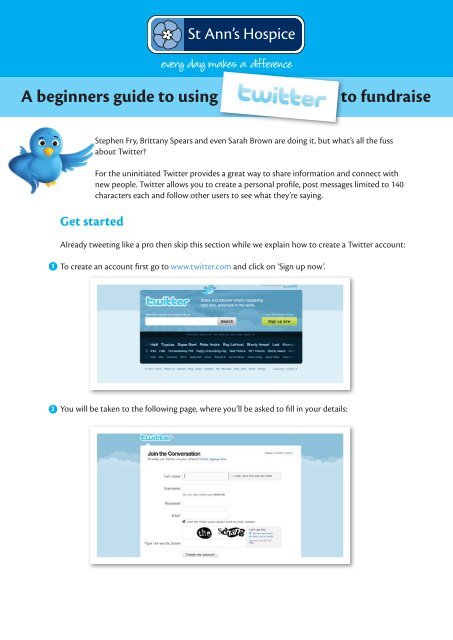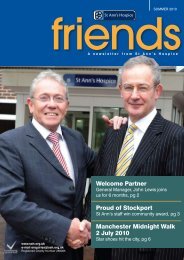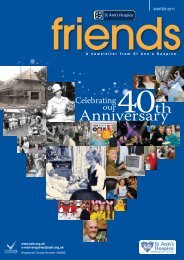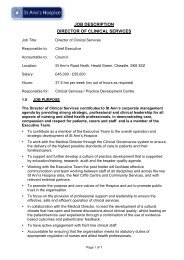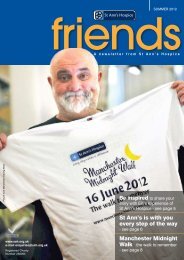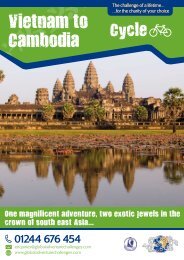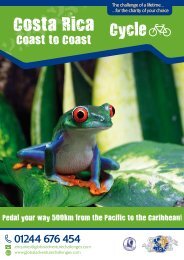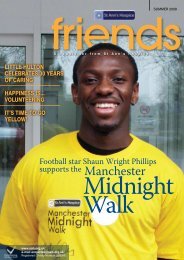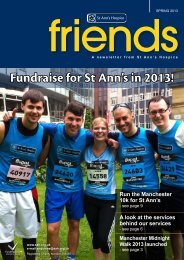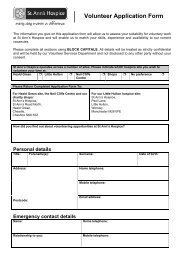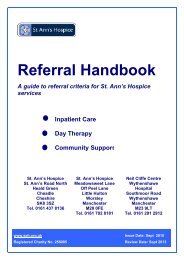Download as Adobe PDF file (743 KB) - St Ann's Hospice
Download as Adobe PDF file (743 KB) - St Ann's Hospice
Download as Adobe PDF file (743 KB) - St Ann's Hospice
You also want an ePaper? Increase the reach of your titles
YUMPU automatically turns print PDFs into web optimized ePapers that Google loves.
every day makes a differenceA beginners guide to usingto fundraiseGet started<strong>St</strong>ephen Fry, Brittany Spears and even Sarah Brown are doing it, but what’s all the fussabout Twitter?For the uninitiated Twitter provides a great way to share information and connect withnew people. Twitter allows you to create a personal pro<strong>file</strong>, post messages limited to 140characters each and follow other users to see what they’re saying.Already tweeting like a pro then skip this section while we explain how to create a Twitter account:1To create an account first go to www.twitter.com and click on ‘Sign up now’.2You will be taken to the following page, where you’ll be <strong>as</strong>ked to fill in your details:
Become a fan on Facebookat www.facebook.com/ManchesterMidnightWalkFollow us on Twitter atwww.twitter.com/MidnightWalkVisit our blog athttp://manchestermidnightwalk.posterous.com<strong>Download</strong> detailed online fundraising guides at www.sah.org.uk/onlineguides3So that’s you signed up. You can now begin using Twitter, firstly you’ll be presented with the optionto start following those people/organisations that you might be interested in. Don’t worry if you’renot quite ready for this you can skip this step and look for people and organisations later.4Next you’ll be <strong>as</strong>ked to connect with people you already know that are using Twitter.Again you can choose to skip this step.
Become a fan on Facebookat www.facebook.com/<strong>St</strong>Anns<strong>Hospice</strong>Follow us on Twitter atwww.twitter.com/<strong>St</strong>Anns<strong>Hospice</strong>Visit our blog athttp://manchestermidnightwalk.posterous.comUse these guides for any fundraising you are doing for <strong>St</strong> Ann’s <strong>Hospice</strong>!5Finally you’ll be <strong>as</strong>ked to search for any Twitter users you might already know. We suggestsearching for ‘MidnightWalk’ (twitter.com/midnightwalk) is a good start!
Become a fan on Facebookat www.facebook.com/ManchesterMidnightWalkFollow us on Twitter atwww.twitter.com/MidnightWalkVisit our blog athttp://manchestermidnightwalk.posterous.comOther online fundraising guides include: Facebook, Justgiving, Blogging and videos6After completing the previous stage you will be redirected to your ‘Home’ page. This pageshows the latest messages from the people you are following. You can also post your firstmessage (or tweet), more about this later.
Become a fan on Facebookat www.facebook.com/<strong>St</strong>Anns<strong>Hospice</strong>Follow us on Twitter atwww.twitter.com/<strong>St</strong>Anns<strong>Hospice</strong>Visit our blog athttp://manchestermidnightwalk.posterous.comThank you for supporting <strong>St</strong> Ann’s <strong>Hospice</strong> with your fundraising!7Now it’s time to create your pro<strong>file</strong>. Click ‘Settings’, you’ll find it towards the top right hand cornerof the window. The following page will open, fill in your details and don’t forget to let people howthey can help you raise money for the Manchester Midnight Walk. Once you’ve finished updatingthis information click ‘Save’
Become a fan on Facebookat www.facebook.com/ManchesterMidnightWalkFollow us on Twitter atwww.twitter.com/MidnightWalkVisit our blog athttp://manchestermidnightwalk.posterous.comIf you need any info about <strong>St</strong> Ann’s to help you with your fundraising, visit us at www.sah.org.uk8Finally don’t forget people like to know what you look like so remember to upload a pro<strong>file</strong> picture.To do this in ‘Settings’ click on ‘Picture’ and upload your image, remember to show everyone yourbest smile.9If you get stuck at any point don’t fret you can use the Twitter Help. You’ll find it here athttp://twitter.com/help/startGet tweeting and talkingNow you’re all signed up, what’s next? The key to Twitter is to start tweeting and engaging with usother users. Remember there is even etiquette on Twitter. Let us point you in the right direction:12345Don’t over tweet, sure people want to know what you’re up to but don’t over do it!Conversely don’t under tweet. Followers can be a fickle bunch so they want to know you’re stillthere and keeping their interest.Keep your messages to one tweet in length, and you don’t have to use 140 characters every time.Engage and start conversations with your followers. They’re a sociable bunch on Twitter.Finally tell people about your Manchester Midnight Walk experience, we’d really appreciate that.
Become a fan on Facebookat www.facebook.com/<strong>St</strong>Anns<strong>Hospice</strong>Follow us on Twitter atwww.twitter.com/<strong>St</strong>Anns<strong>Hospice</strong>Visit our blog athttp://manchestermidnightwalk.posterous.comDid you know we have to raise £16,000 a day to keep our doors open?The Next Level: Speaking the language of TwitterH<strong>as</strong>htags, retweets... what’s that all about? Here’s a quick overview.@ - You can use the @ symbol to tweet to another user. Everyone will be able to see your tweet butthe person you are sending it to will know it’s especially for them. For example to send a tweet tothe Manchester Midnight Walk compose your message to read @midnightwalk DM - If someone <strong>as</strong>ks you DM them they are not <strong>as</strong>king for you to dip marshmallows or dancemadly they want to send you a direct message. This message will be kept private between twousers. To send a direct message when on a users pro<strong>file</strong> page click on the ‘actions button’, thenselect Direct Message. The following page will open, where you can type in and send your message.A little tip you can only send direct messages to people if they are following you, so remember tobe nice to them.