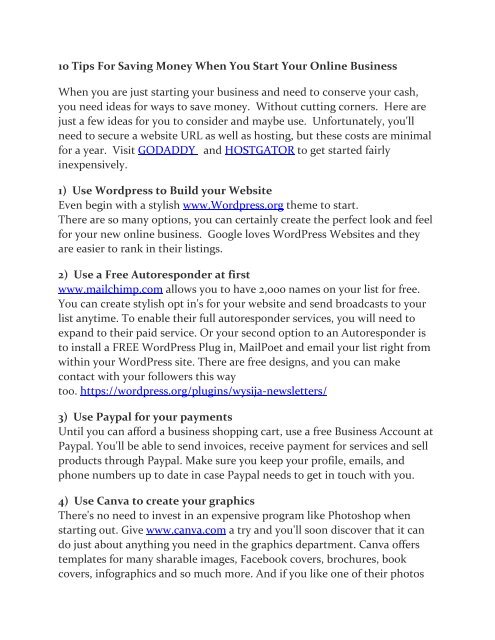10 Tips For Saving Money When You Start Your Online Business
10 Money Saving Ideas to Use When You Are Just Starting Out as an Online Entrepreneur. Visit: http://cakconsulting.com/
10 Money Saving Ideas to Use When You Are Just Starting Out as an Online Entrepreneur. Visit: http://cakconsulting.com/
You also want an ePaper? Increase the reach of your titles
YUMPU automatically turns print PDFs into web optimized ePapers that Google loves.
<strong>10</strong> <strong>Tips</strong> <strong>For</strong> <strong>Saving</strong> <strong>Money</strong> <strong>When</strong> <strong>You</strong> <strong>Start</strong> <strong>You</strong>r <strong>Online</strong> <strong>Business</strong><strong>When</strong> you are just starting your business and need to conserve your cash,you need ideas for ways to save money. Without cutting corners. Here arejust a few ideas for you to consider and maybe use. Unfortunately, you'llneed to secure a website URL as well as hosting, but these costs are minimalfor a year. Visit GODADDY and HOSTGATOR to get started fairlyinexpensively.1) Use Wordpress to Build your WebsiteEven begin with a stylish www.Wordpress.org theme to start.There are so many options, you can certainly create the perfect look and feelfor your new online business. Google loves WordPress Websites and theyare easier to rank in their listings.2) Use a Free Autoresponder at firstwww.mailchimp.com allows you to have 2,000 names on your list for free.<strong>You</strong> can create stylish opt in's for your website and send broadcasts to yourlist anytime. To enable their full autoresponder services, you will need toexpand to their paid service. Or your second option to an Autoresponder isto install a FREE WordPress Plug in, MailPoet and email your list right fromwithin your WordPress site. There are free designs, and you can makecontact with your followers this waytoo. https://wordpress.org/plugins/wysija-newsletters/3) Use Paypal for your paymentsUntil you can afford a business shopping cart, use a free <strong>Business</strong> Account atPaypal. <strong>You</strong>'ll be able to send invoices, receive payment for services and sellproducts through Paypal. Make sure you keep your profile, emails, andphone numbers up to date in case Paypal needs to get in touch with you.4) Use Canva to create your graphicsThere's no need to invest in an expensive program like Photoshop whenstarting out. Give www.canva.com a try and you'll soon discover that it cando just about anything you need in the graphics department. Canva offerstemplates for many sharable images, Facebook covers, brochures, bookcovers, infographics and so much more. And if you like one of their photos
you can use it and only pay them $1. It's a great site and I use it practicallyevery single day.5) Use FREE Social Media Channels<strong>You</strong> know you need to spread the word about your new online business, butyou can't afford ADWords, Facebook Ads, or even Bing ads starting out.So.....Create Profiles and start sharing information on Social Media. Do yourresearch to determine where your ideal customers hang out online. Thenstart posting there and offering help and solutions to their problems. It'spretty hard and time consuming to be on all the channels. So definitely bewhere your customer are spending their tiem. Most likely they are onFacebook. If they consume videos, then they are on <strong>You</strong>Tube, if theybusiness people then they are showing up on LinkedIn. <strong>You</strong> get the idea.6) Create a FREE email newsletterIf you choose to go with Mail Chimp for your autoresponder, they have aslick integration with Goodbits whereby you can create a quick and easy freeeasy newsletter and send it to your subscribers. I'd recommend weekly, orevery two weeks or at the very least monthly being in your subscriber's inboxand being top of mind when they think about what you do.7) Use FREE PlugIns on your WordPressThere are literally thousand upon thousand of free (and paid) plugin thatupdate the functionality of your website. Search at www.wordpress.org formany topics and download and use some of them to make your site standout from the crowd.8) Want to have the ability to schedule calls from your website?Everyone should have lead generating calls to action on their site.Then usethe free VCita wordpress plug in to set up your office hours, and schedulingwebsite ad more. Go here http://vcita.com, Then use this plug in and youcan add a handy popup box on your website and invite visitors to call, oremail and reach out to you via your site. Get the plug inhere https://wordpress.org/plugins/lead-capturing-call-to-actions-by-vcita/
9) Automate your Social Media, to a degreeWhey you begin using social media to expand your brand and onlinebusiness, you'll need to be productive in the process. There are many tools,both paid and free to help you do this. I'm going to let you know about just2.1-Buffer http://buffer.com <strong>You</strong> set up your social media accounts. With thefree version can have up to 4 accounts listed where you can post once andyour message goes out across all four networks. The other isIFTTT http://www.ifttt.com It stands for If This Then That. Here you createrecipes that trigger certain actions.... if this then that happens. There aremany integrations, so give it a try.<strong>10</strong>) Curate SUPER content and ShareFind free interesting information for your audience online and share it. Giveyour perspective, opinion, thoughts as it relates to your market, and sharethe content. <strong>You</strong> simply don't have to create all your own content, orproduce all your own videos. Go to www.youtube.com and find a video thatis helpful to your audience, add a few comments and share it. <strong>You</strong> can alsouse a free service like www.buzzsumo.com. <strong>You</strong> find what's popular andshare it with your followers.BONUS11) Make it easy for your site visitors to share your post contents andfollow you on your channels. Install a free social sharing app to yourwordpress site and add the buttons to all your posts. Here are a few, butthere are many, many more, so you decide.Feather https://wordpress.org/plugins/social-media-feather/Sumo Me https://wordpress.org/plugins/sumome/Digg Digg https://wordpress.org/plugins/digg-digg/Shareaholic https://wordpress.org/plugins/shareaholic/Do let me know if you have any questions, or reach out if you think this isjust too confusing. I can help coach you through it.
Cassie Amelia Kellington, CEOToll Free: 1.844.920.9204www.CAKConsulting.comemail:cak@cakconsulting.com