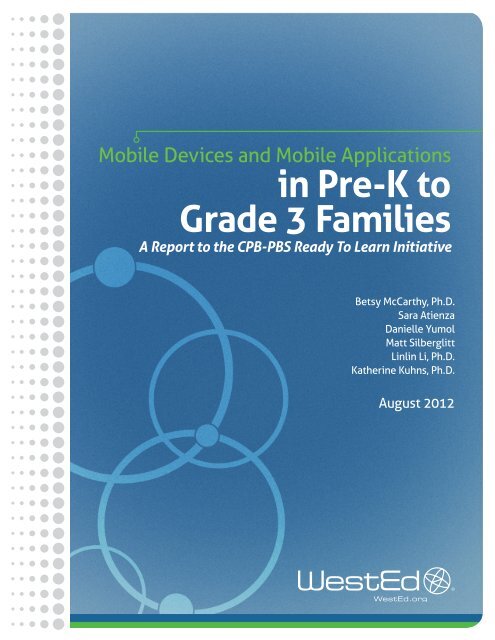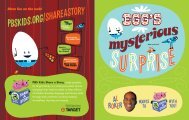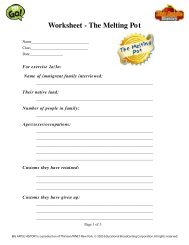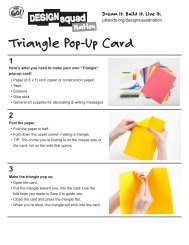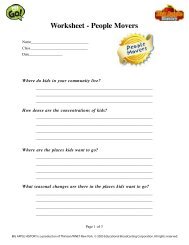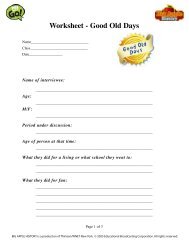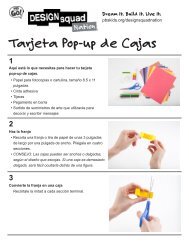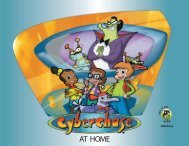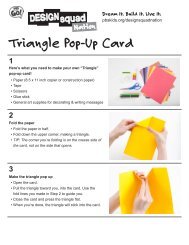Full Report - PBS Kids
Full Report - PBS Kids
Full Report - PBS Kids
You also want an ePaper? Increase the reach of your titles
YUMPU automatically turns print PDFs into web optimized ePapers that Google loves.
Mobile Devices and Mobile Applicationsin Pre-K toGrade 3 FamiliesA <strong>Report</strong> to the CPB-<strong>PBS</strong> Ready To Learn InitiativeBetsy McCarthy, Ph.D.Sara AtienzaDanielle YumolMatt SilberglittLinlin Li, Ph.D.Katherine Kuhns, Ph.D.August 2012
WestEd — a national nonpartisan, nonprofit research, development, and service agency — workswith education and other communities to promote excellence, achieve equity, and improve learningfor children, youth, and adults. WestEd has 16 offices nationwide, from Washington and Boston toArizona and California, with its headquarters in San Francisco. For more information about WestEd,visit WestEd.org; call 415.565.3000 or, toll-free, (877) 4-WestEd; or write: WestEd / 730 HarrisonStreet / San Francisco, CA 94107-1242.© 2012 WestEd. All rights reserved.
ContentsExecutive SummaryHighlights of the Findings 1Executive Summary 3<strong>Report</strong> BodyMethod 16Measures and Data Collection 17Study Design and Analysis 19FindingsMobile Devices That Are Currently in Use 19Parents' Levels of Awareness About Apps 21Parents' Attitudes About Apps 25Parents' App Purchasing Habits 29Apps Used by Children 32Contexts for Parents, and Children's Use of Apps 36Conclusion and RecommendationsConclusions 38Recommendations 39ReferencesAppendix AA <strong>Report</strong> to the CPB-<strong>PBS</strong> Ready To Learn Initiative
Highlightsof the Findings•§Access to Mobile Devices and Awareness of Apps is Becoming More Prevalent inLow-Income Communities• Over 60% of parents reported they had access to a smart phone; over 30% said theyhad access to a tablet. Although parents reported access to these devices, data suggestthat they may not all use apps.• Those who reported having access to a smart device often showed poor understandingof how one obtains and uses apps.•§Use of Mobile Devices and Apps Will Continue to Grow in Low-IncomeCommunities• Over 40% of parents who completed the survey said they were planning to buy asmart device in the next three years. Twenty-seven percent of parents planned tobuy a smart phone and 36% planned to buy an iPad, iPod Touch, or other tablet.• Nearly all parents who did not currently have a smart device said they would beinterested in using one with their child.• Parents indicated that they preferred free apps, but would consider paying for aneducational app that is complex and has multiple levels through which children canprogress.•§Most Parents are Comfortable with Their Children Using a Smart Device• Over 80% of parents taking the survey indicated they were comfortable with theirchild using a smart device and recognized that apps on the device could be educational.• Over 85% would allow their child to use a smart phone or tablet to learn letters andwords, practice math, or read a book.• Approximately 70% of parents who had access to a smart device indicated feelingcomfortable with their child using a smart device as compared to 53% of those whodid not have access to a device.•§Use of Apps for Children is Common Among Those with Access to Mobile Devices• Over 80% of parents who had smart devices had downloaded educational apps fortheir children.A <strong>Report</strong> to the CPB-<strong>PBS</strong> Ready To Learn Initiative 1
Mobile Devices and Mobile Applications in Pre-K to Grade 3 Families• More than 60% of parents indicated that their child used literacy apps and about40% of children had mathematics apps.• About 75% of parents said they allowed their children to play other apps on theirdevices that may or may not be educational (including puzzles, action games andvideo players).•§Spanish-Preference Parents were Less Likely to Own Smart Devices, FeelComfortable with Their Children Using a Smart Device, or Recognize EducationalPotential in Apps than English-Preference Parents• About 69% of English-preference parents reported owning a smart phone, and 34%owned a tablet. In contrast, about 57% of Spanish-preference parents reported owninga smart phone, and 20% owned a tablet.• Seventy-three percent of English-preference parents indicated feeling comfortablewith their child using a smart device as compared to 43% of Spanish-preferenceparents.•§Recommendations• Make apps that are complex, multi-level, and progress in difficulty.• Raise low-income families’ awareness of educational apps and provide informationabout where to find and download them.• Consider apps that involve collaborative play for children, siblings, and parents, orcan be accessed on multiple devices.• Consider apps specifically for English language learners and children with specialneeds.A <strong>Report</strong> to the CPB-<strong>PBS</strong> Ready To Learn Initiative2
Executive SummaryIn spring 2012, WestEd conducted a study of parents of children in preschool tograde three, focusing on their mobile device purchasing and use patterns and theapplications delivered through those devices. Mobile applications, or mobile apps,are software applications designed to run on smart phones, tablet computers, and othermobile devices. They are available through application distribution platforms, such as theApple App Store or Google Play. Some apps are free, while others have a price. Usually,they are downloaded from the platform to a target device. People use mobile apps formany purposes including checking email, accessing maps, watching videos and playinggames. The purpose of the current study is to identify how parents in low-incomecommunities use mobile devices and apps to support the mathematics and reading skillsof their children. The study is part of WestEd’s larger CPB-<strong>PBS</strong> Ready To Learn (RTL)initiative evaluation activities. Funded by the U.S. Department of Education, the RTLinitiative supports the development of educational digital media for preschool and earlyelementary school children and their families. In cooperation with the Corporation forPublic Broadcasting and Public Broadcasting Service, its goal is to promote early learningand school readiness, with a particular interest in reaching children from low-incomefamilies.Research MethodsResearch QuestionsA mixed-methods approach was used to address the following research questions:1. What are parents’ levels of awareness about applications for mobile devices (apps)?2. What are parents’ attitudes about apps?3. What mobile devices and apps do/will parents purchase and use?4. What apps do children use?5. What are the contexts for parents’ and children’s use of apps?Measures and Data CollectionData collection included: 1) a parent survey addressing parents’ knowledge of apps, mobiledevice and app purchasing habits; children’s use of apps; and the contexts of app usageby parents and their children; and 2) parent interviews and focus groups addressing howA <strong>Report</strong> to the CPB-<strong>PBS</strong> Ready To Learn Initiative3
Mobile Devices and Mobile Applications in Pre-K to Grade 3 Familiesparents define apps, how they determine the appropriate apps for their children, theirconcerns about their children’s use of apps, the types of apps they and their children accessand are interested in, and personal policies for buying and using apps.RecruitmentWestEd researchers recruited a total of 367 parents from 78 schools and childcare centers.These schools and centers were targeted for their work with underserved families (includingfamilies of color, English language learners, and families from low-income communities)with children in preschool through third grade. Participants were from schools and districtsin rural, suburban, and urban areas across the following states: Arizona, California, Illinois,Michigan, Mississippi, Nevada, New Mexico, Oregon, and Washington. Approximately 70%of students represented in the survey were eligible for a free or reduced lunch at their school.The sample schools served students primarily from low-income households, with 65 out of78 schools serving more than 45% of students eligible for free and reduced price meals. Overone third of students were Hispanic or Latino with a significant African American subgroup.FindingsMobile Devices That Are Currently in UseA majority of the parents involved in the study (85.6%) owned at least one type of mobiledevice. Some families had several mobile devices, and some had devices for individual familymembers.•§Mobile Phones• A majority of families (65.7%) owned a smart phone. Less than 30% of parents whoresponded to the surveys indicated that they had an iPhone (28.9%); about half ofparents (48.8%) indicated that they had other smart phones (Android, Blackberry);18.5% of parents only owned simple cell phones with no data plans.• When compared to parents who responded to the English version of the survey,Spanish-preference parents were less likely to own a smart phone (69.0% vs. 56.8%)and/or a tablet (35.9% vs. 20.3%). More Spanish-preference parents reported havinga simple cell phone only (22.7% vs. 17.8%).• Fewer preschool parents than elementary school parents owned a smart phone(61.8% vs. 70.2%) and/or a tablet (31.7% vs. 36.0%), and more preschool parentsthan elementary school parents had a simple cell phone only (19.4% vs. 18.0%).•§Tablets and Touches• One third of families (33.8%) also owned a tablet: 23.2% of families had an iPodTouch; 12.3% had an iPad; and 7.9% had other tablets.• During the interviews, several parents mentioned that they had a new Leap Pad,another type of tablet more geared towards children.A <strong>Report</strong> to the CPB-<strong>PBS</strong> Ready To Learn Initiative4
Mobile Devices and Mobile Applications in Pre-K to Grade 3 Families•§Handheld Devices• A majority of the families (62.4%) owned handheld gaming devices (e.g., NintendoDS, Leapster, iPod Touch). Parents often acquired used devices from other familymembers or friends. Some parents preferred that their child only access the PSP, DS,and Leapster because it had no Internet access. Although parents liked these handheldgaming devices, they mentioned that it was hard to find educational programsfor them.• In some households with multiple children, the children sometimes had their ownindividual devices. If a child had his or her own device, it was most often a handheldgame system (53.4%) or an iPod Touch (10.1%) rather than an iPhone (1.6%) or a smartphone (1.9%).•§E-Readers• A small portion of families (11.4%) owned an e-reader (Kindle, Nook).• A few Spanish-preference families appeared to prefer the Kindle to other types ofdevices for their children because they wanted to emphasize reading and languageacquisition, and to control access to the Internet.• In general, the Kindle had a reputation as being more “educational” than phones orother tablet devices, which could support “non-educational” apps.• Kindles were viewed as important by parents who had children with learning disabilities.•§Future Purchasing of Mobile Devices• Parents who completed the surveys (44.9%) were interested in buying some type ofsmart device in the next 1-3 years. Twenty-seven percent of parents planned to buyan iPhone or other smart phone; and 35.7% of parents planned to buy an iPad, iPodTouch, or other tablet.• Price was the major factor in whether and when parents who did not own a smartdevice would consider purchasing one.Parents’ Levels of Awareness About Apps•§Knowledge About Apps in GeneralParents overall demonstrated a moderate level of general knowledge about apps.• About 60% of parents thought that they could walk into a store and buy an app;about 45% of parents assumed that most apps cost more than $30; and more than40% of parents believed they could only use apps if they had an iPhone.A <strong>Report</strong> to the CPB-<strong>PBS</strong> Ready To Learn Initiative5
Mobile Devices and Mobile Applications in Pre-K to Grade 3 Families• More than 80% of English-preference parents and parents who had a smart devicecompared to 50% of Spanish-preference parents and parents without a smart deviceknew that there are a lot of free apps and that they could use apps to play games.•§Knowledge of Educational Apps• English-preference parents (88.7%) and parents who had a smart device (86.9%)were more likely to believe that apps could be educational than Spanish-preferenceparents (50.7%) and parents who did not have a smart device (63.4%).• More than half of English-preference parents (55.8%) and parents who had a smartdevice (56.8%) thought that using mobile apps was very helpful or helpful forlearning math or reading skills. However, less than half of Spanish-preference parents(41.4%) and parents who did not have a smart device (41.6%) agreed that usingmobile apps was helpful for learning math or reading skills.•§Ways to Learn About Apps• Seventy-five percent of parents who downloaded or bought apps for their childrenreported that they learned about these apps from family members, other parents,friends, and teachers. Interactions among family, friends, and teachers seemed tobe a strong factor in how well versed parents were with finding and using apps forthemselves and their children.• Parents searched for the apps themselves or in conjunction with their children. Itappeared common for parents to download an app based on a request from theirchild or after hearing about an app from other parents or friends.Parents’ Attitudes About Apps•§Comfort Level with Child Using Mobile Devices and/or Mobile ApplicationsAlthough the majority of parents who answered the survey would allow their child toplay games on a smart phone or tablet and had a favorable attitude towards the educationalpotential of apps, there were significant differences between English-preference and Spanishpreferencesurvey participants.• Almost all of the English-preference parents compared to about half of the Spanishpreferenceparents agreed that playing games on smart phones and tablets can beeducational (87.8% vs. 47.5%); and similar percentages would allow their child touse a smart phone or tablet to play games (90.6% vs. 56.1%), practice math problems(89.6% vs. 57.6%), and read books (88.5% vs. 63.1%).• During the interviews, Spanish-preference parents reported mixed feelings about allowingtheir children to use technology in general, and apps in particular, when itcame to learning and practicing reading and math skills. Many stated a preferencefor having their children read from physical books rather than reading on a devicethat might be distracting.A <strong>Report</strong> to the CPB-<strong>PBS</strong> Ready To Learn Initiative6
Mobile Devices and Mobile Applications in Pre-K to Grade 3 FamiliesThere were also significant differences between parents who had a smart device and parentswho did not have a smart device in their attitudes towards apps.• For instance, 88.7% of parents with a smart device compared to 68.7% of parentswithout a smart device would allow their child to play games on a smart phone ortablet.• More than 80% of parents with a smart device compared to about 60% of parents withouta smart device agreed that playing games on smart phones and tablets could beeducational.• The vast majority of parents with a smart phone (92%) and without a smart phone(77%) would allow their child to use a mobile device to learn letters and words.Although parents indicated that they were comfortable with their child using mobile devicesto access apps, parents still showed some concerns about their children using apps.• Less than half of the Spanish-preference parents surveyed agreed that their childwould be careful with a smart phone or a tablet (43.8%). Around 40% of Spanishpreferenceparents and parents without a smart device felt that smart phones andtablets were too breakable for children to use.•§Boundaries for Using AppsTo address concerns about appropriate and safe app use, parents reported simple ways ofmonitoring their children’s app use.• Only parents can download apps from the Internet or open an app for the childonce they both decide what the child wants to play.• The child must stay in the room with the parent while s/he plays.• With younger children especially, the child must be seated before s/he can handlethe device and s/he cannot play with the device outdoors.• Some parents have put passwords on their phones so that only they can access it;some have programmed the phone to require a password before any app can bedownloaded.• Parents sometimes set up a separate folder for the child’s apps and the child is notallowed to navigate anywhere else. One parent configured her device to includeonly apps she would not mind her children coming in contact with.• Other parents have no Internet access in the home, so the child would have to be atthe library or at school in order to access it.Because of a heightened concern about “screen time,” a very popular control tactic was tosimply limit the time a child could spend on the device either using an app or reading (anywherebetween 15 to 45 minutes a day or per app; in one case up to one hour for reading on the Kindle;longer if the children were using a device during a long car ride or doctor’s office visit).A <strong>Report</strong> to the CPB-<strong>PBS</strong> Ready To Learn Initiative7
Mobile Devices and Mobile Applications in Pre-K to Grade 3 Families• Some parents indicated that as long as their child was playing with what theydeemed to be an educational app or researching something for school, s/he couldstay on the device for longer periods.• Time on a device was used as a reward (reading in bed on the Kindle before goingto sleep or after the child finished his or her homework or chores), or they wouldpurposefully balance technology time with outdoor time.• Often parents tried to balance interacting virtually with time spent interacting withfriends in person (e.g., when visiting family or friends the child could not usethe device).• Several parents indicated they preferred that their children play with the Wii, becauseit is social and it fosters physical activity.Parents’ App Purchasing Habits•§Current App Purchasing Habits• Parents indicated that the most important things they considered when decidingwhat mobile apps to buy or download for their children were the age ratings (56.8%),category (e.g., education, entertainment) (52.7%), and the price (38.4%). Parents saidthe difference between educational vs. non-educational apps influenced their willingnessto pay for apps.• The majority of parents (74%) indicated that they downloaded apps from an appstore (iTunes, Android, Amazon, Google) whereas about one fourth of parents(23.3%) searched for apps from the producer’s website (<strong>PBS</strong> KIDS, Nick Jr.).• Many parents went to <strong>PBS</strong> KIDS, in particular, to look for educational apps. Parentsvalued choosing apps from trusted sites and from trusted sources (such as <strong>PBS</strong>) or appswith known characters from children’s television programs (<strong>PBS</strong>, Disney Channel, NickJr., etc.).• Some parents sought apps that were collaborative in nature and that the child couldplay alone, with friends, or with family members. Others sought apps that wouldpromote physical activity.• It was particularly important that an educational app had the ability to grow withthe child and not just entertain the child for a few weeks; they were looking forapps that contained structured programs for learning and were more complex intheir organization.• Several parents had children with disabilities (autism, reading disabilities), and oneof their major criteria was that the app be geared toward that population.• Some parents of children with DS, PS3s, and Leapsters preferred these devicesbecause they could purchase physical cartridges or acquire used cartridges fromfriends and family.A <strong>Report</strong> to the CPB-<strong>PBS</strong> Ready To Learn Initiative8
Mobile Devices and Mobile Applications in Pre-K to Grade 3 Families• The price point for non-educational apps ranged from free to $1.99. For educationalapps, by far the most frequently cited maximum price parents mentioned they wouldbe willing to pay was $5. If an app was for a child with disabilities, parents were willingto pay more.•§Future Apps Purchasing Plan• Parents who were more technologically aware and knowledgeable about their schoolcurriculum were interested in apps that could prepare their children for futurecoursework: new technology, science, history, social studies, and foreign languages.• Technology- and curricula-aware parents wanted to accentuate subjects now missingor de-emphasized in many schools: music, science, technology, and health.• Parents who had children with disabilities were looking for apps that would teachtheir children basic skills, such as eye contact in the case of an autistic child. Theywere also interested in apps that would help them track their child’s learning progress.• Spanish-preference parents were interested in finding apps that would help theirchildren learn English. During the focus groups, they indicated that they had a hardtime finding apps because they did not know how or where to search. Many apps inapp stores are in English and that poses a barrier for them.• Parents also indicated that they would like apps to be useable on multiple platforms(such as iPad, iPhone, Wii, Xbox, or PlayStation). In particular, they felt the gamingsystems would be useful for encouraging multiplayer use between parents and children,and for encouraging physical activity. Many low-tech parents requested thatapps be made for multiple platforms so those parents who could not afford a mobiledevice could still access the apps on their laptop or gaming device.• Parents wanted the apps to be used among siblings; Teach Me Kindergarten was mentionedas a good example, because it can accommodate up to four different players.• Almost all parents were familiar with the <strong>PBS</strong> children’s television programming.They were definitely interested in apps that carried forward the main <strong>PBS</strong> characters,mentioning Super WHY!, Caillou, Curious George, and Sesame Street. Spanish-speakingparents in particular indicated that they were familiar with <strong>PBS</strong> television programsfor kids. These parents were interested in learning more about the apps associatedwith these programs.Apps Used by Children•§Educational AppsThe parents who bought or downloaded apps for their children most frequently referred toeducational apps. More than 60% of parents indicated that their child used literacy apps; andabout 40% of children had mathematic apps.A <strong>Report</strong> to the CPB-<strong>PBS</strong> Ready To Learn Initiative9
Mobile Devices and Mobile Applications in Pre-K to Grade 3 Families• According to the focus groups and interviews, Teach Me Kindergarten (for addition,subtraction, and spelling) appeared to be the most common educational app ownedby the children. The other most common educational apps mentioned were: Dorathe Explorer apps, Fizzy’s Lunch Lab, iStorybooks, Find Me (for autism), Find the Colors, ABC Lite,Blue’s Clues, Read Me Stories, Winnie the Pooh (reading and problem solving), various Zoodlesapps, the dictionary, and the Bible.• There were several other categories of educational apps that parents referencedwhen they couldn’t remember the name of a particular app: 3D painting, bilingualcounting apps, phonics, learning sign language, coloring, math drills, matchingshapes, flash cards for word recognition, tracing letters, word search, crosswordpuzzles, connect the dots, number games, a dental app to promote dental hygiene,animal recognition (at nature.com), and music education apps.• Some parents who did not own a smart device still mentioned educational gamesthat they allowed their children to play on computers: Caillou (math and spelling),Dr. Seuss’s ABCs, and Mickey Mouse (math).•§Other Apps and Digital MediaThere was wide variation in the types of apps and digital media that children used overall.• By far, Angry Birds was the most cited non-educational app. This was followed bySponge Bob, Fruit Ninja, Nintendo’s Super Mario Brothers and Hannah Montana.• YouTube was very popular because it allowed children to watch their favorite cartoons,videos, and short movies. Some of the videos referenced were Dora the Explorer andChuck E. Cheese.• Listening to music was particularly popular with the children. Several children hadtheir own playlists on their parents’ iPods or iPhones. There were also karaoke appsthat the children liked to play that appeared to have a collaborative element.• In terms of videos and movies, many children had access to Netflix on their parents’devices.• Children seemed interested in using a phone as a camera. They enjoyed taking photosand also looking at photos on the devices.• Children enjoyed using Google to search the Internet either for school projects, or for fun.• Only a few parents specifically mentioned apps for children with disabilities. Butthe one parent who shared her experiences in detail explained that the special appshad made quite a difference in her child’s behavior. This parent felt that there wassomething about the interface with the technology that was appealing and encouragingto her child.A <strong>Report</strong> to the CPB-<strong>PBS</strong> Ready To Learn Initiative10
Mobile Devices and Mobile Applications in Pre-K to Grade 3 Families•§Frequency of Deleting AppsThe frequency with which apps were deleted varied widely among parents. One overridingfactor in deciding to delete an app was whether or not the child was engaged.• Some parents limited the child to a certain number of apps on the device; to add anapp required deleting one. Thus, deletion was done only when the child tired of anapp and wanted another.• Some parents indicated they deleted apps frequently because their children wentthrough apps quickly. For instance, one parent deleted apps at least monthly.• The difficulty of the app was another indicator of how frequently parents deletedthem. For example, if the app were intricate enough to have different levels of playor stages, the app would stay on the mobile devices longer.• Particularly if apps were free, parents were more willing to try out the simpler apps anddid not feel guilty about deleting them if they were not appropriate for their child.•§Children’s Request for Apps and Mobile DevicesMore than 40% of parents who completed the surveys indicated that their children asked fora smart phone (15.8%), a tablet (15%), or both (11.4%). This appeared to be because theyhad used a device elsewhere and enjoyed the experience, a friend or family member had one,or they wanted a phone in order to communicate with their parents.Children played an active role in the types of apps that were selected for their use. Itis interesting that 47.2% of the parents indicated that they heard about apps from theirchildren.• More than one third of parents (39.7%) who downloaded or bought apps for theirchildren indicated that their children asked them for apps.• During the focus groups and interviews, some parents mentioned that their childrenknew how to search the app store, so they took the lead in searching for specificapps or books that looked appealing to them.• Children also learn about apps and other electronic games from fellow students,from watching other children play, from teachers, and from using the apps atschool or with family members.• In the case of the handheld devices, parents would often share used cartridges withfriends and family.• Some children, when watching Nick Jr. or <strong>PBS</strong> KIDS, would ask their parents if theycould follow the links to the websites to play the games.A <strong>Report</strong> to the CPB-<strong>PBS</strong> Ready To Learn Initiative11
Mobile Devices and Mobile Applications in Pre-K to Grade 3 FamiliesContexts for Parents' and Children’s Use of AppsThere were many different contexts for children’s use of apps on mobile devices.• Children tended to use apps independently, more so than engaging with apps withother children. This was mostly attributable to the fact that few apps are designedfor mobile devices (smart phones or iTouches) with a multi-player feature. There weresome apps mentioned for the iPad and other tablets that promoted collaboration.• Parent-child collaborative play did not seem to be common. Parents most commonlyengaged with their child’s play by helping load apps, switching to new apps, orhelping the child determine what he or she wanted to play.• Parents reported that most social interaction occurred between siblings or a parentand child sharing an app back and forth; playing a single player app cooperatively(one child playing, the other child verbally involved with helping or suggesting).• Some parents mentioned that the very idea of using the device seemed to bringchildren from various age groups together (teenagers and preschool/kindergarten)who might not otherwise play together (typically with the older children helpingthe younger children). Drawing together on iPods or iPads, or karoke apps for music,seemed to be popular.• Books seemed to be a natural collaborative activity among siblings and between parentsand children. Sometimes children read books together on the Kindle, the olderchild teaching the younger how to “swipe” the pages to turn them.Conclusions•§Access to Mobile Devices and Awareness of Apps is Becoming More Prevalent inLow-Income CommunitiesFindings from the study indicate that access to mobile devices and apps is fairly prevalent inlow-income communities. Over 60% of parents reported they had access to a smart phoneand over 30% said they had access to a tablet. Though many parents reported access to thesedevices, the data suggest that they may not all use apps. Those who reported having access toa smart device often showed poor understanding of how one obtains and uses apps.•§Use of Mobile Devices and Apps Will Continue to Grow inLow-Income CommunitiesOver 40% of parents who completed the survey said they were planning to buy a smartdevice in the next three years. Twenty-seven percent of parents planned to buy a smartphone and 36% planned to buy an iPad, iPod Touch, or other tablet. Nearly all parents whodid not currently have a smart device said they would be interested in using one with theirchild. Parents indicated that they preferred free apps, but would consider paying for aneducational app that is complex and has multiple levels that children can progress through.A <strong>Report</strong> to the CPB-<strong>PBS</strong> Ready To Learn Initiative12
Mobile Devices and Mobile Applications in Pre-K to Grade 3 Families•§Most Parents are Comfortable with Their Children Using a Smart DeviceOver 80% of parents taking the survey indicated they were comfortable with their childusing a smart device 1 and recognized that apps on the device could be educational. Over85% would allow their child to use a smart phone or tablet to learn letters and words,practice math, or read a book. Parents who had access to a smart device indicated morecomfort with their child using a smart device than those who did not have access to a device.Approximately 70% of parents who had a smart device agreed to the following statement:“My child would be careful with a smart phone or tablet.” Only 53% of parents withoutaccess to a smart device agreed.•§Use of Apps for Children is Common Among Those with Access to Mobile DevicesOver 80% of parents who had smart devices had downloaded educational apps for theirchildren to use. More than 60% of parents indicated that their child used literacy apps andabout 40% of children had mathematics apps. About 75% of parents said they allowed theirchildren to play other apps on their devices that may or may not be educational (includingpuzzles, action games, and video players). Parents of English language learners or childrenwith special needs said educational apps allowed their children to learn more quickly.•§Spanish-Preference Parents were Less Likely to Own Smart Devices, FeelComfortable with Their Children Using a Smart Device, or Recognize EducationalPotential in Apps than English-Preference ParentsParents who chose to take the survey in Spanish differed markedly on several factors relatedto mobile device and app use. Spanish-preference parents were less likely to own a smartdevice when compared to English-preference parents. About 69% of English-preferenceparents reported owning a smart phone, and 34% owned a tablet. In contrast, about 57%of Spanish-preference parents reported owning a smart phone, and 20% owned a tablet.English-preference parents indicated more comfort with their child using a smart device thanSpanish-preference parents. Approximately 73% of English-preference parents agreed to thefollowing statement: “My child would be careful with a smart phone or tablet.” Only 43% ofSpanish-preference parents agreed to the statement.RecommendationsThe current study addresses low-income parents’ knowledge about and access to mobiledevices and mobile apps. The results suggest that mobile device and app use in low-incomecommunities is fairly widespread and will continue to grow significantly each year. Inparticular, parents in the study indicated a very strong interest in obtaining and usingeducational apps for their children. Though they could not always afford a service contract,and sometimes used devices without data plans, parents indicated they were finding ways toaccess the Internet and download apps. The CPB-<strong>PBS</strong> RTL initiative should keep the followingrecommendations in mind as new apps and and content are developed:1 A smart device refers to a smart phone or a tablet.A <strong>Report</strong> to the CPB-<strong>PBS</strong> Ready To Learn Initiative13
Mobile Devices and Mobile Applications in Pre-K to Grade 3 Families• Continue to create educational apps for young children and their parents inlow-income communities.• Make apps that are complex, multi-level, and progress in difficulty.• Raise low-income families’ awareness of educational apps and provide informationabout where to find and download them.• Consider developing apps that involve collaborative play for children, sibilings, andparents.• Consider developing apps specifically for English language learners and childrenwith special needs.• Continue to keep the prices of apps at modest levels ($0.99 or free).• Consider offering free trial versions of apps.A <strong>Report</strong> to the CPB-<strong>PBS</strong> Ready To Learn Initiative14
<strong>Report</strong> BodyIn spring 2012, WestEd conducted a study of parents of children in preschool tograde three, focusing on their mobile device purchasing and use patterns and theapplications delivered through those devices. Mobile applications, or mobile apps,are software applications designed to run on smart phones, tablet computers, and othermobile (or smart) devices. They are available through application distribution platforms,such as the Apple App Store or Google Play. Some apps are free, while others have aprice. Usually, they are downloaded from the platform to a target device. People usemobile apps for many purposes including checking email, accessing maps, watchingvideos, and playing games. The purpose of the current study is to identify how parentsin low-income communities use mobile devices and apps to support the mathematics andreading skills of their children. The study is part of WestEd’s larger CPB-<strong>PBS</strong> Ready To Learn(RTL) initiative evaluation activities. Funded by the U.S. Department of Education, the RTLinitiative supports the development of educational digital media for preschool and earlyelementary school children and their families. In cooperation with the Corporationfor Public Broadcasting and Public Broadcasting Service, its goal is to promote earlylearning and school readiness, with a particular interest in reaching children from lowincomefamilies.A mixed-methods approach was used to address the following research questions:1. What are parents’ levels of awareness about applications for mobile devices (apps)?2. What are parents’ attitudes about apps?3. What mobile devices and apps do/will parents purchase and use?4. What apps do children use?5. What are the contexts for parents' and children’s use of apps?Approximately 450 parents participated in the study. Data collection included: 1) a parentsurvey addressing parents’ knowledge of apps, mobile device and app purchasing habits;children’s use of apps; and the contexts of app usage by parents and their children; and 2)parent interviews and focus groups addressing how parents define apps, how they determinethe appropriate apps for their children, their concerns about their children’s use of apps, thetypes of apps they and their children access and are interested in, and personal policies forbuying and using apps.A <strong>Report</strong> to the CPB-<strong>PBS</strong> Ready To Learn Initiative15
Mobile Devices and Mobile Applications in Pre-K to Grade 3 FamiliesMethodRecruitmentThe recruitment for the study took place from February to March 2012. WestEd researchersrecruited parents through childcare centers and schools. Over 100 childcare centers andschools were chosen from WestEd’s extensive database of state, district, and school contactsand were targeted for their work with underserved families (including families of color,English language learners, and families from low-income communities) with childrenin preschool through third grade. A website was established to communicate pertinentinformation to prospective participants of the study.A total of 367 parents from 78 schools were included in the survey study sample. This sample ofrespondents provides a balanced number of responses from preschool (N=186) vs. K-3 parents(N=178). Participants were from schools and districts in rural, suburban, and urban areas acrossthe following states: Arizona, California, Illinois, Michigan, Mississippi, Nevada, New Mexico,Oregon, and Washington. Exhibit 1 shows the number of participating schools in each state.Approximately 70% of students represented in the survey were eligible for a free or reduced lunchat their school. The national percentage of public school students eligible for the Free or ReducedPrice Lunch program is currently 45%. 2 The sample schools served students primarily from lowincomehouseholds, with 65 out of 78 schools serving more than 45% of students eligible for freeand reduced price meals (Exhibit 2). Over one third of students were Hispanic or Latino with asignificant African American subgroup (Exhibit 3).Teachers were asked to facilitate parent participation in the survey data collection by distributingsurveys to all the parents in their classroom, encouraging those parents to complete the survey,and returning the surveys to WestEd. Teachers received a packet in the mail that included a coverletter, a classroom set of parent surveys with parent cover letters (in English and Spanish), andenvelopes with return postage. Teachers were also sent a notification e-mail explaining theirtask of encouraging all of their students’ parents to complete and return the survey. Teacherswere compensated $50 for their participation.Exhibit 1. Number of Participating Schools in Each StateState# of SchoolsAZ 3CA 35IL 4MI 20MS 6NV 1OR 4WA 2NM 32 Student enrollment data are available from the U.S. Department of Education’s National Center forEducation Statistics for the 2009-10 academic year. More recent data were not yet available.A <strong>Report</strong> to the CPB-<strong>PBS</strong> Ready To Learn Initiative16
Mobile Devices and Mobile Applications in Pre-K to Grade 3 FamiliesExhibit 2. Local School’s Free or Reduced Lunch Eligibility% Eligiblefor Free orReducedLunchNumberof SchoolsNumberFamiliesfrom theSchools0-44% 15 1945-54% 5 3455-64% 7 1665-74% 11 2275-84% 14 7885-94% 16 13095-100% 10 68Exhibit 3. 2009-2010 School Demographic InformationSchool DemographicsSampleSchools %(N=77) National %American Indian/Alaskan Native 2% 2%Asian/Pacific Islander 6% 5%Black 22% 16%Hispanic 35% 14%White 32% 62%Other 3% 1%Source: The Common Core of Data of the U.S. Department of Education’s National Center for Education Statistics(http://nces.ed.gov/ccd/)Parents were asked to indicate on their surveys whether they would be interested incompleting a short phone interview to provide further information about their mobiletechnology use. From this pool of interested parents, WestEd researchers used a balancedsample to interview 16 parents.Another sample of parents was recruited for focus groups using WestEd’s extensive databaseof state, district, and school contacts. Parents eligible for focus groups contacted WestEd toindicate their interest in study participation. From this pool of interested parents, WestEdresearchers accepted a balanced sample of 87 parents to interview. Parents were compensated$10 for taking the survey and participating in a focus group, and $25 for participating in aninterview.Measures and Data CollectionThree instruments were developed for data collection: a parent survey and follow-upparent interview and a focus group protocol. The instruments were designed for parents ofchildren in preschool and in elementary school from kindergarten through third grade. Eachinstrument included a section intended specifically for respondents who do not use apps onA <strong>Report</strong> to the CPB-<strong>PBS</strong> Ready To Learn Initiative17
Mobile Devices and Mobile Applications in Pre-K to Grade 3 Familiesmobile devices and a section for those who use apps. Each instrument was developed andadministered in both English and Spanish.Parent SurveyA total of 367 participating parents completed paper copies of the survey. Each surveyincluded a cover letter explaining the purpose of the survey and the study. To ensure thatthe survey captured the targeted age group, parents were asked to focus their survey answerson the child who brought the survey home and not all the children in their household. Theparent survey covered the following topic areas:• Demographic information: A demographic section of the survey addressed the age of thechild, the parents’ language preference at home and on the computer, and zip code.Zip code data allow researchers to confirm that participants live in low-incomecommunities.• Types of mobile devices: The survey asked parents to report the kind of mobile devicesthey or their child currently use or plan to buy in the next one to three years. Themobile device selections on the survey included smart phones, non-Internet enabledcell phones, tablets, e-readers, and handheld gaming systems. Parents also reportedon whether their child had asked them to buy a smart phone or tablet.• Awareness of mobile applications: Parents’ awareness of mobile applications was measuredwith five items (e.g., You can walk into a store and buy an app; There are a lot offree apps). Parents rated the items using a dichotomous (Yes/No) scale. The fiveitems showed acceptable reliability (KR20=.70).• Comfort level with children’s use of mobile applications: To gauge parents’ comfort level withallowing their child to use their smart phone or other mobile devices to access apps,parents were asked to respond to a nine-item scale (e.g., I would allow my childto use a smart phone or tablet to learn letters and words). This scale is a 5-pointLikert-type scale (“1”=strongly disagree to “5”=strongly agree) with good reliability(α=.84)• Current app purchasing habits: Parents who had downloaded an app for their child wereasked to complete five additional questions. These questions focused on the appstheir child used regularly, where they heard about apps for their child, where theydownloaded apps, the price range of purchased apps, and what factors were consideredwhen deciding on mobile apps for their child.Parent InterviewsThe interview protocol was designed as a follow-up to the survey. Interviews were conductedover the phone in English or in Spanish, depending on the interviewee’s preference. Nineinterviews were conducted in English and seven interviews were conducted in Spanish.A <strong>Report</strong> to the CPB-<strong>PBS</strong> Ready To Learn Initiative18
Mobile Devices and Mobile Applications in Pre-K to Grade 3 FamiliesInterview participants were from California, New Mexico, Arizona, Michigan, and Illinois.The interview questions explored how parents use their mobile devices with their child,their personal understanding of a mobile application, and their concerns about their childusing a mobile device. Depending on the parent’s app usage, the interview continued on toa series of questions about apps their children use, concerns about app usage, contexts forparents, and children’s use of apps, and types of educational apps they would like to see inthe future. If the parent did not own a mobile device, a series of hypothetical questions wereasked to gauge the parent’s potential for using mobile applications with their child.Focus GroupsFocus groups were held in five low-income school sites in California. WestEd researchersconducted nine focus groups, six in English and three in Spanish. Each focus group consistedof five to ten parents. At the start of the focus group, a handout with images of commonmobile devices was distributed to each participant and parents were asked which mobiledevices on the handout they were familiar with. Subsequent questions focused on how theyused their mobile device with their child, concerns about device usage, and apps with whichthey were familiar. For parents with high app usage, questions explored their concerns aboutapp usage, factors that influenced downloading/purchasing apps, and the types of apps theirchild used regularly. Though all focus groups were held at elementary schools, a majority ofparents had both elementary and preschool-aged children, and were asked to comment onboth age groups.Study Design and AnalysisThe study implemented a mixed-methods design, utilizing quantitative data (close-endedsurvey items) and qualitative data (interviews and focus groups). Quantitative data fromsurvey items were analyzed descriptively to address parents’ awareness of, and attitudes aboutapps, their app use and purchasing habits, children’s use of apps, and contexts for app use.Researchers also noted participants’ language preference for survey completion. Qualitativedata collected from interviews and focus groups were transcribed and imported intoHyperRESEARCH, a qualitative data management and analysis software package. Groundedtheory, or constant comparative analysis, as described by Strauss and Corbin (1998), wasutilized to identify the key themes related to each research question.FindingsMobile Devices That Are Currently in UseA majority of the parents involved in the study (85.6%) owned at least one type of mobiledevice. Some families had several mobile devices, and some had devices for individual familymembers. It appeared that a majority of families (65.7%) owned a smart phone. Less than30% of parents who responded to the surveys indicated that they had an iPhone (28.9%),whereas about half of parents (48.8%) who responded to the surveys indicated that they hadother smart phones (Android, Blackberry). It appeared from the focus groups and interviewsthat other types of Android-based phones were more prevalent. The Blackberry was theleast mentioned of all the phones, and if it was referenced, the parent usually referred tothe Blackberry Touch version. One third of families (33.8%) also owned a tablet: 23.2%A <strong>Report</strong> to the CPB-<strong>PBS</strong> Ready To Learn Initiative19
Mobile Devices and Mobile Applications in Pre-K to Grade 3 Familiesof families had an iPod Touch; 12.3% had an iPad; and 7.9% had other tablets. However,18.5% of parents only owned simple cell phones with no data plans. When compared toparents who responded to the English version of the survey (English-preference parents),Spanish-preference parents were less likely to own a smart phone (69.0% vs. 56.8%) and/or a tablet (35.9% vs. 20.3%). More Spanish-preference parents reported having a simple cellphone only (17.8% vs. 22.7%). In addition, fewer preschool parents than elementary schoolparents owned a smart phone (61.8% vs. 70.2%) and/or a tablet (31.7% vs. 36.0%), and morepreschool parents than elementary school parents had a simple cell phone only (Exhibit 4).Exhibit 4. Mobile Devices That Parents Currently OwnLanguage PreferenceSchool LevelDevicePercentof ParentsWho Ownedthe Device(N=367)Percent ofEnglish-PreferenceParentswho Ownedthe Device(N=287)Percent ofSpanish-PreferenceParents WhoOwned theDevice 3(N=44)Percent ofPreschoolParentsWho Ownedthe Device(N=186)Percent ofElementarySchoolParentsWho Ownedthe Device(N=178)Smart phone 65.7% 69.0% 56.8% 61.8% 70.2%Tablet 33.8% 35.9% 20.3% 31.7% 36.0%Simple cellphone only18.5% 17.8% 22.7% 19.4% 18.0%A majority of the families (62.4%) owned handheld devices (e.g., Nintendo DS, Leapster,iPod Touch). In some households with multiple children, the children sometimes had theirown individual devices. If a child had his or her own device, it was most often a handheldgame system (53.4%) or an iPod Touch (10.1%) rather than an iPhone (1.6%) or a smartphone (1.9%). If the child did have a phone, it was most often a hand-me-down from aparent, and was no longer connected to a service plan. Some parents mentioned they usedsmart devices 3 without service plans in order to save money. When parents discussed whichdevices their children used most often for games, handheld gaming devices for childrenwere the most cited, followed by the iPod Touch and iPad. Other tablets were mentioned aswell, but not as often as the iPod Touch and iPad. Parents were amazed at how easily theirchildren were able to transfer navigational skills they played on an iPod Touch to an iPad oriPhone. The children seemed, on the whole, to be very comfortable using and navigating thedevices. It is interesting to note that a few parents who did not have a smart device tended toassume the laptop, Wii, or Xbox and the mobile device had similar benefits for their child.During the interviews, several parents mentioned that they had a new Leap Pad, anothertype of tablet more geared towards children. Many parents had PSPs and Leapsters for their3 Excludes data from one large site in the San Francisco Bay Area where mobile app use was supportedby parent groups. Parents at this site reported they communicated information to each other about using smartdevices, with and without data plans, to access apps.4 A smart device refers to a smart phone or a tablet.A <strong>Report</strong> to the CPB-<strong>PBS</strong> Ready To Learn Initiative20
Mobile Devices and Mobile Applications in Pre-K to Grade 3 Familieschildren, sometimes acquiring used devices from other family members or friends. Thisseemed important for parents who did not own a smart phone. Parents often mentionedthat their child had asked for a Leapster or PSP when another family member or a friendhad one. Some parents preferred that their child only access the PSP, DS, and Leapsterbecause it had no Internet access. Although parents liked these handheld gaming devices,they mentioned that it was hard to find educational programs for them.A small portion of families (11.4%) owned an e-reader (Kindle, Nook). A few Spanishpreferencefamilies appeared to prefer the Kindle to other types of devices for their childrenbecause they wanted to emphasize reading and language acquisition, and to control accessto the Internet. In general, it appeared that the Kindle had a reputation as being more“educational” than phones or other tablet devices, which could support “non-educational”apps. Also, Kindles were viewed as important by parents who had children with learningdisabilities.Future Purchasing of Mobile DevicesIn general, parents who completed the surveys (44.9%) were interested in buying sometype of smart device in the next 1-3 years. Twenty-seven percent of parents planned tobuy an iPhone or other smart phone; and 35.7% of parents planned to buy an iPad, iPodTouch, or other tablet. Price was the major factor in whether and when parents who didnot own a smart device would consider purchasing one. Some parents became interestedin buying devices after seeing their children use them in the classroom and learning aboutthe educational potential of apps. These parents most often referenced purchasing an iPodTouch, iPad, or other Android tablet to use primarily with their children for learning. Andsome Spanish-preference parents were interested in learning more about the Kindle andNook. They felt that the e-readers could help their children’s English and Spanish literacy.During the focus groups, some parents indicated that it was important to get their childrena phone that could be used in case of emergencies rather than a smart device. Parentsfelt it was important to be able to communicate easily with their child to know of theirwhereabouts. But the concerns about their child using the phone to access apps did notappear to be at the same level as safety.Parents who did not have a smart device had a difficult time answering a theoretical questionabout what they might do if they had a mobile device (Would they allow their child to useit? In what way?). The majority of parents who could conceive of how they might use amobile device with their child stated it would have to be used for educational purposes (athome, in the car, or library) and that the time would be limited and their child’s use wouldbe supervised. Many of these parents were familiar with <strong>PBS</strong> KIDS because their childrenwatched <strong>PBS</strong> shows on TV. The parents approved of the characters, and were willing toconsider allowing their children to use apps based on these television programs.Parents’ Levels of Awareness About AppsKnowledge About Apps in GeneralTo determine parents’ knowledge of apps, the average number of correct responses tostatements about apps was analyzed. In general, parents who responded to the surveysA <strong>Report</strong> to the CPB-<strong>PBS</strong> Ready To Learn Initiative21
Mobile Devices and Mobile Applications in Pre-K to Grade 3 Familiesanswered three out of the five items correctly (M=3.1, SD=1.6), suggesting that parents hada moderate level of knowledge about apps. Results indicated that many respondents were notknowledgeable about the price of apps, where they could buy apps, and what kind of devicescan support apps. For instance, about 60% of parents thought that they could walk into astore and buy an app; about 45% of parents assumed that most apps cost more than $30; andmore than 40% of parents believed they could only use apps if they had an iPhone.The survey results also indicated that parents who had different language preferences andwho had different levels of access to smart devices showed different levels of understandingof apps. On average, “English-preference” parents who responded to the English version ofthe survey answered three of the five items related to knowledge of apps correctly (M =3.4, SD=1.5); whereas parents responding to the Spanish version (“Spanish-preference”)answered two of the five items correctly (M=1.9, SD=1.4). This indicates that Englishpreferenceparents showed a significantly greater level of understanding of apps thanSpanish-preference parents. 45,6Similar results were found for parents who had a smartdevice and parents who did not have one. Parents who had a smart device indicated betterknowledge about apps (M = 3.4, SD=1.4) than parents who did not have one (M=2.0,SD=1.6). 7 Most notably, more than 80% of English-preference parents and parents who hada smart device compared to 50% of Spanish-preference parents and parents without a smartdevice knew that there are a lot of free apps and that they could use apps to play games(Exhibit 5).Exhibit 5. Levels of Knowledge About Apps (Percent of Parents Responding “Yes” to Each Item)Language PreferenceAccessibility toSmart DeviceOverall(N= 367)English(N= 287)Spanish 8(N= 44)DeviceAvailable(N= 271)NoDevice(N= 96)You can walk into a store and buyan app.You can only use apps if you havean iPhone.59.7% 57.1% 79.5% 58.3% 63.5%42.5% 36.6% 56.8% 35.1% 63.5%There are a lot of free apps. 73.0% 80.8% 52.3% 82.3% 46.9%Most apps I see cost more than$30.44.7% 36.2% 65.9% 35.8% 69.8%You can use apps to play games. 73.0% 83.3% 40.9% 83.8% 42.7%45 t (357) = 7.8, p < .0016 Independent samples t test (two-tailed test) was utilized to analyze whether different groups ofparents (e.g., English-preference parents vs. Spanish-preference parents, parents with a smart device vs. parentswithout a smart device) differed significantly in their knowledge about apps.7 t (357) = 8.0, p < .0018 Excludes data from one large site in the San Francisco Bay Area where mobile app use was supported.Parents at this site reported they communicated information to each other about using smart devices, with andwithout data plans, to access apps.A <strong>Report</strong> to the CPB-<strong>PBS</strong> Ready To Learn Initiative22
Mobile Devices and Mobile Applications in Pre-K to Grade 3 FamiliesParticipating in the study’s focus group provided a forum for parents with low app awarenessto become familiar with apps and mobile devices. They were eager to learn more about appsand how they could use apps to support their children. Some focus group discussions shiftedbriefly to parents asking questions of the researcher or other knowledgeable parents inorder to learn more. Several parents were particularly interested in learning more about theNook and Kindle, and how they could find books to promote reading with their children,or devices that would read out loud along with the text (particularly among parents whosechildren had learning disabilities or were English language learners). Parents also indicatedthat, by participating in the focus group, they became more aware of ways they might usemobile devices with their children and how to find educational apps that corresponded tothe classroom curriculum. Many parents who did not have a smart device expressed a desireto learn more about apps for their children and for themselves.Knowledge of Educational AppsIn general, English-preference parents (88.7%) and parents who had a smart device (86.9%)were more likely to believe that apps could be educational than Spanish-preference parents(50.7%) and parents who did not have a smart device (63.4%). Many parents who believedthat apps could be educational and could assist with student learning either actively searchedfor educational programs on app stores, or tried to find apps that would tie into classroomcontent. When asked about educational apps, parents most often referenced: Curious George,Dora the Explorer, various spelling and word recognition apps, and apps for addition andsubtraction. Several mentioned that their children would ask to go to <strong>PBS</strong>KIDS.org orNickelodeon.com after watching television programs, and that this would often lead them toapps for their children. Parents, especially those who had a smart device, had a strong senseof what types of educational programs they would want their children to play: word sightapps, mathematics skills, pattern recognition, and reading (particularly out loud). They likedthe idea of linking mobile educational apps to their child’s classroom curriculum.More than half of English-preference parents (55.8%) and parents who had a smart device(56.8%) thought that using mobile apps was very helpful or helpful for learning math orreading skills. However, less than half of Spanish-preference parents (41.4%) and parentswho did not have a smart device (41.6%) agreed that using mobile apps was helpfulfor learning math or reading skills. In several focus groups, parents who did not have asmart device displayed anxiety when the conversation shifted to discussing what madeapps educational. Even parents who had smart devices and allowed their children to playeducational games became uncomfortable discussing educational aspects of mobile apps.This could be because many people confused “games” with “apps.”I don’t understand. For example, I have Internet on my computer, the game ABCMouse, is that an application? Or is it something else? ...well, we bought somethingfor the Internet so it’s just there. But an application, the word is confusingbecause like ‘apply for a job, I applied to a university.’ So I don’t understand whatapplications are, but I do understand the programs that are on the Internet.One such parent did not believe “games” could be educational, because an educationalprogram should “…teach him something, not to be more like a game. I want him tolearn something from it.”A <strong>Report</strong> to the CPB-<strong>PBS</strong> Ready To Learn Initiative23
Mobile Devices and Mobile Applications in Pre-K to Grade 3 FamiliesSome parents who did not have a smart device seemed to be confused about wantingtheir children to play educational apps and actually searching for, purchasing, or owningeducational apps. Parents either did not know where or how to search for educational apps,did not know what kinds of educational apps were available, or in the case of Spanishspeakingparents, had language barriers that prevented the full understanding of theeducational potential of apps. For those parents who understood the definition of an app butwere not familiar with actually using them, there was uncertainty as to whether apps couldbe educational:Parent: I understand that the technology is really very good for kids. But what does ithave to do with what they do at school? I don’t understand.Researcher: Do you think a game can relate to what they are learning at school?Parent: It depends. It depends because there is a big difference between Super Marioand using a computer. That’s why I worry about what they do on a device and forhow long.There was also the issue of functionality when it came to using mobile devices for learning:Well, if it is about homework and looking up some information, they can do thaton the computer. And the phone, we don’t really use that because the letters areso small that it is hard to read. Well, the print can be enlarged but then you aremoving the screen around a lot. You spend some time making the screen biggerand smaller. It seems like a big hassle, so most of the time we use the computerfor that.Ways to Learn About AppsParents learned about apps in a variety of ways. Interactions among family, friends, andteachers seemed to be a strong factor in how well versed parents were with finding andusing apps for themselves and their children. Parents who had less familiarity with appstended to rely on friends and family to tell them about new apps or to learn from theirchildren who might have played with the app at a friend’s house or on a relative’s mobiledevice. Parents with more familiarity tended to search the Internet for apps either alone orwith their children.However, interacting with friends, family, and teachers played a role in learning about appsfor parents with both high and low app awareness. In terms of determining what apps toselect, there was no clear trend. Parents searched the Internet, looked at the categories ofapps or titles, looked at ratings, read the descriptions, and/or played the free or light versionsof apps with the children. Price played an important role in purchasing decisions becauseparents were hesitant to pay for an app that might not hold the interest of their child forvery long. Many parents explained that their children go through apps so quickly that theyare hesitant to buy expensive apps. Therefore, parents tended to gravitate toward free appsbecause it is easier to delete them should they prove to be inappropriate for their children.Several parents became familiar with apps by watching their older children use their devices,or from friends or other family members:A <strong>Report</strong> to the CPB-<strong>PBS</strong> Ready To Learn Initiative24
Mobile Devices and Mobile Applications in Pre-K to Grade 3 FamiliesYes, I’ve heard the word app from friends and family members. I didn’t understandwhat apps were at first because I don’t have the Internet on my phone. I haveInternet at home, but I never knew what apps were, when a lot of people said theydownloaded apps for their phone… like one in particular, my friend, I think shehas an Android phone, and she downloads apps and she can play games on herphone and has apps to make designs on her phone and things like that. So that’swhat she told me what’s an app.A majority of the parents download the apps themselves rather than allowing their childrento download them. As one parent indicated, “You can give them the opportunity to suggest,but it is up to us as parents to decide what is appropriate for our children.” Sometimesparents searched for the apps themselves; sometimes they did so in conjunction with theirchildren. It appeared common for parents to download an app based on a request from theirchild or after hearing about an app from other parents or friends.Parents’ Attitudes About AppsComfort Level with Child Using Mobile Devices and/or Mobile ApplicationsTo gauge parents’ comfort level with children using smart devices to access apps, researchersanalyzed the composite mean scores for nine statements that addressed parents’ attitudestowards using smart devices for educational purposes, and their comfort level with allowingchildren to use smart devices. 89In general, parents reported a moderate level of comfortwith their child using mobile devices to access apps (M=3.8, SD=0.7). Exhibit 6 shows thepercentage of parents who indicated they agreed or strongly agreed with each item related toparent comfort level with their child using smart devices in various ways. 10Exhibit 6. Parent Comfort Level with Child Using Smart Devices to Access AppsLanguagePreferenceAccessibility to aSmart DeviceMy child would be careful with asmart phone or tablet.I would allow my child to play gameson a smart phone or tablet.Overall(N=367)English(N=287)Spanish 10(N=44)DeviceAvailable(N=271)NoDevice(N= 96)64.6% 71.6% 43.2% 70.2% 53.1%82.1% 90.6% 54.5% 88.7% 68.7%89 Parents’ comfort level with their child’s use of mobile devices was measured by nine items. Theparents’ mean ratings on the nine items, ranging from 1 (strongly disagree) to 5 (strongly agree), werecalculated. The higher the mean rating, the higher level of comfort with child using smart devices to accessapps. For instance, a parent who had a mean rating of 3 demonstrated moderate level of comfort with childusing mobile devices to access apps; whereas a parent who had a mean rating of 4 demonstrated high level ofcomfort with child using mobile devices to access apps.10 Excludes data from one large site in the San Francisco Bay Area where mobile app use was supportedby parent groups. Parents at this site reported they communicated information to each other about using smartdevices, with and without data plans, to access apps.A <strong>Report</strong> to the CPB-<strong>PBS</strong> Ready To Learn Initiative25
Mobile Devices and Mobile Applications in Pre-K to Grade 3 FamiliesLanguagePreferenceAccessibility to aSmart DeviceI would give my child a smart phoneor tablet to play with when I needhim/her to wait quietly.Using a smart phone or tablet to playgames is noisy.Smart phones and tablets are toobreakable to let children use.Playing games on smart phones andtablets can be educational.I would allow my child to use a smartphone or tablet to learn letters andwords.I would allow my child to use a smartphone or tablet to practice mathproblems.I would allow my child to read bookson a smart phone or tablet.Overall(N=367)English(N=287)Spanish(N=44)DeviceAvailable(N=271)NoDevice(N= 96)63.0% 68.3% 43.1% 69.2% 52.2%15.3% 15.3% 52.3% 13.7% 19.8%32.7% 30.7% 34.1% 28.8% 43.7%80.8% 87.8% 45.5% 85.3% 61.4%89.2% 91.6% 68.2% 91.8% 77.4%84.6% 89.6% 59.1% 87.8% 72.6%84.6% 88.5% 59.1% 86.3% 72.3%Although the majority of parents who answered the survey would allow their child toplay games on a smart phone or tablet and had a favorable attitude towards the educationalpotential of apps, there were significant differences between English-preference (M=4.0,SD=0.6) and Spanish-preference survey participants (M=3.4, SD=0.8). 11,12 Almost all of theEnglish-preference parents compared to about half of the Spanish-preference parents agreedthat playing games on smart phones and tablets can be educational (87.8% vs. 47.5%); andsimilar percentages would allow their child to use a smart phone or tablet to play games(90.6% vs. 56.1%), practice math problems (89.6% vs. 57.6%), and read books (88.5% vs.63.1%). During the interviews, Spanish-preference parents reported mixed feelings aboutallowing their children to use technology in general, and apps in particular, when it came11 t (101.4)= 5.7, p =
Mobile Devices and Mobile Applications in Pre-K to Grade 3 Familiesto learning and practicing reading and math skills. Many stated a preference for having theirchildren read from physical books rather than reading on a device that might be distracting:I’m kind of old-fashioned and I like my children to learn through books andthrough reading and hands-on stuff. Now you don’t really see kids walking aroundwith an actual library book. You don’t see them walking around with papers andpencils. A lot of hands-on projects have gone away with more educational gamesbeing available on [mobile devices]. It’s a big benefit to the children, but I thinkthere needs to be a good balance between technology and hands-on activities.According to several parents, books provide a more tactile and visually rich experience.These parents felt that the experience of touching the book, seeing color pictures, or the actof visiting the library would help complement or solidify learning. One parent comparedreading a physical book versus a book on a device with learning math long-hand versususing a calculator.There were also significant differences between parents who had a smart device (M=4.0,SD= 0.6) and parents who did not have a smart device (M=3.5, SD=0.7) in their attitudestowards apps. 13 For instance, 88.7% of parents with a smart device compared to 68.7% ofparents without a smart device would allow their child to play games on a smart phone ortablet. More than 80% of parents with a smart device compared to about 60% of parentswithout a smart device agreed that playing games on smart phones and tablets could beeducational. The vast majority of parents with a smart phone (92%) and without a smartphone (77%) would allow their child to use a mobile device to learn letters and words.Participants with a smart device had a generally positive attitude about the educationalbenefit of apps and mobile devices, as this quote illustrates: “Well, I think that technologyis a great supplement to learning. I think that it’s a creative way of piquing a child’s interestin learning.”Although parents indicated that they were comfortable with their child using mobile devicesto access apps, parents still showed some concerns about their children using apps. Forinstance, less than half of the Spanish-preference parents surveyed agreed that their childwould be careful with a smart phone or a tablet (43.8%). Around 40% of Spanish-preferenceparents and parents without a smart device felt that smart phones and tablets were toobreakable for children to use.Parents’ Awareness of AppsThe level of awareness of apps among the parents varied from being highly aware andactively using mobile technology to having little knowledge about mobile devices andapplications. The latter were more likely to have concerns about technology use in general,and worried that access to the Internet and heavy use of mobile devices could lead children intoother activities that the parents deemed harmful, such as downloading something inappropriate:That did happen on my daughter’s iPad. You know, she pressed the Internet buttonand YouTube was on there, and she started playing, and it was a rap or R&B song.13 t (360) = 5.7, p < .001A <strong>Report</strong> to the CPB-<strong>PBS</strong> Ready To Learn Initiative27
Mobile Devices and Mobile Applications in Pre-K to Grade 3 FamiliesI don’t really know it, but it definitely wasn’t made for a three year old’s ears! Sheloves music, so she didn’t change it. She just sat there watching it. I heard it andwent in and stopped it. You know, normally if it’s something that’s not interesting,like just an Internet browser or whatever, she exits out of it. But the fact that it wasmusic, she wanted to watch it even though it was inappropriate. So that’s an issuethat I don’t really know how to solve because I can’t block YouTube, especiallywhen it has all of the things that she likes to watch. …It definitely made me watchher a little bit more. You know, I don’t let her walk off with it without checking onwhat she’s doing with it as much.In addition, parents were concerned about their children downloading a large file thatmight affect the mobile device’s memory capacity and the concomitant costs associated withmonthly bandwidth overages. Several parents reported instances of their children playing ordownloading apps without their knowledge.There were also concerns related to child socialization. Some parents were worried thattheir children were losing the ability to interact with people in a face-to-face manner byhaving too much “screen time” at home and at school. “I think it’s a waste of time unlessmaybe if it’s raining. They’re just sitting in the house. This is my worry. How much timethey are spending in front of the screen.” Several parents complained about the “addictionof videogames,” and the fact that a number of games have no definitive end and the childcannot gain the satisfaction of completing a game if it continues to play. There were alsoconcerns about balancing technology with playing outside, either alone or with friends.Parents with fewer technology skills were more concerned about their child playing onlinewith people they or their children did not know.Boundaries for Using AppsTo address concerns about appropriate and safe app use, parents reported simple ways ofmonitoring their children’s app use. They insisted that they were the only person who coulddownload apps from the Internet or explained that they were the only person who couldopen an app for the child once they both decided what the child wanted to play. They satwith the child while he or she played, or insisted that the child must stay in the room withthe parent. With younger children especially, there were rules that the child had to be seatedbefore he or she could handle the device and could not play the device outdoors. Someparents insisted that if a message popped up, the child had to notify them before acting onit. One parent limited the child to only two apps at a time because the apps slowed down theperformance of the device – if the child wanted a new app, she had to choose one to delete.Other parents have put passwords on their phones so that only they can access it, and somehave programmed the phone to require a password before any app can be downloaded.With slightly older children, parents often set boundaries in terms of where the child cannavigate by him- or herself on the device without their parents’ oversight. Sometimes theyset up a separate folder for the child’s apps and the child is not allowed to navigate anywhereelse. The parents hoped this would alleviate their child’s wandering into someplaceinappropriate. One parent “configured everything to make sure that everything that I havethere [anything on the device], whenever they get it, it’s fine,” essentially limiting what shehad on her device to apps she would not mind her children coming in contact with. Anotherparent’s tactic was to not have Internet access in the home. “Well, we don’t have wi-fi atA <strong>Report</strong> to the CPB-<strong>PBS</strong> Ready To Learn Initiative28
Mobile Devices and Mobile Applications in Pre-K to Grade 3 Familieshome. So she cannot get on the Internet anytime she wants with her iPod. We have to be atBarnes & Noble or she can do it at school. So I’m kind of leery about getting wi-fi, then shecould just get on the Internet whenever she wants to.”Because of a heightened concern about “screen time,” a very popular control tactic wasto simply limit the time a child could spend on the device either using an app or reading(anywhere between 15 to 45 minutes a day or per app; in one case up to one hour forreading on the Kindle; longer if the children were using a device during a long car ride ordoctor’s office visit). Other children were only allowed to use the devices on weekends orholidays, and then only for specific amounts of time (on average, one hour per day). Someparents indicated that as long as their child was playing with what they deemed to be aneducational app or researching something for school, he or she could stay on the device forlonger periods. Some parents would use the time as a reward (reading in bed on the Kindlebefore going to sleep or after the child finished his or her homework or chores), or they wouldpurposefully balance technology time with outdoor time. Another parent mentioned that if theywere visiting family or friends, his children were not allowed to be playing on a device. Inthis way, he hoped to balance the time his children might spend interacting virtually withtime spent interacting with their friends in person. Several parents indicated they preferredthat their children play with the Wii, because it is social and it fosters physical activity.Parents’ App Purchasing HabitsCurrent App Purchasing HabitsSeventy-five percent of parents who downloaded or bought apps for their children reportedthat they learned about these apps from family members, other parents, friends, andteachers. When parents were asked how they determined what apps were appropriatefor their children, they indicated that the most important things they considered whendeciding what mobile apps to buy or download for their children were the age ratings(56.8%), category (e.g., education, entertainment) (52.7%), and the price (38.4%). Themajority of parents (74%) indicated that they downloaded apps from an app store (iTunes,Android, Amazon, Google), whereas about one fourth of parents (23.3%) searched for appsfrom the producer’s website (<strong>PBS</strong> KIDS, Nick Jr.). Focus group and interview data suggestmany parents went to <strong>PBS</strong> KIDS, in particular, to look for educational apps. Parents valuedchoosing apps from trusted sites and from trusted sources (such as <strong>PBS</strong>) or apps with knowncharacters from children’s television programs (<strong>PBS</strong>, Disney Channel, Nick Jr., etc.).When parents were asked if they had a policy for buying apps, the first considerationoverwhelmingly was price. A close second was whether and for how long the app wouldengage the child. Some parents sought apps that were collaborative in nature and that thechild could play alone, with friends, or with family members. Others sought apps that wouldpromote physical activity.Parents said the difference between educational vs. non-educational apps influenced theirwillingness to pay for apps. It was particularly important to the parents that an educationalapp had the ability to grow with the child and not just entertain the child for a few weeks;they were looking for apps that contained structured programs for learning and were morecomplex in their organization. Parents also took into consideration the types of apps theirchild likes to play and what they believe the child should be learning (based on what theyA <strong>Report</strong> to the CPB-<strong>PBS</strong> Ready To Learn Initiative29
Mobile Devices and Mobile Applications in Pre-K to Grade 3 Familiessaw the child doing in school or what was recommended by a teacher). They also wereconcerned that they acquire apps that did not contain any mature or violent content.In a game, when they’ve mastered something, and it moves, it upgrades tosomething that is the next level, but it’s never going to be the same. Somethingthat’s growing with them. That’s something I would pay for, because if they startoff at three, and they’re learning their ABCs, so by the time they get to first grade,they’re actually in a reading area with it, because it’s moving up with them. Thatwould be interesting. … I’m cheap. I wouldn’t pay for anything over five bucks.Several parents had children with disabilities (autism, reading disabilities), and one of theirmajor criteria was that the app be geared toward that population.Especially for my five year old, who’s very visual, a visual learner, I could tell himsomething, but if I show him one time, like if he watches his daddy play one game,he knows how to do it the next time on his own. And my three year old is veryintrigued by just watching lights and colors. So he’s very motivated by things likethat. So if he can learn like the sounds of animals or alphabets with music andcolor, like he becomes very motivated, then we’re going to buy things like that forthem.In general, parents were more willing to pay for bona fide educational apps, but expectedto download non-educational apps for free. The most frequently mentioned free apps wereAngry Birds, Fruit Ninja, and ABC songs/ABC tracing/ABCs. Some parents of childrenwith DS, PS3s, and Leapsters preferred these devices because they could purchase physicalcartridges or acquire used cartridges from friends and family. In general, they weremore willing to pay for a physical item – it was one thing if they had to go to the storeand physically buy it, but downloading an app was somehow seen as different and wasexpected to be free. The price point for non-educational apps ranged from free to $1.99. Foreducational apps, by far the most frequently cited maximum price parents mentioned theywould be willing to pay was $5. Below are highlights from our parent discussion on thedesired price range for apps:I like the idea of having <strong>PBS</strong> characters in educational games. They would have tobe free though.It would be good if you could try, or maybe like a free trial for three days orsomething. And then if you know it’s something your kid can play. We’ve donethat before. We downloaded the game … for $1.99. And she tried for an hour ortwo and she just couldn’t get the hang of it, and she said, ‘I don’t want to play thisanymore.’ I was like, well there went two bucks. So even if it was like, try it for 24hours, and then we’ll charge you for it.Their interest doesn’t stay on one game. I don’t know about Angry Birds, but mykids’ interest doesn’t stay on a single game for more than two weeks. It’s gone. Like,I’ve done that. Oh, now there’s this one. … Technology is changing so fast, they gowith it, they don’t stop it. They’re always looking for the next new thing.Yeah, if it [doesn’t progress in difficulty] I’m not wanting to pay for it. She’s learnedthe alphabet and then what? She has to keep playing it? She’s going to learn theA <strong>Report</strong> to the CPB-<strong>PBS</strong> Ready To Learn Initiative30
Mobile Devices and Mobile Applications in Pre-K to Grade 3 Familiesalphabet with or without that phone. I’m not going to pay for that. I can sing thealphabet with her every darned day.If an app was for a child with disabilities, parents were willing to pay more. A parent whosedaughter has autism willingly paid $15 for one app and paid nearly $50 for another. Thisparent saved up gift cards in order to purchase the app. She has started accepting iTunes giftcards as presents to help offset the cost of other educational apps. She said that it helped herchild learn, and she did not regret paying that sum. Many parents mentioned that with theeconomy in its current state, in general, they would prefer free educational apps.The main criterion for being willing to pay for an app was that the app needed to havemultiple developmental levels that would keep the child engaged for a long period of time(usually longer than one month). One mother paid over $10 for an app and felt it was worththe price because it had multiple levels and could engage her child as her child grew anddeveloped.Future Apps Purchasing PlanThere were many subtleties associated with the types of apps that parents were interested inpurchasing for their children. Several different themes emerged:• Parents who were less technologically inclined and had less knowledge of educationalapps preferred more simple ones: shapes, rhyming, letters, writing, alphabet,phonics, songs, read-along books, and drawing apps (less messy than with realpaint). Often these were Spanish-preference parents.• Parents who were more technologically aware and knowledgeable about theirschool curriculum were interested in apps that could prepare their children forfuture coursework: new technology, science, history (learning the U.S. presidents),social studies, and foreign languages (Spanish, English, and others not commonlytaught in schools).• Technology and curricula-aware parents wanted to accentuate subjects now missingor de-emphasized in many schools: music, science, technology, and health.• Adjectives and phrases used to describe what parents consider to be solid educationalapps included: challenging, taps their creativity, colorful and engaging, audiostimulation, includes a competitive aspect (as with racing games), includes less ofa competitive aspect (winning isn’t everything), thinking apps, problem solving,cooperative, collaborative, working for a reward, and tricks them into learning.• Parents who had children with disabilities were looking for apps that would teachtheir children basic skills, such as eye contact in the case of an autistic child. They werealso interested in apps that would help them track their child’s learning progress.As was mentioned in an earlier section, many parents are concerned about screen time, andhope to balance their child’s virtual experience with real-world experience. In an effort toencourage children to play outdoors and enjoy learning about the natural world, one parentsuggested the following type of apps:A <strong>Report</strong> to the CPB-<strong>PBS</strong> Ready To Learn Initiative31
Mobile Devices and Mobile Applications in Pre-K to Grade 3 FamiliesParent: Something that would show different bugs and names of bugs, and stuffabout trees and the different types of trees that we have. [I] think that somethingthat would bring reality into a game and they would be able to see it by goingoutside and trying to find something like that. And that would get a reality, or areal perspective of the object.Researcher: Okay. Almost like a treasure hunt kind of thing?Parent: Yes.Spanish-preference parents were very interested in finding apps that would help theirchildren learn English. During the focus groups, they indicated that they had a hard timefinding apps because they did not know how or where to search. Many apps in app storesare in English and that poses a barrier for them. Those Spanish-preference parents whoknew about apps indicated that they found themselves learning English as they listened totheir children play. These parents were very keen to find apps that would help improve theirchildren’s English language skills:I feel that yes, it is helping them. It helps me, too. Even I start learning the wordsin English. That song, ‘The wheels on the bus go round and round.’ They play thatover and over. They spend the whole day singing it and I think it’s helping.Parents also indicated that they would like apps to be useable on multiple platforms (such asiPad, iPhone, Wii, Xbox, or PlayStation). In particular, they felt the gaming systems would beuseful for encouraging multiplayer use between parents and children, and for encouragingphysical activity. Many low-tech parents requested that apps be made for multiple platformsso those parents who could not afford a mobile device could still access the apps on theirlaptop or gaming device. Parents also wanted the apps to be used among siblings; TeachMe Kindergarten was mentioned as a good example, because it can accommodate up to fourdifferent players.According to the focus groups and interviews, almost all parents were familiar with the<strong>PBS</strong> children’s television programming. They were definitely interested in apps that carriedforward the main <strong>PBS</strong> characters, mentioning Super Why, Caillou, Curious George, and Sesame Street.Spanish-speaking parents in particular indicated that they were familiar with <strong>PBS</strong> televisionprograms for kids. These parents were interested in learning more about the apps associatedwith these programs. Spanish-speaking parents said their children were familiar with <strong>PBS</strong>characters, either from TV or from actively playing <strong>PBS</strong> KIDS games. One parent indicatedshe was interested in <strong>PBS</strong> KIDS apps for children older than five, stating that her child hasoutgrown Sesame Street and Sprout.Apps Used by ChildrenParents who bought or downloaded apps for their children indicated that their childrenaccessed a variety of apps. A majority of parents with smart devices (80.1%) had educationalapps for their children to use. More than three fourths of the parents indicated in the surveythat their children also had access to apps that may or may not have been educational. Thetypes of apps most frequently referred to were puzzle/brain (54.7%) and action (20.5%).More than 30% of parents also indicated that they downloaded videos (Netflix, <strong>PBS</strong> KIDSvideos) for their children.A <strong>Report</strong> to the CPB-<strong>PBS</strong> Ready To Learn Initiative32
Mobile Devices and Mobile Applications in Pre-K to Grade 3 FamiliesEducational AppsThe parents who bought or downloaded apps for their children most frequently referred toeducational apps. More than 60% of parents indicated that their child used literacy apps; andabout 40% of children had mathematic apps. According to the focus groups and interviews,Teach Me Kindergarten (for addition, subtraction, and spelling) appeared to be the mostcommon educational app owned by the children. The other most common educationalapps mentioned were: Dora the Explorer apps, Fizzy’s Lunch Lab, iStorybooks, Find Me (forautism), Find the Colors, ABC Lite, Blue’s Clues, Read Me Stories, Winnie the Pooh (readingand problem solving), various Zoodles apps, the dictionary, and the Bible.There were several other categories of educational apps that parents referenced when theycouldn’t remember the name of a particular app: 3D painting, bilingual counting apps,phonics, learning sign language, coloring, math drills, matching shapes, flash cards forword recognition, tracing letters, word search, crossword puzzles, connect the dots, numbergames, a dental app to promote dental hygiene, animal recognition (at nature.com), andmusic education apps. Those parents whose children had hand-held devices lamented that“there’s not that many educational games out for the game system [PS3].” Some parents who didnot own a smart device still mentioned educational games that they allowed their children to playon computers: Caillou (math and spelling), Dr. Seuss’s ABCs, and Mickey Mouse (math).With regard to reading and ebooks, a few parents still preferred the experience of takingtheir children to the library and allowing them to browse, since this is seen by parents as agood reason to have an outing. Those parents who already owned or purposefully purchaseda Kindle to promote reading had no reservations about downloading children’s books ontothe device. Several parents who had children with learning disabilities related to reading saidthose devices had the ability to support programs which would help children with wordtracking and reading out loud.A certain application for a Kindle or something that has to do with reading, I knowthat we’re seeing a lot more children that have learning disabilities and reading issuch a struggle for them. And one of the biggest helping things for a child witha reading disability is to be able to track while you’re being read to. Not like Idon’t mean we shouldn’t take time to read to our kids. But if, because if there wassomething that could read the story to them while they were tracking the words,that would help children that struggle with reading.Other Apps and Digital MediaThere was wide variation in the types of apps and digital media that children used, someof which was educational. By far, Angry Birds was the most cited non-educational app. Thiswas followed by Sponge Bob, Fruit Ninja, Nintendo’s Super Mario Brothers and Hannah Montana. Otherapps mentioned were Candyland, Ants in my Pants, Scooby Doo (geared for older children), DisneyTinkerbell and the Great Fairy Rescue, Toy Story 3 Memory Match, Pictionary, Bejeweled, Scrambled, Bubble Blast,Talking Tom Cat, and Hey Man. There were several categories of apps that were mentioned aswell, including Chinese checkers and other board games, solitaire, football, golf, car racing,skateboarding, doll dress up, and various puzzles. Some non-smart device parents whoequated computer and gaming systems with mobile devices mentioned the following gamesin reference to their children: Sims, Tetris, various Atari games, and Just Dance (for the Wii).A <strong>Report</strong> to the CPB-<strong>PBS</strong> Ready To Learn Initiative33
Mobile Devices and Mobile Applications in Pre-K to Grade 3 FamiliesFinally, a few parents mentioned that their children liked to play Facebook-based apps ontheir smart phone, although they did not like the fact that their children could then navigatewithin the Facebook framework.YouTube was very popular because it allowed children to watch their favorite cartoons,videos, and short movies. Some of the videos referenced were Dora the Explorer and Chuck E.Cheese. Listening to music was particularly popular with the children. Several children hadtheir own playlists on their parents’ iPods or iPhones. There were also karaoke apps that thechildren liked to play that appeared to have a collaborative element. In terms of videos andmovies, many children had access to Netflix on their parents’ devices.Children also seemed interested in using a phone as a camera. They enjoyed taking photosand also looking at photos on the devices. Last, children enjoyed using Google to search theInternet either for school projects or for fun:My son uses [an] old iPhone. We’ve got the web access on there, so he goes onthere on YouTube and watches his cartoons. Lately he’s been on map Google.Using the map all day. Somehow he found our house, the picture, everything. Iwas tripping out. He came up and showed us, the car in the driveway. I said, Whatthe heck!Only a few parents specifically mentioned apps for children with disabilities. But the oneparent who shared her experiences in detail explained that the special apps had made quitea difference in her child’s behavior. This parent felt that there was something about theinterface with the technology that was appealing and encouraging to her child.The hardest part for my daughter is getting and keeping her attention in orderto get her to learn something or to focus. She doesn’t want to focus. She’s veryuncooperative, but on the app on the iPad, if you show it to her, she’s much moreinterested for whatever reason. The fact that it’s on the app, and that when shepushes it, it lights up, and fireworks, and a big smiley face comes on and musicplays, when she gets it right. It really helps her along. She was answering the rightcolors that we had never even taught her. You know, we had only taught her blue,red, and yellow, and she was getting green right, purple right, and orange right.It was very interesting that I can’t get her to concentrate outside with the piece ofpaper, but on the app she was more than willing to participate and do it.Frequency of Deleting AppsThe frequency with which apps were deleted varied widely among parents. One overridingfactor in deciding to delete an app was whether or not the child was engaged. Some parentslimited the child to a certain number of apps on the device; to add an app required deletingone. Thus, deletion was done only when the child tired of an app and wanted another. Someparents indicated they deleted apps frequently because their children went through appsquickly. For instance, one parent deleted apps at least monthly. The difficulty of the app wasanother factor in how frequently parents deleted them. For example, if the app was intricateenough to have different levels of play or stages, the app would stay on the mobile devicesA <strong>Report</strong> to the CPB-<strong>PBS</strong> Ready To Learn Initiative34
Mobile Devices and Mobile Applications in Pre-K to Grade 3 Familieslonger. Particularly if apps were free, parents were more willing to try out the simpler appsand did not feel guilty about deleting them if they were not appropriate for their child. Someparents commented that they didn’t like to delete apps on some non-iPhone devices becauseit was a cumbersome process, especially for those less technologically inclined.Children’s Request for Apps and Mobile DevicesChildren played an active role in the types of apps that were selected for their use. Itis interesting that 47.2% of the parents indicated that they heard about apps from theirchildren. More than one third of parents (39.7%) who downloaded or bought apps for theirchildren indicated that their children asked them for apps. During the focus groups andinterviews, some parents mentioned that their children knew how to search the app store,so they took the lead in the search for specific apps or books that looked appealing to them.Even though children might be allowed to search for apps by themselves, parents wouldoften make the final selection with their children.Many children appeared capable of searching the iTunes store or Amazon Marketplace to lookfor apps they might want, alone or in conjunction with their parents. Some children hadspecific types of apps in mind, such as alphabet or literacy apps, puzzle or math apps, andcoloring or drawing apps when they started searching.“He’ll describe the type of game he wants to play, like he’ll say, ‘Mommy, can I play the wordgame?’ He may not know specifically what the name of it is, but he can describe to me what it does.”Children also learn about apps and other electronic games from fellow students, fromwatching other children play, from teachers, and from using the apps at school or withfamily members. In the case of the handheld gaming devices, parents would often shareused cartridges with friends and family. And some children, when watching Nick Jr. or <strong>PBS</strong>,would ask their parents if they could follow the links to the websites to play the games.More than 40% of parents who completed the surveys indicated that their children asked for asmart phone (15.8%), a tablet (15%), or both (11.4%). According to focus group and interviewparticipants, this was because they had used a device elsewhere and enjoyed the experience, afriend or family member had one, or they wanted a phone in order to communicate withtheir parents, as these quotes illustrate:She wants an iPad. … Her and my oldest daughter, they were dissecting a frog atthe Apple store, so she’s like, ‘This is so cool! I want one!’She wants the DS. …One of her cousins has it and she wants one.No, not really. She’s never technically asked for one, because she has like a fairamount of access to it at school. She goes to school like four days out of the week.So she has access to that. She has asked for a Leapster. She has had a DSI, but ithas some technical difficulties, so she has asked for that also because she likes it,because she’s seen an older cousin of hers has it.A <strong>Report</strong> to the CPB-<strong>PBS</strong> Ready To Learn Initiative35
Mobile Devices and Mobile Applications in Pre-K to Grade 3 FamiliesContexts for Parents' and Children’s Use of AppsThere were many different contexts for children’s use of apps on mobile devices. Childrentended to use apps independently, more so than engaging with apps with other children.This was mostly attributable to the fact that few apps are designed for mobile devices (smartphones or iTouches) with a multi-player feature. There were some apps mentioned for theiPad and other tablets that promoted collaboration.Participants noted the differences in collaborative play by age: “I think at a younger age level,it seems to be more of a cooperative thing, but once they get older, it seems a little bit moreisolated.” Much of the collaborative interaction involved older children helping youngersiblings or younger children watching older children or adults play. Many parents took theopportunity in this type of shared play to teach concepts of sharing, respect, responsibility,and care for a device (e.g., the child needed to return the device to a parent if there was aphone call or text; returning device to parent after play to prevent loss or damage).Apps that parents indicated they thought were collaborative appeared to be apps thatrequired taking turns to play, not necessarily playing together.My mother-in-law has got her phone, and you’ll see with the nieces and nephewsaround, they’ll all end up on the couch together, you know at that four, five, sixage, and they’re all sitting there waiting for their turn or they’re all leaning over,and they’re like ‘Oh, do this!’ It’s like they gear in on it. So we’re trying to findapplications and things that are fun for them, appropriate, and also learning.Something that’s actually teaching more than—so we’re always looking to seewhat’s out there, instead of it being just Angry Birds.Parent-child collaborative play did not seem to be common. Parents most commonly engagedwith their child’s play by helping load apps, switching to new apps, or helping the childdetermine what he or she wanted to play.Parents indicated that they felt social interaction was an important component of what madean app educational. They reported that most collaboration occurred between siblings or aparent and child sharing an app back and forth; playing a single player app cooperatively(one child playing, the other child verbally involved with helping or suggesting).I think parents should be involved in some of the activities more with children,so maybe like a more of an advanced kind of learning that has parents involved.The children can have quality time with their parents, and the parents could alsomodify or moderate what’s going on with the apps and anything like that.Some parents mentioned that the very idea of using the device seemed to bring childrenfrom various age groups together (teenagers and preschool/kindergarten) who might nototherwise play together (typically with the older children helping the younger children).Parents commented that it was unusual that they would play together, and felt that thetechnology interface was actually key in this regard. Drawing together on iPods or iPads, orkaroke apps for music, seemed to be popular.A <strong>Report</strong> to the CPB-<strong>PBS</strong> Ready To Learn Initiative36
Mobile Devices and Mobile Applications in Pre-K to Grade 3 FamiliesIn some instances, if there was no obvious collaboration tool in an app, the parents andchildren created their own: “One she’s been playing…it’s a math game. They’re like mathdrills or something like that. Her and I have actually been battling each other as to who canget the highest score. … She plays with her sister sometimes too.”Books seemed to be a natural collaborative activity among siblings and between parents andchildren. Sometimes children read books together on the Kindle, the older child teaching theyounger how to “swipe” the pages to turn them.We put books on the computer sometimes, but we can’t all read together becauseone kid wants something in Spanish, one kid wants a story, and one kid wants asong. At bedtime, I read with one kid, their father with another, and the third withthe computer. We do that for 20 minutes. So they each have their turn. We findbooks on the Internet.One parent commented that she found it difficult to use an iPad for bedtime reading becausethe brightness of the screen was not conducive to sleep. She felt a regular Kindle would be moreappropriate.According to the interview and focus group participants, the most common places forchildren to use mobile devices were in the home of a parent or relative, in the car, and in thedoctor’s office while waiting for a parent.One parent mentioned that her son constantly wanted to go to the dentist because therewas an iPad in the waiting room. Another parent viewed the mobile device as an incentivefor the child, “In places where I need her to behave.” Several parents communicated thatthe doctor’s office often provided an opportunity for their children to interact with otherchildren playing together or sharing the mobile device.Whenever we go someplace, …it actually creates a moment for her to interact withkids that maybe she wouldn’t have because they would be sitting away from her,you know, like in a pharmacy, waiting in pharmacy, she has her iPad, and she’s sortof sitting there. And kids would come and actually sit and watch the movie withher or listen to the songs with her. You know, where normally they might not haveinteracted.Parents viewed this as a positive way to help foster interaction, sharing, and socialization. Aless frequently mentioned location for the use of mobile devices was while shopping. Parentswho did not have a service contract for their phone or did not have wireless capabilitiesat home, often took their children to the library or a free wi-fi spot to let them access theInternet on the mobile device.Data from the parent surveys support the interview and focus group findings. The majorityof parents (63%) give their child a smart phone or tablet to play with when their childneeds to wait quietly. Though the majority of parents allow their child to play with a mobiledevice when he/she needs to be quiet, there were differences between English- and Spanishpreferenceparents. Less than half of Spanish-preference parents (43%) would give their childa smart phone or tablet to play with when he/she needed to wait quietly compared with68% of English-preference parents.A <strong>Report</strong> to the CPB-<strong>PBS</strong> Ready To Learn Initiative37
Mobile Devices and Mobile Applications in Pre-K to Grade 3 FamiliesConclusion and RecommendationsConclusionsAccess to Mobile Devices and Awareness of Apps is Becoming More Prevalent in Low-IncomeCommunitiesFindings from the study indicate that access to mobile devices and apps is fairly prevalent inlow-income communities. Over 60% of parents reported they had access to a smart phoneand over 30% said they had access to a tablet. Though many parents reported access to thesedevices, the data suggest that they may not all use apps. Those who reported having accessto a smart device often showed poor understanding of how one obtains and uses apps.For instance, many of those who reported having access to a smart device agreed with thefollowing statements: “You can walk into a store and buy an app” (58%), and, “Most appsI see cost more than $30” (36%). Over 80% of those who reported having access to a smartphone understood that “There are a lot of free apps,” and “You can use apps to play games.”Data also suggest that some low-income parents use smart phones without service contractsto access the Internet and to download apps.Use of Mobile Devices and Apps Will Continue to Grow in Low-Income CommunitiesOver 40% of parents who completed the survey said they were planning to buy a smartdevice in the next three years. Twenty-seven percent of parents planned to buy a smartphone and 36% planned to buy an iPad, iPod Touch, or other tablet. Nearly all parents whodid not currently have a smart device said they would be interested in using one with theirchild. Parents indicated that they preferred free apps, but would consider paying for aneducational app that is complex and has multiple levels that children can progress through.Most Parents are Comfortable with Their Children Using a Smart DeviceOver 80% of parents taking the survey indicated they were comfortable with their childusing a smart device and recognized that apps on the device could be educational. Over85% would allow their child to use a smart phone or tablet to learn letters and words,practice math, or read a book. Parents who had access to a smart device indicated morecomfort with their child using a smart device than those who did not have access to a device.Approximately 70% of parents who had a smart device agreed to the following statement:“My child would be careful with a smart phone or tablet.” Only 53% of parents withoutaccess to a smart device agreed.Use of Apps for Children is Common Among Those with Access to Mobile DevicesOver 80% of parents who had smart devices had downloaded educational apps for theirchildren to use. More than 60% of parents indicated that their child used literacy apps andabout 40% of children had mathematics apps. About 75% of parents said they allowed theirchildren to play other apps on their devices that may or may not be educational (includingpuzzles, action games and video players). Parents of English language learners or childrenwith special needs said educational apps allowed their children to learn more quickly.A <strong>Report</strong> to the CPB-<strong>PBS</strong> Ready To Learn Initiative38
Mobile Devices and Mobile Applications in Pre-K to Grade 3 FamiliesSpanish-Preference Parents were Less Likely to Own Smart Devices, Feel Comfortable withTheir Children Using a Smart Device, or Recognize Educational Potential in Apps than English-Preference ParentsParents who chose to take the survey in Spanish differed markedly on several factors relatedto mobile device and app use. Spanish-preference parents were less likely to own a smartdevice when compared to English-preference parents. About 69% of English-preferenceparents reported owning a smart phone, and 34% owned a tablet. In contrast, about 57%of Spanish-preference parents reported owning a smart phone, and 20% owned a tablet.English-preference parents indicated more comfort with their child using a smart device thanSpanish-preference parents. Approximately 73% of English-preference parents agreed to thefollowing statement: “My child would be careful with a smart phone or tablet.” Only 43% ofSpanish-preference parents agreed to the statement.RecommendationsThe current study addresses low-income parents’ knowledge about and accessibility tomobile devices and mobile apps. The results suggest that mobile device and app use in lowincomecommunities is fairly widespread and will continue to grow significantly each year.In particular, parents in the study indicated a very strong interest in obtaining and usingeducational apps for their children. Though they could not always afford a service contract,and sometimes used devices without data plans, parents indicated they were finding ways toaccess the Internet and download apps. The CPB-<strong>PBS</strong> RTL initiative should keep the followingrecommendations in mind as new <strong>PBS</strong> KIDS apps and content are developed:• Continue to create educational apps for young children and their parents in lowincomecommunities.• Make apps that are complex, multi-level, and progress in difficulty.• Raise low-income families’ awareness of educational apps and provide informationabout where to find and download them.• Consider apps that involve collaborative play for children, sibilings, and parents.• Consider apps specifically for English language learners and children with special needs.• Continue to keep the prices of apps at modest levels ($0.99 or free).• Consider offering free trial versions of apps.A <strong>Report</strong> to the CPB-<strong>PBS</strong> Ready To Learn Initiative39
Mobile Devices and Mobile Applications in Pre-K to Grade 3 FamiliesReferencesStrauss, A. & Corbin, J. (1998). Basics of qualitative research: Techniques and procedures fordeveloping grounded theory. Thousand Oaks: Sage Publications.A <strong>Report</strong> to the CPB-<strong>PBS</strong> Ready To Learn Initiative40
Appendix AParent SurveyParent Interview ProtocolParent Focus Group ProtocolA <strong>Report</strong> to the CPB-<strong>PBS</strong> Ready To Learn Initiative41
Parent SurveyDear Parent/Guardian,Thank you for helping us learn about technology in your area! <strong>PBS</strong> is interested ineducational products for children like yours. Some of these products might be developed forsmartphones and tablets. Your answers will help <strong>PBS</strong> understand how you use smartphonesand tablets and what kinds of products would be best to help your children learn.Please focus your answers only on the child who brought home this survey. All of yourinformation and answers will be kept private. If you have any questions, please call DanielleYumol at 1.877.493.7833, x6450.Thank you!A <strong>Report</strong> to the CPB-<strong>PBS</strong> Ready To Learn Initiative42
Mobile Devices and Mobile Applications in Pre-K to Grade 3 FamiliesA <strong>Report</strong> to the CPB-<strong>PBS</strong> Ready To Learn Initiative43
Mobile Devices and Mobile Applications in Pre-K to Grade 3 FamiliesA <strong>Report</strong> to the CPB-<strong>PBS</strong> Ready To Learn Initiative44
Mobile Devices and Mobile Applications in Pre-K to Grade 3 FamiliesA <strong>Report</strong> to the CPB-<strong>PBS</strong> Ready To Learn Initiative45
Mobile Devices and Mobile Applications in Pre-K to Grade 3 FamiliesA <strong>Report</strong> to the CPB-<strong>PBS</strong> Ready To Learn Initiative46
Mobile Devices and Mobile Applications in Pre-K to Grade 3 FamiliesA <strong>Report</strong> to the CPB-<strong>PBS</strong> Ready To Learn Initiative47
Mobile Devices and Mobile Applications in Pre-K to Grade 3 FamiliesA <strong>Report</strong> to the CPB-<strong>PBS</strong> Ready To Learn Initiative48
Mobile Devices and Mobile Applications in Pre-K to Grade 3 FamiliesA <strong>Report</strong> to the CPB-<strong>PBS</strong> Ready To Learn Initiative49
Mobile Devices and Mobile Applications in Pre-K to Grade 3 FamiliesA <strong>Report</strong> to the CPB-<strong>PBS</strong> Ready To Learn Initiative50
Mobile Devices and Mobile Applications in Pre-K to Grade 3 FamiliesA <strong>Report</strong> to the CPB-<strong>PBS</strong> Ready To Learn Initiative51
Mobile Devices and Mobile Applications in Pre-K to Grade 3 FamiliesA <strong>Report</strong> to the CPB-<strong>PBS</strong> Ready To Learn Initiative52
Mobile Devices and Mobile Applications in Pre-K to Grade 3 FamiliesNotes1 Excludes data from one large site in the San Francisco Bay Area where mobileapp use was supported by parent groups. Parents at this site reported they communicatedinformation to each other about using smart devices, with and without data plans, to accessapps.2 Excludes data from one large site in the San Francisco Bay Area where mobile appuse was supported. Parents at this site reported they communicated information to eachother about using smart devices, with and without data plans, to access apps.3 Excludes data from one large site in the San Francisco Bay Area where mobileapp use was supported by parent groups. Parents at this site reported they communicatedinformation to each other about using smart devices, with and without data plans, toaccess apps.To speak with the evaluation team,please contact:Betsy McCarthy650.381.6441bmccart@WestEd.orgORLinlin Li650.381.6449lli@WestEd.orgA <strong>Report</strong> to the CPB-<strong>PBS</strong> Ready To Learn Initiative53