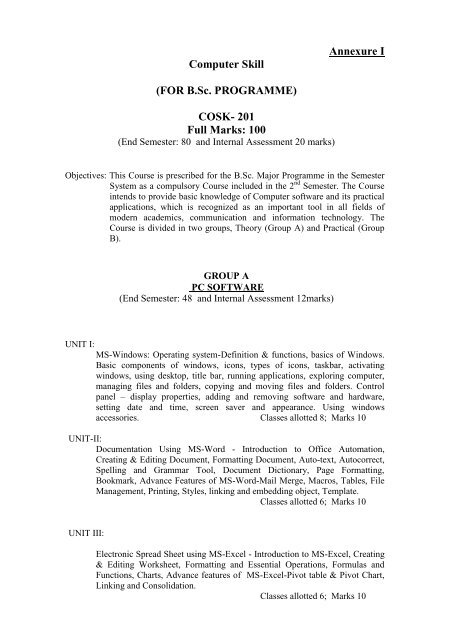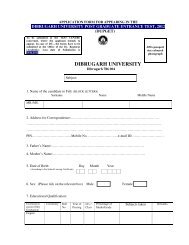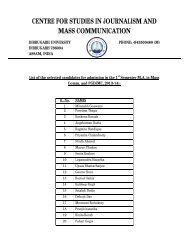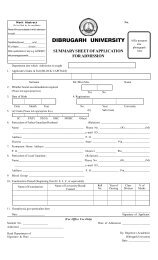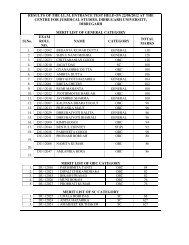COSK-201
COSK-201
COSK-201
Create successful ePaper yourself
Turn your PDF publications into a flip-book with our unique Google optimized e-Paper software.
Computer SkillAnnexure I(FOR B.Sc. PROGRAMME)<strong>COSK</strong>- <strong>201</strong>Full Marks: 100(End Semester: 80 and Internal Assessment 20 marks)Objectives: This Course is prescribed for the B.Sc. Major Programme in the SemesterSystem as a compulsory Course included in the 2 nd Semester. The Courseintends to provide basic knowledge of Computer software and its practicalapplications, which is recognized as an important tool in all fields ofmodern academics, communication and information technology. TheCourse is divided in two groups, Theory (Group A) and Practical (GroupB).GROUP APC SOFTWARE(End Semester: 48 and Internal Assessment 12marks)UNIT I:MS-Windows: Operating system-Definition & functions, basics of Windows.Basic components of windows, icons, types of icons, taskbar, activatingwindows, using desktop, title bar, running applications, exploring computer,managing files and folders, copying and moving files and folders. Controlpanel – display properties, adding and removing software and hardware,setting date and time, screen saver and appearance. Using windowsaccessories. Classes allotted 8; Marks 10UNIT-II:Documentation Using MS-Word - Introduction to Office Automation,Creating & Editing Document, Formatting Document, Auto-text, Autocorrect,Spelling and Grammar Tool, Document Dictionary, Page Formatting,Bookmark, Advance Features of MS-Word-Mail Merge, Macros, Tables, FileManagement, Printing, Styles, linking and embedding object, Template.Classes allotted 6; Marks 10UNIT III:Electronic Spread Sheet using MS-Excel - Introduction to MS-Excel, Creating& Editing Worksheet, Formatting and Essential Operations, Formulas andFunctions, Charts, Advance features of MS-Excel-Pivot table & Pivot Chart,Linking and Consolidation.Classes allotted 6; Marks 10
UNIT IV:Database Management using Excel-Sorting, Filtering, Table, Validation, GoalSeek, Scenario.Classes allotted 4; Marks 8UNIT V :Presentation using MS-PowerPoint: Presentations, Creating, Manipulating &Enhancing Slides, Organizational Charts, Excel Charts, Word Art, Layeringart Objects, Animations and Sounds, Inserting Animated Pictures or Accessingthrough Object, Inserting Recorded Sound Effect or In-Built Sound Effect.Classes allotted 6; Marks 10GROUP BPractical(End Semester: 32 and Internal Assessment 8 marks)Classes allotted Marks1. MS-Windows 4 32. Documentation Using MS-Word 4 43. Electronic Spread Sheet using MS-Excel 4 54. Database Management using Excel 4 55. Presentation using MS-PowerPoint 4 56. Practical Handbook 57. Viva-voce 5TEXT BOOK:1. Learn Microsoft Office – Russell A. Stultz – BPB PublicationREFERENCE BOOKS:1. Microsoft Office – Complete Reference – BPB Publication2. Courter, G Marquis (1999). Microsoft Office 2000: Professional Edition. BPB.3. PC Software – Shree Sai Prakashan, Meerut