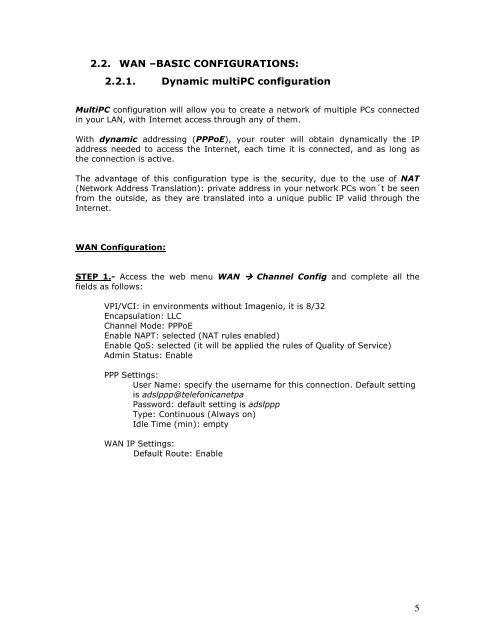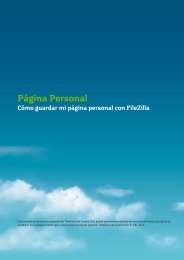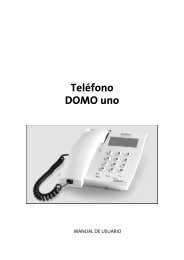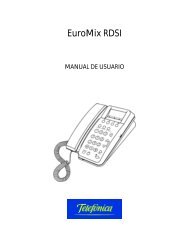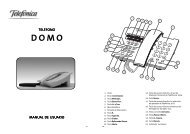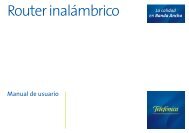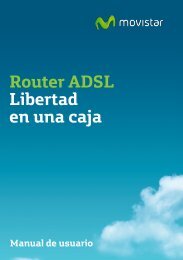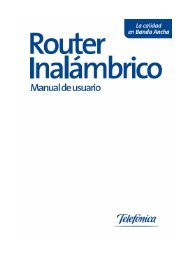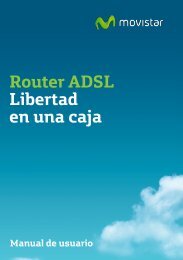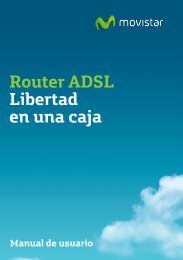basic configuration guide for adsl router - aw4062 ... - Movistar
basic configuration guide for adsl router - aw4062 ... - Movistar
basic configuration guide for adsl router - aw4062 ... - Movistar
Create successful ePaper yourself
Turn your PDF publications into a flip-book with our unique Google optimized e-Paper software.
2.2. WAN –BASIC CONFIGURATIONS:<br />
2.2.1. Dynamic multiPC <strong>configuration</strong><br />
MultiPC <strong>configuration</strong> will allow you to create a network of multiple PCs connected<br />
in your LAN, with Internet access through any of them.<br />
With dynamic addressing (PPPoE), your <strong>router</strong> will obtain dynamically the IP<br />
address needed to access the Internet, each time it is connected, and as long as<br />
the connection is active.<br />
The advantage of this <strong>configuration</strong> type is the security, due to the use of NAT<br />
(Network Address Translation): private address in your network PCs won´t be seen<br />
from the outside, as they are translated into a unique public IP valid through the<br />
Internet.<br />
WAN Configuration:<br />
STEP 1.- Access the web menu WAN ���� Channel Config and complete all the<br />
fields as follows:<br />
VPI/VCI: in environments without Imagenio, it is 8/32<br />
Encapsulation: LLC<br />
Channel Mode: PPPoE<br />
Enable NAPT: selected (NAT rules enabled)<br />
Enable QoS: selected (it will be applied the rules of Quality of Service)<br />
Admin Status: Enable<br />
PPP Settings:<br />
User Name: specify the username <strong>for</strong> this connection. Default setting<br />
is <strong>adsl</strong>ppp@telefonicanetpa<br />
Password: default setting is <strong>adsl</strong>ppp<br />
Type: Continuous (Always on)<br />
Idle Time (min): empty<br />
WAN IP Settings:<br />
Default Route: Enable<br />
5