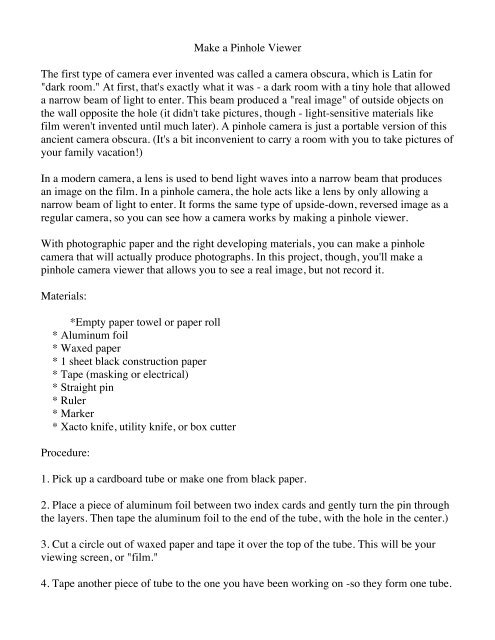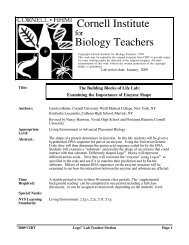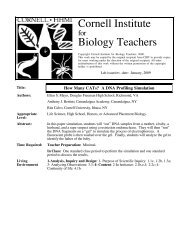You also want an ePaper? Increase the reach of your titles
YUMPU automatically turns print PDFs into web optimized ePapers that Google loves.
<strong>Make</strong> a <strong>Pinhole</strong> ViewerThe first type of camera ever invented was called a camera obscura, which is Latin for"dark room." At first, that's exactly what it was - a dark room with a tiny hole that alloweda narrow beam of light to enter. This beam produced a "real image" of outside objects onthe wall opposite the hole (it didn't take pictures, though - light-sensitive materials likefilm weren't invented until much later). A pinhole camera is just a portable version of thisancient camera obscura. (It's a bit inconvenient to carry a room with you to take pictures ofyour family vacation!)In a modern camera, a lens is used to bend light waves into a narrow beam that producesan image on the film. In a pinhole camera, the hole acts like a lens by only allowing anarrow beam of light to enter. It forms the same type of upside-down, reversed image as aregular camera, so you can see how a camera works by making a pinhole viewer.With photographic paper and the right developing materials, you can make a pinholecamera that will actually produce photographs. In this project, though, you'll make apinhole camera viewer that allows you to see a real image, but not record it.Materials:*Empty paper towel or paper roll* Aluminum foil* Waxed paper* 1 sheet black construction paper* Tape (masking or electrical)* Straight pin* Ruler* Marker* Xacto knife, utility knife, or box cutterProcedure:1. Pick up a cardboard tube or make one from black paper.2. Place a piece of aluminum foil between two index cards and gently turn the pin throughthe layers. Then tape the aluminum foil to the end of the tube, with the hole in the center.)3. Cut a circle out of waxed paper and tape it over the top of the tube. This will be yourviewing screen, or "film."4. Tape another piece of tube to the one you have been working on -so they form one tube.
5. For a pinhole camera to work, the only light must come in through the pinhole. <strong>Make</strong>your camera "light-tight" by wrapping it in aluminum foil. Take a 1.5-foot-long piece offoil and tape the edge to the can (have the foil line up even with the metal bottom of thecan). Then wrap the foil around the can as many times as it will go, closing the end withtape. Some foil will probably extend over the open end of the tube; just tuck this excessinside the tube.6. Roll the piece of black construction paper into a tube and insert it part-way into the openend of the can. This will act as a light-shielding eyepiece for your camera.Now you are ready to use your camera! Place an object such as a flower or pencil (or evenyour hand!) under a bright lamp so it is well lit. Point the pinhole end of the camera at itand look through the black paper eyepiece. (You may need to cup your hand around theeyepiece to help keep the inside of the can dark. This will be easier if the room is darkexcept for the lamp.) You should see a color image of the object on the waxed paperscreen; move your camera in and out until the object is in focus. Don't get confused whentrying to center the object in your viewer! The image is upside-down and reversed, so youwill have to move the camera in the opposite direction from what you expect. Remember,practice makes perfect!Think about what you could do to improve your pinhole camera, then try some of yourideas. What would happen if the screen were farther away from the pinhole? What otherkinds of materials would work for the screen? Would a bigger hole make a better image? Ifyou want, you can get a book from the library or research on the web to learn how to makea pinhole camera that really takes pictures. This pinhole camera website is a good place tostart: it has step-by-step instructions, plus a gallery of photos taken with pinhole cameras!