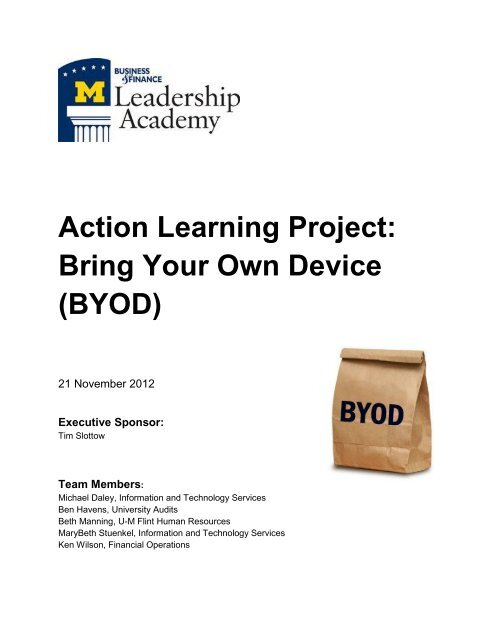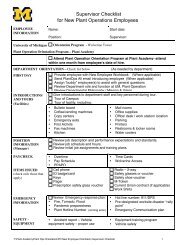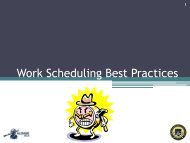Bring Your Own Device (BYOD)
Action Learning Project: Bring Your Own Device (BYOD) - Business ...
Action Learning Project: Bring Your Own Device (BYOD) - Business ...
- No tags were found...
Create successful ePaper yourself
Turn your PDF publications into a flip-book with our unique Google optimized e-Paper software.
Action Learning Project:<strong>Bring</strong> <strong>Your</strong> <strong>Own</strong> <strong>Device</strong>(<strong>BYOD</strong>)21 November 2012Executive Sponsor:Tim SlottowTeam Members:Michael Daley, Information and Technology ServicesBen Havens, University AuditsBeth Manning, U-M Flint Human ResourcesMaryBeth Stuenkel, Information and Technology ServicesKen Wilson, Financial Operations
Table of ContentsExecutive Summary ................................................................................................................... 1Recommendations at a Glance .................................................................................................. 2Introduction ................................................................................................................................ 3Methods ..................................................................................................................................... 4Literature Review ................................................................................................................... 4Stakeholder Interviews ........................................................................................................... 4Business and Finance Town Hall Survey ................................................................................ 4U-M User Survey .................................................................................................................... 4Higher Education Survey ........................................................................................................ 4IT Support Group meetings .................................................................................................... 4Other Information Gathering ................................................................................................... 4Data Summary ........................................................................................................................... 6Industry Trends ...................................................................................................................... 6<strong>BYOD</strong> in Higher Education ..................................................................................................... 6<strong>BYOD</strong> at U-M ......................................................................................................................... 7Analysis ....................................................................................................................................14Spectrum of Options ..............................................................................................................14Benefits and Risks .................................................................................................................15Recommendations ....................................................................................................................18Suitability ...............................................................................................................................18Governance and Policy .........................................................................................................18IT Support .............................................................................................................................19Secure the Data! ...................................................................................................................20Training and Awareness ........................................................................................................21Stipend ..................................................................................................................................21Pilot .......................................................................................................................................22Conclusion ................................................................................................................................23i
Appendices ...............................................................................................................................24Appendix A: Surveys from industry ........................................................................................24Appendix B: Survey results from peers ..................................................................................27Appendix C: Survey results from U-M users ..........................................................................29Appendix D: Survey Results from Business and Finance Town Hall ......................................33Appendix E: Standard Practice Guide (SPG) policies ............................................................34Appendix F: <strong>BYOD</strong> Productivity Savings Example .................................................................37Appendix G: Resources .........................................................................................................38ii
Executive SummaryIn recent years, there has been an explosion of technology that has led to the “consumerization of IT”. <strong>Device</strong>sand services historically available only in the workplace and provided by IT departments are now widelyavailable to and affordable by consumers. The introduction of devices such as the Apple iPhone and iPad,Google Android smartphones and tablets, and lower-cost laptops has increased consumers’ appetite for thelatest technology, and they crave that same technology in the workplace. IT departments typically lag behindthe technology curve due to the effort to test new technologies, expense of procuring them, and thedepreciation of assets which leads staff members have taken it upon themselves to bring in their ownequipment. This has resulted in the <strong>Bring</strong> <strong>Your</strong> <strong>Own</strong> <strong>Device</strong> (<strong>BYOD</strong>) trend seen across most industries today.In writing this paper, we employed a number of sources to gather data, including research conducted byGartner and Forrester. In addition, we crafted and conducted three surveys. The first small, initial survey wascompleted by 290 B&F staff members. The second survey was sent to 5,002 University staff member thatincluded the Health System to determine how Personally-owned <strong>Device</strong>s were being used today within theUniversity. Another survey was sent to CFOs and Windows administrators from a number of Higher Educationinstitutions to understand how other institutions were handling the phenomenon. Based on our research, the<strong>BYOD</strong> landscape is diverse and there is an opportunity for the University of Michigan to become a leader inadopting a formal strategy.We recommend that Business & Finance pursue leadership in the following areas:Suitability Encourage <strong>BYOD</strong> where appropriate for the job role and requirementsGovernance andPolicyEstablish flexible representative governance to develop principle-based policies that allow for devicechoice and provide reasonable controls.IT Support Establish a flexible IT environment that includes innovative software licensing, responsive support,and infrastructure services that support doing U-M business on personally-owned devices.SecurityTraining andAwarenessProtect the data through policy, training, use of cloud services to keep data off of the devices and arobust set of tools to increase security.Develop a training program to establish and reinforce awareness of and compliance with policies,security requirements, and HR, FOIA and legal issues.Stipend Provide stipends to encourage <strong>BYOD</strong>, leveraging the stipend to emphasize security, require trainingand enforce policy.PilotPilot with several small, diverse groups to test and measure effectiveness of recommendations andsuggest changes where necessary.1
Recommendations at a GlanceSuitability1 Personally-owned device must be capable of performing work functions2 Individuals who access sensitive or regulated data on device may want to keep university data separate3 Overall job responsibilities must be suited for a personally-owned deviceGovernance1 Implement representative governance including IT, security and employee representatives2 Revamp and consolidate policies addressing <strong>BYOD</strong> into a single policy that is principle-based and notprescriptive3 Make <strong>BYOD</strong> opt-in initially4 Allow any deviceIT Support1 Negotiate flexible licensing models with key vendors to provide access to software on personally-owneddevices2 Create new IT capability to support personally-owned devices for work use, staffed with people thathave the ability and desire to tackle the unknown, not just follow set documentation and processes3 Continue to develop services to support <strong>BYOD</strong> and expand mobility efforts to accommodate thechallenges brought by <strong>BYOD</strong>4 Provide loaners for emergency use5 Don't forget the networkSecurity1 Integrate security policy with general <strong>BYOD</strong> policy2 Consider a Mobile <strong>Device</strong> Management (MDM) solution to enforce security especially for devices thataccess sensitive or regulated data3 Encourage use of supported cloud services to keep data off of devices4 Provide loaners for international travel5 Increase security awareness with training6 Provide robust set of tools to increase securityTraining & Awareness1 Develop a <strong>BYOD</strong> training and awareness plan2 Make it multi-dimensional, covering security, policies and IT services3 Enforce it each year at Performance ReviewStipendsPilot1 Use stipends to encourage <strong>BYOD</strong> and to use as a lever to enforce policy2 Evaluate cost/benefit of instituting stipend program for tablets, laptops and other mobile devices1 Run pilot with several small groups of different types of users within B&F2 Measure and validate recommendations2
IntroductionIn recent years there has been an explosion of technology that has led to the “consumerization” of what werepreviously IT components and services. Technology once reserved for the workplace and only provided by ITDepartments is now widely available to consumers from a variety of sources such as BestBuy and Walmart.The introduction of devices such as the Apple iPhone, iPad, Google Android devices, and lower cost laptopshas led people to desire the same functionality in the workplace that they now purchase for their personal use.IT departments typically lag behind the technology curve due to the effort to test new technologies, expense ofprocuring them, and the depreciation of assets, which leads staff members to take it upon themselves to bringin their own equipment. This has resulted in the <strong>BYOD</strong> trend seen across industries today. If you look aroundmost meetings today, you will see a number of smartphones, tablets, and even some laptops in use - most ofwhich are purchased by the staff member and not the University. The graph below 1 further illustrates the pointthat this trend will increase at a staggering rate.The charge to the <strong>BYOD</strong> Action Learning Project Team was to provide an assessment and recommendationsaround key areas such as funding, policies, and security, regarding the use of personally-owned devices toaccess University resources. For this project, we intentionally limited our scope to University Staff members.We believe that any program developed could pertain to Faculty members with some modifications; however,in some cases their needs are different than general staff members. Students were intentionally taken out ofscope as well, primarily because they have been doing this for a number of years already and there is anexpectation that they bring their own. With this in mind, our paper will explore the industry trends both externalto, and within Higher Education, examine the current state within our university, and provide ourrecommendations that we would like to see carried forward.1 The Future of Mobile [Slide Deck] (2012) Source data from Gartner, ITC, Strategy Analytics, company filings, BIintelligence estimates. Retrieved from http://www.businessinsider.com/the-future-of-mobile-deck-2012-3?op=13
MethodsAs the <strong>BYOD</strong> team researched the topic, we employed a number of ways to gather data, summarized below.Literature ReviewWe began to gather data on this subject using on-line resources and technical journals such as Gartner,Forrester, Information Week, eWeek, and many others. While many of these articles were written from acorporate perspective, many of the issues and benefits easily translated into our environment, with theexception being that our network is more open than most in the corporate world.Stakeholder InterviewsWe conducted interviews with those who would be most affected by our recommendations. We wanted tocapture any concerns and address them in the paper, as well as to make sure that our recommendationswould not adversely impact them. We were surprised to find overwhelming support for instituting a <strong>BYOD</strong>program from those we talked to.Business and Finance Town Hall SurveyA one-question survey was printed onto slips of colored paper and distributed to tables at the B&F Town Hall inMay. We received 290 completed surveys. The single question asked what personally-owned devices are usedby the respondent to do work or access work data.U-M User SurveyThe research team surveyed 5002 randomly selected University of Michigan staff members (including theHealth System). The questions in this survey were crafted to understand how our own staff were usingpersonally-owned devices to access University resources in their day-to-day work.Higher Education SurveyThe team also designed a survey to help understand how other institutions viewed the trend of <strong>BYOD</strong> andwhat measures they had taken to deal with the trend. This survey was sent to CFOs and Windowstechnologists at a number of higher education institutions.IT Support Group meetingsWe attended an ITCommons meeting and a meeting of LSA IT staff to get a sense of the attitudes of thosetasked with supporting end users toward <strong>BYOD</strong>. As with our stakeholder interviews, we found general supportfor <strong>BYOD</strong> where we expected to hear stories of support nightmares.Other Information GatheringA non-trivial amount of information was gathered by the team in casual encounters throughout the ALPprocess. The enthusiasm of the team for the topic provided unforeseen opportunities to gather information.The team was invited to present at a daylong <strong>BYOD</strong> Summit held by Merit Networks in E. Lansing inSeptember. Two members of the team were able to take advantage of this opportunity, participated in panels4
and heard from higher education colleagues across Michigan on their thoughts and efforts on their campuseson <strong>BYOD</strong>.We spoke with staff of U-M Medical Center Information Technology (MCIT) and Medical School InformationServices (MSIS). With the different concerns and perspective of our Health Systems, these interviews helpedus understand the UMHS perspective on <strong>BYOD</strong>, including concerns about data privacy and the necessarycontrols in addition to the need for access.We leveraged the personal connection of one team member to the Chicago Mercantile Exchange (CME) tohost a conference call with five of their top IT personnel. The meeting allowed us to learn how thisorganization, with a very high security and privacy need, is dealing with the personally-owned device trend.And last but not least, our involvement in this project sparked conversations with numerous colleagues aroundcampus, allowing us to get their insight and perspective into this phenomenon.5
Data Summary 2Industry Trends“The train has left the station.”Many in industry are grappling with the problem of <strong>BYOD</strong>. In some respects, we are ahead of this trend. TheUniversity has been dealing with many of the issues for some time. Our open academic environment has aculture of allowing, not restricting, access. So, while industry is trying to decide whether to allow personallyowneddevices past the firewall, we always have. Our task now is to formally recognize the opportunities andrisks that use of personally-owned devices present and to establish guidelines, policies and practices to takeadvantage of the opportunities and manage and mitigate the risks.Appendix A summarizes a number of surveys conducted by industry analysts and others.<strong>BYOD</strong> in Higher EducationIn our survey of a number of Higher Ed CFOs and a global Higher Ed IT Support listserv we received 47responses from institutions such as Michigan State University, Indiana, Princeton, Yale, and Stanford. 3 Theresponses were varied as we expected, particularly in relation to education, training, policies and procedures.Nearly all of the university respondents allow for personally-owned devices, and they also allow access touniversity data. Most provide some level of technical support for personally-owned devices, however most seeno or limited financial impacts of <strong>BYOD</strong>. Employee satisfaction and enhanced productivity were commonadvantages, while data and IT security and lack of awareness is by far the largest concern. It appears mostallowed <strong>BYOD</strong> before getting a handle on various security and policy risks that may be associated.Fifty-six percent (56%) of respondents were public institutions; nearly all respondents were from the ITorganization. Thirty-eight (38%) percent had more than 10,000 employees and twenty-six percent (26%) hadbetween 5,000 and 10,000 employees.Notable findings include:● All respondents provide desktop and laptops; 88% iPads or tablets, 84% smartphones and 82% cellphones.● For desktops, laptops and iPads, only one respondent (2%) stated the organization monitored forpersonal use. Only five (11%) monitored smartphone usage and seven (16%) for cell phones.● Eleven percent of responding organizations stated they allow personal use on devices.● Ninety-three (93%) allow personally-owned devices.● Ninety percent (90%) allow some access to data. All (100%) respondents with greater than 10,000employees allow some access to data.● Seventy-six percent (76%) provide some level of technical support. From the comments, the types ofservices are variable.● For personally-owned devices, 37% had policies regarding usage, 76% for data security, and 59% forstipends. Seventy-eight percent (78%) are considering additional personally-owned device policies(92% of those have more than 10,000 employees).2 See Appendices for detailed data collected.3 A complete list of schools responding is found with the survey data in Appendix B.6
●●●●Education and training programs are varied. Respondents have just guidelines, self-service training,large education campaigns, security of data education, web-based training, “tips of the week.”One school is developing computer based learning on their <strong>BYOD</strong> policy to ensure adherence topolicies as well as FERPA, HIPAA, GLBA, FISMA, Red Flag, FDA part 11, and PCI. In addition, theywill use emails, flyers, and website postings, to reinforce <strong>BYOD</strong> security principles, including mentoringregarding safe data practices.Regarding the financial impact (effort, dollars) of personally-owned devices, 86% estimated it to be lowor none, compared with 14% that said the costs were high.Some of the advantages noted by respondents: employee satisfaction, enhanced productivity,improved communications, mobility, some reduced institutional expense. The most noted disadvantagewas security and security awareness.See Appendix B for complete results.<strong>BYOD</strong> at U-MU-M Staff SurveyWe distributed a survey to 5002 randomly-selected U-M staff to get an understanding of the current level of<strong>BYOD</strong> practice on campus. 941 complete responses were received. Several interesting observations arosefrom that data, including:● 21% of respondents indicated that their department does not provide any of thesecommunication/computing devices for them● 71% of staff are using their own devices for work with the primary driver being convenience. Theaverage number of devices per person is 1.8.The following data applies only to those who reported using their personally-owned devices for work.● The most common personally-owned device was the smartphone (46%) followed by laptops (38%) andtablets (20%). We expect the number of personally-owned tablets to grow as these devices becomemore common and affordable● Most people (81%) use one or two personally-owned devices for work, with an average of 1.8 devicesper person. This trend of more than one personally-owned device per person (primarily mobile devices)added to the mobile university-owned devices has implications for the scale of the wireless network oncampus.● Convenience was by far the most common reason to use a personally-owned device for work. Thisaligns with industry data that indicates that convenience and productivity are the two biggest reasons tohave a <strong>BYOD</strong> program. While the survey did not address productivity directly, the majority of thecomments provided under “other reasons” are about the ability to work from home, after hours and fromanywhere, leading to increased productivity.o Faculty, research and student staff said that their unit can’t/won’t buy a device more thanadministrative staff did.o Faculty and student staff preferred a less restrictive device more often than administrative staff.o Student staff were more concerned about privacy of activities and data than other staff.● Most users are not reimbursed for using their personally-owned devices for work indicating thatcompensation as an incentive for using personally-owned devices is not necessary.○ Staff in administrative units are more likely to be reimbursed (15%) than staff in academic units(3%)● Staff access email and browser-based applications most frequently on their personally-owned devices.If this trend continues, we can focus on providing access to University resources through the browser7
and making sure those apps are secure. However, the 43% that access other applications needsfurther study to understand the risks● Staff reported high voluntary adoption of security measures (85% using password/pin, 51% usingautomatic lock, 43% using anti-malware software, 33% using VPN, 14% with remote wipe capability),showing that staff are aware of the need for security on their personally-owned devices and are tolerantof inconvenience presented by these measures. It indicates that staff may be receptive to registeringtheir devices with a mobile device management (MDM) solution to increase the ease of securing theirdevices.● Supporting their devices requires very little to no work time for 99% of them.○ More staff in academic units use work time to support their devices (43%) than those inadministrative units (28%).● Most staff (89%) receive little or no IT support for their devices.● Most staff (93%) who use personally-owned devices for work perform work outside of their normalworking hours. This can be an opportunity for increased productivity but also has HR implications.● 70% of staff save time (and are therefore more productive) by being able to use their personally-owneddevice for work.● Supporting their devices requires very little to no work time for 99% of them.● Most staff are not getting support from IT.● Staff are voluntarily using various security measures, the most used being passwords/PINs, antimalwareand automatic lock.● Staff who use their personally-owned devices for work are receptive to new technology (51%welcoming and 35% enthusiastic) indicating that enabling <strong>BYOD</strong> rewards staff who are forward thinkingand interested in trying new things - traits to be encouraged in our current atmosphere of nearlyconstant change.See Appendix C for complete results.Business and Finance Town Hall Survey290 B&F staff members responded to a one-question survey at the B&F Town Hall in May. In response to thequestion “How many personally-owned devices do you use to do work or access work data?” only 7% did notuse any personally-owned device for work. Most people use 1, 2 or 3 different devices (32%, 32%, 21% respectively) and some (8%) use 4. Those responding use personally-owned laptops, desktops and smartphones in approximately equalfrequency (28-29%), with about half as many (14%) using tablets, showing how quickly work use rampsup for new types of computing devices.See Appendix D for complete results.8
Stakeholder AnalysisWe began by considering who on campus would have an interest in this topic. We were amazed when wecompleted our analysis and decided that the answer was ‘pretty much everyone’. The following diagramillustrates the campus constituents we interviewed to get a complete picture of the <strong>BYOD</strong> concerns at theUniversity of Michigan.As the stakeholder map indicates, we heard overwhelming support for <strong>BYOD</strong>. All recognized that <strong>BYOD</strong> isalready happening on campus. Each had a different take on the trend, with most seeing opportunities but alsorecognizing concerns. All of them were enthusiastic about our project and glad to see that attention was beingpaid to this topic, but some cautioned us about legal risks and uncertainties.Policies in the Standard Practice GuideSeveral University policies relating to <strong>BYOD</strong> cover security, privacy, and proper use of University resources,including data. These policies, with the exception of Standard Practice Guide section 514.04 (Tech Tools: CellPhones and Portable Electronic Resources), were written before <strong>BYOD</strong> was even a concept and are past theirreview dates. While not framed as a <strong>BYOD</strong> policy, SPG 514.04 addresses crucial aspects of personally owneddevices in the workplace such as funding. It does not address the other elements and impacts of <strong>BYOD</strong>discussed here.A new SPG section Security of Personally-<strong>Own</strong>ed <strong>Device</strong>s that Access or Maintain Sensitive Institutional Datais currently in draft pending approval. The authors of this policy and the Tech Tools policy indicated instakeholder interviews they were unaware of the work each other was doing on their respective policy, despitethe clear link between the topics.9
Appendix E enumerates SPG sections that touch on issues related to <strong>BYOD</strong> while pre-dating the start of thetrend. This list, which may not be complete, is meant to illustrate the wide-reaching impact of <strong>BYOD</strong> onUniversity policies.Current IT Services that Enable <strong>BYOD</strong>Information and Technology Services and local unit IT groups already provide services that enable access todata and services by personally-owned devices. The availability of these services puts us ahead of the curve inenabling <strong>BYOD</strong>, because the University culture has always been to provide access to data and resourcesbeyond the campus boundaries. These services were designed to provide access from stationary and mobiledevices to University resources. As such, they are great resources for access to University resources frompersonally-owned devices. These services are already being used by the University population to accessUniversity data and some have the potential to being improved to provide even better support of <strong>BYOD</strong>.The services described below are restricted to University faculty, staff and students (with some available toalumni and retirees) and require authorization through a UMICH uniqname and password. Nevertheless, thesecurity of these services should be reviewed in the context of being used on personally-owned devices.Virtual Private Network (VPN) 4ITS provides a Virtual Private Network (VPN) service to allow the campus community to access resourcesnormally restricted to the campus network from off campus, providing encrypted access for all networkcomputingneeds. Windows and Mac OS X are supported and provide access for laptop and desktopcomputers, whether University or personally-owned. Software and information are also provided for Linux,iPhone, iPod touch and iPad, but is unsupported. The VPN appears to be unavailable to Android phones andtablets.Wireless 5Wireless connectivity to the campus network is available in three flavors● MWireless is the most secure and WiFi network. Once the device is configured to use MWireless, alltransmissions are encrypted and secured with your UMICH password and there is no need to reauthenticateon each access.● UM Wireless is an alternative for devices that do not meet the technical standards required byMWireless. It is less secure and less convenient than MWireless.● MGuest is a WiFi network provided for University visitors. it is a limited, open network with noencryption.MWireless is supported on modern Windows and Mac operating systems, Apple mobile devices (iPhone/iPodtouch/iPad) and Android devices. This will cover most personally-owned devices. Information on connectingwith other less common operating systems that are capable of working with MWireless is provided, althoughunsupported.Desktop Virtualization (VDI) 6ITS’ VDI service provides the hosting infrastructure for virtualizing Windows desktops. It enables remotecomputing and thin client access from any Internet-connected device. This service is available for campusunits to leverage. If a University employee’s unit is utilizing this service to provide virtual desktops to their4 http://www.itcom.itd.umich.edu/vpn/5 http://www.itcom.itd.umich.edu/wireless/6 http://www.itcs.umich.edu/virtualization/desktop/10
users, their users will be able to access the desktops and installed software from their personally-owneddevice.Virtual Sites 7Campus Computing Sites provides a rich computing environment for University students, faculty and staff atphysical locations across campus. Through Virtual Sites, you can use the software on Campus ComputingSites Windows computers remotely from any Mac or Windows computer with an Internet connection.Virtual Sites offers a standard Windows 7 desktop and several specialty sites, providing limited access tospecialized software applications in addition to the standard Sites software. Virtual Sites is built on the VDIservice described above.Terminal ServicesSome campus units provide terminal servers for users to connect to, providing remote access to a Windowsdesktop. An example of this is the B&F mr1 and mr2 servers, available to B&F staff. The availability andsupport of this type of service will vary with campus unit.M+Google 8The University’s collaboration suite, provided by Google, provides lots of opportunities for <strong>BYOD</strong>. Because it isbuilt on technology developed for consumers, the ability to easily access the data stored there from anywhereon the Internet is baked in. On one hand, this is ideal for <strong>BYOD</strong>, as the data is stored in the cloud andaccessed from an Internet-connected device. There is a downside, though, in that Google also provides theability to sync data, including email, calendar, contacts and documents, to many devices. In addition, setting upa mobile device to access Google data generally includes storing the UMICH password on the device.M+Box 9M+Box provides 50GB of file storage to all U-M students, faculty and staff. Box is similar to Google in that itwas designed for easy access from any Internet connected device, including synchronizing the data tocomputers and apps for access data on mobile devices. It provides many of the same benefits and risks to<strong>BYOD</strong>.-MPrint 10MPrint provides the ability for the university community to print from a computer or mobile device from acomputer or mobile device after logging on with uniqname and password. MPrint provides a simple way to printdocuments stored on your computer or in Box. You can even print documents stored in Box from yoursmartphone.When a full mobile-friendly version is released (November/December), it will support the full feature set that thenon-mobile version of MPrint supports, with the exception of uploading a job. You will be able to submit jobsfrom a service (Box, Dropbox, AFS and MPrint Locker), manage and view job status (cancel jobs) and seequeue information (location, health). A user should also be able to see their allocations and usage. Supportstaff will be able to perform more actions (disable queue, cancel any/all jobs) and see more information about aqueue (IP, support tier info, etc.). These functions will be supported in both the legacy/student system as well7 http://virtualsites.umich.edu/8 http://google.umich.edu9 http://www.itcs.umich.edu/storage/box/10 https://mprint.umich.edu/11
as MiWorkspace. We will also take advantage of QR codes on printers for release of jobs, 'Follow Me' and'MPrint Locker'.MiApps 11A component of the NextGen MiWorkspace project, MiApps provides access to Windows applications from anybrowser to subscribers of MiWorkspace. Through this service, the application runs in the browser and enablesthe user to open and save files to U-M-hosted file servers. This service differentiates itself from othervirtualization services (see VDI, Virtual Sites and Terminal Services above) in that it is accessible from justabout any device. No client needs to be installed; only a compatible browser is required.Michigan iOS and Android apps 12Mobile apps developed around campus are available through the U-M Mobile Apps website. The huge overlapbetween mobility and <strong>BYOD</strong> make this new effort a big win for personally-owned devices. The number of U-Mspecificapps will only continue to grow, making mobile devices, both University- and personally-owned, evermore functional for performing work.MCommunity 13This robust enterprise directory service provides a basis for securing via authentication and authorizationaccess to University data. This important piece of infrastructure is critical in securing data accessed bypersonally-owned devices.University of Michigan Health System (UMHS)Jack Kufahl, Director of the Medical School Information Services Solutions Center, said that UMHS is seeingthe Health System device to user ratio is around 7:1. Medical Center Information Technology (MCIT) currentlyhas about 26,000 managed 'core image' devices with another 8,000 or so mobile devices. The Health Systemhas about 36,000 appointments (excluding volunteers and dry appointments), so that could mean there are upto 252,000 devices hitting the UMHS network which "on paper" means that the Health System manages about10-20% of those devices. Not all of those devices should be managed but it is hard determine until we have aservice model that accommodates it.The UMHS approach is to support based on use and roles, not on platforms and ownership, managing theservice to their users better so they can help with their data and data use. To that end UMHS has been renegotiatingsoftware contracts, setting up a new service desk support model focusing on role support ratherthan purely technology support, and partnering with MCIT/MiChart on a virtualization infrastructure to helpoperationalize the <strong>BYOD</strong> world.Melissa Minuth, MCIT Business Systems Analyst, spoke to us about a Mobile <strong>Device</strong> Management (MDM)RFP. MCIT plans to use the product to manage both UMHS-owned and personally-owned devices that accessUMHS services. The recent introduction of MiChart 14 will provide leverage to encourage UMHS staff to registertheir devices, both university and personally owned, to the future MDM service. Mobile access to MiChart willbe available only through the MDM software. Data is not stored on, only accessed from, the device whichadditionally protects the data in MiChart. With their focus on use and roles, there is no list of supporteddevices, although minimum operating system levels are required.11 https://miapps.it.umich.edu/12 http://mobileapps.its.umich.edu/apps13 https://mcommunity.umich.edu/14 http://revcycle.med.umich.edu/michart12
Mobile <strong>Device</strong> Security Guidance 15ITS Information and Infrastructure Assurance group has already been thinking about the challenges mobilitybrings to security. They provide a web site and a paper document providing guidance and links to tools tobetter secure a variety of mobile devices, including smartphones, tablets and laptops, the most commonpersonally-owned devices used for University business. The guidance provided applies equally to universityownedand personally-owned equipment, but it is especially important to make sure this information isdisseminated and communicated well to people using their own devices.Sensitive Regulated Data: Permitted and Restricted Uses 16This Information Technology Standard, published by the Office of the Chief Information Officer, describes typesof sensitive regulated data and University data repositories that are appropriate for their storage. This isimportant for <strong>BYOD</strong> because some of these data repositories are readily accessible from personally-owneddevices.15 http://www.safecomputing.umich.edu/MDS/16 http://cio.umich.edu/policy/sensitive-regulated-data.php13
AnalysisSpectrum of OptionsOur analysis has found that there are a number of approaches to managing the <strong>BYOD</strong> trend that range fromprohibiting the use of personally-owned devices to requiring that employees purchase their own device, withmany different perspectives in between, as illustrated below.Based on a conversation with Laurita Thomas, AVP for Human Resources, TIAA-CREF is an organizationcurrently utilizing the “prohibit” side of the spectrum. We also talked with members of The Chicago MercantileExchange (CME Group) who were also on the “prohibit” side of <strong>BYOD</strong> but recently recognized the increasingneed for their executives to have the flexibility to use data on their personal devices. While the CME group isonly six months into this new venture, they are already proving the worth of such a policy. They continue toexplore ways to keep the data secure in an increasing data threat environment. For the University, aprohibitive environment would mean taking a step backwards since students, faculty and staff are alreadybringing their own devices to work. To prohibit these devices would be an unrealistic option for the University.While the University did not plan to be in an “allow” or “enable” stage of this spectrum, this is indeed where wecurrently are. The Information Technology Services areas have been supporting these personally owneddevices for a while now and there are a large number of employees who are indeed performing some of theirwork functions using their own laptops, tablets and phones. Employees who are utilizing the InformationTechnology Services areas for their own devices have stated they have received good customer service.Moving along the spectrum we come to the “enable” and “encourage” approaches which recognize that <strong>BYOD</strong>is here and increasing in demand. This is where our group believes the University should be heading. Werecognize by aiming toward this part of the spectrum we need to establish some reasonable policies whichallow the employee and the University to be able to work successfully, striving to fulfill the University mission.On the far right of the spectrum is the required option. This approach requires an employee to bring their ownlaptop, tablet or phone to work in order to perform their work functions. The University recently moved towardsthis end of the spectrum in the Tech Tools policy.14
Benefits and RisksBenefits of <strong>BYOD</strong>Two primary benefits of allowing personally-owned devices to be used for work were seen consistently in boththe literature review and in our own surveys and conversations with campus staff - employee satisfaction andproductivity.Employee SatisfactionIndustry research and our own surveys indicate a primary benefit of <strong>BYOD</strong> is employee satisfaction. Whenemployees are able to choose their own device, they enjoy using it more and are more likely to spend timeexploring it and understanding it. They are less likely to require technical support, and when they do receivesupport from University staff, they are more appreciative of it, perceiving it as more personal instead of justsupporting the device.Increased ProductivityIn our survey of other Higher Ed institutions, we asked what the responders thought were the advantages (anddisadvantages) of <strong>BYOD</strong>, and 34% (10 of the 29 responses) indicated productivity increases as an advantageof allowing personally-owned devices for work use. Our user survey also indicated that <strong>BYOD</strong> results inincreased productivity. Of the 941 university staff members responding to our survey, 70% of the U-M staffsurveyed reported that they saved time using their personally-owned device for work - anywhere from 1 tomore than 10 hours per week. Our survey found that 56% of staff saved 1-5 hours a week, 9% saved 6-10hours a week and 5% saved more than 10 hours. Using these results extrapolated on 2,500 U-M staff at anaverage salary of $35/hour, the productivity savings would be approximately $15.3 million. 17 Along withproductivity, there are employee satisfaction improvements with staff using their own devices. Clearly, theseresults must be analyzed further.Cost SavingsA tertiary benefit inferred from our survey data indicates that costs could be lower with <strong>BYOD</strong>. People feelmore invested in the technology when they are able to choose it for themselves and are willing to put in moreeffort to learn and support it. At the same time, they spend little to none of their work time supporting thesedevices. Additionally, most staff do not depend on IT personnel to support their devices. Cisco reported thatthey saved money with their <strong>BYOD</strong> program, primarily by reduced support costs.Additional cost savings can be realized as adoption of <strong>BYOD</strong> increases, even in cases where a stipend isgiven to employees (provided it is less than the cost of a machine to the University). The University saves notonly on acquisition costs, but also on the ancillary costs such as inventory management, costs to loadsoftware, costs for spare parts, etc. In Fiscal Year 2012, data obtained through Procurement Services 1819 indicated an approximate spend of $5,473,933 on 3416 laptops through Purchase Orders. Another $115,352was identified as being purchased via P-Cards for another 77 laptops. These purchases included models fromApple, Dell, HP, Lenovo, and others that could not be readily identified. Based on this information, the averagecost per laptop in FY ‘12 was $1600. It is important to note that the current average cost of a laptop is now17 See Appendix F for details18 Data obtained was for the University overall for FY’1219 These amounts are estimates, with this being more of the minimum, as the vouchers do not include model ormanufacturer for identification. All identification has been determined by the item description. All of the ITS Showcase POvouchers are excluded as these are "cost of goods" and not departmental purchases. The ITS Showcase SUB vouchersare included, as those are the department purchases from Showcase.15
$1077.13 20 . For example, using the current pricing, if the University were to provide a stipend of $500.00 foreach mobile employee who participated in a <strong>BYOD</strong> program and roughly 30% of the laptop users participated,the University would see a savings of ~$500,000.00 in acquisition costs alone.While the University is already experiencing some of these benefits, a program that moves from simplyallowing personally-owned devices at work to one that enables and encourages it with a well-constructed<strong>BYOD</strong> program can amplify these benefits.Risks with <strong>BYOD</strong>There are three main categories of risks associated with <strong>BYOD</strong>: Security, HR and Financial.SecurityOur survey of CFOs from other institutions of higher education revealed concern around security of personallyowneddevices. Fifteen of twenty-nine respondents (51%) indicated that security was the greatest shortcomingof <strong>BYOD</strong>. In most cases, the concern was centered around the security of data, since that is the institutionalasset at risk. The risks associated with increased mobility of institutional data via university-owned mobilecomputing devices have been with us for many years. <strong>BYOD</strong> has reawakened us to those risks by reinforcingthe drive toward mobility.The pending Standard Practice Guide section on Security of Personally-<strong>Own</strong>ed <strong>Device</strong>s that Access orMaintain Sensitive Institutional Data, drafted by IIA, identifies several security risks associated with <strong>BYOD</strong>.● Inadequate security safeguards implemented on personally-owned devices● Employees retaining sensitive institutional data on personally-owned devices after they have changedroles or left the institution● Lost, stolen, misused, or hacked devices not reported as a security incident● Impairment of the University’s ability to fully investigate security incidents when it involves a personallyowneddeviceU-M staff indicated in our survey that they are implementing security measures on their personally owneddevices. Eighty-five percent of respondents usea password or PIN to protect their devices.About half use their devices’ automatic lockfeature. These findings are promising, as theyindicate staff are relatively comfortableimplementing security measures on theirpersonally owned devices. However, someuncertainty remains. We do not know whetherthe individuals who are accessing sensitiveinstitutional data from their devices are the onesimplementing these safeguards. We also haveno assurance apart from the staff member’s wordthat these safeguards are in place and configuredto provide meaningful protection.20 Based on an average cost of Apple and HP laptops available through M-Marketsite on 11/16/1216
HRIt is important to consider the impact bringing your own device to work could have on the legal and humanresources side of administration. The Freedom of Information Act (FOIA) requires that certain documentation,including emails, texts, files, data, etc., are subject to outside review. If this information related to the businessof the University is on personally owned devices, the University must have a policy in place which enables thegathering of such information while not invading the employee’s outside of work information.Managers will need to understand and implement ways to ensure employees utilizing their own devicesunderstand their responsibilities and respect their workload. This is most important when working with nonexemptemployees under the Fair Labor Standard Act (FLSA) since the University is required by law to reporthours to the nearest tenth of an hour. Employees who utilize their personally owned devices at work tend tocontinue to do so after hours which could place the manager into a situation where overtime must be paid.Managers also have the responsibility to monitor the workload appropriately since employees who utilize theirown devices may tend to blend their outside life into their work schedule.We need to be mindful of the potential view of inequity related to stipends and household incomes. While theUniversity cannot determine or inquire of an employee’s household income, if a stipend provided to employeesis the same amount, an employee who has a lower household income may not be able to afford the samehigh-tech personally owned device as an employee with a higher household income. One way to avoid thisparticular situation is to allow the employee the choice of purchasing their own, or using a University owneddevice.FinancialThere are financial risks that should be considered when implementing a <strong>BYOD</strong> program. These include anyincrease in infrastructure, support, and security costs. Purchasing discounts for University-provided devices(such as the HP contract) would need to be reviewed if contract volumes are not achieved. For example, ourresearch found one company who experienced an increase in cell phone carrier costs because with userschoosing their own, they were not able to leverage savings of a volume contract.Risk MitigationSince people are already using their own devices for work, we have an opportunity to reduce the risks alreadypresent. In addition, many of the risks and concerns around <strong>BYOD</strong> are already there with University-ownedmobile devices. The <strong>BYOD</strong> trend is increasing the visibility of these risks and providing an opportunity tomitigate them.17
RecommendationsThe <strong>BYOD</strong> team recommends that the University of Michigan “enable and encourage” the use of personallyowneddevices for work purposes wherever possible. Our research has shown that the University has a greatopportunity to be “The Leaders and The Best” by instituting a comprehensive <strong>BYOD</strong> program that allowsemployees to use their personally-owned devices for work purposes. We recommend that any program shouldaddress the following areas:SuitabilityIt is important to note that not every employee’s work responsibilities are going to be suitable for <strong>BYOD</strong>. Forexample, employees who handle sensitive or regulated data may not be good candidates for using theirpersonally owned devices. Some employees may feel they need to keep their work and home life completelyseparate. Others may require specialized equipment or software that would be too expensive for an employeeto purchase on their own. Policies and their enforcement should depend on the business purpose anddepartmental needs. It is also very important to emphasize that any personally-owned device must be capableof performing the tasks necessary for the employee’s job.Governance and PolicyCurrently there are University policies governing the use of personally-owned devices for work 21 , but theyaddress specific areas and have not kept up with the current trends. In addition, existing policies are not builtaround a comprehensive program regarding the use of personally-owned devices. In fact, policies dealing withdifferent aspects (such as stipends and security) are often developed without knowledge of each other. Werecommend that:●●●As part of a <strong>BYOD</strong> program, establish a flexible, representative governance system. Technology ischanging rapidly and it is unrealistic to have policies that take years to approve. We must have agovernance structure that can quickly adjust to changing landscape (remember: the tablet as we knowit is only 2 years old and already has huge adoption) and considers all aspects from a variety ofperspectives (ex. Finance / Purchasing, IT Support, etc.). Because <strong>BYOD</strong> touches many areasincluding IT, Security, HR, Legal and Finance, governance must be representative of these interests.Ensure that any policies developed that have implications for <strong>BYOD</strong> are “principle-driven”, rather than“prescriptive”. Policies that attempt to prescribe the list of technologies covered or are similarly detailedare typically out of date by the time they are approved due to the ever changing technology landscape.A governance structure will also facilitate the communication of policies so that they may become moreholistic in nature. Examine existing SPG’s that touch on <strong>BYOD</strong> for revision or incorporation into acomprehensive <strong>BYOD</strong> SPG.Make the <strong>BYOD</strong> program opt-in. Not every employee is comfortable with choosing and supporting theirdevice and not every job function is a good fit with personally-owned devices. This is important to gainthe benefit of reducing the amount of support seen in our user survey where 99% reported using little tonone of their work time to support their device 22 .21 See Appendix E22 See Appendix D18
●Allow the employee to use a device of their choice, as long as it is able to perform the required workfunctions. The two primary benefits of <strong>BYOD</strong> found in our research are increased productivity andemployee satisfaction 23 . These benefits are maximized by allowing the user to choose their devices.Since technology changes today faster than University IT departments can keep up with it, allowing theuser to choose their device benefits the University by putting the newest devices in employees’ handsmuch more quickly.Given the current popularity of the <strong>BYOD</strong> trend, there are a number of good references for creating <strong>BYOD</strong>policy. Of particular value are those that do not provide a template per se, but rather present a number ofquestions that need to be considered when developing <strong>BYOD</strong> policy. See Appendix G: Resources for some ofthe more valuable resources we found. While some of these resources are written by vendors pushing theirproduct, they also identify many of the issues that need to be considered when developing <strong>BYOD</strong> policy.IT SupportThe University of Michigan has been supporting personally-owned devices through the many services thatsupport mobile computing. We recommend that this support continue and expand, and that conscious attentionbe paid to the need for personally-owned devices to leverage it. Specifically, we recommend:●●●●Negotiate or renegotiate flexible licensing models with key vendors to provide access to software onpersonally-owned laptops. While this could extend to mobile devices as well, many mobile apps areinexpensive and may not need subsidy. However, it should be noted that more robust apps may needto be subsidized or purchased by the University. Therefore, who pays for what apps may differdepending on the situation. Any license tracking must take this into account as well.Create new IT capability to support personally-owned devices for work use, staffed with people thathave the ability and desire to tackle the unknown, not follow set documentation and processes.Campus IT staff reported that supporting their users' personally-owned device generates greatercustomer satisfaction since many don't expect it and that the service feels more personal. It is alsoimportant to note that in our research we also found that almost all (99%) say that it takes little to nowork time to support their own device.Continue to develop services to support <strong>BYOD</strong> and expand mobility efforts to accommodate thechallenges brought by <strong>BYOD</strong>. As described above, the University already provides a wide array ofinfrastructure support that is leveraged by personally-owned devices. As further IT services aredeveloped, conscious attention should be paid to how these services support <strong>BYOD</strong>. In particular, wesee opportunities in the following areas:○ accelerating Mobile application development○ providing Virtualization options for accessing secure data○ expanding the MiWorkspace depot service to provide emergency (short-term) loaner equipmentin the event that a personally-owned device is out for repairDon’t forget the network. A greater emphasis should be placed on the wireless network across campus.Today, many people carry between 2 and 5 mobile devices 24 and industry predictions are that this trend23 See Appendices A, B and D24 See Appendices C and D for survey results from campus employees19
will continue 25 . With traffic from these devices going over the 3G / 4G (cellular) networks as well as thewireless networks, attention must be paid to both of those infrastructures on campus. While the campusnetwork infrastructure is robust, with each of these devices requiring an IP Address, the wirelessinfrastructure in some buildings is strained. We heard reports that in some buildings the unit-providedwireless infrastructure was taxed. While the core network infrastructure is capable of handling the load,wireless capability in specific locations needs to be addressed.Secure the Data!Next to its people, data is one of the University’s greatest assets. “Sensitive Institutional Data” 26 must besafeguarded particularly well, since inappropriate disclosure could cost the University competitive advantageand expose the University to fines, lawsuits, and penalties. Sensitive institutional data is the focus of thepending Standard Practice Guide section on Security of Personally-<strong>Own</strong>ed <strong>Device</strong>s that Access or MaintainSensitive Institutional Data, drafted by IIA.● A <strong>BYOD</strong> program should seek to reduce the storage of data on devices by actively promoting use ofUniversity-approved cloud-based and on-premise IT services that fit the sensitivity of the data. This willensure that data is securely stored, preserved, and accessible to the University.○ Data stored primarily on the device increases the magnitude of loss should the device be lost orstolen (barring any mitigating controls), and is not readily accessible by (or perhaps even knownto) U-M management, and may not be securely and reliably backed up.○ Data stored in non-approved cloud services, in addition to being inaccessible to management,does not have the protection of a University-vetted contract and may not be appropriate forsensitive institutional data.● A mechanism for selective, verifiable enforcement of security safeguards on devices accessingsensitive institutional data should be implemented. At a minimum it should be used to provide thesecurity assurance sought by research sponsors, government agencies, and other partners who entrusttheir data to the University. Based on both guidance from Gartner 27 and informal benchmarking againstBig Ten peer institutions, the enforced safeguards should minimally encompass a password/PINrequirement, automatic lock after a reasonable period of non-use, and remote wiping of lost or stolendevices. Enforcement could be carried out through Google Apps Mobile Management 28 or a dedicatedMobile <strong>Device</strong> Management (MDM) system.● Users accessing sensitive institutional data, if not subject to safeguard enforcement, should be requiredto certify that they will implement these recommendations themselves, as well as make their devicesavailable for FOIA, legal discovery, and any other process that requires the device’s contents to beinventoried or searched as permitted in the Security of Personally-<strong>Own</strong>ed <strong>Device</strong>s SPG.● The University should protect employees traveling with a laptop on University business outside of theUnited States by providing loaner equipment. Some units in the College of Literature, Science, and theArts issue a loaner laptop loaded with the minimum data necessary for the trip, and wipe it free of anymalicious software upon its return to protect University networks from exposure. The Office ofInvestments, on the other hand, keeps spare devices ready for dispatch to international travelers aftertheir device has been lost, stolen, infected, or damaged, keeping travelers productive.25 The Future of Mobile [Slide Deck]. (2012). Source data from Gartner, ITC, Strategy Analytics, company filings, BIintelligence estimates. Retrieved from http://www.businessinsider.com/the-future-of-mobile-deck-2012-3?op=126 See Glossary27 “Address the Risks of <strong>BYOD</strong> Within Higher Education” (G00235518). Gartner, Inc. 11 July 2012. Retrieved fromhttp://www.gartner.com/id=207911528 http://support.google.com/a/bin/answer.py?hl=en&answer=140890220
Training and AwarenessThe University’s diverse, open computing environment compels users to protect themselves by making smart,informed choices. A U-M <strong>BYOD</strong> program should reflect this by educating participants on the risks and bestpractices around <strong>BYOD</strong> in a variety of venues and formats. Initial training should take place when users opt-into the program and/or at new employee orientation. Participants should refresh this training each year,perhaps at the time of their annual performance review. Ongoing security awareness efforts targeting theoverall campus population should also include <strong>BYOD</strong> issues.The message and materials should address potential Freedom of Information Act and other legal obligationsand should educate managers on the implications of after-hours use, impact on remote work agreements, andother priorities. Units with special concerns may need to augment this training with material that speaks totheir unique environment. A significant portion of the material, however, should be devoted to securing mobiledevices, such as:● Basic physical protection - Laptops are stolen regularly across all U-M campuses.● Encrypting and backing up data - Backup is crucial to prevent data loss when a missing device must beremotely wiped.● Reporting lost/stolen devices to U-M - The University has a stake in the loss, too, if the devicecontained or accessed sensitive institutional data.● Using remote locating services or apps to find a lost device - Smartphones and tablets come with thesebuilt in, but they can’t help if you don’t know how to use them.● Using the U-M VPN on public Wi-Fi networks - These convenient “hotspots” may conceal maliciouseavesdroppers.● Recognizing reputable apps - Especially important for Android devices, since malicious apps have beendistributed through official channels like the Google Play store.StipendThe University should institute a stipend program to encourage the use of Personally-owned devices. Thiswould include extending the existing Tech Tools policy to include devices such as tablets and laptops (and anyother devices that appear in the future). The stipend program would apply to users who demonstrate a need fora mobile device. For users who do not have a need for mobility, the University will still provide a desktop, butwould not provide a stipend for a secondary mobile device that the user might bring. The principle here is thatthe University would only pay for one device, unless the unit requires the employee to have more than one asa part of their job description (ex. on-call personnel). Any stipend should be directly tied to compliance with allof the policies implemented or any future policies developed. Based on current offerings from the Universitycatalog (M-Marketsite), the average cost of a laptop is $1077.13 29 . An example stipend program might providea 50% stipend (in this case ~$500.00) to mobile users every 4 years. This would result in a linear savings tothe University for acquiring equipment and a predicable spend moving forward.At some point in time, depending on the rate of adoption, the stipend program could be withdrawn similar to theway that Internet connectivity and cell phones were handled in the past. At one point he University paid for thedevice / connectivity, but as the technologies became more ubiquitous, we moved to a stipend model and thenfinally withdrew the stipend.29 Includes Apple and HP offerings.21
PilotFor a successful <strong>BYOD</strong> program, a pilot program must be implemented in several units within B&F to test andmeasure the above recommendations. The most important aspect of implementing any new program is to testit to be sure it works as expected. Initially, we recommend measuring and evaluating the level of employeesatisfaction/productivity, financial impact (What are the direct costs for stipends, increased IT capacity,additional IT security software hardware or other necessary solutions?), and policy effectiveness andadherence. (Do policies need to be updated, changed? What areas of weakness in internal controls exist?What is too rigid or prescriptive?) We also recommend that IT support and security controls be tested andevaluated in a <strong>BYOD</strong> environment at the U-M. (Where are the deficiencies? What additional stresses arethere? What additional controls are necessary?). The pilot will help flush out issues, identify weaknesses andopportunities, and strengthen the overall U-M <strong>BYOD</strong> program before rolling it out.22
Conclusion<strong>Bring</strong> <strong>Your</strong> <strong>Own</strong> <strong>Device</strong> (<strong>BYOD</strong>) symbolizes the maturation of computing technology. The tools have becomesimple, reliable, and inexpensive enough for the user community to adopt, learn, and implement with muchless IT management and support. Personally owned devices are not right for every person or every worksituation. But when <strong>BYOD</strong> is a good fit, freeing staff to choose that option can save the University money andincrease those staff members' workplace satisfaction. A pilot program would validate the costs and benefits of<strong>BYOD</strong> for Michigan staff and evaluate program controls and the need for staff incentives. This information iscrucial for building an accurate business case.The University has always embraced diverse technologies, believing that teams and individuals know bestwhich tools fit the task at hand. <strong>BYOD</strong> expands Michigan's opportunity to apply that philosophy to promotedynamic forms of collaboration that will lead to innovations and efficiencies. The University is asking staff to domore with less so that precious resources are preserved for Michigan's core mission. The flexibility of <strong>BYOD</strong>,combined with lean and modern NextGen technology services and a modest set of risk-based controls, willhelp us achieve that goal.23
AppendicesAppendix A: Surveys from industry2012 Consumerization of IT Survey, Information Week 30Executive Summary“Our second annual InformationWeek Consumerization of IT Survey shows that IT leaders are realizing howthe consumerization of IT can be good a thing for the enterprise. Fifty-six percent of companies now considerthemselves proactive toward or accepting of consumer-centric tech; two years ago, just 32% did—that’s a 24-point swing. A whopping two-thirds of companies cite positive benefits related to consumerization, and only 2%say it pulls IT from its strategic focus. Apple is now a true enterprise player, with iPhones, Macs and iPadseach supported by more than half of companies, up 10 percentage points or more from two years ago. We alsosee increased use of the types of applications that demand tech-savvy end users, such as IM, videoconferencing and enterprise social networking.“So is this the dawn of a new era, when we finally blend the best of business and consumer tech into aseamless whole? Unfortunately, no—and that’s IT’s fault because we’re slacking on support, even asconsumerization expands. Just over half of companies provide some level of technical support to end usersconnecting personal devices to the network, but that’s almost identical to two years ago. Another 23% still“officially” say no, but end users call in anyway (likely with spotty results). The rest leave employees on theirown.“That’s not smart, considering that security still dominates worries about the consumerization of IT, cited by59%, up a tick from 2010. Concerns about not having the support staff and budget to help end users adopttechnology have fallen, but they’re still cited by more than one-third of respondents. And about a quarter sayend users have better technology at home than at the office, up six points from two years ago.“Netting it out, though, we see IT embracing consumer tech for employees more than it’s fighting it. Thetension from that won’t go away. Personal tech favors convenience over security, individual applications over agrand system design, and short-term fixes (and costs) over long-term investment. Here’s the latest on theconsumerization of IT and how you can take advantage on your terms.”Consumerization Survey Report: The Consumerization of IT, Trend Micro 31Survey Highlights● 56% of companies worldwide (75% in the U.S.) allow employees to use their own devices at work● 63% of companies polled have installed security software on employee-owned devices● 74% of respondents say companies should offer full (38%) or limited (37%) IT support for employeeowneddevices30 Information Week Reports. (2012) Research: 2012 Consumerization of IT Survey. Retrieved fromhttp://reports.informationweek.com/abstract/83/8838/it-business-strategy/research-2012-consumerization-of-it-survey.html31 Trend Micro. (2012) Consumerization Survey Report:The Consumerization of IT. Retrieved from31 http://www.trendmicro.com/cloud-content/us/pdfs/rpt_consumerization-survey-report.pdf24
2012 Healthcare Mobility Trends: Survey Results, Aruba Networks, Inc 32Survey Highlights● 85% support their physicians’ and staffs’ use of personal devices at work○ 53% currently limit users to Internet access only○ 24% provide limited access to hospital applications○ 8% enable full access to the hospital network with user-owned devices● 50% are planning to expand/refresh their Wi-Fi network in the next 12 mos.○ 35% said the same for their wired networks○ 93% reported that they owned and managed their own network infrastructure vs. outsourcing● 83% support the use of Apple iPads on the network○ 65% support iPhones and iPod touches○ Blackberry use still outpaces Android-based devices in health care, with 52% supporting theformer and 46% support Android tablets and/or phones● 58% currently use or plan to use desktop virtualization solutions such as Citrix to enable hospitalapplication use on iPads○ 45% said they would use in-house or third-party applications● 60% are supporting EMR applications on mobile devices○ PACS, Secure Messaging, and Voice over IP (VoIP), were each in the 30% rangeImpact of <strong>Bring</strong> <strong>Your</strong> <strong>Own</strong> <strong>Device</strong> on Enterprise Security, AirTight Networks 33Survey Highlights● 87% think the use of personal smart devices is somewhat or very pervasive in their enterprise● 61% view the <strong>BYOD</strong> trend as both a threat to enterprise security and an opportunity to reduce IT costsand increase employee productivity● 64% support applications users are using on their personally owned devices, at least those directlyrelated to the business● 78% enforce security policy for managing <strong>BYOD</strong> with one or more system(s)Good Technology State of <strong>BYOD</strong> Report 34Key Findings● Highly Regulated Industries Embrace <strong>BYOD</strong>: Large companies from the Finance/Insurance andHealthcare industries dominate the overall <strong>BYOD</strong> picture, with Retail/Wholesale and Government lesslikely to support <strong>BYOD</strong>, at least right now.● Big Companies Get <strong>BYOD</strong>: 80 percent of those supporting <strong>BYOD</strong> have over 2,000 employees; 60percent have over 5,000 employees; and 35 percent have over 10,000 employees.● Employees Are Willing to Pay for Personal Choice: 50 percent of companies with <strong>BYOD</strong> models arerequiring employees to cover all costs - and they are happy to do so; 45 percent provide their32 Aruba Networks, Inc.(2012). 2012 Healthcare Mobility Trends Survey Results. Retrieved fromhttp://www.arubanetworks.com/pdf/solutions/HIMSSSurvey_2012.pdf33 AirTight Networks (2012) Impact of <strong>Bring</strong> <strong>Your</strong> <strong>Own</strong> <strong>Device</strong> (<strong>BYOD</strong>) on Enterprise Security A Survey by AirTightNetworks. Retrieved from http://www.airtightnetworks.com/fileadmin/pdf/AirTight-<strong>BYOD</strong>-Survey-April-2012.pdf34 Good Technology (2012) Good Technology State of <strong>BYOD</strong> Report. Retrieved fromhttp://www1.good.com/resources/whitepapers-form?lsrc=Website<yp=Whitepaper&cid=7010000000060OH3425
●●employees with a stipend or “expense back” option to help subsidize the cost of their mobile device orservice plan.Offering <strong>BYOD</strong> Stipend Increases Adoption: Companies that offer <strong>BYOD</strong> stipends have the highest rateof employees using mobile devices when compared to companies that require employees cover all<strong>BYOD</strong> costs themselves, or allow for expense-back of service plan costs, but limit to users withmanagement pre-approval.<strong>BYOD</strong> Goes Global: Many believe that <strong>BYOD</strong> “doesn’t work” outside U.S. due to international privacylaws and/or greater exposure to highly variable roaming costs. Our data clearly shows otherwise - withnearly half (44.9 percent) of respondents indicating they are already deploying <strong>BYOD</strong> programs inmultiple countries.26
Appendix B: Survey results from peersAll respondents provide desktop and laptops; 88% iPads or tablets, 84% smart phones and 82% cell phones.For desktops, laptops and iPads, only one respondent (2%) stated the organization monitored for personal use. Only five(11%) monitored smartphone usage and seven (16%) for cell phones.Ninety-three (93%) allow personally owned devices (POD). Ninety percent (90%) allow some access to data. All (100%)respondents with greater than 10,000 employees allow some access to data.27
Seventy-six percent (76%) provide some level of technical support. From the comments, the types and levels of servicesare variable.Survey Respondents (Those that self-identified)California Institute of TechnologyCornell UniversityCSU East BayDuke UniversityEmory UniversityGallaudet UniversityGrace CollegeHarvard UniversityIndiana UniversityMichigan State UniversityOklahoma State UniversityPalm Beach State CollegePrinceton UniversityPurdue UniversityRiverside Community College DistrictSt Louis UniversitySt. Lawrence UniversityStanford UniversityTulane UniversityUniversity of California - Office of the PresidentUniversity of California, BerkeleyUniversity of California, Santa BarbaraUniversity of IllinoisUniversity of MiamiUniversity of North Carolina at GreensboroUniversity of the Sunshine CoastVanderbilt UniversityWake Forest UniversityWashington University in St. LouisYale University28
Appendix C: Survey results from U-M usersThis survey was sent to 5002 randomly selected staff at the University of Michigan. 941 completed surveyswere received. The data is for all staff types (see the demographics at the end of this appendix).University departments furnished computers fortheir staff more often than tablets or smartphones.Staff use every type of personally-owned device surveyed, and most more than one device.While very few staff received reimbursements tocover personally-owned devices, keep in mind thatthis survey was taken before the Tech Tools policytook affect.29
Staff are motivated by convenience and increased productivity (most often mentioned under ‘other’) and arenot burdened by supporting the device.Staff use their personally-owned devices for a variety of work functions, and also use a variety of securitymeasures.30
While many staff do not get IT support for their personally-owned device, of those that do, support forsmartphone and laptops is highest.These results show increased productivity as well as increased number of hours working outside of normalworking hours.31
Not surprisingly, student staff rate their technical knowledge the highest (89% above or way above average).Staff who use their personally-owned devices for work are receptive to new technology (51% welcoming and35% enthusiastic) indicating that enabling <strong>BYOD</strong> rewards staff who are forward thinking and interested intrying new things - traits to be encouraged in our current atmosphere of nearly constant change.Demographics32
Appendix D: Survey Results from Business and Finance Town Hall290 people responded to the <strong>BYOD</strong> survey at the B&F Town Hall held on May 30-31. The survey containedone question:Which of these personally-owned devices do you use to connect to the U-M network for work(e-mail, access to files or anything else related to your job)?laptop computer desktop computer smartphone tablet other___________ none of theseFrom that one question, the following data were derived:Of the 290 staff members responding, only 7% (21)do not use any personally-owned device to do work.Most people use 1, 2 or 3 different devices (93, 93,52 respectively) and some (22) use 4.Laptops (157), desktops (155) and smartphones (159)are in use about equally. Tablets are used by abouthalf as many people (75) as these, but that number isexpected to grow as more tablets become availableand become less expensive. The devices in the ‘other’category (5) were all iPods (probably the iPod Touch).33
Appendix E: Standard Practice Guide (SPG) policiesSPG 514.04 Tech Tools: Cell Phones and Portable Electronic Resources 35Revised: NewDate Issued: 5/31/2012Review Date: 5/31/2017The newly issued Tech Tools SPG provides guidance regarding use of and reimbursement for personallyowned devices for work. It covers cell phones, smart phones, laptops, tablets and similar devices, with differingguidance for the different types of devices.Stipends may be offered to employees with a business need for cell phones, smartphones and other similartelecommunication resources provided the resource is used more than 50% for business use. Stipends are therecommended practice for cell phones and smartphones.Laptops, tablets and similar computing devices may be provided by the University directly to the employee witha demonstrated business need. Stipends may not be offered for these types of resources.The SPG outlines responsibilities of the University and of staff receiving either a stipend or a Universityprovideddevice, including criteria for providing tech tools either directly or through a stipend, guidance onstipend amount and the requirement for the employee to complete a Verification Statement.SPG xxx (draft) Security of Personally-<strong>Own</strong>ed <strong>Device</strong>s that Access or Maintain Sensitive InstitutionalDataRevised:Date Issued:Review Date:This policy addresses use of personally-owned devices to access or maintain sensitive institutional data. Itrecommends actions to take to secure the device, puts in place guidance for returning data maintained onpersonally-owned devices when they are no longer an authorized user of the data, and requires incidentreporting of lost, stolen or otherwise compromised devices. It also outlines obligations of employees inproducing university-owned materials to FOI and eDiscovery requests.The policy has been drafted and is in the approval process.SPG 520.1 Acquisition, Use and Disposition of Property 36Revised: 6/7/05Date Issued: naReview Date: 6/7/09SPG 520.1 provides guidance on using University-owned equipment off the campus property. It describesallowed and prohibited personal use of University-owned equipment, in essence allowing limited personal use35http://www.google.com/url?q=http%3A%2F%2Fspg.umich.edu%2Fpolicy%2F514.04&sa=D&sntz=1&usg=AFQjCNG4qvlzpC0P4szWQiEl-ddyU35BQ36 http://spg.umich.edu/policy/520.0134
except for illegal or profit-generating purposes as long as that use does not result in a material incrementalcost to the University.This SPG is relevant to <strong>BYOD</strong> in the inverse - it provides guidance for use of University-owned equipment forpersonal use, demonstrating that the University has policies that permit mixing of personal and business useon computing devices.SPG 601.11 Privacy and the Need to Monitor and Access Records 37Revised: 9/7/2004Date Issued: 12/1/93Review Date: 9/7/08SPG 601.11 provides another example of University policies recognizing the business and personal recordsmay reside on the same device. It offers guidance for protecting personal information in the event thatinformation on the University-owned device must be examined.SPG 201.65-1 Conflicts of Interest and Conflicts of Commitment 38Revised: 7/15/05Date Issued: 9/1/81Review Date: 7/15/09Mixing personal and business use and information, whether on a University-owned or personally-owneddevice, creates the potential for conflicts of interest and conflicts of commitment. Personally-owned devices inthe workplace increase the possibility of using work time (time during which employees are compensated bythe University) to conduct personal business. This possibility also exists on University-owned resources, but itcould be argued that the potential is higher on personally-owned one.SPG 201.65-1 provides guidance on these issues, requirements to disclose potential conflicts of interest orconflicts of commitment, and consequences of violations. The SPG addresses University-owned resources, butdoes not preclude applying to personally-owned devices.SPG 601.7 Proper Use of Information Resources, Information Technology Resources, and Networks atthe University of Michigan 39Revised: 15/5/02Date Issued: 5/25/90Review Date: 12/5/04SPG 601.7 covers proper use of University IT resources, including hardware, software and data. When it waslast revised, use of personally-owned devices to access University information was not prevalent. However, ina footnote it states “Information resources in this document are meant to include any information in electronicor audio-visual format or any hardware or software that make possible the storage and use of suchinformation.” which certainly covers personally-owned resources.37 http://spg.umich.edu/policy/601.1138 http://spg.umich.edu/policy/201.65-139 http://spg.umich.edu/policy/601.0735
SPG 601.12 Institutional Data Resource Management Policy 40Revised: 10/14/2008Date Issued: 05/03/94Review Date: 01/24/09This SPG establishes policy for the management of University institutional data and the responsibilities for theprotection of this data, regardless of its form or storage location. This includes data that can be accessed andpotentially stored on personally-owned devices.SPG 601.27 Information Security Policy 41Revised: 10/14/2008Date Issued: 01/02/2008Review Date: 01/02/2012This policy establishes University-wide strategies and responsibilities for protecting theconfidentiality, integrity, and availability of the information assets that are accessed,managed, and/or controlled by the University. It places the responsibility for implementing and ensuringcompliance with the policy on the University Deans and Directors. This policy shows the importance ofawareness of <strong>BYOD</strong> issues by unit leadership and imposes a responsibility for protecting Universityinformation on unit leadership. The Chief Information Technology Security Officer is charged with determiningunit-level compliance with the policy.SPG 601.25 Information Security Incident Reporting Policy 42Revised: 10/14/2008Date Issued: 07/10/06Review Date: 07/10/10This SPG instructs University users on the appropriate response when an information security incident occurs.The policy covers University information resources, including data that may be accessed by personally-owneddevices. Although the policy makes no mention of <strong>BYOD</strong>, it clearly applies to University data that may beaccessed by or stored on a personally-owned device. It may not occur to users to report a security incident ontheir personally-owned device to the University Information Security office, it is important that this be explicitlycalled out in this policy.SPG 201.51 Remote Location Pay and Reimbursement of Dependent Relocation Costs 43Last updated: 7/1/2005Review Date: 7/1/2009This SPG could be seen as a precedent distributing funds to staff, including what happens when a staff personto whom funds have been distributed sever their relationship to the University. In addition, consideration shouldbe given to a <strong>BYOD</strong> model to provide computing capabilities necessary to do a job from a remote location.40 http://spg.umich.edu/policy/601.1241 http://spg.umich.edu/policy/601.2742 http://spg.umich.edu/policy/601.2543 http://spg.umich.edu/policy/201.5136
Appendix F: <strong>BYOD</strong> Productivity Savings ExampleIf 2,500 EE's experienced70% of staff responding to the staff survey reported saving time productivity savings:56% saved between 1-5 hours 56/70 80% 20009% saved between 6-10 hours (9+5)/70 20% 5005% saved more than 10 hours2.5 time in hours saved per week (Midpoint between 1 and 5)50 work weeks125 hours saved per year35 $35/hour average4,375.00 $/year2,000 #EE's8,750,000.00 $/year X #EE's7.5 time saved per week(Midpoint between 6 and10;50 work weeks estimated low)375 hours saved per year35 $35/hour average13,125.00 $/year500 #EE's6,562,500.00 $/year X #EE's15,312,500.0037
Appendix G: ResourcesNote: Copies of these resources are available to anyone at U-M at https://umich.box.com/byod-resourcesApple (2011) iPad in Business Security. Retrieved fromhttp://images.apple.com/au/ipad/business/docs/iPad_Security.pdfBox (2012) Empowering <strong>Your</strong> Mobile Worker. Retrieved fromhttp://resources.itworld.com/ccd/assets/29124/detailDigital Services Advisory Group and Federal Chief Information Officers Council (2012) <strong>Bring</strong> <strong>Your</strong> <strong>Own</strong> <strong>Device</strong>:A Toolkit to Support Federal Agencies Implementing <strong>Bring</strong> <strong>Your</strong> <strong>Own</strong> <strong>Device</strong> (<strong>BYOD</strong>) Programs. Retrievedfrom http://www.whitehouse.gov/digitalgov/bring-your-own-deviceForrester (2012) Market Overview: Cloud-Hosted Mobile <strong>Device</strong> Management Solutions and ManagedServices. Retrieved fromhttp://www.forrester.com/Market+Overview+CloudHosted+Mobile+<strong>Device</strong>+Management+Solutions+And+Managed+Services/fulltext/-/E-RES60987Forrester (2011) Market Overview: On-Premises Mobile <strong>Device</strong> Management Solutions, Q3, 2011. Retrievedfromhttp://www.forrester.com/Market+Overview+OnPremises+Mobile+<strong>Device</strong>+Management+Solutions/fulltext/-/E-RES60985?docid=60985Gartner (2012) <strong>Bring</strong> <strong>Your</strong> <strong>Own</strong> <strong>Device</strong>: New Opportunities, New Challenges. Retrieved fromhttp://www.gartner.com/DisplayDocument?doc_cd=238131&ref=g_reghmGartner (2012) Checklist for Determining Enterprise Readiness to Support Employee-<strong>Own</strong>ed <strong>Device</strong>s.http://www.gartner.com/id=2053015Gartner (2012) Creating a <strong>Bring</strong> <strong>Your</strong> <strong>Own</strong> <strong>Device</strong> (<strong>BYOD</strong>) Policy. Retrieved fromhttp://www.gartner.com/id=1983515Gartner (2012) Media Tablets and Beyond: The Impact of Mobile <strong>Device</strong>s on Enterprise Management.Retrieved from http://www.gartner.com/id=1909316Gartner (2011) NAC Strategies for Supporting <strong>BYOD</strong> Environments. Retrieved fromhttp://www.gartner.com/id=1882315Good Technology (2012) <strong>Bring</strong> <strong>Your</strong> <strong>Own</strong> <strong>Device</strong>s Best Practices Guide. Retrieved fromhttp://www1.good.com/resources/whitepapers-form?lsrc=Website<yp=Whitepaper&cid=7010000000060O2Littler Mendelson (2012) The "<strong>Bring</strong> <strong>Your</strong> <strong>Own</strong> <strong>Device</strong>" to Work Movement: Engineering Practical Employmentand Labor Law Compliance Solutions. Retrieved from http://www.littler.com/publication-press/publication/bringyour-own-device-work-movementMaas360 (2012) The Ten Commandments of <strong>BYOD</strong>. Retrieved fromhttp://www2.maas360.com/services/maas360-ten_commandments_of_byod_bring-your-own-device.phpMicrosoft (2011) Strategies for Embracing Consumerization. Retrieved fromhttp://go.microsoft.com/?linkid=976875338
NIST (2012) Guidelines for Managing and Securing Mobile <strong>Device</strong>s in the Enterprise (Draft). Natl. Inst. Stand.Technol. Spec. Publ. 800-124 rev. 1. Retrieved from http://csrc.nist.gov/publications/drafts/800-124r1/draft_sp800-124-rev1.pdf39