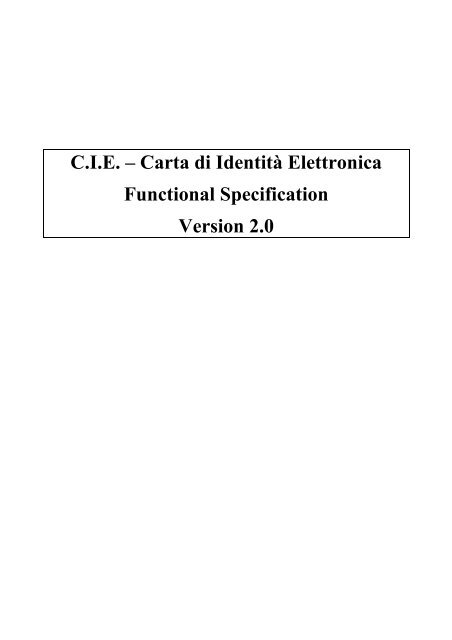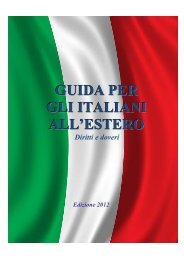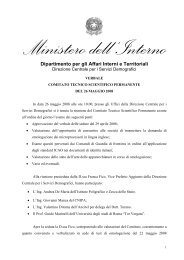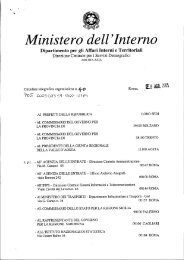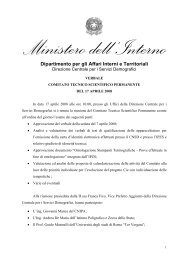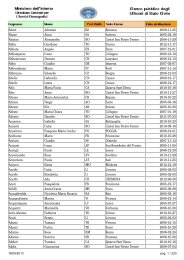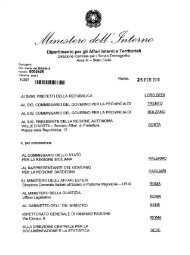C.I.E – Carta di Identità Elettronica Functional Specification Version 2.0
CIE - Functional Specification v 2.0
CIE - Functional Specification v 2.0
- No tags were found...
You also want an ePaper? Increase the reach of your titles
YUMPU automatically turns print PDFs into web optimized ePapers that Google loves.
C.I.E. <strong>–</strong> <strong>Carta</strong> <strong>di</strong> <strong>Identità</strong> <strong>Elettronica</strong><strong>Functional</strong> <strong>Specification</strong><strong>Version</strong> <strong>2.0</strong>
1. Revision History<strong>Version</strong> Description Issuing Date<strong>2.0</strong> First Issue 2008/02/04
Table of Contents1. Revision History .............................................................................................................................. 2Table of Contents ................................................................................................................................ 32. Introduction ..................................................................................................................................... 73. Document Scope .............................................................................................................................. 84. Reference Documents ...................................................................................................................... 95. Definitions and acronyms .............................................................................................................. 105.1 Definitions ............................................................................................................................... 105.2 Acronyms ................................................................................................................................ 125.3 Document conventions ............................................................................................................ 146. Electrical Parameters ..................................................................................................................... 157. Communication Protocol ............................................................................................................... 168. Answer To Reset (ATR)................................................................................................................ 179. Application Selection .................................................................................................................... 2110. Data Structures ............................................................................................................................ 2210.1 File Categories ....................................................................................................................... 2210.2 Data File Types ...................................................................................................................... 2210.3 File System Structure ............................................................................................................ 2310.4 File ID .................................................................................................................................... 2410.5 File Selection ......................................................................................................................... 2410.6 Files usage ............................................................................................................................. 2411. Security Architecture ................................................................................................................... 2611.1 Access Con<strong>di</strong>tions and Security Status ................................................................................. 2611.2 Base Security Objects (BSO)................................................................................................ 2811.3 CSE / SEO ............................................................................................................................. 3211.4 Secure Messaging .................................................................................................................. 3311.4.1 Secure Messaging Con<strong>di</strong>tion .......................................................................................... 33CIE - <strong>Functional</strong> <strong>Specification</strong> v <strong>2.0</strong> -Page 3/76
11.4.2 APDU command in SM_SIG mode ............................................................................... 3511.4.3 APDU in SM_ENC mode .............................................................................................. 3711.4.4 APDU Command in SM_SIG and SM_ENC ................................................................. 3811.4.5 SM Response in SM_ENC ............................................................................................. 3911.4.6 SM Response in SM_SIG ............................................................................................... 3911.4.7 SM Response in SM_ENC_SIG ..................................................................................... 4112. APDU Reference ......................................................................................................................... 4312.1 PUT DATA ........................................................................................................................... 4512.1.1 PUT DATA <strong>–</strong> DATA_OCI ............................................................................................ 4612.1.2 PUT DATA <strong>–</strong> DATA_FCI ............................................................................................. 4912.1.3 PUT DATA <strong>–</strong> DATA_SECI ........................................................................................... 5012.2 CREATE FILE ...................................................................................................................... 5112.3 SELECT FILE ....................................................................................................................... 5212.4 READ BINARY .................................................................................................................... 5412.5 UPDATE BINARY ............................................................................................................... 5512.6 APPEND RECORD .............................................................................................................. 5512.7 READ RECORD ................................................................................................................... 5612.8 UPDATE RECORD .............................................................................................................. 5812.9 VERIFY ................................................................................................................................. 5912.10 CHANGE REFERENCE DATA ........................................................................................ 5912.11 CHANGE KEY DATA ....................................................................................................... 6012.12 EXTERNAL AUTHENTICATE ........................................................................................ 6112.13 RESET RETRY COUNTER ............................................................................................... 6312.14 GET CHALLENGE ............................................................................................................ 6412.15 GIVE RANDOM ................................................................................................................. 6512.16 MANAGE SECURITY ENVIRONMENT (MSE)............................................................. 6512.16.1 MSE mode RESTORE ................................................................................................. 6612.16.2 MSE mode SET ............................................................................................................ 67CIE - <strong>Functional</strong> <strong>Specification</strong> v <strong>2.0</strong> -Page 4/76
12.17 GENERATE KEY PAIR ..................................................................................................... 6712.18 PERFORM SECURITY OPERATION .............................................................................. 6812.18.1 PSO_DEC ..................................................................................................................... 6812.18.2 PSO_ENC ..................................................................................................................... 6912.18.3 PSO_CDS ..................................................................................................................... 6912.19 Optional commands ............................................................................................................. 7012.19.1 AC bytes extension ....................................................................................................... 7012.19.2 DEACTIVATE FILE ................................................................................................... 7012.19.3 ACTIVATE FILE ......................................................................................................... 7113. Cryptographic algoritms .............................................................................................................. 7213.1 RSA (Rimvest-Shamir-Adleman)......................................................................................... 7213.2 Symmetric algorithms ........................................................................................................... 7313.2.1 DES (Data Encryption Standard) ................................................................................... 7313.2.2 3DES ............................................................................................................................... 7413.2.3 Cipher Blocking Chain (CBC)....................................................................................... 7413.2.4 MAC3 ............................................................................................................................. 7513.3 Pad<strong>di</strong>ng schemes ................................................................................................................... 76CIE - <strong>Functional</strong> <strong>Specification</strong> v <strong>2.0</strong> -Page 5/76
CIE - <strong>Functional</strong> <strong>Specification</strong> v <strong>2.0</strong> -Page 6/76
2. IntroductionThis document is the <strong>Functional</strong> <strong>Specification</strong> of the Italian Electronic Identification Card "<strong>Carta</strong> <strong>di</strong><strong>Identità</strong> <strong>Elettronica</strong>" (CIE). It describes how the card works, seen from its external interface,without dealing with the implementation details.The behaviour described hereby is intended as mandatory. A CIE compliant card has to complyentirely with the in<strong>di</strong>cation contained in this document. The document assumes then the value of areference.Anyway, this does not forbid a card implementing this specification to have ad<strong>di</strong>tional features,provided that they do not mo<strong>di</strong>fy in any way the protocols described. In this sense, the specificationhas to be meant as the description of the minimum functionalities demanded to the card.The ISO 7816 norms are the basis of this specification, and have to be taken into account whenrea<strong>di</strong>ng this document. Data structures, commands and co<strong>di</strong>ngs described here proceed from thestandards. This specification aims to clear any possible point left open in the standards.The reader will not find then a copy of the standard themselves, but a consistent description of theelements taken from the standards (data structures, command, security concepts).If any of the information in this specification <strong>di</strong>ffers from the quoted standards, the rules herebycontained shall take precedence. This applies also to possible future standard issued on the subject.CIE - <strong>Functional</strong> <strong>Specification</strong> v <strong>2.0</strong> -Page 7/76
3. Document ScopeThe document describes:• ATR and protocols• Data Types and Structures• Security Concepts• APDU commandsThere are no implementation specific elements, or elements that demand a specific implementationof a feature, exception taken when the implementation may have a security impact.The document is intended as technology neutral, does not impose a specific technology, and is opento the use of proprietary platforms, JavaCard platforms, or Multos platforms.Each card manufacturer has been left free to implement his own process up to the prepersonalizationphase of the card. Subsequent phases are <strong>di</strong>sciplined by this specification.CIE - <strong>Functional</strong> <strong>Specification</strong> v <strong>2.0</strong> -Page 8/76
4. Reference Documents1. ISO/IEC 7816-3 second e<strong>di</strong>tion: Signal and transmission protocols2. ISO/IEC 7816-4 Interindustry commands for interchange3. ISO/IEC 7816-5 Numbering System and registration procedure for application identifiers4. ISO/IEC 7816-8 Security related interindustry commands5. ISO/IEC 7816-9 Ad<strong>di</strong>tional interindustry commands and security attributes6. <strong>Carta</strong> d' <strong>Identità</strong> <strong>Elettronica</strong>, Specifiche dei Coman<strong>di</strong> del Sistema Operativo (APDU),version 1.0 (January 11, 2000)7. AIPA CNS Working Group May 23, 2002 Meeting Report8. D.M. “Regole Tecniche sulla C.I.E.” pubblicato sulla Gazzetta Ufficiale n.261 del9/11/2007CIE - <strong>Functional</strong> <strong>Specification</strong> v <strong>2.0</strong> -Page 9/76
5. Definitions and acronyms5.1 DefinitionsAsymmetric Cryptographic Technique - A cryptographic technique that uses two relatedtransformations, a public transformation (defined by the public key) and a private transformation(defined by the private key). The two transformations have the property that, given the publictransformation, it is computationally infeasible to derive the private transformation.Authentication data is information used to verify the claimed identity of a user.Authorized user means a user who may perform an operation.Card session - the interval of time between two card resetCertificate means an electronic attestation, which links the SVD to a person and confirms theidentity of that person.Certification Authority - Trusted third party that establishes a proof that links a public key andother relevant information to its owner.Data Integrity - The property that data has not been altered or destroyed in an unauthorized mannerDecipherment - The reversal of a correspon<strong>di</strong>ng enciphermentDigital Signature - An asymmetric cryptographic transformation of data that allows the recipient ofthe data to prove the origin and integrity of the data, and protect the sender and the recipient of thedata against forgery by third parties, and the sender against forgery by the recipient.Hash Function - A function that maps strings of bits to fixed-length strings of bits, satisfying thefollowing two properties:It is computationally infeasible to find for a given output an input, which maps to thisoutput.It is computationally infeasible to find for a given input a second input that maps to the sameoutput.Ad<strong>di</strong>tionally, if the hash function is required to be collision-resistant, it must also satisfy thefollowing property:It is computationally infeasible to find any two <strong>di</strong>stinct inputs that map to the same output.Integrated Circuit(s) Card - A card into which one or more integrated circuits are inserted toperform processing and memory functions.Key - A sequence of symbols that controls the operation of a cryptographic transformation.Private Key - That key of an entity’s asymmetric key pair that should only be used by that entity.In the case of a <strong>di</strong>gital signature scheme, the private key defines the signature function.CIE - <strong>Functional</strong> <strong>Specification</strong> v <strong>2.0</strong> -Page 10/76
Public Key - That key of an entity’s asymmetric key pair that can be made public. In the case of a<strong>di</strong>gital signature scheme, the public key defines the verification function.Public Key Certificate - The public key information of an entity signed by the certificationauthority and thereby rendered unforgeable.Symmetric Cryptographic Technique - A cryptographic technique that uses the same secret keyfor both the originators and recipient transformation. Without knowledge of the secret key, it iscomputationally infeasible to compute either the originator’s or the recipient’s transformation.Terminal - The device used in conjunction with the ICC at the point of transaction to perform afinancial transaction. It incorporates the interface device and may also include other componentsand interfaces such as host communications.Warm Reset - The reset that occurs when the reset (RST) signal is applied to the ICC while theclock (CLK) and supply voltage (VCC) lines are maintained in their active state.CIE - <strong>Functional</strong> <strong>Specification</strong> v <strong>2.0</strong> -Page 11/76
5.2 AcronymsAC Access Con<strong>di</strong>tionsAID Application IdentifierAPDU Application Protocol Data UnitASN Abstract Syntax NotationATR Answer-To-ResetBER Basic Enco<strong>di</strong>ng RulesBS Base SecurityBSO Base Security ObjectCC Common Criteria <strong>Version</strong> 2.1CGA Certification Generation ApplicationCIE <strong>Carta</strong> d’<strong>Identità</strong> <strong>Elettronica</strong>CNS <strong>Carta</strong> Nazionale ServiziCSE Current Security EnvironmentDES Data Encryption StandardDF Directory FileDIR DirectoryDS Digital SignatureEAL Evaluation Assurance LevelEF Elementary FileETU Elementary Time UnitFCI File Control InformationFID File IDHI Human InterfaceHW HardwareICC Integrated Circuit CardID Card Identity CardI/O Input/OutputIT Information TechnologyCIE - <strong>Functional</strong> <strong>Specification</strong> v <strong>2.0</strong> -Page 12/76
lsbLSBMACMFmsbMSBMSEMTSCOSOCIPINPPPPSCPSORFUSCDSDSDOSESECISEOSFSFISHASFPSMSOFSSCDSTSVDTLVLast Significant Bit (b0)Last Significant ByteMessage Authentication CodeMaster FileMost Significant Bit (b7)Most Significant ByteManage Security Environment (command)Manufacturer Transport Secure CodeOperating SystemObject Control InformationPersonal Identification NumberProtection ProfilePre Personalization Secure CodePerform Security Operation (command)Reserved for Future UseSignature-Creation DataSignatory’s dataSigned Data ObjectSecurity EnvironmentSecurity Environment Control InformationSecurity Environment ObjectSecurity FunctionShort File IdentifierSecure Hash AlgorithmSecurity Function PolicySecure MessagingStrength of FunctionSecure Signature-Creation DeviceSecurity TargetSignature-Verification DataTag Length ValueCIE - <strong>Functional</strong> <strong>Specification</strong> v <strong>2.0</strong> -Page 13/76
5.3 Document conventionsThe default base is hexadecimal, with Big En<strong>di</strong>an convention. This means that in the string ‘ABCD’, the byte with value ABh is the MSB.In<strong>di</strong>vidual bit identification in a byte ranges from 0 to 7, bit 7 being the msb.x || y Strings concatenation: the string x is concatenated on the right with the string y.xX(lower case or upper case x): any bit value, any group of bit value. Examples: 0000 000x means 0000 0001 or 0000 0000Axh can be any byte value having the most significant nibble equal to Axxh can be any byte valuehbysignals the hexadecimal notationBit y. Example: b4 means 'bit 4'x.yThe bit y of the byte X. Example:P1.7 means bit 7 of the byte named P1CIE - <strong>Functional</strong> <strong>Specification</strong> v <strong>2.0</strong> -Page 14/76
6. Electrical ParametersFor all electrical signal shapes and ranges the rules in<strong>di</strong>cated in [1] apply.The value for Vcc during the operational phase is up to 5 Volts.The card SHALL NOT require a Vpp.CIE - <strong>Functional</strong> <strong>Specification</strong> v <strong>2.0</strong> -Page 15/76
7. Communication ProtocolThe card has to support the protocol T=1. It may support also T=0, but protocol T=1 has to be usedduring the use phase.The standard ISO PPS procedure described in [1] applies, with T=1 as first proposed protocol.Supported communication speeds are at least:bps with CLK = 3.5712MHz F D PPS1 ETU duration (CLK Cycles)9600 (default) 372 1 01h or 11h 372115200 372 12 08h or 18h 31Table 1: supported communication speedsThe maximum communication speed (115200bps @ 3.5712MHz) SHOULD be used during the usephase to allow optimal performances.CIE - <strong>Functional</strong> <strong>Specification</strong> v <strong>2.0</strong> -Page 16/76
8. Answer To Reset (ATR)The Answer To Reset byte string returns information about the communication protocol, the cardand application type, the life cycle status, etc. and is the first step in the PPS protocol.While some of the bytes are defined by ISO, as they are used by the communication protocol, thereis the possibility to define the value of other bytes, called Historical Bytes. Please refer to [1] for themeaning of the single ATR characters.To avoid possible interoperability problems, only the historical bytes are mandated, while the value(and, if applicable, the presence) of all the interface characters is not fixed in this specification.Nevertheless, Initial Character, Format Character and Interface Characters are to be interpreted asin<strong>di</strong>cated in [1], to allow a correct parsing of the byte string.The Historical Bytes are in proprietary format, and convey information about the application. Allapplication parameters (eg. card profile, etc) are defined in this specification, and are thereforeimplicitly known, and do not need to be given in the ATR.H8-H13 of historical bytes are used to represent the string “ITID” followed by the APDUspecification version (1 byte) and the File System <strong>Specification</strong> version (1 byte).CIE - <strong>Functional</strong> <strong>Specification</strong> v <strong>2.0</strong> -Page 17/76
Value Symbol M Description3Bh TS Y1xxx1111 T0 YInitial Character:Direct convention (Z=1 and lsb first)Format Byte. In<strong>di</strong>cates the presence of interface characters andthe number of historical bytes:- TD1 has to be present- 15 Historical bytesXXhTA1TB1NGlobal Interface Characters. If present, they must be interpretedaccor<strong>di</strong>ng to [1].TC1If present, TB1 MUST be set to 00 (no Vpp is needed)1xxx0001 TD1 YTD2 present.T=1 is the first offered protocolTA2XXhTB2NGlobal And Specific Interface Characters. If present, they mustbe interpreted accor<strong>di</strong>ng to [1]TC2TA3 present31h TD2 YTB3 presentT=1 is the first offered protocol10h to FEh TA3 Y IFSI: Initial IFSCHi nibble: 0h to 9hLow nibble: 0h to FhTB3 Y BWI, CWI00h H1 YStatus information shall be present at the end of the historicalbytes not as TLV object.6Bh H2 Y 11 bytes of Pre-Issuing DataXXh H3 Y0xxx xxxx H4 YPre-Issuing data byte 1:ICM <strong>–</strong> IC manufacturer, coded accor<strong>di</strong>ng to [1]Pre-Issuing data byte 2:ICT <strong>–</strong> mask manufacturer, coded accor<strong>di</strong>ng to Table 3CIE - <strong>Functional</strong> <strong>Specification</strong> v <strong>2.0</strong> -Page 18/76
XXh XXh H5/H6 Y02h H7 Y49h H8 Y54h H9 Y49h H10 Y44h H11 Y20h H12 Y20h H13 YPre-Issuing data byte 3/4:Operating System version, assigned by chip vendor.Pre-Issuing data byte 5:DD1: ATR co<strong>di</strong>ng version: Second versionPre-Issuing data byte 6:DD2: ‘I’Pre-Issuing data byte 7:DD3: ‘T’Pre-Issuing data byte 8:DD4: ‘I’Pre-Issuing data byte 9:DD5: ‘D’Pre-Issuing data byte 10:DD6: APDU specification version (<strong>2.0</strong>)Pre-Issuing data byte 11:DD7: C.I.E. File System version (<strong>2.0</strong>)31h H14 Y 1 byte of Card Services Data80h H15 YDirect Application Selection supportedNo Data Object AvailableXXh TCK Y Check character as specified in [1]Table 2: CIE ATR specificationCIE - <strong>Functional</strong> <strong>Specification</strong> v <strong>2.0</strong> -Page 19/76
Value ICT Mask Manufactuer01 Kaitech02 Gemplus03 Ghirlanda04 Giesecke & Devrient05 Oberthur Card Systems06 Orga07 Axalto08 Siemens09 STIncard10 GEP11 EPS CorpTable 3: ICT Mask Manufacturers co<strong>di</strong>ngCIE - <strong>Functional</strong> <strong>Specification</strong> v <strong>2.0</strong> -Page 20/76
9. Application SelectionNo explicit application selection is needed. After ATR the application is implicitly selected. TheMF remains selected after the ATR.CIE - <strong>Functional</strong> <strong>Specification</strong> v <strong>2.0</strong> -Page 21/76
10. Data StructuresThe CIE holds data either in files, or in objects. The <strong>di</strong>fference between them lies in the logicalorganization and in the access mode.Files are organized in a file system, organized in a hierarchical tree structure.To access a file, it has to be selected (either implicitly or explicitly), and has then to become thecurrent file.Objects are referenced implicitly or explicitly by de<strong>di</strong>cated commands, do not need to be selected(actually they cannot be selected with a Select command).Some implementation may actually map objects onto internal files, that will be allocated in the filesystem, but nevertheless the access rules for those objects remain the same.File system organization, co<strong>di</strong>ng and access are regulated by [2], as described in the followingchapters.10.1 File CategoriesThe CIE file system is based on three categories of basic file components:The root of the file system, the Master File (MF),Directory files, denoted as de<strong>di</strong>cated files (DF),Generic data files, denoted as Elementary files (EF).The Master File (MF) is the root of the file system and is always the initial entry point to the filesystem. After a reset of the card, the MF is selected.The De<strong>di</strong>cated Files (DFs) are similar to Directories in tra<strong>di</strong>tional file systems.DFs can contain Elementary Files (EFs), and/or other DFs. The MF can be considered to be aspecial DF that contains all the files.The Elementary File (EF) is used for data storage. For this reason EFs are also referred to as datafiles. File access is similar to tra<strong>di</strong>tional file systems. To access a file (for rea<strong>di</strong>ng, writing, or anyother operation), it has to be selected.10.2 Data File TypesThe following structures of EF are defined:Transparent structure:The EF is seen at the interface as a sequence of bytes.CIE - <strong>Functional</strong> <strong>Specification</strong> v <strong>2.0</strong> -Page 22/76
Record structure:The EF is seen at the interface as a sequence of in<strong>di</strong>vidually identifiable records.The following attributes are defined for record structured EFs.Size of the records: fixed or variableOrganization of the records: linear or cyclic structureThe following EF types are then used:EF Transparent: (also called binary files)EF Linear Fixed: linear EF with all records of a preset fixed size.EF Linear Variable TLV: Linear file with TVL structured records.EF Cyclic: Cyclic file with fixed record length.10.3 File System StructureThe file structure is usually shown using the tree (or hierarchical) representation. Here, the logicallayout of the file structure is shown so that one can easily find the path to a particular file. Thefollowing <strong>di</strong>agram provides an example of this type of layout.MFDF1EF1EF3EF2DF2Figure 1: ISO 7816 file system structureElementary Files can be referenced by their 2 byte File identifier (FID), while De<strong>di</strong>cated Files canbe referenced by their File identifiers (FID) or by the application name (AID) up to 16 bytes long.CIE allows at least a nesting level of 8 DF.CIE - <strong>Functional</strong> <strong>Specification</strong> v <strong>2.0</strong> -Page 23/76
10.4 File IDEach file is referenced by a 2 byte identifier. In order to select unambiguously any file by itsidentifier, all files imme<strong>di</strong>ately under a given DF shall have <strong>di</strong>fferent file identifiers.IDs 3F00h (Master file), 3FFFh and FFFFh are reserved by ISO.10.5 File SelectionAll file oriented commands (e.g. Read Record, Update Binary) act on the current file.After reset the MF is implicitly selected (does not need an explicit Select File command). When aDF is selected, it becomes the current DF. There is always a current DF, at all times.If an Elementary File is selected, it becomes the current EF. Not always the current EF is defined.After the selection of a DF, the current EF is undefined.If an EF with record structure is selected, then the record oriented commands (Append Record,Read Record, Update Record) may affect the current record pointer.After the EF selection, the current record pointer is undefined for linear record EF, while it points tothe newest record for cyclic record EF. Some record access mode will then affect the value of therecord pointer.Current DF and current EF are sometimes referred to as the current framework.10.6 Files usageDe<strong>di</strong>cated Files are used to group related data. EF are instead used as data containers.These are the attributes of a De<strong>di</strong>cated File:Attribute DescriptionID2-byte File IdentifierDF AID Application IDentifier, up to 16 bytesTable 4: DF attributesThese are the attributes of an Elementary File:AttributeIDFile TypeDescription2-byte File IdentifierTransparent, Linear Fixed,CIE - <strong>Functional</strong> <strong>Specification</strong> v <strong>2.0</strong> -Page 24/76
Linear Variable TLV or Cyclic EFSizeNet file size, without system overhead (2 bytes)Rec number number of records in a record file (max 254)Table 5: EF attributesIn ad<strong>di</strong>tion to the listed attributes, each file has security related attributes, described later.CIE - <strong>Functional</strong> <strong>Specification</strong> v <strong>2.0</strong> -Page 25/76
11. Security ArchitectureThe security architecture of the card is based on the following components:• Current Security Status• Access Con<strong>di</strong>tions (AC)• Base Security Objects (BSO)• Current Security Environment (CSE)• Security Environment Object (SEO)Together, they set the rules for using the resources of the card.11.1 Access Con<strong>di</strong>tions and Security StatusEvery command has specific security con<strong>di</strong>tions to meet for its execution. The specific con<strong>di</strong>tionsdepend on the current framework, and on the operation to perform.The information that links the object, the operation to control and the rules to apply is the AccessCon<strong>di</strong>tion (AC).An Access Con<strong>di</strong>tion can be attached to a file (EF, DF or MF), or to other card objects, as describedlater in the document. It tells in which status the card has to be in order to allow a specific operationon a specific object.The Access Con<strong>di</strong>tions relative to an object are grouped in a byte string logically attached to theobject, where each byte is associated to one operation or to a group of operations, and can assumeone of the values in the next table:Byte Value Con<strong>di</strong>tion00h01h..1FhFFhALWAYSID of a BSONEVERTable 6: AC valuesThe values ALWAYS and NEVER mean that the operation is respectively always or never allowed.In the other cases, the value of the AC is the ID of a TEST BSO (see Section 11.2) that contains therules for the access.CIE - <strong>Functional</strong> <strong>Specification</strong> v <strong>2.0</strong> -Page 26/76
The card maintains an internal Security Status (Current Security Status) that records which accesscon<strong>di</strong>tions are granted at a given time. “The Current Security Status may be regarded as a set ofboolean con<strong>di</strong>tions one for each TEST BSO to use”.By default, at card reset, all access rights are in the status ‘not granted’. The commands VERIFY,EXTERNAL AUTHENTICATE, RESET RETRY COUNTER may change the Current SecurityStatus, granting some rights, changing the value of a given boolean con<strong>di</strong>tion. In this case, we saythat the “access has been granted”, or that the “access con<strong>di</strong>tion has been verified”.Access Con<strong>di</strong>tions related to files (MF, DF, EF) are represented by a 9-byte string, whose meaningis shown in the following tables:Byte Nr. ACProtected Commands1 RFU Reserved For Future Use2 AC_UPDATE PUT DATA (DATA_OCI)PUT DATA (DATA SECI)3 AC_APPEND PUT DATA (DATA_OCI)PUT DATA (DATA SECI)4 RFU Set to FFh5 RFU Set to FFh6 RFU Set to FFh7 AC_ADMIN PUT DATA (DATA FCI)8 AC_CREATE CREATE FILE9 RFU Reserved For Future Use (Set to FFh)Table 7: MF/DF AC co<strong>di</strong>ngByte Nr. ACProtected Commands1 AC_READ READ BINARYREAD RECORD2 AC_UPDATE UPDATE BINARYUPDATE RECORD3 AC_APPEND APPEND RECORDCIE - <strong>Functional</strong> <strong>Specification</strong> v <strong>2.0</strong> -Page 27/76
4 RFU Set to FFh5 RFU Set to FFh6 RFU Set to FFh7 AC_ADMIN PUT DATA (DATA FCI)8 RFU Reserved For Future Use (Set to FFh)9 RFU Reserved For Future Use (Set to FFh)Table 8: EF AC co<strong>di</strong>ng11.2 Base Security Objects (BSO)A Base Security Object (BSO) is a container for secret/sensitive data. BSO are used incryptographic operation and for the verification of the access con<strong>di</strong>tions to the resources of thesmart card. They are referenced using an object Identifier (BSO ID) that must be unique at DFlevel.There are several types and sub-types of BSO, namely there are:• TEST BSO:oooPIN (Personal Identification Number): is a byte string that card user has to know inorder to grant certain levels of authenticationC/R TEST: used in challenge / response operations, contains a keyLOGICAL: is used to in<strong>di</strong>cate a logical operation to perform with the accesscon<strong>di</strong>tion• SM BSO: They contain keys for Secure Messaging• PSO BSO: They contain keys used by the Perform Security Operation commandThe TEST BSO are associated to binary security con<strong>di</strong>tions in the card, that can be eitherVERIFIED (True) or UNVERIFIED (False).When the test associated to the BSO is successfully performed (eg, a successful Verify commandfor a PIN object), then the associated security con<strong>di</strong>tion is considered VERIFIED.The attributes of a BSO are detailed in the tables below.Field NameLength(Bytes)Value DescriptionBSO CLASS 1 See Table 10CIE - <strong>Functional</strong> <strong>Specification</strong> v <strong>2.0</strong> -Page 28/76
BSO ID 1 01h to 1FhOPTION 1 See Table11FLAGS 1• For TEST Objects represents the maximum number of retriesfor verify or C/R test (
PIN value: "1234"ByteString: "31h32h33h34hFFhFFhFFhFFh" (N=8)For Key objects: the value of the key component, or the value of the key itself.For LOGICAL objects: A 2 operand logical operation in RPN, with the format: || || where is a valid BSO ID (from 01h to 1Fh) = 00h for AND or FFh for ORFor the security con<strong>di</strong>tion associated to a LOGICAL object to be VERIFIED, the result of thelogical con<strong>di</strong>tion must hold true. This allows to have complex security checks, such as "ExternalAuthenticate AND PIN"Value Description00h01h10h20h21hFirst or only key component for Authentication (TEST object)Second key component for Authentication (TEST object)Secure Messaging key (SM object)First or only key component for Encryption, Decryption and Digital Signature (PSO object)Second key component for Encryption, Decryption and Digital Signature (PSO object)Table 10: BSO CLASS byte co<strong>di</strong>ngIn the table above the first component of a RSA key is always the modulus, while the second one isalways the exponent.In each DF, CLASS+ID univocally identifies a BSO. For example: there can be only one TESTBSO (CLASS 00h) with ID 01h under the MF.BSO TYPERSA private key Exponent for ENC/DEC and DSOPTION Byte Value02hPINLOGICALRSA private key Modulus for ENC/DEC and DS22hCIE - <strong>Functional</strong> <strong>Specification</strong> v <strong>2.0</strong> -Page 30/76
RSA public key Exponent for AuthenticationRSA public key Modulus for Ext. Authentication3DES key for Ext. Authentication, SM and ENC/DEC01h21h83hTable 11: OPTION byte co<strong>di</strong>ngBSO Type Algorithm Algorithm byte valueRSA private key for ENC/DEC RSA_PURE (padded lea<strong>di</strong>ng 0) 0ChRSA private key for DSRSA public key for EXT. AUTH.3DES key for ENC/DEC3DES key for SM ENC3DES key for EXT. AUTH.3DES key for SM SIGRSA3DES CBC3DES (auth)MAC3 (SM)88h03h82hPIN Secure Verify 87hLOGICAL Logical AND/OR 7FhTable 12: Algorithm byte co<strong>di</strong>ngByte Nr. Access Con<strong>di</strong>tion Protected CommandVERIFYPSO_CDS1 AC_USEPSO_DECPSO_ENCEXTERNAL AUTHENTICATION2 AC_CHANGECHANGE REFERENCE DATACHANGE KEY DATA3 AC_UNBLOCK RESET RETRY COUNTERCIE - <strong>Functional</strong> <strong>Specification</strong> v <strong>2.0</strong> -Page 31/76
4 RFU Set to FFh5 RFU Set to FFh6 RFU Set to FFh7 AC_GENKEYPAIR GENERATE KEY PAIRTable 13: BSO AC11.3 CSE / SEOThe Current Security Environment (CSE) is a set of references to the security objects that will beused by Perform Security Operation (PSO) commands, and may be used by EXTERNAL AUTH.It has three components: Confidentiality (CON), Digital Signature (DS) and TEST. Each of thesecomponents is the ID of the BSO to be used.The CSE is not defined after a reset (CSE in “not initialized” state), and goes in the state“initialized” only after a Manage Security Environment (MSE) RESTORE command, that actuallycopies into it the values contained in the Security Environment Object referenced by the command.A Security Environment Object (SEO) has the following structure:TitleLengthValue And DescriptionSEO Identifier 100h to FEh (EFh reserved by ISO and SHOULD NOT be used) it mustbe unique at DF levelSEO AC_RESTORE 1 Access Con<strong>di</strong>tion for MSE RESTORE commandRFU 1 Set to FFhSEO ComponentCON1 Valid PSO BSO ID byte (BSO class byte 20h)SEO Component DS 1 Valid PSO BSO ID byte (BSO class byte 20h)SEO ComponentTEST1 Valid TEST BSO ID byte (BSO class byte 00h)Table 14: SEO structureCIE - <strong>Functional</strong> <strong>Specification</strong> v <strong>2.0</strong> -Page 32/76
11.4 Secure MessagingThe Secure Messaging (SM) is used to protect the communication between the interface device(IFD) and the smartcard. There are two ways to communicate data in SM format:• SM_ENC: APDU commands with enciphered data (data confidentiality)• SM_SIG: APDU commands with cryptographic checksum (data authentication an<strong>di</strong>ntegrity)It is possible to use a combination of the two (ENC followed by SIG). It is recommended forsecurity reasons to use SM_ENC only in conjunction with SM_SIG.The presence and the type of SM used is in<strong>di</strong>cated by the APDU Class byte.Only the logical channel 0 is used, therefore the supported APDU Class byte values are:• X0h <strong>–</strong> No Secure Messaging• XCh - 3DES_CBC or MAC3 are performed on the transmitted data using symmetric keys.The command header is authenticated if MAC is used.The symmetric keys used by the smartcard to decrypt and/or verify the APDU commands areobtained from the SM con<strong>di</strong>tion related to the object or file on which the APDU command shouldoperate.The SM con<strong>di</strong>tions for BSOs and files are defined at object/file creation time by the commandsCREATE FILE and PUT DATA (DATA_OCI).The SM con<strong>di</strong>tions for BSOs and files are managed using the commands PUT DATA(DATA_OCI) and PUT DATA (DATA_FCI).The algorithms used in SM are• double length key 3DES for SM_ENC• MAC3 for SM_SIGthe cryptographic algorithms are detailed in Chapter 13.Before any SM command involving a signature (SM_SIG and SM_ENC_SIG), an n*8-byte longrandom has to be sent from the card to the terminal, with a GetChallenge command.The random generated by Get Challenge is valid for only one SM command.11.4.1 Secure Messaging Con<strong>di</strong>tionThe possible values for the SM con<strong>di</strong>tions are:• 01h… 1Fh: object ID of the SM BSO to use to compute ENC/SIG• FFh: no Secure Messaging con<strong>di</strong>tion defined for the operation.CIE - <strong>Functional</strong> <strong>Specification</strong> v <strong>2.0</strong> -Page 33/76
Byte Nr. SM Con<strong>di</strong>tionInvolved Commands1..2 RFU Set to FFh3 ENC UPDATE/APPEND (objects)4 SIG UPDATE/APPEND (objects)PUT DATA DATA_OCIPUT DATA DATA_SECI5..12 RFU Set to FFh13 ENC ADMIN14 SIG ADMINPUT DATA DATA_FCI15 ENC CREATE CREATE FILE16 SIG CREATE CREATE FILE17..24 RFU Set to FFhTable 15: MF/DF SM Con<strong>di</strong>tions co<strong>di</strong>ngByte Nr. SM Con<strong>di</strong>tion1 ENC READ OUT2 SIG READ OUT3 ENC UPDATE4 SIG UPDATE5 ENC APPEND6 SIG APPENDInvolved CommandsREAD BINARYREAD RECORDUPDATE BINARYUPDATE RECORDAPPEND RECORD7..12 RFU Set to FFh13 ENC ADMIN14 SIG ADMINPUT DATA DATA_FCI15..22 RFU Set to FFh23 ENC READ IN24 SIG READ INREAD BINARYREAD RECORDTable 16: Elementary Files SM Con<strong>di</strong>tions co<strong>di</strong>ngCIE - <strong>Functional</strong> <strong>Specification</strong> v <strong>2.0</strong> -Page 34/76
Byte Nr. SM Con<strong>di</strong>tion1 ENC USE IN2 SIG USE IN3 ENC CHANGE4 SIG CHANGE5 ENC UNBLOCK6 SIG UNBLOCKInvolved CommandPSO_DEC, PSO_ENC, PSO_CDS,VERIFY, EXTERNAL AUTHCHANGE REFERENCE DATA,CHANGE KEY DATARESET RETRY COUNTER7..14 RFU Set to FFh15 ENC USE OUT16 SIG USE OUTPSO_DEC, PSO_ENC, PSO_CDSPSO_DEC, PSO_ENC, PSO_CDSTable 17: BSO SM Con<strong>di</strong>tions co<strong>di</strong>ng11.4.2 APDU command in SM_SIG modeWhen an APDU command is transmitted in SM_SIG mode (CLA = XCh) a MAC (signature) iscomputed on the command header and on the data field. The MAC is added to the command datafield.The final APDU set up can be split in 4 steps:• Step 1: set up the HEADER BLOCKOriginal APDU command structure:CLA INS P1 P2 Lc Data Field LeX0h XX XX XX U Data (U bytes)Header Block Structure:Random Number CLA INS P1 P2 Pad<strong>di</strong>ngCIE - <strong>Functional</strong> <strong>Specification</strong> v <strong>2.0</strong> -Page 35/76
N_Rand (n*8 random bytes) XCh XX XX XX ISO / IEC 9797 method 1 (4 bytes) 1N_Rand is a random number generated by a GET CHALLENGE command.• Step 2: set up the Plain Text Object (P_T_O) and the Plain Text Block (P_T_B)Plain Text Object (P_T_O):T L V81h UData (U bytes)Note: in case of U=0, two formats for P_T_O are possible:1. Plain Text Object = '81h' '00h' or2. Plain Text Object = empty, the tag 81h is absent.If the card accepts just one of these two formats, it must return an error when it receives the otherformat.Plain Text Block (P_T_B):P_T_OPad<strong>di</strong>ngU+2 bytes ISO / IEC 9797 method 1 (S=0..7 bytes)• Step 3: MAC computation and MAC Object (MAC_OBJ) set upCompute the MAC over the bytes string obtained as follows:Header Block(n+1)*8 bytesP_T_BU+S+2 bytesM=MAC(Header Block || P_T_B) is a 8 bytes long string of bytes.M is used to build the MAC_OBJ (10 bytes long):T L V8Eh 08M1Pad<strong>di</strong>ng ISO/IEC 9797 method 1: The data shall be appended with as few (possibly none) ‘00h’ bytes as necessary toobtain a data string whose length (in bytes) is an integer multiple of 8. In this case, we have (n*8+4) bytes so pad<strong>di</strong>ngwill consist of 4 ‘00h’ bytes.CIE - <strong>Functional</strong> <strong>Specification</strong> v <strong>2.0</strong> -Page 36/76
• Step 4: APDU command set up in SM_SIG formatThe resulting APDU in SM_SIG format is:CLA INS P1 P2 Lc Data Field LeXCh XX XX XX U+12 P_T_O MAC_OBJ XX11.4.3 APDU in SM_ENC modeWhen an APDU command is transmitted in SM_ENC mode (CLA = XCh) a cipher text iscomputed on the command data field and transmitted in the SM APDU command.• Step 1: set up the Cipher Text Object (C_T_O)Original APDU command structure:CLA INS P1 P2 Lc Data Field LeX0h XX XX XX U Data (U bytes)Computing the Cipher Text:Data FieldData (U bytes)Pad<strong>di</strong>ngISO / IEC 9797 method 2 2 (P=1..8 bytes)The Cypher Text Object (C_T_O) is built as follow:T L Value87h U+P+1 Pad<strong>di</strong>ng In<strong>di</strong>cator (01h)Cipher Text (U+P bytes)The C_T_O obtained is then composed by W=U+P+3 bytes.• Step 2: APDU command set up in SM_ENC formatCLA INS P1 P2 Lc Data Field LeXCh XX XX XX W C_T_O XX2Pad<strong>di</strong>ng ISO/IEC 9797 method 2: the data shall be appended with a single ‘80h’ byte. The resulting data shall then beappended with as few (possibly none) ‘00h’ bytes as necessary to obtain a data string whose length (in bytes) is aninteger multiple of 8.CIE - <strong>Functional</strong> <strong>Specification</strong> v <strong>2.0</strong> -Page 37/76
11.4.4 APDU Command in SM_SIG and SM_ENCWhen an APDU command is transmitted in SM_SIG and SM_ENC mode (CLA = XCh) a MAC iscomputed on the command header and on the command data field cipher text and transmitted in theSM APDU command with the cipher text.• Step 1: set up the HEADER BLOCKHeader Block is set up as described in step 1 of SM_SIG mode description.• Step 2: set up the Cipher Text Block (C_T_B)The Cipher Text Block (C_T_B) is composed as follow:C_T_OU+P+3 bytesPad<strong>di</strong>ngISO / IEC 9797 method 1 (S=0..7 bytes)Cipher Text Object is set up as described in step 2 of SM_ENC mode.• Step 3: MAC computation and MAC Object (MAC_OBJ) set upMAC is computed on the string:Header Block(n+1)*8 bytesC_T_BU+P+3+S bytesM=MAC(Header Block || C_T_B) is an 8 bytes long string.The MAC_OBJ (10 bytes) is composed as follow:T L Value8Eh 8M• Step 4: APDU command set up in SM_SIG and SM_ENC modeCLA INS P1 P2 Lc Data Field LeXCh XX XX XX W=U+P+13 U+P+3 MAC_OBJ XXCIE - <strong>Functional</strong> <strong>Specification</strong> v <strong>2.0</strong> -Page 38/76
11.4.5 SM Response in SM_ENCOriginal APDU response:Response Data Field (R bytes) Status Word (SW1-SW2)• Step 1: Response Data Field is padded and encryptedDataPad<strong>di</strong>ngResponse Data Field (R bytes) ISO 9797 mode 2 (P=1..8 bytes)ENC is the string of (R+P) bytes obtained enciphering the padded data.• Step 2: set up the Cipher Text Object (C_T_O)T L Value87h R+P+1 Pad<strong>di</strong>ng In<strong>di</strong>cator (01h)ENC (R+P bytes)• Step 3: APDU Response in SM_ENCEnciphered ResponseC_T_O (R+P+3 bytes)SWSW1||SW2Example:The terminal wants to read 5 bytes from the card, in SM_ENC. The answer is at least 3 bytes plusthe pad<strong>di</strong>ng plus the net length (Le) of the data, the command sent is: 0Ch B0h 00h 00h 0Bh11.4.6 SM Response in SM_SIGOriginal APDU response:Response Data Field (R bytes) Status Word (SW1-SW2)• Step 1: set up the HEADER BLOCKHeader Block is set up as described in step 1 of SM_SIG mode description.CIE - <strong>Functional</strong> <strong>Specification</strong> v <strong>2.0</strong> -Page 39/76
• Step 2: set up the P_T_O and P_T_BP_T_O:T L V81h RResponse Data FieldP_T_B:P_T_OPad<strong>di</strong>ngR+2 bytes ISO / IEC 9797 method 1 (S=0..7 bytes)• Step 3: MAC computation and MAC Object (MAC_OBJ) set upMAC is computed on the string:Header Block(n+1)*8 bytesP_T_BR+S+2 bytesThe resulting M=MAC(Header Block || P_T_B) is an 8 bytes long string.The MAC_OBJ (10 bytes) is composed as follow:T L Value8Eh 8M• Step 3: APDU Response in SM_SIG modeEnciphered ResponseP_T_O (R+2 bytes) MAC_OBJSWSW1||SW2Note: the response in SM_SIG mode is 12 bytes wider than the plain one, so the maximum netlength (Le) allowed in this mode is 256-12=244 bytes.Example:The terminal wants to read 5 bytes from the card, in SM_SIG. Since the answer is 12 bytes longerthan the net length of the data, the command sent is: 0Ch B0h 00h 00h 11hCIE - <strong>Functional</strong> <strong>Specification</strong> v <strong>2.0</strong> -Page 40/76
11.4.7 SM Response in SM_ENC_SIGOriginal APDU response:Response Data Field (R bytes) Status Word (SW1-SW2)• Step 1: set up the HEADER BLOCKHeader Block is set up as described in step 1 of SM_SIG mode description.• Step 2: set up the Cipher Text Object (C_T_O)C_T_O is built as described in Step 1 and 2 of SM Response in SM_Enc section• Step 3: set up the Cipher Text Block (C_T_B)C_T_B:C_T_OR+P+3 bytesPad<strong>di</strong>ngISO / IEC 9797 method 1 (S=0..7 bytes)• Step 4: MAC computation and MAC Object (MAC_OBJ) set upMAC is computed on the string:Header Block(n+1)*8 bytesC_T_BR+P+S+3 bytesThe resulting M=MAC(Header Block || C_T_B) is an 8 bytes long string.The MAC_OBJ (10 bytes) is composed as follow:T L Value8Eh 8M• Step 5: APDU Response in SM_SIG and SM_ENC modeEnciphered ResponseSWCIE - <strong>Functional</strong> <strong>Specification</strong> v <strong>2.0</strong> -Page 41/76
C_T_O (R+P+3 bytes) MAC_OBJSW1||SW2CIE - <strong>Functional</strong> <strong>Specification</strong> v <strong>2.0</strong> -Page 42/76
12. APDU ReferenceThe CIE supports a subset of the APDU commands specified by the ISO norms. The presentchapter describes each of the supported APDUs and operating modes.The only data element supported is byte. Therefore, all offsets, and length of strings are expressedas bytes.APDU Command CLA (Hex) INS (Hex)APPEND RECORD 0X E2CHANGE KEY DATA 9X 24CHANGE REFERENCE DATA 0X 24CREATE FILE 0X E0EXTERNAL AUTHENTICATE 0Xh 82h 0X 82GENERATE KEY PAIR 00 46GET CHALLENGE 00 84GIVE RANDOM 80 86MSE 00 22PSO_CDS 0X 2APSO_DEC 0X 2APSO_ENC 0X 2APUT DATA 0X DAREAD BINARY 0X B0READ RECORD 0X B2RESET RETRY COUNTER 0X 2CSELECT FILE 00 A4UPDATE BINARY 0X D6UPDATE RECORD 0X DCVERIFY 0X 20Table 18: APDU commands supported by CIE operating systemCIE - <strong>Functional</strong> <strong>Specification</strong> v <strong>2.0</strong> -Page 43/76
Each APDU command will produce an output having such a format:Response data Status Con<strong>di</strong>tion or Status Word (SW)• Response Data is the string of bytes returned by command evaluation. Many commandshave an empty Response Data field.• SW is a 2 bytes long coded description of command evaluation result. SeeSW1 SW2 Description63 00 Authentication Failed65 81 Memory Error67 00 Invalid Lc value68 81 Logical Channel not supported68 83 Chaining Error69 81 File type inconsistent with command69 82 Security status not satisfied69 83 Authentication method blocked <strong>–</strong> BSO blocked69 84 Referenced BSO is invalid69 85 Con<strong>di</strong>tion of use not satisfied69 86 No current EF selected or Command not allowed69 87 Expected SM data object missing69 88 Invalid SM data object69 99 Logical Channel not supported6A 80 Incorrect parameters in data field6A 81 Function not supported6A 82 File not found6A 83 Record not found6A 84 Not enough memory6A 85 Lc inconsistent with TLV structureCIE - <strong>Functional</strong> <strong>Specification</strong> v <strong>2.0</strong> -Page 44/76
6A 86 Incorrect P1-P26A 87 Lc inconsistent with P1-P26C 00 Le inconsistent with expected data6D 00 INS is invalid6E 00 CLA is invalid6F 00 General Error6F 86 Key object not found6F 87 Chaining Error6F FF Internal Error90 00 Command successfulTable 19: Status Word list12.1 PUT DATACLA INS P1 P2 P3 Data FieldDATA_OCI0XDASeeTable21SeeTable21Accor<strong>di</strong>ng to P1 and P2DATA_FCIDATA_SECITable 20: PUT DATA commandP1 P2 Description01 6E Creation and administration of the following types of BSO:• RSA KPRI EXP-CRYPT/DECRYPT• RSA KPRI MOD-CRYPT/DECRYPT• RSA KPRI EXP-SIGN• RSA KPRI MOD-SIGNCIE - <strong>Functional</strong> <strong>Specification</strong> v <strong>2.0</strong> -Page 45/76
• RSA KPUB EXP-EXT AUTH• RSA KPUB MOD-EXT AUTH• 3DES CRYPT/DECRYPT• 3DES-SM• 3DES-EXT AUTH• PIN• LOGICAL_OBJECTFor the explanation on “Data Field” please refer to the DATA_OCI chapter.01 6F Creation and administration of the following FCI:• AC (Access con<strong>di</strong>tion)• AID (DF Name)• SM (Secure Message)For the explanation on “Data Field” please refer to the DATA_FCI paragraph.01 6D Creation of SE Objects.For the explanation on “Data Field” please refer to the DATA_SECI paragraph.Table 21: Description of P1 and P2 in PUT DATA commandDescription:PUT DATA allows the creation and the administration of BS and SE objects.Ad<strong>di</strong>tionally, PUT DATA also allows the administration of some attributes of the files (EF/DF).In the case of BS and SE objects, the command can create the object or it can change fields in it.In case of files (EF/DF), the command allows to change attributes of the file, i.e. access con<strong>di</strong>tions,secure messaging, etc.The creation of files is done with the "CREATE FILE" APDU.12.1.1 PUT DATA <strong>–</strong> DATA_OCIThe PUT DATA - DATA_OCI creates a BSO or updates the fields in a existing BSO.The “Data Field” of PUT DATA - DATA_OCI may contain up to 5 OCI (Object ControlInformation) in TLV format. The OCI1 is the BSO ID. The OCI4 is optional.CIE - <strong>Functional</strong> <strong>Specification</strong> v <strong>2.0</strong> -Page 46/76
The PUT DATA - DATA_OCI acts on the current DF. Two cases are possible:• Create BSO - The current DF doesn’t contain a BSO with ID equal to OCI1. In this case anew BSO is created in the DF.• Update BSO - The current DF does contain a BSO with ID equal to OCI1. In this case allfields in the existing BSO are updated with the information passed in the command. InUpdate mode, the last field (BSO value) can be absent, so that the value is not changed. Theuse of this command is deprecated to update fields <strong>di</strong>fferent from AC (OCI3) and SM(OCI4) and when the new con<strong>di</strong>tion is less restrictive than the old one, i.e. to change anaccess con<strong>di</strong>tion from Never to Always.Security:The access con<strong>di</strong>tion to satisfy is the AC_APPEND of the current DF for the Create BSO case andthe AC_UPDATE of the current DF for the case update BSO:OCI1 OCI2 OCI3 OCI4 OCI5Mandatory Mandatory Mandatory Optional Mandatory(Creation mode)T L V T L V T L V T L V T L VTable 22: Data OCI templateOCI Nr. T L V Description1 83h 2 BSO Address BSO CLA (See Table24) || BSO ID2 85h 8 BYTE 1: OPTIONS See Table11BYTE 2: FLAGSBYTE 3: ALGORITHMBYTE 4: ERROR COUNTBYTE 5: USE COUNTSee Table9 for descriptionSee Table12See Table9 for descriptionSet to FFh (means unlimited use)BYTE 6: FFhBYTE 7: VALIDITY COUNTERBYTE 8: MINIMUM LENGTHSee Table9 for descriptionSee Table9 for description3 86h 7 AC bytes Bytes used for AC (See Table13)4 CBh 16 SM bytes Bytes used for SM (See Table 17)5 8Fh N N bytes Value of the security object (PIN, Key,CIE - <strong>Functional</strong> <strong>Specification</strong> v <strong>2.0</strong> -Page 47/76
Logical). See Table26Table 23: DATA_OCI descriptionObject ClassRSA KPRI EXP <strong>–</strong> CRYPT / DECRYPTValue21hRSA KPRI MOD <strong>–</strong> CRYPT / DECRYPT 20hRSA KPRI EXP <strong>–</strong> SIGNRSA KPRI MOD <strong>–</strong> SIGNRSA KPRI EXP <strong>–</strong> EXT. AUTH.RSA KPRI MOD <strong>–</strong> EXT. AUTH.3DES CRYPT / DECRYPT3DES SM3DES <strong>–</strong> EXT. AUTH.PINLOGICAL OBJECT21h20h01h00h20h10h00h00h00hTable 24: BSO Class co<strong>di</strong>ng tableObject Description Class Option AlgorithmRSA KPRI EXP <strong>–</strong> CRYPT / DECRYPT 21h 02h 0ChRSA KPRI MOD <strong>–</strong> CRYPT / DECRYPT 20h 22h 0ChRSA KPRI EXP <strong>–</strong> SIGN 21h 02h 88hRSA KPRI MOD <strong>–</strong> SIGN 20h 22h 88hRSA KPUB EXP-EXT AUTH 01h 01h 88hRSA KPUB MOD-EXT AUTH 00h 21h 88h3DES CRYPT/DECRYPT 20h 83h 03h3DES <strong>–</strong> SM Auth 10h 83h 82hCIE - <strong>Functional</strong> <strong>Specification</strong> v <strong>2.0</strong> -Page 48/76
3DES <strong>–</strong> SM Cipher 10h 83h 03h3DES <strong>–</strong> EXT. AUTH. 00h 83h 82hPIN 00h 02h 87hLOGICAL OBJECT 00h 02h 7FhTable 25: BSO resuming tableObject TypePINRSA modulusRSA exponentDES / 3DESkeyValue and formatPIN Value (in ASCII format)Key valueTable 26: BSO value (tag 8F)12.1.2 PUT DATA <strong>–</strong> DATA_FCIThe PUT_DATA <strong>–</strong> DATA_FCI is used to update attributes of the current DF/EF. The format of thedata field of PUT_DATA <strong>–</strong> DATA_FCI is shown in Table 27 and Table 28.This APDU applies on the current selected file (DF or EF). When no current EF exists than thecommand applies on the current DF. When the current file is an EF, the FCI1 must not be present.The update of AC (FCI2) and/or SM bytes (FCI3) is deprecated when the new con<strong>di</strong>tion is lessrestrictive than the old one, i.e. to change an access con<strong>di</strong>tion from Never to Always.Security:The access con<strong>di</strong>tion to satisfy is AC_ADMIN.FCI1 FCI2 FCI3T L V T L V T L VTable 27: DATA_FCI templateFCI Nr. T L V DescriptionCIE - <strong>Functional</strong> <strong>Specification</strong> v <strong>2.0</strong> -Page 49/76
1 84h P
3 8Fh 6 BYTE 1: Not used <strong>–</strong> MUST be set to 00hBYTE 2: COMP_CDSBSO ID for <strong>di</strong>gital signatureBYTE 3: Not used <strong>–</strong> MUST be set to 00hBYTE 4: COMP_CONBYTE 5: COMP_Ext_AuthBSO ID for Encrypt / DecryptBSO for Ext Auth IDBYTE 6: Not used <strong>–</strong> MUST be set to 00hTable 30: DATA_SECI description12.2 CREATE FILECLA INS P1 P2 P3 Data Field0X E0 00 00 LC=Data Field Length Data (See Table32 for description)Table 31: CREATE FILE commandThe CREATE FILE command creates an EF or a DF under the current DF. After the creation, thenew file is the current file.If the new file has a record structure, after the creation of the file the current record is undefined.The data of the create file command is a TLV which includes 6 TLV coded FCI (see Table33). Thesixth FCI is optional.T L V62h N FCI1 FCI2 FCI3 FCI4 FCI5FCI6 (Optional)Table 32: CREATE FILE data templateFCINr.T L V Description1 80h or81h02 If tag=80h (EF only)file sizeIf tag=81h (DF only)DF sizeFile SizeCIE - <strong>Functional</strong> <strong>Specification</strong> v <strong>2.0</strong> -Page 51/76
2 82h 03 BYTE 1: File Type 01 EF Transparent02 Linear Fixed05 Linear Variable TLV06 Cyclic38h DFBYTE 2: RFUBYTE 3: Record SizeMeaningful for Linear Fixed and Cyclic files only3 83h 02 ID File ID4 85h 01 01 MUST be set to 015 86h 09 AC bytes See Table8 for description6 CBh 18hSM bytesSee Table16 for descriptionTable 33: FCIs descriptionNotes:• It is not allowed to create files with FID “3F00”, “3FFF”,“FFFF”.• If the command creates a DF, the current DF is the new DF and the current EF is undefined.• If the command creates an EF, the current EF is the new EF and the current DF isunchanged.• If the command creates a linear EF, the current record is not defined.• If the file ID of the file to be created already exists in current <strong>di</strong>rectory, the creation is notallowed.Security:The access con<strong>di</strong>tion to satisfy is AC_CREATE.12.3 SELECT FILECLA INS P1 P2 P3 Data Field LE00 A4 See 00 LC=Data Field Length Data (See Table35) 00 33LE=00 means that all the available FCI data can be returned if available.CIE - <strong>Functional</strong> <strong>Specification</strong> v <strong>2.0</strong> -Page 52/76
Table35Table 34: SELECT FILE CommandSELECT FILE command allows the selection of a file (EF or DF). The following selectionmodes are supported:Selection Mode P1 DataSelection of the EF or the DF with the given FID under thecurrent DF00 File ID (2 bytes)Selection of the MF 00 Empty (0 bytes)Selection of the MF 00 3Fh 00h (2 bytes)Selection of the parent DF 03 Empty (0 bytes)DF Selection by AID 04 DF AID (1..16 bytes)Select EF or DF by absolute path selection 08 EF or DF path (m*2 bytes)Select EF or DF by relative path selection 09 EF or DF path (m*2 bytes)Table 35: SELECT FILE P1 and Data Field co<strong>di</strong>ngThe partial ID match selection is not required.After a DF selection, the current EF is undefined. After a record structured EFselection, the current record pointer is undefined.Security:No security con<strong>di</strong>tionsSELECT FILE Response:SELECT FILE command, after the execution, may give, as an output, a sequence of FCI objectsstructured as described inT L V6Fh (or 62h) N FCI1 FCI2 FCI3 ...Table 36: SELECT FILE command response descriptionCIE - <strong>Functional</strong> <strong>Specification</strong> v <strong>2.0</strong> -Page 53/76
Only the following FCI object is mandatory in case of DF or EF selection, while all other tags in theFCI can be proprietary implementations and should be ignored by C.I.E. applications.T L V80h or 81h 02 File Size12.4 READ BINARYCLA INS P1 P2 P30X B0 Offset (Hi-byte) Offset (Lo-byte) LE=Numer of bytes to readTable 37: READ BINARY commandThe Read Binary command reads part or all the data in a transparent EF. This command isprocessed on the currently selected EF.The offset value in the parameters P1 and P2 sets the starting point of the byte string to read withinthe file. The offset is calculated from the start of the file (0000 is the first position, 0001 the secondand so on).The maximum number of bytes that can be read in one command can’t exceed 256. If more bytesare required, then the amount must be spread up onto multiple read binary commands.Selection by SFI is not required. The bit P1.7 MUST be set to zero by the terminal.If LE=00 then all available bytes in the file shall be returned by the card up to the end of the file,and up to 256 bytes.Note:With old implementations of CIE one of the following situations may occur:1) Le = 00h: if FileLength>256 then an error is returned, otherwise the card returns all availabledata, up to the end of the file2) Le !=00h• Le > FileLength-P1P2: the card can return all bytes until the end of the file or an error 6Cxxwith xx = FileLength-P1P2.• Le
The operation is possible if the access con<strong>di</strong>tions for READ on the current EF are satisfied.Note:If SM con<strong>di</strong>tion ENC_READ_IN is specified on the file to be read, then the data to be encryptedare just the 8 pad<strong>di</strong>ng bytes (80 00 00 00 00 00 00 00 00).12.5 UPDATE BINARYCLA INS P1 P2 P3 Data Field0X D6 Offset (Hi-byte) Offset (Lo-byte) LC=Data Length Data to be writtenTable 38: UPDATE BINARY commandUpdates a transparent EF with a variable-length string. This command is used to replace data in acurrently selected EF. P1 || P2 is the offset from begin of file, of the first byte to update.The offset is calculated from the start of the file (0000 is the first position, 0001 the second and soon).The maximum number of bytes that can be sent in one command can’t exceed 255. If more bytesare required, then the amount must be spread up onto multiple update binary commands.Selection by SFI is not required. The bit P1.7 MUST be set to zero by the terminal.Security:The operation is possible if the AC_UPDATE con<strong>di</strong>tion on the current EF is satisfied.12.6 APPEND RECORDCLA INS P1 P2 P3 Data Field0X E2 00 00 LC=Data Length Data to be written in the recordTable 39: APPEND RECORD commandThis command creates a new record in the current record structured EF.At the end of the command, the record appended becomes the current record.If the selected file has a linear structure, the command writes the new record at the end of the file,provided there is enough memory available in it. If there is not enough memory, an error isreturned.The records are numbered accor<strong>di</strong>ng to their order of creation. Therefore the record #1 is the oldestcreated record.CIE - <strong>Functional</strong> <strong>Specification</strong> v <strong>2.0</strong> -Page 55/76
It is not possible to address the record number 0 and the record number FFh, so, within each recordEF of linear structure it is not possible to create more than 254 records.If the selected file has a cyclic structure, the command writes the new record at the end of the file ifit is not full, otherwise it overwrites the oldest one. The record created last is numbered #1.In the case of a linear fixed or cyclic structure, the length of the record to be written shallcorrespond with the one specified during the file creation. In the case of TLV format, the data haveto respect the TLV format. It is assumed that the TAG field and the LEN field are one byte longeach.Tag values are not checked by the commands, anyway tags with value 00h and FFh are not allowed.Security:The command can be performed only if the access con<strong>di</strong>tion for APPEND for the current EF issatisfied.12.7 READ RECORDCLA INS P1 P2 P30XB2Record Number or RecordIdentifierRecord AccessMethodLE=Number of bytes to readTable 40: READ RECORD commandThis command reads the contents of one record from current EF.If the current EF has not a record structure an error will be generated.Selection by SFI is not required. Therefore the 5 most significant bits of P2 MUST be forced to 0by the terminal.It’s possible to read a record by record identifier only if the record is a simple TLV.The parameters bytes P1 and P2 tell the way to access the record.P1 contains either a record number, to access a record by its logical position, or a tag to be searche<strong>di</strong>n the file.Access by record position (P1=00 or P2 =04)This type of access is possible for all kind of record EF.P2=04: read current/absolute• P1=0 : Read the current record; the record pointer does not change• P1=n : Read the record number n; the record pointer does not changeCIE - <strong>Functional</strong> <strong>Specification</strong> v <strong>2.0</strong> -Page 56/76
n has to be <strong>di</strong>fferent from FFh.P1=00:• P2=00h: read first: read the record number 1: set the record pointer to 1• P2=01h: read last: read the record with the highest record number; set the record pointer tothe maximum• P2=02h: read next: read the record whose record number is one more than the current oneand set it as the current selected record• P2=03h: read previous: read the record whose record number is one less than the current oneand set it as the current selected recordAccess by tag (P1!=00 and P2 !=04)This access method is only possible for linear TLV record EF. The Access by tag is deprecated forbackward compatibility reasons.• P2=00h: read first occurrence - read the record with the tag given in P1 with the smallestrecord number; set the record pointer the found record (if any)• P2=01h: read last occurrence - read the record with the tag given in P1 with the highestrecord number; set the record pointer to the found record (if any)• P2=02h: read next occurrence - read the record with the tag given in P1 searching the filefrom the current record in the <strong>di</strong>rection of increasing record numbers; set the record pointerto the record found (if any)• P2=03h: read previous occurrence - read the record with the tag given in P1 searching thefile from the current record in the <strong>di</strong>rection of decreasing record numbers; set the recordpointer to the found record (if any)If the current record is not defined (EF just selected), then there is equivalence between the modes:First and NextLast and PreviousSecurity:The command can be performed only if the access con<strong>di</strong>tion for the READ function of the EF issatisfied.Note:If SM con<strong>di</strong>tion ENC_READ_IN is specified on the file to be read, then the data to be encryptedare just the 8 pad<strong>di</strong>ng bytes (80 00 00 00 00 00 00 00 00).CIE - <strong>Functional</strong> <strong>Specification</strong> v <strong>2.0</strong> -Page 57/76
12.8 UPDATE RECORDCLA INS P1 P2 P3 Data Field0XDCRecord Number orRecord IdentifierRecord AccessMethodLC=Number ofbytes to writeRecord DataTable 41: UPDATE RECORD commandThis command replaces the content of a record in the current EF with the string bytes contained inthe Data Field.If the current EF has not a record structure, an error will occur.Selection by SFI is not required. Therefore the 5 most significant bits of P2 MUST be forced to 0by the terminal.The parameter bytes P1 and P2 tell the way to access the record.In the UPDATE RECORD command, the only way to access a record is by its logical position: P1then contains a record number, or 00h to in<strong>di</strong>cate the current record.Access by record position (P1=00 or P2 =04)This type of access is possible for all kind of record EF.P2=04: update current/absolute• P1=0 : update the current record;• P1=n : update the record number n;n has to be <strong>di</strong>fferent from FFh.P1=00:• P2=00: update the record number 1; set the record pointer to 1• P2=01: update last: update the record with the highest record number; set the record pointerto the highest record number;• P2=02: update next: update the record whose record number is one more than the currentone; set the record pointer to the updated record;• P2=03: update previous: update the record whose record number is one less than the currentone; set the record pointer to the updated record;The use of this command on cyclic files with P2 <strong>di</strong>fferent from 03 is deprecated for backwardcompatibility.If the current record is not defined (EF just selected), then there is equivalence between the modes:CIE - <strong>Functional</strong> <strong>Specification</strong> v <strong>2.0</strong> -Page 58/76
First and NextLast and PreviousSecurity:The command can be performed only if the AC_UPDATE of the EF is satisfied.12.9 VERIFYCLA INS P1 P2 P3 Data Fieldb7 = 0 PIN under the MFb7 = 1 PIN search with backtrackingLC=PIN LengthPIN value0X 20 00b6 = 0b5 = 0b4 --- b0 PIN Identifier (BSO ID)Table 42: VERIFY commandThis APDU compares the data sent from the interface device with the reference data stored in thecard, and sets the security status accor<strong>di</strong>ng to the comparison result.The card maintains an internal retry counter for each BSO. The comparison is initiated only if theretry counter is greater than zero.When the comparison fails, an error code is returned and the number of retries stored in the BSO isdecremented. When this number reaches the value of 0, the authentication mechanism is blocked.When the comparison succeeds, the security status of the card changes. The number of retries of theBSO is reset to the “maximum number of consecutive wrong attempts”, and a flag is set in the cardto signal the correct verification of the relevant BSO.The BSO to be verified is in<strong>di</strong>cated by the parameter P2. It can be searched under the MF or with abacktracking mechanism, starting from the current DF.Security:The access con<strong>di</strong>tion to satisfy is AC_USE of relevant BSO.12.10 CHANGE REFERENCE DATAThis command is used to change the data field of a PIN type base security object (BSO).CIE - <strong>Functional</strong> <strong>Specification</strong> v <strong>2.0</strong> -Page 59/76
CLA INS P1 P2 P3 Data Field0X 2400 = implicittest01 = explicittestb7 = 0 PIN under the MFb7 = 1 PIN search withbacktrackingb6 = 0b5 = 0b4 --- b0 PIN Identifier(BSO ID)LC = m (old) + n(new)where m is thelength of the oldPIN (m=0 if theold PIN hasalready beenverified) and n isthe length of thenew PIN valueVerify data (P1=0) orempty (P1=1)||New reference dataTable 43: CHANGE REFERENCE DATA commandIf P1 = 00h, the data of length m of the PIN object referenced in the AC_CHANGE of the BSOreferenced by parameter P2 are compared with the first m bytes of the Input Data Field.The data have to be equal in number and value. Partial string match is not considered as a validmatch.If the comparison fails, the retry counter of the BSO is decremented, and if it reaches zero, the BSOis blocked.If the comparison succeeds, the data field of the referenced BSO is updated with the next n bytes inthe Data Field of the command. The retry counter is reset to its preset maximum.If P1 = 01h, the right of the AC CHANGE of the BSO referenced by parameter P2 must have beengranted before (i.e. by a VERIFY command). No Verify data are sent and the BSO PIN data areoverwritten with the new reference data of the Input Data Field.If the belonging AC_CHANGE right has not been granted, the command will be imme<strong>di</strong>atelyrejected.Change Reference Data has not to be used on Logical objects. No special error con<strong>di</strong>tion has to beissued for this case.Security:The access con<strong>di</strong>tion to satisfy is AC_CHANGE of relevant BSO.12.11 CHANGE KEY DATACLA INS P1 P2 P3 Data Field9X 24 Key Class (See Table24)PIN and LOGICALOBJECTS are notb7 = 0 BSO under the MFb7 = 1 BSO search withLC = NNew key data (seeNote below)CIE - <strong>Functional</strong> <strong>Specification</strong> v <strong>2.0</strong> -Page 60/76
acktrackingallowed.b6 = 0b5 = 0b4 --- b0 BSO IDTable 44: CHANGE KEY DATA commandThis command is used to change the data field of a key referenced by P1/P2 to the value given inthe Data Field and set the error counter to the maximum.The length of the new key data must be equal to the length of the old key data.Note:In case of a DES key, the new key data is exactly the key value, while in case of a RSA key, datacan be presented to the card in two formats:• New key data is the effective value of the key;• New key data is coded as in case of Put Data OCI command:oo, orIf the card accepts just one of these two formats, it must return an error when it receives the otherformat and it must not update the value of the key.CIE applications have to take in account the <strong>di</strong>fferent behaviour that <strong>di</strong>fferent behaviour that<strong>di</strong>fferent card models may have due to backward compatibility reasons.Security:The access con<strong>di</strong>tion to satisfy is AC_ CHANGE of relevant BSO.12.12 EXTERNAL AUTHENTICATECLA INS P1 P2 P3 Data Fieldb7 = 0 BSO under the MFLC = N C/R response0X 82 00b7 = 1 BSO search with backtrackingb6 = 0b5 = 0CIE - <strong>Functional</strong> <strong>Specification</strong> v <strong>2.0</strong> -Page 61/76
4 --- b0 BSO IDTable 45: External Authenticate commandThis command allows the card to authenticate an external entity by means of a challenge-responseprotocol.It is possible to perform an External Authenticate only after a Get Challenge command. The GetChallenge makes the card generate internally a random, that is stored internally and sent to theterminal.It is possible to have other commands between a Get Challenge and its External Authenticate, aslong as they are issued during the same card session (between 2 resets).The random generated during the Get Challenge command is valid for only one ExternalAuthentication.The Data Field of the command contains the result of the cryptographic operation made on thechallenge.The card compares this value with the value computed internally, and if they match, the securitystatus of the card changes accor<strong>di</strong>ngly.The algorithm used for the cryptogram computation is set in the BSO, so P1=0.BSOs that can be used with External Authenticate are:• RSA KPUB <strong>–</strong> EXT AUTH• 3DES <strong>–</strong> EXT AUTHThe parameter P2 contains the scope and the ID of the BSO. If the BSO ID is equal to 0 then theBSO is searched in component TEST of the Current Security Environment (CSE).The length of the data field has to match the length of the challenge, and has to be 8 bytes if 3DESis used, or exactly the length of the key modulus in the other case (RSA). If it is not the case, anerror is returned.When the command is executed with success, the access right is granted and the error counterrelated to the relevant object (BSO) is set to its max value.If the command is not executed with success, then access right is not granted and the error counteris decreased by one.Security:The access con<strong>di</strong>tion to satisfy is AC_USE. The BSO object must not be in a blocked status.Recommendation:The use of External Authenticate in SM_SIG mode is deprecated.CIE - <strong>Functional</strong> <strong>Specification</strong> v <strong>2.0</strong> -Page 62/76
12.13 RESET RETRY COUNTERCLA INS P1 P2 P3 Data Field0X2C00 forPINXX forotherBSOtypeb7 = 0 BSO under theMFb7 = 1 BSO search withbacktrackingb6 = 0b5 = 0LC = m (verify) / 00+ n (new) / 00Verify data or empty+New reference data oremptyb4 --- b0 (BSO ID)Table 46: RESET RETRY COUNTER commandThis command sets the error counter of a security base object (BSO) to its maximum preset value.P1 co<strong>di</strong>ng has been extended with respect to what is in<strong>di</strong>cated in ISO 7816-8.The RFU bits in P1 have been used to signal the object description.Only test object can be referenced.P1 ValueDescription0000 0000 The data field contains “Verification Data” and “New Reference Data”. This mode isvalid only when the object referred to by P2 has as access con<strong>di</strong>tion forAC_UNBLOCK a reference to a PIN object.Xxxx x001Xxxx x011The data field contains only “Verify Data”. This mode is only valid when the objectreferred to by P2 has as access con<strong>di</strong>tion for AC_UNBLOCK a reference to a PINobject.The data field is emptyTable 47: P1 co<strong>di</strong>ng for RESET RETRY COUNTER commandNote 1: the mode with P1=00h is allowed for PIN objects only.Note 2: the modes with P1= xxxx x001 and xxxx011 are allowed for any test object, inclu<strong>di</strong>ngkeys. It is not possible to change the value of the keys with this command.The parameter P2 identifies the BSO to use.Three cases are possible:CIE - <strong>Functional</strong> <strong>Specification</strong> v <strong>2.0</strong> -Page 63/76
P1=xxxx x000:• P2 has to be the reference to a PIN object, whose data length is n.• the object referenced by P2 has an access con<strong>di</strong>tion for AC_UNBLOCK thatrefrences another PIN object whose data length is m.the first m bytes of the command Data Field are compared with the object data of the PIN objectwhich is referenced by the AC_UNBLOCK of the PIN object referenced in P2. If the comparisonsucceeds the error counter is set to its maximum value, and the object data are replaced by the nextn bytes in the command Data Field.P1=xxxx x001:• The PIN object referenced by P2 has an access con<strong>di</strong>tion for AC_UNBLOCK whichreferences a PIN object whose data length is m.the command Data Field is compared with the object data field of the PIN object referenced by theAC_UNBLOCK of the object referenced in P2. If the comparison succeeds the reset counter is setto its maximum value.P1=xxxx x011:The data field is empty. The AC for unblocking the referenced BSO has to be verified before thecommand is issued.12.14 GET CHALLENGECLA INS P1 P2P300 84 00 00 LETable 48: GET CHALLENGE commandThis command makes the card generate and send a random number. The generation of randomnumber is used for the next External Authenticate command or for the SM computations.The generated random is valid only for the next External Authenticate. After that, a new GetChallenge has to be issued for another External Authenticate.It is not needed to have External Authenticate follow imme<strong>di</strong>ately the Get Challenge.A GET CHALLENGE command will give as an output LE bytes (the required random).Security:no access con<strong>di</strong>tion has to be granted.CIE - <strong>Functional</strong> <strong>Specification</strong> v <strong>2.0</strong> -Page 64/76
12.15 GIVE RANDOMCLA INS P1 P2 P3 Data Field80 86 00 00LC = n (length of datafield)Data from the terminalTable 49: GIVE RANDOM commandThis command allows the terminal to send a n byte random number. This random will be used forthe next response-SM (SIG or ENC-SIG) calculation.The random can be used only once. A new Give Random will overwrite the previous one.Security:no access con<strong>di</strong>tion has to be granted.12.16 MANAGE SECURITY ENVIRONMENT (MSE)CLA INS P1 P2 P3 Data Field00 22SeeTable51SeeTable51LC = DataFieldLengthData to be used in current security environment(CSE) in TLV format (See Table 51 and Table 52for more details)Table 50: MSE commandThe MSE command is used to load (mode RESTORE) or to set up (mode SET) the CSE (CurrentSecurity Environment). The MSE supported command modes are listed here:Mode P1 P2 Data FieldRESTORE F3 SEO ID EmptySET F1 See Table52 See Table52Table 51: MSE mode co<strong>di</strong>ngMSE SET commandCSE ComponentP2Data FieldT L VRelated commandsCIE - <strong>Functional</strong> <strong>Specification</strong> v <strong>2.0</strong> -Page 65/76
Confidentiality (CON)B883h84h1 Object IDPSO_DECPSO_ENCAuthentication component (TEST)A483h84h1 Object ID EXT AUTHDigital Signature Component (CDS) B683h84h1 Object ID PSO_CDSTable 52: P2 and Data Field co<strong>di</strong>ng for MSE SET commandThe CSE is the card security status, stored in volatile memory, and reset at every card session (i.e.after each reset of the card). For details on the CSE structure, see the de<strong>di</strong>cated chapter.To illustrate the use of the CSE, consider the PSO_ENC and PSO_DEC commands. Thesecommands use an explicit secure object where the key (public or private) is stored.Thus, before the execution of a PSO command, the CSE component CON is set (via RESTORE orSET): this component refers to the BS object, which has to be used for the 3DES/RSA algorithms.The CSE contains 3 components:Component Type of Objects UsedRelated CommandsCONRSA KPRI CRYPT/DECRYPT3DES CRYPT/DECRYPTPSO_DECPSO_ENCDS RSA KPRI SIGN PSO_CDSTEST3DES EXT AUTHRSA KPUB EXT AUTHEXT AUTHTable 53: CSE components12.16.1 MSE mode RESTOREThe functionality of the MSE command in the RESTORE mode is the following:• Use the backtracking mechanism to search the SE object whose ID is in P2• If the wanted SE object is found, it becomes the CSE. Afterward the CSE can be used forexecute the commands PSO_DEC, PSO_ENC, PSO_CDS, EXT AUTH.• To execute the MSE RESTORE, the specified SE object has to be created in advance by thecommand PUT DATA <strong>–</strong> SECI.CIE - <strong>Functional</strong> <strong>Specification</strong> v <strong>2.0</strong> -Page 66/76
Security:The access con<strong>di</strong>tion to satisfy is AC_RESTORE.12.16.2 MSE mode SETThis mode is valid only when a CSE is loaded in RAM by a previous MSE RESTORE command. Itis used to set up the specific CSE component referenced by P2. The data field contains TLV datawhere the value field is the ID of the object to be used.Security:no access con<strong>di</strong>tion to satisfy.12.17 GENERATE KEY PAIRCLA INS P1 P2 P3 Data FieldPvk (2 bytes)Pbk (2 bytes)00 46 00 00 LC=length of data fieldARMT (1 bytes)Dif_pq (1 bytes)Pub_Exp (2 bytes)Table 54: GENERATE KEY PAIR commandThis command is used to generate a key pair for RSA computations.Proprietary data meaning:• Pvk =The ID of the RSA KPRI object. The ID is 2 bytes long. The first byte is the objectclass and the second is the object ID. The RSA KPRI object has to be in the current DF.• Pbk =The ID of the file that will contain the public key (LINEAR TLV type). The file has tobe created empty in the current DF. The GENERATE KEY PAIR will create two TLVrecords with tags:oo10h for the key module11h for the key exponentand will put the key components in these records.The format for the key modulus is:CIE - <strong>Functional</strong> <strong>Specification</strong> v <strong>2.0</strong> -Page 67/76
The record content will then be:The format for the key exponent is:The record content will then be:• ARMT = RFU, MUST be set to 00h• Dif_pq = RFU, MUST be set to 00h• Pub_Exp = is the length in bits of the key exponent. Pub_Exp shall be in the range 16…64bits.Security:The access con<strong>di</strong>tion to satisfy is AC_GENKEYPAIR for the Private key BSO.The AC_APPEND of the file that will contain the public key has to be verified.12.18 PERFORM SECURITY OPERATION12.18.1 PSO_DECCLA INS P1 P2 P3 Data Field0X 2A 80 86LC=length of data to be deciphered+ 1 byte for pad<strong>di</strong>ng in<strong>di</strong>cator00 (pad<strong>di</strong>ng in<strong>di</strong>cator) || enciphered dataTable 55: PSO_DEC commandThis command deciphers the input data with a symmetric or an asymmetric key. The first byte inthe input data is the in<strong>di</strong>cator of the pad<strong>di</strong>ng used.The deciphered data is returned in the command response.To use this command it is necessary to load in memory a current security environment (CSE) usingthe MSE command. The CSE CON component has to refer to an object of type:• RSA KPRI CRYPT/DECRYPT• 3DES CRYPT/DECRYPTSecurity:CIE - <strong>Functional</strong> <strong>Specification</strong> v <strong>2.0</strong> -Page 68/76
The access con<strong>di</strong>tion to satisfy is AC_USE of relevant BSONote:When PSO_DEC is performed with a BSO with Algorithm byte set to 0x0C (RSA_PURE), thecommand doesn’t perform any extra unpad<strong>di</strong>ng operation (pad<strong>di</strong>ng in<strong>di</strong>cator byte is ignored).12.18.2 PSO_ENCCLA INS P1 P2 P3 Data Field LE0X 2A 86h 80hLC = Length of data to beenciphered (plain text)Input data to beencipheredLength of enciphereddataTable 56: PSO_ENC commandThis command enciphers the input data with a key.The enciphered data is returned in the response where the first byte is the used pad<strong>di</strong>ng in<strong>di</strong>cator:00h (pad<strong>di</strong>ng in<strong>di</strong>cator) || The enciphered dataTo use this command is necessary to load in memory a current security environment (CSE) byusing a MSE command. The CSE CON component has to refer to an object of type:• RSA KPRI CRYPT/DECRYPT• 3DES CRYPT/DECRYPTSecurity:The access con<strong>di</strong>tion to satisfy is AC_USE.Note:When PSO_ENC is performed with a BSO with Algorithm byte set to 0x0C (RSA_PURE), thecommand doesn’t perform any extra pad<strong>di</strong>ng operation (pad<strong>di</strong>ng in<strong>di</strong>cator byte is ignored).12.18.3 PSO_CDSCLA INS P1 P2 P3 DataFieldLE0X 2A 9E 9ALC =Length ofdata to besignedInputdatato besignedLength of signeddataTable 57: PSO_CDSCIE - <strong>Functional</strong> <strong>Specification</strong> v <strong>2.0</strong> -Page 69/76
This command computes the <strong>di</strong>gital signature (DS) of the input data.The DS is given in the response data field.To use this command it is necessary to load in memory a current security environment (CSE) byusing a MSE command. The CSE has to refer to a DS component and to an object type:• RSA KPRI SIGNThe input data are the <strong>di</strong>gest of the hashed data.The card performs a PKCS#1 BT1 pad<strong>di</strong>ng on the input data before computing the signature.Security:The access con<strong>di</strong>tion to satisfy is AC_USE of relevant BSO.12.19 Optional commandsMain Digital Signature schemes need files (EF and DF) to be deactivable / activable after thesignature has reached a certain level of authentication within the card.In the next sections two optional ISO standard APDU commands are described as a suggestion forimplementing such requirement.The implementation of these commands is absolutely optional. Cards manufacturers are free tofulfil Digital Signature requirements with proprietary commands.12.19.1 AC bytes extensionBytes 4 and 5 in MF/DF and EF ACs (See Table7 and Table8 for co<strong>di</strong>ng) are used in the followingway:Byte Nr. ACProtected Commands... ... ...4 AC_ DEACTIVATE DEACTIVATE FILE5 AC_ ACTIVATE ACTIVATE FILE... ... ..Table 58: MF/DF and EF AC bytes mo<strong>di</strong>fication12.19.2 DEACTIVATE FILECLA INS P1 P2 P3 Data FieldCIE - <strong>Functional</strong> <strong>Specification</strong> v <strong>2.0</strong> -Page 70/76
0X 04 00 00 LC = 00 EmptyTable 59: DEACTIVATE FILE commandThis command acts on the currently selected file.It changes the status of the current file to "Deactivated".A deactivated file can only be selected or activated. All other operations on this file will result in anerror message.If a DF has been deactivated, its content is deactivated as well.Security:AC_DEACTIVATE has to be fulfilled.12.19.3 ACTIVATE FILECLA INS P1 P2 P3 Data Field0X 44 00 00 LC = 00 EmptyTable 60: ACTIVATE FILE commandThis command acts on the currently selected file.It changes the status of the current file to "Activated".Security:AC_ACTIVATE has to be fulfilled.CIE - <strong>Functional</strong> <strong>Specification</strong> v <strong>2.0</strong> -Page 71/76
13. Cryptographic algoritmsThis annex describes the crypto used in CIE and it’s split in two parts:• Asymmetric Algorithms: RSA• Symmetric Algorithms: DES, 3DES, MAC313.1 RSA (Rimvest-Shamir-Adleman)In this section, the following notation will be followed:Symbol DescriptionpqNedMCFirst secret primeSecond secret primeModulus (N=p*q)Public exponentPrivate exponentPlain dataCiphered dataTable 61: Symbols legendThe public transformation in RSA (used for encipher a plaintext or verify a <strong>di</strong>gital signature) isdefined from the mathematical operation:C = M e mod NThe private transformation in RSA (used for decipher a cipher text or to sign <strong>di</strong>gitally) is definedfrom the mathematical operation:M = C d mod NThe command GENERATE KEY PAIR in the CIE generates a key pair having the followingcharacteristics:• The modulus N is an 1024 bits long integer.• The length in bits of the public exponent e is in the range from 16 to 64.CIE - <strong>Functional</strong> <strong>Specification</strong> v <strong>2.0</strong> -Page 72/76
• The length in bits of the private exponent d is the same of the modulus.The plain text M may be a 1024 bits integer smaller than the modulus (usually the most significantbyte is zero).13.2 Symmetric algorithmsDifferently from RSA (and other asymmetric algoritms) where <strong>di</strong>fferent keys (public and private)are used for <strong>di</strong>rect and inverse transformation, symmetric algorithms are characterized by the use ofthe same key for both operations.Symbol DescriptionKK 1K 2K 3D KD -1 KDES KeyThe first DES key for 3DES computationThe second DES key for 3DES computationThe third DES key for 3DES computationDES with key KInverse DES with key K3D K1K2 3DES with keys K 1 and K 2ENCDECMCEncipheringDeciperingPlain dataCiphered dataTable 62: Symbols legend for asymmetric cryptography13.2.1 DES (Data Encryption Standard)The Data Encryption Standard (DES) was developed by an IBM team around 1974 and adopted as anational standard in 1977 in fact is one of the FIPS approved algorithms for encryption. DES wasthe first official U.S. government cipher intended for commercial use and it’s the most widely usedcryptosystem in the world.The DES algorithm is specified in FIPS 46-3.In the CIE the DES is used only as Triple DESCIE - <strong>Functional</strong> <strong>Specification</strong> v <strong>2.0</strong> -Page 73/76
13.2.2 3DESFollowing figures show the of Triple DES for encipher a plaintext M with 2 or 3 keys.MD K1EncipheringCD -1 K1DecipheringD -1 K2D K2D K1D -1 K1CMFigure 2: 3DES computation with 2 DES KeysMD K1EncipheringCD -1 K3DecipheringD -1 K2D K2D K3D -1 K1CMFigure 3: 3DES with 3 DES keys13.2.3 Cipher Blocking Chain (CBC)When the plaintext M length is more than 8-bytes it is possible to use the 3DES in CBC mode.The CBC mode is a way to perform the DES algorithm on an n-bit plaintext M.The symbols employed for the CBC mode are:• a sequence of q plaintext blocks P 1 , P 2 , …, P q each of 64 bits• a key K• a Starting Vector (SV) of 64 bits. For the CIE it is a string of 00h.CIE - <strong>Functional</strong> <strong>Specification</strong> v <strong>2.0</strong> -Page 74/76
• a sequence of q cipher text blocks C 1 , C 2 , …, C q each of 64 bitsP 1P 2P qSV++...+ENC KENC K...ENC KC 1C 2...C qFigure 4: CBC enciphering schemeIn case of data encryption, the output is the string C obtained by chaining C 1 ,C 2 ,...,C q .In case of MAC computation, the output is the last block (C q ).The consequent deciphering operation is:C 1C 2C qDEC KDEC K...DEC KSV++...+P 1P 2...P qFigure 5: CBC deciphering scheme13.2.4 MAC3The MAC3 (Message Authentication Code) is a key-dependent one-way hash function. Thismechanism is very useful to provide authenticity without secrecy. It uses a symmetric-keyalgorithm with a 16 or 24 bytes key.The following figure shows the scheme of MAC 3. The SV is a string of 64-bit all set to 0.CIE - <strong>Functional</strong> <strong>Specification</strong> v <strong>2.0</strong> -Page 75/76
P 1P 2P qSV++...+DES K1DES K1...3 DES...MAC3Figure 6: MAC3 computation scheme13.3 Pad<strong>di</strong>ng schemesThe following table resumes the pad<strong>di</strong>ng used in the various card functionalities and in the APDUs.FUNCTION DES/3DES RSAPSO_DECPSO_ENCPad<strong>di</strong>ng in<strong>di</strong>cator00ISO/IEC 9797 Mode 2The pad<strong>di</strong>ng is removed from thedeciphered textPKCS#1 V1.5 Block-type 2The pad<strong>di</strong>ng is removed from thedeciphered textPSO_CDS N/A PKCS#1 BT1SM_ENC ISO/IEC 9797 Mode 2 N/ASM_SIG ISO/IEC 9797 Mode 1 N/AEXT AUTH ISO/IEC 9797 Mode 1 PKCS#1 BT1CIE - <strong>Functional</strong> <strong>Specification</strong> v <strong>2.0</strong> -Page 76/76