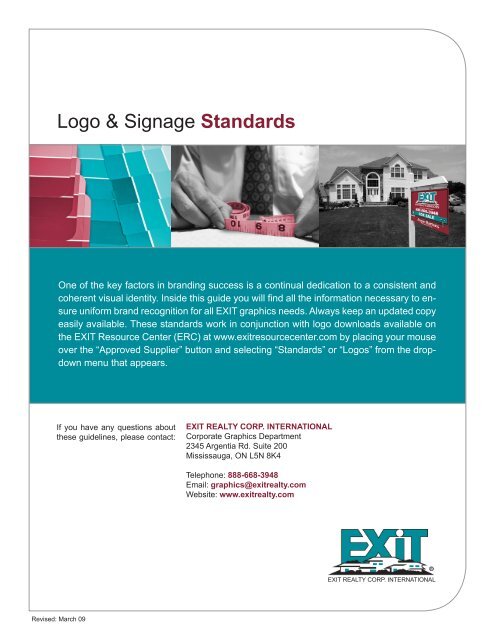ensure dropdown
EXIT Standards - RealOA
EXIT Standards - RealOA
- No tags were found...
You also want an ePaper? Increase the reach of your titles
YUMPU automatically turns print PDFs into web optimized ePapers that Google loves.
Logo & Signage StandardsOne of the key factors in branding success is a continual dedication to a consistent andcoherent visual identity. Inside this guide you will find all the information necessary to <strong>ensure</strong>uniform brand recognition for all EXIT graphics needs. Always keep an updated copyeasily available. These standards work in conjunction with logo downloads available onthe EXIT Resource Center (ERC) at www.exitresourcecenter.com by placing your mouseover the “Approved Supplier” button and selecting “Standards” or “Logos” from the <strong>dropdown</strong>menu that appears.If you have any questions aboutthese guidelines, please contact:EXIT REALTY CORP. INTERNATIONALCorporate Graphics Department2345 Argentia Rd. Suite 200Mississauga, ON L5N 8K4Telephone: 888-668-3948Email: graphics@exitrealty.comWebsite: www.exitrealty.comEXIT REALTY CORP. INTERNATIONALRevised: March 09
Table of CONTENTSCorporate ColorsColor Palette................................................................. 03Logo StandardsStandard Logo............................................................. 04Knock-Out Logo........................................................... 05Monotone Logo............................................................ 06Thick Outline Signage Logo........................................ 07Correct Typeface Usage............................................... 08Incorrect Typeface Usage............................................ 09Signage StandardsStandard Lawn Sign..................................................... 10Photo Lawn Sign.......................................................... 11Vertical Lawn Sign....................................................... 12Open House Signs....................................................... 13Commercial Signs........................................................ 14Exterior Office Signs.................................................... 15Standard Billboard........................................................ 16Customized Advertising............................................ 17Logo Format Chart — By Software.......................... 18Logo Format Chart — By Project............................. 19Step-by-Step Logo Download Instructions............. 20Graphics Variance Approval Form........................... 22Revised: March 09
Color PaletteEXIT’S Primary ColorPANTONE 321CC=100 M=0 Y=30 K=23R=0 G=140 B=154EXIT’S Accent / Complimentary ColorPANTONE 202CC=0 M=100 Y=61 K=43R=152 G=0 B=46LOGO STANDARDSPantone CMYK & RGB ColorsPANTONE® 321C is the official color of “EXIT TEAL”. PANTONE® 202C is the official color of “EXIT’SACCENT BURGUNDY”. PANTONE® is an international standard of ink colors used by graphic supplycompanies world-wide. PANTONE® swatch books can be obtained through PANTONE® INC. or graphicsupply companies and stores.PANTONE® colors can also be printed as a combination of four “PROCESS COLORS”, Cyan (blue), Magenta(red), Yellow and Black, also known as CMYK.You can also recreate PANTONE® colors as a combination of Red, Green and Blue, also known as RGB. TheRGB color model is primarily used for the Internet and Microsoft Office based programs.Please see above color breakdowns for EXIT Teal and Burgundy.Revised: March 0903
Standard LogoLogos available for download at www.exitresourcecenter.com under the Standard Logo Section.CMYK OR PANTONE•Full color•Pantone® or Process colors•Black outline on letters•House solid white, teal windows•Registered trademark right of logo•Clear between letters for backgroundimage to show throughB&W•Black letters only (not grey)•House solid white, black windows•Registered trademark right of logo•Clear between letters for backgroundimage to show through.RGB•Full color•RGB color model•Black outline on letters•White background box•Registered trademark right of logoUSAGEFor any print job on light coloredbackgrounds onlyFor any B&W print job on lightcolored backgrounds onlyFor Web and Microsoft Officeprograms on white backgroundonly (shown on colored backgroundfor illustration purposes.)LOGO STANDARDSThe EXIT logo should have prominence no matter what the graphic design.Standard logos should only be used on white or light colored backgrounds except for the RGB style, whichshould only be used on white backgrounds. For background color to show through, use the EPS or transparentlogo files. JPEG files will show a white background box.Multiple formats of the Standard Logo are available for download on the ERC. Please refer to the StandardLogo Section according to the color model you require.The EXIT logo cannot be used as a substitute for the word “EXIT”, cannot be overlapped with other images,or appear as a pictorial element (ex. in an exit sign over a door).Under no circumstances can the EXIT logo be altered in any way.Please contact the Corporate Graphics Department for tone-on-tone logo acceptance on apparel.Revised: March 0904
Knock-Out Logo*Logos available for download at www.exitresourcecenter.com under the Knock-Out Logo Section.CMYK OR PANTONE•Full color•Pantone® or Process colors•Black outline on letters•White background between letters•House solid white, teal windows•White outline around entire logo•Registered trademark right of logoUSAGEFor any print job on light or darkcolored backgroundsB&W•Black letters only (not grey)•White background between letters•House solid white, black windows•Registered trademark right of logoFor any B&W print job on light ordark colored backgroundsRGB•Full color•RGB color model•White background between letters•House solid white, teal windows•White outline around entire logo•Registered trademark right of logoFor Web and Microsoft Office programson dark backgroundsLOGO STANDARDSThe EXIT logo should have prominence no matter what the graphic design.Knock-Out Logos should always be used on dark colored backgrounds. For background color to show through,use the EPS or transparent logo files. JPEG files will show a white background box.Multiple formats of the Knock-Out Logo are available for download on the ERC. Please refer to the Knock-OutLogo Section according to the color model you require.The EXIT logo cannot be used as a substitute for the word “EXIT”, cannot be overlapped with other images,or appear as a pictorial element (ex. in an exit sign over a door).Under no circumstances can the EXIT logo be altered in any way.Please contact the Corporate Graphics Department for tone-on-tone logo acceptance on apparel.*logo that’s cut out around the shape with white border, white background behind house and between lettersRevised: March 0905
Monotone LogoLogos available for download at www.exitresourcecenter.com under the Monotone Logo Section.BLACK•Single color•All elements to appear in black only•Background color will show through•House area clear, backgroundshowing through•Registered trademark right of logoWHITE•Single color•All elements to appear in white only•Background color will show through•House area clear, backgroundshowing through•Registered trademark right of logoGOLD & SILVERMonotone logos in these colors areallowable for certain formats only.A fifth plate is required. Permissionto use these types of logoscan be obtained under certaincircumstances by contacting theCorporate Graphics Department.USAGEOnly for print jobs that do not allow for multiple colors.LOGO STANDARDSThe EXIT logo should have prominence no matter what the graphic design.Monotone Logos are only for use on print jobs that do not allow for multiple colors.Monotone Logos are available for download on the ERC. Please refer to the Monotone Logo Section accordingto the color you require.The EXIT logo cannot be used as a substitute for the word “EXIT”, cannot be overlapped with other images,or appear as a pictorial element (ex. in an exit sign over a door).Under no circumstances can the EXIT logo be altered in any way.Please contact the Corporate Graphics Department for tone-on-tone logo acceptance on apparel.Revised: March 0906
Thick Outline Signage Logo*Logos available for download at www.exitresourcecenter.com under the Signage Logo Section.New!USAGECMYK OR PANTONE•Full color•Pantone® or Process colors•White background between letters•House solid white, teal windows•Thicker white outline around entirelogo•Registered trademark right of logoFor all lawn, open house and commercial signs andbillboard projects only!LOGO STANDARDSThe EXIT logo should have prominence no matter what the graphic design.Multiple formats of the Signage Logo are available for download on the ERC. Please refer to the SignageLogo Section according to the color model you require.The new thick bordered logo is for use on lawn, open house and commercial signs and billboardartwork only!The EXIT logo cannot be used as a substitute for the word “EXIT”, cannot be overlapped with other images,or appear as a pictorial element (ex. in an exit sign over a door).Under no circumstances can the EXIT logo be altered in any way.*The white border on the Thick Outline Signage Logo is twice the weight of the white border on theKnock-Out Logo for better visibility07Revised: March 09
Correct Typeface UsageSAMPLE ONE - SANS SERIF FONTArial BlackEXIT REALTY YOUR NAMESAMPLE TWO - EXTENDED SANS SERIF FONTSwis721 BlkEx BT BlackABCDEFGHIJKLMNOPQRSTUVWXYZabcdefghijklmnopqrstuvwxyz0123456789EXIT REALTY YOUR NAMESAMPLE THREE - ITALICIZED SANS SERIF FONTSwis721 Blk BT Black ItalicABCDEFGHIJKLMNOPQRSTUVWXYZabcdefghijklmnopqrstuvwxyz0123456789EXIT REALTY WITH A VERY LONG NAMESAMPLE FOUR - CONDENSED SANS SERIF FONTSwis721 BlkCn BT BlackABCDEFGHIJKLMNOPQRSTUVWXYZabcdefghijklmnopqrstuvwxyz0123456789LOGO STANDARDS•Use only sans serif fonts such as Arial, Helvetica or Swiss for company name appearing under logo•Company name must line up with left and right base points of logo and should extend to the white edgewhen using Knock-Out Logo (see exception below)•Company names exceeding 25 characters (excluding spaces) can extend beyond base logo points butonly by 10% on each side•Full company name must appear in all caps beneath the logo INCLUDING the word “EXIT”. The EXIT logocannot be used as a substitute for the word “EXIT”•Company name can appear in either black on light backgrounds or white on dark backgrounds•Italicized, sans serif fonts can also be used to give company name a sense of motion•Anytime the brokerage name appears below the logo it must be according to standards, but it’s only compulsoryto position the brokerage name below the logo on lawn signsRevised: March 0908
Incorrect Typeface UsageExit Realty Your NameSAMPLE ONEIncorrect font and not in capital letters(Brokerage name must not appear in lowercase orusing serif fonts)SAMPLE TWOLetters too small or illegibleEXIT REALTY YOUR NAMESAMPLE THREEMixing fonts, angled text and underlineEXIT REALTYUPWARDMOTIONSAMPLE FOURName is over extendedEXIT REALTY WITH A VERY LONG NAMELOGO STANDARDS•Do not use serif fonts such as Times New Roman or Georgia for company name•Do not use lowercase lettering for company name•Do not make your company name shorter than the base points of the logo•Do not mix fonts, use angled text or underlines in your company name•Do not extend company names longer than 25 characters more than 10% on either side of logo•Anytime the brokerage name appears below the logo it must be according to standards, but it’s only compulsoryto position the brokerage name below the logo on lawn signsRevised: March 0909
Standard Lawn SignSIGNAGE STANDARDS*It is the responsibility of the franchisee and broker of record to <strong>ensure</strong> thatthe MLS® logo used on signs complies with state or provincial regulations.1. EXIT SignA - EXIT logo 25”w x 10.6”h (approx. 68% of sign width)(use new thick signage logo)B - Brokerage 1-5/8”h spaced 1/2” below logo(Sans Serif, Bold, Ital.)C - I.M.B. line 3/4”h centered vert. & horiz.(Sans Serif, Med., Ital.)D - Phone # 2-1/4”h centered vert. & horiz. in space(Sans Serif, Bold)E - For Sale 2-1/2”h centered vert. & horiz. on box(Sans Serif, Bold)Note: Include grommets to match “SOLD” signF - REALTOR® logo 2-1/2”h centered vert. in space**G - MLS® logo 2”h centered vert. in space**(**REALTOR® logo & MLS® logo on opposite sides of the “FOR SALE” text)Revised: March 092. Rider BoardH - Agent’s NameI - Sales Rep.J - Grommets2-1/2”h (bold w/black outline)3/4”h (bold)Brass - 1-1/4”w (5/8”w hole)3. Sold By, Listed By, “I’m Sold” TMK - Either VersionL - Grommets2-1/2”h (center vert. & horiz.)Brass - 1”w (1/4” hole)*USE NEW THICK OUTLINE LOGO ON ALL SIGNAGE!*ALL TEXT ON SIGNAGE MUST BE IN WHITE ONLY!*ALL SIGNS MUST BE A SIMPLE FOUR-SIDED SHAPE*STANDARDS MAY VARY TO CONFORM TOSTATE/PROVINCIAL REGULATIONS*URL may be included on signage belowagent name and phone number* Please be informed the included designs are our corporate preferences while as other acceptable layouts can be approved on a per request basis*Nuances of Pantone® 321C and 202C may differ depending on the printing medium. Speak with your printer to match colors as closely as possible10
Photo Lawn SignSIGNAGE STANDARDS*It is the responsibility of the franchisee and broker of record to <strong>ensure</strong> thatthe MLS® logo used on signs complies with state or provincial regulations.1. EXIT SignA - EXIT logo 25”w x 10.6”h (approx. 68% of sign width)(use new thick signage logo)B - Brokerage 1-5/8”h spaced 1/2” below logo(Sans Serif, Bold, Ital.)C - I.M.B. line 3/4”h centered vert. & horiz.(Sans Serif, Med., Ital.)D - Phone # 2-1/4”h centered vert. & horiz. in space(Sans Serif, Bold)E - For Sale 2-1/2”h centered vert. & horiz. on box(Sans Serif, Bold)Note: Include grommets to match “SOLD” signF - REALTOR® logo 2-1/2”h centered vert. in space**G - MLS® logo 2”h centered vert. in space**(**REALTOR® logo & MLS® logo on opposite sides of the “FOR SALE” text)Revised: March 092. Rider BoardH - Agent’s NameI - Sales Rep.J - Grommets2-1/2”h (bold w/black outline)3/4”h (bold - no outline)Brass - 1-1/4”w (5/8”w hole)3. Sold By, Listed By, “I’m Sold” TMK - Either VersionL - Grommets2-1/2”h (center vert. & horiz.)Brass - 1”w (1/4” hole)*USE NEW THICK OUTLINE LOGO ON ALL SIGNAGE!*ALL TEXT ON SIGNAGE MUST BE IN WHITE ONLY!*ALL SIGNS MUST BE A SIMPLE FOUR-SIDED SHAPE*STANDARDS MAY VARY TO CONFORM TOSTATE/PROVINCIAL REGULATIONS*URL may be included on signage belowagent name and phone number* Please be informed the included designs are our corporate preferences while as other acceptable layouts can be approved on a per request basis*Nuances of Pantone® 321C and 202C may differ depending on the printing medium. Speak with your printer to match colors as closely as possible11
Vertical Lawn SignSIGNAGE STANDARDS*It is the responsibility of the franchisee and broker of record to <strong>ensure</strong> thatthe MLS® logo used on signs complies with state or provincial regulations.A - EXIT logo 13w x 5”h (approx. 72% of sign width)(use new thick signage logo)B - Brokerage 1”h spaced 1/4” below logo(Sans Serif, Bold, Ital.)C - I.M.B. line ½”h centered vert. & horiz.(Sans Serif, Med., Ital.)D - Agent’s Name 1-1/2”h (bold w/black outline)E - Sales Rep ½”h (bold)F - Phone # 1-1/4”h centered vert. & horiz. in space(Sans Serif, Bold)G - For Sale 1-1/4”h centered vert. & horiz. on box(Sans Serif, Bold)H - REALTOR® logo 0.875”h centered vert. in space*I - MLS® logo 3/4”h centered vert. in space*(*REALTOR® logo & MLS® logo on opposite sides of the “FOR SALE” text)*USE NEW THICK OUTLINE LOGO ON ALL SIGNAGE!*ALL TEXT ON SIGNAGE MUST BE IN WHITE ONLY!*ALL SIGNS MUST BE A SIMPLE FOUR-SIDED SHAPE*STANDARDS MAY VARY TO CONFORM TOSTATE/PROVINCIAL REGULATIONS*URL may be included on signage belowagent name and phone number* Please be informed the included designs are our corporate preferences while as other acceptable layouts can be approved on a per request basis*Nuances of Pantone® 321C and 202C may differ depending on the printing medium. Speak with your printer to match colors as closely as possibleRevised: March 0912
Open House Signs1. 2.DABCEFAngie Martens888.668.3948www.website.comAngie Martens888.668.3948www.website.comAngie Martens888.668.3948www.website.comAngie Martens888.668.3948www.website.comSIGNAGE STANDARDS1.A - EXIT logoB - BrokerageC - I.M.B. lineRevised: March 0915”w x 6”h or 16w”x7h”(approx. 60%. or 67% of sign width)(use new thick signage logo)1”h spaced 1/4” below logo(Sans Serif, Bold)½”h centered vert. & horiz.(Sans Serif, Med., Ital.)D - Open House 1-1/2”h centered vert. & horiz. in space(Sans Serif, Bold)E - Agent’s Name 1-1/4”h centered vert. & horiz. on box(Sans Serif, Bold)F - Sales RepG - Phone #H - REALTOR® logoI - MLS® logo½”h (bold - no outline)1-1/4”h centered vert. & horiz. on box(Sans Serif, Bold)0.875”h centered vert. in space3/4”h centered vert. in spaceA - EXIT logo 11.562”w x 4.625”h (approx. ?% of width)(use new thick signage logo)B - Brokerage 1”h spaced 1/4” below logo(Sans Serif, Bold)C - I.M.B. line ½”h centered vert. & horiz.(Sans Serif, Med., Ital.)D - Open House 4”h aligned with top of logo centered horiz.(Sans Serif, Bold)E - Arrow 2”h spaced 1/4” below Open House(aligned horiz. with base of Open House)F - Agent Photo 7”w x 6.5”h spaced 1-½” from bottom(centered vert. & horiz. on teal box)G - Agent Info 5”h centered vert. & horiz. in space(Sans Serif, Bold)*USE NEW THICK OUTLINE LOGO ON ALL SIGNAGE!*ALL TEXT ON SIGNAGE MUST BE IN WHITE ONLY!*ALL SIGNS MUST BE A SIMPLE FOUR-SIDED SHAPE*STANDARDS MAY VARY TO CONFORM TOSTATE/PROVINCIAL REGULATIONS* Please be informed the included designs are our corporate preferences while as other acceptable layouts can be approved on a per request basis*Nuances of Pantone® 321C and 202C may differ depending on the printing medium. Speak with your printer to match colors as closely as possible2.13
Commercial SignsEXIT REALTY ADVISORSIndependent Member BrokerANGIE MARTENS 888-669-3948www.exitrealty.comFOR SALE COMMERCIALEXIT REALTY ADVISORSIndependent Member BrokerANGIE MARTENS888-668-3948www.exitrealty.comFOR LEASECOMMERCIALSIGNAGE STANDARDS*It is the responsibility of the franchisee and broker of record to <strong>ensure</strong> thatthe MLS® logo used on signs complies with state or provincial regulations.Refer to above samples as preferred commercial signage examples but there is reasonable flexibility inartwork design.All commercial signs must use both the EXIT Teal and Burgundy with your company name and prominentEXIT logo as part of the overall design.Always check with your local municipality for bylaws or restrictions that govern the appearance of signage inyour area before designing artwork.Always check with your local real estate regulatory body for bylaws, restrictions or disclaimers pertaining tosignage before designing artwork.If you have any questions about whether your sign meets corporate standards, please submit a sample imageof it to the Corporate Graphics Department before printing.Revised: March 0914
Exterior Office SignsSIGNAGE STANDARDSRefer to above samples as preferred ideas for exterior signage but there is reasonable flexibility to accommodatedifferent building and local bylaw limitations.Always check with your local municipality and landlord for bylaws or restrictions that govern the appearanceof signage on your office building before designing artwork.Always check with your local real estate regulatory body for bylaws, restrictions or disclaimers pertaining tosignage before designing artwork.If you have any questions about whether your sign meets corporate standards please submit a sample imageof it to the Corporate Graphics Department before printing.Revised: March 0915
Standard BillboardEXIT REALTY IS GROWING!SIGNAGE STANDARDS10’ x 20’ BillboardA - EXIT logoB - WordingC - BurgundyD - Black16’w x 6 1/2’h (use new thick signage logo)18’w x 1’h spaced 1’ below logo(Sans Serif, Bold, All Caps)Pantone® 202C (approx. 80% of background)100% black only (approx. 20% of background)Note: Check with your billboard company for further details assizing and scaling may vary*USE NEW THICK OUTLINE LOGO ON ALL SIGNAGE!*ALL TEXT ON SIGNAGE MUST BE IN WHITE ONLY!*STANDARDS MAY VARY TO CONFORM TOSTATE/PROVINCIAL REGULATIONSRevised: March 0916
Customized AdvertisingThis manual details the proper use of EXIT TRADEMARKS to assure the integrity and effectiveness of themarks. Within the basic usage guidelines is latitude for the individual EXIT Sales Associate to customize marketingmaterials. While use of the trademarks must always conform to EXIT STANDARDS, Associates havea variety of options when producing promotional items. In preparing promotional items, the Associate mustadhere to the fundamental TRADEMARK AND GRAPHIC STANDARDS established in this manual. Of thoseSTANDARDS, five in particular demand the attention of the individual producing customized advertising:1. CONTACT INFOFull Associate name, full company address and telephonenumber of Associate’s office must appearconspicuously on all promotional pieces.No home or any other address is permitted on promotionalitems.Direct-line or “off-site” phone numbers are permittedbut must be identified as such. STANDARDS as wellas many states and provinces require “off-site” numbersto always be answered with the office name ofwhich the Associate is affiliated.Always check with your state/provincial real estatecommission for specific advertising guidelines.2. DISCLAIMERSAll promotional pieces by licensed real estate officesmust contain in clear fine print, “Brokerage, IndependentlyOwned and Operated” and “Not intended tosolicit franchisees or property already under contract.”All statistics such as marketshare, sales volume, orother factual claims must clearly include a time perioddisclaimer, geographic reference and must besubstantiated before publication.3. TEXTWhen preparing text materials for ads or press releasesalways capitalize the word “EXIT” whenreferring to EXIT Realty.4. DEFAMATIONNo Associate shall use the EXIT NAME AND MARKSin any manner that compromises the image and highqualityservice associated with EXIT.No Associate shall incorporate demeaning, derogatory,inflammatory, bizarre or offensive material intoany personal promotional item bearing the EXITNAME AND MARKS.No Associate shall use any symbol, graphic designor color scheme that emulates competing companiesor organizations.CONTACT INFO:If you have any questions aboutthese guidelines, please contact:EXIT REALTY CORP. INTERNATIONALCorporate Graphics Department2345 Argentia Rd. Suite 200Mississauga, ON L5N 8K4Telephone: 888-668-3948Email: graphics@exitrealty.comWebsite: www.exitrealty.comRevised: March 0917
LOGO FORMAT CHARTBy SoftwareLogo file formatCdr - CMYKCdr - PantoneCorel Draw√√Microsoft Programs(Word, Excel,PowerPoint,Publisher, Outlook)Web Programs(Dreamweaver,GoLive, Swiftpage)Cdr - RGB√Eps - CMYKEps - PantoneEps - RGBJpg - CMYKJpg - RGB √ √Png - RGB √* √*Tiff - CMYKTiff - PantoneTiff - RGB*On dark backgroundsAdobe Programs(Photoshop,Illustrator, InDesign,PageMaker)√√√√Revised: March 0918
LOGO FORMAT CHARTBy Project*Please note that the below chart reflects the Corporate Graphics Department’s most recommendedlogo file formats for various project examples. Always consult your service provider for their file typespecification requirements.Logo file formatAdsApparelBannersBillboardBusiness CardDisplaysExterior SignsEps - CMYK √ √ √ √Eps - Monotone √ √Eps - Pantone √ √ √ √ √ √Eps - RGBJpg - CMYKJpg - RGB √ √Tiff - CMYK √ √ √ √ √Tiff - PantoneTiff - RGBPng - RGB √* √*Embroidery Logo √*On dark backgroundsFlyers, PostcardsLawn SignsLetterheads, EnvelopesMatsMultimediaNewsprint adsPensPinsStickersTentsVehicle WrapsWeb Pages/TemplatesRevised: March 0919
HOW TO DOWLOAD LOGOS FROM THE ERCStep-by-step Instructions1Step OneLog onto the EXIT Resource Center (ERC).**Please contact theFranchise Supportdepartment to obtainyour EXIT ResourceCenter username andpassword.2Step TwoSelect Logos/Branding under Approved Supplier in theMain Menu bar at the top of the page.Revised: March 0920
HOW TO DOWLOAD LOGOS FROM THE ERC3Step ThreeClick on the logo link best suited to your project from the listof logo types OR search for a specific style or format to the right of the logos.4Step FourSelect the logo best suited to your project needs. Select “View Items”at the bottom of the selected format. A file download window will appear,select “save” and specify a location to save the logo in.*.eps logos download in zipped files where contents must be extracted.Either double click the zipped folder to extract files or use software suchas WinZip to extract the file.*Different jobs require different colour modes so please consult the logoformat charts on pages 6 & 7 before proceeding with this step.21Revised: March 09
Attn: Christine IreborgFax: 905-363-4060Please submit artwork for approval with fax.*Please allow for up to 4 weeks for approval.Graphics Variance Approval FormSECTION ONE: PLEASE PRINT CLEARLYNAMEOFFICE NAMEDATE# OF PAGESPHONE NUMBERROSTER CODEDESCRIPTIONSECTION TWO: FOR HEAD OFFICE USE ONLYAPPROVAL SIGNATUREREQUIRED CHANGESIf you have any questions about these guidelines, please contact:EXIT REALTY CORP. INTERNATIONALCorporate Graphics Department2345 Argentia Rd. Suite 200Mississauga, ON L5N 8K4Telephone: 888-668-3948Email: graphics@exitrealty.comWebsite: www.exitrealty.comEXIT REALTY CORP. INTERNATIONALRevised: March 0922