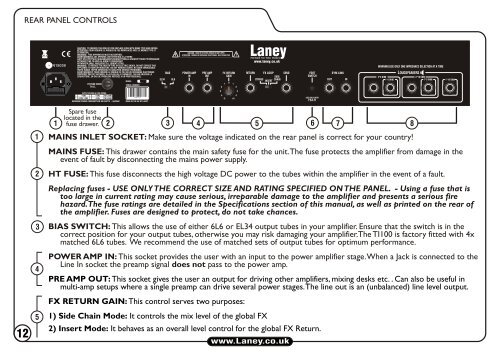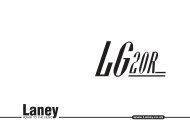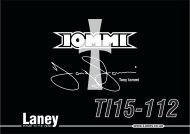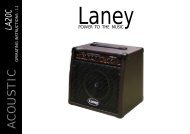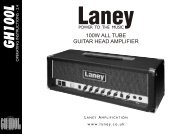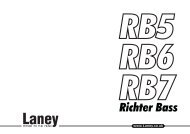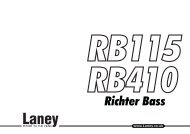TI100 User Manual_2012_Black Cover__Issue 1.3.cdr - Laney
TI100 User Manual_2012_Black Cover__Issue 1.3.cdr - Laney
TI100 User Manual_2012_Black Cover__Issue 1.3.cdr - Laney
- No tags were found...
Create successful ePaper yourself
Turn your PDF publications into a flip-book with our unique Google optimized e-Paper software.
L Z B1 2 3 4REAR PANEL CONTROLSPO WE R TO T H E M U S I CN15039Spare fuselocated in thefuse drawer.MAINS INLET SOCKET: Make sure the voltage indicated on the rear panel is correct for your country!MAINS FUSE: This drawer contains the main safety fuse for the unit. The fuse protects the amplifier from damage in theevent of fault by disconnecting the mains power supply.HT FUSE: This fuse disconnects the high voltage DC power to the tubes within the amplifier in the event of a fault.Replacing fuses - USE ONLY THE CORRECT SIZE AND RATING SPECIFIED ON THE PANEL. - Using a fuse that istoo large in current rating may cause serious, irreparable damage to the amplifier and presents a serious firehazard. The fuse ratings are detailed in the Specifications section of this manual, as well as printed on the rear ofthe amplifier. Fuses are designed to protect, do not take chances.BIAS SWITCH: This allows the use of either 6L6 or EL34 output tubes in your amplifier. Ensure that the switch is in thecorrect position for your output tubes, otherwise you may risk damaging your amplifier.The <strong>TI100</strong> is factory fitted with 4xmatched 6L6 tubes. We recommend the use of matched sets of output tubes for optimum performance.POWER AMP IN: This socket provides the user with an input to the power amplifier stage. When a Jack is connected to theLine In socket the preamp signal does not pass to the power amp.PRE AMP OUT: This socket gives the user an output for driving other amplifiers, mixing desks etc. . Can also be useful inmulti-amp setups where a single preamp can drive several power stages. The line out is an (unbalanced) line level output.FX RETURN GAIN: This control serves two purposes:1) Side Chain Mode: It controls the mix level of the global FX2) Insert Mode: It behaves as an overall level control for the global FX Return.