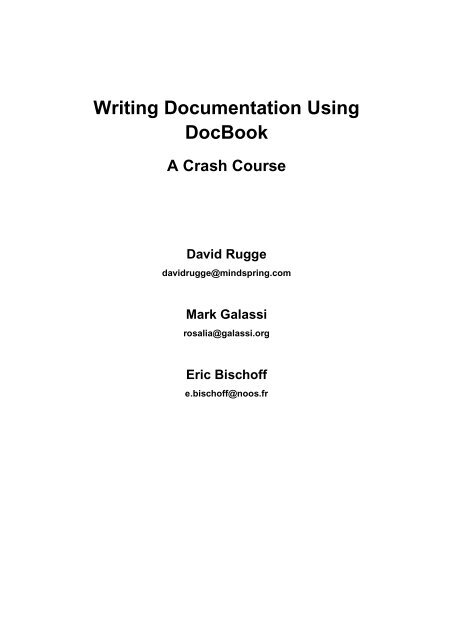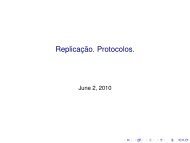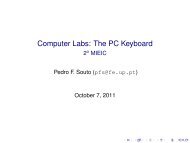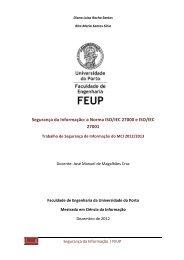Writing Documentation Using DocBook
Writing Documentation Using DocBook A Crash Course David Rugge
Writing Documentation Using DocBook A Crash Course David Rugge
- No tags were found...
You also want an ePaper? Increase the reach of your titles
YUMPU automatically turns print PDFs into web optimized ePapers that Google loves.
<strong>Writing</strong> <strong>Documentation</strong> <strong>Using</strong><strong>DocBook</strong>A Crash CourseDavid Ruggedavidrugge@mindspring.comMark Galassirosalia@galassi.orgEric Bischoffe.bischoff@noos.fr
<strong>Writing</strong> <strong>Documentation</strong> <strong>Using</strong> <strong>DocBook</strong>: A Crash Courseby David Rugge, Mark Galassi, and Eric BischoffCopyright © 1997-2002 by David Rugge, Mark Galassi, Eric BischoffThis document is a first tutorial on how to write documentation in <strong>DocBook</strong> using the Docbook-Toolsdistribution.Permission is granted to copy, distribute and/or modify this document under the terms of the GNU Free <strong>Documentation</strong> License, Version 1.1or any later version published by the Free Software Foundation; with no Invariant Sections, with no Front-Cover texts, and with noBack-Cover Texts. A copy of the license is included in the section entitled "GNU Free <strong>Documentation</strong> License".
Table of Contents1. Introduction..................................................................................................................................... 91.1. About this Booklet ............................................................................................................... 91.2. Why <strong>DocBook</strong>?.................................................................................................................. 101.3. Your World View................................................................................................................ 111.4. Markup based on content ................................................................................................... 122. Getting started .............................................................................................................................. 152.1. Presentation of the <strong>DocBook</strong>-Tools ................................................................................... 152.2. Installing the <strong>DocBook</strong>-Tools ............................................................................................ 152.3. My First <strong>DocBook</strong> File ...................................................................................................... 172.4. Introducing the Style Sheets .............................................................................................. 182.5. Other conversion utilities ................................................................................................... 193. Basic notions.................................................................................................................................. 213.1. Anatomy of a <strong>DocBook</strong> Tag .............................................................................................. 213.2. The Structure of a <strong>DocBook</strong> File ....................................................................................... 214. The Document Type Declaration................................................................................................. 254.1. <strong>Using</strong> Entities for Shared Text ........................................................................................... 254.2. <strong>Using</strong> Entities to Include Other files .................................................................................. 264.3. Identifying files with formal public IDs............................................................................. 274.4. <strong>Using</strong> Marked Sections to Handle Conditional Content.................................................... 285. Meta Information.......................................................................................................................... 316. Lists ................................................................................................................................................ 336.1. The simplelist..................................................................................................................... 336.2. The itemizedlist.................................................................................................................. 346.3. The orderedlist ................................................................................................................... 346.4. The variablelist................................................................................................................... 356.5. The segmentedlist............................................................................................................... 366.6. qandaset.............................................................................................................................. 376.7. Procedures.......................................................................................................................... 387. Tables ............................................................................................................................................. 418. Graphics......................................................................................................................................... 459. Links............................................................................................................................................... 4710. Describing the Application’s Interface ..................................................................................... 4910.1. Examples.......................................................................................................................... 4910.2. GUI Interface Elements.................................................................................................... 5010.3. Command Line Elements................................................................................................. 5310.4. Describing an API............................................................................................................ 5511. Miscellaneous Useful Tags.......................................................................................................... 5711.1. Labelling Tags.................................................................................................................. 5711.2. Formatting Tags................................................................................................................ 575
11.3. Warnings, Tips, and Notes ............................................................................................... 5712. Where to Go Next ....................................................................................................................... 5912.1. <strong>DocBook</strong> and SGML Resources ...................................................................................... 59A. Licence .......................................................................................................................................... 61A.1. Free <strong>Documentation</strong> Licence ............................................................................................ 61B. Emacs PSGML mode tips............................................................................................................ 71Glossary ............................................................................................................................................. 736
List of Tables7-1. Mouse Mileage............................................................................................................................ 42List of Examples2-1. A minimal <strong>DocBook</strong> file ............................................................................................................. 172-2. The minimal <strong>DocBook</strong> file, with some attributes........................................................................ 183-1. Chapters and sections .................................................................................................................. 224-1. Entities used to share text............................................................................................................ 254-2. Entities used to include other files............................................................................................... 265-1. <strong>DocBook</strong> metainformation.......................................................................................................... 316-1. A simplelist.................................................................................................................................. 336-2. An itemizedlist ............................................................................................................................ 346-3. An orderedlist.............................................................................................................................. 356-4. A variablelist ............................................................................................................................... 356-5. A segmentedlist ........................................................................................................................... 366-6. A qandaset ................................................................................................................................... 376-7. A procedure list ........................................................................................................................... 387-1. A table ......................................................................................................................................... 418-1. An inline media object ................................................................................................................ 458-2. A screenshot ................................................................................................................................ 459-1. Many kinds of links..................................................................................................................... 4710-1. An example................................................................................................................................ 4910-2. A programlisting........................................................................................................................ 4910-3. CDATA usage ............................................................................................................................ 5010-4. Some markup............................................................................................................................. 5010-5. guimenu and shortcut ................................................................................................................ 5110-6. A command and its output......................................................................................................... 5410-7. A commandsynopsis.................................................................................................................. 5410-8. Describing a function in a C library API................................................................................... 567
Chapter 1. Introduction1.1. About this BookletThis booklet was meant as a tutorial that can give you an introduction on how to use all the powerand effectiveness of <strong>DocBook</strong>. It aims at getting you introduced to this matter in the shortest delay,hence then name of "Crash-course to <strong>DocBook</strong>".Even if you have never used either <strong>DocBook</strong> or other markup languages (like LinuxDoc) before, youshould be able to become proficient in it just by reading through this guide and using the online(http://www.oasis-open.org/docbook/documentation/reference/html/docbook.html) or the paper(http://www.oreilly.com/catalog/docbook/index.html) version of [<strong>DocBook</strong> - The Definitive Guide]published by O’Reilly & Associates.Note: Please note that this crash course is designed to be used along with, not instead of, the<strong>DocBook</strong> Reference. There are a number of cases where it is much easier to refer to thereference rather than trying to rehash what it already covers. Use this guide to understand what<strong>DocBook</strong> is about and to have a general overview on how to use those tags.This tutorial will teach you enough <strong>DocBook</strong> to write basic documentation. You will learn:• What <strong>DocBook</strong> is about• How to get the <strong>DocBook</strong>-Tools up and running• The format of a <strong>DocBook</strong> tag• How to structure your documents properly• How to use lists and tables to organize data• How to describe GUI elements and Unix Commands• How to include graphics in your documentation• How to link to URL’s and create cross-referencesIn appendix, one can find a short description of the Emacs psgml mode.This material comes from the fusion of three documents:9
Chapter 1. Introduction• the "Introduction to <strong>DocBook</strong>" by Mark Galassi• the "KDE crash-course to <strong>DocBook</strong>" by David Rugge• parts of Eric Bischoff’s tutorial about <strong>DocBook</strong>Many parts of this document were borrowed from the "<strong>DocBook</strong> 3.0 Reference" by Eve Maler ofArborText, Inc. and Terry Allen of Fujitsu Software Corporation. The parts of this document thatwere borrowed from the Reference are Copyright © 1992, 1993, 1994, 1995, 1996, 1997 by HaLComputer Systems, Inc., O’Reilly & Associates, Inc., Fujitsu Software Corporation, and ArborText,Inc.1.2. Why <strong>DocBook</strong>?The <strong>DocBook</strong> format was designed by OASIS consortium specifically for technical documentation.It provides a rich set of tags to describe the content of your document.Here is a number of key points that help understand what <strong>DocBook</strong> is:Docbook is a markup languageIt is very similar to HTML in this respect. The tags give some structure to your document, andappear intermixed with the informational text.This pecular point makes it a revolution with respect to documentation translation, because theDTP phase (making the text look nice) is done once for all indirectly by tagging the originaltext. The translators only have to translate "in between the tags" and by pressing a singlekeystroke the translated output is generated.It is made for technical documentation<strong>DocBook</strong> is perfectly suited for car engine parts documentation. However, it is strongly biasedtowards computer programs documentation.It is maintained by an independant consortiumThe OASIS (http://www.oasis-open.org) consortium is in charge of maintaining and makingthis standard evolve through the <strong>DocBook</strong> Technical Committee. This is a guarantee ofindependance in front of proprietary software and standards.Major actors of the industry like Boeing or IBM are members of OASIS. Refer to the updatedmembers list (http://ww.oasis-open.org/html/members.htm) for further information.10
Chapter 1. IntroductionTechnically, <strong>DocBook</strong> is a SGML or XML DTDThis means that one can take profit of the many SGML and XML aware tools. While <strong>DocBook</strong>as an XML implementation is quite recent, it has a long history as a SGML implementation.<strong>DocBook</strong> is not a presentation language<strong>DocBook</strong> carefully cares about not specifying how the final documentation looks like. Thisallows the writer to concentrate on the organization and meaning of the document he or shewrites. All the presentation issues are devolved to style sheets.This ensures all your documents have a consistent appearence, whoever should be the technicalwriter.<strong>DocBook</strong> is customizableIt is quite easy to customize the DTD to meet one’s need thanks to its modular organization. Butone must be aware that this must be done with respect to SGML/XML conventions and that itmight introduce incompatibilities.If <strong>DocBook</strong> is used in conjunction with Norman Walsh’s modular stylesheets, it is also possibleto customize the way a <strong>DocBook</strong> file can be printed or put online too.<strong>DocBook</strong> is comprehensiveThe large number of tags defined in <strong>DocBook</strong> guarantees that it can accomodate a wide rangeof situations and of processing expectations.This in turn makes it a bit difficult to learn, but one can manage writing documentation knowingonly a limited set of tags and referring to the reference documentation when needed.<strong>DocBook</strong> uses long and understable tagsExample of such tags are or . This makes a <strong>DocBook</strong> text mucheasier to read than an HTML source for example. As a drwback, it can also become a bittedious to type those long tags, but specialized modes in usual editors (like Emacs’ psgmlmode) can help out of this. One can use authoring tools as well.<strong>DocBook</strong> does not ensure ascending compatibility between major releasesWhile this might seem a drawback, in fact it is not, because it ensures a clean design even ifwrong choices have been made previously by the <strong>DocBook</strong> Commitee at OASIS, and becausedocuments written with different DTDs can coexist on a same computer system.Some of those key points are discussed in more detail in the next sections.11
Chapter 1. Introduction1.3. Your World ViewMost people who do word processing or typesetting use a WYSIWYG word processor or atypesetting system in which they type explicit markup instructions which tell the typesetter how toposition text on the page (such as TeX and troff).Both of these approaches suffer from a few serious problems. The biggest one is longevity of thedocument: eternal information (the profound things you type) is interspersed with information thatwill be obsolete (the typesetting information).Another big problem with this old approach is lack of structure: the markup did not express content,but rather page layout. Let’s say you are interested in indexing a bunch of papers written in TeX. Itwould be rather easy to index all occurances of boldface text, but that’s not interesting at all! Instead,it would be really useful to index all function names in an API. With old typesetting approaches youwould need artificially intelligent software that could understand the text and say “aha! this must bethe definition of a function in the API”.So your old world view of writing a document and having the main challenge be how to mark it up tolook good on paper is a poor one. Your challenge should be how to mark your document up toemphasize semantic content.1.4. Markup based on contentSo how do you mark your documents such that useful information can be extracted and indexed?The approach in <strong>DocBook</strong> is to provide a very rich set of markup tags that all relate to the structureand nature of the document’s content.To give you a couple of examples of tags that could help with generating automatic indices: and . If you have a large body of documentation (for example, all Sunsoftware and hardware is documented with <strong>DocBook</strong>) you can do a very easy search for anydocument that discusses a command called mount, or a quote attributed to Ken Thompson. On topof that, with such a structured search you would only find occurances of mount when it is acommand name, and of Thompson when he is the author of a quote.Now imagine for a moment what would happen if the entire World Wide Web used a richcontent–based markup language instead of HTML: a search engine would give you the informationyou need without all the extra references which just happen to use those words casually. A search formount on the web would almost certainly not find you references on the UNIX mount command.12
Chapter 1. IntroductionSo a rich markup language like <strong>DocBook</strong> is a good idea from many points of view, but it can also bedifficult to use. <strong>DocBook</strong> has hundreds of tags (as opposed to just a few in HTML), so you mightfind the learning curve steep. That is true, and the only way around that is to write documentation onhow to use <strong>DocBook</strong>!On the other hand, once you are quite familiar with <strong>DocBook</strong> it will not slow you down too much totype in markup all the time. Keep in mind that most of the time a person is not writing, but ratherworrying about meta–level problems with their document. If you use <strong>DocBook</strong> well you will spend abit more time writing and a lot less time worrying about other issues like the layout on paper. (Thereis nothing you can do about it anyway!)13
Chapter 1. Introduction14
Chapter 2. Getting started2.1. Presentation of the <strong>DocBook</strong>-ToolsThis section describes how to work with <strong>DocBook</strong> on Unix-like systems like Linux. If youunfortunately are working on some other operating system, you might need to gather and configurethe needed tools by yourself or to buy a commercial solution. Similarly, the <strong>DocBook</strong>-tools onlyinclude SGML tools at the time being, no XML.The <strong>DocBook</strong>-Tools consist of several packages that work together to edit <strong>DocBook</strong> SGML files, toconvert them into many other formats, and to perform other miscellaneous operations. The outputformats include:• HTML• TeX and DVI• PostScript• RTF• PDF• Man pages• TexInfoThe home page of the <strong>DocBook</strong>-Tools project is at http://sources.redhat.com/docbook-tools and thepackages themselves can be obtained from ftp://sources.redhat.com/pub/docbook-tools/new-trials/ orone of its mirrors. Some commercial distributions have adopted the <strong>DocBook</strong>-Tools and providethem on their CD.Note: There is another distribution of such tools named "SGML-Tools (Lite)". More information isavailable at http://www.sgmltools.org.15
Chapter 2. Getting started2.2. Installing the <strong>DocBook</strong>-ToolsThe <strong>DocBook</strong>-Tools include the following packages:sgml-commonbasic SGML declarations and toolsjadea SGML and DSSSL stylesheets enginejadetexa set of TeX macros used by the files generated by Jadedocbook-dtdXX-sgml<strong>DocBook</strong>’s SGML DTD (there’s one package per version of the DTD)docbook-style-dssslNorman Walsh’s DSSSL stylesheets for <strong>DocBook</strong>perl-SGMLSpmInterface between Perl and SGMLdocbook-utilsHelper shell scripts and perl utilitiespsgmlMajor mode for Emacs to edit SGML filesSo far, these packages are only provided in RPM format, and only for the i386 and ppc architectures.What you have to do is:1. Download the packages2. Install themas in the following session example:$ ncftp ftp://sources.redhat.comncftp> cd pub/docbook-tools/new-trials/RPMSncftp> mget i386/*.rpm16
Chapter 2. Getting startedncftp> mget noarch/*.rpmncftp> quit$ suPassword: ultra-sucure# rpm -ih sgml-common*.rpm# rpm -ih jade*.rpm# rpm -ih jadetex*.rpm# rpm -ih docbook-dtd40-sgml*.rpm# rpm -ih docbook-style-dsssl*.rpm# rpm -ih perl-SGMLSpm*.rpm# rpm -ih docbook-utils*.rpm# exitNote: The order of installing packages is important.Note: When you are upgrading, rather than installing for the first time, the rpm -ih steps shouldbe replaced with rpm -Uh.You are now ready to edit SGML/<strong>DocBook</strong> documents, then convert them to other formats.2.3. My First <strong>DocBook</strong> FileFirst, you need a <strong>DocBook</strong> file to convert. Take any simple text editor you want and type (orcut’n’paste) the following lines:Example 2-1. A minimal <strong>DocBook</strong> fileHello, worldHello, worldThis is my first <strong>DocBook</strong> file.17
Chapter 2. Getting startedThen save it under, say, myfile.docbook.To convert this file from <strong>DocBook</strong> format to HTML format, use the command:$ docbook2html myfile.docbookJade will chug away, and if your document has no errors you will get a set of HMTL files. Use a Webbrowser to open the resulting main file, book1.htm.If you do get errors, read through the error log and correct errors from the beginning of the list first.Often, an early error such as an unclosed tag will cause a lot more errors to occur later in thedocument.2.4. Introducing the Style SheetsStylesheets can tune the conversion in a way the resulting files have more clever names. Change the and tags in the above example as follows:Example 2-2. The minimal <strong>DocBook</strong> file, with some attributesHello, worldHello, worldThis is my first <strong>DocBook</strong> file.(The text between above is a comment; use it to attract the attention of someone readingthe <strong>DocBook</strong> source. It will never get processed).18
Chapter 2. Getting started(use #print for these ones instead of #html to specify the right part of the style sheets to use if you trythem with the -d option).If you tried the docbook2ps command, you can print the PostScript file, or view it with ghostscript,or its front end gv.20
Chapter 3. Basic notionsAfter the tag comes the meta information for the document which is encapsulated withinthe tag. This information will be described in more detail in the Meta Informationsection.Then come the chapters of your book, which may contain one or more section tags ( -). Human-readable (not numerical) ID attributes for and tags arerequired for two reasons:• Labelling all of the sections of your document allows you to easily cross-reference your documentwith hyperlinks.• Jade uses the ID’s of Chapters to name the output files, so if you do not include ID’s for all yourChapters, the file names will be different each time the docs are updated, which wastes space inCVS.Chapters and sections must contain at least a and an empty tag. The place wherecertain elements can occur, cannot occur or must occur is defined by the <strong>DocBook</strong> DTD, and iscovered in detail by the Reference Guide.Content in <strong>DocBook</strong> is contained within a tag, which is very similar to the tag inHTML and LinuxDoc except that it must always have a closing tag. Each time there can bea line break in some text (like in a list item), it means that the text will have to be enclosed in tags.Let’s summarise and extend what we have seen so far. A book will be structured in the followingway:bookmeta informationchaptersect1sect2sect1chaptersect1appendixsect1appendixsect1...glossary23
Chapter 3. Basic notionsAn article will be structured in the following way:articlemeta informationsect1sect1sect2sect1...24
Chapter 4. The Document Type DeclarationIn "real life", the document type declaration (the very first lines of your <strong>DocBook</strong> file) is slightlymore complicated than the single line presented in the document skeleton in the previous section.We’ll examine in the following sections why it makes sense to add declarations here.4.1. <strong>Using</strong> Entities for Shared TextExample 4-1. Entities used to share text]>Marketing study about &cereals;IntroductionThis study describes the expected impact of thenew &cereals; product, and examines the opportunityof an advertising campain combined with the &orange-juice;.You find there "entity definitions" that makes &cereals; a synonymous for the "Frobozz Cereals"product name, marked up as Frobozz Cereals.The example will look something like this when converted:25
Chapter 4. The Document Type DeclarationThis study describes the expected impact of the new Frobozz Cerals product, and examines theopportunity of an advertising campain combined with the Hourmade Orange Juice.Proceeding like this has a number of advantages:• It spares the hassle of typing several times the very same thing• It allows to centralized the changes to commonly used sentences into one single place• If the entity name is chosen with caution, it makes the source text more legible4.2. <strong>Using</strong> Entities to Include Other filesThe document type declaration is also the right place to include other files. The documentationusually tend to become very big, so it’s a good idea to split it into several files that are included into asingle main file like this:Example 4-2. Entities used to include other files]>Marketing study about &cereals;&introduction;&marketing;&advertising;&conclusion;26
Chapter 4. The Document Type DeclarationOf course, you must create files named introduction.docbook, marketing-plan.docbook,etc, that will hold your chapters, to make this example work.4.3. Identifying files with formal public IDsNote: This is quite advanced technology. Feel free to skip it if you want to be told about morebasic topics.You can always identify files to include by their name and path information (a system identifier). Butthere are several reasons why you may want to use public IDs, or FPIs, instead. The biggest reason isto make it easier to move files without having to change your documents. Another reason is to makeit easier to exchange your files with other people or groups where the directories on their system maybe different. FPIs also allow you or your company to claim ownership of important information,such as your DTD.With FPIs, you identify a file by an abstract name in your document and then supply the location ofthat file in a catalog, sometimes called a mapping file or entity manager. The catalog is another,separate file from your document.If a file that is used in your document moves, you simply change its location in the catalog ratherthan changing the location in your document or any other document that uses it. If you exchangefiles with someone else, or simply move the files to a new computer with different directories, youonly have to change the location information once in the catalog.FPIs must have a specific structure. Two slashes are used to mark the separation between each part ofthe structure, such as:"Registration//Owner//KeywordDescription//Language"RegistrationOwnerThe first character indicates whether the FPI is formally registered (+) or not (-) with an ISOapproved registration service. If you define your own FPIs and don’t register them, use thehyphen.The owner of the file is the second part of the FPI. This can be a company, an organization, or aperson.27
Chapter 4. The Document Type DeclarationKeywordThere are several keywords that indicate the type of information in the file. Some of the mostcommon keywords are DTD, ELEMENT, and TEXT. DTD is used only for DTD files,ELEMENT is usually used for DTD fragments that contain only entity or element declarations.TEXT is used for SGML content (text and tags).DescriptionAny description you want to supply for the contents of this file. This may include versionnumbers or any short text that is meaningful to you and unique for the SGML system.LanguageThis is an ISO two-character code that identifies the native language for the file. EN is used forEnglish. For a DTD like <strong>DocBook</strong>, it’s the language of the markup text, not the language of thedocument itself!To use those Formal Public Identifiers in your document, replace the SYSTEM keyword withPUBLIC in the Document Type Declaration at the beginning of your file. Then, for the systems toknow where to find the file, you will neeed to establish a correspondance between the FPI and thereal filename in a "catalog". Look into the files named "catalog" under /usr/share/sgml to seehow this works.4.4. <strong>Using</strong> Marked Sections to Handle ConditionalContentNote: This is quite advanced technology. Feel free to skip it if you want to be told about morebasic topics.Please be aware that marked sections are not supported by XML. Skip this section too if youplan to move to XML in a near future.Sometimes you need to have different versions of the content for different purposes. There areseveral ways to do this using SGML, one of which is called marked sections. A simple example ofconditional content might be the description of keys used in a software program where they appearin boxes in the printed manual but are blue inside brackets on the web site or CD. Rather than havetwo separate versions of the conventions for each output of the manual, you can use marked sectionsto keep both variations in the same document.There are different types of marked sections, but the types that allow you to control conditionalcontent are ignore/include sections. These markers act like on/off switches to allow content to be28
Chapter 4. The Document Type Declarationincluded or ignored in different situations.The marker for an include marked section looks like this:F1 ]]>while an ignore marked section looks like this:F1 ]]>INCLUDE and IGNORE are the keywords that tell the SGML system what to include or skip. Asthis example shows, marked sections can contain both text and tags as long as the tags within themarkers are balanced (if a tag starts inside a marker, then it ends inside the same marker).In this example, you leave the markers for the print version as INCLUDE and the markers for theelectronic version as IGNORE when you print a master copy. When you create the electronic bookor HTML for the web site, you change the markers for the print version to IGNORE and the markersfor the electronic version to INCLUDE. This works just fine, unless you have several differentsections you need to include or ignore together - it’s cumbersome to change each one manually andyou can easily make a mistake.So instead, you can define parameter entities under any names you want and then change the entitiesto turn the include/ignore switches. To do this, you add parameter entity declarations in the internalsubset at the top of your master SGML document. For example:...]>You then use the names for each marked section, like this:F1 ]]>F1 ]]>To print the master copy, you leave the entity declarations as they are shown above. The SGMLsystem interprets each %hardcopy; it finds as INCLUDE and includes those marked sections. The%softcopy; is interpreted as IGNORE and those sections are skipped. When you’re ready to producethe electronic version, you only have to change the entity declarations at the top of the file, like this:
Chapter 4. The Document Type Declaration...]>With this single change, the electronic versions are included and the printed versions are skipped.Marked sections can be simple, but they are not always the best choice to manage conditional text.They are best if you use them sparingly and in very clear situations - it’s easy to figure out when touse them and when to change the INCLUDE/IGNORE switches. Some of the problems that they cancreate include:• Marked sections can be nested (a marked section inside another marked section), but this canconfuse your SGML system and may not produce the effect you want. For example, SGMLsystems can’t properly handle an included marked section inside an ignored marked section.• If you use lots of differently named sections, it’s easy to lose track of the content and can makeyour SGML document invalid if some required structures are set to IGNORE.• Finally, they are not supported in XML, the new standard subset of SGML that will be viewabledirectly on the World Wide Web. Moving to XML could be difficult if you use marked sections alot.30
Chapter 5. Meta InformationThe tags covered in this section are listed below.bookinfo - Metainformation for a booktitle - Text of a heading or the title of a block-oriented elementauthorgroup - Wrapper for author informationauthor - Author of a documentauthorinitials - Initials or other identifier for the author of a revision or commentfirstname - Given nameothername - Name component that is not a firstname, surname, or lineagesurname - Family namekeywordset - Set of terms describing the content of a documentkeyword - Term describing the content of a documentreleaseInfo - Information about a particular version of a documentrevhistory - Revisions to a documentrevision - Entry in revhistory, describing some revision made to the textrevnumber - Number of a revisionrevremark - Description of a revisionabstract - Document summarydate - Date of publication or revision of a documentExample 5-1. <strong>DocBook</strong> metainformationThe TZirrdle HandbookGeorgeN.Ugnacious03/04/19991.01.00twiddle is an application speciallydesigned to do nothing you would ever want.31
Chapter 5. Meta Informationtwiddlesample applicationThe tag contains all of the meta information for your document.It is information that describes your document, as opposed as its contents that are in the variouschapters. This allows to:• retrieve a specific among many others on your local hard disk• print some information on the front page, under the control of the style sheets• have it retrieved by search engines if you put it online in HTML format• etc ...32
Chapter 6. Lists<strong>DocBook</strong> lists are very similar to their counterparts in HTML except that <strong>DocBook</strong> contains severalmore types of lists for specialized purposes.The tags covered in this chapter are listed below.simplelist - List of single words or short phrasesmember - Member of a simplelistitemizedlist - List in which each entry is marked with a bullet, dash, or other dingbatlistitem - Wrapper for the elements of items in an itemizedlist or orderedlistorderedlist - List in which each entry is marked with a sequentially incremented labelvariablelist - List in which each entry is composed of sets of one or more terms with associated listitemsvarlistentry - Wrapper for term and its associated listitem in a variablelistterm - Hanging term attached to a listitem within a varlistentry in a variablelistsegmentedlist - List of sets of informationsegtitle - Title that pertains to one seg in each seglistitemseglistitem - List item in a segmentedlistseg - Component of a segmentedlistqandaset - A question-and-answer setqandaentry - A question/answer set within a qandasetquestion - A question in a qandasetanswer - An answer to a question posed in a qandasetprocedure - List of operations to be performedstep - Part of a proceduresubsteps - Wrapper for steps within steps6.1. The simplelistThe easiest of all the lists to use is the simplelist. It is designed for lists of short phrases (like agrocery list) and only requires two tags for building the list as you can see in the example below. The tag can only contain inline content, so a simplelist cannot contain other lists.Example 6-1. A simplelistApplesOrangesBananas33
Chapter 6. ListsGrapefruitBlack BeansWhen converted, a simplelist will look something like this:ApplesOrangesBananasGrapefruitBlack Beans6.2. The itemizedlistAn itemizedlist is similar to the simplelist except that each entry contains a paragraph instead of justa short phrase, allowing you to put more varied content in your list. ItemizedLists can contain otherlists.Example 6-2. An itemizedlistApples - my favorite fruit.Oranges - yummy, but sticky.Bananas - they ripen too quickly!Grapefruit - great when eaten in halves.Black Beans - go well with rice.The example will look something like this when converted:• Apples - my favorite fruit.• Oranges - yummy, but sticky.• Bananas - they ripen too quickly!• Grapefruit - great when eaten in halves.• Black Beans - go well with rice.34
Chapter 6. Lists6.3. The orderedlistThe orderedlist is like the itemizedlist except that each listitem is numbered or lettered. Thenumeration attribute specifies what kind of numbering will be used and can be one of the followingvalues: arabic, upperalpha, loweralpha, upperroman, lowerroman. There are several other attributesthat control the appearance of an orderedlist, see the <strong>DocBook</strong> Reference for details. orderedlists cancontain other lists.Example 6-3. An orderedlistWake up.Eat Breakfast.Take a shower.Contemplate my navel.Go to Sleep.The example will look something like this when converted:1. Wake up.2. Eat Breakfast.3. Take a shower.4. Contemplate my navel.5. Go to Sleep.6.4. The variablelistThe variablelist is similar to an HTML definition list. It is used when you have a list of terms anddefinitions. The variablelist consists of several tags: , which is used to group relatedterms together, , which contains the term, and , which contains the decription ofthe term.35
Chapter 6. ListsExample 6-4. A variablelistBlack BeansMy favorite black bean recipe is black beansoup, but they also go well with rice.ApplesBananasYou can eat them straight, but they also gowell in salads and in desserts.When converted, the example variablelist will look something like this:Black BeansApplesBananasMy favorite black bean recipe is black bean soup, but they also go well with rice.You can eat them straight, but they also go well in salads and in desserts.6.5. The segmentedlistsegmentedlists are used to list information in distinct fields like the contents of an address book. Thename of each field is put inside of a tag. Then, use the tag to start and endeach set of data. The actual data is put in the tag.Example 6-5. A segmentedlistNameOccupationFavorite FoodTux36
Chapter 6. ListsLinux mascotHerringKonquiThe KDE DragonGnomesThis silly example looks something like this when converted:Name: TuxOccupation: Linux mascotFavorite Food: HerringName: KonquiOccupation: The KDE DragonFavorite Food: Gnomes6.6. qandasetThe qandaset is a specialized list designed specifically to deal with sets of questions and answers,like you would see in a FAQ. Each set of questions and answers are contained within a tag. The and tags contain the questions and answersrespectively.Example 6-6. A qandasetWhat are little boys made of?Snips and snails and puppy dog tails.37
Chapter 6. ListsWhat are little girls made of?Sugar and spice and everything nice.The qandaset looks something like this when converted:1. What are little boys made of?Snips and snails and puppy dog tails.2. What are little girls made of?Sugar and spice and everything nice.6.7. ProceduresProcedure lists are a specialized orderedlist used for listing step-by-step procedures like you wouldfind in a recipe or Linux HowTo.Example 6-7. A procedure listWaking UpThis is what you must do to awaken.Bring yourself to a hypnopompic state, either from an ongoingdream or by use ofyour internal clock. You may feel unableto move, but you will no longer bedreaming. Now you are ready for real-world readjustment.Roll over.38
Chapter 6. ListsSquint out of one eye.Yawn and rise from your bed.The above example would look something like this when converted:Waking UpThis is what you must do to awaken.1. Bring yourself to a hypnopompic state, either from an ongoing dream or by use of your internalclock. You may feel unable to move, but you will no longer be dreaming.Now you are ready for real-world readjustment.a. Roll over.b. Squint out of one eye.2. Yawn and rise from your bed.39
Chapter 6. Lists40
Chapter 7. TablesThe tags covered in this section are listed below.table - Table in a documentinformaltable - Untitled tablethead - Heading row of a tabletfoot - Footer row of a tabletgroup - Wrapper for part of a table that contains an array along with its formatting informationtbody - Wrapper for the rows of a table or informaltablerow - Row in a tbody, thead, or tfootentry - Cell in a tableentrytbl - Subtable appearing as a table cellTables are used to organize data into a columnar format with optional titles, headers, and footers.<strong>DocBook</strong> tables come in two varieties: the table, which requires a title, and the informaltable, whichdoes not have a title. All the other characteristics of these two table types are the same.A table consists of formatting information and data entries. There are quite a few attributes that canbe adjusted to tweak the display of your data. This tutorial will only cover the basic formattingattributes. For more details, you should refer to the <strong>DocBook</strong> Reference.Tables begin with the or tag. Next, define a title using the tag ifyou are using a regular table. Finally, we get to the tag which contains all of the header,footer, and row information. You can have more than one tgroup if you wish to change formattingoptions for a section of the table. The tag has a number of optional formatting parameters,but the COLS attribute, which specifies the number of columns, is required. The , ,and contain the data in your table. Data in the thead appears at the top of the table, tbodyappears in the middle, and tfoot appears at the end of the table.Data in a table is contained in rows and entries, labelled with the and tagsrespectively. Use the tag to begin a row, an tag for each item of data, and a closing tag to end that row. If you want to embed a table within a table, you must use the tag.Example 7-1. A tableMouse Mileage41
Chapter 7. TablesMonthWeekFeet TraveledTotal1753August1987August2657August3109The above example would look something like this when converted:Table 7-1. Mouse MileageMonth Week Feet TraveledAugust 1 987August 2 657August 3 109Total 175342
Chapter 7. Tables43
Chapter 7. Tables44
Chapter 8. GraphicsBelow is a list of tags related to graphical objects:screeninfo - Information about how a screenshot was producedscreenshot - Representation of what the user sees or might see on a computer screenmediaobject - A picture, a sound, a text, that can be encoded in several different formats at the same time, not renderedinlinemediaobject - A picture, a sound, a text, that can be encoded in several different formats at the same time, to be rimagedata - One of the formats encoding the image, such as EPS when printing and PNG when displaying online<strong>Documentation</strong> for graphical applications demands screenshots, pictures of icons and buttons, andother graphical elements. <strong>DocBook</strong> has tags to support screenshots, graphics, and inline graphics.The examples below contain the same picture as a screenshot and as an inline graphic.Example 8-1. An inline media objectHere are a bunch of rectangles A bunch of rectangles The tag is displayed alongside text. The fileref attribute of the tag contains the name of the graphic file, the format attribute contains the type of the graphic file,and the optional align attribute changes the alignment of the graphic. The example will looksomething like this when converted:Here are a bunch of rectangles45
Chapter 8. GraphicsExample 8-2. A screenshotColored Rectangles A bunch of rectangles Here are a bunch of rectanglesThe tag designates a screenshot with the tag providing a textualdescription of the screen shot. The heart of the screenshot is the tag which points toa graphic file as explained in the first example. A screen shot looks something like this whenconverted:Here are a bunch of rectangles46
Chapter 9. LinksThese are the tags covered in this section:anchor - Spot in textemail - Email address in an addresslink - Hypertext linkulink - A link that addresses its target by means of a URL, a Uniform Resource LocatorLinking in <strong>DocBook</strong> is very similar to linking in HTML. The tag is used to link to anyelement with an ID in a document, and can also be used to link to other local files as well. The tag is used when you need to link to a URL. The tag is a specialized form of theulink tag used for email addresses. is used to mark a spot in the text that you want toreference later with a Link.Example 9-1. Many kinds of linksThis is a paragraph that will be linked to with a link tag. Oh, and bythe way, check out my favorite website while you are here. Kilroy washere.The above paragraph can be located here.My email address is konqui@kde.orgNote that Link uses the linkend attribute and ulink uses the URL attribute for their link targets. Theabove example would be displayed something like this when converted:This is a paragraph that will be linked to with a link tag. Oh, and by the way, check out my favoriteweb site (http://www.kde.org) while you are here.> Kilroy was here.The above paragraph can be located here. My email address is 47
Chapter 9. Links48
Chapter 10. Describing the Application’sInterface10.1. ExamplesThese are the tags covered in this section:literallayout - Wrapper for lines set off from the main text that are not tagged as screens, examples, or programlisting,example - Example of a computer program or related informationinformalexample - Untitled exampleprogramlisting - Listing of all or part of a programscreen - Text that a user sees or might see on a computer screenThere are many situations where you must include examples of source code, commands, or GUIactions in your documentation. <strong>DocBook</strong> has many tags to support these needs. Whenever you wantto include examples in your document, just put an or tag aroundthe example text or graphic.Example 10-1. An exampleA BASIC Example10 PRINT "HELLO WORLD"20 GOTO 10In this first example, we have a listing of a simple BASIC program. The code contained in the tag is displayed with the spacing and line breaks intact which is very useful forcode examples and similar situations where you must preserve the literal formatting. TheLiteralLayout and Screen tags work in the same way, but are used to indicate different types ofcontent. screen contains output that would appear on the screen, while literallayout is used for anyother text that must be rendered with line breaks and tabs.49
Chapter 10. Describing the Application’s InterfaceThe example would look something like this when converted:Example 10-2. A programlisting10 PRINT "HELLO WORLD"20 GOTO 10One problem can occur with the LiteralLayout, ProgramListing, and Screen tags: all text is renderedliterally, but <strong>DocBook</strong> tags are still interpreted as tags and not text. What do you do when you needto show text without having your tags interpreted? The answer is to use , whichlabels the text contained within the inner brackets as character data that should not be interpreted bythe SGML parser. Any text within the brackets will remain as-is after the conversion, so the exampleabove will successfully reproduce its tags.Example 10-3. CDATA usagesome markupThis is a <strong>DocBook</strong> example.]]>This is what the markup example would look like when converted:Example 10-4. Some markupThis is a <strong>DocBook</strong> example.10.2. GUI Interface ElementsAccel - Keycap used with a meta key to activate a graphical user interfaceKeyCap - Text printed on a physical key on a computer keyboard, not necessarily the same thing as a KeyCodeKeyCode - Computer’s numeric designation of a key on a computer keyboard50
Chapter 10. Describing the Application’s InterfaceKeyCombo - Combination of input actionsKeySym - Key symbol name, which is not necessarily the same thing as a KeycapMenuChoice - Menu selection or series of such selectionsMouseButton - Conventional name of a mouse buttonInterface - Element of a graphical user interfaceInterfaceDefinition - Full or short name of a formal specification of a graphical user interfaceGUIButton - Text on a button in a graphical user interfaceGUIIcon - Graphic and, or, text appearing as a icon in a graphical user interfaceGUILabel - Text in a graphical user interfaceGUIMenu - Name of a menu in a graphical user interfaceGUIMenuItem - Name of a terminal menu item in a graphical user interfaceGUISubmenu - Name of a submenu in a graphical user interfaceAction - Function invoked in response to a user eventOne could almost say that there are too many tags in <strong>DocBook</strong> for describing GUI elements. Most ofthe tags listed above can be used in a variety of contexts, but a few, such as , must be usedwithin other tags. The example and explanation below will not cover all of the tags listed above. Thislist is for your convenience since the <strong>DocBook</strong> Reference does not group tags by their function.All of the GUI tags can be used within the context of a regular paragraph. So if I wanted to talkabout the Trash icon or the Empty Trash button, I would just use the and tags like this: Trash icon, Empty Trash button.Note that all GUI tags may also contain inline graphics.Below is a more complicated example of GUI tag usage.Example 10-5. guimenu and shortcutCtrlnFileNewCreates a new document51
Chapter 10. Describing the Application’s InterfaceCtrlsFileSaveSaves the documentCtrlqFileQuitQuits application>KappI hope your eyes haven’t glazed over at the sight of all those tags! The most complicated part of thisexample is the tag which labels keyboard shortcuts for menuitems. Shortcut containseither a KeyCombo or a single KeyCap that contains the key or group of keys the use would press toinvoke that menuitem from the keyboard. It is important to use the KeyCombo and KeyCap tagswithin the Shortcut tag because it is incorrect to use character data (the Ctrl-q text for example)within a shortcut.Other tags worth mentioning from the example are menuchoice, action, and application. menuchoicelabels a menu choice and should contain the shortcut (if any) the name of the menu in GUIMenu,and the name of the menuitem in guimenuitem. Action simply labels a phrase that describes what themenuitem (or other interface element) does. application is a tag used to label the names ofapplications.The example would look something like this when converted:File→New (Ctrl-n)Creates a new document52
Chapter 10. Describing the Application’s InterfaceFile→Save (Ctrl-s)Saves the documentFile→Quit (Ctrl-q)Quits Kapp10.3. Command Line ElementsThe following tags are used to label elements of a command:type - Classification of a valueliteral - Literal string, used in-line, that is part of data in a computeruserinput - Data entered by the usersymbol - Name that is replaced by a value before processingreplaceable - Content that may be replaced in a synopsis or command linefilename - Name of a file, possibly including pathnameprompt - Character indicating the start of an input field in a computer display.paramdef - Data type information and the name of the parameter this information applies toparameter - Part of an instruction to a computeroption - Option for a computer program commandenvar - Environmental variablecommand - Executable program, or the entry a user makes to execute a commandcmdsynopsis - Synopsis for a commandarg - Argument in a cmdsynopsiscomputeroutput - Data presented to the user by a computerfuncsynopsis - Syntax summary for a function definitionfuncsynopsisinfo - General information on how to use the functionfuncprototype - Prototype of the functionfuncdef - Name and return value of the functionfunction - Name of the functionparamdef - Name and type of a function parameterparameter - Name of a function parameterThere are two situations in which you want to describe a command: showing an example of a53
Chapter 10. Describing the Application’s Interfacecommand typed on the command line and a detailed description of all of the arguments and optionsto a command like you would see in a man page.<strong>DocBook</strong> supports both of these contexts with the and tags.Example 10-6. A command and its outputbash$ twiddle myfiletwiddling myfile.....done!Would appear as:bash$ twiddle -c 1 myfiletwiddling myfile.....done!The command tag can also be used within a paragraph to mark the name of a command. For example:The twiddle command is used to twiddlefiles. Twiddled files will be marked with the .twid extension,so if I twiddlemyfile then it will becomemyfile.twid. Errors are written to thefile twiddle.err.The twiddle command is used to twiddle files. Twiddled files will be marked with the .twidextension, so if I twiddle myfile then it will become myfile.twid. Errors are written to the filetwiddle.err.The tag is simply used to label the prompt in a command line. Replaceable labels textthat should be replaced by the user. In the example, myfile is just an arbitrary name for a file sincewe don’t know and don’t care what the name of the file is, we just want to show how the command isused. If a filename in a command is known, use the tag instead.Marking up a cmdsynopsis is a bit more difficult. Here is an example from the <strong>DocBook</strong> Reference:Example 10-7. A commandsynopsis
Chapter 10. Describing the Application’s InterfaceThe options -a and -x are optional and exclusiveThe option -c takes a cheese and is optional and repeatableThe options -t and -k are referred to in another fragmentThe options -i, -j, and -k are required and exclusiveThe option -f takes a filename and is requiredThe -t and -k options specify the kind of milk and mold in anoptional and repeatable group->foo-a-x-c cheesecheesetype-i-j-k-f filename-t milk-k moldWhich looks like this:foo [-a | -x] [-c cheese➊cheesetype] {-i | -j | -k} {-f filename}➊ [-t milk | -k mold...]A cmdsynopsis contains one command, groups of related args, independent args, andsynopfragments. The labels arguments to the command. arg has two attributes: choice andrep. choice is used to indicate whether the tag is optional (the default), required (req), or to bedisplayed without any decoration (plain). The tag is used to group together related args.synopfragment is the most complicated of the cmdsynopsis tags. It is used to provide a more detaileddescription of options for an argument. A synopfragment consists of two parts: the synopfragment,55
Chapter 10. Describing the Application’s Interfacewhich contains the additional Args, and the synopfragmentref which points to the detaileddescription.10.4. Describing an API<strong>DocBook</strong> has a rather detailed way of marking up descriptions of function behaviour. The tag thatintroduces it is . Here is an example:Example 10-8. Describing a function in a C library API#include double atofconst char *nptrHere is how it looks:#include double atof(const char *nptr);56
Chapter 11. Miscellaneous Useful Tags11.1. Labelling TagsApplication - Name of a software programMarkup - String of formatting Markup in text, which it is desired to represent literallyThe application tag labels the name of an application. The tag is used to label marked uptext, such as HTML or TeX tags.11.2. Formatting Tagsemphasis - Emphasized textsubscript - Subscriptsuperscript - SuperscriptThese tags are fairly self-explanatory. This is an emaphasized sentence with superscripted and subscriptedtext.11.3. Warnings, Tips, and NotesThe following tags are used to set off paragraphs from the rest of the text.caution - Admonition set off from the textimportant - Admonition set off from the textnote - Message to the user, set off from the texttip - Suggestion to the user, set off from the textwarning - Admonition set off from the textAll of the above tags wrap around paragraphs like in this example:Danger, Will Robinson!The example would look something like this:57
Chapter 11. Miscellaneous Useful TagsWarningDanger, Will Robinson!58
Chapter 12. Where to Go NextThere are several useful parts of <strong>DocBook</strong> that are not discussed in this Tutorial. These includeCallouts, Indexes, Glossaries, and Reference Pages. If you need to use any of these features, youshould consult the <strong>DocBook</strong> Reference and/or purchase a <strong>DocBook</strong> book.12.1. <strong>DocBook</strong> and SGML ResourcesBelow are a list of resources that will help you acquire and get started with <strong>DocBook</strong>.• <strong>DocBook</strong> technical committee (http://www.oasis-open.org/docbook/) page at OASIS• <strong>DocBook</strong> - the Definitive Guide(http://www.oreilly.com/catalog/docbook/chapter/book/docbook.html) online book• <strong>DocBook</strong> 3.1 Quick Reference(http://www.oreilly.com/catalog/docbook/chapter/book/quickref.html)• Norman Walsh’s <strong>DocBook</strong> Site (http://nwalsh.com/docbook/)• Jorge Godoy’s <strong>DocBook</strong> HOWTO (http://docbook.godoy.homeip.net:81/sgml/docbook/howto/)• Mark Galassi’s <strong>DocBook</strong> Intro (http://nis-www.lanl.gov/~rosalia/mydocs/docbook-intro.html)• FreeBSD <strong>Documentation</strong> Primer(http://www.freebsd.org/doc/en_US.ISO8859-1/books/fdp-primer/index.html)• <strong>DocBook</strong> Install mini-HOWTO (http://www.tldp.org/HOWTO/mini/<strong>DocBook</strong>-Install/index.html)- useful if you want to compile yourself your tools• Bob DuCharme’s PSGML tips (http://www.snee.com/bob/sgmlfree/emcspsgm.html) for emacs59
Chapter 12. Where to Go Next60
Appendix A. LicenceThis document is released under Free <strong>Documentation</strong> licence; the terms of this licence are detailedbelow.A.1. Free <strong>Documentation</strong> LicenceGNU Free <strong>Documentation</strong> LicenseVersion 1.1, March 2000Copyright (C) 2000 Free Software Foundation, Inc.59 Temple Place, Suite 330, Boston, MA 02111-1307 USAEveryone is permitted to copy and distribute verbatim copiesof this license document, but changing it is not allowed.0. PREAMBLEThe purpose of this License is to make a manual, textbook, or otherwritten document "free" in the sense of freedom: to assure everyonethe effective freedom to copy and redistribute it, with or withoutmodifying it, either commercially or noncommercially. Secondarily,this License preserves for the author and publisher a way to getcredit for their work, while not being considered responsible formodifications made by others.This License is a kind of "copyleft", which means that derivativeworks of the document must themselves be free in the same sense. Itcomplements the GNU General Public License, which is a copyleftlicense designed for free software.We have designed this License in order to use it for manuals for freesoftware, because free software needs free documentation: a freeprogram should come with manuals providing the same freedoms that thesoftware does. But this License is not limited to software manuals;it can be used for any textual work, regardless of subject matter orwhether it is published as a printed book. We recommend this Licenseprincipally for works whose purpose is instruction or reference.61
Appendix A. Licence1. APPLICABILITY AND DEFINITIONSThis License applies to any manual or other work that contains anotice placed by the copyright holder saying it can be distributedunder the terms of this License. The "Document", below, refers to anysuch manual or work. Any member of the public is a licensee, and isaddressed as "you".A "Modified Version" of the Document means any work containing theDocument or a portion of it, either copied verbatim, or withmodifications and/or translated into another language.A "Secondary Section" is a named appendix or a front-matter section ofthe Document that deals exclusively with the relationship of thepublishers or authors of the Document to the Document’s overall subject(or to related matters) and contains nothing that could fall directlywithin that overall subject. (For example, if the Document is in part atextbook of mathematics, a Secondary Section may not explain anymathematics.) The relationship could be a matter of historicalconnection with the subject or with related matters, or of legal,commercial, philosophical, ethical or political position regardingthem.The "Invariant Sections" are certain Secondary Sections whose titlesare designated, as being those of Invariant Sections, in the noticethat says that the Document is released under this License.The "Cover Texts" are certain short passages of text that are listed,as Front-Cover Texts or Back-Cover Texts, in the notice that says thatthe Document is released under this License.A "Transparent" copy of the Document means a machine-readable copy,represented in a format whose specification is available to thegeneral public, whose contents can be viewed and edited directly andstraightforwardly with generic text editors or (for images composed ofpixels) generic paint programs or (for drawings) some widely availabledrawing editor, and that is suitable for input to text formatters orfor automatic translation to a variety of formats suitable for inputto text formatters. A copy made in an otherwise Transparent fileformat whose markup has been designed to thwart or discouragesubsequent modification by readers is not Transparent. A copy that isnot "Transparent" is called "Opaque".Examples of suitable formats for Transparent copies include plain62
Appendix A. LicenceASCII without markup, Texinfo input format, LaTeX input format, SGMLor XML using a publicly available DTD, and standard-conforming simpleHTML designed for human modification. Opaque formats includePostScript, PDF, proprietary formats that can be read and edited onlyby proprietary word processors, SGML or XML for which the DTD and/orprocessing tools are not generally available, and themachine-generated HTML produced by some word processors for outputpurposes only.The "Title Page" means, for a printed book, the title page itself,plus such following pages as are needed to hold, legibly, the materialthis License requires to appear in the title page. For works informats which do not have any title page as such, "Title Page" meansthe text near the most prominent appearance of the work’s title,preceding the beginning of the body of the text.2. VERBATIM COPYINGYou may copy and distribute the Document in any medium, eithercommercially or noncommercially, provided that this License, thecopyright notices, and the license notice saying this License appliesto the Document are reproduced in all copies, and that you add no otherconditions whatsoever to those of this License. You may not usetechnical measures to obstruct or control the reading or furthercopying of the copies you make or distribute. However, you may acceptcompensation in exchange for copies. If you distribute a large enoughnumber of copies you must also follow the conditions in section 3.You may also lend copies, under the same conditions stated above, andyou may publicly display copies.3. COPYING IN QUANTITYIf you publish printed copies of the Document numbering more than 100,and the Document’s license notice requires Cover Texts, you must enclosethe copies in covers that carry, clearly and legibly, all these CoverTexts: Front-Cover Texts on the front cover, and Back-Cover Texts onthe back cover. Both covers must also clearly and legibly identifyyou as the publisher of these copies. The front cover must presentthe full title with all words of the title equally prominent andvisible. You may add other material on the covers in addition.Copying with changes limited to the covers, as long as they preserve63
Appendix A. Licencethe title of the Document and satisfy these conditions, can be treatedas verbatim copying in other respects.If the required texts for either cover are too voluminous to fitlegibly, you should put the first ones listed (as many as fitreasonably) on the actual cover, and continue the rest onto adjacentpages.If you publish or distribute Opaque copies of the Document numberingmore than 100, you must either include a machine-readable Transparentcopy along with each Opaque copy, or state in or with each Opaque copya publicly-accessible computer-network location containing a completeTransparent copy of the Document, free of added material, which thegeneral network-using public has access to download anonymously at nocharge using public-standard network protocols. If you use the latteroption, you must take reasonably prudent steps, when you begindistribution of Opaque copies in quantity, to ensure that thisTransparent copy will remain thus accessible at the stated locationuntil at least one year after the last time you distribute an Opaquecopy (directly or through your agents or retailers) of that edition tothe public.It is requested, but not required, that you contact the authors of theDocument well before redistributing any large number of copies, to givethem a chance to provide you with an updated version of the Document.4. MODIFICATIONSYou may copy and distribute a Modified Version of the Document underthe conditions of sections 2 and 3 above, provided that you releasethe Modified Version under precisely this License, with the ModifiedVersion filling the role of the Document, thus licensing distributionand modification of the Modified Version to whoever possesses a copyof it. In addition, you must do these things in the Modified Version:A. Use in the Title Page (and on the covers, if any) a title distinctfrom that of the Document, and from those of previous versions(which should, if there were any, be listed in the History sectionof the Document). You may use the same title as a previous versionif the original publisher of that version gives permission.B. List on the Title Page, as authors, one or more persons or entitiesresponsible for authorship of the modifications in the ModifiedVersion, together with at least five of the principal authors of the64
Appendix A. LicenceDocument (all of its principal authors, if it has less than five).C. State on the Title page the name of the publisher of theModified Version, as the publisher.D. Preserve all the copyright notices of the Document.E. Add an appropriate copyright notice for your modificationsadjacent to the other copyright notices.F. Include, immediately after the copyright notices, a license noticegiving the public permission to use the Modified Version under theterms of this License, in the form shown in the Addendum below.G. Preserve in that license notice the full lists of Invariant Sectionsand required Cover Texts given in the Document’s license notice.H. Include an unaltered copy of this License.I. Preserve the section entitled "History", and its title, and add toit an item stating at least the title, year, new authors, andpublisher of the Modified Version as given on the Title Page. Ifthere is no section entitled "History" in the Document, create onestating the title, year, authors, and publisher of the Document asgiven on its Title Page, then add an item describing the ModifiedVersion as stated in the previous sentence.J. Preserve the network location, if any, given in the Document forpublic access to a Transparent copy of the Document, and likewisethe network locations given in the Document for previous versionsit was based on. These may be placed in the "History" section.You may omit a network location for a work that was published atleast four years before the Document itself, or if the originalpublisher of the version it refers to gives permission.K. In any section entitled "Acknowledgements" or "Dedications",preserve the section’s title, and preserve in the section all thesubstance and tone of each of the contributor acknowledgementsand/or dedications given therein.L. Preserve all the Invariant Sections of the Document,unaltered in their text and in their titles. Section numbersor the equivalent are not considered part of the section titles.M. Delete any section entitled "Endorsements". Such a sectionmay not be included in the Modified Version.N. Do not retitle any existing section as "Endorsements"or to conflict in title with any Invariant Section.If the Modified Version includes new front-matter sections orappendices that qualify as Secondary Sections and contain no materialcopied from the Document, you may at your option designate some or allof these sections as invariant. To do this, add their titles to thelist of Invariant Sections in the Modified Version’s license notice.These titles must be distinct from any other section titles.65
Appendix A. LicenceYou may add a section entitled "Endorsements", provided it containsnothing but endorsements of your Modified Version by variousparties–for example, statements of peer review or that the text hasbeen approved by an organization as the authoritative definition of astandard.You may add a passage of up to five words as a Front-Cover Text, and apassage of up to 25 words as a Back-Cover Text, to the end of the listof Cover Texts in the Modified Version. Only one passage ofFront-Cover Text and one of Back-Cover Text may be added by (orthrough arrangements made by) any one entity. If the Document alreadyincludes a cover text for the same cover, previously added by you orby arrangement made by the same entity you are acting on behalf of,you may not add another; but you may replace the old one, on explicitpermission from the previous publisher that added the old one.The author(s) and publisher(s) of the Document do not by this Licensegive permission to use their names for publicity for or to assert orimply endorsement of any Modified Version.5. COMBINING DOCUMENTSYou may combine the Document with other documents released under thisLicense, under the terms defined in section 4 above for modifiedversions, provided that you include in the combination all of theInvariant Sections of all of the original documents, unmodified, andlist them all as Invariant Sections of your combined work in itslicense notice.The combined work need only contain one copy of this License, andmultiple identical Invariant Sections may be replaced with a singlecopy. If there are multiple Invariant Sections with the same name butdifferent contents, make the title of each such section unique byadding at the end of it, in parentheses, the name of the originalauthor or publisher of that section if known, or else a unique number.Make the same adjustment to the section titles in the list ofInvariant Sections in the license notice of the combined work.In the combination, you must combine any sections entitled "History"in the various original documents, forming one section entitled"History"; likewise combine any sections entitled "Acknowledgements",and any sections entitled "Dedications". You must delete all sections66
Appendix A. Licenceentitled "Endorsements."6. COLLECTIONS OF DOCUMENTSYou may make a collection consisting of the Document and other documentsreleased under this License, and replace the individual copies of thisLicense in the various documents with a single copy that is included inthe collection, provided that you follow the rules of this License forverbatim copying of each of the documents in all other respects.You may extract a single document from such a collection, and distributeit individually under this License, provided you insert a copy of thisLicense into the extracted document, and follow this License in allother respects regarding verbatim copying of that document.7. AGGREGATION WITH INDEPENDENT WORKSA compilation of the Document or its derivatives with other separateand independent documents or works, in or on a volume of a storage ordistribution medium, does not as a whole count as a Modified Versionof the Document, provided no compilation copyright is claimed for thecompilation. Such a compilation is called an "aggregate", and thisLicense does not apply to the other self-contained works thus compiledwith the Document, on account of their being thus compiled, if theyare not themselves derivative works of the Document.If the Cover Text requirement of section 3 is applicable to thesecopies of the Document, then if the Document is less than one quarterof the entire aggregate, the Document’s Cover Texts may be placed oncovers that surround only the Document within the aggregate.Otherwise they must appear on covers around the whole aggregate.8. TRANSLATIONTranslation is considered a kind of modification, so you maydistribute translations of the Document under the terms of section 4.Replacing Invariant Sections with translations requires specialpermission from their copyright holders, but you may includetranslations of some or all Invariant Sections in addition to theoriginal versions of these Invariant Sections. You may include a67
Appendix A. Licencetranslation of this License provided that you also include theoriginal English version of this License. In case of a disagreementbetween the translation and the original English version of thisLicense, the original English version will prevail.9. TERMINATIONYou may not copy, modify, sublicense, or distribute the Document exceptas expressly provided for under this License. Any other attempt tocopy, modify, sublicense or distribute the Document is void, and willautomatically terminate your rights under this License. However,parties who have received copies, or rights, from you under thisLicense will not have their licenses terminated so long as suchparties remain in full compliance.10. FUTURE REVISIONS OF THIS LICENSEThe Free Software Foundation may publish new, revised versionsof the GNU Free <strong>Documentation</strong> License from time to time. Such newversions will be similar in spirit to the present version, but maydiffer in detail to address new problems or concerns. Seehttp:///www.gnu.org/copyleft/.Each version of the License is given a distinguishing version number.If the Document specifies that a particular numbered version of thisLicense "or any later version" applies to it, you have the option offollowing the terms and conditions either of that specified version orof any later version that has been published (not as a draft) by theFree Software Foundation. If the Document does not specify a versionnumber of this License, you may choose any version ever published (notas a draft) by the Free Software Foundation.ADDENDUM: How to use this License for your documentsTo use this License in a document you have written, include a copy ofthe License in the document and put the following copyright andlicense notices just after the title page:Copyright (c) YEAR YOUR NAME.Permission is granted to copy, distribute and/or modify this documentunder the terms of the GNU Free <strong>Documentation</strong> License, Version 1.168
Appendix A. Licenceor any later version published by the Free Software Foundation;with the Invariant Sections being LIST THEIR TITLES, with theFront-Cover Texts being LIST, and with the Back-Cover Texts being LIST.A copy of the license is included in the section entitled "GNUFree <strong>Documentation</strong> License".If you have no Invariant Sections, write "with no Invariant Sections"instead of saying which ones are invariant. If you have noFront-Cover Texts, write "no Front-Cover Texts" instead of"Front-Cover Texts being LIST"; likewise for Back-Cover Texts.If your document contains nontrivial examples of program code, werecommend releasing these examples in parallel under your choice offree software license, such as the GNU General Public License,to permit their use in free software.69
Appendix A. Licence70
Appendix B. Emacs PSGML mode tipsThere are a few SGML editors. A well known one is emacs with PSGML mode. It has emacs-stylecompletion *on tags*.Here are a few tips on how to use this mode. First install the "psgml" package, then load a <strong>DocBook</strong>file into Emacs.Note: Emacs with PSGML mode does not support filenames ending in .docbook. Your file namehas to end in .sgml or .xml like myfile.sgml.If you type "C-c C-e" it will prompt you for an element, and offer as completions only the validelements at that point.Once it inserts the element, it inserts it with any required following elements along with a commentsaying which ones you could put later on.As an example, I just went to a <strong>DocBook</strong> buffer and typedC-c C-e variaband it inserted this text in the buffer:Another example:C-c C-e i71
Appendix B. Emacs PSGML mode tipsand it shows me the following completions:Click mouse-2 on a completion to select it.In this buffer, type RET to select the completion near point.Possible completions are:importantindexterminformalequation informalexampleinformaltableitemizedlist72
GlossaryASCII(American Standard Code for Information Interchange) This standard character encodingscheme is used extensively in data transmission.ANSI(American National Standards Institute) This group is the U.S. member organization thatbelongs to the ISO, the International Organization for Standardization.attributeAn attribute provides more information about an element such as classification level, uniquereference identifiers, or formatting information.CCITT Group 4(International Consultative Committee on Telegraphy and Telephony) This CALS standard forraster graphics incorporates tiling, which divides a large image into smaller tiles. You canexchange graphic files in CCITT/4 format in a compressed state so they take up much less filespace.CITIS(Contractor Integrated Technical Information Service) As part of CALS Phase II, CITIS is adraft functional specification for services. DoD acquisition managers designed CITIS as a planto gain access to product-related digital technical information.CGM(Computer Graphics Metafile) CGM is one of the CALS standard formats for representing 2–Dtechnical illustrations. CGM is an object-oriented graphic format.73
GlossaryDSSSL(Document Style Semantics and Specification Language) This draft international standard (DIS10179) applies to the specification of processing information for SGML documents. DSSSL isexpected to became an international standard.DTD(Document Type Definition) A DTD is the formal definition of the elements, structures, andrules for marking up a given type of SGML document. You can store a DTD at the beginning ofa document or externally in a separate file.EDI(Electronic Data Interchange) This is a set of computer interchange standards for businessdocuments such as invoices, bills, and purchase orders.elementAn element is a piece of data within a document that may contain either text or othersubelements such as a paragraph, a chapter, and so on.element declarationA statement in the DTD defining an element and declaring the order in which it may appear inthe document and what other elements it may include.entityAn entity is a self-contained piece of data that can be referenced as a unit. You can refer to anentity by a symbolic name in the DTD or the document. An entity can be a string of characters,a symbol character (unavailable on a standard keyboard), a separate text file, or a separategraphic file.74
Glossaryentity declarationA statement in the DTD or document that assigns an SGML name to an entity so you canreference it.FOSI(Formatting Output Specification Instance) A FOSI is used for formatting SGML documentsfor printing and other outputs. It is a separate file that contains formatting information for eachelement in a document.HTML(HyperText Markup Language) This is the format of files published on the World Wide Web.HTML is an application of SGML; to author in HTML using SGML-based authoring software,you simply need the HTML DTD.IGES(Initial Graphics Exchange Specification) The IGES standard for engineering, product design,and manufacturing drawings is one of the CALS standard graphics formats.InternetThe Internet is a worldwide communications network originally developed by the U.S.Department of Defense as a distributed system with no single point of failure. The Internet hasseen an explosion in commercial use since the development of easy-to-use software foraccessing the Internet.ISO(International Organization for Standardization) The ISO is an industry-supported organizationthat establishes worldwide standards for everything from data interchange formats to film speedspecifications.75
GlossarymarkupMarkup is anything added to the content of the document that describes the text.parserA parser is a specialized software program that recognizes SGML markup in a document. Aparser that reads a DTD and checks and reports on markup errors is a validating SGML parser.A parser can be built into an SGML editor to prevent incorrect tagging and to check whether adocument contains all the required elements.PDES/STEP(Product Data Exchange Standard/Standard for the Exchange of Product Model Data).PDES/STEP are standards under development for communicating a complete product modelwith sufficient information content that advanced CAD/CAM applications can interpret. PDESis under development as a national standard and STEP is under development as its internationalcounterpart.tagIn the world of SGML, a tag is a marker embedded in a document that indicates the purpose orfunction of the element. Each element has a beginning tag and an end tag.World Wide WebOften referred to as WWW or the Web, this usually refers to information available on theInternet that can be easily accessed with software usually called a “browser.” Organizationspublish their information on the Web in a format known as HTML; this information is usuallyreferred to as their “home page” or “web site”.76