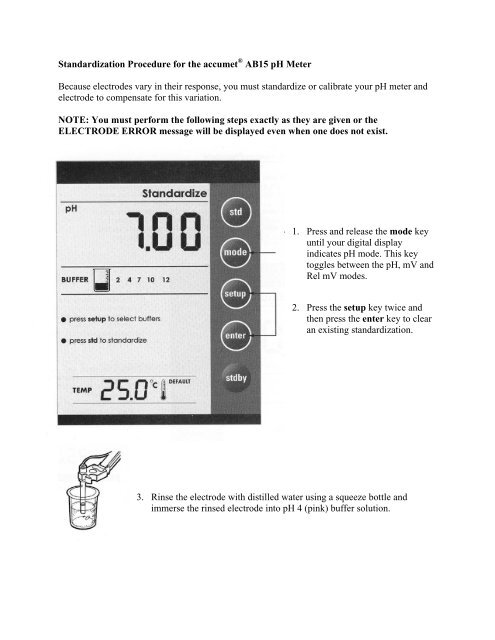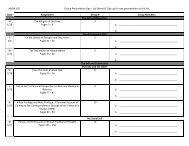Standardization Procedure for the accumet AB15 pH Meter Because ...
Standardization Procedure for the accumet AB15 pH Meter Because ...
Standardization Procedure for the accumet AB15 pH Meter Because ...
- No tags were found...
You also want an ePaper? Increase the reach of your titles
YUMPU automatically turns print PDFs into web optimized ePapers that Google loves.
<strong>Standardization</strong> <strong>Procedure</strong> <strong>for</strong> <strong>the</strong> <strong>accumet</strong> ® <strong>AB15</strong> <strong>pH</strong> <strong>Meter</strong><strong>Because</strong> electrodes vary in <strong>the</strong>ir response, you must standardize or calibrate your <strong>pH</strong> meter andelectrode to compensate <strong>for</strong> this variation.NOTE: You must per<strong>for</strong>m <strong>the</strong> following steps exactly as <strong>the</strong>y are given or <strong>the</strong>ELECTRODE ERROR message will be displayed even when one does not exist.1. Press and release <strong>the</strong> mode keyuntil your digital displayindicates <strong>pH</strong> mode. This keytoggles between <strong>the</strong> <strong>pH</strong>, mV andRel mV modes.2. Press <strong>the</strong> setup key twice and<strong>the</strong>n press <strong>the</strong> enter key to clearan existing standardization.3. Rinse <strong>the</strong> electrode with distilled water using a squeeze bottle andimmerse <strong>the</strong> rinsed electrode into <strong>pH</strong> 4 (pink) buffer solution.
4. Press std again to access <strong>the</strong> <strong>Standardization</strong> mode. The selected buffer group is displayedbriefly.5. Wait <strong>for</strong> <strong>the</strong> reading to stabilize.6. Press std again to initiate standardization. The meter willautomatically recognize <strong>the</strong> buffer (4.00 not 7.00) and<strong>the</strong>n return to <strong>the</strong> Measure screen.7. Repeat steps 3-6 with <strong>the</strong> <strong>pH</strong> 10 (blue) buffer solution.When <strong>the</strong> meter accepts <strong>the</strong> second , <strong>pH</strong> 10, buffer solution, itwill briefly display <strong>the</strong> percent slope associated with <strong>the</strong>electrode’s per<strong>for</strong>mance prior to returning to <strong>the</strong> Measure mode.If <strong>the</strong> electrode is within <strong>the</strong> range of 90 – 102%, <strong>the</strong> GOODELECTRODE message will appear.If <strong>the</strong> electrode is outside this range, <strong>the</strong> meter will display <strong>the</strong>ELECTRODE ERROR message and you must in<strong>for</strong>m your labinstructor.This procedure is a modification of <strong>the</strong> <strong>accumet</strong> ® Basic <strong>AB15</strong>/15+ User Manual (pp 29 – 32)published by Fisher Scientific (Part # 68X295801 Rev. 1 07/03).