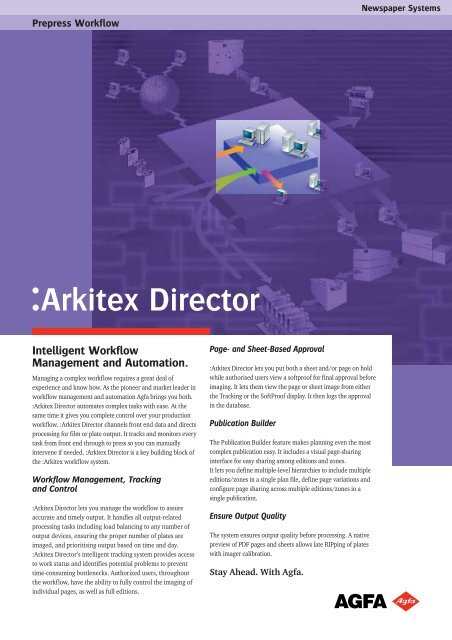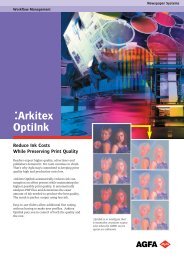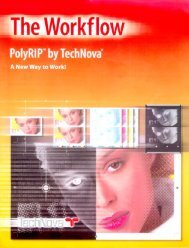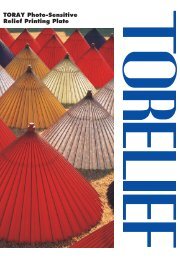:Arkitex Director; Prepress Workflow; English; Leaflet - Agfa
:Arkitex Director; Prepress Workflow; English; Leaflet - Agfa
:Arkitex Director; Prepress Workflow; English; Leaflet - Agfa
- No tags were found...
Create successful ePaper yourself
Turn your PDF publications into a flip-book with our unique Google optimized e-Paper software.
<strong>Prepress</strong> <strong>Workflow</strong>Newspaper Systems:<strong>Arkitex</strong> <strong>Director</strong>Intelligent <strong>Workflow</strong>Management and Automation.Managing a complex workflow requires a great deal ofexperience and know how. As the pioneer and market leader inworkflow management and automation <strong>Agfa</strong> brings you both.:<strong>Arkitex</strong> <strong>Director</strong> automates complex tasks with ease. At thesame time it gives you complete control over your productionworkflow. :<strong>Arkitex</strong> <strong>Director</strong> channels front end data and directsprocessing for film or plate output. It tracks and monitors everytask from front end through to press so you can manuallyintervene if needed. :<strong>Arkitex</strong> <strong>Director</strong> is a key building block ofthe :<strong>Arkitex</strong> workflow system.<strong>Workflow</strong> Management, Trackingand Control:<strong>Arkitex</strong> <strong>Director</strong> lets you manage the workflow to assureaccurate and timely output. It handles all output-relatedprocessing tasks including load balancing to any number ofoutput devices, ensuring the proper number of plates areimaged, and prioritising output based on time and day.:<strong>Arkitex</strong> <strong>Director</strong>’s intelligent tracking system provides accessto work status and identifies potential problems to preventtime-consuming bottlenecks. Authorized users, throughoutthe workflow, have the ability to fully control the imaging ofindividual pages, as well as full editions.Page- and Sheet-Based Approval:<strong>Arkitex</strong> <strong>Director</strong> lets you put both a sheet and/or page on holdwhile authorised users view a softproof for final approval beforeimaging. It lets them view the page or sheet image from eitherthe Tracking or the SoftProof display. It then logs the approvalin the database.Publication BuilderThe Publication Builder feature makes planning even the mostcomplex publication easy. It includes a visual page-sharinginterface for easy sharing among editions and zones.It lets you define multiple-level hierarchies to include multipleeditions/zones in a single plan file, define page variations andconfigure page sharing across multiple editions/zones in asingle publication.Ensure Output QualityThe system ensures output quality before processing. A nativepreview of PDF pages and sheets allows late RIPping of plateswith imager calibration.Stay Ahead. With <strong>Agfa</strong>.
:<strong>Arkitex</strong> <strong>Director</strong>Automatic Output Priority ControlWith :<strong>Director</strong> you can be sure that the correct plates getimaged at the right time through automatic output prioritycontrol by day and time.Imaging ControlGain control over imagers with either manual or time-basedstart and stopping of imaging. :<strong>Arkitex</strong> <strong>Director</strong> also lets youmanage CtP devices ensuring the proper number of plates areimaged, based on the specific configuration.Flexible Format OptionsTrue-data format flexibility lets you choose the data formatbased on preferences and to accommodate job requirements.:<strong>Arkitex</strong> <strong>Director</strong> provides native support for a variety offormats, including TIFF, PDF and EPS/PS. Choosing TIFFenables softproofing of the actual TIFF data to be imaged, whilecompact PDF streamlines the workflow. You can choose differentdata formats for the same edition. :<strong>Arkitex</strong> <strong>Director</strong> also lets youchoose RIPping options—RIP once and output as many times asneeded to decrease network traffic, or RIP each time a plate copyis required to allow additional information/tracking tags.MAXML System IntegrationMAXML TM which describes,CIP4 is a worldwide operating standards consortium using standard XML, thethat serves as an impartial resource for developing, structure of a newspaper editionapproving, and implementing standards -including and the work required toJDF -in the prepress and printing industries. <strong>Agfa</strong> produce that edition, has beenhelped create the powerful JDF standard, a compre developed by <strong>Agfa</strong> not only tohensive, XML based file format for end-to-end job underpin its core :<strong>Arkitex</strong>tickets and much more. JDF streamlines the exchange System, but also as a startingof information between different applications and point for proposing extensionssystems, making it easier for your entire operation to to the JDF standard that willcommunicate and collaborate.fully encompass the uniqueneeds of Newspaper Productionthrough its continuing support and contribution to theCIP4 consortium.Page- and Plate-Status Tracking:<strong>Arkitex</strong> <strong>Director</strong> tracks both arrival of pages and the imagingstatus of plates. Page tracking allows events to enter the systembefore the data actually arrives allowing :<strong>Arkitex</strong> <strong>Director</strong> toprovide visibility back into pagination. Plate tracking withbarcodes lets you view the status of the plates as they image andtrack all the way through to mounting the plates on the press.Intuitive User InterfaceA flexible user interface lets you view multiple levels in thepublication tree. It also allows you to configure the publicationtree to display production exactly as desired. It lets you filterpages/sheets based on various status levels. It allows differentusers to focus on specific data simplifying their job andhighlighting priority files.Page version support:<strong>Arkitex</strong> <strong>Director</strong> lets you control which pages image by allowingyou to configure pages for versioning. A visual interface lets youdefine shared or common pages across multiple editions andzones in a single publication. It lets you identify shared andchanging pages through a simple mouse-click.Media ManagementThe system’s media management feature ensures that thecorrect plate size is used. This improves imaging throughput byminimizing cassette changes.Secure Server Options:<strong>Arkitex</strong> <strong>Director</strong> provides two backup security options in theevent the main server fails. As each file is processed ActiveBackup automatically copies them to a backup server. It alsocopies the production database at timed intervals. If the primaryserver should fail, Active Backup will restore databases andready the backup server for production. High Availabilityprovides additional protection. It shares data storage with theprimary server to provide an automatic fail-safe system.Plate Count Control:<strong>Arkitex</strong> <strong>Director</strong> puts plate count control in plate making toease page releasing. This also lets you manage CtP devicesensuring the proper number of plates are imaged, based on thespecific configuration.Hardcopy Proofing of Pages and Sheets:<strong>Arkitex</strong> <strong>Director</strong> lets you output hardcopy proofs of pages/sheets. High-resolution TIFF and PDF files provide a visual proofof how the final pages/sheets will print on press.
:<strong>Arkitex</strong> enables Native PDF SoftProofs to be viewedvia the :<strong>Arkitex</strong> Client or via Adobe Acrobat.Web-Browser ConvenienceThe system let’s authorised users manage, track and approveproduction from the plate room, the press room or anywhereusing a standard Web browser.Local-Language ConfigurationIn this example we can easily see that section'AA' pages have arrived while section 'BB' is still waitingfor the pages to arrive.You can configure :<strong>Arkitex</strong> <strong>Director</strong> to use another language inthe users Client interface, the server operating system, and forfile naming.Page and Sheet SoftProofsMinimise output errors by softproofing pages/sheets. You canview a colour managed proof of the pages using the same datathat will be used for high-resolution output to plate.The softproofing feature allows you to send a proof toadvertising and editorial so those who know what the pages aresupposed to look like can provide approval.Purging Options:<strong>Arkitex</strong> <strong>Director</strong> lets you purge tracking information, data files,and system messages manually or automatically. You can createrules that execute at defined times and purge based onpublication date or the time an edition has been in the system.User PermissionsYou’ll get complete control over access and permissions throughfull user permission log-in. :<strong>Arkitex</strong> <strong>Director</strong> lets you createusers and groups using the standard Windows managementtools. Then the :<strong>Arkitex</strong> configuration program lets you assignpermissions to each user or group to all or selected publicationsor editions.In the Change Pages screen it's simple to seethe page variations.Flexible File Name Recognition:<strong>Arkitex</strong> <strong>Director</strong>’s flexible file name recognition allows easyintegration to pagination systems. The system combines longand short names and lets you define files with all variables.Administrative LogViewer:<strong>Arkitex</strong> LogViewer lets you monitor system messages. It lets youview the entire central system, set alerts or use custom scriptingto notify users with system messages. You can also exportLogViewer data for use in writing reports using tools such asMicrosoft Excel.
:<strong>Arkitex</strong> <strong>Director</strong>Extending <strong>Workflow</strong> BenefitsBecause :<strong>Arkitex</strong> is modular, you can extend the functionality of any componentas your needs change, simply by adding another. Each :<strong>Arkitex</strong> moduleintegrates seamlessly with the other to provide uninterrupted workflowautomation.:<strong>Arkitex</strong> Feature:<strong>Arkitex</strong> ModuleTrack both text and barcodes of multipleproduction events with automatic prioritycontrol based on hot timesExtend automation to the pressand reduce paper and ink waste.Save time by automating the assemblyof 2-up plates.:<strong>Arkitex</strong> <strong>Director</strong>:AutoPlan/:AutoInk:<strong>Arkitex</strong> PairDouble burning pages with optionaloverlap checking to highlight layout errorsCustom design plate layoutwith a visual design tool.Save even more time by automatingthe assembly of 4- and 8-up plates.Simplify planning of complex imposededitions with automatic impositionadjustments for half-web positions.Enhance TIFF workflow performancewith Image Agents.Highlight production issues withstandard newspaper reportsPredict deadline breach with a system-widewarning:<strong>Arkitex</strong> PlateBuilder:<strong>Arkitex</strong> Imposer(& Pair):<strong>Arkitex</strong> ImageAgent:<strong>Arkitex</strong> Report:<strong>Arkitex</strong> On-TimePredictor:<strong>Arkitex</strong> On Time Predictor lets you set a new presstime after a deadline breach.Stay Ahead. With <strong>Agfa</strong>.Visit www.agfa.com for more info and contact details.© Copyright 2007 by <strong>Agfa</strong> Graphics N.V. All rights reserved. Printed in Belgium.AGFA and the <strong>Agfa</strong> rhombus are registered trademarks of <strong>Agfa</strong>-Gevaert AG.:<strong>Arkitex</strong>, :<strong>Arkitex</strong> AutoInk, :<strong>Arkitex</strong> AutoPlan, :<strong>Arkitex</strong> Imposer, :<strong>Arkitex</strong> Image Agent,:<strong>Arkitex</strong> Pair :<strong>Arkitex</strong> On-Time Predictor, :<strong>Arkitex</strong> Foundation, :<strong>Arkitex</strong> <strong>Director</strong>, :<strong>Arkitex</strong>Plate Builder and :<strong>Arkitex</strong> Report are trademarks of <strong>Agfa</strong> Graphics N.V., Belgium.All other trademarks are the property of their respective holders.All product specifications are subject to change without notice.Appearance of equipment ordered may differ from that equipment shown in photographs.NF5UY GB 00200707