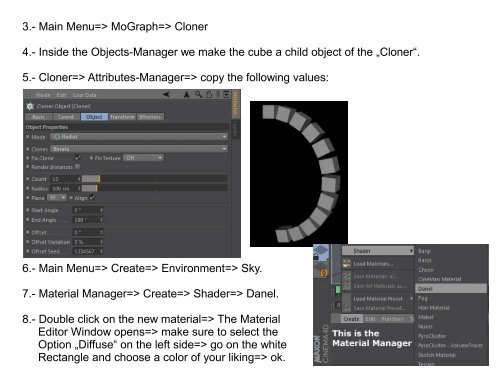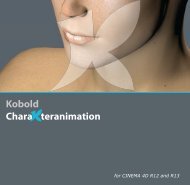2D Sound Rendering - KoboldCharakterAnimation
2D Sound Rendering - KoboldCharakterAnimation
2D Sound Rendering - KoboldCharakterAnimation
Create successful ePaper yourself
Turn your PDF publications into a flip-book with our unique Google optimized e-Paper software.
3.- Main Menu=> MoGraph=> Cloner4.- Inside the Objects-Manager we make the cube a child object of the „Cloner“.5.- Cloner=> Attributes-Manager=> copy the following values:6.- Main Menu=> Create=> Environment=> Sky.7.- Material Manager=> Create=> Shader=> Danel.8.- Double click on the new material=> The MaterialEditor Window opens=> make sure to select theOption „Diffuse“ on the left side=> go on the whiteRectangle and choose a color of your liking=> ok.