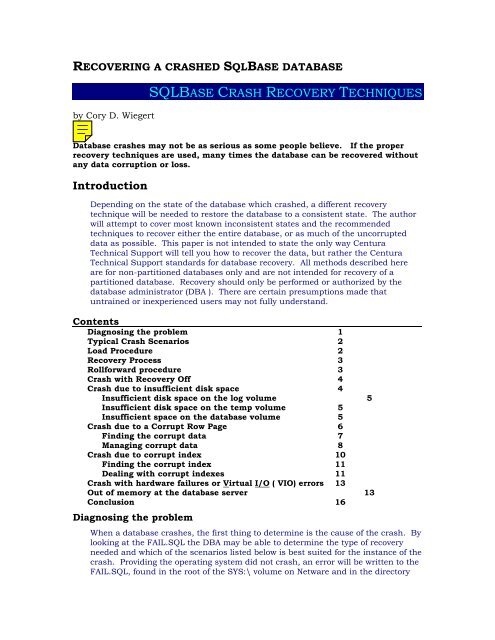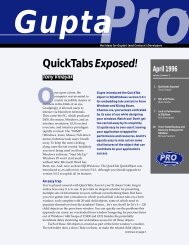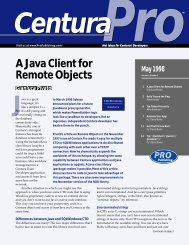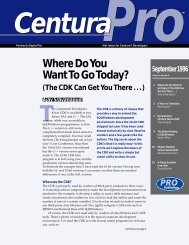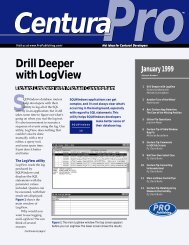SQLBASE CRASH RECOVERY TECHNIQUES
SQLBase Backup & Recovery - JeffLuther.net
SQLBase Backup & Recovery - JeffLuther.net
You also want an ePaper? Increase the reach of your titles
YUMPU automatically turns print PDFs into web optimized ePapers that Google loves.
RECOVERING A <strong>CRASH</strong>ED <strong>SQLBASE</strong> DATABASEby Cory D. Wiegert<strong>SQLBASE</strong> <strong>CRASH</strong> <strong>RECOVERY</strong> <strong>TECHNIQUES</strong>Database crashes may not be as serious as some people believe. If the properrecovery techniques are used, many times the database can be recovered withoutany data corruption or loss.IntroductionDepending on the state of the database which crashed, a different recoverytechnique will be needed to restore the database to a consistent state. The authorwill attempt to cover most known inconsistent states and the recommendedtechniques to recover either the entire database, or as much of the uncorrupteddata as possible. This paper is not intended to state the only way CenturaTechnical Support will tell you how to recover the data, but rather the CenturaTechnical Support standards for database recovery. All methods described hereare for non-partitioned databases only and are not intended for recovery of apartitioned database. Recovery should only be performed or authorized by thedatabase administrator (DBA ). There are certain presumptions made thatuntrained or inexperienced users may not fully understand.ContentsDiagnosing the problem 1Typical Crash Scenarios 2Load Procedure 2Recovery Process 3Rollforward procedure 3Crash with Recovery Off 4Crash due to insufficient disk space 4Insufficient disk space on the log volume 5Insufficient disk space on the temp volume 5Insufficient space on the database volume 5Crash due to a Corrupt Row Page 6Finding the corrupt data 7Managing corrupt data 8Crash due to corrupt index 10Finding the corrupt index 11Dealing with corrupt indexes 11Crash with hardware failures or Virtual I/O ( VIO) errors 13Out of memory at the database server 13Conclusion 16Diagnosing the problemWhen a database crashes, the first thing to determine is the cause of the crash. Bylooking at the FAIL.SQL the DBA may be able to determine the type of recoveryneeded and which of the scenarios listed below is best suited for the instance of thecrash. Providing the operating system did not crash, an error will be written to theFAIL.SQL, found in the root of the SYS:\ volume on Netware and in the directory
where the server executable resides on Windows NT, when the Database servercrashes. The FAIL.SQL contains all the errors posted by the server, and theprocesses running on the server at the time of the error. What is important to theDBA is the error code and description. The process information, although helpfulto engineering and someone who knows the internals of the database, is notrelevant to the crash recovery process. Because the FAIL.SQL is not deleted eachtime the server is started, there may be a number of errors listed in the file whichare not pertinent to the situation at hand. Each time the server is restarted, thefile should either be deleted or the file should be edited, noting the server wasrestarted. If the file is deleted, a log containing the date and reason for the crashshould be kept for historical reasons. The FAIL.SQL can be a helpful tool innoticing trends leading up to a crash, therefore some record of the file should bekept.Normally the last error listed in the file will be the one which caused the crash.Previous errors may have led to the final one and may be helpful in determiningwhy the last listed error occurred. Once the cause of the crash is determined,recovery can begin based on one of the six scenarios listed.Load ProcedureLoading a database is the same regardless of the crash scenario. Typically the DBAwill want to do an unload and load soon after a database crashes. There may bemany pages marked as unused, or the crash may have happened due to somecorrupt data, which should be removed from the database. After the unload, theload process can be optimized to minimize down time. The following steps shouldbe used to optimize the load and are what will be referred to later in the paper asthe Load Procedure. All commands should be issued by a SYSADM in a SqlTalksession; actual SQL is in bold.1. set server < servername>/; servername is the name of the databaseserver, password is the optional password set for the server2. create database < database name>; database name is the name of the newdatabase3. connect < database name>;4. set recovery off; There is no point creating log files during a load process.5. set bulk on; Once the outmessage buffer fills up, the transactions will be applied.This set command helps reduce network traffic.6. Lock database; This is only valid if using version 6.0 or higher. Locking thedatabase will speed the load porcess.7. set outmessage 8000; Setting the outmessage to 8000 pages. The 8000 isoptional and depends on the amount of RAM available. The maximum number ofpages is 32000. Description on p. 2-97 of the SqlTalk Command Reference8. If the database is version 6.X or higher use load sql on server;On server implies the unload file resides on the server and will be read from there. Ifusing a Novell engine, the volume and path must be from the server’s perspective,not the client machine. I.e. db:\unload not j:\unload. The DBA may wish to add thelog to the end of the load statement to monitor what ishappening in the load process. This eliminates network traffic and frees the clientmachine to do other tasks while the load is taking place. If the database is version5.X use load sql < drive:\path\file>; See p. 3-111 of the SqlBase SQL LanguageReference for a description of the Load command.9. After a message comes back that the load is complete, issue a commit; to completethe load process.10. Set bulk off; Turns the bulk transaction process off.2
11. Set Recovery on; Starts transaction logging12. Set outmessage 2000; Sets the outmessage buffer back to the defaultRecovery ProcessThe following five steps are the common procedure which will be called theRecovery Process, variations will be explained wherever necessary.1. Restart the database server2. Be sure the database in question reinstalls itself. If it does not, connect to the server,and reinstall the database ( Install database ;)3. Connect to the database.4. The first connection will start the recovery process on the database.5. Wait while the database rolls back all open transactions and tries to restore itself to aconsistent state.6. If the database reestablishes a consistent state, do a check database and backupthe new database.Rollforward procedureOnly the log files which remain intact in a sequential numeric order can be rolledforward. If there is a break in the numbering of the log files, only the logs up to thebreak can be rolled forward. Before beginning the process, check in the logdir tofind which logs exist. The highest number log file will be of interest if an erroroccurs in the rollforward process. Using the steps outlined below, a database canbe rolled to the current log file. As long as the database checks complete, normaloperation can continue, if the database does not check, further recovery is needed.Only one method of roll forward will be described. If more information isnecessary, the recovery process can be found on pages 8-10 through 8-16 of theDatabase Administrator’s Guide.1. Restore the database from backup2. Set server < server name>/;3. If necessary, Install database < database name>;4. Rollforward < database name>;5. There may be an error which states a restore must be done first. Check the lognumber versus the logs which resided in the directory prior to the rollforward. If thelog reported in the error is one greater than the log which resided, ignore the error. Ifon the other hand the log reported in the error is less than the logs which exist in thelogdir, there is a corruption in the transaction process and data will be lost. The DBAshould note the date of the last valid log rolled into the database, and check for lostdata since that date. Due to the break in the log files, no further transactions can berolled into the database.6. This statement initiates the rollforward process and sets an internal flag that therollforward process has begun.7. Rollforward to end;8. An error stating that a log file can not be found will probably appear in the outputsection. Ignore the error as it is only a warning that all transactions have beenapplied and the log file for continuing the open transaction in the last available log isnot available.9. Rollforward < database name > end;10. The output window should state that rollforward has been completed.11. Now the database is in a recovered consistent state and a Lock database should beissued. The lock database does not allow any user except SYADM to log on.12. Check database. A consistency check should be done13. Depending on the outcome of the check, either the database can be unlocked usingunlock database, or further data recovery will need to be done.3
14. If the database checks, a backup should be done to insure there is a recoverable,consistent backup if, in the future, a restore is needed.Typical Crash Scenarios1. Crash with NO <strong>RECOVERY</strong> set.2. Crash due to insufficient disk space3. Crash with corrupt row pages4. Crash with corrupt index pages5. Crash with hardware failures or Virtual I/O ( VIO) errors6. Out of memory at the database serverCrash with No Recovery setAt this point the database which crashed is unrecoverable. By definition, no logfiles were being created. Restore a valid backup, and all data from the point of thebackup forward will be lost.There may be some hope for data which was not being touched in the transactionwhich crashed the database. The DBA can use the rollforward procedure describedabove. The commands should reset the recovery flag, and he should be able toconnect to the database after completing the rollforward technique. If the DBAknows which tables were involved in the transaction which caused the database tocrash, he can check those tables for consistency. If, on the other hand, thetransaction impact is not known, the DBA should check the entire database to besure there are no inconsistencies which may cause the database to crash again.No users will be able to connect until the recovery global is set. All subsequentconnections will have recovery turned on.It is not recommended to run a database with recovery off. The only time you maywant to set recovery off is during a bulk load of a database, such as a load after anunload, or during a very large update when performance is of utmost concern.Setting recovery off tells the database not to create transaction log files, thusincreasing performance because disk writes for the log files are not necessary.However, there will be no record of the open transactions and the state of thedatabase at any given time limiting the database’s ability to keep track of what isgoing on at any one point. A backup should be done just prior to a bulk load, andrecovery should be turned off to optimize the performance of the database, andlimit the crash recovery process. Be warned—all data inserted after the backupwill be lost if the database crashes with recovery off.Crash due to insufficient disk spaceThe three places a database can run out of space are on the database, log, or tempvolumes. Each of the instances will be described separately. The presumptionsthat the database server is a dedicated server and the crashed database is eitherthe only database or other databases can not be affected are taken for the followingdescriptions. If other databases can be moved to free disk space, do so as movingthe databases off the affected volume is the safest way to recover disk space for theaffected database.4
Insufficient disk space on the log volumeThe best scenario for insufficient disk space is if a database crashes because it ranout of space on the log volume. If the database was in the middle of a longrunning transaction, more logs will be needed for recovery, both to read from andto write to. Scan the log volume for unnecessary files which do not pertain to thedatabase or any other active database. If there is a development or test databasewhich creates logs on the same volume, deinstall it, to create room for the crasheddatabase. Since there is no way of knowing which log file contains the start of thetransaction, all the log files for the crashed database should be kept for crashrecovery.If there is no way to create space on the current log volume and another volumehas been added, or there is room on another volume, the sql.ini can be edited towrite log files to another directory. Open the sql.ini for the server, find theapplicable server section and modify the LOGDIR entry to point to anotherdirectory. i.e. LOGDIR=logs:\logfiles;log2:\logifles The example is for Netwarevolumes, if the NT engine is being used, the log and log2 should be substitutedwith a drive letter.At this point, the database server can be restarted and the recovery process canbegin.Insufficient disk space on the temp volumeThe second and least serious of this type of crash is if the tempdir runs out ofspace. The way to find this is the case is if there is enough space on the dbdir andthe logdir, but the database crashes for no apparent reason. Cartesian joins orlong running queries sometimes need to create temporary files which are stored inthe tempdir if it is specified in the Sql.ini, or in the directory specified by thetempdir environment variable or in the database directory if neither of the above isspecified. When the database crashes, the temporary file will be left on the diskand is visible until the database engine is restarted. If this situation isencountered, the DBA should go to great lengths to discover and eliminatewhatever caused the database to create such a temp file. Once the database serveris restarted, the recovery process can begin.Insufficient space on the database volumeThis scenario is the worst of the three. A database can not be used again untilthere is enough disk space for it. Something like this can happen on bulk loads,very large updates, or if the database has grown to the size of the database volume.If the database crashes during a bulk insert or update, the database will gothrough a normal recovery process when it is restarted, as long as there is enoughspace on the log volume. Most likely the database will be deinstalled by the serverand the user will not be able to connect to the database. Using the following steps,the database can be brought back to a consistent state and an unload can be done.1. Connect to the server and reinstall the database. From a client start a SqlTalksession and issue Set Server < servername>/; where is the name and is the optional password of the database server. Type5
the command install database < database name >; where is thename of the database which crashed2. Connect to the database which was just reinstalled. This will initiate the crashrecovery process. Since there is no insert or update activity, the database shouldrecover to a consistent state.3. Once the database has recovered, unload the database to recover the pages of thedatabase marked as unused. Being in a consistent state, the database will unloadonly the pages marked as used. This is not a necessary step, but should be donewhen time permits shortly after the database is recovered.4. If there is no valid backup of the database, do a backup and drop the database.5. Start the Load Procedure.Crash due to a Corrupt Row PageAll of the following steps may be done on a current database file or a restore frombackup. If the current database file is used, there will be no need to roll thedatabase forward after cleaning the corrupt data. However, if a restore frombackup is used, the log files associated with transactions since the backup willneed to be rolled forward ( rollforward procedure ) if the data associated with thetransactions is not going to be lost.Listed below are some of the most common errors associated with corrupt rowpages and the meaning of the acronym found in the error code. If the errornumber appears in the FAIL.SQL, the database should be stopped and recoveredas soon as possible.Database Error Corresponding SqlBase Action Failed803 ROW UEP Row - unexpected end of page808 ROW UFA Row - unexpected failure to alloc slot809 ROW BPT row page type field is bad810 ROW BSN row page has bad slot number811 ROW FSB row page has bad free slot field811 ROW FSB row page has bad free slot field812 ROW BSO row page has a bad slot offset813 ROW BSL row page has a bad slot length814 ROW BRH row page has bad row header item815 ROW MRH row is missing row header816 ROW URH row has unexpected row header817 ROW BIT row page has bad item type818 ROW BIL row page has bad item length819 ROW BEM row page has bad end marker820 ROW TMI row page slot has too many items821 ROW TFI row page slot has too few items822 ROW IOS row page items overflow slot823 ROW SDT row page space doesn't tally824 ROW FDT row page free space doesn't tally825 ROW BPL row page link is bad826 ROW BEN Row - bad end page number in TDA827 ROW BEB Row - bad ebo page number in TDA828 ROW BRC Row - bad row count831 ROW BTP Row - bad page type in TDA page6
832 ROW BRP Row - bad page type in RCT page835 ROW MHV row is missing hash-value column839 ROW CNL row page corrupt: could not locate all selected columns840 ROW CND row page corrupt: could not delete all columns841 ROW CNU row page corrupt: could not update all columns842 ROW PPN Row - internal error: primary page not allocated843 ROW PEB Row - page after ebo has bitmap844 ROW BFP Row - bad ffp number845 ROW BLP Row - long data corrupt: bad page type in long page846 ROW BLS Row - long data corrupt: bad long data lengthNot all of the above errors will occur while the database is running. Most of theerrors listed are Check Database errors, but all represent problems with datapages. When the database is reinstalled, the DBA needs to find out which data iscorrupt and drop that data from the database. ( see section Finding the corruptdata ) Since a DBA can not edit the data pages directly, there will be data loss—how much is dependent on the amount of corruption.Finding the corrupt dataWith the aid of SqlConsole, the DBA can fairly easily find which table is corrupt.After the database is installed, start SqlConsole and connect to the corruptdatabase as SYSADM. For purposes of this paper, the different versions ofSqlConsole need to be distinguished. Versions prior to 6.1 will be referred to as6.X and version 6.1 will be referred to as 6.1.Finding the corruption with SqlConsole is the same no matter which version isused, just the interface to the display is different. If version 6.X is going to beused, click on the Display Locks icon in the tool bar. After the initial display isshown, turn off the automatic refresh by clicking on the alarm clock tool button.The screen should not be automatically refreshed as the display may be clearedwhen the check database finds the corruption and releases the locks on the tables.If version 6.1 is being used, a connection to the server will need to be establishedin using the connection manager. Once the connection is made, double click onthe database in question, double click on the statistics option, finally double clickon the locks section. A diagram of the display can be found on page 7-2 of the 6.1SqlConsole Guide.Once the lock screen is displayed, a check database can be started. Preferably thecheck should be done from another machine so that the machine runningSqlConsole will respond quickly to the mouse clicks necessary to keep refreshingthe Display Locks screen. After starting the check database, the DBA shouldmonitor the locks displayed by SqlConsole, refreshing every thirty seconds or so.Setting automatic refresh on may result in the lock not being displayed if thescreen refreshes after the check database fails. A shared lock will be kept on eachtable the check database has been through and is working on. If the shared lock iskept, the table is in a consistent state and the check database will continue. Whenthe inconsistent data is found on a data page, the check database will report theerror and stop. Before anything is done in the SqlTalk session running the checkdatabase, refresh the SqlConsole lock display The last shared lock displayed willbe the corrupt table. Once the corrupt table is found, a commit can be issued inthe SqlTalk session.7
Figure 1. Lock screen from SqlConsole 6.1 showing the indexes and tables during a check database. Notice theshared ( S ) locks being held as the tables are being checked. At the time of the picture, PK_FUNCTION_ID wasbeing checked. Indexes are noted by the X at the end of the name.Now that the corrupt table is found, the corrupt data has to be dealt with. Thefollowing section will give several ways to detect and deal with corrupt data.Managing corrupt dataDepending on the size of the database and the time constraints the DBA is under,the corrupt table may be dealt with in one of two ways. The first way describedbelow is the 100% guaranteed way to recover the offending table, the second wayhas worked in some instances but is not guaranteed to restore the table to aconsistent state. In the first case there should be a sequential unique index on thetable. If there is, finding the corrupt row is easy. If not, the DBA will need to set acolumn to an imaginary unique index. Do not try to create a unique index, as aserial read of the data will not be possible, but rather use a column whose data issomewhat sequential as the “indexed” column. After explaining what the index isused for, the imaginary unique index will become more evident.If there is a unique index, issue the following statement from SqlTalk.Set spool ;Select * from order by ;The statement forces the database to do a table scan on the rows while the rowsare being read into a result set. Once the corrupt row is hit, the database willcrash. Creating a spool file will allow the DBA to see what was the last row8
eturned from the database before the crash. Since the spool file is under controlof the client, the rows in the result set will be written to the file regardless of whathappens at the server. The DBA should look at the spool file for the last rowreturned from the database. The row following the last row returned is the start ofthe corruption in the table, but not necessarily the last corrupt row.After reinstalling the database, the DBA should issue another select like thefollowing to determine where the corruption stops.Set spool ;select * from where > order by ;Notice the where clause in the statement. Selecting the corrupt row identifieris the last row returned in the spool file. Adding two, will tell the select tojump over the next two rows when reading from the database. Two is usedbecause the identifier + 1 will give the corrupt row, and the row following thecorruption is the desired starting place.If the select brings back the remaining rows in the table, there is only the singlecorrupt row page. On the other hand, if more corruption’s are found, the previousSQL statement will need to be issued until the last row in the table is returned.Once the last row of the table is returned, the good data can be moved to atemporary table and the offending table can be dropped.Create a new database table using the schema from the old table. If no script forthe current database schema exists, create one by doing an unload of the schema.Unload schema < filename>;After unloading the schema, the file will need to be altered to just create thetemporary table for moving the uncorrupted data. Find the table name in theschema file. Copy the entire portion of the file relating to the creation of that table,and paste it into the input window of a SqlTalk session. Change the name of thetable being created to something like TEMP_HOLDER, and issue the create tablestatement. “Table created “ should appear in the output window. After creatingthe table and committing the transaction the data can be moved to the temporarytable with the following command:insert into < temporary table> select * from < offending table> where < ;insert into < temporary table> select * from < offending table > where >= < next good row identifier>;commit;The previous commands insert all the good data rows from the corrupt table to thenew temporary table. The next good row identifier is the first non-corrupt rowfound after the corrupt row. The last statement may need to be issued severaltimes, changing the where clause each time, if there were a number of corruptssections found in the table.After all the data is moved, the old table can be dropped and the temporary tablecan be renamed to the old table name.Drop table < offending table name>;commit;Alter table < temporary table name> rename table < old table name>;commit;9
If multiple tables were involved in the corruption, please see fast facts number4316 entitled Using SQL to Generate SQL.Run a check database to insure consistency. If the database passes, backup thedatabase to insure a clean backup.If time is of the essence and the DBA would like to try a quick and dirty trick, hemay try unloading and reloading the offending table. There is no guarantee thedata will be restored to a consistent state, but this method has worked in someinstances. Again, this call is up to the DBA and the amount of time he has to workwith. The steps are the same as the unload/load of a database but the procedureis done on a table.1. Using the procedure described above, find the corrupt table2. Unload the table. Unload SQL (on server/client);the ( on server/client) portion is optional. If the database version is 5.X this will notbe an option as the on server clause was not introduced until version 6.0.3. Rename the offending table. Do not delete it in case the unload/load procedure doesnot work the new table can be dropped and the original table can be renamed andworked with. Alter table < table name> rename table < archive table name >;4. commit;5. Reload the table. Load SQL < file name> ( on server/client );6. commit;7. check table < table name>;8. If the table check passes, the data is recovered and the archive table can bedropped. If not, the procedure outlined in the previous section will need to beexecuted on the current table. Only after the data has been recovered should the oldarchive table be dropped.Crash due to corrupt indexDatabases which crash due to corrupt indexes may not be recoverable if thecorruption is on a system index. Most other indexes can be dropped and recreatedto correct any index corruption. Depending on which index is corrupt, a DBA maynot even be able to connect to the database. If there is a system index corrupt, thelikelihood of being able to connect is very slim, but any other index can be droppedand recreated.Any of the following error are indicative of a corrupt index:Database Error Corresponding SqlBase Action Failed807 ROW IIC index is corrupt829 ROW BRN bad row number830 ROW USL unused slot833 ROW RIF bad row index function9601 IDX BPT Index - bad page type9602 IDX BFV Index - bad flag value9603 IDX BLV Index - bad level value9604 IDX BMK Index - bad keylength value9605 IDX BKL Index - bad key length9606 IDX BEO Index - bad entry order9607 IDX DKU Index - duplicate keys in unique index9608 IDX SDT Index - space does not tally10
9609 IDX KIF Index - key in free space9610 IDX WNE Index - wrong number of entries9611 IDX LNS Index - levels not same9612 IDX BOA Index - bad entry order in adjacent pages9613 IDX NLC Index - non-leafed page is chained9614 IDX IRF Index - error: index replace failed9615 IDX IDF Index - error: index delete failed9616 IDX RTY Index - tell caller to retransverse down9617 IDX BKR Index - current high key greaterthan parent high keyIf there is a system index corrupt, the database is unrecoverable. A restore androllforward procedure must be done to retrieve any lost data. If the check databasereveals a corrupt data index, drop the index and recreate it.Finding the corrupt indexIn the same way corrupt data can be found, corrupt indexes can be found usingSqlConsole and a check database. Notice in Figure 1, the system object check boxis not checked. If the system indexes are in question, the indexes and systemobjects check boxes should be checked before the check index is started. A sharedlock will be put on the indexes as well as the tables being checked. The last sharedlock held when the check database stops is the index which is corrupt.An alternative to using SqlConsole, is checking each index individually. This is atime consuming process and should be put in a SQL script which can be executedautomatically. The syntax for checking each index is check index < index name>;Dealing with corrupt indexesBefore the index can be dropped, the syntax to recreate the index must be known.Using SqlConsole 6.X or above, the index can be observed in a graphical fashion.In SqlConsole 6.1, connect to the database, double click on the index branch, rightclick on the offending index, click on the alter menu item. A graphical descriptionof the index is shown including the columns and the uniqueness of the index. ( SeeFigure 2 below ) If SqlConsole is not an option, unload the schema and look in theunload file for the index in question. The syntax for creating the index will be oneof the statements in the unload file.Now that the syntax for creating the index is known, the index can be dropped andrecreated.1. Drop index < index name>;2. set refintcheck off;3. Paste the create index statement from the schema file, or recreate the indexin the SqlConsole create index dialogue.The picture below displays the alter index dialogue. Notice the tree on the leftside of the picture is expanded to the index level. The dialogue shows thedefinition of the PK_Function_ID index. The indexed column is funct_id_pk,with 20% free and it is a unique index.11
Figure 2: Alter index screen from SqlConsole 6.1. Notice the included columns and the Unique Index check box.In SqlConsole 6.X, the display of the index is the same but the road to get to thedisplay is a bit different. Connect to a server, and highlight the database to beworked with. Select the Server->Database Object Manager… from the menu. Adisplay will appear with the database installed on the server. Select thedatabase, double click, double click on the indexes tree, double click on theindex in question. The display of the index will appear just as the smalldialogue appears above.4. Recreate the index. This step may take a couple of minutes as an index must berecreated on all the rows in the table. The DBA should not stop this process! If theclient or the server are restarted during this process, the database may end up in acorrupted state.5. set refintcheck on; Turns the referential integrity check back on.6. check index < index name>;Dealing with a primary key requires as additional step. If the corrupt index was onthe primary key, the key will need to be dropped and rebuilt after the index hasbeen built. Page 3-14 of the SqlBase SQL Language Reference outlines the stepsfor dropping and adding primary keys.1. alter table < table name> drop PRIMARY KEY ;2. alter table < table name> add primary Key ( < column names separated bycomma’s > );12
If there is no means to graphically display the index, or there is no schema to lookat, the create index statement is described on pages 3-45 through 3-52 of theSqlBase SQL Language Reference.Crash with hardware failures or Virtual I/O ( VIO) errorsVIO errors are the hardest to diagnose. There is no hard and fast reason for theerrors. They may be caused by hardware failures or by the database itself. If youencounter any of the following errors, contact your local support center to helpdiagnose the problems:Database Error Corresponding SqlBase Action Failed701 VIO OCP Out of cache pages702 VIO PNO page not owned703 VIO IPN invalid page number704 VIO DUN crashed with recovery off, database unrecoverable705 VIO NFT no free transaction available706 VIO CPO no CPO'S available707 VIO TBO transaction bit map overflow709 VIO BVC bad read-only version chain710 VIO ILP invalid log page711 VIO MEM missing end marker in transaction list714 VIO ILT invalid low transaction717 VIO THR threshold failure720 VIO UCO page use count exceeded maximum722 VIO MIP attempted to write partially modified page724 VIO PMC page modification conflict725 VIO ITP invalid temporary page729 VIO CPG corrupt page730 VIO BPN invalid page number732 VIO MZU modified page has zero use count733 VIO RZU released page has zero use countMost of these errors will be cause by internal workings of SqlBase. Normally anunload/load process will eliminate the error. However if the errors continue tohappen, an investigation of the hardware is in order.The DBA should work closely with the Centura support group if these errorscontinue to happen. They are spurious errors which should not be manifestingthemselves on a regular basis. If the errors are happening on a regular basis, theycould be indicative of an internal problem with the database engine itself andshould be addressed by the Centura engineering staff as soon as the problem canbe diagnosed.Out of memory at the database serverThis error is a graceful shut down of the database engine, and is not indicative of acrash. The simple answer to this problem is increase the amount of RAM on thedatabase server. Ignoring the acquisition of more memory as a resolution, thecause of the problem should be addressed. There is no hard and fast fix for theproblem, but limiting the number of cursors and processes that can execute on thedatabase is the first solution. Even though the database has gone down, there is13
no reason to suspect it is damaged. Cycling the server should bring the databaseback up and allow work to continue as before the crash. The typical resolutionlisted from the ERROR.SQL is to decrease the CACHE settings to free morememory. Of course the DBA should look at the cache settings as the cachememory uses available RAM, but if the settings have not been touched, or are notout of the ordinary, there is another problem here.Typical sortcache and database cache settings are going to depend on the type ofprocessing happening on the server. If there are mainly large queries and sortshappening, the database cache should be bumped up, typically to 12000 or 16000,providing there is enough RAM on the server. Remember, the 12000 is 12Meg,plus the 12M for the operating system and enough RAM left over for normaloperation of the server. In the case of a 12000 page cache, the server should haveat least 48M of RAM and preferably 64M. If the primary operation is small selects,inserts and updates, there is no reason to have a sortcache or database cachegreater than the default 2000 pages. However, if large result sets are beingreturned and/or sorted a sortcache may need to be bumped up to 8000 pages andthe database cache may need to be moved up to 8000 or 12000 pages, realizingthere must be enough memory on the server to allow for the adjustments.As with the VIO errors, the support center should be notified if the out of memoryerrors keep occurring. There may not only be problems with the configuration ofthe database server, but there may be an internal problem which needs to beaddressed.Listed below are a number of errors and a brief explanation for each error.Database Error Corresponding SqlBase Action Failed234 DBO CAI Database operation-cannot allocate input message243 DBO CIB Database operation-cannot allocate initialize databasebuffer256 DBO OOM Database operation-out of memory257 DBO CAL Database operation- cannot allocate log record buffer344 EXE CAS Execute- cannot allocate sort space407 DBA CAD Database Access - cannot allocate database space443 DBA CAC Database Access - cannot allocate control block502 WSP CAN cannot allocate work space706 VIO CPO no CPO'S available707 VIO TBO transaction bit map overflow712 VIO CAT cannot allocate transaction713 VIO CAF cannot allocate 'gfp' entry727 VIO CAL cannot allocate locks1503 SRT WTS Sort - work area is too small1506 SRT CSS Sort - cannot allocate sort space1808 LKM CAL Locks - cannot allocate locks1809 LKM LPB Locks - cannot allocate lock promotion bitmap1812 LKM IWS Locks - insufficient work space1917 SYS CAS System - cannot allocate structure2001 LOD IWS Load - insufficient work space2106 FIL OOM out of disk space2411 RST CRS cannot allocate result set space14
2509 SRV OOM Server - out of memory2602 RSI CAM Remote Server interface - can't allocate message buffer2703 SCD NES Scheduler - not enough stack space available2708 SCD OOM Scheduler - out of memory2716 SCD CCT Scheduler - cannot create thread2726 SCD CCP Scheduler - cannot create process2733 SCD CAN Scheduler - Out of memory at database computer2802 RSW NEM Remote Server Interface ( windows ) - not enough memory3004 CFM OOM configuration management - out of memory3204 BKP UAB Backup - unable to allocate buffer3207 BKP CAC Backup - cannot allocate backup control block3303 RES CAC Restore - cannot allocate restore control block3305 RES UAB Restore - unable to allocate restore buffer3602 DBW CAM DBWindows - cannot allocate message structure3710 CFF OOM Configuration File Management - out of memory3903 LOG CAL Logs - cannot allocate log control structure3904 LOG CAB Logs - cannot allocate log buffers3913 LOG OOM Logs - out of memory4001 REC CAR Recovery - cannot allocate rollback log buffer4009 REC CRL Recovery - cannot allocate recovery log buffer4014 REC CRC Recovery - cannot allocate recovery control structure4101 BMO OOM Buffer Manager - out of memory4301 LDP CAL Load Procedure - can not allocate load buffer4407 UNL CUB Unload - cannot allocate buffer4507 CSV OOM Commit Server - out of memory4603 DTM CAC Distributed Transaction - cannot allocate control block4801 SLK CAS Semaphore Lock - cannot allocate structure4810 SLK CAB Semaphore Lock - cannot allocate buffer4902 HST CAT Hash Table - cannot allocate hash table4904 HST CAE Hash Table - cannot allocate entry8004 FIO OOM File I/O - out of memory10103 DSM OOM Display Manager - out of memory10425 SQL CAX No error defined10706 PFSCOV Partitioned File - cannot allocate open file vector10707 PFS COD Partitioned File - cannot allocate open file descriptor10108 PFS CFV Partitioned File - cannot allocate new file vector10109 PFS CFD Partitioned File - cannot allocate new file descriptor10713 PFS CEE Partitioned File - can not allocate extent map10716 PFS CEE Partitioned File - can not allocate new extent map10722 PFS CEV Partitioned File - can not allocate extent vector10801 SVC CAT Audits - No error defined11001 HSH CSS Hash Table - adding overflow page11101 APA CNA Access Path (Optimizer ) - cannot allocate work memory11102 APA OOM Access Path ( Optimizer ) out of memory11203 GFS CAD Global File System - cannot allocate descriptor11313 CAC OOM Catalogue Buffer - out of memory11406 DFS OOM out of memory extending file descriptor list12301 DMN CAD Daemon - cannot allocate descriptor12602 SEQ OOM out of memory15
ConclusionThis paper is not designed to give every situation and fix for database crashes. Itwas truly intended to give the user a place to look for instructions on restoring acrashed database. Any time a database crashes, the support center should benotified, if not for help, at least to keep track of the number of times customers arereporting crashes. If there are internal problems with the database, the fastest wayto get the problem fixed is to report the problem in the first place.About the AuthorCory has been working with SQLBase versions 5.2.0 through 6.1.0. Both in the roles ofAssistant DBA, his position before joining Centura, and as Technical Team Leader ofthe Platinum Support Team for Centura Software Corporation, he has dealt with anumber of different database crash scenarios. He can be reached via email atCory.Wiegert@centurasoft.com or on Compuserve at 102761,3351.16